- Professional Development
- Medicine & Nursing
- Arts & Crafts
- Health & Wellbeing
- Personal Development
Adobe Acrobat DC Pro Introduction
By iStudy UK
Acrobat Pro DC enables users to create, combine, share and control media-rich Adobe PDF documents for easy and more secure communication, collaboration as well as timesaving electronic workflows. Adobe Acrobat Pro DC puts the power of the Portable Document Format, literally, at your fingertips. By taking advantage of the functionality & features available in Acrobat, you will ensure the integrity of your documents regards of who views them. This Adobe Acrobat DC Pro Introduction is designed for individuals who are new to Adobe Acrobat Pro but need to create and share PDF files and PDF portfolios. Through the course, you will learn the correct ways to create PDF documents from various resources including MS Word, Excel, PowerPoint, Outlook and more. You will also learn how to enhance PDF files by adding bookmarks and applying document security control. What Will I Learn? Access PDFs and Navigate the Interface Create PDFs Navigate PDFs Review PDFs and Add Comments Modify PDFs Optimize PDFs and Reduce File Size Export PDFs to other programs Protect PDFs Requirements Basic computer skills Introduction Introduction FREE 00:02:00 Accessing PDFs Introducing Acrobat and PDFs 00:03:00 Opening and Viewing PDFs 00:07:00 Using Tools and the Menu Bar 00:03:00 Using the Navigation Panels 00:02:00 Changing Preferences 00:03:00 Creating PDFs Creating PDFs from Office 00:06:00 Creating PDFs from Creative Cloud 00:10:00 Creating PDFs from Browsers 00:04:00 Storing a PDF 00:04:00 Combining PDFs 00:03:00 Navigating PDFs Using Search 00:05:00 Creating Bookmarks 00:08:00 Creating Links 00:09:00 Reviewing PDFs Commenting on a PDF 00:07:00 Sending for Review 00:07:00 Modifying PDFs Editing Text and Images 00:06:00 Cropping Images 00:02:00 Adding, Updating, and Removing Headers and Footers 00:06:00 Using Watermarks 00:06:00 Rotating Pages 00:02:00 Extracting Pages 00:03:00 Deleting Pages 00:01:00 Inserting Pages 00:02:00 Replacing Pages 00:04:00 Optimizing PDFs Reducing File Size 00:04:00 Advanced Optimization 00:09:00 Advanced Optimization 00:09:00 Using Actions 00:06:00 Creating Actions 00:07:00 Exporting PDFs Exporting to Word 00:05:00 Exporting to Excel 00:02:00 Exporting to Rich Text Format 00:02:00 Protecting PDFs Redacting Content 00:06:00 Protecting a PDF 00:09:00 Conclusion Course Recap 00:02:00 Course Certification

ChatGPT and Prompt Engineering With Advanced Data Analysis
By Packt
Explore ChatGPT, a cutting-edge world of AI content creation, with our comprehensive course. This meticulously curated program unravels the technology behind ChatGPT to practical applications in machine learning, social media, data analysis, and image generation. This course unveils new facets of AI to navigate this evolving landscape with prowess.
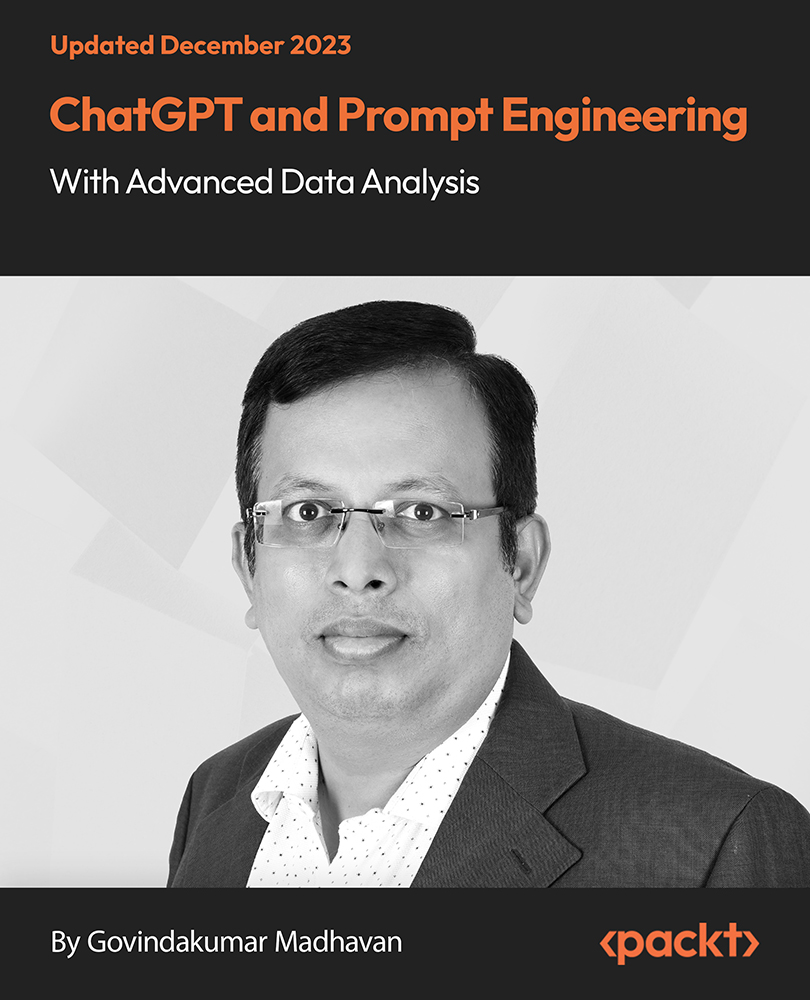
Mastering Scala with Apache Spark for the Modern Data Enterprise (TTSK7520)
By Nexus Human
Duration 5 Days 30 CPD hours This course is intended for This intermediate and beyond level course is geared for experienced technical professionals in various roles, such as developers, data analysts, data engineers, software engineers, and machine learning engineers who want to leverage Scala and Spark to tackle complex data challenges and develop scalable, high-performance applications across diverse domains. Practical programming experience is required to participate in the hands-on labs. Overview Working in a hands-on learning environment led by our expert instructor you'll: Develop a basic understanding of Scala and Apache Spark fundamentals, enabling you to confidently create scalable and high-performance applications. Learn how to process large datasets efficiently, helping you handle complex data challenges and make data-driven decisions. Gain hands-on experience with real-time data streaming, allowing you to manage and analyze data as it flows into your applications. Acquire practical knowledge of machine learning algorithms using Spark MLlib, empowering you to create intelligent applications and uncover hidden insights. Master graph processing with GraphX, enabling you to analyze and visualize complex relationships in your data. Discover generative AI technologies using GPT with Spark and Scala, opening up new possibilities for automating content generation and enhancing data analysis. Embark on a journey to master the world of big data with our immersive course on Scala and Spark! Mastering Scala with Apache Spark for the Modern Data Enterprise is a five day hands on course designed to provide you with the essential skills and tools to tackle complex data projects using Scala programming language and Apache Spark, a high-performance data processing engine. Mastering these technologies will enable you to perform a wide range of tasks, from data wrangling and analytics to machine learning and artificial intelligence, across various industries and applications.Guided by our expert instructor, you?ll explore the fundamentals of Scala programming and Apache Spark while gaining valuable hands-on experience with Spark programming, RDDs, DataFrames, Spark SQL, and data sources. You?ll also explore Spark Streaming, performance optimization techniques, and the integration of popular external libraries, tools, and cloud platforms like AWS, Azure, and GCP. Machine learning enthusiasts will delve into Spark MLlib, covering basics of machine learning algorithms, data preparation, feature extraction, and various techniques such as regression, classification, clustering, and recommendation systems. Introduction to Scala Brief history and motivation Differences between Scala and Java Basic Scala syntax and constructs Scala's functional programming features Introduction to Apache Spark Overview and history Spark components and architecture Spark ecosystem Comparing Spark with other big data frameworks Basics of Spark Programming SparkContext and SparkSession Resilient Distributed Datasets (RDDs) Transformations and Actions Working with DataFrames Spark SQL and Data Sources Spark SQL library and its advantages Structured and semi-structured data sources Reading and writing data in various formats (CSV, JSON, Parquet, Avro, etc.) Data manipulation using SQL queries Basic RDD Operations Creating and manipulating RDDs Common transformations and actions on RDDs Working with key-value data Basic DataFrame and Dataset Operations Creating and manipulating DataFrames and Datasets Column operations and functions Filtering, sorting, and aggregating data Introduction to Spark Streaming Overview of Spark Streaming Discretized Stream (DStream) operations Windowed operations and stateful processing Performance Optimization Basics Best practices for efficient Spark code Broadcast variables and accumulators Monitoring Spark applications Integrating External Libraries and Tools, Spark Streaming Using popular external libraries, such as Hadoop and HBase Integrating with cloud platforms: AWS, Azure, GCP Connecting to data storage systems: HDFS, S3, Cassandra, etc. Introduction to Machine Learning Basics Overview of machine learning Supervised and unsupervised learning Common algorithms and use cases Introduction to Spark MLlib Overview of Spark MLlib MLlib's algorithms and utilities Data preparation and feature extraction Linear Regression and Classification Linear regression algorithm Logistic regression for classification Model evaluation and performance metrics Clustering Algorithms Overview of clustering algorithms K-means clustering Model evaluation and performance metrics Collaborative Filtering and Recommendation Systems Overview of recommendation systems Collaborative filtering techniques Implementing recommendations with Spark MLlib Introduction to Graph Processing Overview of graph processing Use cases and applications of graph processing Graph representations and operations Introduction to Spark GraphX Overview of GraphX Creating and transforming graphs Graph algorithms in GraphX Big Data Innovation! Using GPT and Generative AI Technologies with Spark and Scala Overview of generative AI technologies Integrating GPT with Spark and Scala Practical applications and use cases Bonus Topics / Time Permitting Introduction to Spark NLP Overview of Spark NLP Preprocessing text data Text classification and sentiment analysis Putting It All Together Work on a capstone project that integrates multiple aspects of the course, including data processing, machine learning, graph processing, and generative AI technologies.

VMware NSX: Install, Configure, Manage [V4.x]
By Nexus Human
Duration 5 Days 30 CPD hours Overview By the end of the course, you should be able to meet the following objectives: Describe the architecture and main components of NSX Explain the features and benefits of NSX Deploy the NSX Management cluster and VMware NSX Edge⢠nodes Prepare VMware ESXi⢠hosts to participate in NSX networking Create and configure segments for layer 2 forwarding Create and configure Tier-0 and Tier-1 gateways for logical routing Use distributed and gateway firewall policies to filter east-west and north-south traffic in NSX Configure Advanced Threat Prevention features Configure network services on NSX Edge nodes Use VMware Identity Manager⢠and LDAP to manage users and access Explain the use cases, importance, and architecture of Federation This five-day, fast-paced course provides comprehensive training to install, configure, and manage a VMware NSX© environment. This course covers key features and functionality offered in the NSX 4.0.0.1 and NSX 4.0.1 releases, including the overall infrastructure, logical switching, logical routing, networking and security services, firewalls and advanced threat prevention, and more. Course Introduction Introductions and course logistics Course objectives VMware Virtual Cloud Network and VMware NSX Introduce the VMware Virtual Cloud Network vision Describe the NSX product portfolio Discuss NSX features, use cases, and benefits Explain NSX architecture and components Explain the management, control, data, and consumption planes and their functions. Preparing the NSX Infrastructure Deploy VMware NSX© ManagerTM nodes on ESXi hypervisors Navigate through the NSX UI Explain data plane components such as N-VDS/VDS, transport nodes, transport zones, profiles, and more Perform transport node preparation and configure the data plane infrastructure Verify transport node status and connectivity Explain DPU-based acceleration in NSX Install NSX using DPUs NSX Logical Switching Introduce key components and terminology in logical switching Describe the function and types of L2 segments Explain tunneling and the Geneve encapsulation Configure logical segments and attach hosts using NSX UI Describe the function and types of segment profiles Create segment profiles and apply them to segments and ports Explain the function of MAC, ARP, and TEP tables used in packet forwarding Demonstrate L2 unicast packet flow Explain ARP suppression and BUM traffic handling NSX Logical Routing Describe the logical routing function and use cases Introduce the two-tier routing architecture, topologies, and components Explain the Tier-0 and Tier-1 gateway functions Describe the logical router components: Service Router and Distributed Router Discuss the architecture and function of NSX Edge nodes Discuss deployment options of NSX Edge nodes Configure NSX Edge nodes and create NSX Edge clusters Configure Tier-0 and Tier-1 gateways Examine single-tier and multitier packet flows Configure static routing and dynamic routing, including BGP and OSPF Enable ECMP on a Tier-0 gateway Describe NSX Edge HA, failure detection, and failback modes Configure VRF Lite NSX Bridging Describe the function of logical bridging Discuss the logical bridging use cases Compare routing and bridging solutions Explain the components of logical bridging Create bridge clusters and bridge profiles NSX Firewalls Describe NSX segmentation Identify the steps to enforce Zero-Trust with NSX segmentation Describe the Distributed Firewall architecture, components, and function Configure Distributed Firewall sections and rules Configure the Distributed Firewall on VDS Describe the Gateway Firewall architecture, components, and function Configure Gateway Firewall sections and rules NSX Advanced Threat Prevention Explain NSX IDS/IPS and its use cases Configure NSX IDS/IPS Deploy NSX Application Platform Identify the components and architecture of NSX Malware Prevention Configure NSX Malware Prevention for east-west and north-south traffic Describe the use cases and architecture of VMware NSX© Intelligence? Identify the components and architecture of VMware NSX© Network Detection and Response? Use NSX Network Detection and Response to analyze network traffic events. NSX Services Explain and configure Network Address Translation (NAT) Explain and configure DNS and DHCP services Describe VMware NSX© Advanced Load Balancer? architecture, components, topologies, and use cases. Configure NSX Advanced Load Balancer Discuss the IPSec VPN and L2 VPN function and use cases Configure IPSec VPN and L2 VPN using the NSX UI NSX User and Role Management Describe the function and benefits of VMware Identity Manager? in NSX Integrate VMware Identity Manager with NSX Integrate LDAP with NSX Identify the various types of users, authentication policies, and permissions Use role-based access control to restrict user access Explain object-based access control in NSX NSX Federation Introduce the NSX Federation key concepts, terminology, and use cases. Explain the onboarding process of NSX Federation Describe the NSX Federation switching and routing functions. Describe the NSX Federation security concepts.
![VMware NSX: Install, Configure, Manage [V4.x]](https://cademy-images-io.b-cdn.net/9dd9d42b-e7b9-4598-8d01-a30d0144ae51/4c81f130-71bf-4635-b7c6-375aff235529/original.png?width=3840)
Git and GitHub for DevOps Engineers
By Packt
Not sure where to start your DevOps journey? Or want to know what kind of activities a DevOps engineer would do on Git and GitHub in the real world? Or would you like to set up a production-ready Git environment for your developers? Then this course is for you.

Microsoft Power BI: Data Analysis Professional (Second Edition) (v1.3)
By Nexus Human
Duration 3 Days 18 CPD hours This course is intended for This course is designed for professionals in a variety of job roles who are currently using desktop or web-based data management tools such as Microsoft Excel or SQL Server reporting services to perform numerical or general data analysis. They are responsible for connecting to cloud-based data sources, as well as shaping and combining data for the purpose of analysis. They are also looking for alternative ways to analyze business data, visualize insights, and share those insights with peers across the enterprise. This includes capturing and reporting on data to peers, executives, and clients. This course is also designed for professionals who want to pursue the Microsoft Power BI Data Analyst (Exam PL-300) certification. Overview In this course, you will analyze data with Microsoft Power BI. You will: Analyze data with self-service BI. Connect to data sources. Perform data cleaning, profiling, and shaping. Visualize data with Power BI. Enhance data analysis by adding and customizing visual elements. Model data with calculations. Create interactive visualizations. Use advanced analysis techniques. Enhance reports and dashboards. Publish and share reports and dashboards. Extend Power BI beyond the desktop. As technology progresses and becomes more interwoven with our businesses and lives, more data is collected about business and personal activities. This era of 'big data' is a direct result of the popularity and growth of cloud computing, which provides an abundance of computational power and storage, allowing organizations of all sorts to capture and store data. Leveraging that data effectively can provide timely insights and competitive advantages. Creating data-backed visualizations is key for data scientists, or any professional, to explore, analyze, and report insights and trends from data. Microsoft© Power BI© software is designed for this purpose. Power BI was built to connect to a wide range of data sources, and it enables users to quickly create visualizations of connected data to gain insights, show trends, and create reports. Power BI's data connection capabilities and visualization features go far beyond those that can be found in spreadsheets, enabling users to create compelling and interactive worksheets, dashboards, and stories that bring data to life and turn data into thoughtful action. Analyzing Data with Self-Service BI Topic A: Data Analysis and Visualization for Business Intelligence Topic B: Self-Service BI with Microsoft Power BI Connecting to Data Sources Topic A: Create Data Connections Topic B: Configure and Manage Data Relationships Topic C: Save Files in Power BI Performing Data Cleaning, Profiling, and Shaping Topic A: Clean, Transform, and Load Data with the Query Editor Topic B: Profile Data with the Query Editor Topic C: Shape Data with the Query Editor Topic D: Combine and Manage Data Rows Visualizing Data with Power BI Topic A: Create Visualizations in Power BI Topic B: Chart Data in Power BI Enhancing Data Analysis Topic A: Customize Visuals and Pages Topic B: Incorporate Tooltips Modeling Data with Calculations Topic A: Create Calculations with Data Analysis Expressions (DAX) Topic B: Create Calculated Measures and Conditional Columns Creating Interactive Visualizations Topic A: Create and Manage Data Hierarchies Topic B: Filter and Slice Reports Topic C: Create Dashboards Using Advanced Analysis Techniques Topic A: Create Calculated Tables, Variables, and Parameters Topic B: Enhance Visuals with Statistical Analysis Topic C: Perform Advanced Analysis Enhancing Reports and Dashboards Topic A: Enhance Reports Topic B: Enhance Dashboards Publishing and Sharing Reports and Dashboards Topic A: Publish Reports Topic B: Create and Manage Workspaces Topic C: Share Reports and Dashboards Extending Power BI Beyond the Desktop Topic A: Use Power BI Mobile Topic B: Extend Access with the Power BI API Additional course details: Nexus Humans Microsoft Power BI: Data Analysis Professional (Second Edition) (v1.3) training program is a workshop that presents an invigorating mix of sessions, lessons, and masterclasses meticulously crafted to propel your learning expedition forward. This immersive bootcamp-style experience boasts interactive lectures, hands-on labs, and collaborative hackathons, all strategically designed to fortify fundamental concepts. Guided by seasoned coaches, each session offers priceless insights and practical skills crucial for honing your expertise. Whether you're stepping into the realm of professional skills or a seasoned professional, this comprehensive course ensures you're equipped with the knowledge and prowess necessary for success. While we feel this is the best course for the Microsoft Power BI: Data Analysis Professional (Second Edition) (v1.3) course and one of our Top 10 we encourage you to read the course outline to make sure it is the right content for you. Additionally, private sessions, closed classes or dedicated events are available both live online and at our training centres in Dublin and London, as well as at your offices anywhere in the UK, Ireland or across EMEA.

CyberSAFE: Staying Safe in a Digital World
By Nexus Human
Duration 0.25 Days 1.5 CPD hours This course is intended for This course is intended for individuals who want to learn how to stay safe online. Overview Upon successful completion of this course, students will be able to understand how to avoid social engineering and stay safe online. In this course, students will learn how to use the internet safely, and learn traps to avoid. The need for security Compliance Recognize social engineering and other attacks Secure Devices Passwords Identify viruses and malware Use the Internet safely Browsing the web Email Social media Cloud services Additional course details: Nexus Humans CyberSAFE: Staying Safe in a Digital World training program is a workshop that presents an invigorating mix of sessions, lessons, and masterclasses meticulously crafted to propel your learning expedition forward. This immersive bootcamp-style experience boasts interactive lectures, hands-on labs, and collaborative hackathons, all strategically designed to fortify fundamental concepts. Guided by seasoned coaches, each session offers priceless insights and practical skills crucial for honing your expertise. Whether you're stepping into the realm of professional skills or a seasoned professional, this comprehensive course ensures you're equipped with the knowledge and prowess necessary for success. While we feel this is the best course for the CyberSAFE: Staying Safe in a Digital World course and one of our Top 10 we encourage you to read the course outline to make sure it is the right content for you. Additionally, private sessions, closed classes or dedicated events are available both live online and at our training centres in Dublin and London, as well as at your offices anywhere in the UK, Ireland or across EMEA.

Elevate your skills with the Diploma in Microsoft Azure 2017 – a comprehensive program offering in-depth insights and hands-on training in the latest cloud computing technologies. Master the intricacies of Microsoft Azure, stay ahead in the ever-evolving tech landscape, and unlock new career opportunities. Enroll now for a transformative learning experience that aligns with the cutting-edge advancements of 2017.

Spring Framework Interview Guide - 200+ Questions and Answers
By Packt
This course comes bundled with basic to advanced level knowledge on Spring and Spring Boot with 200+ questions and answers. With REST API, JPA, Hibernate, and Spring Data JPA, you have the upper hand in your interviews for sure.
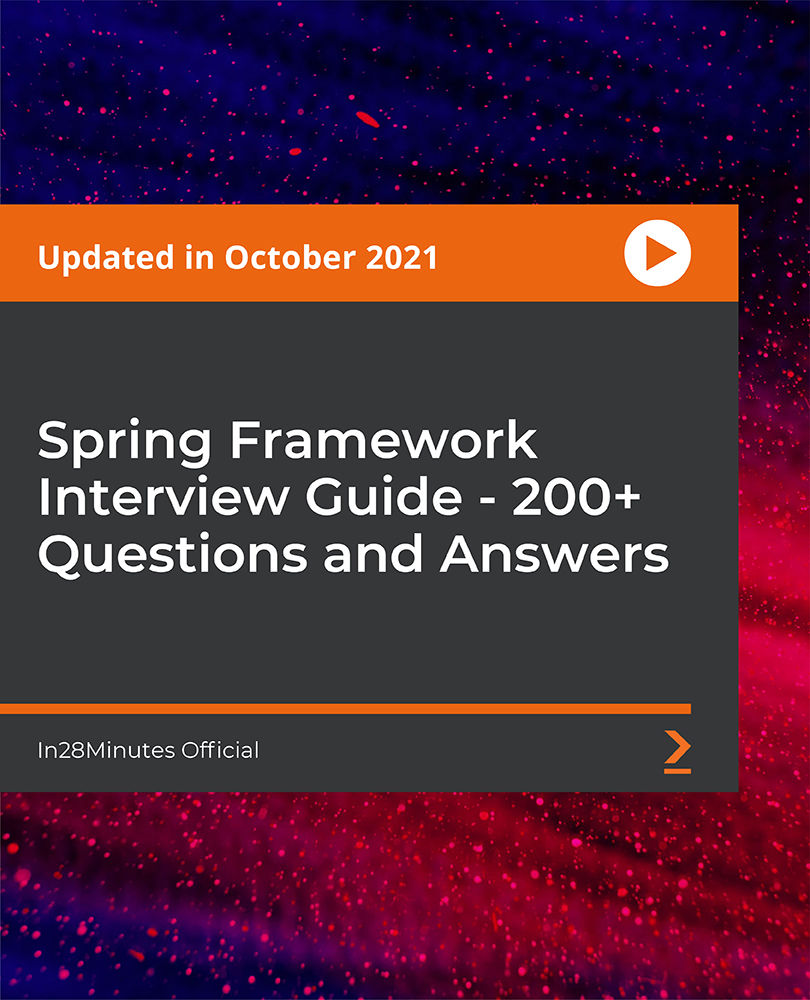
CPanel Kickoff: A Beginner's Guide
By Compete High
ð Unlock the Power of CPanel with 'CPanel Kickoff: A Beginner's Guide'! ð Are you ready to take the driver's seat in managing your website's backend effortlessly? Dive into the world of website control and administration with our comprehensive online course: 'CPanel Kickoff: A Beginner's Guide.' ð Supercharge Your Website Management Skills: Master the fundamentals of CPanel - the industry-leading web hosting control panel - in no time! Whether you're a budding entrepreneur, a small business owner, or an aspiring web developer, this course is tailored to equip you with the essential skills to navigate and leverage CPanel effectively. ð What You'll Gain: Step-by-step tutorials guiding you through CPanel's interface and functionalities. Learn to manage domains, databases, emails, and files seamlessly. Understand security features and implement best practices to safeguard your website. Troubleshooting techniques to resolve common issues efficiently. ð Why Choose 'CPanel Kickoff'? Beginner-friendly approach: No prior technical expertise required! Practical demonstrations and real-life examples for a hands-on learning experience. Accessible anytime, anywhere: Learn at your own pace with lifetime access to course materials. Expert guidance and support from seasoned professionals in the field. ð Launch Your Website Management Journey Now! Whether you're starting your first website or aiming to enhance your technical prowess, 'CPanel Kickoff: A Beginner's Guide' is your gateway to mastering CPanel's powerful features. Join our community of learners and take control of your online presence today! Enroll now and harness the full potential of CPanel to propel your digital endeavors to new heights. Don't miss this opportunity! Enroll in 'CPanel Kickoff' and embark on your journey towards website management mastery! ð Enroll Now and Start Your CPanel Adventure! ð Course Curriculum Basic Overview 00:00 Files Section 00:00 File Section File Manager 00:00 Backup 00:00 FTP Accounts 00:00 Domain Section 00:00 Site Publisher - Domain Section 00:00 Sub Domains 00:00 E-Mail Section 00:00 E-Mail Accounts 00:00 E-Mail Section Forwarders 00:00 Spam Monitoring 00:00 Metrics Section 00:00 Security Section - Hotlink Protection 00:00 Ip Blocker - Security Section 00:00 Site Software - Software Section 00:00 Advanced Section 00:00 Preferences Section 00:00 Introduction To Fantastico 00:00 Conclusion 00:00 Advanced Overview 00:00 Create A WordPress Website 00:00 Ad Management Applications 00:00 Analytics Apps 00:00 Calendar Applications 00:00 Live Chat Websites 00:00 OS Ticket 00:00 Ecom and Shopping Carts 00:00 Project Management 00:00 Learning Management System 00:00 Create an Online Forum 00:00 Image Galleries Photoblog 00:00 Wiki - Media Wiki 00:00 Audio App Podcast Generator 00:00 Video Apps Clipbucket 00:00 Gaming Apps - Cloud Realms 00:00 Guestbook Apps - Advanced Guestbook 00:00 RSS Apps - Feed on Feeds 00:00 CRM - Citrus CRM 00:00 Conclusion 00:00
