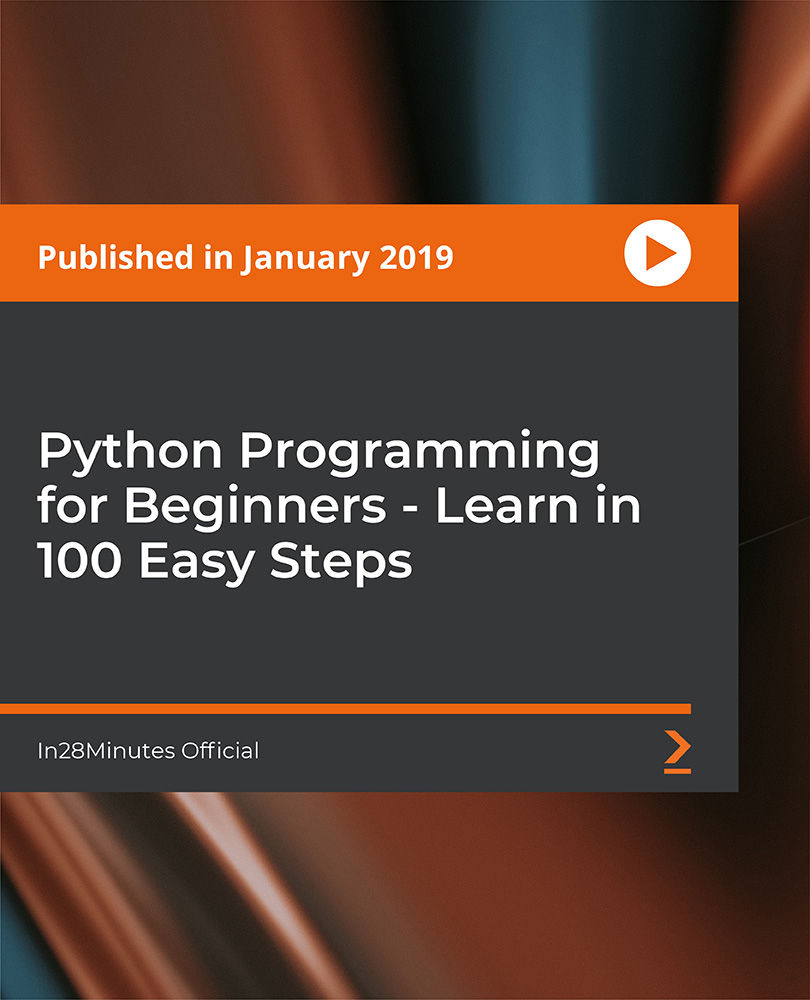- Professional Development
- Medicine & Nursing
- Arts & Crafts
- Health & Wellbeing
- Personal Development
Introduction to Power BI
By Compete High
Overview With the ever-increasing demand for Power BI in personal & professional settings, this online training aims at educating, nurturing, and upskilling individuals to stay ahead of the curve - whatever their level of expertise in Power BI may be. Learning about Power BI or keeping up to date on it can be confusing at times, and maybe even daunting! But that's not the case with this course from Compete High. We understand the different requirements coming with a wide variety of demographics looking to get skilled in Power BI . That's why we've developed this online training in a way that caters to learners with different goals in mind. The course materials are prepared with consultation from the experts of this field and all the information on Power BI is kept up to date on a regular basis so that learners don't get left behind on the current trends/updates. The self-paced online learning methodology by compete high in this Power BI course helps you learn whenever or however you wish, keeping in mind the busy schedule or possible inconveniences that come with physical classes. The easy-to-grasp, bite-sized lessons are proven to be most effective in memorising and learning the lessons by heart. On top of that, you have the opportunity to receive a certificate after successfully completing the course! Instead of searching for hours, enrol right away on this Power BI course from Compete High and accelerate your career in the right path with expert-outlined lessons and a guarantee of success in the long run. Who is this course for? While we refrain from discouraging anyone wanting to do this Power BI course or impose any sort of restrictions on doing this online training, people meeting any of the following criteria will benefit the most from it: Anyone looking for the basics of Power BI , Jobseekers in the relevant domains, Anyone with a ground knowledge/intermediate expertise in Power BI , Anyone looking for a certificate of completion on doing an online training on this topic, Students of Power BI , or anyone with an academic knowledge gap to bridge, Anyone with a general interest/curiosity Career Path This Power BI course smoothens the way up your career ladder with all the relevant information, skills, and online certificate of achievements. After successfully completing the course, you can expect to move one significant step closer to achieving your professional goals - whether it's securing that job you desire, getting the promotion you deserve, or setting up that business of your dreams. Course Curriculum Module 01 Introduction to Power BI Desktop Introduction to Power BI Desktop 00:00 Module 02 Discovering and Loading File-Based Data With PowerBI Desktop Discovering and Loading File-Based Data With PowerBI Desktop 00:00 Module 03 Loading Data From Databases and Data Warehouses Loading Data From Databases and Data Warehouses 00:00 Module 04 DirectQuery and Connect Live DirectQuery and Connect Live 00:00 Module 05 Loading Data from the Web and the Cloud Loading Data from the Web and the Cloud 00:00 Module 06 Dealing with Datasets Dealing with Datasets 00:00 Module 07 Data Transformation Data Transformation 00:00 Module 08 Data Mashup Data Mashup 00:00 Module 09 PowerBI.com PowerBI.com 00:00

Data Protection (GDPR) Foundation Certificate
By CloudLearn
The Data Protection (GDPR) Foundation Certificate is the course for people who need a formal qualification to demonstrate a clear, concise and generic understanding of the UK General Data Protection Regulation and Data Protection Act 2018, in support of the practical knowledge often acquired in the workplace. It is suitable for the public, private and third sectors and will teach participants essential UK GDPR skills and sufficient knowledge to assist their organisation toward their data protection implementation and UK GDPR accountability requirement. The course is suitable for beginners but anyone with significant data protection knowledge will also get considerable benefit from it. This Foundation Certificate is an internationally recognised qualification, endorsed by TQUK, which is regulated by Ofqual, a UK Government department. Copies of the slides for the course are sent out a few days in advance. As the course covers a lot of ground in a short time we recommend attendees who know nothing about data protection to read through these. Note: This course is delivered live, online, using Zoom. It will be delivered 9.30 - 12.30 and 13.30 - 16.30 approx. Course Content Topics covered include: Background to Data Protection Legislation Scope Essential Definitions The Core of Data ProtectionPrinciplesLegal BasisTransparency/Privacy NoticesRights and Their Management Data Security Obligations and Breach Notification International Transfers (including cloud) Data Processors and ContractsDue Diligence Data Sharing and Joint ControllersAd Hoc and Planned Data Protection by DesignData Protection Impact Assessments Data Protection Officers Accountability and Action Plan The ICO and Enforcement Questions/discussion throughout the course Suitability - Who should attend? Anyone with an interest in data protection or needing a detailed introduction. Anyone involved in supporting data protection compliance in an organisation. Outcome / Qualification etc. Learning Outcomes: Be aware of the importance of data protection legislation and the GDPR Understand the key obligations of the GDPR and DPA Understand the rationale behind a data protection audit and gap analysis Assist with policies and procedures required for data protection compliance and accountability

Administering Cisco UCS X-Series Solutions with Intersight (INTUCSX)
By Nexus Human
Duration 5 Days 30 CPD hours This course is intended for The primary audience for this course is as follows: Server Administrators Systems Engineers Storage Administrators Technical Solutions Architects Integrators and Partners Consulting Systems Engineers Network Administrators Network Engineers Network Managers Architects Overview Upon completion of this course, the student will be able to meet these overall objectives: Understand, describe, and configure Cisco Intersight (on prem and SaaS models) Understand, describe, and configure Intersight Advanced features (IST, ICO, IWOM) Understand, describe, and configure IMM and UMM mode for UCS Understand, describe, and configure Cisco X-Series (FI, IFM, X210c Server, Adv Fabric Module) Create Intersight Pools, Policies, and Management for X-Series Design and operate Cisco UCS with Intersight Managed Mode Solutions This deep-dive training covers Cisco UCS X-Series server family and how Intersight can be the enablement platform for all UCS servers. We will cover Intersight features such as IWOM, IST, ICO, and programmability either On-Prem or in the Cloud. Attendees will learn the breadth of the physical X-Series (pools, policies, firmware, so much more) platform as well as maintaining existing infrastructure with Intersight Infrastructures Services. Also covered is how to manage physical, virtual, cloud platforms and deploy to any or all. Section 1: Intersight Foundations Intersight Architecture Flexible Deployment Models Cisco Intersight Infrastructure Service Licensing Intersight Essentials License Tier Intersight Advantage License Tier Intersight Premier License Tier Section 2: Monitoring and Maintaining UCS Infrastructure with Intersight Device Health and Monitoring Standalone Management for UCS C-Series Servers Server Compatibility (HCL), Advisories (CVEs), and Contract Status Firmware Upgrades Section 3: Designing & Operationalizing Cisco UCS Solutions with Intersight Implementing Cisco Hyperflex with Intersight Managing Cisco HyperFlex in vSphere Environment Section 4: Cisco UCS M5, M6, X Overview and Configuration Cisco UCS X-Series with Intersight Deployment Architecture X-Series Fabric Interconnects Compute X-Series Power/Cooling Efficiency Cooling Capacity Airflow Thermal Policies Future-Proof Cooling Power Policies Compute Series Architecture ? C220 M6 Architecture ? C240 M6 Cisco VIC Offerings for M6 GPU Offerings for X-Series Management Options for C220 / C240 M6 Rack Servers UCS 7th Generation Intel Rack Servers Architecture ? C220 M7 Architecture ? C240 M7 Intel 4th Gen Intel© Xeon© SP Sapphire Rapids High Level Features M7 Memory DIMMs Architecture ? C225 M6 Architecture ? C245 M6 Section 5: Designing Cisco UCS LAN and SAN Connectivity LAN Connectivity Overview Gen 4 End Host Mode Requirements for Configuring VLANs in Cisco UCS Manager Role of the vNIC in Abstracting MAC Addresses Configuring Compute Node SAN Connectivity Fibre Channel Switching Fibre Channel Operating Modes EHM and N-Port Virtualization Configuring VSANs in Cisco UCS Manager Creating VSANs and FCoE VLANs in Cisco UCS Role of vHBAs when Abstracting WWNNs and WWPNs into a Service Profile Configuring Manual Uplink Pinning and Recovery from Failure Section 6: Configuring Cisco UCS-X in IMM Mode IMM and Domain Profiles Domain Policy Concepts and Usage Cisco Intersight Server Profiles Creating and Deploying a UCS C-Series Server Profile ? Process Overview Importing a Server Profile ? Process Overview Upgrading Firmware Cisco IMM Transition Tool Thermal Policies Power Policies Section 7: Implementing Cisco UCS-X Firmware Updates Intersight Platform Firmware Operations Overview Intersight Firmware Bundles Cisco Stand-Alone Firmware Management Cisco HX Firmware Management UCS Managed Infrastructure Firmware Management UCS Intersight Managed Mode Firmware Management Hardware Compatibility List Section 8: Intersight Workload Optimizer (IWO) Intersight Workload Optimizer Overview IWO Delivery and Tiers Workload Optimizer ? What?s New? IWO Value Proposition Application Resource Management IWO Market Section 9: Intersight Cloud Orchestrator (ICO) Sample Scenario Workflow Designer Validate and Execute a Workflow ICO ? Intersight Cloud Orchestrator Infrastructure Orchestration Infrastructure as Code with ICO Immutability with Intersight Cloud Orchestrator Workflow Versions Rollback Tasks (Task Designer) Section 10: Intersight API Overview Intersight API Resources SDKs / Ansible Modules Use Case Additional course details: Nexus Humans Administering Cisco UCS X-Series Solutions with Intersight (INTUCSX) training program is a workshop that presents an invigorating mix of sessions, lessons, and masterclasses meticulously crafted to propel your learning expedition forward. This immersive bootcamp-style experience boasts interactive lectures, hands-on labs, and collaborative hackathons, all strategically designed to fortify fundamental concepts. Guided by seasoned coaches, each session offers priceless insights and practical skills crucial for honing your expertise. Whether you're stepping into the realm of professional skills or a seasoned professional, this comprehensive course ensures you're equipped with the knowledge and prowess necessary for success. While we feel this is the best course for the Administering Cisco UCS X-Series Solutions with Intersight (INTUCSX) course and one of our Top 10 we encourage you to read the course outline to make sure it is the right content for you. Additionally, private sessions, closed classes or dedicated events are available both live online and at our training centres in Dublin and London, as well as at your offices anywhere in the UK, Ireland or across EMEA.

Enscape Rendering Training Course
By ATL Autocad Training London
Who is this course for? Enscape Rendering Training Course. The Enscape Rendering Training Course is tailored for architects, interior designers, and design students aiming to learn realistic visualizations using Enscape. Whether you prefer 1-on-1 in-person or online courses, this training is best for you. Click here for more info: Website Training duration: 5 hrs Method: 1-on-1 and Tailored content Schedule: Customize your training. Choose any hour from Mon to Sat, 9 am to 7 pm Call 02077202581 or WhatsApp at 07970325184 to book. Course Outline: Enscape Rendering Software Training (5 hours) Course 1: Enscape for Revit Hour 1: 1. Introduction to Enscape: Overview of Enscape rendering software, its features, and benefits. 2. Installing and Setting up Enscape: Step-by-step guidance on installing and configuring Enscape for Revit. 3. Enscape Interface: Familiarizing with the Enscape user interface and navigation controls within Revit. Hour 2: 4. Enscape Materials: Exploring material creation, application, and customization within Enscape for Revit. 5. Lighting in Enscape: Understanding different lighting options, adjusting light settings, and creating realistic lighting effects. Hour 3: 6. Enscape Camera Settings: Manipulating camera angles, perspectives, and settings for optimal visualization. 7. Enscape Rendering Settings: Exploring various rendering settings and techniques to enhance the quality of the final output. Hour 4: 8. Enscape Rendering Workflow: Demonstrating a step-by-step workflow for generating renderings and walkthroughs using Enscape in Revit. 9. Advanced Features: Introduction to advanced features such as creating panoramas, virtual reality (VR) walkthroughs, and creating animations in Enscape. Hour 5: 10. Tips and Tricks: Sharing tips and techniques for maximizing efficiency and achieving high-quality results in Enscape for Revit. 11. Q&A and Troubleshooting: Addressing participant questions, providing troubleshooting guidance, and discussing common challenges and solutions. OR Course Outline: Enscape Rendering Software Training (5 hours) Course 1: Enscape for Sketchup Hour 1: 1. Introduction to Enscape: Overview of Enscape rendering software, its features, and benefits for SketchUp users. 2. Installing and Setting up Enscape: Step-by-step guidance on installing and configuring Enscape for SketchUp. 3. Enscape Interface: Familiarizing with the Enscape user interface and navigation controls within SketchUp. Hour 2: 4. Enscape Materials: Exploring material creation, application, and customization within Enscape for SketchUp. 5. Lighting in Enscape: Understanding different lighting options, adjusting light settings, and creating realistic lighting effects. Hour 3: 6. Enscape Camera Settings: Manipulating camera angles, perspectives, and settings for optimal visualization in SketchUp. 7. Enscape Rendering Settings: Exploring various rendering settings and techniques to enhance the quality of the final output. Hour 4: 8. Enscape Rendering Workflow: Demonstrating a step-by-step workflow for generating renderings and walkthroughs using Enscape in SketchUp. 9. Advanced Features: Introduction to advanced features such as creating panoramas, virtual reality (VR) walkthroughs, and creating animations in Enscape. Hour 5: 10. Tips and Tricks: Sharing tips and techniques for maximizing efficiency and achieving high-quality results in Enscape for SketchUp. 11. Q&A and Troubleshooting: Addressing participant questions, providing troubleshooting guidance, and discussing common challenges and solutions. Learning Outcome: After completing the Enscape (VR) Training and Interactive Workshop, participants will master real-time walkthroughs, set up VR applications, efficiently migrate models, navigate designs dynamically, update objects in real-time, control visual styles, adjust day-time settings, export and share designs, utilize the asset library, and gain a comprehensive overview of Enscape. These skills will enable them to confidently visualize and display 3D designs without cloud uploads or external software, enhancing communication and collaboration in architectural projects. What does the Enscape Training & Interactive Workshop offer? The Enscape Training & Interactive Workshop is designed to help you get up and running with Virtual Reality (VR) in a cost-effective manner. It covers hardware and software setup, navigation techniques, real-time updates, material settings, and more. The workshop also allows participants to experience VR firsthand. What are the benefits of attending the Enscape (VR) Training and Interactive Workshop? By attending this workshop, you will gain the ability to perform real-time walkthroughs of your designs in 3D. You can view your projects in VR without the need for cloud uploads or exporting to other 3D software. The workshop offers extensive asset libraries, collaboration, and annotation sharing, enhancing your design visualization capabilities. What are the prerequisites for attending the Enscape (VR) Training and Interactive Workshop? No prior knowledge of Enscape is required. However, assistance from IT management may be necessary for hardware and software installation. Logistics, such as room suitability and technical requirements, will be discussed before the workshop. What will I learn in the Enscape (VR) Training and Interactive Workshop? The workshop covers hardware setup, software installation, and configuration. You will learn how to migrate models from Revit and SketchUp into VR, navigate through designs, update objects and materials in real-time, and utilize various visual styles and settings. The course also includes interactive workshops with support from our expert tutors. Enscape rendering courses offer valuable benefits: Real-time Visualization: Instantly visualize designs for quick iterations and informed decisions. Seamless Integration: Streamline rendering by integrating with popular design software. High-Quality Visuals: Create photorealistic presentations and walkthroughs. Efficient Design Communication: Enhance collaboration and communication during presentations. Enhanced Design Iteration: Explore options and make informed decisions in real-time. Time and Cost Savings: Reduce rendering time and deliver projects more efficiently. Portfolio Enhancement: Elevate your portfolio with visually striking renderings, opening new opportunities.

Cisco Digital Learning Collaboration
By Nexus Human
Duration 48.125 Days 288.75 CPD hours Cisco Learning Library: Collaboration provides on-demand training to help your IT staff design, implement, manage, and troubleshoot your organization?s collaboration and video infrastructure based on Cisco collaboration and unified communications solutions.This comprehensive technical training library includes full-length interactive certification courses, product and technology courses with labs, and thousands of reference materials. Collaboration Library Certification Courses CCNP Collaboration Implementing Cisco Collaboration Core Technologies (CLCOR) v1.0 Implementing Cisco Collaboration Applications (CLICA) v1.0 Implementing Cisco Advanced Call Control and Mobility Services (CLACCM) v1.0 Implementing Cisco Collaboration Cloud and Edge Solutions (CLCEI) v1.0 Implementing Automation for Cisco Collaboration Solutions (CLAUI) v1.0 CCIE Collaboration Implementing Cisco Collaboration Core Technologies (CLCOR) v1.0 Product and technology training Cisco Video Infrastructure Design (VID) v1.0 Developing Applications for Cisco Webex and Webex Devices (DEVWBX) v1.0 Implementing Automation for Cisco Collaboration Solutions (CLAUI) v1.0 Implementing Cisco Advanced Call Control and Mobility Services (CLACCM) v1.0 Implementing Cisco Collaboration Applications (CLICA) v1.0 Implementing Cisco Collaboration Cloud and Edge Solutions (CLCEI) v1.0 Implementing Cisco Collaboration Core Technologies (CLCOR) v1.0 Understanding Cisco Collaboration Foundations (CLFNDU) v1.0

DevOps Complete Course
By Packt
Learn to use DevOps tools from an industrial point of view. This course will help you get a firsthand experience of what it is like to be a DevOps engineer. Create DevOps CI/CD pipelines using Git, Jenkins, Ansible, Docker, SonarQube, and Kubernetes on AWS. Start your DevOps journey today. This course has been created from the perspective of a DevOps engineer who doesn't typically write application code.

Touch Typing Course
By Course Cloud
Course Overview A survey in the Uk shows that the total number of skills required for a single job has increased by 10% year-over-year since 2017. Furthermore, one in three skills in an average 2017 job posting are already obsolete. Due to ongoing business disruption and rapidly evolving needs, emerging skills gaps have accelerated due to the COVID-19 pandemic. And to help you bridge that gap, Course Cloud has prepared this comprehensive Touch Typing Course online course. Touch Typing Course covers a collection of necessary skills required to help you achieve your goals. In addition, our industry professionals will guide you through the process of establishing a solid foundation in Touch Typing Course. The Touch Typing Course course is broken down into manageable sections, each of which will provide you with a new level of expertise. Our exclusive training in Touch Typing Course will equip you with the skills required to set yourself up for career success. The Touch Typing Course provides internationally accepted certification upon successful completion. This certificate will add value to your resume and let you stand out among your peers. So enrol now and work your way towards becoming a highly sought-after professional at Touch Typing Course. This best selling Touch Typing Course has been developed by industry professionals and has already been completed by hundreds of satisfied students. This in-depth Touch Typing Course is suitable for anyone who wants to build their professional skill set and improve their expert knowledge. The Touch Typing Course is CPD-accredited, so you can be confident you're completing a quality training course will boost your CV and enhance your career potential. The Touch Typing Course is made up of several information-packed modules which break down each topic into bite-sized chunks to ensure you understand and retain everything you learn. After successfully completing the Touch Typing Course, you will be awarded a certificate of completion as proof of your new skills. If you are looking to pursue a new career and want to build your professional skills to excel in your chosen field, the certificate of completion from the Touch Typing Course will help you stand out from the crowd. You can also validate your certification on our website. We know that you are busy and that time is precious, so we have designed the Touch Typing Course to be completed at your own pace, whether that's part-time or full-time. Get full course access upon registration and access the course materials from anywhere in the world, at any time, from any internet-enabled device. Our experienced tutors are here to support you through the entire learning process and answer any queries you may have via email.

Docker Enterprise Bootcamp
By Nexus Human
Duration 5 Days 30 CPD hours This course is intended for Motivations: Quickly learn the foundations of containerization and orchestration with Docker Swarm, and become familiar with all the features of Docker Enterprise. Roles: System Operators & Administrators Overview This course combines all topics of CN100 , CN110 , CN210 In this intense cloud native bootcamp, you?ll encounter containers for the first time, learn to orchestrate them into scalable, highly available applications orchestrated by Docker Swarm, and finally discover how to enhance the security of your entire software supply chain and production environments using Docker Enterprise. This bundle is ideal for students who are just starting out with containerization and want to leverage the full power of the Docker Enterprise platform as soon as possible. In this intense cloud native bootcamp, you'll encounter containers for the first time, learn to orchestrate them into scalable, highly available applications orchestrated by Docker Swarm, and finally discover how to enhance the security of your entire software supply chain and production environments using Docker Enterprise. This bundle is ideal for students who are just starting out with containerization and want to leverage the full power of the Docker Enterprise platform as soon as possible.

Python Programming for Beginners - Learn in 100 Easy Steps
By Packt
Learn Python Programming using a Step By Step Approach with 200+ code examples.