- Professional Development
- Medicine & Nursing
- Arts & Crafts
- Health & Wellbeing
- Personal Development
Linux for Network Engineers: Practical Linux with GNS3
By Packt
Linux for Networking Engineers (CCNA, CCNP, CCIE etc): Practical Linux with GNS3 = network programmability and automation.
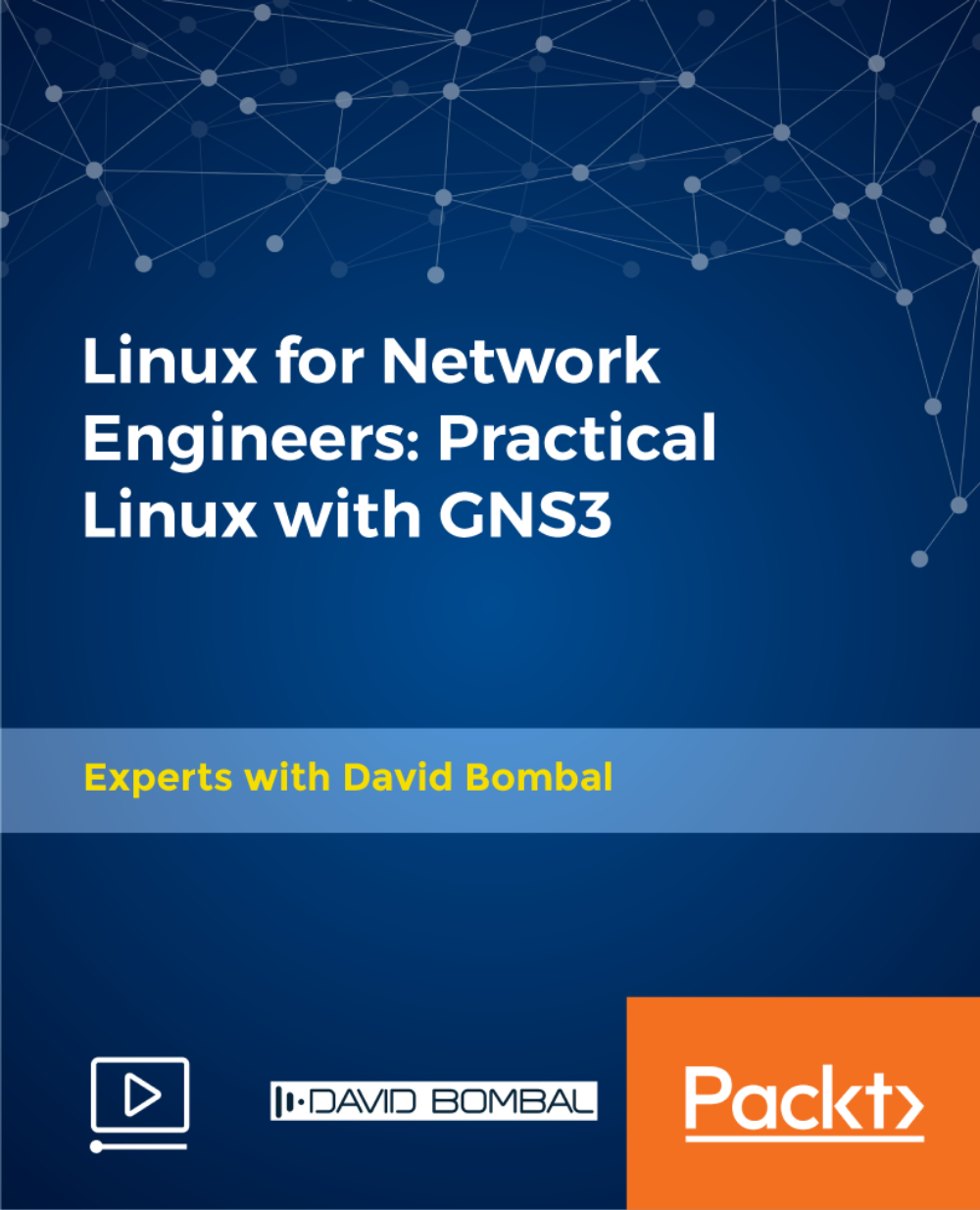
The Ultimate Swagger Tools Course: Build OpenAPI with Ease
By Packt
Swagger is one of the most popular tools used in API development as it has simplified the process of API design, documentation, and testing. Level up your API development skills by adding Swagger to your skillset. This course will provide significant knowledge on understanding and using Swagger tools. Gain the confidence to instantly apply Swagger Tools tips covered in the course in your next OpenAPI project.
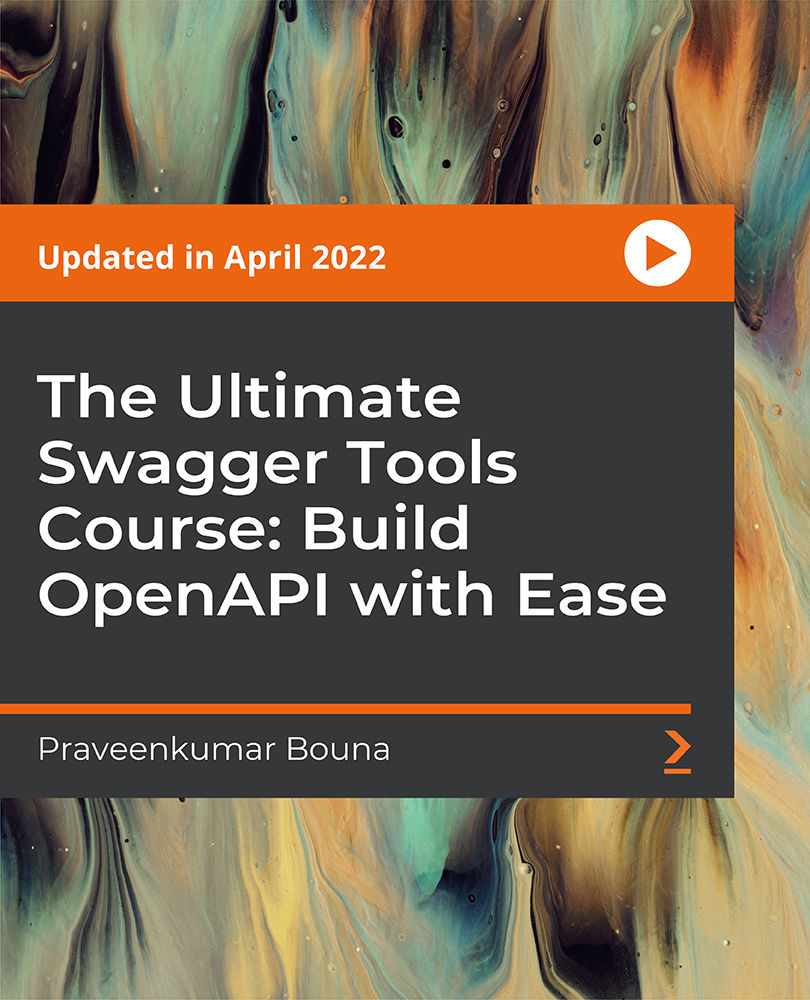
Changes in Accounting: Latest Trends Encountered by CFOs in 2022
By The Teachers Training
Overview Changes in Accounting: Latest Trends Encountered by CFOs in 2022 Course is yet another 'Teacher's Choice' course from Teachers Training for a complete understanding of the fundamental topics. You are also entitled to exclusive tutor support and a professional CPD-accredited certificate in addition to the special discounted price for a limited time. Just like all our courses, this Changes in Accounting: Latest Trends Encountered by CFOs in 2022 Course and its curriculum have also been designed by expert teachers so that teachers of tomorrow can learn from the best and equip themselves with all the necessary skills. Consisting of several modules, the course teaches you everything you need to succeed in this profession. The course can be studied part-time. You can become accredited within 05 Hours studying at your own pace. Your qualification will be recognised and can be checked for validity on our dedicated website. Why Choose Teachers Training Some of our website features are: This is a dedicated website for teaching 24/7 tutor support Interactive Content Affordable price Courses accredited by the UK's top awarding bodies 100% online Flexible deadline Entry Requirements No formal entry requirements. You need to have: Passion for learning A good understanding of the English language Be motivated and hard-working Over the age of 16. Certification CPD Certification from The Teachers Training Successfully completing the MCQ exam of this course qualifies you for a CPD-accredited certificate from The Teachers Training. You will be eligible for both PDF copy and hard copy of the certificate to showcase your achievement however you wish. You can get your digital certificate (PDF) for £4.99 only Hard copy certificates are also available, and you can get one for only £10.99 You can get both PDF and Hard copy certificates for just £12.99! The certificate will add significant weight to your CV and will give you a competitive advantage when applying for jobs. Introduction Introduction 00:01:00 Use Of AI In Accounting 00:07:00 Cloud-Based Accounting Software 00:06:00 Digital Transformation 00:10:00 Workplace Wellness 00:05:00 Online Collaboration And Remote Workforce 00:05:00 Evolution Of Accountant Role, Data Visualisation And Data Security 00:07:00 Outsourcing, Tax Compliances And Other Changes 00:05:00 CFO Trends 2022 And Beyond CFO Trends - Building Cash Resilience 00:13:00 CFO Trend - Creating An Effective Budget And Forecast During Uncertainties 00:09:00 CFO Trends - Using Automation And Digitalisation 00:08:00 CFO Trends - Aligning Business Model With Changing 00:05:00 CFO Trends - Hybrid Work Office And Culture 00:06:00 CFO Trends - Growth Through Innovation And Non-Finance Roles 00:07:00 Most Anticipated Changes In Accounting 00:52:00 The Trend For Focus By CFO 2022 00:59:00

Description Do you want to save your important file and images in a drive? If so, OneDrive allows you this opportunity that you can get the files and saved pictures at any time from any places using a tablet, computer, or mobile device. To know more about the features and activities, take a look at MS Office 365 OneDrive course. It will assist you in understanding all you need to know about the OneDrive. The MS Office 365 OneDrive course will teach you how to store files and images, create polished documents, collaborate in real-time, unlock insights, and present with clarity in this cloud-based app. The course also teaches you how to access files, open and save, share, view details, and changes the view and categorizing options. It will also teach the learners to work with delete and sync files with Version History effectively. Assessment: This course does not involve any MCQ test. Students need to answer assignment questions to complete the course, the answers will be in the form of written work in pdf or word. Students can write the answers in their own time. Once the answers are submitted, the instructor will check and assess the work. Certification: After completing and passing the course successfully, you will be able to obtain an Accredited Certificate of Achievement. Certificates can be obtained either in hard copy at a cost of £39 or in PDF format at a cost of £24. Who is this Course for? MS Office 365 OneDrive is certified by CPD Qualifications Standards and CiQ. This makes it perfect for anyone trying to learn potential professional skills. As there is no experience and qualification required for this course, it is available for all students from any academic background. Requirements Our MS Office 365 OneDrive is fully compatible with any kind of device. Whether you are using Windows computer, Mac, smartphones or tablets, you will get the same experience while learning. Besides that, you will be able to access the course with any kind of internet connection from anywhere at any time without any kind of limitation. Career Path After completing this course you will be able to build up accurate knowledge and skills with proper confidence to enrich yourself and brighten up your career in the relevant job market. Introduction Introduction FREE 00:02:00 Getting Started with OneDrive Overview 00:03:00 Accessing Files 00:06:00 Changing the View and Sorting 00:06:00 Opening a File 00:05:00 Saving Files to OneDrive 00:06:00 Creating and Rearranging Folders 00:05:00 Sharing Files 00:07:00 Viewing File Details 00:05:00 Working with Version History 00:06:00 DeletingFiles 00:04:00 Restoring Your OneDrive 00:02:00 SyncingFiles 00:06:00 Copying Files to SharePoint 00:03:00 Conclusion Course Recap 00:03:00 Order Your Certificate and Transcript Order Your Certificates and Transcripts 00:00:00

NodeJS, MongoDB, and Express - Beginner to Intermediate JavaScript
By Packt
NodeJS allows you to build complex and powerful applications quickly and easily, writing JavaScript code. It also allows you to use JavaScript for web applications with flexibility for a wide range of different purposes. Learn about MongoDB as a database and how to build it as well as Express as a framework to build web apps on top of Node.js.
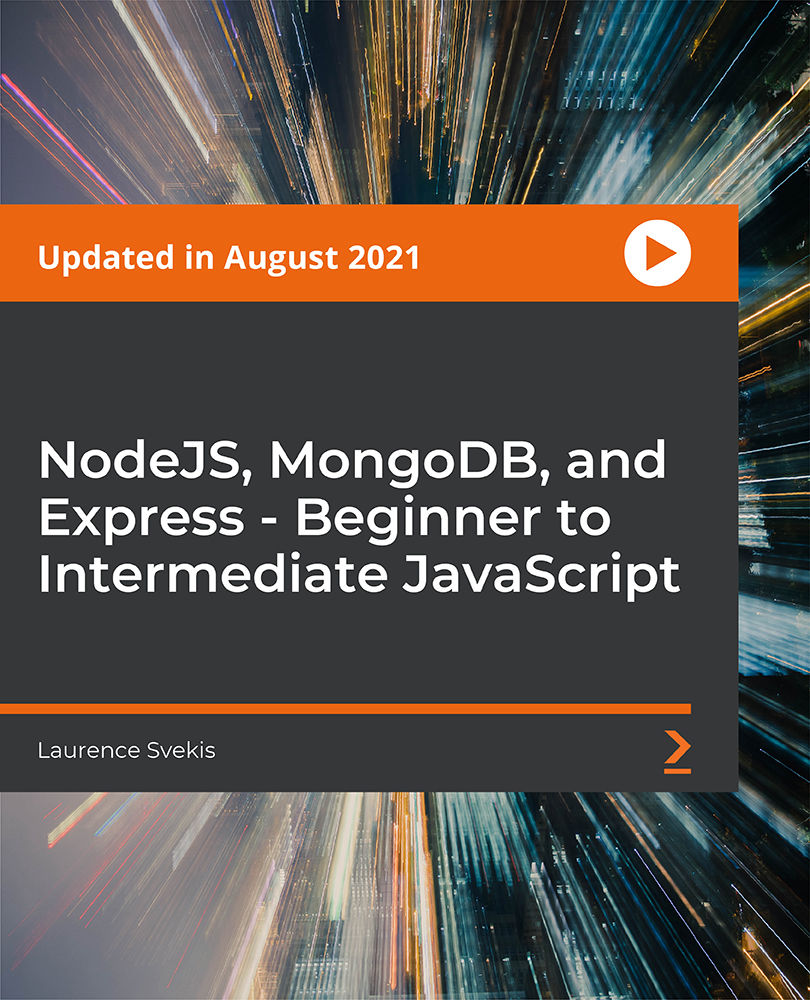
Adobe Acrobat DC Pro Introduction
By iStudy UK
Acrobat Pro DC enables users to create, combine, share and control media-rich Adobe PDF documents for easy and more secure communication, collaboration as well as timesaving electronic workflows. Adobe Acrobat Pro DC puts the power of the Portable Document Format, literally, at your fingertips. By taking advantage of the functionality & features available in Acrobat, you will ensure the integrity of your documents regards of who views them. This Adobe Acrobat DC Pro Introduction is designed for individuals who are new to Adobe Acrobat Pro but need to create and share PDF files and PDF portfolios. Through the course, you will learn the correct ways to create PDF documents from various resources including MS Word, Excel, PowerPoint, Outlook and more. You will also learn how to enhance PDF files by adding bookmarks and applying document security control. What Will I Learn? Access PDFs and Navigate the Interface Create PDFs Navigate PDFs Review PDFs and Add Comments Modify PDFs Optimize PDFs and Reduce File Size Export PDFs to other programs Protect PDFs Requirements Basic computer skills Introduction Introduction FREE 00:02:00 Accessing PDFs Introducing Acrobat and PDFs 00:03:00 Opening and Viewing PDFs 00:07:00 Using Tools and the Menu Bar 00:03:00 Using the Navigation Panels 00:02:00 Changing Preferences 00:03:00 Creating PDFs Creating PDFs from Office 00:06:00 Creating PDFs from Creative Cloud 00:10:00 Creating PDFs from Browsers 00:04:00 Storing a PDF 00:04:00 Combining PDFs 00:03:00 Navigating PDFs Using Search 00:05:00 Creating Bookmarks 00:08:00 Creating Links 00:09:00 Reviewing PDFs Commenting on a PDF 00:07:00 Sending for Review 00:07:00 Modifying PDFs Editing Text and Images 00:06:00 Cropping Images 00:02:00 Adding, Updating, and Removing Headers and Footers 00:06:00 Using Watermarks 00:06:00 Rotating Pages 00:02:00 Extracting Pages 00:03:00 Deleting Pages 00:01:00 Inserting Pages 00:02:00 Replacing Pages 00:04:00 Optimizing PDFs Reducing File Size 00:04:00 Advanced Optimization 00:09:00 Advanced Optimization 00:09:00 Using Actions 00:06:00 Creating Actions 00:07:00 Exporting PDFs Exporting to Word 00:05:00 Exporting to Excel 00:02:00 Exporting to Rich Text Format 00:02:00 Protecting PDFs Redacting Content 00:06:00 Protecting a PDF 00:09:00 Conclusion Course Recap 00:02:00 Course Certification

Office 365 - Outlook Web App
By iStudy UK
The Office 365 - Outlook Web App course is intended for individuals who work with Office 365 and Outlook Online. Microsoft Outlook tool allows its users the privilege to work from anywhere. Master the Microsoft's Outlook Web App and learn how to perform all the functions that placed in the Desktop version of Microsoft Outlook. Study about reading and responding to emails, creating and formatting messages, managing the mailbox, use the address book, creating folders for organization, and printing emails. In addition to that, you'll explore Outlook Web App with rules, understand IM settings and action items. Managing the Calendar, creating appointments and meetings requests, working with contacts, groups and tasks also discussed in the course. Besides, learn how to navigate the Office 365 Mail setting and new features and differences of using Outlook in the cloud. What Will I Learn? Navigate Outlook Online Create email messages and attach files Read and reply to emails, and work with attachments Create and manage rules Organize with folders and use Clutter Create and manage Contacts Manage the Calendar, and create appointments and meetings Work with Tasks Requirements Basic understanding of computers and navigating the Internet Knowledge of email functions and programs is helpful but not required Introduction Introduction 00:02:00 Getting Started With Outlook Online Navigating the Outlook Views 00:08:00 Working with the My Day View 00:03:00 Creating a New Email Message 00:05:00 Attaching a File 00:03:00 Working with Email Replying to an Email 00:03:00 Liking an Email Message 00:02:00 Formatting Email Text 00:03:00 Working with Conversation View 00:02:00 Deleting Emails 00:04:00 Printing Emails 00:02:00 Using the Notes Feature 00:03:00 Managing the Outlook Mailbox Using Sweep 00:02:00 Flagging Emails 00:02:00 Creating a Rule 00:04:00 Editing a Rule 00:02:00 Working with Favorites 00:02:00 Organizing Mail Working with Folders 00:07:00 Working with Clutter 00:04:00 Pinning and Searching for Emails 00:03:00 Using the Focused Inbox 00:05:00 Using Groups 00:05:00 Customizing Outlook Customizing the Environment 00:07:00 Setting Out of Office 00:05:00 Showing BCC and Using Read Receipts 00:04:00 Working with Contacts 00:07:00 Exploring the Calendar Exploring the Calendar View 00:05:00 Working with Calendars 00:07:00 Working with Shared Calendars 00:06:00 Working with Tasks Viewing Tasks 00:02:00 Creating Tasks 00:03:00 Conclusion Course Recap 00:02:00 Course Certification



