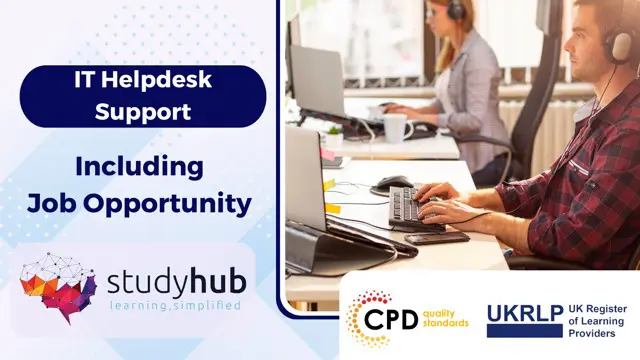- Professional Development
- Medicine & Nursing
- Arts & Crafts
- Health & Wellbeing
- Personal Development
Master the art of effective data management with our 'Data Documentation and Record Keeping Essentials' course. Explore key topics including data collection, storage, and security, while developing strategies for comprehensive documentation. Gain the skills needed for compliance, access control, and successful record-keeping. Elevate your professional profile with essential data skills and contribute to organizational success. Enroll now for a transformative learning experience in the world of data management.

VMware vSphere Course
By Course Cloud
Course Overview Master VMware vSphere online, become an expert in cloud computing visualisation, and learn how to create and run virtual machines, with this up-to-date training course. The VMware vSphere Course course has been designed by the experts to take you from beginner to advanced, through complete step-by-step practical training. It will teach you how to perform a range of fundamental tasks - from deploying and managing virtual machines, to configuring the network, and installing vCenter Server Appliance. Through video guidance, you will explore best practices for installation, configuration, operation, and security, to secure operations across clouds and devices in a common operating environment. This course provides hands-on instruction and conceptual explanations, to ensure you get the best out of your learning experience. This best selling VMware vSphere Course has been developed by industry professionals and has already been completed by hundreds of satisfied students. This in-depth VMware vSphere Course is suitable for anyone who wants to build their professional skill set and improve their expert knowledge. The VMware vSphere Course is CPD-accredited, so you can be confident you're completing a quality training course will boost your CV and enhance your career potential. The VMware vSphere Course is made up of several information-packed modules which break down each topic into bite-sized chunks to ensure you understand and retain everything you learn. After successfully completing the VMware vSphere Course, you will be awarded a certificate of completion as proof of your new skills. If you are looking to pursue a new career and want to build your professional skills to excel in your chosen field, the certificate of completion from the VMware vSphere Course will help you stand out from the crowd. You can also validate your certification on our website. We know that you are busy and that time is precious, so we have designed the VMware vSphere Course to be completed at your own pace, whether that's part-time or full-time. Get full course access upon registration and access the course materials from anywhere in the world, at any time, from any internet-enabled device. Our experienced tutors are here to support you through the entire learning process and answer any queries you may have via email.

Computer Networks Security at QLS Level 5 Diploma - 12 Courses Bundle
By NextGen Learning
Are you looking to elevate your professional skills to new heights? Introducing our Diploma in Computer Networks Security at QLS Level 5, a QLS-endorsed course bundle that sets a new standard in online education. This prestigious endorsement by the Quality Licence Scheme (QLS) is a testament to the exceptional quality and rigour of our course content. The bundle comprises 11 CPD-accredited courses, each meticulously designed to meet the highest standards of learning. This endorsement not only highlights the excellence of our courses but also assures that your learning journey is recognised and valued in the professional world. The purpose of Diploma in Computer Networks Security at QLS Level 5 is to provide learners with a comprehensive, skill-enriching experience that caters to a variety of professional needs. Each course within the bundle is crafted to not only impart essential knowledge but also to enhance practical skills, ensuring that learners are well-equipped to excel in their respective fields. From gaining cutting-edge industry insights to mastering critical thinking and problem-solving techniques, this bundle is an amalgamation of learning experiences that are both enriching and empowering. Moreover, Diploma in Computer Networks Security at QLS Level 5 goes beyond just online learning. Upon completion of the bundle, learners will receive a free QLS Endorsed Hardcopy Certificate & 11 CPD Accredited PDF Certificate, a tangible acknowledgement of their dedication and hard work. This certificate serves as a powerful tool in showcasing your newly acquired skills and knowledge to potential employers. So, why wait? Embark on this transformative learning journey today and unlock your potential with Diploma in Computer Networks Security at QLS Level 5! QLS Endorsed Course: Course 01: Diploma in Computer Networks Security at QLS Level 5 CPD QS Accredited Courses: Course 02: IT Administration and Networking Course 03: Secure Programming of Web Applications Course 04: Cloud Computing / CompTIA Cloud+ (CV0-002) Course 05: CompTIA A+ (220-1001) Course 06: Building Your Own Computer Course 07: Advance Windows 10 Troubleshooting for IT HelpDesk Course 08: Cyber Security Awareness Training Course 09: Learn Ethical Hacking From A-Z: Beginner To Expert Course 10: Bash Scripting, Linux and Shell Programming Course 11: GDPR UK Training Course 12: Encryption Learning Outcomes Upon completion of the bundle, you will be able to: Acquire industry-relevant skills and up-to-date knowledge. Enhance critical thinking and problem-solving abilities. Gain a competitive edge in the job market with QLS-endorsed certification. Develop a comprehensive understanding of Computer Networks Security. Master practical application of theoretical concepts. Improve career prospects with CPD-accredited courses. The Diploma in Computer Networks Security at QLS Level 5 offers an unparalleled learning experience endorsed by the Quality Licence Scheme (QLS). This endorsement underlines the quality and depth of the courses, ensuring that your learning is recognised globally. The bundle includes 11 CPD-accredited courses, each meticulously designed to cater to your professional development needs. Whether you're looking to gain new skills, enhance existing ones, or pursue a complete career change, this bundle provides the tools and knowledge necessary to achieve your goals. The Quality Licence Scheme (QLS) endorsement further elevates your professional credibility, signalling to potential employers your commitment to excellence and continuous learning. The benefits of this course are manifold - from enhancing your resume with a QLS-endorsed certification to developing skills directly applicable to your job, positioning you for promotions, higher salary brackets, and a broader range of career opportunities. Embark on a journey of professional transformation with Diploma in Computer Networks Security at QLS Level 5 today and seize the opportunity to stand out in your career. Enrol in Computer Networks Security now and take the first step towards unlocking a world of potential and possibilities. Don't miss out on this chance to redefine your professional trajectory! Certificate of Achievement: QLS-endorsed courses are designed to provide learners with the skills and knowledge they need to succeed in their chosen field. The Quality Licence Scheme is a distinguished and respected accreditation in the UK, denoting exceptional quality and excellence. It carries significant weight among industry professionals and recruiters. Upon completion, learners will receive a free Premium QLS Endorsed hard copy certificate & 11 free CPD Accredited PDF Certificate, titled 'Diploma in Computer Networks Security at QLS Level 5'. These certificates validate their course completion, the level of the course they have completed, and the QLS endorsement. Please Note: NextGen Learning is a Compliance Central approved resale partner for Quality Licence Scheme Endorsed courses. CPD 150 CPD hours / points Accredited by CPD Quality Standards Who is this course for? The Diploma in Computer Networks Security at QLS Level 5 bundle is ideal for: Professionals seeking to enhance their skills and knowledge. Individuals aiming for career advancement or transition. Those seeking CPD-accredited certification for professional growth. Learners desiring a QLS-endorsed comprehensive learning experience. Requirements You are cordially invited to enroll in this bundle; please note that there are no formal prerequisites or qualifications required. We've designed this curriculum to be accessible to all, irrespective of prior experience or educational background. Career path Upon completing the Diploma in Computer Networks Security at QLS Level 5 course bundle, each offering promising prospects and competitive salary ranges. Whether you aspire to climb the corporate ladder in a managerial role, delve into the dynamic world of marketing, explore the intricacies of finance, or excel in the ever-evolving field of technology. Certificates CPD Quality Standard Certificate Digital certificate - Included Free 11 CPD Accredited PDF Certificates. QLS Endorsed Certificate Hard copy certificate - Included

24 Hour Flash Deal **25-in-1 Network Engineer Advanced Diploma Mega Bundle** Network Engineer Advanced Diploma Enrolment Gifts **FREE PDF Certificate**FREE PDF Transcript ** FREE Exam** FREE Student ID ** Lifetime Access **FREE Enrolment Letter ** Take the initial steps toward a successful long-term career by studying the Network Engineer Advanced Diploma package online with Studyhub through our online learning platform. The Network Engineer Advanced Diploma bundle can help you improve your CV, wow potential employers, and differentiate yourself from the mass. This Network Engineer Advanced Diploma course provides complete 360-degree training on Network Engineer Advanced Diploma. You'll get not one, not two, not three, but twenty-five Network Engineer Advanced Diploma courses included in this course. Plus Studyhub's signature Forever Access is given as always, meaning these Network Engineer Advanced Diploma courses are yours for as long as you want them once you enrol in this course This Network Engineer Advanced Diploma Bundle consists the following career oriented courses: Course 01: CompTIA Network+ Certification (N10-007) Course 02: Computer Networks Security from Scratch to Advanced Course 03: IT Administration and Networking Course 04: CompTIA Cloud+ (CV0-002) Course 05: CompTIA Security+ Course 06: SQL Database Management Course 07: Cyber Security Incident Handling and Incident Response Course 08: Network Security and Risk Management Course 09: CompTIA PenTest+ (Ethical Hacking) course Course 10: CEH: Learn Ethical Hacking From A-Z: Beginner To Expert Course 11: Data Center Training Essentials: General Introduction Course 12: Security Analyst Course 13: Diploma in CompTIA A+ Course 14: Cyber Security Awareness Training Course 15: Web Application Penetration Testing Course 16: Information Governance and Data Management Training Course 17: CompTIA ITF+ (FCO-U61) Course 18: CompTIA Healthcare IT Technician Course 19: Microsoft Access Tables and Queries Course 20: Microsoft Teams Course 21: Cyber Security Law Course 22: Computer Workstation Safety Training Course 23: Quick Data Science Approach from Scratch Course 24: Deep Learning Neural Network with R Course 25: Functional Skills IT/ ICT The Network Engineer Advanced Diploma course has been prepared by focusing largely on Network Engineer Advanced Diploma career readiness. It has been designed by our Network Engineer Advanced Diploma specialists in a manner that you will be likely to find yourself head and shoulders above the others. For better learning, one to one assistance will also be provided if it's required by any learners. The Network Engineer Advanced Diploma Bundle is one of the most prestigious training offered at StudyHub and is highly valued by employers for good reason. This Network Engineer Advanced Diploma bundle course has been created with twenty-five premium courses to provide our learners with the best learning experience possible to increase their understanding of their chosen field. This Network Engineer Advanced Diploma Course, like every one of Study Hub's courses, is meticulously developed and well researched. Every one of the topics is divided into Network Engineer Advanced Diploma Elementary modules, allowing our students to grasp each lesson quickly. The Network Engineer Advanced Diploma course is self-paced and can be taken from the comfort of your home, office, or on the go! With our Student ID card you will get discounts on things like music, food, travel and clothes etc. In this exclusive Network Engineer Advanced Diploma bundle, you really hit the jackpot. Here's what you get: Step by step Network Engineer Advanced Diploma lessons One to one assistance from Network Engineer Advanced Diplomaprofessionals if you need it Innovative exams to test your knowledge after the Network Engineer Advanced Diplomacourse 24/7 customer support should you encounter any hiccups Top-class learning portal Unlimited lifetime access to all twenty-five Network Engineer Advanced Diploma courses Digital Certificate, Transcript and student ID are all included in the price PDF certificate immediately after passing Original copies of your Network Engineer Advanced Diploma certificate and transcript on the next working day Easily learn the Network Engineer Advanced Diploma skills and knowledge you want from the comfort of your home CPD 250 CPD hours / points Accredited by CPD Quality Standards Who is this course for? This Network Engineer Advanced Diploma training is suitable for - Students Recent graduates Job Seekers Individuals who are already employed in the relevant sectors and wish to enhance their knowledge and expertise in Network Engineer Advanced Diploma Requirements To participate in this Network Engineer Advanced Diploma course, all you need is - A smart device A secure internet connection And a keen interest in Network Engineer Advanced Diploma Career path You will be able to kickstart your Network Engineer Advanced Diploma career because this course includes various courses as a bonus. This Network Engineer Advanced Diploma is an excellent opportunity for you to learn multiple skills from the convenience of your own home and explore Network Engineer Advanced Diploma career opportunities. Certificates CPD Accredited Certificate Digital certificate - Included CPD Accredited e-Certificate - Free CPD Accredited Hardcopy Certificate - Free Enrolment Letter - Free Student ID Card - Free
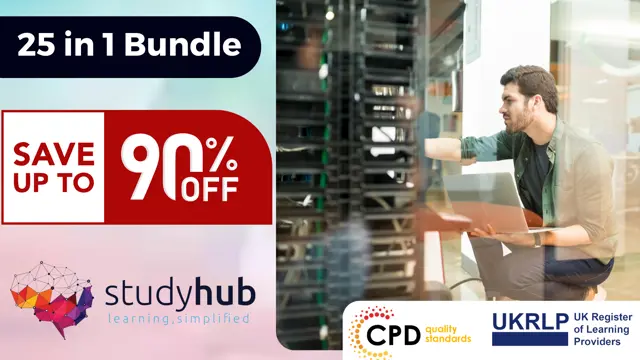
24 Hour Flash Deal **25-in-1 Data Centre Essentials Mega Bundle** Data Centre Essentials Enrolment Gifts **FREE PDF Certificate**FREE PDF Transcript ** FREE Exam** FREE Student ID ** Lifetime Access **FREE Enrolment Letter ** Take the initial steps toward a successful long-term career by studying the Data Centre Essentials package online with Studyhub through our online learning platform. The Data Centre Essentials bundle can help you improve your CV, wow potential employers, and differentiate yourself from the mass. This Data Centre Essentials course provides complete 360-degree training on Data Centre Essentials. You'll get not one, not two, not three, but twenty-five Data Centre Essentials courses included in this course. Plus Studyhub's signature Forever Access is given as always, meaning these Data Centre Essentials courses are yours for as long as you want them once you enrol in this course This Data Centre Essentials Bundle consists the following career oriented courses: Course 01: Data Center Training Essentials: Mechanical & Cooling Course 02: Data Center Training Essentials: General Introduction Course 03: IT Administration and Networking Course 04: CompTIA Network+ Certification (N10-007) Course 05: Computer Networks Security from Scratch to Advanced Course 06: Network Security and Risk Management Course 07: Cyber Security Advanced Training Course 08: Cyber Security Incident Handling and Incident Response Course 09: Cyber Security Awareness Training Course 10: CompTIA Security+ Course 11: CompTIA Cloud+ (CV0-002) Course 12: Information Governance and Data Management Training Course 13: SQL Database Management Course 14: Quick Data Science Approach from Scratch Course 15: Microsoft Access Databases Forms and Reports Course 16: Data Protection and Data Security (GDPR) Training Certification Course 17: Data Structure Course 18: Deep Learning Neural Network with R Course 19: Foundations of IT Security: Protecting Digital Assets Course 20: Microsoft Excel Complete Course 2019 Course 21: Microsoft Power BI 2021 Complete Course Course 22: Web Application Penetration Testing Course 23: Digital Forensic Science: Unraveling Cybercrime Mysteries Course Course 24: Electrical Power System and High Voltage Engineering Course 25: Safety Audits: Ensuring Workplace Safety and Compliance The Data Centre Essentials course has been prepared by focusing largely on Data Centre Essentials career readiness. It has been designed by our Data Centre Essentials specialists in a manner that you will be likely to find yourself head and shoulders above the others. For better learning, one to one assistance will also be provided if it's required by any learners. The Data Centre Essentials Bundle is one of the most prestigious training offered at StudyHub and is highly valued by employers for good reason. This Data Centre Essentials bundle course has been created with twenty-five premium courses to provide our learners with the best learning experience possible to increase their understanding of their chosen field. This Data Centre Essentials Course, like every one of Study Hub's courses, is meticulously developed and well researched. Every one of the topics is divided into Data Centre Essentials Elementary modules, allowing our students to grasp each lesson quickly. The Data Centre Essentials course is self-paced and can be taken from the comfort of your home, office, or on the go! With our Student ID card you will get discounts on things like music, food, travel and clothes etc. In this exclusive Data Centre Essentials bundle, you really hit the jackpot. Here's what you get: Step by step Data Centre Essentials lessons One to one assistance from Data Centre Essentialsprofessionals if you need it Innovative exams to test your knowledge after the Data Centre Essentialscourse 24/7 customer support should you encounter any hiccups Top-class learning portal Unlimited lifetime access to all twenty-five Data Centre Essentials courses Digital Certificate, Transcript and student ID are all included in the price PDF certificate immediately after passing Original copies of your Data Centre Essentials certificate and transcript on the next working day Easily learn the Data Centre Essentials skills and knowledge you want from the comfort of your home CPD 250 CPD hours / points Accredited by CPD Quality Standards Who is this course for? This Data Centre Essentials training is suitable for - Students Recent graduates Job Seekers Individuals who are already employed in the relevant sectors and wish to enhance their knowledge and expertise in Data Centre Essentials Requirements To participate in this Data Centre Essentials course, all you need is - A smart device A secure internet connection And a keen interest in Data Centre Essentials Career path You will be able to kickstart your Data Centre Essentials career because this course includes various courses as a bonus. This Data Centre Essentials is an excellent opportunity for you to learn multiple skills from the convenience of your own home and explore Data Centre Essentials career opportunities. Certificates CPD Accredited Certificate Digital certificate - Included CPD Accredited e-Certificate - Free CPD Accredited Hardcopy Certificate - Free Enrolment Letter - Free Student ID Card - Free
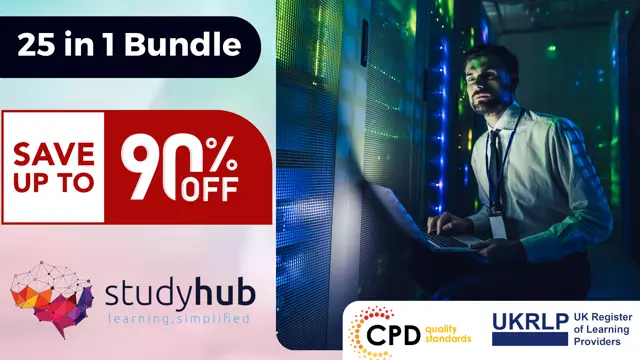
24 Hour Flash Deal **25-in-1 Quality Assurance Engineer Diploma Mega Bundle** Quality Assurance Engineer Diploma Enrolment Gifts **FREE PDF Certificate**FREE PDF Transcript ** FREE Exam** FREE Student ID ** Lifetime Access **FREE Enrolment Letter ** Take the initial steps toward a successful long-term career by studying the Quality Assurance Engineer Diploma package online with Studyhub through our online learning platform. The Quality Assurance Engineer Diploma bundle can help you improve your CV, wow potential employers, and differentiate yourself from the mass. This Quality Assurance Engineer Diploma course provides complete 360-degree training on Quality Assurance Engineer Diploma. You'll get not one, not two, not three, but twenty-five Quality Assurance Engineer Diploma courses included in this course. Plus Studyhub's signature Forever Access is given as always, meaning these Quality Assurance Engineer Diploma courses are yours for as long as you want them once you enrol in this course This Quality Assurance Engineer Diploma Bundle consists the following career oriented courses: Course 01: Quality Assurance Manager Course 02: Product Testing Protocols for Quality Assurance Course 03: Quality Management Course 04: Agile Project Management Diploma Course 05: Python Basic Programming for Absolute Beginners Course 06: SQL for Data Science, Data Analytics and Data Visualization Course 07: Data Analysis, Automating and Visualisation in Excel Course 08: Quality Management and Strategic Training - ISO 9001 Course 09: Six Sigma Green Belt Diploma Course 10: Six Sigma Black Belt - Advance Diploma Course 11: CompTIA CySA+ Cybersecurity Analyst Course Course 12: Web Application Penetration Testing Course 13: Machine Learning Basics Course 14: Process Mapping Course 15: RCA: Root Cause Analysis Course 16: IT Administration and Networking Course 17: CompTIA Security+ Course 18: CompTIA Cloud+ (CV0-002) Course 19: CompTIA Network Course 20: Diploma in CompTIA A+ Course 21: Statistical Analysis Course Course 22: Business Intelligence and Data Mining Course 23: Cyber Security Advanced Training Course 24: Data Analytics with Tableau Course 25: Excel: Top 50 Microsoft Excel Formulas in 50 Minutes! The Quality Assurance Engineer Diploma course has been prepared by focusing largely on Quality Assurance Engineer Diploma career readiness. It has been designed by our Quality Assurance Engineer Diploma specialists in a manner that you will be likely to find yourself head and shoulders above the others. For better learning, one to one assistance will also be provided if it's required by any learners. The Quality Assurance Engineer Diploma Bundle is one of the most prestigious training offered at StudyHub and is highly valued by employers for good reason. This Quality Assurance Engineer Diploma bundle course has been created with twenty-five premium courses to provide our learners with the best learning experience possible to increase their understanding of their chosen field. This Quality Assurance Engineer Diploma Course, like every one of Study Hub's courses, is meticulously developed and well researched. Every one of the topics is divided into Quality Assurance Engineer Diploma Elementary modules, allowing our students to grasp each lesson quickly. The Quality Assurance Engineer Diploma course is self-paced and can be taken from the comfort of your home, office, or on the go! With our Student ID card you will get discounts on things like music, food, travel and clothes etc. In this exclusive Quality Assurance Engineer Diploma bundle, you really hit the jackpot. Here's what you get: Step by step Quality Assurance Engineer Diploma lessons One to one assistance from Quality Assurance Engineer Diplomaprofessionals if you need it Innovative exams to test your knowledge after the Quality Assurance Engineer Diplomacourse 24/7 customer support should you encounter any hiccups Top-class learning portal Unlimited lifetime access to all twenty-five Quality Assurance Engineer Diploma courses Digital Certificate, Transcript and student ID are all included in the price PDF certificate immediately after passing Original copies of your Quality Assurance Engineer Diploma certificate and transcript on the next working day Easily learn the Quality Assurance Engineer Diploma skills and knowledge you want from the comfort of your home CPD 250 CPD hours / points Accredited by CPD Quality Standards Who is this course for? This Quality Assurance Engineer Diploma training is suitable for - Students Recent graduates Job Seekers Individuals who are already employed in the relevant sectors and wish to enhance their knowledge and expertise in Quality Assurance Engineer Diploma Requirements To participate in this Quality Assurance Engineer Diploma course, all you need is - A smart device A secure internet connection And a keen interest in Quality Assurance Engineer Diploma Career path You will be able to kickstart your Quality Assurance Engineer Diploma career because this course includes various courses as a bonus. This Quality Assurance Engineer Diploma is an excellent opportunity for you to learn multiple skills from the convenience of your own home and explore Quality Assurance Engineer Diploma career opportunities. Certificates CPD Accredited Certificate Digital certificate - Included CPD Accredited e-Certificate - Free CPD Accredited Hardcopy Certificate - Free Enrolment Letter - Free Student ID Card - Free

24 Hour Flash Deal **25-in-1 Computer Hardware Engineer Mega Bundle** Computer Hardware Engineer Enrolment Gifts **FREE PDF Certificate**FREE PDF Transcript ** FREE Exam** FREE Student ID ** Lifetime Access **FREE Enrolment Letter ** Take the initial steps toward a successful long-term career by studying the Computer Hardware Engineer package online with Studyhub through our online learning platform. The Computer Hardware Engineer bundle can help you improve your CV, wow potential employers, and differentiate yourself from the mass. This Computer Hardware Engineer course provides complete 360-degree training on Computer Hardware Engineer. You'll get not one, not two, not three, but twenty-five Computer Hardware Engineer courses included in this course. Plus Studyhub's signature Forever Access is given as always, meaning these Computer Hardware Engineer courses are yours for as long as you want them once you enrol in this course This Computer Hardware Engineer Bundle consists the following career oriented courses: Course 01: Computer Operating System and Troubleshooting Course 02: IT Support Technician: Troubleshooting and Technical Expertise Course 03: Diploma in CompTIA A+ Course 04: CompTIA ITF+ (FCO-U61) Course 05: CompTIA Cloud+ (CV0-002) Course 06: CompTIA Security+ Course 07: Foundations of IT Security: Protecting Digital Assets Course 08: Computer Networks Security from Scratch to Advanced Course 09: CompTIA Network+ Certification (N10-007) Course 10: Internet of Things (IoT) Course 11: Data Center Training Essentials: General Introduction Course 12: Microcontroller Simulation Course 13: Solidworks: Beginner to Advanced Course 14: MATLAB Simulink for Electrical Power Engineering Course 15: Robotics - Sensors Course 16: Advanced Arduino for Embedded Systems Course 17: Electric Vehicle Battery Management System Course 18: Electronic & Electrical Devices Maintenance & Troubleshooting Course 19: Electrical Engineering for Electrical Substations Course 20: Electrical Power System and High Voltage Engineering Course 21: Electronic Device Maintenance and Troubleshooting Course Course 22: Engine Lubrication Systems Online Course Course 23: Electrical Engineering - Light Current System Course 24: Electrical Components And Circuits - Wiring & Busbars Course 25: Network Security and Risk Management The Computer Hardware Engineer course has been prepared by focusing largely on Computer Hardware Engineer career readiness. It has been designed by our Computer Hardware Engineer specialists in a manner that you will be likely to find yourself head and shoulders above the others. For better learning, one to one assistance will also be provided if it's required by any learners. The Computer Hardware Engineer Bundle is one of the most prestigious training offered at StudyHub and is highly valued by employers for good reason. This Computer Hardware Engineer bundle course has been created with twenty-five premium courses to provide our learners with the best learning experience possible to increase their understanding of their chosen field. This Computer Hardware Engineer Course, like every one of Study Hub's courses, is meticulously developed and well researched. Every one of the topics is divided into Computer Hardware Engineer Elementary modules, allowing our students to grasp each lesson quickly. The Computer Hardware Engineer course is self-paced and can be taken from the comfort of your home, office, or on the go! With our Student ID card you will get discounts on things like music, food, travel and clothes etc. In this exclusive Computer Hardware Engineer bundle, you really hit the jackpot. Here's what you get: Step by step Computer Hardware Engineer lessons One to one assistance from Computer Hardware Engineer professionals if you need it Innovative exams to test your knowledge after the Computer Hardware Engineer course 24/7 customer support should you encounter any hiccups Top-class learning portal Unlimited lifetime access to all twenty-five Computer Hardware Engineer courses Digital Certificate, Transcript and student ID are all included in the price PDF certificate immediately after passing Original copies of your Computer Hardware Engineer certificate and transcript on the next working day Easily learn the Computer Hardware Engineer skills and knowledge you want from the comfort of your home CPD 250 CPD hours / points Accredited by CPD Quality Standards Who is this course for? This Computer Hardware Engineer training is suitable for - Students Recent graduates Job Seekers Individuals who are already employed in the relevant sectors and wish to enhance their knowledge and expertise in Computer Hardware Engineer Requirements To participate in this Computer Hardware Engineer course, all you need is - A smart device A secure internet connection And a keen interest in Computer Hardware Engineer Career path You will be able to kickstart your Computer Hardware Engineer career because this course includes various courses as a bonus. This Computer Hardware Engineer is an excellent opportunity for you to learn multiple skills from the convenience of your own home and explore Computer Hardware Engineer career opportunities. Certificates CPD Accredited Certificate Digital certificate - Included CPD Accredited e-Certificate - Free CPD Accredited Hardcopy Certificate - Free Enrolment Letter - Free Student ID Card - Free

24 Hour Flash Deal **25-in-1 Cyber Security Engineer Mega Bundle** Cyber Security Engineer Enrolment Gifts **FREE PDF Certificate**FREE PDF Transcript ** FREE Exam** FREE Student ID ** Lifetime Access **FREE Enrolment Letter ** Take the initial steps toward a successful long-term career by studying the Cyber Security Engineer package online with Studyhub through our online learning platform. The Cyber Security Engineer bundle can help you improve your CV, wow potential employers, and differentiate yourself from the mass. This Cyber Security Engineer course provides complete 360-degree training on Cyber Security Engineer. You'll get not one, not two, not three, but twenty-five Cyber Security Engineer courses included in this course. Plus Studyhub's signature Forever Access is given as always, meaning these Cyber Security Engineer courses are yours for as long as you want them once you enrol in this course This Cyber Security Engineer Bundle consists the following career oriented courses: Course 01: CompTIA Security+ Course 02: CompTIA CySA+ Cybersecurity Analyst Course Course 03: CompTIA PenTest+ (Ethical Hacking) course Course 04: Cyber Security Advanced Training Course 05: CEH: Learn Ethical Hacking From A-Z: Beginner To Expert Course 06: Web Application Penetration Testing Course 07: Cyber Security Incident Handling and Incident Response Course 08: Network Security and Risk Management Course 09: Computer Networks Security from Scratch to Advanced Course 10: Security Analyst Course 11: Foundations of IT Security: Protecting Digital Assets Course 12: Digital Forensic Science: Unraveling Cybercrime Mysteries Course Course 13: Ransomware Uncovered Specialist Certificate Course 14: Ethereum & Blockchain Applications Development with Solidity Course 15: Cryptocurrency: Wallets, Investing & Trading Course 16: Information Governance and Data Management Training Course 17: Data Protection and Data Security (GDPR) Training Certification Course 18: Cyber Security Law Course 19: Cyber Security Awareness Training Course 20: CompTIA Cloud+ (CV0-002) Course 21: CompTIA ITF+ (FCO-U61) Course 22: Financial Statements Fraud Detection Training Course 23: Financial Crime Officer Course 24: Python Basic Programming for Absolute Beginners Course 25: Data Analysis & Forecasting The Cyber Security Engineer course has been prepared by focusing largely on Cyber Security Engineer career readiness. It has been designed by our Cyber Security Engineer specialists in a manner that you will be likely to find yourself head and shoulders above the others. For better learning, one to one assistance will also be provided if it's required by any learners. The Cyber Security Engineer Bundle is one of the most prestigious training offered at StudyHub and is highly valued by employers for good reason. This Cyber Security Engineer bundle course has been created with twenty-five premium courses to provide our learners with the best learning experience possible to increase their understanding of their chosen field. This Cyber Security Engineer Course, like every one of Study Hub's courses, is meticulously developed and well researched. Every one of the topics is divided into Cyber Security Engineer Elementary modules, allowing our students to grasp each lesson quickly. The Cyber Security Engineer course is self-paced and can be taken from the comfort of your home, office, or on the go! With our Student ID card you will get discounts on things like music, food, travel and clothes etc. In this exclusive Cyber Security Engineer bundle, you really hit the jackpot. Here's what you get: Step by step Cyber Security Engineer lessons One to one assistance from Cyber Security Engineerprofessionals if you need it Innovative exams to test your knowledge after the Cyber Security Engineercourse 24/7 customer support should you encounter any hiccups Top-class learning portal Unlimited lifetime access to all twenty-five Cyber Security Engineer courses Digital Certificate, Transcript and student ID are all included in the price PDF certificate immediately after passing Original copies of your Cyber Security Engineer certificate and transcript on the next working day Easily learn the Cyber Security Engineer skills and knowledge you want from the comfort of your home CPD 250 CPD hours / points Accredited by CPD Quality Standards Who is this course for? This Cyber Security Engineer training is suitable for - Students Recent graduates Job Seekers Individuals who are already employed in the relevant sectors and wish to enhance their knowledge and expertise in Cyber Security Engineer Requirements To participate in this Cyber Security Engineer course, all you need is - A smart device A secure internet connection And a keen interest in Cyber Security Engineer Career path You will be able to kickstart your Cyber Security Engineer career because this course includes various courses as a bonus. This Cyber Security Engineer is an excellent opportunity for you to learn multiple skills from the convenience of your own home and explore Cyber Security Engineer career opportunities. Certificates CPD Accredited Certificate Digital certificate - Included CPD Accredited e-Certificate - Free CPD Accredited Hardcopy Certificate - Free Enrolment Letter - Free Student ID Card - Free

24 Hour Flash Deal **25-in-1 CompTIA Network+ Certification Mega Bundle** CompTIA Network+ Certification Enrolment Gifts **FREE PDF Certificate**FREE PDF Transcript ** FREE Exam** FREE Student ID ** Lifetime Access **FREE Enrolment Letter ** Take the initial steps toward a successful long-term career by studying the CompTIA Network+ Certification package online with Studyhub through our online learning platform. The CompTIA Network+ Certification bundle can help you improve your CV, wow potential employers, and differentiate yourself from the mass. This CompTIA Network+ Certification course provides complete 360-degree training on CompTIA Network+ Certification. You'll get not one, not two, not three, but twenty-five CompTIA Network+ Certification courses included in this course. Plus Studyhub's signature Forever Access is given as always, meaning these CompTIA Network+ Certification courses are yours for as long as you want them once you enrol in this course This CompTIA Network+ Certification Bundle consists the following career oriented courses: Course 01: CompTIA Network+ Certification (N10-007) Course 02: IT Administration and Networking Course 03: Computer Networks Security from Scratch to Advanced Course 04: Network Security and Risk Management Course 05: Foundations of IT Security: Protecting Digital Assets Course 06: Cyber Security Awareness Training Course 07: Cyber Security Advanced Training Course 08: Data Center Training Essentials: General Introduction Course 09: IT Support Technician: Troubleshooting and Technical Expertise Course 10: Internet of Things (IoT) Course 11: SQL Database Management Course 12: CompTIA Security+ Course 13: CompTIA Cloud+ (CV0-002) Course 14: CompTIA PenTest+ (Ethical Hacking) course Course 15: Web Application Penetration Testing Course 16: Data Protection and Data Security (GDPR) Training Certification Course 17: Cyber Security Law Course 18: Data Protection (GDPR) Practitioner Course 19: CompTIA Healthcare IT Technician Course 20: CompTIA ITF+ (FCO-U61) Course 21: Information Governance and Data Management Training Course 22: CEH: Learn Ethical Hacking From A-Z: Beginner To Expert Course 23: Quick Data Science Approach from Scratch Course 24: Deep Learning Neural Network with R Course 25: Computer Workstation Safety Training The CompTIA Network+ Certification course has been prepared by focusing largely on CompTIA Network+ Certification career readiness. It has been designed by our CompTIA Network+ Certification specialists in a manner that you will be likely to find yourself head and shoulders above the others. For better learning, one to one assistance will also be provided if it's required by any learners. The CompTIA Network+ Certification Bundle is one of the most prestigious training offered at StudyHub and is highly valued by employers for good reason. This CompTIA Network+ Certification bundle course has been created with twenty-five premium courses to provide our learners with the best learning experience possible to increase their understanding of their chosen field. This CompTIA Network+ Certification Course, like every one of Study Hub's courses, is meticulously developed and well researched. Every one of the topics is divided into CompTIA Network+ Certification Elementary modules, allowing our students to grasp each lesson quickly. The CompTIA Network+ Certification course is self-paced and can be taken from the comfort of your home, office, or on the go! With our Student ID card you will get discounts on things like music, food, travel and clothes etc. In this exclusive CompTIA Network+ Certification bundle, you really hit the jackpot. Here's what you get: Step by step CompTIA Network+ Certification lessons One to one assistance from CompTIA Network+ Certificationprofessionals if you need it Innovative exams to test your knowledge after the CompTIA Network+ Certificationcourse 24/7 customer support should you encounter any hiccups Top-class learning portal Unlimited lifetime access to all twenty-five CompTIA Network+ Certification courses Digital Certificate, Transcript and student ID are all included in the price PDF certificate immediately after passing Original copies of your CompTIA Network+ Certification certificate and transcript on the next working day Easily learn the CompTIA Network+ Certification skills and knowledge you want from the comfort of your home CPD 250 CPD hours / points Accredited by CPD Quality Standards Who is this course for? This CompTIA Network+ Certification training is suitable for - Students Recent graduates Job Seekers Individuals who are already employed in the relevant sectors and wish to enhance their knowledge and expertise in CompTIA Network+ Certification Requirements To participate in this CompTIA Network+ Certification course, all you need is - A smart device A secure internet connection And a keen interest in CompTIA Network+ Certification Career path You will be able to kickstart your CompTIA Network+ Certification career because this course includes various courses as a bonus. This CompTIA Network+ Certification is an excellent opportunity for you to learn multiple skills from the convenience of your own home and explore CompTIA Network+ Certification career opportunities. Certificates CPD Accredited Certificate Digital certificate - Included CPD Accredited e-Certificate - Free CPD Accredited Hardcopy Certificate - Free Enrolment Letter - Free Student ID Card - Free
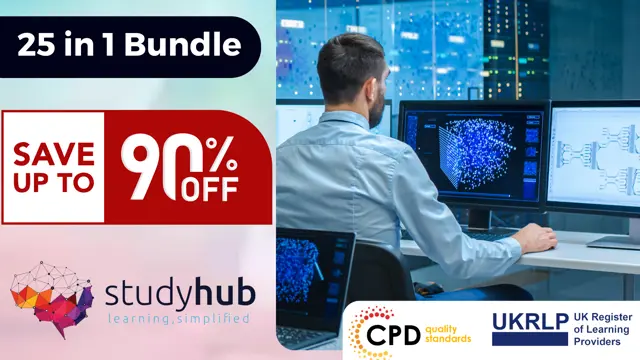
Introducing ENTRY LEVEL- IT Helpdesk Support: Your Path to Success in the World of IT Imagine a career where you are constantly learning and growing. A career where you are challenged and rewarded. A career where you make a difference in the world. If this sounds like the kind of career you are looking for, then the IT Helpdesk Support Program is the perfect opportunity for you. At studyhub, we understand that breaking into the IT industry can be daunting, especially without prior experience. That's why we go above and beyond to equip you with the knowledge and guidance you need to thrive. Our expert mentors are seasoned professionals in the field, ready to provide personalised one-on-one counselling sessions that cater to your unique needs. But that's not all - we offer much more than just mentorship. Our program is designed to empower you with the essential tools to create an outstanding CV that catches the attention of potential employers. We understand what employers are looking for, and we'll work with you to showcase your skills, knowledge, and potential effectively. What sets us apart is our unwavering commitment to your success. We don't stop supporting you until you secure a job in the IT industry. We provide ongoing assistance, helping you navigate the job market, polish your interview skills, and connect with potential employers. We are your dedicated job and career support system, guiding you every step of the way. The IT Helpdesk Support Program is a great way to launch your career in IT. It is a rewarding program that will help you reach your full potential. So what are you waiting for? Enrol today! Our mission is simple: To be your trusted partner and assist you every step of the way until you land the job of your dreams. Why Choose Us Here's what makes our IT Helpdesk Support Training Program stand out from the crowd: Personalised Job Search Assistance: We're in this together! Our dedicated team will work tirelessly to support your entire job searching process. From crafting a standout resume to submitting it to top companies, we'll ensure you have a compelling application that gets noticed. Expertly Crafted CV: Your resume is your ticket to the interview room. Our professional resume writers will create a customised CV highlighting your unique skills and experiences. This will maximise your chances of standing out among the competition. Strategic Placement: We understand the power of casting a wide net. We'll strategically submit your CV to various platforms and networks, expanding your reach and connecting you with valuable opportunities that align with your career goals. One-On-One Consultation Sessions with Industry Experts: Gain invaluable insights and guidance from seasoned professionals who have thrived in the IT Helpdesk Support field. Our consultation sessions provide you with insider tips, tricks, and advice, empowering you to navigate the industry with confidence and expertise. Comprehensive Skill Development: Our program is designed to equip you with the most sought-after skills in the IT Helpdesk Support sector. From mastering cutting-edge tools to honing your IT skills, we'll ensure you have the knowledge and expertise to excel in any IT-driven environment. Ongoing Support: We understand that the journey to landing your dream job doesn't end with placement. That's why our commitment to your success extends well beyond your initial training. Our support team will be available to answer your questions, provide guidance, and assist you as you progress in your career. Here are the 6 courses we will provide once you enrol in the program: Course 01 :IT Support Technician Course 02 :Network Security and Risk Management Course 03 :CompTIA Network Course 04 :Information Management Course 05 :Web Application Penetration Testing Course Course 06 :CompTIA Cloud+ (CV0-002) These courses will help you to develop your knowledge and skills to become a successful IT Helpdesk Support specialist. The Program is completed in 5 easy steps: Step 1 - Enrol in the program and start learning from the courses we provide After you enrol in this IT Helpdesk Support Training Program, you will get lifetime access to 6 premium courses related to IT Helpdesk Support. These courses will teach you the knowledge and skills required to become a successful IT Helpdesk Support expert. Our customer service team will help you and keep in contact with you every step of the way. Step 2 - Complete your courses and get certifications After learning from the courses, you must obtain certificates for each course. There will be exams for every course, and you have to pass them to get your certificate. To pass successfully, you must get 90% marks for the first course and 80% for the rest relevant courses. Once you pass the exams, you will receive hardcopy certificates. These certificates will prove that you're an expert in the subject. Step 3 - Get a consultation session from a professional IT expert Take your IT Helpdesk Support skills to new heights with a one-on-one consultation session led by a seasoned professional. Gain invaluable insights, expert tips, and tailored advice that will propel your career forward. Step 4 - Complete the CV and attend the interview Once you've successfully obtained the certifications, our team of professionals will build you a compelling CV and LinkedIn profile. With these powerful tools in hand, you'll be fully prepared to tackle job interviews confidently. Kickstart your IT Helpdesk Support career with a starting salary ranging from •30,000 to •50,000 annually. Step into the IT industry with the assurance of a promising future. Step 5 - We will not leave you until you get a job Our commitment to your success goes above and beyond. We won't stop until you land that dream job. We'll be by your side with personalised support, expert guidance, and unwavering dedication until you secure the perfect opportunity. Your job search becomes our mission, ensuring you have the best chance at a successful career in IT Helpdesk Support. Don't let your dream career as an IT Helpdesk Support specialist remain out of reach. You just have to learn and gain knowledge and skills. Finding a job is our task! We will remove most of your worries and help you focus on only developing your skills. So join our IT Helpdesk Support Training Program today, and let us be your trusted partner on your journey to success. CPD 100 CPD hours / points Accredited by CPD Quality Standards Who is this course for? This IT Helpdesk Support Training program is ideal for the following: Entry-level professionals seeking a career in IT Helpdesk Support. Individuals with limited or no prior experience in the IT industry. Recent graduates looking to kickstart their careers in information technology. Career changers who want to transition into the IT field. Motivated individuals eager to receive comprehensive mentoring and support to secure a job in IT Helpdesk Support. Requirements No experience required. Just enrol & start learning. Career path Our program sets you on a promising career path in IT Helpdesk Support. With our comprehensive mentoring and support, you'll gain the skills to excel in entry-level positions. From there, you can advance to roles such as IT Support Specialist, Technical Support Analyst or even progress to higher positions like IT Helpdesk Manager. Certificates CPD Accredited e-Certificate Digital certificate - Included CPD Accredited Framed (Hardcopy) Certificate Hard copy certificate - Included Enrolment Letter Digital certificate - Included Student ID Card Digital certificate - Included