- Professional Development
- Medicine & Nursing
- Arts & Crafts
- Health & Wellbeing
- Personal Development
620 Cloud courses in Cardiff delivered Live Online
Building Data Analytics Solutions Using Amazon Redshift
By Nexus Human
Duration 1 Days 6 CPD hours This course is intended for This course is intended for data warehouse engineers, data platform engineers, and architects and operators who build and manage data analytics pipelines. Completed either AWS Technical Essentials or Architecting on AWS Completed Building Data Lakes on AWS Overview In this course, you will learn to: Compare the features and benefits of data warehouses, data lakes, and modern data architectures Design and implement a data warehouse analytics solution Identify and apply appropriate techniques, including compression, to optimize data storage Select and deploy appropriate options to ingest, transform, and store data Choose the appropriate instance and node types, clusters, auto scaling, and network topology for a particular business use case Understand how data storage and processing affect the analysis and visualization mechanisms needed to gain actionable business insights Secure data at rest and in transit Monitor analytics workloads to identify and remediate problems Apply cost management best practices In this course, you will build a data analytics solution using Amazon Redshift, a cloud data warehouse service. The course focuses on the data collection, ingestion, cataloging, storage, and processing components of the analytics pipeline. You will learn to integrate Amazon Redshift with a data lake to support both analytics and machine learning workloads. You will also learn to apply security, performance, and cost management best practices to the operation of Amazon Redshift. Module A: Overview of Data Analytics and the Data Pipeline Data analytics use cases Using the data pipeline for analytics Module 1: Using Amazon Redshift in the Data Analytics Pipeline Why Amazon Redshift for data warehousing? Overview of Amazon Redshift Module 2: Introduction to Amazon Redshift Amazon Redshift architecture Interactive Demo 1: Touring the Amazon Redshift console Amazon Redshift features Practice Lab 1: Load and query data in an Amazon Redshift cluster Module 3: Ingestion and Storage Ingestion Interactive Demo 2: Connecting your Amazon Redshift cluster using a Jupyter notebook with Data API Data distribution and storage Interactive Demo 3: Analyzing semi-structured data using the SUPER data type Querying data in Amazon Redshift Practice Lab 2: Data analytics using Amazon Redshift Spectrum Module 4: Processing and Optimizing Data Data transformation Advanced querying Practice Lab 3: Data transformation and querying in Amazon Redshift Resource management Interactive Demo 4: Applying mixed workload management on Amazon Redshift Automation and optimization Interactive demo 5: Amazon Redshift cluster resizing from the dc2.large to ra3.xlplus cluster Module 5: Security and Monitoring of Amazon Redshift Clusters Securing the Amazon Redshift cluster Monitoring and troubleshooting Amazon Redshift clusters Module 6: Designing Data Warehouse Analytics Solutions Data warehouse use case review Activity: Designing a data warehouse analytics workflow Module B: Developing Modern Data Architectures on AWS Modern data architectures

Microsoft 365 for End-users
By Nexus Human
Duration 2 Days 12 CPD hours This course is intended for The course is targeted at professionals who have never worked with Microsoft 365 before, or who have yet to move beyond its basic functions. The target audience typically includes individuals, professionals, and organizations who are looking to improve their productivity, collaboration, and communication using the suite of applications and services provided by Microsoft 365. This could include office workers, project managers, IT professionals, and small to large-scale businesses who want to maximize the benefits of cloud-based solutions for their daily operations. Overview Upon successfully completing this course, students will have confidence in using the Microsoft 365 applications. Students will increase their work productivity and decrease time on completing tasks. In this course, students will learn how to use different tools of Microsoft 365 for better online collaboration, including OneDrive, SharePoint, Teams, Excel, Outlook, Word, and PowerPoint. First Steps in Office 365 The Difference Between Office 365 and Microsoft 365 Pros and cons of Microsoft 365 First Steps on mobile devices OneDrive Introduction - What is Microsoft OneDrive? How To Access Microsoft OneDrive? Upload Files Share Files Sync Files Recycle Bin Using OneDrive How To Access Onedrive On Phone? Teams - Simplify Collaboration within Companies Discover new ways to collaborate and communicate An introduction to your central place in Office 365 How to launch and install Teams The Interface of Microsoft Teams Use the Teams window to structure your organization Use Channels to structure the Teams window Use Tabs to access tools and information Communicate with others via Chat Keep track of activities Meetings, video conferencing and screen sharing Share files effectively Manage teams and permissions for organizational structuring Use Teams effectively on mobile devices Final remarks SharePoint Sites Introduction First Steps Document Library - First Steps Document Library - Set and Manage Alerts Document Library - Understanding Versioning Sync Libraries Share a Site Picture Library Lists Calendar Tasks Discussion Board Outlook First Steps in Mail Improved Search Function Work with Folders Settings Working with the Mail App Calendar People Tasks Excel Online Introduction Open and Edit an Excel Online Workbook Limitations of Excel Online Create a New Workbook with Excel Online Edit a Workbook Simultaneously with another Person Working with the Excel AppUse Excel effectively on mobile devices PowerPoint Online Introduction Open a PowerPoint Online Presentation Edit a Presentation Online Limitations of PowerPoint Online Create a Presentation with PowerPoint Online Working with the PowerPoint App Use Power Point effectively on mobile devices Word Online Introduction Open and Edit a Word Document Online Limitations of Word Online Create a New Document Edit a Document Simultaneously Working with the Word App

M207031 Administering System Center Configuration Manager
By Nexus Human
Duration 5 Days 30 CPD hours This course is intended for This course is for experienced information technology (IT) professionals, typically described as Enterprise Desktop Administrators (EDAs). These EDAs deploy, manage, and maintain PCs, devices, and applications across medium, large, and enterprise organizations. A significant portion of this audience uses, or intends to use, the latest release of Configuration Manager to manage and deploy PCs, devices, and applications.This course also is for individuals who are interested in taking Exam 70-703: Administering System Center Configuration Manager and Cloud Services Integration. Courses 20703-1A and 20703-2A, or equivalent knowledge and skills, are necessary to prepare for this exam. Overview After completing this course, students will be able to:Describe the features Configuration Manager and Intune include, and explain how you can use these features to manage PCs and mobile devices in an enterprise environment.Analyze data by using queries and reports.Prepare a management infrastructure, including configuring boundaries, boundary groups, and resource discovery, and integrating mobile-device management with Microsoft Exchange Server.Deploy and manage the Configuration Manager client.Configure, manage, and monitor hardware and software inventory, and use Asset Intelligence and software metering.Identify and configure the most appropriate method to distribute and manage content used for deployments.Distribute, deploy, and monitor applications for managed users and systems.Maintain software updates for PCs that Configuration Manager manages.Implement Endpoint Protection for managed PCs.Manage configuration items, baselines, and profiles to assess and configure compliance settings and data access for users and devices.Configure an operating-system deployment strategy by using Configuration Manager.Manage and maintain a Configuration Manager site. This course describes how to use Configuration Manager and its associated site systems to efficiently manage network resources. In this five-day course, you will learn day-to-day management tasks, including how to manage applications, client health, hardware and software inventory, operating system deployment, and software updates by using Configuration Manager. You also will learn how to optimize System Center Endpoint Protection, manage compliance, and create management queries and reports. Additionally, this course, in conjunction with Microsoft Official Course 20703-2A, helps certification candidates prepare for Exam 70-703: Administering System Center Configuration Manager and Cloud Services Integration. Managing computers and mobile devices in the enterprise Overview of systems management by using enterprise management solutions Overview of the Configuration Manager architecture Overview of the Configuration Manager administrative tools Tools for monitoring and troubleshooting a Configuration Manager site Lab : Exploring the Configuration Manager tools Searching in the Configuration Manager console Using Windows PowerShell with Configuration Manager Using Configuration Manager Service Manager to manage components Monitoring site and component status Reviewing log files by using the Configuration Manager Trace tool Explain how to use Configuration Manager to address the challenges of managing systems and users in today?s enterprise. Describe the Configuration Manager architecture. Describe the management tools that you use to perform administrative functions for Configuration Manager. Describe the tools that you use to monitor and troubleshoot a Configuration Manager site. Analyzing data using queries and reports Introduction to queries Configuring Microsoft SQL Server Reporting Services (SSRS) Lab : Creating and running queriesConfiguring boundaries and resource discovery Creating data queries Creating subselect queries Creating status message queries Lab : Configuring SSRS Configuring a reporting services point Creating a report by using Report Builder Create and configure data and status message queries. Configure and manage SSRS and the reporting services point. Preparing the management infrastructure to support PCs and mobile devices Configuring site boundaries and boundary groups Configuring resource discovery Configuring the Exchange Server Connector for mobile device management Configuring user and device collections Lab : Configuring boundaries and resource discovery Configuring boundaries, boundary groups, and fallback relationships Configuring Active Directory discovery methods Lab : Configuring user and device collections Creating a device collection Creating a user collection Configuring a maintenance window Configure boundaries and boundary groups. Configure resource discovery. Configure the Exchange Server connector mobile device management. Organize resources using device and user collections. Deploying and managing clients Overview of the Configuration Manager client Deploying the Configuration Manager client Configuring and monitoring client status Managing client settings in Configuration Manager Lab : Deploying the Microsoft System Center Configuration Manager client software Preparing the site for client installation Deploying the Configuration Manager client software by using client push installation Lab : Configuring and monitoring client status Configuring and monitoring client health status Lab : Managing client settings Configuring client settings Describe the requirements and considerations for installing the Configuration Manager client software. Deploy the Configuration Manager client software. Configure and monitor client status. Manage Configuration Manager client settings. Managing inventory for PCs and applications Overview of inventory collection Configuring hardware and software inventory Managing inventory collection Configuring software metering Configuring and managing Asset Intelligence Lab : Configuring and managing inventory collection Configuring and managing hardware inventory Lab : Configuring software metering Configuring software metering Lab : Configuring and managing Asset Intelligence Preparing the site for Asset Intelligence Configuring Asset Intelligence Monitoring license agreements by using Asset Intelligence Viewing Asset Intelligence reports Describe inventory collection. Configure and collect hardware and software inventory. Manage inventory collection. Configure software metering. Configure Asset Intelligence. Distributing and managing content used for deployments Preparing the infrastructure for content management Distributing and managing content on distribution points Lab : Distributing and managing content for deployments Installing a new distribution point Managing content distribution Prepare the infrastructure for content management. Distribute and manage content on distribution points. Deploying and managing applications Overview of application management Creating applications Deploying applications Managing applications Deploying virtual applications by using System Center Configuration Manager (Optional) Deploying and managing Windows Store apps Lab : Creating and deploying applications Installing and configuring the Application Catalog roles Creating applications with requirements Deploying applications Lab : Managing application supersedence and removal Managing application supersedence Uninstalling the Excel Viewer application Lab : Deploying virtual applications by using Configuration Manager (Optional) Configuring support for App-V Deploying virtual applications Lab : Using Configuration Manager to deploy Windows Store apps Configuring support for sideloading Windows Store apps Configuring a Windows Store app Deploying Windows 10 apps to users Describe the application management features of Configuration Manager. Create applications. Deploy applications. Manage applications. Configure and deploy virtual applications. Configure and deploy Windows Store apps. Maintaining software updates for managed PCs The software updates process Preparing a Configuration Manager site for software updates Managing software updates Configuring automatic deployment rules Monitoring and troubleshooting software updates Lab : Configuring the site for software updates Configuring and synchronizing the software update point Lab : Deploying and managing software updates Determining software update compliance Deploying software updates to clients Configuring automatic deployment rules Describe how the software updates feature integrates with Configuration Manager. Prepare the Configuration Manager site for software updates. Manage the evaluation and deployment of software updates. Configure automatic deployment rules. Monitor and troubleshoot software updates. Implementing Endpoint Protection for managed PCs Overview of Endpoint Protection in Configuration Manager Configuring, deploying, and monitoring Endpoint Protection policies Lab : Implementing Microsoft System Center Endpoint Protection Configuring the System Center Endpoint Protection point and client settings Configuring and deploying Endpoint Protection policies Monitoring Endpoint Protection Configure Endpoint Protection to detect and remediate malware and security vulnerabilities. Configure, deploy, and manage Endpoint Protection policies. Managing compliance and secure data access Overview of Compliance Settings Configuring compliance sett

Microsoft OneDrive for Business - Essentials
By AXIOM Learning Solutions
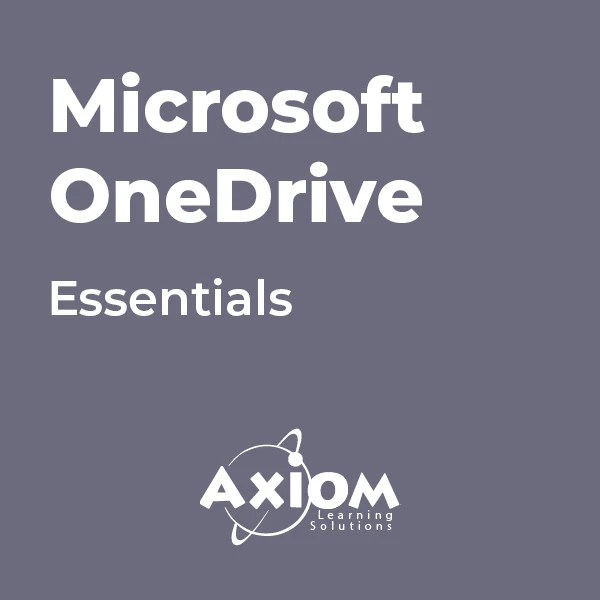
Cisco Meeting Server Intermediate (COLLAB250)
By Nexus Human
Duration 2 Days 12 CPD hours This course is intended for The primary audience for this course is as follows: System engineers Technical support personnel Channel partners and resellers Overview Upon completion of this course, the learner should be able to meet the following objectives: Installing a Cisco Meeting Server in a single combined deployment Installing a Cisco Meeting Server in a single split deployment Troubleshooting tools Integrating Cisco Meeting Server with Cisco TelePresence Video Communication Server (VCS), Cisco Unified Communications Manager and Microsoft Skype for Business In this course, you will learn how to install, troubleshoot, and maintain a single server and single server split deployment of Cisco Meeting Servers This course is designed to establish a minimum level of knowledge and competency among Cisco Meeting Server resale and installation partners. The recently purchased Acano collaboration hardware and software includes video and audio-bridging technology that allows customers to connect video systems from multiple vendors across both cloud and hybrid environments. Cisco has incorporated Acano collaboration technologies into the new Meeting Server tool. Module 1: Cisco Meeting Server Single Server Solution Cisco Meeting Server Solution Reviewing Authentication and Encryption Single Server Solution Preparing for Cisco Meeting Server Installation Installing Cisco Meeting Servers Configuring the Web Admin Configuring the Call Bridge Configuring the Web Bridge Module 2: Troubleshooting Tools Seven call detail record (CDR) record types and the information contained in each Capture server configuration files (.json), crash log files, media and application .dmp files. Cisco Meeting App crash files, and Cisco Meeting App diagnostic logs Employ the built-in commands to identify Cisco Meeting Server solution issues including PKI, DNS Lookup, Ping, and Service Status Common issues for end users using the Cisco Meeting Server solution Module 3: Firewall Traversal and Unified Communications Application Integration Deploying a TURN Server Deploying Firewall and NAT Traversal Integrating with UC Platforms Additional course details: Nexus Humans Cisco Meeting Server Intermediate (COLLAB250) training program is a workshop that presents an invigorating mix of sessions, lessons, and masterclasses meticulously crafted to propel your learning expedition forward. This immersive bootcamp-style experience boasts interactive lectures, hands-on labs, and collaborative hackathons, all strategically designed to fortify fundamental concepts. Guided by seasoned coaches, each session offers priceless insights and practical skills crucial for honing your expertise. Whether you're stepping into the realm of professional skills or a seasoned professional, this comprehensive course ensures you're equipped with the knowledge and prowess necessary for success. While we feel this is the best course for the Cisco Meeting Server Intermediate (COLLAB250) course and one of our Top 10 we encourage you to read the course outline to make sure it is the right content for you. Additionally, private sessions, closed classes or dedicated events are available both live online and at our training centres in Dublin and London, as well as at your offices anywhere in the UK, Ireland or across EMEA.

Database Design - A Modern Approach
By Nexus Human
Duration 1 Days 6 CPD hours This course is intended for This course is designed for students who need to learn database design essentials, typically in preparation for, or as a supplement to, a course on SQL such as SQL Querying: Fundamentals and courses on specific relational database platforms. Overview In this course, you will perform steps to design a relational database, including gathering requirements, data modeling, and planning implementation. You will: - Follow an efficient process for designing a relational database - Define the database conceptual model - Define the database logical model - Apply database normalization methods to improve the initial design of a database - Complete the database design, including controls to ensure its referential integrity and data integrity This course introduces you to a process for effectively planning and designing a functional, efficient database. Knowing how to plan a relational database is important to the success of the databases you create. Without planning, you cannot possibly know what the database needs to do, or even what information to include in the database. Planning a database is essential, and prevents the extra work of fixing data maintenance problems later on. The concepts are not specific to a particular software application and can be applied to any relational database management system. Getting Started with Relational Database Design Identify Database Components Identify Common Database Design Problems Follow a Database Design Process Gather Requirements Defining the Database Conceptual Model Create the Conceptual Model Identify Entity Relationships Defining the Database Logical Model Identify Columns Identify Primary Keys Identify and Diagram Relationships Normalizing Data Avoid Common Database Design Errors Comply with Higher Normal Forms Finalizing the Database Design Adapt the Physical Model for Different Systems Ensure Referential Integrity Ensure Data Integrity at the Column Level Ensure Data Integrity at the Table Level Design for the Cloud Additional course details: Nexus Humans Database Design - A Modern Approach training program is a workshop that presents an invigorating mix of sessions, lessons, and masterclasses meticulously crafted to propel your learning expedition forward. This immersive bootcamp-style experience boasts interactive lectures, hands-on labs, and collaborative hackathons, all strategically designed to fortify fundamental concepts. Guided by seasoned coaches, each session offers priceless insights and practical skills crucial for honing your expertise. Whether you're stepping into the realm of professional skills or a seasoned professional, this comprehensive course ensures you're equipped with the knowledge and prowess necessary for success. While we feel this is the best course for the Database Design - A Modern Approach course and one of our Top 10 we encourage you to read the course outline to make sure it is the right content for you. Additionally, private sessions, closed classes or dedicated events are available both live online and at our training centres in Dublin and London, as well as at your offices anywhere in the UK, Ireland or across EMEA.

Cisco Implementing and Operating Cisco Enterprise Network Core Technologies v1.3 (ENCOR)
By Nexus Human
Duration 5 Days 30 CPD hours This course is intended for Entry- to mid-level network engineers Network administrators Network support technicians Help desk technicians Overview After taking this training, you should be able to: Illustrate the hierarchical network design model and architecture using the access, distribution, and core layers Compare and contrast the various hardware and software switching mechanisms and operation while defining the Ternary Content Addressable Memory (TCAM) and Content Addressable Memory (CAM) along with process switching, fast switching, and Cisco Express Forwarding concepts Troubleshoot Layer 2 connectivity using VLANs and trunking Implement redundant switched networks using Spanning Tree Protocol Troubleshoot link aggregation using Etherchannel Describe the features, metrics, and path selection concepts of Enhanced Interior Gateway Routing Protocol (EIGRP) Implement and optimize Open Shortest Path First (OSPF)v2 and OSPFv3, including adjacencies, packet types and areas, summarization, and route filtering for IPv4 and IPv6 Implement External Border Gateway Protocol (EBGP) interdomain routing, path selection, and single and dual-homed networking Implement network redundancy using protocols such as Hot Standby Routing Protocol (HSRP) and Virtual Router Redundancy Protocol (VRRP) Implement internet connectivity within Enterprise using static and dynamic Network Address Translation (NAT) Describe the virtualization technology of servers, switches, and the various network devices and components Implement overlay technologies such as Virtual Routing and Forwarding (VRF), Generic Routing Encapsulation (GRE), VPN, and Location Identifier Separation Protocol (LISP) Describe the components and concepts of wireless networking, including Radio Frequency (RF) and antenna characteristics, and define the specific wireless standards Describe the various wireless deployment models available, including autonomous Access Point (AP) deployments and cloud-based designs within the centralized Cisco Wireless LAN Controller (WLC) architecture Describe wireless roaming and location services The Implementing and Operating Cisco Enterprise Network Core Technologies (ENCOR) v1.3 training gives you the knowledge and skills needed to install, configure, operate, and troubleshoot an enterprise network and introduces you to overlay network design by using SD-Access and SD-WAN solutions. You?ll also learn to understand and implement security principles and automation and programmability within an enterprise network. Course Outline Examining Cisco Enterprise Network Architecture Exploring Cisco Switching Paths Implementing Campus LAN Connectivity Building Redundant Switched Topology Implementing Layer 2 Port Aggregation Understanding EIGRP Implementing OSPF Optimizing OSPF Exploring EBGP Implementing Network Redundancy Implementing NAT Introducing Virtualization Protocols and Techniques Understanding Virtual Private Networks and Interfaces Understanding Wireless Principles Examining Wireless Deployment Options Understanding Wireless Roaming and Location Services Examining Wireless AP Operation Implementing Wireless Client Authentication Troubleshooting Wireless Client Connectivity Implementing Network Services Using Network Analysis Tools Implementing Infrastructure Security Implementing Secure Access Control Discovering the Basics of Python Programming Discovering Network Programmability Protocols Implementing Layer 2 Port Aggregation Discovering Multicast Protocols Understanding QoS Exploring Enterprise Network Security Architecture Exploring Automation and Assurance Using Cisco DNA Center Examining the Cisco SD-Access Solution Understanding the Working Principles of the Cisco SD-WAN Solution

Deep Learning on AWS
By Nexus Human
Duration 1 Days 6 CPD hours This course is intended for This course is intended for: Developers responsible for developing Deep Learning applications Developers who want to understand concepts behind Deep Learning and how to implement a Deep Learning solution on AWS Overview This course is designed to teach you how to: Define machine learning (ML) and deep learning Identify the concepts in a deep learning ecosystem Use Amazon SageMaker and the MXNet programming framework for deep learning workloads Fit AWS solutions for deep learning deployments In this course, you?ll learn about AWS?s deep learning solutions, including scenarios where deep learning makes sense and how deep learning works. You?ll learn how to run deep learning models on the cloud using Amazon SageMaker and the MXNet framework. You?ll also learn to deploy your deep learning models using services like AWS Lambda while designing intelligent systems on AWS. Module 1: Machine learning overview A brief history of AI, ML, and DL The business importance of ML Common challenges in ML Different types of ML problems and tasks AI on AWS Module 2: Introduction to deep learning Introduction to DL The DL concepts A summary of how to train DL models on AWS Introduction to Amazon SageMaker Hands-on lab: Spinning up an Amazon SageMaker notebook instance and running a multi-layer perceptron neural network model Module 3: Introduction to Apache MXNet The motivation for and benefits of using MXNet and Gluon Important terms and APIs used in MXNet Convolutional neural networks (CNN) architecture Hands-on lab: Training a CNN on a CIFAR-10 dataset Module 4: ML and DL architectures on AWS AWS services for deploying DL models (AWS Lambda, AWS IoT Greengrass, Amazon ECS, AWS Elastic Beanstalk) Introduction to AWS AI services that are based on DL (Amazon Polly, Amazon Lex, Amazon Rekognition) Hands-on lab: Deploying a trained model for prediction on AWS Lambda Additional course details: Nexus Humans Deep Learning on AWS training program is a workshop that presents an invigorating mix of sessions, lessons, and masterclasses meticulously crafted to propel your learning expedition forward. This immersive bootcamp-style experience boasts interactive lectures, hands-on labs, and collaborative hackathons, all strategically designed to fortify fundamental concepts. Guided by seasoned coaches, each session offers priceless insights and practical skills crucial for honing your expertise. Whether you're stepping into the realm of professional skills or a seasoned professional, this comprehensive course ensures you're equipped with the knowledge and prowess necessary for success. While we feel this is the best course for the Deep Learning on AWS course and one of our Top 10 we encourage you to read the course outline to make sure it is the right content for you. Additionally, private sessions, closed classes or dedicated events are available both live online and at our training centres in Dublin and London, as well as at your offices anywhere in the UK, Ireland or across EMEA.

AZ-010T00 Azure Administration for AWS SysOps
By Nexus Human
Duration 2 Days 12 CPD hours This course is intended for The audience for this course is an AWS Sysops Administrator Associate or equivalent. This person has one to two years of experience in AWS deployment, management, and operations. Students taking this course are interested in learning how Azure is different from AWS, and how Azure is administered. Students may also be interested in taking the AZ-103 Microsoft Azure Administrator certification exam, or the AZ-900 Azure Fundamentals exam. This two-day course is designed for AWS Sysops administrators interested in learning how Azure is administered. In this workshop which combines lecture with hands-on practical exercises and discussion/review, you will be introduced to Azure Administration, Azure Networking, Azure Compute, Azure Storage, and Azure Governance. During the workshop, you will apply this knowledge - building end-to-end architecture that demonstrates the main features discussed. Azure Administration In this module, you?ll learn about the tools and principle concepts needed to administer Azure. Topics include: Resource Manager, Resource Groups, Azure Portal, Azure CLI, Azure Templates, Cloud Shell, Azure Marketplace, and Azure PowerShell. Azure Networking In this module, you?ll learn about Azure networking features. Topics include: Azure Regions, Virtual Networks and Subnets, IP Addressing, Network Security Groups, Virtual Network Peering, VNet-to-VNet Connections, ExpressRoute, Load Balancers, and Network Watcher. Azure Compute In this module, you?ll learn about configuring and monitoring Azure virtual machines. Topics include: Azure Virtual Machines, Creating Virtual Machines, Virtual Machine Sizes, Virtual Machine Disks, Availability Zones, Availability Sets, Windows VM Connections, Linux VM Connections, Azure Monitor, and Azure Alerts. Azure Storage In this module, you?ll learn about Azure storage features and implementation. Topics include: Storage Accounts, Blob Storage, Blob Performance Tiers, File Shares, File Sync, Data Box, Content Delivery Network, Shared Access Signatures, and Service Endpoints. Azure Identity In this module, you?ll learn about Azure identity solutions. Topics include: Azure Domains, Role-based Access Control, Azure Active Directory, Multi-Factor Authentication, Azure AD Identity Protection, and Azure Policy. Additional course details: Nexus Humans AZ-010T00 Azure Administration for AWS SysOps training program is a workshop that presents an invigorating mix of sessions, lessons, and masterclasses meticulously crafted to propel your learning expedition forward. This immersive bootcamp-style experience boasts interactive lectures, hands-on labs, and collaborative hackathons, all strategically designed to fortify fundamental concepts. Guided by seasoned coaches, each session offers priceless insights and practical skills crucial for honing your expertise. Whether you're stepping into the realm of professional skills or a seasoned professional, this comprehensive course ensures you're equipped with the knowledge and prowess necessary for success. While we feel this is the best course for the AZ-010T00 Azure Administration for AWS SysOps course and one of our Top 10 we encourage you to read the course outline to make sure it is the right content for you. Additionally, private sessions, closed classes or dedicated events are available both live online and at our training centres in Dublin and London, as well as at your offices anywhere in the UK, Ireland or across EMEA.

DevOps Engineering Foundation (DevOps Institute)
By Nexus Human
Duration 2 Days 12 CPD hours This course is intended for The target audience for the DevOps Engineering Foundation course are individuals involved in engineering and technical practices such as: DevOps Practice owners and process designers Developers, QA engineers and Managers who are interested in understanding how DevOps works. Employees and managers responsible for engineering or improving processes. Consultants guiding their clients through process improvement and DevOps initiatives. Anyone responsible for: Managing process-related requirements Ensuring the efficiency and effectiveness of processes Maximizing the value of processes Overview The learning objectives for DevOps Engineering Foundation include an understanding of: How to engineer DevOps solutions DevOps Technologies Applications Architectures Continuous Integration Continuous Testing Ephemeral Elastic Infrastructures Continuous Delivery and Deployment Metrics, Monitoring, Observability and Governance DevOps Humans Future Trends This course explains the many aspects of DevOps engineering that leaders and practitioners can execute upon. While DevOps Foundation provides an overview of DevOps, this course will provide a closer look at the implementation process from an engineering perspective. It is an in depth view of the major aspects of engineering DevOps. An engineering approach is critical to DevOps journeys. This course provides the foundations of knowledge, principles and practices from a technical perspective needed to engineer a successful DevOps solution. DevOps Engineering Introduction DevOps Foundations Principles and Practices Related Frameworks Performance and Benefits DevOps Technology Source and Artifacts Control CI/CD pipelines Tools and Toolchains Application Release Automation Value Stream Management Applications Architectures and Continuous Integration Application Architectures Containers Continuous integration Continuous Testing CT Tenets Test creation & TDD Test acceleration Test results Test management Test environment management Ephemeral Elastic Infrastructures Virtual and Cloud Configuration management Infra-as-code Containers Orchestration GitOps Continuous Delivery and Deployment Continuous Delivery and Deployment Release Automation Deployment Strategies Metrics, Monitoring, Observability, Governance DevOps Metrics Monitoring Observability Governance DevOps Engineering Humans Culture Team Topologies Continuous Learning Future DevOps Trends Additional course details: Nexus Humans DevOps Engineering Foundation (DevOps Institute) training program is a workshop that presents an invigorating mix of sessions, lessons, and masterclasses meticulously crafted to propel your learning expedition forward. This immersive bootcamp-style experience boasts interactive lectures, hands-on labs, and collaborative hackathons, all strategically designed to fortify fundamental concepts. Guided by seasoned coaches, each session offers priceless insights and practical skills crucial for honing your expertise. Whether you're stepping into the realm of professional skills or a seasoned professional, this comprehensive course ensures you're equipped with the knowledge and prowess necessary for success. While we feel this is the best course for the DevOps Engineering Foundation (DevOps Institute) course and one of our Top 10 we encourage you to read the course outline to make sure it is the right content for you. Additionally, private sessions, closed classes or dedicated events are available both live online and at our training centres in Dublin and London, as well as at your offices anywhere in the UK, Ireland or across EMEA.
