- Professional Development
- Medicine & Nursing
- Arts & Crafts
- Health & Wellbeing
- Personal Development
8489 CLO courses
Manual Handling Online Training
By Compete High
Overview With the ever-increasing demand for Manual Handling in personal & professional settings, this online training aims at educating, nurturing, and upskilling individuals to stay ahead of the curve - whatever their level of expertise in Manual Handling may be. Learning about Manual Handling or keeping up to date on it can be confusing at times, and maybe even daunting! But that's not the case with this course from Compete High. We understand the different requirements coming with a wide variety of demographics looking to get skilled in Manual Handling. That's why we've developed this online training in a way that caters to learners with different goals in mind. The course materials are prepared with consultation from the experts of this field and all the information on Manual Handling is kept up to date on a regular basis so that learners don't get left behind on the current trends/updates. The self-paced online learning methodology by Compete High in this Manual Handling Online Training course helps you learn whenever or however you wish, keeping in mind the busy schedule or possible inconveniences that come with physical classes. The easy-to-grasp, bite-sized lessons are proven to be most effective in memorising and learning the lessons by heart. On top of that, you have the opportunity to receive a certificate after successfully completing the course! Instead of searching for hours, enrol right away on this Manual Handling Online Training course from Compete High and accelerate your career in the right path with expert-outlined lessons and a guarantee of success in the long run. Who is this course for? While we refrain from discouraging anyone wanting to do this Manual Handling Online Training course or impose any sort of restrictions on doing this online training, people meeting any of the following criteria will benefit the most from it: Anyone looking for the basics of Manual Handling, Jobseekers in the relevant domains, Anyone with a ground knowledge/intermediate expertise in Manual Handling, Anyone looking for a certificate of completion on doing an online training on this topic, Students of Manual Handling, or anyone with an academic knowledge gap to bridge, Anyone with a general interest/curiosity Career Path This Manual Handling Online Training course smoothens the way up your career ladder with all the relevant information, skills, and online certificate of achievements. After successfully completing the course, you can expect to move one significant step closer to achieving your professional goals - whether it's securing that job you desire, getting the promotion you deserve, or setting up that business of your dreams. Course Curriculum Module 1 - Introduction to Manual Handling Introduction to Manual Handling 00:00 Module 2 - Manual Handling Injuries and Prevention Manual Handling Injuries and Prevention 00:00 Module 3 - Manual Handling Risk Assessments Manual Handling Risk Assessments 00:00 Module 4 - Manual Handling Legislation Manual Handling Legislation 00:00 Module 5 - The Maximum Weight You Can Lift The Maximum Weight You Can Lift 00:00 Module 6 - Risk at Work Risk at Work 00:00 Module 7 - Good Handling Technique Good Handling Technique 00:00 Module 8 - A Guide to Safe Manual Handling A Guide to Safe Manual Handling 00:00

Leadership Management & Team Leader - Level 3 Diploma
By Compete High
Overview With the ever-increasing demand for Team Leader in personal & professional settings, this online training aims at educating, nurturing, and upskilling individuals to stay ahead of the curve - whatever their level of expertise in Team Leader may be. Learning about Team Leader or keeping up to date on it can be confusing at times, and maybe even daunting! But that's not the case with this course from Compete High. We understand the different requirements coming with a wide variety of demographics looking to get skilled in Team Leader. That's why we've developed this online training in a way that caters to learners with different goals in mind. The course materials are prepared with consultation from the experts of this field and all the information on Team Leader is kept up to date on a regular basis so that learners don't get left behind on the current trends/updates. The self-paced online learning methodology by Compete High in this Leadership Management & Team Leader Training course helps you learn whenever or however you wish, keeping in mind the busy schedule or possible inconveniences that come with physical classes. The easy-to-grasp, bite-sized lessons are proven to be most effective in memorising and learning the lessons by heart. On top of that, you have the opportunity to receive a certificate after successfully completing the course! Instead of searching for hours, enrol right away on this Team Leader Training course from Compete High and accelerate your career in the right path with expert-outlined lessons and a guarantee of success in the long run. Who is this course for? While we refrain from discouraging anyone wanting to do this Team Leader Training course or impose any sort of restrictions on doing this online training, people meeting any of the following criteria will benefit the most from it: Anyone looking for the basics of Team Leader, Jobseekers in the relevant domains, Anyone with a ground knowledge/intermediate expertise in Team Leader, Anyone looking for a certificate of completion on doing an online training on this topic, Students of Team Leader, or anyone with an academic knowledge gap to bridge, Anyone with a general interest/curiosity Career Path This Team Leader Training course smoothens the way up your career ladder with all the relevant information, skills, and online certificate of achievements. After successfully completing the course, you can expect to move one significant step closer to achieving your professional goals - whether it's securing that job you desire, getting the promotion you deserve, or setting up that business of your dreams. Course Curriculum Module 01 Introduction to Leadership Introduction to Leadership 00:00 Module 02 Understanding Management and Leadership Understanding Management and Leadership 00:00 Module 03 The Psychology Of Motivation The Psychology Of Motivation 00:00 Module 04 Strategic Planning Strategic Planning 00:00 Module 05 Communication Skills Communication Skills 00:00 Module 06 Time Management Time Management 00:00 Module 07 Leadership Styles and Traits Leadership Styles and Traits 00:00 Module 08 Select The Right People Select The Right People 00:00

Diploma in Property Law
By Compete High
Overview With the ever-increasing demand for Property Law in personal & professional settings, this online training aims at educating, nurturing, and upskilling individuals to stay ahead of the curve - whatever their level of expertise in Property Law may be. Learning about Property Law or keeping up to date on it can be confusing at times, and maybe even daunting! But that's not the case with this course from Compete High. We understand the different requirements coming with a wide variety of demographics looking to get skilled in Property Law. That's why we've developed this online training in a way that caters to learners with different goals in mind. The course materials are prepared with consultation from the experts of this field and all the information on Property Law is kept up to date on a regular basis so that learners don't get left behind on the current trends/updates. The self-paced online learning methodology by Compete High in this Diploma in Property Law course helps you learn whenever or however you wish, keeping in mind the busy schedule or possible inconveniences that come with physical classes. The easy-to-grasp, bite-sized lessons are proven to be most effective in memorising and learning the lessons by heart. On top of that, you have the opportunity to receive a certificate after successfully completing the course! Instead of searching for hours, enrol right away on this Diploma in Property Law course from Compete High and accelerate your career in the right path with expert-outlined lessons and a guarantee of success in the long run. Who is this course for? While we refrain from discouraging anyone wanting to do this Diploma in Property Law course or impose any sort of restrictions on doing this online training, people meeting any of the following criteria will benefit the most from it: Anyone looking for the basics of Property Law, Jobseekers in the relevant domains, Anyone with a ground knowledge/intermediate expertise in Property Law, Anyone looking for a certificate of completion on doing an online training on this topic, Students of Property Law, or anyone with an academic knowledge gap to bridge, Anyone with a general interest/curiosity Career Path This Diploma in Property Law course smoothens the way up your career ladder with all the relevant information, skills, and online certificate of achievements. After successfully completing the course, you can expect to move one significant step closer to achieving your professional goals - whether it's securing that job you desire, getting the promotion you deserve, or setting up that business of your dreams. Course Curriculum Module 01 Introduction to Property Law Introduction to Property Law 00:00 Module 02 Land Law Principles- Rights and Interests Land Law Principles- Rights and Interests 00:00 Module 03 Registered and Unregistered Land Registered and Unregistered Land 00:00 Module 04 Co-Ownership in Property Co-Ownership in Property 00:00 Module 05 Leases and Bailment Leases and Bailment 00:00 Module 06 Property Law License Property Law License 00:00 Module 07 The Mortgage Law The Mortgage Law 00:00 Module 08 Insurance for Property Maintenance Insurance for Property Maintenance 00:00

Diploma in Landscape Architecture
By Compete High
Overview With the ever-increasing demand for Landscape Architecture in personal & professional settings, this online training aims at educating, nurturing, and upskilling individuals to stay ahead of the curve - whatever their level of expertise in Landscape Architecture may be. Learning about Landscape Architecture or keeping up to date on it can be confusing at times, and maybe even daunting! But that's not the case with this course from Compete High. We understand the different requirements coming with a wide variety of demographics looking to get skilled in Landscape Architecture . That's why we've developed this online training in a way that caters to learners with different goals in mind. The course materials are prepared with consultation from the experts of this field and all the information on Landscape Architecture is kept up to date on a regular basis so that learners don't get left behind on the current trends/updates. The self-paced online learning methodology by compete high in this Landscape Architecture course helps you learn whenever or however you wish, keeping in mind the busy schedule or possible inconveniences that come with physical classes. The easy-to-grasp, bite-sized lessons are proven to be most effective in memorising and learning the lessons by heart. On top of that, you have the opportunity to receive a certificate after successfully completing the course! Instead of searching for hours, enrol right away on this Landscape Architecture course from Compete High and accelerate your career in the right path with expert-outlined lessons and a guarantee of success in the long run. Who is this course for? While we refrain from discouraging anyone wanting to do this Landscape Architecture course or impose any sort of restrictions on doing this online training, people meeting any of the following criteria will benefit the most from it: Anyone looking for the basics of Landscape Architecture , Jobseekers in the relevant domains, Anyone with a ground knowledge/intermediate expertise in Landscape Architecture , Anyone looking for a certificate of completion on doing an online training on this topic, Students of Landscape Architecture , or anyone with an academic knowledge gap to bridge, Anyone with a general interest/curiosity Career Path This Landscape Architecture course smoothens the way up your career ladder with all the relevant information, skills, and online certificate of achievements. After successfully completing the course, you can expect to move one significant step closer to achieving your professional goals - whether it's securing that job you desire, getting the promotion you deserve, or setting up that business of your dreams. Course Curriculum Module 1- Introduction to Landscape Architecture Introduction to Landscape Architecture 00:00 Module 2- Hard Landscape Elements Hard Landscape Elements 00:00 Module 3- Soft Landscape Elements Soft Landscape Elements 00:00 Module 4- Planning and Legislation Planning and Legislation 00:00 Module 5- Establishing the Parameters Establishing the Parameters 00:00 Module 6- Developing the Framework Developing the Framework 00:00 Module 7- Establishing Content Establishing Content 00:00 Module 8- Design Guidelines Design Guidelines 00:00 Module 9- Representing the Landscape Design Representing the Landscape Design 00:00 Module 10- Landscape Management Landscape Management 00:00
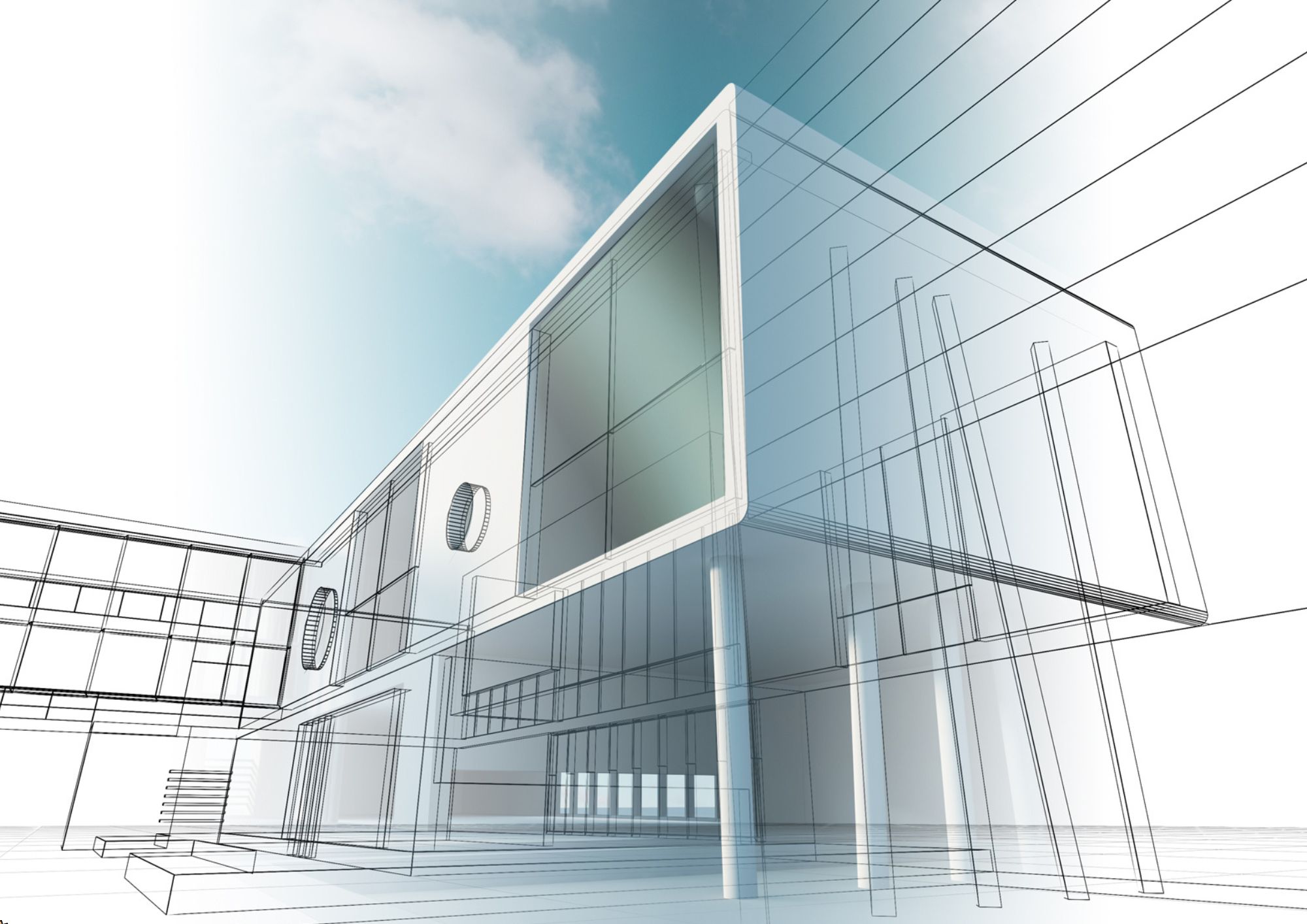
Nutrition Masterclass
By Compete High
Overview With the ever-increasing demand for Nutrition in personal & professional settings, this online training aims at educating, nurturing, and upskilling individuals to stay ahead of the curve - whatever their level of expertise in Nutrition may be. Learning about Nutrition or keeping up to date on it can be confusing at times, and maybe even daunting! But that's not the case with this course from Compete High. We understand the different requirements coming with a wide variety of demographics looking to get skilled in Nutrition. That's why we've developed this online training in a way that caters to learners with different goals in mind. The course materials are prepared with consultation from the experts of this field and all the information on Nutrition is kept up to date on a regular basis so that learners don't get left behind on the current trends/updates. The self-paced online learning methodology by Compete High in this Nutrition Masterclass course helps you learn whenever or however you wish, keeping in mind the busy schedule or possible inconveniences that come with physical classes. The easy-to-grasp, bite-sized lessons are proven to be most effective in memorising and learning the lessons by heart. On top of that, you have the opportunity to receive a certificate after successfully completing the course! Instead of searching for hours, enrol right away on this Nutrition Masterclass course from Compete High and accelerate your career in the right path with expert-outlined lessons and a guarantee of success in the long run. Who is this course for? While we refrain from discouraging anyone wanting to do this Nutrition Masterclass course or impose any sort of restrictions on doing this online training, people meeting any of the following criteria will benefit the most from it: Anyone looking for the basics of Nutrition, Jobseekers in the relevant domains, Anyone with a ground knowledge/intermediate expertise in Nutrition, Anyone looking for a certificate of completion on doing an online training on this topic, Students of Nutrition, or anyone with an academic knowledge gap to bridge, Anyone with a general interest/curiosity Career Path This Nutrition Masterclass course smoothens the way up your career ladder with all the relevant information, skills, and online certificate of achievements. After successfully completing the course, you can expect to move one significant step closer to achieving your professional goals - whether it's securing that job you desire, getting the promotion you deserve, or setting up that business of your dreams. Course Curriculum Module 1 - Introduction to Nutrition Introduction to Nutrition 00:00 Module 2 - Food Habits Food Habits 00:00 Module 3 - Proteins and Health Proteins and Health 00:00 Module 4 - Vitamins and Health Vitamins and Health 00:00 Module 5 - Minerals, Water, and Body Processes Minerals, Water, and Body Processes 00:00 Module 6 - Nutrition and the Life Cycle Nutrition and the Life Cycle 00:00 Module 7 - Drugs and Nutrition Drugs and Nutrition 00:00 Module 8 - Keto diet Keto diet 00:00 Module 9 - Nutrition and women's life style Nutrition and women's life style 00:00 Module 10 - Role of a Nutritionist Role of a Nutritionist 00:00

Diploma in Interior Design
By Compete High
Overview With the ever-increasing demand for Interior Design in personal & professional settings, this online training aims at educating, nurturing, and upskilling individuals to stay ahead of the curve - whatever their level of expertise in Interior Design may be. Learning about Interior Design or keeping up to date on it can be confusing at times, and maybe even daunting! But that's not the case with this course from Compete High. We understand the different requirements coming with a wide variety of demographics looking to get skilled in Interior Design. That's why we've developed this online training in a way that caters to learners with different goals in mind. The course materials are prepared with consultation from the experts of this field and all the information on Interior Design is kept up to date on a regular basis so that learners don't get left behind on the current trends/updates. The self-paced online learning methodology by Compete High in this Diploma in Interior Design course helps you learn whenever or however you wish, keeping in mind the busy schedule or possible inconveniences that come with physical classes. The easy-to-grasp, bite-sized lessons are proven to be most effective in memorising and learning the lessons by heart. On top of that, you have the opportunity to receive a certificate after successfully completing the course! Instead of searching for hours, enrol right away on this Diploma in Interior Design course from Compete High and accelerate your career in the right path with expert-outlined lessons and a guarantee of success in the long run. Who is this course for? While we refrain from discouraging anyone wanting to do this Diploma in Interior Design course or impose any sort of restrictions on doing this online training, people meeting any of the following criteria will benefit the most from it: Anyone looking for the basics of Interior Design, Jobseekers in the relevant domains, Anyone with a ground knowledge/intermediate expertise in Interior Design, Anyone looking for a certificate of completion on doing an online training on this topic, Students of Interior Design, or anyone with an academic knowledge gap to bridge, Anyone with a general interest/curiosity Career Path This Diploma in Interior Design course smoothens the way up your career ladder with all the relevant information, skills, and online certificate of achievements. After successfully completing the course, you can expect to move one significant step closer to achieving your professional goals - whether it's securing that job you desire, getting the promotion you deserve, or setting up that business of your dreams. Course Curriculum Module 1 - Introduction to Interior Design Introduction to Interior Design 00:00 Module 2 - Components of the Interior Design Components of the Interior Design 00:00 Module 3 - Concept Development Concept Development 00:00 Module 4 - Design Realization Design Realization 00:00 Module 5 - Design the Project Design the Project 00:00 Module 6 - Building Structure Building Structure 00:00 Module 7 - Communicating Design Communicating Design 00:00 Module 8 - Basics of Google SketchUp Basics of Google SketchUp 00:00
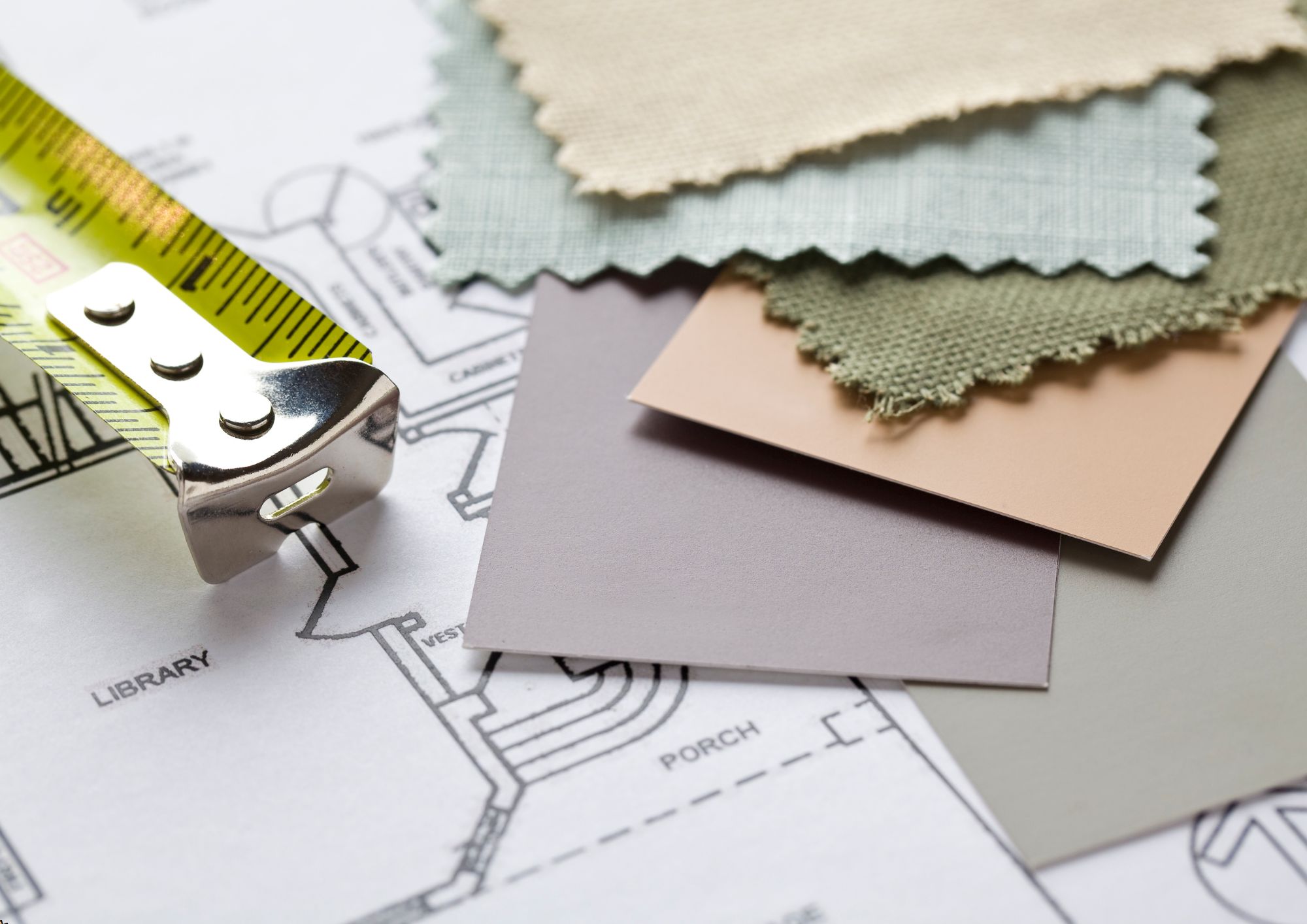
Town Planning Diploma
By Compete High
Overview With the ever-increasing demand for Town Planning in personal & professional settings, this online training aims at educating, nurturing, and upskilling individuals to stay ahead of the curve - whatever their level of expertise in Town Planning may be. Learning about Town Planning or keeping up to date on it can be confusing at times, and maybe even daunting! But that's not the case with this course from Compete High. We understand the different requirements coming with a wide variety of demographics looking to get skilled in Town Planning. That's why we've developed this online training in a way that caters to learners with different goals in mind. The course materials are prepared with consultation from the experts of this field and all the information on Town Planning is kept up to date on a regular basis so that learners don't get left behind on the current trends/updates. The self-paced online learning methodology by Compete High in this Town Planning Diploma course helps you learn whenever or however you wish, keeping in mind the busy schedule or possible inconveniences that come with physical classes. The easy-to-grasp, bite-sized lessons are proven to be most effective in memorising and learning the lessons by heart. On top of that, you have the opportunity to receive a certificate after successfully completing the course! Instead of searching for hours, enrol right away on this Town Planning Diploma course from Compete High and accelerate your career in the right path with expert-outlined lessons and a guarantee of success in the long run. Who is this course for? While we refrain from discouraging anyone wanting to do this Town Planning Diploma course or impose any sort of restrictions on doing this online training, people meeting any of the following criteria will benefit the most from it: Anyone looking for the basics of Town Planning, Jobseekers in the relevant domains, Anyone with a ground knowledge/intermediate expertise in Town Planning, Anyone looking for a certificate of completion on doing an online training on this topic, Students of Town Planning, or anyone with an academic knowledge gap to bridge, Anyone with a general interest/curiosity Career Path This Town Planning Diploma course smoothens the way up your career ladder with all the relevant information, skills, and online certificate of achievements. After successfully completing the course, you can expect to move one significant step closer to achieving your professional goals - whether it's securing that job you desire, getting the promotion you deserve, or setting up that business of your dreams. Course Curriculum Module 1 - Planning and Plan Making Planning and Plan Making 00:00 Module 2 - Environmental Planning and Management Environmental Planning and Management 00:00 Module 3 - Transportation Transportation 00:00 Module 4 - Utilities Utilities 00:00 Module 5 - Parks and Open Space Parks and Open Space 00:00 Module 6 - Places and Districts Places and Districts 00:00 Module 7 - Design Considerations Design Considerations 00:00 Module 8 - Projections and Demand Analysis Projections and Demand Analysis 00:00 Module 9 - Impact Assessment Impact Assessment 00:00 Module 10 - Reservation, Conservation and Reuse Reservation, Conservation and Reuse 00:00
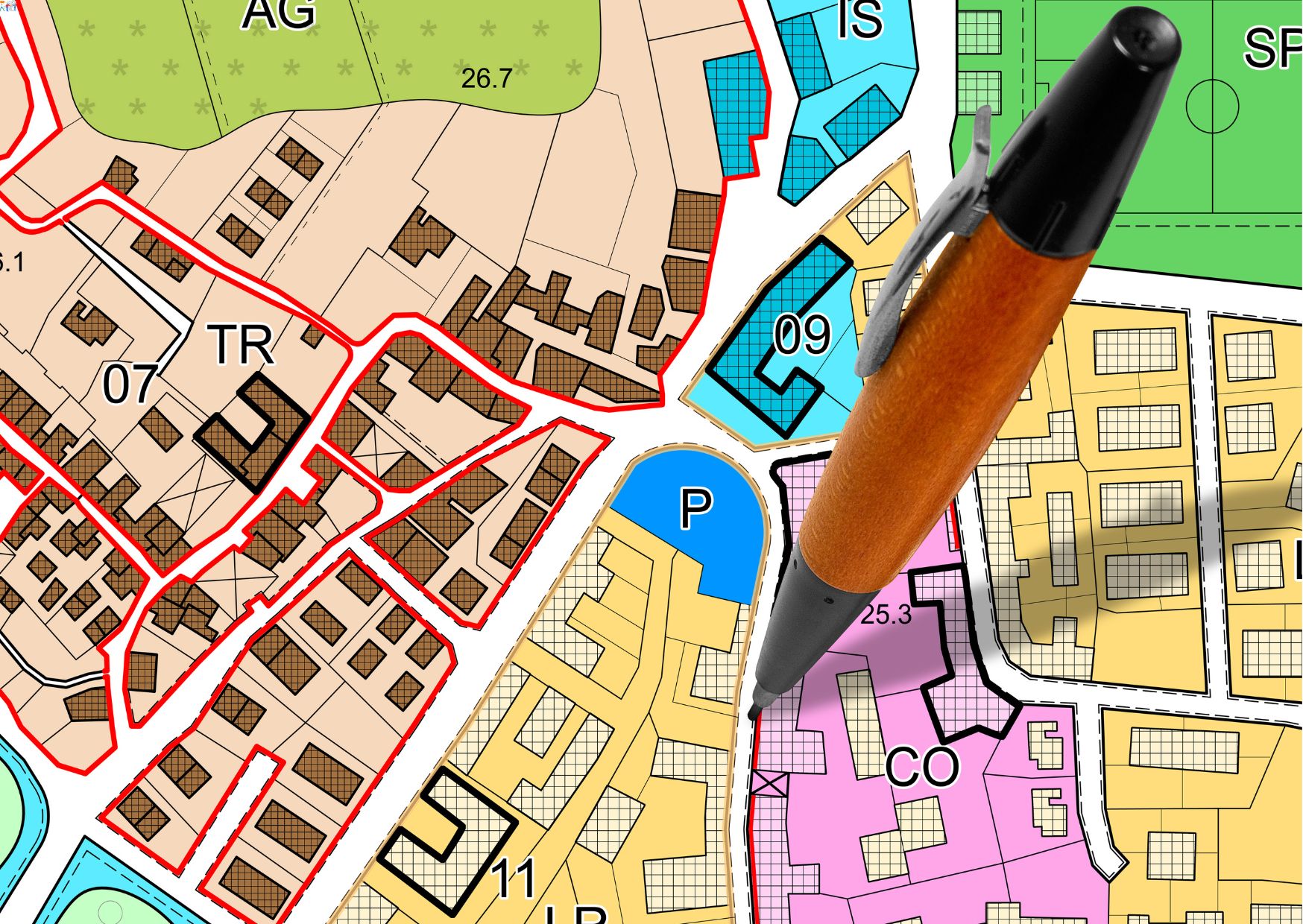
People Management Diploma
By Compete High
Overview With the ever-increasing demand for People Management in personal & professional settings, this online training aims at educating, nurturing, and upskilling individuals to stay ahead of the curve - whatever their level of expertise in People Management may be. Learning about People Management or keeping up to date on it can be confusing at times, and maybe even daunting! But that's not the case with this course from Compete High. We understand the different requirements coming with a wide variety of demographics looking to get skilled in People Management. That's why we've developed this online training in a way that caters to learners with different goals in mind. The course materials are prepared with consultation from the experts of this field and all the information on People Management is kept up to date on a regular basis so that learners don't get left behind on the current trends/updates. The self-paced online learning methodology by Compete High in this People Management Diploma course helps you learn whenever or however you wish, keeping in mind the busy schedule or possible inconveniences that come with physical classes. The easy-to-grasp, bite-sized lessons are proven to be most effective in memorising and learning the lessons by heart. On top of that, you have the opportunity to receive a certificate after successfully completing the course! Instead of searching for hours, enrol right away on this People Management Diploma course from Compete High and accelerate your career in the right path with expert-outlined lessons and a guarantee of success in the long run. Who is this course for? While we refrain from discouraging anyone wanting to do this People Management Diploma course or impose any sort of restrictions on doing this online training, people meeting any of the following criteria will benefit the most from it: Anyone looking for the basics of People Management, Jobseekers in the relevant domains, Anyone with a ground knowledge/intermediate expertise in People Management, Anyone looking for a certificate of completion on doing an online training on this topic, Students of People Management, or anyone with an academic knowledge gap to bridge, Anyone with a general interest/curiosity Career Path This People Management Diploma course smoothens the way up your career ladder with all the relevant information, skills, and online certificate of achievements. After successfully completing the course, you can expect to move one significant step closer to achieving your professional goals - whether it's securing that job you desire, getting the promotion you deserve, or setting up that business of your dreams. Course Curriculum Module 01 Introduction to Leadership Introduction to Leadership 00:00 Module 02 Understanding Management and Leadership Understanding Management and Leadership 00:00 Module 03 The Psychology Of Motivation The Psychology Of Motivation 00:00 Module 04 Strategic Planning Strategic Planning 00:00 Module 05 Communication Skills Communication Skills 00:00 Module 06 Time Management Time Management 00:00 Module 07 Leadership Styles and Traits Leadership Styles and Traits 00:00 Module 08 Select The Right People Select The Right People 00:00
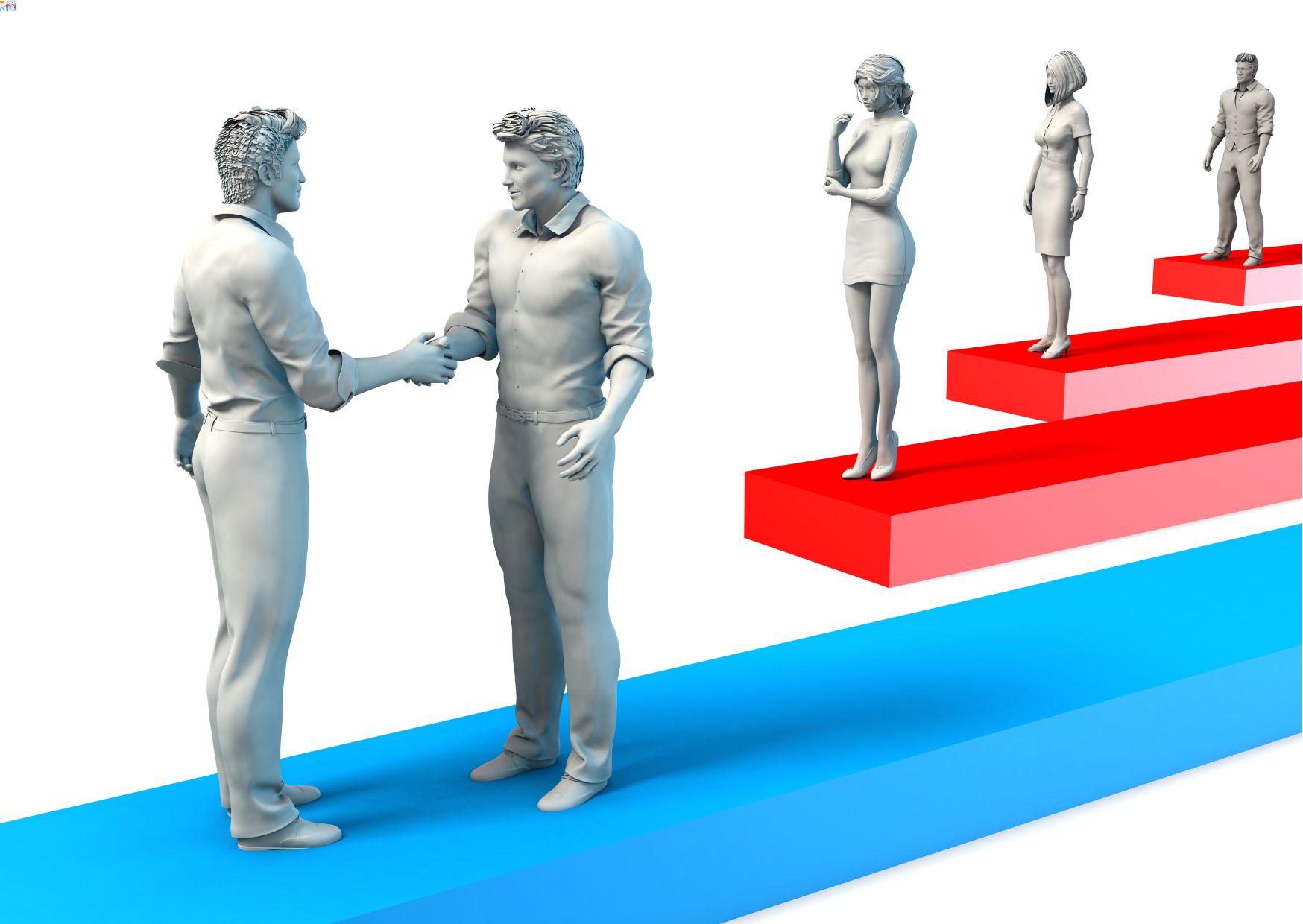
Pharmacy Technician Diploma
By Compete High
Overview With the ever-increasing demand for Pharmacy Technician in personal & professional settings, this online training aims at educating, nurturing, and upskilling individuals to stay ahead of the curve - whatever their level of expertise in Pharmacy Technician may be. Learning about Pharmacy Technician or keeping up to date on it can be confusing at times, and maybe even daunting! But that's not the case with this course from Compete High. We understand the different requirements coming with a wide variety of demographics looking to get skilled in Pharmacy Technician. That's why we've developed this online training in a way that caters to learners with different goals in mind. The course materials are prepared with consultation from the experts of this field and all the information on Pharmacy Technician is kept up to date on a regular basis so that learners don't get left behind on the current trends/updates. The self-paced online learning methodology by Compete High in this Pharmacy Technician Diploma course helps you learn whenever or however you wish, keeping in mind the busy schedule or possible inconveniences that come with physical classes. The easy-to-grasp, bite-sized lessons are proven to be most effective in memorising and learning the lessons by heart. On top of that, you have the opportunity to receive a certificate after successfully completing the course! Instead of searching for hours, enrol right away on this Pharmacy Technician Diploma course from Compete High and accelerate your career in the right path with expert-outlined lessons and a guarantee of success in the long run. Who is this course for? While we refrain from discouraging anyone wanting to do this Pharmacy Technician Diploma course or impose any sort of restrictions on doing this online training, people meeting any of the following criteria will benefit the most from it: Anyone looking for the basics of Pharmacy Technician, Jobseekers in the relevant domains, Anyone with a ground knowledge/intermediate expertise in Pharmacy Technician, Anyone looking for a certificate of completion on doing an online training on this topic, Students of Pharmacy Technician, or anyone with an academic knowledge gap to bridge, Anyone with a general interest/curiosity Career Path This Pharmacy Technician Diploma course smoothens the way up your career ladder with all the relevant information, skills, and online certificate of achievements. After successfully completing the course, you can expect to move one significant step closer to achieving your professional goals - whether it's securing that job you desire, getting the promotion you deserve, or setting up that business of your dreams. Course Curriculum Module 01: Introduction to Pharmacy Technician Introduction to Pharmacy Technician 00:00 Module 02: Pharmacy Management Pharmacy Management 00:00 Module 03: Standard Operating Procedures (SOPs) Standard Operating Procedures (SOPs) 00:00 Module 04: Pharmacy Prescription and Dispensing Pharmacy Prescription and Dispensing 00:00 Module 05: Hygiene for pharmacy technician Hygiene for pharmacy technician 00:00 Module 06: Customer Service on Pharmacy Customer Service on Pharmacy 00:00 Module 07: Managing Risks on Pharmacy Practice Managing Risks on Pharmacy Practice 00:00 Module 08: Communication and Education Communication and Education 00:00

Introduction to Criminology and Psychology
By Compete High
Overview With the ever-increasing demand for Criminology and Psychology in personal & professional settings, this online training aims at educating, nurturing, and upskilling individuals to stay ahead of the curve - whatever their level of expertise in Criminology and Psychology may be. Learning about Criminology and Psychology or keeping up to date on it can be confusing at times, and maybe even daunting! But that's not the case with this course from Compete High. We understand the different requirements coming with a wide variety of demographics looking to get skilled in Criminology and Psychology. That's why we've developed this online training in a way that caters to learners with different goals in mind. The course materials are prepared with consultation from the experts of this field and all the information on Criminology and Psychology is kept up to date on a regular basis so that learners don't get left behind on the current trends/updates. The self-paced online learning methodology by Compete High in this Introduction to Criminology and Psychology course helps you learn whenever or however you wish, keeping in mind the busy schedule or possible inconveniences that come with physical classes. The easy-to-grasp, bite-sized lessons are proven to be most effective in memorising and learning the lessons by heart. On top of that, you have the opportunity to receive a certificate after successfully completing the course! Instead of searching for hours, enrol right away on this Introduction to Criminology and Psychology course from Compete High and accelerate your career in the right path with expert-outlined lessons and a guarantee of success in the long run. Who is this course for? While we refrain from discouraging anyone wanting to do this Introduction to Criminology and Psychology course or impose any sort of restrictions on doing this online training, people meeting any of the following criteria will benefit the most from it: Anyone looking for the basics of Criminology and Psychology, Jobseekers in the relevant domains, Anyone with a ground knowledge/intermediate expertise in Criminology and Psychology, Anyone looking for a certificate of completion on doing an online training on this topic, Students of Criminology and Psychology, or anyone with an academic knowledge gap to bridge, Anyone with a general interest/curiosity Career Path This Introduction to Criminology and Psychology course smoothens the way up your career ladder with all the relevant information, skills, and online certificate of achievements. After successfully completing the course, you can expect to move one significant step closer to achieving your professional goals - whether it's securing that job you desire, getting the promotion you deserve, or setting up that business of your dreams. Course Curriculum Module 01- Introduction to Criminology Introduction to Criminology 00:00 Module 02- Explanations for Criminal Behaviour Explanations for Criminal Behaviour 00:00 Module 03- Criminology and Personality theories Criminology and Personality theories 00:00 Module 04- Detection of Crime Detection of Crime 00:00 Module 05- Mental health and crime Mental health and crime 00:00 Module 06- Root Causes of Crime Root Causes of Crime 00:00 Module 07- Characteristics of offenders and victims Characteristics of offenders and victims 00:00 Module 08- Criminal Justice Criminal Justice 00:00

Search By Location
- CLO Courses in London
- CLO Courses in Birmingham
- CLO Courses in Glasgow
- CLO Courses in Liverpool
- CLO Courses in Bristol
- CLO Courses in Manchester
- CLO Courses in Sheffield
- CLO Courses in Leeds
- CLO Courses in Edinburgh
- CLO Courses in Leicester
- CLO Courses in Coventry
- CLO Courses in Bradford
- CLO Courses in Cardiff
- CLO Courses in Belfast
- CLO Courses in Nottingham