- Professional Development
- Medicine & Nursing
- Arts & Crafts
- Health & Wellbeing
- Personal Development
8489 CLO courses
Certificate in Sage
By Compete High
Overview With the ever-increasing demand for Sage in personal & professional settings, this online training aims at educating, nurturing, and upskilling individuals to stay ahead of the curve - whatever their level of expertise in Sage may be. Learning about Sage or keeping up to date on it can be confusing at times, and maybe even daunting! But that's not the case with this course from Compete High. We understand the different requirements coming with a wide variety of demographics looking to get skilled in Sage . That's why we've developed this online training in a way that caters to learners with different goals in mind. The course materials are prepared with consultation from the experts of this field and all the information on Sage is kept up to date on a regular basis so that learners don't get left behind on the current trends/updates. The self-paced online learning methodology by compete high in this Sage course helps you learn whenever or however you wish, keeping in mind the busy schedule or possible inconveniences that come with physical classes. The easy-to-grasp, bite-sized lessons are proven to be most effective in memorising and learning the lessons by heart. On top of that, you have the opportunity to receive a certificate after successfully completing the course! Instead of searching for hours, enrol right away on this Sage course from Compete High and accelerate your career in the right path with expert-outlined lessons and a guarantee of success in the long run. Who is this course for? While we refrain from discouraging anyone wanting to do this Sage course or impose any sort of restrictions on doing this online training, people meeting any of the following criteria will benefit the most from it: Anyone looking for the basics of Sage , Jobseekers in the relevant domains, Anyone with a ground knowledge/intermediate expertise in Sage , Anyone looking for a certificate of completion on doing an online training on this topic, Students of Sage , or anyone with an academic knowledge gap to bridge, Anyone with a general interest/curiosity Career Path This Sage course smoothens the way up your career ladder with all the relevant information, skills, and online certificate of achievements. After successfully completing the course, you can expect to move one significant step closer to achieving your professional goals - whether it's securing that job you desire, getting the promotion you deserve, or setting up that business of your dreams. Course Curriculum Module 01 Setting Up The System Setting Up The System 00:00 Module 02 Nominal Ledger Nominal Ledger 00:00 Module 03 Customers Customers 00:00 Module 04 Suppliers Suppliers 00:00 Module 05 Sales Ledger Sales Ledger 00:00 Module 06 Sundry Payments Sundry Payments 00:00 Module 07 Sundry Receipts Sundry Receipts 00:00 Module 08 Petty Cash Petty Cash 00:00 Module 09 Bank Reconciliation Bank Reconciliation 00:00 Module 10 Payroll Wages Payroll Wages 00:00

Biomedical Engineering
By Compete High
Overview With the ever-increasing demand for Biomedical Engineering in personal & professional settings, this online training aims at educating, nurturing, and upskilling individuals to stay ahead of the curve - whatever their level of expertise in Biomedical Engineering may be. Learning about Biomedical Engineering or keeping up to date on it can be confusing at times, and maybe even daunting! But that's not the case with this course from Compete High. We understand the different requirements coming with a wide variety of demographics looking to get skilled in Biomedical Engineering . That's why we've developed this online training in a way that caters to learners with different goals in mind. The course materials are prepared with consultation from the experts of this field and all the information on Biomedical Engineering is kept up to date on a regular basis so that learners don't get left behind on the current trends/updates. The self-paced online learning methodology by compete high in this Biomedical Engineering course helps you learn whenever or however you wish, keeping in mind the busy schedule or possible inconveniences that come with physical classes. The easy-to-grasp, bite-sized lessons are proven to be most effective in memorising and learning the lessons by heart. On top of that, you have the opportunity to receive a certificate after successfully completing the course! Instead of searching for hours, enrol right away on this Biomedical Engineering course from Compete High and accelerate your career in the right path with expert-outlined lessons and a guarantee of success in the long run. Who is this course for? While we refrain from discouraging anyone wanting to do this Biomedical Engineering course or impose any sort of restrictions on doing this online training, people meeting any of the following criteria will benefit the most from it: Anyone looking for the basics of Biomedical Engineering , Jobseekers in the relevant domains, Anyone with a ground knowledge/intermediate expertise in Biomedical Engineering , Anyone looking for a certificate of completion on doing an online training on this topic, Students of Biomedical Engineering , or anyone with an academic knowledge gap to bridge, Anyone with a general interest/curiosity Career Path This Biomedical Engineering course smoothens the way up your career ladder with all the relevant information, skills, and online certificate of achievements. After successfully completing the course, you can expect to move one significant step closer to achieving your professional goals - whether it's securing that job you desire, getting the promotion you deserve, or setting up that business of your dreams. Course Curriculum Biomedical Engineering Biomedical Engineering 00:00 Module 01 Human Anatomy and Physiology Human Anatomy and Physiology 00:00 Module 02 Biomedical Science Biomedical Science 00:00 Module 03 Biomedical Sensors Biomedical Sensors 00:00 Module 04 Epidemiology Epidemiology 00:00 Module 05 Bioinstrumentation Bioinstrumentation 00:00 Module 06 Medical Imaging Medical Imaging 00:00 Module 07 Biomaterials Biomaterials 00:00 Module 08 COSHH Awareness COSHH Awareness 00:00
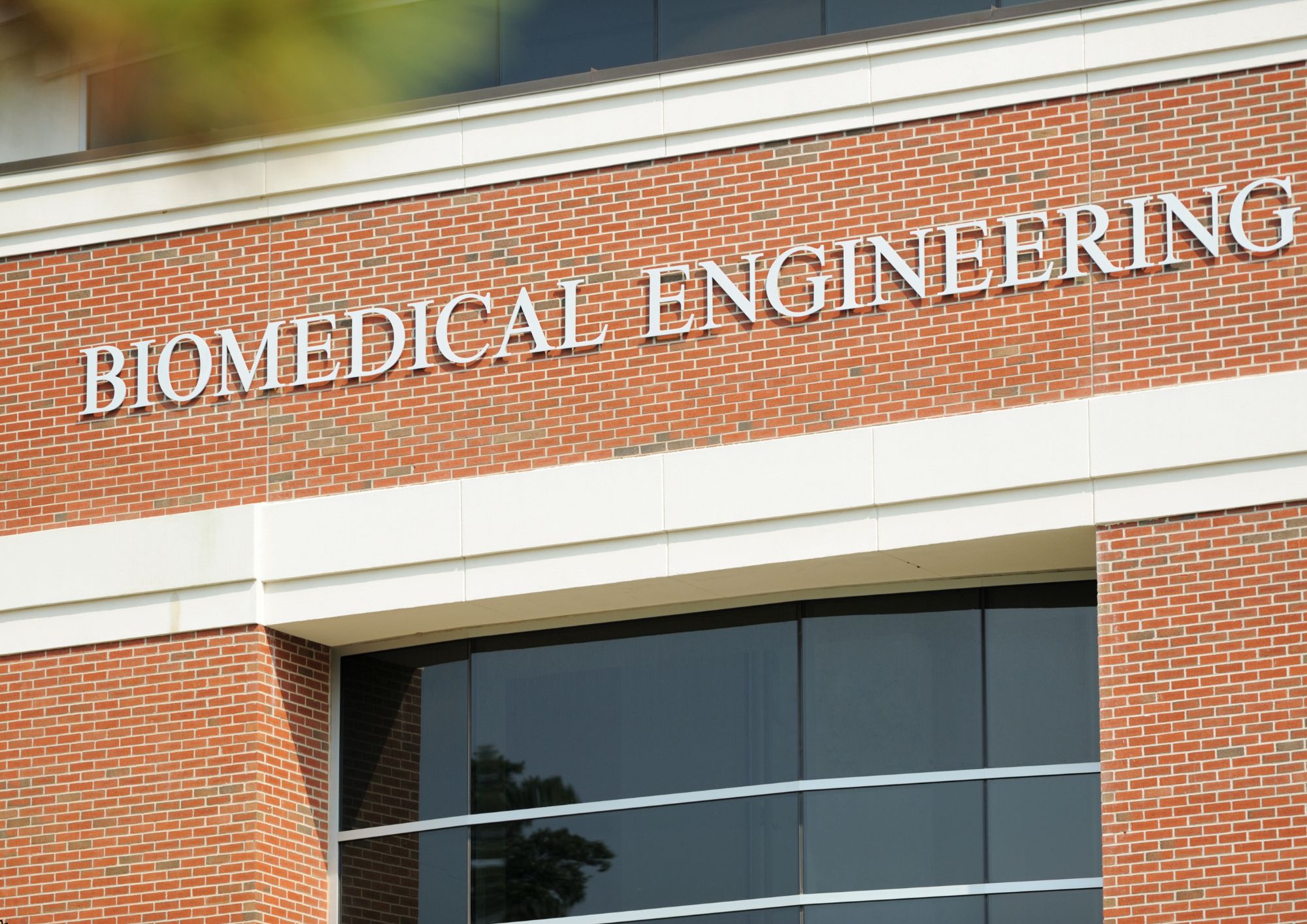
Basics of Creative Writing
By Compete High
Overview With the ever-increasing demand for Creative Writing in personal & professional settings, this online training aims at educating, nurturing, and upskilling individuals to stay ahead of the curve - whatever their level of expertise in Creative Writing may be. Learning about Creative Writing or keeping up to date on it can be confusing at times, and maybe even daunting! But that's not the case with this course from Compete High. We understand the different requirements coming with a wide variety of demographics looking to get skilled in Creative Writing . That's why we've developed this online training in a way that caters to learners with different goals in mind. The course materials are prepared with consultation from the experts of this field and all the information on Creative Writing is kept up to date on a regular basis so that learners don't get left behind on the current trends/updates. The self-paced online learning methodology by compete high in this Creative Writing course helps you learn whenever or however you wish, keeping in mind the busy schedule or possible inconveniences that come with physical classes. The easy-to-grasp, bite-sized lessons are proven to be most effective in memorising and learning the lessons by heart. On top of that, you have the opportunity to receive a certificate after successfully completing the course! Instead of searching for hours, enrol right away on this Creative Writing course from Compete High and accelerate your career in the right path with expert-outlined lessons and a guarantee of success in the long run. Who is this course for? While we refrain from discouraging anyone wanting to do this Creative Writing course or impose any sort of restrictions on doing this online training, people meeting any of the following criteria will benefit the most from it: Anyone looking for the basics of Creative Writing , Jobseekers in the relevant domains, Anyone with a ground knowledge/intermediate expertise in Creative Writing , Anyone looking for a certificate of completion on doing an online training on this topic, Students of Creative Writing , or anyone with an academic knowledge gap to bridge, Anyone with a general interest/curiosity Career Path This Creative Writing course smoothens the way up your career ladder with all the relevant information, skills, and online certificate of achievements. After successfully completing the course, you can expect to move one significant step closer to achieving your professional goals - whether it's securing that job you desire, getting the promotion you deserve, or setting up that business of your dreams. Course Curriculum Module 1- Introduction to Creative Writing Introduction to Creative Writing 00:00 Module 2- Getting Started Getting Started 00:00 Module 3- Creating Fictional Characters Creating Fictional Characters 00:00 Module 4- The Short Story The Short Story 00:00 Module 5- The Novel The Novel 00:00 Module 6- The Screenplay The Screenplay 00:00 Module 7- Poetry Poetry 00:00 Module 8- Organising Organising 00:00

Introduction to Banking
By Compete High
Overview With the ever-increasing demand for Banking in personal & professional settings, this online training aims at educating, nurturing, and upskilling individuals to stay ahead of the curve - whatever their level of expertise in Banking may be. Learning about Banking or keeping up to date on it can be confusing at times, and maybe even daunting! But that's not the case with this course from Compete High. We understand the different requirements coming with a wide variety of demographics looking to get skilled in Banking. That's why we've developed this online training in a way that caters to learners with different goals in mind. The course materials are prepared with consultation from the experts of this field and all the information on Banking is kept up to date on a regular basis so that learners don't get left behind on the current trends/updates. The self-paced online learning methodology by Compete High in this Introduction to Banking course helps you learn whenever or however you wish, keeping in mind the busy schedule or possible inconveniences that come with physical classes. The easy-to-grasp, bite-sized lessons are proven to be most effective in memorising and learning the lessons by heart. On top of that, you have the opportunity to receive a certificate after successfully completing the course! Instead of searching for hours, enrol right away on this Introduction to Banking course from Compete High and accelerate your career in the right path with expert-outlined lessons and a guarantee of success in the long run. Who is this course for? While we refrain from discouraging anyone wanting to do this Introduction to Banking course or impose any sort of restrictions on doing this online training, people meeting any of the following criteria will benefit the most from it: Anyone looking for the basics of Banking, Jobseekers in the relevant domains, Anyone with a ground knowledge/intermediate expertise in Banking, Anyone looking for a certificate of completion on doing an online training on this topic, Students of Banking, or anyone with an academic knowledge gap to bridge, Anyone with a general interest/curiosity Career Path This Introduction to Banking course smoothens the way up your career ladder with all the relevant information, skills, and online certificate of achievements. After successfully completing the course, you can expect to move one significant step closer to achieving your professional goals - whether it's securing that job you desire, getting the promotion you deserve, or setting up that business of your dreams. Course Curriculum Module 1 - Introduction to Banking Introduction to Banking 00:00 Module 2 - Introduction to Accounting Introduction to Accounting 00:00 Module 3 - Introduction to Financial Statements Introduction to Financial Statements 00:00 Module 4 - Understanding Working Capital Understanding Working Capital 00:00 Module 5 - Financial Analysis Financial Analysis 00:00 Module 6 - Types of Banks Types of Banks 00:00 Module 7 - Banking Regulation Banking Regulation 00:00 Module 8 - Bank Risk and Management Bank Risk and Management 00:00

Diabetes Awareness
By Compete High
Overview With the ever-increasing demand for Diabetes in personal & professional settings, this online training aims at educating, nurturing, and upskilling individuals to stay ahead of the curve - whatever their level of expertise in Diabetes may be. Learning about Diabetes or keeping up to date on it can be confusing at times, and maybe even daunting! But that's not the case with this course from Compete High. We understand the different requirements coming with a wide variety of demographics looking to get skilled in Diabetes. That's why we've developed this online training in a way that caters to learners with different goals in mind. The course materials are prepared with consultation from the experts of this field and all the information on Diabetes is kept up to date on a regular basis so that learners don't get left behind on the current trends/updates. The self-paced online learning methodology by Compete High in this Diabetes Awareness course helps you learn whenever or however you wish, keeping in mind the busy schedule or possible inconveniences that come with physical classes. The easy-to-grasp, bite-sized lessons are proven to be most effective in memorising and learning the lessons by heart. On top of that, you have the opportunity to receive a certificate after successfully completing the course! Instead of searching for hours, enrol right away on this Diabetes Awareness course from Compete High and accelerate your career in the right path with expert-outlined lessons and a guarantee of success in the long run. Who is this course for? While we refrain from discouraging anyone wanting to do this Diabetes Awareness course or impose any sort of restrictions on doing this online training, people meeting any of the following criteria will benefit the most from it: Anyone looking for the basics of Diabetes, Jobseekers in the relevant domains, Anyone with a ground knowledge/intermediate expertise in Diabetes, Anyone looking for a certificate of completion on doing an online training on this topic, Students of Diabetes, or anyone with an academic knowledge gap to bridge, Anyone with a general interest/curiosity Career Path This Diabetes Awareness course smoothens the way up your career ladder with all the relevant information, skills, and online certificate of achievements. After successfully completing the course, you can expect to move one significant step closer to achieving your professional goals - whether it's securing that job you desire, getting the promotion you deserve, or setting up that business of your dreams. Course Curriculum Module 1_ Introduction to Diabetes Introduction to Diabetes 00:00 Module 2_ Common Symptoms of Diabetes Common Symptoms of Diabetes 00:00 Module 3_ Managing Diabetes Managing Diabetes 00:00 Module 4_ Complications of Diabetes Complications of Diabetes 00:00 Module 5_ Prevention and Self-Care Prevention and Self-Care 00:00 Module 6_ Support and Resources Support and Resources 00:00 Module 7_ Case Studies and Interactive Activities Case Studies and Interactive Activities 00:00

Particle Physics Course
By Compete High
Overview With the ever-increasing demand for Particle Physics in personal & professional settings, this online training aims at educating, nurturing, and upskilling individuals to stay ahead of the curve - whatever their level of expertise in Particle Physics may be. Learning about Particle Physics or keeping up to date on it can be confusing at times, and maybe even daunting! But that's not the case with this course from Compete High. We understand the different requirements coming with a wide variety of demographics looking to get skilled in Particle Physics. That's why we've developed this online training in a way that caters to learners with different goals in mind. The course materials are prepared with consultation from the experts of this field and all the information on Particle Physics is kept up to date on a regular basis so that learners don't get left behind on the current trends/updates. The self-paced online learning methodology by Compete High in this Particle Physics Course course helps you learn whenever or however you wish, keeping in mind the busy schedule or possible inconveniences that come with physical classes. The easy-to-grasp, bite-sized lessons are proven to be most effective in memorising and learning the lessons by heart. On top of that, you have the opportunity to receive a certificate after successfully completing the course! Instead of searching for hours, enrol right away on this Particle Physics Course course from Compete High and accelerate your career in the right path with expert-outlined lessons and a guarantee of success in the long run. Who is this course for? While we refrain from discouraging anyone wanting to do this Particle Physics Course course or impose any sort of restrictions on doing this online training, people meeting any of the following criteria will benefit the most from it: Anyone looking for the basics of Particle Physics, Jobseekers in the relevant domains, Anyone with a ground knowledge/intermediate expertise in Particle Physics, Anyone looking for a certificate of completion on doing an online training on this topic, Students of Particle Physics, or anyone with an academic knowledge gap to bridge, Anyone with a general interest/curiosity Career Path This Particle Physics Course course smoothens the way up your career ladder with all the relevant information, skills, and online certificate of achievements. After successfully completing the course, you can expect to move one significant step closer to achieving your professional goals - whether it's securing that job you desire, getting the promotion you deserve, or setting up that business of your dreams. Course Curriculum Module 1 - Introduction to Particle Physics Introduction to Particle Physics 00:00 Module 2 - Elementary Particles Elementary Particles 00:00 Module 3 - The Nucleus The Nucleus 00:00 Module 4 - Nuclear Physics Nuclear Physics 00:00 Module 5 - Particle Accelerators Particle Accelerators 00:00 Module 6 - Radiation detectors Radiation detectors 00:00 Module 7 - The Standard Model The Standard Model 00:00
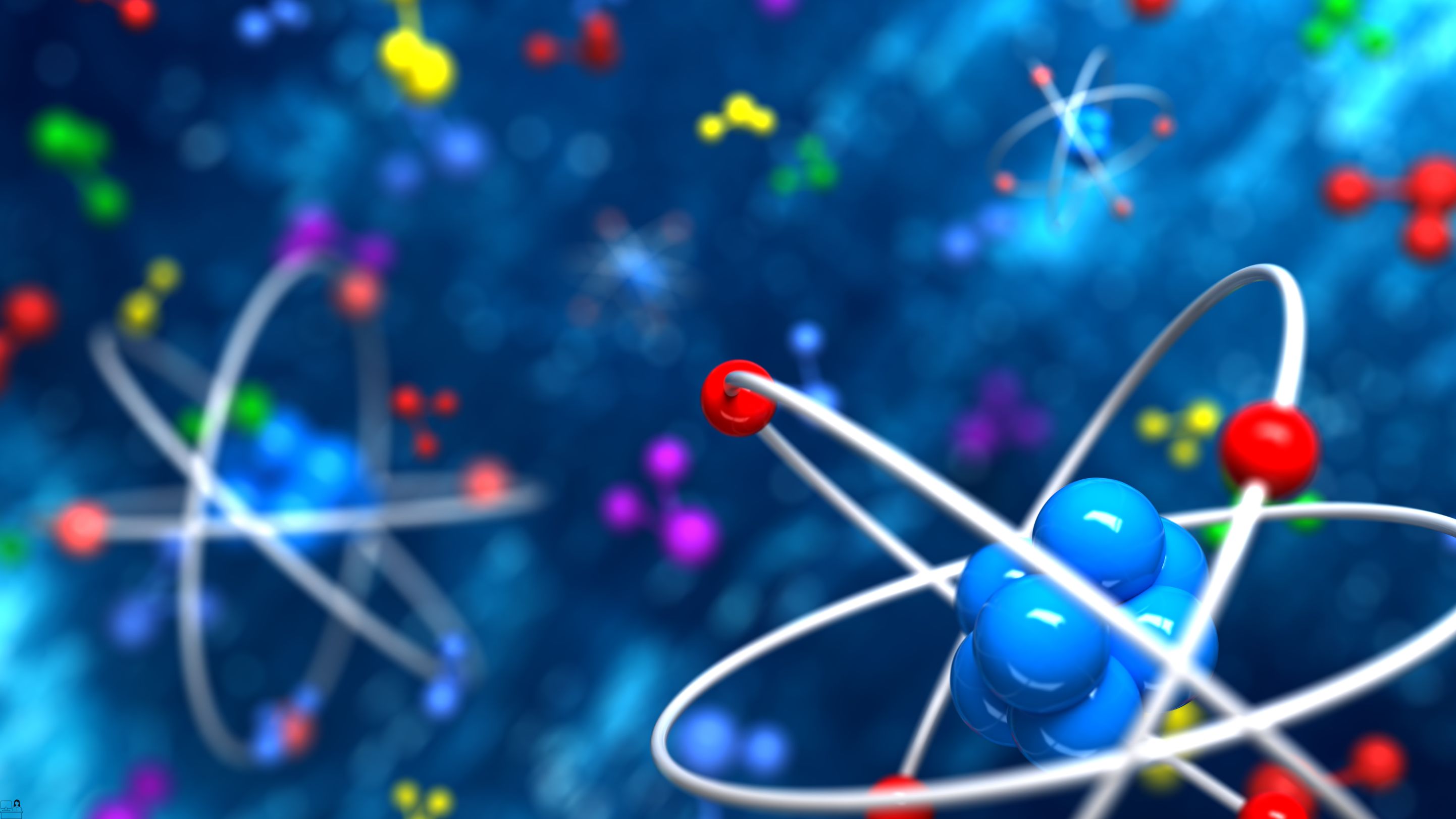
Rural Architecture Masterclass
By Compete High
Overview With the ever-increasing demand for Rural Architecture in personal & professional settings, this online training aims at educating, nurturing, and upskilling individuals to stay ahead of the curve - whatever their level of expertise in Rural Architecture may be. Learning about Rural Architecture or keeping up to date on it can be confusing at times, and maybe even daunting! But that's not the case with this course from Compete High. We understand the different requirements coming with a wide variety of demographics looking to get skilled in Rural Architecture. That's why we've developed this online training in a way that caters to learners with different goals in mind. The course materials are prepared with consultation from the experts of this field and all the information on Rural Architecture is kept up to date on a regular basis so that learners don't get left behind on the current trends/updates. The self-paced online learning methodology by Compete High in this Rural Architecture Masterclass course helps you learn whenever or however you wish, keeping in mind the busy schedule or possible inconveniences that come with physical classes. The easy-to-grasp, bite-sized lessons are proven to be most effective in memorising and learning the lessons by heart. On top of that, you have the opportunity to receive a certificate after successfully completing the course! Instead of searching for hours, enrol right away on this Rural Architecture Masterclass course from Compete High and accelerate your career in the right path with expert-outlined lessons and a guarantee of success in the long run. Who is this course for? While we refrain from discouraging anyone wanting to do this Rural Architecture Masterclass course or impose any sort of restrictions on doing this online training, people meeting any of the following criteria will benefit the most from it: Anyone looking for the basics of Rural Architecture, Jobseekers in the relevant domains, Anyone with a ground knowledge/intermediate expertise in Rural Architecture, Anyone looking for a certificate of completion on doing an online training on this topic, Students of Rural Architecture, or anyone with an academic knowledge gap to bridge, Anyone with a general interest/curiosity Career Path This Rural Architecture Masterclass course smoothens the way up your career ladder with all the relevant information, skills, and online certificate of achievements. After successfully completing the course, you can expect to move one significant step closer to achieving your professional goals - whether it's securing that job you desire, getting the promotion you deserve, or setting up that business of your dreams. Course Curriculum Module 1 Introduction To Rural Architecture Introduction To Rural Architecture 00:00 Module 2 The General Considerations The General Considerations 00:00 Module 3 Defining Character Defining Character 00:00 Module 4 Material and Colours Material and Colours 00:00 Module 5 Taste and Cellars Taste and Cellars 00:00 Module 6 Ventilation Ventilation 00:00 Module 7 Interior Accomodation Interior Accomodation 00:00

Mastering Time Mastery: A Comprehensive Guide
By Compete High
ð Unlock Your Full Potential with 'Mastering Time Mastery: A Comprehensive Guide' ð Are you tired of feeling overwhelmed by the ticking clock? Do you often find yourself struggling to manage your time effectively, juggling multiple tasks without making significant progress? It's time to take control of your life and unleash your true potential! Introducing 'Mastering Time Mastery: A Comprehensive Guide' - the ultimate online course designed to transform the way you perceive and utilize time. Say goodbye to procrastination, stress, and missed opportunities, and embrace a life of productivity, fulfillment, and success! ð What You'll Gain from This Course: 1ï¸â£ Time Management Strategies: Discover proven techniques to prioritize tasks, set realistic goals, and create a roadmap to success. You'll learn how to maximize your productivity without burning out. 2ï¸â£ Efficient Planning: Say farewell to chaos! Learn how to create effective schedules, plan your days with precision, and adapt to unexpected challenges with ease. 3ï¸â£ Overcoming Procrastination: Break free from the procrastination trap and learn how to stay motivated and focused on your priorities. Achieve your goals without constantly battling the urge to delay tasks. 4ï¸â£ Strategic Goal Setting: Set meaningful and achievable goals that align with your long-term vision. Develop a clear action plan to turn your dreams into reality. 5ï¸â£ Work-Life Balance: Achieve harmony in your personal and professional life. Discover how to allocate time for family, relaxation, and self-care without compromising your career ambitions. 6ï¸â£ Time-Saving Tools and Techniques: Explore a variety of tools and techniques that can help you streamline your tasks, automate processes, and make the most out of every moment. 7ï¸â£ Mindfulness Practices: Cultivate a mindful approach to time management. Learn how to stay present, reduce stress, and enhance your overall well-being. ð¥ Exclusive Bonuses: ð Comprehensive Course Materials: Access a wealth of resources, including video lessons, worksheets, and guides, all designed to reinforce your learning. ð Interactive Community: Connect with like-minded individuals, share experiences, and get personalized advice from experts in our exclusive community. ð Lifetime Access: Enjoy lifetime access to the course materials and updates, ensuring that you can revisit and reinforce your time mastery skills whenever you need. â° Don't let time slip away - invest in yourself and take the first step toward a more organized, focused, and successful life! Enroll in 'Mastering Time Mastery: A Comprehensive Guide' now and reclaim your time, energy, and future. ð Time is of the essence - act now and unlock the door to a more purposeful and fulfilling life! Enroll today! â° Course Curriculum Mastering Time Mastery Time Management 1 00:00 Time Management 2 00:00 Time Management 3 00:00 Time Management 4 00:00 Time Management 5 00:00 Time Management 6 00:00 Time Management 7 00:00 Time Management 8 00:00 Time Management 9 00:00 Time Management 10 00:00 Time Management 11 00:00 Time Management 12 00:00

Diploma in Forensic Science
By Compete High
Overview With the ever-increasing demand for Forensic Science in personal & professional settings, this online training aims at educating, nurturing, and upskilling individuals to stay ahead of the curve - whatever their level of expertise in Forensic Science may be. Learning about Forensic Science or keeping up to date on it can be confusing at times, and maybe even daunting! But that's not the case with this course from Compete High. We understand the different requirements coming with a wide variety of demographics looking to get skilled in Forensic Science . That's why we've developed this online training in a way that caters to learners with different goals in mind. The course materials are prepared with consultation from the experts of this field and all the information on Forensic Science is kept up to date on a regular basis so that learners don't get left behind on the current trends/updates. The self-paced online learning methodology by compete high in this Forensic Science course helps you learn whenever or however you wish, keeping in mind the busy schedule or possible inconveniences that come with physical classes. The easy-to-grasp, bite-sized lessons are proven to be most effective in memorising and learning the lessons by heart. On top of that, you have the opportunity to receive a certificate after successfully completing the course! Instead of searching for hours, enrol right away on this Forensic Science course from Compete High and accelerate your career in the right path with expert-outlined lessons and a guarantee of success in the long run. Who is this course for? While we refrain from discouraging anyone wanting to do this Forensic Science course or impose any sort of restrictions on doing this online training, people meeting any of the following criteria will benefit the most from it: Anyone looking for the basics of Forensic Science , Jobseekers in the relevant domains, Anyone with a ground knowledge/intermediate expertise in Forensic Science , Anyone looking for a certificate of completion on doing an online training on this topic, Students of Forensic Science , or anyone with an academic knowledge gap to bridge, Anyone with a general interest/curiosity Career Path This Forensic Science course smoothens the way up your career ladder with all the relevant information, skills, and online certificate of achievements. After successfully completing the course, you can expect to move one significant step closer to achieving your professional goals - whether it's securing that job you desire, getting the promotion you deserve, or setting up that business of your dreams. Course Curriculum Module 1 Introduction to Forensic Science Introduction to Forensic Science 00:00 Module 2 Forensic Mathematics Forensic Mathematics 00:00 Module 3 Forensic Chemistry Forensic Chemistry 00:00 Module 4 Forensic Toxicology Forensic Toxicology 00:00 Module 5 Forensic Intelligence Forensic Intelligence 00:00 Module 6 Forensic Science and Criminology Forensic Science and Criminology 00:00 Module 7 DNA Analysis in Forensics DNA Analysis in Forensics 00:00 Module 8 Forensic Pathology Forensic Pathology 00:00
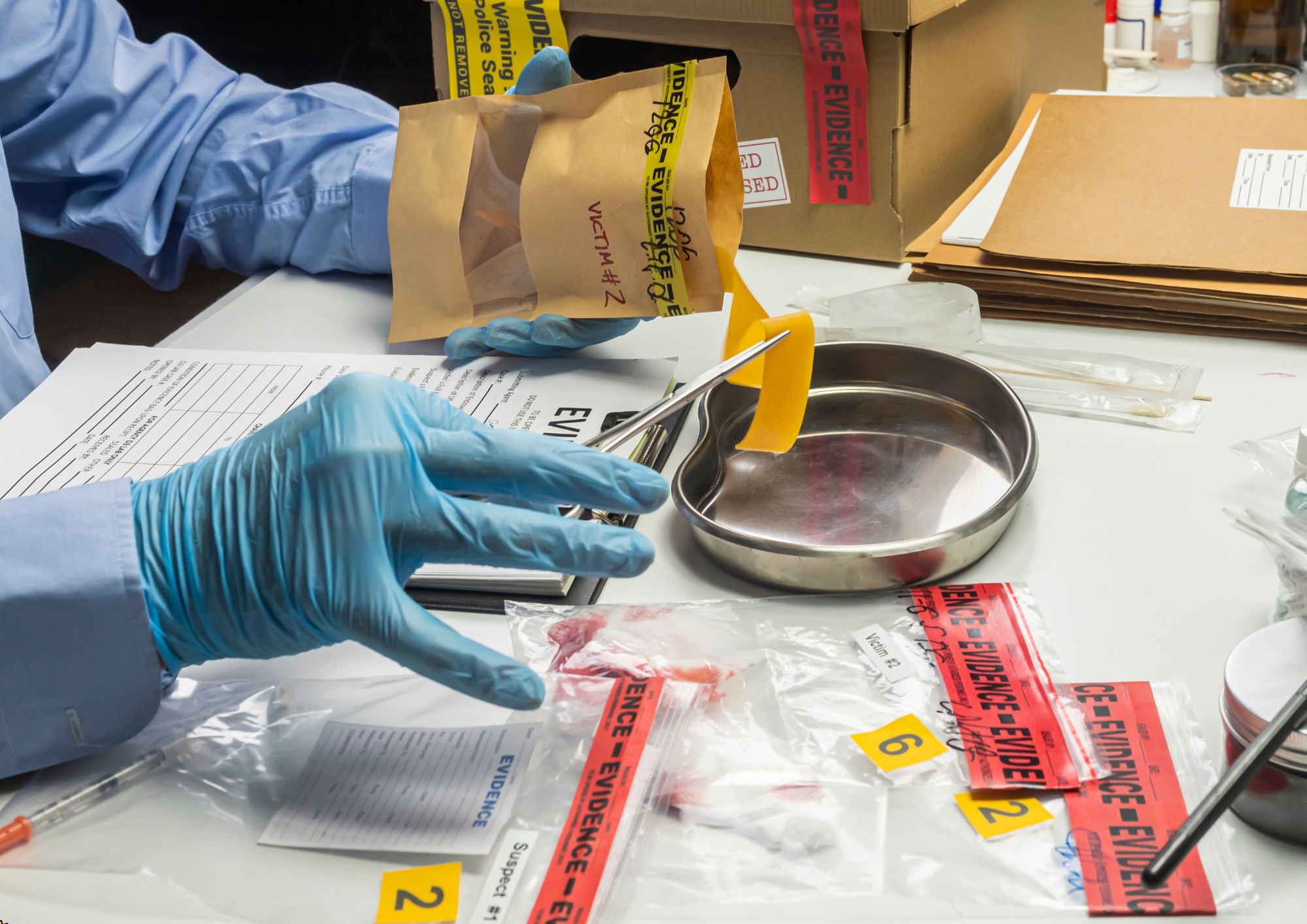
Learn Professional Carpentry
By Compete High
Overview With the ever-increasing demand for Carpentry in personal & professional settings, this online training aims at educating, nurturing, and upskilling individuals to stay ahead of the curve - whatever their level of expertise in Carpentry may be. Learning about Carpentry or keeping up to date on it can be confusing at times, and maybe even daunting! But that's not the case with this course from Compete High. We understand the different requirements coming with a wide variety of demographics looking to get skilled in Carpentry. That's why we've developed this online training in a way that caters to learners with different goals in mind. The course materials are prepared with consultation from the experts of this field and all the information on Carpentry is kept up to date on a regular basis so that learners don't get left behind on the current trends/updates. The self-paced online learning methodology by Compete High in this Learn Professional Carpentry course helps you learn whenever or however you wish, keeping in mind the busy schedule or possible inconveniences that come with physical classes. The easy-to-grasp, bite-sized lessons are proven to be most effective in memorising and learning the lessons by heart. On top of that, you have the opportunity to receive a certificate after successfully completing the course! Instead of searching for hours, enrol right away on this Learn Professional Carpentry course from Compete High and accelerate your career in the right path with expert-outlined lessons and a guarantee of success in the long run. Who is this course for? While we refrain from discouraging anyone wanting to do this Learn Professional Carpentry course or impose any sort of restrictions on doing this online training, people meeting any of the following criteria will benefit the most from it: Anyone looking for the basics of Carpentry, Jobseekers in the relevant domains, Anyone with a ground knowledge/intermediate expertise in Carpentry, Anyone looking for a certificate of completion on doing an online training on this topic, Students of Carpentry, or anyone with an academic knowledge gap to bridge, Anyone with a general interest/curiosity Career Path This Learn Professional Carpentry course smoothens the way up your career ladder with all the relevant information, skills, and online certificate of achievements. After successfully completing the course, you can expect to move one significant step closer to achieving your professional goals - whether it's securing that job you desire, getting the promotion you deserve, or setting up that business of your dreams. Course Curriculum Module 01 Introduction to Carpentry Introduction to Carpentry 00:00 Module 02 Tool Checklist and Use Tool Checklist and Use 00:00 Module 03 Wood House Materials Wood House Materials 00:00 Module 04 Wall Framing Wall Framing 00:00 Module 05 Floor Systems Floor Systems 00:00 Module 06 Roof Framing and Siding Roof Framing and Siding 00:00 Module 07 Windows and Exterior Doors Windows and Exterior Doors 00:00 Module 08 Stair Construction Stair Construction 00:00

Search By Location
- CLO Courses in London
- CLO Courses in Birmingham
- CLO Courses in Glasgow
- CLO Courses in Liverpool
- CLO Courses in Bristol
- CLO Courses in Manchester
- CLO Courses in Sheffield
- CLO Courses in Leeds
- CLO Courses in Edinburgh
- CLO Courses in Leicester
- CLO Courses in Coventry
- CLO Courses in Bradford
- CLO Courses in Cardiff
- CLO Courses in Belfast
- CLO Courses in Nottingham