- Professional Development
- Medicine & Nursing
- Arts & Crafts
- Health & Wellbeing
- Personal Development
Business Development with Business Analysis & Investment Techniques
4.7(47)By Academy for Health and Fitness
Business Development24-Hour Flash Sale! Prices Reduced Like Never Before!! Did you know 87% of UK businesses fail within their first 5 years? The key to success lies in strategic business development, insightful analysis, and informed investment. The UK business development industry is predicted to provide more than 800,000 employees by 2025. Are you equipped to lead teams, analyse markets, and secure investments as a part of the Business Development team? You will begin this course with an Advanced Diploma in Business Development, learning to drive business growth and increase market reach. Strategic Business Management will teach you to craft, implement, and oversee strategies that outperform competition. Business Analysis covers the techniques for market analysis and business process improvement, while Investment introduces you to the fundamentals of financial portfolios and markets. Finally, Commercial Law provides the legal framework essential for navigating business challenges successfully. The Advanced Diploma in Business Development at QLS Level 7 now comes to you, accompanied by the 5 Premium Courses Bundle. Enrol the Business Development course now & get access to the following additional courses: Free Course 01: Strategic Business Management Free Course 02: Business Analysis Free Course 03: Investment Free Course 04: Commercial Law This comprehensive Business Development course covers the essential aspects of business development, from succession planning and process management to strategic analysis and product scoping. Invest in your future and unlock the full potential of your business with this career-defining Business Development course. Enrol today in Business Development with Business Analysis & Investment Training and take your career to the next level! Learning Outcomes of this Business Development Course: Develop advanced business development strategies to drive growth. Implement strategic management techniques to outperform competitors. Analyse and improve business processes through effective business analysis. Understand investment principles to manage financial portfolios wisely. Navigate the complexities of commercial law in business operations. Enhance your leadership and operational decision-making skills. This Business Development course is endorsed by The Quality License Scheme and accredited by CPD QS (with 180 CPD points) Why Prefer this Business Development Course? Get a Free CPD Accredited Certificate upon completion of Business Development Get a free student ID card with Business Development Training program (£10 postal charge will be applicable for international delivery) The Business Development is affordable and simple to understand This course is entirely online, interactive lesson with voiceover audio Get Lifetime access to the Business Development course materials The Business Development comes with 24/7 tutor support Start your learning journey straight away with this Business Development course! Course Curriculum Course 01: Advanced Diploma in Business Development at QLS Level 7 Module 01: Business Development and Succession Planning Module 02: Process Management Module 03: Supply Chain Management Module 04: Planning & Forecasting Operations Module 05: Procurement & Purchasing Management Module 06: Project Management Module 07: Retail Pricing Module 08: Business Analysis Planning and Monitoring Module 09: Strategic Analysis and Product Scope Module 10: Quality Management Module 11: Management Skills for Leading Your Team Module 12: Selling in Multiple Channels Module 13: Representing Your Boss and Company Module 14: Preparing for Brainstorming Module 15: Generating Solutions Module 16: Analyzing Solutions Module 17: Selecting a Solution Module 18: Negotiation Techniques Module 19: Communication Skills Module 20: Skills of an Effective Administrator Module 21: What is Marketing? Module 22: Common Marketing Types Module 23: Conflict Management Module 24: Talent Management Module 25: Managing Risk and Recovery Module 26: Time Management Module 27: Business Etiquette Course 02: Strategic Business Management Module 01: Introduction to Strategic Management Business Module 02: Corporate Governance Module 03: Industry Analysis Module 04: Strategy Formulation Module 05: Strategy Implementation Module 06: Evaluation and Control Module 07: Building a Brand Module 08: Generating Success from the Customer Relationship Module 09: Social Responsibility and Ethics in Strategic Management Module 10: Getting Ready for Business Improvement Course 03: Business Analysis Module 01: Introduction to Business Analysis Module 02: Business Environment Module 03: Business Processes Module 04: Business Analysis Planning and Monitoring Module 05: Strategic Analysis and Product Scope Module 06: Solution Evaluation Module 07: Investigation Techniques Module 08: Ratio Analysis Module 09: Stakeholder Analysis and Management Module 10: Process Improvement with Gap Analysis Module 11: Documenting and Managing Requirements Module 12: Business Development and Succession Planning Module 13: Planning & Forecasting Operations Module 14: Business Writing Skills =========>>>>> And 2 More Courses <<<<<========= Assessment Process Once you have completed all the modules on the Business Development course, you can assess your skills and knowledge with an optional assignment. Our expert trainers will assess your assignment and give you feedback afterwards. CPD 220 CPD hours / points Accredited by CPD Quality Standards Who is this course for? Anyone interested in learning more about the topic is advised to take this bundle. This Business Development bundle is ideal for: Aspiring business leaders Strategic managers Business analysts Investment advisors Legal consultants Entrepreneurial individuals Requirements You will not need any prior background or expertise to enrol in this Business Development course. Career path After completing this Business Development bundle, you are to start your career or begin the next phase of your career. Business Development Manager: £30,000 - £70,000 Strategic Business Manager: £35,000 - £78,000 Business Analyst: £30,000 - £60,000 Investment Advisor: £28,000 - £65,000 Commercial Lawyer: £50,000 - £100,000 Certificates Cademy certificate of completion Digital certificate - Included Will be downloadable when all lectures have been completed Certificate Accredited by CPD QS Digital certificate - £12.99 Upon passing the Business Development course, you need to order to receive a Digital Certificate for each of the courses inside this package as proof of your new skills that are accredited by CPD QS. Advanced Diploma in Business Development at QLS Level 7 Hard copy certificate - £139 Show off Your New Skills With a Certificate of Completion Endorsed Certificate of Achievement from the Quality Licence Scheme After completing the Advanced Diploma in Business Development at QLS Level 7, you can order an original hardcopy certificate of achievement endorsed by the Quality Licence Scheme. The certificate will be home-delivered, with a pricing scheme of - 139 GBP inside the UK 149 GBP (including postal fees) for international delivery Certificate Accredited by CPD QS Upon finishing the Business Development course, you need to order to receive a Certificate Accredited by CPD QS that is accepted all over the UK and also internationally. The pricing schemes are - 29 GBP for Printed Hardcopy Certificate inside the UK 39 GBP for Printed Hardcopy Certificate outside the UK (international delivery)

How to speak in public with Karen Hale - Speak up and be heard
By The Motivation Clinic
An interactive workshop with Karen Hale. Learn how to gain the confidence, skills and techniques to speak up so you can be heard. "There are two types of speakers: Those who get nervous and those who are liars." - Mark Twain Is this you? Promotions not applied for, jobs roles not tried for, networking events not attended? Parties avoided, family ceremonies not spoken at, too much left unsaid? Do you have excellent ideas that get lost in time because you are fearful of voicing them. Have you missed opportunities because it involves showing up? Do you stay silent in meetings? Do you have a brilliant business idea that isn’t being pursued because you know it will involve some kind of networking or public speaking? If the answer to any/most of these is YES, then read on... This workshop is strange by its nature. Why would someone who disliked public speaking, go to a place where they would speak in public? This is why.... Because Karen has analysed what makes a good communicator when speaking informally to people; she has taken those aspects and developed a group of exercises that allows you to use these exact techniques when speaking at networking events and in public. Added to that, Karen provides a smorgasbord of methods on how to control nerves to ensure you communicate at your authentic best. Please note: everybody in the room will be there for the same reason as you! You will be supported and encouraged and will learn how to turn fear into empowerment! About Karen: An empowerment and public speaking coach with over 30 years experience in coaching and advising individuals and business leaders from a diverse range of sectors on effective communication skills. It takes a second to form a first impression about a person. Your body language, clothes, speech and personal presence convey messages about your background, skills and expertise. Karen works with her clients to ensure they make that first impression powerful and authentic so they get remembered for the right reasons. By creating a confident and authentic presence you increase your visibility and your credibility. “Karen is a truly special individual. She made me feel totally at ease and was able to help me stand and speak confidently for the first time and she did that all with huge warmth and a lot of humour.” She fulfils her greatest passion on a daily basis, helping people present themselves to the outside world in the very best way. She has enabled hundreds of people to move on in their life and careers and build their growth, confidence and image. Karen works across a huge spectrum - from CEOs in FTSE 100 companies to Foundation Class university students at UAL coaching presentation skills. She coaches senior individuals and consults to leading global banks, private banks and family offices, advising business leaders and their teams. She is Central School of Speech and Drama trained. Kind words about Karen... I have had the absolute pleasure of working with Karen numerous times over the past 16 years to assist me in my various corporate roles. Karen has always been the person I have turned to first and foremost when I have needed help with my personal brand, presence and communication, helping me develop confidence in public speaking and showing up in front of the camera. A HUGE thank you for Monday – you were wonderful. The feedback we have had has been unbelievable – I can honestly say in all my years in this industry I have never heard such positive comments on every aspect. Karen has an incredible gift of making you feel completely at ease and is able to bring the best out of a person with ease. She is friendly, approachable and warm and I now refer Karen to everybody I know who needs assistance with any type of public speaking, communication and confidence requirement. The results speak for themselves. Highly recommend! You can contact Karen at: https://www.linkedin.com/in/karen-hale-8925862b/ / 07956626740 For any questions regarding this event, please contact the organiser lara@themotivationclinic.co.uk / 07817247727 - thank you!

IT for Dummies
By NextGen Learning
IT for Dummies Course Overview This course, IT for Dummies, provides a straightforward introduction to the fundamental concepts of information technology. Designed for beginners and those with limited prior knowledge, it covers a broad range of essential topics including hardware, software, networking, security, and cloud technologies. Learners will develop a clear understanding of how IT systems operate, how different components interact, and the key principles that underpin modern digital environments. By the end of the course, participants will be equipped with foundational IT knowledge that supports both personal and professional development, enabling confident navigation of common IT tasks and providing a stepping stone to more advanced studies or career progression in the technology sector. Course Description IT for Dummies offers a comprehensive exploration of the core elements of information technology in a clear and accessible format. The course covers the basics of IT infrastructure, including hardware components, operating systems, software applications, and network configurations. Learners will also gain insight into IT security measures, data storage solutions, database management, and emerging trends such as virtualisation and cloud computing. Through structured lessons, participants will develop a broad skill set that enhances their understanding of IT environments and prepares them for various roles in the sector. This course is structured to build confidence and competence in IT concepts, suitable for those starting their journey in the technology field or seeking to broaden their digital literacy. IT for Dummies Curriculum: Module 01: Introduction Module 02: Information Technology Module 03: Components of IT Module 04: Hardware Module 05: Operating System Module 06: Application/Software Module 07: Networking Module 08: Security Module 09: Traffic Flow & Enterprise Level IT Components Module 10: Storage Module 11: Database Module 12: Virtualisation & Cloud Module 13: Management & Other IT Jobs (See full curriculum) Who is this course for? Individuals seeking to understand fundamental IT concepts. Professionals aiming to enhance their digital knowledge for career growth. Beginners with an interest in technology and computing. Those preparing for further IT qualifications or certifications. Career Path IT Support Technician Network Administrator Systems Analyst Database Administrator Cloud Services Coordinator Junior IT Manager Technical Assistant in various industries

New Moon Meditation
By The Spiritual scientist
A beautiful guided meditation to embrace the new moon in VIRGO. Time to start your new adventure! A great way to balance your aura and chakra system bringing sense of relaxation and peace
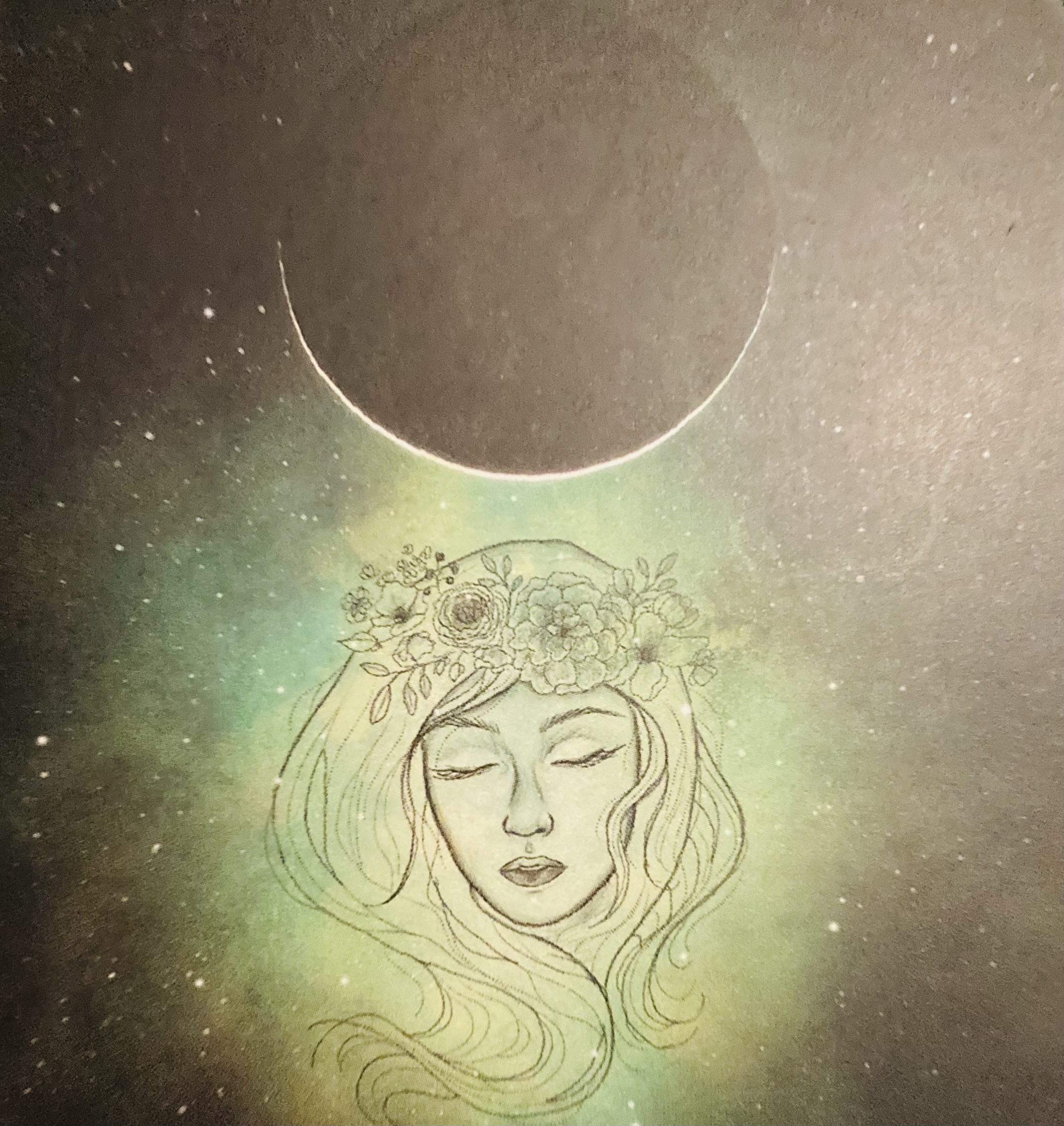
Freelancer Masterclass
By NextGen Learning
Freelancer Masterclass Course Overview The "Freelancer Masterclass" offers a comprehensive introduction to building a successful freelance career, focusing on key skills needed for freelancing in the copywriting field. This course equips learners with the tools to confidently start their freelance journey, from understanding the foundational principles of freelance work to mastering the skills required for copywriting. Learners will gain valuable knowledge in handling clients, improving conversion rates, and navigating the nuances of closing deals. By the end of this course, participants will be well-prepared to enter the freelancing world with the essential skills to thrive in a competitive industry. Course Description This course delves deeper into the specific skills and strategies required to succeed as a freelance copywriter. From learning how to get started, understanding the skills required, to effectively communicating with prospects, the course covers a broad spectrum of essential topics. Learners will explore various niches that use copywriters, learn how to make and close deals, and understand how to build a freelance career that stands out. Throughout the course, students will be guided on how to refine their approach to increasing conversion rates and establishing a solid client base, ensuring they are well-equipped to succeed in a dynamic freelance market. Freelancer Masterclass Curriculum Module 01: Getting Started as a Copywriter Module 02: Skills Needed by a Copywriter Module 03: Communicating With Your Prospect to Improve Conversion Rate Module 04: Making and Closing a Deal Module 05: Niches That Use Copywriters Module 06: Becoming a Freelance Copywriter Module 07: Conclusion (See full curriculum) Who is this course for? Individuals seeking to start a freelance career. Professionals aiming to enhance their copywriting skills. Beginners with an interest in copywriting or freelancing. Aspiring freelance copywriters or content creators. Career Path Freelance Copywriter Content Marketing Specialist Digital Marketing Copywriter Brand Strategist Freelance Content Writer

Interior Design: Space Planning
By NextGen Learning
Interior Design: Space Planning Course Overview: The "Interior Design: Space Planning" course is designed to provide learners with the foundational knowledge and skills needed to plan and design functional, aesthetically pleasing spaces. Covering essential topics such as space planning principles, building types, and design techniques, this course equips learners with the understanding of how to effectively organise and optimise spaces for a variety of environments. By exploring the differences between open and closed plan spaces, the course highlights the importance of planning to create efficient, versatile layouts. Upon completion, learners will have developed the necessary skills to apply space planning concepts to diverse interior design projects. Course Description: This course delves into the key principles of space planning, helping learners understand the importance of layout design and how it can influence the functionality of a space. Topics covered include the differences between open and closed plan spaces, the impact of well-planned versus poorly planned layouts, and the design principles that guide effective space utilisation. Learners will explore various types of building and space plans, as well as tips and tricks for improving space efficiency. By the end of the course, participants will gain a comprehensive understanding of space planning techniques that can be applied to residential, commercial, or public spaces, enhancing both form and function. Interior Design: Space Planning Curriculum: Module 01: Introduction To Chapters Module 02: Introduction To Space Planning Module 03: Efficient vs. Poorly Planned Spaces Module 04: Types of Building and Spaces Plans Module 05: Open Plan vs. Closed Plan Spaces Module 06: Space Planning and The Design Principles Module 07: Tips and Tricks to Space Planning Module 08: Conclusion (See full curriculum) Who is this course for? Individuals seeking to enhance their knowledge of interior design. Professionals aiming to develop space planning skills for design projects. Beginners with an interest in the field of interior design. Anyone looking to improve their understanding of spatial design and organisation. Career Path: Interior Designer Space Planner Residential Designer Commercial Space Planner Facility Manager Retail Space Designer

Functional Skills - IT
By NextGen Learning
Functional Skills - IT Course Overview: The "Functional Skills - IT" course is designed to provide learners with a comprehensive understanding of essential IT concepts and skills. It covers a wide range of topics, from the basic components of information technology to more advanced areas such as networking, security, and cloud computing. This course is ideal for individuals seeking to enhance their IT skills for personal or professional development. Learners will gain a strong foundation in IT principles, which will support them in various workplace environments and allow them to apply their knowledge to real-world scenarios. Course Description: This course covers fundamental IT concepts, including the core components of information technology, hardware, software applications, and operating systems. Learners will explore topics such as networking, security, database management, and virtualisation. The course also includes an in-depth look at enterprise-level IT systems, traffic flow, and storage solutions. By the end of the course, learners will have a solid understanding of how IT systems are designed, implemented, and managed. They will gain the skills necessary to work effectively in diverse IT roles, enabling them to confidently support organisational IT needs. Functional Skills - IT Curriculum: Module 01: Introduction Module 02: Information Technology Module 03: Components of IT Module 04: Hardware Module 05: Operating System Module 06: Application/Software Module 07: Networking Module 08: Security Module 09: Traffic Flow & Enterprise Level IT Components Module 10: Storage Module 11: Database Module 12: Virtualisation & Cloud Module 13: Management & Other IT Jobs (See full curriculum) Who is this course for? Individuals seeking to develop a strong understanding of IT principles. Professionals aiming to enhance their technical skills for career progression. Beginners with an interest in information technology and related fields. Those looking to pursue a career in IT management, networking, or support roles. Career Path IT Support Technician Network Administrator Systems Analyst IT Manager Cloud Solutions Specialist Database Administrator IT Consultant Cybersecurity Specialist

Life Drawing with Harp Player, Tatyana
By Art In The Park
We would love to invite you to Art in the Park's ONLINE Life Drawing with harp player, Tatyana!

Life Drawing with Singer-Song writer, Jesús Cutiño
By Art In The Park
We would love to invite you to Art in the Park's ONLINE Life Drawing with Cuban born, Singer-Song writer: Jesús Cutiño!

Adopting an attitude centered around digital solutions helps to keep those you serve in your organization a priority in today's world. The process of evaluating and implementing these digital solutions is known as 'digital transformation,' and an understanding of this ever-present concern is important for businesses of all sizes. This micro-learning video outlines what digital transformation is, how it affects all types of organizations, and why it matters. This video is great for: -managers -creatives in a company -organization-wide use at the beginning of a digital restructuring Length: 3:26 Learning Objectives Explore the multifaceted impact of digital transformation on organizations and industries and recognize the disruptive force of technology in reshaping traditional business models.;Evaluate the key components of digital transformation, including cloud computing, the Internet of Things (IoT), artificial intelligence, blockchain, and big data, to comprehend their roles in enhancing organizational efficiency, data-driven decision-making and innovation.;Gain the ability to explore digital solutions, proactively seek innovative technologies, and weigh the pros and cons to make informed decisions, ultimately transforming organizational operations.
