- Professional Development
- Medicine & Nursing
- Arts & Crafts
- Health & Wellbeing
- Personal Development
Microsoft Power BI Desktop (live online classes)
By Microsoft Office Training
This course will allow you to explore the potential of self-service business intelligence using Power BI Desktop to analyse and connect to different sources of data, creating Relationships between those different datasets, Query the data using Shaping and data Modelling, to create Visualizations, and publish Reports to different platforms . Course Objectives At the end of this course you will be able to: Connect to data from different sources. Use the Query Editor Perform Power BI desktop data Shaping and Transformation. Create Power BI desktop Modelling. Create Power BI desktop Visualizations and Reports. ' 1 year email support service Take a closer look at the consistent excellent feedback from our growing corporate clients visiting our site ms-officetraining co uk With more than 20 years experience, we deliver courses on all levels of the Desktop version of Microsoft Office and Office 365; ranging from Beginner, Intermediate, Advanced to the VBA level and Business Intelligence. Our trainers are Microsoft certified professionals with a proven track record with several years experience in delivering public, one to one, tailored and bespoke course Tailored training courses: in in company training, you can choose to run the course exactly as they are outlined by us or we can customise it so that it meets your specific needs. A tailored or bespoke course will follow the standard outline but may be adapted to your specific organisational needs. Please visit our site (ms-officetraining co uk) to get a feel of the excellent feedback our courses have had and look at other courses you might be interested in. Introduction to Power BI Power BI Jargon explained A quick look at Power BI Desktop A quick look at the Power BI service Helpful resources Power BI and Excel Introduction to using Excel data in Power BI Upload Excel data to Power BI Import Power View and Power Pivot to Power BI Getting started with Power BI Desktop Overview of Power BI Desktop Accessing Help and Helpful resources Connect to data sources in Power BI Desktop Shaping and Transforming Data with Query Editor Introduction to the Query Editor Data Sources Power BI Desktop can Connect to Introduction to Steps and M code Combining Data Using Merge and Append Queries Data Type Properties Working with Delimiters Clean and transform your data with the Query Editor Text Specific Transformation Tools Number Specific Transformation Tools Date Specific Transformation Tools Split and Merge columns Creating an Index Column Adding Conditional Columns Columns From Examples Grouping and Aggregating data Pivoting and Unpivoting Using filters Modeling the data Introduction to modeling your data How to manage your data relationships Create calculated columns Optimizing data models Create calculated measures Show Values As and Quick Measures Create calculated tables Explore your time-based data Introduction to DAX DAX calculation types DAX functions Visualizations Introduction to visuals in Power BI Create and customize simple visualizations Modify colors in charts and visuals Shapes, text boxes, and images Page layout and formatting Group interactions among visualizations Visual hierarchies and drill-down Using custom visualizations Create a KPI Visualization Geo-Data and Maps Reports, Publishing and Sharing Introduction to the Power BI service Quick insights in Power BI Create and configure a dashboard Ask questions of your data with natural language Create custom Q&A suggestions Share dashboards with your organization Introduction to content packs, security, and groups Publish Power BI Desktop reports Print and export dashboards and reports Create groups in Power BI Use content packs Update content packs Publish to web Who is this course for? Who is this course for? This course facilitates you with knowledge on the potential for Power BI Desktop to analyse and connect to different sources of data, creating Relationships between those different datasets, Query the data using Shaping and data Modelling, and to create Visualizations, and publish Reports to different platforms. Requirements Requirements Before attending this course, delegates should have: - A general knowledge of database concepts (fields, records and relationships) - Familiarity with Excel. Career path Career path Business Intelligence Data Analysis ETL & Data Warehousing

Microsoft Azure Expert Certification Bundle (with 3 Exams)
By Hudson
The Microsoft Certified Expert is a new breed of Microsoft certification. It is referred to as a ‘role-based certification’. According to Microsoft, role-based certifications show that individuals that possess them are keeping pace with today’s technical roles and requirements. They allow a learner to skill up and prove their expertise to employers and peers, plus get the recognition and opportunities they’ve earned.

Level 4 Award Internal Verifier, IV, IQA - Job Ready Program with Money Back Guarantee
4.7(47)By Academy for Health and Fitness
***Note: Offer is Valid for the First 10 Learners Only*** In the modern world, education and training standards are constantly evolving. This Level 4 Award in the Internal Quality Assurance of Assessment Processes and Practices (RQF) course is a vital tool for professionals who want to succeed in the Quality Assurance field. Recognised by Ofqual and the British Government, this course isn't just another academic credential. It's your gateway to meeting and exceeding the national standards in education and training. Learn from the Best, Be the Best Under the guidance of industry experts, you'll embark on a learning journey that is both enriching and practical. Our instructors bring a wealth of experience and are dedicated to nurturing your potential. Moreover, with our course being recognised by Ofqual and the British Government, your qualification will be respected across the UK and widely acknowledged by employers and educational institutions globally. So enrol today and be one step closer to success. The course is recognised by Ofqual and the British Government as a regulated qualification that meets the national standards for education and training. Upon completing this course, you can pursue different roles such as an Internal Verifier, Quality Assurance Coordinator, or Training Manager within educational institutions, corporate training departments, or vocational training organisations. This qualification is especially beneficial for those looking to step into leadership roles in education and training. You will be able to oversee and improve the quality of teaching and assessment practices. Why this Job Ready Program is a Perfect Package for You! So, what sets us apart from other programs? Let's dive into the exceptional benefits you'll experience when you join our {Course_Title}: Personalised Guidance: Our experienced mentors will provide one-on-one counselling sessions tailored to your specific needs. Whether you're a beginner or have some experience, we will guide you towards honing your skills and developing a strong foundation in Business Analysis. One-On-One Consultation Sessions with Experts: Gain invaluable insights and guidance from seasoned professionals. Our consultation sessions provide you with insider tips, tricks, and advice, empowering you to navigate the industry with confidence and expertise. Extensive Job Opportunities: We have established partnerships with numerous companies actively seeking professionals. Through our network, we'll connect you with exclusive job openings that are not easily accessible elsewhere. Our aim is to maximise your employment prospects and provide you with a range of exciting opportunities to choose from. Interview Preparation: We provide you with access to a comprehensive database of potential interview questions curated over years of industry experience. Walk into your interviews confident, well-prepared, and ready to impress. Get Unlimited Access to Entire Library: Enjoy unlimited access to our entire course library for a year. Seize this golden opportunity to advance your skills and achieve new heights! Money-Back Guarantee: Your satisfaction is our top priority. We are confident in the quality of our training and support, which is why we offer a 100% money-back guarantee. Your journey doesn't stop there. The skills and knowledge you acquire will be instrumental in pursuing higher-level positions such as Head of Department, Director of Studies, or even a Consultant in Educational Quality Assurance. You can also pursue higher education and get better qualifications. So why wait? Enrol today and take the first step towards becoming a qualified assessor. With the Focus Awards Level 4 Award in the Internal Quality Assurance of Assessment Processes and Practices (RQF), you'll have a more fulfilling and rewarding career in education and training. The package includes the following: Qualification Specification Support Materials 24/7 access to the Course Library Assessment Guidance Tutor Support and Consultation On-Demand Customer Service Assignment, Observation, and Report Templates. **Level 4 Award in the Internal Quality Assurance of Assessment Processes and Practice (RQF)** Unit 1: Understanding The Principles And Practices Of Internally Assuring The Quality Of Assessment Unit 2: Internally Assure The Quality Of Assessment Course Duration Guided Learning Hours These hours are made up of all contact time, guidance or supervision of a learner by a lecturer, supervisor, tutor, trainer or another appropriate provider of education or training. Guided Learning Hours for this qualification is 90. Total Qualification Time This is an estimate of the total length of time it is expected that a learner will typically take to achieve and demonstrate the level of attainment necessary for the award of the qualification i.e. to achieve all learning outcomes. Total Qualification Time is GLH and an estimate of the number of hours a learner is likely to spend in preparation, study or any other learning including assessment, which takes place as directed by, but not under the supervision of a lecturer, supervisor or tutor. The credit value, where given, for a qualification is determined by TQT, as one credit corresponds to 10 hours of learning. Total Qualification Time for this qualification is 120 hours. Method of Assessment Assessment activities consist of a few short assignments that you have to complete to show evidence of general reading while adding references to your work. All assignments should be submitted via the online portal. Video Assessment You have to plan many things, such as observation, questioning/ professional discussion, and inspection of supporting work product evidence. Detailed assignment instructions will be made available to you in the 'Guidance for Achieving the Unit' section of your learning portal with a careful and clear explanation. You have to submit all your assignments via the online portal Certification Successful candidates will be awarded a Level 4 Award in the Internal Quality Assurance of Assessment Processes and Practice (RQF) from Focus Awards Limited. Progression Level 4 Award in Externally Assuring the Quality of Assessment Processes and Practice Level 4 Diploma in Learning and Development. Who is this course for? The Focus Awards Level 4 Award in the Internal Quality Assurance of Assessment Processes and Practices (RQF)course is perfect for: Education and training professionals looking to improve their skills and career prospects Individuals responsible for the quality assurance of assessment processes and practices within their organisation Those seeking a regulated qualification recognised by Ofqual and the British Government Anyone looking to make a real difference to the future of education and training in the UK. Anyone looking to give their career a boost Requirements There are no specific entry requirements for this qualification. This qualification is accredited for learners who are at least 16 years old or above. Career path After receiving the Level 4 Award in the Internal Quality Assurance of Assessment Processes and Practices (RQF) certification, you would be eligible to function as a competent professional as: Professional EQA Professional IQA Practitioner Internal quality assurer Market developer Marketing Executive Quality monitoring officer Certificates Hard copy certificate Hard copy certificate - Included

Microsoft Excel Macros & VBA - In-company
By Microsoft Office Training
Course Objectives At the end of this course you will be able to: Record and edit a Macro Assign macros to keyboard shortcuts, Quick Access Toolbar, Buttons and Shape objects. Use the Visual Basic Editor; change the properties of an object; add a module to a project; write the code for a procedure and then run it; and use the Object Browser to search procedures Manipulate data by declaring variables of different data types; combine data by using expressions; use functions to accept input and display output; and declare variables and procedures with the appropriate scope Use decision structures to create procedures that make decisions; and use loop structures to perform repetitive tasks Create an error handling routine in case things go wrong with VBA code ' 1 year email support service Take a closer look at the consistent excellent feedback from our growing corporate clients visiting our site ms-officetraining co uk Customer Feedback Best Training Ever! Just finished a bespoke 1-1 training course in Excel Advanced, Macros & VBA. Pedro is an excellent trainer, imparting his skills and knowledge in the best way - appropriately to audience skills, knowledge and ability. Pedro is always approachable, encouraging and supportive, giving delegates the optimum learning environment. I would not hesitate to recommend Pedro as a trainer, whatever your level of ability. Amanda Morris - Treasury & Systems Accountant at Reall - Real Equity for All The trainer was very knowledgeable, kept everyone involved and was enthusiastic. A great experience.. Simon Harper - Lloyd's of London My learning experience was awesome. Perdinand Reagan - Subsea7 Very nice and relaxed approach to teaching. Was definitely a good learning experience. Jerome Pupe - S5 Agency World The Trainer – Very positive + patient + helpful + thorough Agnes Souza - Direct Wines ' With more than 20 years experience, we deliver courses on all levels of the Desktop version of Microsoft Office and Office 365; ranging from Beginner, Intermediate, Advanced to the VBA level. Our trainers are Microsoft certified professionals with a proven track record with several years experience in delivering public, one to one, tailored and bespoke courses. Our competitive rates start from £550.00 per day of training Tailored training courses: You can choose to run the course exactly as they are outlined by us or we can customise it so that it meets your specific needs. A tailored or bespoke course will follow the standard outline but may be adapted to your specific organisational needs. Introduction to Macros and VBA Introducing Visual Basic for Applications Recording a Macro Naming conventions for Macro Procedures Running a Macro Absolute or Relative Cell Referencing Saving and Opening Files with Macros Making macros always available Adding Macros to Keyboard Shortcuts, Quick Access Toolbar, Buttons and Shapes Editing a Macro in the Visual Basic Editor Understanding the Development Environment Customising the Editor Tips for General Typing in VBA Using Visual Basic Help Working with Procedures Program Design Understanding Modules Naming Rules Creating a Module Understanding Procedures Programming Macro Concepts Creating a Subroutine Creating a Function Understanding Arguments Exiting Procedures Calling Procedures Objects, Properties, Methods and Events Understanding Objects Properties, Methods, and Events Navigating the Object Hierarchy Understanding Collections Accessing a Member of a Collection Understanding Hierarchy Using the Object Browser Using the With Statement Working with Properties Working with Methods Creating an Event Procedure Reserved Macro Names Using Expressions, Variables and Intrinsic Functions Understanding Expressions and Statements Declaring Variables Understanding Data Types Determining the Value of Variables Working with Variable Scope Using Built-in VBA Functions Understanding Constants Using Message Boxes Controlling the Answer to a Message Box Using Input Boxes Declaring and Using Object Variables Controlling Program Execution Understanding Control-of-Flow Structures Using the If...End If Decision Structures Nested If Statements Using the Select Case ... End Select Structure Using the Do ... Loop Structure Using the For ... Next Structure Using the For Each ... Next Structure Guidelines for Use of Control-of-Flow Structures Debugging and Handling Errors Understanding Errors Using Debugging Tools Setting Breakpoints and Using Break Mode Stepping Through Code Trapping Errors with the On Error Statement Understanding the Err Object Working with Inline Error Handling Writing an Error-Handling Routine Working with Forms and Controls Understanding UserForms Creating a Form Displaying and Removing a Form Aligning and Sizing Controls Using the Toolbox Working with a Form's Properties, Methods, and Events Working with Form and Control Properties, Methods and Event Setting the Tab Order Populating a Control Who is this course for? Who is this course for? This course is designed to give proficiency in the Visual Basic Editor (VBE), predominantly making use of Excel objects, understanding Object's Properties, Events and Methods, basic VBA Object oriented programming, event handling, control structures, and debugging tools. Requirements Requirements Preferably, delegates should have attended the Excel Advanced course. Certificates Certificates Certificate of completion Digital certificate - Included

Microsoft Azure Bundle with 3 Exams (3 Certifications)
By Hudson
The Microsoft Certified Fundamentals, Associate, and Expert is a new breed of Microsoft certification. It is referred to as a ‘role-based certification’. According to Microsoft, role-based certifications show that individuals that possess them are keeping pace with today’s technical roles and requirements. They allow a learner to skill up and prove their expertise to employers and peers, plus get the recognition and opportunities they’ve earned.

Set your career in motion in the exciting world of Security Management. Take the first decisive step towards achieving your ambitions with our thoughtfully crafted bundle, titled 'Security Guard, Security Management and Close Protection.' This learning package has been carefully designed to not only provide comprehensive knowledge and understanding but also to inspire and stimulate interest in this intriguing field. Immerse yourself in our exclusive offering of three distinguished QLS-endorsed courses - Security Guard, Security Management Diploma, and Close Protection. Each course opens the door to an in-depth understanding of the various facets of security management. Moreover, your efforts will be rewarded with a tangible reminder of your dedication - hardcopy certificates that serve as a testament to your commitment and competence. But we've not stopped there. In order to supplement and expand your learning, we're also providing five relevant CPD QS-accredited courses. These include Bodyguard Training, Lifeguard Training, Criminology & Profiling, Criminal Law & Police, and Workplace Health and Safety. With this comprehensive bundle, you can arm yourself with the theoretical knowledge necessary to excel in a career in security. Key Features of the Security Guard, Security Management and Close Protection Bundle: 3 QLS-Endorsed Courses: We proudly offer 3 QLS-endorsed courses within our Security Guard, Security Management and Close Protection bundle, providing you with industry-recognized qualifications. Plus, you'll receive a free hardcopy certificate for each of these courses. QLS Course 01: Security Guard QLS Course 02: Security Management Diploma QLS Course 03: Close Protection 5 CPD QS Accredited Courses: Additionally, our bundle includes 5 relevant CPD QS accredited courses, ensuring that you stay up-to-date with the latest industry standards and practices. Course 01: Bodyguard Training Course 02: Lifeguard Training Course 03: Criminology & Profiling Course 04: Criminal Law & Police Course 05: Workplace Health and Safety In Addition, you'll get Five Career Boosting Courses absolutely FREE with this Bundle. Course 01: Professional CV Writing Course 02: Job Search Skills Course 03: Self-Esteem & Confidence Building Course 04: Professional Diploma in Stress Management Course 05: Complete Communication Skills Master Class Convenient Online Learning: Our Security Guard, Security Management and Close Protection courses are accessible online, allowing you to learn at your own pace and from the comfort of your own home. Learning Outcomes: Upon successful completion of this bundle, you will be able to: Understand the roles and responsibilities of a Security Guard and apply learned theoretical concepts. Gain a comprehensive understanding of Security Management and Close Protection. Acquire an in-depth understanding of Bodyguard and Lifeguard Training. Gain knowledge on Criminology & Profiling for effective threat assessment and prevention. Understand the laws, rights, and responsibilities concerning Criminal Law & Police. Learn about Workplace Health and Safety and its importance in security management. Earn QLS-endorsed certificates for three courses and CPD QS accreditations for five courses. Enter a new phase of professional growth with our 'Security Guard, Security Management and Close Protection' bundle. This impressive selection of three QLS-endorsed and five CPD-QS accredited courses provides a robust foundation in the theoretical aspects of security management. Explore the intricacies of roles like a Security Guard, and delve into concepts of Close Protection. Furthermore, learn about the legal aspects through our Criminal Law & Police course, enhancing your understanding of law enforcement. The additional CPD-QS accredited courses like Lifeguard Training, Criminology & Profiling, and Workplace Health and Safety broaden your knowledge horizon. These courses, combined with Bodyguard Training, help you better comprehend diverse aspects of security and safety management. Embark on this enlightening journey and uncover a myriad of perspectives to enrich your professional development. CPD 250 CPD hours / points Accredited by CPD Quality Standards Who is this course for? Aspiring individuals wanting to build a career in security management. Security professionals seeking to broaden their theoretical knowledge. Individuals are interested in learning about close protection and bodyguard training. Anyone seeking to understand the legal aspects of criminal law and police work. Career path Security Guard: £20,000-£25,000 per annum. Security Manager: £35,000-£45,000 per annum. Close Protection Officer: £30,000-£50,000 per annum. Lifeguard: £16,000-£21,000 per annum. Criminologist: £30,000-£45,000 per annum. Health and Safety Officer: £25,000-£35,000 per annum. Certificates Digital certificate Digital certificate - Included Hard copy certificate Hard copy certificate - Included

24 Hour Flash Deal **25-in-1 Cloud Infrastructure Engineer Diploma Mega Bundle** Cloud Infrastructure Engineer Diploma Enrolment Gifts **FREE PDF Certificate**FREE PDF Transcript ** FREE Exam** FREE Student ID ** Lifetime Access **FREE Enrolment Letter ** Take the initial steps toward a successful long-term career by studying the Cloud Infrastructure Engineer Diploma package online with Studyhub through our online learning platform. The Cloud Infrastructure Engineer Diploma bundle can help you improve your CV, wow potential employers, and differentiate yourself from the mass. This Cloud Infrastructure Engineer Diploma course provides complete 360-degree training on Cloud Infrastructure Engineer Diploma. You'll get not one, not two, not three, but twenty-five Cloud Infrastructure Engineer Diploma courses included in this course. Plus Studyhub's signature Forever Access is given as always, meaning these Cloud Infrastructure Engineer Diploma courses are yours for as long as you want them once you enrol in this course This Cloud Infrastructure Engineer Diploma Bundle consists the following career oriented courses: Course 01: CompTIA Cloud+ (CV0-002) Course 02: AWS Certified Solutions Architect Associate Preparation Course 03: Data Center Training Essentials: General Introduction Course 04: Data Center Training Essentials: Mechanical & Cooling Course 05: Internet of Things (IoT) Course 06: Web Application Penetration Testing Course 07: Blockchain Project Management Training Course 08: SQL Database Management Course 09: CompTIA Security+ Course 10: Microsoft Azure Machine Learning Course 11: Cyber Security Incident Handling and Incident Response Course 12: IT Administration and Networking Course 13: Network Security and Risk Management Course 14: CompTIA Network+ Certification (N10-007) Course 15: Security Analyst Course 16: CEH: Learn Ethical Hacking From A-Z: Beginner To Expert Course 17: CompTIA ITF+ (FCO-U61) Course 18: Information Governance and Data Management Training Course 19: Quick Data Science Approach from Scratch Course 20: Deep Learning Neural Network with R Course 21: Cyber Security Awareness Training Course 22: Diploma in CompTIA A+ Course 23: Computer Networks Security from Scratch to Advanced Course 24: Functional Skills IT/ ICT Course 25: Computer Workstation Safety Training The Cloud Infrastructure Engineer Diploma course has been prepared by focusing largely on Cloud Infrastructure Engineer Diploma career readiness. It has been designed by our Cloud Infrastructure Engineer Diploma specialists in a manner that you will be likely to find yourself head and shoulders above the others. For better learning, one to one assistance will also be provided if it's required by any learners. The Cloud Infrastructure Engineer Diploma Bundle is one of the most prestigious training offered at StudyHub and is highly valued by employers for good reason. This Cloud Infrastructure Engineer Diploma bundle course has been created with twenty-five premium courses to provide our learners with the best learning experience possible to increase their understanding of their chosen field. This Cloud Infrastructure Engineer Diploma Course, like every one of Study Hub's courses, is meticulously developed and well researched. Every one of the topics is divided into Cloud Infrastructure Engineer Diploma Elementary modules, allowing our students to grasp each lesson quickly. The Cloud Infrastructure Engineer Diploma course is self-paced and can be taken from the comfort of your home, office, or on the go! With our Student ID card you will get discounts on things like music, food, travel and clothes etc. In this exclusive Cloud Infrastructure Engineer Diploma bundle, you really hit the jackpot. Here's what you get: Step by step Cloud Infrastructure Engineer Diploma lessons One to one assistance from Cloud Infrastructure Engineer Diplomaprofessionals if you need it Innovative exams to test your knowledge after the Cloud Infrastructure Engineer Diplomacourse 24/7 customer support should you encounter any hiccups Top-class learning portal Unlimited lifetime access to all twenty-five Cloud Infrastructure Engineer Diploma courses Digital Certificate, Transcript and student ID are all included in the price PDF certificate immediately after passing Original copies of your Cloud Infrastructure Engineer Diploma certificate and transcript on the next working day Easily learn the Cloud Infrastructure Engineer Diploma skills and knowledge you want from the comfort of your home CPD 250 CPD hours / points Accredited by CPD Quality Standards Who is this course for? This Cloud Infrastructure Engineer Diploma training is suitable for - Students Recent graduates Job Seekers Individuals who are already employed in the relevant sectors and wish to enhance their knowledge and expertise in Cloud Infrastructure Engineer Diploma Certified Cloud Professional (CCP) MCSE Cloud Platform & Infrastructure Cloud Security Alliance Requirements To participate in this Cloud Infrastructure Engineer Diploma course, all you need is - A smart device A secure internet connection And a keen interest in Cloud Infrastructure Engineer Diploma Career path You will be able to kickstart your Cloud Infrastructure Engineer Diploma career because this course includes various courses as a bonus. This Cloud Infrastructure Engineer Diploma is an excellent opportunity for you to learn multiple skills from the convenience of your own home and explore Cloud Infrastructure Engineer Diploma career opportunities. Certificates CPD Accredited Certificate Digital certificate - Included CPD Accredited e-Certificate - Free CPD Accredited Hardcopy Certificate - Free Enrolment Letter - Free Student ID Card - Free

24 Hour Flash Deal **25-in-1 Cloud Solutions Architect Diploma Mega Bundle** Cloud Solutions Architect Diploma Enrolment Gifts **FREE PDF Certificate**FREE PDF Transcript ** FREE Exam** FREE Student ID ** Lifetime Access **FREE Enrolment Letter ** Take the initial steps toward a successful long-term career by studying the Cloud Solutions Architect Diploma package online with Studyhub through our online learning platform. The Cloud Solutions Architect Diploma bundle can help you improve your CV, wow potential employers, and differentiate yourself from the mass. This Cloud Solutions Architect Diploma course provides complete 360-degree training on Cloud Solutions Architect Diploma. You'll get not one, not two, not three, but twenty-five Cloud Solutions Architect Diploma courses included in this course. Plus Studyhub's signature Forever Access is given as always, meaning these Cloud Solutions Architect Diploma courses are yours for as long as you want them once you enrol in this course This Cloud Solutions Architect Diploma Bundle consists the following career oriented courses: Course 01: AWS Certified Solutions Architect Associate Preparation Course 02: CompTIA Cloud+ (CV0-002) Course 03: IT Administration and Networking Course 04: CompTIA Network+ Certification (N10-007) Course 05: Cyber Security Awareness Training Course 06: Information Governance and Data Management Training Course 07: Internet of Things (IoT) Course 08: Data Center Training Essentials: General Introduction Course 09: Network Security and Risk Management Course 10: SQL for Data Science, Data Analytics and Data Visualization Course 11: Data Science & Machine Learning with R Course 12: Python Basic Programming for Absolute Beginners Course 13: Machine Learning Basics Course 14: Data Analysis & Forecasting Course 15: SQL Database Management Course 16: CompTIA Security+ Course 17: Cyber Security Advanced Training Course 18: Data Analytics with Tableau Course 19: Geospatial Technology, Remote Sensing and Web Mapping Course 20: Digital Forensic Science: Unraveling Cybercrime Mysteries Course Course 21: CompTIA PenTest+ (Ethical Hacking) course Course 22: Microsoft Excel Complete Course 2019 Course 23: Python Data Science with Numpy, Pandas and Matplotlib Course 24: Computer Networks Security from Scratch to Advanced Course 25: Learn Fundamentals of WordPress The Cloud Solutions Architect Diploma course has been prepared by focusing largely on Cloud Solutions Architect Diploma career readiness. It has been designed by our Cloud Solutions Architect Diploma specialists in a manner that you will be likely to find yourself head and shoulders above the others. For better learning, one to one assistance will also be provided if it's required by any learners. The Cloud Solutions Architect Diploma Bundle is one of the most prestigious training offered at StudyHub and is highly valued by employers for good reason. This Cloud Solutions Architect Diploma bundle course has been created with twenty-five premium courses to provide our learners with the best learning experience possible to increase their understanding of their chosen field. This Cloud Solutions Architect Diploma Course, like every one of Study Hub's courses, is meticulously developed and well researched. Every one of the topics is divided into Cloud Solutions Architect Diploma Elementary modules, allowing our students to grasp each lesson quickly. The Cloud Solutions Architect Diploma course is self-paced and can be taken from the comfort of your home, office, or on the go! With our Student ID card you will get discounts on things like music, food, travel and clothes etc. In this exclusive Cloud Solutions Architect Diploma bundle, you really hit the jackpot. Here's what you get: Step by step Cloud Solutions Architect Diploma lessons One to one assistance from Cloud Solutions Architect Diplomaprofessionals if you need it Innovative exams to test your knowledge after the Cloud Solutions Architect Diplomacourse 24/7 customer support should you encounter any hiccups Top-class learning portal Unlimited lifetime access to all twenty-five Cloud Solutions Architect Diploma courses Digital Certificate, Transcript and student ID are all included in the price PDF certificate immediately after passing Original copies of your Cloud Solutions Architect Diploma certificate and transcript on the next working day Easily learn the Cloud Solutions Architect Diploma skills and knowledge you want from the comfort of your home CPD 250 CPD hours / points Accredited by CPD Quality Standards Who is this course for? This Cloud Solutions Architect Diploma training is suitable for - Students Recent graduates Job Seekers Individuals who are already employed in the relevant sectors and wish to enhance their knowledge and expertise in Cloud Solutions Architect Diploma Certified Cloud Professional (CCP) Requirements To participate in this Cloud Solutions Architect Diploma course, all you need is - A smart device A secure internet connection And a keen interest in Cloud Solutions Architect Diploma Career path You will be able to kickstart your Cloud Solutions Architect Diploma career because this course includes various courses as a bonus. This Cloud Solutions Architect Diploma is an excellent opportunity for you to learn multiple skills from the convenience of your own home and explore Cloud Solutions Architect Diploma career opportunities. Certificates CPD Accredited Certificate Digital certificate - Included CPD Accredited e-Certificate - Free CPD Accredited Hardcopy Certificate - Free Enrolment Letter - Free Student ID Card - Free
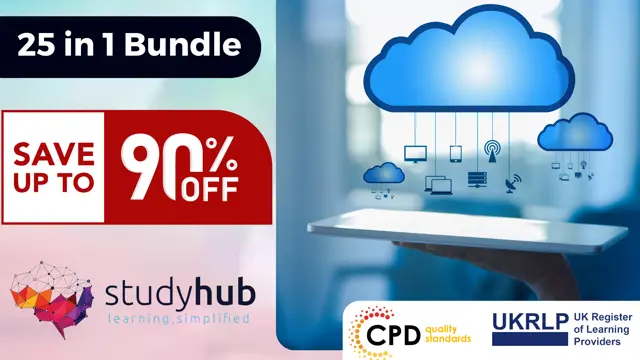
24 Hour Flash Deal **25-in-1 Diploma in CompTIA Cloud Computing Mega Bundle** Diploma in CompTIA Cloud Computing Enrolment Gifts **FREE PDF Certificate**FREE PDF Transcript ** FREE Exam** FREE Student ID ** Lifetime Access **FREE Enrolment Letter ** Take the initial steps toward a successful long-term career by studying the Diploma in CompTIA Cloud Computing package online with Studyhub through our online learning platform. The Diploma in CompTIA Cloud Computing bundle can help you improve your CV, wow potential employers, and differentiate yourself from the mass. This Diploma in CompTIA Cloud Computing course provides complete 360-degree training on Diploma in CompTIA Cloud Computing. You'll get not one, not two, not three, but twenty-five Diploma in CompTIA Cloud Computing courses included in this course. Plus Studyhub's signature Forever Access is given as always, meaning these Diploma in CompTIA Cloud Computing courses are yours for as long as you want them once you enrol in this course This Diploma in CompTIA Cloud Computing Bundle consists the following career oriented courses: Course 01: CompTIA Cloud+ (CV0-002) Course 02: AWS Certified Solutions Architect Associate Preparation Course 03: Data Center Training Essentials: General Introduction Course 04: Data Center Training Essentials: Mechanical & Cooling Course 05: Internet of Things (IoT) Course 06: Web Application Penetration Testing Course 07: Blockchain Project Management Training Course 08: SQL Database Management Course 09: CompTIA Security+ Course 10: CompTIA PenTest+ (Ethical Hacking) course Course 11: Cyber Security Incident Handling and Incident Response Course 12: IT Administration and Networking Course 13: Network Security and Risk Management Course 14: CompTIA Network+ Certification (N10-007) Course 15: Security Analyst Course 16: CEH: Learn Ethical Hacking From A-Z: Beginner To Expert Course 17: CompTIA ITF+ (FCO-U61) Course 18: Information Governance and Data Management Training Course 19: Quick Data Science Approach from Scratch Course 20: Deep Learning Neural Network with R Course 21: Cyber Security Awareness Training Course 22: Diploma in CompTIA A+ Course 23: Computer Networks Security from Scratch to Advanced Course 24: Functional Skills IT/ ICT Course 25: Computer Workstation Safety Training The Diploma in CompTIA Cloud Computing course has been prepared by focusing largely on Diploma in CompTIA Cloud Computing career readiness. It has been designed by our Diploma in CompTIA Cloud Computing specialists in a manner that you will be likely to find yourself head and shoulders above the others. For better learning, one to one assistance will also be provided if it's required by any learners. The Diploma in CompTIA Cloud Computing Bundle is one of the most prestigious training offered at StudyHub and is highly valued by employers for good reason. This Diploma in CompTIA Cloud Computing bundle course has been created with twenty-five premium courses to provide our learners with the best learning experience possible to increase their understanding of their chosen field. This Diploma in CompTIA Cloud Computing Course, like every one of Study Hub's courses, is meticulously developed and well researched. Every one of the topics is divided into Diploma in CompTIA Cloud Computing Elementary modules, allowing our students to grasp each lesson quickly. The Diploma in CompTIA Cloud Computing course is self-paced and can be taken from the comfort of your home, office, or on the go! With our Student ID card you will get discounts on things like music, food, travel and clothes etc. In this exclusive Diploma in CompTIA Cloud Computing bundle, you really hit the jackpot. Here's what you get: Step by step Diploma in CompTIA Cloud Computing lessons One to one assistance from Diploma in CompTIA Cloud Computingprofessionals if you need it Innovative exams to test your knowledge after the Diploma in CompTIA Cloud Computingcourse 24/7 customer support should you encounter any hiccups Top-class learning portal Unlimited lifetime access to all twenty-five Diploma in CompTIA Cloud Computing courses Digital Certificate, Transcript and student ID are all included in the price PDF certificate immediately after passing Original copies of your Diploma in CompTIA Cloud Computing certificate and transcript on the next working day Easily learn the Diploma in CompTIA Cloud Computing skills and knowledge you want from the comfort of your home CPD 250 CPD hours / points Accredited by CPD Quality Standards Who is this course for? This Diploma in CompTIA Cloud Computing training is suitable for - Students Recent graduates Job Seekers Individuals who are already employed in the relevant sectors and wish to enhance their knowledge and expertise in Diploma in CompTIA Cloud Computing Certified Cloud Professional (CCP) Certificate of Cloud Seurity Knowledge (CCSK) Requirements To participate in this Diploma in CompTIA Cloud Computing course, all you need is - A smart device A secure internet connection And a keen interest in Diploma in CompTIA Cloud Computing Career path You will be able to kickstart your Diploma in CompTIA Cloud Computing career because this course includes various courses as a bonus. This Diploma in CompTIA Cloud Computing is an excellent opportunity for you to learn multiple skills from the convenience of your own home and explore Diploma in CompTIA Cloud Computing career opportunities. Certificates CPD Accredited Certificate Digital certificate - Included CPD Accredited e-Certificate - Free CPD Accredited Hardcopy Certificate - Free Enrolment Letter - Free Student ID Card - Free

24 Hour Flash Deal **25-in-1 Close Protection: Advanced Diploma in Personal Security Mega Bundle** Close Protection: Advanced Diploma in Personal Security Enrolment Gifts **FREE PDF Certificate**FREE PDF Transcript ** FREE Exam** FREE Student ID ** Lifetime Access **FREE Enrolment Letter ** Take the initial steps toward a successful long-term career by studying the Close Protection: Advanced Diploma in Personal Security package online with Studyhub through our online learning platform. The Close Protection: Advanced Diploma in Personal Security bundle can help you improve your CV, wow potential employers, and differentiate yourself from the mass. This Close Protection: Advanced Diploma in Personal Security course provides complete 360-degree training on Close Protection: Advanced Diploma in Personal Security. You'll get not one, not two, not three, but twenty-five Close Protection: Advanced Diploma in Personal Security courses included in this course. Plus Studyhub's signature Forever Access is given as always, meaning these Close Protection: Advanced Diploma in Personal Security courses are yours for as long as you want them once you enrol in this course This Close Protection: Advanced Diploma in Personal Security Bundle consists the following career oriented courses: Course 01: Close Protection Certificate Course 02: Diploma in Security Management Course 03: Security guard Course 04: CCTV Operator Course Course 05: Bodyguard Training Course 06: Lifeguard Training Course 07: HIIT: High Intensity Interval Training Course 08: Functional Skills - Fitness Course 09: Self Defense: Martial Arts Course 10: Pain Management Course 11: Criminal Intelligence & Counterterrorism Analysis Course 12: Crowd Management Course 13: Decision Making and Critical Thinking Online Course Course 14: Evacuation Procedures Training Course 15: Fire Safety Course 16: First Aid Training Certification Course 17: Lone Worker Safety & Protection Course 18: Mental Health and Wellbeing Course 19: Personal Hygiene Course 20: Professional Crisis Management Certificate Course 21: Public Health and Safety Course 22: Risk Assessment & Management Course 23: Safeguarding Children & Child Risk Assessment Course 24: Stress Management Training Course 25: Workplace Violence, Harassment and Conflict Resolution Training The Close Protection: Advanced Diploma in Personal Security course has been prepared by focusing largely on Close Protection: Advanced Diploma in Personal Security career readiness. It has been designed by our Close Protection: Advanced Diploma in Personal Security specialists in a manner that you will be likely to find yourself head and shoulders above the others. For better learning, one to one assistance will also be provided if it's required by any learners. The Close Protection: Advanced Diploma in Personal Security Bundle is one of the most prestigious training offered at StudyHub and is highly valued by employers for good reason. This Close Protection: Advanced Diploma in Personal Security bundle course has been created with twenty-five premium courses to provide our learners with the best learning experience possible to increase their understanding of their chosen field. This Close Protection: Advanced Diploma in Personal Security Course, like every one of Study Hub's courses, is meticulously developed and well researched. Every one of the topics is divided into Close Protection: Advanced Diploma in Personal Security Elementary modules, allowing our students to grasp each lesson quickly. The Close Protection: Advanced Diploma in Personal Security course is self-paced and can be taken from the comfort of your home, office, or on the go! With our Student ID card you will get discounts on things like music, food, travel and clothes etc. In this exclusive Close Protection: Advanced Diploma in Personal Security bundle, you really hit the jackpot. Here's what you get: Step by step Close Protection: Advanced Diploma in Personal Security lessons One to one assistance from Close Protection: Advanced Diploma in Personal Securityprofessionals if you need it Innovative exams to test your knowledge after the Close Protection: Advanced Diploma in Personal Securitycourse 24/7 customer support should you encounter any hiccups Top-class learning portal Unlimited lifetime access to all twenty-five Close Protection: Advanced Diploma in Personal Security courses Digital Certificate, Transcript and student ID are all included in the price PDF certificate immediately after passing Original copies of your Close Protection: Advanced Diploma in Personal Security certificate and transcript on the next working day Easily learn the Close Protection: Advanced Diploma in Personal Security skills and knowledge you want from the comfort of your home CPD 10 CPD hours / points Accredited by CPD Quality Standards Who is this course for? This Close Protection: Advanced Diploma in Personal Security training is suitable for - Students Recent graduates Job Seekers Individuals who are already employed in the relevant sectors and wish to enhance their knowledge and expertise in Close Protection: Advanced Diploma in Personal Security Requirements To participate in this Close Protection: Advanced Diploma in Personal Security course, all you need is - A smart device A secure internet connection And a keen interest in Close Protection: Advanced Diploma in Personal Security Career path You will be able to kickstart your Close Protection: Advanced Diploma in Personal Security career because this course includes various courses as a bonus. This Close Protection bundle is an excellent opportunity for you to learn multiple skills from the convenience of your own home and explore Close Protection: Advanced Diploma in Personal Security career opportunities. Certificates CPD Accredited Certificate Digital certificate - Included CPD Accredited e-Certificate - Free CPD Accredited Hardcopy Certificate - Free Enrolment Letter - Free Student ID Card - Free
