- Professional Development
- Medicine & Nursing
- Arts & Crafts
- Health & Wellbeing
- Personal Development
Mastering Market Insights: A Comprehensive Course on Market Research
By Xpert Learning
About Course Unlock key insights with our comprehensive guide to market research - propel your business towards unprecedented growth Our immersive online course on Market Research provides a comprehensive exploration into the intricate art and science of understanding consumer behaviour, trends, and market dynamics. Do you want to grow your business and take it to new heights? Achieving sustainable growth requires a deep understanding of your target audience and a keen awareness of industry trends. This marketing course equips you with the knowledge and skills required to understand your target customers and their needs. We start with a brief history and definition of 'market research' before we lay out the six steps of the market research process. This course examines the classifications of market research and explains how to identify research problems to set up the market research process. We show you how to develop and design a market research approach. We also trace the relationship between market problems and research design by distinguishing between exploratory, descriptive and causal research. The course goes over data analysis techniques and discusses how to deliver effective presentations of research findings to facilitate analysis and discussion. We cover qualitative and quantitative market research methods and provide examples to help you with questionnaire design with examples of open- and closed-end questions. We demonstrate data analysis techniques to help you leverage your research findings to make better business decisions. Finally, the course explains how to communicate research results while adhering to market research ethics. This course has no prerequisites and suits anyone interested in business and marketing. It is particularly useful for small business owners, entrepreneurs and marketers and helps you to create focused marketing campaigns that connect with your audience to boost customer engagement, brand loyalty and business success. Sign up to learn how to conduct market research that lets you understand consumer behaviour, spot gaps in the market and grow your business. Whether you're a budding marketer, a business owner, or a student of the commerce field, this course offers a comprehensive and practical guide to mastering market research. Enroll now to gain the knowledge and skills that can help shape business strategies, influence product development, and drive business success. What Will You Learn? Discuss the importance of market research in supporting marketing decision-making Identify the factors that influence the decision to conduct market research Outline the key components of a market research proposal Discuss the significance of problem identification in marketing research Analyse the key characteristics and advantages of qualitative research Recognise the factors that affect the sample size and accuracy in quantitative research Identify the key components and goals of a questionnaire Explain the importance of data validation and quality control Summarise the significance of the report and presentation as key components of marketing research Discuss the ethical principles of research methodology and the importance of integrity in market research Course Content Introduction to Market Research Introduction to Market Research The Market Research Process The Market Research Process Market Research Design Market Research Design Defining the Problem & Developing Research Approach Defining the Problem & Developing Research Approach Qualitative Market Research Qualitative Market Research Quantitative Market Research Quantitative Market Research Questionnaire Design Questionnaire Design Data Analysis Data Analysis Communicating Research Results Communicating Research Results Research Ethics Research Ethics Conclusion Conclusion A course by Xpert Learning Audience Marketers Current and aspiring product managers Business executives Consultants Entrepreneurs

Advanced Xero Accounting Course
By Xpert Learning
About Course Why should you enrol in the course? Xero is a cloud-based accounting software that is used by businesses of all sizes around the world. It is a powerful and easy-to-use tool that can help you to manage your finances more effectively. This online course will teach you everything you need to know about how to use Xero. You will learn how to set up your account, enter transactions, generate reports, and more. Whether you are a business owner, bookkeeper, or accountant, this course is for you. Learning outcomes of the course By the end of this course, you will be able to: Set up and manage a Xero account Enter transactions, including sales, purchases, and expenses Generate financial reports, such as profit and loss statements, balance sheets, and cash flow statements Reconcile bank accounts Process payroll File VAT returns Use advanced features of Xero, such as multi-currency and project tracking Target audience This course is ideal for: Business owners Bookkeepers Accountants Anyone who wants to learn how to use Xero Requirements for the course No prior experience with Xero is required Access to a computer with an internet connection Curriculum The course is divided into three levels: Beginner Intermediate Advanced The beginner level covers the basics of using Xero, such as setting up an account, entering transactions, and generating reports. The intermediate level covers more advanced topics, such as bank reconciliation, payroll, and VAT returns. The advanced level covers even more advanced topics, such as multi-currency and project tracking. Conclusion This online course is a comprehensive and easy-to-follow guide to using Xero. Whether you are a beginner or an experienced user, you will learn something new from this course. If you are interested in learning how to use Xero, I encourage you to enrol in this course today. What Will You Learn? Set up and manage a Xero account Enter transactions, including sales, purchases, and expenses Generate financial reports, such as profit and loss statements, balance sheets, and cash flow statements Reconcile bank accounts Process payroll File VAT returns Use advanced features of Xero, such as multi-currency and project tracking Course Content Getting Started Setting Up Xero How to activate Bank Feed on Xero Setting Up of The System Virtual Tour of Xero Adding a Business Bank Accounts and Cash Accounts on Xero Chart of Accounts and conversion balances Creating/Deleting (Tracking Categories) Customers and Suppliers Setting Up Customer and Supplier Create a Project Entering Purchase (Supplier Invoices), Purchase Credit Notes, Purchase Orders Entering Sales (Customer Invoice), Sales Credit Notes, Quotes Fixed Assets Entering Fixed Assets Inventory Bank Payments and Receipts Bank Feed or Import a Statement Entering Bank Payment and Bank Receipts Internal Bank Transfer Repeating Bill Cash Coding Petty Cash Petty Cash Bank Reconciliation Bank Reconciliation Business Credit Card Business Credit Card Aged Reports Aged Reports Payroll Payroll Vat Return Vat Return CIS Return CIS Return Accrual and Prepayment Accrual and Prepayment Accrued Income and Deferred Income Accrued Income and Deferred Income Depreciation Journal Depreciation Journal Management Reports Management Reports Preparation of Budget Preparation of Budget Cash Flow Cash Flow Payment Services on Xero Payment Services on Xero Bank Rules Bank Rules Multicurrency on Xero Multicurrency on Xero App Marketplace App Marketplace Introduction of Resources During Covid-19 Introduction of Resources during Covid-19 Correction of Errors Correction of Errors A course by Ujjwala D'Souza MAAT, Sage/Xero/Quickbooks Trainer/Advisor Material Includes Course Videos Coursebook RequirementsNo prior experience with Xero is requiredAccess to a computer with an internet connection Audience Business owners Bookkeepers Accountants Anyone who wants to learn how to use Xero Requirements No prior experience with Xero is required Access to a computer with an internet connection
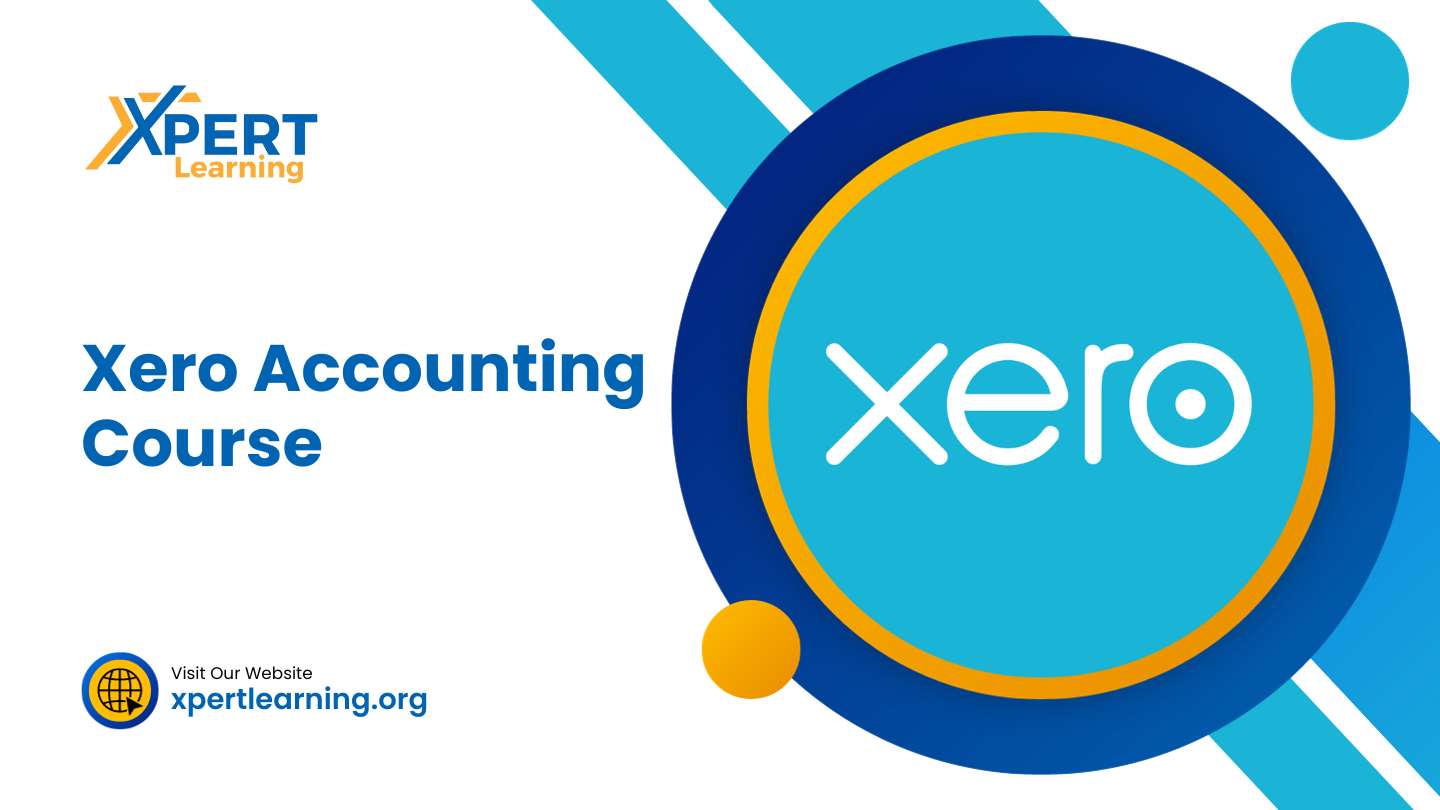
Learn to code with HTML5 - Beginner to Expert Level
By Xpert Learning
About Course Master the fundamental building block of the web and learn to create beautiful and functional websites with HTML5. In this comprehensive course, you will learn: The basics of HTML syntax, including elements, attributes, and tags. How to structure your web pages using HTML5 semantic elements. How to add images, videos, and other multimedia content to your websites. How to create interactive web pages using forms and buttons. How to style your websites using CSS. This course is perfect for beginners with no prior experience in HTML. However, if you have some programming experience, you will be able to learn the material more quickly. You will learn from an experienced web developer who will teach you the concepts and skills you need to succeed. By the end of this course, you will be able to: Create and structure web pages using HTML5. Add multimedia content and interactive elements to your websites. Style your websites using CSS. Build a portfolio of real-world websites Throughout the course, you will work on a variety of hands-on projects to build your skills and create a portfolio of real-world websites. Join a supportive community of learners You will have access to a dedicated student forum where you can ask questions and get help from the instructor and other students. Enroll today and start your journey to becoming a web developer! Bonus: Get access to the instructor's personal collection of HTML5 resources. Why learn HTML5? HTML5 is the latest version of HTML, and it is the most widely used markup language in the world. It is used to create the structure and content of web pages. HTML5 is a powerful tool that can be used to create a variety of websites, from simple static pages to complex dynamic applications. Here are some of the benefits of learning HTML5: HTML5 is easy to learn, even for beginners. HTML5 is a versatile language that can be used to create a variety of websites. HTML5 is in high demand, and there are many job opportunities for HTML5 developers. HTML5 is a valuable skill to have, even if you are not planning to become a web developer. So what are you waiting for? Enroll in this course today and start your journey to becoming a web developer! What Will You Learn? Become a modern and confident HTML developer, no prior knowledge needed! Learn to quickly apply CHatGPT AI skills for your website development Design and build a stunning real-world project for your portfolio from scratch A web design framework with easy-to-use rules and guidelines to design eye-catching websites How to make websites work on every possible mobile device (responsive design) You will learn quickly prompt engineering skills to make real-world websites Learn to Publish your website on production servers using FTP app Course Content Getting Started Introduction to Getting Started Course Curriculum How to Get Pre - Requisites Getting Started on Windows, Linux or Mac How to Ask Great Questions FAQ's HTML Setting Up Local Environment Introduction to HTML Choosing Code Editor Installing Code Editor (Sublime Text) Overview of a Webpage Structure of a Full HTML Webpage First Hello World Webpage Summary HTML Basic Introduction Heading Tags Paragraph Formatting Text List Items Unordered List Items Ordered Classes IDs Comments Summary HTML Intermediate Introduction Images Forms Form Actions Br Tag Marquee Text Area Tables Links Navbar - Menu HTML Entities Div Tag Google Maps Summary HTML Advanced Introduction HTML5 Audio HTML5 Video Progress Bar Drag and Drop Canvas Iframes Input Types Input Attributes YouTube Video Linking Creating Responsive Page Summary HTML Expert Introduction Registration Form Login Form About Us Form Contact Us Form Footer Form Integrate All Together Coding Exercise Solution for Coding Exercise Summary Publish Your Website Live Introduction Installing Free FTP Solution (FileZilla) Setting Up FTP (File Transfer Protocol) Publish Website to Hosting Server Summary HTML Website Project Introduction Challenge - HTML 5 Clock Face with Numbers Project Overview Conclusion on Project Summary A course by Sekhar Metla IT Industry Expert RequirementsNo coding or design experience necessary for this courseAny computer works - Windows, Linux or macOSYou don't need to buy any software - we will use the best free code editor in the world

Spanish Language Masterclass
By The Teachers Training
Fluently express yourself in Spanish with our comprehensive Spanish Language Masterclass. Ideal for those seeking to deepen their language skills and cultural understanding.

Podiatry: Foot Health Practitioner (FHP) Training - CPD Certified
By Wise Campus
Podiatry: Podiatry Will you investigate the fundamental ideas of podiatry, acquire useful abilities, and build a solid basis for the podiatry course? To be a member of the most desirable podiatry course, enrol as soon as possible. You will receive instruction on the care of your feet and ankles during the podiatry course. Pathology, anatomy, physiology, and biomechanics are all covered in the podiatry course. In addition, the podiatry course covers the diagnosis and treatment of a variety of foot ailments. Additionally, the focus of this podiatry course is on surgical procedures, orthotics, and patient care. To prepare for a rewarding profession in this podiatry field, join this extensive podiatry course. Learning Outcome of Podiatry Course After completing the podiatry course, you will learn: Podiatry’s role in primary care, its history, and physiology. This podiatry course teaches pathology of skin, nails, foot, and lower limb. Common foot problems like infection, its causes, and spread are described in this podiatry course. Standard principles of infection control and personal protective clothing are also learning modules of podiatry course. The podiatry course elaborates on how to safely handle sharps and spill management. Risk identification for people with diabetes and common diabetic problems and treatments will be covered in this podiatry course. Main Course: Podiatry Course Special Offers of this Podiatry: Podiatry Course This Podiatry: Podiatry Course includes a FREE PDF Certificate. Lifetime access to this Podiatry: Podiatry Course Instant access to this Podiatry: Podiatry Course Get FREE Tutor Support to this Podiatry: Podiatry Course Podiatry: Podiatry You will receive instruction on the care of your feet and ankles throughout the Podiatry: Podiatry Course. Pathology, biomechanics, anatomy, and physiology are all covered in the podiatry course. In addition, the Podiatry: Podiatry Course instructs students on how to identify and manage a range of foot ailments. Additionally, the emphasis of this Podiatry: Podiatry Course is on surgical methods, orthotics, and patient care. Who is this course for? Podiatry: Podiatry This podiatry course is open to everyone. Requirements Podiatry: Podiatry To enrol in this Podiatry: Podiatry Course, students must fulfil the following requirements. To join in our Podiatry: Podiatry Course, you must have a strong command of the English language. To successfully complete our Podiatry: Podiatry Course, you must be vivacious and self driven. To complete our Podiatry: Podiatry Course, you must have a basic understanding of computers. A minimum age limit of 15 is required to enrol in this Podiatry: Podiatry Course. Career path Podiatry: Podiatry This podiatry course will assist you in finding employment in this field.

Office Skills : Office Management & Administration- Admin, Secretarial & PA
By Wise Campus
Office Skills: Office Skills Course Do you want to turn your aspirations and enthusiasm into a fulfilling profession? You will acquire the necessary information and abilities through our Office Skills Course. Learn how to manage a variety of important office administration jobs with the help of our Office Skills Course. Also, you learn how to handle complicated mail and shipping requirements as well as compose critical business letters as part of the Office Skills Course. With the assistance of this Office Skills Course, you can also arrange travel on other people's behalf and plan meetings and events. Time management is emphasised as a PA in this Office Skills Course. Communication skills are taught in the Office Skills Course as well. Enrol in our Office Skills Course right away to start improving your job possibilities with the help of modern skills and the strength of your own convictions! Main Course: Executive Secretary & PA Training Course Free Courses are including with this Event Management: Event Management Course Along with The Office Skills: Office Skills Course, We Offer a free Executive PA Course Along with The Office Skills: Office Skills Course, We Offer a free HR Management Course Along with Office Skills: Office Skills Course, We Offer a free Level 7 Business Management Course Special Offers of this Office Skills: Office Skills Course This Office Skills: Office Skills Course includes a FREE PDF Certificate. Lifetime access to this Office Skills: Office Skills Course Instant access to this Office Skills: Office Skills Course Get FREE Tutor Support to this Office Skills: Office Skills Course Office Skills: Office Skills Course All students who enroll in this course of the highest caliber will have access to round-the-clock, committed assistance. You will get support and answers to all of your questions during the Office Skills: Office Skills course. Thus, enroll in our Office Skills: Office Management and Administration course right away if you want to develop a successful career in this field! Who is this course for? Office Skills: Office Skills Course This Office Skills: Office Skills Course is designed for existing secretarial/administrative workers seeking advancement or newcomers seeking their first professional position. Requirements Office Skills: Office Skills Course To enrol in this Office Skills: Office Skills Course, students must fulfil the following requirements. To join in our Office Skills: Office Skills Course, you must have a strong command of the English language. To successfully complete our Office Skills: Office Skills Course, you must be vivacious and self driven. To complete our Office Skills: Office Skills Coursee, you must have a basic understanding of computers. A minimum age limit of 15 is required to enrol in this Office Skills: Office Skills Course. Career path Office Skills: Office Skills Course After completing this Office Skills: Office Skills Course, you may able to pursue a formal position in professional Office Skills: Office Skills Course services such as: Personal Executive Assistant Receptionist Office Assistant Support Secretary Office Manager Personal Concierge Executive Assistant

Diploma in Paralegal, Law & Legal Secretary Level 4 - CPD Accredited
By Wise Campus
Paralegal: Level 4 Diploma In Paralegal Studies Are you hoping to begin your paralegal education or develop your legal assistant or paralegal abilities? You may develop your paralegal or legal secretary career with the help of this Level 4 Diploma in Paralegal Studies. You may explore the numerous prospects in the legal industry with our comprehensive Level 4 Diploma in Paralegal Studies. You will get familiar with the workings of the legal system while honing your communication abilities, legal knowledge, and key legal words with this Level 4 Diploma in Paralegal Studies. You will master the theory of actual paralegal or legal secretary practice through this Level 4 Diploma in Paralegal Studies. In this Level 4 Diploma in Paralegal Studies, other topics covered include contract law, criminal law, and civil litigation. The Level 4 Diploma in Paralegal Studies includes coursework on wills, intestacy, and family provision. Enrol in the Level 4 Diploma in Paralegal Studies to get the skills, competence, and confidence you need to succeed as a paralegal or legal secretary. Main Course: Level 4 Diploma In Paralegal Studies Free Courses are including with this Paralegal Training Course Along with The Paralegal Course, We Offer a free Business Law Course Along with The Paralegal Course, We Offer a free Executive Secretary & PA Training Course Along with The Paralegal Course, We Offer a free Level 2 Certificate in Law and Legal Work Course Special Offers of this Paralegal Course This Paralegal Course includes a FREE PDF Certificate. Lifetime access to this Paralegal Course Instant access to this Paralegal Course Get FREE Tutor Support to this Paralegal Course Paralegal: Paralegal Training Course Do you want to begin studying paralegal studies or advance your legal secretary or paralegal abilities? You can further your paralegal or legal secretary knowledge and skills for a rewarding career with this Level 4 Diploma in Paralegal Studies, which will assist you in moving closer to your professional objectives. You can investigate the countless options in the legal industry with our comprehensive Level 4 Diploma in Paralegal Studies. You can improve your communication skills, legal knowledge, and understanding of key legal terms while learning the ins and outs of the legal system with this Level 4 Diploma in Paralegal Studies. Who is this course for? Paralegal: Paralegal Training Course Everyone can benefit from our Level 4 Diploma in Paralegal Studies. Requirements Paralegal: Paralegal Training Course To enrol in this Paralegal: Paralegal Training Course, students must fulfil the following requirements. To join in our Paralegal: Paralegal Training Course, you must have a strong command of the English language. To successfully complete our Paralegal: Paralegal Training Course, you must be vivacious and self driven. To complete our Paralegal: Paralegal Training Course, you must have a basic understanding of computers. A minimum age limit of 15 is required to enrol in this Paralegal: Paralegal Training Course Course. Career path Paralegal: Paralegal Training Course By successfully completing this Level 4 Diploma in Paralegal Studies, you can get a job as a junior paralegal, senior paralegal, law assistant, law scholar or law assistant.

Customer Service: Telephone Etiquette Level 2
By Wise Campus
Customer Service: Customer Service Course Online Are you looking to enrich your telephone etiquette skills? Join our Customer Service: Customer Service Course to master the art of useful contact over the phone. This Customer Service Course teaches all the aspects of phone etiquette and using proper phone language. The Customer Service: Customer Service Course describes how to eliminate phone distractions. Inbound and outbound calls are part of this Customer Service Course. Through the Customer Service Course, handling rude or angry callers. Moreover, Customer Service Course describes handling interoffice calls and voicemail messages. This Customer Service Course is helpful for correcting poor telephone etiquette and wrapping up. Enrol this Customer Service: Customer Service Course to empower your skills and expertise! Learning Outcomes of Customer Service: Customer Service Course After completing this Customer Service: Customer Service Course, you will be able to: Understand various aspects of phone etiquette via Customer Service Course. This Customer Service Course describes how to use proper phone language. Customer Service Course explains how to handle inbound and outbound calls. You can learn how to eliminate phone distractions through the Customer Service Course. Know how to handle rude or angry callers and much more with the help of this Customer Service Course. Main Course: Telephone-Etiquette Course Free Courses are including with this Customer Service: Customer Service Course Customer Service Course, We Offer a free Close Protection Course Special Offers of this Customer Service: Customer Service Course This Customer Service Course includes a FREE PDF Certificate. Lifetime access to this Customer Service Course Instant access to this Customer Service Course Get FREE Tutor Support to this Customer Service Course Customer Service: Customer Service Course Online Giving students a solid understanding of the foundations of first-rate customer service is the aim of the Customer Service: Customer Service course. This customer service course provides guidance on how to resolve complaints, win back customers, and deal with challenging circumstances. By enrolling in this Customer Service: Customer Service course, you will also learn how to control your stress when dealing with difficult clients. After completing the Customer Service: Customer Service course, you'll know more about how to effectively communicate with clients and comprehend their needs. Who is this course for? Customer Service: Customer Service Course Online This Customer Service: Customer Service Course is perfect for students, business experts or stay-at-home parents. Requirements Customer Service: Customer Service Course Online To enrol in this Customer Service: Customer Service Course, students must fulfil the following requirements. To join in our Customer Service: Customer Service Course, you must have a strong command of the English language. To successfully complete our Customer Service: Customer Service Course, you must be vivacious and self driven. To complete our Customer Service: Customer Service Course, you must have a basic understanding of computers. A minimum age limit of 15 is required to enrol in this Customer Service: Customer Service Course. Career path Customer Service: Customer Service Course Online After completing this Customer Service: Customer Service Course, you may be able to pursue a variety of promising career opportunities related to this Telephone-Etiquette field.

HR: Human Resources Management, Interview Skills, Employment Law, UK Payroll & Recruitment
By Wise Campus
Recruitment: Recruitment Course Online Would you like to improve your recruiting abilities or pursue a career in recruitment? Then, with its advanced skills and expertise, this Recruitment Consultant Diploma course will help you go one step closer to your career objectives. From the Recruitment Consultant Diploma course, you will learn about recruitment and its legal procedures in the UK. The Recruitment Consultant Diploma explains sales and marketing strategies for recruiters. Also, the Recruitment Consultant Diploma includes relevant key performance indicators. Through the Recruitment Consultant Diploma help, you can handle and improve your communication skills with clients. The Recruitment Consultant Diploma is also helpful for starting and running a recruiting service effectively. Enrol in the Recruitment Consultant Diploma programme to get a strong grasp of the fundamental skills required to advance a lucrative career in recruiting. Learning Outcomes of Recruitment Consultant Diploma After completing this Recruitment Consultant Diploma course, the learner will be able to: Know about recruitment and its legal procedures in the UK. This Recruitment Consultant Diploma explains sales & marketing strategies for recruiters. Recruitment and selection are included in the Recruitment Consultant Diploma. From the Recruitment Consultant Diploma, you will learn about relevant key performance indicators. Attracting candidates for recruitment and managing candidates are involved in the Recruitment Consultant Diploma lessons. Recruitment Consultant Diploma teaches how to prepare interview processes for the candidate. Obtaining clients, strategy and managing them are explained in the Recruitment Consultant Diploma. How to start and run a recruiting service effectively, you can learn from the Recruitment Consultant Diploma. Main Course: Recruitment Consultant Diploma Course Free Courses are including with this Recruitment: Recruitment Course Recruitment Course, We Offer a free HR Management Course Recruitment Course, We Offer a free HR and Payroll Management Course Recruitment Course, We Offer a free Employment Law Course Recruitment Course, We Offer a free Interview Skills Course Special Offers of this Recruitment: Recruitment Course This Recruitment Course includes a FREE PDF Certificate. Lifetime access to this Recruitment Course Instant access to this Recruitment Course Get FREE Tutor Support to this Recruitment Course Recruitment: Recruitment Course Online You will learn the theory of successful recruitment practices in this recruitment course, which will also equip you with the competence, self-assurance, and skills you need to succeed in the recruitment sector. You'll acquire a strong grasp of the fundamental skills required to advance a lucrative career in recruitment. Who is this course for? Recruitment: Recruitment Course Online A new career in human resources or recruiting can be started with this Recruitment Course. Requirements Recruitment: Recruitment Course Online To enrol in this Recruitment Course, students must fulfil the following requirements. To join in our Recruitment Course, you must have a strong command of the English language. To successfully complete our Recruitment Course, you must be vivacious and self driven. To complete our Recruitment Course, you must have a basic understanding of computers. A minimum age limit of 15 is required to enrol in this Recruitment Course Career path Recruitment: Recruitment Course Online Having this Recruitment Course is a great asset that may help you in any job path, including HR manager, recruitment consultant, HR administrator, or HR assistant.

