- Professional Development
- Medicine & Nursing
- Arts & Crafts
- Health & Wellbeing
- Personal Development
Step into pristine spaces and sparkling environments with our British Cleaning course. Embark on a journey where every sweep, scrub, and wipe transforms into an art form. Discover the secrets to maintaining immaculate surroundings, from the bustling streets of Birmingham's Clean Air Zone to the refined elegance of Bristol's urban landscape. Let us guide you through the intricacies of dry cleaning, carpet cleaning near me services, and the holistic approach to maintaining a clean sweep in every facet of life. In this comprehensive course, dive deep into the nuances of cleanliness. Explore the diversity of cleaning jobs, from the meticulous care of office spaces to the rigorous demands of commercial kitchens. Learn the importance of using the right equipment, products, and clothing to achieve optimal results. Navigate through modules dedicated to chemical safety, waste management, and even the art of marketing your cleaning services. With a blend of theoretical knowledge and practical skills, become a maestro of cleanliness, ready to tackle any challenge that comes your way. Join us in this transformative journey towards excellence in cleaning services. From mastering the intricacies of carpet cleaning to understanding the dynamics of managing staff and expanding your own cleaning business, this course equips you with the tools needed to thrive in the competitive cleaning industry. Elevate your skills, exceed customer expectations, and become a beacon of cleanliness in your community. Discover the power of cleanliness and unlock a world of endless opportunities with our British Cleaning course. Learning Outcomes: Understand the diverse landscape of cleaning jobs, from residential to commercial spaces. Master cleaning equipment, products, and clothing for optimal results. Learn effective strategies for starting and running a successful cleaning business. Develop proficiency in customer satisfaction and staff management. Acquire marketing, advertising, and sales techniques tailored for the cleaning industry. Why buy this British Cleaning Course? Unlimited access to the course for a lifetime. Opportunity to earn a certificate accredited by the CPD Quality Standards and CIQ after completing this course. Structured lesson planning in line with industry standards. Immerse yourself in innovative and captivating course materials and activities. Assessments designed to evaluate advanced cognitive abilities and skill proficiency. Flexibility to complete the Course at your own pace, on your own schedule. Receive full tutor support throughout the week, from Monday to Friday, to enhance your learning experience. Unlock career resources for CV improvement, interview readiness, and job success. Certification After studying the course materials of the British Cleaning there will be a written assignment test which you can take either during or at the end of the course. After successfully passing the test you will be able to claim the pdf certificate for free. Original Hard Copy certificates need to be ordered at an additional cost of £8. Who is this British Cleaning course for? Individuals aspiring to start a career in the cleaning industry. Entrepreneurs seeking to establish and grow their own cleaning business. Professionals looking to enhance their skills in cleaning and management. Students interested in exploring the diverse opportunities within the cleaning sector. Anyone passionate about maintaining clean and hygienic environments. Prerequisites This British Cleaning does not require you to have any prior qualifications or experience. You can just enrol and start learning.This British Cleaning was made by professionals and it is compatible with all PC's, Mac's, tablets and smartphones. You will be able to access the course from anywhere at any time as long as you have a good enough internet connection. Career path House Cleaner: £16,000 - £20,000 per year Office Cleaner: £17,000 - £22,000 per year Commercial Kitchen Cleaner: £18,000 - £25,000 per year Cleaning Business Owner: £20,000 - £40,000 per year Marketing Manager for Cleaning Services: £25,000 - £45,000 per year Operations Manager in Cleaning Industry: £30,000 - £50,000 per year Course Curriculum Module 01: An Introduction to the Cleaning Job An Introduction to the Cleaning Job 00:19:00 Module 02: The Diversity of Cleaning Jobs The Diversity of Cleaning Jobs 00:26:00 Module 03: Cleaning Equipment, Products and Clothing Cleaning Equipment, Products and Clothing 00:24:00 Module 04: House Cleaning House Cleaning 00:22:00 Module 05: Food Kitchen and Commercial Kitchen Cleaning Food Kitchen and Commercial Kitchen Cleaning 00:23:00 Module 06: Bathrooms and Toilets Bathrooms and Toilets 00:22:00 Module 07: Office Cleaning Office Cleaning 00:19:00 Module 08: Cleaning External Surfaces and Areas Cleaning External Surfaces and Areas 00:18:00 Module 09: Dealing with Non-Routine Waste Dealing with Non-Routine Waste 00:21:00 Module 10: Chemical Safety, Keyholding and Alarm Codes for Cleaners Chemical Safety, Keyholding and Alarm Codes for Cleaners 00:21:00 Module 11: Starting a Cleaning Business and Planning for it Starting a Cleaning Business and Planning for it 00:14:00 Module 12: Running the Business with Quality Service Running the Business with Quality Service 00:22:00 Module 13: Customer Satisfaction Customer Satisfaction 00:23:00 Module 14: Management of Staff Management of Staff 00:22:00 Module 15 Marketing, Advertising and Sales Marketing, Advertising and Sales 00:24:00 Module 16: Expansion Management Expansion Management 00:17:00 Module 17: Business Insurance, Tax and Additional Equipment Business Insurance, Tax and Additional Equipment 00:24:00 Assignment Assignment - British Cleaning 00:00:00 Recommended Readings Recommended Readings - British Cleaning 00:00:00

Overview Uplift Your Career & Skill Up to Your Dream Job - Learning Simplified From Home! Kickstart your career & boost your employability by helping you discover your skills, talents and interests with our special NLP For Sales, Persuasion & Influence Course. You'll create a pathway to your ideal job as this course is designed to uplift your career in the relevant industry. It provides professional training that employers are looking for in today's workplaces. The NLP For Sales, Persuasion & Influence Course is one of the most prestigious training offered at StudyHub and is highly valued by employers for good reason. This NLP For Sales, Persuasion & Influence Course has been designed by industry experts to provide our learners with the best learning experience possible to increase their understanding of their chosen field. This NLP For Sales, Persuasion & Influence Course, like every one of Study Hub's courses, is meticulously developed and well researched. Every one of the topics is divided into elementary modules, allowing our students to grasp each lesson quickly. At StudyHub, we don't just offer courses; we also provide a valuable teaching process. When you buy a course from StudyHub, you get unlimited Lifetime access with 24/7 dedicated tutor support. Why buy this NLP For Sales, Persuasion & Influence? Unlimited access to the course for forever Digital Certificate, Transcript, student ID all included in the price Absolutely no hidden fees Directly receive CPD accredited qualifications after course completion Receive one to one assistance on every weekday from professionals Immediately receive the PDF certificate after passing Receive the original copies of your certificate and transcript on the next working day Easily learn the skills and knowledge from the comfort of your home Certification After studying the course materials of the NLP For Sales, Persuasion & Influence there will be a written assignment test which you can take either during or at the end of the course. After successfully passing the test you will be able to claim the pdf certificate for £5.99. Original Hard Copy certificates need to be ordered at an additional cost of £9.60. Who is this course for? This NLP For Sales, Persuasion & Influence course is ideal for Students Recent graduates Job Seekers Anyone interested in this topic People already working in the relevant fields and want to polish their knowledge and skill. Prerequisites This NLP For Sales, Persuasion & Influence does not require you to have any prior qualifications or experience. You can just enrol and start learning.This NLP For Sales, Persuasion & Influence was made by professionals and it is compatible with all PC's, Mac's, tablets and smartphones. You will be able to access the course from anywhere at any time as long as you have a good enough internet connection. Career path As this course comes with multiple courses included as bonus, you will be able to pursue multiple occupations. This NLP For Sales, Persuasion & Influence is a great way for you to gain multiple skills from the comfort of your home. Course Curriculum Introduction Promo 00:01:00 What You Will Learn In This Course 00:01:00 Mindset For Sales: Unlimited Confidence & Certainty Positive Mind Pictures: Hack Your Brain 00:02:00 Assume The Sale: The Sales Mindset 00:02:00 Create Powerful Anchors: Never Second Guess Yourself Again! 00:05:00 Step 1: RAPPORT. Learn NLP Ninja Techniques To Build Lasting Rapport Instantly Why You Need Rapport + What People Do Wrong 00:02:00 Pace & Lead Technique: Instant Rapport & Communication Skills 00:02:00 Non Verbal Mirroring: The Unfair Advantage To Build Rapport 00:03:00 The Similar Words Technique: Hace Their Brain So Your Customers Like You! 00:02:00 The Commond Denominator Technique: Create a Feeling Of Trust Instantly 00:01:00 Using V, A, K Words: A Powerful Technique To Sell Effortlessly 00:05:00 Using Eye Cues: Read Their Subconscious & That At Your Advantage 00:05:00 Build Yes Sets: Make the Sale Easy! 00:01:00 Step 2: THE ART OF ASKING QUESTIONS: Know What You Need To Know To Persuade Them The Art Of Asking Questions + What You Need To Ask 00:02:00 Discover Their Vaues: Want to Sell Effortlessly? You Need This Technique! 00:02:00 Buiyng Patterns: Dark Psychology 00:03:00 Action Verbs + Language Patterns: Speak Directly To The Subconscious 00:03:00 Step 3: ESTABLISH A NEED + VALUE IT: Never Miss This Step! Establish A Need + Value It: Know If They Are Interested! 00:02:00 Presuppositions: Hack Their Perceptions About Your Product 00:03:00 Step 4: LINK THEIR NEED WITH THE OFFER: The Most Important Step... Link Your Offer To Their Need: How To Do It The Right Way 00:01:00 Repeat Cient's Values: Influence Them Instantly To Buy 00:02:00 Use Their Own Buying Strategy So They Buy! 00:02:00 Step 5: CLOSING: How To Close + Deal With Objections Closing Techniques: Want The Best Ways To Close The Sale? 00:05:00 Most Common Objections: How To Deal With Them 00:02:00 Pace & Lead To Destroy Objections 00:03:00 Context Reframing: The Art Of Handling Objections 00:02:00 Future Pacing: Make The Customer Experience The Results In Advance 00:01:00 NLP tools to go further Motivate Them By Negative States 00:02:00 3rd Party Authority 00:01:00 Incremental Persuasion 00:01:00

Course Overview Amp up your project management skills to meet your project requirements and shape your organisation's success. Project managers are responsible for the successful planning and execution of projects. This Project Management Fundamentals course is designed to help you learn the proven project management skills and techniques to manage projects from beginning to end. The course will give you clear ideas on project management basics, different project types, and the techniques applied to project activities for successful project completion. During the course, you'll gain insights into project management steps, such as project initiation, execution, monitoring, and closing. On top of that, you'll explore the steps involved in project team building and acquire knowledge of earned value management to measure project performance. Learning Outcomes Discover the crucial steps to project success Familiarise yourself with different types of projects Identify the steps involved in project initiation, execution, monitoring and closing Understand what makes a successful project management team Learn about Earned Value Management (EVM) for project performance measurement Determine what is a change control process in project management Who is the Project Management Fundamentals Course for? This Project Management Fundamentals course is perfect for aspiring professionals in the relevant industry, such as people with careers in: Project Manager Project Executive Project Administrator Project Co-ordinator Project Lead It will deepen their knowledge and help them establish the fundamental skills for project management. Why Choose this Diploma in Project Management Fundamentals Course? Affordable, well-structured and high-quality e-learning study materials Engaging tutorial videos, materials from the industry-leading experts Opportunity to study in a user-friendly, advanced online learning platform Efficient exam systems for the assessment and instant result The UK & internationally recognised accredited qualification Access the course content on mobile, tablet, or desktop from anywhere, anytime Excellent career advancement opportunities 24/7 student support via email. Entry Requirement This course is available to all learners of all academic backgrounds. Learners should be aged 16 or over to undertake the qualification. A good understanding of the English language, numeracy, and ICT are required to attend this course. Assessment At the end of the course, you will be required to sit for an online multiple-choice test. Your test will be assessed automatically and immediately so that you will instantly know whether you have been successful. Before sitting for your final exam, you will have the opportunity to test your proficiency with a mock exam. Certification After you have successfully passed the test, you will be able to obtain an Accredited Certificate of Achievement. However, you can also obtain a Course Completion Certificate following the course completion without sitting for the test. Certificates can be obtained either in hard copy at the cost of £39 or in PDF format at £24. PDF certificate's turnaround time is 24 hours, and for the hardcopy certificate, it is 3-9 working days. Project Management Fundamentals Module 01: Getting Started 00:06:00 Module 02: Project Management Basics 00:35:00 Module 03: Understanding the Business 01:02:00 Module 04: Types of Projects 00:39:00 Module 05: Initiation 00:27:00 Module 06: Building High Performing Teams 00:35:00 Module 07: Building the Schedule 00:57:00 Module 08: Creating the Budget 00:27:00 Module 09: Planning Wrap Up 00:11:00 Module 10: Execution 00:50:00 Module 11A: Monitor and Control 00:13:00 Module 11B: Earned Value Management 00:36:00 Module 11C: Other Items to Monitor 00:23:00 Module 11D: Controlling Changes 00:05:00 Module 12: Closure 00:13:00 Module 13: Course Wrap Up 00:17:00 Order Your Certificates and Transcripts Order Your Certificates and Transcripts 00:00:00

Learn Xero from the experts and keep track of your business accounts and cash flow with the Xero Bookkeeper Training Course. This Xero training certification is designed to help small to mid-sized businesses, accountants and bookkeepers master Xero accounting software for smoother financial management. In this online bookkeeping course, you will learn how to run payroll and VAT returns, reconcile the bank, create a budget, post customer invoices and much more. You will also learn how to conduct real-time financial reports and utilise the payroll accounting system. Our time-saving tips and tricks are specially designed to make everyday accounting tasks a breeze. Enrol today and discover a smarter, faster way of keeping the books! Your Learning Goals: Fast track your career in bookkeeping and develop the practical knowledge to manage everyday accounting tasks efficiently Discover how to run payroll and process a pay run in Xero Learn how to activate your free trial, add your organisation and set up the system Understand how to amend bank details, add and merge bank accounts Get step-by-step guidance on processing refunds, creating a budget, forecasting and running a VAT return. Learn how to enter conversion balances, suppliers and customers Get trained on how to post customer invoices, credit notes, cheques & sundry payments Be able to add petty cash transactions and write off bad debt Who is this Course for? Xero Bookkeeper Training is perfect for anyone trying to learn potential professional skills. As there is no experience and qualification required for this course, it is available for all students from any academic background. Entry Requirement: This course is available to all learners, of all academic backgrounds. Learners should be aged 16 or over to undertake the qualification. Good understanding of English language, numeracy and ICT are required to attend this course. CPD Certificate from Course Gate At the successful completion of the course, you can obtain your CPD certificate from us. You can order the PDF certificate for £9 and the hard copy for £15. Also, you can order both PDF and hardcopy certificates for £22. Career path This course opens a new door for you to enter the relevant job market and also gives you the opportunity to acquire extensive knowledge along with required skills to become successful. You will be able to add our qualification to your CV/resume which will help you to stand out in the competitive job industry. Course Curriculum Getting Prepared - Access the software and course materials Introduction To The Course And Your Tutor 00:04:00 Activating Your Free Trial With Xero 00:02:00 Getting started Signing Up For The Free Trial 00:04:00 Instruction of Updated Xero Accounting Software 00:00:00 Create The Organisation 00:08:00 The Ficticious Scenario 00:02:00 Setting up the system Add Bank Accounts To The System 00:14:00 Enter Opening Balances 00:07:00 Opening Trial Balance 00:01:00 Nominal ledger Amend The Nominal Ledger 00:06:00 Chart Of Accounts Report 00:01:00 Customers & Suppliers Enter customers 00:07:00 Entering suppliers 00:06:00 Reporting Customer And Supplier Information 00:02:00 Sales ledger Enter Invoices 00:07:00 Invoicing tips - adding logo, repeat billing 00:09:00 Entering Invoices 6574 to 6610 00:16:00 Post Credit Notes 00:03:00 Report Showing Customer Activity 00:08:00 Aged Debtors 00:02:00 Suppliers Post supplier invoices 00:09:00 Enter suppliers invoices 6028 onwards 00:14:00 Enter More Supplier Invoices No 4308 Onwards 00:06:00 Credit Notes Suppliers 00:02:00 Supplier Activity Report 00:04:00 Aged Creditors Info 00:01:00 Purchases ledger Reciepts from Customers 00:10:00 Apply Customer Credit Notes 00:05:00 Sundry payments Post Supplier Cheques 00:08:00 Apply Supplier Credit Notes 00:03:00 Print List Of Bank Receipts And Payments 00:01:00 Sundry payments Post Sundry Payments 00:07:00 Make a credit card payment 00:08:00 Petty Cash Add Petty Cash Transactions - Week 1 00:16:00 Add Petty Cash Transactions - Week 2 00:12:00 Add Petty Cash Transactions - Week 3 00:07:00 Add Petty Cash Transactions - Week 4 00:09:00 Imprest System on Petty Cash 00:04:00 Print a Copy of Petty Cash Receipts and Payments 00:01:00 Bad Debt Writing Off A Bad Debt - Print Customer Statement 00:02:00 Write Off A Bad Debt 00:09:00 Credit Card Reconcile The Credit Card Statement 00:09:00 Bank Reconciliation Bank Statement As A CSV File 00:27:00 Bank Statement Closing Balances 00:11:00 Reconcile The Petty Cash 00:05:00 Payroll / Wages Wages And Salaries 00:09:00 Post the Wages Journal 00:07:00 Report Wages Journal 00:02:00 Payday 00:11:00 Pay The Two Staff 00:05:00 VAT - Value Added Tax Depreciation 00:04:00 VAT Return 00:03:00 Reports Month End Reports PnL, BS, TB 00:05:00 Payroll unit Using Payroll 00:12:00 Setting Up Employees 00:10:00 Running Payroll - An Example 00:14:00 Conclude Recap And Next Steps 00:06:00 What happens next 00:02:00 Certificate and Transcript Order Your Certificates or Transcripts 00:00:00
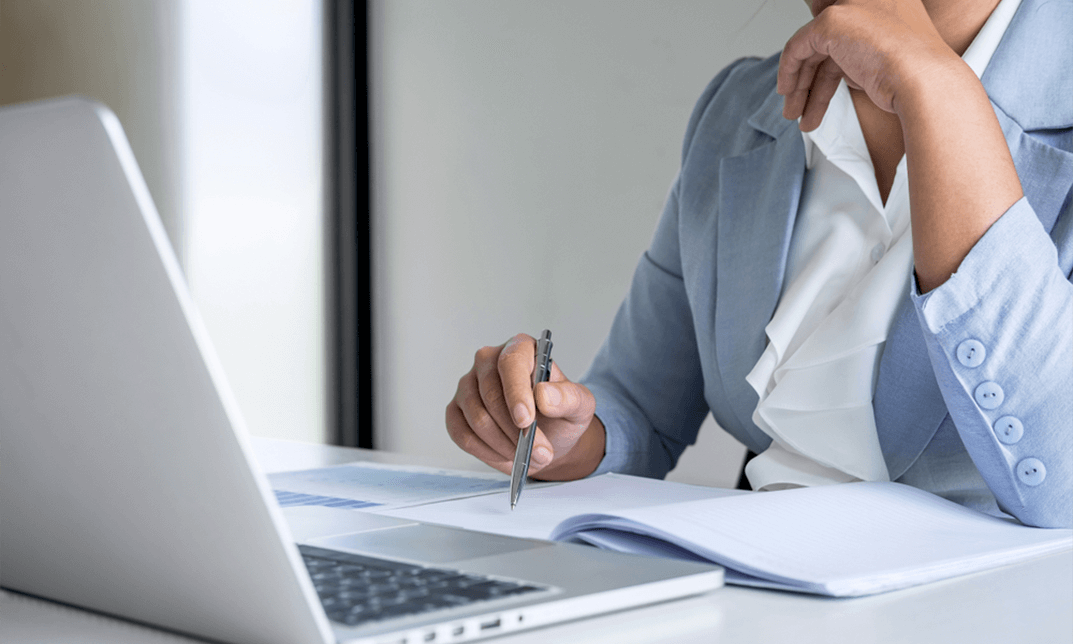
Embark on a transformative journey into the world of 'Award in Transcription and Captioning Course at QLS Level 2,' where you'll delve into the essential skills and techniques required to create accurate, clear, and effective subtitles and closed captions for videos. From understanding the theory behind subtitles to mastering the art of manual and online captioning, this course equips you with the tools to enhance accessibility, engage diverse audiences, and make your content universally understandable. Learning Outcomes Comprehend the fundamental theory and significance of subtitles and closed captions. Apply guidelines to create polished and error-free captions that enhance viewer experience. Master the process of transcribing videos accurately and efficiently. Utilize desktop tools for manual caption preparation and synchronization. Integrate subtitle tracks seamlessly into video files for enhanced accessibility. Explore online platforms for both manual and automatic captioning. Gain insights into translation techniques for catering to international viewers. Reflect on your journey and newfound expertise in transcription and captioning. Why choose this Award in Transcription and Captioning Course at QLS Level 2 course? Unlimited access to the course for a lifetime. Opportunity to earn a certificate accredited by the CPD Quality Standards after completing this course. Structured lesson planning in line with industry standards. Immerse yourself in innovative and captivating course materials and activities. Assessments are designed to evaluate advanced cognitive abilities and skill proficiency. Flexibility to complete the course at your own pace, on your own schedule. Receive full tutor support throughout the week, from Monday to Friday, to enhance your learning experience. Who is this Award in Transcription and Captioning Course at QLS Level 2 course for? Content creators seeking to enhance the accessibility of their videos. Video editors aiming to improve their captioning and subtitling skills. Aspiring transcriptionists and captioning professionals. Individuals passionate about making content more inclusive and universally accessible. Career path Video Content Creator - Income varies based on content popularity and monetization strategies. Video Editor - Median salary of $57,210 per year. Captioning Specialist - Median salary of $43,090 per year. Freelance Transcriptionist - Income varies based on projects and clients. Accessibility Consultant - Median salary of $58,041 per year Prerequisites This Award in Transcription and Captioning Course at QLS Level 2 does not require you to have any prior qualifications or experience. You can just enrol and start learning. This course was made by professionals and it is compatible with all PC's, Mac's, tablets and smartphones. You will be able to access the course from anywhere at any time as long as you have a good enough internet connection. Certification After studying the course materials, there will be a written assignment test which you can take at the end of the course. After successfully passing the test you will be able to claim the pdf certificate for £4.99 Original Hard Copy certificates need to be ordered at an additional cost of £8. Endorsed Certificate of Achievement from the Quality Licence Scheme Learners will be able to achieve an endorsed certificate after completing the course as proof of their achievement. You can order the endorsed certificate for only £85 to be delivered to your home by post. For international students, there is an additional postage charge of £10. Endorsement The Quality Licence Scheme (QLS) has endorsed this course for its high-quality, non-regulated provision and training programmes. The QLS is a UK-based organisation that sets standards for non-regulated training and learning. This endorsement means that the course has been reviewed and approved by the QLS and meets the highest quality standards. Please Note: Studyhub is a Compliance Central approved resale partner for Quality Licence Scheme Endorsed courses. Course Curriculum Module 01: Introduction - What It's All About Definition: Captions 00:02:00 Subtitling in Practice 00:05:00 Workflow for Captioning Videos 00:04:00 Module 02: Theory - About Subtitles and Closed Captions Theory: Overview 00:02:00 Motivation: Benefits of Subtitles and Captions 00:05:00 Differences Between Subtitles and Captions 00:04:00 The Most Important Subtitle Formats 00:06:00 Module 03: Guidelines - Nice and Clean Captions Language: Pay Attention to Spelling, Grammar and Punctuation 00:03:00 Style Guidelines: How to Create Great Captions 00:06:00 Example and Discussion: Good and Bad Captions 00:04:00 Module 04: Preparation - Transcribe Your Video Preparation: Overview 00:02:00 Definition: Transcription 00:01:00 Reasons for Transcription 00:04:00 The Other Way Around: Convert Captions to Plain Text 00:02:00 Tools for Transcribing Videos 00:04:00 Module 05: The Offline Way - Manually Prepare Captions With Desktop Tools The Offline Way: Overview 00:03:00 Benefits of Captioning Software 00:04:00 Subtitle Edit 00:07:00 Tip: Adjust Timings 00:02:00 Tip: Convert Subtitles 00:00:00 Aegisub Advanced Subtitle Editor 00:06:00 Other Programs to Create Subtitles 00:04:00 Module 06: The Subtitle Track - Integrate Captions into Your Video File The Subtitle Track: Overview 00:02:00 How to Add Captions to MKV Videos 00:04:00 How to Add Captions to MP4 Videos 00:03:00 How to Use Captions With the VLC media player 00:05:00 Open Captions Vs. Closed Captions 00:06:00 Tip: The Other Way Round: Extract Captions From Videos 00:02:00 Module 07: The Online Way - Caption Videos Manually and Automatically Online The Online Way: Overview 00:00:00 YouTube: Create, Edit and Add Captions to Your Videos 00:04:00 Subtitling Platforms 00:04:00 Download Subtitles for Any YouTube Video 00:02:00 Module 08: Translation - Appeal to Your International Audience Translation: Overview 00:02:00 Motivation: Translate Videos into Many Different Languages Using Captions 00:03:00 The Translation Procedure: Translate Transcriptions, Not Captions! 00:03:00 Online Translation Tools 00:04:00 Module 09: The End - What Did You Learn? Summary of the Course 00:05:00 Assignment Assignment - Award in Transcription and Captioning Course at QLS Level 2 04:00:00 Order your QLS Endorsed Certificate Order your QLS Endorsed Certificate 00:00:00

The 'Diploma in CompTIA A+' course provides comprehensive training on essential computer hardware, networking, and security topics. Students will learn about various components, peripherals, and technologies involved in building and maintaining computer systems, as well as securing them. Learning Outcomes: Understand the fundamentals of CompTIA A+ certification and its significance in the IT industry. Gain knowledge about computer hardware, including CPUs, RAM, motherboards, power supplies, and mass storage technologies. Acquire skills in networking concepts, local area networking, wireless networking, and internet technologies. Learn about virtualization, portable computing, mobile devices, printers, and multifunction devices. Develop an understanding of computer security practices and how to secure computers and networks effectively. Why buy this Diploma in CompTIA A+? Unlimited access to the course for forever Digital Certificate, Transcript, student ID all included in the price Absolutely no hidden fees Directly receive CPD accredited qualifications after course completion Receive one to one assistance on every weekday from professionals Immediately receive the PDF certificate after passing Receive the original copies of your certificate and transcript on the next working day Easily learn the skills and knowledge from the comfort of your home Certification After studying the course materials of the Diploma in CompTIA A+ there will be a written assignment test which you can take either during or at the end of the course. After successfully passing the test you will be able to claim the pdf certificate for £5.99. Original Hard Copy certificates need to be ordered at an additional cost of £9.60. Who is this course for? This Diploma in CompTIA A+ course is ideal for Students Recent graduates Job Seekers Anyone interested in this topic People already working in the relevant fields and want to polish their knowledge and skill. Prerequisites This Diploma in CompTIA A+ does not require you to have any prior qualifications or experience. You can just enrol and start learning.This Diploma in CompTIA A+ was made by professionals and it is compatible with all PC's, Mac's, tablets and smartphones. You will be able to access the course from anywhere at any time as long as you have a good enough internet connection. Career path As this course comes with multiple courses included as bonus, you will be able to pursue multiple occupations. This Diploma in CompTIA A+ is a great way for you to gain multiple skills from the comfort of your home. Course Curriculum Section 01: All about the CompTIA A+ CompTIA A+ 2019 Core 1 (220-1001) Course Introduction 00:02:00 What is the CompTIA A+? 00:02:00 Why Get A+ Certified? 00:03:00 What is on the CompTIA A+ Core 1 (220-1001) Exam? 00:09:00 How to Pass the A+ Exam 00:04:00 How to Use This Video Course 00:03:00 Section 02: Safety and Professionalism Tools of the Trade 00:06:00 Troubleshooting Theory 00:10:00 Section 03: The Visible Computer Primary PC Connections 00:05:00 External Connections 00:11:00 Inside the PC 00:08:00 What is a Computer? 00:07:00 Section 04: CPUs What is a CPU? 00:15:00 CPU Speeds and Cores 00:12:00 Caching 00:00:00 CPU Sockets 00:12:00 Installing a CPU 00:11:00 Liquid Cooling 00:04:00 Section 05: RAM RAM Technology 00:11:00 RAM Capacity 00:08:00 RAM Features 00:07:00 Installing RAM 00:07:00 Section 06: Firmware What is the BIOS? 00:06:00 POST 00:09:00 System Setup 00:09:00 Troubleshooting Firmware 00:12:00 Section 07: Motherboards Form Factors 00:06:00 Chipsets 00:05:00 Touring the Motherboard 00:14:00 Touring the Case 00:07:00 Installing a Motherboard 00:09:00 Section 08: Power Supplies The Power Supply 00:09:00 Mounting a Power Supply 00:05:00 Choosing a Power Supply 00:08:00 Cooling Your PC 00:11:00 Troubleshooting Power Supplies 00:09:00 Troubleshooting Core Components 00:14:00 Section 09: Mass Storage Technologies Introduction to Mass Storage 00:13:00 Magnetic Disk Drives 00:08:00 Solid State Drives 00:08:00 SCSI 00:03:00 Boot Order 00:07:00 Section 10: Implementing Mass Storage New Installation - First Drive 00:05:00 RAID 00:11:00 Hardware RAID 00:07:00 Mass Storage Troubleshooting 00:08:00 Section 11: Essential Peripherals Optical Media 00:10:00 USB Standards 00:10:00 Understanding USB 00:11:00 Configuring USB 00:07:00 Thunder and Lightning 00:06:00 Keyboards and Mice 00:08:00 Sight and Sound 00:07:00 Readers and Scanners 00:08:00 Using Expansion Cards 00:08:00 Section 12: Building a PC The Right PC for the Job 00:13:00 Section 13: Display Technologies Monitor Technologies 00:08:00 LCD Breakdown 00:04:00 Graphics Cards and Connections 00:13:00 Installing a Graphics Card 00:07:00 Projectors 00:05:00 Troubleshooting Monitors 00:06:00 Section 14: Essentials of Networking Introduction to Networking 00:08:00 Hubs vs. Switches 00:05:00 Hexadecimal 00:07:00 WANs and Routers 00:09:00 Cables and Connectors 00:11:00 Crimping Cables 00:10:00 Structured Cabling 00:11:00 Section 15: Local Area Networking Introduction to TCP/IP 00:14:00 Network IDs and Subnet Masks 00:05:00 Special IP Addresses 00:09:00 NAT 00:07:00 Dynamic IP Addressing 00:10:00 IPv6 00:07:00 Port Numbers 00:12:00 TCP, UDP, and ICMP 00:06:00 Understanding DNS 00:09:00 Working with DNS 00:07:00 Windows Naming 00:08:00 Routers 00:12:00 Basic Router Configuration 00:12:00 Advanced Router Configuration 00:06:00 VLANs 00:07:00 Network Troubleshooting 00:05:00 Section 16: Wireless Networking Wireless Network Hardware 00:11:00 Wi-Fi Standards 00:10:00 Basic WAP Setup 00:11:00 Connecting to a Wi-Fi Network 00:09:00 It's a Huge Mesh 00:04:00 Beyond Wi-Fi 00:07:00 Troubleshooting Wireless Connections 00:07:00 Section 17: The Internet Beyond the LAN 00:03:00 Internet Tiers 00:06:00 Dial-up Connections 00:08:00 Broadband Connections 00:10:00 Firewalls and Servers 00:06:00 FTP 00:07:00 E-Mail 00:08:00 Proxy Servers 00:06:00 Virtual Private Networks (VPNs) 00:10:00 Internet of Things (IoT) 00:04:00 Section 18: Virtualization Understanding Virtualization 00:10:00 Your First Virtual Machine 00:11:00 Advanced Virtualization Setup 00:10:00 Cloud Computing 00:08:00 Cloud Ownership 00:03:00 Cloud-Based Applications 00:06:00 Section 19: Portable Computing Laptop Features 00:08:00 Laptop Hardware Troubleshooting - The Tools 00:05:00 Laptop Hardware - Core Hardware 00:04:00 Laptop Hardware - CPU and Motherboard 00:07:00 Touring Your Laptop Display 00:04:00 Section 20: Understanding Mobile Devices What is a Mobile Device? 00:09:00 Mobile Connections 00:10:00 Touring Android 00:10:00 Touring iOS 00:08:00 Virtual Reality 00:03:00 Section 21: Care and Feeding of Mobile Devices Maintaining Mobile Devices 00:11:00 Mobile Devices and E-mail 00:10:00 Mobile Synchronization 00:08:00 Section 22: Printers and Multifunction Devices Laser Printers 00:13:00 Inkjet Printers 00:08:00 Impact Printers 00:04:00 Thermal Printers 00:04:00 Installing a Local Printer 00:14:00 Sharing Printers 00:08:00 Installing Wireless and Cloud Printers 00:10:00 Troubleshooting Printers 00:10:00 3D Printing 00:07:00 Section 23: Securing Computers Dealing with Threats 00:07:00 Assignment Assignment - Diploma in CompTIA A+ 00:00:00

Overview Uplift Your Career & Skill Up to Your Dream Job - Learning Simplified From Home! Kickstart your career & boost your employability by helping you discover your skills, talents and interests with our special British Sign Language (BSL) Course. You'll create a pathway to your ideal job as this course is designed to uplift your career in the relevant industry. It provides professional training that employers are looking for in today's workplaces. The British Sign Language (BSL) Course is one of the most prestigious training offered at StudyHub and is highly valued by employers for good reason. This British Sign Language (BSL) Course has been designed by industry experts to provide our learners with the best learning experience possible to increase their understanding of their chosen field. This British Sign Language (BSL) Course, like every one of Study Hub's courses, is meticulously developed and well researched. Every one of the topics is divided into elementary modules, allowing our students to grasp each lesson quickly. At StudyHub, we don't just offer courses; we also provide a valuable teaching process. When you buy a course from StudyHub, you get unlimited Lifetime access with 24/7 dedicated tutor support. Why buy this British Sign Language (BSL) Course? Unlimited access to the course for forever Digital Certificate, Transcript, student ID all included in the price Absolutely no hidden fees Directly receive CPD accredited qualifications after course completion Receive one to one assistance on every weekday from professionals Immediately receive the PDF certificate after passing Receive the original copies of your certificate and transcript on the next working day Easily learn the skills and knowledge from the comfort of your home Certification After studying the course materials of the British Sign Language (BSL) Course there will be a written assignment test which you can take either during or at the end of the course. After successfully passing the test you will be able to claim the pdf certificate for £5.99. Original Hard Copy certificates need to be ordered at an additional cost of £9.60. Who is this course for? This British Sign Language (BSL) Course is ideal for Students Recent graduates Job Seekers Anyone interested in this topic People already working in the relevant fields and want to polish their knowledge and skill. Prerequisites This British Sign Language (BSL) Course does not require you to have any prior qualifications or experience. You can just enrol and start learning.This British Sign Language (BSL) Course was made by professionals and it is compatible with all PC's, Mac's, tablets and smartphones. You will be able to access the course from anywhere at any time as long as you have a good enough internet connection. Career path As this course comes with multiple courses included as bonus, you will be able to pursue multiple occupations. This British Sign Language (BSL) Course is a great way for you to gain multiple skills from the comfort of your home. Course Curriculum British Sign Language Level 1 What is British Sign Language? 00:01:00 Introduction to BSL and Fingerspelling Fingerspelling A-Z with Subtitles 00:02:00 Fingerspelling A-Z without Subtitles 00:01:00 Fingerspelling A-Z 00:00:00 Fingerspelling Right or Left Handed 00:01:00 A to Z Cards 00:10:00 1st Name A to Z in 3 parts - Fingerspelling 00:07:00 1st Name A to Z Fingerspelling 00:00:00 Fingerspelling - Fill in the Blanks 00:10:00 Fingerspelling - Fill in the Blanks - PDF 00:10:00 What is my name and Live, Where? (UK) 00:03:00 Who am I and Live Where in UK 00:10:00 Exchanging Personal Information Meeting People and Introduction with Subtitles 00:02:00 Meeting People and Introduction without Subtitles DONE 00:02:00 Questions on Directions Signs without Subtitles 00:01:00 Family sentences Homework 00:04:00 Meeting People 00:10:00 Families Families 00:10:00 Families Sign Part 1 with Subtitles 00:01:00 Families Sign Part 2 with Subtitles 00:02:00 Families Sign Part 1 without Subtitles DONE 00:01:00 Families Sign Part 2 without Subtitles 00:02:00 Numbers (Time, Calendar and Money) Number 0 to 100 00:05:00 Numbers 00:10:00 Numbers 00:02:00 Numbers 00:10:00 Bingo Numbers Games (4) 00:04:00 BINGO 4 Games 00:10:00 Phone Numbers 00:10:00 Time and Calendar Signs with Subtitles 00:01:00 Time and Calendar without Subtitles 00:01:00 Calendars 00:10:00 Calendars Birthday Ages and Names 00:10:00 What is the Time? With Subtitles 00:01:00 What is the Time? Without Subtitles 00:01:00 What is the time 00:10:00 Calendar Signs with Subtitles 00:05:00 Calendar Signs without Subtitles 00:05:00 Birthday, When? 00:02:00 Birthday When 00:10:00 Colours 00:10:00 Colour Signs with Subtitles 00:01:00 Colour Signs without Subtitles 00:01:00 Colours Games 00:03:00 Draw a colour Elephant 00:02:00 HNADOUT ANSWER Draw a colour Elephant 00:00:00 Colours Colours 00:04:00 Transports Transports 00:10:00 Transports sign without Subtitles 00:01:00 Transports sign without Subtitles 00:01:00 Transport and Time Signs with Subtitles 00:01:00 Transport and Time Signs without Subtitles 00:01:00 Weather Weather Signs with Subtitles 00:01:00 Weather Signs without Subtitles 00:01:00 Weather 00:10:00 Weather and Questions 00:01:00 Directions Directions Signs with Subtitles 00:02:00 Directions Signs without Subtitles 00:02:00 Directions 00:06:00 Questions for Directions Signs with Subtitles 00:01:00 Questions on Directions Signs without Subtitles 00:01:00 Non-Manual Features (NMF) in BSL 00:10:00 Affirmative & Negative Signs with Subtitles 00:01:00 Affirmative & Negative Signs without Subtitles 00:01:00 Affirmative and Negative 00:10:00 Activities/Hobbies and Sports Activities Interests and Sports Handouts 00:10:00 Information about different clubs 00:10:00 Interests and Hobbies with Subtitles 00:03:00 Interests and Hobbies without Subtitles 00:01:00 Sports Signs with Subtitles 00:03:00 Sports Signs without Subtitles 00:03:00 Hobbies/Interests Questions with Subtitles 00:01:00 Hobbies/Interests Questions without Subtitles 00:01:00 Sports Clubs 00:01:00 Description of A Person and Clothes Description of a Person with Subtitles 00:04:00 Description of a Person without Subtitles 00:04:00 Describing a Person 00:13:00 Describing Clothes with Subtitles 00:02:00 Describing Clothes without Subtitles 00:02:00 Wearing Clothes 00:13:00 Animals A -Z of Animals with Subtitles 00:02:00 A -Z of Animals without Subtitles 00:02:00 Animal A to Z 00:22:00 Questions about Pets with Subtitles 00:01:00 Questions about Pets without Subtitles 00:01:00 STUDY About Pets 00:02:00 STUDY ANSWERS About Pets 00:01:00 Numbers (Money) Money Signs (Part 1) with Subtitles 00:01:00 Money Signs (Part 1) without Subtitles 00:01:00 Money Signs (Part 2) without Subtitles 00:01:00 Money Signs (Part 2) without Subtitles 00:01:00 How Much is it? 00:01:00 How much is it 00:01:00 Foods and Drinks Foods and Drinks with Subtitles 00:09:00 Foods and Drinks without Subtitles 00:09:00 Food and Drinks 00:12:00 Hurley's Food and Drink Menu with Images 00:09:00 Hurley's Food and Drink Menu without Images 00:09:00 HANDOUT Top Eat Menu 00:02:00 Hurley' s Food and Drink Menu 00:10:00 STUDY At the Restaurant 00:10:00 STUDY HANDOUT ANSWERS At the Restaurant 00:02:00 Exam STUDY: BSL LEVEL 1 EXAM 00:04:00 STUDY ANSWERS : BSL LEVEL 1 EXAM 00:01:00 British Sign Language Level 2 Asking Questions about the Jobs without Subtitles 00:02:00 Asking Questions about the Jobs without Subtitles 00:02:00 STUDY What is My Job 00:05:00 Job Vocabulary with Subtitles 00:06:00 Job Vocabulary without Subtitles 00:06:00 Jobs Signs with Images 00:02:00 Jobs Signs without Images 00:02:00 Type of Buildings with Subtitles 00:03:00 Type of Buildings without Subtitles 00:03:00 At Home (Room) with subtitles 00:03:00 At Home (Room) without Subtitles 00:01:00 At Home - What is in each room with subtitles 00:05:00 At Home - What is in each room without Subtitles 00:05:00 How to describe each room with Subtitles 00:12:00 Day to Day Routine with Images 00:02:00 Day to Day Routine without images 00:02:00 Emotional Signs with Subtitles 00:02:00 Emotional Signs without Subtitles 00:02:00 Emotional Signs 00:02:00 Emotional Stories Study 00:05:00 Countries and Flags 00:04:00 L2 Itemising_Listings inc 4 Stories 00:09:00 L2 Multi-Channels Sign with Subtitles 00:03:00 L2 Multi-Channels Sign without Subtitles 00:03:00 Transport HOMEWORK 00:03:00 Resources Resources - British Sign Language Level 2 00:00:00 Assignment Assignment - British Sign Language (BSL) Course 06:40:00

Do you want to understand how to create and manipulate vector images? Our Complete Adobe Illustrator CC 2018 will help start your journey on mastering one of the cornerstones of the design industry. Through this Complete Adobe Illustrator CC 2018 you'll learn how to work with shapes, color, effects, and typography. You will learn how to prepare and optimize your graphics to make them ready for web, print, and video. You will learn how to customize your workspace, use shortcuts and a range of tips and tricks that will enable you to work effectively with the powerful toolset that Illustrator gives us. Learn How to export different formats and prepare your Artwork for printing or screen use, designing Confidently with illustrator after Practicing on downloadable illustrator exercises & videos, you will be able to use the drawing knowledge to draw logos, characters, infographics..etc. Who is this Course for? Complete Adobe Illustrator CC 2018 is perfect for anyone trying to learn potential professional skills. As there is no experience and qualification required for this course, it is available for all students from any academic background. Entry Requirement: This course is available to all learners, of all academic backgrounds. Learners should be aged 16 or over to undertake the qualification. Good understanding of English language, numeracy and ICT are required to attend this course. CPD Certificate from Course Gate At the successful completion of the course, you can obtain your CPD certificate from us. You can order the PDF certificate for £9 and the hard copy for £15. Also, you can order both PDF and hardcopy certificates for £22. Assessment: This course does not involve any MCQ exams. Students need to answer 3 assignment questions to complete the course, the answers will be in the form of written work in pdf or word. Students can write the answers in their own time. Each answer needs to be 200 words (1 Page). Once the answers are submitted, the tutor will check and assess the work. Course Curriculum Introduction to Course Illustrator Course Outline 00:02:00 The Power of Adobe illustrator 00:10:00 Achieve the best learning experience 00:02:00 Illustrator Fundamentals & Basics Illustrator Documents 00:04:00 Ilustrator workspaces & Properties Panel 00:13:00 Artboards 00:13:00 Illustrator Navigation & zooming 00:09:00 Illustrator Prefrences & Settings 00:12:00 Illustrator Basic geometric shapes 00:16:00 Illustrator Transformation & Rotation (resized) 00:12:00 Illustrator Pathfinder & shape builder tool 00:11:00 Illustrator Selection tools & methods 00:09:00 Grouping elements in illustrator 00:06:00 illustrator Layers & Arranging elements 00:08:00 Illustrator Align & distribute panel 00:04:00 Illustrator Gudies, Grids & Rulers 00:11:00 Excercise (layers, selection, pathfinder, guides, coloring, Artboards) 00:17:00 Colors, Appearance & Graphic Styles in Illustrator Illsutrator Stroke Panel 00:09:00 Illsutrator color panels ( color, swatches, themes, guide) 00:19:00 Illustrator Gradiant colors panel 00:13:00 Illustrator Appearane & Graphic style panels 00:09:00 Illustrator effects 00:14:00 Excercise (Appearance, Graphic Style, Gradients, strokes) 00:09:00 Drawing Tools & Techniques Illustrator pencil tool 00:07:00 Illustrator Brush tool 00:04:00 Drawing modes & blob brush tool 00:17:00 Illustrator Pen Tools 00:14:00 Illustrator curvature tool 00:05:00 Pen Tools & curvature tool exercise 00:18:00 Illustrator drawing modifying tools 00:14:00 illustrator Transform & Liquify tools 00:10:00 illustrator puppet warp tool 00:04:00 illustrator envlope distort 00:07:00 Drawing Symmetric Shapes 00:09:00 Drawing Concentric Symmetrical design 00:11:00 Illustrator Clipping Masks 00:11:00 Illustrator Opacity Masks 00:08:00 illustrator live paint bucket tool 00:09:00 Recolor Artwork 00:09:00 Exercise Complex Drawing 00:09:00 Illustrator Complex Drawing techniques explained 00:15:00 Illustrator Brushes Illustrator Art Brushes 00:14:00 Illustrator Scatter Brush 00:10:00 illustrator Bristle Brush 00:08:00 Illustrator Calligraphic brush 00:10:00 Illustrator Pattern brush 00:08:00 Illustrator Images brushes 00:09:00 Exercise (Brushes) 00:03:00 Design With images in illustrator handling images in illustrator 00:16:00 images modifications before tracing 00:06:00 Tracing images in illustrator 00:13:00 Enhancing traced Vectors & coloring hints 00:07:00 Exercise (Images) 00:03:00 Typography in Illustrator Illustrator Typography Anatomy & Character control 00:15:00 illustrator Paragraphes control 00:12:00 Illustrator Chracter & paragraph styles panels 00:11:00 Illustrator Fonts (Filtering, Variable, glyphs, stylistic sets, open type panel, svg) 00:16:00 illustrator Touch type tool 00:02:00 Illustrator type on a path tools 00:07:00 Clipping Typography Masks 00:04:00 Illustrator Typography Art directions & trending visual effects 00:15:00 illustrator type envlope distort 00:04:00 illustrator text wrap- 00:02:00 Exercise (Typography Composition) 00:03:00 Illustrator Advanced Techniques & Tricks Illustrator blend tool 00:10:00 illustrator perspective drawing 00:12:00 67 Illustrator Symbols- 00:12:00 Creating Patterns in Illustrator 00:09:00 illustrator Graphs 00:15:00 illustrator gradiant mesh 00:08:00 Exporting & Finalizing Artwork in illustrator exporting illustrator files & save for web 00:07:00 Preparing & exporting illustrator file for printing 00:07:00 Illustrator Asset Export panel 00:02:00 Creative cloud & libraries 00:07:00 Illustrator export for screens, save for web & Archiving files 00:09:00 Certificate and Transcript Order Your Certificates or Transcripts 00:00:00

If you enjoy working in an office environment and would like to get to work quickly, the Admin Support Diploma is for you. This course will prepare you for entry-level office occupations and is ideal for students who are looking for a program that provides the skills needed for many office positions. In this course, you will learn the core skills that will help you use your resources efficiently, manage your time wisely, communicate effectively, and collaborate with others skillfully. You will learn the capacity of the different managers in an organization and how they work together to be able to achieve the goals of the business. Who is this course for? Admin Support Diploma is suitable for anyone who want to gain extensive knowledge, potential experience, and professional skills in the related field. This course is CPD accredited so you don't have to worry about the quality. Requirements Our Admin Support Diploma is open to all from all academic backgrounds and there is no specific requirements to attend this course. It is compatible and accessible from any device including Windows, Mac, Android, iOS, Tablets etc. CPD Certificate from Course Gate At the successful completion of the course, you can obtain your CPD certificate from us. You can order the PDF certificate for £9 and the hard copy for £15. Also, you can order both PDF and hardcopy certificates for £22. Career path This course opens a new door for you to enter the relevant job market and also gives you the opportunity to acquire extensive knowledge along with required skills to become successful. You will be able to add our qualification to your CV/resume which will help you to stand out in the competitive job industry. Course Curriculum Admin Support Module One - Getting Started 00:30:00 Module Two - Getting Organized (I) 00:05:00 Module Three - Getting Organized (II) 00:05:00 Module Four - Managing Time 00:05:00 Module Five - Getting It All Done On Time 00:05:00 Module Six - Special Tasks 00:05:00 Module Seven - Verbal Communication Skills 00:05:00 Module Eight - Non-Verbal Communication Skills 00:05:00 Module Nine - Empowering Yourself 00:05:00 Module Ten - The Team of Two 00:05:00 Module Eleven - Taking Care of Yourself 00:05:00 Module Twelve - Wrapping Up 00:05:00 Administrative Management Module One - Getting Started 00:05:00 Module Two - Why Your Office Needs Administrative Procedures 00:05:00 Module Three - Gathering the Right Tools 00:05:00 Module Four - Identifying Procedures to Include 00:05:00 Module Five - Top Five Procedures to Record 00:05:00 Module Six - What to Include in Your Binder (I) 00:05:00 Module Seven - What to Include in Your Binder (II) 00:05:00 Module Eight - Organizing Your Binder 00:05:00 Module Nine - What Not to Include in the Procedure Guide 00:05:00 Module Ten - Share Office Procedure Guide 00:05:00 Module Eleven - Successfully Executing the Guide 00:05:00 Module Twelve - Wrapping Up 00:05:00 Microsoft Word Module One - Getting Started 00:30:00 Module Two - Opening 01:00:00 Module Three - Working with the Interface 01:00:00 Module Four - Your First Document 01:00:00 Module Five - Basic Editing Tasks 01:00:00 Module Six - Basic Formatting Tasks 01:00:00 Module Seven - Formatting Paragraphs 01:00:00 Module Eight - Advanced Formatting Tasks 01:00:00 Module Nine - Working with Styles 01:00:00 Module Ten - Formatting the Page 01:00:00 Module Eleven - Sharing Your Document 01:00:00 Module Twelve - Wrapping Up 00:30:00 Microsoft PowerPoint Module One - Getting Started 00:30:00 Module Two - Opening PowerPoint 01:00:00 Module Three - Working with the Interface 01:00:00 Module Four - Your First Presentation 01:00:00 Module Five - Working with Text 01:00:00 Module Six - Formatting Text and Paragraphs 01:00:00 Module Seven - Adding Pictures 01:00:00 Module Eight - Advanced Formatting Tasks 01:00:00 Module Nine - Working with Transitions and Animations 01:00:00 Module Ten - Setting Up Your Slide Show 01:00:00 Module Eleven - Showtime! 01:00:00 Module Twelve - Wrapping Up 00:30:00 Microsoft Excel Module One - Getting Started 00:30:00 Module Two - Opening Excel 01:00:00 Module Three - Working with the Interface 01:00:00 Module Four - Your First Worksheet 01:00:00 Module Five - Viewing Excel Data 01:00:00 Module Six - Building Formulas 01:00:00 Module Seven - Using Excel Functions 01:00:00 Module Eight - Using Quick Analysis 01:00:00 Module Nine - Formatting Your Data 01:00:00 Module Ten - Using Styles, Themes, and Effects 01:00:00 Module Eleven - Printing and Sharing Your Workbook 01:00:00 Module Twelve - Wrapping Up 01:00:00 Microsoft Access Module One - Getting Started 00:30:00 Module Two - Opening and Closing Access 01:00:00 Module Three - An Introduction to Databases 01:00:00 Module Four - Sharing Data Using Apps 01:00:00 Module Five - Working in Your App 01:00:00 Module Six - An Introduction to Desktop Databases 01:00:00 Module Seven - Performing Basic Table Tasks 01:00:00 Module Eight - Working with Fields 01:00:00 Module Nine - Working with Table Relationships 01:00:00 Module Ten - An Introduction to Queries, Forms, and Reports 01:00:00 Module Eleven - Protecting Your Data 01:00:00 Module Twelve - Wrapping Up 00:30:00 Mock Exam Mock Exam- Admin Support Diploma 00:20:00 Final Exam Final Exam- Admin Support Diploma 00:20:00 Certificate and Transcript Order Your Certificates or Transcripts 00:00:00

Discover advanced WordPress security techniques in the WordPress Security Masterclass. This course covers modules including an introduction to security measures, limiting login attempts, using security plugins like Wordfence and Anti-Malware, employing the All in One Security solution, integrating Cloudflare for added protection, and concluding with insights. Participants will become adept at fortifying their WordPress sites against potential threats. Learning Outcomes: Recognize the significance of WordPress security and its role in website protection. Implement strategies to prevent unauthorized access by limiting login attempts. Utilize specialized security plugins to detect and mitigate potential threats. Enhance website security with the comprehensive All in One Security solution. Leverage Cloudflare to bolster website security and improve performance. Apply industry best practices to safeguard WordPress sites from vulnerabilities. Execute regular data backups using the UpDraft Plus Backup plugin. Resolve common security-related challenges effectively. Why buy this WordPress Security Masterclass? Unlimited access to the course for forever Digital Certificate, Transcript, student ID all included in the price Absolutely no hidden fees Directly receive CPD accredited qualifications after course completion Receive one to one assistance on every weekday from professionals Immediately receive the PDF certificate after passing Receive the original copies of your certificate and transcript on the next working day Easily learn the skills and knowledge from the comfort of your home Certification After studying the course materials of the WordPress Security Masterclass you will be able to take the MCQ test that will assess your knowledge. After successfully passing the test you will be able to claim the pdf certificate for £5.99. Original Hard Copy certificates need to be ordered at an additional cost of £9.60. Who is this course for? This WordPress Security Masterclass course is ideal for WordPress website owners and administrators aiming to enhance site security. Web developers and designers seeking to refine their WordPress security knowledge. Individuals managing multiple WordPress sites requiring comprehensive security measures. Enthusiasts interested in mastering advanced website security practices. Prerequisites This WordPress Security Masterclass was made by professionals and it is compatible with all PC's, Mac's, tablets and smartphones. You will be able to access the course from anywhere at any time as long as you have a good enough internet connection. Career path WordPress Security Specialist: £30,000 - £45,000 Web Developer/Designer (with advanced WordPress security skills): £25,000 - £40,000 IT Security Analyst: £35,000 - £55,000. Course Curriculum Wordpress Security Mastery Module 01: Introduction 00:01:00 Module 02: Limit Login Attempts 00:01:00 Module 03: Wordfence 00:04:00 Module 04: Anti-Malware 00:04:00 Module 05: All in One Security 00:08:00 Module 06: Cloudflare 00:05:00 Module 07: Conclusion 00:01:00 Module 08: UpDraft Plus Backup 00:03:00 Assignment Assignment - WordPress Security Masterclass 00:00:00
