- Professional Development
- Medicine & Nursing
- Arts & Crafts
- Health & Wellbeing
- Personal Development
1532 Clarity courses
Construction Management, Building Surveying, Quantity Surveying & Land Surveying Course
5.0(2)By Training Express
Get 20 Courses with 20 Free PDF & Hardcopy Certificates -- Save Instant £180 NOW __________________________________ Construction never sleeps – and neither does the demand for sharp minds behind the build. Whether you're sizing up blueprints, calculating costs down to the last bolt, or surveying land like it’s a chessboard, this course wraps the essentials of Construction Management, Building Surveying, Quantity Surveying, and Land Surveying into one solid package. The world’s skyline changes fast, and the need for smart planning and sharper calculations is rising just as quickly. If you’re curious about what goes into making buildings stand tall – from contracts and costs to corners and coordinates – you’re in the right place. This course is designed with simplicity and sharpness in mind. It blends theory with industry-relevant knowledge, shaped for learners who want clarity without fluff. Whether you lean towards site supervision, property inspection, cost analysis or land plotting, this course provides a strong foundation for each. With the UK construction sector expected to grow by over 3.2% annually, there’s a constant call for those who can measure, manage and map – not just in the city but in every corner of the built environment. Learn the language of construction from your own space, with flexibility that fits your schedule and knowledge that fits the future. _________________________________ This Construction Building Surveying bundle includes the following courses: Course 01: Building Surveyor Training Course 02: Quantity Surveying & Cost Estimation Course 03: Land Surveying and Cost Estimation Course 04: Construction Management Course 05: Construction Safety Course 06: Property Law, Taxation & VAT Course 07: CDM Construction Design Management Course 08: Land Management Course 09: Landscape Architecture Course 10: Health and Safety at Workplace Course 11: Working at Height Training Course 12: Working in Confined Spaces Training Course 13: Estate Agent Course 14: Contract Management Course 15: LOLER Training Course 16: RIDDOR Training Course 17: Financial Analysis Course 18: Health and Safety in Construction Environment- Route to CSCS Green Card Course 19: Town Planning Course 20: Project Management Key Features CPD-Accredited Construction Building Surveying course Instant Construction Building Surveying e-certificate Fully online, interactive Construction Building Surveying course with audio voiceover Self-paced learning and laptop, tablet, smartphone-friendly 24/7 Learning Assistance Discounts on bulk purchases Enrol now in this Construction Building Surveying course to excel! The Construction Building Surveying course gives you a theoretical understanding of various topics pertinent to the construction and building surveying field. It will provide you with clear insights into the fundamentals of building information modelling, building procurement and contract information, building pathology and adaptation and the legal aspects of building surveying. Learning Outcomes Discover the key principles of Construction Building Surveying Strengthen your skills in quantity surveying & cost estimation Learn about property law, taxation & VAT Understand the concepts of project management and land management Apply land surveying techniques to assess and estimate construction-related expenses. Develop accurate project cost estimates and manage construction expenses efficiently. Certification Once you've successfully completed the Construction Building Surveying Course, you will immediately be sent a digital certificate. Also, you can have your printed certificate delivered by post (shipping cost £3.99). CPD Accreditation All of our courses, including this Construction Building Surveying Course are fully accredited. CPD 60 CPD hours / points Accredited by CPD Quality Standards Who is this course for? This Construction Building Surveying course can be taken by anyone who wants to understand more about the topic. With the aid of this course, you will be able to grasp the fundamental knowledge and ideas. Additionally, this Construction Building Surveying course is ideal for: Aspiring Construction Building Surveying, quantity surveyors, and construction project managers. Professionals seeking expertise in construction safety, risk management, and cost estimation. Individuals interested in land and property management, landscape architecture, and town planning. Those looking to enhance their skills in health and safety at the workplace. Individuals pursuing careers in estate agency, contract management, and financial analysis. Requirements Learners do not require any prior qualifications to enrol on this Construction Building Surveying course. You just need to have an interest in Construction Building Surveying. Career path After completing this Construction Building Surveying Course you will have a variety of careers to choose from. The following job sectors of Construction Building Surveying are: Building Surveyor Quantity Surveyor Construction Manager Project Manager Estate Agent Town Planner Certificates Digital certificate Digital certificate - Included Once you've successfully completed your course, you will immediately be sent a FREE digital certificate. Hard copy certificate Hard copy certificate - Included Also, you can have your FREE printed certificate delivered by post (shipping cost £3.99 in the UK). For all international addresses outside of the United Kingdom, the delivery fee for a hardcopy certificate will be only £10. Our certifications have no expiry dates, although we do recommend that you renew them every 12 months.

Stress is part of life. Now managing it can be, too. Mindful Stress Management is a self-paced course designed to help you handle everyday stress in a healthier, more sustainable way. Developed by NASM wellness experts, this course provides simple, science-backed tools you can put to use immediately – including guided audio sessions, gentle movement flows, printable worksheets, and everyday techniques that fit into your real routine. Whether you need quick relief or you're ready to build long-term habits, this course gives you the support to respond instead of react. So you can start feeling more like yourself again. One moment at a time.

Diploma in Charity Accounting (DChA) Mini Bundle
By Compete High
Learn charity-specific accounting, business analysis, negotiation, and financial strategy skills in one focused online training bundle. Charity accounting doesn’t mean fuzzy maths and vague budgets—it’s about precise decisions with people in mind. This mini bundle gets to the heart of it, with targeted courses in accounting, business analysis, financial analysis, business management, and negotiation skills. It’s tailored for those working in or supporting financial functions within charitable organisations. Whether you’re trying to make spreadsheets make sense, or you’ve ever been in a funding meeting that felt more like a quiz show, these courses give you the clarity and knowledge to navigate charity finance without the grey areas. It’s built for online study, no suit required, and helps you approach funding, strategy, and board discussions with more confidence (and fewer spreadsheets that mysteriously vanish). Learning Outcomes: Understand accounting methods used in not-for-profit organisations. Apply analytical thinking to budgeting and financial decision-making. Interpret business data to support strategic charity functions. Examine financial trends for reporting and forecast purposes. Communicate clearly in negotiation and budgeting discussions. Explore business management structures within charity contexts. Who Is This Course For: Charity finance officers needing sharper accounting skills. Fund managers working with budgeting and forecasts. Analysts supporting charity performance reporting. Trustees involved in financial decision-making processes. Admins working in charity budgeting or strategy roles. Professionals in grant-based reporting and cost tracking. Business managers in not-for-profit organisations. Finance assistants needing charity sector knowledge. Career Path (UK Average Salaries): Charity Finance Officer – £33,000 per year Business Analyst (Charity) – £38,000 per year Financial Analyst (Non-profit) – £37,000 per year Charity Accountant – £36,000 per year Budget Officer – £32,000 per year Fundraising and Finance Executive – £30,500 per year
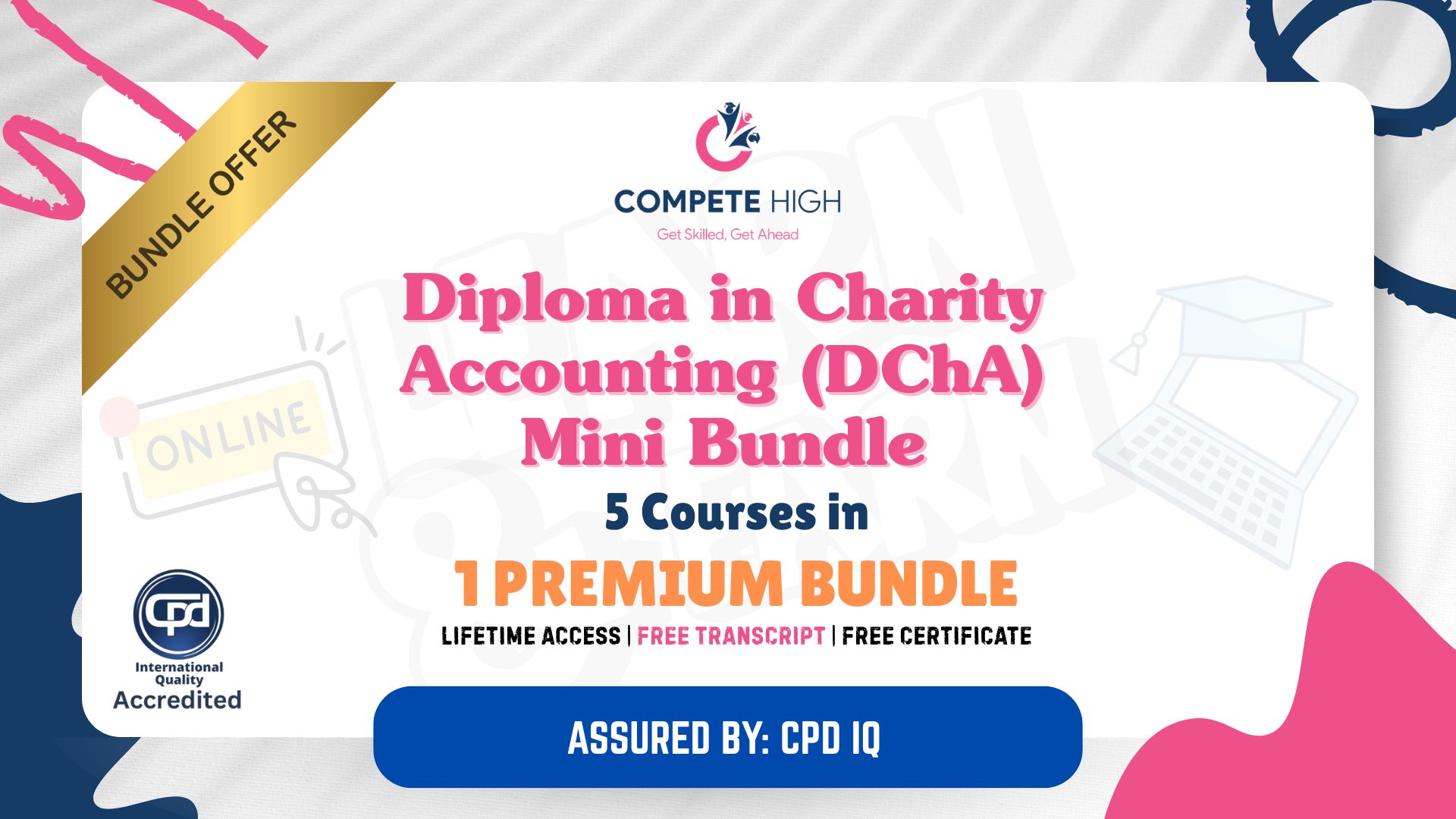
Self Assessment Tax Return Mini Bundle
By Compete High
Confused by self assessment or VAT? Learn to handle tax returns, accounting, and reports online with this detailed training bundle. 🔹 Overview: The Self Assessment Tax Return Mini Bundle takes a focused look at the structure and reporting involved in personal tax declarations. You’ll study the principles behind tax returns, VAT rules, and how to organise everything through accounting and data visualisation software—without ever printing another spreadsheet. The courses in this bundle are built for individuals who want to make sense of numbers and deadlines, with added emphasis on financial analysis and digital reporting. From VAT calculation to Power BI charts that actually make sense, this bundle aims to turn tax confusion into organised clarity—one module at a time. 🔹 Learning Outcomes: Understand how to complete a self assessment tax return Analyse VAT data for personal and freelance tax planning Use Power BI to generate useful financial tax dashboards Apply accounting methods to individual tax records Gain financial insights through structured data interpretation Explore UK tax structure from income to VAT components 🔹 Who is this Course For: Individuals required to submit a self assessment each year Freelancers dealing with VAT and income tax submissions New accountants interested in personal tax reporting Business owners learning about tax return obligations Students studying tax reporting, VAT and analytics Budget-conscious individuals aiming to reduce tax errors Data-savvy users learning Power BI for tax analysis People managing their finances independently with structure 🔹 Career Path: VAT Analyst – £28,000–£36,000 per year Self Assessment Support Advisor – £24,000–£32,000 per year Finance Officer (Tax Focus) – £30,000–£40,000 per year Tax and VAT Assistant – £25,000–£34,000 per year BI Reporting Analyst (Finance) – £32,000–£45,000 per year Accounting Associate – £23,000–£30,000 per year

Personal Tax Return Mini Bundle
By Compete High
Handle personal tax returns with confidence. Learn accounting, law, Power BI, and more—all online and on your schedule. 🔹 Overview: Personal tax can often feel like a yearly visit to a confusing maze. This Personal Tax Return Mini Bundle aims to straighten the path, offering key lessons on income tax, accounting, and how the law fits in—no Latin required. Whether you’re managing your own return or just trying not to cry during tax season, this bundle teaches you the essentials in a smart, structured way. With the added flair of Power BI and a dose of business law, you’ll be able to interpret, calculate, and report your tax matters like a pro (minus the stress headache). 🔹 Learning Outcomes: Understand personal income tax processes and key components Analyse personal financial data using structured accounting methods Interpret tax implications through a legal lens Use Power BI to visualise and explore financial return data Apply business law basics to tax-related financial decisions Improve accuracy in self-submitted personal tax return cases 🔹 Who is this Course For: Individuals handling their own personal tax each year Freelancers needing structured tax and finance understanding Business owners filing personal and business returns separately Students learning financial reporting and tax law basics Aspiring accountants focused on personal tax services Data enthusiasts exploring Power BI for financial reporting People wanting legal clarity in financial planning Professionals revisiting personal tax procedures and updates 🔹 Career Path: Personal Tax Advisor – £28,000–£40,000 per year Accounting Assistant – £23,000–£29,000 per year Finance Analyst – £30,000–£42,000 per year Power BI Finance Analyst – £32,000–£44,000 per year Business Law Assistant – £26,000–£35,000 per year Tax Return Support Officer – £25,000–£33,000 per year

In this competitive job market, you need to have some specific skills and knowledge to start your career and establish your position. This Landing Page Design and Optimisation will help you understand the current demands, trends and skills in the sector. The course will provide you with the essential skills you need to boost your career growth in no time. The Landing Page Design and Optimisation will give you clear insight and understanding about your roles and responsibilities, job perspective and future opportunities in this field. You will be familiarised with various actionable techniques, career mindset, regulations and how to work efficiently. This course is designed to provide an introduction to Landing Page Design and Optimisation and offers an excellent way to gain the vital skills and confidence to work toward a successful career. It also provides access to proven educational knowledge about the subject and will support those wanting to attain personal goals in this area. Learning Objectives Learn the fundamental skills you require to be an expert Explore different techniques used by professionals Find out the relevant job skills & knowledge to excel in this profession Get a clear understanding of the job market and current demand Update your skills and fill any knowledge gap to compete in the relevant industry CPD accreditation for proof of acquired skills and knowledge Who is this Course for? This Landing Page Design And Optimisation is ideal for aspiring professionals who wish to gain the relevant skills and knowledge to fast track their careers. It is for those who have little or no knowledge of Landing Page Design & Conversion Rate Optimisation or those who are new to the field and want to test their skills and knowledge. There are no entry requirements for this course. However, an eye for detail and a creative mind is essential. Entry Requirement This course is available to all learners of all academic backgrounds. A good understanding of the English language, numeracy, and ICT are required to attend this course. CPD Certificate from Course Gate At the successful completion of the course, you can obtain your CPD certificate from us. You can order the PDF certificate for £9 and the hard copy for £15. Also, you can order both PDF and hardcopy certificates for £22. Career Path On successfully completing the Landing Page Design And Optimisation, learners can progress to a more advanced program from our course list. Career opportunities in this field include freelancing or working in-house, within a range of professional settings, with the opportunity to earn a high salary. Related professions in this industry include: Digital Marketing Manager Campaign Executive Course Curriculum Module 01: Landing Page Design and Optimisation Fundamentals Download all Section One Slides 00:48:00 Welcome to this course! Let's lay the groundwork for good landing page design 00:13:00 The Myth Of The Perfect Landing Page Conversion Rate 00:12:00 The 3 Main Types of Landing Pages and How To Use Them Effectively 00:19:00 Common Business Models and Understanding Your Conversion Actions 00:19:00 The AIDA Sales Funnel and The Online Decision Making Process 00:17:00 The Awareness Stage of the Funnel: Where It All Begins 00:18:00 The Interest Stage of the Funnel Tell Me More 00:14:00 The Desire Stage of the Funnel I Want What You Sell 00:13:00 The Action Stage of the Funnel I'm Going to Buy What You Sell 00:09:00 The Fogg Behavior Model and how it Applies to Good Landing Page Design 00:20:00 Making Your Landing Page Design Memorable 00:14:00 Module 02: Principles of Good Landing Page Design: Examples, Case Studies & Best Practices Download all Section Two Slides 00:06:00 The Primacy of Product and The Concept of Usability in Landing Page Design 00:15:00 Eschew Obfuscation: Clarity and the Quest for Fewer Question Marks 00:11:00 The 5 Second Usability Test in Landing Page Design (and how you can use it now) 00:31:00 The Art and Science Behind Designing High-Converting Calls To Action (CTA's) 00:19:00 Readability and Visual Hierarchy Landing Page Design 00:20:00 Respecting Web Conventions in Landing Page Design 00:13:00 Using Videos, Graphics and Imagery to Increase Landing Page Conversion Rates 00:20:00 Information Architecture and Accessibility - Landing Page Design Best Practices 00:20:00 Trust, Safety and Credibility (Part 1) Landing Page Design Best Practices 00:16:00 Trust, Safety and Credibility (Part 2) Landing Page Design Best Practices 00:09:00 Dedicated Landing Page Design Best Practices (Part 1) 00:15:00 Dedicated Landing Page Design Best Practices (Part 2) 00:12:00 Module 03: Principles of Persuasion in Landing Page Design Download all Section Three Slides 00:32:00 Using Scarcity to Improve Conversion Rates on Your Landing Pages 00:10:00 Principles of Persuasion - Reciprocal Concessions & Reciprocity in Landing Pages 00:12:00 Principles of Persuasion Anchoring and Cognitive Dissonance Theory 00:19:00 Module 04: Designing and Building a Landing Page Step by Step in Unbounce My Favorite Landing Page Builders and Getting Started With Our Unbounce Page 00:10:00 Getting Familiar With the Unbounce Page Builder and Adding Our Header Section 00:07:00 Creating a Logo in Photoshop and Using the Unbounce Image Uploader Tool 00:16:00 Working With Background Imagery in Landing Pages and Developing Our Hero Section 00:16:00 Creating a Form, Action Block, and Finishing the Hero Section in Unbounce 00:19:00 Discussing Landing Page Design Changes and Creating our Primary Content Section 00:16:00 Finishing Page Content, Adding Icons, Footer and Working With Buttons Unbounce 00:11:00 Publishing Your Unbounce Landing Page on Your Custom Domain 00:04:00 Adding Custom CSS in Unbounce to Create Professional Drop Shadows 00:06:00 Making Your Landing Page Design Work Better With Custom Javascript Snippets 00:08:00 Mobile Site Layout in Unbounce Based on Mobile Landing Page Design Guidelines 00:03:00 Designing Your Form Confirmation Dialogue in Unbounce and Testing Your Live Form 00:03:00 Assigning A/B Testing Variants in Unbounce and Assigning Traffic Weights 00:12:00 Integrating Your Unbounce Form Submissions With Your Mailchimp Account 00:09:00 Module 05: Bonus Goodbye For Now I Will Miss You Dearly 00:03:00 Module 06: Bonus Content: Real-Life Audits - Landing Page Design Best Practices Western Computer Audit Part 1 00:08:00 Western Computer Audit Part 2 00:09:00 Western Computer Audit Part 3 00:15:00 Western Computer Audit Part 4 00:14:00 Certificate and Transcript Order Your Certificates or Transcripts 00:00:00
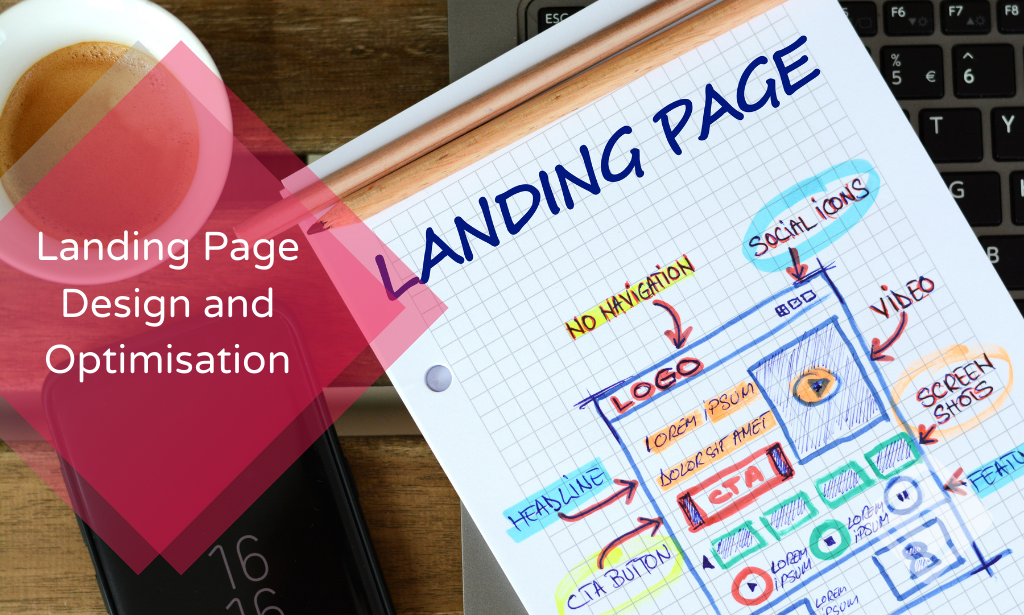
Navigating stakeholder relationships isn’t just a matter of communication—it’s an art form rooted in clarity, consistency, and a sharp understanding of interests that drive decision-making. This CPD Accredited Stakeholder Management course is tailored to help learners appreciate the nuances of stakeholder dynamics and develop strategies for building constructive, goal-aligned relationships. Whether you're coordinating a project, managing a team, or shaping policy, understanding stakeholders is vital to moving things forward smoothly and efficiently. Through structured modules and expert-led resources, learners are guided to explore stakeholder identification, influence mapping, conflict resolution strategies, and decision engagement—all delivered in a way that fits around modern digital lifestyles. No classrooms, no commutes—just straightforward, accessible learning designed for people who are serious about improving communication, alignment, and outcomes in their projects or organisations. These comprehensive courses are available in this Anaesthetist Training - CPD Accredited 3 Courses Bundle Course 01: Anaesthetist Training Course 02: Control and Administration of Medicines Course 03: Observation Skills for Carers **Special Offer: Free PDF and Hard Copy Certificates** Key Benefits Get instant PDF and Hard Copy certificate Fully online courses Developed by qualified professionals Self-paced learning and laptop, tablet, and smartphone-friendly 24/7 Learning Assistance Course Curriculum: Course 01: Anaesthetist Training Module 01: An Introduction to Clinical Anaesthesia Module 02: Pain Management Module 03: Essential Equipment Module 04: Regional Anaesthesia Module 05: Consolidating Basic Clinical Practice Module 06: Pharmacology for Anaesthesia Module 07: Neuroanaesthesia Module 08: Cardiac Anaesthesia Module 09: Thoracic Anaesthesia Module 10: Obstetrics Anaesthesia Module 11: Vascular Anaesthesia Module 12: Ophthalmic Anaesthesia Module 13: Paediatric and Geriatric Anaesthesia Module 14: Career of an Overseas Anaesthetist Course 02: Control and Administration of Medicines Module 01: Medicine Management Fundamentals Module 02: Importance of Medicine Management Module 03: Prescribing Medication Effectively Module 04: Common Problems - Pharmacological Management Module 05: Common Medicines to Use Module 06: Palliative Care Module 07: The Four Principles of Medicine Optimisation Module 08: Managing Medication in Residential Aged Care Facilities (RACFs) Module 09: Law and Legislation Course 03: Observation Skills for Carers Module 01: Introduction to Observation Skill Module 02: Child Observation Module 03: Child Observation Plan and Documentation Module 04: Observational Methods and Studies Module 05: Social Policy and Social Work Observation Module 06: Basic Health Observation Module 07: Clinical Management Observation Course Assessment You will immediately be given access to a specifically crafted MCQ test upon completing each Anaesthetist Training - CPD Accredited 3 Courses Bundle course. For each test, the pass mark will be set to 60%. CPD 30 CPD hours / points Accredited by The CPD Certification Service Who is this course for? The Anaesthetist Training - CPD Accredited 3 Courses Bundle training is ideal for highly motivated individuals or teams who want to enhance their skills and efficiently skilled employees. Requirements There are no formal entry requirements for the course, with enrollment open to anyone! Career path Learn the essential skills and knowledge you need to excel in your professional life with the help & guidance from our Anaesthetist Training - CPD Accredited 3 Courses Bundle training.

Learn the Fundamentals of Financial Accounting Course
By One Education
Understanding financial accounting is no longer just for number crunchers in grey suits—it’s a core skill that brings clarity to the often-confusing world of business finances. This course introduces you to the bedrock principles of financial accounting, designed in a logical flow that even your sleep-deprived inner auditor would approve of. From double-entry bookkeeping to balance sheets and income statements, you’ll gain insight into how businesses track, report, and evaluate financial performance with purpose and precision. Whether you’re trying to make sense of your business's financial reports or just tired of nodding blankly during budget meetings, this course offers you the language of numbers in a way that makes sense. With a structured, theory-based format, you'll explore the essential components of accounting with clarity and relevance. Perfect for professionals, entrepreneurs, or those with a healthy distrust of spreadsheets, this is your chance to understand the financial ropes—minus the accounting jargon headache. Learning Outcomes: Understand the basics of financial accounting Learn the balance sheet equation and how to prepare financial statements Acquire knowledge of the recording process in financial accounting Gain an understanding of adjusting entries and their impact on financial statements Be able to complete the accounting cycle The Learn the Fundamentals of Financial Accounting course is designed to provide students with a comprehensive understanding of the basics of financial accounting. The course covers the balance sheet equation, financial statements, the recording process, adjusting entries, and completing the accounting cycle. Students will gain a deep understanding of the concepts and principles behind financial accounting and how they are applied in real-world scenarios. This course is perfect for anyone who wants to gain a solid understanding of financial accounting, whether they are new to the field or have some prior knowledge. It is also ideal for small business owners who want to manage their finances more effectively and make informed decisions based on financial data. â±â± Learn the Fundamentals of Financial Accounting Course Curriculum Module 01: Introduction to Business Module 02: Balance Sheet Equation Module 03: Financial Statements Module 04: Recording Process Module 05: Adjusting Entries Module 06: Completing the Account How is the course assessed? Upon completing an online module, you will immediately be given access to a specifically crafted MCQ test. For each test, the pass mark will be set to 60%. Exam & Retakes: It is to inform our learners that the initial exam for this online course is provided at no additional cost. In the event of needing a retake, a nominal fee of £9.99 will be applicable. Certification Upon successful completion of the assessment procedure, learners can obtain their certification by placing an order and remitting a fee of __ GBP. £9 for PDF Certificate and £15 for the Hardcopy Certificate within the UK ( An additional £10 postal charge will be applicable for international delivery). CPD 10 CPD hours / points Accredited by CPD Quality Standards Who is this course for? This course is designed for individuals who are interested in learning the fundamentals of financial accounting. It is suitable for: Students who want to pursue a career in accounting or finance Business owners who want to manage their finances effectively Professionals who want to enhance their accounting skills for career advancement Individuals who want to improve their personal finance management skills Anyone who is interested in learning about financial accounting Career path Accounting Clerk: £16,000 - £25,000 per year Bookkeeper: £18,000 - £30,000 per year Accounts Payable/Receivable Clerk: £18,000 - £30,000 per year Financial Analyst: £30,000 - £50,000 per year Certified Public Accountant (CPA): £40,000 - £90,000 per year Certificates Certificate of completion Digital certificate - £9 You can apply for a CPD Accredited PDF Certificate at the cost of £9. Certificate of completion Hard copy certificate - £15 Hard copy can be sent to you via post at the expense of £15.

Adaptive Leadership in Uncertain Times: Leading with Clarity, Courage and Flexibility
By Elite Forums UK
Course Duration: Full-day program (or two half-day modules), with options for virtual delivery or leadership retreats Target Audience: Mid to senior-level leaders, team managers, project leads, or high-potential employees who are responsible for leading through disruption, complexity, or organisational transformation. Course Objectives By the end of this course, participants will be able to: Understand the principles of adaptive leadership and why it's essential in unpredictable environments. Recognise the difference between technical and adaptive challenges. Build the mindset and behaviours needed to lead with resilience and flexibility. Engage and empower teams in the face of uncertainty and resistance. Apply practical tools to lead through change, conflict, and complexity. Course Outline Module 1: Understanding Adaptive Leadership What is adaptive leadership? Origins (Harvard Kennedy School, Ronald Heifetz model) How adaptive leadership differs from traditional leadership The link between complexity, uncertainty, and the need for adaptability Module 2: The Nature of Change and Challenge Technical vs adaptive challenges Why some problems can’t be solved with expertise alone Common leadership traps during crisis or disruption Adaptive work: reframing problems and shifting mindsets Module 3: The Core Principles of Adaptive Leadership Get on the balcony – seeing the bigger picture Regulate distress – maintaining productive tension Maintain disciplined attention – keeping teams focused Give the work back – empowering others to lead Protect voices of leadership from below – enabling diverse input Module 4: Leading Yourself Through Uncertainty Developing personal resilience and emotional agility Navigating ambiguity, setbacks, and pressure Identifying your leadership default style under stress Reflection: What kind of leader does your team need now? Module 5: Engaging Others in Times of Uncertainty Building trust and psychological safety during turbulence Managing resistance to change with curiosity and empathy Tools for courageous conversations and adaptive dialogue Creating shared purpose and distributed leadership in teams Module 6: Adaptive Tools and Techniques Scenario planning and sensemaking Stakeholder mapping in dynamic environments Using inquiry over advocacy Holding space for experimentation and learning Leading with both confidence and humility Module 7: Action Planning and Application Identify one adaptive challenge in your role/team Map your adaptive leadership response Peer coaching conversations Build a 30-day Adaptive Leadership Plan Delivery Style Workshop-style, highly interactive Case studies, breakout discussions, and guided self-reflection Scenario-based practice and small group exercises Option to include pre-work, post-session coaching or check-ins Course Materials Provided Adaptive Leadership workbook Reflection tools and leader self-assessment Conversation guide for adaptive challenges Change resistance diagnostic Personal Leadership Development Plan template Optional Add-ons Executive coaching package 360 feedback or team diagnostic on adaptive capacity Integration with change management or innovation programs Customisation for specific industries (e.g., public sector, healthcare, education, finance)

Adaptive Leadership in Uncertain Times: Leading with Clarity, Courage and Flexibility
By Elite Forums AU
Course Duration: Full-day program (or two half-day modules), with options for virtual delivery or leadership retreats Target Audience: Mid to senior-level leaders, team managers, project leads, or high-potential employees who are responsible for leading through disruption, complexity, or organisational transformation. Course Objectives By the end of this course, participants will be able to: Understand the principles of adaptive leadership and why it's essential in unpredictable environments. Recognise the difference between technical and adaptive challenges. Build the mindset and behaviours needed to lead with resilience and flexibility. Engage and empower teams in the face of uncertainty and resistance. Apply practical tools to lead through change, conflict, and complexity. Course Outline Module 1: Understanding Adaptive Leadership What is adaptive leadership? Origins (Harvard Kennedy School, Ronald Heifetz model) How adaptive leadership differs from traditional leadership The link between complexity, uncertainty, and the need for adaptability Module 2: The Nature of Change and Challenge Technical vs adaptive challenges Why some problems can’t be solved with expertise alone Common leadership traps during crisis or disruption Adaptive work: reframing problems and shifting mindsets Module 3: The Core Principles of Adaptive Leadership Get on the balcony – seeing the bigger picture Regulate distress – maintaining productive tension Maintain disciplined attention – keeping teams focused Give the work back – empowering others to lead Protect voices of leadership from below – enabling diverse input Module 4: Leading Yourself Through Uncertainty Developing personal resilience and emotional agility Navigating ambiguity, setbacks, and pressure Identifying your leadership default style under stress Reflection: What kind of leader does your team need now? Module 5: Engaging Others in Times of Uncertainty Building trust and psychological safety during turbulence Managing resistance to change with curiosity and empathy Tools for courageous conversations and adaptive dialogue Creating shared purpose and distributed leadership in teams Module 6: Adaptive Tools and Techniques Scenario planning and sensemaking Stakeholder mapping in dynamic environments Using inquiry over advocacy Holding space for experimentation and learning Leading with both confidence and humility Module 7: Action Planning and Application Identify one adaptive challenge in your role/team Map your adaptive leadership response Peer coaching conversations Build a 30-day Adaptive Leadership Plan Delivery Style Workshop-style, highly interactive Case studies, breakout discussions, and guided self-reflection Scenario-based practice and small group exercises Option to include pre-work, post-session coaching or check-ins Course Materials Provided Adaptive Leadership workbook Reflection tools and leader self-assessment Conversation guide for adaptive challenges Change resistance diagnostic Personal Leadership Development Plan template Optional Add-ons Executive coaching package 360 feedback or team diagnostic on adaptive capacity Integration with change management or innovation programs Customisation for specific industries (e.g., public sector, healthcare, education, finance)

Search By Location
- Clarity Courses in London
- Clarity Courses in Birmingham
- Clarity Courses in Glasgow
- Clarity Courses in Liverpool
- Clarity Courses in Bristol
- Clarity Courses in Manchester
- Clarity Courses in Sheffield
- Clarity Courses in Leeds
- Clarity Courses in Edinburgh
- Clarity Courses in Leicester
- Clarity Courses in Coventry
- Clarity Courses in Bradford
- Clarity Courses in Cardiff
- Clarity Courses in Belfast
- Clarity Courses in Nottingham