- Professional Development
- Medicine & Nursing
- Arts & Crafts
- Health & Wellbeing
- Personal Development
Clear and Simple VMware NSX 6.2 and vSphere Virtual Networks
By Packt
Want to learn about NSX? Whether you are an absolute beginner or a CCIE, this is the course for you! Prep for VCP6-NV
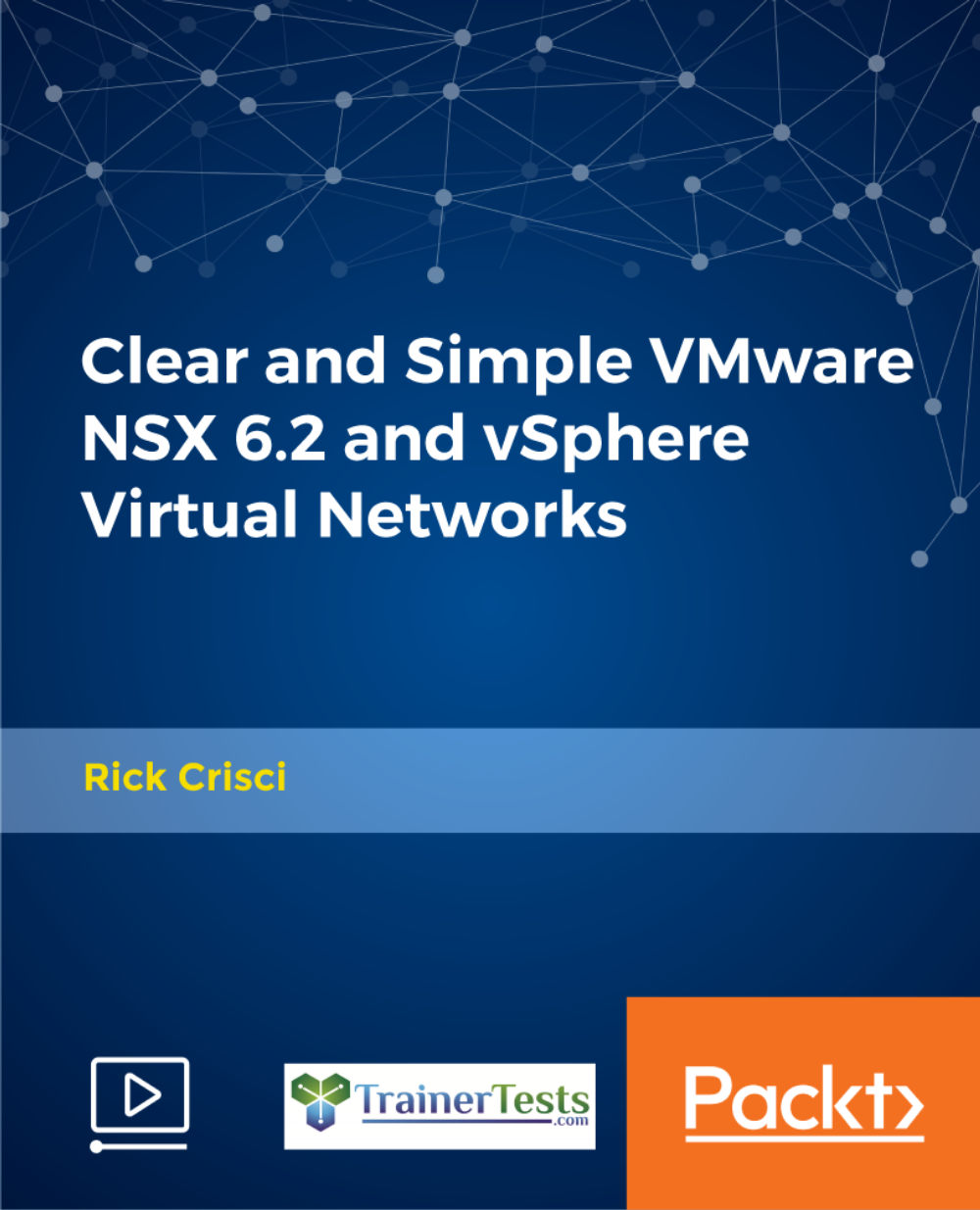
How to Study for CISSP®️ Certification - Tips, Materials, and Approach
By Packt
Preparing for the CISSP Certification Exam? Then this course is for you. In this course, you will learn more effective CISSP study techniques, exam hacks, formats, and strategies, as well as how to correctly respond to exam questions.
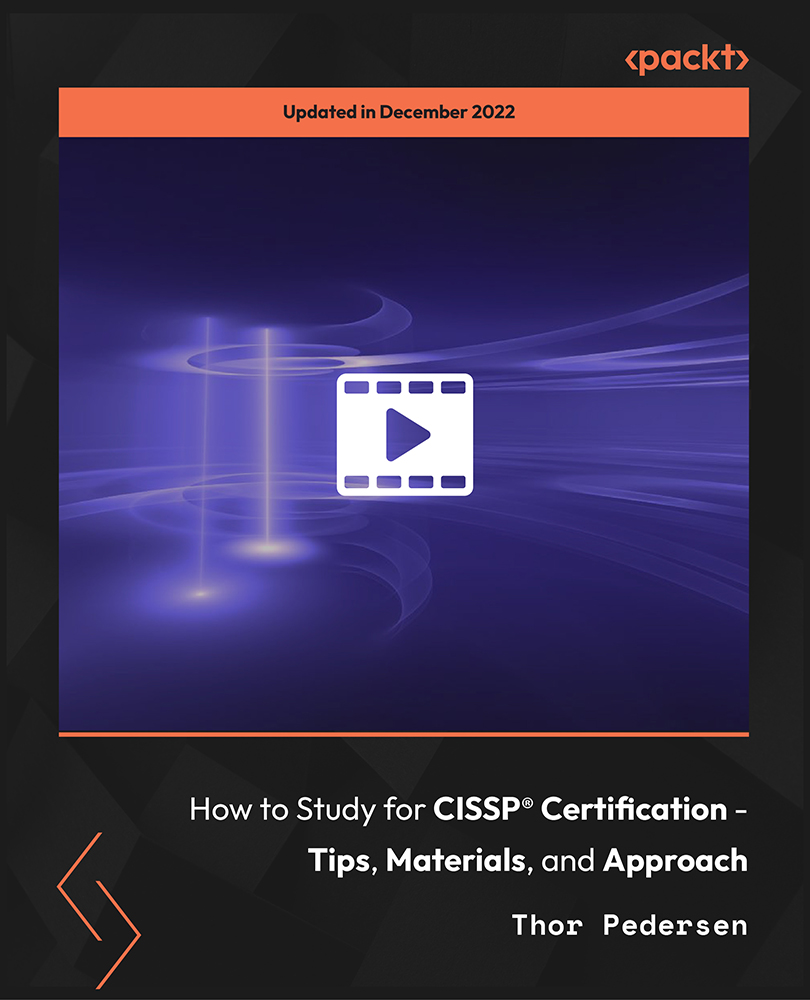
Unlock the doors to a thriving career in the tech industry with our comprehensive IT Support Technician Course. From mastering computer hardware and software to diving into networking, cybersecurity, and cloud computing, gain the skills and knowledge essential for success. Elevate your professional profile with hands-on troubleshooting experience and develop the expertise needed to excel in the dynamic world of information technology. Join us on this transformative journey and build a solid foundation for a rewarding career as an IT Support Technician.

Description: The CompTIA Network+ Certification course provides an user-level knowledge and experience with personal computer operating systems and networks to present fundamental skills and concepts. The content of the course is to prepare you for the job related to networking career. The course includes Network Theory including OSI layers, LANs and WANs, network types and transmissions. You will also learn about the Bounded Network Media like cables, fibre optics, and converters and connectors. You will also be introduced to Network implementations, network communication protocols, IPv4, special addresses, CIDR, IPv6, Routing, TCP/IP services, WAN infrastructure and the Cloud Virtualization Technologies. The course also focuses on the Network Security System, Remote Networking, and Networking Management. Finally, the course will provide you information about Troubleshooting Network and the basics of SOHO (Small Office Home Office) Network. Assessment & Certification To achieve a formal qualification, you are required to book an official exam separately with the relevant awarding bodies. However, you will be able to order a course completion CPD Certificate by paying an additional fee. Hardcopy Certificate by post - £19 Soft copy PDF via email - £10 Requirements Our CompTIA Network+ Certification - Complete Video Course is fully compatible with any kind of device. Whether you are using Windows computer, Mac, smartphones or tablets, you will get the same experience while learning. Besides that, you will be able to access the course with any kind of internet connection from anywhere at any time without any kind of limitation. Career Path After completing this course you will be able to build up accurate knowledge and skills with proper confidence to enrich yourself and brighten up your career in the relevant job market. Network Theory OSI Layers FREE 00:44:00 LANs and WANs 00:14:00 Network Types 00:07:00 Transmissions 00:36:00 Bounded Network Media Cables 00:41:00 Fiber Optics 00:16:00 Converters and Connectors 00:26:00 Unbounded Network Media 802.11 Standard 00:20:00 Wireless 00:11:00 Wireless Options 00:19:00 Network Implementations Topologies 00:39:00 Ethernet 00:50:00 Switches 01:48:00 VLANs 00:52:00 TCP/IP Addressing and Data Delivery Network Communication Protocols 00:37:00 IPv4 00:26:00 Special Addresses 00:13:00 CIDR 00:11:00 IPv6 00:31:00 Routing Routes 00:59:00 Routing Types 00:18:00 TCP/IP Services TCP and IP 00:40:00 FQDN and DNS 00:28:00 Transport-layer Protocols 00:05:00 UDP 00:06:00 WAN Infrastructure Wide Area Networks 00:18:00 QoS 00:39:00 Voice-over-Data Systems 00:06:00 Cloud and Virtualization Technologies Types of Server Virtualization 00:27:00 Fibre Channel 00:05:00 Cloud Concepts.prproj 00:24:00 Network Security Basics Wireless Security 00:15:00 Authentication.prproj 00:21:00 Wireless Security Threats 00:30:00 TACACS 00:10:00 Keys 00:26:00 Preventing Security Breaches Security Factors 00:15:00 Vulnerabilities 00:16:00 Attacks 00:58:00 Authentication 00:25:00 Honeypots 00:04:00 Education and Awareness 00:03:00 Responding to Security Incidents Response Policy 00:04:00 Remote Networking RADIUS 00:06:00 VPN Technologies 00:16:00 Tunneling Protocols.prproj 00:05:00 Network Management Acceptable Use 00:59:00 Troubleshooting Network Issues Common Problems 00:32:00 Troubleshooting 00:27:00 Network Technician Tools 00:46:00 Physical and Logical Issues 00:19:00 Open or Closed Ports 00:09:00 ARP Issues 00:13:00 Planning and Implementing a SOHO Network SOHO Network 00:15:00 Mock Exam Mock Exam- CompTIA Network+ Certification - Complete Video Course 00:20:00 Final Exam Final Exam- CompTIA Network+ Certification - Complete Video Course 00:20:00 Certificate and Transcript Order Your Certificates and Transcripts 00:00:00
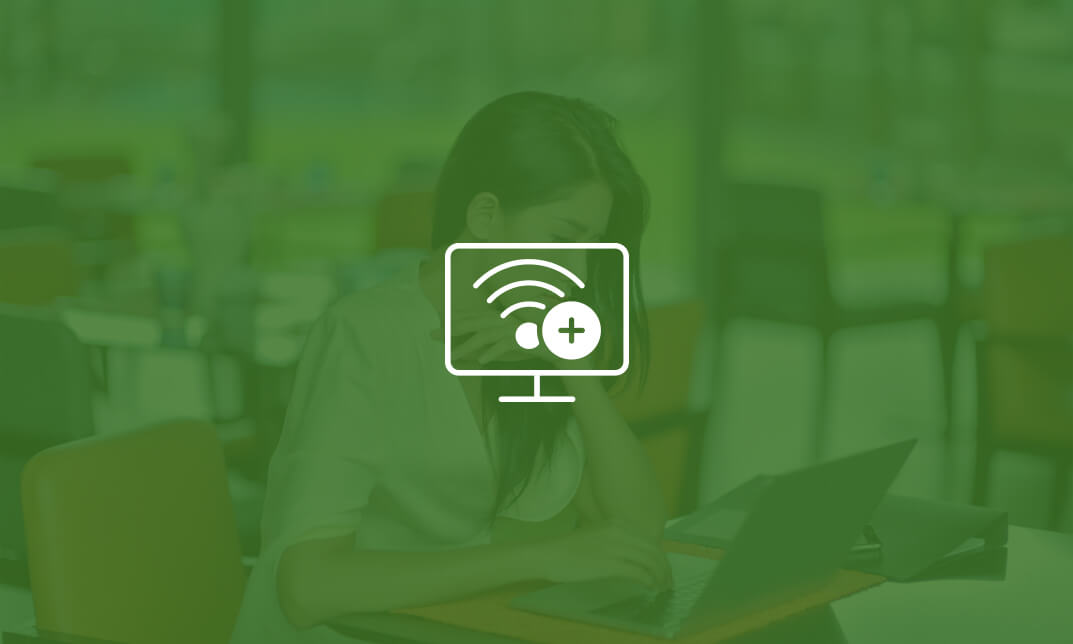
Description: If you are seeking a career as a network technician or want to pass the CompTIA Network+ N10-007 exam, then welcome to CompTIA Network+ N10-007. Through the course, you will earn about the five domains for the Network+ N10-007, such as networking concepts, infrastructure, network operations, network security and network troubleshooting and tools in an approachable manner. By the time you complete this course, your skills will develop, and you can confidently work on enterprise production networks as a network technician. In addition to that, you will be able to describe computer networks, their functions and components. This course can be extremely beneficial if you are interested in a networking career and enhance your skills concerning networking field. Assessment & Certification To achieve a formal qualification, you are required to book an official exam separately with the relevant awarding bodies. However, you will be able to order a course completion CPD Certificate by paying an additional fee. Hardcopy Certificate by post - £19 Soft copy PDF via email - £10 Requirements Our CompTIA Network+ Certification - Complete Video Course is fully compatible with any kind of device. Whether you are using Windows computer, Mac, smartphones or tablets, you will get the same experience while learning. Besides that, you will be able to access the course with any kind of internet connection from anywhere at any time without any kind of limitation. Career Path After completing this course you will be able to build up accurate knowledge and skills with proper confidence to enrich yourself and brighten up your career in the relevant job market. Module 01 Networking Fundamentals FREE 00:45:00 Network Models and Topologies 00:23:00 Network Components and Services 00:04:00 Becoming a Network Professional 00:14:00 Module 02 Introducing Networking Standards 00:08:00 Open Interconnection Systems Reference Model 00:12:00 IEEE Network Standards 00:19:00 Module 03 Fundamentals of Network Transmission 00:19:00 Copper Media 00:16:00 Optical Media 00:08:00 Specialty Cables and Connectors 00:03:00 LAN Infrastructure Wiring 00:06:00 Wireless Networking 00:50:00 Module 04 Understanding TCP IP 00:39:00 Working with IPv4 Addresses 01:27:00 Working With IPv6 Addresses 00:26:00 Assigning Addresses with DHCP 00:14:00 Resolving Names Using DNS 00:19:00 Module 05 Introduction to Network Devices 00:08:00 Physical Layer Devices 00:10:00 Data Link Layer Devices 00:38:00 Network Layer Devices 00:42:00 Additional Network Devices 00:06:00 Module 06 WAN Fundamentals 00:07:00 Wired WAN Connections 00:20:00 Wireless WAN Connections 00:08:00 Fiber WAN Connections 00:13:00 Module 07 Introduction to Remote Networking 00:22:00 Authenticating Remote Connections 00:16:00 Understanding Virtual Private Networks 00:26:00 Module 08 Network Security Fundamentals 00:34:00 Planning for Network Security 00:44:00 Identifying Threats and Vulnerabilities 00:39:00 Protecting the Network 00:50:00 Module 09 Maintaining Business Continuity 00:24:00 Virtualization and Cloud Computing 01:00:00 Unified Communications 00:07:00 Module 10 Network Safety Fundamentals 00:10:00 Network Operations 00:04:00 Maintaining and Monitoring Networks 00:27:00 Troubleshooting Methodology 00:17:00 Troubleshooting Tools 00:19:00 Troubleshooting Network Issues 00:16:00 Certificate and Transcript Order Your Certificates and Transcripts 00:00:00

Description: The series CompTIA A+ 900 Certification - Complete Video Course provides an extensive lesson about CompTIA A+ 900 Certification. A+ Certification is one of the leading certificates in the computer industry. It certifies the competency of PC Service Specialists. Sponsored by CompTIA - the Computing Technology Industry Association, and tests, the course is administered by Pearson VUE. The course includes more than 50 lessons related to the Computer industry. The course starts by describing firmware and BIOS configuration options. After that, the course will teach you about the motherboard basics including motherboard sizes, form factors, and AMD CPU socket types. The course also includes topics such as Expansion slots, RAM types and features, install and configure PC expansion cards, install and configure storage device, CPU's and cooling methods and PC connection interfaces. The course will also focus on power supplies, PC connectors, printing technologies, networking tools, etc. In short, the course provides all the necessary information about computer hardware and operating system. Assessment & Certification To achieve a formal qualification, you are required to book an official exam separately with the relevant awarding bodies. However, you will be able to order a course completion CPD Certificate by paying an additional fee. Hardcopy Certificate by post - £19 Soft copy PDF via email - £10 Requirements Our CompTIA A+ 900 Certification - Complete Video Course is fully compatible with any kind of device. Whether you are using Windows computer, Mac, smartphones or tablets, you will get the same experience while learning. Besides that, you will be able to access the course with any kind of internet connection from anywhere at any time without any kind of limitation. Career Path After completing this course you will be able to build up accurate knowledge and skills with proper confidence to enrich yourself and brighten up your career in the relevant job market. Configuring BIOS Firmware FREE 00:07:00 BIOS Configuration Options 00:25:00 Motherboards Motherboard Sizes Form Factors 00:14:00 The Motherboard 00:12:00 AMD CPU Socket Types 00:11:00 Expansion Slots Expansion Cards 00:13:00 Bus Speeds 00:28:00 RAM Types and Features Memory 00:06:00 Types of RAM 00:07:00 Install and Configure PC Expansion Cards Ports 00:11:00 SCSI Connections 00:14:00 Audio Video Connections 00:26:00 Install and Configure Storage Devices Storage Devices 00:17:00 Hard Drives 00:17:00 Media Capacity 00:21:00 CPU's and Cooling Methods CPU Types and Characteristics 00:14:00 PC Connection Interfaces Physical Connections USB 00:11:00 Physical Connections VGA 00:11:00 Wireless Connections Bluetooth 00:06:00 Power Supplies Power Supply Specifications 00:16:00 Custom Computer Specifications What is a Standard Client 00:13:00 Audio Video Editing Workstations 00:08:00 Installing Displays Display Device Types 00:20:00 Backlighting 00:12:00 PC Connectors DVI to HDMI 00:13:00 Installing Peripheral Standard Input Device Types 00:16:00 Expansion Card Types 00:11:00 Multimedia Devices 00:11:00 Installing Multifunction Devices and SOHO Networks SOHO Networks 00:17:00 WPS 00:16:00 Encryption 00:14:00 Printer Technologies Printers 00:02:00 Printer Technologies Topic B Inkjet Printers 00:13:00 Printer Maintenance Technical Printer Components 00:09:00 Local and Network-Based Printers 00:22:00 Networking Network Interface Card Characteristics 00:20:00 Fiber Optic Cables 00:14:00 Properties and Characteristics of TCP/IP TCP IP 00:14:00 IP Address Classes 00:14:00 Addressing Schemes 00:17:00 TCP vs. UDP Ports 00:09:00 LDAP 00:04:00 Wi-Fi Networking Standards and Encryption Types Standards 00:03:00 Install and Configure SOHO Wireless/Wired Router Setting up your Router 00:10:00 Define Appropriate NAT Policies 00:16:00 Architecture and Internet Connection Types LANs 00:08:00 Network Topologies 00:11:00 ISPs 00:06:00 Networking Tools Cable Testers 00:13:00 Laptop Hardware Components Laptops 00:09:00 Laptop Expansion Options 00:10:00 Auto-Switching and Fixed Input Power Supplies 00:09:00 Mobile Devices What is Mobile Technology 00:09:00 Mobile Device Features 00:09:00 Bluetooth Configuration Method 00:08:00 Mobile Device Ports and Accessories Mobile Device Connection Types 00:10:00 Troubleshooting Mobile Devices 00:11:00 Troubleshooting Theory Troubleshooting Theory 00:16:00 Boot to Incorrect Device 00:16:00 PC Indicator Lights 00:10:00 Repair vs. Replace 00:10:00 Troubleshooting RAID Arrays and Hard Drives Drive and Array Troubleshooting Tools 00:06:00 Common RAID Array Issues 00:17:00 Troubleshooting Video Common Video and Display Issues 00:01:00 Troubleshooting Network Issues Common Network Issues 00:12:00 Troubleshooting Printers Common Printer Troubleshooting Tools 00:14:00 Windows Operating Systems Microsoft Windows 00:12:00 Microsoft Windows Features 00:17:00 Other Operating Systems 00:15:00 Installation Types 00:14:00 Customizing System Options 00:19:00 Command Line Tools The Command Prompt 00:12:00 Microsoft Operating System Features and Tools Administrative Tools 00:41:00 Task Manager 00:28:00 Memory Diagnostic Tool 00:46:00 Control Panel Utilities The Control Panel 00:11:00 Internet Options 00:10:00 Types of User Accounts 00:11:00 Computer My Computer 00:13:00 Permissions 00:31:00 System 00:10:00 Windows Networking on Client Desktops Workgroups 00:20:00 Network Connection Types 00:18:00 Preventative Maintenance Data Backup and Restoration 00:11:00 Scheduling Tasks 00:26:00 Features and Functionality of the Mac OS and Linux Operating Systems Patch Management in Mac OS X and Linux 00:09:00 Screen Sharing 00:06:00 Mac OS Multitouch Gestures - Touchscreen 00:09:00 Client Side Virtualization What is Virtualization 00:08:00 Virtual Desktop Infrastructure 00:12:00 Cloud-based Concepts SaaS (Software as Service) 00:09:00 Network Host Properties Server Roles 00:12:00 Mobile Operating Systems Open Source Software 00:03:00 Mobile Device Network and E-mail Mobile Device Hotspot 00:10:00 Security Malware 00:09:00 Social Engineering 00:13:00 Prevention Methods Physical Security 00:14:00 Hard Drive Sanitation 00:14:00 User Education 00:26:00 Windows Security Settings Users and Groups 00:11:00 Security Best Practices Password Best Practices 00:04:00 Securing Mobile Devices Locks 00:07:00 Troubleshooting Common PC Tools Operating System Troubleshooting Tools 00:12:00 Application Errors 00:16:00 Common Network Issues 00:12:00 Common Security Issues 00:10:00 Common PC Security Issues Browser Issues 00:06:00 Common Mobile Operating Systems Troubleshooting Dim Display 00:09:00 No Sound from Speakers 00:07:00 Common Safety Practices Static Electricity 00:14:00 Electrical Hazards 00:12:00 General Power Issues 00:10:00 Hazardous Material Disposal Procedures 00:07:00 Maintenance Tools and Techniques Professional Conduct 00:11:00 Types of Hardware Toolkits 00:11:00 Hard Drive Self-Tests 00:05:00 Computer Component Maintenance Techniques 00:10:00 Privacy and Licensing Concepts Incident Response 00:08:00 Proper Communication and Professionalism 00:07:00 Set Expectations 00:06:00 Mock Exam Mock Exam- CompTIA A+ 900 Certification - Complete Video Course 00:20:00 Final Exam Final Exam- CompTIA A+ 900 Certification - Complete Video Course 00:20:00 Certificate and Transcript Order Your Certificates and Transcripts 00:00:00

IPSEC VPN Tunnel with MikroTik
By Course Cloud
The comprehensive IPSEC VPN Tunnel with MikroTik has been designed by industry experts to provide learners with everything they need to enhance their skills and knowledge in their chosen area of study. Enrol on the IPSEC VPN Tunnel with MikroTik today, and learn from the very best the industry has to offer! This best selling IPSEC VPN Tunnel with MikroTik has been developed by industry professionals and has already been completed by hundreds of satisfied students. This in-depth IPSEC VPN Tunnel with MikroTik is suitable for anyone who wants to build their professional skill set and improve their expert knowledge. The IPSEC VPN Tunnel with MikroTik is CPD-accredited, so you can be confident you're completing a quality training course which will boost your CV and enhance your career potential. The IPSEC VPN Tunnel with MikroTik is made up of several information-packed modules which break down each topic into bite-sized chunks to ensure you understand and retain everything you learn. After successfully completing the IPSEC VPN Tunnel with MikroTik, you will be awarded a certificate of completion as proof of your new skills. If you are looking to pursue a new career and want to build your professional skills to excel in your chosen field, the certificate of completion from the IPSEC VPN Tunnel with MikroTik will help you stand out from the crowd. You can also validate your certification on our website. We know that you are busy and that time is precious, so we have designed the IPSEC VPN Tunnel with MikroTik to be completed at your own pace, whether that's part-time or full-time. Get full course access upon registration and access the course materials from anywhere in the world, at any time, from any internet-enabled device. Our experienced tutors are here to support you through the entire learning process and answer any queries you may have via email.

MikroTik Network Management
By Course Cloud
The comprehensive MikroTik Network Management has been designed by industry experts to provide learners with everything they need to enhance their skills and knowledge in their chosen area of study. Enrol on the MikroTik Network Management today, and learn from the very best the industry has to offer! This best selling MikroTik Network Management has been developed by industry professionals and has already been completed by hundreds of satisfied students. This in-depth MikroTik Network Management is suitable for anyone who wants to build their professional skill set and improve their expert knowledge. The MikroTik Network Management is CPD-accredited, so you can be confident you're completing a quality training course which will boost your CV and enhance your career potential. The MikroTik Network Management is made up of several information-packed modules which break down each topic into bite-sized chunks to ensure you understand and retain everything you learn. After successfully completing the MikroTik Network Management, you will be awarded a certificate of completion as proof of your new skills. If you are looking to pursue a new career and want to build your professional skills to excel in your chosen field, the certificate of completion from the MikroTik Network Management will help you stand out from the crowd. You can also validate your certification on our website. We know that you are busy and that time is precious, so we have designed the MikroTik Network Management to be completed at your own pace, whether that's part-time or full-time. Get full course access upon registration and access the course materials from anywhere in the world, at any time, from any internet-enabled device. Our experienced tutors are here to support you through the entire learning process and answer any queries you may have via email.


