- Professional Development
- Medicine & Nursing
- Arts & Crafts
- Health & Wellbeing
- Personal Development
50 Cisco Certified Internetwork Expert (CCIE) courses in Nottingham delivered On Demand
Cisco CCNA / ICND2 (200-105) Complete Course: Sims and GNS3
By Packt
This complete course will help you prepare for and pass Cisco's newest CCNA certification/ICND2 (200-105 exam)
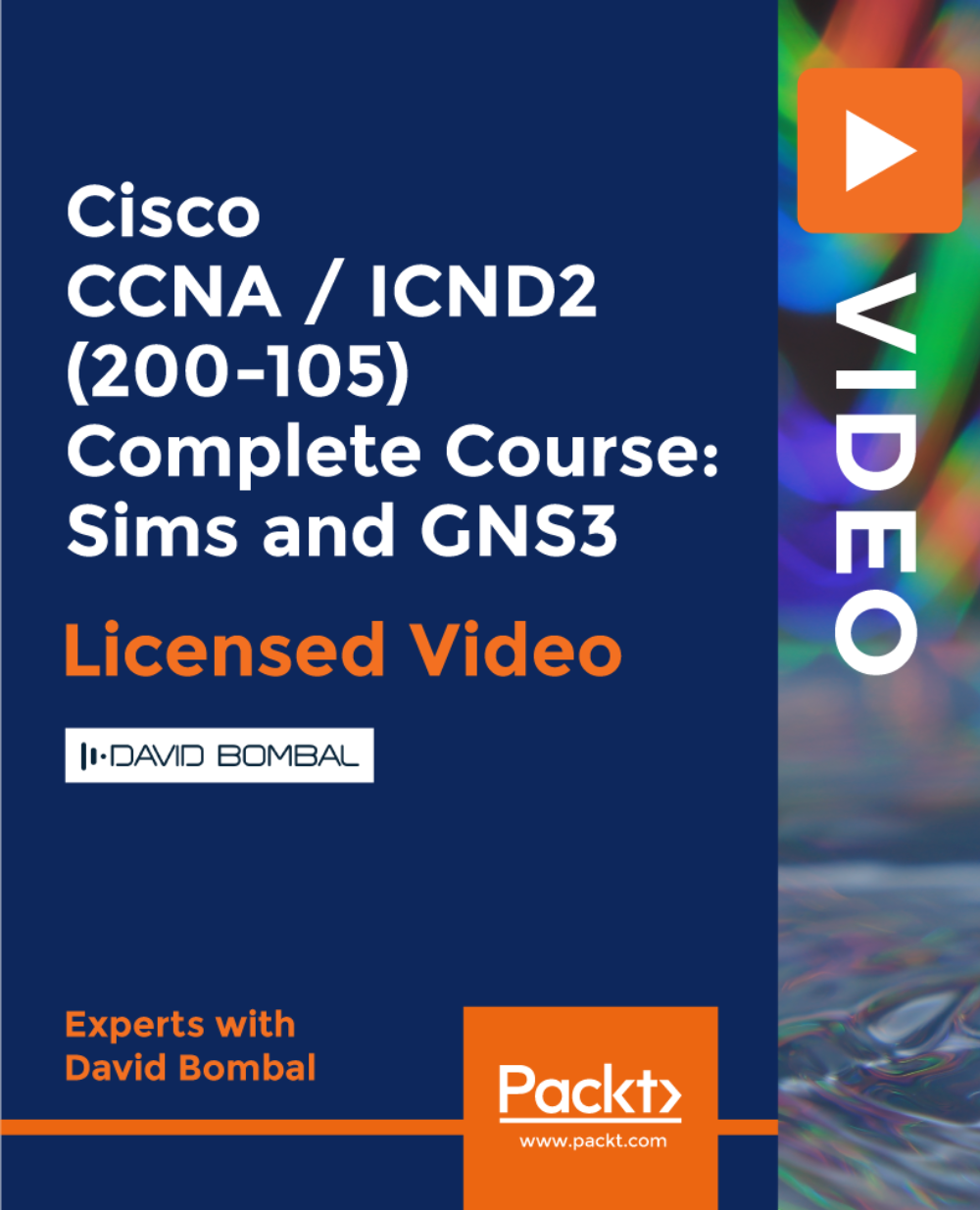
Introduction to Gaining a Cisco
By OnlineCoursesLearning.com
Prologue to Gaining a Cisco Certification Learning the Introduction to Gaining a Cisco Certification is imperative for everybody hoping to improve their employability and ranges of abilities inside the IT business - regardless of whether you are simply beginning or are hoping to improve your present IT position. The course gives a complete manual for the most valid and flexible IT certificate framework on the planet, by plainly clarifying every capability level, the essentials required and the positions you will fit the bill for. From how the confirmations associate and what every one involves, to how to start your excursion by interfacing with Cisco and taking your first test, this course covers all you require to think about acquiring a sought-after Cisco Certification. You Will Learn About the nine Cisco Certification levels and what every one involves The positions and vocations the various levels will qualify you for The essentials for every confirmation and how to advance through the levels effectively Instructions to start your excursion by interfacing with Cisco and taking your first test Advantages of Taking This Course You will get the IT occupation you had always wanted You will actually want to decide your own compensation and bundle You will be pursued as a worker and have numerous business choices You will be motivated and enabled to venture out to personal development

Overview This comprehensive course on VMware vSphere Course will deepen your understanding on this topic. After successful completion of this course you can acquire the required skills in this sector. This VMware vSphere Course comes with accredited certification from CPD, which will enhance your CV and make you worthy in the job market. So enrol in this course today to fast track your career ladder. How will I get my certificate? After successfully completing the course you will be able to order your certificate, these are included in the price. Who is This course for? There is no experience or previous qualifications required for enrolment on this VMware vSphere Course. It is available to all students, of all academic backgrounds. Requirements Our VMware vSphere Course is fully compatible with PC's, Mac's, Laptop, Tablet and Smartphone devices. This course has been designed to be fully compatible with tablets and smartphones so you can access your course on Wi-Fi, 3G or 4G. There is no time limit for completing this course, it can be studied in your own time at your own pace. Career Path Learning this new skill will help you to advance in your career. It will diversify your job options and help you develop new techniques to keep up with the fast-changing world. This skillset will help you to- Open doors of opportunities Increase your adaptability Keep you relevant Boost confidence And much more! Course Curriculum 11 sections • 109 lectures • 08:15:00 total length •Who's the Intended Audience?: 00:02:00 •Getting VMware Certified: 00:05:00 •What is Virtual Machine and Hypervisor?: 00:04:00 •vSphere Licensing Editions: 00:04:00 •What's the New in VMware vSphere7: 00:03:00 •vCenter and the Role: 00:03:00 •VMware Hands on Lab: 00:06:00 •What This Module Covers: 00:01:00 •Virtualization System Requirements: 00:04:00 •What do we need to start the course?: 00:05:00 •Download VMware workstation: 00:01:00 •Install VMware workstation: 00:02:00 •Download ESXi and vCenter server: 00:04:00 •Download ESXi and vCenter server: 00:04:00 •How to boot a VM from in VMware Workstation: 00:07:00 •Configure ESX Part 1: 00:09:00 •Configure ESX Part 2: 00:05:00 •ESXi by a Browser: 00:03:00 •ESXi Settings: 00:05:00 •Create a Datastore in ESXi: 00:04:00 •Upload a Windows ISO file to ESXi: 00:01:00 •Install a Virtual Machine in ESXi: 00:07:00 •Connect to an ESXi by VMware Workstation: 00:02:00 •What This Module Covers: 00:01:00 •Why Do We Need Active Directory: 00:01:00 •Prepare Active Directory Windows 2019: 00:06:00 •Create Virtual Machine Template for VMware Workstation: 00:06:00 •Install Active Directory Role: 00:05:00 •Creating DNS Record for vCenter: 00:02:00 •Deploy and install vCenter Appliance: 00:12:00 •Adding ESXis to VC: 00:03:00 •AUTO start VM: 00:02:00 •Verify AUTO Start VM: 00:03:00 •Take Snapshot from vSphere Lab: 00:03:00 •Enable SSH on ESX: 00:02:00 •ESXi DCUI Console: 00:01:00 •vCSA's Management Ul: 00:06:00 •Install ftp Server Using FileZilla Server: 00:05:00 •Backing up VCSA with ftp Server: 00:06:00 •Restore VCSA: 00:09:00 •Exploring vCSA with vSphere Client: 00:07:00 •Overview of VM Tools: 00:02:00 •Install VM Tools: 00:04:00 •Virtual Machine Files: 00:02:00 •Virtual Machine Power off: 00:04:00 •OVA and OVF Files: 00:03:00 •Demo OVF (Importing and Exporting): 00:04:00 •What This Module Covers: 00:01:00 •Virtual Switch (vSwitch) Overview: 00:03:00 •Standard vSwitches: 00:02:00 •Distributed vSwitches: 00:02:00 •Adding Network Adapter: 00:03:00 •vSwitch Creation and Configuration: 00:07:00 •Assign New Switch to the Virtual Machine: 00:02:00 •Verify New vSwitch Configuration: 00:06:00 •Adding VMkernel for Management and Vmotion Traffic: 00:03:00 •Create a vSphere Distributed Switch: 00:10:00 •What This Module Covers: 00:01:00 •Overview of Using ESXi with a SAN: 00:02:00 •Types of Storage: 00:03:00 •What Is Software-Defined Storage (SEIS): 00:04:00 •What is File Level Storage and Block Level Storage?: 00:03:00 •What is an iScsi Storage?: 00:08:00 •Adding vSwitch for iScsi Target: 00:05:00 •Adding Disk to Active Directory: 00:02:00 •Enable iScsi Target on Windows Server: 00:05:00 •Adding iSsci Disk as ESXi Datastore: 00:08:00 •Expand and Extend Datastore: 00:09:00 •Enable NFS on Windows Server: 00:05:00 •Creating an NFS Datastore: 00:03:00 •Migrate a VM to NFS Share: 00:04:00 •VM Add to Inventory: 00:02:00 •What This Module Covers: 00:01:00 •Update Sequence: 00:03:00 •vCenter 6.7 Upgrade to vCenter 7: 00:08:00 •Upgrade ESXi 6.7 ESXi 7: 00:04:00 •Upgrade ESXi 6.7 ESXi 7 using Bundle File: 00:07:00 •Introduction to vSphere 7 Lifecycle Management: 00:03:00 •Demo vSphere 7 Lifecycle Management: 00:17:00 •What This Module Covers: 00:01:00 •vCenter 7 MultiMorning: 00:02:00 •Demo Configure vCenter J MultiMorning: 00:04:00 •vCenter 7 PNID and FQDN Changes: 00:10:00 •vCenter Server Profiles: 00:04:00 •vSphere 7 Licensing: 00:03:00 •What the Module Covers: 00:01:00 •Manual Backup and restore from a VM: 00:06:00 •Backup a VM using Filezilla: 00:05:00 •Backup a VM using OVF Files: 00:06:00 •Clone and Snapshot: 00:08:00 •Installing Veeam Backup and Replication: 00:05:00 •Backup and Restore Using Veeam Backup Software: 00:09:00 •Upload VM from Workstation to ESXi: 00:04:00 •What This Module Covers: 00:01:00 •User Identity: 00:04:00 •Users and Poles: 00:11:00 •Define a New Role in vSphere: 00:04:00 •Account Policy and Message: 00:03:00 •Firewall and Service: 00:11:00 •Enable Lockdown Mode: 00:09:00 •What This Module Covers: 00:01:00 •Troubleshooting using ESXi Management Agents: 00:05:00 •Working with vCenter 7 Logs: 00:04:00 •ESXi Shell Power on and off Commands: 00:05:00 •What This Module Covers: 00:01:00 •Monitoring Virtual Machines in vSphere 7: 00:15:00 •Introduction to ESXTOP Command in ESXi: 00:03:00 •Using ESXTOP to Monitor an ESXi 6.0 Host: 00:07:00 •Monitor Vsphere with Veeam ONE: 00:07:00

IPSEC VPN Tunnel with MikroTik
By Course Cloud
The comprehensive IPSEC VPN Tunnel with MikroTik has been designed by industry experts to provide learners with everything they need to enhance their skills and knowledge in their chosen area of study. Enrol on the IPSEC VPN Tunnel with MikroTik today, and learn from the very best the industry has to offer! This best selling IPSEC VPN Tunnel with MikroTik has been developed by industry professionals and has already been completed by hundreds of satisfied students. This in-depth IPSEC VPN Tunnel with MikroTik is suitable for anyone who wants to build their professional skill set and improve their expert knowledge. The IPSEC VPN Tunnel with MikroTik is CPD-accredited, so you can be confident you're completing a quality training course which will boost your CV and enhance your career potential. The IPSEC VPN Tunnel with MikroTik is made up of several information-packed modules which break down each topic into bite-sized chunks to ensure you understand and retain everything you learn. After successfully completing the IPSEC VPN Tunnel with MikroTik, you will be awarded a certificate of completion as proof of your new skills. If you are looking to pursue a new career and want to build your professional skills to excel in your chosen field, the certificate of completion from the IPSEC VPN Tunnel with MikroTik will help you stand out from the crowd. You can also validate your certification on our website. We know that you are busy and that time is precious, so we have designed the IPSEC VPN Tunnel with MikroTik to be completed at your own pace, whether that's part-time or full-time. Get full course access upon registration and access the course materials from anywhere in the world, at any time, from any internet-enabled device. Our experienced tutors are here to support you through the entire learning process and answer any queries you may have via email.

Description: This Certified Wireless Network Administrator (CWNA) - Complete Video Course covers the functions and features of Certified Wireless Network Administrator. You will learn the fundamentals of RF, components and measurements of RF as well as WLAN topologies. You will learn about Wi-Fi access, MAC and WLAN architectures, troubleshooting and security. You will also learn how to navigate site survey tools, high throughput, BYOD and more. This certification is the foundation-level enterprise Wi-Fi certification for the CWNP Program. Achieving it sets your wireless career on a firm foundation, ensuring you have the skills to successfully survey, install, and administer enterprise Wi-Fi networks. So, if you have an understanding of the fundamentals of wireless technology. And interested to know how WLAN work and how it's managed day-to-day. And if you have the ability to install, configure and troubleshoot and maintain wireless networks within small business or Enterprise deployments. Then this course is perfect for you. Assessment: At the end of the course, you will be required to sit for an online MCQ test. Your test will be assessed automatically and immediately. You will instantly know whether you have been successful or not. Before sitting for your final exam you will have the opportunity to test your proficiency with a mock exam. Certification: After completing and passing the course successfully, you will be able to obtain an Accredited Certificate of Achievement. Certificates can be obtained either in hard copy at a cost of £39 or in PDF format at a cost of £24. Who is this Course for? Certified Wireless Network Administrator (CWNA) - Complete Video Course is certified by CPD Qualifications Standards and CiQ. This makes it perfect for anyone trying to learn potential professional skills. As there is no experience and qualification required for this course, it is available for all students from any academic background. Requirements Our Certified Wireless Network Administrator (CWNA) - Complete Video Course is fully compatible with any kind of device. Whether you are using Windows computer, Mac, smartphones or tablets, you will get the same experience while learning. Besides that, you will be able to access the course with any kind of internet connection from anywhere at any time without any kind of limitation. Career Path After completing this course you will be able to build up accurate knowledge and skills with proper confidence to enrich yourself and brighten up your career in the relevant job market. Overview of Wireless Communications Overview of Wireless Communications FREE 00:23:00 Communication Fundamentals 00:15:00 Fundamentals of RF Fundamentals of RF 00:07:00 Characteristics of RF 00:17:00 RF Behaviors 00:17:00 Components and Measurements of RF Components and Measurements of RF 00:19:00 dB Mathematics 00:18:00 Math Examples (eNotes) 00:20:00 Noise Floor 00:07:00 RF Signal and Antenna Concepts RF Signal and Antenna Concepts 00:13:00 Antenna Types 00:15:00 Beamforming 00:09:00 IEEE 802.11 IEEE 802.11 00:15:00 802.11i 00:10:00 Spread Spectrum Technologies Course Overview Direct Sequence Spread Spectrum (Part 1) 00:22:00 Direct Sequence Spread Spectrum (Part 2) 00:21:00 WLAN Topologies WLAN Topologies 00:10:00 Distribution Service 00:08:00 Mesh BSS 00:15:00 Wi-Fi Access Wi-Fi Access 00:14:00 Interframe Space (IFS) 00:13:00 MAC Architecture MAC Architecture 00:18:00 Beacon Frames 00:11:00 WLAN Architecture WLAN Architecture 00:17:00 WLAN Controller 00:11:00 WLAN Deployment WLAN Deployment 00:10:00 Network Extension to Remote Areas 00:13:00 Troubleshooting Troubleshooting 00:18:00 802.11 Coverage Considerations 00:17:00 Capacity vs. Coverage 00:19:00 Security Security 00:22:00 Robust Security 00:24:00 Types of Wireless Attacks Types of Wireless Attacks 00:30:00 Intrusion Monitoring 00:08:00 Fundamentals of Site Surveys Fundamentals of Site Surveys 00:16:00 Site Survey Tools Site Survey Tools 00:05:00 Site Survey 00:15:00 PoE PoE 00:09:00 Midspan 00:08:00 High Throughput (HT) High Throughput (HT) 00:11:00 Spatial Multiplexing (SM) 00:12:00 Very High Throughput (HT) Very High Throughput (VHT) 00:18:00 BYOD BYOD 00:19:00 Over the Air Management 00:10:00 Mock Exam Mock Exam- Certified Wireless Network Administrator (CWNA) - Complete Video Course 00:20:00 Final Exam Final Exam- Certified Wireless Network Administrator (CWNA) - Complete Video Course 00:20:00 Certificate and Transcript Order Your Certificates and Transcripts 00:00:00

Certified Wireless Network Administrator and Security Professional - Complete Video Course
4.3(43)By John Academy
Description: If you are working in company related to wireless technology, the course is the best solution for you. The course illustrates the fundamentals and essentials functions of wireless network technology and helps you to embrace the system efficiently. The course is sectioned into two parts - one is network administration, and another one is about network security. Both the sections help you to achieve a strong command over the technology. The basic concept of Radio Frequency (RF), WLAN security system, Legal system, Encryption Cipers and methods will be discussed in the Wireless Security Professional section. On the other hand, you gain a crystal clear knowledge about Wi-Fi access, MAC, WLAN, troubleshooting in the Network Administration part. The purpose of the bundled course is to help you to accustom with the troubleshooting process and network configuration process of Wireless technology. The course helps you to handle WLAN network securely. Assessment: At the end of the course, you will be required to sit for an online MCQ test. Your test will be assessed automatically and immediately. You will instantly know whether you have been successful or not. Before sitting for your final exam you will have the opportunity to test your proficiency with a mock exam. Certification: After completing and passing the course successfully, you will be able to obtain an Accredited Certificate of Achievement. Certificates can be obtained either in hard copy at a cost of £39 or in PDF format at a cost of £24. Who is this Course for? Certified Wireless Network Administrator (CWNA) - Complete Video Course is certified by CPD Qualifications Standards and CiQ. This makes it perfect for anyone trying to learn potential professional skills. As there is no experience and qualification required for this course, it is available for all students from any academic background. Requirements Our Certified Wireless Network Administrator (CWNA) - Complete Video Course is fully compatible with any kind of device. Whether you are using Windows computer, Mac, smartphones or tablets, you will get the same experience while learning. Besides that, you will be able to access the course with any kind of internet connection from anywhere at any time without any kind of limitation. Career Path After completing this course you will be able to build up accurate knowledge and skills with proper confidence to enrich yourself and brighten up your career in the relevant job market. Overview of Wireless Communications Overview of Wireless Communications FREE 00:23:00 Communication Fundamentals 00:15:00 Fundamentals of RF Fundamentals of RF 00:07:00 Characteristics of RF 00:17:00 RF Behaviors 00:17:00 Components and Measurements of RF Components and Measurements of RF 00:19:00 dB Mathematics 00:18:00 Math Examples (eNotes) 00:20:00 Noise Floor 00:07:00 RF Signal and Antenna Concepts RF Signal and Antenna Concepts 00:13:00 Antenna Types 00:15:00 Beamforming 00:09:00 IEEE 802.11 IEEE 802.11 00:15:00 802.11i 00:10:00 Spread Spectrum Technologies Course Overview Direct Sequence Spread Spectrum (Part 1) 00:22:00 Direct Sequence Spread Spectrum (Part 2) 00:21:00 WLAN Topologies WLAN Topologies 00:10:00 Distribution Service 00:08:00 Mesh BSS 00:15:00 Wi-Fi Access Wi-Fi Access 00:14:00 Interframe Space (IFS) 00:13:00 MAC Architecture MAC Architecture 00:18:00 Beacon Frames 00:11:00 WLAN Architecture WLAN Architecture 00:17:00 WLAN Controller 00:11:00 WLAN Deployment WLAN Deployment 00:10:00 Network Extension to Remote Areas 00:13:00 Troubleshooting Troubleshooting 00:18:00 802.11 Coverage Considerations 00:17:00 Capacity vs. Coverage 00:19:00 Security Security 00:22:00 Robust Security 00:24:00 Types of Wireless Attacks Types of Wireless Attacks 00:30:00 Intrusion Monitoring 00:08:00 Fundamentals of Site Surveys Fundamentals of Site Surveys 00:16:00 Site Survey Tools Site Survey Tools 00:05:00 Site Survey 00:15:00 PoE PoE 00:09:00 Midspan 00:08:00 High Throughput (HT) High Throughput (HT) 00:11:00 Spatial Multiplexing (SM) 00:12:00 Very High Throughput (HT) Very High Throughput (VHT) 00:18:00 BYOD BYOD 00:19:00 Over the Air Management 00:10:00 WLAN Security Overview WLAN Security Overview and Data Privacy 00:58:00 Networking Basics 00:04:00 Web GUI Introduction 00:05:00 Security Options 00:03:00 Legacy Security Legacy Security 00:32:00 VPNs 00:21:00 Security Association 00:09:00 MAC Spoofing 00:07:00 Encryption Ciphers and Methods Encryption Ciphers and Methods 00:19:00 TKIP 00:26:00 CCMP 00:20:00 Encryption Examples 00:06:00 802.11 Authentication Methods 802.11 Authentication Methods 00:26:00 802.1X 00:20:00 EAP 00:25:00 Certified Authority Server Credentials 00:06:00 Dynamic Encryption Key Generation Dynamic Encryption Key Generation 00:21:00 Authentication and Key Management 00:13:00 RSNA Key Hierarchy 00:12:00 EAP 00:05:00 Information Elements 00:06:00 SOHO 802.11 Security SOHO 802.11 Security 00:26:00 Cracking Hashes 00:09:00 Cracking Hashes 00:09:00 Fast Secure Roaming Fast Secure Roaming 00:24:00 PMKSA 00:29:00 FT Key Hierarchy (e-notes) 00:30:00 802.11K-2008 00:28:00 Wireless Security Risks Wireless Security Risks 00:22:00 Authentication Attacks 00:20:00 Rogue Devices 00:04:00 Public Hotspots 00:06:00 Wireless LAN Security Auditing Wireless LAN Security Auditing 00:28:00 Wireless Security Monitoring Wireless Security Monitoring 00:21:00 Device Tracking 00:17:00 VPNs, Remote Access and Guest Access Services VPNs, Remote Access and Guest Access Services 00:23:00 Remote Access 00:14:00 WLAN Security Infrastructure WLAN Security Infrastructure 00:37:00 Management Protocols 00:23:00 Other RADIUS Solutions 00:15:00 Wireless Security Policies Wireless Security Policies 00:17:00 Other Policies 00:14:00 Order Your Certificates and Transcripts Order Your Certificates and Transcripts 00:00:00




