- Professional Development
- Medicine & Nursing
- Arts & Crafts
- Health & Wellbeing
- Personal Development
Existential Dialogue 2025: "Difference" with Dr. Todd DuBose
By Therapy Harley Street
Sanity is privileged over insanity, which is stigmatized. A therapoet views differences without hierarchy, valuing each unique expression. We aim to explore the lived experiences on irregular perceptions of reality with an open mind. Each Saturday includes: a live dialogue between Prof. Ernesto Spinelli and an International Existential Therapist; a moment to share your thoughts and feelings with the teachers; and a final integration facilitated by Bárbara Godoy. This series of ten dialogues set out to explore the multifaceted dimentions and complexities associated with Existential Therapies. It attempts to engage with various interpretations of insanity through the lens of patients often painful, confounding, and deeply unsettling life experiences. Difference - between Prof. Ernesto Spinelli and Dr. Todd DuBose "Sanity and insanity have been situated in relation to each other on a hierarchical scale that privileges sanity over, beyond, above, and more than its “less than” subjugated copy, insanity. Framed in this way, insanity can only be stigmatized, devalued and pathologized, while sanity is that to which we are to strive, uphold, and genuflect. The therapoet as a phenomenological hermeneutic horizontalizes a spectrum of “sayings of suffering souls”, or “befallings”, which is the originally meaning of “symptom”, not as a pathogen to be excised. Countering supremacist hierarchies of sanity/insanity, or health/illness, the therapoet sees difference, not as deficient, but just different, anew, and not in relation to any centric norm, but just to other differences. The relation to other differences is a relative gradation, whose incomparability resists any kind of nothing-but-ism any more than a fish can be said to be nothing but a squirrel with fins, or dirt as nothing but dry water. The therapoet, therefore, attends to each showing or saying of the suffering soul, sufficient in itself, as it is, in its own way of presencing, by being with it, letting it be, without why.” Dr. Todd DuBose. Dr. Todd DuBose is a world-renowned, Distinguished Full Professor at The Chicago School’s College of Professional Psychology. He teaches philosophical foundations of practices of care, ethics, loss and mourning, psychology and spirituality, psychopathology, among other courses, all from a human science perspective, and with a particular focus on therapoetic care. He is a licensed psychologist, supervisor, consultant, and former chaplain, with over thirty-five years of experience. He holds degrees in continental and comparative philosophy of religion and existential-hermeneutical-phenomenological human science clinical psychology and integrates these approaches as a way of caring for such experiences as the impossible (no way out, boundary or limited situations), extreme experiences (such as psychosis, nihilism, suicidal and homicidal ideation), and the taboo (the places no one wants to go: the unwanted and unacceptable, unsayable, unforgiveable, forbidden, and irreverent). He regularly presents workshops in several international venues such as the Circulo de Estudios en Psicoterapia Existential, in Mexico City, Mexico, the Zhi Mian International Institute of Existential-Humanistic Psychology in Dali, China, and the Centre for Existential Practice in Melbourne, Australia. He is widely published and has written on caring for others in very difficult situations including traumatic loss, surviving the COVID-19 pandemic, and meaninglessness. He has also written a short dialogue with Miles Groth, edited by Loray Daws, called, Dialogues on The Soul of Existential Therapy, published by The Society for Existential Analysis. Most of all, he considers himself simply a fellow human being. Prof. Ernesto Spinelli was Chair of the Society for Existential Analysis between 1993 and 1999 and is a Life Member of the Society. His writings, lectures and seminars focus on the application of existential phenomenology to the arenas of therapy, supervision, psychology, and executive coaching. He is a Fellow of the British Psychological Society (BPS) as well as an APECS accredited executive coach and coaching supervisor. In 2000, he was the Recipient of BPS Division of Counselling Psychology Award for Outstanding Contribution to the Profession. And in 2019, Ernesto received the BPS Award for Distinguished Contribution to Practice. His most recent book, Practising Existential Therapy: The Relational World 2nd edition (Sage, 2015) has been widely praised as a major contribution to the advancement of existential theory and practice. Living up to the existential dictum that life is absurd, Ernesto is also the author of an on-going series of Private Eye novels. Date and Time: Saturday 22 March from 2 pm to 3 pm – (UK time) Individual Dialogue Fee: £70 Venue: Online Zoom FULL PROGRAMME 2025: 25 January “Knots” with Prof. Ernesto Spinelli and Bárbara Godoy 22 February “Healing” with Dr. Michael Guy Thompson and Prof. Ernesto Spinelli 22 March “Difference” with Prof. Tod DuBose and Prof. Ernesto Spinelli 12 April “Polarisation” with Prof. Kirk Schneider and Prof. Ernesto Spinelli 3 May “Character” with Prof. Robert Romanyshyn and Prof. Ernesto Spinelli 21 June “Opening” with Dr. Yaqui Martinez and Prof. Ernesto Spinelli 19 July “Meaning” with Dr. Jan Resnick and Prof. Ernesto Spinelli 25 October “Invention” with Dr. Betty Cannon and Prof. Ernesto Spinelli 15 November “Hallucination” with Prof. Simon du Plock and Prof. Ernesto Spinelli 13 December “Hysteria” with Bárbara Godoy and Prof. Ernesto Spinelli Read the full programme here > Course Organised by:

A complete step by step workshop on how to make a crow character with a top hat. The video is structured so that you can work along with me or pause/fast forward at will. If you have any questions please feel free to send me a message :) The video lasts for two hours. You will need: clay, tools, rolling pin, slip, You could also use air dry clay

**Don't Spend More; Spend Smarter** Boost Your Career with Apex Learning and Get Noticed By Recruiters in this Hiring Season! Get Hard Copy + PDF Certificates + Transcript + Student ID Card worth £160 as a Gift - Enrol Now Give a compliment to your career and take it to the next level. This Fine Art : Media and Art will provide you with the essential knowledge to shine in your professional career. Whether you want to develop skills for your next job or elevate skills for your next promotion, this Fine Art : Media and Art will help you keep ahead of the pack. The Fine Art : Media and Art incorporates basic to advanced level skills to shed some light on your way and boost your career. Hence, you can strengthen your expertise and essential knowledge, which will assist you in reaching your goal. Further, this Fine Art : Media and Art will add extra value to your resume to stand out to potential employers. Along with this Fine Art : Media and Art course, you will get 10 premium courses, an original Hardcopy, 11 PDF Certificates (Main Course + Additional Courses) Student ID card as gifts. This Fine Art : Media and Art Bundle Consists of the following Premium courses: Course 01: Drawing and Illustration Level 2 Course 02: Landscape Paintings with Acrylic Course 03: Digital Art - Sketching In Photoshop Course 04: Adobe Illustrator CC Masterclass Course 05: Diploma in Animation Design Course 06: Basic Adobe Photoshop Course 07: Level 2 Adobe Graphics Design Course Course 08: Advanced Diploma in User Experience UI/UX Design Course 09: Video Editing Course 10: Toon Boom: Create Your First Character Course 11: Voiceover Artist Training So, enrol now to advance your career! How will I get my Fine Art : Media and Art Certificate? After successfully completing the course, you will be able to order your CPD Accredited Certificates (PDF + Hard Copy) as proof of your achievement. PDF Certificate: Free (Previously it was £6*11 = £66) Hard Copy Certificate: Free (For The Title Course: Previously it was £10) Enroll Fine Art : Media and Art today Curriculum: Course 01: Drawing and Illustration Level 2 Introduction Perspective Shading Measuring Still Life Drawing Drawing a Portrait Drawing a Tree Course 02: Landscape Paintings with Acrylic Introduction Welcome to Switzerland Big Painting Course 03: Digital Art - Sketching In Photoshop Introduction Introduction to Photoshop Customizing Your Workspace Creating a New Document Installing Brush The Layers Panel Finding Reference Simplifying Your Reference Warm Up Sketch Sketching Refining Your Sketch Demo Your Project Conclusion Course 04: Adobe Illustrator CC Masterclass Getting Started Getting Comfortable in the Illustrator Environment Working With Selections Drawing Shapes Managing Objects Working With Colour Working With Type Going Further With Illustrator Saving and Exporting Your Work Wrapping Up Course 05: Diploma in Animation Design INTRODUCTION THE 12 PRINCIPLES OF ANIMATION JUMPING ELEPHANT WALKCYCLE RUNCYCLE DIALOGUE Course 06: Basic Adobe Photoshop Section 01: Shortcuts & the Brush Section 02: Layers Section 03: Modify Your Portrait Section 04: Watermark & Figures Section 05: Modify Your Text Course 07: Level 2 Adobe Graphics Design Course Basics of Graphic Design Foundation in Design Adobe Photoshop Basics Designers go to Software Adobe Illustrator Introduction and Typography Creating Logos with Illustrator Logo Design Basics Adobe in Design and Print Work Introduction Course 08: Advanced Diploma in User Experience UI/UX Design UX/UI Course Introduction Introduction To The Web Industry Foundations of Graphic Design UX Design (User Experience Design) UI Design (User Interface Design) Optimization Starting a Career in UX/UI Design Course 09: Video Editing Introduction to the Course Download Davinci Resolve Project Settings and Overview of Resolve The Media Tab Cut Tab Overview Making Ins and Outs in the Cut Tab with Precision Smart Editing Tools Trim Modes Overlay Edits Sync Audio with Video Mixing Audio Working with Transitions in Davinci Resolve Adding Effects Adding Texts Colour Tab Overview Understanding Nodes Tracing Effects Cinematic Look Viewing the Clip Fairlight Tab Fusion Tab How to Remove Green Screen Using Chroma Key Delta Keyer Deliver Tab Course 10: Toon Boom: Create Your First Character Introduction Class project Creating new scene Workspace Importing images and assets Basic Drawing tools Creating the head shape Using of shape tools Creating facial details Creating character body Finishing the drawing Creating colour palette Using gradient editor tool Colouring the rest of the drawing Rendering the image That's it Course 11: Voiceover Artist Training Introduction to Voiceover Voiceover Basics Finding Your Voice Using Your Instrument Exercising Your Voice Useful Tips Plan Your Demo The Audition Record Your Voice The Studio Promoting Your Voice UK Voice Acting Industry CPD 115 CPD hours / points Accredited by CPD Quality Standards Who is this course for? Anyone from any background can enrol in this Fine Art : Media and Art bundle. Persons with similar professions can also refresh or strengthen their skills by enrolling in this course. Students can take this course to gather professional knowledge besides their study or for the future. Requirements Our Fine Art : Media and Art is fully compatible with PC's, Mac's, laptops, tablets and Smartphone devices. This course has been designed to be fully compatible with tablets and smartphones, so you can access your course on Wi-Fi, 3G or 4G. There is no time limit for completing this course; it can be studied in your own time at your own pace. Career path Having this various expertise will increase the value of your CV and open you up to multiple job sectors. Certificates Certificate of completion Digital certificate - Included Certificate of completion Hard copy certificate - Included You will get the Hard Copy certificate for the title course (Drawing and Illustration Level 2) absolutely Free! Other Hard Copy certificates are available for £10 each. Please Note: The delivery charge inside the UK is £3.99, and the international students must pay a £9.99 shipping cost.

A digital step by step guide showing you how to make a little mouse character. The workshop will be sent to your email address so please make sure that is correct when you check out. I hope you enjoy and please feel free to message for any advice and if you would like to be in the visitors gallery then please feel free to send a picture of your finished sculpture. Enjoy!

Are you looking to improve your current abilities or make a career move? Our unique Screenwriting and Screenplay Training Course might help you get there! Expand your expertise with high-quality training - study the Screenwriting and Screenplay Training and get an expertly designed, great value training experience. Learn from industry professionals and quickly equip yourself with the specific knowledge and skills you need to excel in your chosen career through this online training course. This course is CPD accredited, and this program allows you to get trained at your own pace and get accredited in just 6 hours. This course is designed for both part-time and full-time students. Tons of learners around the UK have taken this course to boost their knowledge and skill to work in the related field. This course is developed by industry experts and packed with several insightful modules to give you a proper understanding of this topic and accelerate your career. Expert tutor support and 24/7 customer support are what you're going to get with this premium quality course. You will get help and answers to all your queries throughout the comprehensive syllabus of this training. Anyone can easily verify your skill by checking the validity of your certificate from our dedicated website. Key Topics to Be Covered How to find motivation and ideas Structure and format of screenwriting character building and dialogue How to conduct research and development for screenwriting Screenwriting and the British Film industry explained How much UK screenwriters earn explained Learning Outcomes Learn how to turn ideas into a screenplay Ability to find motivation and ideas for screenwriting Understand the importance of research and development in screenwriting Learn techniques to structure and format screenwriting Learn step by step techniques to polish your screenplay Develop an in-depth understanding of the British film industry and screenwriting This Screenwriting and Screenplay Training is designed by industry experts and will give you a thorough understanding of that industry. Our courses are designed with easy to understand modules that break down each topic and gives our learners proper training on the subject. If you want to work in this sector and stand out from the rest of the competition, then our training course is the perfect place to start. We guarantee that you will gain relevant skill and will gain tremendous knowledge of Screenwriting and Screenplay. And the skillset that you achieve after completing the course will help you greatly in procuring a job in the relevant field. Enjoy a pleasant learning experience with the Academy for Health & Fitness. Enrol in our Course Today! Skills You Will Gain Excellent ability to write a compelling screenplay Ability to structure and format screenwriting Ability to market screenwriting ideas successfully Develop skills to turn ideas into a screenplay Excellent ability to create compelling characters and dialogue Why should you choose the Screenwriting and Screenplay Training course with Academy for Health & Fitness? Opportunity to earn a certificate accredited by CPD after completing this training course Student ID card with amazing discounts - completely for FREE! (£10 postal charges will be applicable for international delivery) Globally accepted standard structured lesson planning Innovative and engaging contents and activities Assessments that measure higher-level thinking and skills Complete the training program in your own time, at your own pace Each of our students gets full 24/7 tutor support Course Curriculum: Module 1: Introduction to Screenwriting Backstory Cinematic Vs. Televisual On The Road Module 2: Motivation & Ideas Motivation Finding Your Voice Art vs Craft Discipline Routine For Whom Do You Write? Script Readers Ideas The Value of Ideas Inspiration Generating Ideas Capturing Ideas Ideas & Marketing Module 3: Research & Development Research Never Stops Know Your Market Research Tools The Language Barrier Development Developing Your Research Premise High Concept & Low Concept Pre-writing Module 4: Genre The Importance of Genre Familiar Genres Genre Evolution Conventions & Motifs Using Genre Five Genre-Defining Movies Module 5: Story & Plot Understanding Story & Plot Story, Character, Incident, Structure Theme Conflict & Tension Building & Releasing Tension Reversing Expectation Ellipsis Screen Time & Narrative Time Start at the End Great Scenes Plot Sub-Plots Exposition Five Great Plots to Study Module 6: Character & Dialogue The Puppet Master Giving Characters Life Protagonist & Antagonist Example: Quiz Show Goal-Driven Protagonist Passive Protagonist Insiders Outsiders Example: Made In Heaven Empathy & Sympathy Credibility Fears and Ghost Plural- & Multiprotagonists Protagonist & Structure Antagonist Character Intros Character Traits & Accessories Dialogue First Things Last Less Is More No Conversation Do & Don'ts Module 7: Structure & Format Structure Art-Film Narrative Three-Act Structure Act I: Set-Up/Situation/Establishment Act II: Complication/Development/Plot Act III: Climax & Resolution/Conclusion Utilising Structure Scenes & Sequences Format Screenplay Format Expectations Title Page Layout Module 8: Synopses, Outlines & Treatments Problems of Semantics Synopses Outlines Treatments Module 9: Drafts First Draft Counterfeit Copyright Rewriting Second Opinions Final Polish Module 10: Marketing Selling Yourself UK & US Markets Approaching the Business: Agents Other Business Pitching Deals Best Wishes Module 11: Troubleshooting Self-Diagnosis Script Appraisals Ten Common Problems Ten Handy Hints Five Common Problems Troubleshooting 10-Point Checklist Module 12: Glossary Section: Screenwriting in the UK Module 13: Screenwriting and the British Film Industry British Film Industry - A Writer's View Key Relationships Agent Director Producer Working Together In Development Module 14: Agreements Existing Agreements Definitions Business Terms Writing Terms Screen Credit Arbitration Other Disputes New Media Comparison of New Media Agreements Joint Venture Agreement Module 15: How Much Do UK Screenwriters Earn? Components of a Deal UK Film Pay The Bbc ITV Module 16: Greatest British Screenwriters of All Time Bruce Robinson Michael Powell and Emeric Pressburger Jane Goldman Peter Morgan Christopher Nolan (& Jonathan Nolan) Mike Leigh Julian Fellowes Tom Stoppard Richard Curtis Dennis Potter (1935-1994) Assessment Process Once you have completed all the modules, your skills and knowledge will be tested with an automated multiple-choice assessment, after which you will receive instant results. Show off Your New Skills: Get a Certification of Completion The learners have to successfully complete the assessment of this course to achieve the CPD accredited certificate. Digital certificates can be ordered for only £10. The learner can purchase printed hard copies inside the UK for £29, and international students can purchase printed hard copies for £39. CPD 10 CPD hours / points Accredited by CPD Quality Standards Who is this course for? Who is this course for? This Course is ideal for People looking to develop their understanding and expertise in Screenwriting and Screenplay People aspiring to work as a professional creative writer Anyone looking to learn a new skill or acquire some knowledge Is This Screenwriting and Screenplay Training Course Right for You? This Training course is ideal for anyone who's interested in screenwriting and wants to learn more about it. This Training will help you get a strong understanding of the core concepts and will allow you to gain in-depth knowledge of the subject matter. This course is suitable for everyone. There are no specific entry requirements and you can access the course materials from anywhere in the world. Requirements There are no previous knowledge requirements for the Screenwriting and Screenplay program; this is open to anyone! Any learning enthusiast from anywhere in the world can enrol in this course without any hesitation. All students must have a passion for learning and literacy, as well as being over the age of 16. Browse this course 100% online from any internet device, including your computer, tablet or smartphone. Study at your own pace and earn an industry-recognised skillset with this Screenwriting and Screenplay course. Career path This course will help you to kickstart or take your career in the screenwriting sector to the next level. It will help you achieve a position of respect and dignity and you will be able to get ahead of the competition. The Training certificate will add significant weight to your CV and will help you in procuring jobs in the relevant sector.

24 Hour Flash Deal **25-in-1 Advanced 3D Modelling & 3D Design Diploma Mega Bundle** Advanced 3D Modelling & 3D Design Diploma Enrolment Gifts **FREE PDF Certificate**FREE PDF Transcript ** FREE Exam** FREE Student ID ** Lifetime Access **FREE Enrolment Letter ** Take the initial steps toward a successful long-term career by studying the Advanced 3D Modelling & 3D Design Diploma package online with Studyhub through our online learning platform. The Advanced 3D Modelling & 3D Design Diploma bundle can help you improve your CV, wow potential employers, and differentiate yourself from the mass. This Advanced 3D Modelling & 3D Design Diploma course provides complete 360-degree training on Advanced 3D Modelling & 3D Design Diploma. You'll get not one, not two, not three, but twenty-five Advanced 3D Modelling & 3D Design Diploma courses included in this course. Plus Studyhub's signature Forever Access is given as always, meaning these Advanced 3D Modelling & 3D Design Diploma courses are yours for as long as you want them once you enrol in this course This Advanced 3D Modelling & 3D Design Diploma Bundle consists the following career oriented courses: Course 01: 3D Modeling for 3D Printing Course 02: Blender 3D - Create a Cartoon Character Course 03: CAD Designer with 3D and 2D Drawings Training Course 04: UV Mapping 3D Knife in Maya Course 05: Modelling Environments for Mobile Games Using Maya & Unity 3D Course 06: Unreal Engine 4 Course 07: Coroutines in Unity 3D Masterclass Course 08: Create Amazing Dioramas in Maya Course 09: WebGL 2D/3D Programming and Graphics Rendering Course 10: Blender 3D Character Modeling & Rendering Course 11: AutoCAD VBA Programming - Beginner course Course 12: Solidworks Drawing Tools Training: Test Preparation Course 13: Adobe After Effects CC: Learn To Create Gradient Animations Course 14: Digital Art - Sketching In Photoshop Course 15: Animation Designer (Drawings, Timing, Overlapping, Coloring) Course 16: Basic Video Animation Training With Vyond Course 17: Adobe After Effects CC: Learn To Create Comic Book Animation Course 18: Digital Painting Course Course 19: Diploma in Adobe Illustrator Course 20: Info Graphics Web Design - Affinity Designer Training Course 21: Web Design with Adobe XD Course 22: Responsive Web Design Course 23: Advanced Diploma in User Experience UI/UX Design Course 24: Interior Design: Styling & Staging Course 25: Designing Landscapes: The Art of Landscape Architecture The Advanced 3D Modelling & 3D Design Diploma course has been prepared by focusing largely on Advanced 3D Modelling & 3D Design Diploma career readiness. It has been designed by our Advanced 3D Modelling & 3D Design Diploma specialists in a manner that you will be likely to find yourself head and shoulders above the others. For better learning, one to one assistance will also be provided if it's required by any learners. The Advanced 3D Modelling & 3D Design Diploma Bundle is one of the most prestigious training offered at StudyHub and is highly valued by employers for good reason. This Advanced 3D Modelling & 3D Design Diploma bundle course has been created with twenty-five premium courses to provide our learners with the best learning experience possible to increase their understanding of their chosen field. This Advanced 3D Modelling & 3D Design Diploma Course, like every one of Study Hub's courses, is meticulously developed and well researched. Every one of the topics is divided into Advanced 3D Modelling & 3D Design Diploma Elementary modules, allowing our students to grasp each lesson quickly. The Advanced 3D Modelling & 3D Design Diploma course is self-paced and can be taken from the comfort of your home, office, or on the go! With our Student ID card you will get discounts on things like music, food, travel and clothes etc. In this exclusive Advanced 3D Modelling & 3D Design Diploma bundle, you really hit the jackpot. Here's what you get: Step by step Advanced 3D Modelling & 3D Design Diploma lessons One to one assistance from Advanced 3D Modelling & 3D Design Diploma professionals if you need it Innovative exams to test your knowledge after the Advanced 3D Modelling & 3D Design Diploma Course 24/7 customer support should you encounter any hiccups Top-class learning portal Unlimited lifetime access to all twenty-five Advanced 3D Modelling & 3D Design Diploma courses Digital Certificate, Transcript and student ID are all included in the price PDF certificate immediately after passing Original copies of your Advanced 3D Modelling & 3D Design Diploma certificate and transcript on the next working day Easily learn the Advanced 3D Modelling & 3D Design Diploma skills and knowledge you want from the comfort of your home CPD 250 CPD hours / points Accredited by CPD Quality Standards Who is this course for? This Advanced 3D Modelling & 3D Design Diploma training is suitable for - Students Recent graduates Job Seekers Individuals who are already employed in the relevant sectors and wish to enhance their knowledge and expertise in Advanced 3D Modelling & 3D Design Diploma Please Note: Studyhub is a Compliance Central approved resale partner for Quality Licence Scheme Endorsed courses. Requirements To participate in this Advanced 3D Modelling & 3D Design Diploma course, all you need is - A smart device A secure internet connection And a keen interest in Advanced 3D Modelling & 3D Design Diploma Career path You will be able to kickstart your Advanced 3D Modelling & 3D Design Diploma career because this course includes various courses as a bonus. This Advanced 3D Modelling & 3D Design Diploma is an excellent opportunity for you to learn multiple skills from the convenience of your own home and explore Advanced 3D Modelling & 3D Design Diploma career opportunities. Certificates CPD Accredited Certificate Digital certificate - Included CPD Accredited e-Certificate - Free CPD Accredited Hardcopy Certificate - Free Enrolment Letter - Free Student ID Card - Free

Autodesk Maya Basics to Intermediate Training
By London Design Training Courses
Click here for info. Training duration: 20 hrs. Method: 1-2-1, Personalized attention, Tailored content, Flexible pace, Individual support. Schedule: Personalized training experience with our flexible 1-2-1 sessions. Tailor your own schedule by pre-booking a convenient hour of your choice, available from Monday to Saturday between 9 am and 7 pm. Maya Basic to Intermediate Course Course Duration: 20 hours Course Description: Discover Autodesk Maya's potential in our 20-hour course. Master 3D modeling and animation, explore texturing, rigging, rendering, and special effects. Unleash your creativity with advanced modeling techniques. Join us on this exciting journey to unlock the full power of Maya. Course Outline: I. Introduction to Maya (1.5 hours) - Discover the vast applications of Maya and its significance in diverse industries - Navigate seamlessly through Maya's interface, understanding essential tools - Master viewport controls and proficiently manage projects II. Creating 3D Models (3 hours) - Build a strong foundation in polygon modeling, creating basic shapes and objects - Hone your skills in editing and modifying objects with precision - Master complex object creation using extrusions, bevels, and NURBS for organic shapes III. Texturing and Materials (1.5 hours) - Step into the captivating world of texturing, adding depth to your creations - Create and expertly apply materials to breathe life into your models - Unwrap textures with precision and import images seamlessly IV. Lighting and Rendering (2 hours) - Illuminate your scenes with fundamental lighting techniques - Compose visually captivating compositions with camera setup - Harness the power of rendering for still images and dynamic animations V. Animation (4 hours) - Embrace the art of animation, unlocking its potential in your projects - Master keyframe animation, animation curves, and animation clips - Rig and animate characters, adding life and movement to your creations - Explore motion paths and animation layers for added depth and complexity VI. Rigging (2 hours) - Delve into the world of rigging and its significance in animation - Create joints and skeletons, laying the foundation for character animation - Bind skin to joints and craft weight maps for smooth animation - Implement simple rigging systems and rig characters for animation VII. Special Effects (1.5 hours) - Unleash your creativity with mesmerizing particle systems and dynamics - Create captivating fluid and fire effects, manipulating them with finesse - Craft and edit special effects, from explosions to captivating smoke VIII. Advanced Modeling Techniques (1.5 hours) - Elevate your modeling skills with advanced techniques using Booleans and deformers - Master the art of creating and modifying curves and surfaces - Explore the world of sculpting tools to craft high-resolution and intricate models IX. Conclusion and Next Steps (0.5 hours) - Recap the rich knowledge acquired during the course - Discover valuable tips and resources for continuous learning and growth - Engage in a dynamic Q&A session, providing valuable feedback Note: The course outline can be customized to meet the specific needs and proficiency levels of learners. Throughout the course, you will receive lifetime email support, ensuring you have assistance for any queries or challenges you encounter. Embrace the world of Autodesk Maya, and unveil your creative potential in 3D modeling and animation. Unlock your potential in Autodesk Maya with our comprehensive Basics to Intermediate Training Course. Whether you're a budding 3D artist, animator, or visual effects enthusiast, this program provides a structured learning path to master essential tools and techniques. Join us for interactive in-person or live online sessions, and receive guidance from experienced instructors. Enroll now to create captivating 3D visuals and animations and explore the creative possibilities of Autodesk Maya. In this course, explore the world of Maya 2023 and master the skills to create high-quality 3D models and animations. Discover a real-world, project-based workflow applicable to film, motion graphics, and game design. Learn Basic to Intermediate techniques like customizing the interface, object manipulation, and scene organization. Dive into polygonal, sculpting, and NURBS modeling, and apply materials for color, texture, and reflectivity. Integrate cameras, lighting, and depth-of-field effects with the Arnold renderer. Finally, learn animation tools to add movement and bring your creations to life, guided by instructor Autodesk certified trainers In this course, explore the world of Maya 2023 and master the skills to create high-quality 3D models and animations. Discover a real-world, project-based workflow applicable to film, motion graphics, and game design. Learn Basic to Intermediate techniques like customizing the interface, object manipulation, and scene organization. Dive into polygonal, sculpting, and NURBS modeling, and apply materials for color, texture, and reflectivity. Integrate cameras, lighting, and depth-of-field effects with the Arnold renderer. Finally, learn animation tools to add movement and bring your creations to life, guided by instructor Autodesk certified trainers In this course, explore the world of Maya 2023 and master the skills to create high-quality 3D models and animations. Discover a real-world, project-based workflow applicable to film, motion graphics, and game design. Learn Basic to Intermediate techniques like customizing the interface, object manipulation, and scene organization. Dive into polygonal, sculpting, and NURBS modeling, and apply materials for color, texture, and reflectivity. Integrate cameras, lighting, and depth-of-field effects with the Arnold renderer. Finally, learn animation tools to add movement and bring your creations to life, guided by instructor Autodesk certified trainers Master 3D modeling and animation. Create realistic textures and materials. Understand rigging for character animation. Illuminate scenes with effective lighting. Create mesmerizing special effects. Explore advanced modeling techniques. Gain practical skills for real-world projects. Unlock creative potential in film, animation, and game design.

Embrace the world of storytelling and unleash your inner screenwriter with our comprehensive Screenwriting & Scriptwriting course. Embark on a creative journey to master the art of crafting compelling screenplays that capture the hearts and minds of audiences. Delve into the fundamentals of screenwriting, exploring the elements of story, character, dialogue, structure, and format. Discover the secrets of genre writing, learning how to adapt your storytelling techniques to suit various cinematic genres. Unleash your creativity and develop your unique storytelling voice. Master the art of generating ideas, conducting thorough research, and crafting captivating plots that keep audiences hooked. Learning Outcomes Gain a comprehensive understanding of the principles and techniques of screenwriting Master the art of developing compelling stories, characters, and dialogue Explore the nuances of various cinematic genres and storytelling approaches Craft well-structured screenplays that adhere to industry standards Develop effective marketing strategies to showcase your screenplays Navigate the legal aspects of screenwriting, including agreements and intellectual property rights Why choose this Screenwriting & Scriptwriting course? Unlimited access to the course for a lifetime. Opportunity to earn a certificate accredited by the CPD Quality Standards and CIQ after completing this course. Structured lesson planning in line with industry standards. Immerse yourself in innovative and captivating course materials and activities. Assessments designed to evaluate advanced cognitive abilities and skill proficiency. Flexibility to complete the Course at your own pace, on your own schedule. Receive full tutor support throughout the week, from Monday to Friday, to enhance your learning experience. Unlock career resources for CV improvement, interview readiness, and job success. Who is this Screenwriting & Scriptwriting course for? Aspiring screenwriters seeking to master the art of storytelling and scriptwriting Individuals interested in pursuing a career in the film or television industry Playwrights, novelists, and other creative writers seeking to expand their skills into screenwriting Anyone passionate about storytelling and the power of film Those seeking to enhance their creativity, writing skills, and understanding of the film industry Career path Screenwriter (£25,000 - £55,000) Scriptwriter (£25,000 - £55,000) Playwright (£20,000 - £40,000) Novelist (£20,000 - £40,000) Film Producer (£30,000 - £60,000) Television Producer (£30,000 - £60,000) Prerequisites This Screenwriting & Scriptwriting does not require you to have any prior qualifications or experience. You can just enrol and start learning.This Screenwriting & Scriptwriting was made by professionals and it is compatible with all PC's, Mac's, tablets and smartphones. You will be able to access the course from anywhere at any time as long as you have a good enough internet connection. Certification After studying the course materials, there will be a written assignment test which you can take at the end of the course. After successfully passing the test you will be able to claim the pdf certificate for £4.99 Original Hard Copy certificates need to be ordered at an additional cost of £8. Course Curriculum Module 01: Introduction to Screenwriting Introduction to Screenwriting 00:11:00 Module 02: Motivation & Ideas Motivation & Ideas 00:28:00 Module 03: Research & Development Research & Development 00:20:00 Module 04: Genre Genre 00:11:00 Module 05: Story & Plot Story & Plot 00:28:00 Module 06: Character & Dialogue Character & Dialogue 00:50:00 Module 07: Structure & Format Structure & Format 00:59:00 Module 08: Synopses, Outlines & Treatments Synopses, Outlines & Treatments 00:09:00 Module 09: Drafts Drafts 00:17:00 Module 10: Marketing Marketing 00:20:00 Module 11: Troubleshooting Troubleshooting 00:19:00 Module 12: Glossary Glossary 00:11:00 Module 13: Screenwriting and British Film Industry Screenwriting and British Film Industry 00:20:00 Module 14: Agreements Agreements 00:52:00 Module 15: How Much Do UK Screenwriters Earn? How Much Do UK Screenwriters Earn? 00:19:00 Module 16: Greatest British Screenwriters of All Time How Much Do UK Screenwriters Earn? 00:13:00 Mock Exam Mock Exam - Screenwriting & Scriptwriting 00:20:00 Final Exam Final Exam - Screenwriting & Scriptwriting 00:20:00

Advanced Digital Illustration: Exploring Mixed Media Techniques
By Compete High
Overview: Advanced Digital Illustration: Exploring Mixed Media Techniques Unlock your creative potential and take your digital illustration skills to the next level with our comprehensive course: 'Advanced Digital Illustration: Exploring Mixed Media Techniques.' Whether you're a seasoned illustrator looking to expand your skillset or a beginner eager to dive into the world of digital art, this course offers a structured and immersive learning experience. Module 1: Introduction to Advanced Digital Illustration Embark on your journey into advanced digital illustration with a solid foundation. Learn about the tools, techniques, and principles that will guide you through the rest of the course. Understand the importance of digital workflows, file management, and establishing your unique artistic style. Module 2: Fundamentals of Composition and Color Theory Master the art of composition and color theory to create visually captivating illustrations. Explore the principles of balance, focal points, and harmony while delving into the psychology behind color choices. Elevate your artwork by understanding how to effectively communicate mood, emotion, and narrative through composition and color. Module 3: Exploring Mixed Media Techniques in Digital Illustration Unleash your creativity by merging traditional and digital mediums in your artwork. Discover a variety of mixed media techniques, including incorporating hand-drawn elements, textures, and collage into your digital illustrations. Learn how to seamlessly integrate these techniques using popular software tools and workflows. Module 4: Illustrating Characters and Portraits Bring your characters and portraits to life with depth, personality, and expression. Dive into the fundamentals of character design, anatomy, and facial expressions. Develop your skills in creating compelling character illustrations that resonate with your audience and convey powerful storytelling. Module 5: Creating Dynamic Backgrounds and Environments Transport your viewers to immersive worlds through captivating backgrounds and environments. Learn essential techniques for creating dynamic landscapes, cityscapes, and atmospheric settings. Explore perspective, lighting, and mood to breathe life into your illustrations and enhance the narrative impact. Module 6: Storyboarding and Narrative Illustration Master the art of visual storytelling through storyboarding and narrative illustration. Understand the fundamentals of sequential art, pacing, and composition to effectively convey narratives and concepts. Dive into practical exercises and projects that challenge you to craft compelling visual stories from start to finish. By the end of this course, you'll emerge as a proficient digital illustrator equipped with the knowledge, skills, and confidence to tackle diverse illustration projects with creativity and flair. Elevate your artistic journey and join us in exploring the boundless possibilities of advanced digital illustration. Course Curriculum Module 1_ Introduction to Advanced Digital Illustration Introduction to Advanced Digital Illustration 00:00 Module 2_ Fundamentals of Composition and Color Theory Fundamentals of Composition and Color Theory 00:00 Module 3_ Exploring Mixed Media Techniques in Digital Illustration Exploring Mixed Media Techniques in Digital Illustration 00:00 Module 4_ Illustrating Characters and Portraits Illustrating Characters and Portraits 00:00 Module 5_ Creating Dynamic Backgrounds and Environments Creating Dynamic Backgrounds and Environments 00:00 Module 6_ Storyboarding and Narrative Illustration Storyboarding and Narrative Illustration 00:00
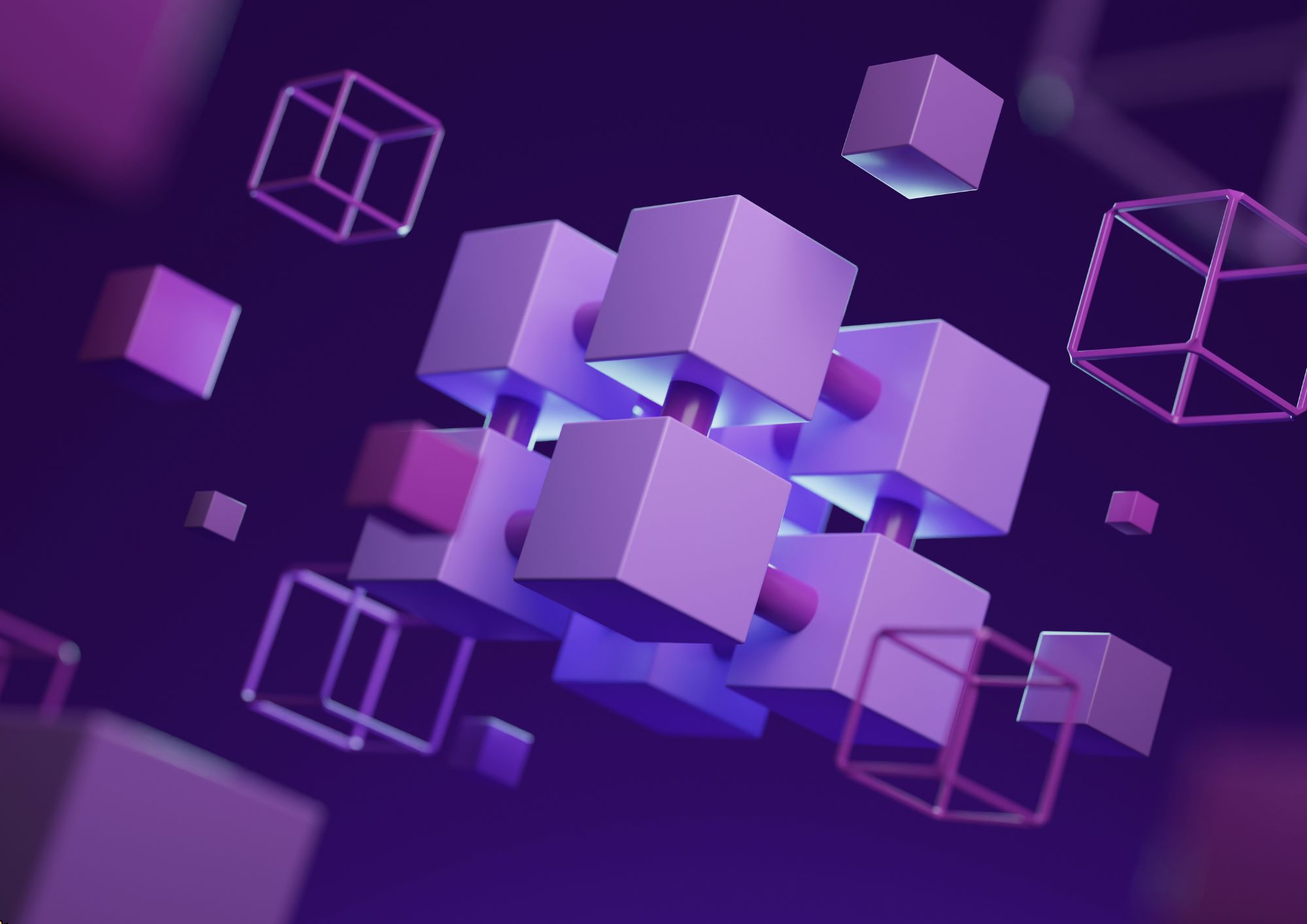
Be prepared for the upcoming Hiring Season by enhancing your professional skillsets with Apex Learning! Get Hard Copy + PDF Certificate + Transcript + Student ID Card as a Gift - Enrol Now Tired of browsing and searching for the course you are looking for? Can't find the complete package that fulfils all your needs? Then don't worry as you have just found the solution. Take a minute and look through this 14-in-1 extensive bundle that has everything you need to succeed in Media and Art and other relevant fields! After surveying thousands of learners just like you and considering their valuable feedback, this all in one Media and Art bundle has been designed by industry experts. We prioritised what learners were looking for in a complete package and developed this in-demand Media and Art course that will enhance your skills and prepare you for the competitive job market. Also, our Media and Art experts are available for answering your queries and help you along your learning journey. Advanced audiovisual learning modules of these courses are broken down into little chunks so that you can learn at your own pace without being overwhelmed by too much material at once. Furthermore, to help you showcase your expertise in Media and Art, we have prepared a special gift of 1 hardcopy certificate and 1 PDF certificate for the title course completely free of cost. These certificates will enhance your credibility and encourage possible employers to pick you over the rest. This Media and Art Bundle Consists of the following Premium courses: Course 01: Drawing and Illustration Level 2 Course 02: Landscape Paintings with Acrylic Course 03: Digital Art - Sketching In Photoshop Course 04: Adobe Illustrator CC Masterclass Course 05: Diploma in Animation Design Course 06: Level 2 Adobe Graphics Design Course Course 07: Advanced Diploma in User Experience UI/UX Design Course 08: Basic Adobe Photoshop Course 09: Video Editing Course 10: Toon Boom: Create Your First Character Course 11: Voiceover Artist Training Course 12: Freelancing on UpWork Course 13: Functional Skills IT Course 14: Windows 10 Pro Complete Training Benefits you'll get choosing Apex Learning for this Media and Art: Pay once and get lifetime access to 14 CPD courses Certificates, student ID for the title course included in a one-time fee Free up your time - don't waste time and money travelling for classes Accessible, informative modules designed by expert instructors Learn at your ease - anytime, from anywhere Study the course from your computer, tablet or mobile device CPD accredited course - improve the chance of gaining professional skills How will I get my Certificate? After successfully completing the course, you will be able to order your CPD Accredited Certificates (PDF + Hard Copy) as proof of your achievement. PDF Certificate: Free (For The Title Course) Hard Copy Certificate: Free (For The Title Course) Curriculum of the Bundle Course 01: Drawing and Illustration Level 2 Introduction Perspective Shading Measuring Still Life Drawing Drawing a Portrait Drawing a Tree Course 02: Landscape Paintings with Acrylic Introduction Welcome to Switzerland Big Painting Course 03: Digital Art - Sketching In Photoshop Introduction Introduction to Photoshop Customizing Your Workspace Creating a New Document Installing Brush The Layers Panel Finding Reference Simplifying Your Reference Warm Up Sketch Sketching Refining Your Sketch Demo Your Project Conclusion Course 04: Adobe Illustrator CC Masterclass Getting Started Getting Comfortable in the Illustrator Environment Working With Selections Drawing Shapes Managing Objects Working With Colour Working With Type Going Further With Illustrator Saving and Exporting Your Work Wrapping Up Course 05: Diploma in Animation Design INTRODUCTION THE 12 PRINCIPLES OF ANIMATION JUMPING ELEPHANT WALKCYCLE RUNCYCLE DIALOGUE Course 06: Level 2 Adobe Graphics Design Course Basics of Graphic Design Foundation in Design Adobe Photoshop Basics Designers go to Software Adobe Illustrator Introduction and Typography Creating Logos with Illustrator Logo Design Basics Adobe in Design and Print Work Introduction Course 07: Advanced Diploma in User Experience UI/UX Design UX/UI Course Introduction Introduction To The Web Industry Foundations of Graphic Design UX Design (User Experience Design) UI Design (User Interface Design) Optimization Starting a Career in UX/UI Design Course 08: Basic Adobe Photoshop Section 01: Shortcuts & the Brush Section 02: Layers Section 03: Modify Your Portrait Section 04: Watermark & Figures Section 05: Modify Your Text Course 09: Video Editing Introduction to the Course Download Davinci Resolve Project Settings and Overview of Resolve The Media Tab Cut Tab Overview Making Ins and Outs in the Cut Tab with Precision Smart Editing Tools Trim Modes Overlay Edits Sync Audio with Video Mixing Audio Working with Transitions in Davinci Resolve Adding Effects Adding Texts Colour Tab Overview Understanding Nodes Tracing Effects Cinematic Look Viewing the Clip Fairlight Tab Fusion Tab How to Remove Green Screen Using Chroma Key Delta Keyer Deliver Tab Course 10: Toon Boom: Create Your First Character Introductio Class project Creating new scene Workspace Importing images and assets Basic Drawing tools Creating the head shape Using of shape tools Creating facial details Creating character body Finishing the drawing Creating colour palette Using gradient editor tool Colouring the rest of the drawing Rendering the image That's it Course 11: Voiceover Artist Training Introduction to Voiceover Voiceover Basics Finding Your Voice Using Your Instrument Exercising Your Voice Useful Tips Plan Your Demo The Audition Record Your Voice The Studio Promoting Your Voice UK Voice Acting Industry Course 12: Freelancing on UpWork Module 01: Introduction & Overview Module 02: Setting Up Your UpWork Profile Module 03: Submitting Proposals To Jobs Module 04: Pricing, Upgrading & Closing Sales Module 05: Conclusion Course 13: Functional Skills IT Introduction Information Technology Components of IT Hardware Operating System Application/Software Networking Security Traffic Flow & Enterprise Level IT Components Storage Database Virtualisation & Cloud Management & Other IT Jobs Course 14: Windows 10 Pro Complete Training Course Overview Building Your Virtual Lab Environment Upgrading Windows 7, 8, or 8.1 to Windows 10 Building a Microsoft Server 2016 Domain Windows Deployment Services (WDS) Windows 10 Firewall, Windows Defender and UAC Networking Troubleshooting User Preferences Maintenance CPD 145 CPD hours / points Accredited by CPD Quality Standards Who is this course for? Anyone from any background can enrol in thisbundle. Persons with similar professions can also refresh or strengthen their skills by enrolling in this course. Students can take this course to gather professional knowledge besides their study or for the future. Requirements Our bundle is fully compatible with PC's, Mac's, laptops, tablets and Smartphone devices. This course has been designed to be fully compatible with tablets and smartphones so that you can access your course on Wi-Fi, 3G or 4G. There is no time limit for completing this course; it can be studied in your own time at your own pace. Career path Having this various expertise will increase the value of your CV and open you up to multiple job sectors. Certificates Certificate of completion Digital certificate - Included
