- Professional Development
- Medicine & Nursing
- Arts & Crafts
- Health & Wellbeing
- Personal Development
24 Hour Flash Deal **25-in-1 Graphic Design Guru: Crafting Visual Excellence Mega Bundle** Graphic Design Guru: Crafting Visual Excellence Enrolment Gifts **FREE PDF Certificate**FREE PDF Transcript ** FREE Exam** FREE Student ID ** Lifetime Access **FREE Enrolment Letter ** Take the initial steps toward a successful long-term career by studying the Graphic Design Guru: Crafting Visual Excellence package online with Studyhub through our online learning platform. The Graphic Design Guru: Crafting Visual Excellence bundle can help you improve your CV, wow potential employers, and differentiate yourself from the mass. This Graphic Design Guru: Crafting Visual Excellence course provides complete 360-degree training on Graphic Design Guru: Crafting Visual Excellence. You'll get not one, not two, not three, but twenty-five Graphic Design Guru: Crafting Visual Excellence courses included in this course. Plus Studyhub's signature Forever Access is given as always, meaning these Graphic Design Guru: Crafting Visual Excellence courses are yours for as long as you want them once you enrol in this course This Graphic Design Guru: Crafting Visual Excellence Bundle consists the following career oriented courses: Course 01: Graphic Designing From Basics to Intermediate Course 02: Complete After Effects for Graphic Design Course 03: Photoshop Training for Beginners Course 04: Diploma in Adobe Illustrator Course 05: Color Psychology Course 06: Animation Designer (Drawings, Timing, Overlapping, Coloring) Complete Course Course 07: Branding Fundamentals for New Business Course 08: Advanced Diploma in User Experience UI/UX Design Course 09: Info Graphics Web Design - Affinity Designer Training Course 10: Web Design with Adobe XD Course 11: WebGL 2D/3D Programming and Graphics Rendering Course 12: Business Model Canvas for Business Plan Course 13: Digital Media & Interaction Design Diploma Course 14: Blender 3D - Create a Cartoon Character Course 15: Animated Lettering in Procreate Course 16: 3D Modeling for 3D Printing Course 17: Adobe After Effects CC: Learn To Create Comic Book Animation Course 18: Designing Landscapes: The Art of Landscape Architecture Course 19: Video Editing- DaVinci Resolve Course 20: Blender 3D Character Modeling & Rendering Course 21: Creating 360º Photos with Photoshop Course 22: Youtube and Instagram Video Production Course 23: Digital Painting Course Course 24: Introduction to Toon Boom: Create Your First Character Course 25: Adobe Premiere - Adobe Premiere Pro CC Diploma The Graphic Design Guru: Crafting Visual Excellence course has been prepared by focusing largely on Graphic Design Guru: Crafting Visual Excellence career readiness. It has been designed by our Graphic Design Guru: Crafting Visual Excellence specialists in a manner that you will be likely to find yourself head and shoulders above the others. For better learning, one to one assistance will also be provided if it's required by any learners. The Graphic Design Guru: Crafting Visual Excellence Bundle is one of the most prestigious training offered at StudyHub and is highly valued by employers for good reason. This Graphic Design Guru: Crafting Visual Excellence bundle course has been created with twenty-five premium courses to provide our learners with the best learning experience possible to increase their understanding of their chosen field. This Graphic Design Guru: Crafting Visual Excellence Course, like every one of Study Hub's courses, is meticulously developed and well researched. Every one of the topics is divided into Graphic Design Guru: Crafting Visual Excellence Elementary modules, allowing our students to grasp each lesson quickly. The Graphic Design Guru: Crafting Visual Excellence course is self-paced and can be taken from the comfort of your home, office, or on the go! With our Student ID card you will get discounts on things like music, food, travel and clothes etc. In this exclusive Graphic Design Guru: Crafting Visual Excellence bundle, you really hit the jackpot. Here's what you get: Step by step Graphic Design Guru: Crafting Visual Excellence lessons One to one assistance from Graphic Design Guru: Crafting Visual Excellenceprofessionals if you need it Innovative exams to test your knowledge after the Graphic Design Guru: Crafting Visual Excellencecourse 24/7 customer support should you encounter any hiccups Top-class learning portal Unlimited lifetime access to all twenty-five Graphic Design Guru: Crafting Visual Excellence courses Digital Certificate, Transcript and student ID are all included in the price PDF certificate immediately after passing Original copies of your Graphic Design Guru: Crafting Visual Excellence certificate and transcript on the next working day Easily learn the Graphic Design Guru: Crafting Visual Excellence skills and knowledge you want from the comfort of your home CPD 250 CPD hours / points Accredited by CPD Quality Standards Who is this course for? This Graphic Design Guru: Crafting Visual Excellence training is suitable for - Students Recent graduates Job Seekers Individuals who are already employed in the relevant sectors and wish to enhance their knowledge and expertise in Graphic Design Guru: Crafting Visual Excellence Requirements To participate in this Graphic Design Guru: Crafting Visual Excellence course, all you need is - A smart device A secure internet connection And a keen interest in Graphic Design Guru: Crafting Visual Excellence Career path You will be able to kickstart your Graphic Design Guru: Crafting Visual Excellence career because this course includes various courses as a bonus. This Graphic Design Guru: Crafting Visual Excellence is an excellent opportunity for you to learn multiple skills from the convenience of your own home and explore Graphic Design Guru: Crafting Visual Excellence career opportunities. Certificates CPD Accredited Certificate Digital certificate - Included CPD Accredited e-Certificate - Free CPD Accredited Hardcopy Certificate - Free Enrolment Letter - Free Student ID Card - Free
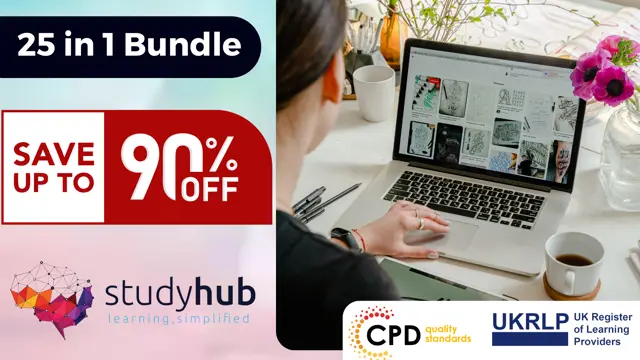
Becoming a Higher Level Teaching Assistant
By OnlineCoursesLearning.com
Becoming a Higher Level Teaching Assistant Course Description: Figuring out how to turn into a more significant level training associate is a definitive manual for raising your showing abilities and opening up energizing open positions in the school you're working in or anyplace around the planet! This course covers all you require to think about turning into a more elevated level showing aide, including a full meaning of the job, the different functional and scholastic prerequisites, just as a bit by bit manual for playing out a preparation needs investigation and going to the extremely significant preparing program. From the different character qualities you will require for both the meeting and the work, and master exhortation on the application cycle, to a full portrayal of each HLTA obligation and how to perform them effectively, this course examines every one of the fundamental insights concerning turning into a more elevated level instructing aide. What You Will Learn The scholarly and work experience needed to go after the position The means you need to take, including a preparation needs examination and setting out on a preparation The best character attributes for the work, just as the evaluation and screening Each undertaking, job and obligation you will be needed to satisfy as a HLTA Advantages of taking this course Work towards updating your work title and expanding your compensation Open up freedoms to travel and educate around the globe Improve your CV to help you land the work you had always wanted Set aside time and cash by staying away from superfluous cycles

The Drawing Cartoon Characters Course is a wonderful learning opportunity for anyone who has a passion for this topic and is interested in enjoying a long career in the relevant industry. It's also for anyone who is already working in this field and looking to brush up their knowledge and boost their career with a recognised certification. This Drawing Cartoon Characters Course consists of several modules that take around 6 hours to complete. The course is accompanied by instructional videos, helpful illustrations, how-to instructions and advice. The course is offered online at a very affordable price. That gives you the ability to study at your own pace in the comfort of your home. You can access the modules from anywhere and from any device. Why choose this course Earn an e-certificate upon successful completion. Accessible, informative modules taught by expert instructors Study in your own time, at your own pace, through your computer tablet or mobile device Benefit from instant feedback through mock exams and multiple-choice assessments Get 24/7 help or advice from our email and live chat teams Full Tutor Support on Weekdays Course Design The course is delivered through our online learning platform, accessible through any internet-connected device. There are no formal deadlines or teaching schedules, meaning you are free to study the course at your own pace. You are taught through a combination of Video lessons Online study materials Mock exams Multiple-choice assessment Certification Upon successful completion of the course, you will be able to obtain your course completion PDF Certificate at £9.99. Print copy by post is also available at an additional cost of £15.99 and the same for PDF and printed transcripts. Course Content Loosen your hand Introduction 00:04:00 Lesson 1 : Loosen your hand to start drawing 00:07:00 Lesson 3: How to draw cubes in perspective to draw cartoony legs 00:19:00 Draw advanced cartoon character - An Elephant Different approaches to draw a cartoon elephant 00:43:00 Draw advanced cartoon character in different poses - Part 1, Happy Elephant 00:30:00 Draw poses of a cartoon elephant - Part 2 Sad Emotions 00:26:00 Draw a cat Draw different cat designs - a cartoon cat with defined features 00:18:00 Draw a stylized cat 00:14:00 Draw cartoon cat with evil look 00:19:00 Draw cartoon cat with evil look 00:19:00 How to bring to life even a very simplistic character 00:51:00 Emotions and Facial expressions Draw an advanced cartoon bunny 00:14:00 Prepare some general facial expressions 00:13:00 Happy Bunny 00:22:00 Sad, angry Bunny 00:21:00 Cheeky Bunny 00:12:00 How to do a Turnaround and keep the character' proportions Draw a Turnaround 00:22:00 Draw cartoon hands Draw your own hands 00:09:00 Order your Certificates & Transcripts Order your Certificates & Transcripts 00:00:00 Frequently Asked Questions Are there any prerequisites for taking the course? There are no specific prerequisites for this course, nor are there any formal entry requirements. All you need is an internet connection, a good understanding of English and a passion for learning for this course. Can I access the course at any time, or is there a set schedule? You have the flexibility to access the course at any time that suits your schedule. Our courses are self-paced, allowing you to study at your own pace and convenience. How long will I have access to the course? For this course, you will have access to the course materials for 1 year only. This means you can review the content as often as you like within the year, even after you've completed the course. However, if you buy Lifetime Access for the course, you will be able to access the course for a lifetime. Is there a certificate of completion provided after completing the course? Yes, upon successfully completing the course, you will receive a certificate of completion. This certificate can be a valuable addition to your professional portfolio and can be shared on your various social networks. Can I switch courses or get a refund if I'm not satisfied with the course? We want you to have a positive learning experience. If you're not satisfied with the course, you can request a course transfer or refund within 14 days of the initial purchase. How do I track my progress in the course? Our platform provides tracking tools and progress indicators for each course. You can monitor your progress, completed lessons, and assessments through your learner dashboard for the course. What if I have technical issues or difficulties with the course? If you encounter technical issues or content-related difficulties with the course, our support team is available to assist you. You can reach out to them for prompt resolution.

Mastering Unity 3D Intermediate Level Training Course
By ATL Autocad Training London
Who is this Course for? Mastering Unity 3D Intermediate Level Training Course Our Unity 3D training programs are tailored for individuals aspiring to become game developers, creative minds, & enthusiasts keen to explore the realm of game development. Learn 3D & 2D games or looking to master Unity's cross-platform features. Click here for more info: Website Duration: 20 hours Approach: 1-on-1 Individualized Attention & Customized Content Timetable: Scheduling any hour between 9 am and 7 pm, from Mon to Sat Course Overview: Sessions 1-2: Introduction to Unity Familiarize yourself with Unity's interface and workspace Create a new Unity project and set up the initial scene and navigation Sessions 3-4: Asset Management Explore and download free assets Import various asset types into Unity and understand their applications Sessions 5-6: Environmental Design Utilize Unity's terrain tools for environment creation Enhance scenes with textures, materials, and environmental objects Sessions 7-8: Character Development Design 3D character models Rig, animate, and import characters into Unity Sessions 9-10: Player Interaction Set up player controls and script basic movements Implement camera controls for seamless gameplay experiences Sessions 11-12: Physics and Realism Understand and implement physics in Unity Configure collisions, gravity, force, and torque for realistic interactions Sessions 13-14: Audio Enhancement Master audio implementation with sound effects and background music Fine-tune volume and pitch for immersive gameplay Sessions 15-16: Lighting and Visual Effects Employ advanced lighting techniques, including dynamic day-night cycles Enhance visuals with lens flares and particle systems Sessions 17-18: User Interface Design Construct user interfaces using Unity's canvas system Integrate interactive elements such as buttons and menus, ensuring smooth functionality Sessions 19-20: Optimization and Performance Implement optimization techniques and utilize the profiler for performance analysis Improve frame rates and reduce memory usage for seamless gameplay Session 21-22: Multiplayer Integration Explore multiplayer implementation and set up local multiplayer games Session 23-24: Mobile Game Development Discover mobile game development in Unity Build, deploy, and optimize games for mobile devices, focusing on performance and controls Session 25: Advanced Topics Delve into advanced scripting techniques, including coroutines, delegates, and events Explore shader programming and visual effects, and venture into VR development with Unity and Oculus Quest Final Project: Create a Comprehensive Game Test the game thoroughly, identify and resolve bugs Make necessary adjustments and improvements for a polished final product Experience the Real-Time Development Platform: Unleash your creativity and create 3D, 2D, VR, and AR experiences across various industries, including games, automotive, AEC, film, and more. Unity Pro offers a complete solution to develop better, iterate faster, and grow your business. Enjoy amazing games and immersive experiences with multi-platform support. Get started today: Unity Pro. Learning Outcomes: Participants will gain expertise in Unity 3D, mastering asset management, environmental design, character animation, player interaction, physics, audio, lighting, UI, optimization, and advanced scripting. They will develop a complete game, honing skills in debugging and project completion. Career Opportunities: Graduates can pursue roles as Game Developers, Mobile Game Developers, VR/AR Developers, Game Designers, UI/UX Designers, Game Testers, Indie Game Developers, Educational Game Developers, Freelance Developers, or Game Development Instructors, leveraging their Unity 3D skills for diverse and exciting career paths in the gaming industry. Skills Acquired: Participants in the Mastering Unity 3D Intermediate Level Training Course will gain advanced proficiency in Unity 3D game development, including: Advanced 3D Game Development Techniques Real-time Physics and Animation Skills Multiplatform Game Deployment Expertise Job Opportunities: Upon completion, individuals can pursue roles such as: Game Developer Unity 3D Programmer AR/VR Developer Interactive Simulation Designer This course equips participants with the expertise required for exciting opportunities in game development studios, AR/VR companies, and interactive media agencies, setting the stage for a successful career in the gaming and simulation industry. Course Advantages: Comprehensive Unity Mastery: Develop expertise in various Unity aspects, including game design, scripting, animation, and optimization. Hands-On Project Experience: Engage in practical projects mirroring real-world game development, enhancing your skills and portfolio. Interactive Live Instruction: Learn from experienced instructors in real-time, encouraging interactive discussions, Q&A sessions, and personalized guidance. Flexible Learning Paths: Opt for in-person or online classes, ensuring accessible and convenient learning tailored to your needs. Lesson Revisions: Access recorded lessons, allowing flexible review and reinforcement of concepts at your own pace. Lifetime Email Support: Benefit from ongoing support via email, where experts are available to assist with any questions or challenges, even after the course concludes.

Complete Maya Beginner to Advanced Training
By ATL Autocad Training London
Why Choose Complete Maya Beginner to Advanced Training? Maya's extensive toolkit includes modeling, animation, simulation, and more, amplifying your versatility and influence in the 3D production pipeline. Click here for more info: Website Beginners or those with basic 3D knowledge. No specific digital media background is required. Duration: 40 hours Training Approach: 1-on-1 Sessions. Schedule: Customize your schedule by pre-booking a convenient hour of your choice, available Monday to Saturday between 9 am and 7 pm Course Structure: I. Introduction to Maya (3 hours) Maya Overview and Applications Interface Navigation and Basic Tools Project Creation and Management II. Basic Polygon Modeling (6 hours) Fundamentals of Polygon Modeling Creating and Editing Basic Shapes Advanced Techniques: Extrusions, Bevels, and NURBS for Organic Shapes III. Intermediate Modeling (6 hours) Advanced Polygon Modeling: Booleans, Deformers, and Surfaces Architectural Model Creation Sculpting Tools for Organic Shapes IV. Texturing and Materials (6 hours) Introduction to Texturing and Material Application Texture Mapping, UV Unwrapping, and Shaders Painting Textures with 3D Paint Tool V. Lighting and Rendering (6 hours) Basic and Advanced Lighting Techniques Realistic Lighting Environments Camera Setup, Composition, and Rendering VI. Animation (9 hours) Keyframe Animation and Animation Curves Character Rigging and Animation Complex Character Rigs, Lip Sync, Facial Animation, Dynamics, and Simulations VII. Rigging (4 hours) Skeleton Creation and Joint Binding Weight Maps and Simple to Complex Rigging Systems VIII. Special Effects (4 hours) Particle Systems, Fluid Dynamics, Fire, and Explosions Advanced Simulations with nCloth and nParticles Paint Effects and Mash Networks IX. Advanced Rendering Techniques (2 hours) Render Layers, Passes, and Global Illumination Mental Ray Rendering and Settings X. Conclusion and Next Steps (1 hour) Course Review, Tips for Further Learning Q&A Session and Feedback Please note that the course outline is flexible and can be tailored based on the learners' needs and proficiency levels. Autodesk Maya Basics to Advanced Level Course: Modeling: Surfaces, Control Vertex, Polygons, Extrusion Techniques, Subdiv Modeling, and More Deformations: Twist, Lattice, Flare, Bend Tools Shapes: Lines, Pen Tools, Surface Manipulation Techniques Animations: Keyframe Setup, Path Animations, Skeletons, IK Handles, Skinning Dynamics and Special Effects: Particle Systems, Fluid Dynamics, Lighting Effects, and Advanced Simulations Texturing and Rendering: Diffuse and Bump Mapping, Reflections, Shaders, Lights, and Camera Techniques Fluid Effects and Ncloth: 2D and 3D Containers, Collision Effects, Wind Simulations, and Gravity Control Rendering: Image and Animation Rendering, Playblast, Resolution Controls, and Output Formats. Advanced Modeling: Master intricate 3D models, including polygon, NURBS, and architectural modeling. Expert Texturing: Create realistic textures, apply shaders, and utilize the 3D paint tool. Complex Animation: Rig characters, perform lip sync, facial animation, and dynamic simulations. Special Effects Mastery: Understand particle systems, fluid dynamics, fire effects, and advanced simulations. Rendering Expertise: Grasp advanced rendering techniques, including layers, passes, and global illumination. Comprehensive Rigging: Develop joints, skeletons, and advanced rigging systems for characters and objects. Fluid Dynamics Proficiency: Manipulate 2D/3D fluid containers, create collision effects, and work with wind/gravity simulations. Advanced Lighting and Camera: Perfect lighting, shadows, and special effects. Master camera setups for diverse visual compositions. Recommended Books: "Introducing Autodesk Maya 2023" by Dariush Derakhshani and Randi L. Derakhshani "Mastering Autodesk Maya 2023" by Todd Palamar "Maya Character Creation: Modeling and Animation Controls" by Chris Maraffi "Maya Secrets of the Pros" by John Kundert-Gibbs and Dariush Derakhshani "The Art of 3D Computer Animation and Effects" by Isaac Victor Kerlow Advanced Maya Training Tailored to You: Elevate your Maya skills with specialized training covering essential areas like modeling, UV mapping, texturing, lighting, camera movement, and rigging. Your learning experience is personalized to match your unique requirements and preferences. Discuss your goals with our trainer, and we'll create a syllabus tailored just for you. Flexible Training Choices: Select between in-person sessions at our UK center or attend live online classes, offering convenience and accessibility. Certified Instructors: Benefit from expert guidance provided by Autodesk Authorized Trainers from London Design Training Course. Hands-On Learning: Our practical approach combines theory with step-by-step demonstrations, allowing ample time for hands-on practice on your computer with Maya. You'll retain all the files you create. Compatibility Across Platforms: Maya training caters to both Windows and Mac users, ensuring compatibility with various versions of Maya. Comprehensive Training Package: Participants receive an e-certificate upon successful completion, validating their Maya training. Lifetime Support: Enjoy a lifetime of email support post-training, ensuring assistance with any queries or challenges that arise. Tailored to Your Version: Training can be adapted to your preferred Maya version, ensuring you learn using the most relevant and up-to-date software features. Download Maya https://www.autodesk.co.uk Highly skilled mentors with practical experience. Cutting-edge facilities ensuring an immersive learning environment. Comprehensive courses spanning diverse design disciplines. Practical projects to enhance your portfolio. Networking avenues within the dynamic design community. Skills attuned to current industry trends. Opportunities for professional growth. Choose from flexible in-person or online classes. Internationally recognized training credentials. Engage in London's thriving art and design scene.

Animation Skill using Moho Studio
By Course Cloud
Course Overview Moho Studio is a vector-based 2D animation application ideal for creating games, tv shows, and web series. The Animation Skill using Moho Studio course is a step-by-step training program for aspiring animators and game designers. It will teach you how to master Moho Studio to create an animated keyboard-controlled walking character from scratch, as well as bring your character to life through different tools and features. To set you up, you will first learn how to sketch and prepare your character, and then will gradually be introduced to different tools. By the end of the course, you will be able to create an animation action scene and add dynamism to your characters. You will have real-world skills that can be applied to a wide range of creative industries. This best selling Animation Skill using Moho Studio has been developed by industry professionals and has already been completed by hundreds of satisfied students. This in-depth Animation Skill using Moho Studio is suitable for anyone who wants to build their professional skill set and improve their expert knowledge. The Animation Skill using Moho Studio is CPD-accredited, so you can be confident you're completing a quality training course will boost your CV and enhance your career potential. The Animation Skill using Moho Studio is made up of several information-packed modules which break down each topic into bite-sized chunks to ensure you understand and retain everything you learn. After successfully completing the Animation Skill using Moho Studio, you will be awarded a certificate of completion as proof of your new skills. If you are looking to pursue a new career and want to build your professional skills to excel in your chosen field, the certificate of completion from the Animation Skill using Moho Studio will help you stand out from the crowd. You can also validate your certification on our website. We know that you are busy and that time is precious, so we have designed the Animation Skill using Moho Studio to be completed at your own pace, whether that's part-time or full-time. Get full course access upon registration and access the course materials from anywhere in the world, at any time, from any internet-enabled device. Our experienced tutors are here to support you through the entire learning process and answer any queries you may have via email.

Overview This comprehensive course on Draw Cartoon Characters will deepen your understanding on this topic. After successful completion of this course you can acquire the required skills in this sector. This Draw Cartoon Characters comes with accredited certification from CPD, which will enhance your CV and make you worthy in the job market. So enrol in this course today to fast-track your career ladder. How will I get my certificate? You may have to take a quiz or a written test online during or after the course. After successfully completing the course, you will be eligible for the certificate. Who is This course for? There is no experience or previous qualifications required for enrolment on this Draw Cartoon Characters. It is available to all students, of all academic backgrounds. Requirements Our Draw Cartoon Characters is fully compatible with PC's, Mac's, Laptop, Tablet and Smartphone devices. This course has been designed to be fully compatible with tablets and smartphones so you can access your course on Wi-Fi, 3G or 4G. There is no time limit for completing this course, it can be studied in your own time at your own pace. Career Path Learning this new skill will help you to advance in your career. It will diversify your job options and help you develop new techniques to keep up with the fast-changing world. This skillset will help you to- Open doors of opportunities Increase your adaptability Keep you relevant Boost confidence And much more! Course Curriculum 7 sections • 21 lectures • 06:53:00 total length •Introduction: 00:04:00 •Lesson 1: Loosen your hand to start drawing: 00:07:00 •Lesson 2: How to draw perspective using a sphere: 00:27:00 •Lesson 3: How to draw cubes in perspective to draw cartoony legs: 00:19:00 •Different approaches to draw a cartoon elephant: 00:43:00 •Draw advanced cartoon character in different poses - Part 1, Happy Elephant: 00:30:00 •Draw poses of a cartoon elephant - Part 2 Sad Emotions: 00:26:00 •Draw different cat designs - a cartoon cat with defined features: 00:18:00 •Draw a stylized cat: 00:14:00 •Draw cartoon cat with more human-like features: 00:19:00 •Draw cartoon cat with evil look: 00:19:00 •How to bring to life even a very simplistic character: 00:51:00 •Draw a advanceed cartoon bunny: 00:14:00 •Prepare some general facial expressions: 00:13:00 •Happy Bunny: 00:22:00 •Sad, angry Bunny: 00:21:00 •Cheeky Bunny: 00:12:00 •Draw a Turnaround: 00:22:00 •Bonus: How to Draw proportions when posing the character: 00:18:00 •Draw your own hands: 00:09:00 •How to draw cartoony Fox: 00:05:00

Overview This comprehensive course on Medical Coding Inpatient Training: DRG-PCS will deepen your understanding on this topic. After successful completion of this course you can acquire the required skills in this sector. This Medical Coding Inpatient Training: DRG-PCS comes with accredited certification from CPD, which will enhance your CV and make you worthy in the job market. So enrol in this course today to fast track your career ladder. How will I get my certificate? You may have to take a quiz or a written test online during or after the course. After successfully completing the course, you will be eligible for the certificate. Who is This course for? There is no experience or previous qualifications required for enrolment on this Medical Coding Inpatient Training: DRG-PCS. It is available to all students, of all academic backgrounds. Requirements Our Medical Coding Inpatient Training: DRG-PCS is fully compatible with PC's, Mac's, Laptop, Tablet and Smartphone devices. This course has been designed to be fully compatible with tablets and smartphones so you can access your course on Wi-Fi, 3G or 4G. There is no time limit for completing this course, it can be studied in your own time at your own pace. Career Path Learning this new skill will help you to advance in your career. It will diversify your job options and help you develop new techniques to keep up with the fast-changing world. This skillset will help you to- Open doors of opportunities Increase your adaptability Keep you relevant Boost confidence And much more! Course Curriculum 13 sections • 58 lectures • 02:47:00 total length •What is PCS?: 00:08:00 •PCS Reasons and Modifications: 00:07:00 •PCS step by step: 00:10:00 •Quick UNLEARNING before learning IP DRG: 00:03:00 •Quick Learning: 00:06:00 •Character 1 Section Relates to Type of Procedure: 00:10:00 •Character 2 Body System Refers to General Body System: 00:10:00 •Root Operations Introduction: 00:06:00 •ALTERATION: 00:03:00 •BYPASS: 00:03:00 •CHANGE: 00:03:00 •CONTROL: 00:02:00 •CREATION: 00:02:00 •DESTRUCTION: 00:02:00 •DETACHMENT: 00:02:00 •DILATION: 00:03:00 •DIVISION: 00:01:00 •DRAINAGE: 00:02:00 •EXCISION: 00:03:00 •EXTIRPATION: 00:01:00 •EXTRACTION: 00:02:00 •FRAGMENTATION: 00:01:00 •FUSION: 00:03:00 •INSERTION: 00:02:00 •INSPECTION: 00:02:00 •MAP: 00:01:00 •OCCLUSION: 00:01:00 •REATTACHMENT: 00:02:00 •RELEASE: 00:02:00 •REMOVAL: 00:01:00 •REPAIR: 00:02:00 •REPLACEMENT: 00:02:00 •REPOSITION: 00:02:00 •RESECTION: 00:02:00 •RESTRICTION: 00:01:00 •REVISION: 00:02:00 •SUPPLEMENT: 00:02:00 •TRANSFER: 00:01:00 •TRANSPLANTATION: 00:03:00 •Character 4 Body Part: 00:04:00 •Open: 00:02:00 •Percutaneous: 00:02:00 •Percutaneous Endoscopic: 00:02:00 •Via Natural or Artificial Opening: 00:01:00 •Via Natural or Artificial Opening Endoscopic: 00:01:00 •Via Natural or Artificial Opening with percutaneous endoscopic assistance: 00:02:00 •External: 00:02:00 •Character 6 Device: 00:04:00 •Character 7 Qualifier: 00:02:00 •Obstetrics: 00:04:00 •Placement: 00:04:00 •Measurements and Monitoring: 00:02:00 •Extracorporeal Assistance and Performance: 00:04:00 •Extracorporeal Therapies: 00:03:00 •Osteopathic, Other Procedures & Chiropractic: 00:04:00 •3T Technique: 00:02:00 •IP DRG PCS: 00:01:00 •Assignment - Medical Coding Inpatient Training: DRG-PCS: 00:00:00

OCR in Number plate using Python
By Course Cloud
Course Overview This course is a perfect introduction for those looking to become Computer Vision - Optical Character recognition (OCR) Specialists or engineers. Through this course, you will learn about OCR implementation to speed up the workflow of Text processes across various industries. It will teach you Optical Character Recognition (OCR) for data extraction from images and PDFs using Python, step-by-step. This course has been designed by industry experts to help you gain a complete understanding of OCR architecture, equipping you with basic Python programming skills. By the end of the course, you will be able to confidently apply optical character recognition to images to recognise text (tesseract and py-tesseract), as well as have an excellent understanding of the different applications of OCR. This best selling OCR in Number plate using Python has been developed by industry professionals and has already been completed by hundreds of satisfied students. This in-depth OCR in Number plate using Python is suitable for anyone who wants to build their professional skill set and improve their expert knowledge. The OCR in Number plate using Python is CPD-accredited, so you can be confident you're completing a quality training course will boost your CV and enhance your career potential. The OCR in Number plate using Python is made up of several information-packed modules which break down each topic into bite-sized chunks to ensure you understand and retain everything you learn. After successfully completing the OCR in Number plate using Python, you will be awarded a certificate of completion as proof of your new skills. If you are looking to pursue a new career and want to build your professional skills to excel in your chosen field, the certificate of completion from the OCR in Number plate using Python will help you stand out from the crowd. You can also validate your certification on our website. We know that you are busy and that time is precious, so we have designed the OCR in Number plate using Python to be completed at your own pace, whether that's part-time or full-time. Get full course access upon registration and access the course materials from anywhere in the world, at any time, from any internet-enabled device. Our experienced tutors are here to support you through the entire learning process and answer any queries you may have via email.

Email Marketing Course Online
By Study Plex
Recognised Accreditation This course is accredited by continuing professional development (CPD). CPD UK is globally recognised by employers, professional organisations, and academic institutions, thus a certificate from CPD Certification Service creates value towards your professional goal and achievement. Course Curriculum Introduction Introduction 00:01:00 The Autoresponder Sequencing 00:06:00 Why Email Everyday 00:03:00 Soap Opera Sequence 00:13:00 Seinfeld Email Sequence 00:11:00 The Attractive Character Overview 00:10:00 Attractive Character II 00:18:00 100 Clicks A Day Formula 00:08:00 Obtain Your Certificate Order Your Certificate of Achievement 00:00:00 Get Your Insurance Now Get Your Insurance Now 00:00:00 Feedback Feedback 00:00:00
