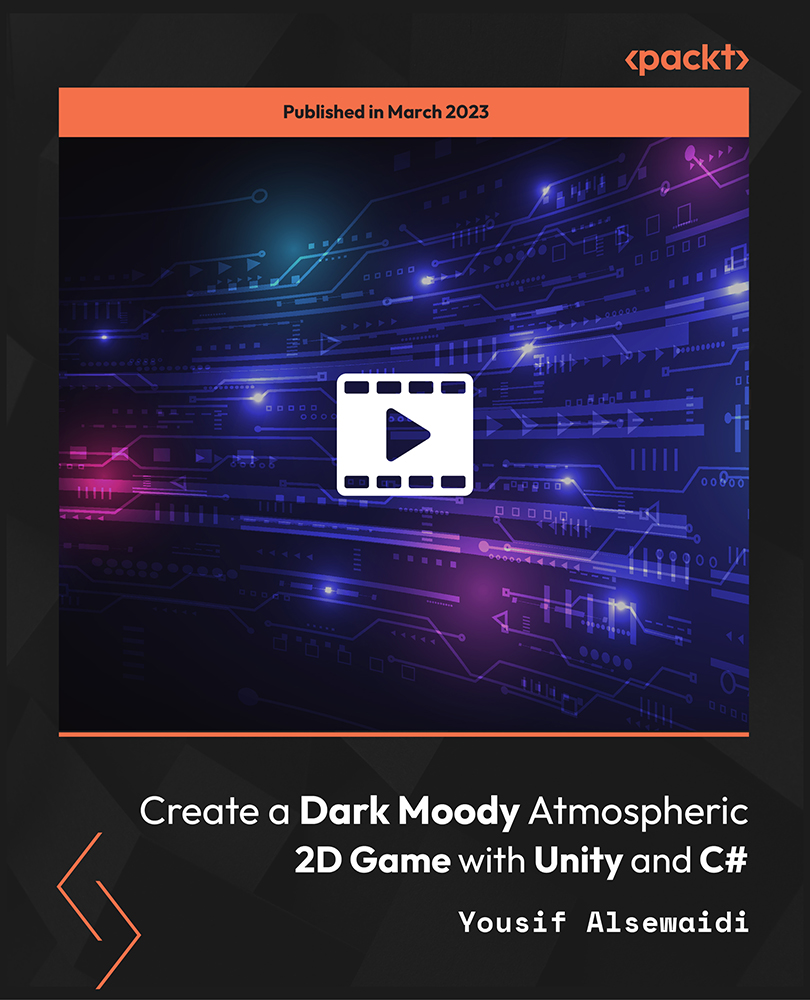- Professional Development
- Medicine & Nursing
- Arts & Crafts
- Health & Wellbeing
- Personal Development
Drama and Comedy Writing Online Diploma
By iStudy UK
Course Description The key to successful writing for TV and radio is learning to write to a specific brief, and to modify storylines, scenes and characters to work within budgetary and filming restrictions. Important skills are learning to accept feedback and collaborating with other members of the production team. The Drama and Comedy Writing Online Diploma is designed to tap into your creativity and is based in 'Active Learning'. Most of the actual learning takes place within your own activities - that is, writing! You will learn by doing. Completing this project will increase your confidence in your ideas and abilities, and you'll feel prepared to pitch your first script and get started on your next. Could I Write For TV? The fact is, someone has to - because the TV networks need a constant and never-ending supply of new shows... Okay, so your next question will most likely be: Can I Get In On Writing For TV? And the answer is: of course you can, if you sign up NOW for my latest Academy writing course: Writing Successful Drama and Comedy for TV Networks! First off, let's see if you have what's needed to write for TV: Do you have... A fertile imagination A need to communicate in writing to the masses The ability to tell a compelling story (I can teach you that!) Information on how to pitch to Networks & TV Producers (I got that covered for you too!) Expert knowledge about the 'rules' of TV writing... Now, this is where I come into my own. In case you don't know me, I'm Rob Parnell, considered by many online sources (including Google and Wikipedia) and various personalities to be the first and last authority on writing, self-motivation and personal creativity. I have created over 110 published books, courses, books and information resources, many of which have been translated into foreign languages. I am often described by friends, family and students as an 'over-achiever'! For the last decade, I have been increasingly drawn to the visual media. As a writer, I've worked with Hollywood producers, been intimately involved with some very exciting film and TV projects and, best of all, been paid a small fortune by production companies and media funding bodies to learn and hone my screenwriting abilities. So much so that we've recently formed our own production company, R&R Books Film Music, just to deal with the legal and logistics that tend to surround working within the visual media. I Can Teach You How to Write for TV The television industry has its own rules - rules that are not generally broadcast (no pun intended) to the general public. In order to compete as a TV writer, you need someone on the inside - like me - to help you. I have so much information to share with you about writing for TV, I want to invite you on a journey into the world of television. It's actually relatively easy to meet with producers and TV network executives - there's a good reason for this, which I'll teach you later (in the first module, immediately on sign-up!) But the hard part is presenting yourself and your material to the TV industry in exactly the right way. Because, unless you follow the TV industry protocols - and major things like the way you format documents - you don't stand a chance. Yes, even something as seemingly innocuous as the way a script and a TV program proposal looks is enormously important. More than that, your material has to look exactly right, or you won't get a serious look in. But, don't worry, my friend, I can teach you everything you need to know about writing for TV. In the SIX VALUABLE LESSONS, you will learn: Module One: Introduction to Writing for TV A thorough analysis of the genre, how it works, how we got to where we are now and where we are heading in TVLand. Insights into successful writers, execs and producers in the TV world, past, present and future. How TV has changed in the last few years - and why the industry now welcomes new writers, ideas people and independent producers, directors and even web-based media individuals (like you!) Also, crucial clues as to how to quickly familiarize yourself with TV trends, including up to the minute insider tips on how to seem like a TV expert (without doing much work!) Module Two: Your Ideas & How to Present Them Curiously, one of the last questions you'll be asked in TV is whether you can actually write. You can go a long way with a good TV drama or comedy pitch without writing anything but a proposal. In this module I teach you the exact format you need to present your ideas. I'll also show you how to go about contacting people within the TV industry. It doesn't matter if you're shy or nervous - there are effective ways around these things. This module includes case studies and examples. I'll also teach you exactly how to brainstorm ideas like a professional so that you never have to want for inspiration again! Module Three: What's Different About TV Writing? As any writer knows, good stories come out of great characters in interesting scenarios. Once you've had a good idea, how do you develop that for TV? What are the rules that are specific to the audiovisual media? I'll teach you the subtle differences and we'll go over some of more familiar aspects of story telling that still apply to writing for the small screen - things like character development, story arc, long term serial considerations and other TV genre specific musts. Here we'll also investigate 'pushing the envelope' with regards to time-slot, moral correctness, network politics and social responsibility. Module Four: Scripting, Editing and The Story Bible A TV script is formatted differently from a movie script - and ne'er the twain shall meet! There are rules on timing and pacing (read: ad breaks) that you absolutely must understand and incorporate into your screenplays when writing for TV. I'll explain how professional script editors work too - and why you'll never get all of your words onscreen. Plus, we investigate the 'Story Bible'. How to write and create the basis of your TV series, so that you don't have to write every script - if you were ever allowed to do such a thing anyway! Module includes actual TV templates you can adapt for your own use. Module Five: A Special Masterclass on Comedy Writing Often considered the most difficult, demanding, yet rewarding of all the TV genres. In fact, to those in the know, Comedy writing has long been essentially formulaic and really not that difficult to understand and/or emulate. In this very special, first for the Net, Masterclass, I will teach you everything you need to know about comedy writing, from how to write funny sketches to a long-running comedy series. By the end of this module, you'll know how those writers achieve seemingly effortless comedy following just a few simple rules. Module Six: The Money & How You Get PAID As the famous TV series tells us, despite all the creativity in the world, it's the Dirty Sexy Money we're ultimately after. In this module, I explain how writers get paid for TV work - which is surprisingly often, even when your work doesn't appear on TV - and how much you can expect to make. I explain how TV gets funded, where the money comes from, who and why gets paid when, and how to negotiate deals where you get paid lots of money BEFORE everyone else and AFTER, again and again. This module also includes market listings and tips on how to start and maintain a lucrative TV writing career. The Writing for TV Course Welcome to the Writer's Greatest Untapped Income Source FREE 00:30:00 Introduction to Writing for TV, Cable and Satellite Networks FREE 01:00:00 Your Ideas and How to Present Them 01:00:00 What's Different About TV Writing? 01:00:00 Scripting, Editing and the Story Bible 00:30:00 A Special Masterclass On Comedy Writing 00:30:00 The Money and How You Get Paid 00:30:00 Mock Exam Mock Exam - Drama and Comedy Writing Online Diploma 00:20:00 Final Exam Final Exam - Drama and Comedy Writing Online Diploma 00:20:00

Unlock your screenwriting potential with our Online Screenwriting for Film & Television (UK) course. Learn essential techniques, understand industry standards, and enhance your scriptwriting skills. Perfect for aspiring and experienced screenwriters alike. Get CPD accredited and boost your career in the UK film and TV industry.

Illustrator CC 2018 MasterClass
By iStudy UK
Be an expert in Adobe Illustrator and give figures to your imagination with the Illustrator CC 2018 MasterClass course. Adobe Illustrator CC is the industry-standard vector graphics software. It is used worldwide by designers of all types who want to create digital graphics, illustrations, and typography for all kinds of media: print, web, interactive, video, and mobile. In this course, you will learn how to use the software for creating digital graphics and other illustrations. The course familiarizes you with the necessary tools and techniques for drawing. You will know about colours, and master the strategies of controlling the colours for the different panel. The different illustrator brushes and how to create your own brush, the methods of vectorizing an image, the concepts of Glyphs, Stylistic Sets, Variable fonts, etc. will be discussed in the course. Upon completion, you will be able to create different graphic styles, logos, characters, infographics, and more. What Will I Learn? Master the Different drawing & illustrations tools & techniques Learn about creating different graphic styles & Art directions in illustrator Learn about colors & how to control them from different illustrator panels Learn to speed up your workflow & speed up Illustrator performance as well Master different illustrator Brushes & create your own brushes Master Typography after learning it's anatomy & theories Know the details of Glyphs, Stylistic Sets, Variable fonts Know the Latest design trends & Art directions through this creative illustrator journey Design with images & learn how to vectorize & enhance them Learn the sneaky & tricky settings & options of illustrator to use it like a third hand Learn How to export different formats and prepare your Artwork for printing or screen use Designing Confidently with illustrator after Practicing on downloadable illustrator exercises & videos you will be able to use the drawing knowledge to draw logos, characters, infographics..etc Requirements Adobe illustrator ( recent version is preferable ) No Previous experience needed Who is the target audience? Want to Master Adobe illustrator from scratch in Artistic & Creative way Have already some illustrator knowledge & want to Advance your experience interested in Design or Art Want to do your own business designs Interested in creating illustrations & vector arts to express creativity Introduction to Course 1 Illustrator Course Outline FREE 00:02:00 2 The Power of Adobe illustrator 00:01:00 3 Achieve the best learning experience 00:02:00 Illustrator Fundamentals & Basics 4 Illustrator Documents 00:04:00 Ilustrator workspaces & Properties Panel 00:13:00 6 Artboards 00:13:00 7 Illustrator Navigation & zooming 00:09:00 8 Illustrator Prefrences & Settings 00:12:00 9 Illustrator Basic geometric shapes 00:16:00 10 Illustrator Transformation & Rotation (resized) 00:12:00 11 Illustrator Pathfinder & shape builder tool 00:11:00 12 Illustrator Selection tools & methods 00:09:00 13 grouping elements in illustrator 00:06:00 14 illustrator Layers & Arranging elements 00:08:00 15 Illustrator Align & distribute panel 00:04:00 16 Illustrator Gudies, Grids & Rulers 00:11:00 17 Excercise (layers, selection, pathfinder, guides, coloring, Artboards) 00:17:00 Colors, Appearance & Graphic Styles in Illustrator 18 Illsutrator Stroke Panel 00:09:00 19 Illsutrator color panels ( color, swatches, themes, guide) 00:19:00 20 Illustrator Gradiant colors panel 00:13:00 21 Illustrator Appearane & Graphic style panels 00:09:00 22 Illustrator effects 00:14:00 23 Excercise (Appearance, Graphic Style, Gradients, strokes) 00:09:00 Drawing Tools & Techniques 24 Illustrator pencil tool 00:07:00 25 Illustrator Brush tool 00:03:00 26 Drawing modes & blob brush tool 00:17:00 27 Illustrator Pen Tools 00:14:00 28 Illustrator curvature tool 00:05:00 29 Pen Tools & curvature tool exercise 00:18:00 30 Illustrator drawing modifying tools 00:14:00 31 illustrator Transform & Liquify tools 00:10:00 32 illustrator puppet warp tool 00:04:00 33 illustrator envlope distort 00:07:00 34 Drawing Symmetric Shapes 00:09:00 35 Drawing Concentric Symmetrical design 00:11:00 36 Illustrator Clipping Masks 00:11:00 37 Illustrator Opacity Masks 00:08:00 38 illustrator live paint bucket tool 00:09:00 39 Recolor Artwork 00:09:00 40 Exercise Complex Drawing 00:09:00 41 Illustrator Complex Drawing techniques explained 00:15:00 Illustrator Brushes 42 Illustrator Art Brushes 00:14:00 43Illustrator Scatter Brush 00:10:00 44 illustrator Bristle Brush 00:07:00 45 Illustrator Calligraphic brush 00:10:00 46 Illustrator Pattern brush 00:08:00 47 Illustrator Images brushes 00:09:00 48 Exercise (Brushes) 00:03:00 Design With images in illustrator 49 handling images in illustrator 00:16:00 50 images modifications before tracing 00:07:00 51 Tracing images in illustrator 00:13:00 52 Enhancing traced Vectors & coloring hints 00:07:00 53 Exercise (Images) 00:03:00 Typography in Illustrator 54 Illustrator Typography Anatomy & Character control 00:15:00 55 illustrator Paragraphes control 00:12:00 56 Illustrator Chracter & paragraph styles panels 00:11:00 57 Illustrator Fonts (Filtering, Variable, glyphs, stylistic sets, open type panel, svg) - Copy 00:16:00 58 illustrator Touch type tool 00:02:00 59 Illustrator type on a path tools 00:07:00 60 Clipping Typography Masks 00:04:00 61 Illustrator Typography Art directions & trending visual effects 00:15:00 62 illustrator type envlope distort 00:04:00 63 illustrator text wrap- 00:02:00 64 Exercise (Typography Composition) 00:03:00 Illustrator Advanced Techniques & Tricks 65 Illustrator blend tool 00:10:00 66 illustrator perspective drawing 00:12:00 67 Illustrator Symbols- 00:12:00 68 Creating Patterns in Illustrator 00:09:00 69 illustrator Graphs 00:15:00 70 illustrator gradiant mesh 00:08:00 Exporting & Finalizing Artwork in illustrator 71 exporting illustrator files & save for web 00:07:00 72 Preparing & exporting illustrator file for printing 00:07:00 73 Illustrator Asset Export panel 00:02:00 74 Creative cloud & libraries 00:07:00 75 Illustrator export for screens, save for web & Archiving files 00:09:00 Course Certification

Python Network Programming for Network Engineers (Python 3)
By Packt
This course is an excellent resource to learn network programming using Python. With the help of practical examples, you will learn how to automate networks with Telnet, Secure Shell (SSH), Paramiko, Netmiko, and Network Automation and Programmability Abstraction Layer with Multivendor support (NAPALM).
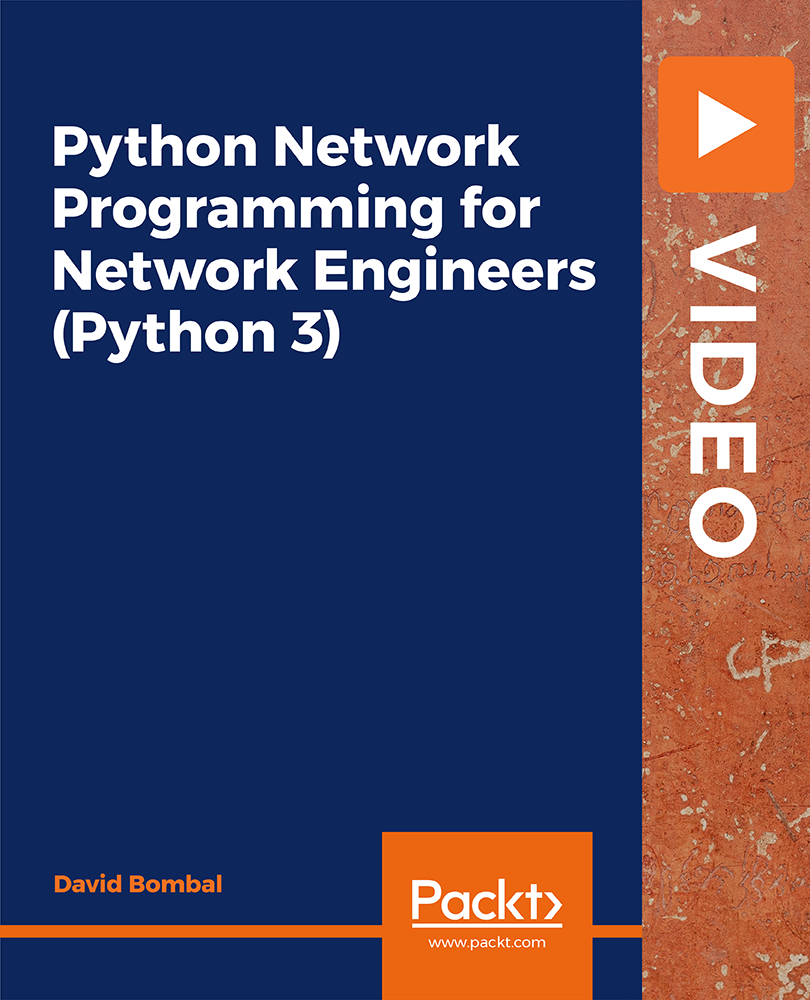
Boost Your Career with Apex Learning and Get Noticed By Recruiters in this Hiring Season! Get Hard Copy + PDF Certificates + Transcript + Student ID Card worth £160 as a Gift - Enrol Now All children and young people deserve to be safe and well cared for within a safe and protective family. However, unfortunately, this is not always the case. With over 50,000 children identified as needing protection from abuse in the UK, it is important that those working in the care sector understand the risks of abusive and exploitative behaviour that some children experience. There are many factors that can impact children and young people at different stages of their development. It is important to understand what these factors are, as well as the ways in which children and young people's development can be enhanced through activity and interaction. Throughout this course, you will explore how children's development can be influenced by factors such as nutrition, and gain an understanding of the various safeguarding responsibilities of those who care for children and young people. You will also discover the importance of activities, play and interaction, and learn how to contribute positively to the development of children and young people at different stages. Along with this Caring for Children and Young People Level 2 you will get 10 premium courses, original hardcopy certificate, transcript and a student ID card which will allow you to get discounts on things like music, food, travel and clothes etc. This Caring for Children and Young People Bundle Consists of the following Premium courses: Course 01: Caring for Children and Young People Level 2 Course 02: Neuropsychology and Development of Children Course 03: Child Neglect Awareness Certificate Course Course 04: Parenting Skills Training Course 05: Safeguarding Children Level 3 Course 06: Safeguarding Children: Internet Safety Course Course 07: Understanding Autism Awareness and Diagnosis Level 2 Course 08: Play Therapy Course 09: Juices, Smoothies, Healthy Eating, Vegan, Nutrition with Certificate Course 10: Nutrition and Hydration Course 11: Paediatric First Aid Level 3 Ensure that children in your care are safeguarded from harm and give parents peace of mind with your acquired knowledge. This course has been designed to prepare professional childminders with the skills and knowledge to protect young lives. The Caring for Children and Young People Level 2 course will teach you how to safely care for children and maintain a babysitting environment that is entirely free from any potential hazards. This training extends to fire prevention and other forms of Health and Safety protocols. You will also be taught the inherent rights and regulations for parenting and how healthy lifestyles influence the development of a child. Caring for Children and Young People Level 2 will provide you with the CPD certificate that you'll need to succeed. Benefits you'll get choosing Apex Learning for this Caring for Children and Young People: One payment, but lifetime access to 11 CPD courses Certificates, student ID for the title course included in a one-time fee Full tutor support available from Monday to Friday Free up your time - don't waste time and money travelling for classes Accessible, informative modules taught by expert instructors Learn at your ease - anytime, from anywhere Study the course from your computer, tablet or mobile device CPD accredited course - improve the chance of gaining professional skills Curriculum of Caring for Children and Young People Bundle ***Caring for Children and Young People Level 2*** Caring for Children and Young People Module 1: Introduction to Child Development Who is a Child? What is Child Development? The Scope of Child Development Module 2: Caring for Children Why Care Matters so Much Children Need Touch Sources of Concerns about Physical Contact Learning about Appropriate Touch Routines for Young Children Module 3: Healthy Food, Healthy living Main Food Groups Fruits and Vegetables Starchy Foods Meat, Fish, Eggs and Beans Module 4: Keeping Children Healthy & Safe Daily Personal Hygiene The High Five of Personal Hygiene The Importance of Personal Hygiene Ill Health in Children Module 5: Child Protection Definitions Physical Abuse and Injury Physical Neglect Educational Neglect Module 6: Play, Imagination, and Creativity Play as Recreation Burning of Excess Energy Through Play Play as a Rehearsal for Later Life Module 7: Factors that Influence Development Types of Development Recap Influences on Problematic Development Personal Predisposing Factors Module 8: Cognitive Development An Overview of Cognitive Development Introduction Basic Cognitive Development Theories Piaget's Theory The Information-Processing Theory Module 9: Social and Emotional Development General Stages of Social Development Attachment and Bonding Stages of Emotional Development Outside Factors Affecting Social Development Family Factors that Affect Social Development Module 10: Personality and Intellectual Development of Children Brain Development Intellectual Development at Different Ages Personality/Character Development Psychoanalysis Module 11: Language Development in Children Introduction to Language Development Phonological Development Lexical Development Module 12: Problems in Childhood & Adolescence Problems in Childhood Problems in Adolescence Summary Course 02: Neuropsychology and Development of Children The Theory of Psycho-social Development Serve & Return Practical Tips For Serve & Return Fuzzy Trace Theory - Explains and Predicts Adolescent Risk Taking Adolescent Risk Taking and the Prefrontal Cortex Operant Conditioning - How Reinforcement Works and How it can help you The Danger of Unearned Rewards (Habituation and Expectations) Influencing behavior through linguistic cuing Does violent media lead to aggressive kids? Parenting Styles Culture and seeing world How childhood experience (ie violence) can result in choosing abusive partners A Highly Regimented Life is a Very Stressful Life Heritable vs. Inherited Hormones and Development Course 03: Child Neglect Awareness Certificate Course Introduction to Child Neglect Signs of Child Neglect Risk Factors for Neglect The impact of Child Neglect Child Neglect Cases Legislation Surrounding Child Neglect Responding to and Reporting Child Neglect Prevent Child Negligence Course 04: Parenting Skills Training Advanced Parenting Skills PROMO (Final) Goals & First Concepts The Power Of Relationships The Myth Of 'Nothing To It Parenting' The 2 Phases Of Parenting The Power Of Mentoring Your Child Teaching Values They Will Keep! Parenting Basics ⦠And Beyond! Powerful Communication Skills The Power Of Re-Framing & Building Agreements WHY Do Kids Do The Things They Do? 'The Parent's Pledge' Disciplining The RIGHT Way! The Power of 'Life Lessons' The kid's Pledge The Parents Pledge Course 05: Safeguarding Children Level 3 Laws and Guidance Social and Emotional Development Personality and Intellectual Development of Children Child Abuse Sexual Abuse The Impact of Domestic Violence and Abuse on Children Risks and Risk Assessment Responding to Disclosure and Reporting Things to Do after Referral Safeguarding Trafficked Children Infant Mental Health and Early Attachment Assessing Need and Providing Early Help Course 06: Safeguarding Children: Internet Safety Course The Concept of Internet Safety for the children The Concept of Privacy and Appropriate Online Content Cyberbullying Internet Grooming Appropriate Measures for Safeguarding Your Child Safe Use of Social Media Mobile Device Safety Tools and Tips for Monitoring Child's Internet Use Identifying, Preventing and Overcoming Internet Addiction Course 07: Understanding Autism Awareness and Diagnosis Level 2 Autism Spectrum Disorder (ASD) Learning Difficulties Related to Autism Autism Diagnosis Cognitive Approaches in Autism Dealing with Autistic Individuals Other Considerations for Dealing with Autistic Individuals Engagement in Autism Awareness Course 08: Play Therapy What is Play Therapy Advantages and Outcomes of Play Therapy Models and Approaches of Play Therapy The Play Settings: Therapist, Abused Child and Materials Typical Issues in Play Therapy Play Therapy for Sexually and Emotionally Abused Children Play Therapy for Children Who are Homeless Play Interventions for Disaster Mental Health Case Studies and Recent Trends in Play Therapy Course 09: Juices, Smoothies, Healthy Eating, Vegan, Nutrition with Certificate Section 01: Green Smoothie Cleanse Section 02: Healthy Eating Section 03: Juicing for Vitality Section 04: Vegan Warrior Course 10: Nutrition and Hydration Introduction to Nutrition Nutrients Malnutrition Nutritional Support Hydration Dehydration Need of Water Course 11: Paediatric First Aid Level 3 Aim of First Aid and the First Steps Resuscitation (CPR) Secondary Assessment, The Recovery Position And Shock Head and Eye Injuries, Fractures, and Amputation Choking, Wounds, Bleeding & Burns Secondary Conditions and Reactions I Secondary Conditions and Reactions II Chronic Conditions Medical Emergencies - Poisoning, Smoke inhalation, Hypothermia, Elect How will I get my Certificate? After successfully completing the course you will be able to order your CPD Accredited Certificates (PDF + Hard Copy) as proof of your achievement. PDF Certificate: Free (Previously it was £6*11 = £66) Hard Copy Certificate: Free (For The Title Course: Previously it was £10) CPD 110 CPD hours / points Accredited by CPD Quality Standards Who is this course for? There is no experience or previous qualifications required for enrolment on this Caring for Children and Young People Level 2. It is available to all students, of all academic backgrounds. Requirements Our Caring for Children and Young People Level 2 is fully compatible with PC's, Mac's, Laptop, Tablet and Smartphone devices. This course has been designed to be fully compatible on tablets and smartphones so you can access your course on wifi, 3G or 4G. There is no time limit for completing this course, it can be studied in your own time at your own pace. Career path Having this various expertise will increase the value of your CV and open you up to multiple job sectors. Certificates Certificate of completion Digital certificate - Included Certificate of completion Hard copy certificate - Included You will get the Hard Copy certificate for the title course (Caring for Children and Young People Level 2) absolutely Free! Other Hard Copy certificates are available for £10 each. Please Note: The delivery charge inside the UK is £3.99, and the international students must pay a £9.99 shipping cost.

Proofreading: A MUST for Newbie Writers
By Study Plex
What you will learn from this course? Gain comprehensive knowledge about proofreading Understand the core competencies and principles of proofreading Explore the various areas of proofreading Know how to apply the skills you acquired from this course in a real-life context Become a confident and expert proofreader Course Highlights Course Type: Self-paced online course Duration: 1 hours 21 minutes Tutor Support: Full tutor support is included Customer Support: 24/7 customer support is available Proofreading: A MUST for Newbie Writers Course Master the skills you need to propel your career forward in proofreading. This course will equip you with the essential knowledge and skillset that will make you a confident proofreader and take your career to the next level. This comprehensive newbie writer course is designed to help you surpass your professional goals. The skills and knowledge that you will gain through studying this newbie writer course will help you get one step closer to your professional aspirations and develop your skills for a rewarding career. This comprehensive course will teach you the theory of effective proofreading practice and equip you with the essential skills, confidence and competence to assist you in the proofreading industry. You'll gain a solid understanding of the core competencies required to drive a successful career in proofreading. This course is designed by industry experts, so you'll gain knowledge and skills based on the latest expertise and best practices. This extensive course is designed for proofreader or for people who are aspiring to specialise in proofreading. Enrol in this newbie writer course today and take the next step towards your personal and professional goals. Earn industry-recognised credentials to demonstrate your new skills and add extra value to your CV that will help you outshine other candidates. Who is this Course for? This comprehensive newbie writer course is ideal for anyone wishing to boost their career profile or advance their career in this field by gaining a thorough understanding of the subject. Anyone willing to gain extensive knowledge on this proofreading can also take this course. Whether you are a complete beginner or an aspiring professional, this course will provide you with the necessary skills and professional competence, and open your doors to a wide number of professions within your chosen sector. Entry Requirements This newbie writer course has no academic prerequisites and is open to students from all academic disciplines. You will, however, need a laptop, desktop, tablet, or smartphone, as well as a reliable internet connection. Assessment This newbie writer course assesses learners through multiple-choice questions (MCQs). Upon successful completion of the modules, learners must answer MCQs to complete the assessment procedure. Through the MCQs, it is measured how much a learner could grasp from each section. In the assessment pass mark is 60%. Advance Your Career This newbie writer course will provide you with a fresh opportunity to enter the relevant job market and choose your desired career path. Additionally, you will be able to advance your career, increase your level of competition in your chosen field, and highlight these skills on your resume. Study Plex Subscription Study plex also provides a subscription option that allows you unlimited access to more than 700+ CPD courses for learning. You only need to spend £79 to take advantage of this fantastic offer, and you'll get an unlimited subscription for a full year. Additionally, you can cancel your membership from your account at any time by getting in touch with our friendly and devoted customer care team. Visit our subscriptions page for more details if you're interested. Why you should train with Study Plex? At Study Plex, you will have the chance to build social, technical and personal skills through a combination of extensive subjects tailored according to your interest. Along with receiving comprehensive knowledge and transferable skills, there are even more reasons o be involved with us, which include: Incredible Customer Support: We offer active customer service in the form of live chat, which you can access 24/7 Expert Tutor Support: You'll have access to our devoted and dedicated tutor support with all of our courses whenever you need it. Price Justified by Quality: We ensure that you will have the best experience possible for the price you are paying for the course. Money-back Guarantee: We provide a money-back guarantee if you are not satisfied with the course's quality. There is a 14-day time limit on this option (according to the terms and conditions). Instalment Facility: If your course costs more than £50, you can pay in three instalments using the instalment option. Satisfaction Guarantee: Our courses are designed to meet your demands and expectations by all means. Recognised Accreditation This course is accredited by continuing professional development (CPD). CPD UK is globally recognised by employers, professional organisations, and academic institutions, thus a certificate from CPD Certification Service creates value towards your professional goal and achievement. The Quality Licence Scheme is a brand of the Skills and Education Group, a leading national awarding organisation for providing high-quality vocational qualifications across a wide range of industries. What is CPD? Employers, professional organisations, and academic institutions all recognise CPD, therefore a credential from CPD Certification Service adds value to your professional goals and achievements. Benefits of CPD Improve your employment prospects Boost your job satisfaction Promotes career advancement Enhances your CV Provides you with a competitive edge in the job market Demonstrate your dedication Showcases your professional capabilities What is IPHM? The IPHM is an Accreditation Board that provides Training Providers with international and global accreditation. The Practitioners of Holistic Medicine (IPHM) accreditation is a guarantee of quality and skill. Benefits of IPHM It will help you establish a positive reputation in your chosen field You can join a network and community of successful therapists that are dedicated to providing excellent care to their client You can flaunt this accreditation in your CV It is a worldwide recognised accreditation What is Quality Licence Scheme? This course is endorsed by the Quality Licence Scheme for its high-quality, non-regulated provision and training programmes. The Quality Licence Scheme is a brand of the Skills and Education Group, a leading national awarding organisation for providing high-quality vocational qualifications across a wide range of industries. Benefits of Quality License Scheme Certificate is valuable Provides a competitive edge in your career It will make your CV stand out Course Curriculum Introduction Course Kickoff 00:03:00 What You Will Learn 00:03:00 Pre-requisites, Exercises and Resources 00:03:00 Why You MUST Self-Edit Your Book Why You MUST Self-Edit Your Book - Reason 1 00:02:00 Why You MUST Self-Edit Your Book Reasons 2 & 3 00:04:00 The Mystery of Editing: Types of Edit Work Mystery of Editing 00:03:00 Manuscript Evaluation & the Developmental Edit 00:04:00 Content/Line-by-Line Edit & the Copy Edit 00:05:00 Proofreading 00:03:00 What Edit Do You Need What Edit Do You Need 00:06:00 Understanding Price 00:02:00 Calculating Price 00:03:00 How to Review Your Work Review Titles and Themes 00:05:00 Use Free Editing Tools 00:07:00 Checklist: Remove Redundancies and Filler Words 00:03:00 Checklist: Enhance Noun and Verb Phrases 00:02:00 Checklist: Check Punctuation and Cite References 00:04:00 Checklist: Character Speaking & Review, Review, Review 00:04:00 Recruit a Professional Editor Recruit a Professional Editor 00:04:00 Course Recap 00:02:00 Bonus 00:04:00 Obtain Your Certificate Order Your Certificate of Achievement 00:00:00 Get Your Insurance Now Get Your Insurance Now 00:00:00 Feedback Feedback 00:00:00

Take This Course £249.00 £14.00 1 year Level 3 Course Certificate Number of Units74 Number of Quizzes0 7 hours, 28 minutes Gift this course Description The Diploma in Adobe XD Design course is designed to teach the all-in-one UX/UI solution - Adobe XD for developing a real-world iPhone app. Adobe XD is a UX/UI solution that helps you to design websites, mobile apps and others. The course covers the essential tools and features of Adobe XD so that you can able to apply the skills in your real-world project. You will learn to apply Paper Prototyping techniques and able to create Interactive Prototype. The course also shows you the procedures of opening sketch, Photoshop and Illustrator files with Adobe XD. Finally, you will learn to collaborate with other developers using Zeplin & Avocode. After completing the course, you will learn to use Adobe XD and create a real world App in Adobe XD by following iOS Design guidelines. Entry Requirement: Beginner Designers UX Designers UI Designers Graphic Designers Web Designers Mobile App Designers Developers or Coders Anyone who wants to design User Interfaces or Websites or Mobile Apps Assessment: At the end of the course, you will be required to sit an online multiple-choice test. Your test will be assessed automatically and immediately so that you will instantly know whether you have been successful. Before sitting for your final exam, you will have the opportunity to test your proficiency with a mock exam. Certification: After completing and passing the course successfully, you will be able to obtain an Accredited Certificate of Achievement. Certificates can be obtained either in hard copy at a cost of £39 or in PDF format at a cost of £24. Why choose us? Affordable, engaging & high-quality e-learning study materials; Tutorial videos/materials from the industry leading experts; Study in a user-friendly, advanced online learning platform; Efficient exam systems for the assessment and instant result; The UK & internationally recognized accredited qualification; Access to course content on mobile, tablet or desktop from anywhere anytime; The benefit of applying for NUS Extra Discount Card; 24/7 student support via email. Career Path After completing this course you will be able to build up accurate knowledge and skills with proper confidence to enrich yourself and brighten up your career in the relevant job market. Course Curriculum Module: 01 Promo Video 00:03:00 What Is Adobe XD 00:07:00 Download And Install Adobe Xd 00:03:00 Why Adobe XD Is So Awesome - Talkinghead 00:04:00 Updates And Upcoming Features Xd 00:03:00 Adobe XD Interface Welcome Screen 00:03:00 Adobe Xd Top Nav Bar 00:02:00 Adoe Xd Interface Toolbar 00:02:00 Properties Panel Adoe Xd Interface 00:03:00 Xd Mac And Win Differences 00:05:00 First Assignment Simple One 00:08:00 Module: 02 Artboards and grids 00:08:00 Tools in xd 00:05:00 Rectangle tool to create buttons 00:07:00 Background and object blur 00:03:00 Ellipse tool 00:02:00 Basics of pen tool 00:03:00 Pen tool to creat Icons 00:06:00 Line tool 00:01:00 Text-tool 00:03:00 Colors Palettes 00:04:00 Color Gradients in Xd 00:06:00 Coolors.io 00:04:00 Masks in xd 00:06:00 Character styles in Xd 00:05:00 Creating and reusing symbols 00:07:00 Repeat grid 00:09:00 Common Shortcuts 00:06:00 Shortcut keys part2 00:08:00 Nested symbols in xd 00:06:00 Module: 03 S03L01 block-level design 00:12:00 S0302 Sketching First Design Idea-block Level Paper 00:08:00 S0303 First Paper Prototype- Adding Details 00:04:00 S0304 Vertical Horizontal Prototypes T Proto 00:09:00 S0305 Level Of Fidelity and prototypes 00:00:00 S0306 adding details to your block design 00:08:00 S0307 using ui design patterns 00:04:00 S0308 creating signup ios screen EXERCISE 00:14:00 Module: 04 S0401 Design preparations 00:05:00 S0402 Color scheme and insprations 00:05:00 S0403 Solving UX problems of old app 00:04:00 S0404 Welcome Screen design 00:10:00 S0405 designing the login screen 00:14:00 S0406 login-activated 00:12:00 S0407 Signup Screen 00:07:00 S0408 dashboard design part 1 00:12:00 S0409 dashboard design part 2 00:11:00 S0410 Sidebar Navigation 00:09:00 S0411 actitivies screen 00:11:00 S0412 sync screen 00:08:00 S0413 sync status update 00:04:00 S0414 using grids to improve designs further 00:05:00 S0415 refining style guides 00:08:00 S0416 IOS Design guidelines 00:09:00 Module: 05 S0501 fixing tap targets 00:06:00 S0502 prototype login and signup screens 00:10:00 S0503 prototyping dashboards and other screens 00:11:00 S0504 sharing prototype with others 00:04:00 S0505 recording prototype on mac 00:02:00 S0506 design Inspect beta 00:04:00 Module: 06 S0601 why to export in 1x 2x 3x 00:09:00 S0602 Perfect example of 1x 2x 3x 00:03:00 S0603 export artboards to create mockups 00:08:00 S0604 batch export 00:06:00 Module: 07 S0701 Live Preview Your App On Iphone 00:02:00 S0702 Developer handoff with Zeplin 00:13:00 S0703 Developer Handoff using Avocode 00:14:00 S0704 open sketch-psd-illustrato import 00:08:00 Module: 08 XD updtaes april may 2018 00:04:00 1st Exercise Asssignment-1 00:03:00 Second Assignment-1 00:03:00 Third Last Assinment - Google Drive 00:03:00 Resources Resources - Diploma In Adobe XD Design 00:00:00 Certificate and Transcript Order Your Certificates or Transcripts 00:00:00

The Illustrator CC 2018 MasterClass Course is a wonderful learning opportunity for anyone who has a passion for this topic and is interested in enjoying a long career in the relevant industry. It's also for anyone who is already working in this field and looking to brush up their knowledge and boost their career with a recognised certification. This Illustrator CC 2018 MasterClass Course consists of several modules that take around 12 hours to complete. The course is accompanied by instructional videos, helpful illustrations, how-to instructions and advice. The course is offered online at a very affordable price. That gives you the ability to study at your own pace in the comfort of your home. You can access the modules from anywhere and from any device. Why choose this course Earn an e-certificate upon successful completion. Accessible, informative modules taught by expert instructors Study in your own time, at your own pace, through your computer tablet or mobile device Benefit from instant feedback through mock exams and multiple-choice assessments Get 24/7 help or advice from our email and live chat teams Full Tutor Support on Weekdays Course Design The course is delivered through our online learning platform, accessible through any internet-connected device. There are no formal deadlines or teaching schedules, meaning you are free to study the course at your own pace. You are taught through a combination of Video lessons Online study materials Mock exams Multiple-choice assessment Certification Upon successful completion of the course, you will be able to obtain your course completion PDF Certificate at £9.99. Print copy by post is also available at an additional cost of £15.99 and the same for PDF and printed transcripts. Course Content Introduction to Course Illustrator Course Outline 00:02:00 The Power of Adobe illustrator 00:01:00 Achieve the best learning experience 00:02:00 Illustrator Fundamentals & Basics Illustrator Documents 00:04:00 Ilustrator workspaces & Properties Panel 00:13:00 Artboards 00:13:00 Illustrator Navigation & zooming 00:09:00 Illustrator Prefrences & Settings 00:12:00 Illustrator Basic geometric shapes 00:16:00 Illustrator Transformation & Rotation (resized) 00:12:00 Illustrator Pathfinder & shape builder tool 00:11:00 Illustrator Selection tools & methods 00:09:00 Grouping elements in illustrator 00:06:00 Illustrator Layers & Arranging elements 00:08:00 Illustrator Align & distribute panel 00:04:00 Illustrator Gudies, Grids & Rulers 00:11:00 Excercise (layers, selection, pathfinder, guides, coloring, Artboards) 00:17:00 Colors, Appearance & Graphic Styles in Illustrator Illsutrator Stroke Panel 00:09:00 Illsutrator color panels ( color, swatches, themes, guide) 00:19:00 Illustrator Gradiant colors panel 00:13:00 Illustrator Appearane & Graphic style panels 00:09:00 Illustrator effects 00:14:00 Excercise (Appearance, Graphic Style, Gradients, strokes) 00:09:00 Drawing Tools & Techniques Illustrator pencil tool 00:07:00 Illustrator Brush tool 00:04:00 Drawing modes & blob brush tool 00:17:00 Illustrator Pen Tools 00:14:00 Illustrator curvature tool 00:05:00 Pen Tools & curvature tool exercise 00:18:00 Illustrator drawing modifying tools 00:14:00 Illustrator Transform & Liquify tools 00:10:00 Illustrator puppet warp tool 00:04:00 Illustrator envlope distort 00:07:00 Drawing Symmetric Shapes 00:09:00 Drawing Concentric Symmetrical design 00:11:00 Illustrator Clipping Masks 00:11:00 Illustrator Opacity Masks 00:08:00 Illustrator live paint bucket tool 00:09:00 Recolor Artwork 00:09:00 Exercise Complex Drawing 00:09:00 Illustrator Complex Drawing techniques explained 00:15:00 Illustrator Brushes Illustrator Art Brushes 00:14:00 Illustrator Scatter Brush 00:10:00 Illustrator Bristle Brush 00:07:00 Illustrator Calligraphic brush 00:10:00 Illustrator Pattern brush 00:08:00 Illustrator Images brushes 00:09:00 Exercise (Brushes) 00:03:00 Design With images in illustrator Handling images in illustrator 00:16:00 Images modifications before tracing 00:07:00 Tracing images in illustrator 00:13:00 Enhancing traced Vectors & coloring hints 00:07:00 Exercise (Images) 00:03:00 Typography in Illustrator Illustrator Typography Anatomy & Character control 00:15:00 Illustrator Paragraphes control 00:12:00 Illustrator Chracter & paragraph styles panels 00:11:00 Illustrator Fonts (Filtering, Variable, glyphs, stylistic sets, open type panel, svg) 00:16:00 Illustrator Touch type tool 00:02:00 Illustrator type on a path tools 00:07:00 Clipping Typography Masks 00:04:00 Illustrator Typography Art directions & trending visual effects 00:15:00 Illustrator type envlope distort 00:04:00 Illustrator text wrap- 00:02:00 Exercise (Typography Composition) 00:03:00 Illustrator Advanced Techniques & Tricks Illustrator blend tool 00:10:00 Illustrator perspective drawing 00:12:00 Illustrator Symbols- 00:12:00 Creating Patterns in Illustrator 00:09:00 Illustrator Graphs 00:15:00 Illustrator gradiant mesh 00:08:00 Exporting & Finalizing Artwork in illustrator Exporting illustrator files & save for web 00:07:00 Preparing & exporting illustrator file for printing 00:07:00 Illustrator Asset Export panel 00:02:00 Creative cloud & libraries 00:07:00 Illustrator export for screens, save for web & Archiving files 00:09:00 Order your Certificates & Transcripts Order your Certificates & Transcripts 00:00:00 Frequently Asked Questions Are there any prerequisites for taking the course? There are no specific prerequisites for this course, nor are there any formal entry requirements. All you need is an internet connection, a good understanding of English and a passion for learning for this course. Can I access the course at any time, or is there a set schedule? You have the flexibility to access the course at any time that suits your schedule. Our courses are self-paced, allowing you to study at your own pace and convenience. How long will I have access to the course? For this course, you will have access to the course materials for 1 year only. This means you can review the content as often as you like within the year, even after you've completed the course. However, if you buy Lifetime Access for the course, you will be able to access the course for a lifetime. Is there a certificate of completion provided after completing the course? Yes, upon successfully completing the course, you will receive a certificate of completion. This certificate can be a valuable addition to your professional portfolio and can be shared on your various social networks. Can I switch courses or get a refund if I'm not satisfied with the course? We want you to have a positive learning experience. If you're not satisfied with the course, you can request a course transfer or refund within 14 days of the initial purchase. How do I track my progress in the course? Our platform provides tracking tools and progress indicators for each course. You can monitor your progress, completed lessons, and assessments through your learner dashboard for the course. What if I have technical issues or difficulties with the course? If you encounter technical issues or content-related difficulties with the course, our support team is available to assist you. You can reach out to them for prompt resolution.

Create a Dark Moody Atmospheric 2D Game with Unity and C#
By Packt
This is a beginner-friendly video course that teaches you how to build a 2D game from scratch using Unity and C#. You will learn how to implement 2D lighting, use particle systems, program a player controller, and more. No prior experience is necessary!