- Professional Development
- Medicine & Nursing
- Arts & Crafts
- Health & Wellbeing
- Personal Development
5671 Certification Body (CB) courses delivered Online
Adults Safeguarding Social Worker
By SkillWise
Uplift Your Career & Skill Up to Your Dream Job - Learning Simplified From Home! Kickstart your career & boost your employability by helping you discover your skills, talents, and interests with our special Adults Safeguarding Social Worker Course. You'll create a pathway to your ideal job as this course is designed to uplift your career in the relevant industry. It provides the professional training that employers are looking for in today's workplaces. The Adults Safeguarding Social Worker Course is one of the most prestigious training offered at Skillwise and is highly valued by employers for good reason. This Adults Safeguarding Social Worker Course has been designed by industry experts to provide our learners with the best learning experience possible to increase their understanding of their chosen field. This Adults Safeguarding Social Worker Course, like every one of Skillwise's courses, is meticulously developed and well-researched. Every one of the topics is divided into elementary modules, allowing our students to grasp each lesson quickly. At Skillwise, we don't just offer courses; we also provide a valuable teaching process. When you buy a course from Skillwise, you get unlimited Lifetime access with 24/7 dedicated tutor support. Why buy this Adults Safeguarding Social Worker? Unlimited access to the course forever Digital Certificate, Transcript, and student ID are all included in the price Absolutely no hidden fees Directly receive CPD-accredited qualifications after course completion Receive one-to-one assistance every weekday from professionals Immediately receive the PDF certificate after passing Receive the original copies of your certificate and transcript on the next working day Easily learn the skills and knowledge from the comfort of your home Certification After studying the course materials of the Adults Safeguarding Social Worker there will be a written assignment test which you can take either during or at the end of the course. After successfully passing the test you will be able to claim the pdf certificate for free. Original Hard Copy certificates need to be ordered at an additional cost of £8. Who is this course for? This Adults Safeguarding Social Worker course is ideal for Students Recent graduates Job Seekers Anyone interested in this topic People already working in the relevant fields and want to polish their knowledge and skills. Prerequisites This Adults Safeguarding Social Worker does not require you to have any prior qualifications or experience. You can just enroll and start learning. This Adults Safeguarding Social Worker was made by professionals and it is compatible with all PCs, Macs, tablets, and smartphones. You will be able to access the course from anywhere at any time as long as you have a good enough internet connection. Career path As this course comes with multiple courses included as a bonus, you will be able to pursue multiple occupations. This Adults Safeguarding Social Worker is a great way for you to gain multiple skills from the comfort of your home. Adults Safeguarding Module 1: Introduction 00:05:00 Module 2: Abuse of Adults 00:05:00 Module 3: Categories of Abuse 00:05:00 Module 4: Responding to Abuse 00:05:00 Module 5: Safeguarding Duties and Responsibilities 00:10:00 Module 6: Dementia Care 00:15:00 Module 7: Safeguarding and Mental Capacity 00:10:00 Module 8: Other Key Legislations 00:10:00 Mock Exam Final Exam

Accounting Basics
By SkillWise
Overview Uplift Your Career & Skill Up to Your Dream Job - Learning Simplified From Home! Kickstart your career & boost your employability by helping you discover your skills, talents, and interests with our special Accounting Basics Course. You'll create a pathway to your ideal job as this course is designed to uplift your career in the relevant industry. It provides the professional training that employers are looking for in today's workplaces. The Accounting Basics Course is one of the most prestigious training offered at Skillwise and is highly valued by employers for good reason. This Accounting Basics Course has been designed by industry experts to provide our learners with the best learning experience possible to increase their understanding of their chosen field. This Accounting Basics Course, like every one of Skillwise's courses, is meticulously developed and well-researched. Every one of the topics is divided into elementary modules, allowing our students to grasp each lesson quickly. At Skillwise, we don't just offer courses; we also provide a valuable teaching process. When you buy a course from Skillwise, you get unlimited Lifetime access with 24/7 dedicated tutor support. Why buy this Accounting Basics ? Lifetime access to the course forever Digital Certificate, Transcript, and student ID are all included in the price Absolutely no hidden fees Directly receive CPD Quality Standard-accredited qualifications after course completion Receive one-to-one assistance every weekday from professionals Immediately receive the PDF certificate after passing Receive the original copies of your certificate and transcript on the next working day Easily learn the skills and knowledge from the comfort of your home Certification After studying the course materials of the Accounting Basics there will be a written assignment test which you can take either during or at the end of the course. After successfully passing the test you will be able to claim the PDF certificate for free. Original Hard Copy certificates need to be ordered at an additional cost of £8. Who is this course for? This Accounting Basics course is ideal for Students Recent graduates Job Seekers Anyone interested in this topic People already work in relevant fields and want to polish their knowledge and skills. Prerequisites This Accounting Basics does not require you to have any prior qualifications or experience. You can just enrol and start learning. This Accounting Basics was made by professionals and it is compatible with all PCs, Macs, tablets, and smartphones. You will be able to access the course from anywhere at any time as long as you have a good enough internet connection. Career path As this course comes with multiple courses included as a bonus, you will be able to pursue multiple occupations. This Accounting Basics is a great way for you to gain multiple skills from the comfort of your home. Accounting Basics Introduction 00:01:00 Debits and Credits 00:22:00 Preparing Journal Entries 00:21:00 Posting Entries 00:13:00 Preparing Financial Statements 00:14:00 Additional Resource Additional Resource Assignment Assignment -Accounting Basics 00:39:00 Order Your Certificate Order Your Certificate QLS

Basic Photography Course
By SkillWise
Overview Uplift Your Career & Skill Up to Your Dream Job - Learning Simplified From Home! Kickstart your career & boost your employability by helping you discover your skills, talents, and interests with our special Basic Photography Course Course. You'll create a pathway to your ideal job as this course is designed to uplift your career in the relevant industry. It provides the professional training that employers are looking for in today's workplaces. The Basic Photography Course Course is one of the most prestigious training offered at Skillwise and is highly valued by employers for good reason. This Basic Photography Course Course has been designed by industry experts to provide our learners with the best learning experience possible to increase their understanding of their chosen field. This Basic Photography Course Course, like every one of Study Hub's courses, is meticulously developed and well-researched. Every one of the topics is divided into elementary modules, allowing our students to grasp each lesson quickly. At Skillwise, we don't just offer courses; we also provide a valuable teaching process. When you buy a course from Skillwise, you get unlimited Lifetime access with 24/7 dedicated tutor support. Why buy this Basic Photography Course? Lifetime access to the course forever Digital Certificate, Transcript, and student ID are all included in the price Absolutely no hidden fees Directly receive CPD QS-accredited qualifications after course completion Receive one-to-one assistance every weekday from professionals Immediately receive the PDF certificate after passing Receive the original copies of your certificate and transcript on the next working day Easily learn the skills and knowledge from the comfort of your home Certification After studying the course materials of the Basic Photography Course there will be a written assignment test which you can take either during or at the end of the course. After successfully passing the test you will be able to claim the pdf certificate for free. Original Hard Copy certificates need to be ordered at an additional cost of £8. Who is this course for? This Basic Photography Course course is ideal for Students Recent graduates Job Seekers Anyone interested in this topic People already working in the relevant fields and want to polish their knowledge and skills. Prerequisites This Basic Photography Course does not require you to have any prior qualifications or experience. You can just enroll and start learning. This Basic Photography Course was made by professionals and it is compatible with all PCs, Macs, tablets, and smartphones. You will be able to access the course from anywhere at any time as long as you have a good enough internet connection. Career path As this course comes with multiple courses included as a bonus, you will be able to pursue multiple occupations. This Basic Photography Course is a great way for you to gain multiple skills from the comfort of your home. Basic Photography Course Module 01: Introduction 00:01:00 Module 02: Light 00:08:00 Module 03: Compositions 00:07:00 Module 04: Camera Setup 00:08:00 Module 05: Manual Mode 00:07:00 Module 06: Editing 00:13:00 Module 07: Editing Part 2 00:19:00 Assignment Assignment -Basic Photography Course 00:59:00 Order Your Certificate Order Your Certificate QLS

Accounting Level 1
By SkillWise
Overview Uplift Your Career & Skill Up to Your Dream Job - Learning Simplified From Home! Kickstart your career & boost your employability by helping you discover your skills, talents, and interests with our special Accounting Level 1 Course. You'll create a pathway to your ideal job as this course is designed to uplift your career in the relevant industry. It provides the professional training that employers are looking for in today's workplaces. The Accounting Level 1 Course is one of the most prestigious training offered at Skillwise and is highly valued by employers for good reason. This Accounting Level 1 Course has been designed by industry experts to provide our learners with the best learning experience possible to increase their understanding of their chosen field. This Accounting Level 1 Course, like every one of Skillwise's courses, is meticulously developed and well-researched. Every one of the topics is divided into elementary modules, allowing our students to grasp each lesson quickly. At Skillwise, we don't just offer courses; we also provide a valuable teaching process. When you buy a course from Skillwise, you get unlimited Lifetime access with 24/7 dedicated tutor support. Why buy this Accounting Level 1 ? Lifetime access to the course forever Digital Certificate, Transcript, and student ID are all included in the price Absolutely no hidden fees Directly receive CPD Quality Standard-accredited qualifications after course completion Receive one-to-one assistance every weekday from professionals Immediately receive the PDF certificate after passing Receive the original copies of your certificate and transcript on the next working day Easily learn the skills and knowledge from the comfort of your home Certification After studying the course materials of the Accounting Level 1 there will be a written assignment test which you can take either during or at the end of the course. After successfully passing the test you will be able to claim the PDF certificate for free. Original Hard Copy certificates need to be ordered at an additional cost of £8. Who is this course for? This Accounting Level 1 course is ideal for Students Recent graduates Job Seekers Anyone interested in this topic People already work in relevant fields and want to polish their knowledge and skills. Prerequisites This Accounting Level 1 does not require you to have any prior qualifications or experience. You can just enrol and start learning. This Accounting Level 1 was made by professionals and it is compatible with all PCs, Macs, tablets, and smartphones. You will be able to access the course from anywhere at any time as long as you have a good enough internet connection. Career path As this course comes with multiple courses included as a bonus, you will be able to pursue multiple occupations. This Accounting Level 1 is a great way for you to gain multiple skills from the comfort of your home. Accounting Level 1 Course Overview 00:05:00 Getting the Facts Straight 00:30:00 The Accounting Cycle 00:30:00 The Key Reports 00:30:00 A Review of Financial Terms 00:30:00 Understanding Debits and Credits 00:15:00 Your Financial Analysis Toolbox 00:30:00 Identifying High and Low Risk Companies 00:30:00 The Basics of Budgeting 00:15:00 Working Smarter 00:10:00

Basic Life Support
By SkillWise
Overview Uplift Your Career & Skill Up to Your Dream Job - Learning Simplified From Home! Kickstart your career & boost your employability by helping you discover your skills, talents, and interests with our special Basic Life Support Course. You'll create a pathway to your ideal job as this course is designed to uplift your career in the relevant industry. It provides the professional training that employers are looking for in today's workplaces. The Basic Life Support Course is one of the most prestigious training offered at Skillwise and is highly valued by employers for good reason. This Basic Life Support Course has been designed by industry experts to provide our learners with the best learning experience possible to increase their understanding of their chosen field. This Basic Life Support Course, like every one of Study Hub's courses, is meticulously developed and well-researched. Every one of the topics is divided into elementary modules, allowing our students to grasp each lesson quickly. At Skillwise, we don't just offer courses; we also provide a valuable teaching process. When you buy a course from Skillwise, you get unlimited Lifetime access with 24/7 dedicated tutor support. Why buy this Basic Life Support? Lifetime access to the course forever Digital Certificate, Transcript, and student ID are all included in the price Absolutely no hidden fees Directly receive CPD QS-accredited qualifications after course completion Receive one-to-one assistance every weekday from professionals Immediately receive the PDF certificate after passing Receive the original copies of your certificate and transcript on the next working day Easily learn the skills and knowledge from the comfort of your home Certification After studying the course materials of the Basic Life Support there will be a written assignment test which you can take either during or at the end of the course. After successfully passing the test you will be able to claim the pdf certificate for free. Original Hard Copy certificates need to be ordered at an additional cost of £8. Who is this course for? This Basic Life Support course is ideal for Students Recent graduates Job Seekers Anyone interested in this topic People already working in the relevant fields and want to polish their knowledge and skills. Prerequisites This Basic Life Support does not require you to have any prior qualifications or experience. You can just enroll and start learning. This Basic Life Support was made by professionals and it is compatible with all PCs, Macs, tablets, and smartphones. You will be able to access the course from anywhere at any time as long as you have a good enough internet connection. Career path As this course comes with multiple courses included as a bonus, you will be able to pursue multiple occupations. This Basic Life Support is a great way for you to gain multiple skills from the comfort of your home. Basic Life Support Module 1: Introduction to Basic Life Support 00:21:00 Module 2: Basic Life Support for Adults 00:28:00 Module 3: Basic Life Support for Children 00:10:00 Module 4: Basic Life Support for Infants 00:23:00 Module 5: Cardiopulmonary Resuscitation Objectives 00:15:00 Module 6: Airway Management 00:14:00 Module 7: Relief of Choking 00:15:00 Module 8: Initial Assessment Objectives 00:10:00 Mock Exam Final Exam

Basic AC Circuit Analysis
By SkillWise
Overview Uplift Your Career & Skill Up to Your Dream Job - Learning Simplified From Home! Kickstart your career & boost your employability by helping you discover your skills, talents, and interests with our special Basic AC Circuit Analysis Course. You'll create a pathway to your ideal job as this course is designed to uplift your career in the relevant industry. It provides the professional training employers seek in today's workplaces. The Basic AC Circuit Analysis Course is one of the most prestigious training offered at Skillwise and is highly valued by employers for good reason. This Basic AC Circuit Analysis Course has been designed by industry experts to provide our learners with the best learning experience possible to increase their understanding of their chosen field. This Basic AC Circuit Analysis Course, like every one of Skillwise's courses, is meticulously developed and well-researched. Every one of the topics is divided into elementary modules, allowing our students to grasp each lesson quickly. At Skillwise, we don't just offer courses; we also provide a valuable teaching process. When you buy a course from Skillwise, you get unlimited Lifetime access with 24/7 dedicated tutor support. Why buy this Basic AC Circuit Analysis? Lifetime access to the course forever Digital Certificate, Transcript, and student ID are all included in the price Absolutely no hidden fees Directly receive CPD Quality Standards accredited qualifications after course completion Receive one-to-one assistance every weekday from professionals Immediately receive the PDF certificate after passing Receive the original copies of your certificate and transcript on the next working day Easily learn the skills and knowledge from the comfort of your home Certification After studying the course materials of the Basic AC Circuit Analysis there will be a written assignment test which you can take either during or at the end of the course. After successfully passing the test you will be able to claim the pdf certificate for free. Original Hard Copy certificates need to be ordered at an additional cost of £8. Who is this course for? This Basic AC Circuit Analysis course is ideal for Students Recent graduates Job Seekers Anyone interested in this topic People already working in the relevant fields and want to polish their knowledge and skills. Prerequisites This Basic AC Circuit Analysis does not require you to have any prior qualifications or experience. You can just enroll and start learning. This Basic AC Circuit Analysis was made by professionals and it is compatible with all PCs, Macs, tablets, and smartphones. You will be able to access the course from anywhere at any time as long as you have a good enough internet connection. Career path As this course comes with multiple courses included as a bonus, you will be able to pursue multiple occupations. This Basic AC Circuit Analysis is a great way for you to gain multiple skills from the comfort of your home. Basic AC Circuit Analysis Module 01: Introduction 00:07:00 Module 02: Alternating Current 00:27:00 Module 03: Vectors & Phasors 00:33:00 Module 04: Reactance and Impedance R, L, C Circuits 00:39:00 Module 05: Kirchhoff's Laws in AC Circuits 00:06:00 Module 06: Power flow in AC Circuits 00:34:00 Course Certification Order Your Certificate Assignment Assignment -Basic AC Circuit Analysis

Audio Typist
By SkillWise
Uplift Your Career & Skill Up to Your Dream Job - Learning Simplified From Home! Kickstart your career & boost your employability by helping you discover your skills, talents, and interests with our special Audio Typist Course. You'll create a pathway to your ideal job as this course is designed to uplift your career in the relevant industry. It provides the professional training that employers are looking for in today's workplaces. The Audio Typist Course is one of the most prestigious training offered at Skillwise and is highly valued by employers for good reason. This Audio Typist Course has been designed by industry experts to provide our learners with the best learning experience possible to increase their understanding of their chosen field. This Audio Typist Course, like every one of Skillwise's courses, is meticulously developed and well-researched. Every one of the topics is divided into elementary modules, allowing our students to grasp each lesson quickly. At Skillwise, we don't just offer courses; we also provide a valuable teaching process. When you buy a course from Skillwise, you get unlimited Lifetime access with 24/7 dedicated tutor support. Why buy this Audio Typist? Unlimited access to the course forever Digital Certificate, Transcript, and student ID are all included in the price Absolutely no hidden fees Directly receive CPD-accredited qualifications after course completion Receive one-to-one assistance every weekday from professionals Immediately receive the PDF certificate after passing Receive the original copies of your certificate and transcript on the next working day Easily learn the skills and knowledge from the comfort of your home Certification After studying the course materials of the Audio Typist there will be a written assignment test which you can take either during or at the end of the course. After successfully passing the test you will be able to claim the pdf certificate for free. Original Hard Copy certificates need to be ordered at an additional cost of £8. Who is this course for? This Audio Typist course is ideal for Students Recent graduates Job Seekers Anyone interested in this topic People already working in the relevant fields and want to polish their knowledge and skills. Prerequisites This Audio Typist does not require you to have any prior qualifications or experience. You can just enroll and start learning. This Audio Typist was made by professionals and it is compatible with all PCs, Macs, tablets, and smartphones. You will be able to access the course from anywhere at any time as long as you have a good enough internet connection. Career path As this course comes with multiple courses included as a bonus, you will be able to pursue multiple occupations. This Audio Typist is a great way for you to gain multiple skills from the comfort of your home. Audio Typist Module 1: Introduction 00:05:00 Module 2: Transcription Comprehension 00:04:00 Module 3: A Comprehension Example 00:07:00 Module 4: Transcription Accuracy 00:05:00 Module 5: Accuracy Examples 00:08:00 Module 6: Common Homophones 00:05:00 Module 7: Transcription Formatting 00:07:00 Module 8: Speaker Labeling 00:04:00 Module 9: Spelling 00:03:00 Module 10: Advanced Module 00:22:00 Module 11: Useful Transcription Tools 00:03:00 Module 12: Where & How to Find Transcription Opportunities 00:08:00
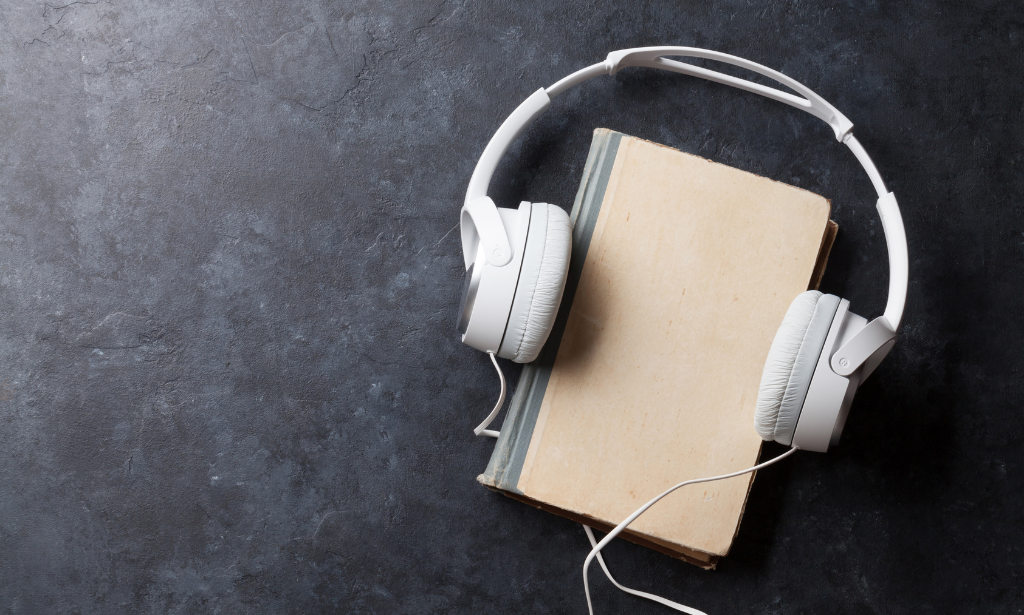
Acceptance and Commitment Therapy
By SkillWise
Overview Uplift Your Career & Skill Up to Your Dream Job - Learning Simplified From Home! Kickstart your career & boost your employability by helping you discover your skills, talents, and interests with our special Acceptance and Commitment Therapy Course. You'll create a pathway to your ideal job as this course is designed to uplift your career in the relevant industry. It provides the professional training that employers are looking for in today's workplaces. The Acceptance and Commitment Therapy Course is one of the most prestigious training offered at Skillwise and is highly valued by employers for good reason. This Acceptance and Commitment Therapy Course has been designed by industry experts to provide our learners with the best learning experience possible to increase their understanding of their chosen field. This Acceptance and Commitment Therapy Course, like every one of Skillwise's courses, is meticulously developed and well-researched. Every one of the topics is divided into elementary modules, allowing our students to grasp each lesson quickly. At Skillwise, we don't just offer courses; we also provide a valuable teaching process. When you buy a course from Skillwise, you get unlimited Lifetime access with 24/7 dedicated tutor support. Why buy this Acceptance and Commitment Therapy ? Lifetime access to the course forever Digital Certificate, Transcript, and student ID are all included in the price Absolutely no hidden fees Directly receive CPD Quality Standard-accredited qualifications after course completion Receive one-to-one assistance every weekday from professionals Immediately receive the PDF certificate after passing Receive the original copies of your certificate and transcript on the next working day Easily learn the skills and knowledge from the comfort of your home Certification After studying the course materials of the Acceptance and Commitment Therapy there will be a written assignment test which you can take either during or at the end of the course. After successfully passing the test you will be able to claim the PDF certificate for free. Original Hard Copy certificates need to be ordered at an additional cost of £8. Who is this course for? This Acceptance and Commitment Therapy course is ideal for Students Recent graduates Job Seekers Anyone interested in this topic People already work in relevant fields and want to polish their knowledge and skills. Prerequisites This Acceptance and Commitment Therapy does not require you to have any prior qualifications or experience. You can just enrol and start learning. This Acceptance and Commitment Therapy was made by professionals and it is compatible with all PCs, Macs, tablets, and smartphones. You will be able to access the course from anywhere at any time as long as you have a good enough internet connection. Career path As this course comes with multiple courses included as a bonus, you will be able to pursue multiple occupations. This Acceptance and Commitment Therapy is a great way for you to gain multiple skills from the comfort of your home. Unit 01: Introduction to Acceptance and Commitment Therapy (ACT) The Dilemma of Human Suffering 00:06:00 Foundation of ACT 00:05:00 Unit 02: ACT Techniques Being Present 00:08:00 Acceptance 00:04:00 Cognitive Defusion 00:06:00 Self-as-Context 00:08:00 Values 00:02:00 Committed Action 00:04:00 Mindfulness 00:09:00 Assignment Assignment - Acceptance and Commitment Therapy

Beating Burnout - Practical Stress Management
By SkillWise
Overview Uplift Your Career & Skill Up to Your Dream Job - Learning Simplified From Home! Kickstart your career & boost your employability by helping you discover your skills, talents, and interests with our special Beating Burnout - Practical Stress Management Course. You'll create a pathway to your ideal job as this course is designed to uplift your career in the relevant industry. It provides the professional training that employers are looking for in today's workplaces. The Beating Burnout - Practical Stress Management Course is one of the most prestigious training offered at Skillwise and is highly valued by employers for good reason. This Beating Burnout - Practical Stress Management Course has been designed by industry experts to provide our learners with the best learning experience possible to increase their understanding of their chosen field. This Beating Burnout - Practical Stress Management Course, like every one of Study Hub's courses, is meticulously developed and well-researched. Every one of the topics is divided into elementary modules, allowing our students to grasp each lesson quickly. At Skillwise, we don't just offer courses; we also provide a valuable teaching process. When you buy a course from Skillwise, you get unlimited Lifetime access with 24/7 dedicated tutor support. Why buy this Beating Burnout - Practical Stress Management? Lifetime access to the course forever Digital Certificate, Transcript, and student ID are all included in the price Absolutely no hidden fees Directly receive CPD QS-accredited qualifications after course completion Receive one-to-one assistance every weekday from professionals Immediately receive the PDF certificate after passing Receive the original copies of your certificate and transcript on the next working day Easily learn the skills and knowledge from the comfort of your home Certification After studying the course materials of the Beating Burnout - Practical Stress Management there will be a written assignment test which you can take either during or at the end of the course. After successfully passing the test you will be able to claim the pdf certificate for free. Original Hard Copy certificates need to be ordered at an additional cost of £8. Who is this course for? This Beating Burnout - Practical Stress Management course is ideal for Students Recent graduates Job Seekers Anyone interested in this topic People already working in the relevant fields and want to polish their knowledge and skills. Prerequisites This Beating Burnout - Practical Stress Management does not require you to have any prior qualifications or experience. You can just enroll and start learning. This Beating Burnout - Practical Stress Management was made by professionals and it is compatible with all PCs, Macs, tablets, and smartphones. You will be able to access the course from anywhere at any time as long as you have a good enough internet connection. Career path As this course comes with multiple courses included as a bonus, you will be able to pursue multiple occupations. This Beating Burnout - Practical Stress Management is a great way for you to gain multiple skills from the comfort of your home. Beating Burnout - Practical Stress Management Module 01: Beating Burnout - Introduction 00:03:00 Module 02: The Problem of Burnout in Modern Workplaces 00:06:00 Module 03: Symptoms of Burnout - Do You Have It? 00:03:00 Module 04: How Individuals Can Fight Back Against Burnout 00:12:00 Module 05: How Leaders Can Create a Burnout Free Culture 00:10:00 Module 06: Let's Review The Advice - What's Important? 00:03:00 Assignment Assignment -Beating Burnout - Practical Stress Management

Ace Your Presentations: Public Speaking Masterclass
By SkillWise
Overview Uplift Your Career & Skill Up to Your Dream Job - Learning Simplified From Home! Kickstart your career & boost your employability by helping you discover your skills, talents, and interests with our special Ace Your Presentations: Public Speaking Masterclass Course. You'll create a pathway to your ideal job as this course is designed to uplift your career in the relevant industry. It provides the professional training that employers are looking for in today's workplaces. The Ace Your Presentations: Public Speaking Masterclass Course is one of the most prestigious training offered at Skillwise and is highly valued by employers for good reason. This Ace Your Presentations: Public Speaking Masterclass Course has been designed by industry experts to provide our learners with the best learning experience possible to increase their understanding of their chosen field. This Ace Your Presentations: Public Speaking Masterclass Course, like every one of Skillwise's courses, is meticulously developed and well-researched. Every one of the topics is divided into elementary modules, allowing our students to grasp each lesson quickly. At Skillwise, we don't just offer courses; we also provide a valuable teaching process. When you buy a course from Skillwise, you get unlimited Lifetime access with 24/7 dedicated tutor support. Why buy this Ace Your Presentations: Public Speaking Masterclass ? Lifetime access to the course forever Digital Certificate, Transcript, and student ID are all included in the price Absolutely no hidden fees Directly receive CPD Quality Standard-accredited qualifications after course completion Receive one-to-one assistance every weekday from professionals Immediately receive the PDF certificate after passing Receive the original copies of your certificate and transcript on the next working day Easily learn the skills and knowledge from the comfort of your home Certification After studying the course materials of the Ace Your Presentations: Public Speaking Masterclass there will be a written assignment test which you can take either during or at the end of the course. After successfully passing the test you will be able to claim the PDF certificate for free. Original Hard Copy certificates need to be ordered at an additional cost of £8. Who is this course for? This Ace Your Presentations: Public Speaking Masterclass course is ideal for Students Recent graduates Job Seekers Anyone interested in this topic People already work in relevant fields and want to polish their knowledge and skills. Prerequisites This Ace Your Presentations: Public Speaking Masterclass does not require you to have any prior qualifications or experience. You can just enrol and start learning. This Ace Your Presentations: Public Speaking Masterclass was made by professionals and it is compatible with all PCs, Macs, tablets, and smartphones. You will be able to access the course from anywhere at any time as long as you have a good enough internet connection. Career path As this course comes with multiple courses included as a bonus, you will be able to pursue multiple occupations. This Ace Your Presentations: Public Speaking Masterclass is a great way for you to gain multiple skills from the comfort of your home. Ace Your Presentations: Public Speaking Masterclass Unit 01: Introduction 00:12:00 Unit 02: Prepare Well 00:20:00 Unit 03: Open Convincingly 00:08:00 Unit 04: Speak Effectively 00:08:00 Unit 05: Make It Enjoyable 00:08:00 Unit 06: Present With Your Body 00:03:00 Unit 07: Close To Applause 00:07:00 Additional Materials Resource - Ace Your Presentations: Public Speaking Masterclass
