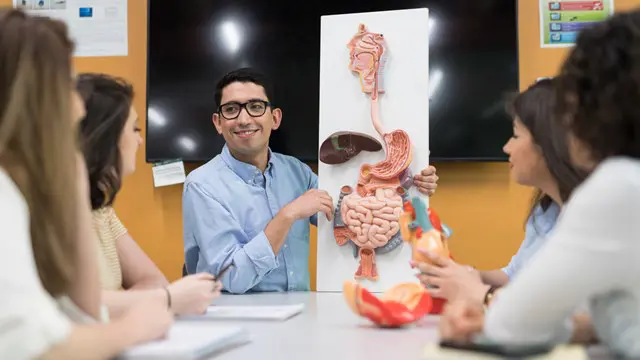- Professional Development
- Medicine & Nursing
- Arts & Crafts
- Health & Wellbeing
- Personal Development
Microsoft Excel in Depth: Virtual In-House Training
By IIL Europe Ltd
Microsoft Excel® in Depth: Virtual In-House Training The goal of this course is to provide a deeper understanding of Excel and its intricacies and a new ability to use it efficiently producing the best solutions for your projects. This practical course provides a solid background of the features of Excel and a deeper understanding of its features, benefits and uses. This is not a beginner's course in Excel. You will learn some advanced features such as Pivot Tables, Charting, Tables, Sorting, Filtering and Functions. The goal of this course is to provide a deeper understanding of Excel and its intricacies and a new ability to use it efficiently producing the best solutions for your projects. What you Will Learn You'll learn how to: Use functions like IF, AVERAGE, SUMIF, SUMIFS, SUMPRODUCT, INDEX, MATCH, CHOOSE, DATE, and many more Create meaningful charts Use pivot tables Use Conditional Formatting, Data Validation Take advantage of using Named ranges, do sorting, filtering, tables Getting Started The building blocks of Excel, built-in functions, will be examined The basics of formatting your data will be examined Shortcuts and data manipulation will be explored Built-in features like those mentioned in the 'What you will learn' section above will be explored in detail Excel Functions - VLOOKUP, IF, INDEX, MATCH, CHOOSE, SUMIF, SUMIFS, SUMPRODUCT, DATE, so many more Using Named ranges, Data Validation, Sorting, and Filtering Learn the Name manager; Learn the difference between local and global names; Ensure correct access to linked workbooks; Ensure data accuracy; Learn how to use cascading data validation (for example, once a user chooses 'cars', another cell allows only Ford, Toyota, etc.); Sorting by more than 3 fields; Filtering by font, pattern, or value; See your data based on things like dates in the 3rd quarter, or fields where quantity x price is greater than some fixed value Conditional formatting and data formatting Make relevant data stand out Isolate highs and lows Make error cells invisible Learn about Data bars, Icon sets, and Color scales Highlight differences between worksheets Learn all the codes in the Format/Number list Using cell Styles Learn all about alignment, protection, borders, colors and more Pivot Tables Learn how to summarize large amounts of data with a few clicks Learn various ways of presenting the data Learn the various pivot table tools Learn how to customize and format a pivot table to suit your needs Learn how to group data Learn how to use the various options to present your data Charts Learn how to create a chart with one keystroke! Learn the 11 types of built-in charts Learn how to create a chart with one keystroke! Learn how to customize the charts to make the information tell the right story Learn how to use the design, layout, and formatting available to charts in Excel 2007 Learn embedded charts versus chart sheets Learn how to use modify all the pieces of a chart Array formulas Learn how to use the most powerful formulas in Excel Learn how to combine many formulas into one compact array-formula Learn the real power of these formulas and why regular formulas can't do the job Learn how to use built-in array formulas, like TREND or TRANSPOSE

Description: Are looking forward to learning each and every single details of Microsoft Office 2016? Then you are at the right place! Microsoft Office 2016 Essentials is designed for beginners to educate about Microsoft Office 2016. Initially, you will learn about the basic features of Microsoft Word such as creating a new document, personalizing the Microsoft Word interface, adding graphics, etc. Besides, you will learn about the techniques of controlling page appearance, proofing and editing a document. Following that, you will learn about the foundations of Microsoft Office Excel that is essential to create and work with an electronic spreadsheet. You will be able to insert and delete text, adjust cells, create columns, rows and much more. Next, Microsoft PowerPoint will help you to learn to navigate the PowerPoint environment, create and save PowerPoint presentation, delivering advanced text editing etc. Microsoft Outlook will help you to set up and use Outlook on Windows. It will also assist you in creating and sending messages, managing contacts, using the calendar, managing tasks, working with notes and much more. Overall, this course gives you all information to access Microsoft Office 2016. Register today and get benefit from this course. Learning Outcomes: Word 2016 user interface, creating basic documents and utilizing help Managing text through modifying, finding and replacing, and selecting them; and arranging texts through tabs and lists Understanding the commands on the home tab and mini toolbar Paragraph layout tool, borders, shading, styles and formatting management techniques Maximizing your ability to utilize tables within Word 2016 Inserting symbols and special characters along with techniques for adding them Managing your page's appearance with colours, borders, watermarks, headers, footers and page setup dialog box Reviewing documents through spell check, research pane and thesaurus Document accessibility options Customizing the user interface, modifying save options and managing other file types Familiarize the excel user interface, creating basic worksheet and using the help system How to create formulas, reuse them and insert functions in a worksheet Managing cells, columns and rows and ways to manipulate data Utilizing the 'Search and replace' data options and spell checking Modifying fonts, adding borders and colours to cells, using number formats, aligning cell contents and applying cell styles Define and refine page layouts for printing options Managing large workbooks through worksheet tab formatting and using different views Options for general customization, language, formula, proofing and saving Customizing Quick Access toolbar, ribbon, advanced and Trust Center options Utilize Excel's version control features and enabling add-ins Utilize the PowerPoint user interface, creating and saving presentations, and using help Making presentations through presentation options like selecting types, building it, layouts, text editing, viewing and navigation Discover methods for formatting characters, paragraphs, and text boxes Adding images, screenshots, screen recordings, shapes and WordArt Modifying options for objects and animation features Creating and formatting a table and integrating data from other Microsoft Office applications Create format and manipulate a chart Navigate throughout the Outlook user interface and learn to perform basic email functions and utilize help Composing emails, grammar and spell checks, formatting content, attaching files, enhancing messages and managing automatic message responses Customize reading options, work with attachments and manage message responses Managing and organization of messages with the help of tags, flags, other commands and folders Using calendar options to manage appointments and meetings Using People workspace to create, update, view and organise contacts Managing tasks and notes Creating and managing Quick Steps, and customizing the interface according to needs Get familiarized with Microsoft Access 2016, create simple databases, and use the help options Change table data, manage records, and create lookups Join data from different tables, sort and filter them, and perform calculations for queries Creating, adding controls, enhancing appearance and print preparation for reports How to utilize Access Options dialog box Relational database design, creating tables, managing table fields and creating table relationships Creating query joins and sub queries, joining tables with no common fields, relating data within a table, and working with sub datasheets Data normalization and creating junction tables Sharing Access data with other applications and through import and export options Managing reports through organizing information, formatting, including charts, adding calculated fields and sub-report inclusion to existing ones Create mailing label report and publishing reports in PDF format Assessment: At the end of the course, you will be required to sit for an online MCQ test. Your test will be assessed automatically and immediately. You will instantly know whether you have been successful or not. Before sitting for your final exam you will have the opportunity to test your proficiency with a mock exam. Certification: After completing and passing the course successfully, you will be able to obtain an Accredited Certificate of Achievement. Certificates can be obtained either in hard copy at a cost of £39 or in PDF format at a cost of £24. Who is this Course for? Microsoft Office 2016 Essentials is certified by CPD Qualifications Standards and CiQ. This makes it perfect for anyone trying to learn potential professional skills. As there is no experience and qualification required for this course, it is available for all students from any academic background. Requirements Our Microsoft Office 2016 Essentials is fully compatible with any kind of device. Whether you are using Windows computer, Mac, smartphones or tablets, you will get the same experience while learning. Besides that, you will be able to access the course with any kind of internet connection from anywhere at any time without any kind of limitation. Career Path After completing this course you will be able to build up accurate knowledge and skills with proper confidence to enrich yourself and brighten up your career in the relevant job market.

Does the biology behind the human body spark interest in your mind? Do you want to build a career that revolves around this fascinating subject? Our comprehensive human biology online course will help you gain solid knowledge of the human body to prepare yourself for the versatile job market with rewarding careers in healthcare, research, and education sectors. This comprehensive course covers a wide variety of topics, starting from cells to the reproductive system. In the first part of the course, you will learn about the chemistry of cells, cell structure, and cell division. The Diploma will provide a clear understanding of metabolism and tissues. Skin is a big part of the body and the largest organ. Therefore, this training will familiarise you with skin structure, function, and its impact for temperature regulation & protection. The skeletal system is the core part of human anatomy. Thus, this course discusses bone structure, bone types and functions. Moreover, you will also explore different muscles and their specific roles. This accredited online human biology course will help you to build a strong understanding of the nervous system. This course will help you to gain expertise in multiple nervous systems like spinal cord & spinal nerves, eyes, ears, heating, memory, and the autonomic nervous system. Blood is the lifeline of human physiology. Therefore, this online training will introduce you to the blood circulation system to better understand the body. At the end of the period, you will study the immune, digestive, urinary, and male & female reproductive systems. Join the course now to start a journey in the healthcare sector and related fields. Learning Outcome of Human Biology Online Course In-depth understanding of the fundamentals of human biology Able to identify & explain multiple tissues as well their functions Acquire the skills to analyse the structure & function of major organs of the body Gain a clear idea about the blood circulation system. Solid knowledge about the nervous system of the body Profound understanding of the cardiovascular system, male & female reproductive system, immune system, digestive system Career path Medical Doctor Biomedical Researcher Clinical Laboratory Technician Healthcare Educator Pharmaceutical Scientist Public Health Specialist Course Curriculum Diploma in Human Biology Module 01: The Chemistry of Cells 00:29:00 Module 02: Cells 00:18:00 Module 03: Cell Division 00:21:00 Module 04: Replication and Metabolism 00:10:00 Module 05: Human Tissues 00:27:00 Module 06: Skin 00:18:00 Module 07:Human Skeletal System 00:23:00 Module 08: The Muscular System 00:19:00 Module 09: Skeletal Muscle Fibre 00:24:00 Module 10: Nervous System 00:33:00 Module 11: The Brain 00:25:00 Module 12: Nervous System-Spinal Cord and Spinal Nerves 00:17:00 Module 13: Nervous System - Autonomic Nervous System and Cranial Nerves 00:23:00 Module 14: Nervous System-The Eyes 00:17:00 Module 15: Nervous System-The Ears, Hearing, and Equilibrium 00:16:00 Module 16: Nervous System-Memory 00:21:00 Module 17: Sensory Systems 00:21:00 Module 18: Cardiovascular System 00:27:00 Module 19: Blood 00:29:00 Module 20: Lymphatics 00:22:00 Module 21: Immune System 00:28:00 Module 22: Digestive System 00:24:00 Module 23: Respiratory System 00:00:00 Module 24: Urinary System 00:18:00 Module 25: Male Reproductive System 00:34:00 Module 26: Female Reproductive System 00:33:00 Certificate and Transcript Order Your Certificates or Transcripts 00:00:00

24 Hours Left! Don't Let the Winter Deals Slip Away - Enrol Now! >> Deal Price is Active Now! Offer Ends Soon, Hurry Up!! << Discover the inner workings and fantastic micro-verse that exists within us all by taking our fascinating Human Biology Diploma. This Advanced Diploma in Human Biology at QLS Level 7 course is endorsed by The Quality Licence Scheme The ability to understand and appreciate the natural Biology systems that allow us to live and breathe every second is a treasured skill and something that you can aspire to with our help. Every major element and organ of our bodies are examined in this Human Biology Diploma, if you want to attain this knowledge for advantages with a medical career, biological research, or just intense curiosity about the process of life, then this Human Biology Diploma training will provide everything you need to reach your objectives. Learning Outcomes of The Human Biology Diploma Training: Understand the chemistry and operation of human cells Learn how human tissues and skin function Know how bones interact with muscles Appreciate the complex structure of the nervous system Gain an acute understanding of how the brain functions Discover how the five senses work in balance Attain knowledge about the blood's circulatory system Be aware of how the body breathes, reproduces, and fights disease Why Prefer This Human Biology Course? Opportunity to earn certificate a certificate endorsed by the Quality Licence Scheme & another accredited by CPDQS after completing the Human Biology course Get instant access to this Biology course. Learn Biology from anywhere in the world Biology Course is affordable and simple to understand Biology Course is an entirely online, interactive lesson with voiceover audio Lifetime access to the Biology course materials Biology Course comes with 24/7 tutor support Free assessments available with Biology Course Get a free student ID card! (£10 postal charge will be applicable for international delivery) with Biology Course *** Course Curriculum *** Here is the curriculum breakdown of this Human Biology Diploma: Module 1: The Chemistry of Cells Module 2: Cells Module 3: Cell Division Module 4: Replication and Metabolism Module 5: Human Tissues Module 6: Skin Module 7:Human Skeletal System Module 8: The Muscular System Module 9: Skeletal Muscle Fibre Module 10: Nervous System Module 11: The Brain Module 12: Nervous System-Spinal Cord and Spinal Nerves Module 13: Nervous System - Autonomic Nervous System and Cranial Nerves Module 14: Nervous System-The Eyes Module 15: Nervous System-The Ears, Hearing, and Equilibrium Module 16: Nervous System-Memory Module 17: Sensory Systems Module 18: Cardiovascular System Module 19: Blood Module 20: Lymphatics Module 21: Immune System Module 22: Digestive System Module 23: Respiratory System Module 24: Urinary System Module 25: Male Reproductive System Module 26: Female Reproductive System Assessment Process After completing an online course module, you will be given immediate access to a specially designed MCQ test. The results will be immediately analysed, and the score will be shown for your review. The passing score for each test will be set at 60%. After passing the Advanced Diploma in Human Biology at QLS Level 7 exam, you will be able to request a certificate at an additional cost that has been endorsed by the Quality Licence Scheme. CPD 180 CPD hours / points Accredited by CPD Quality Standards Who is this course for? This Human Biology Diploma is suitable for: Individuals looking to enhance their knowledge of human biology Healthcare professionals seeking to develop their skills and understanding Science students seeking to broaden their knowledge of human biology Those considering further study in the field of human biology Anyone with a personal interest in the workings of the human body Requirements You will not need any prior background or expertise to enrol in this Human Biology Diploma. Career path This Human Biology Diploma is designed for anyone wanting to gain knowledge about the human body for medical, scientific, or educational purposes. As such, it covers the following careers and roles: Medical Healthcare Biological Researcher First Aid Officer Anatomy and Physiology Tutor Medical Science Analyst Depending on profession, you may receive anything between £20K - £52K per year. Certificates Certificate of completion Digital certificate - £10 Advanced Diploma in Human Biology at QLS Level 7 Hard copy certificate - £139 Show off Your New Skills with a Certificate of Completion After successfully completing the Advanced Diploma in Human Biology at QLS Level 7, you can order an original hardcopy certificate of achievement endorsed by the Quality Licence Scheme. The certificate will be home-delivered, with a pricing scheme of - 139 GBP inside the UK 149 GBP (including postal fees) for International Delivery Certificate Accredited by CPDQS 29 GBP for Printed Hardcopy Certificate inside the UK 39 GBP for Printed Hardcopy Certificate outside the UK (International Delivery)

Microsoft Office 2016 Complete Bundle Course (Word, Excel, PowerPoint, Outlook and Access)
4.3(43)By John Academy
Description: Microsoft Office 2016 Complete Bundle Course (Word, Excel, PowerPoint, Outlook and Access) is intended to prepare you to get complete control on Microsoft Office 2016. It is designed to educate about Microsoft Office 2016. In this course, you will learn about the basic features of Microsoft Word such as creating a new document, personalizing the Microsoft Word interface, adding graphics, etc. Besides, you will learn about the techniques of controlling page appearance, proofing and editing a document. Following that, you will learn about the essentials to create and work with an electronic spreadsheet. You will be able to insert and delete text or images, adjust cells, create columns, rows and much more. This advanced course helps you to navigate the PowerPoint environment, create and save PowerPoint presentation, delivering advanced text editing etc. Finally, you will learn how to set up and use Outlook on Windows. It will assist you in creating and sending messages, managing contacts, using the calendar, managing tasks, working with notes and so much more. Overall, this course is created especially for you to provide all information to access Microsoft Office 2016. Enroll today and get benefit from this course. Learning Outcomes: Changing user information, sharing documents, working with comments and comparing document changes Collaborate on documents by reviewing them, merging changes and co-authoring Discover how to best use reference tools, like captions, cross-references, bookmarks, hyperlinks, footnotes, endnotes, citations and bibliographies Working with master documents and subdocuments Adding cover page; creating an index, table of contents, and ancillary tables; and managing outlines to simplify and manage large documents Suppressing information from a document, setting editing restrictions, adding digital signature platforms, and restricting document access Find out techniques for saving and exporting form data, along with creating and manipulating forms Using SharePoint Server with Word in order to create, compare and combine different document versions Ways to update worksheet properties, create and edit macros, applying conditional formatting and add data validation criteria Auditing worksheets through tracing cells, troubleshooting invalid data and formula errors, watching and evaluating formulas, and creating a data list online Create Sparklines, scenarios and interactive data using Power View Perform what-if analysis and statistical analysis with the Analysis ToolPak Ways to multitask by consolidating data, linking cells in different workbooks, and merging them Export Excel data, import delimited text files, integrate Excel data with the web and create web queries How to import and export XML data PowerPoint environment and how to modify it according to needs Customizing user interface and setting up options Create and manage sections, modify slide masters and slide layouts, add headers and footers, modify notes master and handout master Creating and modifying SmartArt Adding audio video to presentations and customizing animations and transitions to enhance presentation Better collaboration by adding comments, reviews, storing and sharing presentations on the web Setting up and creating custom slide shows, adding hyperlink and action buttons, and recording a presentation Security and distribution of presentations through various outlets Change message settings, properties, options, using automatic replies and inserting objects Sort and filter options, organising and searching messages, managing junk mail and mailbox Managing advanced calendar options, additional calendars, meeting responses, and assigning tasks Advanced, forward and export contact options, handling contacts and editing electronic business cards Sharing calendars and contacts whilst also delegating access to mail folders to others Modifying data file settings and backing up Outlook items Email security and configuring email message security Designing forms through adding and setting controls, creating subforms, using tab pages to organize information, improve navigation, formatting and applying conditional formatting Data, field, form and record validation Creating macros, restricting records using conditions, validate data, automate data entry and convert a macro to VBA in order to enhance user interface design Link tables to external data sources, manage database, determine object dependency, document database, and analyze database performance Allow multiple user access to database by splitting it, implement security, set passwords, convert Access database to ACCDE file, and add digital signatures Create and modify switchboards and startup options Assessment: At the end of the course, you will be required to sit for an online MCQ test. Your test will be assessed automatically and immediately. You will instantly know whether you have been successful or not. Before sitting for your final exam you will have the opportunity to test your proficiency with a mock exam. Certification: After completing and passing the course successfully, you will be able to obtain an Accredited Certificate of Achievement. Certificates can be obtained either in hard copy at a cost of £39 or in PDF format at a cost of £24. Who is this Course for? Microsoft Office 2016 Complete Bundle Course (Word, Excel, PowerPoint, Outlook and Access) is certified by CPD Qualifications Standards and CiQ. This makes it perfect for anyone trying to learn potential professional skills. As there is no experience and qualification required for this course, it is available for all students from any academic background. Requirements Our Microsoft Office 2016 Complete Bundle Course (Word, Excel, PowerPoint, Outlook and Access) is fully compatible with any kind of device. Whether you are using Windows computer, Mac, smartphones or tablets, you will get the same experience while learning. Besides that, you will be able to access the course with any kind of internet connection from anywhere at any time without any kind of limitation. Career Path After completing this course you will be able to build up accurate knowledge and skills with proper confidence to enrich yourself and brighten up your career in the relevant job market. Microsoft Word 2016 Modify User Information 00:15:00 Share a Document 00:30:00 Work with Comments 00:15:00 Compare Document Changes 00:15:00 Review a Document 00:15:00 Merge Document Changes 00:15:00 Coauthor Documents 00:15:00 Add Captions 00:15:00 Add Cross-References 00:15:00 Add Bookmarks 00:15:00 Add Hyperlinks 00:15:00 Insert Footnotes and Endnotes 00:15:00 Add Citations 00:30:00 Insert a Bibliography 00:15:00 Insert Blank and Cover Pages 00:15:00 Insert an Index 00:30:00 Insert a Table of Contents 00:30:00 Insert an Ancillary Table 00:15:00 Manage Outlines 00:30:00 Create a Master Document 00:30:00 Suppress Information 00:30:00 Set Editing Restrictions 00:30:00 Add a Digital Signature to a Document 00:15:00 Restrict Document Access 00:15:00 Create Forms 00:30:00 Manipulate Forms 00:15:00 Form Data Conversion 00:15:00 Create a New Document Version 00:30:00 Compare Document Versions 00:15:00 Merge Document Versions 00:15:00 Activities - Microsoft Word 2016 Advanced 00:00:00 Microsoft Excel 2016 Update Workbook Properties 00:15:00 Activity-Update Workbook Properties 00:05:00 Create and Edit a Macro 00:15:00 Activity-Create and Edit a Macro 00:05:00 Apply Conditional Formatting 00:15:00 Activity-Apply Conditional Formatting 00:05:00 Add Data Validation Criteria 00:15:00 Activity-Add Data Validation Criteriaty 00:05:00 Trace Cells 00:15:00 Activity-Trace Cells 00:05:00 Troubleshoot Invalid Data and Formula Errors 00:15:00 Activity-Troubleshoot Invalid Data and Formula Errors 00:05:00 Watch and Evaluate Formulas 00:15:00 Activity-Watch and Evaluate Formulas 00:05:00 Create a Data List Outline 00:15:00 Activity-Create a Data List Outline 00:05:00 Create Sparklines 00:15:00 Activity_Create Sparklines 00:05:00 Create Scenarios 00:15:00 Activity-Create Scenarios 00:05:00 Perform a What-If Analysis 00:15:00 Activity-Perform a What-If Analysis 00:05:00 Perform a Statistical Analysis with the Analysis ToolPak 00:15:00 Activity-Perform a Statistical Analysis with the Analysis ToolPak 00:05:00 Create Interactive Data with Power View 00:15:00 Activity-Create Interactive Data with Power View 00:05:00 Consolidate Data 00:15:00 Activity-Consolidate Data 00:05:00 Link Cells in Different Workbooks 00:15:00 Activity-Link Cells in Different Workbooks 00:05:00 Merge Workbooks 00:15:00 Activity-Merge Workbooks 00:05:00 Export Excel Data 00:15:00 Activity-Export Excel Data 00:05:00 Import a Delimited Text File 00:14:00 Activity- Import a Delimited Text File 00:05:00 Integrate Excel Data with the Web 00:15:00 Activity-Integrate Excel Data with the Web 00:05:00 Create a Web Query 00:15:00 Activity-Create a Web Query 00:05:00 Import and Export XML Data 00:15:00 Activity-Import and Export XML Data 00:05:00 Activities and Exercise Files - Microsoft Excel 2016 Advanced 00:00:00 Microsoft PowerPoint 2016 Customize the User Interface 01:30:00 Set PowerPoint 2016 Options 00:45:00 Create and Manage Sections 01:00:00 Modify Slide Masters and Slide Layouts 01:15:00 Add Headers and Footers 00:30:00 Modify the Notes Master and the Handout Master 00:45:00 Create SmartArt 00:45:00 Modify SmartArt 01:00:00 Add Audio to a Presentation 00:45:00 Add Video to a Presentation 01:00:00 Customize Animations and Transitions 01:00:00 Add Comments to a Presentation 00:45:00 Review a Presentation 00:45:00 Store and Share Presentations on the Web 01:30:00 Annotate a Presentation 00:45:00 Set Up a Slide Show 00:45:00 Create a Custom Slide Show 00:30:00 Add Hyperlinks and Action Buttons 00:45:00 Record a Presentation 00:15:00 Secure a Presentation 01:30:00 Present a Slide Show Online 01:00:00 Create a Video or a CD 00:45:00 Activities - Microsoft PowerPoint 2016 Advanced 00:00:00 Microsoft Outlook 2016 Insert Advanced Characters and Objects 01:30:00 Modify Message Settings, Properties, and Options 01:30:00 Use Automatic Replies 01:30:00 Sort Messages 00:45:00 Filter Messages 01:00:00 Organize Messages 02:00:00 Search Messages 01:30:00 Manage Junk Mail 01:00:00 Manage Your Mailbox 02:00:00 Manage Advanced Calendar Options 00:45:00 Manage Additional Calendars 01:00:00 Manage Meeting Responses 00:45:00 Assign and Manage Tasks 01:00:00 Edit an Electronic Business Card 01:00:00 Manage Advanced Contact Options 01:30:00 Forward Contacts 00:30:00 Export Contacts 01:00:00 Delegate Access to Mail Folders 01:00:00 Share Your Calendar 00:30:00 Share Your Contacts 00:15:00 Back Up Outlook Items 00:45:00 Change Data File Settings 00:45:00 Configure E-mail Message Security Settings 00:30:00 Activities - Microsoft Outlook 2016 Advanced 00:00:00 Microsoft Access 2016 Add Controls to Forms 01:00:00 Set Form Controls 01:00:00 Create Subforms 00:30:00 Organize Information with Tab Pages 00:30:00 Enhance Navigation with Forms 00:30:00 Format a Form 01:00:00 Apply Conditional Formatting 00:30:00 Field Validation 00:30:00 Form and Record Validation 00:30:00 Create a Macro 01:00:00 Restrict Records Using a Condition 00:30:00 Validate Data Using a Macro 00:30:00 Automate Data Entry Using a Macro 00:30:00 Convert a Macro to VBA 00:30:00 Link Tables to External Data Sources 00:30:00 Manage a Database 00:30:00 Determine Object Dependency 00:30:00 Document a Database 00:30:00 Analyze the Performance of a Database 00:30:00 Split a Database for Multiple User Access 00:30:00 Implement Security 00:30:00 Set Passwords 00:30:00 Convert an Access Database to an ACCDE File 00:30:00 Package a Database with a Digital Signature 00:30:00 Create a Database Switchboard 01:00:00 Modify a Database Switchboard 00:30:00 Set Startup Options 00:30:00 Activities - Microsoft Access 2016 Advanced 00:00:00 Mock Exam Mock Exam- Microsoft Office 2016 Advanced 00:30:00 Final Exam Final Exam- Microsoft Office 2016 Advanced 00:30:00 Order Your Certificates and Transcripts Order Your Certificates and Transcripts 00:00:00

Haematology Essentials Course
By One Education
Step into the fascinating science of blood with the Haematology Essentials Course, where the complex world of red and white cells, platelets, and plasma comes to life through focused, theory-based learning. This course offers a structured journey through the fundamentals of haematology—exploring how blood forms, functions, and fights. From disorders and diagnostics to understanding the core components of blood, this course makes the invisible processes within the human body feel surprisingly familiar. Ideal for those with a keen interest in health sciences or medical study, this online course presents each module with clarity, structure, and just the right touch of detail to keep learners intrigued. Whether you’re eyeing a role in healthcare or simply want to understand what’s flowing through your veins, the Haematology Essentials Course delivers reliable knowledge with precision and a sense of wit that makes even cell biology feel a little less… microscopic. Learning Outcome Understanding of the anatomy and physiology of blood and blood-forming tissues Knowledge of the normal and abnormal components of blood Awareness of common haematological disorders and diseases Familiarity with diagnostic tests and procedures used in haematology Ability to interpret haematological test results Knowledge of patient assessment and management techniques for haematological conditions Awareness of current trends and developments in haematology Ability to provide safe and effective patient care in a haematology setting. Expert Support Dedicated tutor support and 24/7 customer support are available to all students with this premium quality course. Key Benefits Learning materials of the Design course contain engaging voiceover and visual elements for your comfort. Get 24/7 access to all content for a full year. Each of our students gets full tutor support on weekdays (Monday to Friday) Course Curriculum Of The Haematology Essentials Training Here is a detailed course curriculum breakdown of the Haematology Essentials Training: Basic Haematology The Circulatory System Composition of Blood PlasmaCellular Elements of Blood Red Blood CellsWhite Blood CellsPlatelets Origin of Blood Cells Haematology Diseases Inherited Hematological DiseasesSecondary or Acquired Hematological Diseases Hemoglobin Characteristics of Hemoglobin Hemoglobin StructureHemoglobin Reference ValuesPhysiological Factors Affecting Hemoglobin LevelsPrinciples of Hemoglobin Determination Specific Gravity TechniqueChemical MethodsPerforming the Hemoglobin Determination HemoCue Hemoglobin AnalyzerSTAT-Site M Hgb MeterHgb ProAutomated Hemoglobin Analyzers Red Blood Cell and White Blood Cell Count Blood Diluting Systems for Manual Cell Counts Dilutions for Red Blood Cell CountsDilutions for White Blood Cell Counts Leuko-TICLeukoChekPerforming Manual Red Blood Cell Count Loading the HemacytometerCounting the Red Blood CellsCalculating the Red Blood CellsReference Ranges for Red Blood Cell CountsPerforming a Manual White Blood Cell Count Diluting the Blood Leuko-TICLeukoChekLoading the HemacytometerCounting the White Blood CellsCalculating the White Blood Cell CountReference Ranges for the White Blood CellAutomated Cell Counters Platelet Count Reference Range for Platelet CountPerforming a Manual Platelet Count Collecting the Blood SpecimenDiluting the Blood Specimen LukoChek MethodThrombo-TIC MethodLoading the HemacytometerCounting the PlateletsCalculating the Platelet Count Meet the Accreditation CPD Quality Standards (CPD QS) accreditation assure the Haematology Essentials course training and learning activities are relevant, reliable, and upto date. Course Assessment To simplify the procedure of evaluation and accreditation for learners, we provide an automated assessment system. Upon completion of an online module, you will immediately be given access to a specifically crafted MCQ test. The results will be evaluated instantly, and the score will be displayed for your perusal. For each test, the pass mark will be set to 60%. Exam & Retakes: It is to inform our learners that the initial exam for this online course is provided at no additional cost. In the event of needing a retake, a nominal fee of £9.99 will be applicable. Certification Upon successful completion of the assessment procedure, learners can obtain their certification by placing an order and remitting a fee of £9 for PDF Certificate and £15 for the Hardcopy Certificate within the UK ( An additional £10 postal charge will be applicable for international delivery). Who is this course for? Healthcare professionals with an interest in haematology Students and individuals seeking a career in the medical field Requirements This Haematology Essentials course is open to all, with no formal entry requirements. Career path This Haematology Essentials course can help you to pursue the following career paths with further training and certifications - Nurses (Average salary in UK: £24,000 - £40,000) Physicians (Average salary in UK: £40,000 - £100,000) Laboratory technicians (Average salary in UK: £20,000 - £35,000) Pathologists and medical laboratory scientists (Average salary in UK: £35,000 - £50,000). Certificates Certificate of completion Digital certificate - £9 After successfully completing this course, you will qualify for the CPD Quality Standards (CPD QS) certified certificate from One Education. Certificate of completion Hard copy certificate - £15 Hardcopy Certificate (international): £15 + £10 (postal charge) = £25

>>24 Hours Left! Don't Let the Winter Deals Slip Away - Enrol Now!<< 'The human mouth has approximately 500 bacteria species. The human body has more microbes than there are human cells. In fact, microbes are ten times more than the number of human cells in a living human being.' This Microbiology course is designed to provide students with a comprehensive understanding of the principles and techniques used in the study of microorganisms, including bacteria, viruses, fungi, and parasites. You will learn about the biology, classification, and behaviour of microorganisms and how they interact with their environments and humans. Our Microbiology course covers a wide range of topics, including microbial growth and metabolism, genetic mechanisms, and the role of microorganisms in medicine and industry. So what are you waiting for? Enrol right now and let's get started! Here are a few important skills you will achieve from our Microbiology course: Understand the principles and techniques used in the study of microorganisms Describe the biology, classification, and behaviour of microorganisms Understand the role of microorganisms in medicine and industry Analyse microbial growth and metabolism Describe genetic mechanisms in microorganisms Why Prefer This Microbiology Course? Opportunity to earn a certificate accredited by CPDQS. Get a free student ID card! (£10 postal charge will be applicable for international delivery) Innovative and engaging content. Free assessments 24/7 tutor support. Take a step toward a brighter future! *** Course Curriculum *** Here is the curriculum breakdown of the Microbiology course: Module 01: Introduction to Microbiology Module 02: Bacteriology Module 03: Viruses Module 04: DNA Viruses Module 05: Positive-Strand RNA Viruses Module 06: Negative-Strand RNA Viruses Module 07: Parasites Module 08: Fungi Module 09: Antifungal Medicines Module 10: Immunology Module 11: Antibiotics Module 12: Sexually Transmitted Diseases Assessment Process Once you have completed all the modules in the Microbiology course, your skills and knowledge will be tested with an automated multiple-choice assessment. You will then receive instant results to let you know if you have successfully passed the Microbiology course. CPD 10 CPD hours / points Accredited by CPD Quality Standards Who is this course for? This Microbiology course is designed for anyone interested in studying microorganisms, including students pursuing a degree in biology, microbiology, or a related field. No prior knowledge or experience is required. Requirements You will not need any prior background or expertise to enrol in this Microbiology course. Career path Completing this Microbiology course can lead to a variety of career opportunities in the science and healthcare fields, such as: Microbiologist: £19,000 to £44,000 Medical laboratory technologist: £17,000 to £30,000 Biomedical researcher: £25,655 to £45,839 Pharmaceutical researcher: £25,000 to £45,500 Environmental scientist: £25,000 to £55,000 Certificates CPDQS Accredited Certificate Digital certificate - £10 CPDQS Accredited Certificate Hard copy certificate - £29 If you are an international student, then you have to pay an additional 10 GBP as an international delivery charge.

VBA with Microsoft Excel
By Nexus Human
Duration 1 Days 6 CPD hours This course is intended for This course is primarily designed for students who want to gain the skills necessary to use VBA to automate tasks in Excel such as collecting data from external sources, cleaning, and manipulating data. The target student may also want to learn how to create custom worksheet functions to streamline worksheet formulas and make complex worksheets easier to support, maintain, and understand. Overview Identify general components of VBA and their appropriate use in solving business solutions. Record VBA macros to automate repetitive tasks. Write VBA code to create VBA subroutines and functions. Use various programming elements to solve problems through code, including variables,objects, conditional statements, and loops. Eliminate, avoid, or handle errors in VBA code, and optimize its performance. VBA (Visual Basic for Applications) enables you to enhance and extend the capabilities of Microsoft Excel and other applications in the Microsoft 365 application suite. You can use VBA to perform tasks that would be difficult or impossible to do using only worksheet functions, and you can automate a wide range of tasks so they can be performed faster, more consistently, and with less effort than performing them manually. This course will give you a good foundation for understanding, creating, and using VBA in your own Excel workbooks. You will learn how to use the macro recorder effectively, as well as how to write your own VBA code from scratch. You will use tools built into Excel to explore and learn VBA's capabilities and to optimize and debug your code. Prerequisites To ensure your success in this course, you should be an experienced Excel user who is comfortable creating and working with Excel workbooks, including tasks such as entering worksheet formulas, using absolute and relative addressing, formatting cells, and creating pivot tables and charts. This level of skill could be acquired by taking the Microsoft Excel for Office 365 (Desktop or Online) courses, Parts 1, 2, and 3. 1. Using VBA to Solve Business Problems Use Macros to Automate Tasks in Excel Identify Components of Macro-Enabled Workbooks Configure the Excel VBA Environment 2. Recording a Macro Use the Macro Recorder to Create a VBA Macro Record a Macro with Relative Addressing Delete Macros and Modules Identify Strategies for Using the Macro Recorder 3. Writing VBA Code Directly Write VBA Code Discover Objects You Can Use Create a Custom Function 4. Solving Problems through Code Make Decisions in Code Work with Variables Perform Repetitive Tasks 5. Improving Your VBA Code Debug VBA Errors Deal with Errors Improve Macro Performance 6. Controlling How and When Macros Run Prompt the User for Information Configure Macros to Run Automatically Additional course details: Nexus Humans VBA with Microsoft Excel (v1.2) training program is a workshop that presents an invigorating mix of sessions, lessons, and masterclasses meticulously crafted to propel your learning expedition forward. This immersive bootcamp-style experience boasts interactive lectures, hands-on labs, and collaborative hackathons, all strategically designed to fortify fundamental concepts. Guided by seasoned coaches, each session offers priceless insights and practical skills crucial for honing your expertise. Whether you're stepping into the realm of professional skills or a seasoned professional, this comprehensive course ensures you're equipped with the knowledge and prowess necessary for success. While we feel this is the best course for the VBA with Microsoft Excel (v1.2) course and one of our Top 10 we encourage you to read the course outline to make sure it is the right content for you. Additionally, private sessions, closed classes or dedicated events are available both live online and at our training centres in Dublin and London, as well as at your offices anywhere in the UK, Ireland or across EMEA.