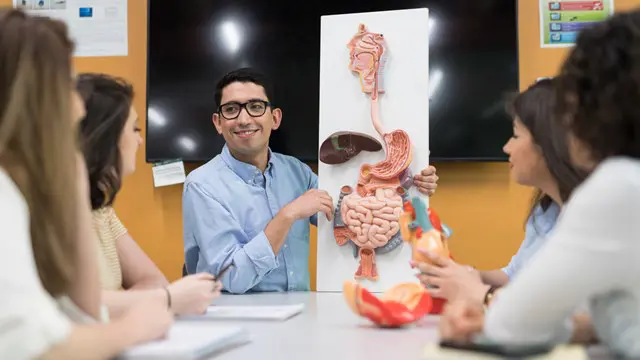- Professional Development
- Medicine & Nursing
- Arts & Crafts
- Health & Wellbeing
- Personal Development
>>24 Hours Left! Don't Let the Winter Deals Slip Away - Enrol Now!<< 'The human mouth has approximately 500 bacteria species. The human body has more microbes than there are human cells. In fact, microbes are ten times more than the number of human cells in a living human being.' This Microbiology course is designed to provide students with a comprehensive understanding of the principles and techniques used in the study of microorganisms, including bacteria, viruses, fungi, and parasites. You will learn about the biology, classification, and behaviour of microorganisms and how they interact with their environments and humans. Our Microbiology course covers a wide range of topics, including microbial growth and metabolism, genetic mechanisms, and the role of microorganisms in medicine and industry. So what are you waiting for? Enrol right now and let's get started! Here are a few important skills you will achieve from our Microbiology course: Understand the principles and techniques used in the study of microorganisms Describe the biology, classification, and behaviour of microorganisms Understand the role of microorganisms in medicine and industry Analyse microbial growth and metabolism Describe genetic mechanisms in microorganisms Why Prefer This Microbiology Course? Opportunity to earn a certificate accredited by CPDQS. Get a free student ID card! (£10 postal charge will be applicable for international delivery) Innovative and engaging content. Free assessments 24/7 tutor support. Take a step toward a brighter future! *** Course Curriculum *** Here is the curriculum breakdown of the Microbiology course: Module 01: Introduction to Microbiology Module 02: Bacteriology Module 03: Viruses Module 04: DNA Viruses Module 05: Positive-Strand RNA Viruses Module 06: Negative-Strand RNA Viruses Module 07: Parasites Module 08: Fungi Module 09: Antifungal Medicines Module 10: Immunology Module 11: Antibiotics Module 12: Sexually Transmitted Diseases Assessment Process Once you have completed all the modules in the Microbiology course, your skills and knowledge will be tested with an automated multiple-choice assessment. You will then receive instant results to let you know if you have successfully passed the Microbiology course. CPD 10 CPD hours / points Accredited by CPD Quality Standards Who is this course for? This Microbiology course is designed for anyone interested in studying microorganisms, including students pursuing a degree in biology, microbiology, or a related field. No prior knowledge or experience is required. Requirements You will not need any prior background or expertise to enrol in this Microbiology course. Career path Completing this Microbiology course can lead to a variety of career opportunities in the science and healthcare fields, such as: Microbiologist: £19,000 to £44,000 Medical laboratory technologist: £17,000 to £30,000 Biomedical researcher: £25,655 to £45,839 Pharmaceutical researcher: £25,000 to £45,500 Environmental scientist: £25,000 to £55,000 Certificates CPDQS Accredited Certificate Digital certificate - £10 CPDQS Accredited Certificate Hard copy certificate - £29 If you are an international student, then you have to pay an additional 10 GBP as an international delivery charge.

Haematology Essentials Course
By One Education
Step into the fascinating science of blood with the Haematology Essentials Course, where the complex world of red and white cells, platelets, and plasma comes to life through focused, theory-based learning. This course offers a structured journey through the fundamentals of haematology—exploring how blood forms, functions, and fights. From disorders and diagnostics to understanding the core components of blood, this course makes the invisible processes within the human body feel surprisingly familiar. Ideal for those with a keen interest in health sciences or medical study, this online course presents each module with clarity, structure, and just the right touch of detail to keep learners intrigued. Whether you’re eyeing a role in healthcare or simply want to understand what’s flowing through your veins, the Haematology Essentials Course delivers reliable knowledge with precision and a sense of wit that makes even cell biology feel a little less… microscopic. Learning Outcome Understanding of the anatomy and physiology of blood and blood-forming tissues Knowledge of the normal and abnormal components of blood Awareness of common haematological disorders and diseases Familiarity with diagnostic tests and procedures used in haematology Ability to interpret haematological test results Knowledge of patient assessment and management techniques for haematological conditions Awareness of current trends and developments in haematology Ability to provide safe and effective patient care in a haematology setting. Expert Support Dedicated tutor support and 24/7 customer support are available to all students with this premium quality course. Key Benefits Learning materials of the Design course contain engaging voiceover and visual elements for your comfort. Get 24/7 access to all content for a full year. Each of our students gets full tutor support on weekdays (Monday to Friday) Course Curriculum Of The Haematology Essentials Training Here is a detailed course curriculum breakdown of the Haematology Essentials Training: Basic Haematology The Circulatory System Composition of Blood PlasmaCellular Elements of Blood Red Blood CellsWhite Blood CellsPlatelets Origin of Blood Cells Haematology Diseases Inherited Hematological DiseasesSecondary or Acquired Hematological Diseases Hemoglobin Characteristics of Hemoglobin Hemoglobin StructureHemoglobin Reference ValuesPhysiological Factors Affecting Hemoglobin LevelsPrinciples of Hemoglobin Determination Specific Gravity TechniqueChemical MethodsPerforming the Hemoglobin Determination HemoCue Hemoglobin AnalyzerSTAT-Site M Hgb MeterHgb ProAutomated Hemoglobin Analyzers Red Blood Cell and White Blood Cell Count Blood Diluting Systems for Manual Cell Counts Dilutions for Red Blood Cell CountsDilutions for White Blood Cell Counts Leuko-TICLeukoChekPerforming Manual Red Blood Cell Count Loading the HemacytometerCounting the Red Blood CellsCalculating the Red Blood CellsReference Ranges for Red Blood Cell CountsPerforming a Manual White Blood Cell Count Diluting the Blood Leuko-TICLeukoChekLoading the HemacytometerCounting the White Blood CellsCalculating the White Blood Cell CountReference Ranges for the White Blood CellAutomated Cell Counters Platelet Count Reference Range for Platelet CountPerforming a Manual Platelet Count Collecting the Blood SpecimenDiluting the Blood Specimen LukoChek MethodThrombo-TIC MethodLoading the HemacytometerCounting the PlateletsCalculating the Platelet Count Meet the Accreditation CPD Quality Standards (CPD QS) accreditation assure the Haematology Essentials course training and learning activities are relevant, reliable, and upto date. Course Assessment To simplify the procedure of evaluation and accreditation for learners, we provide an automated assessment system. Upon completion of an online module, you will immediately be given access to a specifically crafted MCQ test. The results will be evaluated instantly, and the score will be displayed for your perusal. For each test, the pass mark will be set to 60%. Exam & Retakes: It is to inform our learners that the initial exam for this online course is provided at no additional cost. In the event of needing a retake, a nominal fee of £9.99 will be applicable. Certification Upon successful completion of the assessment procedure, learners can obtain their certification by placing an order and remitting a fee of £9 for PDF Certificate and £15 for the Hardcopy Certificate within the UK ( An additional £10 postal charge will be applicable for international delivery). Who is this course for? Healthcare professionals with an interest in haematology Students and individuals seeking a career in the medical field Requirements This Haematology Essentials course is open to all, with no formal entry requirements. Career path This Haematology Essentials course can help you to pursue the following career paths with further training and certifications - Nurses (Average salary in UK: £24,000 - £40,000) Physicians (Average salary in UK: £40,000 - £100,000) Laboratory technicians (Average salary in UK: £20,000 - £35,000) Pathologists and medical laboratory scientists (Average salary in UK: £35,000 - £50,000). Certificates Certificate of completion Digital certificate - £9 After successfully completing this course, you will qualify for the CPD Quality Standards (CPD QS) certified certificate from One Education. Certificate of completion Hard copy certificate - £15 Hardcopy Certificate (international): £15 + £10 (postal charge) = £25

Reflexology - CPD Accredited
By Training Tale
Reflexology Online Training Do you want to develop your reflexology abilities or embark on a career in the field? If so, this reflexology course will provide you with a strong foundation for becoming a self-assured reflexology specialist. You can expand your reflexology knowledge during the course of the reflexology course. You will learn about the many systems required for reflexology therapy in this course on reflexology. Information on feet, cells, tissue, and skin is added to the course's different courses on reflexology. The reflexology course explains reflexology procedures and the function of a reflexologist. The reflexology training goes into detail on how to start a reflexology company and how to run a reflexology practice. Unlock the power of Reflexology with our transformative course! Explore the ancient art of Reflexology and discover its incredible benefits. Learn how Reflexology techniques can promote wellness and balance. Enroll today to become a certified Reflexology practitioner and embark on a journey of healing and relaxation! Without further delay join the Reflexology: Reflexology course to progress in your career! Special Offers of this Reflexology: Reflexology Course. This Reflexology: Reflexology Course includes a FREE PDF Certificate. Lifetime access to this Reflexology: Reflexology Course Instant access to this Reflexology: Reflexology Course 24/7 Support Available to this Reflexology: Reflexology Course Main Course: Reflexology Free Courses with this Reflexology Training course Course 01: Lymphatic Massage Course 02: Sports Massage [ Note: Free PDF certificate as soon as completing the Reflexology: Reflexology course] Reflexology Online Training Industry Experts Designed this Reflexology: Reflexology course into 16 detailed modules. Course Curriculum of Reflexology: Reflexology Course Module 1: Introduction to Reflexology Module 2: Understanding the Feet Module 3: The Role of the Reflexologist Module 4: Reflexology Techniques Module 5: Cells, Tissues & Skin Module 6: The Digestive System Module 7: The Respiratory System Module 8: The Circulatory System Module 9: The Lymphatic System Module 10: The Endocrine System Module 11: The Nervous System Module 12: The Special Organs Module 13: The Musculoskeletal System Module 14: The Urinary System Module 15: Reflexology for the Hands Module 16: Reflexology Business and Practice Management Assessment Method of Reflexology Course After completing each module of the Reflexology: Reflexology Course, you will find automated MCQ quizzes. To unlock the next module, you need to complete the quiz task and get at least 60% marks. Certification of Reflexology Course After completing the MCQ/Assignment assessment for this Reflexology: Reflexology course, you will be entitled to a Certificate of Completion from Training Tale. Who is this course for? Reflexology Online Training This Reflexology: Reflexology course is open to anybody with an interest in reflexology. Requirements Reflexology Online Training There are no specific requirements for Reflexology: Reflexology Online because it does not require any advanced knowledge or skills. Career path Reflexology Online Training This Reflexology: Reflexology training might assist you in landing the industry career of your dreams. Certificates Certificate of completion Digital certificate - Included

Overview Learn about the intricate mechanism of cells and prepare yourself for a promising career in this field with our exclusive Cell Biology Masterclass course. This online training is designed to help you dive deep into the fundamentals of cell biology. In this course, you will grasp an in-depth understanding of cells and their mechanisms. The informative modules will educate you on the fundamentals of cell membranes and transport systems. Through the course, you will be able to know the process of cell division and cellular energy production. The course will also teach you about cell communication and signalling. In addition, you will be able to learn about further advanced topics as well. So, if you wish to enhance your knowledge and expertise in this area, enrol now! Course Preview Learning Outcomes Get an overall introduction to cell biology Learn about cell membrane and transport mechanism Understand the nucleus structure and its functions Gain knowledge about cellular energy production, cell division, communication and signalling Explore more advanced topics in cell biology Why Take This Course From John Academy? Affordable, well-structured and high-quality e-learning study materials Engaging tutorial videos, materials from the industry-leading experts Opportunity to study in a user-friendly, advanced online learning platform Efficient exam systems for the assessment and instant result Earn UK & internationally recognised accredited qualification Easily access the course content on mobile, tablet, or desktop from anywhere, anytime Excellent career advancement opportunities Get 24/7 student support via email. What Skills Will You Learn from This Course? Cell mechanism knowledge Who Should Take This Cell Biology Masterclass? Whether you're an existing practitioner or an aspiring professional, this course is an ideal training opportunity. It will elevate your expertise and boost your CV with key skills and a recognised qualification attesting to your knowledge. Are There Any Entry Requirements? This Cell Biology Masterclass is available to all learners of all academic backgrounds. But learners should be aged 16 or over to undertake the qualification. And a good understanding of the English language, numeracy, and ICT will be helpful. Certificate of Achievement After completing this course successfully, you will be able to obtain an Accredited Certificate of Achievement. Certificates & Transcripts can be obtained either in Hardcopy at £14.99 or in PDF format at £11.99. Career Pathâ This exclusive Cell Biology Masterclass will equip you with effective skills and abilities and help you explore career paths such as Researcher Professor Lap tech Biologist Genetic counsellor Module 01: Introduction to Cell Biology Introduction to Cell Biology 00:28:00 Module 02: Cell Membrane and Transport Cell Membrane and Transport 00:18:00 Module 03: Cell Nucleus and Genetic Material Cell Nucleus and Genetic Material 00:22:00 Module 04: Cellular Energy Production Cellular Energy Production 00:21:00 Module 05: Cell Cycle and Cell Division Cell Cycle and Cell Division 00:24:00 Module 06: Cell Communication and Signalling Cell Communication and Signalling 00:21:00 Module 07: Cell Diversity and Specialisation Cell Diversity and Specialisation 00:23:00 Module 08: Advanced Topics in Cell Biology Advanced Topics in Cell Biology 00:18:00 Certificate and Transcript Order Your Certificates and Transcripts 00:00:00

Do you want to know about the secrets of electricity and learn how to work with it safely? Do you want to gain a solid foundation in electricity for both beginners and experts? Do you want to start a career as an electrician but don't know where to start? If you are looking for these answers, then enrol on our course now. Our course will teach you the most recent theories, components, and analyses so that you can understand all the key ideas behind this crucial technology. Are you looking to improve your current abilities or make a career move? Our unique Basic Electricity Training Course might help you get there! Expand your expertise with high-quality training - study the Basic Electricity Training and get an expertly designed, great value training experience. Learn from industry professionals and quickly equip yourself with the specific knowledge and skills you need to excel in your chosen career through the Basic Electricity Training online training course. Understanding the fundamentals of electricity is essential if you wish to work in the electrical industry. You will learn the fundamentals of electricity and how elements of electricity affect electric circuits. Furthermore, you will learn about the behaviour of DC and AC circuits as well as the interactions between critical electrical components in this online course. Learning outcome: After this course, you will be able to: Understand the connection between power, resistance, and current. Application of Ohm's Law to a Direct Current (DC) Circuit Analyse a DC circuit's current, voltage, and resistance. Differentiate between direct current (DC) and alternating current (AC) (DC) Explain the impact of voltage changes on circuits. Examine the importance of electrical system grounding. Explain the way that capacitors hold charges. Determine between an electromagnet and a permanent magnet. Describe the basic guidelines for electrical safety at construction sites. Why Prefer this Course? Opportunity to earn a certificate accredited by CPD after completing this Training course Student ID card with amazing discounts - completely for FREE! (£10 postal charges will be applicable for international delivery) Standards-aligned lesson planning Innovative and engaging content and activities Assessments that measure higher-level thinking and skills Complete the program in your own time, at your own pace Each of our students gets full 24/7 tutor support In this intensive online course, you will get to know how the atom's structure plays a significant role in the movement of electricity, then covers the three essential components of electricity and how a sub-particle of an atom is responsible for the passage of electricity from one substance to another. Next, you will learn about every type of measurement used in the field of electricity as well as the history behind each one. Then you will go over Ohm's Law of Electricity and how it describes the connection between three electrical variables and the behaviours of direct current (DC) and alternating current (AC) circuits. Moreover, we will demonstrate how to use Kirchhoff's principles in a DC circuit and figure out how many resistors are needed in both series and parallel circuits. Lastly, learn about the behaviour of AC circuits, and the characteristics of the sine wave of an AC circuit are reviewed, along with some useful advice and examples on computing cells or batteries linked in series or parallel. *** Course Curriculum *** Basic Electricity Training Course Module 1: Introduction and Basics This module covers the following topics: The Structure of Atoms Electrons Electric Current Resistance Electric Power Module 2: Electrical Units and Ohm's Law This module covers the following topics: The Coulomb The Ampere The Volt The Ohm The Watt Ohm's Law Module 3: Direct Current This module covers the following topics: Direct Current Circuit Basics Circuit SimplificationCurrent, Voltage and Resistance CalculationsPower CalculationResistance in Series, Parallel and Series-ParallelKirchhoff's First and Second Law Cells and Batteries Electrochemical EnergyPrimary and Secondary Cells and BatteriesCells in Series and Parallel Module 4: Alternating Current Basics This course module covers the following topics: Alternating Current Period and Frequency The Sine Wave Expressions of Amplitude The Generator Module 5: Voltage and Resistance This course module covers the following topics: Voltage Sources Voltage Rises and Voltage Drops Ground as a Voltage Reference Uses of Resistors Fixed Resistors Colour Code Power Ratings Variable Resistors Module 6: Capacitance and Capacitors This course module covers the following topics: Capacitors How Does a Capacitor Store Charge? Capacitance and Units of Capacitance Factors Affecting Capacitance Voltage Rating of a Capacitor Capacitors in Series Capacitors in Parallel Energy Stored in a Capacitor Energy Density of Electric Fields Module 7: Magnetism This course module covers the following topics: The Electron Theory of Magnetism Magnetic Materials Magnetic Lines of Force Electromagnetics Magnetic Measurement Magnetic Polarity Module 8: Safety Precautions This course module covers the following topics: General Safety Rules Effects of Electric Current on the Body On the Job Protective Clothing Ladders and Scaffolds Fires Ground-Fault Circuit Interrupters Arc-Fault Circuit Interrupters Grounding Assessment Process Once you have completed all the modules in the Basic Electricity Training course, you can assess your skills and knowledge with an optional assignment. Our expert trainers will assess your assignment and give you feedback afterwards. CPD 10 CPD hours / points Accredited by CPD Quality Standards Who is this course for? College students. Electrical engineers who lack fundamental knowledge. People who want to pursue a career in the relevant field. Requirements You will not need any prior background or expertise to enrol in this course. Career path Upon completion of the course, the learner will have the potential to apply for the relevant job. Here are career options one could go for: Electricity generation worker: Salary: £19,000 to £35,000 Electrical engineer: Salary: £20,000 to £60,000 Electrician: Salary: £18,000 to £42,000 Certificates CPD Accredited Certificate Digital certificate - £10 CPD Accredited Certificate Hard copy certificate - £29 If you are an international student, then you have to pay an additional 10 GBP as an international delivery charge.

Basic Biology
By SkillWise
Overview Uplift Your Career & Skill Up to Your Dream Job - Learning Simplified From Home! Kickstart your career & boost your employability by helping you discover your skills, talents, and interests with our special Basic Biology Course. You'll create a pathway to your ideal job as this course is designed to uplift your career in the relevant industry. It provides the professional training that employers are looking for in today's workplaces. The Basic Biology Course is one of the most prestigious training offered at Skillwise and is highly valued by employers for good reason. This Basic Biology Course has been designed by industry experts to provide our learners with the best learning experience possible to increase their understanding of their chosen field. This Basic Biology Course, like every one of Study Hub's courses, is meticulously developed and well-researched. Every one of the topics is divided into elementary modules, allowing our students to grasp each lesson quickly. At Skillwise, we don't just offer courses; we also provide a valuable teaching process. When you buy a course from Skillwise, you get unlimited Lifetime access with 24/7 dedicated tutor support. Why buy this Basic Biology? Lifetime access to the course forever Digital Certificate, Transcript, and student ID are all included in the price Absolutely no hidden fees Directly receive CPD QS-accredited qualifications after course completion Receive one-to-one assistance every weekday from professionals Immediately receive the PDF certificate after passing Receive the original copies of your certificate and transcript on the next working day Easily learn the skills and knowledge from the comfort of your home Certification After studying the course materials of the Basic Biology there will be a written assignment test which you can take either during or at the end of the course. After successfully passing the test you will be able to claim the pdf certificate for free. Original Hard Copy certificates need to be ordered at an additional cost of £8. Who is this course for? This Basic Biology course is ideal for Students Recent graduates Job Seekers Anyone interested in this topic People already working in the relevant fields and want to polish their knowledge and skills. Prerequisites This Basic Biology does not require you to have any prior qualifications or experience. You can just enroll and start learning. This Basic Biology was made by professionals and it is compatible with all PCs, Macs, tablets, and smartphones. You will be able to access the course from anywhere at any time as long as you have a good enough internet connection. Career path As this course comes with multiple courses included as a bonus, you will be able to pursue multiple occupations. This Basic Biology is a great way for you to gain multiple skills from the comfort of your home. Module 01: Introduction to Biology Introduction to Biology 00:20:00 Module 02: Characteristics, Classification and Organisation of Living Organisms Characteristics, Classification and Organisation of Living Organisms 00:19:00 Module 03: The Biosphere and Humans The Biosphere and Humans 00:25:00 Module 04: The Evolution of Life The Evolution of Life 00:18:00 Module 05: The Ecology The Ecology 00:22:00 Module 06: Cells to Organs and Function of Organs Cells to Organs and Function of Organs 00:24:00 Module 07: Human Body Human Body 00:24:00 Module 08: The Plants The Plants 00:22:00 Mock Exam Final Exam
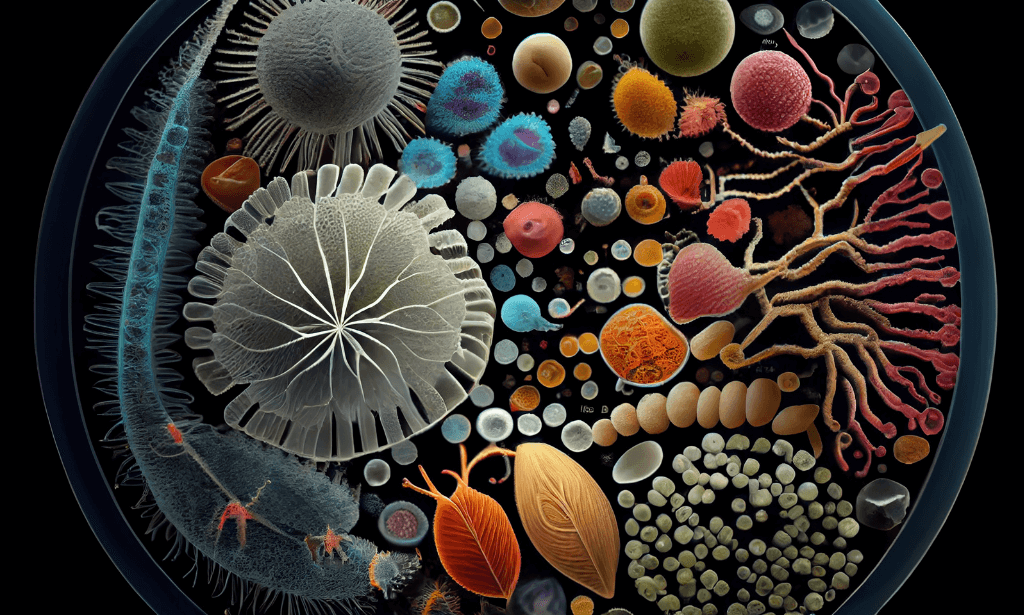
Course Overview Grasp the opportunity to learn Microsoft Excel from the ABCs to an advanced level within one course. The Microsoft Excel Masterclass in 2021 course will start with the basics with MS excel and gradually turn you into an expert user. The Microsoft Excel Masterclass in 2021 course will first focus on the tools and functions of excel. You will comprehend the skills to create basic formulas in excel. In this step by the step learning process, you will have the adequate knowledge and ability to make all sorts of adjustments to your worksheets. The course will teach you many strategies for cell formatting. From the easy to follow modules, you will grasp the techniques to insert shapes and images into your sheets. You will also understand how to visualize your data in charts. In the end, you will study the benefits of using excel templates. The Microsoft Excel Masterclass in 2021 course will provide you with first-hand training on excel. Enroll in the course and take your excel skills to the next level. Learning Outcomes Get an introduction to Microsoft Excel and its functions Understand the process of data validation and data visualization Learn how to adjust excel worksheets Know about the conditional functions Familiarize yourself with the process of inserting images and shapes Who is this course for? Those who want to learn Microsoft Excel. Entry Requirement This course is available to all learners, of all academic backgrounds. Learners should be aged 16 or over to undertake the qualification. Good understanding of English language, numeracy and ICT are required to attend this course. Certification After you have successfully completed the course, you will be able to obtain an Accredited Certificate of Achievement. You can however also obtain a Course Completion Certificate following the course completion without sitting for the test. Certificates can be obtained either in hardcopy at the cost of £39 or in PDF format at the cost of £24. PDF certificate's turnaround time is 24 hours, and for the hardcopy certificate, it is 3-9 working days. Why choose us? Affordable, engaging & high-quality e-learning study materials; Tutorial videos/materials from the industry-leading experts; Study in a user-friendly, advanced online learning platform; Efficient exam systems for the assessment and instant result; The UK & internationally recognized accredited qualification; Access to course content on mobile, tablet or desktop from anywhere anytime; The benefit of career advancement opportunities; 24/7 student support via email. Career Path The Microsoft Excel Masterclass in 2021 course is a useful qualification to possess and would be beneficial for any related profession or industry such as: Business Professional Data Operator Administrative Officer Data Analyst Unit 01: Excel from A-Z Course Introduction Excel from A-Z Course Intro 00:03:00 Excel Job Opportunities 00:03:00 Excel Job Types 00:04:00 Microsoft Excel Marketplace 00:04:00 What is Microsoft Excel? 00:04:00 Who is This Course For? 00:04:00 Unit 02: Getting Started With Excel Finding & Opening Excel 00:01:00 Excel's Start Screen 00:03:00 Explaining the Excel Interface 00:03:00 Excel Interface Continued 00:01:00 Excel Workbook vs. Excel Worksheet 00:02:00 Saving an Excel Document 00:04:00 Customizing the Quick Access Toolbar 00:02:00 Customizing the Excel Ribbon 00:03:00 Excel Shortcut Keys 00:02:00 Unit 03: Values, Referencing and Formulas Creating Excel Labels 00:03:00 Entering Numeric Values in Excel 00:03:00 Formatting Date Values in Excel 00:05:00 Building Basic Formulas in Excel 00:05:00 Order of Operations 00:06:00 Relative vs. Absolute Cell References 00:07:00 Unit 04: Intro to Excel Functions Excel Functions Explained 00:03:00 The SUM() Function 00:08:00 The MIN() & MAX() Function 00:04:00 The AVERAGE() Function 00:02:00 COUNT() Functions 00:05:00 Unit 05: Adjusting Excel Worksheets Moving & Copying Data 00:07:00 Insert & Delete Rows and Columns 00:05:00 Adjusting the Width and Height of Cells 00:05:00 Hiding and Unhiding Excel Rows and Columns 00:04:00 Renaming, Moving & Deleting Excel Worksheets 00:05:00 Adding Protection to Specific Cells 00:04:00 Protecting the Structure of a Workbook 00:02:00 Adding a Workbook Password to Open File 00:02:00 Unit 06: Visually Pleasing Cell Formatting Formatting Fonts and Cell Background Color 00:05:00 Adding Cell Borders 00:05:00 Formatting Data Appropriately 00:05:00 The Magic behind Excel's Format Painter 00:04:00 Creating Styles for Formatting Efficiency 00:06:00 Merging Cells for a Cleaner Look 00:03:00 The Power of Conditional Formatting 00:06:00 Unit 07: How to Insert Images and Shapes! Grab User's Attention using Illustrations 00:09:00 Customizing Icons 00:05:00 Create Compelling Graphics with SmartArt 00:06:00 Unit 08: Visualize Data with Charts The Commonly Used Column Chart 00:03:00 Changing the Chart Design 00:02:00 Formatting Elements of a Chart 00:06:00 Modifying the Data, Type & Location of a Chart 00:06:00 Unit 09: Excel's Printing Options Print Preview Options 00:04:00 Excel's Page Layout View 00:07:00 Printing a Specific Range of Cells 00:03:00 Converting Spreadsheets to PDF Files 00:02:00 Unit 10: Benefits of Using Excel Templates Why Create an Excel Template 00:01:00 How to Create an Excel Template 00:05:00 Unit 11: Working with Excel Datasets How to Prepare Data for Analysis 00:04:00 How to Sort Data in Excel 00:03:00 Multi-Level Sorting 00:03:00 Custom Sorting Datasets in Excel 00:02:00 Applying Filters to Datasets 00:05:00 Creating Subtotals within a Dataset 00:06:00 Converting Datasets into Tables 00:06:00 Finding & Removing Duplicate Values 00:07:00 Unit 12: Excel Database Functions The SUMIF() Function 00:09:00 The DSUM() Function 00:08:00 The DSUM() Function Cont. 00:07:00 The SUBTOTAL() Function 00:06:00 Unit 13: Excel Data Validation What is Excel Data Validation? 00:02:00 Creating a Drop Down List with Data Validation 00:07:00 Different Types of Excel Data Validation 00:06:00 Adding Custom Alerts to Data Validation 00:07:00 Creating a Dynamic Drop Down List 00:03:00 Complex Validation: Dependent Drop Down List! 00:09:00 Unit 14: Excel PivotTables Creating an Excel Pivot Table 00:06:00 Modifying Excel PivotTables 00:06:00 Grouping & Filtering PivotTable Data 00:07:00 Drilling Down into PivotTable Data 00:02:00 Creating Pivot Charts & Utilizing Slicers 00:08:00 Unit 15: Excel's PowerPivot Add-In What is PowerPivot? 00:04:00 Activating the Excel PowerPivot Add-In 00:02:00 Creating Relationships between Data Tables 00:06:00 Using Data Models to Create PivotTables 00:05:00 How to Create PowerPivot KPI's 00:08:00 Unit 16: Excel's Conditional Functions Excel's IF() Function 00:05:00 IF() Function with AND() Criteria 00:05:00 IF() Function with OR() Criteria 00:05:00 Nesting Multiple IF() Functions 00:07:00 The COUNTIF() Function 00:04:00 Key Benefits of Named Ranges 00:04:00 Unit 17: Excel's Lookup Function VLOOKUP() Function 00:09:00 The Beauty of Excel's IFERROR() Function 00:04:00 HLOOKUP() Function 00:06:00 INDEX() Function 00:05:00 MATCH() Function 00:05:00 INDEX() and MATCH() Combined 00:05:00 Two-Way Lookup with INDEX() and MATCH() 00:04:00 Unit 18: Text Based Functions in Excel LEFT(), RIGHT() and MID() Function 00:07:00 Extracting Specific Text using LEN() & SEARCH() 00:13:00 Combining Text with CONCATENATE() 00:06:00 Quick Tips & Other Text Based Functions 00:06:00 Unit 19: Auditing Formulas and Views in Excel Tracing Precedents & Dependents in Formulas 00:04:00 Showing Formulas 00:02:00 Grouping Data 00:03:00 3D Referencing in Formulas 00:05:00 Utilizing the Watch Window in Excel 00:03:00 How to Freeze Panes in Excel 00:03:00 Unit 20: Excel's 'what If?' Tools Excel's Scenario Manager Tool 00:06:00 Goal Seek in Excel 00:06:00 Compare Results with Excel Data Tables 00:04:00 Solver Tool 00:11:00 Unit 21: Welcome to Excel VBA The Power Behind Excel VBA 00:03:00 A Look Inside the Visual Basic Editor (VBE) 00:04:00 Recording a Macro 00:09:00 Saving & Opening a Macro-Enabled Workbook 00:02:00 Unit 22: The VBA Language Modules and Procedures 00:07:00 Objects, Methods and Properties 00:06:00 Excel VBA Variables 00:05:00 Unit 23: Writing VBA Code Referencing a Range 00:14:00 InputBox & MsgBox 00:06:00 Using Variables in VBA Code 00:05:00 If Then Else Statement 00:10:00 Worksheet Functions inside VBA 00:08:00 Creating User Defined Functions 00:09:00 User Defined Functions within VBA Scripts 00:06:00 Unit 24: Important VBA Tools and Logic Find Last Row of Data 00:06:00 Find Last Column of Data 00:03:00 With Statement 00:05:00 Debugging & Error Handling 00:07:00 Debugging & Error Handling Cont. 00:07:00 Unit 25: Excel VBA Lopps For Next Loop 00:09:00 Do Until Loop 00:06:00 For Each Loop 00:04:00 Unit 26: Triggering Macros Assigning Macros to Shapes 00:04:00 Form Controls vs ActiveX Controls 00:08:00 Worksheet Events 00:04:00 Workbook Events 00:03:00 Fun with VBA Events! 00:07:00 Unit 27: Excel User Forms Creating an Excel UserForm 00:03:00 Adding Controls to UserForms 00:10:00 How to Show an UserForm 00:03:00 Passing TextBox Values to Desired Cells 00:07:00 Passing Option Buttons to Desired Cells 00:07:00 UserForm ComboBoxes 00:08:00 Clearing Values from UserForm Controls 00:03:00 How to Close an UserForm 00:02:00 UserForms and Protected Sheets 00:05:00 Unit 28: Starting a Career in Excel Creating an Excel Resume 00:05:00 Getting Started with Freelancing 00:06:00 How to Become an Excel Freelancer 00:05:00 Top Freelance Websites 00:05:00 How to Get Your First Client 00:08:00 Personal Branding 00:07:00 Networking Do's and Don'ts 00:04:00 Importance of Having a Website 00:04:00 Resources Resources - Microsoft Excel Masterclass in 2021 00:00:00 Certificate and Transcript Order Your Certificates and Transcripts 00:00:00

Overview This comprehensive course on Data Analysis and Forecasting in Excel will deepen your understanding on this topic. After successful completion of this course you can acquire the required skills in this sector. This Data Analysis and Forecasting in Excel comes with accredited certification from CPD, which will enhance your CV and make you worthy in the job market. So enrol in this course today to fast track your career ladder. How will I get my certificate? You may have to take a quiz or a written test online during or after the course. After successfully completing the course, you will be eligible for the certificate. Who is This course for? There is no experience or previous qualifications required for enrolment on this Data Analysis and Forecasting in Excel. It is available to all students, of all academic backgrounds. Requirements Our Data Analysis and Forecasting in Excel is fully compatible with PC's, Mac's, Laptop, Tablet and Smartphone devices. This course has been designed to be fully compatible with tablets and smartphones so you can access your course on Wi-Fi, 3G or 4G. There is no time limit for completing this course, it can be studied in your own time at your own pace. Career Path Learning this new skill will help you to advance in your career. It will diversify your job options and help you develop new techniques to keep up with the fast-changing world. This skillset will help you to- Open doors of opportunities Increase your adaptability Keep you relevant Boost confidence And much more! Course Curriculum 10 sections • 31 lectures • 04:43:00 total length •Insert, Delete, and Adjust Cells, Columns, and Rows: 00:10:00 •Search for and Replace Data: 00:09:00 •Use Proofing and Research Tools: 00:07:00 •Sort Data: 00:10:00 •Filter Data: 00:10:00 •Query Data with Database Functions: 00:09:00 •Outline and Subtotal Data: 00:09:00 •Apply Intermediate Conditional Formatting: 00:07:00 •Apply Advanced Conditional Formatting: 00:05:00 •Create Charts: 00:13:00 •Modify and Format Charts: 00:12:00 •Use Advanced Chart Features: 00:12:00 •Create a PivotTable: 00:13:00 •Analyze PivotTable Data: 00:12:00 •Present Data with PivotCharts: 00:07:00 •Filter Data by Using Timelines and Slicers: 00:11:00 •Use Links and External References: 00:12:00 •Use 3-D References: 00:06:00 •Consolidate Data: 00:05:00 •Use Lookup Functions: 00:12:00 •Trace Cells: 00:09:00 •Watch and Evaluate Formulas: 00:08:00 •Apply Data Validation: 00:13:00 •Search for Invalid Data and Formulas with Errors: 00:04:00 •Work with Macros: 00:18:00 •Create Sparklines: 00:07:00 •MapData: 00:07:00 •Determine Potential Outcomes Using Data Tables: 00:08:00 •Determine Potential Outcomes Using Scenarios: 00:09:00 •Use the Goal Seek Feature: 00:04:00 •Forecasting Data Trends: 00:05:00

Embark on a journey to master Microsoft Excel with our 'Excel Essentials for Office Administrators' course. Designed to transform beginners into proficient users, this comprehensive course is divided into two main sections: Excel Beginner and Excel Intermediate. In the initial phase, learners are introduced to the Excel interface, where they explore and identify its various elements. This is followed by practical activities such as creating basic worksheets, using the help system, and crafting formulas. As the course progresses, participants will delve into more advanced features like manipulating data, applying styles and formats, and managing worksheets. The intermediate section elevates your skills further, covering a wide range of topics from applying range names and specialized functions to creating sophisticated charts and PivotTables. Learning Outcomes Gain proficiency in navigating and utilizing the Excel interface. Develop the ability to create and manage complex worksheets effectively. Master a variety of Excel functions and formulas for diverse data processing needs. Learn advanced data management techniques including sorting, filtering, and using PivotTables. Acquire skills in visual data presentation and customization of Excel workbooks. Why choose this Excel Essentials for Office Administrators course? Unlimited access to the course for a lifetime. Opportunity to earn a certificate accredited by the CPD Quality Standards and CIQ after completing this course. Structured lesson planning in line with industry standards. Immerse yourself in innovative and captivating course materials and activities. Assessments designed to evaluate advanced cognitive abilities and skill proficiency. Flexibility to complete the Course at your own pace, on your own schedule. Receive full tutor support throughout the week, from Monday to Friday, to enhance your learning experience. Unlock career resources for CV improvement, interview readiness, and job success. Who is this Excel Essentials for Office Administrators course for? Office administrators and secretaries seeking to enhance their Excel skills. Professionals in various sectors requiring proficiency in Excel for data management. Students and individuals interested in learning Excel from a beginner to an intermediate level. Business owners needing to manage business data more efficiently. Anyone aiming to improve their productivity and data analysis skills through Excel. Career path Data Analyst: £25,000 - £50,000 Administrative Assistant: £18,000 - £30,000 Office Manager: £22,000 - £40,000 Business Analyst: £30,000 - £60,000 Financial Analyst: £28,000 - £55,000 Project Coordinator: £24,000 - £45,000 Prerequisites This Excel Essentials for Office Administrators does not require you to have any prior qualifications or experience. You can just enrol and start learning. This course was made by professionals and it is compatible with all PC's, Mac's, tablets and smartphones. You will be able to access the course from anywhere at any time as long as you have a good enough internet connection. Certification After studying the course materials, there will be a written assignment test which you can take at the end of the course. After successfully passing the test you will be able to claim the pdf certificate for £4.99 Original Hard Copy certificates need to be ordered at an additional cost of £8. Course Curriculum Excel Beginner Identify the Elements of the Excel Interface 00:30:00 Activity - Identify the Elements of the Excel Interface 00:05:00 Create a Basic Worksheet 01:00:00 Activity - Create a Basic Worksheet 00:05:00 Use the Help System 00:30:00 Activity - Use the Help System 00:05:00 Create Formulas in a Worksheet 01:00:00 Activity - Create Formulas in a Worksheet 00:05:00 Insert Functions in a Worksheet 00:30:00 Activity - Insert Functions in a Worksheet 00:05:00 Reuse Formulas 00:30:00 Activity - Reuse Formulas 00:05:00 Manipulate Data 00:30:00 Activity - Manipulate Data 00:05:00 Insert, Manipulate, and Delete Cells, Columns, and Rows 00:30:00 Activity - Insert, Manipulate, and Delete Cells, Columns, and Rows 00:05:00 Search For and Replace Data 00:30:00 Activity - Search For and Replace Data 00:05:00 Spell Check a Worksheet 00:30:00 Activity - Spell Check a Worksheet 00:05:00 Modify Fonts 00:30:00 Activity - Modify Fonts 00:05:00 Add Borders and Colors to Cells 01:00:00 Activity - Add Borders and Colors to Cells 00:05:00 Apply Number Formats 00:30:00 Activity - Apply Number Formats 00:05:00 Align Cell Contents 00:30:00 Activity - Align Cell Contents 00:05:00 Apply Cell Styles 00:30:00 Activity - Apply Cell Styles 00:05:00 Define the Basic Page Layout for a Workbook 01:00:00 Activity - Define the Basic Page Layout for a Workbook 00:05:00 Refine the Page Layout and Apply Print Options 00:30:00 Activity - Refine the Page Layout and Apply Print Options 00:05:00 Format Worksheet Tabs 00:30:00 Activity - Format Worksheet Tabs 00:05:00 Manage Worksheets 00:30:00 Activity - Manage Worksheets 00:05:00 Manage the View of Worksheets and Workbooks 00:30:00 Activity - Manage the View of Worksheets and Workbooks 00:05:00 Customize General and Language Options 00:30:00 Activity - Customize General and Language Options 00:05:00 Customize Formula Options 00:30:00 Activity - Customize Formula Options 00:05:00 Customize Proofing and Save Options 01:00:00 Activity - Customize Proofing and Save Options 00:05:00 Customize the Ribbon and Quick Access Toolbar 00:30:00 Activity - Customize the Ribbon and Quick Access Toolbar 00:05:00 Customize the Functionality of Excel by Enabling Add-Ins 00:30:00 Activity - Customize the Functionality of Excel by Enabling Add-Ins 00:05:00 Customize Advanced and Trust Center Options 00:30:00 Activity - Customize Advanced and Trust Center Options 00:05:00 Activities and Exercise Files - Microsoft Excel 2016 for Beginners 00:00:00 Excel Intermediate Apply Range Names 00:30:00 Use Specialized Functions 00:30:00 Use Text Functions 00:30:00 Use Logical Functions 00:30:00 Use Lookup Functions 00:30:00 Use Date Functions 00:30:00 Use Financial Functions 00:30:00 Create and Modify Tables 00:30:00 Sort and Filter Data 00:30:00 Use Subtotal and Database Functions to Calculate Data 00:30:00 Create Charts 00:30:00 Modify and Format Charts 00:30:00 Create a Trendline 00:30:00 Create Advanced Charts 00:30:00 Create a PivotTable 00:30:00 Filter Data by Using Slicers 00:30:00 Analyze Data with PivotCharts 00:30:00 Insert and Modify Graphic Objects 00:30:00 Layer and Group Graphic Objects 00:30:00 Incorporate SmartArt 00:30:00 Customize Workbooks 00:30:00 Manage Themes 00:30:00 Create and Use Templates 00:30:00 Protect Files 00:30:00 Preparing a Workbook for Multiple Audiences 00:30:00 Activities and Exercise Files - Microsoft Excel 2016 Intermediate 00:00:00