- Professional Development
- Medicine & Nursing
- Arts & Crafts
- Health & Wellbeing
- Personal Development
Biomedical Science & Biomedical Engineering Diploma - CPD Certified
4.7(47)By Academy for Health and Fitness
24-Hour Knowledge Knockdown! Prices Reduced Like Never Before Did you know that the UK's life sciences sector, involving biomedical Science and biomedical Engineering, employs over 240,000 people across 5,000 businesses, contributing £70 billion annually to the economy? With a projected growth of 2.1% year-on-year, this creates a growing demand for skilled professionals across various disciplines. Are you interested in a career that merges cutting-edge science with practical applications in healthcare? This comprehensive Biomedical Science & Biomedical Engineering Diploma Bundle might be the perfect first step for you. Our diploma bundle equips you with a strong foundation in the biological sciences, from fundamental concepts like human anatomy and physiology to advanced topics like microbiology and biotechnology. You'll delve into the practical skills required in lab settings, including lab analysis, sterile services, and vaccine management. Additionally, the bundle covers essential healthcare regulations and protocols like GDPR compliance and infection control. With our Biomedical Science & Biomedical Engineering Diploma exclusive bundle, you will get a PDF Certificate, a Hardcopy Certificate and Digital Student ID Card (Worth £120) Absolutely FREE. Courses are Included in This Biomedical Science & Biomedical Engineering Diploma Bundle: Course 01: Biomedical Science Course 02: Biochemistry Course 03: Diploma In Microbiology Course 04: Biotechnology Course 05: Certificate in Genetics Course 06: Microbiology Technician Course Course 07: Basic Biology Online Course Course 08: Lab Analyst Training Course 09: Sterile Services Technician Training Level 4 Course 10: Vaccine Management Course 11: Control & Administration of Medicines Course 12: GDPR in Healthcare Course 13: Public Health Course 14: Anatomy and Physiology of the Human Body Course 15: Epidemiology Course 16: Pandemic Disease Awareness Course 17: Infection Control Course 18: PPE Course 19: Introduction to Medical Terminology Course 20: Personal Hygiene Whether you aspire to become a lab technician, a microbiologist, or pursue further education in healthcare, this diploma bundle empowers you with the knowledge and practical skills sought after in today's healthcare landscape. Learning Outcomes of Biomedical Science & Biomedical Engineering Gain a thorough understanding of human anatomy and physiology. Master laboratory procedures and techniques for analysis and research. Explore the fascinating world of microorganisms and their impact on health. Apply knowledge of biotechnology and its applications in healthcare. Grasp essential regulations and protocols in a healthcare setting. Develop strong communication and interpersonal skills for a successful career. Enrol today and embark on your rewarding journey in the world of biomedical sciences and engineering! Why Choose Us? Get a Free CPD Accredited Certificate upon completion of Biomedical Science & Engineering Get a free student ID card with Biomedical Science & Engineering Training program (£10 postal charge will be applicable for international delivery) The Biomedical Science & Engineering is affordable and simple to understand This course is entirely online, interactive lesson with voiceover audio Get Lifetime access to the Biomedical Science & Engineering course materials The Biomedical Science & Engineering comes with 24/7 tutor support Start your learning journey straight away! ****Course Curriculum**** Course 01: Biomedical Science Module 01: Introduction To Biomedical Science Module 02: Genetics And Biochemistry Module 03: Microbiology And Cell Biology Module 04: Biochemical Engineering And Enzyme Discovery Module 05:Toxicology, Pharmaceuticals And Fine Chemicals Module 06: Systems And Synthetic Biology Module 07: Global Health Challenges Course 02: Biochemistry Module 1: Introduction To Biochemistry Module 2: Introduction To Cells Module 3: Organic Chemistry Module 4: Biomolecules Module 5: Protein Module 6: Biomolecules Of Nucleic Acids Module 7: Genetics Module 8: Metabolism Course 03: Diploma In Microbiology Module 01 : Introduction to Microbiology Module 02 : Cell Structure and Organisation Module 03 : The Chemical Metabolism Module 04 : Microbial Growth Controlling Module 05 : Microbial Diversity Prokaryote Diversity Module 06 : Microbial Diversity Eukaryote Diversity Module 07 : Viruses, Viroids, and Prions Module 08 : Interactions between Microbes and Humans Module 09 : Human Microbial Diseases Module 10 : Immunity Module 11 : Vaccines and Antimicrobial Agents Module 12 : Microorganisms in the Environment Module 13 : Industrial and Food Microbiology =========>>>>> And 17 More Courses <<<<<========= How will I get my Certificate? After successfully completing the course, you will be able to order your Certificates as proof of your achievement. PDF Certificate: Free (Previously it was £12.99*20= £259) CPD Hard Copy Certificate: Free ( For The First Course: Previously it was £29.99) CPD 200 CPD hours / points Accredited by CPD Quality Standards Who is this course for? Anyone interested in learning more about the topic is advised to take this bundle. This bundle is ideal for: Career changers School leavers Science enthusiasts Healthcare aspirants Requirements You will not need any prior background or expertise to enrol in this bundle. Career path After completing this bundle, you are to start your career or begin the next phase of your career. Lab Technician Microbiologist Research Assistant Healthcare Professional Public Health Worker Certificates CPD Accredited Digital Certificate Digital certificate - Included Upon passing the Course, you need to order a Digital Certificate for each of the courses inside this bundle as proof of your new skills that are accredited by CPD QS for Free. CPD Accredited Hard Copy Certificate Hard copy certificate - Included Please note that International students have to pay an additional £10 as a shipment fee.

Lab Technician, Microbiology, Biotechnology & Biomedical Science - 8 Courses Bundle
By NextGen Learning
In the dynamic landscape of the UK job market, expertise in Lab Technician, Microbiology, Biotechnology & Biomedical Science has never been more crucial. The demand for skilled professionals in these interconnected fields has witnessed an impressive 32% growth, reflecting a rapidly evolving industry. Delve into eight immersive CPD Accredited courses, each a standalone course: Course 01: Laboratory Technician Diploma Course 02: Microbiology Laboratory Technician Course 03: Basic Biology Course 04: Biotechnology Course 05: Biomedical Science Course 06: Chemical Spill Course 07: Infection and Prevention Control Course 08: PPE Our comprehensive bundle combines carefully curated eight courses that cater to this demand, empowering you with the skills and knowledge required to excel. From mastering Microbiology's intricacies to understanding Biotechnology's nuances, you'll be prepared to tackle real-world challenges. With this enlightening learning journey, you can enhance your career prospects in Lab Technician, Microbiology, Biotechnology & Biomedical Science. Learning Outcomes Learn precise and efficient laboratory skills for accurate experimentation. Develop expertise in microorganism behaviour and its applications. Gain knowledge in manipulating cells and biological systems for diverse industries. Study disease mechanisms, diagnostics, and medical advancements. Implement chemical spill and infection control measures for a secure environment. Understand and utilise Personal Protective Equipment effectively. Experience a transformative journey of professional growth through our comprehensive Lab Technician, Microbiology, Biotechnology & Biomedical Science bundle. In an era where expertise is paramount, this thoughtfully curated collection caters to the surging demand for skilled professionals in the ever-evolving UK scientific landscape. Why opt for this Lab Technician, Microbiology, Biotechnology & Biomedical Science bundle? This meticulously crafted offering seamlessly integrates diverse courses, each tailored to equip you with hands-on skills and knowledge. Whether you're a budding Lab Technician or aspiring to master Microbiology, Biotechnology, and Biomedical Science intricacies, this Lab Technician, Microbiology, Biotechnology & Biomedical Science bundle provides the essential tools for success. Our immersive courses, led by industry experts, distil real-world experiences into engaging, digestible lessons. Delve into laboratory techniques, gain a profound understanding of microorganisms and their applications, and navigate biotechnology and biomedical advancements. Moreover, you'll learn to ensure safety through stringent protocols, effectively use protective gear, and confidently manage chemical spills and infection control. Whether as a Lab Technician, biotechnology enthusiast, or biomedical trailblazer, this Lab Technician, Microbiology, Biotechnology & Biomedical Science bundle paves your pathway to success. CPD 80 CPD hours / points Accredited by CPD Quality Standards Who is this course for? Aspiring Lab Technicians Microbiology Enthusiasts Biotechnology Enthusiasts Biomedical Science Seekers Safety and Control Advocates Industry Professionals Upgrading Skills Career path Lab Technician (£18k to £30k) Microbiologist (£20k to £40k) Biotechnologist: (£20k to £40k) Biomedical Scientist (£24k to £50k) Quality Control Analyst (£18k to £30k) Infection Control Specialist (£25k to £40k) Environmental Health and Safety Officer (£20k to £45k) Certificates CPD Certificate Of Completion Digital certificate - Included 8 Digital Certificates Are Included With This Bundle CPD Quality Standard Hardcopy Certificate (FREE UK Delivery) Hard copy certificate - £9.99 Hardcopy Transcript - £9.99

Microsoft Excel Complete Course - Beginner Intermediate & Advanced
By iStudy UK
Microsoft Excel Complete Course - Beginner Intermediate & Advanced To make learning Microsoft Excel easier for you, we have thoughtfully bundled our three greatest courses: Microsoft Excel Beginners, Intermediate, and Advanced. At this price, you won't find a better deal anywhere else. One of the most popular applications for visualizing and analyzing data that has been created to date is Microsoft Excel. These days, practically every industry and household use this helpful program for personal purposes. Excel is used by business owners for a plethora of tasks, including data analysis, visualizing data, tracking hours worked, money, and statements. This Microsoft Excel Complete Course can be very helpful to you whether you are a newbie, have some training and experience with the program, or haven't used Excel in a long time and need a thorough refresher to develop your skills. After completing this course, you will be a proficient Excel user. In a short period of time, our simple lessons will impart the knowledge in a very easy way. There won't be a rush because you can study whenever you want and at your own speed. After completing the course, your confidence in using Excel will increase. Course Highlights Microsoft Excel Complete Course - Beginner Intermediate & Advanced is an award winning and the best selling course that has been given the CPD Certification & IAO accreditation. It is the most suitable course anyone looking to work in this or relevant sector. It is considered one of the perfect courses in the UK that can help students/learners to get familiar with the topic and gain necessary skills to perform well in this field. We have packed Microsoft Excel Complete Course - Beginner Intermediate & Advanced into 73 modules for teaching you everything you need to become successful in this profession. To provide you ease of access, this course is designed for both part-time and full-time students. You can become accredited in just 11 hours, 6 minutes hours and it is also possible to study at your own pace. We have experienced tutors who will help you throughout the comprehensive syllabus of this course and answer all your queries through email. For further clarification, you will be able to recognize your qualification by checking the validity from our dedicated website. Why You Should Choose Microsoft Excel Complete Course - Beginner Intermediate & Advanced Lifetime access to the course No hidden fees or exam charges CPD Accredited certification on successful completion Full Tutor support on weekdays (Monday - Friday) Efficient exam system, assessment and instant results Download Printable PDF certificate immediately after completion Obtain the original print copy of your certificate, dispatch the next working day for as little as £9. Improve your chance of gaining professional skills and better earning potential. Who is this Course for? Microsoft Excel Complete Course - Beginner Intermediate & Advanced is CPD certified and IAO accredited. This makes it perfect for anyone trying to learn potential professional skills. As there is no experience and qualification required for this course, it is available for all students from any academic backgrounds. Requirements Our Microsoft Excel Complete Course - Beginner Intermediate & Advanced is fully compatible with any kind of device. Whether you are using Windows computer, Mac, smartphones or tablets, you will get the same experience while learning. Besides that, you will be able to access the course with any kind of internet connection from anywhere at any time without any kind of limitation. Career Path You will be ready to enter the relevant job market after completing this course. You will be able to gain necessary knowledge and skills required to succeed in this sector. All our Diplomas' are CPD and IAO accredited so you will be able to stand out in the crowd by adding our qualifications to your CV and Resume. Microsoft Excel Complete Course - Beginner Intermediate & Advanced Microsoft Excel 2019 New Features Introduction to Microsoft Excel 2019 New Features 00:07:00 CONCAT 00:02:00 IFS 00:01:00 MAXIFS 00:01:00 MINIFS 00:01:00 SWITCH 00:02:00 TEXTJOIN 00:01:00 Map Chart 00:02:00 Funnel Chart 00:01:00 Better Visuals 00:06:00 Pivot Table Enhancements 00:02:00 Power Pivot Updates 00:01:00 Getting Started With Microsoft Office Excel Navigate the Excel User Interface 00:28:00 Use Excel Commands 00:28:00 Create and Save a Basic Workbook 00:19:00 Enter Cell Data 00:12:00 Use Excel Help 00:05:00 Performing Calculations Create Worksheet Formulas 00:15:00 Insert Functions 00:17:00 Reuse Formulas and Functions 00:17:00 Modifying A Worksheet Insert, Delete, and Adjust Cells, Columns, and Rows 00:10:00 Search for and Replace Data 00:09:00 Use Proofing and Research Tools 00:07:00 Formatting A Worksheet Apply Text Formats 00:16:00 Apply Number Format 00:08:00 Align Cell Contents 00:09:00 Apply Styles and Themes 00:12:00 Apply Basic Conditional Formatting 00:11:00 Create and Use Templates 00:08:00 Printing Workbooks Preview and Print a Workbook 00:10:00 Set Up the Page Layout 00:09:00 Configure Headers and Footers 00:07:00 Managing Workbooks Manage Worksheets 00:05:00 Manage Workbook and Worksheet Views 00:07:00 Manage Workbook Properties 00:06:00 Working With Functions Work with Ranges 00:18:00 Use Specialized Functions 00:11:00 Work with Logical Functions 00:24:00 Work with Date & Time Functions 00:08:00 Work with Text Functions 00:11:00 Working With Lists Sort Data 00:10:00 Filter Data 00:10:00 Query Data with Database Functions 00:09:00 Outline and Subtotal Data 00:09:00 Analyzing Data Apply Intermediate Conditional Formatting 00:07:00 Apply Advanced Conditional Formatting 00:06:00 Visualizing Data With Charts Create Charts 00:13:00 Modify and Format Charts 00:12:00 Use Advanced Chart Features 00:13:00 Using PivotTables And Pivot Charts Create a PivotTable 00:13:00 Analyze PivotTable Data 00:12:00 Present Data with Pivot Charts 00:08:00 Filter Data by Using Timelines and Slicers 00:11:00 Working With Multiple Worksheets And Workbooks Use Links and External References 00:12:00 Use 3-D References 00:06:00 Consolidate Data 00:06:00 Using Lookup Functions And Formula Auditing Use Lookup Functions 00:13:00 Trace Cells 00:09:00 Watch and Evaluate Formulas 00:09:00 Sharing And Protecting Workbooks Collaborate on a Workbook 00:20:00 Protect Worksheets and Workbooks 00:08:00 Automating Workbook Functionality Apply Data Validation 00:13:00 Search for Invalid Data and Formulas with Errors 00:04:00 Work with Macros 00:18:00 Creating Sparklines And Mapping Data Create Sparklines 00:07:00 MapData 00:07:00 Forecasting Data Determine Potential Outcomes Using Data Tables 00:09:00 Determine Potential Outcomes Using Scenarios 00:09:00 Use the Goal Seek Feature 00:04:00 Forecasting Data Trends 00:05:00 Excel Templates Excel Templates 00:00:00 Resources Microsoft Excel 2019 00:00:00 Assignment Assignment - Microsoft Excel Complete Course - Beginner Intermediate & Advanced 00:00:00

Microsoft Excel 2016 for Professionals Online Training
By Lead Academy
Microsoft Excel 2016 for Professionals Training Course Overview Are you looking to begin your Microsoft Office Excel career or want to develop more advanced skills in Microsoft Office Excel? Then this Microsoft Excel 2016 for professionals online training course will set you up with a solid foundation to become a confident office admin and help you to develop your expertise in Microsoft Office Excel. This Microsoft Excel 2016 for professionals online training course is accredited by the CPD UK & IPHM. CPD is globally recognised by employers, professional organisations and academic intuitions, thus a certificate from CPD Certification Service creates value towards your professional goal and achievement. CPD certified certificates are accepted by thousands of professional bodies and government regulators here in the UK and around the world. Whether you are self-taught and you want to fill in the gaps for better efficiency and productivity, this Microsoft Excel 2016 for professionals online training course will set you up with a solid foundation to become a confident office admin and develop more advanced skills. Gain the essential skills and knowledge you need to propel your career forward as a office admin. The Microsoft Excel 2016 for professionals online training course will set you up with the appropriate skills and experience needed for the job and is ideal for both beginners and those currently working as a office admin. This comprehensive Microsoft Excel 2016 for professionals online training course is the perfect way to kickstart your career in the field of Microsoft Office Excel. This Microsoft Excel 2016 for professionals online training course will give you a competitive advantage in your career, making you stand out from all other applicants and employees. If you're interested in working as a office admin or want to learn more skills on Microsoft Office Excel but unsure of where to start, then this Microsoft Excel 2016 for professionals online training course will set you up with a solid foundation to become a confident office admin and develop more advanced skills. As one of the leading course providers and most renowned e-learning specialists online, we're dedicated to giving you the best educational experience possible. This Microsoft Excel 2016 for professionals online training course is crafted by industry expert, to enable you to learn quickly and efficiently, and at your own pace and convenience. Who should take this course? This comprehensive Microsoft Excel 2016 for professionals online training course is suitable for anyone looking to improve their job prospects or aspiring to accelerate their career in this sector and want to gain in-depth knowledge of Microsoft Office Excel. Entry Requirement There are no academic entry requirements for this Microsoft Excel 2016 for professionals online training course, and it is open to students of all academic backgrounds. As long as you are aged seventeen or over and have a basic grasp of English, numeracy and ICT, you will be eligible to enrol. Method of Assessment On successful completion of the course, you will be required to sit an online multiple-choice assessment. The assessment will be evaluated automatically and the results will be given to you immediately. Career path This Microsoft Excel 2016 for professionals online training course opens a brand new door for you to enter the relevant job market and also provides you with the chance to accumulate in-depth knowledge at the side of needed skills to become flourishing in no time. You will also be able to add your new skills to your CV, enhance your career and become more competitive in your chosen industry. Course Curriculum Working With Multiple Worksheets And Workbooks Use Links and External References - Introduction Use Links and External References Use 3-D References - Introduction Use 3-D References Consolidate Data - Introduction Consolidate Data Using Lookup Function And Formula Auditing Use Lookup Functions - Introduction Use Lookup Functions Trace Precedent and Dependent Cells - Introduction Trace Precedent and Dependent Cells Watch and Evaluate Formulas - Introduction Watch and Evaluate Formulas Watch and Evaluate Formulas Collaborate on a Workbook - Introduction Collaborate on a Workbook Compare and Merge Workbooks - Introduction Protect Worksheets and Workbooks Protect Worksheets and Workbooks Automating Wordbook Functionality Apply Data Validation Apply Data Validation Search for Invalid Data and Formulas with Errors - Introduction Search for Invalid Data and Formulas with Errors Work with Macros - Introduction Work with Macros Edit a Macro Create Sparklines and Map Data Create Sparklines - Introduction Create Sparklines Map Data - Introduction Map Data Forecasting Data Determine Potential Outcomes Using Data Tables - Introduction Determine Potential Outcomes Using Data Tables Determine Potential Outcomes Using Data Scenarios - Introduction Determine Potential Outcomes Using Data Scenarios Use the Goal Seek Feature - Introduction Use the Goal Seek Feature Forecast Data Trends - Introduction Forecast Data Trends Recognised Accreditation CPD Certification Service This course is accredited by continuing professional development (CPD). CPD UK is globally recognised by employers, professional organisations, and academic institutions, thus a certificate from CPD Certification Service creates value towards your professional goal and achievement. CPD certificates are accepted by thousands of professional bodies and government regulators here in the UK and around the world. Many organisations look for employees with CPD requirements, which means, that by doing this course, you would be a potential candidate in your respective field. Quality Licence Scheme Endorsed The Quality Licence Scheme is a brand of the Skills and Education Group, a leading national awarding organisation for providing high-quality vocational qualifications across a wide range of industries. It will give you a competitive advantage in your career, making you stand out from all other applicants and employees. Certificate of Achievement Endorsed Certificate from Quality Licence Scheme After successfully passing the MCQ exam you will be eligible to order the Endorsed Certificate by Quality Licence Scheme. The Quality Licence Scheme is a brand of the Skills and Education Group, a leading national awarding organisation for providing high-quality vocational qualifications across a wide range of industries. It will give you a competitive advantage in your career, making you stand out from all other applicants and employees. There is a Quality Licence Scheme endorsement fee to obtain an endorsed certificate which is £65. Certificate of Achievement from Lead Academy After successfully passing the MCQ exam you will be eligible to order your certificate of achievement as proof of your new skill. The certificate of achievement is an official credential that confirms that you successfully finished a course with Lead Academy. Certificate can be obtained in PDF version at a cost of £12, and there is an additional fee to obtain a printed copy certificate which is £35. FAQs Is CPD a recognised qualification in the UK? CPD is globally recognised by employers, professional organisations and academic intuitions, thus a certificate from CPD Certification Service creates value towards your professional goal and achievement. CPD-certified certificates are accepted by thousands of professional bodies and government regulators here in the UK and around the world. Are QLS courses recognised? Although QLS courses are not subject to Ofqual regulation, they must adhere to an extremely high level that is set and regulated independently across the globe. A course that has been approved by the Quality Licence Scheme simply indicates that it has been examined and evaluated in terms of quality and fulfils the predetermined quality standards. When will I receive my certificate? For CPD accredited PDF certificate it will take 24 hours, however for the hardcopy CPD certificate takes 5-7 business days and for the Quality License Scheme certificate it will take 7-9 business days. Can I pay by invoice? Yes, you can pay via Invoice or Purchase Order, please contact us at info@lead-academy.org for invoice payment. Can I pay via instalment? Yes, you can pay via instalments at checkout. How to take online classes from home? Our platform provides easy and comfortable access for all learners; all you need is a stable internet connection and a device such as a laptop, desktop PC, tablet, or mobile phone. The learning site is accessible 24/7, allowing you to take the course at your own pace while relaxing in the privacy of your home or workplace. Does age matter in online learning? No, there is no age limit for online learning. Online learning is accessible to people of all ages and requires no age-specific criteria to pursue a course of interest. As opposed to degrees pursued at university, online courses are designed to break the barriers of age limitation that aim to limit the learner's ability to learn new things, diversify their skills, and expand their horizons. When I will get the login details for my course? After successfully purchasing the course, you will receive an email within 24 hours with the login details of your course. Kindly check your inbox, junk or spam folder, or you can contact our client success team via info@lead-academy.org
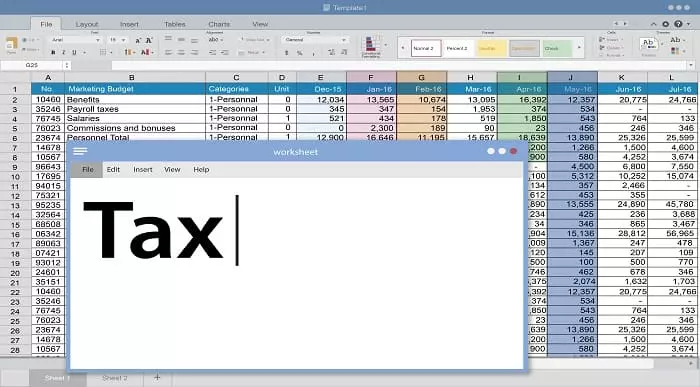
Microsoft Office Excel 2016 for Beginners Online Course
By Lead Academy
Microsoft Office Excel 2016 for Beginners Course Overview Are you looking to begin your Microsoft Office Excel career or want to develop more advanced skills in Microsoft Office Excel? Then this Microsoft Office Excel 2016 for beginners online course will set you up with a solid foundation to become a confident office admin and help you to develop your expertise in Microsoft Office Excel. This Microsoft Office Excel 2016 for beginners online course is accredited by the CPD UK & IPHM. CPD is globally recognised by employers, professional organisations and academic intuitions, thus a certificate from CPD Certification Service creates value towards your professional goal and achievement. CPD certified certificates are accepted by thousands of professional bodies and government regulators here in the UK and around the world. Whether you are self-taught and you want to fill in the gaps for better efficiency and productivity, this Microsoft Office Excel 2016 for beginners online course will set you up with a solid foundation to become a confident office admin and develop more advanced skills. Gain the essential skills and knowledge you need to propel your career forward as an office admin. The Microsoft Office Excel 2016 for beginners online course will set you up with the appropriate skills and experience needed for the job and is ideal for both beginners and those currently working as an office admin. This comprehensive Microsoft Office Excel 2016 for beginners online course is the perfect way to kickstart your career in the field of Microsoft Office Excel. This Microsoft Office Excel 2016 for beginners online course will give you a competitive advantage in your career, making you stand out from all other applicants and employees. If you're interested in working as an office admin or want to learn more skills on Microsoft Office Excel but unsure of where to start, then this Microsoft Office Excel 2016 for beginners online course will set you up with a solid foundation to become a confident office admin and develop more advanced skills. As one of the leading course providers and most renowned e-learning specialists online, we're dedicated to giving you the best educational experience possible. This Microsoft Office Excel 2016 for beginners online course is crafted by industry expert, to enable you to learn quickly and efficiently, and at your own pace and convenience. Who should take this course? This comprehensive Microsoft Office Excel 2016 for beginners online course is suitable for anyone looking to improve their job prospects or aspiring to accelerate their career in this sector and want to gain in-depth knowledge of Microsoft Office Excel. Entry Requirement There are no academic entry requirements for this Microsoft Office Excel 2016 for beginners online course, and it is open to students of all academic backgrounds. As long as you are aged seventeen or over and have a basic grasp of English, numeracy and ICT, you will be eligible to enrol. Career path This Microsoft Office Excel 2016 for beginners online course opens a brand new door for you to enter the relevant job market and also provides you with the chance to accumulate in-depth knowledge at the side of needed skills to become flourishing in no time. You will also be able to add your new skills to your CV, enhance your career and become more competitive in your chosen industry. Course Curriculum Getting Started With Excel 2016 Navigate the Excel User Interface - Introduction Navigate the Excel User Interface Use Excel Commands - Introduction Use Excel Commands Create and Save a Basic Workbook - Introduction Create and Save a Basic Workbook Enter Cell Data - Introduction Enter Cell Data Flash Fill and Auto Fill Use Excel Help - Introduction Use Excel Help Performing Calculations Create Worksheet Formulas - Introduction Create Worksheet Formulas Insert Functions - Introduction Insert Functions Reuse Formulas and Functions - Introduction Reuse Formulas and Functions Modifying a Worksheet Insert, Delete and Adjust Cells, Columns and Rows Search for and Replace Data Insert, Delete and Adjust Cells, Columns and Rows - Introduction Use Proofing and Research Tools Check the Spelling in a Worksheet Search for and Replace Data - Introduction Insights Task Pane Formatting a Worksheet Apply Text Formats - Introduction Apply Text Formats Apply Number Formats - Introduction Apply Number Formats Align Cell Contents - Introduction Align Cell Contents Apply Cell Styles and Themes Apply Cell Styles and Themes - Introduction Create and Use Templates - Introduction Apply Basic Conditional Formatting - Introduction Apply Basic Conditional Formatting Create and Use Templates Printing Workbooks Preview and Print a Workbook Configure and Preview a Print Job Set Up the Page Layout - Introduction Set Up the Page Layout Configure Headers and Footers - Introduction Configure Headers and Footers Managing Workbooks Manage Worksheets - Introduction Manage Worksheets Manage Workbook and Worksheet Views - Introduction Manage Workbook and Worksheet Views Manage Workbook Properties - Introduction Manage Workbook Properties Bonus Lecture Recognised Accreditation CPD Certification Service This course is accredited by continuing professional development (CPD). CPD UK is globally recognised by employers, professional organisations, and academic institutions, thus a certificate from CPD Certification Service creates value towards your professional goal and achievement. CPD certificates are accepted by thousands of professional bodies and government regulators here in the UK and around the world. Many organisations look for employees with CPD requirements, which means, that by doing this course, you would be a potential candidate in your respective field. Quality Licence Scheme Endorsed The Quality Licence Scheme is a brand of the Skills and Education Group, a leading national awarding organisation for providing high-quality vocational qualifications across a wide range of industries. It will give you a competitive advantage in your career, making you stand out from all other applicants and employees. Certificate of Achievement Endorsed Certificate from Quality Licence Scheme After successfully passing the MCQ exam you will be eligible to order the Endorsed Certificate by Quality Licence Scheme. The Quality Licence Scheme is a brand of the Skills and Education Group, a leading national awarding organisation for providing high-quality vocational qualifications across a wide range of industries. It will give you a competitive advantage in your career, making you stand out from all other applicants and employees. There is a Quality Licence Scheme endorsement fee to obtain an endorsed certificate which is £65. Certificate of Achievement from Lead Academy After successfully passing the MCQ exam you will be eligible to order your certificate of achievement as proof of your new skill. The certificate of achievement is an official credential that confirms that you successfully finished a course with Lead Academy. Certificate can be obtained in PDF version at a cost of £12, and there is an additional fee to obtain a printed copy certificate which is £35. FAQs Is CPD a recognised qualification in the UK? CPD is globally recognised by employers, professional organisations and academic intuitions, thus a certificate from CPD Certification Service creates value towards your professional goal and achievement. CPD-certified certificates are accepted by thousands of professional bodies and government regulators here in the UK and around the world. Are QLS courses recognised? Although QLS courses are not subject to Ofqual regulation, they must adhere to an extremely high level that is set and regulated independently across the globe. A course that has been approved by the Quality Licence Scheme simply indicates that it has been examined and evaluated in terms of quality and fulfils the predetermined quality standards. When will I receive my certificate? For CPD accredited PDF certificate it will take 24 hours, however for the hardcopy CPD certificate takes 5-7 business days and for the Quality License Scheme certificate it will take 7-9 business days. Can I pay by invoice? Yes, you can pay via Invoice or Purchase Order, please contact us at info@lead-academy.org for invoice payment. Can I pay via instalment? Yes, you can pay via instalments at checkout. How to take online classes from home? Our platform provides easy and comfortable access for all learners; all you need is a stable internet connection and a device such as a laptop, desktop PC, tablet, or mobile phone. The learning site is accessible 24/7, allowing you to take the course at your own pace while relaxing in the privacy of your home or workplace. Does age matter in online learning? No, there is no age limit for online learning. Online learning is accessible to people of all ages and requires no age-specific criteria to pursue a course of interest. As opposed to degrees pursued at university, online courses are designed to break the barriers of age limitation that aim to limit the learner's ability to learn new things, diversify their skills, and expand their horizons. When I will get the login details for my course? After successfully purchasing the course, you will receive an email within 24 hours with the login details of your course. Kindly check your inbox, junk or spam folder, or you can contact our client success team via info@lead-academy.org
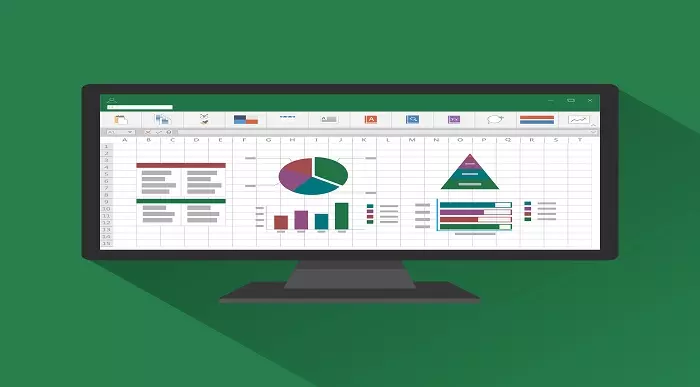
Unlock the power of Excel like never before with our 'Excel Add-in with C# VSTO and Web' course. This innovative curriculum fuses the potential of Excel with the dynamic capabilities of C# and the web. Grasp the foundational elements of VSTO and deepen your understanding through extensive modules. Transition smoothly to the vast arena of web basics, bridging the gap between spreadsheet functionalities and online applications. Experience a synthesis of software development and data management in one cohesive learning journey. Learning Outcomes Understand the integration of Excel and C# through VSTO. Grasp foundational concepts and advanced features of VSTO. Gain knowledge on how to create powerful Excel add-ins. Delve into the essential principles of web applications in relation to Excel. Harness the potential of merging Excel with the web for enhanced functionality. Why choose this Excel Add-in with C# VSTO and Web course? Unlimited access to the course for a lifetime. Opportunity to earn a certificate accredited by the CPD Quality Standards after completing this course. Structured lesson planning in line with industry standards. Immerse yourself in innovative and captivating course materials and activities. Assessments are designed to evaluate advanced cognitive abilities and skill proficiency. Flexibility to complete the Excel Add-in with C# VSTO and Web Course at your own pace, on your own schedule. Receive full tutor support throughout the week, from Monday to Friday, to enhance your learning experience. Who is this Excel Add-in with C# VSTO and Web course for? Developers keen on integrating Excel functionalities into applications. Data analysts aiming to amplify their Excel capabilities. IT professionals aspiring to combine web applications with Excel. Excel enthusiasts curious about the crossover with C# and web. University students pursuing a career in software development with a focus on Excel add-ins. Career path Excel VSTO Developer: £30,000 - £55,000 Web Application Engineer: £25,000 - £50,000 Data Integration Specialist: £35,000 - £60,000 C# Developer with Excel Focus: £32,000 - £58,000 IT Consultant Specialising in Office Integrations: £40,000 - £70,000 Data Analytics Manager: £45,000 - £80,000 Prerequisites This Excel Add-in with C# VSTO and Web does not require you to have any prior qualifications or experience. You can just enrol and start learning.This Excel Add-in with C# VSTO and Web was made by professionals and it is compatible with all PC's, Mac's, tablets and smartphones. You will be able to access the course from anywhere at any time as long as you have a good enough internet connection. Certification After studying the course materials, there will be a written assignment test which you can take at the end of the course. After successfully passing the test you will be able to claim the pdf certificate for £4.99 Original Hard Copy certificates need to be ordered at an additional cost of £8. Course Curriculum Introduction Introduction 00:03:00 VSTO basics Basic interactions 00:07:00 Advanced interactions 00:21:00 More on Vsto Multiple sheets 00:07:00 Charts 00:07:00 Web Basics Preparation and single cell input/output 00:23:00 Working with multiple cells 00:15:00

Get a Free 1 QLS Endorsed Certificate Course with 10 Additional CPDQS Accredited Bundle Courses In A Single Payment. Do you want to learn more about how science and engineering principles can be used to comprehend biological systems and create new technologies and treatments for illness prevention, treatment, and diagnosis? This field spans numerous subdisciplines, including biochemistry, genetics, pharmacology, toxicology, and many others, and draws on information from many fields, including biology, chemistry, physics, and computer science. Enrol in our Biomedical Science course and discover the latest advancements in biomedical research. With the help of subject-matter experts, this extensive set of online biomedical science programmes provides a complete learning curve for the principles of biomedical research. This Biomedical Science course will help you achieve your goals and prepare you for a gratifying profession. You will learn a wide range of disciplines and theories regarding cellular interactivity and genetics in the modern world. Whether it's for a personal awareness of worldwide diseases and their progression, or a future job in scientific research, you'll find all the answers for your Biomedical Science studies right here. Plus this online form of learning is a more effective method of learning Biomedical Science online because of its general convenience and flexibility. So, enrol in this course to start learning about this topic. This Biomedical Science course will assist you to: Gain a comprehensive understanding of biomedical science Get a thorough understanding of genetics and biochemistry Know the workings of the human body's cells, organs, and systems Learn about the development of enzymes and biochemical engineering Acquire more about the issues with global health and how to combat them with biomedical weapons So, join us today and gear up for excellence! This Biomedical Science Bundle Package includes: Course 01: Certificate in Biomedical Science at QLS Level 3 10 Additional CPDQS Accredited Premiums Courses - Course 01: Biochemistry Course 02: Biotechnology Course 03: Genetics Course 04: Diploma in Basic Chemistry Level 3 Course 05: Zoology Course 06: Anatomy and Physiology of Human Body Course 07: Animal Science Course 08: Botany Course 09: Herbal Studies Course 10: Radiography Success becomes a lot simpler with this Biomedical Science bundle package, which allows you to monetise your skills. This Biomedical Science bundle is appropriate for both part-time and full-time students, and it can be completed at your own pace. This premium Biomedical Science bundle of courses helps your professional development by receiving an endorsement from the Quality Licence Scheme and CPDQS Accredited Certificate. You'll be able to practice in your own time and speed. Why Prefer This Biomedical Science Bundle? You will receive a completely free certificate from the Quality Licence Scheme. Option to receive 10 additional certificates accredited by CPDQS Get a free student ID card! (£10 postal charge will be applicable for international delivery) Engaging voiceover and visual elements for your convenience. Complete the bundle at your own pace. Free assessments and immediate results. 24/7 tutor support. Take a step toward a brighter future! Course 01: Certificate in Biomedical Science Level 3 Module 01: Introduction Module 02: Genetics and Biochemistry Module 03: Microbiology and Cell Biology Module 04: Biochemical Engineering and Enzyme Discovery Module 05: Toxicology, Pharmaceuticals, and Fine Chemicals Module 06: Systems and Synthetic Biology Module 07: Global Health Challenges Assessment Process You have to complete the assignment questions given at the end of the course and score a minimum of 60% to pass each exam. Our expert trainers will assess your assignment and give you feedback after you submit the assignment. You will be entitled to claim a certificate endorsed by the Quality Licence Scheme after you have completed all of the Certificate in Biomedical Science Level 3 exams. CPD 220 CPD hours / points Accredited by CPD Quality Standards Who is this course for? This bundle is perfect for highly motivated people who want to improve their technical skills and prepare for the career they want! Anyone who is interested in acquiring biomedical science and pertinent industry information Biomedical science students who desire to expand their understanding should check out this course Taking this course as graduation preparation can also benefit those who plan to pursue biomedicine in the future. People who want to work in the following areas are encouraged to take this course: academic research institutionsbiotechnology and pharmaceutical industries Disclaimer: Kindly be informed that completing this online course does not grant you the authority to practice as a Licensed Biomedical Scientist. If you are searching for a Biomedical Science course that fulfills the HCPC's standards, please contact the HCPC or the RCSLT. Career path This bundle aims to help you get the job or even the long-awaited promotion of your dreams. With the support and proper guidance, you will learn the skills and knowledge that will help sharpen your career at; Biomedical Technician Biomedical scientist Biomedical Equipment Technician Biomedical Engineer Certificates Certificate in Biomedical Science at QLS Level 3 Hard copy certificate - Included Show off Your New Skills with a Certificate of Completion After completing the Biomedical Science Bundle, you can order an original hardcopy certificate of achievement endorsed by the Quality Licence Scheme. The certificate will be home-delivered, completely free of charge in this package. For Additional the Quality Licence Scheme Endorsed Certificate you have to pay the price based on the Level of these Courses: Level 1 - £59 Level 2 - £79 Level 3 - £89 Level 4 - £99 Level 5 - £119 Level 6 - £129 Level 7 - £139 Certificate Accredited by CPDQS 29 GBP for Printed Hardcopy Certificate inside the UK 39 GBP for Printed Hardcopy Certificate outside the UK (international delivery) Certificate Accredited by CPDQS Digital certificate - £10 Upon passing the Bundle, you need to order to receive a Digital Certificate for each of the courses inside this bundle as proof of your new skills that are accredited by CPDQS.

Excel 2007 Simplified
By iStudy UK
Description This course is aimed at the excel user who already knows the basics of Excel 2007. This course will help you to go beyond the basics - to reach a higher-intermediate level. With shortcuts, tricks and tips - you will be able to work smarter and faster. If you want to be fairly competent on the software, then this course will be very handy. Its a lot quicker to be shown things, then to try and muddle through and work things out by yourself. Guaranteed, there'll be some items which we cover, that you have no idea that Excel was capable of doing! We don't want you to spend a day of your life in the classroom... learn 99 quick and very useful, practical things which you can apply on your job or on your projects. We'll cover: Working with Data - using series, symbols and special characters, hide rows and freeze panels Formulas and Functions - Calculate the duration between two dates/times, best loan terms, create conditional formula and conditional sums Copying Data - transposing rows into columns and paste specials Using Excel lists - sort and filter a list, remove duplicate records, count filtered records, look up information in a list Data Patterns - Pivot tables, pivot charts, what-if analysis Creating charts - histogram, trendlines, piecharts, error bars Presenting data - formatting columns and numbers Saving and printing worksheets - printing multiple worksheets, area, cell ranges, repeat headings of a row or column Extending excel - hyperlinks, embed a chart, importing a worksheet Customizing Excel - custom workspace, custom view, macros The target audience is those who have a basic level with Excel and want to learn other handy functions and features. We use Excel 2007 only in this course. If you have Excel 2003, this course will be difficult to follow as although the functions and features exist in 2003, the layout changed very dramatically between the two versions. Excel 2007 isn't too dissimilar from 2010. Where necessary, we provide a spreadsheet - but as long as you have Excel 2007, you'll be able to copy and do exactly what you see on the screen by pausing the video and following along. The course will take approx 7.5 hours to complete. Take this course if you want to take your basic understanding of Excel to a higher intermediate-level. What Will I Learn? Work with Formulas and Functions Copy data and formats Use excel lists Create charts Present worksheets nicely Save and print worksheets Who is the target audience? This is for those who are beginners in Excel and want to take it further to higher intermediate level - using Excel 2007 You should know the 'basics' in Excel and we take it from near-beginner, to higher intermediate Requirements Students will need to have Excel 2007 installed, as this is the system used in the teaching Introduction to the course and your tutor Data Enter numbers and fractions 00:05:00 Dates and Times 00:08:00 Name Cells and Ranges 00:04:00 Validate Data entry using a pick list FREE 00:07:00 Extend a series of dates with autofill 00:04:00 Add a symbol or special character 00:04:00 Compare multiple spreadsheets using freeze panels 00:06:00 Hide rows 00:04:00 Keyboard 00:10:00 Speak Cells 00:04:00 Find and replace data 00:10:00 Formulas and Functions Add values 00:03:00 Function wizard 00:06:00 Formulas with comments 00:04:00 OneNote 00:06:00 Define a constant 00:04:00 Apply names in functions 00:05:00 Figure out the best loan terms 00:04:00 Internal Rates of Return 00:04:00 Nth largest value 00:04:00 Large, Small, Max, Min 00:04:00 Conditional formula 00:03:00 Conditional formula with names 00:04:00 Conditional sum 00:03:00 Count If 00:02:00 Inner calculator 00:02:00 Square Roots 00:03:00 Calculate the duration between two times 00:04:00 Calculate days between two dates 00:04:00 Copying Data, Formats etc., Copy a range 00:03:00 Transpose a row into a column FREE 00:02:00 Chart formatting 00:07:00 Copy styles to another workbook 00:07:00 Paste special and copying worksheets 00:06:00 Track changes while Editing 00:06:00 Lists Enter list data using a form 00:05:00 Searching through a data list 00:04:00 Import a word list into excel 00:04:00 Sort a list 00:02:00 Filter a list 00:02:00 Sort by multiple criteria FREE 00:03:00 Find averages in a sorted group 00:05:00 Filter by multiple criteria 00:03:00 Remove duplicate records from a list 00:03:00 Count filtered records 00:07:00 Filter by multiple criteria in the same column 00:06:00 Chart a filtered list 00:02:00 Look up information in a List 00:05:00 Data Patterns Create a PivotTable 00:05:00 Modify a PivotTable and layout 00:03:00 Find the average of a field 00:04:00 Create a calculated field 00:03:00 Calculated fields and charts FREE 00:02:00 Hide rows and columns in a PivotTable 00:02:00 AutoFormat a PivotTable 00:01:00 Create a PivotChart 00:03:00 Turning on the Data Analysis function so that statistical information can be run 00:02:00 Describe Data with Statistics 00:03:00 Discover associations within your data 00:03:00 Product Numbers 00:02:00 What-if analysis 00:05:00 Goal seek 00:06:00 Creating Charts Create a Chart 00:06:00 Modify Chart details 00:04:00 Change the Chart Type 00:03:00 Add a Trendline to a Chart 00:06:00 Remove Chart Data 00:02:00 Add chart data 00:02:00 Missing chart data 00:04:00 Error bars 00:04:00 Pull a slice from a Pie Chart 00:03:00 Label slices of a Pie Chart 00:04:00 Histogram 00:06:00 Paste a chart into Word 00:03:00 Amending a chart in Word 00:02:00 Paste-link a Chart into Word 00:05:00 Worksheets Format Numbers as Percentages 00:04:00 Format Currencies in Currency and Accounting Formats 00:03:00 Format Column Headings 00:05:00 Format Quickly with Format painter FREE 00:02:00 Insert a background image into your worksheet 00:03:00 Create a Transparent image 00:03:00 Saving and Printing Worksheets Save a workbook as a Template 00:07:00 Save a workbook as an XML spreadsheet 00:05:00 Print multiple cell ranges on One Page 00:03:00 Print multiple worksheets of a workbook 00:01:00 Page set up, header, footer, margins - 1 page printing 00:04:00 Repeat Headings of a Row or Column 00:07:00 Print functions to show calculations & comments 00:07:00 Extending Excel Hyperlink a worksheet to another office document 00:03:00 Embed a chart within PowerPoint 00:05:00 Publish an Interactive Workbook 00:05:00 Import a Worksheet into Access 00:09:00 Use Excel Data to create labels in Word 00:10:00 Customizing Excel Launch a specific Workbook when Excel Opens 00:03:00 Save Time by Creating a Custom View 00:03:00 Create a Custom Number Format 00:06:00 Changing Text to Columns 00:05:00 Create a Macro to Format Numbers 00:06:00 Online Live Webinar Course-S3_W4_L1 - 42 - Excel Made simple 01:00:00

Enrolling in a Botany Basics Course is pivotal in today's world, where understanding plant life is increasingly crucial for various reasons. This course delves into the fundamentals of botany, covering essential topics such as plant morphology, cell biology, taxonomy, physiology, genetics, and ecology. Mastery of these concepts empowers individuals to comprehend the intricate mechanisms governing plant life. In our daily lives, this knowledge aids in sustainable living practices, gardening, and appreciation of biodiversity. Professionally, it opens doors to diverse career paths, from environmental consultancy to agricultural research. In the UK, where the demand for botanists is rising steadily, acquiring botany skills can lead to lucrative job opportunitieswith salaries ranging from £25,000 to £40,000 annually. The advantages of this course are manifold, especially as the sector is witnessing a 10% growth annually, reflecting its increasing importance in addressing environmental challenges and advancing biotechnological innovations. Key Features: CPD Certified Botany Basics Course Developed by Specialist Lifetime Access Course Curriculum Module 01: Introduction to Botany Module 02: Morphology of Plants Module 03: Cell Biology and Anatomy of Plants Module 04: Naming Plants and Taxonomic Classifications Module 05: Plant Physiology Module 06: Embryology of Plants Module 07: Plant Genetics and Evolution Module 08: Plant Ecology Module 09: Cryptograms and Microbes Module 10: The Gymnosperms Module 11: Angiosperms - The Flowering Plants Module 12: Palaeobotany Learning Outcomes: Understand plant structures with expertise in plant morphology and anatomy. Master the complexities of plant cells, exploring cell biology intricacies. Acquire proficiency in classifying plants based on taxonomic naming conventions. Gain insights into plant physiology, unraveling the mysteries of plant functions. Explore the genetic makeup and evolutionary journey of diverse plant species. Grasp the ecological dynamics, studying the relationships within plant environments. CPD 10 CPD hours / points Accredited by CPD Quality Standards Who is this course for? This Botany Basics Course is accessible to anyone eager to learn more about this topic. Through this course, you'll gain a solid understanding of Botany Basics. Moreover, this course is ideal for: Enthusiasts seeking in-depth knowledge of plant biology fundamentals. Biology students aiming to comprehend plant structures and classifications. Nature lovers eager to understand the intricacies of plant life. Gardeners and botanists aspiring to deepen their botanical expertise. Science educators looking to enhance their curriculum with botanical insights. Requirements There are no requirements needed to enrol into this Botany Basics course. We welcome individuals from all backgrounds and levels of experience to enrol into this Botany Basics course. Career path After finishing this Botany Basics course you will have multiple job opportunities waiting for you. Some of the following Job sectors of Botany are: Botanist - £25K to 40K/year Ecologist - £22K to 38K/year Plant Geneticist - £30K to 50K/year Palaeobotanist - £28K to 45K/year Horticulturist - £20K to 35K/year Certificates Digital certificate Digital certificate - Included Will be downloadable when all lectures have been completed.

The course 'Microsoft Excel' covers the latest features of Microsoft Excel 2019, introducing learners to CONCAT, IFS, MAXIFS, MINIFS, SWITCH, TEXTJOIN, Map Chart, Funnel Chart, and other enhancements. It also covers fundamental Excel skills, data analysis, visualization, pivot tables, workbook management, and automation using VBA. Learning Outcomes: Familiarize with the new features in Microsoft Excel 2019, including CONCAT, IFS, MAXIFS, MINIFS, SWITCH, and more. Gain proficiency in basic Excel tasks like navigating the user interface, entering data, and using Excel commands. Perform calculations, create formulas, and use functions to analyze and manipulate data effectively. Format worksheets, apply conditional formatting, and utilize templates to present data professionally. Understand data visualization using charts, sparklines, and mapping techniques in Excel. Work with PivotTables and PivotCharts for in-depth data analysis and presentation. Learn advanced Excel features such as data validation, scenarios, and Goal Seek. Automate workbook functionality using macros and Visual Basic for Applications (VBA). Collaborate on workbooks, protect data, and apply security measures in Excel. Create and work with Excel templates to streamline repetitive tasks and optimize workflow. Why buy this Microsoft Excel? Unlimited access to the course for forever PDF Certificate, Transcript, student ID all included in the price Absolutely no hidden fees Directly receive CPD accredited qualifications after course completion Receive one to one assistance on every weekday from professionals Immediately receive the PDF certificate after passing Receive the original copies of your certificate and transcript on the next working day Easily learn the skills and knowledge from the comfort of your home Certification After studying the course materials of the Microsoft Excel you will be able to take the MCQ test that will assess your knowledge. After successfully passing the test you will be able to claim the pdf certificate for £5.99. Original Hard Copy certificates need to be ordered at an additional cost of £9.60. Who is this course for? This Microsoft Excel does not require you to have any prior qualifications or experience. You can just enrol and start learning. Prerequisites This Microsoft Excel was made by professionals and it is compatible with all PC's, Mac's, tablets and smartphones. You will be able to access the course from anywhere at any time as long as you have a good enough internet connection. Career path As this course comes with multiple courses included as bonus, you will be able to pursue multiple occupations. This Microsoft Excel is a great way for you to gain multiple skills from the comfort of your home. Course Curriculum Microsoft Excel 2019 New Features Introduction to Microsoft Excel 2019 New Features 00:07:00 CONCAT 00:02:00 IFS 00:01:00 MAXIFS 00:01:00 MINIFS 00:01:00 SWITCH 00:02:00 TEXTJOIN 00:01:00 Map Chart 00:02:00 Funnel Chart 00:01:00 Better Visuals 00:06:00 Pivot Table Enhancements 00:02:00 Power Pivot Updates 00:01:00 Getting Started with Microsoft Office Excel Navigate the Excel User Interface 00:28:00 Use Excel Commands 00:10:00 Create and Save a Basic Workbook 00:19:00 Enter Cell Data 00:12:00 Use Excel Help 00:05:00 Performing Calculations Create Worksheet Formulas 00:15:00 Insert Functions 00:17:00 Reuse Formulas and Functions 00:17:00 Modifying a Worksheet Insert, Delete, and Adjust Cells, Columns, and Rows 00:10:00 Search for and Replace Data 00:09:00 Use Proofing and Research Tools 00:07:00 Formatting a Worksheet Apply Text Formats 00:16:00 Apply Number Format 00:08:00 Align Cell Contents 00:09:00 Apply Styles and Themes 00:12:00 Apply Basic Conditional Formatting 00:11:00 Create and Use Templates 00:08:00 Printing Workbooks Preview and Print a Workbook 00:10:00 Set Up the Page Layout 00:09:00 Configure Headers and Footers 00:07:00 Managing Workbooks Manage Worksheets 00:05:00 Manage Workbook and Worksheet Views 00:07:00 Manage Workbook Properties 00:06:00 Working with Functions Work with Ranges 00:18:00 Use Specialized Functions 00:11:00 Work with Logical Functions 00:23:00 Work with Date & Time Functions 00:08:00 Work with Text Functions 00:11:00 Working with Lists Sort Data 00:10:00 Filter Data 00:10:00 Query Data with Database Functions 00:09:00 Outline and Subtotal Data 00:09:00 Analyzing Data Apply Intermediate Conditional Formatting 00:07:00 Apply Advanced Conditional Formatting 00:05:00 Visualizing Data with Charts Create Charts 00:13:00 Modify and Format Charts 00:12:00 Use Advanced Chart Features 00:12:00 Using PivotTables and PivotCharts Create a PivotTable 00:13:00 Analyze PivotTable Data 00:12:00 Present Data with PivotCharts 00:07:00 Filter Data by Using Timelines and Slicers 00:11:00 Working with Multiple Worksheets and Workbooks Use Links and External References 00:12:00 Use 3-D References 00:06:00 Consolidate Data 00:05:00 Using Lookup Functions and Formula Auditing Use Lookup Functions 00:12:00 Trace Cells 00:09:00 Watch and Evaluate Formulas 00:08:00 Sharing and Protecting Workbooks Collaborate on a Workbook 00:19:00 Protect Worksheets and Workbooks 00:08:00 Automating Workbook Functionality Apply Data Validation 00:13:00 Search for Invalid Data and Formulas with Errors 00:04:00 Work with Macros 00:18:00 Creating Sparklines and Mapping Data Create Sparklines 00:07:00 MapData 00:07:00 Forecasting Data Determine Potential Outcomes Using Data Tables 00:08:00 Determine Potential Outcomes Using Scenarios 00:09:00 Use the Goal Seek Feature 00:04:00 Forecasting Data Trends 00:05:00 Excel VBA Data Management Create a Macro Using the Macro Recorder 01:00:00 Edit a Macro 01:00:00 Debug a Macro 00:30:00 Customize the Quick Access Toolbar and Hotkeys 00:30:00 Set Macro Security 01:00:00 Insert Text 00:30:00 Format Text 00:30:00 Sort Data 00:30:00 Duplicate Data 01:00:00 Generate a Report 01:00:00 Determine the Dialog Box Type 00:15:00 Capture User Input 01:00:00 Insert, Copy, and Delete Worksheets 00:30:00 Rename Worksheets 00:30:00 Modify the Order of Worksheets 00:15:00 Print Worksheets 00:30:00 Create User-Defined Functions 00:30:00 Automate SUM Functions 00:30:00 Activities and Exercise Files - Microsoft Excel 2016 and VBA 00:00:00 Excel Templates Excel Templates 00:00:00 Mock Exam Mock Exam - Microsoft Excel 00:20:00 Final Exam Final Exam - Microsoft Excel 00:20:00
