- Professional Development
- Medicine & Nursing
- Arts & Crafts
- Health & Wellbeing
- Personal Development
12726 Teaching & Training courses
Heat Stress Training
By Compete High
ð¡ï¸ Stay Cool, Stay Safe: Heat Stress Training Course! ï¸ Are you ready to beat the heat and ensure the well-being of yourself and your team? Enroll in our Heat Stress Training Course, a comprehensive program meticulously designed to equip you with the knowledge and strategies needed to prevent and respond to heat-related illnesses. Join us on a journey where safety meets awareness, creating a culture of well-being under the sun. ð Module 1: Introduction to Heat Stress Related Illnesses and Emergency Response Embark on your safety journey with Module 1, providing a comprehensive introduction to heat stress-related illnesses and emergency response. Learn to identify symptoms, understand the risks, and establish emergency response protocols to ensure the swift and effective handling of heat-related incidents. ð§ Module 2: Preventing Heat Stress through Hydration and Heat Stress Prevention Master the art of prevention in Module 2, focusing on hydration and heat stress prevention. Explore the importance of proper hydration, understand the factors contributing to heat stress, and implement effective strategies to prevent heat-related illnesses. ð¿ Module 3: Promoting Heat Stress Prevention and Evaluating Prevention Strategies Optimize your prevention efforts with Module 3, dedicated to promoting heat stress prevention and evaluating prevention strategies. Learn to create a culture of awareness, assess the effectiveness of prevention measures, and tailor strategies to the specific needs of your environment. ð¨ Module 4: Emergency Preparedness and Ongoing Education Campaigns Prepare for the unexpected with Module 4, focusing on emergency preparedness and ongoing education campaigns. Develop the skills to respond confidently to heat-related emergencies, and establish continuous education initiatives to keep your team informed and vigilant. ð¥ Module 5: Holistic Approach and Call to Action Take a holistic approach in Module 5, where you'll explore a comprehensive strategy and issue a call to action. Understand the interconnected factors influencing heat stress, and empower yourself and your team to take proactive measures in creating a safer and healthier work environment. ð Module 6: Additional Resources and Continuous Improvement Cap off your training with Module 6, providing additional resources and emphasizing continuous improvement. Access valuable tools, guidelines, and insights to support ongoing efforts in preventing heat stress and promoting the well-being of all team members. ð Why Choose Our Heat Stress Training Course? Expert-Led Training: Learn from seasoned professionals specializing in heat stress prevention and emergency response. Interactive Learning: Engage in practical simulations, real-world scenarios, and interactive exercises to reinforce theoretical knowledge. Customizable Training: Tailor the course to suit the specific needs of your industry or organization, ensuring maximum relevance. Crisis-Ready Culture: Foster a culture of preparedness, awareness, and well-being to ensure the safety of your team under the sun. Don't let the heat take a toll on your team's well-being! Enroll now in the Heat Stress Training Course and empower yourself with the knowledge and skills needed to prevent, respond to, and continuously improve heat stress management in your workplace. Your journey to a cooler and safer environment begins here! ð¡ï¸â¨ð Course Curriculum Module 1 Introduction to Heat Stress Related Illnesses and Emergency Response. Introduction to Heat Stress Related Illnesses and Emergency Response. 00:00 Module 2 Preventing Heat Stress through Hydration and Heat Stress Prevention. Preventing Heat Stress through Hydration and Heat Stress Prevention. 00:00 Module 3 Promoting Heat Stress Prevention and evaluating prevention strategies. Promoting Heat Stress Prevention and evaluating prevention strategies. 00:00 Module 4 Emergency Preparedness Ongoing Education Campaigns. Emergency Preparedness Ongoing Education Campaigns. 00:00 Module 5 Holistic Approach and Call to Action. Holistic Approach and Call to Action. 00:00 Module 6 Additional Resources and Continuous Improvement. Additional Resources and Continuous Improvement. 00:00

Salary Negotiation Crash Course
By Compete High
Overview With the ever-increasing demand for Negotiation Skills in personal & professional settings, this online training aims at educating, nurturing, and upskilling individuals to stay ahead of the curve - whatever their level of expertise in Negotiation Skills may be. Learning about Negotiation Skills or keeping up to date on it can be confusing at times, and maybe even daunting! But that's not the case with this course from Compete High. We understand the different requirements coming with a wide variety of demographics looking to get skilled in Negotiation Skills. That's why we've developed this online training in a way that caters to learners with different goals in mind. The course materials are prepared with consultation from the experts of this field and all the information on Negotiation Skills is kept up to date on a regular basis so that learners don't get left behind on the current trends/updates. The self-paced online learning methodology by compete high in this Salary Negotiation course helps you learn whenever or however you wish, keeping in mind the busy schedule or possible inconveniences that come with physical classes. The easy-to-grasp, bite-sized lessons are proven to be most effective in memorising and learning the lessons by heart. On top of that, you have the opportunity to receive a certificate after successfully completing the course! Instead of searching for hours, enrol right away on this Salary Negotiation course from Compete High and accelerate your career in the right path with expert-outlined lessons and a guarantee of success in the long run. Who is this course for? While we refrain from discouraging anyone wanting to do this Salary Negotiation course or impose any sort of restrictions on doing this online training, people meeting any of the following criteria will benefit the most from it: Anyone looking for the basics of Negotiation Skills, Jobseekers in the relevant domains, Anyone with a ground knowledge/intermediate expertise in Negotiation Skills, Anyone looking for a certificate of completion on doing an online training on this topic, Students of Negotiation Skills, or anyone with an academic knowledge gap to bridge, Anyone with a general interest/curiosity Career Path This Salary Negotiation course smoothens the way up your career ladder with all the relevant information, skills, and online certificate of achievements. After successfully completing the course, you can expect to move one significant step closer to achieving your professional goals - whether it's securing that job you desire, getting the promotion you deserve, or setting up that business of your dreams. Course Curriculum Module 1 - Why Salary Shot Calling is Essential Why Salary Shot Calling is Essential 00:00 Module 2 - Strategies to Negotiate Your Salary and Build a Case for a Raise Strategies to Negotiate Your Salary and Build a Case for a Raise 00:00

Narrative Persuasion Pro: Mastering the Art of Story-Based Selling
By Compete High
ð Unlock the Power of Storytelling in Sales with 'Narrative Persuasion Pro: Mastering the Art of Story-Based Selling' ð Are you ready to revolutionize your sales game and become a master of persuasion? Introducing 'Narrative Persuasion Pro,' the definitive online course designed to equip you with the unparalleled skill of story-based selling. Craft compelling narratives that captivate your audience, forge deeper connections, and skyrocket your sales like never before. In this immersive course, you'll delve into: ð The Science Behind Stories: Understand why stories are the secret weapon in sales and how they influence human psychology. ð Crafting Compelling Narratives: Learn the art of weaving stories that resonate with your audience, evoke emotions, and drive action. ð¯ Targeted Persuasion Techniques: Tailor your narratives to specific demographics, personalize your approach, and boost conversion rates. ð Mastering Engagement: Discover how to keep your audience hooked from the opening line to the closing pitch. ð¡ Application in Diverse Settings: Adapt storytelling techniques for presentations, pitches, content creation, and more. ð Elevate Your Sales Strategy: Implement story-based selling to enhance your brand, close deals faster, and leave a lasting impact on your clients. Led by industry experts with a proven track record in sales and storytelling, this course provides a comprehensive toolkit that will transform you into a persuasive storyteller. Join 'Narrative Persuasion Pro' today and: ð Gain an edge over competitors by leveraging the art of storytelling in your sales approach. ð Develop an arsenal of compelling narratives to influence and inspire action. ð Watch your sales soar as you connect with your audience on a deeper, emotional level. ð Elevate your professional brand and become a standout in your industry. Don't miss this opportunity to unlock the secrets behind successful storytelling in sales. Enroll in 'Narrative Persuasion Pro' now and become a master of the art of story-based selling! Enroll today and start transforming your sales strategy! Course Curriculum INTRODUCTION Introduction to Story Selling Mastery 00:00 STORY SELLING STAIRCASE STRUCTURE Fairy Tail - Once Upon A Time 00:00 Fairy Tail - Story Staircase 00:00 Personal and Professional Story 00:00 Personal and Professional Story Staircase 00:00 A Story With A Lesson 00:00 A Story With A Lesson - Story Staircase 00:00 The Emotional Story 00:00 The Emotional Story - Story Staricase 00:00

Crafting Compelling Introductions: Transforming Your Elevator Pitch
By Compete High
ð Unlock the Power of First Impressions with 'Crafting Compelling Introductions: Transforming Your Elevator Pitch' Course! ð Are you tired of stumbling over your words when someone asks, 'What do you do?' Do you want to captivate your audience right from the start and leave a lasting impact? Look no further! Our comprehensive online course is designed to help you master the art of crafting compelling introductions and transforming your elevator pitch into a magnetic tool that opens doors and seals deals. ð Elevate Your Introduction Game: Why Choose This Course? ð ⨠Transformative Techniques: Learn expert strategies and techniques to craft captivating introductions that command attention and leave a lasting impression. Whether you're networking, pitching, or meeting someone new, you'll captivate your audience from the get-go. ⨠Tailored Guidance: Gain insights from seasoned professionals who have mastered the art of the perfect introduction. Our course instructors provide personalized feedback and guidance to refine your pitch to perfection. ⨠Practical Exercises: Put theory into action! Engage in hands-on exercises and real-world scenarios to hone your skills. From crafting your unique value proposition to engaging storytelling, you'll practice until your introduction shines. ⨠Elevator Pitch Makeover: Transform your existing elevator pitch into a compelling narrative that resonates with your audience, compelling them to want to know more about you and what you offer. ⨠Lifetime Access: Enjoy unlimited access to course materials, updates, and additional resources. Take the course at your own pace and revisit modules whenever you need a refresher. ð What You'll Learn ð ð Techniques to grab attention within the first few seconds. ð Crafting a concise and impactful elevator pitch. ð Using storytelling techniques to create an emotional connection. ð Adapting your pitch to various audiences and situations. ð Strategies for confident and engaging delivery. ð¥ Don't miss this opportunity to transform your introductions and make a lasting impression! Enroll now and step into a world where your elevator pitch becomes your most powerful tool! ð¥ Course Curriculum ELEVATOR PITCH How to Turn Your Killer Elevator Speech into a Self Introduction 00:00
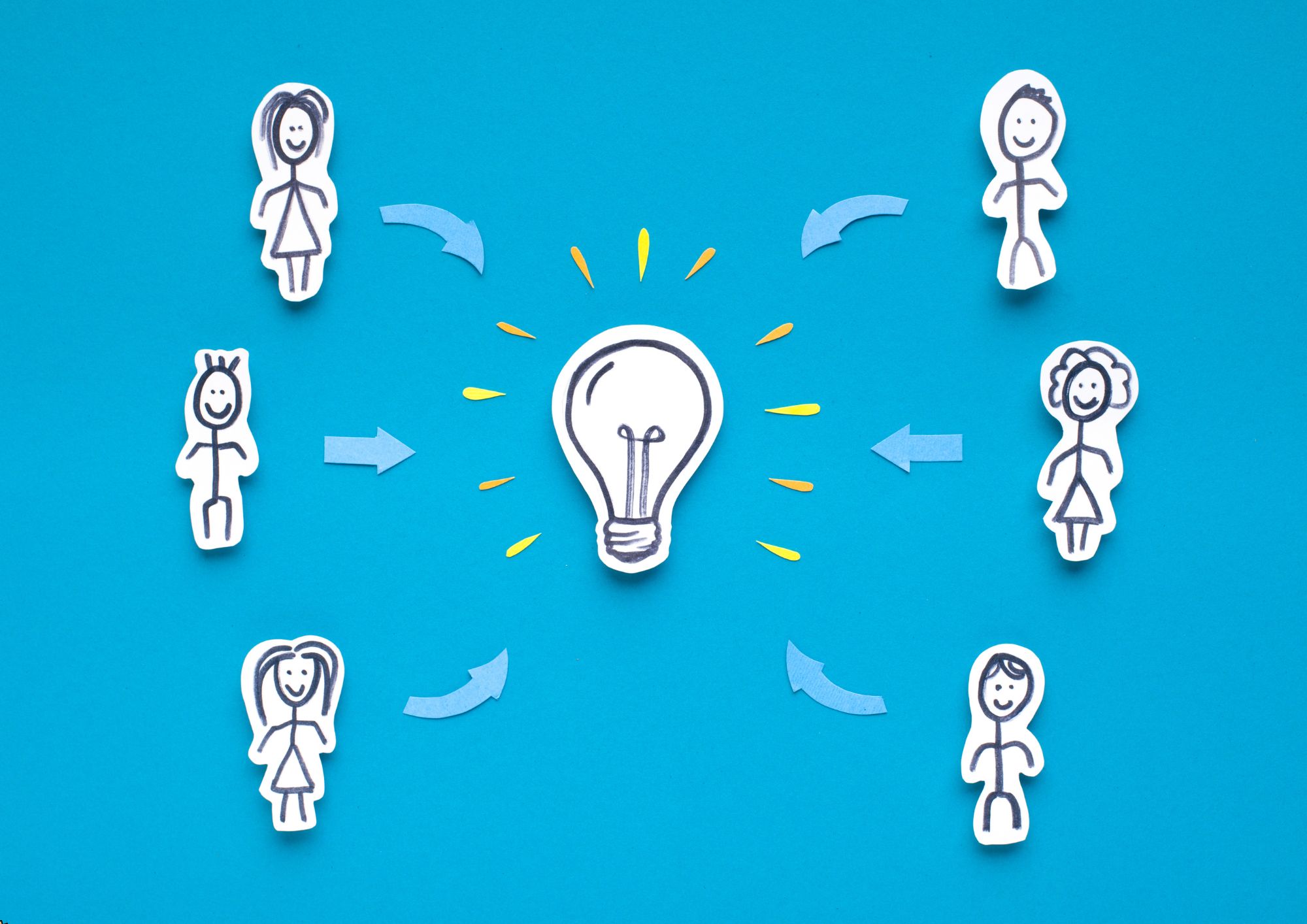
Crafting Concise Business Presentations: A Quick Guide
By Compete High
ð Master the Art of Crafting Concise Business Presentations: Enroll Now! ð Are you tired of lengthy, dull presentations that fail to engage your audience? Do you want to captivate attention, convey your message effectively, and leave a lasting impact in every business meeting or pitch? Introducing 'Crafting Concise Business Presentations: A Quick Guide' - the ultimate online course designed to transform your presentation skills from ordinary to extraordinary in no time! ð What You'll Learn: â The secrets to condensing complex ideas into clear, compelling messages â Techniques to structure your content for maximum impact in minimal time â How to captivate your audience with engaging visuals and storytelling â Tips for delivering confident, persuasive presentations that resonate â Strategies to tailor your message for different stakeholders and scenarios â Practical exercises and real-life examples to reinforce your learning ð©âð¼ Who Is This Course For? Business professionals seeking to enhance their presentation skills Entrepreneurs and startup founders aiming to pitch their ideas effectively Sales and marketing professionals wanting to create impactful presentations Anyone looking to communicate with clarity and conviction in a business setting ð Why Choose This Course? ï¸ Comprehensive lessons designed for busy professionals ï¸ Learn at your own pace, anytime, and anywhere ï¸ Expert guidance from seasoned presenters and communication specialists ï¸ Practical techniques you can implement immediately in your work ï¸ Access to a supportive community for networking and feedback ð¡ Elevate your presentations and make a lasting impression in the boardroom, during client meetings, or at conferences. Join 'Crafting Concise Business Presentations: A Quick Guide' and unlock the power of impactful communication today! Enroll now and take the first step toward becoming a confident, concise communicator who commands attention and drives results in every business scenario. Don't miss this opportunity to transform the way you present your ideas. Enroll now and revolutionize your business communication skills! ð⨠Course Curriculum INTRODUCTION Introduction 00:00 5 MINUTE SHOWCASE Step #1 - Create an Attention Grabber 00:00 Step #2 - Share Your Elevator Speech 00:00 Step #3 and #4 - State Your Full Name and Company Name 00:00 Step #5 - Add a Short Story About Yourself 00:00 Step #6 - Deliver Valuable Content 00:00 Step #7 - Call to Action 00:00 Step #8 - End with a Memorable Statement 00:00 Review 00:00

Foundational Presentation Proficiency
By Compete High
ð Elevate Your Presentation Skills with 'Foundational Presentation Proficiency'! ð Are you looking to master the art of impactful presentations that captivate your audience and leave a lasting impression? Look no further! Our comprehensive online course, 'Foundational Presentation Proficiency,' is your ultimate guide to becoming a confident and compelling presenter. ð What You'll Gain: ⨠Fundamental Strategies: Learn the essential principles and techniques to craft and deliver presentations with confidence. ⨠Engaging Content Creation: Discover how to structure your content effectively, use visuals, and tell compelling stories to keep your audience engaged throughout. ⨠Powerful Delivery Techniques: Master the art of public speaking, including voice modulation, body language, and overcoming nervousness. ⨠Audience Connection: Develop skills to understand and connect with your audience, ensuring your message resonates and inspires action. ⨠Handling Q&A Sessions: Learn strategies to navigate and confidently respond to questions, enhancing your credibility and expertise. ð Course Features: ð Engaging Modules: Access well-structured modules with practical examples and exercises to reinforce learning. ð¥ Video Tutorials: Dive into engaging video tutorials led by presentation experts, providing insightful tips and real-life demonstrations. ð Interactive Assignments: Apply your knowledge through interactive assignments, receiving feedback to enhance your skills further. ð£ï¸ Community Support: Join a supportive community of learners, exchanging ideas, seeking advice, and networking with like-minded individuals. ð Why Choose Us? ð Flexible Learning: Access the course 24/7 from anywhere, fitting learning into your schedule. ð¯ Expert Guidance: Benefit from the expertise of seasoned presenters guiding you through each step. ð Results-Driven: Gain practical skills that you can immediately apply to enhance your professional and personal presentations. ð¡ Ongoing Support: Get access to updates and resources, ensuring your skills remain relevant and up-to-date. ð¥ Don't miss this opportunity to unlock your full presentation potential! Enroll in 'Foundational Presentation Proficiency' today and become a master communicator! ð¥ Join hundreds of satisfied learners who have transformed their presentation skills. Your journey to becoming a confident and impactful presenter starts here! Enroll Now and Step into the Spotlight! ð⨠Course Curriculum INTRODUCTION Introduction 00:00 COMMUNICATIONS TACTICS & STRATEGIES 4 Quick Tips to Improve Your Presentation Skills In the Next Five Minutes 00:00 You Now Know the Dirty Little Secret of Presentation Skills 00:00 Never Waste Time Starting a Presentation Again 00:00 You Can Get the Audience to Do What You Want 00:00 Never Be Convicted of Death by PowerPoint 00:00 The Easy Way to Tell Relevant Stories 00:00 Your Own Free Focus Group 00:00 The Most Efficient Way to Practice You Presentation Skills 00:00 Passing the Ultimate Test 00:00 Now You Have Earned Personal Coaching 00:00 CONCLUSION Conclusion 00:00 EXTRAS Extra-Tipson How to Get Over Nervousness and Being-Scared 00:00

Narrative Mastery Certification
By Compete High
ð Unleash the Power of Your Imagination with the Narrative Mastery Certification Course! ð Are you ready to embark on a transformative journey that will elevate your storytelling skills to new heights? Introducing the Narrative Mastery Certification Course - your gateway to becoming a master storyteller! ð Why Choose Narrative Mastery Certification? ⨠Craft Compelling Narratives: Learn the art and science behind creating narratives that captivate, inspire, and resonate with your audience. From gripping beginnings to unforgettable endings, discover the secrets to crafting stories that leave a lasting impact. ⨠Unlock Your Creative Potential: Unleash the power of your imagination! Our course provides a dynamic blend of theory and hands-on exercises designed to fuel your creativity and push the boundaries of your storytelling capabilities. ⨠Versatility Across Mediums: Whether you're a writer, filmmaker, content creator, or business professional, our comprehensive curriculum is tailored to suit various mediums. Adapt your storytelling skills to excel in any platform or industry. ⨠Guidance from Industry Experts: Benefit from the wisdom of seasoned storytellers who have excelled in their respective fields. Gain insights, tips, and tricks that will set you apart and accelerate your journey towards narrative excellence. ⨠Interactive Learning Experience: Engage in interactive sessions, peer reviews, and real-world projects that bring the learning to life. Our community-driven approach ensures you not only learn from the best but also grow alongside a network of like-minded individuals. ⨠Earn Your Narrative Mastery Certification: Upon completion of the course, you'll receive a prestigious certification that validates your expertise in narrative storytelling. Showcase your skills proudly and open doors to new opportunities in your chosen field. ð¥ Don't Miss Out - Join the Narrative Mastery Revolution Today! Invest in your future, invest in your narrative mastery! ðð⨠Course Curriculum Introduction to Storytelling Programme Overview - Storytelling 00:00 Introduction to Story and Storytelling 00:00 Foundations of Practical Storytelling Storytelling Styles 00:00 The Five Natural Storytelling Style 00:00 Understanding Audience 00:00 Deciding Which Story to Tell the Audience 00:00 Core of a Story 00:00 Setting Up Perspective 00:00 The Stories of the Audience's Potential Future 00:00 Scripting a Story The Elements and Structure of Stories 00:00 Step-by-Step Process of Weaving a Story 00:00 Techniques to Create a Breath-taking Plot 00:00 Techniques to Create a Vivid Setting 00:00 Using Anecdote 00:00 Using Analogy and Allegory 00:00 Scenic Details and Narrative Summary 00:00 Techniques to Create Characters 00:00 Storytelling - The Show Time Techniques to Start a Story 00:00 Techniques to Engage the Audience in a Story 00:00 Audience Participation 00:00 Techniques to put twists_ suspense_ and surprises in a story 00:00 Techniques to create and release tension 00:00 The World-building 00:00 Creating body details 00:00 Creating sights_ taste_ and smells in storytelling 00:00 Techniques to add humour 00:00 Making Fun of Yourself 00:00 Techniques to finish a story 00:00 Voice modulation during storytelling 00:00 Body language during storytelling 00:00 Using the Stanislavsky System 00:00 Specialized Storytelling Storytelling with data and statistics 00:00 Storytelling for Influencing People 00:00 Storytelling for Entrepreneurship and Business 00:00 Storytelling for Marketing 00:00 Brand Storytelling 00:00 Storytelling for Kids 00:00 Digital Storytelling 00:00 Visual Storytelling 00:00 Video Storytelling 00:00
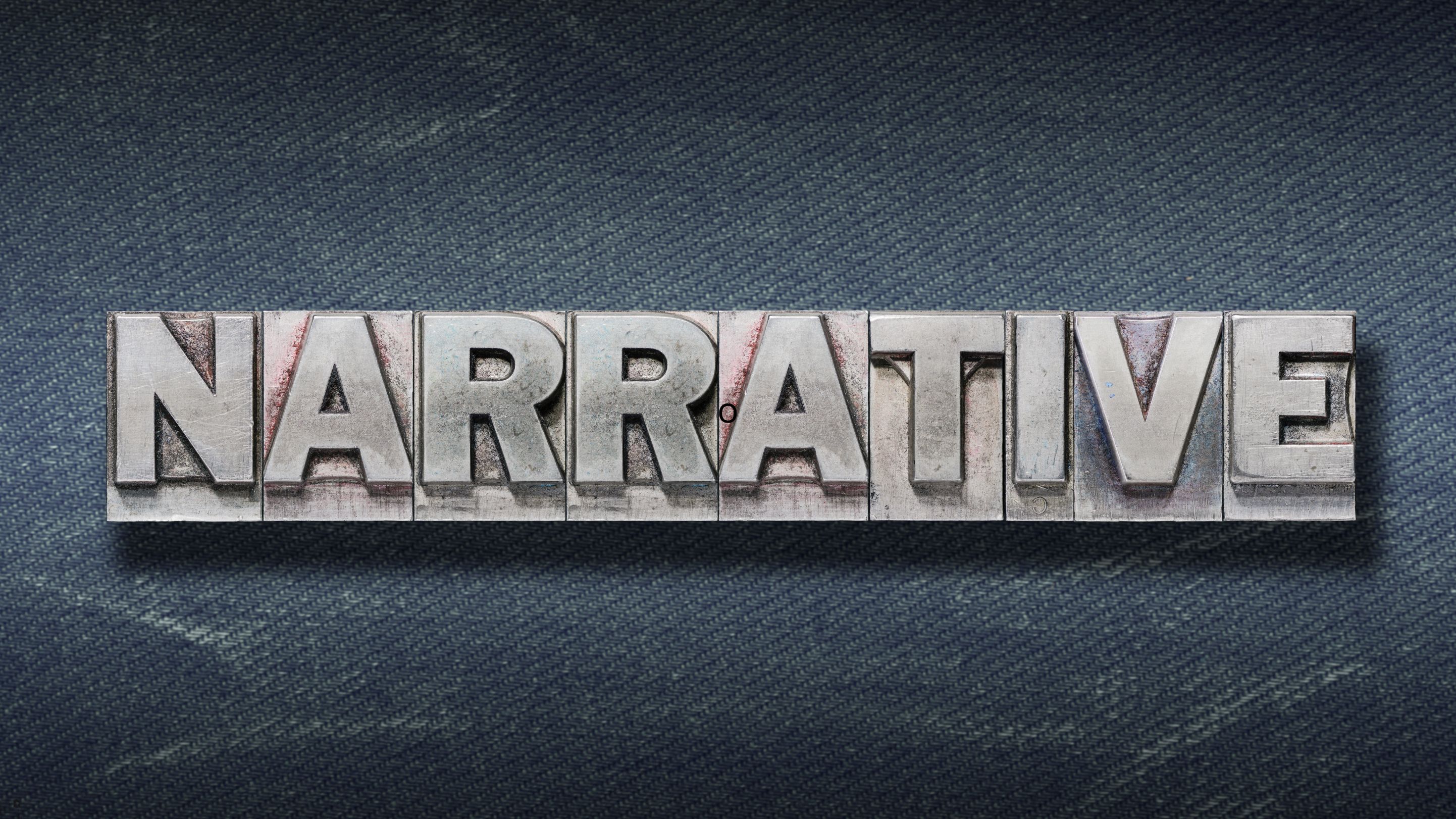
Animal Care
By Compete High
Overview With the ever-increasing demand for Animal Caring in personal & professional settings, this online training aims at educating, nurturing, and upskilling individuals to stay ahead of the curve - whatever their level of expertise in Animal Caring may be. Learning about Animal Caring or keeping up to date on it can be confusing at times, and maybe even daunting! But that's not the case with this course from Compete High. We understand the different requirements coming with a wide variety of demographics looking to get skilled in Animal Caring. That's why we've developed this online training in a way that caters to learners with different goals in mind. The course materials are prepared with consultation from the experts of this field and all the information on Animal Caring is kept up to date on a regular basis so that learners don't get left behind on the current trends/updates. The self-paced online learning methodology by compete high in this Animal Care course helps you learn whenever or however you wish, keeping in mind the busy schedule or possible inconveniences that come with physical classes. The easy-to-grasp, bite-sized lessons are proven to be most effective in memorising and learning the lessons by heart. On top of that, you have the opportunity to receive a certificate after successfully completing the course! Instead of searching for hours, enrol right away on this Animal Care course from Compete High and accelerate your career in the right path with expert-outlined lessons and a guarantee of success in the long run. Who is this course for? While we refrain from discouraging anyone wanting to do this Animal Care course or impose any sort of restrictions on doing this online training, people meeting any of the following criteria will benefit the most from it: Anyone looking for the basics of Animal Caring, Jobseekers in the relevant domains, Anyone with a ground knowledge/intermediate expertise in Animal Caring, Anyone looking for a certificate of completion on doing an online training on this topic, Students of Animal Caring, or anyone with an academic knowledge gap to bridge, Anyone with a general interest/curiosity Career Path This Animal Care course smoothens the way up your career ladder with all the relevant information, skills, and online certificate of achievements. After successfully completing the course, you can expect to move one significant step closer to achieving your professional goals - whether it's securing that job you desire, getting the promotion you deserve, or setting up that business of your dreams. Course Curriculum Module 01-Introduction to Care and Welfare of All Animal Species Module 01 Introduction to Care and Welfare of All Animal Species 00:00 Module 02-Basic Animal Health Module 02 Basic Animal Health 00:00 Module 03-First Aid for Animals Module 03 First Aid for Animals 00:00 Module 04- Nutrition Module 04 Nutrition 00:00

Corporate Efficiency Engine: Streamlining Operations for Success
By Compete High
ð Unlock Peak Performance with the Corporate Efficiency Engine! ð Are you ready to propel your business to new heights? Introducing our groundbreaking online course: Corporate Efficiency Engine: Streamlining Operations for Success! In today's fast-paced corporate landscape, efficiency is the name of the game. The most successful organizations understand that streamlined operations are the key to staying competitive and achieving sustainable growth. That's where our comprehensive course comes in - a blueprint for transforming your business into a well-oiled machine! What You'll Gain: â Strategic Optimization: Uncover the secrets to identifying and eliminating bottlenecks in your operations. Streamline your processes to maximize output and minimize waste. â Cutting-Edge Technology Integration: Stay ahead of the curve by leveraging the latest technological advancements. Discover how to implement tools and systems that enhance efficiency across all facets of your organization. â Team Synergy: Foster a culture of collaboration and synergy within your teams. Learn how to align your workforce with organizational goals, creating a harmonious and highly productive workplace. â Risk Mitigation: Identify potential risks before they escalate. Equip yourself with strategies to mitigate challenges, ensuring your business sails smoothly through any storm. â Time Mastery: Time is money. Learn how to reclaim precious hours and allocate resources effectively. Harness the power of time management to boost productivity at every level. â Cost-Cutting Strategies: Discover innovative ways to optimize costs without sacrificing quality. Our course provides actionable insights to enhance your bottom line while maintaining operational excellence. Why Choose the Corporate Efficiency Engine Course: ð Accessible Anywhere, Anytime: Learn at your own pace, from the comfort of your home or office. Our online platform is designed for maximum convenience, allowing you to absorb valuable insights on your schedule. ð Proven Results: Backed by success stories from industry leaders, our course is a tried-and-true formula for corporate success. Join the ranks of thriving businesses that have harnessed the power of efficiency. ð Expert-Led Instruction: Benefit from the wisdom of seasoned industry experts who have navigated the corporate landscape successfully. Gain practical, real-world knowledge that you can implement immediately. ð¤ Community Support: Connect with like-minded professionals in our exclusive online community. Share experiences, exchange ideas, and build a network of peers committed to corporate excellence. Don't let inefficiencies hold your business back. It's time to ignite the Corporate Efficiency Engine and drive your organization toward unparalleled success! Enroll now and revolutionize your approach to business operations. Your journey to peak efficiency starts here! ð¼ð Course Curriculum

Mastering Persuasive Communication for Sales
By Compete High
ð Unlock the Power of Persuasion and Elevate Your Sales Game! ð ð Are you ready to revolutionize your sales approach and achieve unparalleled success? Welcome to 'Mastering Persuasive Communication for Sales' - your gateway to becoming a persuasive sales powerhouse! ð ð¥ Imagine having the ability to captivate your audience effortlessly, compelling them to say 'Yes!' at every turn. This comprehensive online course is meticulously crafted to equip you with the indispensable skills needed to become a persuasive maestro in the realm of sales. ð¯ Here's what awaits you on this transformational journey: ð¡ Proven Strategies: Gain exclusive access to battle-tested techniques and strategies employed by top sales professionals worldwide. Learn how to craft compelling narratives, leverage psychological triggers, and master the art of persuasion to influence decisions effectively. ð Communication Mastery: Discover the keys to unlocking the secrets of effective communication. From honing your body language to perfecting your tone and words, you'll learn how to create an irresistible magnetism in every interaction. ð Sales Psychology Unveiled: Delve into the psychology behind customer behavior and decision-making processes. Understand the core principles that drive buying decisions, enabling you to anticipate needs and guide prospects seamlessly through the sales funnel. ð Online & Offline Mastery: Whether you're engaging face-to-face or navigating the digital landscape, this course covers both online and offline persuasive communication techniques, ensuring you're equipped for any sales scenario. ð Real-World Applications: Put theory into action with practical exercises, role-playing scenarios, and case studies that simulate real-world sales situations. Sharpen your skills in a risk-free environment and gain the confidence to excel in any sales conversation. ð Expert Guidance: Led by industry experts with a wealth of experience in sales and communication, this course provides unparalleled guidance, offering insights and tips that can only be gained from years of successful practice. ð Elevate your sales game and skyrocket your success! Enroll now in 'Mastering Persuasive Communication for Sales' and unlock the doors to a whole new level of sales prowess. Your journey towards becoming a persuasive communication virtuoso begins today! ðð¼ Course Curriculum INTRODUCTION Introduction 00:00 My Story 00:00 SALES SCRIPTING TACTICS AND STRATEGIES Embracing Sales 00:00 Embrace Sales Scripting 00:00 The 7 Step Script Writing Formula 00:00 The 5 Laundry Lists - Part 1 00:00 The 5 laundry lists - Part 2 00:00 Sales Scripting Techniques - Part 1 00:00 Sales Scripting Techniques - Part 2 00:00 CONCLUSION Scripting Best Practices and Conclusion 00:00

Search By Location
- Courses in London
- Courses in Birmingham
- Courses in Glasgow
- Courses in Liverpool
- Courses in Bristol
- Courses in Manchester
- Courses in Sheffield
- Courses in Leeds
- Courses in Edinburgh
- Courses in Leicester
- Courses in Coventry
- Courses in Bradford
- Courses in Cardiff
- Courses in Belfast
- Courses in Nottingham