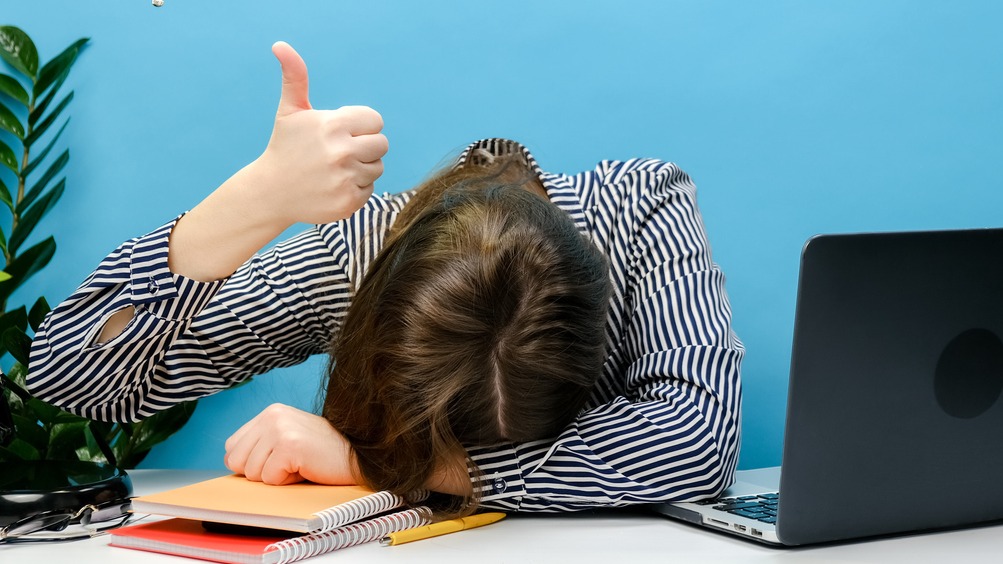- Professional Development
- Medicine & Nursing
- Arts & Crafts
- Health & Wellbeing
- Personal Development
2804 Professional Development courses in Sheffield delivered Online
Thu 1 May 2025 - Change and uncertainty
By Hospice Income Generation Network
Change and uncertainty - staying resilient in a shifting landscape Facilitated by Claire Warner Charity Culture, Wellbeing & Leadership Specialist Aimed at those working in fundraising and marcomms roles in UK hospices - - - Change is inevitable - but that doesn’t mean it’s easy. Whether it’s shifting targets, new team structures, or sector-wide challenges, hospice fundraisers are constantly navigating uncertainty. This interactive workshop will help you: ✅ Understand why change feels hard—and how to make it easier ✅ Identify what’s in your control (and let go of what’s not) ✅ Build resilience and confidence in uncertain times With practical strategies, group discussions, and real-world tools, you’ll leave feeling more in control, no matter what’s ahead. - - - Claire Warner (she/her) is a Charity Culture, Wellbeing & Leadership Specialist. Before developing this specialism, Claire had 19 years working in the charity sector, including 10 years in Director / Senior Leader roles. But it was a period of significant unwellbeing (breast cancer) that led Claire to the career change. And it was in conducting a large piece of research into sector wellbeing, that Claire recognised this significant gap in provision and went on to create Lift. In 2020, Claire won the Best Digital Leader Award at the Social CEO Awards for her wellbeing work during the pandemic. In 2021, she curated the first Charity Workplace Wellbeing Summit and was named as one of Charity Times Magazine’s 20 Pandemic Pioneers. Claire lives in rural Lancashire with her husband, their two daughters, Rowan the dog and horses Maddie and Bernie.
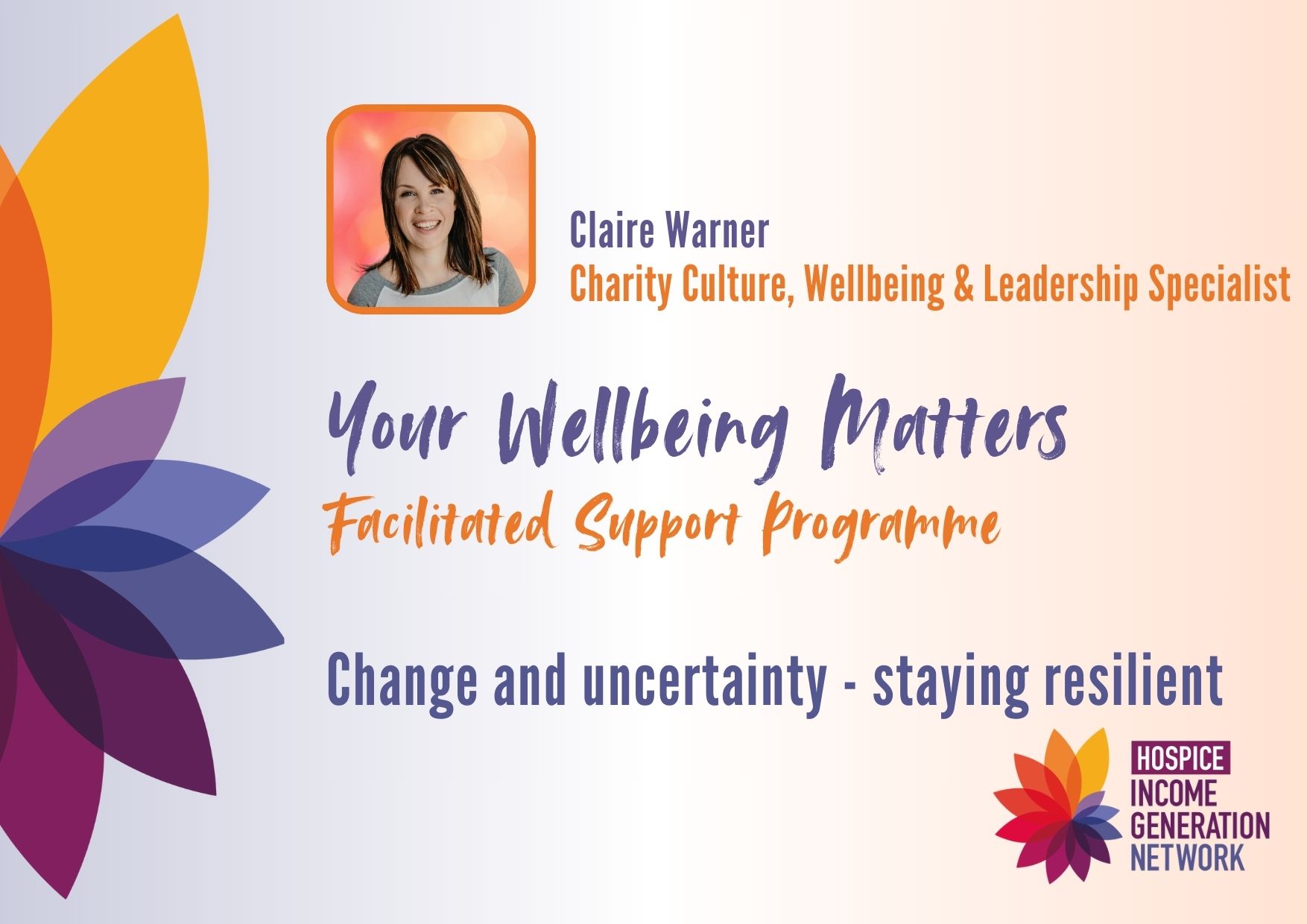
Wed 25 Jun 2025 - Corporate Fundraising
By Hospice Income Generation Network
Sharing & Networking - Corporate Fundraising Session aimed at corporate fundraisers. THIS SESSION WILL NOT BE RECORDED

RE-SCHEDULED Thu 10 Jul 2025 - Turning the dial
By Hospice Income Generation Network
Turning the dial - positive changes for the future Facilitated by Claire Warner Charity Culture, Wellbeing & Leadership Specialist Aimed at those working in fundraising and marcomms roles in UK hospices - - - You’ve made it through the toughest times—but what’s next? It’s time to shift gears and create positive, meaningful change in your work and wellbeing. This interactive workshop will help you: ✅ Move from survival mode to a proactive mindset ✅ Identify small, impactful changes that will make a big difference ✅ Build habits and strategies to sustain long-term success Using practical tools, real-world examples, and group discussions, you’ll leave with a clear plan to turn the dial and shape a brighter future for yourself and your fundraising role.
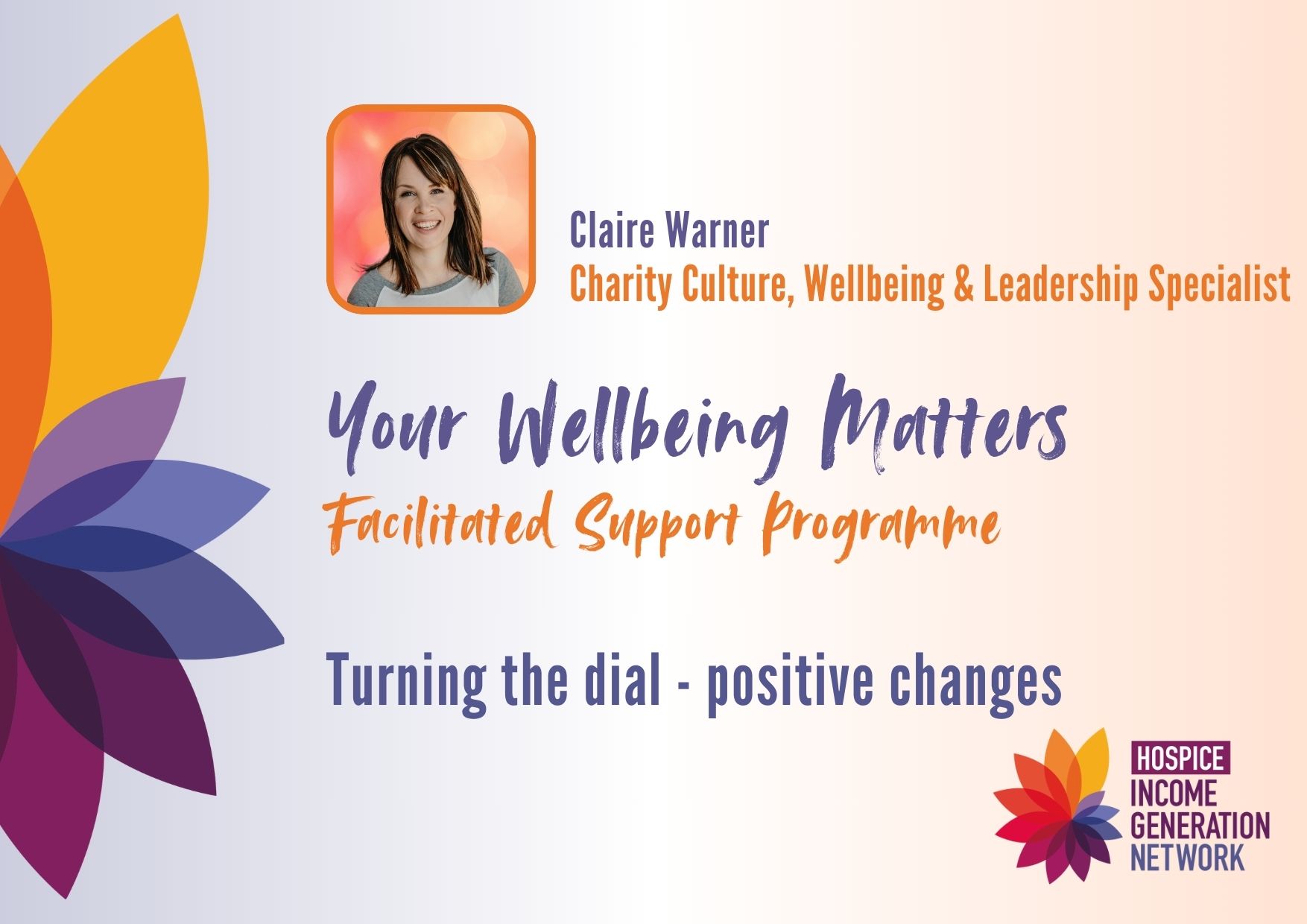
Thu 3 Jul 2025 - Annual General Meeting
By Hospice Income Generation Network
Annual General Meeting THE MEETING WILL BE RECORDED FOR NOTE TAKING PURPOSES ONLY

Qualitative Café Spring 2025: Online co-working for qualitative researchers
5.0(1)By Quirkos Software
We are hosting a free virtual co-working session, to help qualitative researchers get their work done in a supportive and motivating space.

Qualitative Café Autumn 2024: Online co-working for qualitative researchers
5.0(1)By Quirkos Software
We are hosting a free virtual co-working session, to help qualitative researchers get their work done in a supportive and motivating space.

Qualitative Café Winter 2025: Online co-working for qualitative researchers
5.0(1)By Quirkos Software
We are hosting a free virtual co-working session, to help qualitative researchers get their work done in a supportive and motivating space.

Qualitative Café Summer 2025: Online co-working for qualitative researchers
5.0(1)By Quirkos Software
We are hosting a free virtual co-working session, to help qualitative researchers get their work done in a supportive and motivating space.

You can handle the tough stuff with the help of this comprehensive, interactive and thought-provoking course. Our trainers are experienced managers who will guide and support you through the intricacies of people and personal management. The key responsibilities of the manager A manager’s impact on the business and its staff Being a role model Communicating with confidence Questioning skills Managing hybrid teams Assertiveness techniques Managing team performance with ease Giving great feedback Prioritising like a winner Time management techniques Delegating effectively