- Professional Development
- Medicine & Nursing
- Arts & Crafts
- Health & Wellbeing
- Personal Development
2568 Design courses
Landscape Architecture: Design and Drawing
By IOMH - Institute of Mental Health
Overview of Landscape Architecture: Design and Drawing Within the flourishing landscape architecture industry in the UK, opportunities abound for those skilled in transforming outdoor spaces into functional, beautiful, and eco-friendly environments. This comprehensive course offers invaluable insights and practical knowledge to create harmonious, sustainable landscapes. Gain expertise in green-escaping principles, planting and maintaining trees and shrubs, and designing captivating pathways, walls, fences, and water features. Explore the intricate relationship between landscapes and local ecosystems through landscape ecology studies. With a strong emphasis on hands-on learning and real-world applications, you'll develop the confidence to execute projects that enhance outdoor beauty while contributing to the well-being of natural surroundings. Whether you're an aspiring professional, a homeowner seeking to improve your outdoor space, or an enthusiast passionate about sustainable landscaping, the Landscape Architecture Training course provides a solid foundation to succeed in the dynamic landscape architecture field. Enrol today and unlock your potential in this growing industry. This Landscape Architecture: Design and Drawing Course will help you to learn: Learn strategies to boost your workplace efficiency. Hone your skills to help you advance your career. Acquire a comprehensive understanding of various topics and tips. Learn in-demand skills that are in high demand among UK employers This course covers the topic you must know to stand against the tough competition. The future is truly yours to seize with this Landscape Architecture: Design and Drawing. Enrol today and complete the course to achieve a certificate that can change your career forever. Details Perks of Learning with IOMH One-To-One Support from a Dedicated Tutor Throughout Your Course. Study Online - Whenever and Wherever You Want. Instant Digital/ PDF Certificate. 100% Money Back Guarantee. 12 Months Access. Process of Evaluation After studying the course, an MCQ exam or assignment will test your skills and knowledge. You have to get a score of 60% to pass the test and get your certificate. Certificate of Achievement Certificate of Completion - Digital / PDF Certificate After completing the Landscape Architecture: Design and Drawing course, you can order your CPD Accredited Digital / PDF Certificate for £5.99. Certificate of Completion - Hard copy Certificate You can get the CPD Accredited Hard Copy Certificate for £12.99. Shipping Charges: Inside the UK: £3.99 International: £10.99 Who Is This Course for? This Landscape Architecture: Design and Drawing is suitable for anyone aspiring to start a career in relevant field; even if you are new to this and have no prior knowledge, this course is going to be very easy for you to understand. On the other hand, if you are already working in this sector, this course will be a great source of knowledge for you to improve your existing skills and take them to the next level. This course has been developed with maximum flexibility and accessibility, making it ideal for people who don't have the time to devote to traditional education. Requirements You don't need any educational qualification or experience to enrol in the Landscape Architecture: Design and Drawing course. Do note: you must be at least 16 years old to enrol. Any internet-connected device, such as a computer, tablet, or smartphone, can access this online course. Career Path The certification and skills you get from this Landscape Architecture: Design and Drawing Course can help you advance your career and gain expertise in several fields, allowing you to apply for high-paying jobs in related sectors. Course Curriculum Module 1: Introduction to Landscape Architecture Introduction to Landscape Architecture 00:17:00 Module 2: Hard Landscape Elements Hard Landscape Elements 00:23:00 Module 3: Soft Landscape Elements Soft Landscape Elements 00:21:00 Module 4: Planning and Legislation Planning and Legislation 00:21:00 Module 5: Establishing the Parameters Establishing the Parameters 00:22:00 Module 6: Representing the Landscape Design Representing the Landscape Design 00:23:00 Module 7: Landscape Management Landscape Management 00:23:00 Module 8: Water Feature Design Water Feature Design 00:22:00 Module 9: Entertainment and Recreation Projects Entertainment and Recreation Projects 00:17:00 Module 10: Mapping, Aerial Photography, Satellite Imagery Mapping, Aerial Photography, Satellite Imagery 00:18:00

Unlock the fundamentals of urban development with our comprehensive "Introduction to Town Planning" course. Whether you're a budding urban planner or simply curious about the dynamics shaping our cities, this course provides an essential foundation in understanding and influencing urban landscapes. Key Features: CPD Certified Free Certificate Developed by Specialist Lifetime Access In the "Introduction to Town Planning" course, learners will explore the fundamentals of designing and organizing urban areas. They will understand the importance of town planning in creating functional and sustainable communities. The course covers the processes involved in town planning, including zoning, land use regulations, and public consultation methods. Students will learn about the layout and design of streets to ensure safety and efficiency in transportation. They will also study the development of parks and open spaces, essential for recreational activities and environmental balance in urban settings. The curriculum delves into residential building planning and neighborhood design, emphasizing the integration of amenities and services to support community living. Additionally, learners will gain insights into managing utilities like water, electricity, and waste disposal systems within urban environments, crucial for ensuring quality of life and sustainability. Course Curriculum Module 01: Introduction to Town Planning Module 02: Process of Town Planning Module 03: Streets Module 04: Parks and Open Spaces Module 05: Residential Buildings and Neighbourhood Planning Module 06: Utilities Learning Outcomes: Understand the fundamental principles of town planning and its importance. Describe the sequential process involved in town planning procedures effectively. Analyze the design and layout considerations for streets in urban planning. Evaluate the significance and design principles of parks and open spaces. Discuss the planning considerations for residential buildings and neighbourhoods. Examine the integration of utilities into town planning for sustainable development. CPD 10 CPD hours / points Accredited by CPD Quality Standards Who is this course for? Urban planners and architects looking to deepen their knowledge. Students pursuing degrees in architecture or urban planning. Government officials involved in urban development policies. Civil engineers interested in urban infrastructure development. Environmentalists focusing on sustainable urban living. Career path Town Planner Urban Designer Landscape Architect Housing Policy Officer Civil Engineer Environmental Consultant Certificates Digital certificate Digital certificate - Included Certificate of Completion Digital certificate - Included Will be downloadable when all lectures have been completed.

If you're willing to pursue a career as a graphic designer, then taking this Adobe Photoshop CS3 Complete Course will highly benefit you. Master Adobe Photoshop CS3 by learning the primary to advanced features using step by step guideline with our course. In this course, you will gain all the required knowledge and information that enables you can do a lot of things. Besides, you will also learn about the interface and all the primary editing tools of Adobe Photoshop CS3. Why choose this course Earn an e-certificate upon successful completion. Accessible, informative modules taught by expert instructors Study in your own time, at your own pace, through your computer tablet or mobile device Benefit from instant feedback through mock exams and multiple-choice assessments Get 24/7 help or advice from our email and live chat teams Full Tutor Support on Weekdays Course Design The course is delivered through our online learning platform, accessible through any internet-connected device. There are no formal deadlines or teaching schedules, meaning you are free to study the course at your own pace. You are taught through a combination of Video lessons Online study materials Mock exams Multiple-choice assessment Certification After the successful completion of the final assessment, you will receive a CPD-accredited certificate of achievement. The PDF certificate is for £9.99, and it will be sent to you immediately after through e-mail. You can get the hard copy for £15.99, which will reach your doorsteps by post. Who is this course for? Adobe Photoshop CS3 Complete Course is suitable for anyone who want to gain extensive knowledge, potential experience, and professional skills in the related field.

Fashion Design and Dress Making - Sketching, Patterns, Sewing
By Training Tale
Fashion Design : Fashion Design and Dress Making Online Training This exclusive Fashion Design : Fashion Design and Dress Making course aims to teach you about how to create your own clothing designs and turn your fashion dreams into reality. Our extensive course "Fashion Design : Fashion Design and Dress Making" is here to guide you step-by-step through the process. By the end of this Fashion Design : Fashion Design and Dress Making course, you will have a solid understanding of Fashion Design : fashion design and Dressmaking, and the skills to create stunning garments that reflect your personal style. With this Fashion Design : Fashion Design and Dress Making course you will also have the confidence to launch your own fashion line or pursue a career in the fashion industry. Don't wait any longer to start your fashion journey! Enrol in our Fashion Design : Fashion Design and Dress Making course today and let your creativity soar. Main Course: Dress Making & Fashion Design GIFT Courses: Course 01: Level 5 Fashion & Beauty Course 02: Diploma of Hairdressing Course 03: Salon Management [ Note: Free PDF certificate as soon as completing the Fashion Design and Dress Making - Sketching, Patterns, Sewing course] Fashion Design : Fashion Design and Dress Making Training Industry Experts Designed this Fashion Design and Dress Making course into 10 detailed modules. Curriculum of Fashion Design: Fashion Design Course Module 01: Introduction to Fashion Design Module 02: Elements of Design Module 03: Principles of Design Module 04: Dress Designing Essentials Module 05: Colour & Dress Designing Module 06: The Design Process Module 07: Fashion Sketching Module 08: Working with Patterns Module 09: Sewing Basics Module 10: Running the Fashion Design Business Assessment Method of Fashion Design and Dress-Making After completing each module of the Fashion Design: Fashion Design and Dress Making Course, you will find automated MCQ quizzes. To unlock the next module, you need to complete the quiz task and get at least 60% marks. Certification of Fashion Design and Dress Making After completing the MCQ/Assignment assessment for this Fashion Design: Fashion Design and Dress Making course, you will be entitled to a Certificate of Completion from Training Tale. Who is this course for? Fashion Design : Fashion Design and Dress Making Online Training This Fashion Design : Fashion Design and Dress Making course is perfect for anyone who wants to make it a profession or further their education in fashion design and garment development. Requirements Fashion Design : Fashion Design and Dress Making Online Training There are no specific requirements for this Fashion Design : Fashion Design and Dress Making course because it does not require any advanced knowledge or skills. Career path Fashion Design : Fashion Design and Dress Making Online Training Certificates Digital Certificate Digital certificate - Included

Dressmaking - Sewing, Craft & Fashion Design
By Training Tale
Dressmaking - Sewing, Craft & Fashion Design Online Training This exclusive Dress Making and Fashion Design course aims to teach you about how to create your own clothing designs and turn your fashion dreams into reality. Our extensive course "Dress Making and Fashion Design" is here to guide you step-by-step through the process. Whether you're a complete beginner or already have some experience in sewing and design, this Dress Making and Fashion Design course is perfect for you. Our expert instructors will teach you the fundamentals of dressmaking, from choosing the right fabrics and patterns to measuring and cutting, and sewing the pieces together. Through this Dress Making and Fashion Design course you will also learn about the latest fashion trends and design principles. You will gain insight into color theory, texture, and how to create cohesive collections that showcase your unique vision. Our Dress Making and Fashion Design course is entirely online, so you can learn from the comfort of your own home and at your own pace. You will have access to high-quality video tutorials, detailed written instructions, and interactive exercises that will help you master the skills you need to create beautiful, custom clothing. By the end of this Dress Making and Fashion Design course, you will have a solid understanding of dressmaking and fashion design, and the skills to create stunning garments that reflect your personal style. With this Dress Making and Fashion Design course you will also have the confidence to launch your own fashion line or pursue a career in the fashion industry. Don't wait any longer to start your fashion journey! Enrol in our Dress Making and Fashion Design course today and let your creativity soar. Free Courses: Course 01: Level 5 Fashion & Beauty Course 02: Salon Management Course 03: Massage Therapy [ Note: Free PDF certificate as soon as completing the course] Dressmaking - Sewing, Craft & Fashion Design Training Industry Experts Designed this Dress Making and Fashion Design course into 10 detailed modules. Assessment Method of Dress Making and Fashion Design After completing each module of the Dress Making and Fashion Design Course, you will find automated MCQ quizzes. To unlock the next module, you need to complete the quiz task and get at least 60% marks. Certification of Dress Making and Fashion Design After completing the MCQ/Assignment assessment for this Dress Making and Fashion Design course, you will be entitled to a Certificate of Completion from Training Tale. Who is this course for? Dressmaking - Sewing, Craft & Fashion Design Online Training This Dress Making and Fashion Design course is perfect for anyone who wants to make it a profession or further their education in fashion design and garment development. Requirements Dressmaking - Sewing, Craft & Fashion Design Online Training There are no specific requirements for this Dress Making and Fashion Design course because it does not require any advanced knowledge or skills. Career path Dressmaking - Sewing, Craft & Fashion Design Online Training Certificates Digital Certificate Digital certificate - Included

Dressmaking - Sewing, Craft and Fashion Design
By Training Tale
Dressmaking: Dressmaking - Sewing, Craft & Fashion Design Online This exclusive Dressmaking Course aims to teach you about how to create your own clothing designs and turn your fashion dreams into reality. Our extensive course "Dressmaking and Fashion Design" is here to guide you step-by-step through the process. Whether you're a complete beginner or already have some experience in sewing and design, this Dressmaking Course is perfect for you. Our expert instructors will teach you the fundamentals of dressmaking, from choosing the right fabrics and patterns to measuring and cutting, and sewing the pieces together. Through this Dressmaking Course you will also learn about the latest fashion trends and design principles. You will gain insight into color theory, texture, and how to create cohesive collections that showcase your unique vision. Our Dressmaking Course is entirely online, so you can learn from the comfort of your own home and at your own pace. You will have access to high-quality video tutorials, detailed written instructions, and interactive exercises that will help you master the skills you need to create beautiful, custom clothing. By the end of this Dressmaking Course, you will have a solid understanding of dressmaking and fashion design, and the skills to create stunning garments that reflect your personal style. With this Dressmaking Course you will also have the confidence to launch your own fashion line or pursue a career in the fashion industry. Don't wait any longer to start your fashion journey! Enrol in our Dressmaking Course today and let your creativity soar. Special Offers of this Dressmaking: Dressmaking - Sewing, Craft & Fashion Design course This Dressmaking Course includes a FREE PDF Certificate. Lifetime access to this Dressmaking Course Instant access to this Property Dressmaking Course Get FREE Tutor Support from Monday to Friday in this Dressmaking Course Course Included in This Dressmaking: Dressmaking - Sewing, Craft & Fashion Design course. Course 01: Dressmaking Course Course 02: Massage Therapy Course Course 03: Diploma of Hairdressing Course [ Note: Free PDF certificate as soon as completing the Dressmaking: Dressmaking - Sewing, Craft & Fashion Design course] Dressmaking: Dressmaking - Sewing, Craft & Fashion Design Online Industry Experts Designed this Dressmaking: Dressmaking - Sewing, Craft & Fashion Design course into 10 detailed modules. Course Curriculum of Dressmaking - Sewing, Craft & Fashion Design Course Module 01: Introduction to Fashion Design Module 02: Elements of Design Module 03: Principles of Design Module 04: Dress Designing Essentials Module 05: Colour & Dress Designing Module 06: The Design Process Module 07: Fashion Sketching Module 08: Working with Patterns Module 09: Sewing Basics Module 10: Running the Fashion Design Business <-----------------------------------> Assessment Method of Dressmaking Course After completing each module of the Dressmaking: Dressmaking - Sewing, Craft & Fashion Design Course, you will find automated MCQ quizzes. To unlock the next module, you need to complete the quiz task and get at least 60% marks. Certification of Dressmaking Course After completing the MCQ/Assignment assessment for this Dressmaking: Dressmaking - Sewing, Craft & Fashion Design Course, you will be entitled to a Certificate of Completion from Training Tale. Who is this course for? Dressmaking: Dressmaking - Sewing, Craft & Fashion Design Online This Dressmaking: Dressmaking - Sewing, Craft & Fashion Design Course is perfect for anyone who wants to make it a profession or further their education in fashion design and garment development. Requirements Dressmaking: Dressmaking - Sewing, Craft & Fashion Design Online Students who intend to enrol in this Dressmaking: Dressmaking course must meet the following requirements: Dressmaking: Good command of the English language Dressmaking: Must be vivacious and self-driven Dressmaking: Basic computer knowledge Dressmaking: A minimum of 16 years of age is required Career path Dressmaking: Dressmaking - Sewing, Craft & Fashion Design Online Certificates Digital Certificate Digital certificate - Included
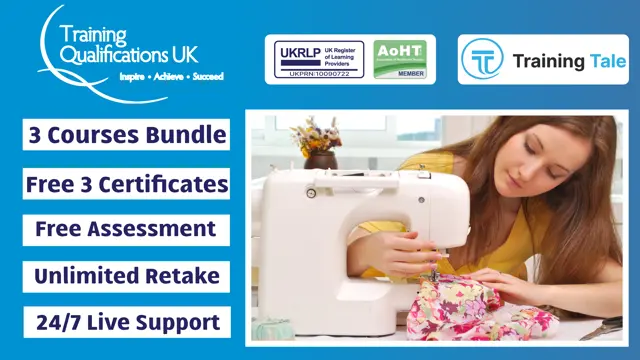
Diploma of Fashion Design
By Training Tale
Diploma of Fashion Design Online This exclusive Fashion Design and Dress Making course aims to teach you about how to create your own clothing designs and turn your fashion dreams into reality. Our extensive course "Fashion Design and Dress Making" is here to guide you step-by-step through the process. Whether you're a complete beginner or already have some experience in sewing and design, this Dress Making and Fashion Design course is perfect for you. Our expert instructors will teach you the fundamentals of dressmaking, from choosing the right fabrics and patterns to measuring and cutting and sewing the pieces together. Through this Dress Making and Fashion Design course, you will also learn about the latest fashion trends and design principles. You will gain insight into color theory, texture, and how to create cohesive collections that showcase your unique vision. Our Dress Making and Fashion Design course is entirely online, so you can learn from the comfort of your own home and at your own pace. You will have access to high-quality video tutorials, detailed written instructions, and interactive exercises that will help you master the skills you need to create beautiful, custom clothing. By the end of this Fashion Design and Dress Making course, you will have a solid understanding of fashion design and Dressmaking and the skills to create stunning garments that reflect your personal style. With this Fashion Design and Dress Making course you will also have the confidence to launch your own fashion line or pursue a career in the fashion industry. Don't wait any longer to start your fashion journey! Enrol in our Fashion Design and Dress Making course today and let your creativity soar. [ Note: Free PDF certificate as soon as completing the Diploma of Fashion Design course] Diploma of Fashion Design Online Training Industry Experts Designed this Fashion Design course into 10 detailed modules. Assessment Method of Fashion Design After completing each module of the Fashion Design Course, you will find automated MCQ quizzes. To unlock the next module, you need to complete the quiz task and get at least 60% marks. Certification of Fashion Design and Dress Making After completing the MCQ/Assignment assessment for this Fashion Design course, you will be entitled to a Certificate of Completion from Training Tale. Who is this course for? Diploma of Fashion Design This Fashion Design Online Training course is perfect for anyone who wants to make it a profession or further their education in fashion design and garment development. Requirements Diploma of Fashion Design There are no specific requirements for this Fashion Design course because it does not require any advanced knowledge or skills. Career path Diploma of Fashion Design Certificates Digital Certificate Digital certificate - Included

Interior Design & Sustainability
By Compliance Central
Interior Design & Sustainability course is for those who want to advance in this field. Throughout this course, you will learn the essential skills and gain the knowledge needed to become well versed in Interior Design & Sustainability. Our course starts with the basics of Interior Design & Sustainability and gradually progresses towards advanced topics. Therefore, each lesson of this Interior Design & Sustainability is intuitive and easy to understand. So, stand out in the job market by completing the Interior Design & Sustainability course. Get an accredited certificate and add it to your resume to impress your employers. Along with the Interior Design & Sustainability course, you also get: Lifetime Access Unlimited Retake Exam & Tutor Support Easy Accessibility to the Course Materials- Anytime, Anywhere - From Any Smart Device (Laptop, Tablet, Smartphone Etc.) 100% Learning Satisfaction Guarantee Learn at your own pace from the comfort of your home, as the rich learning materials of this course are accessible from any place at any time. The curriculums are divided into tiny bite-sized modules by industry specialists. And you will get answers to all your queries from our experts. So, enrol and excel in your career with Compliance Central. Module 01: Introduction to Interior Design Module 02: Design Principles Module 03: Project Overview Module 04: Design Elements Module 05: Design Elements Practical Components Module 06: Room by Room Design Module 07: Popular Interior Designs Module 08: Sustainable Design Module 09: Presenting Your Ideas Module 10: Managing Interior Design Business CPD 10 CPD hours / points Accredited by CPD Quality Standards Who is this course for? Anyone from any background can enrol in this Interior Design & Sustainability course. Requirements To enrol in this Interior Design & Sustainability course, all you need is a basic understanding of the English Language and an internet connection. Career path After completing this course, you can explore trendy and in-demand jobs related to Interior Design & Sustainability. Certificates CPD Accredited PDF Certificate Digital certificate - Included CPD Accredited PDF Certificate CPD Accredited Hard Copy Certificate Hard copy certificate - £9.99 Get a CPD Accredited Hardcopy Certificate For £9.99. After passing the assessment of this course, you can get a hardcopy certificate for just £9.99. The delivery charge for the hardcopy certificate inside the UK is £3.99 and international students need to pay £9.99 to get their hardcopy certificate.

Web Designer - Web Design and Development Course
By Compliance Central
Are you looking to enhance your Web Designer skills? If yes, then you have come to the right place. Our comprehensive course on Web Designer will assist you in producing the best possible outcome by mastering the Web Designer skills. The Web Designer course is for those who want to be successful. In the Web Designer course, you will learn the essential knowledge needed to become well versed in Web Designer. Our Web Designer course starts with the basics of Web Designer and gradually progresses towards advanced topics. Therefore, each lesson of this Web Designer course is intuitive and easy to understand. Web Designer Curriculum Breakdown of the Web Designer Course Course Outline: Welcome HTML 5 CSS 3 Bootstrap Project 1 - Design a Landing Page Project 2 - Business Website Project 3 - Portfolio Why would you choose the Web Designer course from Compliance Central: Lifetime access to Web Designer course materials Full tutor support is available from Monday to Friday with the Web Designer course Learn Web Designer skills at your own pace from the comfort of your home Gain a complete understanding of Web Designer course Accessible, informative Web Designer learning modules designed by experts Get 24/7 help or advice from our email and live chat teams with the Web Designer Study Web Designer in your own time through your computer, tablet or mobile device. A 100% learning satisfaction guarantee with your Web Designer Course CPD 10 CPD hours / points Accredited by CPD Quality Standards Who is this course for? The Web Designer course helps aspiring professionals who want to obtain the knowledge and familiarise themselves with the skillsets to pursue a career in Web Designer. It is also great for professionals who are already working in Web Designer and want to get promoted at work. Requirements To enrol in this Web Designer course, all you need is a basic understanding of the English Language and an internet connection. Career path Web Designer: £25,000 to £40,000 per year Front-end Developer: £30,000 to £45,000 per year User Experience (UX) Designer: £35,000 to £55,000 per year Web Developer: £25,000 to £45,000 per year UI/UX Designer: £30,000 to £50,000 per year Digital Designer: £25,000 to £40,000 per year Certificates CPD Accredited PDF Certificate Digital certificate - Included CPD Accredited PDF Certificate CPD Accredited Hard Copy Certificate Hard copy certificate - £10.79 CPD Accredited Hard Copy Certificate Delivery Charge: Inside the UK: Free Outside of the UK: £9.99 each

JavaScript Project - Game Development with JS Course
By One Education
Step into the creative realm of game development with our JavaScript Project - Game Development with JS Course. This course is built for those who enjoy logic, love puzzles, and want to see their code come to life in the form of interactive browser games. From crafting dynamic player actions to designing simple scoring systems, this journey through JavaScript is engaging, structured, and packed with purpose. Whether you're keen to polish your JavaScript logic or want to add a bit of spark to your developer portfolio, this course walks you through every essential layer of coding a game—from drawing the canvas to animating characters. With a hint of challenge and a dash of fun, you’ll gain an in-depth understanding of how browser-based games are built and function, all without ever needing to leave your desk. Learning Outcomes: Understanding of game development with JavaScript Ability to create interactive and engaging games using JS Knowledge of using HTML and CSS to create the game environment Understanding of arrays and math functions in JS Knowledge of how to integrate different elements of a game using JS The JavaScript Project - Game Development with JS course is designed to help learners explore the exciting world of game development using JavaScript. This course provides an introduction to creating engaging and interactive games, covering topics such as HTML, CSS, arrays, and math functions. The course includes hands-on project-based learning, which will help learners to gain a deep understanding of the principles of game development with JavaScript. The course is divided into several sections, starting with an introduction to game development with JavaScript. The course then progresses to cover the creation of a game called Beware of the Jolly Roger, which involves clicking on flags and avoiding the Jolly Roger. The course provides a step-by-step guide to creating the game, which will enable learners to follow along and gain practical experience in game development using JavaScript. â±â± JavaScript Project - Game Development with JS Course Curriculum Section 01: Introduction Introduction to Beware of the Jolly Roger Section 02: Beware of the Jolly Roger Creating the HTML File Adding CSS to it Understanding Math Random Adding Javascript Calling the Function Clicked on 10 Flags Jolly Roger Win or Lose Flag is Displayed Understanding Arrays Different Flag Opening at Every Click How is the course assessed? Upon completing an online module, you will immediately be given access to a specifically crafted MCQ test. For each test, the pass mark will be set to 60%. Exam & Retakes: It is to inform our learners that the initial exam for this online course is provided at no additional cost. In the event of needing a retake, a nominal fee of £9.99 will be applicable. Certification Upon successful completion of the assessment procedure, learners can obtain their certification by placing an order and remitting a fee of __ GBP. £9 for PDF Certificate and £15 for the Hardcopy Certificate within the UK ( An additional £10 postal charge will be applicable for international delivery). CPD 10 CPD hours / points Accredited by CPD Quality Standards Who is this course for? Beginner and intermediate JavaScript developers looking to enhance their skills in game development Anyone interested in learning how to create interactive and engaging games using JavaScript Students interested in pursuing a career in game development Requirements There are no formal entry requirements for the course, with enrollment open to anyone! Career path Junior Game Developer: £20,000 - £30,000 per year Game Programmer: £30,000 - £50,000 per year Front-End Developer: £25,000 - £50,000 per year Full-Stack Developer: £30,000 - £70,000 per year Web Developer: £20,000 - £45,000 per year Certificates Certificate of completion Digital certificate - £9 You can apply for a CPD Accredited PDF Certificate at the cost of £9. Certificate of completion Hard copy certificate - £15 Hard copy can be sent to you via post at the expense of £15.

Search By Location
- Courses in London
- Courses in Birmingham
- Courses in Glasgow
- Courses in Liverpool
- Courses in Bristol
- Courses in Manchester
- Courses in Sheffield
- Courses in Leeds
- Courses in Edinburgh
- Courses in Leicester
- Courses in Coventry
- Courses in Bradford
- Courses in Cardiff
- Courses in Belfast
- Courses in Nottingham