- Professional Development
- Medicine & Nursing
- Arts & Crafts
- Health & Wellbeing
- Personal Development
2568 Design courses
Description: The Garden Design & Landscaping Level 2 course teaches you the skills of garden design and landscaping. Having a garden is not enough. If you want to increase the beauty of your garden, you need to know how to design and landscape the yard. This course will fulfil your thirst for garden designing and landscaping. You will learn about various garden design and landscaping ideas, recent garden trends and how to create stylish landscapes. Why choose this course Earn an e-certificate upon successful completion. Accessible, informative modules taught by expert instructors Study in your own time, at your own pace, through your computer tablet or mobile device Benefit from instant feedback through mock exams and multiple-choice assessments Get 24/7 help or advice from our email and live chat teams Full Tutor Support on Weekdays Course Design The course is delivered through our online learning platform, accessible through any internet-connected device. There are no formal deadlines or teaching schedules, meaning you are free to study the course at your own pace. You are taught through a combination of Video lessons Online study materials Mock exams Multiple-choice assessment Certification After the successful completion of the final assessment, you will receive a CPD-accredited certificate of achievement. The PDF certificate is for £9.99, and it will be sent to you immediately after through e-mail. You can get the hard copy for £15.99, which will reach your doorsteps by post.

Description: Adobe Photoshop has become a household name these days. Editing photos has never been easier thanks to this beautiful piece of software. Well thanks to this Adobe Photoshop CS3 for Beginners course, you can now master the software as well. This course is designed to help you learn Photoshop in an easy to understand manner. As the name suggests, this course will help you develop a strong foundation within this community. This course will help you get familiar with the different tools and provide plenty of examples along the way. So get this course immediately and build a strong foundation in Adobe Photoshop CS3 for Beginners. Learning Outcomes: Introduction to Photoshop CS3, new features, starting the program, workspace overview and exiting the program On screen options like the Menu Bar, Toolbox, Palettes, and The Status Bar Opening, creating, saving files, also find out about different file formats and how to view file info Customize the Toolbox and Palettes, choose a screen mode and save your workspace Using help menu, help, how to and online help Learn the toolbox through selection, crop and slice, retouching, painting and other types of tools Save, access and delete presets, along with using the preset palette Explore different palette options like navigator and info palettes and more View rulers, set up guides, view the grid, and set snap options Print your pictures through page setup, print command, print dialogue box, and printing single copies Understand pixels, bitmap and vector images, find out pixel information with info palette and basic anatomy of images Understand Image Resolution, change image size through pixels, image resampling, using auto resolution, dimension constraints, and changing the image document size Understand, flip and rotate canvas; and further work with canvas size, colour, and anchor point RGB and CMYK colours, colour setting and modes Using colour palette, ramp, picker and swatches Select complete images; use marquee, lasso, quick selection and refine edge tool; magic wand; and selection through colour range Add or subtract from selection, modify selections through moving, rotating, resizing, scaling, inverting, skewing and feathering options Save selected regions, cut, copy, paste, delete selections along with deselect and history palette Crop and trim images, adjust exposure, and convert to black and white Use basic editing tools like undo, redo, clear, duplicate and place Assessment: At the end of the course, you will be required to sit for an online MCQ test. Your test will be assessed automatically and immediately. You will instantly know whether you have been successful or not. Before sitting for your final exam you will have the opportunity to test your proficiency with a mock exam. Certification: After completing and passing the course successfully, you will be able to obtain an Accredited Certificate of Achievement. Certificates can be obtained either in hard copy at a cost of £39 or in PDF format at a cost of £24. Who is this Course for? Adobe Photoshop CS3 for Beginners is certified by CPD Qualifications Standards and CiQ. This makes it perfect for anyone trying to learn potential professional skills. As there is no experience and qualification required for this course, it is available for all students from any academic background. Requirements Our Adobe Photoshop CS3 for Beginners is fully compatible with any kind of device. Whether you are using Windows computer, Mac, smartphones or tablets, you will get the same experience while learning. Besides that, you will be able to access the course with any kind of internet connection from anywhere at any time without any kind of limitation. Career Path After completing this course you will be able to build up accurate knowledge and skills with proper confidence to enrich yourself and brighten up your career in the relevant job market. Getting Started Introduction 00:15:00 The Photoshop CS3 Screen 00:15:00 File Management Basics 00:30:00 Modifying Your Photoshop Layout 00:30:00 Getting Help 00:30:00 Exploring Photoshop Introduction to the Photoshop Toolbox 01:00:00 Using Tool Presets 00:15:00 Introduction to the Photoshop Palettes 00:30:00 Getting Started 00:15:00 Printing your Image 00:15:00 Images and Color Understanding Digital Images 00:30:00 Image Size and Resolution 01:00:00 Working with Your Canvas 00:30:00 Working with Color 01:00:00 Working with Color Tools 00:30:00 Image Basics Making Selections 01:00:00 Manipulating Selections 01:00:00 Editing with Selections 00:15:00 Adjusting Your Image 00:30:00 Basic Editing Tools 00:15:00 Mock Exam Mock Exam- Adobe Photoshop CS3 for Beginners 00:20:00 Final Exam Final Exam- Adobe Photoshop CS3 for Beginners 00:20:00 Certificate and Transcript Order Your Certificates and Transcripts 00:00:00

Architectural Studies
By IOMH - Institute of Mental Health
Overview of Architectural Studies The world of architecture is full of creativity and innovation. In the UK, the demand for skilled architects is high, with the industry growing each year. This growth opens up many opportunities for those who want to turn their passion for design into a rewarding career. The Architectural Studies course is your gateway to mastering the essentials of architecture. This course covers a wide range of topics, from ancient to modern architectural styles. You'll learn about Art Deco, Scandinavian, and Victorian styles, and explore the beauty of Gothic, Baroque, and Rococo designs. The course also delves into the basics of interior designing, focusing on colour and lighting. Each module is designed to give you a solid foundation in Architectural Studies, ensuring you understand both the history and modern advancements in the field. By completing this course, you'll gain valuable insights into various architectural movements and styles. Whether you're interested in the intricate details of Classical and Early Christian architecture or the sleek lines of Modern and Post-Modern designs, this course has something for everyone. Join us and take the first step towards an exciting career in Architectural Studies. Become proficient in Architectural Studies by grasping all the essential knowledge from our premium course. Everything you need to learn to boost your career is packed into this Architectural Studies. Get a Quick Look at The Course Content: This Architectural Studies Course will help you to learn: Learn strategies to boost your workplace efficiency. Hone your skills to help you advance your career. Acquire a comprehensive understanding of various topics and tips. Learn in-demand skills that are in high demand among UK employers This course covers the topic you must know to stand against the tough competition. The future is truly yours to seize with this Architectural Studies. Enrol today and complete the course to achieve a certificate that can change your career forever. Details Perks of Learning with IOMH One-To-One Support from a Dedicated Tutor Throughout Your Course. Study Online - Whenever and Wherever You Want. Instant Digital/ PDF Certificate. 100% Money Back Guarantee. 12 Months Access. Process of Evaluation After studying the course, an MCQ exam or assignment will test your skills and knowledge. You have to get a score of 60% to pass the test and get your certificate. Certificate of Achievement Certificate of Completion - Digital / PDF Certificate After completing the Architectural Studies course, you can order your CPD Accredited Digital / PDF Certificate for £5.99. Certificate of Completion - Hard copy Certificate You can get the CPD Accredited Hard Copy Certificate for £12.99. Shipping Charges: Inside the UK: £3.99 International: £10.99 Who Is This Course for? This Architectural Studies is suitable for anyone aspiring to start a career in relevant field; even if you are new to this and have no prior knowledge, this course is going to be very easy for you to understand. On the other hand, if you are already working in this sector, this course will be a great source of knowledge for you to improve your existing skills and take them to the next level. This course has been developed with maximum flexibility and accessibility, making it ideal for people who don't have the time to devote to traditional education. Requirements You don't need any educational qualification or experience to enrol in the Architectural Studies course. Do note: you must be at least 16 years old to enrol. Any internet-connected device, such as a computer, tablet, or smartphone, can access this online course. Career Path The certification and skills you get from this Architectural Studies Course can help you advance your career and gain expertise in several fields, allowing you to apply for high-paying jobs in related sectors. Course Curriculum Module-01: Introduction to Architectural Studies Introduction to Architectural Studies 00:27:00 Module-02: Ancient Architecture Ancient Architecture 00:13:00 Module-03: Architectural Ideas and Movements Architectural Ideas and Movements 00:23:00 Module-04: Architectural Styles Architectural Styles 00:15:00 Module-05: Art Deco Architectural Style Art Deco Architectural Style 00:18:00 Module-06: Scandinavian Architectural Style Scandinavian Architectural Style 00:22:00 Module-07: Victorian Architectural Style Victorian Architectural Style 00:18:00 Module-08: Classical and Early Christian Architectural Style Classical and Early Christian Architectural Style 00:28:00 Module-09: Gothic Architectural Style Gothic Architectural Style 00:22:00 Module-10: Baroque and Rococo Architectural Style Baroque and Rococo Architectural Style 00:17:00 Module-11: Eclecticism Architectural Style Eclecticism Architectural Style 00:15:00 Module-12: Modern and Post-Modern Architectural Style Modern and Post-Modern Architectural Style 00:28:00 Module-13: Interior Designing Interior Designing 00:24:00 Module-14: Colour in Interior Designing Colour in Interior Designing 00:24:00 Module-15: Lighting in Interior Design Part One Lighting in Interior Design Part One 00:12:00 Module-16: Lighting in Interior Design Part Two Lighting in Interior Design Part Two 00:17:00

Maya for Absolute Beginners is a comprehensive course that introduces students to the fundamental concepts of 3D modeling, unwrapping, texturing, and lighting using Autodesk Maya. The course provides step-by-step guidance on creating a detailed diorama featuring a Mushroom House, plants, corals, rocks, and grass. Learning Outcomes: Understand the basic modeling process and learn to navigate Maya's interface and tools effectively. Create a detailed 3D diorama, including modeling a Mushroom House, plants, corals, rocks, and grass. Learn the process of unwrapping 3D models and applying textures through texture painting techniques. Gain knowledge of lighting and rendering to bring the diorama model to life in a visually appealing way. Why buy this Maya for Absolute Beginners? Unlimited access to the course for forever Digital Certificate, Transcript, student ID all included in the price Absolutely no hidden fees Directly receive CPD accredited qualifications after course completion Receive one to one assistance on every weekday from professionals Immediately receive the PDF certificate after passing Receive the original copies of your certificate and transcript on the next working day Easily learn the skills and knowledge from the comfort of your home Certification After studying the course materials of the Maya for Absolute Beginners there will be a written assignment test which you can take either during or at the end of the course. After successfully passing the test you will be able to claim the pdf certificate for £5.99. Original Hard Copy certificates need to be ordered at an additional cost of £9.60. Who is this course for? This Maya for Absolute Beginners course is ideal for Students Recent graduates Job Seekers Anyone interested in this topic People already working in the relevant fields and want to polish their knowledge and skill. Prerequisites This Maya for Absolute Beginners does not require you to have any prior qualifications or experience. You can just enrol and start learning.This Maya for Absolute Beginners was made by professionals and it is compatible with all PC's, Mac's, tablets and smartphones. You will be able to access the course from anywhere at any time as long as you have a good enough internet connection. Career path As this course comes with multiple courses included as bonus, you will be able to pursue multiple occupations. This Maya for Absolute Beginners is a great way for you to gain multiple skills from the comfort of your home. Course Curriculum Introduction Introduction 00:01:00 Modeling Process Reference And Concept 00:02:00 Basic Tools And Interface 00:07:00 Importing Concept Into Maya 00:08:00 Creating The Base 00:16:00 Mushroom House Part-1 00:11:00 Mushroom House Part-2 00:09:00 Modeling The Door 00:11:00 Modeling Remaining Mashrooms 00:18:00 Modeling The Plant 00:17:00 Modeling The Corals 00:17:00 Modeling The Rocks And Grass 00:09:00 Finishing Up The Modeling 00:06:00 Unwrapping Process Unwraping The Model Part-1 00:13:00 Unwraping Mushroom Models-2 00:06:00 Unwrapping The Model Part-3 00:08:00 Unwrapping The Model Part-4 00:09:00 Texturing Process Texture Painting Part-1 00:08:00 Creating Texture And Alpha Channel For The Plant 00:09:00 Texture painting Part-3(Time lapse) 00:17:00 Texture painting Part-4(Time lapse) 00:07:00 Assigning materials and textures to models 00:15:00 Lighting and rendering Lighting and rendering the diorama model 00:36:00 Downloadable Resource Resource - Maya for Absolute Beginners 00:00:00

Overview Unleash your inner storyteller by mastering the art of digital dynamism with our course, 'Adobe After Effects CC: Learn To Create Comic Book Animation'. This meticulously designed programme serves as an ideal platform to elevate your animation talents. Dive into the fascinating realm of comic book graphics, transforming static images into compelling visual narratives. Learn how to craft halftone images that blend nostalgia with modern-day wizardry, and animate them in a sequence that breathes life into your comic concepts. Why be content with still images or generic animations when you can amalgamate both into something extraordinary? Whether you're an aspiring animator or a visual artist thirsty for new techniques, this course provides you with the tools and knowledge to forge your unique style and showcase it to the world. With the skills you acquire, your creative portfolio will not just expand-it will explode in a burst of vivid, unforgettable imagery. Learning Outcomes of Adobe After Effects CC: Learn To Create Comic Book Animation course Develop the ability to transform flat illustrations into dynamic halftone images. Acquire the skill to sequence animated images, creating a flowing narrative to create Comic Book Animation. Master the art of generating engaging comic book title animations. Learn the techniques for refining your animations, enhancing overall quality. Gain proficiency in rendering videos, ensuring optimal output and format. Why buy this Adobe After Effects CC: Learn To Create Comic Book Animation course? Unlimited access to the course for forever Digital Certificate, Transcript, student ID all included in the price Absolutely no hidden fees Directly receive CPD accredited qualifications after course completion Receive one to one assistance on every weekday from professionals Immediately receive the PDF certificate after passing Receive the original copies of your certificate and transcript on the next working day Easily learn the skills and knowledge from the comfort of your home Certification After studying the course materials of the Adobe After Effects CC: Learn To Create Comic Book Animation there will be a written assignment test which you can take either during or at the end of the course. After successfully passing the test you will be able to claim the pdf certificate for £5.99. Original Hard Copy certificates need to be ordered at an additional cost of £9.60. Who is this Adobe After Effects CC: Learn To Create Comic Book Animation course for? This course is ideal for Individuals with a keen interest in both comics and animation. Graphic designers looking to diversify their skill set. Film-makers eager to include animated sequences in their productions. Fine art students seeking to incorporate digital elements into their work. Marketing professionals wishing to create captivating visual content. Prerequisites This Adobe After Effects CC: Learn To Create Comic Book Animation does not require you to have any prior qualifications or experience. You can just enrol and start learning.This Adobe After Effects CC: Learn To Create Comic Book Animation was made by professionals and it is compatible with all PC's, Mac's, tablets and smartphones. You will be able to access the course from anywhere at any time as long as you have a good enough internet connection. Career path Animator: Average salary of £30,000-£60,000 per year Visual Effects Artist: Average salary of £35,000-£75,000 per year Graphic Designer: Average salary of £25,000-£45,000 per year Multimedia Artist: Average salary of £28,000-£55,000 per year Film Editor: Average salary of £26,000-£52,000 per year Content Creator: Average salary of £20,000-£40,000 per year Course Curriculum Section 01: Introduction Introduction 00:01:00 Section 02: Create Halftone Images Create Halftone Images 00:07:00 Section 03: Create a Comic Book Title Animation Animated Image Sequence 00:07:00 Comic Book Title Animation 00:07:00 Final Touches 00:05:00 How to Render your Video 00:07:00 Assignment Assignment - Comic Book Animation in After Effects 00:00:00

Delve into the mesmerising world of print through 'Mastering the Role of a Printing Worker: From Setup to Final Print'. This comprehensive course demystifies the core components of print production, taking you on a journey from the basic principles to intricate techniques. From grasping colour theory to exploring industry-standard software tools like Photoshop and Illustrator, each module has been meticulously designed to equip you with the knowledge to produce exceptional print outcomes. As the print industry continually evolves, this course ensures you are at the forefront, armed with the most up-to-date skills. Learning Outcomes of Mastering the Role of a Printing Worker: From Setup to Final Print course Understand the essential steps and processes involved in print production. Identify and utilise the right tools crucial for producing high-quality prints. Gain a deep knowledge of colour theory and its application in print. Acquire expertise in preparing raster images and the nuances of fonts in printing. Master software-specific techniques for optimal results in both Photoshop and Illustrator. Why buy this Mastering the Role of a Printing Worker: From Setup to Final Print? Unlimited access to the course for forever Digital Certificate, Transcript, student ID all included in the price Absolutely no hidden fees Directly receive CPD accredited qualifications after course completion Receive one to one assistance on every weekday from professionals Immediately receive the PDF certificate after passing Receive the original copies of your certificate and transcript on the next working day Easily learn the skills and knowledge from the comfort of your home Certification After studying the course materials of the Mastering the Role of a Printing Worker: From Setup to Final Print there will be a written assignment test which you can take either during or at the end of the course. After successfully passing the test you will be able to claim the pdf certificate for £5.99. Original Hard Copy certificates need to be ordered at an additional cost of £9.60. Who is this Mastering the Role of a Printing Worker: From Setup to Final Print course for? This Mastering the Role of a Printing Worker: From Setup to Final Print does not require you to have any prior qualifications or experience. You can just enrol and start learning. Individuals passionate about venturing into the printing industry. Graphic designers keen to extend their skill set into print production. Entrepreneurs aiming to set up their own print production unit. Art and design students looking to gain a competitive edge in the print world. Traditional printers seeking to update their knowledge with modern techniques. Prerequisites of Mastering the Role of a Printing Worker: From Setup to Final Print course This Mastering the Role of a Printing Worker: From Setup to Final Print does not require you to have any prior qualifications or experience. You can just enrol and start learning. This Mastering the Role of a Printing Worker: From Setup to Final Print was made by professionals, and it is compatible with all PC's, Mac's, tablets and smartphones. You will be able to access the course from anywhere at any time as long as you have a good enough internet connection. Career path Printing Technician: Average salary £24,000-£29,000 annually. Print Production Manager: Average salary £30,000-£40,000 annually. Graphic Designer (Print Specialisation): Average salary £25,000-£35,000 annually. Bindery Operator: Average salary £20,000-£26,000 annually. Colour Management Specialist: Average salary £28,000-£35,000 annually. Desktop Publisher: Average salary £23,000-£28,000 annually Course Curriculum Module 01: Fundamentals of Print Production Fundamentals of Print Production 00:13:00 Module 02: Process of Print Production Process of Print Production 00:17:00 Module 03: Tools of Print Production Tools of Print Production 00:16:00 Module 04: Understanding Colour Understanding Colour 00:15:00 Module 05: Binding and Finishing Binding and Finishing 00:11:00 Module 06: Preparing Raster Images Preparing Raster Images 00:15:00 Module 07: Understanding Fonts Understanding Fonts 00:12:00 Module 08: Photoshop Production Tips Photoshop Production Tips 00:14:00 Module 09: Illustrator Production Tips Illustrator Production Tips 00:13:00

Discover the best platform for your web design needs, how to build an audience and effectively promote your website, and the functional skills necessary to build a working website for ecommerce, business or personal use with this distance learning course. Taught through our e-learning platform, you can access lessons at any time and enhance your knowledge of building a content-rich website, HTML5, CSS3 and JavaScript basics, immediately applicable design tips for a user-friendly website and the importance of selecting the best URL suffix. Why choose this course Earn an e-certificate upon successful completion. Accessible, informative modules taught by expert instructors Study in your own time, at your own pace, through your computer tablet or mobile device Benefit from instant feedback through mock exams and multiple-choice assessments Get 24/7 help or advice from our email and live chat teams Full Tutor Support on Weekdays Course Design The course is delivered through our online learning platform, accessible through any internet-connected device. There are no formal deadlines or teaching schedules, meaning you are free to study the course at your own pace. You are taught through a combination of Video lessons Online study materials Mock exams Multiple-choice assessment Certification After the successful completion of the final assessment, you will receive a CPD-accredited certificate of achievement. The PDF certificate is for £9.99, and it will be sent to you immediately after through e-mail. You can get the hard copy for £15.99, which will reach your doorsteps by post. Who is this course for? Web Design Bundle Course is suitable for anyone who want to gain extensive knowledge, potential experience and professional skills in the related field. This is a great opportunity for all student from any academic backgrounds to learn more on this subject. Course Contents Module 01: Web Design Basics Module 02: Developing Websites Module 03: E- Commerce Website Design Module 04: Basic Coding for Web Development

Gain comprehensive expertise in web development with our Website Development Diploma. Learn essential programming languages, design principles, and industry best practices to build dynamic, responsive websites. Kickstart your career in the digital realm today!

Overview This comprehensive course on Three.js & WebGL 3D Programming Course for Beginners will deepen your understanding on this topic. After successful completion of this course you can acquire the required skills in this sector. This Three.js & WebGL 3D Programming Course for Beginners comes with accredited certification from CPD, which will enhance your CV and make you worthy in the job market. So enrol in this course today to fast track your career ladder. How will I get my certificate? After successfully completing the course you will be able to order your certificate, these are included in the price. Who is This course for? There is no experience or previous qualifications required for enrolment on this Three.js & WebGL 3D Programming Course for Beginners. It is available to all students, of all academic backgrounds. Requirements Our Three.js & WebGL 3D Programming Course for Beginners is fully compatible with PC's, Mac's, Laptop, Tablet and Smartphone devices. This course has been designed to be fully compatible with tablets and smartphones so you can access your course on Wi-Fi, 3G or 4G. There is no time limit for completing this course, it can be studied in your own time at your own pace. Career Path Learning this new skill will help you to advance in your career. It will diversify your job options and help you develop new techniques to keep up with the fast-changing world. This skillset will help you to- Open doors of opportunities Increase your adaptability Keep you relevant Boost confidence And much more! Course Curriculum 2 sections • 12 lectures • 01:32:00 total length •Module 01: Course Intro: 00:02:00 •Module 02: Introduction: 00:17:00 •Module 03: Draw Geometry: 00:09:00 •Module 04: Update Viewport On Resize: 00:04:00 •Module 05: Controls: 00:05:00 •Module 06: Textures & Colours: 00:08:00 •Module 07: Lighting: 00:22:00 •Module 08: Model Loading: 00:07:00 •Module 09: FPS (Frames Per Second/Framerate): 00:02:00 •Module 10: Anaglyphic 3D: 00:05:00 •Module 11: Skybox: 00:11:00 •Resource: 00:00:00

Learn to create captivating animated lettering in Procreate with this course that covers basic, intermediate, and advanced animation techniques. Learning Outcomes: Master the fundamentals of animation in Procreate. Create engaging animated lettering using various techniques. Explore advanced animation methods to take your designs to the next level. Why buy this Animated Lettering in Procreate? Unlimited access to the course for forever Digital Certificate, Transcript, student ID all included in the price Absolutely no hidden fees Directly receive CPD accredited qualifications after course completion Receive one to one assistance on every weekday from professionals Immediately receive the PDF certificate after passing Receive the original copies of your certificate and transcript on the next working day Easily learn the skills and knowledge from the comfort of your home Certification After studying the course materials of the Animated Lettering in Procreate there will be a written assignment test which you can take either during or at the end of the course. After successfully passing the test you will be able to claim the pdf certificate for £5.99. Original Hard Copy certificates need to be ordered at an additional cost of £9.60. Who is this course for? This Animated Lettering in Procreate course is ideal for Students Recent graduates Job Seekers Anyone interested in this topic People already working in the relevant fields and want to polish their knowledge and skill. Prerequisites This Animated Lettering in Procreate does not require you to have any prior qualifications or experience. You can just enrol and start learning.This Animated Lettering in Procreate was made by professionals and it is compatible with all PC's, Mac's, tablets and smartphones. You will be able to access the course from anywhere at any time as long as you have a good enough internet connection. Career path As this course comes with multiple courses included as bonus, you will be able to pursue multiple occupations. This Animated Lettering in Procreate is a great way for you to gain multiple skills from the comfort of your home. Course Curriculum Animated Lettering in Procreate Module 01: Animation Overview 00:08:00 Module 02: Basic Animation 00:08:00 Module 03: Intermediate Animation 00:20:00 Module 04: Advanced Animation 00:53:00 Module 05: Resource 00:00:00 Assignment Assignment - Animated Lettering in Procreate 00:00:00
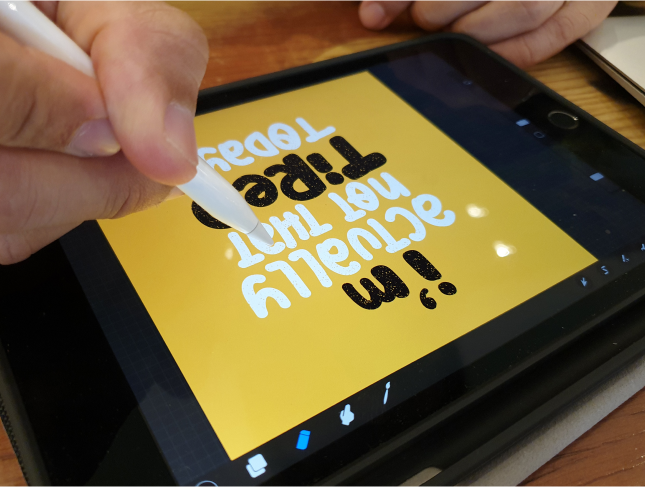
Search By Location
- Courses in London
- Courses in Birmingham
- Courses in Glasgow
- Courses in Liverpool
- Courses in Bristol
- Courses in Manchester
- Courses in Sheffield
- Courses in Leeds
- Courses in Edinburgh
- Courses in Leicester
- Courses in Coventry
- Courses in Bradford
- Courses in Cardiff
- Courses in Belfast
- Courses in Nottingham