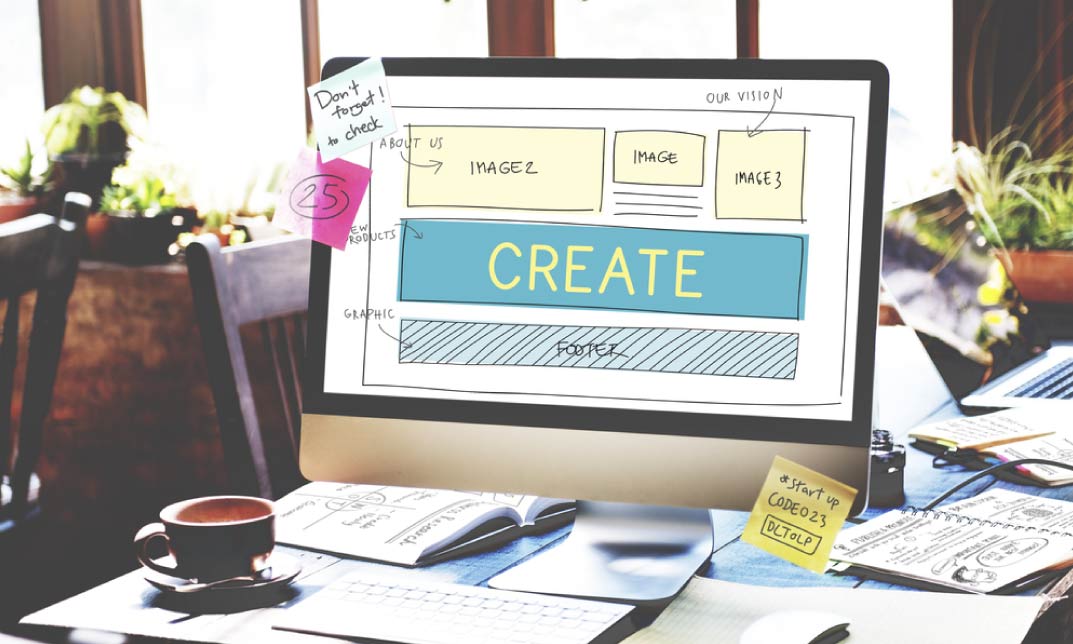- Professional Development
- Medicine & Nursing
- Arts & Crafts
- Health & Wellbeing
- Personal Development
2578 Design courses
Course Overview Learn the fundamentals of electrical components by taking this Electrical Units & Components course. This Electrical Units & Components course will give you deep insights into essential electrical components and how they work. Throughout the course, you'll get a detailed understanding of electrical units, Ohm's law, direct and alternating current, voltage, and resistance. Furthermore, you'll know how capacitors work and the factors that affect capacitance. You'll also discover the different types of magnetism and understand how magnetism relates to electricity. Learning Outcomes Understand the fundamental electrical quantities Learn about electrical units and Ohm's law Know the components of electric circuits and their functions Enrich your knowledge of capacitance and capacitors Understand the science of magnetism Know how electricity and magnetism relate to each other Who is this course for? This Electrical Units & Components Training is dedicated to professionals interested in enhancing their knowledge of electrical components to produce quality end products. Entry Requirement This course is available to all learners, of all academic backgrounds. Learners should be aged 16 or over to undertake the qualification. Good understanding of English language, numeracy and ICT are required to attend this course. Assessment: At the end of the course, you will be required to sit an online multiple-choice test. Your test will be assessed automatically and immediately so that you will instantly know whether you have been successful. Before sitting for your final exam, you will have the opportunity to test your proficiency with a mock exam. Certification After you have successfully passed the test, you will be able to obtain an Accredited Certificate of Achievement. You can also obtain a Course Completion Certificate following the course completion without sitting for the test. Certificates can be obtained either in hardcopy at the cost of £39 or in PDF format at the cost of £24. PDF certificate's turnaround time is 24 hours, and for the hardcopy certificate, it is 3-9 working days. Why choose us? Affordable, engaging & high-quality e-learning study materials; Tutorial videos/materials from the industry leading experts; Study in a user-friendly, advanced online learning platform; Efficient exam systems for the assessment and instant result; The UK & internationally recognised accredited qualification; Access to course content on mobile, tablet, or desktop from anywhere, anytime; The benefit of career advancement opportunities; 24/7 student support via email. Career Path Electrical Units & Components course offers useful skills to possess and would be beneficial for any profession or career from any industry you are in, such as: Electrical and electronic engineer Electrician Electrical Units & Components Module 1: Introduction and Basics 00:14:00 Module 2: Electrical Units and ohm's Laws 00:18:00 Module 3: Direct Current 00:20:00 Module 4: Alternating Current 00:20:00 Module 5: Voltage and Resistance 00:21:00 Module 6: Capacitance and Capacitors 00:22:00 Module 7: Magnetism 00:27:00 Module 8: Safety Precautions 00:31:00 Certificate and Transcript Order Your Certificates and Transcripts 00:00:00

Course Overview Get to know about the skills you need to maintain and handle electrical circuits from this course. This course will give you and a complete overview of electrical circuit analysis and assist you to take the first step to be an electrical engineer. This course will give a clear idea about the fundamentals of electrical engineering and electronics. You will learn about the difference between direct and alternating current, the functions of resistors, capacitors and inductors. This course will help you to understand electric circuit analysis techniques easily and familiarize you with different theorem and their use. The easily understandable module will help you to grasp the topics and memorize them. You will be able to understand the function of electric circuits and their use after completing this course. Learning Outcomes Learn about the fundamentals of electrical engineering Familiarize with electrical circuits and electronics and their functions Understand how to calculate the quantity of voltage and current Know about resistors, capacitors and inductors and how they are used Learn about the differences between direct and alternating current Familiarize with basic electrical circuit analysis techniques Be able to analyze first-order electric circuits during transients Who is this course for? This comprehensive Electric Circuits for Electrical Engineering and Electronics is ideal for those who want to learn about electrical circuits. This course will help you to learn the skills to be an electrical engineer. Entry Requirement This course is available to all learners, of all academic backgrounds. Learners should be aged 16 or over to undertake the qualification. Good understanding of English language, numeracy and ICT are required to attend this course. Certification After you have successfully completed the course, you will be able to obtain an Accredited Certificate of Achievement. You can however also obtain a Course Completion Certificate following the course completion without sitting for the test. Certificates can be obtained either in hardcopy at the cost of £39 or in PDF format at the cost of £24. PDF certificate's turnaround time is 24 hours, and for the hardcopy certificate, it is 3-9 working days. Why choose us? Affordable, engaging & high-quality e-learning study materials; Tutorial videos/materials from the industry-leading experts; Study in a user-friendly, advanced online learning platform; Efficient exam systems for the assessment and instant result; The UK & internationally recognized accredited qualification; Access to course content on mobile, tablet or desktop from anywhere anytime; The benefit of career advancement opportunities; 24/7 student support via email. Career Path Electric Circuits for Electrical Engineering and Electronics is a useful qualification to possess and would be beneficial for any related profession or industry such as: Electricians Electrical Engineering's Residential Managers Estate Supervisors Introduction to Electric Circuits and Electronics Definition of Electric Circuit 00:03:00 Electric Charge and Electric Current 00:03:00 Alternating Current (AC) Vs Direct Current (DC) 00:02:00 Definition of Voltage 00:02:00 Electrical Energy and Voltage 00:02:00 Definition of Power 00:02:00 Quiz 1 Solutions 00:02:00 Sources in Electric Circuits and Electronics Independent Sources 00:02:00 Example - Independent Sources 00:04:00 Dependent Sources 00:03:00 Example - Dependent Sources 00:03:00 DC Resistive Electric Circuits Ohm's Law 00:07:00 Example - Ohm's Law (1 of 2) 00:03:00 Example - Ohm's Law (2 of 2) 00:03:00 Circuit Terminology 00:03:00 Kirchhoff's Current Law (KCL) 00:03:00 Example - Kirchhoff's Current Law (KCL) 00:07:00 Kirchhoff's Voltage Law (KVL) 00:07:00 Example - Kirchhoff's Voltage Law (KVL) 00:04:00 Voltage Division 00:05:00 Example - Voltage Division 00:05:00 Current Division 00:06:00 Example - Current Division 00:06:00 Series Resistors 00:06:00 Example - Series Resistors 00:04:00 Parallel Resistors 00:08:00 Example - Parallel Resistors 00:05:00 Series/Parallel Combination of Resistors 00:04:00 Example - Series/Parallel Combination of Resistors (1 of 3) 00:06:00 Example - Series/Parallel Combination of Resistors (2 of 3) 00:08:00 Example - Series/Parallel Combination of Resistors (3 of 3) 00:10:00 Example - Resistive Circuit Analysis (1 of 3) 00:07:00 Example - Resistive Circuit Analysis (2 of 3) 00:09:00 Example - Resistive Circuit Analysis (3 of 3) 00:10:00 Nodal Analysis of DC Resistive Electric Circuits Definition of Nodal Analysis 00:09:00 Example - Nodal Analysis with Independent Sources 00:12:00 Example - Nodal Analysis with Dependent Sources 00:13:00 Loop Analysis of DC Resistive Electric Circuits Definition of Loop Analysis 00:12:00 Example - Loop Analysis with Independent Sources 00:11:00 Example - Loop Analysis with Dependent Sources 00:16:00 Advanced DC Electric Circuit Analysis Techniques Superposition Theorem 00:04:00 Example - Superposition Theorem 00:04:00 Thévenin's Theorem 00:03:00 Example - Thévenin's Theorem (Part 1) 00:06:00 Example - Thévenin's Theorem (Part 2) 00:06:00 Norton's Theorem 00:08:00 Example - Norton's Theorem 00:09:00 Capacitors and Their Uses in Electric Circuits and Electronics Definition of Capacitors 00:02:00 Charge in a Capacitor 00:03:00 Current Through a Capacitor 00:02:00 Voltage Across a Capacitor 00:04:00 Energy Stored in a Capacitor 00:06:00 Series Capacitors 00:06:00 Parallel Capacitors 00:04:00 Series/Parallel Combination of Capacitors 00:03:00 Inductors and Their Uses in Electric Circuits and Electronics Definition of Inductors 00:02:00 Voltage Across an Inductor 00:01:00 Current Through an Inductor 00:03:00 Series Inductors 00:03:00 Parallel Inductors 00:06:00 Series/Parallel Combination of Inductors 00:05:00 First Order Transient Electric Circuits First-Order Transient Circuits - Introduction 00:07:00 Series RC Circuits 00:13:00 Order Your Certificates and Transcripts Order Your Certificates and Transcripts 00:00:00

Animated Background Creation with Photoshop
By Study Plex
Highlights of the Course Course Type: Online Learning Duration: 1 to 2 hours Tutor Support: Tutor support is included Customer Support: 24/7 customer support is available Quality Training: The course is designed by an industry expert Recognised Credential: Recognised and Valuable Certification Completion Certificate: Free Course Completion Certificate Included Instalment: 3 Installment Plan on checkout What you will learn from this course? Gain comprehensive knowledge about animation Understand the core competencies and principles of animation Explore the various areas of animation Know how to apply the skills you acquired from this course in a real-life context Become a confident and expert animator expert Animated Background Creation with Photoshop Course Master the skills you need to propel your career forward in animation. This course will equip you with the essential knowledge and skillset that will make you a confident animator expert and take your career to the next level. This comprehensive animated background creation course is designed to help you surpass your professional goals. The skills and knowledge that you will gain through studying this animated background creation course will help you get one step closer to your professional aspirations and develop your skills for a rewarding career. This comprehensive course will teach you the theory of effective animation practice and equip you with the essential skills, confidence and competence to assist you in the animation industry. You'll gain a solid understanding of the core competencies required to drive a successful career in animation. This course is designed by industry experts, so you'll gain knowledge and skills based on the latest expertise and best practices. This extensive course is designed for animator expert or for people who are aspiring to specialise in animation. Enrol in this animated background creation course today and take the next step towards your personal and professional goals. Earn industry-recognised credentials to demonstrate your new skills and add extra value to your CV that will help you outshine other candidates. Who is this Course for? This comprehensive animated background creation course is ideal for anyone wishing to boost their career profile or advance their career in this field by gaining a thorough understanding of the subject. Anyone willing to gain extensive knowledge on this animation can also take this course. Whether you are a complete beginner or an aspiring professional, this course will provide you with the necessary skills and professional competence, and open your doors to a wide number of professions within your chosen sector. Entry Requirements This animated background creation course has no academic prerequisites and is open to students from all academic disciplines. You will, however, need a laptop, desktop, tablet, or smartphone, as well as a reliable internet connection. Assessment This animated background creation course assesses learners through multiple-choice questions (MCQs). Upon successful completion of the modules, learners must answer MCQs to complete the assessment procedure. Through the MCQs, it is measured how much a learner could grasp from each section. In the assessment pass mark is 60%. Advance Your Career This animated background creation course will provide you with a fresh opportunity to enter the relevant job market and choose your desired career path. Additionally, you will be able to advance your career, increase your level of competition in your chosen field, and highlight these skills on your resume. Recognised Accreditation This course is accredited by continuing professional development (CPD). CPD UK is globally recognised by employers, professional organisations, and academic institutions, thus a certificate from CPD Certification Service creates value towards your professional goal and achievement. The Quality Licence Scheme is a brand of the Skills and Education Group, a leading national awarding organisation for providing high-quality vocational qualifications across a wide range of industries. What is CPD? Employers, professional organisations, and academic institutions all recognise CPD, therefore a credential from CPD Certification Service adds value to your professional goals and achievements. Benefits of CPD Improve your employment prospects Boost your job satisfaction Promotes career advancement Enhances your CV Provides you with a competitive edge in the job market Demonstrate your dedication Showcases your professional capabilities What is IPHM? The IPHM is an Accreditation Board that provides Training Providers with international and global accreditation. The Practitioners of Holistic Medicine (IPHM) accreditation is a guarantee of quality and skill. Benefits of IPHM It will help you establish a positive reputation in your chosen field You can join a network and community of successful therapists that are dedicated to providing excellent care to their client You can flaunt this accreditation in your CV It is a worldwide recognised accreditation What is Quality Licence Scheme? This course is endorsed by the Quality Licence Scheme for its high-quality, non-regulated provision and training programmes. The Quality Licence Scheme is a brand of the Skills and Education Group, a leading national awarding organisation for providing high-quality vocational qualifications across a wide range of industries. Benefits of Quality License Scheme Certificate is valuable Provides a competitive edge in your career It will make your CV stand out Course Curriculum Introduction Introduction to the Dojo Course 00:01:00 Setting the workpace 00:02:00 Importing the Character 00:03:00 Create a Dojo Background in 5 Steps Step 1 - Creating the Texture of the Ground 00:20:00 Step 2 - Adding Perspective to the Ground 00:03:00 Step 3 - Creating the top of the Dojo 00:04:00 Step 4 - Adding the Japanese Doors 00:18:00 Step 5 - Adding light 00:02:00 Obtain Your Certificate Order Your Certificate of Achievement 00:00:00 Get Your Insurance Now Get Your Insurance Now 00:00:00 Feedback Feedback 00:00:00
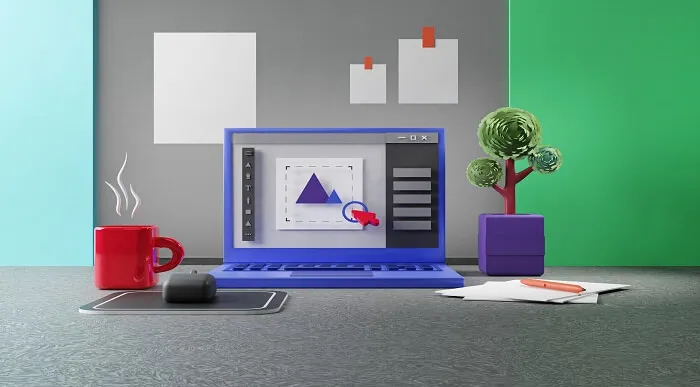
Overview The Graphic and Logo Design course focuses deeply on design foundations. It covers everything from fundamental concepts to advanced techniques for creating eye-catching logos and graphics, making it appropriate for both new and established designers.The curriculum promotes the use of professional software tools. It ensures that students are knowledgeable about the latest industry-standard technologies, which are necessary for producing high-quality, professional work.Finally, practical application is highly valued in education. Students gain hands-on experience in the dynamic field of Graphic and Logo Design by working on real-world projects such as creating vibrant images and animations, preparing them for professional challenges and attracting top-tier clients. How will I get my certificate? You may have to take a quiz or a written test online during or after the course. After successfully completing the course, you will be eligible for the certificate. Who is this course for? There is no experience or previous qualifications required for enrolment on this Graphic and Logo Design. It is available to all students, of all academic backgrounds. Requirements Our Graphic and Logo Design is fully compatible with PC's, Mac's, laptops, tablets, and smartphones. This course has been designed to be fully compatible with tablets and smartphones, so you can access your course on Wi-Fi, 3G or 4G. There is no time limit for completing this course; it can be studied at your own pace. Career path Having Graphic and Logo Design qualifications will increase the value in your CV and open you up to multiple sectors, such as : Graphic Designer: £20,000-£40,000 per year. Logo Designer: £25,000-£45,000 per year. UI/UX Designer: £30,000-£60,000 per year. Art Director: £40,000-£80,000 per year. These career paths often require a strong portfolio showcasing your design work, creativity, and technical skills. Course Curriculum 9 sections • 9 lectures • 07:57:00 total length •Basics of Graphic Design: 00:56:00 •Foundation in Design: 01:00:00 •Adobe Photoshop Basics: 01:02:00 •Designers go to Software: 01:03:00 •Adobe Illustrator Introduction and Typography: 01:01:00 •Creating Logos with Illustrator: 01:02:00 •Logo Design Basics: 00:51:00 •Adobe in Design and Print Work Introduction: 01:02:00 •Assignment - Graphic and Logo Design: 00:00:00

Course Overview: The demand for User Experience (UX) and User Interface (UI) designers is skyrocketing. Our Advanced Diploma in User Experience UI/UX Design is a comprehensive program that equips you with the knowledge and skills to craft seamless and user-centric designs that leave a lasting impact.Through a series of thoughtfully designed modules, learners will not only gain an understanding of UX/UI but also the dynamics of the Web Industry, Graphic Design implications, and the intricate details of UX Design, followed by an extensive dive into UI Design and Optimization techniques. Ultimately, the course incorporates a holistic understanding of the Careers in UX/UI, empowering students to venture confidently into this promising field.Enrol in this Advanced Diploma in User Experience UI/UX Design course today and start your journey to a successful career in UX or UI design! Key Features of the Course: CPD Certification 24/7 Learning Assistance Interesting Learning Materials Who is This Course For? This Advanced Diploma in User Experience UI/UX Design course is ideal for aspiring UX/UI designers, web developers, graphic designers, product managers, and professionals looking to enhance their design skills. Whether you are a beginner or have some experience in design, this course will help you develop a solid foundation and master the intricacies of UX/UI design. What You Will Learn: In the first part of the Advanced Diploma in User Experience UI/UX Design course, you will dive into the fundamentals, including the difference between UX and UI, the roles and responsibilities of designers in a team, and an overview of the web development process. You will also explore the psychology of colour, working with fonts and icons, and the essential tools and techniques used in graphic design. Moving forward, you will uncover the core principles of UX design, learn how to analyse user profiles, identify pain points, and create user personas. You will gain insights into customer journeys, sales funnels, and the principles of influence. Through hands-on projects, you will develop skills in creating storyboards, mood boards, and information architecture. In the latter part of the course, you will focus on wireframing, prototyping, and testing, ensuring your designs are user-friendly and intuitive. You will learn about usability reports, the "Above the Fold" rule, and optimisation using analytics and heat maps. The course also provides valuable guidance on launching a UX/UI design career, including freelancing, personal branding, and building a professional website. Why Enrol in This Course: Join thousands of satisfied learners who highly rated this Advanced Diploma in User Experience UI/UX Design course for its comprehensive curriculum and effective approach. Benefit from up-to-date industry insights and the latest design trends, ensuring you stay ahead of the curve. UX/UI design is one of the fastest-growing fields, offering abundant job opportunities and career growth potential. Develop your design thinking and problem-solving skills, unleashing your creative potential to craft extraordinary user experiences. Requirements: Enrolling in this Advanced Diploma in User Experience UI/UX Design course requires a basic understanding of design concepts and access to a computer with an internet connection. No prior coding or design experience is required. Career Path: Upon completing this Advanced Diploma in User Experience UI/UX Design course, you will be well-prepared for a range of exciting career opportunities, including: UX/UI Designer (£35,000 - £55,000 per annum) Web Developer (£30,000 - £45,000 per annum) Graphic Designer (£25,000 - £40,000 per annum) Product Manager (£40,000 - £70,000 per annum) UX Researcher (£35,000 - £50,000 per annum) Interaction Designer (£35,000 - £60,000 per annum) User Experience Architect (£45,000 - £75,000 per annum) Certification: Upon completing the Advanced Diploma in User Experience UI/UX Design course, you will receive a CPD certificate, widely recognised as a mark of excellence in the professional development of individuals. Enrol today and join the ranks of successful designers who have harnessed the power of user-centric design to create remarkable digital experiences. Course Curriculum 9 sections • 112 lectures • 12:52:00 total length •Learn UX/UI Course Overview: 00:05:00 •Section Overview: 00:04:00 •UX vs UI: 00:04:00 •UX/UI Designer Marketplace: 00:05:00 •Overview of UX Roles: 00:06:00 •Web Industry Section Overview: 00:03:00 •The Phases of Web Development: 00:13:00 •Designer Responsibilities (working in a team): 00:09:00 •Roles & Descriptions (working in a team): 00:05:00 •Agile Approach To Project Management: 00:12:00 •Scrum - Flexible Framework: 00:06:00 •Project Management Apps: 00:13:00 •XD Lesson - Introduction: 00:13:00 •Graphic Design Section Overview: 00:02:00 •The Psychology of Color: 00:13:00 •Color Wheel & Color Schemes: 00:06:00 •Working with Fonts: 00:10:00 •Working With Icons: 00:04:00 •XD Lesson - Tools, Object Manipulation and Components: 00:13:00 •XD Lesson - Font Styles and Artboard Settings: 00:07:00 •Graphic Design Software Tools: 00:03:00 •Adobe XD lesson 4 - Icons & Vector Graphics: 00:14:00 •UX Design Section Overview: 00:04:00 •What is User Experience Design? (UX): 00:09:00 •UX Design Process: 00:03:00 •The UX Analysis Process: 00:08:00 •Working with User Profiles: 00:03:00 •Understanding User Pain Points: 00:03:00 •XD Lesson 5 Class Project: Сompetitive Analysis: 00:10:00 •Developing a Persona Part 1: 00:05:00 •Developing a Persona Part 2: 00:05:00 •Customer Journey: 00:04:00 •Customer Journey vs Sales Funnel: 00:04:00 •3 Phases of a Sales Funnel: 00:07:00 •4 Stages of a Sales Funnel: 00:06:00 •Macro/Micro Conversions: 00:05:00 •Stages of Market Sophistication: 00:06:00 •Lead Generation Funnel: 00:06:00 •Digital Product Sales Funnel: 00:05:00 •7 Principles of Influence: 00:12:00 •Age Based Influence Triggers: 00:06:00 •Gender Influence Triggers: 00:06:00 •Interest Based Marketing: 00:04:00 •Understanding User Flow: 00:08:00 •XD Lesson 6 Class Project: Userflow - Your first UX deliverable: 00:07:00 •Working with Story Boards: 00:05:00 •XD Lesson 7 Class Project: Crafting a Story board: 00:09:00 •Working with Moodboards: 00:04:00 •XD Lesson 8 Class Project: Creating Moodboard: 00:11:00 •Sitemap & Information Architecture: 00:07:00 •XD Lesson - Class Project: App Architecture: 00:09:00 •Low and Hi Fidelity Wireframes: 00:03:00 •XD Lesson - Class Project: Login Screen Wireframe Using Material Design: 00:08:00 •Working with Prototypes: 00:04:00 •XD Lesson - Class Project: Home Screen Wireframe and Linking: 00:07:00 •XD Lesson - Class Project: Adding Interaction to Wireframes: 00:10:00 •Testing and Evaluating: 00:11:00 •UX Deliverables: 00:03:00 •UX Design Conclusion: 00:01:00 •UI Design Section Overview: 00:03:00 •UI Design Overview: 00:03:00 •Types of Interfaces: 00:10:00 •Landing Pages Overview: 00:10:00 •XD Lesson - Using Grids in XD: 00:08:00 •XD Lesson - Single Card design: 00:13:00 •UI Controls: 00:07:00 •UI Components: 00:12:00 •Navigational Components: 00:12:00 •Header Design Overview: 00:07:00 •XD Lesson - Mobile & Desktop: Header Design: 00:10:00 •XD Lesson - Mobile & Desktop: Dropdown Design: 00:06:00 •Common Layouts Overview: 00:08:00 •XD Lesson - Common Layouts: 00:07:00 •Mobile & Desktop Footer Design Overview: 00:07:00 •XD Lesson - Mobile & Desktop: Footer Design: 00:06:00 •Mobile & Desktop Button Design Overview: 00:05:00 •XD Lesson - Mobile & Desktop: Button Design: 00:10:00 •XD Lesson - Mobile & Desktop: Input Design: 00:07:00 •Mobile & Desktop Filter Search Bar Design Overview: 00:06:00 •Adobe XD Lesson - Mobile & Desktop: Filter Design: 00:07:00 •Adobe XD Lesson - Mobile & Desktop: Search Design: 00:03:00 •UI Kit Overview: 00:05:00 •Adobe XD Lesson - Desktop and Mobile: UI Kit: 00:06:00 •Microinteractions Overview: 00:05:00 •Adobe XD lesson - Microinteractions: 00:07:00 •Optimization Section Overview: 00:02:00 •Feedback Review & Getting Referrals: 00:04:00 •'Above the Fold' Rule: 00:04:00 •Adobe XD lesson - Designing a Powerful Above the Fold: 00:08:00 •Using Analytics For Optimization: 00:05:00 •Heat Maps & Element Placements: 00:04:00 •Crafting A Usability Report Overview: 00:08:00 •Adobe XD lesson - Crafting Reports in XD: 00:20:00 •Careers in UX/UI Section Overview: 00:06:00 •Your Daily Productivity Hub: 00:14:00 •How To Start Freelancing: 00:08:00 •Client Consulting: 00:04:00 •Building a Brand: 00:10:00 •Personal Branding: 00:06:00 •The Importance of Having a Website: 00:08:00 •Creating a Logo: 00:05:00 •Step by Step Website Setup: 00:17:00 •UI Templates: 00:06:00 •Logo Templates: 00:04:00 •Creating a Business Email: 00:06:00 •Networking Do's and Don'ts: 00:04:00 •Top Freelance Websites: 00:10:00 •UX/UI Project Scope Questions: 00:10:00 •Laser Focus & Productivity Tools: 00:06:00 •The Places to Find UX Jobs: 00:05:00 •Resources - Advanced Diploma in User Experience UI/UX Design: 00:00:00 •Assignment - Advanced Diploma in User Experience UI/UX Design: 00:00:00

Overview This comprehensive course on Tutorial For Inkscape - Learn Vector Graphics Design will deepen your understanding on this topic. After successful completion of this course you can acquire the required skills in this sector. This Tutorial For Inkscape - Learn Vector Graphics Design comes with accredited certification from CPD, which will enhance your CV and make you worthy in the job market. So enrol in this course today to fast track your career ladder. How will I get my certificate? After successfully completing the course you will be able to order your certificate, these are included in the price. Who is This course for? There is no experience or previous qualifications required for enrolment on this Tutorial For Inkscape - Learn Vector Graphics Design. It is available to all students, of all academic backgrounds. Requirements Our Tutorial For Inkscape - Learn Vector Graphics Design is fully compatible with PC's, Mac's, Laptop, Tablet and Smartphone devices. This course has been designed to be fully compatible with tablets and smartphones so you can access your course on Wi-Fi, 3G or 4G. There is no time limit for completing this course, it can be studied in your own time at your own pace. Career Path Learning this new skill will help you to advance in your career. It will diversify your job options and help you develop new techniques to keep up with the fast-changing world. This skillset will help you to- Open doors of opportunities Increase your adaptability Keep you relevant Boost confidence And much more! Course Curriculum 7 sections • 37 lectures • 04:00:00 total length •Introduction: 00:02:00 •The user interface: 00:05:00 •Draw your first object: 00:04:00 •Saving your work and exporting: 00:03:00 •Select and transform objects: 00:04:00 •Dealing with multiple objects: 00:07:00 •Let's color it! - the basics of color usage: 00:09:00 •Shape and path: 00:08:00 •Groups and basic drawings: 00:07:00 •Edit path by nodes: 00:12:00 •Another view on colors: 00:06:00 •Gradients: 00:07:00 •Going for the 3D look - gradients and blur: 00:09:00 •Clipping and masking: 00:10:00 •Working with text: 00:11:00 •Layers: 00:05:00 •Guidelines, rulers, align and distribute: 00:06:00 •The spray tool: 00:08:00 •The pencil tool - create custom brushes: 00:08:00 •Sculpt tool: 00:05:00 •Pattern along path: 00:05:00 •Filters and extensions: 00:04:00 •Import photos and tracing: 00:08:00 •How to create patterns: 00:06:00 •Blending modes: 00:06:00 •Create a Christmas card: 00:04:00 •Draw a funny elf character: 00:18:00 •Finish your character and create falling snow: 00:15:00 •Finalize and export your drawing: 00:01:00 •Why Inkscape 0.91 What is new: 00:05:00 •New way to deal with gradients!: 00:04:00 •Powerstroke and the symbol library: 00:05:00 •Change canvas color: 00:04:00 •Use Find and replace to manage multiple objects: 00:06:00 •Tips for creating a good pattern: 00:06:00 •How to create mandala: 00:06:00 •Bonus lecture - check this out!: 00:01:00

Overview This comprehensive course on Solidworks: Beginner to Advanced will deepen your understanding on this topic. After successful completion of this course you can acquire the required skills in this sector. This Solidworks: Beginner to Advanced comes with accredited certification from CPD, which will enhance your CV and make you worthy in the job market. So enrol in this course today to fast track your career ladder. How will I get my certificate? At the end of the course there will be an online written test, which you can take either during or after the course. After successfully completing the test you will be able to order your certificate, these are included in the price. Who is This course for? There is no experience or previous qualifications required for enrolment on this Solidworks: Beginner to Advanced. It is available to all students, of all academic backgrounds. Requirements Our Solidworks: Beginner to Advanced is fully compatible with PC's, Mac's, Laptop, Tablet and Smartphone devices. This course has been designed to be fully compatible with tablets and smartphones so you can access your course on Wi-Fi, 3G or 4G. There is no time limit for completing this course, it can be studied in your own time at your own pace. Career Path Learning this new skill will help you to advance in your career. It will diversify your job options and help you develop new techniques to keep up with the fast-changing world. This skillset will help you to- Open doors of opportunities Increase your adaptability Keep you relevant Boost confidence And much more! Course Curriculum 14 sections • 94 lectures • 05:14:00 total length •About the course: 00:02:00 •Course concept: 00:01:00 •Creating a New Document: 00:01:00 •User Interface: 00:02:00 •Mouse Movements - Sketch: 00:02:00 •Mouse Movements - Part: 00:03:00 •Creating a Sketch Document: 00:02:00 •Basic Sketch Tools: 00:07:00 •Dimensions and Relations: 00:12:00 •Mirror Entities: 00:02:00 •Linear and Circular Sketch Pattern: 00:06:00 •Units: 00:02:00 •Sketch to Part Conversion: 00:03:00 •Opening/Saving Part Document: 00:01:00 •Extruded Boss Base: 00:03:00 •Extruded Boss Base Additional: 00:04:00 •Extruded Cut: 00:03:00 •Sketch on the Part: 00:02:00 •Sketch on the New Plane: 00:05:00 •Draft: 00:03:00 •Shell: 00:02:00 •Fillet and Chamfer: 00:03:00 •Convert and Offset Entities: 00:02:00 •Lofted Boss: 00:03:00 •Revolved Boss: 00:02:00 •Swept Boss: 00:05:00 •Part and Sketch Modification: 00:02:00 •3D Sketch: 00:03:00 •Density and Material: 00:02:00 •Measuring Tools: 00:03:00 •Linked Dimensions: 00:04:00 •Equations: 00:05:00 •Mirror: 00:03:00 •Hole Wizard: 00:03:00 •Reference Geometry: 00:03:00 •Feature Scope: 00:02:00 •Creating a Design Table: 00:06:00 •Adding Configurations: 00:05:00 •Inserting Part Relative to the Origin: 00:02:00 •Inserting Parts Relative to Planes: 00:02:00 •Standard Mates: 00:04:00 •Move Components: 00:02:00 •Mirror Component: 00:01:00 •Distance and Angle: 00:04:00 •Profile Centre: 00:04:00 •Symmetry and Width: 00:05:00 •Path Mate: 00:05:00 •Linear Coupler: 00:06:00 •Collision Detection: 00:02:00 •Interference Detection: 00:03:00 •Assembly Features: 00:02:00 •Subassembly: 00:03:00 •Creating a Drawing Sheet: 00:01:00 •Orthographic Views and Edit Sheet: 00:04:00 •Projected View and View Properties: 00:02:00 •Smart Dimension and Model Item: 00:05:00 •Saving Options: 00:01:00 •Relative to Model View: 00:03:00 •Section View: 00:04:00 •Auxiliary View: 00:03:00 •Detail View: 00:02:00 •Broken Out Section: 00:02:00 •Break View: 00:02:00 •Alternate Position View: 00:02:00 •View Focus: 00:02:00 •Bill of Materials (BOM): 00:03:00 •Bom Sort: 00:01:00 •Missing Item in Bom: 00:02:00 •Custom Properties: 00:02:00 •Equations in Bom: 00:03:00 •Show/Hide Component: 00:02:00 •Linked Notes: 00:02:00 •Measuring Tool: 00:02:00 •Isometric Section View: 00:01:00 •Applying Materials: 00:08:00 •Appearance: 00:05:00 •Working with Woods: 00:05:00 •Working with Glass: 00:04:00 •Scene: 00:04:00 •Light: 00:07:00 •Camera: 00:04:00 •Decals: 00:07:00 •Text: 00:05:00 •Options: 00:04:00 •Rendering Panel: 00:03:00 •Schedule Rendering: 00:02:00 •Creating Motion Study: 00:02:00 •Animation Wizard: 00:08:00 •Applying Motor: 00:04:00 •Appearance and Camera Position: 00:07:00 •Walkthrough Part-1: 00:09:00 •Walkthrough Part-2: 00:06:00 •Resources - Solidworks: Beginner to Advanced: 00:00:00 •Assignment - Solidworks: Beginner to Advanced: 00:00:00

Search By Location
- Courses in London
- Courses in Birmingham
- Courses in Glasgow
- Courses in Liverpool
- Courses in Bristol
- Courses in Manchester
- Courses in Sheffield
- Courses in Leeds
- Courses in Edinburgh
- Courses in Leicester
- Courses in Coventry
- Courses in Bradford
- Courses in Cardiff
- Courses in Belfast
- Courses in Nottingham