- Professional Development
- Medicine & Nursing
- Arts & Crafts
- Health & Wellbeing
- Personal Development
2577 Design courses
Course Overview If you want to create customized graphics for your website, then canva mobile app is one of the easiest and most effective options for you. Learn how you can create graphics using canva mobile app from the Build Pro Web Graphics Using Canva Mobile App course and make your content more original and attractive. This Build Pro Web Graphics Using Canva Mobile App course will teach you how you can use graphics to make your content attractive, boost your branding and make your promotion and responses faster. You will learn the basics of canva designing, colour theories, importing, editing and exporting files, using canva graphics for your website and many other functions that will help you use the platform of canva effectively. This course is ideal for anyone who wants to learn graphic designing and use it to promote their business using canva. This will help you to understand how graphic designing can improve your promotion quality, content quality, make your website more interesting and attract more viewers. Learning Outcomes Learn the basic functions of canva Create fantastic and professional graphic designs Be able to use fast and convenient designs for your websites Understand how to edit your graphics using canva mobile app Import, edit and export files in canva Use canva library to create professional and breathtaking designs Who is this course for? This course is especially for those who want to learn the techniques of web graphic designing using canva. You will learn easy steps that will help you to create beautiful and attractive web graphics by canva. Entry Requirement This course is available to all learners, of all academic backgrounds. Learners should be aged 16 or over to undertake the qualification. Good understanding of English language, numeracy and ICT are required to attend this course. Certification After you have successfully completed the course, you will be able to obtain an Accredited Certificate of Achievement. You can however also obtain a Course Completion Certificate following the course completion without sitting for the test. Certificates can be obtained either in hardcopy at the cost of £39 or in PDF format at the cost of £24. PDF certificate's turnaround time is 24 hours, and for the hardcopy certificate, it is 3-9 working days. Why choose us? Affordable, engaging & high-quality e-learning study materials; Tutorial videos/materials from the industry-leading experts; Study in a user-friendly, advanced online learning platform; Efficient exam systems for the assessment and instant result; The UK & internationally recognized accredited qualification; Access to course content on mobile, tablet or desktop from anywhere anytime; The benefit of career advancement opportunities; 24/7 student support via email. Career Path Build Pro Web Graphics Using Canva Mobile App is a useful qualification to possess and would be beneficial for any related profession or industry such as: Graphic Designers Editors Video Editors Illustrators Web Designers Unit 01: Working with Adobe Colours Online Introduction to Adobe Colour 00:03:00 Adobe Colour Lesson 2 00:03:00 Adobe Colour Lesson 3 00:05:00 Unit 02: Basic Graphics Design using Canva Getting Started 00:03:00 Designing a Flyer 00:10:00 How to Create Professional Quote Designs 00:18:00 How to Create A Story or WhatsApp Status Design 00:17:00 WhatsApp Status Design 00:06:00 Unit 03: Photo-Editing Basics Snapseed 00:14:00 Double Exposure 00:16:00 Exposure Adjustments 00:06:00 Colour Splash Part-1 00:15:00 Colour Splash Part-2 00:17:00 Unit 04: Intermediate to Pro Lessons on Canva Graphic Designs Create Flyer Designs on Canva 00:28:00 How to Work with Layers in Canva App 00:02:00 Unit 05: Bonus Creating a 3D Mockup Design withYour Phone 00:02:00 Certificate and Transcript Order Your Certificates and Transcripts 00:00:00

Adobe Photoshop is the world's leading image creating and editing application. It can be used to create and enhance photos, logos, 3D artwork, etc. Diploma in Adobe Photoshop CS level 3 will give you an overall outlook and skillset necessary to master this application. This course starts off with a beginners section and then moves to the intermediate modules. Firstly, you will know about basic aspects of Photoshop CS, its components, file management basics, Photoshop toolbox, palettes, managing selections, image size and resolution, etc. After that you will learn about working with retouch tools, understand layers, working with masking tools, etc. This will give you a profound knowledge about all the aspects of Adobe Photoshop. Learning Outcomes: Understanding Photoshop CS, new features, how to get started and sources of help Utilizing Photoshop CS screen, menu bar, toolbox, status bar, palettes and windows Browsing through Photoshop files; opening, creating and saving files; text and audio saving options with image files; reverting to saved files; and different file formats Managing Photoshop layout by arranging screen components, workspace presets, working with multiple documents and hiding and displaying windows Introduction to selection, retouch, painting, vector, navigation, notation and colour tools Pallets of various different types including navigation, info, colour, swatches, styles, history and more Managing short cut keys, tools presets, option bar, alignment tools, grids, rulers and guides Selecting a complete image, working with marquee and lasso tools, utilizing magic wand and colour range Managing selections through adding, moving, resizing, saving, deselect options, cropping and more Understanding pixels, bitmap images, vector graphics, image re-sampling, pixel information with info palette Understanding Image resolution and constraints, changing size of image in pixels and image document, and auto resolution Understanding what is meant by Canvas and Document Window, and how to work with each of them Working with colours through the colour settings, understanding RGB and CMYK colours, using colour palette and ramp, and working with colour modes Retouch tools like blur, sharpen, smudge, dodge, burn, and sponge tools Understanding hue and saturation, along with working with them, brightness, contrast, shadows and highlights Brush tools like healing brush, patch tool, clone stamp and pattern stamp Creating, deleting and renaming layers, along with how to work with layers Locking, linking, merging layers along with layer adjustment and how to use them Utilizing paint bucket, brush, airbrush, custom brushes, pencil tools and creating custom brushes from scratch Understanding character palette, working with horizontal and vertical types, and modifying them Drawing and vector graphics, along with colours and colour effects What is a mask, working with quick masks, layer masks, manipulating layer mask Assessment: At the end of the course, you will be required to sit for an online MCQ test. Your test will be assessed automatically and immediately. You will instantly know whether you have been successful or not. Before sitting for your final exam you will have the opportunity to test your proficiency with a mock exam. Certification: After completing and passing the course successfully, you will be able to obtain an Accredited Certificate of Achievement. Certificates can be obtained either in hard copy at a cost of £39 or in PDF format at a cost of £24. Who is this Course for? Diploma in Adobe Photoshop CS Level 3 is certified by CPD Qualifications Standards and CiQ. This makes it perfect for anyone trying to learn potential professional skills. As there is no experience and qualification required for this course, it is available for all students from any academic background. Requirements Our Diploma in Adobe Photoshop CS Level 3 is fully compatible with any kind of device. Whether you are using Windows computer, Mac, smartphones or tablets, you will get the same experience while learning. Besides that, you will be able to access the course with any kind of internet connection from anywhere at any time without any kind of limitation. Career Path After completing this course you will be able to build up accurate knowledge and skills with proper confidence to enrich yourself and brighten up your career in the relevant job market. Module : 1 Introduction 00:15:00 The Photoshop CS Screen Components 00:30:00 File Management Basics 00:30:00 Modifying your Photoshop Layout 00:30:00 Introduction to the Photoshop Toolbox 00:30:00 Introduction to Photoshop Palettes 01:00:00 More Photoshop Features 01:00:00 Making Selections 01:00:00 Manipulating Selections 01:00:00 Editing With Selections 00:30:00 Understanding Digital Images 00:30:00 Image Size and Resolution 01:00:00 Working with Your Canvas and Document Window 01:00:00 Working with Colour 01:00:00 Module : 2 WORKING WITH RETOUCH TOOLS 01:00:00 MORE RETOUCHING TOOLS 00:30:00 WORKING WITH COLOUR BRIGHTNESS AND CONTRAST 01:00:00 RETOUCHING WITH STAMPS AND BRUSH TOOLS 01:00:00 UNDERSTANDING LAYERS 01:00:00 WORKING WITH LAYERS 01:00:00 MORE ON LAYERS 00:45:00 ADJUSTMENT LAYERS 00:45:00 WORKING WITH BRUSHES 01:00:00 PHOTOSHOP TYPE TOOLS 01:00:00 DRAWING AND VECTOR GRAPHICS 00:45:00 COLOURS AND COLOUR EFFECTS 00:45:00 USING MASKS 01:00:00 WORKING WITH MASKS AND CHANNELS 01:00:00 Mock Exam Mock Exam- Diploma in Adobe Photoshop CS Level 3 00:30:00 Final Exam Final Exam- Diploma in Adobe Photoshop CS Level 3 00:30:00 Certificate and Transcript Order Your Certificates and Transcripts 00:00:00

Industrial Engineering - Operations Research Training Program
By Study Plex
Recognised Accreditation This course is accredited by continuing professional development (CPD). CPD UK is globally recognised by employers, professional organisations, and academic institutions, thus a certificate from CPD Certification Service creates value towards your professional goal and achievement. The Quality Licence Scheme is a brand of the Skills and Education Group, a leading national awarding organisation for providing high-quality vocational qualifications across a wide range of industries. What is CPD? Employers, professional organisations, and academic institutions all recognise CPD, therefore a credential from CPD Certification Service adds value to your professional goals and achievements. Benefits of CPD Improve your employment prospects Boost your job satisfaction Promotes career advancement Enhances your CV Provides you with a competitive edge in the job market Demonstrate your dedication Showcases your professional capabilities What is IPHM? The IPHM is an Accreditation Board that provides Training Providers with international and global accreditation. The Practitioners of Holistic Medicine (IPHM) accreditation is a guarantee of quality and skill. Benefits of IPHM It will help you establish a positive reputation in your chosen field You can join a network and community of successful therapists that are dedicated to providing excellent care to their client You can flaunt this accreditation in your CV It is a worldwide recognised accreditation What is Quality Licence Scheme? This course is endorsed by the Quality Licence Scheme for its high-quality, non-regulated provision and training programmes. The Quality Licence Scheme is a brand of the Skills and Education Group, a leading national awarding organisation for providing high-quality vocational qualifications across a wide range of industries. Benefits of Quality License Scheme Certificate is valuable Provides a competitive edge in your career It will make your CV stand out Course Curriculum Introduction Why Study Operations Research 00:03:00 Scope of The Course 00:02:00 LPP - Linear Programming Problems What Are Optimization Problems 00:02:00 Mathematical formulation of LPP 00:07:00 Steps for Solving An LPP 00:02:00 LPP Formulation 00:05:00 How To Draw Graphs 00:02:00 Numerical Based On Graphical Method 00:08:00 Shortcut Slope Method 00:03:00 Binding Constraints & Special Cases 00:05:00 LPP Analytical (Simplex) Method 00:06:00 Numerical Based On Simplex Method 00:09:00 Transportation Problems What Are Transporation Problems. 00:04:00 Allocation 00:04:00 North-West Corner Rule Or DENTZY's Methods 00:04:00 Vogel's Approximation Method (VAM) 00:04:00 Numerical On Transportation Problems 00:04:00 Assignment Problems Understanding Assignment Problems 00:02:00 Hungarian Method or Flood Technique 00:04:00 Numerical On Assignment Problem 00:03:00 Solving Maximization Transportation & Assignment Problems 00:01:00 Sequencing The Appropriate Order 00:04:00 SPT - Shortest Processing Time 00:04:00 EDD - Earliest Due Date 00:03:00 N Jobs In 2 Machines 00:04:00 Numerical On N Jobs In 2 Machines 00:04:00 Queuing Theory Mathematical Study Of Queues 00:04:00 Why is Queuing Theory Important 00:02:00 Kendall Notation 00:04:00 Important Formulae 00:03:00 Numerical On Queuing Theory 00:02:00 PERT & CPM - Network Analysis Project,Activity & Event 00:02:00 Rules For Network Diagram 00:01:00 Types Of Network Diagram 00:01:00 How To Make a Network Diagram 00:02:00 Network Analysis 00:01:00 CPM - Critical Path Method 00:02:00 Computational Approach Of CPM 00:06:00 PERT - Program Evaluation Review Technique 00:03:00 Numerical On PERT Analysis 00:04:00 Obtain Your Certificate Order Your Certificate of Achievement 00:00:00 Get Your Insurance Now Get Your Insurance Now 00:00:00 Feedback Feedback 00:00:00

Sustainable Landscape Design Architecture Online Course
By Study Plex
Recognised Accreditation This course is accredited by continuing professional development (CPD). CPD UK is globally recognised by employers, professional organisations, and academic institutions, thus a certificate from CPD Certification Service creates value towards your professional goal and achievement. Course Curriculum Introduction Introduction 00:02:00 What is landscape design? 00:10:00 Environmental impact of landscapes 00:11:00 Landscapes and green buildings 00:12:00 Landscapes and sustainable interiors 00:05:00 Assessment Assessment - Sustainability Through Landscape Design 00:10:00 Certificate of Achievement Certificate of Achievement 00:00:00 Get Your Insurance Now Get Your Insurance Now 00:00:00 Feedback Feedback 00:00:00

Electrical Safety Training Course Online
By Lead Academy
This Course at a Glance Explain what electricity is and define the terms associated with electricity Analyse the benefits electricity brings to the society Understand how electricity can be converted into another form of energy Explain the key components of electricity and its classification Analyse the facts and statistics about electricity Understand how electricity can cause harm to mankind Recognise the key hazards associated to contact with electricity Identify the safety steps and precautions you can take to reduce the risk of harm Demonstrate the various legislation that applies to electrical hazards Understand how single-phase supply and three-phase supply are used Know how voltage is reduced to levels acceptable for domestic and industrial use Understand the journey electricity makes from the power plants Know how to manage the portable electrical appliance Analyse the three types of maintenance plans and know how to implement them Electrical Safety Training Course Overview The Electricity at Work Regulations 1989 requires all employers to ensure that their employees know how to work safely and without jeopardising themselves or others, which can help to reduce the risk of such workplace mishaps. Our Safety and Health courses are up-to-date, well-structured, and in line with the ever-changing landscape of safety subjects because our courses are carefully crafted by industry professionals who lead our content development initiatives and ensure accuracy. This Electrical Safety Certificate Course Online is designed to ensure that both employers and employees are aware of the major dangers and preventive measures that must be implemented in order to use electricity safely at work. This course provides a concise insight into the two main types of electricity, accident and fatality figures in the United Kingdom, and a brief description of its major components voltage, current, and resistance. This course will teach you how to perform and implement proper electrical risk assessment within the workplace, review existing control measures, and ensure that adequate personal protective equipment is in place to protect workers from injury when they are working with electrical appliances or installations. The course concludes with an overview of the major standards, and prevalent legislations that govern the usage of electricity in the workplace including a form of basic guidelines on how to safely assist someone you suspect of having been electrocuted. Moreover, approximately 1000 workplace accidents involving electric shock or burns are reported to the Health and Safety Executive each year (HSE). The majority of these deaths are caused by coming into touch with overhead or underground electricity lines, dangerous working conditions, lack of proper training, and poor usage of electrical equipment. Electrical Safety Training can aid you in ensuring that your employees know how to work safely and without jeopardising themselves or others, which can help to reduce the risk of such workplace mishaps. Upon successful completion of this Electrical Safety Certificate Course Online, you will be able to design effective electrical safety guidelines and know how to perform risk assessments that will result in a safer, more productive work environment that meets recognized safety requirements. Who should take this course? Whether you're an employer or supervisor in charge of planning, supervising, or managing the safety of your employees at specific workplaces, or simply want to gain knowledge and skills to keep yourself safe while working with electrical equipment, this Electrical Safety Certificate Course Online will provide you with the necessary skills and knowledge to implement effective preventive and control measures to ensure the safety of your employees from electrical hazards. This training is not limited to employers, employees, or a certain industry. It rather pertains to a wide range of industries, reaching out to any audience interested in learning more about workplace safety from electrical hazards and the potential risks. Entry Requirements There are no academic entry requirements for this Electrical Safety Training Course Online course, and it is open to students of all academic backgrounds. However, you are required to have a laptop/desktop/tablet or smartphone and a good internet connection. Assessment Method This Electrical Safety Certificate Course Online assesses learners through multiple choice questions (MCQs). Upon successful completion of each module, learners must answer MCQs to step into the next module. Through the MCQs it is measured how much a learner could grasp from each section. In the assessment pass mark is 75%. Course Curriculum Module 1: Overview and Benefits of Electricity Module 2: What is Electricity? Module 3: How Electricity Can Cause Harm Module 4: Legislation, Standards and Key Steps Module 5: PAT Testing Standards and Guidance Recognised Accreditation CPD Certification Service This course is accredited by continuing professional development (CPD). CPD UK is globally recognised by employers, professional organisations, and academic institutions, thus a certificate from CPD Certification Service creates value towards your professional goal and achievement. CPD certificates are accepted by thousands of professional bodies and government regulators here in the UK and around the world. Many organisations look for employees with CPD requirements, which means, that by doing this course, you would be a potential candidate in your respective field. Quality Licence Scheme Endorsed The Quality Licence Scheme is a brand of the Skills and Education Group, a leading national awarding organisation for providing high-quality vocational qualifications across a wide range of industries. It will give you a competitive advantage in your career, making you stand out from all other applicants and employees. Certificate of Achievement Endorsed Certificate from Quality Licence Scheme After successfully passing the MCQ exam you will be eligible to order the Endorsed Certificate by Quality Licence Scheme. The Quality Licence Scheme is a brand of the Skills and Education Group, a leading national awarding organisation for providing high-quality vocational qualifications across a wide range of industries. It will give you a competitive advantage in your career, making you stand out from all other applicants and employees. There is a Quality Licence Scheme endorsement fee to obtain an endorsed certificate which is £65. Certificate of Achievement from Lead Academy After successfully passing the MCQ exam you will be eligible to order your certificate of achievement as proof of your new skill. The certificate of achievement is an official credential that confirms that you successfully finished a course with Lead Academy. Certificate can be obtained in PDF version at a cost of £12, and there is an additional fee to obtain a printed copy certificate which is £35. FAQs Is CPD a recognised qualification in the UK? CPD is globally recognised by employers, professional organisations and academic intuitions, thus a certificate from CPD Certification Service creates value towards your professional goal and achievement. CPD-certified certificates are accepted by thousands of professional bodies and government regulators here in the UK and around the world. Are QLS courses recognised? Although QLS courses are not subject to Ofqual regulation, they must adhere to an extremely high level that is set and regulated independently across the globe. A course that has been approved by the Quality Licence Scheme simply indicates that it has been examined and evaluated in terms of quality and fulfils the predetermined quality standards. When will I receive my certificate? For CPD accredited PDF certificate it will take 24 hours, however for the hardcopy CPD certificate takes 5-7 business days and for the Quality License Scheme certificate it will take 7-9 business days. Can I pay by invoice? Yes, you can pay via Invoice or Purchase Order, please contact us at info@lead-academy.org for invoice payment. Can I pay via instalment? Yes, you can pay via instalments at checkout. How to take online classes from home? Our platform provides easy and comfortable access for all learners; all you need is a stable internet connection and a device such as a laptop, desktop PC, tablet, or mobile phone. The learning site is accessible 24/7, allowing you to take the course at your own pace while relaxing in the privacy of your home or workplace. Does age matter in online learning? No, there is no age limit for online learning. Online learning is accessible to people of all ages and requires no age-specific criteria to pursue a course of interest. As opposed to degrees pursued at university, online courses are designed to break the barriers of age limitation that aim to limit the learner's ability to learn new things, diversify their skills, and expand their horizons. When I will get the login details for my course? After successfully purchasing the course, you will receive an email within 24 hours with the login details of your course. Kindly check your inbox, junk or spam folder, or you can contact our client success team via info@lead-academy.org

Basic Electricity Course Part - 1
By iStudy UK
Course Description Get instant knowledge from this bite-sized Basic Electricity Course Part - 1 course. This course is very short and you can complete it within a very short time. In this Basic Electricity Course Part - 1 course you will get fundamental ideas of electricity, the key strategy of direct current, Ohm's laws and so on. Enrol in this course today and start your instant first step towards introduction and basics. Learn faster for instant implementation. Learning outcome Familiarise with basics of electronics Understand electrical units and Ohm's laws Gain in-depth knowledge of the direct current Strengthen alternating current basics How Much Do Electricians Earn? Senior - £58,000 (Apprx.) Average - £41,000 (Apprx.) Starting - £29,000 (Apprx.) Requirement Our Basic Electricity Course Part - 1 is fully compatible with any kind of device. Whether you are using Windows computer, Mac, smartphones or tablets, you will get the same experience while learning. Besides that, you will be able to access the course with any kind of internet connection from anywhere at any time without any kind of limitation. Basic Electricity Course Part - 1 Module 01: Introduction and Basics 00:14:00 Module 02: Electrical Units and Ohm's Laws 00:15:00 Module 03: Direct Current 00:18:00 Module 04: Alternating Current Basics 00:19:00 Assignment Assignment - Basic Electricity Course Part - 1 00:00:00

Basic Electricity Course Part - 2
By iStudy UK
Course Description Get instant knowledge from this bite-sized Basic Electricity Course Part - 2 course. This course is very short and you can complete it within a very short time. In this Basic Electricity Course Part - 2 course you will get fundamental ideas of electricity, the key strategy of magnetism, safety precautions and so on. Enrol in this course today and start your instant first step towards voltage and resistance. Learn faster for instant implementation. Learning outcome Familiarise with voltage and resistance Understand capacitance and capacitors Gain in-depth knowledge of the magnetism Deepen your understanding of safety precautions How Much Do Electricians Earn? Senior - £58,000 (Apprx.) Average - £41,000 (Apprx.) Starting - £29,000 (Apprx.) Requirement Our Basic Electricity Course Part - 2 is fully compatible with any kind of device. Whether you are using Windows computer, Mac, smartphones or tablets, you will get the same experience while learning. Besides that, you will be able to access the course with any kind of internet connection from anywhere at any time without any kind of limitation. Basic Electricity Course Part - 2 Module 01: Voltage and Resistance 00:22:00 Module 02: Capacitance and Capacitors 00:20:00 Module 03: Magnetism 00:21:00 Module 04: Safety Precautions 00:27:00 Assignment Assignment - Basic Electricity Course Part - 2 00:00:00

Electricity for Beginners
By iStudy UK
In the modern world, everything runs on electricity. Our phones, computers, TVs, etc. draws power to run every day. Still, it is perplexing to a lot of people on how it works. If you want to know about the basics of electricity, then this Electricity for Beginners is perfect for you. There are several units of this course and with each of them, you will learn about these following words - current, voltage, resistance, circuits, etc. Further down the course, you will look into the different forms of electrical energy and learn about the disparate sources from where when can extract this energy from. Later, there is a module which will teach you about the unit of energy - joules, transmission of electricity, principles and equations. As you grasp the basic concepts of electricity, you will start learning about the relation between magnets and electricity, electromagnetism, static and dynamic current, electric power, faraday's law, etc. You will also learn the formulae and mathematical models which are used to solve the electrical problems. This course covers a lot of electricity concepts and help you build a strong foundation for this knowledge. If you want to make yourself an erudite in this field, then you should get this course now. Course Highlights Electricity for Beginners is an award-winning and the best selling course that has been given the CPD Qualification Standards & IAO accreditation. It is the most suitable course anyone looking to work in this or relevant sector. It is considered one of the perfect courses in the UK that can help students/learners to get familiar with the topic and gain necessary skills to perform well in this field. We have packed Electricity for Beginners into 27 modules for teaching you everything you need to become successful in this profession. To provide you ease of access, this course is designed for both part-time and full-time students. You can become accredited in just 10 hours, 31 minutes hours and it is also possible to study at your own pace. We have experienced tutors who will help you throughout the comprehensive syllabus of this course and answer all your queries through email. For further clarification, you will be able to recognize your qualification by checking the validity of our dedicated website. Why You Should Choose Electricity for Beginners Lifetime access to the course No hidden fees or exam charges CPD Qualification Standards certification on successful completion Full Tutor support on weekdays (Monday - Friday) Efficient exam system, assessment and instant results Download Printable PDF certificate immediately after completion Obtain the original print copy of your certificate, dispatch the next working day for as little as £9. Improve your chance of gaining professional skills and better earning potential. Who is this Course for? Electricity for Beginners is CPD Qualification Standards and IAO accredited. This makes it perfect for anyone trying to learn potential professional skills. As there is no experience and qualification required for this course, it is available for all students from any academic backgrounds. Requirements Our Electricity for Beginners is fully compatible with any kind of device. Whether you are using Windows computer, Mac, smartphones or tablets, you will get the same experience while learning. Besides that, you will be able to access the course with any kind of internet connection from anywhere at any time without any kind of limitation. Career Path You will be ready to enter the relevant job market after completing this course. You will be able to gain necessary knowledge and skills required to succeed in this sector. All our Diplomas' are CPD Qualification Standards and IAO accredited so you will be able to stand out in the crowd by adding our qualifications to your CV and Resume. Electricity for Beginners - Updated Version Module 01: Introduction and Basics 00:14:00 Module 02: Electrical Units and Ohm's Laws 00:15:00 Module 03: Direct Current 00:18:00 Module 04: Alternating Current Basics 00:19:00 Module 05: Voltage and Resistance 00:22:00 Module 06: Capacitance and Capacitors 00:20:00 Module 07: Magnetism 00:21:00 Module 08: Safety Precautions 00:27:00 Electricity for Beginners - Old Version Electricity for Beginners Basic Electrical Terms FREE 00:15:00 The Wonder of Electricity FREE 00:15:00 Energy Foundation 00:15:00 Joules 00:15:00 More on Electrical Generation and Transmission 00:15:00 Electrical Principles and Application Section 00:15:00 Common Electrical Units used in Formulas and Equations are 00:15:00 Static and Current Electricity 00:30:00 Magnets and Electricity 00:15:00 Electromagnets and Electromagnetism 00:15:00 Understanding the Electric Charge 00:15:00 Electric Current 01:00:00 What is Electric Power? 01:00:00 Batteries Produce Electricity 00:15:00 Water and Electrical Principles are Very Similar 01:00:00 Electrical Theory 00:15:00 Understanding Voltage 00:15:00 Faraday's Law 00:15:00 Maxwell-Faraday Equation 00:15:00 Mock Exam Mock Exam- Electricity for Beginners 00:20:00 Final Exam Final Exam- Electricity for Beginners 00:20:00
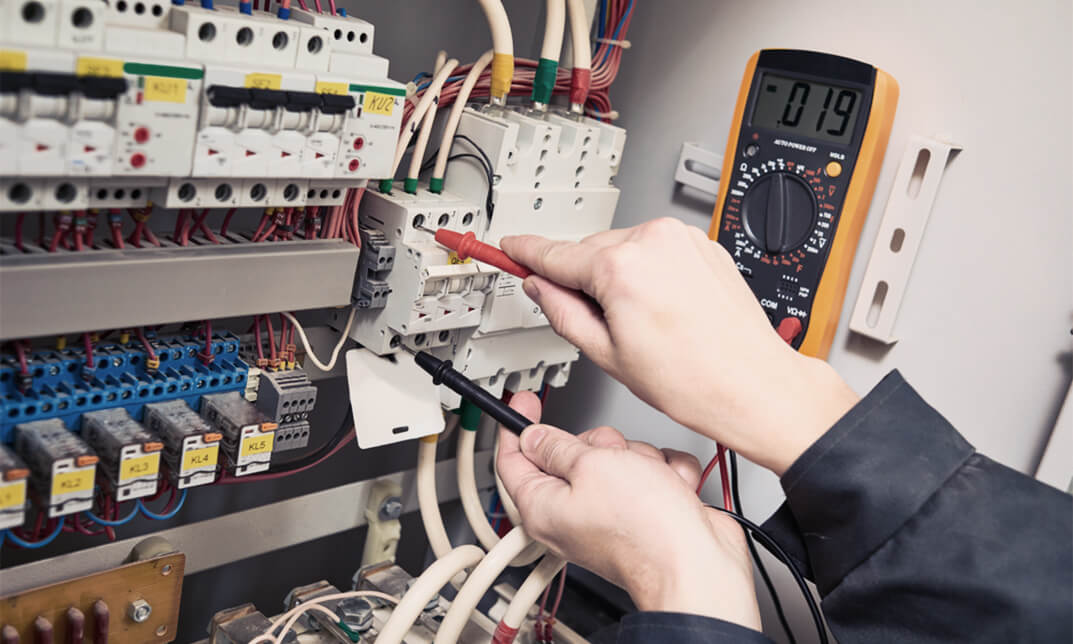
Accredited Diploma in Planting
By iStudy UK
If you want to learn how to grow a great garden this summer, then you should buy this course already. This course is designed to equip you with the essential knowledge and understanding of establishing and managing a plantation. You will learn where to put your garden, when to plant it and what are some of the easiest veggies to grow. The course has everything for everyone as it teaches the new gardener the basics to get started. As well as the experienced gardeners some of the basic principles that they need to know to 'pump up' their garden production. Course Highlights Accredited Diploma in Planting is an award winning and the best selling course that has been given the CPD Certification & IAO accreditation. It is the most suitable course anyone looking to work in this or relevant sector. It is considered one of the perfect courses in the UK that can help students/learners to get familiar with the topic and gain necessary skills to perform well in this field. We have packed Accredited Diploma in Planting into 30 modules for teaching you everything you need to become successful in this profession. To provide you ease of access, this course is designed for both part-time and full-time students. You can become accredited in just 23 hours, 40 minutes and it is also possible to study at your own pace. We have experienced tutors who will help you throughout the comprehensive syllabus of this course and answer all your queries through email. For further clarification, you will be able to recognize your qualification by checking the validity from our dedicated website. Why You Should Choose Accredited Diploma in Planting Lifetime access to the course No hidden fees or exam charges CPD Accredited certification on successful completion Full Tutor support on weekdays (Monday - Friday) Efficient exam system, assessment and instant results Download Printable PDF certificate immediately after completion Obtain the original print copy of your certificate, dispatch the next working day for as little as £9. Improve your chance of gaining professional skills and better earning potential. Who is this Course for? Accredited Diploma in Planting is CPD certified and IAO accredited. This makes it perfect for anyone trying to learn potential professional skills. As there is no experience and qualification required for this course, it is available for all students from any academic backgrounds. Requirements Our Accredited Diploma in Planting is fully compatible with any kind of device. Whether you are using Windows computer, Mac, smartphones or tablets, you will get the same experience while learning. Besides that, you will be able to access the course with any kind of internet connection from anywhere at any time without any kind of limitation. Career Path You will be ready to enter the relevant job market after completing this course. You will be able to gain necessary knowledge and skills required to succeed in this sector. All our Diplomas' are CPD and IAO accredited so you will be able to stand out in the crowd by adding our qualifications to your CV and Resume. Accredited Diploma in Planting HOW TO PREPARE A LAWN FREE 01:00:00 SOIL FOR POTTING.-ARTIFICIAL FERTILIZERS FREE 00:30:00 SELECTING AND SOWING SEEDS 01:00:00 MAKING AND PLANTING FLOWER-BEDS 00:30:00 WATERING PLANTS.-IS COLD WATER INJURIOUS? 01:00:00 ATMOSPHERE AND TEMPERATURE.-INSECTS 01:00:00 WINTERING PLANTS IN CELLARS 00:30:00 THE LAW OF COLOR IN FLOWERS 00:15:00 THE RELATION OF PLANTS TO HEALTH 01:00:00 LAYERING 00:30:00 PROPAGATION OF PLANTS FROM CUTTINGS 00:30:00 GRAFTING 01:00:00 HANGING BASKETS.-WARDIAN CASES AND JARDINIERES 01:00:00 AQUATICS-WATER LILIES 00:30:00 HARDY CLIMBING VINES.-IVIES 00:30:00 ANNUAL FLOWERING PLANTS.-PANSY CULTURE 00:30:00 FALL OR HOLLAND BULBS 01:00:00 TROPICAL BULBS.-TUBEROSES 01:00:00 ROSES-CULTIVATION AND PROPAGATING 01:00:00 JAPAN AND OTHER LILIES.-CALLA LILIES 01:00:00 GERANIUMS-THE BEST TWELVE SORTS 00:15:00 AZALEAS; HOW TO CULTIVATE THEM 00:30:00 CAMELLIAS.-ORANGE AND LEMON TREES 01:00:00 FUCHSIAS-TRAINING AND MANAGEMENT 00:30:00 CACTUSES.-NIGHT-BLOOMING CEREUS.-REX BEGONIAS 01:00:00 ROCKERIES-HOW TO MAKE THEM 00:30:00 BUDDING 01:00:00 PRUNING 01:00:00 MISCELLANEOUS NOTES 01:00:00 SENTIMENT AND LANGUAGE OF FLOWERS 01:00:00 Mock Exam Mock Exam- Accredited Diploma in Planting 00:20:00 Final Exam Final Exam- Accredited Diploma in Planting 00:20:00

Basic Electricity Course
By SkillWise
Overview Uplift Your Career & Skill Up to Your Dream Job - Learning Simplified From Home! Kickstart your career & boost your employability by helping you discover your skills, talents, and interests with our special Basic Electricity Course Course. You'll create a pathway to your ideal job as this course is designed to uplift your career in the relevant industry. It provides the professional training that employers are looking for in today's workplaces. The Basic Electricity Course Course is one of the most prestigious training offered at Skillwise and is highly valued by employers for good reason. This Basic Electricity Course Course has been designed by industry experts to provide our learners with the best learning experience possible to increase their understanding of their chosen field. This Basic Electricity Course Course, like every one of Study Hub's courses, is meticulously developed and well-researched. Every one of the topics is divided into elementary modules, allowing our students to grasp each lesson quickly. At Skillwise, we don't just offer courses; we also provide a valuable teaching process. When you buy a course from Skillwise, you get unlimited Lifetime access with 24/7 dedicated tutor support. Why buy this Basic Electricity Course? Lifetime access to the course forever Digital Certificate, Transcript, and student ID are all included in the price Absolutely no hidden fees Directly receive CPD QS-accredited qualifications after course completion Receive one-to-one assistance every weekday from professionals Immediately receive the PDF certificate after passing Receive the original copies of your certificate and transcript on the next working day Easily learn the skills and knowledge from the comfort of your home Certification After studying the course materials of the Basic Electricity Course there will be a written assignment test which you can take either during or at the end of the course. After successfully passing the test you will be able to claim the pdf certificate for free. Original Hard Copy certificates need to be ordered at an additional cost of £8. Who is this course for? This Basic Electricity Course course is ideal for Students Recent graduates Job Seekers Anyone interested in this topic People already working in the relevant fields and want to polish their knowledge and skills. Prerequisites This Basic Electricity Course does not require you to have any prior qualifications or experience. You can just enroll and start learning. This Basic Electricity Course was made by professionals and it is compatible with all PCs, Macs, tablets, and smartphones. You will be able to access the course from anywhere at any time as long as you have a good enough internet connection. Career path As this course comes with multiple courses included as a bonus, you will be able to pursue multiple occupations. This Basic Electricity Course is a great way for you to gain multiple skills from the comfort of your home. Basic Electricity Course Basic Electrical Terms 00:15:00 The Wonder of Electricity 00:15:00 Energy Foundation 00:15:00 Joules 00:15:00 More on Electrical Generation and Transmission 00:15:00 Electrical Principles and Application Section 00:15:00 Common Electrical Units used in Formulas and Equations 00:15:00 Static and Current Electricity 00:30:00 Magnets and Electricity 00:15:00 Electromagnets and Electromagnetism 00:15:00 Understanding the Electric Charge 00:15:00 Electric Current 01:00:00 What is Electric Power? 01:00:00 Batteries Produce Electricity 00:15:00 Water and Electrical Principles are Very Similar 01:00:00 Electrical Theory 00:15:00 Understanding Voltage 00:15:00 Faraday's Law 00:15:00 Maxwell-Faraday Equation 00:15:00 Mock Exam Final Exam
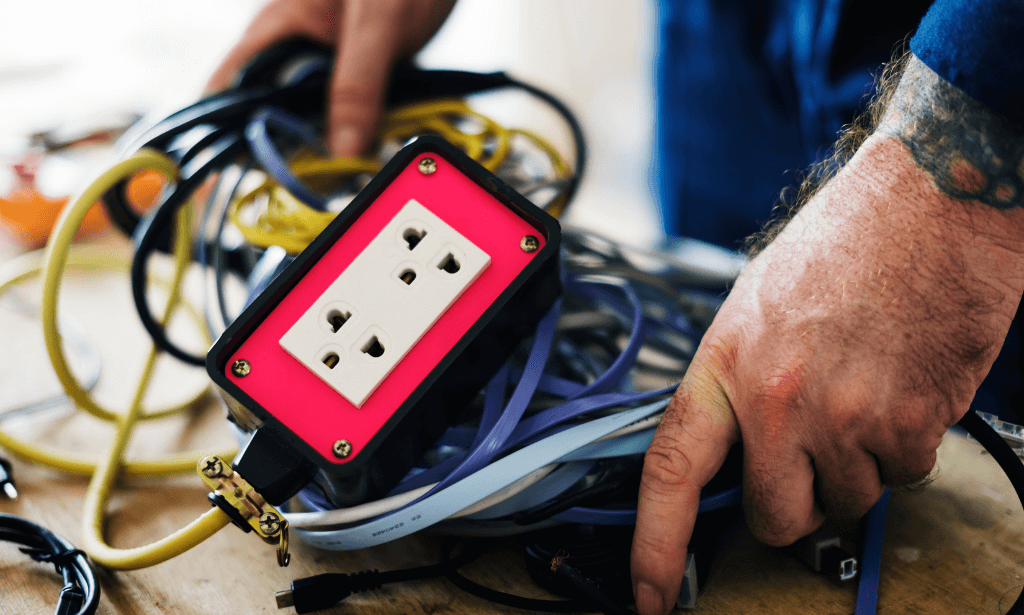
Search By Location
- Courses in London
- Courses in Birmingham
- Courses in Glasgow
- Courses in Liverpool
- Courses in Bristol
- Courses in Manchester
- Courses in Sheffield
- Courses in Leeds
- Courses in Edinburgh
- Courses in Leicester
- Courses in Coventry
- Courses in Bradford
- Courses in Cardiff
- Courses in Belfast
- Courses in Nottingham