- Professional Development
- Medicine & Nursing
- Arts & Crafts
- Health & Wellbeing
- Personal Development
2578 Design courses
Get That Job Today! - How to Answer The Top 10 Interview Qs
By iStudy UK
The purpose of a job interview is to demonstrate why you are the right person for the job. The best way to do that is to show how your skills, education, and experience have prepared you to do this job better than any other candidate under consideration. No matter what kind of job interview you have coming up, it's likely they will ask you several if not all of these questions. So Get That Job Today! - How to Answer The Top 10 Interview Qs is designed to share with you some best tips for answering these top 10 interview questions. Through the course you will understand and appreciate the top 10 most asked interview questions, appreciate why interviewers ask them, understand the reasoning behind each question, understand and appreciate what makes a poor answer, and more. By the end of this course you will be prepared, confident and focused. As a result you will stand out for all the right reasons! What Will I Learn? understand and appreciate the top 10 most asked interview questions appreciate why interviewers ask them understand the reasoning behind each question understand and appreciate what makes a poor answer examine in detail examples of poor answers understand and appreciate what makes a skilful answer examine in detail examples of skilful answers describe what key sources of pre-interview there are practice each question and answer in turn using the templates I have designed undertake pre-course baseline questions to determine your current interview approach and attitude complete a post course critical reflective learning exercise to determine how this course has / will change your future practice Requirements lecture 3 is a document of pre-course questions which should be undertaken to ascertain your 'baseline' attitude and approach to the interviewing process. We will examine these again at the end of the course as part of a critical reflective process you may wish to take notes as you go along please undertake each video and activity in turn Who is the target audience? this course is for anyone who is either going for an interview or promotion or who wants to understand more about the process of interviewing Ace that Interview: Introduction Introduction to the 10 ten interview questions FREE 00:03:00 Question 1 tell me about yourself 00:09:00 Question 2 what are your weaknesses 00:06:00 Question 3 what are your strengths 00:04:00 Question 4 why are you leaving your current job 00:04:00 Question 5 why did you apply for this position ,why do you want to work for 00:05:00 Question 6 where would you like to be in 5 years time 00:04:00 Question 7 why should we hire you 00:05:00 Question 8 what salary are you expecting 00:05:00 Question 9 how do you explain a gap in your employment 00:06:00 Question 10 do you have any questions 00:05:00 Ace that interview: A course summary course summary 00:04:00 Course Certification

Adobe Acrobat Pro DC Beginner
By iStudy UK
Learning Objectives Introduction , Accessing PDFs , Creating PDFs , Navigating PDFs , Reviewing PDFs , Modifying PDFs , Optimizing PDFs , Exporting PDFs , Protecting PDFs , Conclusion Pre-Requisites Basic computer skills. Knowledge of PDF concepts is helpful but not required. Description Workplace demand for digital media skills including creating, managing, and integrating PDF documents is on the rise. Adobe Acrobat training is an excellent way to learn and validate your digital communication skills. This brings value to prospective clients and employers. Unit 1: Introduction to Adobe Acrobat Lesson 1-Introducing Acrobat and PDFs 00:03:00 Lesson 2-Opening a PDF and Navigating Acrobat 00:09:00 Lesson 3-Customizing Toolbars 00:03:00 Lesson 4-Changing Preferences 00:04:00 Unit 2: Introduction to Creating PDFs Lesson 1-Creating PDFs from Office 00:09:00 Lesson 2-Creating PDFs from Creative Cloud Apps 00:10:00 Lesson 3-Creating PDFs from the Document Cloud 00:04:00 Lesson 4-Storing PDFs 00:05:00 Lesson 5-Combining PDFs 00:05:00 Unit 3: Using Search, Bookmarks and Links Lesson 1-Using Search 00:06:00 Lesson 2-Creating Bookmarks 00:06:00 Lesson 3-Creating Links 00:10:00 Unit 4: Commenting Lesson 1-Commenting on a PDF 00:10:00 Lesson 2-Sending for Comments 00:07:00 Unit 5: Editing PDFs Lesson 1-Editing Text and Images 00:06:00 Lesson 2-Cropping Images 00:03:00 Lesson 3-Adding, Updating and Removing Headers and Footers 00:09:00 Lesson 4-Using Watermarks 00:07:00 Lesson 5-Organizing Pages 00:03:00 Lesson 6-Extracting Pages 00:03:00 Lesson 7-Inserting Pages 00:03:00 Lesson 8-Replacing Pages 00:03:00 Unit 6: Advanced Features Lesson 1-Reducing File Size 00:05:00 Lesson 2-Advanced Optimization 00:16:00 Lesson 3-Using Actions 00:04:00 Lesson 4-Creating Actions 00:08:00 Unit 7: Exporting Lesson 1-Exporting to Word 00:05:00 Lesson 2-Exporting to Excel 00:04:00 Lesson 3-Exporting to Rich Text Format 00:04:00 Unit 8: Protecting File Lesson 1-Redacting Content 00:08:00 Lesson 2-Protecting a PDF 00:15:00 Resource Resource - Adobe Acrobat Pro DC Beginner 00:00:00 Final Exam Final Exam - Adobe Acrobat Pro DC Beginner 00:20:00

Adobe Photoshop CS Intermediate Course
By iStudy UK
As a photographer you just don't take beautiful pictures, you simply create pictures with the help of Photoshop. This course is intended for Photographers, Web and Graphic Designers, Advertisers, etc. Nowadays, Adobe Photoshop has become one of the most popular Photoshop software and used worldwide by professionals. Knowing the appropriate tools and techniques helps you to use this beautiful piece of software to edit photos. If you already have basic knowledge about Adobe Photoshop CS and want to enhance your skills, then enroll to this Adobe Photoshop CS Intermediate Course. Course Highlights Adobe Photoshop CS Intermediate Course is an award winning and the best selling course that has been given the CPD Qualification Standards & IAO accreditation. It is the most suitable course anyone looking to work in this or relevant sector. It is considered one of the perfect courses in the UK that can help students/learners to get familiar with the topic and gain necessary skills to perform well in this field. We have packed Adobe Photoshop CS Intermediate Course into 14 modules for teaching you everything you need to become successful in this profession. To provide you ease of access, this course is designed for both part-time and full-time students. You can become accredited in just 12 hours, 30 minutes hours and it is also possible to study at your own pace. We have experienced tutors who will help you throughout the comprehensive syllabus of this course and answer all your queries through email. For further clarification, you will be able to recognize your qualification by checking the validity from our dedicated website. Why You Should Choose Adobe Photoshop CS Intermediate Course Lifetime access to the course No hidden fees or exam charges CPD Qualification Standards certification on successful completion Full Tutor support on weekdays (Monday - Friday) Efficient exam system, assessment and instant results Download Printable PDF certificate immediately after completion Obtain the original print copy of your certificate, dispatch the next working day for as little as £9. Improve your chance of gaining professional skills and better earning potential. Who is this Course for? Adobe Photoshop CS Intermediate Course is CPD Qualification Standards and IAO accredited. This makes it perfect for anyone trying to learn potential professional skills. As there is no experience and qualification required for this course, it is available for all students from any academic backgrounds. Requirements Our Adobe Photoshop CS Intermediate Course is fully compatible with any kind of device. Whether you are using Windows computer, Mac, smartphones or tablets, you will get the same experience while learning. Besides that, you will be able to access the course with any kind of internet connection from anywhere at any time without any kind of limitation. Career Path You will be ready to enter the relevant job market after completing this course. You will be able to gain necessary knowledge and skills required to succeed in this sector. All our Diplomas' are CPD Qualification Standards and IAO accredited so you will be able to stand out in the crowd by adding our qualifications to your CV and Resume. WORKING WITH RETOUCH TOOLS 01:00:00 MORE RETOUCHING TOOLS 00:30:00 WORKING WITH COLOUR BRIGHTNESS AND CONTRAST 01:00:00 RETOUCHING WITH STAMPS AND BRUSH TOOLS 01:00:00 UNDERSTANDING LAYERS 01:00:00 WORKING WITH LAYERS 01:00:00 MORE ON LAYERS 00:45:00 ADJUSTMENT LAYERS 00:45:00 WORKING WITH BRUSHES 01:00:00 PHOTOSHOP TYPE TOOLS 01:00:00 DRAWING AND VECTOR GRAPHICS 00:45:00 COLOURS AND COLOUR EFFECTS 00:45:00 USING MASKS 01:00:00 WORKING WITH MASKS AND CHANNELS 01:00:00

Diploma in Adobe Acrobat 8 Pro
By iStudy UK
Want to create PDF files or can't open PDF files? Don't know how to work with PDF files? If it's a yes, then you have come to the right place. Adobe Acrobat Pro 8 is a set of tools for viewing, editing, printing and manipulating PDF files. The Diploma in Adobe Acrobat 8 Pro is designed to help you get started with Acrobat 8 including discovering different ways to create PDF files, use Acrobat's editing tools and learn the fundaments of this program's advanced features. Discover each and every single detail of Adobe Acrobat 8 Pro in this course. Course Highlights Diploma in Adobe Acrobat 8 Pro is an award-winning and the best selling course that has been given the CPD Qualification Standards & IAO accreditation. It is the most suitable course anyone looking to work in this or relevant sector. It is considered one of the perfect courses in the UK that can help students/learners to get familiar with the topic and gain necessary skills to perform well in this field. We have packed Diploma in Adobe Acrobat 8 Pro into 24 modules for teaching you everything you need to become successful in this profession. To provide you ease of access, this course is designed for both part-time and full-time students. You can become accredited in just 16 hours, 15 minutes hours and it is also possible to study at your own pace. We have experienced tutors who will help you throughout the comprehensive syllabus of this course and answer all your queries through email. For further clarification, you will be able to recognize your qualification by checking the validity from our dedicated website. Why You Should Choose Diploma in Adobe Acrobat 8 Pro Lifetime access to the course No hidden fees or exam charges CPD Qualification Standards certification on successful completion Full Tutor support on weekdays (Monday - Friday) Efficient exam system, assessment and instant results Download Printable PDF certificate immediately after completion Obtain the original print copy of your certificate, dispatch the next working day for as little as £9. Improve your chance of gaining professional skills and better earning potential. Who is this Course for? Diploma in Adobe Acrobat 8 Pro is CPD Qualification Standards and IAO accredited. This makes it perfect for anyone trying to learn potential professional skills. As there is no experience and qualification required for this course, it is available for all students from any academic backgrounds. Requirements Our Diploma in Adobe Acrobat 8 Pro is fully compatible with any kind of device. Whether you are using Windows computer, Mac, smartphones or tablets, you will get the same experience while learning. Besides that, you will be able to access the course with any kind of internet connection from anywhere at any time without any kind of limitation. Career Path You will be ready to enter the relevant job market after completing this course. You will be able to gain necessary knowledge and skills required to succeed in this sector. All our Diplomas' are CPD Qualification Standards and IAO accredited so you will be able to stand out in the crowd by adding our qualifications to your CV and Resume. Starting Out 00:15:00 Opening Adobe Acrobat 00:30:00 Understanding the Interface 00:15:00 Navigating Through Your PDF File 00:30:00 Getting Help in Acrobat 8 00:30:00 Working With PDF Files 00:30:00 Working with a PDF File 01:00:00 Ways to Create a PDF File 00:30:00 Creating a PDF Package 01:00:00 Using Acrobat's Tools 00:30:00 Moving Text 00:15:00 Window Tools 01:00:00 Working With PDF Pages 00:30:00 Polishing Your File 01:00:00 Linking Files 01:00:00 Creating Forms 01:00:00 Using Collections 00:30:00 Sending a File for Review 01:00:00 Reviewing the File 00:30:00 Viewing and Sending Comments 00:30:00 Protecting Your File 01:00:00 Adobe Reader 01:00:00 Internet Explorer 01:00:00 Using PDF Files with Microsoft Office 00:30:00 Mock Exam Final Exam

Advanced Electrical Safety
By SkillWise
Uplift Your Career & Skill Up to Your Dream Job - Learning Simplified From Home! Kickstart your career & boost your employability by helping you discover your skills, talents, and interests with our special Advanced Electrical Safety Course. You'll create a pathway to your ideal job as this course is designed to uplift your career in the relevant industry. It provides the professional training that employers are looking for in today's workplaces. The Advanced Electrical Safety Course is one of the most prestigious training offered at Skillwise and is highly valued by employers for good reason. This Advanced Electrical Safety Course has been designed by industry experts to provide our learners with the best learning experience possible to increase their understanding of their chosen field. This Advanced Electrical Safety Course, like every one of Skillwise's courses, is meticulously developed and well-researched. Every one of the topics is divided into elementary modules, allowing our students to grasp each lesson quickly. At Skillwise, we don't just offer courses; we also provide a valuable teaching process. When you buy a course from Skillwise, you get unlimited Lifetime access with 24/7 dedicated tutor support. Why buy this Advanced Electrical Safety? Unlimited access to the course forever Digital Certificate, Transcript, and student ID are all included in the price Absolutely no hidden fees Directly receive CPD-accredited qualifications after course completion Receive one-to-one assistance every weekday from professionals Immediately receive the PDF certificate after passing Receive the original copies of your certificate and transcript on the next working day Easily learn the skills and knowledge from the comfort of your home Certification After studying the course materials of the Advanced Electrical Safety there will be a written assignment test which you can take either during or at the end of the course. After successfully passing the test you will be able to claim the pdf certificate for free. Original Hard Copy certificates need to be ordered at an additional cost of £8. Who is this course for? This Advanced Electrical Safety course is ideal for Students Recent graduates Job Seekers Anyone interested in this topic People already working in the relevant fields and want to polish their knowledge and skills. Prerequisites This Advanced Electrical Safety does not require you to have any prior qualifications or experience. You can just enroll and start learning. This Advanced Electrical Safety was made by professionals and it is compatible with all PCs, Macs, tablets, and smartphones. You will be able to access the course from anywhere at any time as long as you have a good enough internet connection. Career path As this course comes with multiple courses included as a bonus, you will be able to pursue multiple occupations. This Advanced Electrical Safety is a great way for you to gain multiple skills from the comfort of your home. Advanced Electrical Safety Module 1: Safety Precautions 00:45:00 Module 2: Direct Current 00:19:00 Module 3: Alternating Current 00:19:00 Module 4: Voltage and Resistance 00:20:00 Module 5: Capacitance and Capacitors 00:18:00 Module 6: Working Safely with Electrical Equipment 00:17:00 Module 7: Electrical Incidents 00:10:00 Module 8: Risk Assessment 00:25:00 Module 9: Reducing and Controlling Risks 00:23:00 Module 10: Combined Inspection and Testing 00:38:00 Mock Exam Final Exam

Dorset and other Ring Buttons
By Gina-B Silkworks
Learn how to make beautiful Dorset buttons! This is the perfect course for beginners, teaching you a selection of different ring buttons
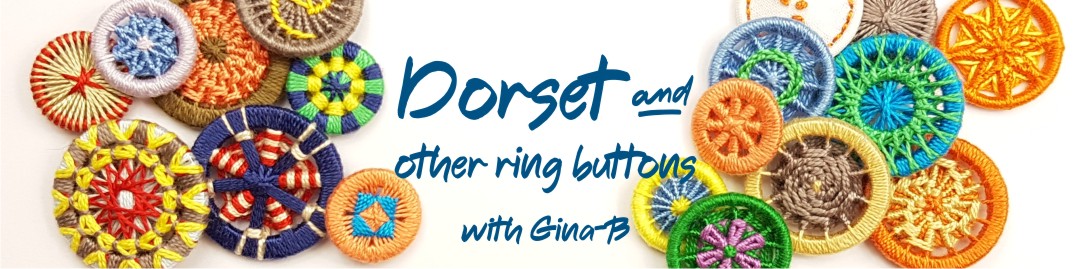
Photoshop CC Level 3
By Course Cloud
The comprehensive Photoshop CC Level 3 has been designed by industry experts to provide learners with everything they need to enhance their skills and knowledge in their chosen area of study. Enrol on the Photoshop CC Level 3 today, and learn from the very best the industry has to offer! This best selling Photoshop CC Level 3 has been developed by industry professionals and has already been completed by hundreds of satisfied students. This in-depth Photoshop CC Level 3 is suitable for anyone who wants to build their professional skill set and improve their expert knowledge. The Photoshop CC Level 3 is CPD-accredited, so you can be confident you're completing a quality training course will boost your CV and enhance your career potential. The Photoshop CC Level 3 is made up of several information-packed modules which break down each topic into bite-sized chunks to ensure you understand and retain everything you learn. After successfully completing the Photoshop CC Level 3, you will be awarded a certificate of completion as proof of your new skills. If you are looking to pursue a new career and want to build your professional skills to excel in your chosen field, the certificate of completion from the Photoshop CC Level 3 will help you stand out from the crowd. You can also validate your certification on our website. We know that you are busy and that time is precious, so we have designed the Photoshop CC Level 3 to be completed at your own pace, whether that's part-time or full-time. Get full course access upon registration and access the course materials from anywhere in the world, at any time, from any internet-enabled device. Our experienced tutors are here to support you through the entire learning process and answer any queries you may have via email.
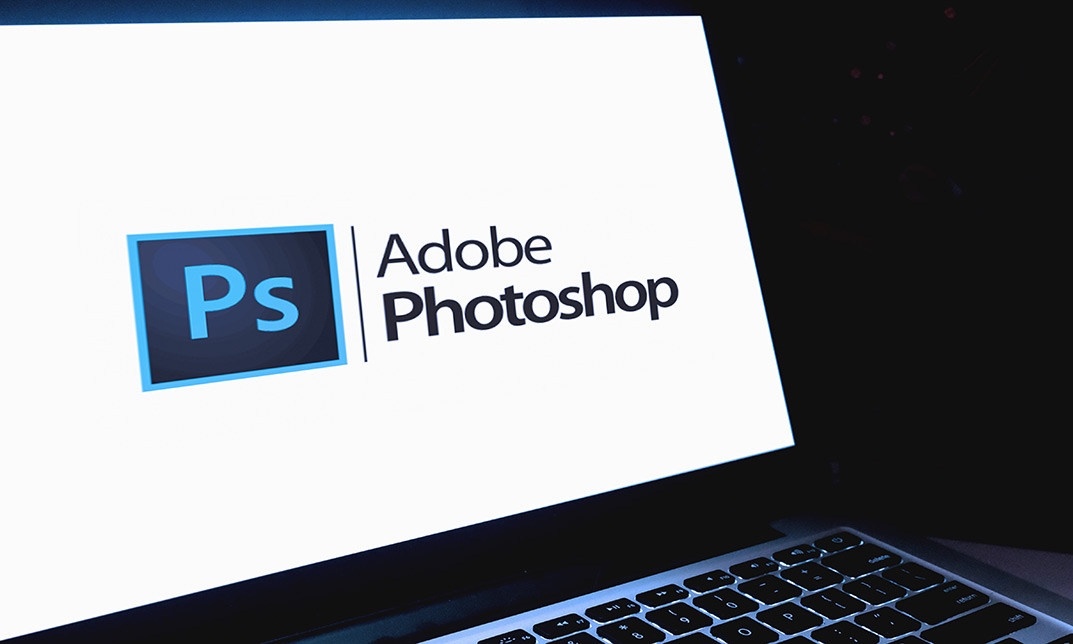
Complete Photoshop CC
By Course Cloud
The comprehensive Complete Photoshop CC has been designed by industry experts to provide learners with everything they need to enhance their skills and knowledge in their chosen area of study. Enrol on the Complete Photoshop CC today, and learn from the very best the industry has to offer! This best selling Complete Photoshop CC has been developed by industry professionals and has already been completed by hundreds of satisfied students. This in-depth Complete Photoshop CC is suitable for anyone who wants to build their professional skill set and improve their expert knowledge. The Complete Photoshop CC is CPD-accredited, so you can be confident you're completing a quality training course will boost your CV and enhance your career potential. The Complete Photoshop CC is made up of several information-packed modules which break down each topic into bite-sized chunks to ensure you understand and retain everything you learn. After successfully completing the Complete Photoshop CC, you will be awarded a certificate of completion as proof of your new skills. If you are looking to pursue a new career and want to build your professional skills to excel in your chosen field, the certificate of completion from the Complete Photoshop CC will help you stand out from the crowd. You can also validate your certification on our website. We know that you are busy and that time is precious, so we have designed the Complete Photoshop CC to be completed at your own pace, whether that's part-time or full-time. Get full course access upon registration and access the course materials from anywhere in the world, at any time, from any internet-enabled device. Our experienced tutors are here to support you through the entire learning process and answer any queries you may have via email.

Course Overview A beautiful logo can attract your customer and create a great first impression about your business. Learn how you can create beautiful retro vintage logos from the Retro Vintage Logo Design course and boost your digital marketing. In this Retro Vintage Logo Design course, you will learn the basics of Photoshop and Illustrator, how to create logos using Illustrator, mock-up styles, retro vintage logo designing techniques and many other topics related to logo design. This course will help you understand logo designing step by step. If you want to learn logo designing for the first time or enhance your graphic designing skill, this course is the perfect place for you. This course will teach you logo designing and retro vintage style from scratch. This is an ideal course to understand logo designing, ask your questions and get solutions from the experts of graphic designing and logo designing. Learning Outcomes Learn the steps of logo designing Familiarize with the idea of design thinking and Idea generation Be able to create mock-up logos inside Photoshop Understand how to keep your workflow consistent Learn the techniques for creating retro vintage logos Master the illustration skills for logo designing Who is this course for? This course will help you to understand the steps of logo designing. This course is for anyone who wants to learn logo designing, enhance their graphic designing skills or promote their business. Entry Requirement This course is available to all learners, of all academic backgrounds. Learners should be aged 16 or over to undertake the qualification. Good understanding of English language, numeracy and ICT are required to attend this course. Certification After you have successfully completed the course, you will be able to obtain an Accredited Certificate of Achievement. You can however also obtain a Course Completion Certificate following the course completion without sitting for the test. Certificates can be obtained either in hardcopy at the cost of £39 or in PDF format at the cost of £24. PDF certificate's turnaround time is 24 hours, and for the hardcopy certificate, it is 3-9 working days. Why choose us? Affordable, engaging & high-quality e-learning study materials; Tutorial videos/materials from the industry-leading experts; Study in a user-friendly, advanced online learning platform; Efficient exam systems for the assessment and instant result; The UK & internationally recognized accredited qualification; Access to course content on mobile, tablet or desktop from anywhere anytime; The benefit of career advancement opportunities; 24/7 student support via email. Career Path Retro Vintage Logo Design is a useful qualification to possess and would be beneficial for any related profession or industry such as: Graphic Designers Logo Designers Digital Artists Digital Marketers Designers Unit 1: Introduction to the Course Module 01: Introduction 00:02:00 Unit 2: Design Thinking Overview and Logo Definition Module 02: Brief Introduction to Design Thinking 00:04:00 Module 03: What are Focus Groups 00:01:00 Module 04: What Makes a Good Logo 00:03:00 Module 05: Pricing and Designing for Exposure 00:03:00 Unit 3: The Brief or Discovery Session Module 06: Brief or Discovery Session 00:07:00 Module 07: Sketching Ideas Down 00:02:00 Module 08: Field Search and Competitors Search 00:02:00 Module 09: Divergent Thinking vs Convergent Thinking 00:01:00 Module 10: Does Originality Matters 00:03:00 Module 11: Copyright Infringement 00:01:00 Unit 4: Making the Badges Module 12: Making the Badges- Part 1 00:12:00 Module 13: Making the Badges- Part 2 00:17:00 Unit 5: Making Vectors Module 14: Making Vectors Using Only Shapes and Pathfinder 00:18:00 Module 15: Draw a Vintage Fish 00:09:00 Module 16: Image Trace and Combining Letters with Icon 00:08:00 Module 17: External Vector Help 00:03:00 Unit 6: Making Decoration for the Logo Module 18: How to Make Laurels 00:08:00 Module 19: How to Make Banners 00:11:00 Module 20: Make a Rope 00:04:00 Unit 7: Typography in Logo Design Module 21: Introduction to Typography in Logo Design 00:02:00 Module 22: Automatically Pairing Fonts and Font Resources 00:06:00 Module 23: Match Fonts in Photoshop 00:03:00 Module 24: Putting Elements of the Logo 00:05:00 Module 25: Working with Type- Part 1 00:12:00 Module 26: Working with Type- Part 2 00:08:00 Unit 8: Colours in Logo Design Module 27: Introduction to Colour in Logo 00:01:00 Module 28: Working with ASE Colours 00:09:00 Module 29: Spot Colours 00:08:00 Unit 9: Apply Texture and Mockups Module 30: Applying Texture in Adobe Illustrator 00:05:00 Module 31: Using Images as Mockups in Photoshop- Part 1 00:09:00 Module 32: Using Images as Mockups in Photoshop- Part 2 00:15:00 Module 33: Dealing with Difficult Images 00:04:00 Module 34: Ready Made Mockups 00:09:00 Unit 10: How to Present Your Logo Module 35: Presentation in Illustrator 00:14:00 Module 36: Logo Presentation InDesign 00:12:00 Module 37: Conclusion 00:01:00 Certificate and Transcript Order Your Certificates and Transcripts 00:00:00

Graphic Design Diploma
By Study Plex
Highlights of the Course Course Type: Online Learning Duration: 7 Hours 31 Minutes Tutor Support: Tutor support is included Customer Support: 24/7 customer support is available Quality Training: The course is designed by an industry expert Recognised Credential: Recognised and Valuable Certification Completion Certificate: Free Course Completion Certificate Included Instalment: 3 Installment Plan on checkout What you will learn from this course? Gain comprehensive knowledge about graphic design Understand the core competencies and principles of graphic design Explore the various areas of graphic design Know how to apply the skills you acquired from this course in a real-life context Become a confident and expert graphic designer Graphic Design Diploma Course Master the skills you need to propel your career forward in graphic design. This course will equip you with the essential knowledge and skillset that will make you a confident graphic designer and take your career to the next level. This comprehensive graphic design course is designed to help you surpass your professional goals. The skills and knowledge that you will gain through studying this graphic design course will help you get one step closer to your professional aspirations and develop your skills for a rewarding career. This comprehensive course will teach you the theory of effective graphic design practice and equip you with the essential skills, confidence and competence to assist you in the graphic design industry. You'll gain a solid understanding of the core competencies required to drive a successful career in graphic design. This course is designed by industry experts, so you'll gain knowledge and skills based on the latest expertise and best practices. This extensive course is designed for graphic designer or for people who are aspiring to specialise in graphic design. Enrol in this graphic design course today and take the next step towards your personal and professional goals. Earn industry-recognised credentials to demonstrate your new skills and add extra value to your CV that will help you outshine other candidates. Who is this Course for? This comprehensive graphic design course is ideal for anyone wishing to boost their career profile or advance their career in this field by gaining a thorough understanding of the subject. Anyone willing to gain extensive knowledge on this graphic design can also take this course. Whether you are a complete beginner or an aspiring professional, this course will provide you with the necessary skills and professional competence, and open your doors to a wide number of professions within your chosen sector. Entry Requirements This graphic design course has no academic prerequisites and is open to students from all academic disciplines. You will, however, need a laptop, desktop, tablet, or smartphone, as well as a reliable internet connection. Assessment This graphic design course assesses learners through multiple-choice questions (MCQs). Upon successful completion of the modules, learners must answer MCQs to complete the assessment procedure. Through the MCQs, it is measured how much a learner could grasp from each section. In the assessment pass mark is 60%. Advance Your Career This graphic design course will provide you with a fresh opportunity to enter the relevant job market and choose your desired career path. Additionally, you will be able to advance your career, increase your level of competition in your chosen field, and highlight these skills on your resume. Recognised Accreditation This course is accredited by continuing professional development (CPD). CPD UK is globally recognised by employers, professional organisations, and academic institutions, thus a certificate from CPD Certification Service creates value towards your professional goal and achievement. Course Curriculum Photoshop Layers - What They are and How to Use Them How to use Layers in photoshop and what they are 00:13:00 How to Use Adjustment Layers in Photoshop and Why 00:11:00 Basics for Photoshop Beginners and Graphics How to decide what to set your resolution in Photoshop 00:09:00 How to choose between RGB and CMYK in Photoshop CC and which one should you use 00:06:00 How to create a new, specific sized document in Photoshop CC 00:04:00 How to Make Your Images Better, in Photoshop! Graphic Design Project 1: How to improve images with Exposure Adjustment Layer 00:05:00 Graphic Design Project 2: How to make your images pop with Photoshop Levels 00:06:00 Graphic Design Project 3: How to make your images pop with Photoshop Curves 00:06:00 Graphic Design Project 4: How to change or adjust colors with the Photoshop 00:06:00 Graphic Design Project 5: How to fix skin + remove color casts in Photoshop 00:09:00 Graphic Design Project 6: How to properly convert color photos to B&W 00:03:00 Graphic Design Project 7: How to apply creative color tints with Photoshop 00:04:00 Graphic Design Project 8: How to create a creative cinematic effect in Photoshop 00:05:00 Graphic Design Project 9: How to precisely control your edits in Photoshop 00:07:00 How to Create Shapes in Photoshop Graphic Design Project 10: How to create shapes in Photoshop 00:08:00 Graphic Design Project 11: How to create custom shapes: badges & banners 00:07:00 How to Add and Use Text in Adobe Photoshop Graphic Design Project 12: How to add and use text 00:08:00 Graphic Design Project 13: How to apply text to a path in Photoshop 00:11:00 Graphics Design Project 14: How to Warp Text Around a Shape in Photoshop 00:10:00 Graphic Design Project 15: How to put text inside of a shape in Photoshop 00:09:00 How to Align Layers With Adobe Photoshop Graphic Design Project 16: How to align multiple layers in Photoshop 00:14:00 Graphic Design Project 17: How to custom align layers with the Marquee Tool 00:13:00 How to Blending Modes with Adobe Photoshop Graphic Design Project 18: How to add color accents using Blending Modes 00:17:00 Graphic Design Project 19: How to quickly and easily remove a white background 00:04:00 Graphic Design Project 20: How to add textures in Photoshop 00:11:00 Graphic Design Project 21: How to change colors with Blending Modes 00:05:00 How to add Layer Styles for creative effects in photoshops Graphic Design Project 22: How to add Layer Styles to your layers in Photoshop 00:14:00 Graphic Design Project 23: How to add a drop shadow to text and shapes 00:11:00 Graphic Design Project 24: How to create a typography design for t-shirts 00:09:00 How to Transform & distort for creative effects in photoshop Graphic Design Project 25: How to add an image to an angled monitor screen 00:03:00 Graphic Design Project 26: How to apply a logo to a product 00:11:00 Graphic Design Project 27: How to mockup a design onto a t-shirt 00:06:00 How to Use filters in photoshop for creative image effects Graphic Design Project 28: How to create a retro Halftone effect in Photoshop 00:07:00 Graphic Design Project 29: How to create an Etcha-Sketch effect in Photoshop 00:04:00 Graphic Design Project 30: How to add a realistic looking Lens Flare 00:10:00 Graphic Design Project 31: How to create realistic motion blur in Photoshop 00:06:00 How to Crop your images for creative designs, in photoshop Graphic Design Project 32: How to crop & straighten your photos in Photoshop 00:10:00 Graphic Design Project 33: How to extend the background in Photoshop 00:03:00 How to Use Selection tools for creative designs in photoshop Graphic Design Project 34: How to select a subject in 1 click in Photoshop 00:10:00 Graphic Design Project 35: How to remove objects in Photoshop 00:11:00 Graphic Design Project 36: How to put âmountainâ behind mountains in Photoshop 00:04:00 Graphic Design Project 37: How to weave a subject between letters 00:04:00 How to Create Popular Visual Effects with Photoshop Graphic Design Project 38: How to create a retro Instagram look in Photoshop 00:03:00 Graphic Design Project 39: How to create an anaglyph effect in Photoshop 00:02:00 Graphic Design Project 40: How to create a 1970's vintage effect in Photoshop 00:08:00 Graphic Design Project 41: How to create a miniature tilt-shift effect 00:05:00 How to Use Brushes for Creative Graphics Design Projects in Photoshop Graphic Design Project 42: How to install & use brushes to create a watercolor 00:12:00 Graphic Design Project 43: How to use brushes to create a retro ad in Photoshop 00:15:00 How to Create Realistic Shadows for Depth, in Photoshop Graphic Design Project 44: How to create depth with shadows, in Photoshop 00:22:00 How to Jumpstart Your Graphic Design Career by Sharing Your New Photoshop Skills Graphic Design Project 45: How to create YOUR logo 00:04:00 Graphic Design Project 46: How to create YOUR business card⦠and why. 00:08:00 Graphic Design Project 47: How & where to share your designs, for free, online 00:07:00 Supplementary Resources Supplementary Resources - Graphic Design Diploma 00:00:00 Assessment Assessment - Graphic Design Diploma 00:10:00 Obtain Your Certificate Order Your Certificate of Achievement 00:00:00 Get Your Insurance Now Get Your Insurance Now 00:00:00 Feedback Feedback 00:00:00
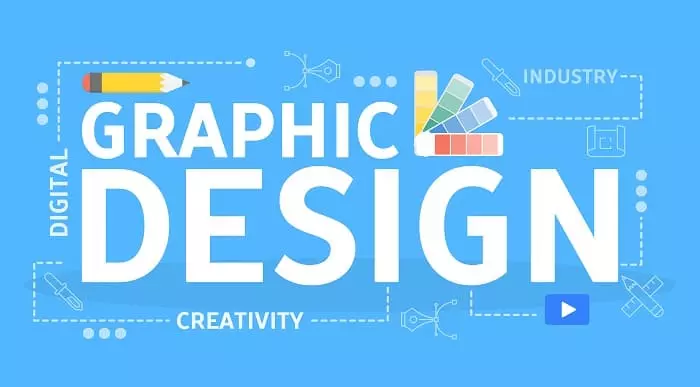
Search By Location
- Courses in London
- Courses in Birmingham
- Courses in Glasgow
- Courses in Liverpool
- Courses in Bristol
- Courses in Manchester
- Courses in Sheffield
- Courses in Leeds
- Courses in Edinburgh
- Courses in Leicester
- Courses in Coventry
- Courses in Bradford
- Courses in Cardiff
- Courses in Belfast
- Courses in Nottingham