- Professional Development
- Medicine & Nursing
- Arts & Crafts
- Health & Wellbeing
- Personal Development
2541 Design courses
Adobe Illustrator CC Beginner
By iStudy UK
Learning Objectives Introduction , Introduction to Illustrator , Creating Documents , Drawing Basics , Measuring and Transforming Objects , Applying Fills and Strokes , Setting Type , Painting with Brushes , Applying Effects , Exporting from Illustrator , Conclusion Pre-Requisites Basic computer skills. Description Adobe Illustrator is the premier drawing program used by artists and graphic designers to create vector images. In this introductory course, students will learn what Illustrator is about and when to use Illustrator. Students will learn how to use selection tools, create and save new documents, how to navigate, and how to use Adobe Bridge. In addition, students will learn how to create basic shapes, use drawing tools, master the pen tool, editing shapes, and using layers. Students will learn how to measure and transform objects, apply fills, strokes, and gradients, work with the CC libraries, and set type. Students will also learn to paint with brushes, apply special effects, and export to other file formats. Introduction to the Course Introduction 00:01:00 Section 01 Why Adobe Illustrator? 00:03:00 Navigating the Interface 00:08:00 Managing Workspaces 00:05:00 Using Selection Tools 00:02:00 Section 02 Creating New Documents 00:08:00 Saving Illustrator Files 00:06:00 Section 03 Creating Shapes 00:13:00 Using the Drawing Tools 00:10:00 Mastering the Pen Tool 00:09:00 Editing Shapes 00:08:00 Grouping and Aligning Shapes 00:06:00 Understanding Layers 00:06:00 Putting it all Together 00:07:00 Section 04 Working with Rules and Guides 00:05:00 Discovering the Transform Panel 00:08:00 Using Transform and Distort 00:04:00 Section 05 Editing Fills with the Color Panel 00:08:00 Editing Fills with the Swatches Panel 00:09:00 Modifying Strokes 00:09:00 Creating Gradients 00:09:00 Using the Freeform Gradient 00:06:00 Section 06 Using Type Tools 00:10:00 Discovering Type Panels 00:08:00 Working with Adobe Fonts 00:04:00 Section 07 Discovering the Brush Panel 00:06:00 Creating Custom Brushes 00:06:00 Using the Blob Brush 00:08:00 Section 08 Understanding the Effects Menu 00:07:00 Using the Appearance Panel 00:04:00 Section 09 Creating PDFs 00:07:00 Exporting to Other Formats 00:08:00 Importing Adobe PDFs 00:03:00 Understanding Metadata 00:04:00 Printing your Document 00:07:00 Course Recap Recap 00:01:00 New Features in Illustrator 2022 New Features in Illustrator 2022 00:11:00 Final Exam Final Exam - Adobe Illustrator CC Beginner 00:20:00
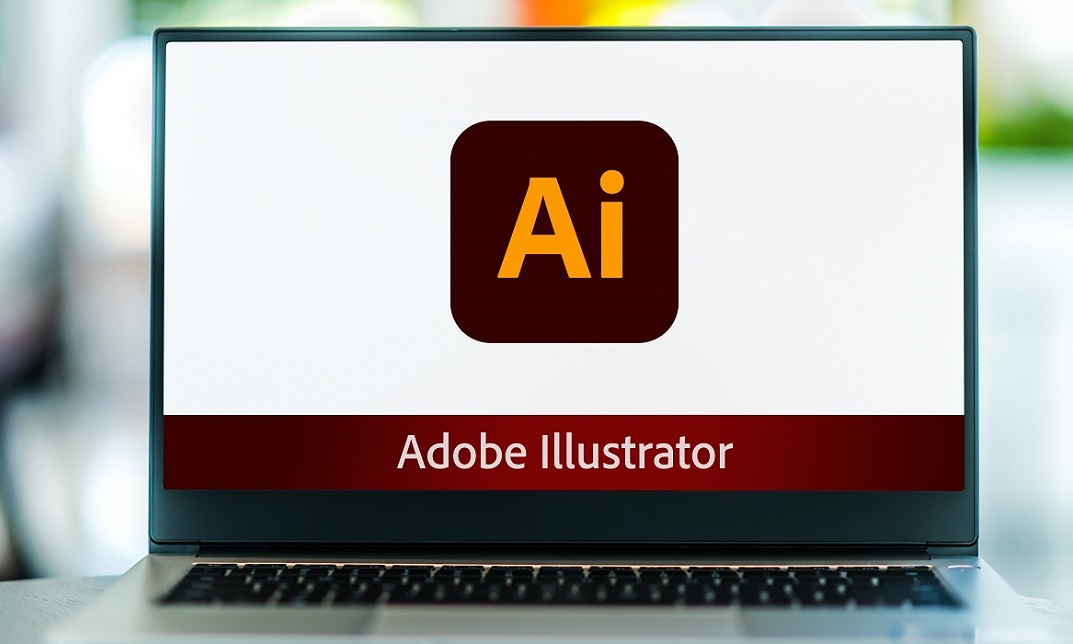
Adobe Photoshop For Beginners
By SkillWise
Overview Uplift Your Career & Skill Up to Your Dream Job - Learning Simplified From Home! Kickstart your career & boost your employability by helping you discover your skills, talents, and interests with our special Adobe Photoshop For Beginners Course. You'll create a pathway to your ideal job as this course is designed to uplift your career in the relevant industry. It provides the professional training that employers are looking for in today's workplaces. The Adobe Photoshop For Beginners Course is one of the most prestigious training offered at Skillwise and is highly valued by employers for good reason. This Adobe Photoshop For Beginners Course has been designed by industry experts to provide our learners with the best learning experience possible to increase their understanding of their chosen field. This Adobe Photoshop For Beginners Course, like every one of Skillwise's courses, is meticulously developed and well-researched. Every one of the topics is divided into elementary modules, allowing our students to grasp each lesson quickly. At Skillwise, we don't just offer courses; we also provide a valuable teaching process. When you buy a course from Skillwise, you get unlimited Lifetime access with 24/7 dedicated tutor support. Why buy this Adobe Photoshop For Beginners ? Lifetime access to the course forever Digital Certificate, Transcript, and student ID are all included in the price Absolutely no hidden fees Directly receive CPD Quality Standard-accredited qualifications after course completion Receive one-to-one assistance every weekday from professionals Immediately receive the PDF certificate after passing. Receive the original copies of your certificate and transcript on the next working day Easily learn the skills and knowledge from the comfort of your home Certification After studying the course materials of the Adobe Photoshop For Beginners there will be a written assignment test which you can take either during or at the end of the course. After successfully passing the test you will be able to claim the PDF certificate for free. Original Hard Copy certificates need to be ordered at an additional cost of £8. Who is this course for? This Adobe Photoshop For Beginners course is ideal for Students Recent graduates Job Seekers Anyone interested in this topic People already work in relevant fields and want to polish their knowledge and skills. Prerequisites This Adobe Photoshop For Beginners does not require you to have any prior qualifications or experience. You can just enrol and start learning. This Adobe Photoshop For Beginners was made by professionals and it is compatible with all PCs, Macs, tablets, and smartphones. You will be able to access the course from anywhere at any time as long as you have a good enough internet connection. Career path As this course comes with multiple courses included as a bonus, you will be able to pursue multiple occupations. This Adobe Photoshop For Beginners is a great way for you to gain multiple skills from the comfort of your home. Adobe Photoshop For Beginners Module 01: Introduction 00:01:00 Module 02: Photoshop Layout and Panels 00:02:00 Module 03: Creating a new project 00:03:00 Module 04: Working with layers 00:06:00 Module 05: Resizing projects and images 00:03:00 Module 06: Cropping images 00:02:00 Module 07: Layer Styles 00:02:00 Module 08: Selecting different and Magic Wand tool 00:04:00 Module 09: Altering different parts of your image 00:04:00 Module 10: Adjustment layer effects 00:02:00 Module 11: Working with text 00:04:00 Module 12: The Brush tool 00:04:00 Module 13: Creating shapes inside Photoshop 00:03:00 Module 14: The Eraser tool 00:02:00 Module 15: The Spot Healing Tool 00:03:00 Module 16: Airbrush Technique for Smooth Skin 00:07:00 Module 17: Liquify effect to reshape parts of your image 00:03:00 Module 18: The incredible Content Aware feature 00:03:00 Module 19: Applying filter effects in Photoshop 00:02:00 Module 20: The Clone Stamp tool 00:04:00 Assignment Assignment - Adobe Photoshop For Beginners 00:59:00 Order Your Certificate Order Your Certificate QLS

Adobe Photoshop CC
By SkillWise
Overview Uplift Your Career & Skill Up to Your Dream Job - Learning Simplified From Home! Kickstart your career & boost your employability by helping you discover your skills, talents, and interests with our special Adobe Photoshop CC Course. You'll create a pathway to your ideal job as this course is designed to uplift your career in the relevant industry. It provides the professional training that employers are looking for in today's workplaces. The Adobe Photoshop CC Course is one of the most prestigious training offered at Skillwise and is highly valued by employers for good reason. This Adobe Photoshop CC Course has been designed by industry experts to provide our learners with the best learning experience possible to increase their understanding of their chosen field. This Adobe Photoshop CC Course, like every one of Skillwise's courses, is meticulously developed and well-researched. Every one of the topics is divided into elementary modules, allowing our students to grasp each lesson quickly. At Skillwise, we don't just offer courses; we also provide a valuable teaching process. When you buy a course from Skillwise, you get unlimited Lifetime access with 24/7 dedicated tutor support. Why buy this Adobe Photoshop CC ? Lifetime access to the course forever Digital Certificate, Transcript, and student ID are all included in the price Absolutely no hidden fees Directly receive CPD Quality Standard-accredited qualifications after course completion Receive one-to-one assistance every weekday from professionals Immediately receive the PDF certificate after passing. Receive the original copies of your certificate and transcript on the next working day Easily learn the skills and knowledge from the comfort of your home Certification After studying the course materials of the Adobe Photoshop CC there will be a written assignment test which you can take either during or at the end of the course. After successfully passing the test you will be able to claim the PDF certificate for free. Original Hard Copy certificates need to be ordered at an additional cost of £8. Who is this course for? This Adobe Photoshop CC course is ideal for Students Recent graduates Job Seekers Anyone interested in this topic People already work in relevant fields and want to polish their knowledge and skills. Prerequisites This Adobe Photoshop CC does not require you to have any prior qualifications or experience. You can just enrol and start learning. This Adobe Photoshop CC was made by professionals and it is compatible with all PCs, Macs, tablets, and smartphones. You will be able to access the course from anywhere at any time as long as you have a good enough internet connection. Career path As this course comes with multiple courses included as a bonus, you will be able to pursue multiple occupations. This Adobe Photoshop CC is a great way for you to gain multiple skills from the comfort of your home.

Adobe Acrobat Pro DC Beginner
By SkillWise
Overview Uplift Your Career & Skill Up to Your Dream Job - Learning Simplified From Home! Kickstart your career & boost your employability by helping you discover your skills, talents, and interests with our special Adobe Acrobat Pro DC Beginner Course. You'll create a pathway to your ideal job as this course is designed to uplift your career in the relevant industry. It provides the professional training that employers are looking for in today's workplaces. The Adobe Acrobat Pro DC Beginner Course is one of the most prestigious training offered at Skillwise and is highly valued by employers for good reason. This Adobe Acrobat Pro DC Beginner Course has been designed by industry experts to provide our learners with the best learning experience possible to increase their understanding of their chosen field. This Adobe Acrobat Pro DC Beginner Course, like every one of Skillwise's courses, is meticulously developed and well-researched. Every one of the topics is divided into elementary modules, allowing our students to grasp each lesson quickly. At Skillwise, we don't just offer courses; we also provide a valuable teaching process. When you buy a course from Skillwise, you get unlimited Lifetime access with 24/7 dedicated tutor support. Why buy this Adobe Acrobat Pro DC Beginner ? Lifetime access to the course forever Digital Certificate, Transcript, and student ID are all included in the price Absolutely no hidden fees Directly receive CPD Quality Standard-accredited qualifications after course completion Receive one-to-one assistance every weekday from professionals Immediately receive the PDF certificate after passing. Receive the original copies of your certificate and transcript on the next working day Easily learn the skills and knowledge from the comfort of your home Certification After studying the course materials of the Adobe Acrobat Pro DC Beginner there will be a written assignment test which you can take either during or at the end of the course. After successfully passing the test you will be able to claim the PDF certificate for free. Original Hard Copy certificates need to be ordered at an additional cost of £8. Who is this course for? This Adobe Acrobat Pro DC Beginner course is ideal for Students Recent graduates Job Seekers Anyone interested in this topic People already work in relevant fields and want to polish their knowledge and skills. Prerequisites This Adobe Acrobat Pro DC Beginner does not require you to have any prior qualifications or experience. You can just enrol and start learning. This Adobe Acrobat Pro DC Beginner was made by professionals and it is compatible with all PCs, Macs, tablets, and smartphones. You will be able to access the course from anywhere at any time as long as you have a good enough internet connection. Career path As this course comes with multiple courses included as a bonus, you will be able to pursue multiple occupations. This Adobe Acrobat Pro DC Beginner is a great way for you to gain multiple skills from the comfort of your home. Unit 1: Introduction to Adobe Acrobat Lesson 1-Introducing Acrobat and PDFs 00:03:00 Lesson 2-Opening a PDF and Navigating Acrobat 00:09:00 Lesson 3-Customizing Toolbars 00:03:00 Lesson 4-Changing Preferences 00:04:00 Unit 2: Introduction to Creating PDFs Lesson 1-Creating PDFs from Office 00:09:00 Lesson 2-Creating PDFs from Creative Cloud Apps 00:10:00 Lesson 3-Creating PDFs from the Document Cloud 00:04:00 Lesson 4-Storing PDFs 00:05:00 Lesson 5-Combining PDFs 00:05:00 Unit 3: Using Search, Bookmarks and Links Lesson 1-Using Search 00:06:00 Lesson 2-Creating Bookmarks 00:06:00 Lesson 3-Creating Links 00:10:00 Unit 4: Commenting Lesson 1-Commenting on a PDF 00:10:00 Lesson 2-Sending for Comments 00:07:00 Unit 5: Editing PDFs Lesson 1-Editing Text and Images 00:06:00 Lesson 2-Cropping Images 00:03:00 Lesson 3-Adding, Updating and Removing Headers and Footers 00:09:00 Lesson 4-Using Watermarks 00:07:00 Lesson 5-Organizing Pages 00:03:00 Lesson 6-Extracting Pages 00:03:00 Lesson 7-Inserting Pages 00:03:00 Lesson 8-Replacing Pages 00:03:00 Unit 6: Advanced Features Lesson 1-Reducing File Size 00:05:00 Lesson 2-Advanced Optimization 00:16:00 Lesson 3-Using Actions 00:04:00 Lesson 4-Creating Actions 00:08:00 Unit 7: Exporting Lesson 1-Exporting to Word 00:05:00 Lesson 2-Exporting to Excel 00:04:00 Lesson 3-Exporting to Rich Text Format 00:04:00 Unit 8: Protecting File Lesson 1-Redacting Content 00:08:00 Lesson 2-Protecting a PDF 00:15:00 Final Exam Resource Resource - Adobe Acrobat Pro DC Beginner

Rendering AutoCAD Drawings in Photoshop
By iStudy UK
Through this Rendering AutoCAD Drawings in Photoshop you will learn how to convert a CAD floor plan drawing to a beautiful coloured layout. You will able to export your drawing with the right scale and extension in order to open it inside Photoshop, where the fun begins. You will learn how to transform a plain floor plan created in AutoCAD into a visually appealing floor plan image filled with colours, patterns/textures and shadows by using Photoshop. The course will give you all the necessary tools and options and, techniques like how to make a seamless pattern, using gradients, blending modes and much more. You will learn how to create 3D designs, share and collaborate on your layouts with colleagues and clients, and make blueprints to transition your projects from concept to construction. On successful completion, of the course, you will be able to render ANY kind of CAD drawings, not just floor plans. What you'll learn You will learn how to Render any AutoCAD drawing inside Photoshop Requirements You should have basic knowledge about AutoCAD You should have basic knowledge about Adobe Photoshop You should have Adobe Photoshop and Autodesk AutoCAD installed on your PC I will be using Photoshop CC and AutoCAD 2017 but any earlier version will be OK. Preparing The AutoCAD File Connecting Lines 00:01:00 AutoCAD Unites 00:02:00 Plot 00:02:00 Working Inside Photoshop Importing the PDF file 00:02:00 The three Main Options 00:01:00 Selection Tool 00:02:00 Solid Color 00:04:00 Easy Modifications 00:01:00 Pattern 00:02:00 Making a Custom Pattern 00:03:00 Making Complicated Pattern 00:03:00 Fixing a Complicated Pattern 00:03:00 Rendering Textures 00:03:00 Fixing Issues Manually 00:04:00 Gradient 00:04:00 Using Gradient 00:03:00 Making Reflection with Gradient 00:02:00 Blending Modes 00:03:00 Global Shading 00:06:00 Local Shading 00:08:00 Global Highlight 00:02:00 Local Highlight 00:04:00 Another Depth Effect Technique 00:03:00 Mixing and Matching 00:04:00 Final Retouching 00:02:00 GoodBye Goodbye 00:01:00

Professional Diploma in Interior Design
By iStudy UK
Are you planning to start your career as an interior designer or just want to decorate your own home? If any of them is what you want, then you should take this course seriously as you will learn many important things related to interior designing that is very hard to find. Basically, you will need to develop a set of unique skills that will help you to express your creativity and provide comfort to your clients with your simple yet excellent design. You will need to have a vast knowledge of different types of interiors and how to prepare them. Our Professional Diploma in Interior Design can deliver these things to you efficiently along with many other topics. You will learn about the do's and don'ts of decorating houses, elements of design, organising your ideas to get the best results etc. You will also get to know about different types of styles and selecting the most appropriate ones for yourself or your clients. If you think you are ready to start your own interior design business to help out customer with beautiful designs, then enrol now and make your dream come true. Course Highlights Professional Diploma in Interior Design is an award winning and the best selling course that has been given the CPD Certification & IAO accreditation. It is the most suitable course anyone looking to work in this or relevant sector. It is considered one of the perfect courses in the UK that can help students/learners to get familiar with the topic and gain necessary skills to perform well in this field. We have packed Professional Diploma in Interior Design into 18 modules for teaching you everything you need to become successful in this profession. To provide you ease of access, this course is designed for both part-time and full-time students. You can become accredited in just 12 HOURS, 40 MINUTES and it is also possible to study at your own pace. We have experienced tutors who will help you throughout the comprehensive syllabus of this course and answer all your queries through email. For further clarification, you will be able to recognize your qualification by checking the validity from our dedicated website. Why You Should Choose Professional Diploma in Interior Design Lifetime access to the course No hidden fees or exam charges CPD Accredited certification on successful completion Full Tutor support on weekdays (Monday - Friday) Efficient exam system, assessment and instant results Download Printable PDF certificate immediately after completion Obtain the original print copy of your certificate, dispatch the next working day for as little as £9. Improve your chance of gaining professional skills and better earning potential. Who is this Course for? Professional Diploma in Interior Design is CPD certified and IAO accredited. This makes it perfect for anyone trying to learn potential professional skills. As there is no experience and qualification required for this course, it is available for all students from any academic backgrounds. Requirements Our Professional Diploma in Interior Design is fully compatible with any kind of device. Whether you are using Windows computer, Mac, smartphones or tablets, you will get the same experience while learning. Besides that, you will be able to access the course with any kind of internet connection from anywhere at any time without any kind of limitation. Career Path You will be ready to enter the relevant job market after completing this course. You will be able to gain necessary knowledge and skills required to succeed in this sector. All our Diplomas' are CPD and IAO accredited so you will be able to stand out in the crowd by adding our qualifications to your CV and Resume. Professional Diploma in Interior Design - Updated Version Introduction to Interior Design 00:24:00 Design Principle 00:22:00 Project Overview 00:30:00 Design Elements 00:24:00 Design Elements Practical Components 00:29:00 Room by Room Design 00:22:00 Popular Interior Designs 00:20:00 Sustainable Design 00:15:00 Presenting Your Ideas 00:17:00 Managing Interior Design Business 00:22:00 Professional Diploma in Interior Design - Old Version Interior Designing Basics Define a Theme: Contemporary, Cottage, Eclectic, Southwest FREE 01:00:00 Budget Design for Your Living Room, Den or Family Room 01:00:00 Budget Ideas for Kitchen Design 01:00:00 Budget Bedroom Makeover 01:00:00 Closet Cleanups 01:00:00 Need a Home Office? 00:30:00 Faux Finishes Are Hot - Bare Walls Are Not! 00:30:00 Camouflage with Paint! 01:00:00 Window Treatments 01:00:00 Making the Most of Molding 00:30:00 Fabulous Furniture Finds 00:30:00 Decorate With Wallpaper 01:00:00 Freehand or Stencil A Mural Makes the Wall! 01:00:00 Accessorize - Funky Can Be Fun! 01:00:00 Have Some Fun with Fabric! 01:00:00 Interior Design INTRODUCTION 00:30:00 DO'S AND DON'TS OF DECORATING 01:00:00 GETTING IDEAS 00:15:00 ELEMENTS OF DESIGN 01:00:00 ORGANIZE YOUR IDEAS 01:00:00 DECORATING ON A BUDGET 01:30:00 MINIMALIST STYLE 01:00:00 CASUAL STYLE 00:30:00 FORMAL STYLE 00:30:00 SHABBY CHIC STYLE 00:30:00 PARIS APARTMENT STYLE 00:30:00 FRENCH COUNTRY STYLE 00:30:00 TROPICAL CHIC STYLE 00:30:00 LODGE STYLE 00:30:00 USING WHAT YOU'VE GOT 00:30:00 DECORATING IN A DAY 00:30:00 CHOOSING ART 01:00:00 CONCLUSION 00:15:00 Mock Exam Mock Exam- Professional Diploma in Interior Design 00:20:00 Final Exam Final Exam- Professional Diploma in Interior Design 00:20:00

Basic Symmetrical Components for Three Phase Power Analysis
By Course Cloud
The Basic Symmetrical Components for Three Phase Power Analysis course is designed to provide learners with a solid foundation of knowledge of the basic concepts of fault studies on a high voltage three-phase system. This course is ideal for aspiring electrical engineers and technologists, covering the methodologies of system faults in detail. In this course, you will learn what symmetrical components are, exploring their main advantages and how manufacturers of equipment use them. This course has been designed by industry experts, in such a way that those with little prior knowledge of this field can follow each concept. Enrol today as a part-time or full-time student and kickstart your career with a formal qualification. This best selling Basic Symmetrical Components for Three Phase Power Analysis has been developed by industry professionals and has already been completed by hundreds of satisfied students. This in-depth Basic Symmetrical Components for Three Phase Power Analysis is suitable for anyone who wants to build their professional skill set and improve their expert knowledge. The Basic Symmetrical Components for Three Phase Power Analysis is CPD-accredited, so you can be confident you're completing a quality training course will boost your CV and enhance your career potential. The Basic Symmetrical Components for Three Phase Power Analysis is made up of several information-packed modules which break down each topic into bite-sized chunks to ensure you understand and retain everything you learn. After successfully completing the Basic Symmetrical Components for Three Phase Power Analysis, you will be awarded a certificate of completion as proof of your new skills. If you are looking to pursue a new career and want to build your professional skills to excel in your chosen field, the certificate of completion from the Basic Symmetrical Components for Three Phase Power Analysis will help you stand out from the crowd. You can also validate your certification on our website. We know that you are busy and that time is precious, so we have designed the Basic Symmetrical Components for Three Phase Power Analysis to be completed at your own pace, whether that's part-time or full-time. Get full course access upon registration and access the course materials from anywhere in the world, at any time, from any internet-enabled device. Our experienced tutors are here to support you through the entire learning process and answer any queries you may have via email.

Skills for Role Playing Games
By Compete High
ð Introducing 'Skills for Role Playing Games' Embark on a journey to master the art of Role Playing Games (RPGs) with our comprehensive training program. Whether you're a novice seeking to delve into the immersive worlds of RPGs or a seasoned player aiming to refine your skills, our modules are designed to elevate your gameplay experience to new heights. ð Module 1: Introduction to Role Playing Games Get acquainted with the fundamentals of RPGs, from understanding game mechanics to exploring different genres and playstyles. Lay the groundwork for your adventure and unlock the secrets of successful role-playing. ð Module 2: World Building and Lore Dive deep into the creation of captivating game worlds and rich lore. Learn the art of building immersive environments, crafting compelling backstories, and developing intricate cultures that will enchant players and breathe life into your game universe. ð Module 3: Character Design and Progression Master the art of character creation and development. Discover the key elements of designing memorable characters, from personalities to abilities, and learn how to guide their growth throughout the game, ensuring a dynamic and engaging player experience. ð Module 4: Quest Design and Narrative Crafting Unleash your creativity as you delve into the intricacies of quest design and storytelling. Explore techniques for crafting captivating narratives, designing challenging quests, and weaving them seamlessly into the fabric of your game world to immerse players in unforgettable adventures. ð¤ Module 5: Player Interaction and Dynamic NPCs Explore the dynamics of player interaction and the role of Non-Player Characters (NPCs) in shaping the gaming experience. Learn how to create dynamic NPCs with distinct personalities and motivations, fostering meaningful interactions that enhance immersion and engagement. ð Module 6: World Events and Dynamic Storytelling Unlock the power of dynamic storytelling and world events to keep players engaged and invested in your game world. Discover how to create dynamic events that evolve based on player actions, driving the narrative forward and ensuring a constantly evolving gaming experience. ð Why Choose 'Skills for Role Playing Games'? Comprehensive training covering all aspects of RPG design and gameplay. Expert-led modules crafted by industry professionals with years of experience. Practical insights and hands-on exercises to reinforce learning. Suitable for beginners and seasoned players alike, catering to diverse skill levels. Elevate your game design and storytelling abilities to create unforgettable RPG experiences. Don't just play RPGs - master them with 'Skills for Role Playing Games' and unlock the potential to create worlds that captivate players and stand the test of time. Enroll now and embark on your journey to RPG mastery! Course Curriculum Module 1_ Introduction to Role Playing Games Introduction to Role Playing Games 00:00 Module 2_ World Building and Lore World Building and Lore 00:00 Module 3_ Character Design and Progression Character Design and Progression 00:00 Module 4_ Quest Design and Narrative Crafting Quest Design and Narrative Crafting 00:00 Module 5_ Player Interaction and Dynamic NPCs Player Interaction and Dynamic NPCs 00:00 Module 6_ World Events and Dynamic Storytelling World Events and Dynamic Storytelling 00:00

WELL Building Standard Level 3
By Course Cloud
The innovative WELL Building Standard Level 3 has been compiled with the assistance and expertise of industry professionals. It has been carefully crafted to meet the business requirements needed for an outstanding contribution to this role and the career path beyond it. By enrolling in this tutorial, a significant advantage can be gained by the student for securing their dream job and building an excellent reputation in this sector. This popular WELL Building Standard Level 3 has been designed to help dedicated individuals train to become the absolute best in this business field. Many other entrepreneurs and talented students have already completed this course, and others like it, empowering them to move onto satisfying and rewarding careers. This unique WELL Building Standard Level 3 course is perfectly suited for those dedicated and ambitious individuals who are committed to genuinely becoming the best in the business. The WELL Building Standard Level 3 is recognised and accredited by CPD standards, so all contents are guaranteed to be accurate and reputable, adding valuable competencies and qualifications to a CV, making anyone stand out from other potential candidates or business rivals. For added convenience, the WELL Building Standard Level 3 consists of a range of educational modules that allow study sessions to be organised at any time and any place When the final assessment of the WELL Building Standard Level 3 has been completed, a certificate of completion is supplied to evidence newly acquired skills and knowledge. This will provide a significant boost for job-seeking or entry into a new and exciting career path. The valuable qualification from the WELL Building Standard Level 3 course can help to make all the difference in a dynamic employment sector and can also be validated on our website. We are aware that a student's lifestyles and work ethics may not allow much time for a dedicated study session, so the WELL Building Standard Level 3 has been specifically designed to be taken at a personally selected pace, and the hours that are suited to each individual. Full access is immediately available after registration, and this can be achieved via any online device, and at any global location you are sighted at. Our fully-trained tutors are committed to helping you throughout the course, and will instantly respond to any queries that are sent to them via email.

Search By Location
- Courses in London
- Courses in Birmingham
- Courses in Glasgow
- Courses in Liverpool
- Courses in Bristol
- Courses in Manchester
- Courses in Sheffield
- Courses in Leeds
- Courses in Edinburgh
- Courses in Leicester
- Courses in Coventry
- Courses in Bradford
- Courses in Cardiff
- Courses in Belfast
- Courses in Nottingham
