- Professional Development
- Medicine & Nursing
- Arts & Crafts
- Health & Wellbeing
- Personal Development
Picking between the wide range of web developers can be a chore in itself. Most organisations or people trust that they have made the hardest stride which is putting themselves out there, by beginning a business! At that point, they start looking for all the website specialists to locate the correct one and soon understand that the decision is not a simple one. There are numerous things that settle on the decision troublesome since a significant number of the suppliers are all around qualified and their portfolios detail their huge encounters. Searching through all of those professionals can be tiresome, therefore, our web developer recruitment guide teaches the students to determine a priority list, what is important and other factors such as allotted budget to help comb through those many firms and designers. Who is the course for? Small business owners Marketing teams Entry Requirement: This course is available to all learners, of all academic backgrounds. Learners should be aged 16 or over to undertake the qualification. Good understanding of English language, numeracy and ICT are required to attend this course. Assessment: At the end of the course, you will be required to sit an online multiple-choice test. Your test will be assessed automatically and immediately so that you will instantly know whether you have been successful. Before sitting for your final exam you will have the opportunity to test your proficiency with a mock exam. Certification: After you have successfully passed the test, you will be able to obtain an Accredited Certificate of Achievement. You can however also obtain a Course Completion Certificate following the course completion without sitting for the test. Certificates can be obtained either in hard copy at a cost of £39 or in PDF format at a cost of £24. PDF certificate's turnaround time is 24 hours and for the hardcopy certificate, it is 3-9 working Why choose us? Affordable, engaging & high-quality e-learning study materials; Tutorial videos/materials from the industry leading experts; Study in a user-friendly, advanced online learning platform; Efficient exam systems for the assessment and instant result; The UK & internationally recognised accredited qualification; Access to course content on mobile, tablet or desktop from anywhere anytime; The benefit of career advancement opportunities; 24/7 student support via email. Career Path: Web Designer Recruitment Course is a useful qualification to possess, and would be beneficial for the following careers: HR manager in web development companies. Web Designer Recruitment Course The Best Things To Look For In Web Design 00:30:00 A Good Web Design Addresses The Core Functions 00:30:00 A Broken Promise Of A Web Designer 00:15:00 A Project Manager Or A Web Designer 00:30:00 A Web Designer With All Those Web Awards Must Be Good 00:15:00 After Built Who Maintains & Updates Websites 00:30:00 Choosing Between Web Builders For A Great Site 00:15:00 Design Versus Development & The Web Designer 00:30:00 What To Look For In A Web Designers Portfolio 00:30:00 Technical Terms To Familiarize With In Search Of A Web Designer 00:30:00 Guide To Sourcing Web Designers 00:15:00 The Importance Of Web Designers Priorities 00:30:00 Finding The Best Web Designer Available 00:30:00 Finding A Web Designer That Delivers 00:30:00 Best Way To Find A Good Web Designer Is Communication 01:00:00 Things To Look For When Hiring A Web Designer 00:30:00 Finding A Good Web Designer Without Spending A Fortune 00:15:00 Tips For Finding A Proven Web Designer 01:00:00 The Resume Of A Web Designer 00:30:00 Things To Speak With A Web Designer About 00:30:00 Top Skills To Look For In A Web Designer 01:00:00 Researching Companies & Web Designers 00:15:00 Web Design That Is Creative, Functional & Interactive 00:30:00 Web Site Planning - What A Good Designer Should Ask 00:15:00 Certificate and Transcript Order Your Certificates and Transcripts 00:00:00

Do you long for transforming your own thoughts and plans into genuine articles of clothing? Are you inspired in paying incredible costs for couture dresses? Do you experience issues discovering dream dresses that fit superbly? Or would you like to get into fashion courses and the garments industry? If yes, then the Diploma in Fashion Designing and Sewing is perfect for you! Description This serious course is for individuals who wish to start the study and routine with regards designing. It furnishes understudies with an establishment in the development and realistic skills essential for a profession in fashion design and related businesses. The course is instructed in two areas, one in mold configuration drawing and idea improvement, and the other in sewing and development techniques. Each segment is educated by a different educator, who covers essential aptitudes and expert practices. Points secured are incorporating shape, shading, and some examples of texture determination and materials; design drafting and hanging; drawing from the model and the motivation behind the plan outline; and the advancement of form ideas, research, and dress line improvement. Whether you already have understood or have never grabbed a needle and string, this Diploma in Fashion Designing and Sewing is for you as long as you are passionate in this area. Moreover, this is your opportunity to consolidate your creativeness with recently learned specialized aptitudes to figure out how to create in vogue pieces of clothing for each event. We can help you make your own particular uncommon piece of clothing all the way, made to fit you. Who is the course for? Professionals who have an experience in Dressmaking and Designing. Beginners who have an interest in learning how to have a fashion, design and sewing career. Entry Requirement This course is available to all learners, of all academic backgrounds. Learners should be aged 16 or over to undertake the qualification. Good understanding of English language, numeracy and ICT are required to attend this course. Assessment: At the end of the course, you will be required to sit an online multiple-choice test. Your test will be assessed automatically and immediately so that you will instantly know whether you have been successful. Before sitting for your final exam you will have the opportunity to test your proficiency with a mock exam. Certification: After you have successfully passed the test, you will be able to obtain an Accredited Certificate of Achievement. You can however also obtain a Course Completion Certificate following the course completion without sitting for the test. Certificates can be obtained either in hard copy at a cost of £39 or in PDF format at a cost of £24. PDF certificate's turnaround time is 24 hours and for the hardcopy certificate, it is 3-9 working days. Why choose us? Affordable, engaging & high-quality e-learning study materials; Tutorial videos/materials from the industry leading experts; Study in a user-friendly, advanced online learning platform; Efficient exam systems for the assessment and instant result; The UK & internationally recognised accredited qualification; Access to course content on mobile, tablet or desktop from anywhere anytime; The benefit of career advancement opportunities; 24/7 student support via email. Career Path The Diploma in Fashion Designing and Sewing will be very beneficial and helpful to design companies, professionals, and beginners who are in the fashion and garments industry. Module 01 Deciding What Types Of Products To Create 01:30:00 Pricing Your Products For Maximum Profits 02:00:00 Selling Your Products 01:00:00 Module 02 Express Your Creativity with Clothing You Design Yourself! 01:00:00 Planning Your Design 01:00:00 Elements of Design 01:00:00 Your Basic Block or Fitting 00:30:00 Simple Variations on the Basic Block 01:00:00 Module 03 Maintaining Balance and Proportion 01:00:00 Design with Fabric and Color 01:00:00 Where to Find Inspiration for Your Designs 01:00:00 Explore the World and Find Inspiration in Ethnic Fashions 01:00:00 Look to the Past for Historic Inspiration 01:00:00 Putting the Pieces Together 01:00:00 Module 04 How To Make: Pinky Thread Bear Pattern 03:00:00 Merry Marionettes 01:00:00 Safety Pin Holder 00:15:00 Three Curtain Pulls 00:30:00 Heart Sachet 00:30:00 Module 05 Whisk Broom Holder 00:15:00 Towel Ring Holder 00:15:00 Sewing Kit 00:30:00 Square Sachet 00:30:00 Small Pin Cushion 00:30:00 Large Pin Cushion 01:00:00 Mock Exam Mock Exam-Diploma in Fashion Designing and Sewing 00:20:00 Final Exam Final Exam-Diploma in Fashion Designing and Sewing 00:20:00 Order Your Certificates and Transcripts Order Your Certificates and Transcripts 00:00:00

Description Perfect for beginners who want to pursue a career in the video games industry, this Introduction to Game Design Course covers the primary skills and opportunities in gaming development. You will explore game design and game design concepts: familiarising with essential tools, paper and digital game prototyping, design iteration, and user testing. Learn how to make computer games with no coding skills. Understand how to analyse the mechanics of paper and digital games, how they affect gameplay and player experiences. You'll also be able to design, develop, and test paper and digital prototype games using an iterative design process and incorporating user feedback. By the end of this game design course, you will have a solid knowledge of the game design process and will have created a 2D computer game that can be played on a desktop computer and mobile device. Are you interested in a career in creative media? Enrol in this game production course today and take steps to become a fully qualified game developer. Assessment: This course does not involve any MCQ test. Students need to answer assignment questions to complete the course, the answers will be in the form of written work in pdf or word. Students can write the answers in their own time. Once the answers are submitted, the instructor will check and assess the work. Certification: After completing and passing the course successfully, you will be able to obtain an Accredited Certificate of Achievement. Certificates can be obtained either in hard copy at a cost of £39 or in PDF format at a cost of £24. Who is this Course for? Introduction to Game Design is certified by CPD Qualifications Standards and CiQ. This makes it perfect for anyone trying to learn potential professional skills. As there is no experience and qualification required for this course, it is available for all students from any academic background. Requirements Our Introduction to Game Design is fully compatible with any kind of device. Whether you are using Windows computer, Mac, smartphones or tablets, you will get the same experience while learning. Besides that, you will be able to access the course with any kind of internet connection from anywhere at any time without any kind of limitation. Career Path After completing this course you will be able to build up accurate knowledge and skills with proper confidence to enrich yourself and brighten up your career in the relevant job market. Game Structure Introduction FREE 00:01:00 What Is A Game 00:06:00 Game Types 00:06:00 Game Loops 00:06:00 Game Arcs 00:04:00 Game Industry Game Roles - Part 1 00:07:00 Game Roles - Part 2 00:07:00 Game Industry 00:06:00 Game Purposes 00:05:00 Game Layers Game Layers - How to separate elements 00:06:00 Tutorials - How to teach the player 00:06:00 Licensing - How to get free assets 00:06:00 Development Game Design Document and Game Design Canvas 00:06:00 Crowdfunding 00:05:00 Publishing 00:04:00 Top 10 Game Designer Mistakes 00:06:00 Thank You And Congratulations 00:01:00 Resources Resources - Introduction to Game Design 00:00:00 Certificate and Transcript Order Your Certificates and Transcripts 00:00:00

Overview This comprehensive course on Electrical Machines for Electrical Engineering will deepen your understanding on this topic. After successful completion of this course you can acquire the required skills in this sector. This Electrical Machines for Electrical Engineering comes with accredited certification from CPD, which will enhance your CV and make you worthy in the job market. So enrol in this course today to fast track your career ladder. How will I get my certificate? You may have to take a quiz or a written test online during or after the course. After successfully completing the course, you will be eligible for the certificate. Who is This course for? There is no experience or previous qualifications required for enrolment on this Electrical Machines for Electrical Engineering. It is available to all students, of all academic backgrounds. Requirements Our Electrical Machines for Electrical Engineering is fully compatible with PC's, Mac's, Laptop, Tablet and Smartphone devices. This course has been designed to be fully compatible with tablets and smartphones so you can access your course on Wi-Fi, 3G or 4G. There is no time limit for completing this course, it can be studied in your own time at your own pace. Career Path Having these various qualifications will increase the value in your CV and open you up to multiple sectors such as Business & Management, Admin, Accountancy & Finance, Secretarial & PA, Teaching & Mentoring etc. Course Curriculum 8 sections • 108 lectures • 14:20:00 total length •Module 1- Introduction to Electric Machines: 00:03:00 •Module 2- Types of Electric Machines and Principle of Electrical Generation: 00:09:00 •Module 1- Importance and Construction of DC Machines: 00:26:00 •Module 2- Armature Winding and EMF Equation: 00:40:00 •Module 3-Solved Example 1: 00:05:00 •Module 4-Solved Example 2: 00:04:00 •Module 5-Solved Example 3: 00:07:00 •Module 6-Solved Example 4: 00:06:00 •Module 7-Separately Excited DC Machine: 00:21:00 •Module 8-Shunt and Series DC Machines: 00:25:00 •Module 9-Solved Example 1 on Separately Excited DC Machine: 00:07:00 •Module 10-Solved Example 2 on Separately Excited DC Machine: 00:07:00 •Module 11-Solved Example 3 on Shunt Generator: 00:04:00 •Module 12-Solved Example 4 on Shunt Generator: 00:07:00 •Module 13-Solved Example 5 on Series DC Generator: 00:06:00 •Module 14-Types and Applications of Compound DC Motors: 00:07:00 •Module 15- Torque-Speed Characteristics and Speed Control of Separately Excited DC Motor: 00:33:00 •Module 16- Torque-Speed Characteristics of Series DC Motor: 00:08:00 •Module 17-Solved Example 1 on Speed Control: 00:08:00 •Module 18-Solved Example 2 on Speed Control: 00:06:00 •Module 19- Starting of DC Machine: 00:14:00 •Module 20- Armature Reaction in DC Machines: 00:10:00 •Module 21-Losses in DC Machines: 00:04:00 •Module 1- What is a Transformer: 00:02:00 •Module 2- Importance of Transformer: 00:04:00 •Module 3-Iron Core of Transformer: 00:04:00 •Module 4- Magnetic Circuit Inside Transformer: 00:05:00 •Module 5- Windings of Transformer: 00:03:00 •Module 6- Why are Windings Made of Copper: 00:01:00 •Module 7- Classification of Windings: 00:05:00 •Module 8- Insulating Material and Transformer Oil: 00:02:00 •Module 9- Conservator of Transformer: 00:03:00 •Module 10- Breather of Transformer: 00:04:00 •Module 11- Bushings of Transformer: 00:04:00 •Module 12- Tap Changer of Transformer: 00:03:00 •Module 13- Cooling Tubes of Transformer: 00:01:00 •Module 14- Buchholz Relay of Transformer: 00:02:00 •Module 15- Explosion Vent: 00:02:00 •Module 16- Methods of Cooling: 00:03:00 •Module 17-Types of Transformers: 00:03:00 •Module 18- Power Transformer and Distribution Transformer: 00:05:00 •Module 19- Single Phase Core Type Transformer: 00:04:00 •Module 20-Single Phase Shell Type Transformer: 00:05:00 •Module 21- 3 Phase Core Type: 00:02:00 •Module 22- 3 Phase Shell Type: 00:01:00 •Module 23- Comparison between Shell and Core CSA: 00:01:00 •Module 24- Comparison between Shell and Core Type: 00:01:00 •Module 25- Notes: 00:03:00 •Module 26-Video Explaining The Components in 3D and Real Life: 00:05:00 •Module 1- Introduction to Magnetic Circuits: 00:02:00 •Module 2- Induced Emf and Current: 00:04:00 •Module 3- Ampere Right Hand Rule: 00:04:00 •Module 4- Magnetic Circuit and Important Definitions: 00:06:00 •Module 5- Linear and Non Linear Materials: 00:03:00 •Module 6-Flux Linkage and Reluctance: 00:04:00 •Module 7- Analogy between Electric and Magnetic Circuits: 00:06:00 •Module 8- Fringing Effect: 00:02:00 •Module 9- Example 1 Magnetic Circuits: 00:07:00 •Module 10- Example 2: 00:03:00 •Module 11- Example 3: 00:06:00 •Module 12- Application on Magnetic Circuit - Transformers: 00:04:00 •Module 1- Introduction to Transformers: 00:02:00 •Module 2- Construction of Transformer: 00:02:00 •Module 3-Theory of Operation: 00:04:00 •Module 4- Ideal Transformer: 00:05:00 •Module 5-Non Ideal Transformer: 00:02:00 •Module 6- Effect of Loading on Transformer: 00:03:00 •Module 7- Transformer Regulation: 00:03:00 •Module 8- Transformer Losses: 00:03:00 •Module 9- Transformer Efficiency: 00:05:00 •Module 10- Transformer Rating: 00:02:00 •Module 11- Question 1: 00:01:00 •Module 12- Question 2: 00:02:00 •Module 13- Question 3: 00:01:00 •Module 14- Example 1: 00:01:00 •Module 15- Voltage Relation of Transformer: 00:04:00 •Module 16- Transformer Exact Equivalent Circuit: 00:06:00 •Module 17- Concept of Refereeing: 00:04:00 •Module 18- Approximate Equivalent Circuit: 00:02:00 •Module 1- Construction and Principle of Operation of Synchronous Generator: 00:29:00 •Module 2- Principle of Operation of Synchronous Motor: 00:24:00 •Module 3- Equivalent Circuit and Phasor Diagram of Non Salient Synchronous Machine: 00:29:00 •Module 4-Solved Example 1 on Non Salient Machine: 00:05:00 •Module 5-Solved Example 2 on Non Salient Machine: 00:11:00 •Module 6-Solved Example 3 on Non Salient Machine: 00:07:00 •Module 7- Solved Example 4 on Non Salient Machine: 00:04:00 •Module 8-Solved Example 5 on Non Salient Machine: 00:07:00 •Module 9-Solved Example 6 on Non Salient Machine: 00:03:00 •Module 10- Equivalent Circuit and Phasor Diagram of Salient Synchronous Machine: 00:39:00 •Module 11-Solved Example 1 on Salient Machine: 00:09:00 •Module 12- Solved Example 2 on Salient Machine: 00:05:00 •Module 13-Solved Example 3 on Salient Machine: 00:10:00 •Module 14- Parallel Operation of Two Generators: 00:17:00 •Module 15- Synchronization of Machine with Grid: 00:10:00 •Module 1- Construction and Theory of Operation of Induction Machines: 00:27:00 •Module 2- Equivalent Circuit and Power Flow in Induction Motor: 00:23:00 •Module 3- Torque-Speed Characteristics of Induction Motor: 00:20:00 •Module 4- Solved Example 1 on Induction Motor: 00:08:00 •Module 5-Solved Example 2 on Induction Motor: 00:06:00 •Module 6-Solved Example 3 on Induction Motor: 00:06:00 •Module 7-Solved Example 4 on Induction Motor: 00:18:00 •Module 8-Solved Example 5 on Induction Motor: 00:13:00 •Module 9- Methods of Speed Control of Induction Motor: 00:27:00 •Module 10- Methods of Starting of Induction Motor: 00:21:00 •Module 11-Solved Example on Motor Starter: 00:15:00 •Module 12- Principle of Operation of Doubly Fed Induction Generator: 00:11:00 •Module 13-Self Excited Induction Generator: 00:08:00 •Assignment - Electrical Machines for Electrical Engineering: 00:00:00

Overview This comprehensive course on Electrical Engineering for Electrical Substations will deepen your understanding on this topic. After successful completion of this course you can acquire the required skills in this sector. This Electrical Engineering for Electrical Substations comes with accredited certification from CPD, which will enhance your CV and make you worthy in the job market. So enrol in this course today to fast track your career ladder. How will I get my certificate? You may have to take a quiz or a written test online during or after the course. After successfully completing the course, you will be eligible for the certificate. Who is This course for? There is no experience or previous qualifications required for enrolment on this Electrical Engineering for Electrical Substations. It is available to all students, of all academic backgrounds. Requirements Our Electrical Engineering for Electrical Substations is fully compatible with PC's, Mac's, Laptop, Tablet and Smartphone devices. This course has been designed to be fully compatible with tablets and smartphones so you can access your course on Wi-Fi, 3G or 4G. There is no time limit for completing this course, it can be studied in your own time at your own pace. Career Path Having these various qualifications will increase the value in your CV and open you up to multiple sectors such as Business & Management, Admin, Accountancy & Finance, Secretarial & PA, Teaching & Mentoring etc. Course Curriculum 5 sections • 30 lectures • 05:05:00 total length •Module 1: Introduction To Electrical Substation: 00:06:00 •Module 2: Construction of Electrical Substation and Transformers: 00:09:00 •Module 3: Instrument Transformers and Principle of Operation of Trip Circuit: 00:13:00 •Module 4: Types Of Circuit Breakers And Fuses: 00:23:00 •Module 5: Types of Relays According to Function, Construction and Time Characteristics: 00:06:00 •Module 6: Definition of Busbar and Its Schemes: 00:17:00 •Module 7: Construction of Underground Cables: 00:10:00 •Module 8: Construction of Overhead Transmission Lines: 00:15:00 •Module 9: Comparison between Underground Cables and Overhead Transmission Lines: 00:05:00 •Module 10: Types of Switches In Power System and Substations: 00:08:00 •Module 11: Importance of Capacitor Banks in Power System: 00:08:00 •Module 12: Other Important Components in Electrical Substation: 00:07:00 •Module 13: Classification of Substations: 00:05:00 •Module 14: Relation between Voltage and Substations: 00:02:00 •Module 15: Air Insulated Substation and Gas Insulated Substation: 00:09:00 •Module 16: Importance of Ring Main Unit in Power System: 00:07:00 •Module 17:Extra Images: 00:01:00 •Module 1: Effect of Current on Human Body: 00:09:00 •Module 2: Types of Electric Hazards: 00:08:00 •Module 3: Classification of Earthing Systems: 00:24:00 •Module 4: Components of Earthing System: 00:09:00 •Module 5: Design and Resistance of Earthing Electrode: 00:12:00 •Module 6: Design and Resistance of Earthing Conductor: 00:13:00 •Module 7: Earth Resistance by Megger and Three Point Method: 00:03:00 •Module 8: Design Earthing or Ground Grid Using ETAP: 00:21:00 •Module 1: What Ip or Ingress Protection: 00:05:00 •Module 2: Selection of Busbars in Electrical Substation: 00:11:00 •Module 3: Design of Substations: 00:19:00 •Module 4: Single Line Diagram of 66 to 11kv Substation: 00:20:00 •Assignment - Electrical Engineering for Electrical Substations: 00:00:00

Overview This comprehensive course on Electrical Power System and High Voltage Engineering will deepen your understanding on this topic. After successful completion of this course you can acquire the required skills in this sector. This Electrical Power System and High Voltage Engineering comes with accredited certification, which will enhance your CV and make you worthy in the job market. So enrol in this course today to fast track your career ladder. How will I get my certificate? You may have to take a quiz or a written test online during or after the course. After successfully completing the course, you will be eligible for the certificate. Who is This course for? There is no experience or previous qualifications required for enrolment on this Electrical Power System and High Voltage Engineering. It is available to all students, of all academic backgrounds. Requirements Our Electrical Power System and High Voltage Engineering is fully compatible with PC's, Mac's, Laptop, Tablet and Smartphone devices. This course has been designed to be fully compatible with tablets and smartphones so you can access your course on Wi-Fi, 3G or 4G. There is no time limit for completing this course, it can be studied in your own time at your own pace. Career Path Having these various qualifications will increase the value in your CV and open you up to multiple sectors such as Business & Management, Admin, Accountancy & Finance, Secretarial & PA, Teaching & Mentoring etc. Course Curriculum 1 sections • 8 lectures • 03:45:00 total length •Module 1- Introduction to Electrical Power System and High Voltage: 00:25:00 •Module 2- Types of High Voltage: 00:17:00 •Module 3- Generation of High Voltage AC at Power Frequency: 00:30:00 •Module 4- Generation of High Voltage High Frequency AC: 00:14:00 •Module 5- Generation of High Voltage Impulse Part 1: 00:37:00 •Module 6- Generation of High Voltage Impulse Part 2: 00:14:00 •Module 7- Generation of High Voltage DC Part 1: 00:43:00 •Module 8- Generation of High Voltage DC Part 2: 00:45:00

Overview This comprehensive course on Electrical Engineering DC Circuit Analysis will deepen your understanding on this topic. After successful completion of this course you can acquire the required skills in this sector. This Electrical Engineering DC Circuit Analysis comes with accredited certification, which will enhance your CV and make you worthy in the job market. So enrol in this course today to fast track your career ladder. How will I get my certificate? •You may have to take a quiz or a written test online during or after the course. After successfully completing the course, you will be eligible for the certificate. Who is This course for? There is no experience or previous qualifications required for enrolment on this Electrical Engineering DC Circuit Analysis. It is available to all students, of all academic backgrounds. Requirements Our Electrical Engineering DC Circuit Analysis is fully compatible with PC's, Mac's, Laptop, Tablet and Smartphone devices. This course has been designed to be fully compatible with tablets and smartphones so you can access your course on Wi-Fi, 3G or 4G. There is no time limit for completing this course, it can be studied in your own time at your own pace. Career Path Having these various qualifications will increase the value in your CV and open you up to multiple sectors such as Business & Management, Admin, Accountancy & Finance, Secretarial & PA, Teaching & Mentoring etc. Course Curriculum 2 sections • 11 lectures • 01:26:00 total length •Module 01: Course Introduction: 00:02:00 •Module 02: Introduction to Electrical Engineering: 00:07:00 •Module 03: Circuit Analysis Introduction: 00:16:00 •Module 04: Circuit Analysis Techniques: 00:04:00 •Module 05: Ohm's Law: 00:05:00 •Module 06: Kirchhoff Current Law: 00:21:00 •Module 07: Kirchhoff Voltage Law: 00:13:00 •Module 08: Nodal Analysis: 00:08:00 •Module 09: Mesh Analysis: 00:09:00 •Module 10: Importance of Circuit Analysis: 00:01:00 •Assignment -Electrical Engineering DC Circuit Analysis: 00:00:00
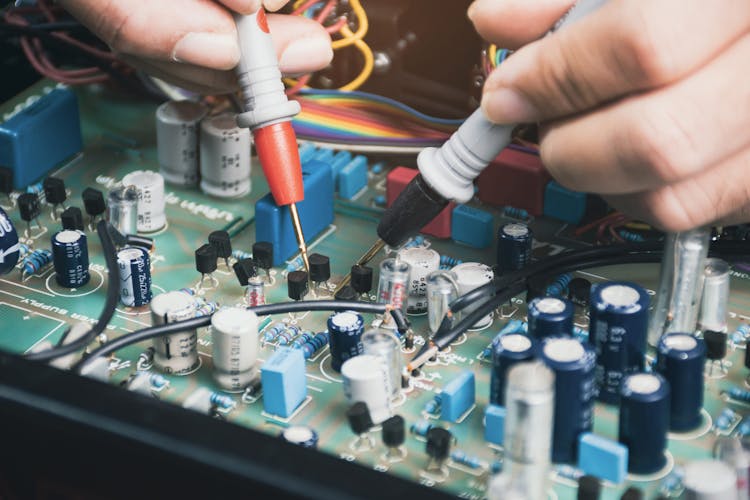
Overview While thousands of new homes are being constructed, there need to be more skilled labourers to support their trade. More than ever, there needs to be more skilled artisans in the United Kingdom, mainly electrical work. An electrician must know how to install and maintain street and intercom systems, design lighting systems, ensure electrical work complies with codes, and fix broken wires. The work of an electrician is physically demanding and can be hazardous if done improperly. Therefore, a complete training and skill development programme is required before entering this work sector. With our Electrical 3 Phase Power Transformers Fundamentals course, learners will have a firm awareness of the fundamental principles of electricity and how it works. What Can You Hope To Achieve By Completing This Course? Specifying the basic principles and concepts of transformers. Differentiating between ideal and real transformers and their characteristics. Gaining knowledge of instrument transformers and their applications. Understanding the principles and operation of three-phase power transformers. Learning about transformer construction, cooling methods, and protection mechanisms. How will I get my certificate? You may have to take a quiz or a written test online during or after the course. After successfully completing the course, you will be eligible for the certificate. Who is this course for? There is no experience or previous qualifications required for enrolment on this Electrical 3 Phase Power Transformers Fundamentals. It is available to all students, of all academic backgrounds. Requirements Our Electrical 3 Phase Power Transformers Fundamentals is fully compatible with PC's, Mac's, Laptop,Tablet and Smartphone devices. This course has been designed to be fully compatible on tablets and smartphones so you can access your course on wifi, 3G or 4G. There is no time limit for completing this course, it can be studied in your own time at your own pace. Career path Having these various qualifications will increase the value in your CV and open you up to multiple sectors such as Business & Management, Admin, Accountancy & Finance, Secretarial & PA, Teaching & Mentoring etc. Course Curriculum 1 sections • 9 lectures • 05:37:00 total length •Module 01: Introduction: 00:10:00 •Module 02: The Ideal Transformer: 00:55:00 •Module 03: The Real Transformer: 00:09:00 •Module 04: Instrument Transformers: 00:19:00 •Module 05: Three Phase Power Transformers: 01:50:00 •Module 06: Transformer Clock System Vector Nomenclature: 00:17:00 •Module 07: Transformer Construction and Cooling: 00:25:00 •Module 08: Transformer Protection: 00:54:00 •Module 09: Transformer Relays: 00:38:00

Overview This comprehensive course on Electric Circuits for Electrical Engineering will deepen your understanding on this topic. After successful completion of this course you can acquire the required skills in this sector. This Electric Circuits for Electrical Engineering comes with accredited certification from CPD, which will enhance your CV and make you worthy in the job market. So enrol in this course today to fast track your career ladder. How will I get my certificate? You may have to take a quiz or a written test online during or after the course. After successfully completing the course, you will be eligible for the certificate. Who is This course for? There is no experience or previous qualifications required for enrolment on this Electric Circuits for Electrical Engineering. It is available to all students, of all academic backgrounds. Requirements Our Electric Circuits for Electrical Engineering is fully compatible with PC's, Mac's, Laptop, Tablet and Smartphone devices. This course has been designed to be fully compatible with tablets and smartphones so you can access your course on Wi-Fi, 3G or 4G. There is no time limit for completing this course, it can be studied in your own time at your own pace. Career Path Learning this new skill will help you to advance in your career. It will diversify your job options and help you develop new techniques to keep up with the fast-changing world. This skillset will help you to- Open doors of opportunities Increase your adaptability Keep you relevant Boost confidence And much more! Course Curriculum 7 sections • 135 lectures • 10:29:00 total length •Module 1- What Is an Electric Circuit: 00:02:00 •Module 2-System of Units: 00:07:00 •Module 3- What Is an Electric Charge: 00:05:00 •Module 4- What Is an Electric Current: 00:08:00 •Module 5-Example 1: 00:09:00 •Module 6- Example 2: 00:02:00 •Module 7- Example 3: 00:13:00 •Module 8- What Is Voltage: 00:07:00 •Module 9- What Is Power: 00:06:00 •Module 10- What Is Energy: 00:04:00 •Module 11- Example 4: 00:03:00 •Module 12- Example 5: 00:02:00 •Module 13- Dependent and Independent Sources: 00:05:00 •Module 14- Example 6 Part 1: 00:04:00 •Module 15- Example 6 Part 2: 00:01:00 •Module 16- Application 1 Cathode Ray Tube: 00:04:00 •Module 17-Example 7: 00:04:00 •Module 18- Application 2 Electricity Bills: 00:02:00 •Module 19- Example 8: 00:03:00 •Module 1- Introduction to Basic Laws: 00:01:00 •Module 2- Definition of Resistance: 00:06:00 •Module 3- Ohm's Law: 00:02:00 •Module 4- Types of Resistances: 00:06:00 •Module 5- Open and Short Circuit: 00:05:00 •Module 6- Definition of Conductance: 00:04:00 •Module 7-Example 1: 00:01:00 •Module 8-Example 2: 00:01:00 •Module 9- Example 3: 00:03:00 •Module 10- Branch, Node and Loops: 00:07:00 •Module 11- Series and Parallel Connection: 00:04:00 •Module 12- KCL: 00:04:00 •Module 13- KVL: 00:03:00 •Module 14- Example 4: 00:05:00 •Module 15- Example 5: 00:02:00 •Module 16- Example 6: 00:06:00 •Module 17- Series Resistors and Voltage Division: 00:07:00 •Module 18-Parallel Resistors and Current Division: 00:12:00 •Module 19- Analogy between Resistance and Conductance: 00:07:00 •Module 20-Example 7: 00:03:00 •Module 21-Example 8: 00:04:00 •Module 22- Introduction to Delta-Wye Connection: 00:06:00 •Module 23-Delta to Wye Transformation: 00:05:00 •Module 24- Wye to Delta Transformation: 00:07:00 •Module 25-Example 9: 00:03:00 •Module 26- Example 10: 00:15:00 •Module 27- Application Lighting Bulbs: 00:03:00 •Module 28-Example 11: 00:05:00 •Module 1- Introduction to Methods of Analysis: 00:02:00 •Module 2- Nodal Analysis with No Voltage Source: 00:15:00 •Module 3-Example 1: 00:04:00 •Module 4-Cramer's Method: 00:04:00 •Module 5-Nodal Analysis with Voltage Source: 00:07:00 •Module 6- Example 2: 00:02:00 •Module 7- Example 3: 00:13:00 •Module 8-Mesh Analysis with No Current Source: 00:10:00 •Module 9-Example 4: 00:04:00 •Module 10- Example 5: 00:06:00 •Module 11-Mesh Analysis with Current Source: 00:07:00 •Module 12-Example 6: 00:08:00 •Module 13-Nodal Vs Mesh Analysis: 00:04:00 •Module 14-Application DC Transistor: 00:04:00 •Module 15-Example 7: 00:04:00 •Module 1-Introduction to Circuit theorems: 00:02:00 •Module 2-Linearity of Circuit: 00:07:00 •Module 3-Example 1: 00:04:00 •Module 4-Superposition Theorem: 00:07:00 •Module 5- Example 2: 00:04:00 •Module 6-Example 3: 00:06:00 •Module 7-Source Transformation: 00:08:00 •Module 8-Example 4: 00:05:00 •Module 9-Example 5: 00:03:00 •Module 10-Thevenin Theorem: 00:10:00 •Module 11-Example 6: 00:06:00 •Module 12-Example 7: 00:05:00 •Module 13- Norton's Theorem: 00:05:00 •Module 14-Example 8: 00:04:00 •Module 15-Example 9: 00:05:00 •Module 16-Maximum Power Transfer: 00:05:00 •Module 17-Example 10: 00:03:00 •Module 18-Resistance Measurement: 00:05:00 •Module 19-Example 11: 00:01:00 •Module 20-Example 12: 00:04:00 •Module 21-Summary: 00:05:00 •Module 1-Introduction to Operational Amplifiers: 00:03:00 •Module 2-Construction of Operational Amplifiers: 00:07:00 •Module 3-Equivalent Circuit of non Ideal Op Amp: 00:10:00 •Module 4-Vo Vs Vd Relation Curve: 00:04:00 •Module 5-Example 1: 00:09:00 •Module 6-Ideal Op Amp: 00:07:00 •Module 7- Example 2: 00:04:00 •Module 8-Inverting Amplifier: 00:05:00 •Module 9-Example 3: 00:02:00 •Module 10-Example 4: 00:02:00 •Module 11-Non Inverting Amplifier: 00:08:00 •Module 12-Example 5: 00:03:00 •Module 13-Summing Amplifier: 00:05:00 •Module 14-Example 6: 00:02:00 •Module 15-Difference amplifier: 00:06:00 •Module 16-Example 7: 00:08:00 •Module 17-Cascaded Op Amp Circuits: 00:06:00 •Module 18-Example 8: 00:04:00 •Module 19-Application Digital to Analog Converter: 00:06:00 •Module 20-Example 9: 00:04:00 •Module 21-Instrumentation Amplifiers: 00:05:00 •Module 22-Example 10: 00:01:00 •Module 23-Summary: 00:04:00 •Module 1-Introduction to Capacitors and Inductors: 00:02:00 •Module 2-Capacitor: 00:06:00 •Module 3-Capacitance: 00:02:00 •Module 4-Voltage-Current Relation in Capacitor: 00:03:00 •Module 5-Energy Stored in Capacitor: 00:06:00 •Module 6-DC Voltage and Practical Capacitor: 00:02:00 •Module 7-Example 1: 00:01:00 •Module 8-Example 2: 00:01:00 •Module 9-Example 3: 00:02:00 •Module 10-Equivalent Capacitance of Parallel Capacitors: 00:02:00 •Module 11-Equivalent Capacitance of Series Capacitors: 00:03:00 •Module 12-Example 4: 00:02:00 •Module 13-Definition of Inductors: 00:06:00 •Module 14-Definition of Inductance: 00:03:00 •Module 15-Voltage-Current Relation in Inductor: 00:03:00 •Module 16-Power and Energy Stored in Inductor: 00:02:00 •Module 17-DC Source and Inductor: 00:04:00 •Module 18-Example 5: 00:02:00 •Module 19-Series Inductors: 00:03:00 •Module 20-Parallel Inductors: 00:04:00 •Module 21-Example 6: 00:01:00 •Module 22-Small Summary to 3 Basic Elements: 00:02:00 •Module 23-Example 7: 00:05:00 •Module 24-Application Integrator: 00:05:00 •Module 25-Example 8: 00:03:00 •Module 26-Application Differentiator: 00:02:00 •Module 27-Example 9: 00:06:00 •Module 28-Summary: 00:05:00 •Assignment - Reporting and Data: 00:00:00

Overview This comprehensive course on MATLAB Simulink for Electrical Power Engineering will deepen your understanding on this topic. After successful completion of this course you can acquire the required skills in this sector. This MATLAB Simulink for Electrical Power Engineering comes with accredited certification from CPD, which will enhance your CV and make you worthy in the job market. So enrol in this course today to fast track your career ladder. How will I get my certificate? You may have to take a quiz or a written test online during or after the course. After successfully completing the course, you will be eligible for the certificate. Who is This course for? There is no experience or previous qualifications required for enrolment on this MATLAB Simulink for Electrical Power Engineering. It is available to all students, of all academic backgrounds. Requirements Our MATLAB Simulink for Electrical Power Engineering is fully compatible with PC's, Mac's, Laptop, Tablet and Smartphone devices. This course has been designed to be fully compatible with tablets and smartphones so you can access your course on Wi-Fi, 3G or 4G. There is no time limit for completing this course, it can be studied in your own time at your own pace. Career Path Having these various qualifications will increase the value in your CV and open you up to multiple sectors such as Business & Management, Admin, Accountancy & Finance, Secretarial & PA, Teaching & Mentoring etc. Course Curriculum 8 sections • 47 lectures • 13:24:00 total length •Module 1- Solving One Non Linear Equation in MATLAB Using Fzero Function: 00:15:00 •Module 2-Example 1 on Solving Multiple Non Linear Equations in MATLAB Using Fsolve Function: 00:15:00 •Module 3- Example 2 on Solving Multiple Non Linear Equations in Matlab Using Fsolve: 00:13:00 •Module 4-Application Multi Level Inverter Part 1: 00:25:00 •Module 5- Application Multi Level Inverter Part 2: 00:05:00 •Module 1-Introduction to MATLAB Simulations Using Simulink: 00:04:00 •Module 2-Half Wave Uncontrolled Rectifier with R Load Principle of Operation: 00:21:00 •Module 3- Half Wave Controlled Rectifier R Load Principle of Operation: 00:05:00 •Module 4-Simulation of Half Wave Controlled Rectifier Using Simulink In Matlab: 00:26:00 •Module 5- Principle of Operation of Fully Controlled Bridge Rectifier Part 1: 00:06:00 •Module 6- Principle of Operation of Fully Controlled Bridge Rectifier Part 2: 00:06:00 •Module 7-Simulation of Bridge Controlled Rectifier: 00:16:00 •Module 8-AC Chopper with R Load Principle of Operation: 00:14:00 •Module 9- Simulation of AC Chopper with R and RL Loads in MATLAB: 00:11:00 •Module 10- Buck Regulator Principle of Operation Part 1: 00:16:00 •Module 11-Buck Regulator Principle of Operation Part 2: 00:17:00 •Module 12-Simulation of Buck Regulator in MATLAB: 00:14:00 •Module 13-Boost Regulator Principle of Operation: 00:23:00 •Module 14- Simulation of Boost Regulator in MATLAB: 00:12:00 •Module 15-Buck-Boost Regulator Principle of Operation: 00:17:00 •Module 16- Simulation of Buck-Boost Regulator: 00:09:00 •Module 17- Single Phase Half Bridge R-Load: 00:15:00 •Module 18- Single Phase Half Bridge RL-Load: 00:08:00 •Module 19-Simulation of Single Phase Half Bridge Inverter: 00:18:00 •Module 20-Single Phase Bridge Inverter R-Load: 00:06:00 •Module 21-Single Phase Bridge Inverter RL-Load: 00:07:00 •Module 22-Simulation of Single Phase Bridge Inverter: 00:10:00 •Module 23-Three Phase Inverters and Obtaining The Line Voltages: 00:15:00 •Module 24-Three Phase Inverters and Obtaining The Phase Voltages: 00:17:00 •Module 25-Simulation of Three Phase Inverter: 00:17:00 •Module 26-Simulation of Charging and Discharging Capacitor Using Matlab: 00:10:00 •Module 1-Separately Excited DC Machine: 00:21:00 •Module 2-DC Motor Modelling without Load Using Simulink in MATLAB: 00:25:00 •Module 3-DC Motor Modelling with Load Using Simulink in MALTAB: 00:23:00 •Module 4-DC Motor Block Simulation Using Power Library in MATLAB: 00:16:00 •Module 1-Construction and Principle of Operation of Synchronous Generator: 00:29:00 •Module 2-Equivalent Circuit and Phasor Diagram of Non Salient Synchronous Machine: 00:29:00 •Module 3-Equivalent Circuit and Phasor Diagram of Salient Synchronous Machine: 00:39:00 •Module 4-Simulation of Synchronous Machine Connected to Small Power System: 00:38:00 •Module 1-Construction and Theory of Operation of Induction Machines: 00:27:00 •Module 2-Equivalent Circuit and Power Flow in Induction Motor: 00:23:00 •Module 3-Torque-Speed Characteristics of Induction Motor: 00:20:00 •Module 4- Simulation of Induction Motor or Asynchronous Motor Using Simulink: 00:33:00 •Module 1- Importing Data from PSCAD Program for Fault Location Detection to MATLAB Program: 00:37:00 •Module 1-How to Implement PID Controller in Simulink of MATLAB: 00:14:00 •Module 2-Tuning a PID Controller In MATLAB Simulink: 00:17:00 •Assignment - MATLAB Simulink for Electrical Power Engineering: 00:00:00
