- Professional Development
- Medicine & Nursing
- Arts & Crafts
- Health & Wellbeing
- Personal Development
Take This Course £249.00 £14.00 1 year Level 3 Course Certificate Number of Units74 Number of Quizzes0 7 hours, 28 minutes Gift this course Description The Diploma in Adobe XD Design course is designed to teach the all-in-one UX/UI solution - Adobe XD for developing a real-world iPhone app. Adobe XD is a UX/UI solution that helps you to design websites, mobile apps and others. The course covers the essential tools and features of Adobe XD so that you can able to apply the skills in your real-world project. You will learn to apply Paper Prototyping techniques and able to create Interactive Prototype. The course also shows you the procedures of opening sketch, Photoshop and Illustrator files with Adobe XD. Finally, you will learn to collaborate with other developers using Zeplin & Avocode. After completing the course, you will learn to use Adobe XD and create a real world App in Adobe XD by following iOS Design guidelines. Entry Requirement: Beginner Designers UX Designers UI Designers Graphic Designers Web Designers Mobile App Designers Developers or Coders Anyone who wants to design User Interfaces or Websites or Mobile Apps Assessment: At the end of the course, you will be required to sit an online multiple-choice test. Your test will be assessed automatically and immediately so that you will instantly know whether you have been successful. Before sitting for your final exam, you will have the opportunity to test your proficiency with a mock exam. Certification: After completing and passing the course successfully, you will be able to obtain an Accredited Certificate of Achievement. Certificates can be obtained either in hard copy at a cost of £39 or in PDF format at a cost of £24. Why choose us? Affordable, engaging & high-quality e-learning study materials; Tutorial videos/materials from the industry leading experts; Study in a user-friendly, advanced online learning platform; Efficient exam systems for the assessment and instant result; The UK & internationally recognized accredited qualification; Access to course content on mobile, tablet or desktop from anywhere anytime; The benefit of applying for NUS Extra Discount Card; 24/7 student support via email. Career Path After completing this course you will be able to build up accurate knowledge and skills with proper confidence to enrich yourself and brighten up your career in the relevant job market. Course Curriculum Module: 01 Promo Video 00:03:00 What Is Adobe XD 00:07:00 Download And Install Adobe Xd 00:03:00 Why Adobe XD Is So Awesome - Talkinghead 00:04:00 Updates And Upcoming Features Xd 00:03:00 Adobe XD Interface Welcome Screen 00:03:00 Adobe Xd Top Nav Bar 00:02:00 Adoe Xd Interface Toolbar 00:02:00 Properties Panel Adoe Xd Interface 00:03:00 Xd Mac And Win Differences 00:05:00 First Assignment Simple One 00:08:00 Module: 02 Artboards and grids 00:08:00 Tools in xd 00:05:00 Rectangle tool to create buttons 00:07:00 Background and object blur 00:03:00 Ellipse tool 00:02:00 Basics of pen tool 00:03:00 Pen tool to creat Icons 00:06:00 Line tool 00:01:00 Text-tool 00:03:00 Colors Palettes 00:04:00 Color Gradients in Xd 00:06:00 Coolors.io 00:04:00 Masks in xd 00:06:00 Character styles in Xd 00:05:00 Creating and reusing symbols 00:07:00 Repeat grid 00:09:00 Common Shortcuts 00:06:00 Shortcut keys part2 00:08:00 Nested symbols in xd 00:06:00 Module: 03 S03L01 block-level design 00:12:00 S0302 Sketching First Design Idea-block Level Paper 00:08:00 S0303 First Paper Prototype- Adding Details 00:04:00 S0304 Vertical Horizontal Prototypes T Proto 00:09:00 S0305 Level Of Fidelity and prototypes 00:00:00 S0306 adding details to your block design 00:08:00 S0307 using ui design patterns 00:04:00 S0308 creating signup ios screen EXERCISE 00:14:00 Module: 04 S0401 Design preparations 00:05:00 S0402 Color scheme and insprations 00:05:00 S0403 Solving UX problems of old app 00:04:00 S0404 Welcome Screen design 00:10:00 S0405 designing the login screen 00:14:00 S0406 login-activated 00:12:00 S0407 Signup Screen 00:07:00 S0408 dashboard design part 1 00:12:00 S0409 dashboard design part 2 00:11:00 S0410 Sidebar Navigation 00:09:00 S0411 actitivies screen 00:11:00 S0412 sync screen 00:08:00 S0413 sync status update 00:04:00 S0414 using grids to improve designs further 00:05:00 S0415 refining style guides 00:08:00 S0416 IOS Design guidelines 00:09:00 Module: 05 S0501 fixing tap targets 00:06:00 S0502 prototype login and signup screens 00:10:00 S0503 prototyping dashboards and other screens 00:11:00 S0504 sharing prototype with others 00:04:00 S0505 recording prototype on mac 00:02:00 S0506 design Inspect beta 00:04:00 Module: 06 S0601 why to export in 1x 2x 3x 00:09:00 S0602 Perfect example of 1x 2x 3x 00:03:00 S0603 export artboards to create mockups 00:08:00 S0604 batch export 00:06:00 Module: 07 S0701 Live Preview Your App On Iphone 00:02:00 S0702 Developer handoff with Zeplin 00:13:00 S0703 Developer Handoff using Avocode 00:14:00 S0704 open sketch-psd-illustrato import 00:08:00 Module: 08 XD updtaes april may 2018 00:04:00 1st Exercise Asssignment-1 00:03:00 Second Assignment-1 00:03:00 Third Last Assinment - Google Drive 00:03:00 Resources Resources - Diploma In Adobe XD Design 00:00:00 Certificate and Transcript Order Your Certificates or Transcripts 00:00:00

Video Reviewing Course
By iStudy UK
Make a review of the videos focusing on the product's features and analyzing its pros and cons. Our Video Reviewing Course course guides you to create an effective review understanding your target audience. The contents of the course focus on how to review chose the core concepts and unique one, and scrutinize the products. It teaches you how to concise your findings in a single claim and brings another claim with effectiveness. It is better to draw a synopsis on your points with a clear, sound, and straight cuts explanation. You can revisit the product to gather more information. However, at the end of the course, you will learn how to approach with these methods effectively in your review and become fair and unbiased critic. What you'll learn You'll know how to record the perfect video review/case study You'll know the best questions to ask to the reviewer You'll know how to sell your coaching services through the use of video reviews You'll learn about the power of The Attractive Character and how it can make or break a business Requirements You should know how to use a computer at a beginner level You should have a product you've already sold and can collect reviews for Module: 01 Introduction FREE 00:02:00 The Perfect Video Review Overview 00:07:00 The 4W Perfect Testimonial 00:02:00 Recording Tips & Tricks 00:08:00 Recording The Perfect Video 00:16:00 Module: 02 Case Study Example I 00:06:00 Case Study Example II 00:03:00 Where These Videos Are Used 00:02:00 The Attractive Character Overview 00:10:00 Attractive Character II 00:18:00 Course Certification

MERN Stack Web Development with Ultimate Authentication
By Packt
Build the ultimate authentication boilerplate project with the MERN stack from scratch and deploy it to DigitalOcean cloud servers
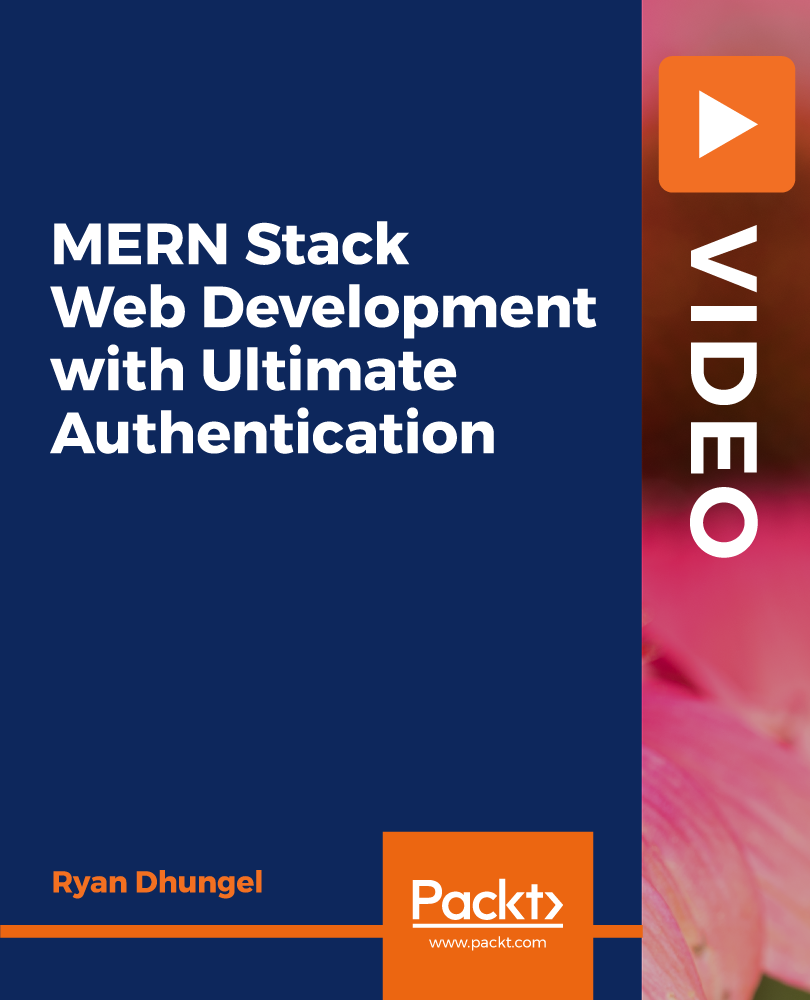
Description Learn the advanced features and options of PDF by enrolling the Adobe Acrobat DC Pro Foundation course. At first, the process of creating and closing the PDF document will be discussed. Throughout the course, you will learn how to access, create, and navigate PDFs. You will learn how to create a PDF from Word, Excel, Photoshop or other application. The usage of bookmarks, scrolling and setting or the whole process of navigating will be shown. The course also guides you the procedures for reviewing, modifying and organizing the PDFs. These will help you to improve your PDFs by reading the reviews of others or by minimizing or optimizing the file size. Finally, the course shows you how to export and protect your PDFs. If you need to convert a PDF into Excel or word, you can do that by studying the export session. The system of creating a password or blocking any other edit in the file will be explained in the session protecting PDFs. In short, the course covers all the advanced areas that you need to know for editing, modifying or securing your PDF file. Assessment: This course does not involve any MCQ test. Students need to answer assignment questions to complete the course, the answers will be in the form of written work in pdf or word. Students can write the answers in their own time. Once the answers are submitted, the instructor will check and assess the work. Certification: After completing and passing the course successfully, you will be able to obtain an Accredited Certificate of Achievement. Certificates can be obtained either in hard copy at a cost of £39 or in PDF format at a cost of £24. Who is this Course for? Adobe Acrobat DC Pro Foundation is certified by CPD Qualifications Standards and CiQ. This makes it perfect for anyone trying to learn potential professional skills. As there is no experience and qualification required for this course, it is available for all students from any academic background. Requirements Our Adobe Acrobat DC Pro Foundation is fully compatible with any kind of device. Whether you are using Windows computer, Mac, smartphones or tablets, you will get the same experience while learning. Besides that, you will be able to access the course with any kind of internet connection from anywhere at any time without any kind of limitation. Career Path After completing this course you will be able to build up accurate knowledge and skills with proper confidence to enrich yourself and brighten up your career in the relevant job market. Introduction Introduction FREE 00:02:00 Accessing PDFs Introducing Acrobat and PDFs 00:03:00 Opening and Viewing PDFs 00:07:00 Using Tools and the Menu Bar 00:03:00 Using the Navigation Panels 00:02:00 Changing Preferences 00:03:00 Creating PDFs Creating PDFs from Office 00:06:00 Creating PDFs from Creative Cloud 00:10:00 Creating PDFs from Browsers 00:04:00 Storing a PDF 00:00:00 Combining PDFs 00:03:00 Navigating PDFs Using Search 00:05:00 Creating Bookmarks 00:08:00 Creating Links 00:09:00 Reviewing PDFs Commenting on a PDF 00:07:00 Sending for Review 00:07:00 Modifying PDFs Editing Text and Images 00:06:00 Cropping Images 00:02:00 Adding, Updating, and Removing Headers and Footers 00:06:00 Using Watermarks 00:06:00 Rotating Pages 00:02:00 Extracting Pages 00:03:00 Deleting Pages 00:01:00 Inserting Pages 00:02:00 Replacing Pages 00:04:00 Optimizing PDFs Reducing File Size 00:04:00 Advanced Optimization 00:09:00 Advanced Optimization 00:09:00 Using Actions 00:06:00 Creating Actions 00:07:00 Exporting PDFs Exporting to Word 00:05:00 Exporting to Excel 00:02:00 Exporting to Rich Text Format 00:02:00 Protecting PDFs Redacting Content 00:06:00 Protecting a PDF 00:09:00 Conclusion Course Recap 00:02:00 Certificate and Transcript Order Your Certificates and Transcripts 00:00:00

Oracle 11g PL/SQL Part 1
By iStudy UK
The Oracle 11g PL/SQL Part 1 course will focus on giving you the best knowledge of coding and designing PL/SQL and SQL scripts. Initially, you'll learn how to start programming in Oracle PL/SQL. You'll understand the history of PL/SQL, installing Oracle Express Edition, connecting to Database, Relational Database, Oracle SQL in an easy-to-grasp method. This course includes mostly practical examples with explanations which makes it more valuable. Upon successful completion of this course, you can have the pleasure to code in PL/SQL which further help to boost your career. From beginners to expert learner can benefit from this course. So enrol today and see what else is in the Oracle 11g PL/SQL Part 1 course. What Will I Learn? Prepare your environment Work with Oracle database tools Understand and work with language features Work with the DECLARE clause Work with the BEGIN clause Work with the EXCEPTION clause Use explicit cursors Understand and use nested blocks Understand the difference between nested blocks and subprograms Requirements Familiarity with database and programming principles Who is the target audience? Application designers and developers Database administrators Business users and non-technical senior end users Introduction Introduction FREE 00:03:00 Preparing Your Environment Course Setup 00:37:00 Working with Oracle Database Tools Selecting the Appropriate Database Tool 00:31:00 Language Features Understanding PL/SQL 00:18:00 PL/SQL Blocks 00:15:00 Working with SQL Plus 00:11:00 The DECLARE Clause DECLARE Clause Objects 00:16:00 PL/SQL Available Data Types 00:17:00 Declaring Simple Data Types and Assignments 00:12:00 Declaring Complex Data Types and Assignments 00:11:00 Declaring Complex RowTypes and Assignments 00:07:00 Declaring Complex Tables 00:08:00 Declaring Complex Records 00:08:00 Creating and Declaring User-Defined Types 00:09:00 The BEGIN Clause What Can Be Included in the BEGIN Clause 00:07:00 Working with CHAR and VARCHAR2 Variables 00:08:00 Handling String Literals 00:08:00 Working with Numeric Variables 00:07:00 Working with Date Variables 00:06:00 Assigning and Using Boolean Variables 00:08:00 Using Comparison Operators 00:07:00 Using SQL Functions 00:06:00 SQL DML within PL/SQL 00:15:00 Using SELECT 00:07:00 Exceptions and Embedded SQL 00:11:00 Using Sequences 00:14:00 Logic Control and Branching 00:07:00 Using GOTO 00:06:00 Working with LOOPS 00:19:00 Creating and Using the Indefinite Loop 00:07:00 Creating and Using the Conditional Loop 00:08:00 Using Nested Loops 00:12:00 Using the If-Then-Else 00:19:00 Using the CASE Statement 00:18:00 The EXCEPTION Clause What Are the Types of Exceptions 00:06:00 Trapping Exceptions 00:06:00 Identify Exception Details 00:11:00 Creating User-Defined Exceptions 00:11:00 Using SQLCODE and SQLERRM Objects 00:09:00 Understand the Implicit Cursor 00:15:00 Creating User-Defined Events 00:12:00 Explicit Cursors Understanding the Concept and Purpose of Explicit Cursors 00:18:00 Learn about Cursor Attributes 00:10:00 Using the Continue Statement 00:06:00 Working with Updateable Cursors 00:19:00 Creating and Using Cursor Parameters 00:15:00 FOR...LOOP Cursors 00:07:00 Nested Blocks Understanding Nested Blocks 00:11:00 Difference between Global vs Local Objects and Exceptions 00:13:00 Declared Subprograms Subprograms: How They Differ from Nested Blocks 00:18:00 Conclusion Conclusion 00:04:00 Course Certification

Oracle 11g PL/SQL Part 2
By iStudy UK
This Oracle 11g PL/SQL Part 2 course will be very advantageous for you to learn about developing database server-side PL/SQL program units within an Oracle database. This course covers a variety of topics which include understanding the basic form and structure of program units stored within the database, building and maintaining stored procedures, functions, packaged programs, and database triggers. In addition to that, you'll take the support of advanced programming techniques such as cursor variables and cursor expressions, which broadly discussed in the course. This course is ideal to prepare yourself for the Oracle certification exams (OCP). Upon successful completion of this course, you'll stand out from your competition while you're chasing your dream job! What Will I Learn? Prepare your environment Introducing Database Program Units Creating and Maintaining Stored Procedures & Functions Creating and Maintaining Packages Advanced Cursor Techniques Using System-Supplied Packages Creating and Maintaining Database Triggers Implementing System Event Triggers Requirements Familiarity with database and programming principles Who is the target audience? Application designers and developers Database administrators Business users and non-technical senior end users Introduction Introduction 00:03:00 Install Oracle XE 00:11:00 SQL Developer Installation 00:00:00 Workstation Setup 00:12:00 Database Program Units Introducing the Database Program Unit 00:19:00 Working with Stored Procedures and Functions Creating Stored Procedures and Functions 00:19:00 Understanding the Parameter Specification 00:23:00 Executing Procedures and Functions 00:26:00 Calling Functions from within SQL 00:13:00 Handling Compilation Errors 00:08:00 Maintaining Stored Procedures and Functions Recompiling and Dropping Programs 00:16:00 Data Dictionary Storage 00:25:00 Managing Dependencies 00:13:00 Tracking Dependencies 00:08:00 Using the Dependency Tracking Utility 00:09:00 Creating and Maintaining Packages What Is a Package? 00:10:00 Creating a Package 00:19:00 Package Definition Information 00:08:00 Advanced Programming Techniques 00:06:00 Using Persistent Global Objects 00:04:00 Including Initialization Logic 00:15:00 Object Oriented Support within Packages 00:14:00 Package Maintenance 00:18:00 Advanced Cursor Techniques Learning to Use Cursor Variables 00:24:00 Advanced Cursor Techniques Weak Cursor Definitions 00:16:00 REFCURSOR Cursor Definition 00:05:00 Using Cursor Expression 00:14:00 Using System Supplied Packages Using the DBMS OUTPUT() Package 00:12:00 Using the UTL FILE() Package 00:30:00 Creating Database Triggers Understanding the Database Trigger 00:23:00 Statement-Level Triggers 00:23:00 Row-Level Triggers 00:12:00 Row Level Trigger Example 1 00:11:00 Row Level Trigger Example 2 00:07:00 Row Level Trigger Example 3 00:08:00 Working with the INSTEAD OF Trigger 00:11:00 Using Triggers within an Application 00:09:00 Trigger Maintenance Using the CALL Statement 00:09:00 Trigger Maintenance Tasks 00:12:00 Work with Multiple Triggers for a Single Table 00:11:00 Handling Mutating Table Issues 00:22:00 Using the Compound Trigger 00:06:00 Working with System Event Triggers What Is a System Event Trigger 00:05:00 Defining Scope 00:04:00 Identifying Available System Events 00:12:00 Conclusion Conclusion 00:02:00 Course Certification

Level 2 Certificate in Understanding Climate Change and Environmental Awareness Course
5.0(3)By School Of Health Care
Level 2 Certificate in Understanding Climate Change and Environmental Awareness Course Online Climate change is the most critical issue facing the globe right now. Climate change may be categorised into two categories: those caused by natural forces and those caused by man. This Level 2 Certificate in Understanding Climate Change and Environmental Awareness course will educate you about all the fundamentals of climate change so you may create positive changes. You will learn about the effects of pollution as well as the challenges to a sustainable future, and how to overcome these barriers. This Level 2 Certificate in Understanding Climate Change and Environmental Awareness course also will address the benefits of renewable energy and how to minimise energy usage and carbon footprints for a better future. The environment is today undergoing its most significant crisis. Everyone has the ability to make a difference and contribute to a more sustainable future for future generations. This Level 2 Certificate in Understanding Climate Change and Environmental Awareness course will also include the core skills and knowledge to effectively support climate change programs and connect students to the world's most extensive network of professionals, organisations, and authorities. This Level 2 Certificate in Understanding Climate Change and Environmental Awareness course is perfect for students who are interested in environmental and sustainability concerns and wish to pursue a long-term career in the field. This Level 2 Certificate in Understanding Climate Change and Environmental Awareness course is ideal for those who want to work as an environmental specialist. The course will place a strong emphasis on project methods. So, are you looking for the most professional course in Understanding Climate Change and Environmental Awareness? Do you already work in this field but want to improve your knowledge? If so then don't be concerned. We are here to meet your needs. Our professionals created this Level 2 Certificate in Understanding Climate Change and Environmental Awareness course to provide you with advanced skills, knowledge, and confidence to help you build a long-term career in this field. Main Course: Level 2 Certificate in Understanding Climate Change and Environmental Awareness Course Free Courses included with Level 2 Certificate in Understanding Climate Change and Environmental Awareness Course Along with Climate Change and Environmental Awareness Course you will get free Level 7 Environmental Engineering Diploma Special Offers of this Level 2 Certificate in Understanding Climate Change and Environmental Awareness Course: This Level 2 Certificate in Understanding Climate Change and Environmental Awareness Course includes a FREE PDF Certificate. Lifetime access to this Level 2 Certificate in Understanding Climate Change and Environmental Awareness Course Instant access to this Level 2 Certificate in Understanding Climate Change and Environmental Awareness Course 24/7 Support Available to this Level 2 Certificate in Understanding Climate Change and Environmental Awareness Course Level 2 Certificate in Understanding Climate Change and Environmental Awareness Course Online This Level 2 Certificate in Understanding Climate Change and Environmental Awareness course helps students to understand about climate changes as well as investigates how the weather changes over time. They accomplish this by observing the wind, temperature, lightning, sunlight, and rainfall. This information assists them in making sense of climate patterns and variations, as well as allowing professionals to observe how human activity influences the weather. This Level 2 Certificate in Understanding Climate Change and Environmental Awareness course helps students to understand about how society can adapt and reduce the effects of climate change as well as how an environmental specialist can positively protect the environment. We leave no stone unturned, and whether you are ready to take This Level 2 Certificate in Understanding Climate Change and Environmental Awareness course in your career as an environmental specialist or simply want to improve your current skills, we will assist you in every step of the way. Simply log on to our online portal, where you will find all of the necessary learning materials of this Level 2 Certificate in Understanding Climate Change and Environmental Awareness course. When you study for a qualification online, You are completely in charge of your study schedule. There are no time-consuming classes to attend or long commutes to endure. You will be able to work on your own time and at your own pace once enrolled. So, enrol today in this powerful Level 2 Certificate in Understanding Climate Change and Environmental Awareness course and start preparing to succeed! Who is this course for? Level 2 Certificate in Understanding Climate Change and Environmental Awareness Course Online Our fully-loaded Level 2 Certificate in Understanding Climate Change and Environmental Awareness course offers vital teachings and career insights to both beginners in the sector and current specialists. Whether you want to make your career as an environmental specialist or advance to a higher level of the environment awareness related sector, this course will help you. You may become more aware of the challenges surrounding climate change and the environment by completing the Level 2 Certificate in Understanding Climate Change and Environmental Awareness course. This Level 2 Certificate in Understanding Climate Change and Environmental Awareness Course is perfect for students interested in a profession such as; Environmental Specialist. Agricultural Inspector. Hydrologist. Requirements Level 2 Certificate in Understanding Climate Change and Environmental Awareness Course Online To enrol in this Level 2 Certificate in Understanding Climate Change and Environmental Awareness Course, students must fulfil the following requirements: Good Command over English language is mandatory to enrol in our Level 2 Certificate in Understanding Climate Change and Environmental Awareness Course. Be energetic and self-motivated to complete our Course. Basic computer Skill is required to complete our Understanding Climate Change and Environmental Awareness Course. If you want to enrol in our Course you must be at least 15 years old. Career path Level 2 Certificate in Understanding Climate Change and Environmental Awareness Course Online This Level 2 Certificate in Understanding Climate Change and Environmental Awareness course is for anybody who wishes to work in a capacity that can promote positive change and assist their organisation in being more environmentally friendly by understanding climate change.

Adobe Acrobat is one of the most popular PDF creating a program. You can create, edit, and read in this one application. Adobe Acrobat Complete Course (7, 8 Pro & Pro XI) will give you a complete knowledge on the editing, integration with MS office, interface, cloud services, etc. In this course, you will learn about accessing, creating and saving, navigating, modifying, reviewing, and finally converting PDF documents to a smaller size, etc. This course will also give you a detailed explanation which will show how the acrobat reader 7, 8 and XI Pro are correlated to each other and how the program interface and functionality integrated with each edition. Finally, this course will help you acquire the basics of sophisticated and advanced features of Adobe Acrobat Pro. Learning Outcomes: Opening Adobe Acrobat Realising the interface Generating a PDF file Toil with your PDF file Get help in Adobe Acrobat Means to open a PDF file Go across in your PDF file Implementing Acrobat's tools Transferring text Window tools Learning to apply PDF pages Connecting files Applying collections Sending a file for rechecking Displaying comment Preserving your file Creating a PDF file Working with your PDF file Receiving help in Adobe Acrobat Means to create a PDF file Explore in your PDF file Applying Acrobat's tools Working with PDF pages Modifying your file Linking files Creating forms Applying collections Sending a file for review Forwarding a file for rechecking Rechecking the file Safeguarding your file Getting familiar with the user interface and accessing PDF documents Creating and saving PDF documents from existing documents and web pages, along with combining the documents for portfolios Searching PDF documents, working with bookmarks, and creating links and buttons for navigational purposes Changing PDF documents by manipulating the document pages, editing content and adding page elements Reviewing documents by adding markup and comments, along with comparing with other documents and managing reviews Changing PDF document file sizes, optimizing them, and covert and reuse the content Getting familiar with the Touch screen mode and changing preferences Assessment: At the end of the course, you will be required to sit for an online MCQ test. Your test will be assessed automatically and immediately. You will instantly know whether you have been successful or not. Before sitting for your final exam you will have the opportunity to test your proficiency with a mock exam. Certification: After completing and passing the course successfully, you will be able to obtain an Accredited Certificate of Achievement. Certificates can be obtained either in hard copy at a cost of £39 or in PDF format at a cost of £24. Who is this Course for? Adobe Acrobat Complete Course (7, 8 Pro & Pro XI) is certified by CPD Qualifications Standards and CiQ. This makes it perfect for anyone trying to learn potential professional skills. As there is no experience and qualification required for this course, it is available for all students from any academic background. Requirements Our Adobe Acrobat Complete Course (7, 8 Pro & Pro XI) is fully compatible with any kind of device. Whether you are using Windows computer, Mac, smartphones or tablets, you will get the same experience while learning. Besides that, you will be able to access the course with any kind of internet connection from anywhere at any time without any kind of limitation. Career Path After completing this course you will be able to build up accurate knowledge and skills with proper confidence to enrich yourself and brighten up your career in the relevant job market. Module : 1 Opening Adobe Acrobat 7 00:15:00 Understanding the Interface 00:30:00 Creating a PDF File 00:30:00 Working with your PDF File 00:30:00 Getting Help in Adobe Acrobat 00:30:00 Ways to Create a PDF File 00:30:00 Navigating in your PDF File 00:30:00 Using Acrobat's Tools 00:30:00 Moving Text 00:15:00 Window Tools 00:30:00 Working with PDF Pages 00:15:00 Polishing your File 00:30:00 Linking Files 00:30:00 Using Collections 00:30:00 Sending a File for Review 01:00:00 Reviewing the File 00:15:00 Viewing Comments 00:15:00 Protecting your File 01:00:00 Module : 2 Starting Out 00:15:00 Opening Adobe Acrobat 00:30:00 Understanding the Interface 00:30:00 Navigating Through Your PDF File 00:30:00 Getting Help in Acrobat 8 00:30:00 Working With PDF Files 00:30:00 Working with a PDF File 01:00:00 Ways to Create a PDF File 00:30:00 Creating a PDF Package 01:00:00 Using Acrobat's Tools 00:30:00 Moving Text 00:15:00 Window Tools 00:30:00 Working with PDF Pages 00:15:00 Polishing your File 00:30:00 Linking Files 00:30:00 Creating Forms 01:00:00 Using Collections 00:30:00 Sending a File for Review 01:00:00 Reviewing the File 00:15:00 Viewing and Sending Comments 00:30:00 Protecting your File 01:00:00 Adobe Reader 01:00:00 Internet Explorer 00:15:00 Using PDF Files with Microsoft Office 00:30:00 Module : 3 Open a PDF Document 01:00:00 Browse a PDF Document 01:00:00 Create and Save a PDF Document from an Existing Document 01:00:00 Create a PDF Document from a Web Page 01:00:00 Combine Multiple PDF Documents 01:00:00 PDF Portfolios 00:30:00 Perform a Search in a PDF Document 01:00:00 Search Multiple PDF Documents 00:30:00 Work with Bookmarks 00:30:00 Create Links and Buttons 01:00:00 Manipulate PDF Document Pages 01:00:00 Edit Content in a PDF Document 00:30:00 Add Page Elements 01:00:00 Add Comments and Markup 00:30:00 Compare PDF Documents 01:00:00 Initiate and Manage a Review 01:00:00 Reduce the File Size of a PDF Document 00:30:00 Optimize PDF Files 00:30:00 Convert and Reuse PDF Document Content 01:00:00 Using Touchscreen Devices 01:00:00 Certificate and Transcript Order Your Certificates and Transcripts 00:00:00

3D Simulation: Microcontrollers, Electronics, Mechanism, PCB Design Course
By Study Plex
Highlights of the Course Course Type: Online Learning Duration: 3 Hours 54 Minutes Tutor Support: Tutor support is included Customer Support: 24/7 customer support is available Quality Training: The course is designed by an industry expert Recognised Credential: Recognised and Valuable Certification Completion Certificate: Free Course Completion Certificate Included Instalment: 3 Installment Plan on checkout What you will learn from this course? Gain comprehensive knowledge about 3D simulation Understand the core competencies and principles of 3D simulation Explore the various areas of psychology Know how to apply the skills you acquired from this course in a real-life context Become a confident and expert psychologist 3D Simulation: Microcontrollers, Electronics, Mechanism, PCB Design Course Master the skills you need to propel your career forward in 3D simulation. This course will equip you with the essential knowledge and skillset that will make you a confident electronic engineer and take your career to the next level. This comprehensive 3D simulation course is designed to help you surpass your professional goals. The skills and knowledge that you will gain through studying this 3D simulation course will help you get one step closer to your professional aspirations and develop your skills for a rewarding career. This 3d simulation: microcontrollers, electronics, mechanism, PCB design course is endorsed by the Quality Licence Scheme for its high-quality, non-regulated provision and training programmes. The Quality Licence Scheme is a brand of the Skills and Education Group, a leading national awarding organisation for providing high-quality vocational qualifications across a wide range of industries. This comprehensive course will teach you the theory of effective 3D simulation practice and equip you with the essential skills, confidence and competence to assist you in the 3D simulation industry. You'll gain a solid understanding of the core competencies required to drive a successful career in 3D simulation. This course is designed by industry experts, so you'll gain knowledge and skills based on the latest expertise and best practices. This extensive course is designed for electronic engineer or for people who are aspiring to specialise in 3D simulation.This 3d simulation: microcontrollers, electronics, mechanism, PCB design course has been endorsed by the Quality Licence Scheme for its high-quality, non-regulated provision and training programmes. This course is not regulated by Ofqual and is not an accredited qualification. Enrol in this 3D simulation course today and take the next step towards your personal and professional goals. Earn industry-recognised credentials to demonstrate your new skills and add extra value to your CV that will help you outshine other candidates. Who is this Course for? This comprehensive 3D simulation course is ideal for anyone wishing to boost their career profile or advance their career in this field by gaining a thorough understanding of the subject. Anyone willing to gain extensive knowledge on this 3D simulation can also take this course. Whether you are a complete beginner or an aspiring professional, this course will provide you with the necessary skills and professional competence, and open your doors to a wide number of professions within your chosen sector. Entry Requirements This 3D simulation course has no academic prerequisites and is open to students from all academic disciplines. You will, however, need a laptop, desktop, tablet, or smartphone, as well as a reliable internet connection. Assessment This 3D simulation course assesses learners through multiple-choice questions (MCQs). Upon successful completion of the modules, learners must answer MCQs to complete the assessment procedure. Through the MCQs, it is measured how much a learner could grasp from each section. In the assessment pass mark is 60%. Advance Your Career This 3D simulation course will provide you with a fresh opportunity to enter the relevant job market and choose your desired career path. Additionally, you will be able to advance your career, increase your level of competition in your chosen field, and highlight these skills on your resume. Recognised Accreditation This course is accredited by continuing professional development (CPD). CPD UK is globally recognised by employers, professional organisations, and academic institutions, thus a certificate from CPD Certification Service creates value towards your professional goal and achievement. The Quality Licence Scheme is a brand of the Skills and Education Group, a leading national awarding organisation for providing high-quality vocational qualifications across a wide range of industries. What is CPD? Employers, professional organisations, and academic institutions all recognise CPD, therefore a credential from CPD Certification Service adds value to your professional goals and achievements. Benefits of CPD Improve your employment prospects Boost your job satisfaction Promotes career advancement Enhances your CV Provides you with a competitive edge in the job market Demonstrate your dedication Showcases your professional capabilities What is IPHM? The IPHM is an Accreditation Board that provides Training Providers with international and global accreditation. The Practitioners of Holistic Medicine (IPHM) accreditation is a guarantee of quality and skill. Benefits of IPHM It will help you establish a positive reputation in your chosen field You can join a network and community of successful therapists that are dedicated to providing excellent care to their client You can flaunt this accreditation in your CV It is a worldwide recognised accreditation What is Quality Licence Scheme? This course is endorsed by the Quality Licence Scheme for its high-quality, non-regulated provision and training programmes. The Quality Licence Scheme is a brand of the Skills and Education Group, a leading national awarding organisation for providing high-quality vocational qualifications across a wide range of industries. Benefits of Quality License Scheme Certificate is valuable Provides a competitive edge in your career It will make your CV stand out Course Curriculum Introduction Introduction 00:03:00 Who We Are 00:05:00 Important Note: Review System 00:46:00 Software Used in This Course 00:01:00 Links to Download 00:01:00 Download and Install The Software 00:03:00 Let's Start With the Software User Interface Quick Introduction 00:07:00 Practical Work First Experiment Simple Led ONOFF Circuit using switches 00:08:00 Flowcharts Flowcharts Introduction and Example 00:03:00 Flowcharts Subroutine Example 00:03:00 Flowcharts and Microcontrollers Introduction and Example 00:02:00 7 Segment Counter Example 00:05:00 Circuit Testing and Measurements Using 3D Multimeter and Graphs for Circuit Testing 00:08:00 Mechanism Mechanism and Mechanical Parts 00:05:00 End of Course End of Course 00:01:00 Obtain Your Certificate Order Your Certificate of Achievement 00:00:00 Get Your Insurance Now Get Your Insurance Now 00:00:00 Feedback Feedback 00:00:00
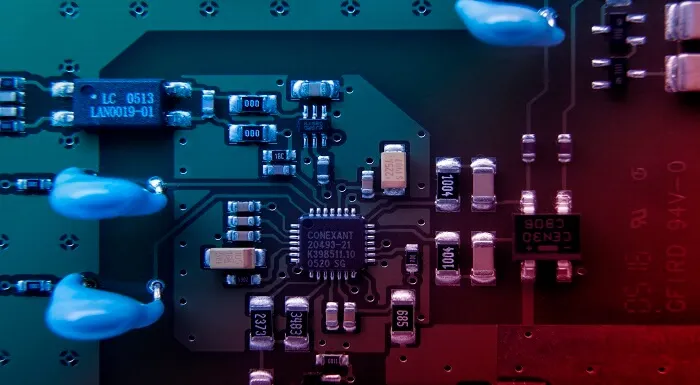
2D Animation With No Drawing Skills in AE
By Study Plex
Highlights of the Course Course Type: Online Learning Duration: 5 hours 25 minutes Tutor Support: Tutor support is included Customer Support: 24/7 customer support is available Quality Training: The course is designed by an industry expert Recognised Credential: Recognised and Valuable Certification Completion Certificate: Free Course Completion Certificate Included Instalment: 3 Installment Plan on checkout What you will learn from this course? Gain comprehensive knowledge about animation Understand the core competencies and principles of animation Explore the various areas of animation Know how to apply the skills you acquired from this course in a real-life context Become a confident and expert animator expert 2D Animation With No Drawing Skills in AE Course Master the skills you need to propel your career forward in animation. This course will equip you with the essential knowledge and skillset that will make you a confident animator expert and take your career to the next level. This comprehensive 2D animation with no drawing skills in AE course is designed to help you surpass your professional goals. The skills and knowledge that you will gain through studying this 2D animation with no drawing skills in AE course will help you get one step closer to your professional aspirations and develop your skills for a rewarding career. This comprehensive course will teach you the theory of effective animation practice and equip you with the essential skills, confidence and competence to assist you in the animation industry. You'll gain a solid understanding of the core competencies required to drive a successful career in animation. This course is designed by industry experts, so you'll gain knowledge and skills based on the latest expertise and best practices. This extensive course is designed for animator expert or for people who are aspiring to specialise in animation. Enrol in this 2D animation with no drawing skills in AE course today and take the next step towards your personal and professional goals. Earn industry-recognised credentials to demonstrate your new skills and add extra value to your CV that will help you outshine other candidates. Who is this Course for? This comprehensive 2D animation with no drawing skills in AE course is ideal for anyone wishing to boost their career profile or advance their career in this field by gaining a thorough understanding of the subject. Anyone willing to gain extensive knowledge on this animation can also take this course. Whether you are a complete beginner or an aspiring professional, this course will provide you with the necessary skills and professional competence, and open your doors to a wide number of professions within your chosen sector. Entry Requirements This 2D animation with no drawing skills in AE course has no academic prerequisites and is open to students from all academic disciplines. You will, however, need a laptop, desktop, tablet, or smartphone, as well as a reliable internet connection. Assessment This 2D animation with no drawing skills in AE course assesses learners through multiple-choice questions (MCQs). Upon successful completion of the modules, learners must answer MCQs to complete the assessment procedure. Through the MCQs, it is measured how much a learner could grasp from each section. In the assessment pass mark is 60%. Recognised Accreditation This course is accredited by continuing professional development (CPD). CPD UK is globally recognised by employers, professional organisations, and academic institutions, thus a certificate from CPD Certification Service creates value towards your professional goal and achievement. The Quality Licence Scheme is a brand of the Skills and Education Group, a leading national awarding organisation for providing high-quality vocational qualifications across a wide range of industries. What is CPD? Employers, professional organisations, and academic institutions all recognise CPD, therefore a credential from CPD Certification Service adds value to your professional goals and achievements. Benefits of CPD Improve your employment prospects Boost your job satisfaction Promotes career advancement Enhances your CV Provides you with a competitive edge in the job market Demonstrate your dedication Showcases your professional capabilities What is IPHM? The IPHM is an Accreditation Board that provides Training Providers with international and global accreditation. The Practitioners of Holistic Medicine (IPHM) accreditation is a guarantee of quality and skill. Benefits of IPHM It will help you establish a positive reputation in your chosen field You can join a network and community of successful therapists that are dedicated to providing excellent care to their client You can flaunt this accreditation in your CV It is a worldwide recognised accreditation What is Quality Licence Scheme? This course is endorsed by the Quality Licence Scheme for its high-quality, non-regulated provision and training programmes. The Quality Licence Scheme is a brand of the Skills and Education Group, a leading national awarding organisation for providing high-quality vocational qualifications across a wide range of industries. Benefits of Quality License Scheme Certificate is valuable Provides a competitive edge in your career It will make your CV stand out Course Curriculum Start Here Who Is Better Short Film 00:03:00 Introduction 00:02:00 Two Secrets To Do Awesome Animations 00:02:00 Example of Simple and Interesting 00:03:00 Analyzing âWho Is Betterâ 00:03:00 Character Emotion Emotional Expression And Body Language 00:03:00 Character Relationships 00:02:00 Relationship Examples 00:04:00 Character Design Designing Characters With Geometric Shapes 00:03:00 Body Language From Geometric Shapes 00:04:00 Expressing With The Mouth 00:03:00 Working With References 00:02:00 Designing Simple Characters 00:04:00 Mock Assessment 1 Assessment Mock-1-2D Animation With No Drawing Skills in AE 00:10:00 Planning a Project Planning Your Animation With a Storyboard 00:02:00 Hiring Voice Talent 00:03:00 Preparing for the Animatic 00:04:00 Editing The Animatic 00:00:00 Finished Animatic for âWho Is Betterâ 00:04:00 Introduction to Rigging Tutorials Introduction to Rigging Tutorials 00:02:00 Getting Adobe After Effects (For those who don't have it yet) 00:05:00 New Composition in After Effects (For absolute Beginners 00:04:00 Creating the Body for Simple (The circle) 00:04:00 Creating Arms and Legs for Simple 00:07:00 Rigging The Character Automation Using Expressions 00:06:00 Setting Forward Kinematics 00:07:00 Setting Inverse Kinematics 00:03:00 Rigging the Right Arm and Legs 00:07:00 Mock Assessment 2 Assessment Mock-2-2D Animation With No Drawing Skills in AE 00:10:00 Prepearing Controllers Creating and Aligning Controllers 00:04:00 Connecting the Body with Controllers 00:04:00 Cleaning the Timeline 00:05:00 Working With The Mouth Mouth Expression Research 00:04:00 Drawing The Mouth Variations 00:08:00 Prepare Mouth for Emotional Lip-Sync 00:05:00 Animating the First Two Mouths for the Lip Sync 00:07:00 Animating the rest of the Mouths 00:06:00 Preparing the Mouth with Expression Controls 00:05:00 Head Turn Effect 00:10:00 Activating the Flip Switch to rotate the Mouth 00:05:00 Emotional Lip-Sync Emotional Auto Lip-Sync using Expressions 00:09:00 Adding Dialogue to test Auto Lip Sync 00:06:00 Wiggly Body for Maniac Effects 00:11:00 Simple Shading 00:06:00 Mock Assessment 3 Assessment Mock-3-2D Animation With No Drawing Skills in AE 00:10:00 Technical Tips To Know Before Animating Introduction to Animation Tutorials 00:01:00 Tips on Changing the Elbow Knee Angles Part 1 00:05:00 Tips on Changing the Elbow/Knee Angles Part 2 00:06:00 Refining the Lip Sync 00:05:00 Basic Frame Units in Animations at 24 fps 00:03:00 Basic Frame Units for Reaction Movements 00:04:00 Applying the 5 to 10 frame rule 00:02:00 Basic Frame Units for Aggressive Movements 00:05:00 Animating Tutorials Preparing the Timeline for the Posing 00:05:00 Adding two more markers 00:06:00 Posing the 1st Keyframe Like Me 00:06:00 Posing the 2nd Keyframe: Body, Hand and Mouth 00:05:00 Posing the 2nd Keyframe: Left Hand and Hips 00:03:00 Posing the 2nd Keyframe: Correcting the Left Leg 00:02:00 Posing the 3rd Keyframe 00:05:00 Adding Markers for Anticipation and Aftermath 00:05:00 Animating the Anticipation of the 1st Pose 00:04:00 Animating the Aftermath of the 1st Pose 00:03:00 Applying Ease and Wizz 00:05:00 Animating the Anticipation of the 2nd Pose 00:05:00 Fixing the Left Leg 00:06:00 Fixing the Right Arm 00:03:00 Animating the Anticipation of the 3rd Pose 00:03:00 Fixing the Right Hand Drop 00:05:00 Fixing the Left Leg for Final Position 00:07:00 Wrapping Up The Course Closing thoughts on Body Language Animation 00:04:00 Challenge: Animating 3 seconds 00:03:00 Prepare Composition for Rendering 00:03:00 Rendering for YouTube in After Effects 00:03:00 Final Assessment Assessment - 2D Animation With No Drawing Skills in AE 00:10:00 Supplementary Resources Supplementary Resources - 2D Animation With No Drawing Skills in AE 00:00:00 Obtain Your Certificate Order Your Certificate of Achievement 00:00:00 Get Your Insurance Now Get Your Insurance Now 00:00:00 Feedback Feedback 00:00:00
