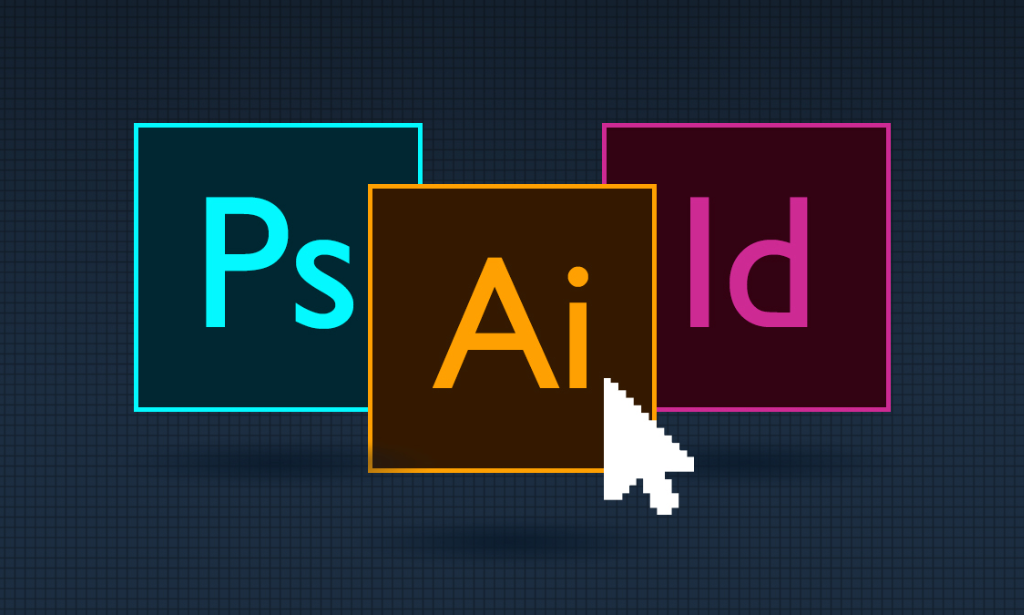- Professional Development
- Medicine & Nursing
- Arts & Crafts
- Health & Wellbeing
- Personal Development
Description Register on the Developing Games in Unity 3D today and build the experience, skills and knowledge you need to enhance your professional development and work towards your dream job. Study this course through online learning and take the first steps towards a long-term career. The course consists of a number of easy to digest, in-depth modules, designed to provide you with a detailed, expert level of knowledge. Learn through a mixture of instructional video lessons and online study materials. Receive online tutor support as you study the course, to ensure you are supported every step of the way. Get a certificate as proof of your course completion. The Developing Games in Unity 3D course is incredibly great value and allows you to study at your own pace. Access the course modules from any internet-enabled device, including computers, tablets, and smartphones. The course is designed to increase your employability and equip you with everything you need to be a success. Enrol on the now and start learning instantly! What You Get With This Course Receive a digital certificate upon successful completion of the course Get taught by experienced, professional instructors Study at a time and pace that suits your learning style Get instant feedback on assessments 24/7 help and advice via email or live chat Get full tutor support on weekdays (Monday to Friday) Certificate of Achievement After the successful completion of the final assessment, you will receive a CPD-accredited certificate of achievement. The PDF certificate is for 9.99, and it will be sent to you immediately after through e-mail. You can get the hard copy for 15.99, which will reach your doorsteps by post. Method of Assessment You need to attend an assessment right after the completion of this course to evaluate your progression. For passing the assessment, you need to score at least 60%. After submitting your assessment, you will get feedback from our experts immediately. Who Is This Course For The course is ideal for those who already work in this sector or are aspiring professionals. This course is designed to enhance your expertise and boost your CV. Learn key skills and gain a professional qualification to prove your newly-acquired knowledge. Course Content Section 01: Introduction Course Trailer 00:02:00 Lecture 01: Course Introduction 00:01:00 Section 02: Basic Building Blocks Lecture 02: Shader Graph UI Shader: Vignette 00:06:00 Lecture 03: Shader Graph UI Shader: Tileable Pattern 00:08:00 Lecture 04: Line Drawing 00:10:00 Lecture 05: Shader Graph UI Shader: Scratching Material 00:12:00 Lecture 06: Sampling 00:12:00 Section 03: Putting Blocks Together Lecture 07: Creating Board Image 00:08:00 Lecture 08: Creating Ticket Section 00:08:00 Lecture 09: Creating Ticket 00:07:00 Lecture 10: Scratching Integration Part 1 00:12:00 Lecture 11: Scratching Integration Part 2 00:03:00 Section 04: Winning Managers Lecture 12: Win Settings 00:07:00 Lecture 13: Winning Panel Manager 00:07:00 Lecture 14: Button Manager 00:06:00 Lecture 15: Filling Board Images Part 1 00:13:00 Lecture 16: Filling Board Images Part 2 00:08:00 Lecture 17: Finish by Winning Images 00:06:00 Section 05: Creating Basic Game Lecture 18: Game Loop 00:06:00 Lecture 19: Creating Scoreboard 00:12:00 Lecture 20: Creating Save and Load Manager 00:07:00 Section 06: Advanced Scratching and Winning Options Lecture 21: Ticket Section Group One By One Ticket 00:20:00 Lecture 22: Ticket Section Group All At Once Ticket 00:11:00 Lecture 23: Any Sprite 00:08:00 Section 07: Finishing the Game Lecture 24: Section Random Color 00:03:00 Lecture 25: Ticket Provider 00:07:00 Lecture 26: Creating Main Menu 00:06:00 Section 08: Creating custom Animation System Lecture 27: Custom Animation System Part 1 00:14:00 Lecture 28: Custom Animation System Part 2 00:13:00 Section 09: Creating Game Animations Lecture 29: Main Menu Animation 00:04:00 Lecture 30: Sections Animation 00:08:00 Lecture 31: Scoreboard Animation 00:14:00 Lecture 32: Winning Sprites Animation 00:10:00 Lecture 33: Scratching Finished Animation 00:08:00 Lecture 34: Winning Panel Animation 00:19:00 Section 10: Building your game Lecture 35: Build the game For Mobile Phone 00:05:00 Section 11: Initial Scratching Lecture 36: Initial Scratching Animation 00:12:00 Resources Resource - Developing Game in Unity 3D 00:00:00 Frequently Asked Questions Are there any prerequisites for taking the course? There are no specific prerequisites for this course, nor are there any formal entry requirements. All you need is an internet connection, a good understanding of English and a passion for learning for this course. Can I access the course at any time, or is there a set schedule? You have the flexibility to access the course at any time that suits your schedule. Our courses are self-paced, allowing you to study at your own pace and convenience. How long will I have access to the course? For this course, you will have access to the course materials for 1 year only. This means you can review the content as often as you like within the year, even after you've completed the course. However, if you buy Lifetime Access for the course, you will be able to access the course for a lifetime. Is there a certificate of completion provided after completing the course? Yes, upon successfully completing the course, you will receive a certificate of completion. This certificate can be a valuable addition to your professional portfolio and can be shared on your various social networks. Can I switch courses or get a refund if I'm not satisfied with the course? We want you to have a positive learning experience. If you're not satisfied with the course, you can request a course transfer or refund within 14 days of the initial purchase. How do I track my progress in the course? Our platform provides tracking tools and progress indicators for each course. You can monitor your progress, completed lessons, and assessments through your learner dashboard for the course. What if I have technical issues or difficulties with the course? If you encounter technical issues or content-related difficulties with the course, our support team is available to assist you. You can reach out to them for prompt resolution.

Register on the Town Planning today and build the experience, skills and knowledge you need to enhance your professional development and work towards your dream job. Study this course through online learning and take the first steps towards a long-term career. The course consists of a number of easy to digest, in-depth modules, designed to provide you with a detailed, expert level of knowledge. Learn through a mixture of instructional video lessons and online study materials. Receive online tutor support as you study the course, to ensure you are supported every step of the way. Get a digital certificate as a proof of your course completion. The Town Planning is incredibly great value and allows you to study at your own pace. Access the course modules from any internet-enabled device, including computers, tablet, and smartphones. The course is designed to increase your employability and equip you with everything you need to be a success. Enrol on the now and start learning instantly! What You Get With The Town Planning Receive an e-certificate upon successful completion of the course Get taught by experienced, professional instructors Study at a time and pace that suits your learning style Get instant feedback on assessments 24/7 help and advice via email or live chat Get full tutor support on weekdays (Monday to Friday) Course Design The course is delivered through our online learning platform, accessible through any internet-connected device. There are no formal deadlines or teaching schedules, meaning you are free to study the course at your own pace. You are taught through a combination of Video lessons Online study materials Certification Upon successful completion of the course, you will be able to obtain your course completion e-certificate. Print copy by post is also available at an additional cost of £9.99 and PDF Certificate at £4.99. Who Is This Course For The course is ideal for those who already work in this sector or are an aspiring professional. This course is designed to enhance your expertise and boost your CV. Learn key skills and gain a professional qualification to prove your newly-acquired knowledge. Requirements The online training is open to all students and has no formal entry requirements. To study the Town Planning, all your need is a passion for learning, a good understanding of English, numeracy, and IT skills. You must also be over the age of 16. Course Content Module 01: Introduction to Town Planning Introduction to Town Planning 00:17:00 Module 02: Process of Town Planning Process of Town Planning 00:18:00 Module 03: Residential Buildings and Neighbourhood Planning Residential Buildings and Neighborhood Planning 00:20:00 Module 04: Streets Streets 00:21:00 Module 05: Utilities Utilities 00:19:00 Module 06: Parks and Open Space Parks and Open Spaces 00:19:00 Frequently Asked Questions Are there any prerequisites for taking the course? There are no specific prerequisites for this course, nor are there any formal entry requirements. All you need is an internet connection, a good understanding of English and a passion for learning for this course. Can I access the course at any time, or is there a set schedule? You have the flexibility to access the course at any time that suits your schedule. Our courses are self-paced, allowing you to study at your own pace and convenience. How long will I have access to the course? For this course, you will have access to the course materials for 1 year only. This means you can review the content as often as you like within the year, even after you've completed the course. However, if you buy Lifetime Access for the course, you will be able to access the course for a lifetime. Is there a certificate of completion provided after completing the course? Yes, upon successfully completing the course, you will receive a certificate of completion. This certificate can be a valuable addition to your professional portfolio and can be shared on your various social networks. Can I switch courses or get a refund if I'm not satisfied with the course? We want you to have a positive learning experience. If you're not satisfied with the course, you can request a course transfer or refund within 14 days of the initial purchase. How do I track my progress in the course? Our platform provides tracking tools and progress indicators for each course. You can monitor your progress, completed lessons, and assessments through your learner dashboard for the course. What if I have technical issues or difficulties with the course? If you encounter technical issues or content-related difficulties with the course, our support team is available to assist you. You can reach out to them for prompt resolution.

Register on the Develop Vector Game Art With Inkscape today and build the experience, skills and knowledge you need to enhance your professional development and work towards your dream job. Study this course through online learning and take the first steps towards a long-term career. The course consists of a number of easy to digest, in-depth modules, designed to provide you with a detailed, expert level of knowledge. Learn through a mixture of instructional video lessons and online study materials. Receive online tutor support as you study the course, to ensure you are supported every step of the way. Get a digital certificate as a proof of your course completion. The Develop Vector Game Art With Inkscape is incredibly great value and allows you to study at your own pace. Access the course modules from any internet-enabled device, including computers, tablet, and smartphones. The course is designed to increase your employability and equip you with everything you need to be a success. Enrol on the now and start learning instantly! What You Get With The Develop Vector Game Art With Inkscape Receive a e-certificate upon successful completion of the course Get taught by experienced, professional instructors Study at a time and pace that suits your learning style Get instant feedback on assessments 24/7 help and advice via email or live chat Get full tutor support on weekdays (Monday to Friday) Course Design The course is delivered through our online learning platform, accessible through any internet-connected device. There are no formal deadlines or teaching schedules, meaning you are free to study the course at your own pace. You are taught through a combination of Video lessons Online study materials Certification After the successful completion of the final assessment, you will receive a CPD-accredited certificate of achievement. The PDF certificate is for £9.99, and it will be sent to you immediately after through e-mail. You can get the hard copy for £15.99, which will reach your doorsteps by post. Who Is This Course For: The course is ideal for those who already work in this sector or are an aspiring professional. This course is designed to enhance your expertise and boost your CV. Learn key skills and gain a professional qualification to prove your newly-acquired knowledge. Requirements: The online training is open to all students and has no formal entry requirements. To study the Develop Vector Game Art With Inkscape, all your need is a passion for learning, a good understanding of English, numeracy, and IT skills. You must also be over the age of 16. Course Content Welcome to Inkscape Introduction 00:02:00 The user interface 00:03:00 Drawing in Inkscape Drawing your first object 00:07:00 Working with multiple objects 00:07:00 Colors in Inkscape 00:06:00 Path operations - creating simple shapes 00:09:00 Gradients and groups 00:11:00 Modify path - the best way refine your objects 00:09:00 Use what you learned draw a bomb in Inkscape 00:09:00 Exporting Export bitmap image 00:07:00 How and why to save to SVG 00:03:00 GUI elements - Creating buttons First step - learn the text tool 00:06:00 Align and distribute 00:05:00 Button states 00:05:00 Buton variations 00:17:00 Creating Platforms Design a basic platform 00:08:00 Tiling platforms 00:09:00 Platform mutations 00:08:00 Design and animate game characters Draw and move a character or a top down shooter 00:09:00 Design a game hero! 00:11:00 Character poses 00:11:00 Practice animation The blob! 00:14:00 Set up and understand a more complex walk cycle 00:14:00 Finish the walk cycle 00:09:00 Backgrounds for your game Understanding backgrounds 00:05:00 Tiling backgrounds 00:14:00 Add foreground elements 00:20:00 Bacground variations 00:17:00 More tips and tricks Modularity - be more creative and efficient 00:11:00 Bonus lecture 00:01:00 Frequently Asked Questions Are there any prerequisites for taking the course? There are no specific prerequisites for this course, nor are there any formal entry requirements. All you need is an internet connection, a good understanding of English and a passion for learning for this course. Can I access the course at any time, or is there a set schedule? You have the flexibility to access the course at any time that suits your schedule. Our courses are self-paced, allowing you to study at your own pace and convenience. How long will I have access to the course? For this course, you will have access to the course materials for 1 year only. This means you can review the content as often as you like within the year, even after you've completed the course. However, if you buy Lifetime Access for the course, you will be able to access the course for a lifetime. Is there a certificate of completion provided after completing the course? Yes, upon successfully completing the course, you will receive a certificate of completion. This certificate can be a valuable addition to your professional portfolio and can be shared on your various social networks. Can I switch courses or get a refund if I'm not satisfied with the course? We want you to have a positive learning experience. If you're not satisfied with the course, you can request a course transfer or refund within 14 days of the initial purchase. How do I track my progress in the course? Our platform provides tracking tools and progress indicators for each course. You can monitor your progress, completed lessons, and assessments through your learner dashboard for the course. What if I have technical issues or difficulties with the course? If you encounter technical issues or content-related difficulties with the course, our support team is available to assist you. You can reach out to them for prompt resolution.

Register on the Game Development using Cocos2d-x v3 C++ today and build the experience, skills and knowledge you need to enhance your professional development and work towards your dream job. Study this course through online learning and take the first steps towards a long-term career. The course consists of a number of easy to digest, in-depth modules, designed to provide you with a detailed, expert level of knowledge. Learn through a mixture of instructional video lessons and online study materials. Receive online tutor support as you study the course, to ensure you are supported every step of the way. Get an e-certificate as proof of your course completion. The Game Development using Cocos2d-x v3 C++ is incredibly great value and allows you to study at your own pace. Access the course modules from any internet-enabled device, including computers, tablet, and smartphones. The course is designed to increase your employability and equip you with everything you need to be a success. Enrol on the now and start learning instantly! What You Get With The Game Development using Cocos2d-x v3 C++ Receive a e-certificate upon successful completion of the course Get taught by experienced, professional instructors Study at a time and pace that suits your learning style Get instant feedback on assessments 24/7 help and advice via email or live chat Get full tutor support on weekdays (Monday to Friday) Course Design The course is delivered through our online learning platform, accessible through any internet-connected device. There are no formal deadlines or teaching schedules, meaning you are free to study the course at your own pace. You are taught through a combination of Video lessons Online study materials Certification Upon successful completion of the course, you will be able to obtain your course completion e-certificate free of cost. Print copy by post is also available at an additional cost of £9.99 and PDF Certificate at £4.99. Who Is This Course For: The course is ideal for those who already work in this sector or are an aspiring professional. This course is designed to enhance your expertise and boost your CV. Learn key skills and gain a professional qualification to prove your newly-acquired knowledge. Requirements: The online training is open to all students and has no formal entry requirements. To study the Game Development using Cocos2d-x v3 C++, all your need is a passion for learning, a good understanding of English, numeracy, and IT skills. You must also be over the age of 16. Course Content Section 01: Introduction Course Introduction 00:03:00 Section 02: Setting Up Setting Up For iOS 00:05:00 Setting Up For Android on Mac 00:11:00 Setting Up For Android on Windows 00:13:00 Multi Resolution Support 00:16:00 Section 03: Adding a Sprite Adding a Sprite 00:04:00 Section 04: Positioning Positioning Using MoveBy 00:03:00 Section 05: Scaling Positioning Using MoveTo 00:03:00 Positioning Using JumpBy 00:03:00 Positioning Using JumpTo 00:03:00 Positioning Using BezierBy 00:04:00 Positioning Using BezierTo 00:03:00 Positioning Using Place 00:02:00 Section 06: Rotation Scaling Using ScaleBy 00:03:00 Scaling Using ScaleTo 00:03:00 Rotating Using RotateBy 00:03:00 Rotating Using RotateTo 00:03:00 Section 07: Tinting Tinting Using TintBy 00:03:00 Tinting Using TintTo 00:02:00 Section 08: Fading Fading Using FadeTo 00:02:00 Fading Using FadeIn 00:02:00 Fading Using FadeOut 00:02:00 Section 09: Sequencing Repeat 00:04:00 RepeatForever 00:03:00 Sequence 00:04:00 Section 10: Skewing Skewing Using SkewBy 00:02:00 Skewing Using SkewTo 00:02:00 Section 11: Audio Playing Sound Effect 00:06:00 Playing Sound Effect Repeatedly 00:04:00 Setting Sound Effect Volume 00:03:00 Stopping Sound Effect 00:05:00 Playing Music 00:04:00 Stopping Music 00:03:00 Pausing and Resuming Music 00:04:00 Setting Music Volume 00:03:00 Section 12: Touch Input Setting Up Single Touch Events 00:04:00 Touch Began Using onTouchBegan 00:05:00 Touch Moved Using onTouchMoved 00:03:00 Touch Ended Using onTouchEnded 00:03:00 Setting Up Multi Touch Events 00:05:00 Touches Began Using onTouchesBegan 00:02:00 Touches Moved Using onTouchesMoved 00:03:00 Touches Ended Using onTouchesEnded 00:03:00 Section 13: Menus Setting up A Menu 00:03:00 Adding a Menu Font Item 00:07:00 Adding a Menu Image Item 00:05:00 Menu Alignment 00:02:00 Section 14: Scenes Creating a New Scene 00:04:00 Pushing a Scene 00:05:00 Popping a Scene 00:03:00 Replace a Scene 00:05:00 Scene Transitions 00:03:00 Section 15: Animations Sprite Animations 00:04:00 Section 16: Accelerometer Accelerometer 00:05:00 Section 17: Cocos Console Creating a New Project 00:02:00 Compiling a Project 00:07:00 Running a Project 00:07:00 Deploying a Project 00:06:00 Section 18: Resource Resource 00:00:00 Frequently Asked Questions Are there any prerequisites for taking the course? There are no specific prerequisites for this course, nor are there any formal entry requirements. All you need is an internet connection, a good understanding of English and a passion for learning for this course. Can I access the course at any time, or is there a set schedule? You have the flexibility to access the course at any time that suits your schedule. Our courses are self-paced, allowing you to study at your own pace and convenience. How long will I have access to the course? For this course, you will have access to the course materials for 1 year only. This means you can review the content as often as you like within the year, even after you've completed the course. However, if you buy Lifetime Access for the course, you will be able to access the course for a lifetime. Is there a certificate of completion provided after completing the course? Yes, upon successfully completing the course, you will receive a certificate of completion. This certificate can be a valuable addition to your professional portfolio and can be shared on your various social networks. Can I switch courses or get a refund if I'm not satisfied with the course? We want you to have a positive learning experience. If you're not satisfied with the course, you can request a course transfer or refund within 14 days of the initial purchase. How do I track my progress in the course? Our platform provides tracking tools and progress indicators for each course. You can monitor your progress, completed lessons, and assessments through your learner dashboard for the course. What if I have technical issues or difficulties with the course? If you encounter technical issues or content-related difficulties with the course, our support team is available to assist you. You can reach out to them for prompt resolution.

Interior Design Masterclass
By The Teachers Training
Interior Design Masterclass is yet another 'Teacher's Choice' course from Teachers Training for a complete understanding of the fundamental topics. You are also entitled to exclusive tutor support and a professional CPD-accredited certificate in addition to the special discounted price for a limited time. Just like all our courses, this Interior Design Masterclass and its curriculum have also been designed by expert teachers so that teachers of tomorrow can learn from the best and equip themselves with all the necessary skills. Consisting of several modules, the course teaches you everything you need to succeed in this profession. The course can be studied part-time. You can become accredited within 01 hour studying at your own pace. Your qualification will be recognised and can be checked for validity on our dedicated website. Why Choose Teachers Training Some of our website features are: This is a dedicated website for teaching 24/7 tutor support Interactive Content Affordable price Courses accredited by the UK's top awarding bodies 100% online Flexible deadline Entry Requirements No formal entry requirements. You need to have: Passion for learning A good understanding of the English language Be motivated and hard-working Over the age of 16. Certification CPD Certification from The Teachers Training Successfully completing the MCQ exam of this course qualifies you for a CPD-accredited certificate from The Teachers Training. You will be eligible for both PDF copy and hard copy of the certificate to showcase your achievement however you wish. You can get your digital certificate (PDF) for £4.99 only Hard copy certificates are also available, and you can get one for only £10.99 You can get both PDF and Hard copy certificates for just £12.99! The certificate will add significant weight to your CV and will give you a competitive advantage when applying for jobs. Introduction Introduction to Chapters 00:05:00 Introduction & Design Recipe Introduction & Design Recipe 00:03:00 Design Element Line Element_Line 00:05:00 Design Element: Shape Element_Shape 00:02:00 Design Element: Form Element_Form 00:02:00 Design Element: Colour Element_Colour 00:02:00 Design Element: Texture Element_Texture 00:05:00 Design Element: Space Element_Space 00:03:00 Design Element: Value Element_Value 00:01:00 Design Principle: Pattern Principles_Pattern 00:03:00 Design Principle: Contrast Principles_Contrast 00:03:00 Design Principle: Emphasis/Focal Point Principle_Emphasis & Focal Point 00:05:00 Design Principle: Balance Principle_Balance 00:05:00 Design Principle: Scale/Proportion Principle_Scale Proportion 00:03:00 Design Principle: Rhythm/Movement Rhythm/Movement 00:03:00 Design Principle: Unity/Harmony Principle_Harmony 00:01:00 Conclusion DPE_Conclusion 00:01:00

Become a PCB design expert with EasyEDA, a powerful and user-friendly PCB design software. This course will teach you everything you need to know to design and create your own PCBs, from the basics of schematic capture to advanced routing techniques.

Adobe Photoshop, Illustrator and InDesign Training Masterclass
By SkillWise
Uplift Your Career & Skill Up to Your Dream Job - Learning Simplified From Home! Kickstart your career & boost your employability by helping you discover your skills, talents, and interests with our special Adobe Photoshop, Illustrator and InDesign Training Masterclass Course. You'll create a pathway to your ideal job as this course is designed to uplift your career in the relevant industry. It provides the professional training that employers are looking for in today's workplaces. The Adobe Photoshop, Illustrator and InDesign Training Masterclass Course is one of the most prestigious training offered at Skillwise and is highly valued by employers for good reason. This Adobe Photoshop, Illustrator and InDesign Training Masterclass Course has been designed by industry experts to provide our learners with the best learning experience possible to increase their understanding of their chosen field. This Adobe Photoshop, Illustrator and InDesign Training Masterclass Course, like every one of Study Hub's courses, is meticulously developed and well-researched. Every one of the topics is divided into elementary modules, allowing our students to grasp each lesson quickly. At Skillwise, we don't just offer courses; we also provide a valuable teaching process. When you buy a course from Skillwise, you get unlimited Lifetime access with 24/7 dedicated tutor support. Why buy this Adobe Photoshop, Illustrator and InDesign Training Masterclass? Unlimited access to the course forever Digital Certificate, Transcript, and student ID are all included in the price Absolutely no hidden fees Directly receive CPD-accredited qualifications after course completion Receive one-to-one assistance every weekday from professionals Immediately receive the PDF certificate after passing Receive the original copies of your certificate and transcript on the next working day Easily learn the skills and knowledge from the comfort of your home Certification After studying the course materials of the Adobe Photoshop, Illustrator and InDesign Training Masterclass there will be a written assignment test which you can take either during or at the end of the course. After successfully passing the test you will be able to claim the pdf certificate for free. Original Hard Copy certificates need to be ordered at an additional cost of £8. Who is this course for? This Adobe Photoshop, Illustrator and InDesign Training Masterclass course is ideal for Students Recent graduates Job Seekers Anyone interested in this topic People already working in the relevant fields and want to polish their knowledge and skills. Prerequisites This Adobe Photoshop, Illustrator and InDesign Training Masterclass does not require you to have any prior qualifications or experience. You can just enroll and start learning. This Adobe Photoshop, Illustrator and InDesign Training Masterclass was made by professionals and it is compatible with all PCs, Macs, tablets, and smartphones. You will be able to access the course from anywhere at any time as long as you have a good enough internet connection. Career path As this course comes with multiple courses included as a bonus, you will be able to pursue multiple occupations. This Adobe Photoshop, Illustrator and InDesign Training Masterclass is a great way for you to gain multiple skills from the comfort of your home.