- Professional Development
- Medicine & Nursing
- Arts & Crafts
- Health & Wellbeing
- Personal Development
Designing a garden requires a professional garden designer who can provide good design and know how to maintain these aesthetics. This course can assure that you will be skilled in knowing gardening design methods after taking it. If you want to become a professional garden designer or landscape artist then this Level 3 Diploma in Garden Design and Maintenance is perfect for you. You will learn to improve your skills in design and organizing the landscape of your client's garden to reach their high expectations. Course Highlights The price is for the whole course including final exam - no hidden fees Accredited Certificate upon successful completion at an additional cost Efficient exam system with instant results Track progress within own personal learning portal 24/7 customer support via live chat Level 3 Diploma in Garden Design and Maintenance has been given CPD accreditation and is one of the best-selling courses available to students worldwide. This valuable course is suitable for anyone interested in working in this sector or who simply wants to learn more about the topic. If you're an individual looking to excel within this field then Level 3 Diploma in Garden Design and Maintenance is for you. We've taken this comprehensive course and broken it down into several manageable modules which we believe will assist you to easily grasp each concept - from the fundamental to the most advanced aspects of the course. It really is a sure pathway to success. All our courses offer 12 months access and are designed to be studied at your own pace so you can take as much or as little time as you need to complete and gain the full CPD accredited qualification. And, there are no hidden fees or exam charges. We pride ourselves on having friendly and experienced instructors who provide full weekday support and are ready to help with any of your queries. So, if you need help, just drop them an email and await a speedy response. Furthermore, you can check the validity of your qualification and verify your certification on our website at anytime. So, why not improve your chances of gaining professional skills and better earning potential. Assessment and Certification At the end of the course, you will be required to sit an online multiple-choice test. Your test will be assessed automatically and immediately so that you will instantly know whether you have been successful. After you have successfully passed the final exam, you will be able to order an Accredited Certificate of Achievement at an additional cost of £19 for a PDF copy and £29 for an original print copy sent to you by post or for both £39. Career Path Not only does our CPD and CiQ accredited course look good on your CV, setting you apart from the competition, it can be used as a stepping stone to greater things. Further advance your learning, launch a new career or reinvigorate an existing one. On successful completion of this course, you have the potential to achieve an estimated salary of £20,000. The sky really is the limit. Course Curriculum Module 1: Gardening Basics Organic Gardening Basics 00:30:00 Having a Plan 00:30:00 Having the Right Tools 01:00:00 Making your Own Mulch 01:00:00 Natural Pest Control 00:30:00 Organic Fertilizer 01:00:00 Planting 01:00:00 Harvesting 01:00:00 What To Avoid 00:30:00 Benefits of Organic Gardening 01:00:00 Module 2: Organic Gardening Why Garden Organically? 01:00:00 Planning Your Organic Vegetable Garden 00:30:00 Growing Your Organic Vegetable Garden 00:30:00 Why Grow an Organic Herb Garden? 00:30:00 Growing an Organic Herb Garden 00:30:00 You Have Organically Grown Herbs, Now What? 01:00:00 Organic Garden Fertilizers 00:30:00 Organic Gardening Compost 00:30:00 Why Use Organic Pest Control? 01:00:00 How to Control Garden Pests Organically 00:30:00 How to Bring Your Organic Plants Indoors; for Easy Year Round Growth 00:30:00 Organic Container Gardening 01:00:00 Organic Hydroponic Gardening 00:30:00 Module 3: Attracting Butterflies WHY SHOULD YOU ATTRACT BUTTERFLIES? 01:00:00 A BUTTERFLY'S LIFE 01:00:00 PLANNING YOUR BUTTERFLY GARDEN 01:00:00 PLANTS TO ATTRACT BUTTERFLIES 01:00:00 Module 4: Garden Maintenance How to Take Care of your Garden 00:15:00 Beginning Garden Care for the New Homeowner 00:30:00 At Home Remedies for Garden Care 00:30:00 Common Garden Problems And Easy Garden Care Solutions 00:15:00 Dogs Beware: Garden Care for the Dog Friendly Home 00:30:00 Garden Care for all Flower and Vegetable Life 00:30:00 Garden Care for the New Neighbor 00:15:00 Garden Care in All Seasons 00:30:00 What to Look for in Plant Selection 00:15:00 Herb Garden Care: Types, Tricks and Tips for Success 00:30:00 How Not to Care for your Garden: Common Garden Care Mistakes to Avoid 00:15:00 How to Choose and Maintain Annuals 00:30:00 How to Make your Seedlings Grow 00:30:00 How to Make Garden Care a Fun Filled Family Activity 00:15:00 Winter Garden Care 00:30:00 Garden Care for All Corners of Your Yard 00:15:00 Must Have Garden Tools for the Proper Garden Care Year Round 01:00:00 Preparing for a Garden 00:30:00 Proper Care to Garden 00:15:00 So, You Want to Start a Garden? Garden Care 00:30:00 The Best Conditions and Home Remedy Secrets to Rose Garden Care 00:30:00 The Different Kinds of Plant Gardens and How to Care for Each Type 00:15:00 What Type of Garden are you Destined to Have? 00:30:00 Top Nine Garden Care Tips from the Experts 00:15:00 Mock Exam Mock Exam - Level 3 Diploma in Garden Design and Maintenance 00:30:00 Final Exam Final Exam - Level 3 Diploma in Garden Design and Maintenance 00:30:00

Interior Design
By IOMH - Institute of Mental Health
Overview of Interior Design Dive into the vibrant world of interior design with the Interior Design Complete Training bundle. As the UK's interior design sector is set to be worth £25 billion by 2027, there's never been a better time to embark on this creative journey. This comprehensive bundle equips you with all you need, from understanding popular styles to mastering colour theory and space planning. By its conclusion, you'll be adept at styling spaces that charm and captivate, ready to tackle any design challenge. Embark on a fulfilling career in this booming industry today. Improving and moving forward is key to getting ahead personally. The Interior Design course is designed to teach you the important stuff quickly and well, helping you to get off to a great start in the field. So, what are you looking for? Enrol now! Get a Quick Look at The Course Content: This Interior Design Course will help you to learn: Learn strategies to boost your workplace efficiency. Hone your skills to help you advance your career. Acquire a comprehensive understanding of various topics and tips. Learn in-demand skills that are in high demand among UK employers This course covers the topic you must know to stand against the tough competition. The future is truly yours to seize with this Interior Design. Enrol today and complete the course to achieve a certificate that can change your career forever. Details Perks of Learning with IOMH One-To-One Support from a Dedicated Tutor Throughout Your Course. Study Online - Whenever and Wherever You Want. Instant Digital/ PDF Certificate. 100% Money Back Guarantee. 12 Months Access. Process of Evaluation After studying the course, an MCQ exam or assignment will test your skills and knowledge. You have to get a score of 60% to pass the test and get your certificate. Certificate of Achievement Certificate of Completion - Digital / PDF Certificate After completing the Interior Design course, you can order your CPD Accredited Digital / PDF Certificate for £5.99. Certificate of Completion - Hard copy Certificate You can get the CPD Accredited Hard Copy Certificate for £12.99. Shipping Charges: Inside the UK: £3.99 International: £10.99 Who Is This Course for? This Interior Design is suitable for anyone aspiring to start a career in relevant field; even if you are new to this and have no prior knowledge, this course is going to be very easy for you to understand. On the other hand, if you are already working in this sector, this course will be a great source of knowledge for you to improve your existing skills and take them to the next level. This course has been developed with maximum flexibility and accessibility, making it ideal for people who don't have the time to devote to traditional education. Requirements You don't need any educational qualification or experience to enrol in the Interior Design course. Do note: you must be at least 16 years old to enrol. Any internet-connected device, such as a computer, tablet, or smartphone, can access this online course. Career Path The certification and skills you get from this Interior Design Course can help you advance your career and gain expertise in several fields, allowing you to apply for high-paying jobs in related sectors. Course Curriculum Interior Design Course Module 1: Introduction to Interior Design 00:25:00 Module 2: Design Principles 00:23:00 Module 3: Project Overview 00:30:00 Module 4: Design Elements 00:22:00 Module 5: Design Elements Practical Components 00:32:00 Module 6: Room by Room Design 00:23:00 Module 7: Popular Interior Designs 00:22:00 Module 8: Sustainable Design 00:19:00 Module 9: Presenting Your Ideas 00:20:00 Module 10: Managing Interior Design Business 00:24:00 Assignment Assignment - Interior Design 00:00:00

Overview Acquire the language of databases with this SQL Programming Complete Bundlecourse. In this data-driven world, data is used to make strategies, find solutions and do a thousand other tasks. Businesses across the world are using big and related data, which makes a basic knowledge of SQL a remarkable skill not only for data scientists but for everyone. This SQL Programming Complete Bundlecourse will teach you the language of databases, SQL, and help you gain proficiency in SQL tools. How will I get my certificate? At the end of the course there will be a written assignment test which you can take either during or after the course. After successfully completing the test you will be able to order your certificate, these are included in the price. Who is this course for? There is no experience or previous qualifications required for enrolment on this SQL Programming Complete Bundle. It is available to all students, of all academic backgrounds. Requirements Our SQL Programming Complete Bundle is fully compatible with PC's, Mac's, Laptop, Tablet and Smartphone devices. This course has been designed to be fully compatible on tablets and smartphones so you can access your course on wifi, 3G or 4G. There is no time limit for completing this course, it can be studied in your own time at your own pace. Career path Having these various qualifications will increase the value in your CV and open you up to multiple sectors such as Business & Management , Admin, Accountancy & Finance, Secretarial & PA, Teaching & Mentoring etc. Course Curriculum 9 sections • 53 lectures • 07:50:00 total length •Introduction: 00:04:00 •Course Curriculum Overview: 00:05:00 •Overview of Databases: 00:10:00 •MySQL Installation: 00:16:00 •MySQL Workbench Installation: 00:09:00 •Connecting to MySQL using Console: 00:09:00 •Overview of Challenges: 00:04:00 •SQL Statement Basic: 00:16:00 •SELECT Statement: 00:09:00 •SELECT DISTINCT: 00:05:00 •Column AS Statement: 00:12:00 •COUNT built-in Method usage: 00:11:00 •SELECT WHERE Clause - Part One: 00:05:00 •SELECT WHERE Clause - Part Two: 00:11:00 •SQL Statement Basic: 00:16:00 •SQL Limit Clause Statement: 00:09:00 •SQL Using BETWEEN with Same Column Data: 00:11:00 •How to Apply IN Operator: 00:11:00 •Wildcard Characters with LIKE and ILIKE: 00:11:00 •Overview of GROUP BY: 00:06:00 •Aggregation function SUM(): 00:09:00 •Aggregation MIN() and MAX(): 00:05:00 •GROUP BY - One: 00:09:00 •GROUP BY - Two: 00:12:00 •HAVING Clause: 00:05:00 •Overview of JOINS: 00:04:00 •Introduction to JOINS: 00:04:00 •AS Statement table: 00:03:00 •INNER Joins: 00:14:00 •FULL Outer Join: 00:11:00 •LEFT Outer JOIN: 00:08:00 •RIGHT JOIN: 00:08:00 •Union: 00:07:00 •Timestamps: 00:12:00 •EXTRACT from timestamp: 00:10:00 •Mathematical Functions: 00:12:00 •String Functions: 00:22:00 •SUBQUERY: 00:13:00 •Basic of Database and Tables: 00:06:00 •DataTypes: 00:10:00 •Primarykey and Foreignkey: 00:06:00 •Create Table in SQL Script: 00:13:00 •Insert: 00:11:00 •Update: 00:07:00 •Delete: 00:04:00 •Alter Table: 00:09:00 •Drop Table: 00:05:00 •NOT NULL Constraint: 00:08:00 •UNIQUE Constraint: 00:09:00 •Creating a Database backup: 00:12:00 •10a Overview of Databases and Tables: 00:05:00 •10c Restoring a Database: 00:07:00 •Assignment - SQL Programming Complete Bundle: 00:00:00

Level 5 Fashion & Beauty
By Training Tale
Fashion & Beauty Online Have you ever imagined turning your love of fashion into a rewarding career? Millions of enthusiastic amateurs around the world share this dream. With a growing demand for Fashion & Beauty in both personal and professional settings, this Level 5 Fashion & Beauty course aims to educate, nurture, and upskill individuals to stay ahead of the curve, regardless of their level of expertise in Fashion & Beauty. This Level 5 Fashion & Beauty will help you develop the confidence, necessary skills, and knowledge to be useful in the fashion and beauty industry. Through this course, you will learn how to treat your clients as well as provide effective home care advice and follow-up care. The course also includes consultation procedures, skin analysis, professional make-up procedures, various skin treatments, hair care, pedicure, and manicure. Why Choose Level 5 Fashion & Beauty Course from Us Self-paced course, access available from anywhere. Easy to understand, high-quality study materials. Course developed by industry experts. MCQ quiz after each module to assess your learning. Automated and instant assessment results. 24/7 support via live chat, phone call or email. Free PDF certificate as soon as completing the Fashion & Beauty course. [ Note: Free PDF certificate as soon as completing the Fashion & Beauty course ] Fashion & Beauty To be a successful fashion and beauty expert, you must have a thorough understanding of both the industry and the profession. Now is the time to get serious about breaking into this incredible fashion and beauty industry and carve out a rewarding career for life! Enrol in our Fashion & Beauty course today and start learning. Course Curriculum Course 01: Level 5 Fashion & Beauty Module 1: Basic Knowledge of Fashion & Design Module 2: Fashion Design Principles Module 3: Fashion Design Elements Module 4: Beauty Therapy & Working In A Salon Module 5: Identify Problems & Skin Analysis Module 6: Skin Care Products & the Facial Module 7: Enhance the Appearance of Eyebrows & Eyelashes Module 8: Provide Makeup Service Module 9: Provide Manicure Service Module 10: Provide Pedicure Service Module 11: Hair Care Treatment Module 12: Related Anatomy and Physiology in the Beauty Treatment Assessment Method of Fashion & Beauty After completing each module of the Fashion & Beauty Course, you will find automated MCQ quizzes. To unlock the next module, you need to complete the quiz task and get at least 60% marks. Certification of Fashion & Beauty After completing the MCQ/Assignment assessment for this Fashion & Beauty course, you will be entitled to a Certificate of Completion from Training Tale. Who is this course for? Fashion & Beauty This Level 5 Fashion & Beauty Course is ideal for anyone looking to turn a passion for beauty into a rewarding career. Those looking to start their own business as self-employed beauty therapists may find the information in this course particularly useful. Similarly, those already employed in the beauty therapy industry may also find this course beneficial. Requirements Fashion & Beauty Students who intend to enrol in this Level 5 Fashion & Beauty course must meet the following requirements: Good command of the English language Must be vivacious and self-driven Basic computer knowledge A minimum of 16 years of age is required Career path After completing this Level 5 Fashion & Beauty course, candidates may choose to start their own beauty therapy businesses, work in established salons, or work as a freelance beauty therapist from home.

Fashion & Beauty: Hair Cutting and Dressmaking
By Training Tale
Fashion & Beauty Have you ever imagined turning your love of fashion into a rewarding career? Millions of enthusiastic amateurs around the world share this dream. With a growing demand for Fashion & Beauty in both personal and professional settings, this Fashion & Beauty course aims to educate, nurture, and upskill individuals to stay ahead of the curve, regardless of their level of expertise in Fashion & Beauty. This Fashion & Beauty will help you develop the confidence, necessary skills, and knowledge to be useful in the fashion and beauty industry. Through this course, you will learn how to treat your clients as well as provide effective home care advice and follow-up care. The course also includes consultation procedures, skin analysis, professional make-up procedures, various skin treatments, hair care, pedicure, and manicure. Courses are included in this Bundle Course Course 01: Level 5 Fashion & Beauty Course 02: Hair & Beard Barbering Course 03: Dress Making and Fashion Design [ Note: Free PDF certificate as soon as completing the Fashion & Beauty course ] Fashion & Beauty To be a successful fashion and beauty expert, you must have a thorough understanding of both the industry and the profession. Now is the time to get serious about breaking into this incredible fashion and beauty industry and carve out a rewarding career for life! Enrol in our Fashion & Beauty course today and start learning. Course Curriculum Course 01: Level 5 Fashion & Beauty Module 1: Basic Knowledge of Fashion & Design Module 2: Fashion Design Principles Module 3: Fashion Design Elements Module 4: Beauty Therapy & Working In A Salon Module 5: Identify Problems & Skin Analysis Module 6: Skin Care Products & the Facial Module 7: Enhance the Appearance of Eyebrows & Eyelashes Module 8: Provide Makeup Service Module 9: Provide Manicure Service Module 10: Provide Pedicure Service Module 11: Hair Care Treatment Module 12: Related Anatomy and Physiology in the Beauty Treatment Assessment Method of Fashion & Beauty After completing each module of the Fashion & Beauty Course, you will find automated MCQ quizzes. To unlock the next module, you need to complete the quiz task and get at least 60% marks. Certification of Fashion & Beauty After completing the MCQ/Assignment assessment for this Fashion & Beautycourse, you will be entitled to a Certificate of Completion from Training Tale. Who is this course for? Fashion & Beauty This Level 5 Fashion & Beauty Course is ideal for anyone looking to turn a passion for beauty into a rewarding career. Those looking to start their own business as self-employed beauty therapists may find the information in this course particularly useful. Similarly, those already employed in the beauty therapy industry may also find this course beneficial. Requirements Fashion & Beauty Students who intend to enrol in this fashion & Beauty Counselling course must meet the following requirements: Fashion Beauty: Good command of the English language Level 5 Fashion Beauty: Must be vivacious and self-driven Basic computer knowledge A minimum of 16 years of age is required Career path Fashion & Beauty After completing this Fashion & Beauty course, candidates may choose to start their own beauty therapy businesses, work in established salons, or work as a freelance beauty therapist from home.

Fashion Stylist Fundamentals
By St. Paul's College
Fashion Stylist Fundamentals is a comprehensive theoretical course designed to introduce you to the essential aspects of fashion styling. Starting with an overview of the fashion stylist's role, this course explores the core elements of styling, from fabric selection to conceptual creativity.

Adobe Illustrator
By IOMH - Institute of Mental Health
Overview of Level 2 Certificate in Adobe Illustrator Join our Level 2 Certificate in Adobe Illustrator course and discover your hidden skills, setting you on a path to success in this area. Get ready to improve your skills and achieve your biggest goals. The Level 2 Certificate in Adobe Illustrator course has everything you need to get a great start in this sector. Improving and moving forward is key to getting ahead personally. The Level 2 Certificate in Adobe Illustrator course is designed to teach you the important stuff quickly and well, helping you to get off to a great start in the field. So, what are you looking for? Enrol now! This Level 2 Certificate in Adobe Illustrator Course will help you to learn: Learn strategies to boost your workplace efficiency. Hone your skills to help you advance your career. Acquire a comprehensive understanding of various topics and tips. Learn in-demand skills that are in high demand among UK employers This course covers the topic you must know to stand against the tough competition. The future is truly yours to seize with this Level 2 Certificate in Adobe Illustrator. Enrol today and complete the course to achieve a certificate that can change your career forever. Details Perks of Learning with IOMH One-To-One Support from a Dedicated Tutor Throughout Your Course. Study Online — Whenever and Wherever You Want. Instant Digital/ PDF Certificate. 100% Money Back Guarantee. 12 Months Access. Process of Evaluation After studying the course, an MCQ exam or assignment will test your skills and knowledge. You have to get a score of 60% to pass the test and get your certificate. Certificate of Achievement Certificate of Completion – Digital / PDF Certificate After completing the Level 2 Certificate in Adobe Illustrator course, you can order your CPD Accredited Digital/ PDF Certificate for £5.99. Certificate of Completion – Hard copy Certificate You can get the CPD Accredited Hard Copy Certificate for £12.99. Shipping Charges: Inside the UK: £3.99 International: £10.99 Who Is This Course for? This Level 2 Certificate in Adobe Illustrator is suitable for anyone aspiring to start a career in relevant field; even if you are new to this and have no prior knowledge, this course is going to be very easy for you to understand. On the other hand, if you are already working in this sector, this course will be a great source of knowledge for you to improve your existing skills and take them to the next level. This course has been developed with maximum flexibility and accessibility, making it ideal for people who don’t have the time to devote to traditional education. Requirements You don’t need any educational qualification or experience to enrol in the Level 2 Certificate in Adobe Illustrator course. Do note: you must be at least 16 years old to enrol. Any internet-connected device, such as a computer, tablet, or smartphone, can access this online course. Career Path The certification and skills you get from this Level 2 Certificate in Adobe Illustrator Course can help you advance your career and gain expertise in several fields, allowing you to apply for high-paying jobs in related sectors.
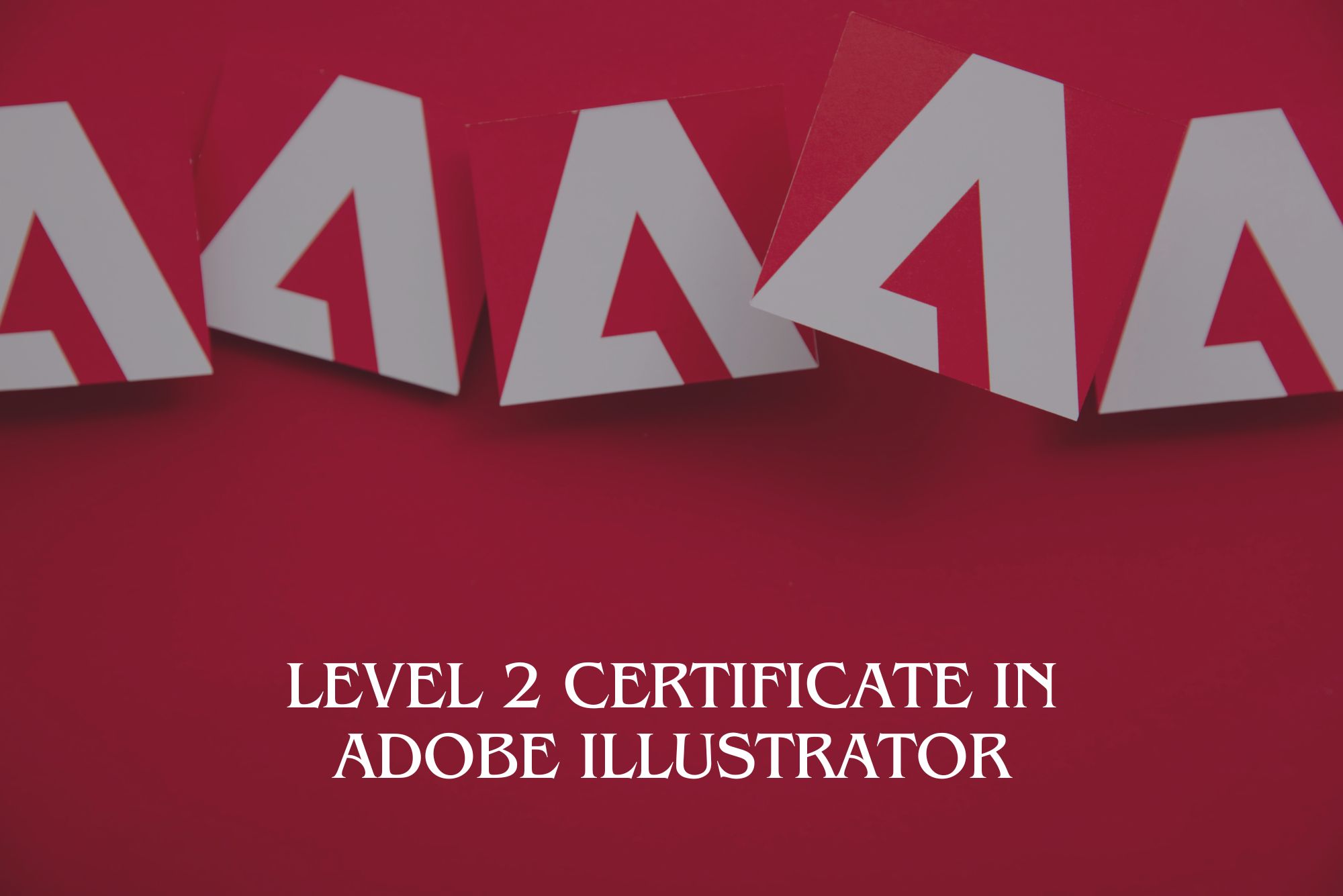
Landscape Architecture
By IOMH - Institute of Mental Health
Overview Within the flourishing landscape architecture industry in the UK, opportunities abound for those skilled in transforming outdoor spaces into functional, beautiful, and eco-friendly environments. This comprehensive course offers invaluable insights and knowledge to create harmonious, sustainable landscapes. Gain expertise in green-scaping principles, planting and maintaining trees and shrubs, designing captivating pathways, walls, fences, and water features. Explore the intricate relationship between landscapes and local ecosystems through landscape ecology studies. With a strong emphasis learning and applications, you'll develop the confidence to execute projects that enhance outdoor beauty while contributing to the well-being of natural surroundings. Whether you're an aspiring professional, a homeowner seeking to improve your outdoor space, or an enthusiast passionate about sustainable landscaping, Landscape Architecture Training course provides a solid foundation to succeed in the dynamic landscape architecture field. Enroll today and unlock your potential in this growing industry. In this Landscape Architecture Training course, you will: Sharpen your skills to help you advance your career. Acquire a comprehensive understanding of various related topics and tips from industry experts. Learn in-demand knowledge and skills in high demand among UK employers, which will help to kickstart your career. Enrolling in the Landscape Architecture course can assist you in getting into your desired career faster than you ever imagined. So without further ado, start now! Additional Perks of Buying a Course From Institute of Mental Health Study online - whenever and wherever you want. One-to-one support from a dedicated tutor throughout your course. Certificate immediately upon course completion 100% Money back guarantee Exclusive discounts on your next course purchase from Institute of Mental Health Enrolling in the Landscape Architecture course can assist you in getting into your desired career quicker than you ever imagined. So without further ado, start now. Process of Evaluation After studying the Landscape Architecture course, your skills and knowledge will be tested with a MCQ exam or assignment. You must get a score of 60% to pass the test and get your certificate. Certificate of Achievement Upon successfully completing the Landscape Architecture course, you will get your CPD accredited digital certificate immediately. And you can also claim the hardcopy certificate completely free of charge. All you have to do is pay a shipping charge of just £3.99. Who Is This Course for? This Landscape Architecture is suitable for anyone aspiring to start a career in Landscape Architecture; even if you are new to this and have no prior knowledge on Landscape Architecture, this course is going to be very easy for you to understand. And if you are already working in the Landscape Architecture field, this course will be a great source of knowledge for you to improve your existing skills and take them to the next level. Taking this Landscape Architecture course is a win-win for you in all aspects. This course has been developed with maximum flexibility and accessibility, making it ideal for people who don't have the time to devote to traditional education. Requirements This Landscape Architecture course has no prerequisite. You don't need any educational qualification or experience to enrol in the Landscape Architecture course. Do note: you must be at least 16 years old to enrol. Any internet-connected device, such as a computer, tablet, or smartphone, can access this online Landscape Architecture course. Moreover, this course allows you to learn at your own pace while developing transferable and marketable skills. Course Curriculum Module 01: Introduction to Landscape Architecture Introduction to Landscape Architecture 00:22:00 Module 02: Green-scaping Green-scaping 00:18:00 Module 03: Planting Trees and Shrubs Planting Trees and Shrubs 00:20:00 Module 04: Maintenance of Planting Maintenance of Planting 00:19:00 Module 05: Pathways Pathways 00:37:00 Module 06: Walls and Fences Walls and Fences 00:24:00 Module 07: Water Features Water Features 00:21:00 Module 08: Entertainment and Recycling Projects Entertainment and Recycling Projects 00:21:00 Module 09: Landscape Ecology Landscape Ecology 00:17:00 Assignment Assignment - Landscape Architecture 00:00:00

Landscape Architecture: Design and Drawing
By IOMH - Institute of Mental Health
Overview of Landscape Architecture: Design and Drawing Within the flourishing landscape architecture industry in the UK, opportunities abound for those skilled in transforming outdoor spaces into functional, beautiful, and eco-friendly environments. This comprehensive course offers invaluable insights and practical knowledge to create harmonious, sustainable landscapes. Gain expertise in green-escaping principles, planting and maintaining trees and shrubs, and designing captivating pathways, walls, fences, and water features. Explore the intricate relationship between landscapes and local ecosystems through landscape ecology studies. With a strong emphasis on hands-on learning and real-world applications, you'll develop the confidence to execute projects that enhance outdoor beauty while contributing to the well-being of natural surroundings. Whether you're an aspiring professional, a homeowner seeking to improve your outdoor space, or an enthusiast passionate about sustainable landscaping, the Landscape Architecture Training course provides a solid foundation to succeed in the dynamic landscape architecture field. Enrol today and unlock your potential in this growing industry. This Landscape Architecture: Design and Drawing Course will help you to learn: Learn strategies to boost your workplace efficiency. Hone your skills to help you advance your career. Acquire a comprehensive understanding of various topics and tips. Learn in-demand skills that are in high demand among UK employers This course covers the topic you must know to stand against the tough competition. The future is truly yours to seize with this Landscape Architecture: Design and Drawing. Enrol today and complete the course to achieve a certificate that can change your career forever. Details Perks of Learning with IOMH One-To-One Support from a Dedicated Tutor Throughout Your Course. Study Online - Whenever and Wherever You Want. Instant Digital/ PDF Certificate. 100% Money Back Guarantee. 12 Months Access. Process of Evaluation After studying the course, an MCQ exam or assignment will test your skills and knowledge. You have to get a score of 60% to pass the test and get your certificate. Certificate of Achievement Certificate of Completion - Digital / PDF Certificate After completing the Landscape Architecture: Design and Drawing course, you can order your CPD Accredited Digital / PDF Certificate for £5.99. Certificate of Completion - Hard copy Certificate You can get the CPD Accredited Hard Copy Certificate for £12.99. Shipping Charges: Inside the UK: £3.99 International: £10.99 Who Is This Course for? This Landscape Architecture: Design and Drawing is suitable for anyone aspiring to start a career in relevant field; even if you are new to this and have no prior knowledge, this course is going to be very easy for you to understand. On the other hand, if you are already working in this sector, this course will be a great source of knowledge for you to improve your existing skills and take them to the next level. This course has been developed with maximum flexibility and accessibility, making it ideal for people who don't have the time to devote to traditional education. Requirements You don't need any educational qualification or experience to enrol in the Landscape Architecture: Design and Drawing course. Do note: you must be at least 16 years old to enrol. Any internet-connected device, such as a computer, tablet, or smartphone, can access this online course. Career Path The certification and skills you get from this Landscape Architecture: Design and Drawing Course can help you advance your career and gain expertise in several fields, allowing you to apply for high-paying jobs in related sectors. Course Curriculum Module 1: Introduction to Landscape Architecture Introduction to Landscape Architecture 00:17:00 Module 2: Hard Landscape Elements Hard Landscape Elements 00:23:00 Module 3: Soft Landscape Elements Soft Landscape Elements 00:21:00 Module 4: Planning and Legislation Planning and Legislation 00:21:00 Module 5: Establishing the Parameters Establishing the Parameters 00:22:00 Module 6: Representing the Landscape Design Representing the Landscape Design 00:23:00 Module 7: Landscape Management Landscape Management 00:23:00 Module 8: Water Feature Design Water Feature Design 00:22:00 Module 9: Entertainment and Recreation Projects Entertainment and Recreation Projects 00:17:00 Module 10: Mapping, Aerial Photography, Satellite Imagery Mapping, Aerial Photography, Satellite Imagery 00:18:00

Unlock the fundamentals of urban development with our comprehensive "Introduction to Town Planning" course. Whether you're a budding urban planner or simply curious about the dynamics shaping our cities, this course provides an essential foundation in understanding and influencing urban landscapes. Key Features: CPD Certified Free Certificate Developed by Specialist Lifetime Access In the "Introduction to Town Planning" course, learners will explore the fundamentals of designing and organizing urban areas. They will understand the importance of town planning in creating functional and sustainable communities. The course covers the processes involved in town planning, including zoning, land use regulations, and public consultation methods. Students will learn about the layout and design of streets to ensure safety and efficiency in transportation. They will also study the development of parks and open spaces, essential for recreational activities and environmental balance in urban settings. The curriculum delves into residential building planning and neighborhood design, emphasizing the integration of amenities and services to support community living. Additionally, learners will gain insights into managing utilities like water, electricity, and waste disposal systems within urban environments, crucial for ensuring quality of life and sustainability. Course Curriculum Module 01: Introduction to Town Planning Module 02: Process of Town Planning Module 03: Streets Module 04: Parks and Open Spaces Module 05: Residential Buildings and Neighbourhood Planning Module 06: Utilities Learning Outcomes: Understand the fundamental principles of town planning and its importance. Describe the sequential process involved in town planning procedures effectively. Analyze the design and layout considerations for streets in urban planning. Evaluate the significance and design principles of parks and open spaces. Discuss the planning considerations for residential buildings and neighbourhoods. Examine the integration of utilities into town planning for sustainable development. CPD 10 CPD hours / points Accredited by CPD Quality Standards Who is this course for? Urban planners and architects looking to deepen their knowledge. Students pursuing degrees in architecture or urban planning. Government officials involved in urban development policies. Civil engineers interested in urban infrastructure development. Environmentalists focusing on sustainable urban living. Career path Town Planner Urban Designer Landscape Architect Housing Policy Officer Civil Engineer Environmental Consultant Certificates Digital certificate Digital certificate - Included Certificate of Completion Digital certificate - Included Will be downloadable when all lectures have been completed.
