- Professional Development
- Medicine & Nursing
- Arts & Crafts
- Health & Wellbeing
- Personal Development
Photoshop CC Advanced Training Course Online
By Lead Academy
Quality Guarantee: Promising training excellence, satisfaction gurantee Accredited by CPD UK & Quality License Scheme Tutor Support Unlimited support via email, till you complete the course Recognised Certification: Accepted by thousands of professional bodies Start Anytime With 1 year access to the course materials Online Learning Learn from anywhere, whenever you want This Photoshop CC Advanced Training Course will provide advanced techniques, time-saving shortcuts and innovative features empowering you to produce visually captivating masterpieces. This course at a glance Accredited by CPD UK Endorsed by Quality Licence Scheme Gain a comprehensive understanding of the features of Photoshop Realise the power of Photoshop Learn to save files in Photoshop in different formats like psd, jpeg, psb, tiff and png Know the layers concept in Photoshop and learn to handle them Learn the transformation & perspective tweaking in Photoshop Understand the design & work precisely in Photoshop Learn about the brushes & digital painting in Photoshop Recognise the drawing & vector shapes in Photoshop Know the selection & masking in Photoshop Learn about the smart objects in Photoshop Learn 3D in Photoshop Understand animation & video editing in Photoshop Why Photoshop CC Advanced Training Course right for you? This Photoshop course online will help you understand the fundamental and advanced features of Photoshop and help you boost your career in the same. You will start the course by learning its benninger level aspects like creating Photoshop documents, navigating in Photoshop, cropping images, etc. This online Photoshop CC advanced training course will introduce you to advanced features like layers, panels and blend mode and help you practice the same. After taking this popular online course, you will also learn about drawing, vector shapes, selection, masking, brushes, digital painting, and much more. By the end of the course, you will obtain a comprehensive understanding of the basic and advanced features of Photoshop and learn how to edit any image using Photoshop. After finishing this career-advancement online course, you will also develop the skills required to kickstart your career in graphics designing. Photoshop CC Advanced Training Course Details Accredited by CPD certificates are accepted by thousands of professional bodies and government regulators here in the UK and around the world. Many organisations look for employees with CPD requirements, which means, that by doing this course, you would be a potential candidate in your respective field. The Quality Licence Scheme is a brand of the Skills and Education Group, a leading national awarding organisation for providing high-quality vocational qualifications across a wide range of industries. Course Curriculum Photoshop Orientation & Essentials Photoshop Course Promo & Outline The Power of Photoshop Photoshop Course Resources & Best Learning Experience Creating Photoshop Documents Photoshop's Workspaces & Orientation Navigation in Photoshop Cropping Images & Different Photoshop's Cropping Ratios Color Modes in Photoshop Resolution Concept & Enlarging Images While Preserving Quality Cloud Documents ( Photoshop CC 2020 ) Photoshop CC 2020 Close Others New Feature Layers in Photoshop Layers Concept in Photoshop & Handling Them Photoshop's Layer Panel Unleash Creativity with Blend Modes in Photoshop Photoshop 2020 New Layers Navigation Layer Styles Transformation & Perspective Tweaking in Photoshop Transformation Modes & Tricks Puppet Warp in Photoshop Perspective Warp in Photoshop Design & Work Precisely in Photoshop Align & Distribute in Photoshop Mastering Precision in Photoshop (Guides, Grids, Rulers, Snap) Brushes & Digital Painting in Photoshop Brush Basics, The Color Panel & Symmetrical Drawing in Photoshop Brushes Panel & Getting Cool Photoshop Brushes Creating Photoshop Brushes & Brush Settings Digital Painting Essentials, Mixer Brush & Color Replacement Brush Tools Digital Painting Essentials Tutorial in Photoshop Updated Presets (Photoshop 2020) Drawing & Vector Shapes in Photoshop Vector Shapes Tools & Essentials in Photoshop Unified Transformation (Photoshop CC 2020) Live Shapes & Path Operations in Photoshop Selection & Masking in Photoshop Photoshop's Selection Concept & Basics part1 Photoshop's Selection Concept & Basics (Part 2) Photoshop's Selection Tools (Part 1) Object Selection Tool (Photoshop 2020) Photoshop Masking & Non Destructive Editing Focus Range Combined with Photoshop's Selection Tools Color Range Selection & Photo Manipulation Techniques Soft Edges Selection Tricks in Photoshop Pen Tools & Curvature Tool & Vector Masks in Photoshop Smart Objects in Photoshop Raster Smart Objects in Photoshop Vector Smart Objects & Photoshop's Linked Files Smart Objects to Layers (Photoshop CC 2020) Photoshop's Smart Filters Adjustments Layers in Photoshop Photoshop Adjustment Layers Fundamentals Color Adjustment Layers in Photoshop Exposure in Photography Explained Tonal & Contrast Adjustment Layers in Photoshop Image Retouching & Manipulation in Photoshop Photoshop Liquify Filter Spot Healing Brushes & Patch Tool (Photoshop Retouching Tools) Content Aware Fill (Photoshop CC) Content Aware Fill Update (Photoshop 2020) Content Aware Scaling (Enlarging Images without Distortion in Photoshop) Content-Aware: Move-Extend Tool (Photoshop CC) Clone Stamp Tools & Smudge Tool (Photoshop) Dodge, burn & Sponge Tools (Photoshop) Photoshop Retouching Project Part1 (Editing (Camera Raw Settings)) Photoshop Retouching Project Pt2 (Body,Skin,Hair,Shadows Highlights) Photoshop Retouching Project Pt3 (Eyes) Photoshop Retouching Project 4 (Final Blending Touch) Fix & Whiten Teeth in Photoshop (Natural look) Photoshop Project: Repairing Damaged Images & Coloring Them Pt1 (Fixing) Photoshop Project: Repairing Damaged Images Pt2 (Coloring) Creating Mockups Using Vanishing Point Clone Stamp in Vanishing Point Enhanced Filters (Photoshop CC 2020) Typography in Photoshop Font Selection & Filtering in Photoshop Photoshop Character Control Panel Photoshop Paragraph Control Panel Text Improvements (Photoshop CC 2020) Photoshop Character & Paragraph Styles Panel 3D Neon Type Effect (Nike Ad) Photoshop Advanced Type Details Text Warp & Typing on a Path in Photoshop Creative Typography Design Ideas Animated Gifts & Video Editing in Photoshop Creating Animated Gifs & Videos in Photoshop Save As Gifs (Photoshop CC 2020) Video Editing in Photoshop (Complete Video Project) Finalizing & Exporting Files from Photoshop Preparing Our Files for Printing & Creating PDF Files from Photoshop Image Optimization & Save for Web Import from Device (Photoshop CC 2020) 3D in Photoshop Turning Images 2D into 3D in Photoshop 3D Layers & Moving Cameras & Elements in Photoshop 3D Mode Adding Materials & Saving 3D Views in Photoshop Lights in 3d & Exporting from Photoshop Creating 3D Animation in Photoshop Who should take this course? This comprehensive course is suitable for anyone looking to improve their job prospects or aspiring to accelerate their career in this sector and want to gain in-depth knowledge of Photoshop. Entry Requirements There are no academic entry requirements for this course, and it is open to students of all academic backgrounds. However, you are required to have a laptop/desktop/tablet or smartphone and a good internet connection. Assessment Method This Photoshop CC advanced training course assesses learners through multiple-choice questions (MCQs). Upon successful completion of the modules, learners must answer MCQs to complete the assessment procedure. Through the MCQs, it is measured how much a learner could grasp from each section. In the assessment pass mark is 60%. Certification Endorsed Certificate from Quality Licence Scheme After successfully passing the MCQ exam you will be eligible to order the Endorsed Certificate by Quality Licence Scheme. The Quality Licence Scheme is a brand of the Skills and Education Group, a leading national awarding organisation for providing high-quality vocational qualifications across a wide range of industries. It will give you a competitive advantage in your career, making you stand out from all other applicants and employees. There is a Quality Licence Scheme endorsement fee to obtain an endorsed certificate which is £65. Certificate of Achievement from Lead Academy After successfully passing the MCQ exam you will be eligible to order your certificate of achievement as proof of your new skill. The certificate of achievement is an official credential that confirms that you successfully finished a course with Lead Academy. Certificate can be obtained in PDF version at a cost of £12, and there is an additional fee to obtain a printed copy certificate which is £35. FAQs Is CPD a recognised qualification in the UK? CPD is globally recognised by employers, professional organisations and academic intuitions, thus a certificate from CPD Certification Service creates value towards your professional goal and achievement. CPD-certified certificates are accepted by thousands of professional bodies and government regulators here in the UK and around the world. Are QLS courses recognised? Although QLS courses are not subject to Ofqual regulation, they must adhere to an extremely high level that is set and regulated independently across the globe. A course that has been approved by the Quality Licence Scheme simply indicates that it has been examined and evaluated in terms of quality and fulfils the predetermined quality standards. When will I receive my certificate? For CPD accredited PDF certificate it will take 24 hours, however for the hardcopy CPD certificate takes 5-7 business days and for the Quality License Scheme certificate it will take 7-9 business days. Can I pay by invoice? Yes, you can pay via Invoice or Purchase Order, please contact us at info@lead-academy.org for invoice payment. Can I pay via instalment? Yes, you can pay via instalments at checkout. How to take online classes from home? Our platform provides easy and comfortable access for all learners; all you need is a stable internet connection and a device such as a laptop, desktop PC, tablet, or mobile phone. The learning site is accessible 24/7, allowing you to take the course at your own pace while relaxing in the privacy of your home or workplace. Does age matter in online learning? No, there is no age limit for online learning. Online learning is accessible to people of all ages and requires no age-specific criteria to pursue a course of interest. As opposed to degrees pursued at university, online courses are designed to break the barriers of age limitation that aim to limit the learner's ability to learn new things, diversify their skills, and expand their horizons. When I will get the login details for my course? After successfully purchasing the course, you will receive an email within 24 hours with the login details of your course. Kindly check your inbox, junk or spam folder, or you can contact our client success team via info@lead-academy.org

Wordpress Complete Web Design
By iStudy UK
Design a stunning website using WordPress with the course WordPress Complete Web Design. The course is designed to train you a master of creating and designing WordPress website with a special focus on the WordPress page builder Elementor. The course first explains you WordPress page builders and guides you to design and develop various WordPress page such as About Us, Home Page, Blog Page, Contact us page, etc. The course teaches you how to install WordPress ocean wp Theme and Elementor page builder. The procedures for creating a menu, plugins installation, exporting and importing Elementor pages, etc. will be discussed in the course. Finally, the course illustrates the methods of creating an e-commerce website using WordPress and shows you the methods of WordPress website customization. Shortly, you will able to develop pages, menu, and know to use Elementor page builder by the end of the course. What Will I Learn? Know about the WordPress & page builders. Online Hosting, subdomains, choosing you domain name & WordPress installation. how to optimize images & create creative Art direction for web design with photoshop. how to build your own beautiful Modern Responsive website using WordPress. You will know how to design pages, menus, sidebars, footers, and create a professional and modern website. You will know how to set up contact pages & WordPress contact form, Requirements just a pc (windows, mac or linux) & internet No coding or design experience required Who is the target audience? Want to establish your online business \ entrepreneurship Those interested in learning to build websites using freely available tools should with lowest possible cost take this course. want to sell your products online You are someone who wants to build a wordpress website for your business, hobby, or personal life. You want someone to walk you through the entire process of creating a WordPress website from the very beginning to publishing. if you are seeking to design a beautiful website & learn design through want to Master the Elementor page builder Introduction & installing Wordpress 1 Course Outline FREE 00:02:00 3 Website Online Hosting 00:10:00 4 Installing wordpress 00:03:00 5 Installing wordpress theme ocean wp & elementor page builder 00:02:00 6 Creating website pages & menu 00:07:00 Wordpress page builder Familiarization 7 Quick tour in Elementor 00:04:00 8 Creative Art directions & layout inspirations for web design 00:08:00 9 Familiarize with Elementor ( Sections ) 00:16:00 10 Familiarize with Elementor ( widgets ) & Desiging them 00:04:00 11 Brain storming & Tips for fast workflow with elementor 00:10:00 Wordpress home page Design & development 12 WordPress website header design & banner ( part 1 ) 00:17:00 13 WordPress website header design & banner ( part 2 ) 00:13:00 14 WordPress website header design & banner ( part 3 ) 00:08:00 15 Features Section Design 00:09:00 16 Png Section Design 00:04:00 17 email opt-in section 00:11:00 18 Testmonials section design 00:12:00 19 Image carousel section (slider) design 00:10:00 20 WordPress Website Footer Design 00:13:00 21 WordPress Customizer tour & website logo 00:18:00 22 Finalizing our home page & design hints 00:05:00 Wordpress About Us page Design & development 23 About Us page Design ( part1 ) 00:17:00 24 About Us page Design ( part2 ) 00:18:00 25 About Us page Design ( part3 ) 00:12:00 Wordpress Contact Us & blog page design & development 26 Contact Us page & Blog Page Creation 00:23:00 27 Creating WordPress Blog & Posting with Elementor 00:21:00 Wordpress Responsive website & publishing website 29 WordPress Mobile & Tablet Responsive Website 00:21:00 30 Publishing wordpress website & creating maintance & coming soon pages 00:09:00 Free Plugins to mimic the Elementor Pro 31 Free plugins to Mimic the Elementor pro 00:14:00 Exporting & importing our Elementor pages 33 Exporting & Importing Elementor pages 00:05:00 Creating Our Wordpress ecommerce store 34 installing woocommerce plugin ( Ecommerce Section ) 00:06:00 35 making the first product (simple product) 00:09:00 36 Making Variable products 00:09:00 37 Up sells & cross sells Products 00:04:00 38 woocommerce settings & website logo for themes 00:22:00 39 Discount coupons 00:06:00 40 Designing ecommerce store with elementor 00:14:00 Wordpress website customization 41 converting WordPress Website to https 00:04:00 42 Google Analytics & webmaster tool (SEO ranking) 00:10:00 45 Speeding up our wordpress website 00:13:00 46 Optimizing images & creative images Art directions 00:11:00 47 Understanding subdomains 00:06:00 Course Certification

Level 2 Certificate in Adobe Illustrator
By iStudy UK
What Will I Learn? Create powerful custom illustrations in minutes using Adobe Illustrator or any similar free or paid program (Photoshop, GIMP, Painter, etc) using simple techniques and basic principles. Understand image creation best practices regarding copyrights and using free stock images, original photos, and royalty-free images. Develop the ability to make illustrations that can be used online, in videos, or for print, even if you CAN'T DRAW. Make unique and inexpensive illustrated gifts for friends and family. Save and make money creating your own illustrations for yourself and others. Avoid headaches if and when you lose your work by learning the proper way to save your files. Requirements This mini course requires no special equipment aside from a computer and an appropriate software program like Illustrator. (Free 30 days trials of Illustrator are available from Adobe). Description Adobe Illustrator is hugely popular software tool for making vector graphics. Expand your creative skills with this incredible set of Illustrator tutorials that cover a wide range of subjects, from simple icons to patterns and detailed illustrations. Learn to make original, custom illustrations using Adobe Illustrator in just a matter of minutes that look professional and can be used online, in videos and animations, or for print purposes such as on a poster, letterhead, even a T-shirt or other products. Through this Level 2 Certificate in Adobe Illustrator, understand entirely about Copyright issues and using photos in your projects. Learn simple techniques to make unique illustrations for selling or gifts for friends and family. What Students Are Saying: 'What a wonderful course ! Kristen is a great teacher and quickly answers any questions that you might have. I'm really excited about applying the techniques that I've learned in the course.' -Diane Falck -- I'm a practicing award-winning multimedia artist and a former tenured Associate Professor of Digital Media and Program Director of Film & Digital Media at The American University of Rome (2006-2016). I'm currently a Visiting Associate Professor of Digital Media at the brand new American University of Myanmar in Yangon, Myanmar (Burma). Since 2000 I've been teaching students all over the world using my tried and true custom approach (turning complex information into something simple, memorable, easy-to-understand in as short amount of time as possible) to ensure that you get the most important, relevant, and useful information that can be applied immediately. New bonus lectures and resources will continue to be added and timely design advice will be provided in the discussion forum. I love to help and always respond to inquiries and discussions ASAP. Please Note: All students who enroll in this course also will receive periodic free and discounted access to my other top-rated current and upcoming courses. You have a 30-day, 100% money-back guarantee with no questions asked so you have nothing to lose. I make myself available so you will have access to me if you have questions or need specific feedback along the way.Empower yourself now by enrolling in this Illustrator course and join our growing learning community! Click the 'Take This Course' button in the upper right corner and let's get started building your illustration, software, and design skills today. Who is the target audience? This course is for newcomers to Illustrator as well as beginners interested in learning simple and basic techniques for getting started illustrating on the computer. Advanced traditional fine artists and illustrators looking for ways to take their natural drawing talents from their sketchbooks to a computer environment will appreciate this easy, step by step approach. Please note this is NOT an in-depth Adobe Illustrator course. Students looking for intermediate to advanced Illustrator training would be better off taking a longer, comprehensive course. Introduction Welcome! Introduction to this Illustrator Course FREE 00:02:00 New to Adobe Illustrator? Here's the Crash Course to Get You Started. FREE 00:05:00 Getting Set Up: All About Copyright Issues and Using Photos in Your Projects Important Copyright Issues You Need to Know & Choosing a Photo as a Guide 00:06:00 Let's Do IT! Make a Custom Illustration in Adobe Illustrator Placing Your Photo as a Guide in Illustrator 00:03:00 Setting Up Your Brush and Making a 'Drawing' Layer in Illustrator 00:03:00 Draw the Black and White Line Drawing in Illustrator 00:03:00 Pause Here to Learn How to Save Properly and Save Yourself Pain and Suffering FREE 00:03:00 Adding Color: Option #1. Coloring With the Brush Tools in Illustrator 00:03:00 Adding Color: Option #2. Use The Live Paint Bucket Tool in Illustrator 00:03:00 Adding Color: Option #3. Cheat and Go Color It In Photoshop 00:04:00 Saving a Final Web Version in Illustrator 00:03:00 Saving a Final Web Version in Adobe Photoshop 00:02:00

Canva Graphic Design Masterclass Program
By Study Plex
Highlights of the Course Course Type: Online Learning Duration: 1 to 2 hours Tutor Support: Tutor support is included Customer Support: 24/7 customer support is available Quality Training: The course is designed by an industry expert Recognised Credential: Recognised and Valuable Certification Completion Certificate: Free Course Completion Certificate Included Instalment: 3 Installment Plan on checkout What you will learn from this course? Gain comprehensive knowledge about canva graphic designing Understand the core competencies and principles of canva graphic designing Explore the various areas of canva graphic designing Know how to apply the skills you acquired from this course in a real-life context Become a confident and expert graphic designer Canva Graphic Design Masterclass Course Master the skills you need to propel your career forward in canva graphic designing. This course will equip you with the essential knowledge and skillset that will make you a confident graphic designer and take your career to the next level. This comprehensive canva graphic design course is designed to help you surpass your professional goals. The skills and knowledge that you will gain through studying this canva graphic design course will help you get one step closer to your professional aspirations and develop your skills for a rewarding career. This comprehensive course will teach you the theory of effective canva graphic designing practice and equip you with the essential skills, confidence and competence to assist you in the canva graphic designing industry. You'll gain a solid understanding of the core competencies required to drive a successful career in canva graphic designing. This course is designed by industry experts, so you'll gain knowledge and skills based on the latest expertise and best practices. This extensive course is designed for graphic designer or for people who are aspiring to specialise in canva graphic designing. Enrol in this canva graphic design course today and take the next step towards your personal and professional goals. Earn industry-recognised credentials to demonstrate your new skills and add extra value to your CV that will help you outshine other candidates.canva graphic designing Who is this Course for? This comprehensive canva graphic design course is ideal for anyone wishing to boost their career profile or advance their career in this field by gaining a thorough understanding of the subject. Anyone willing to gain extensive knowledge on this canva graphic designing can also take this course. Whether you are a complete beginner or an aspiring professional, this course will provide you with the necessary skills and professional competence, and open your doors to a wide number of professions within your chosen sector. Entry Requirements This canva graphic design course has no academic prerequisites and is open to students from all academic disciplines. You will, however, need a laptop, desktop, tablet, or smartphone, as well as a reliable internet connection. Assessment This canva graphic design course assesses learners through multiple-choice questions (MCQs). Upon successful completion of the modules, learners must answer MCQs to complete the assessment procedure. Through the MCQs, it is measured how much a learner could grasp from each section. In the assessment pass mark is 60%. Advance Your Career This canva graphic design course will provide you with a fresh opportunity to enter the relevant job market and choose your desired career path. Additionally, you will be able to advance your career, increase your level of competition in your chosen field, and highlight these skills on your resume. Recognised Accreditation This course is accredited by continuing professional development (CPD). CPD UK is globally recognised by employers, professional organisations, and academic institutions, thus a certificate from CPD Certification Service creates value towards your professional goal and achievement. The Quality Licence Scheme is a brand of the Skills and Education Group, a leading national awarding organisation for providing high-quality vocational qualifications across a wide range of industries. What is CPD? Employers, professional organisations, and academic institutions all recognise CPD, therefore a credential from CPD Certification Service adds value to your professional goals and achievements. Benefits of CPD Improve your employment prospects Boost your job satisfaction Promotes career advancement Enhances your CV Provides you with a competitive edge in the job market Demonstrate your dedication Showcases your professional capabilities What is IPHM? The IPHM is an Accreditation Board that provides Training Providers with international and global accreditation. The Practitioners of Holistic Medicine (IPHM) accreditation is a guarantee of quality and skill. Benefits of IPHM It will help you establish a positive reputation in your chosen field You can join a network and community of successful therapists that are dedicated to providing excellent care to their client You can flaunt this accreditation in your CV It is a worldwide recognised accreditation What is Quality Licence Scheme? This course is endorsed by the Quality Licence Scheme for its high-quality, non-regulated provision and training programmes. The Quality Licence Scheme is a brand of the Skills and Education Group, a leading national awarding organisation for providing high-quality vocational qualifications across a wide range of industries. Benefits of Quality License Scheme Certificate is valuable Provides a competitive edge in your career It will make your CV stand out Course Curriculum Introduction Introduction 00:02:00 How Will this Course Work 00:01:00 Getting Started With Canva 00:03:00 Canva Dashboard 00:05:00 Design Inspiration 00:02:00 Exporting Your Designs 00:02:00 Animation 00:03:00 Design Skills Typography 00:05:00 Shadows 00:04:00 Text Masking 00:04:00 Image Filters & Effects 00:03:00 Text Effects 00:02:00 Adjust, Crop, Flip 00:02:00 Position, Transparency, Lock, Duplicate 00:04:00 Copy & Paste Element Style 00:02:00 Canva Design Tools and Apps Canva Apps Directory 00:02:00 Free Photo Library 00:02:00 Share Access To Your Projects 00:01:00 View Your Design In SmartMockups 00:03:00 Add Your Bitmoji To Your Design 00:02:00 Graphic Design projects Logo Project 00:08:00 Poster Project 00:10:00 Invoice Project 00:12:00 Blog Title Image Project 00:07:00 Business Card Project 00:10:00 YouTube Banner Project 00:12:00 YouTube Thumbnail Project 00:09:00 Twitter Header Project 00:05:00 Twitter Post Project 00:12:00 Facebook Cover Project 00:09:00 Facebook Ad Project 00:08:00 Instagram Post Project 00:16:00 Video Project Video Project 00:14:00 Add Music To Your Video 00:04:00 Certificate of Achievement Certificate of Achievement 00:00:00 Get Your Insurance Now Get Your Insurance Now 00:00:00 Feedback Feedback 00:00:00

Adobe Photoshop Training Course Online
By Study Plex
Recognised Accreditation This course is accredited by continuing professional development (CPD). CPD UK is globally recognised by employers, professional organisations, and academic institutions, thus a certificate from CPD Certification Service creates value towards your professional goal and achievement. The Quality Licence Scheme is a brand of the Skills and Education Group, a leading national awarding organisation for providing high-quality vocational qualifications across a wide range of industries. What is CPD? Employers, professional organisations, and academic institutions all recognise CPD, therefore a credential from CPD Certification Service adds value to your professional goals and achievements. Benefits of CPD Improve your employment prospects Boost your job satisfaction Promotes career advancement Enhances your CV Provides you with a competitive edge in the job market Demonstrate your dedication Showcases your professional capabilities What is IPHM? The IPHM is an Accreditation Board that provides Training Providers with international and global accreditation. The Practitioners of Holistic Medicine (IPHM) accreditation is a guarantee of quality and skill. Benefits of IPHM It will help you establish a positive reputation in your chosen field You can join a network and community of successful therapists that are dedicated to providing excellent care to their client You can flaunt this accreditation in your CV It is a worldwide recognised accreditation What is Quality Licence Scheme? This course is endorsed by the Quality Licence Scheme for its high-quality, non-regulated provision and training programmes. The Quality Licence Scheme is a brand of the Skills and Education Group, a leading national awarding organisation for providing high-quality vocational qualifications across a wide range of industries. Benefits of Quality License Scheme Certificate is valuable Provides a competitive edge in your career It will make your CV stand out Course Curriculum Here's A List of the Video Titles Included in This Training for Beginners: Overview 00:01:00 Pricing and Licensing Options 00:02:00 Basic File Types and Options 00:02:00 Working with the Interface 00:02:00 Working with A Basic Canvas 00:02:00 Working with Layers 00:03:00 Working with the Move Tool 00:02:00 Working with Shapes 00:03:00 Working with the Marquee Tool 00:02:00 Working with Colors 00:02:00 Working with the Paintbucket 00:03:00 Working with the Eraser Tool 00:03:00 Working with the Text Tool 00:03:00 Working with Images 00:03:00 Working with Sizing 00:03:00 Working With Transparent Layers 00:03:00 Working with the Crop Tool 00:02:00 Working with Layer Styles 00:01:00 Working with Rotation of Images and Layers 00:02:00 Conclusion 00:01:00 Here's A List of the Video Titles Included in This Training for Professionals Overview 00:01:00 Having Graphic Designs Created 00:01:00 Making PSD Icons Visible On Your PC 00:02:00 Creating A Simple Design - Part 1 00:05:00 Creating A Simple Design - Part 2 00:04:00 Changing the Background Image 00:02:00 Changing the Text/Fonts 00:02:00 Working with Photoshop Actions 00:01:00 Sources for Photoshop Actions 00:01:00 Selecting Photoshop Actions 00:02:00 Producing Photoshop Actions - Part 1 00:04:00 Show Transform Controls 00:01:00 Producing Photoshop Actions - Part 2 00:06:00 Creating a Multiple 3D Image Shot 00:03:00 Sizing of File Formats 00:01:00 Saving For Certain File Formats 00:01:00 Live Application - Part 1 00:03:00 Live Application - Part 2 00:02:00 Multiple Shot Live Application 00:02:00 Obtain Your Certificate Order Your Certificate of Achievement 00:00:00 Get Your Insurance Now Get Your Insurance Now 00:00:00 Feedback Feedback 00:00:00

Adobe Photoshop Course - Beginner Level
By Study Plex
Highlights of the Course Course Type: Online Learning Duration: 3 hours 14 minutes Tutor Support: Tutor support is included Customer Support: 24/7 customer support is available Quality Training: The course is designed by an industry expert Recognised Credential: Recognised and Valuable Certification Completion Certificate: Free Course Completion Certificate Included Instalment: 3 Installment Plan on checkout What you will learn from this course? Gain comprehensive knowledge about Adobe illustrator Understand the core competencies and principles of Adobe illustrator Explore the various areas of Adobe illustrator Know how to apply the skills you acquired from this course in a real-life context Become a confident and expert graphic designer Adobe Photoshop Course - Beginner Level Master the skills you need to propel your career forward in photoshop. This course will equip you with the essential knowledge and skillset that will make you a confident graphic designer and take your career to the next level. This comprehensive Adobe Photoshop course is designed to help you surpass your professional goals. The skills and knowledge that you will gain through studying this Adobe Photoshop course will help you get one step closer to your professional aspirations and develop your skills for a rewarding career. This comprehensive course will teach you the theory of effective photoshop practice and equip you with the essential skills, confidence and competence to assist you in the photoshop industry. You'll gain a solid understanding of the core competencies required to drive a successful career in photoshop. This course is designed by industry experts, so you'll gain knowledge and skills based on the latest expertise and best practices. This extensive course is designed for graphic designer or for people who are aspiring to specialise in photoshop. Enrol in this Adobe Photoshop course today and take the next step towards your personal and professional goals. Earn industry-recognised credentials to demonstrate your new skills and add extra value to your CV that will help you outshine other candidates. Who is this Course for? This comprehensive Adobe Photoshop course is ideal for anyone wishing to boost their career profile or advance their career in this field by gaining a thorough understanding of the subject. Anyone willing to gain extensive knowledge on this photoshop can also take this course. Whether you are a complete beginner or an aspiring professional, this course will provide you with the necessary skills and professional competence, and open your doors to a wide number of professions within your chosen sector. Entry Requirements This Adobe Photoshop course has no academic prerequisites and is open to students from all academic disciplines. You will, however, need a laptop, desktop, tablet, or smartphone, as well as a reliable internet connection. Assessment This Adobe Photoshop course assesses learners through multiple-choice questions (MCQs). Upon successful completion of the modules, learners must answer MCQs to complete the assessment procedure. Through the MCQs, it is measured how much a learner could grasp from each section. In the assessment pass mark is 60%. Advance Your Career This Adobe Photoshop course will provide you with a fresh opportunity to enter the relevant job market and choose your desired career path. Additionally, you will be able to advance your career, increase your level of competition in your chosen field, and highlight these skills on your resume. Recognised Accreditation This course is accredited by continuing professional development (CPD). CPD UK is globally recognised by employers, professional organisations, and academic institutions, thus a certificate from CPD Certification Service creates value towards your professional goal and achievement. The Quality Licence Scheme is a brand of the Skills and Education Group, a leading national awarding organisation for providing high-quality vocational qualifications across a wide range of industries. What is CPD? Employers, professional organisations, and academic institutions all recognise CPD, therefore a credential from CPD Certification Service adds value to your professional goals and achievements. Benefits of CPD Improve your employment prospects Boost your job satisfaction Promotes career advancement Enhances your CV Provides you with a competitive edge in the job market Demonstrate your dedication Showcases your professional capabilities What is IPHM? The IPHM is an Accreditation Board that provides Training Providers with international and global accreditation. The Practitioners of Holistic Medicine (IPHM) accreditation is a guarantee of quality and skill. Benefits of IPHM It will help you establish a positive reputation in your chosen field You can join a network and community of successful therapists that are dedicated to providing excellent care to their client You can flaunt this accreditation in your CV It is a worldwide recognised accreditation What is Quality Licence Scheme? This course is endorsed by the Quality Licence Scheme for its high-quality, non-regulated provision and training programmes. The Quality Licence Scheme is a brand of the Skills and Education Group, a leading national awarding organisation for providing high-quality vocational qualifications across a wide range of industries. Benefits of Quality License Scheme Certificate is valuable Provides a competitive edge in your career It will make your CV stand out Course Curriculum Introduction Introduction to this Photoshop | GIMP Imaging Course. Welcome! 00:01:00 A Job Well Begun Is a Job Half Done: Essential Skills All Content Creators Need Copyright 101: Which Images You Can Use Online and How to Protect Yourself 00:06:00 But PLEASE Never Do THIS When Searching For Royalty-Free Images 00:02:00 Saving Projects For Print VS. the Web: How Not to Shoot Yourself In the Foot 00:07:00 Lighting Is Key, Or⦠You Can't Fix Everything Later on the Computer 00:02:00 Ways To Go From So-So Pro And Stand Out From the Crowd (In a Good Way) From So-So to Pro: Follow These 8 Simple Rules For Better Images Every Time 00:08:00 The Top Amateur Design Mistakes and How to Avoid Them 00:05:00 Why Filters and Effects in Photoshop and GIMP Are NOT Your Friends 00:04:00 Making Essential Edits And Fixes In Photoshop Adjusting Your Levels: ALWAYS Do this first and EVERY time. (Photoshop) 00:03:00 Adjusting Brightness, Contrast, Hue, and Saturation (Photoshop) 00:04:00 Scaling, Rotating, Flipping, and Transforming (Photoshop) 00:07:00 Easy Resizing, Cropping, and Formatting For Any Situation (Photoshop) 00:06:00 Removing Red Eyes and Blemishes (Photoshop) 00:03:00 Brighten That Smile and Just Add Lipstick -To a Horse of Course. (Photoshop) 00:07:00 Blurring Out a Face, Logo, or Background (Photoshop) 00:03:00 Take Something Annoying Out of the Background (Photoshop) 00:04:00 Extra: A Few More of My Favorite Tools in Photoshop (Also in GIMP) 00:07:00 Making Essential Edits And Fixes In GIMP GIMP Disclaimer and The Importance of a Flexible Mindset With Software 00:01:00 Adjusting Your Levels: ALWAYS Do this first and EVERY time. (GIMP) 00:03:00 Adjusting Brightness, Contrast, Hue, and Saturation (GIMP) 00:05:00 Scaling, Rotating, Flipping, and Transforming (GIMP) 00:06:00 Easy Resizing, Cropping, and Formatting For Any Situation (GIMP) 00:05:00 Removing Red Eyes and Blemishes (GIMP) 00:04:00 Brighten That Smile and Just Add Lipstick -To a Horse of Course. (GIMP) 00:07:00 Blurring Out a Face, Logo, or Background (GIMP) 00:05:00 Take Something Annoying Out of the Background (GIMP) 00:04:00 Extra; How to Make a Quick & Easy Targeted Color Effect in Photoshop (or GIMP) Introduction to This Section and What You Will Learn 00:01:00 Let's Find a Public Domain Image to Work With 00:01:00 Duplicate Your Photo to Make Multiple Layers 00:01:00 Desaturating the Top Layer 00:02:00 Reveal the Color Underneath With the Eraser Tool 00:03:00 Saving Options (Quick Review) and More Tools for Fun (De)Saturation Effects 00:04:00 Assignment Extras, More Resources, and Conclusion Extra: 5 Easy & Free Tools That Will Free Your Creative Soul 00:10:00 Extra: Editing Your Images online for FREE using Photoshop's Web Editor 00:07:00 Extra: Put Your Logo on a Transparent Background in 4 Minutes or Less 00:03:00 Extra: The Only âEvergreenâ Tools You Need to Know in Any Imaging Program 00:06:00 Extra: How to Up Your Game With Stunning New Photoshop and Gimp Brushes 00:07:00 New (2020): Keeping Sketchbooks and Journals: Enhance Your Creative Process 00:06:00 Thank You For Taking This Course. Please Review! 00:01:00 Certificate of Achievement Certificate of Achievement 00:00:00 Get Your Insurance Now Get Your Insurance Now 00:00:00 Feedback Feedback 00:00:00

Photoshop CC - Beginners To Advanced
By Study Plex
Recognised Accreditation This course is accredited by continuing professional development (CPD). CPD UK is globally recognised by employers, professional organisations, and academic institutions, thus a certificate from CPD Certification Service creates value towards your professional goal and achievement. The Quality Licence Scheme is a brand of the Skills and Education Group, a leading national awarding organisation for providing high-quality vocational qualifications across a wide range of industries. What is CPD? Employers, professional organisations, and academic institutions all recognise CPD, therefore a credential from CPD Certification Service adds value to your professional goals and achievements. Benefits of CPD Improve your employment prospects Boost your job satisfaction Promotes career advancement Enhances your CV Provides you with a competitive edge in the job market Demonstrate your dedication Showcases your professional capabilities What is IPHM? The IPHM is an Accreditation Board that provides Training Providers with international and global accreditation. The Practitioners of Holistic Medicine (IPHM) accreditation is a guarantee of quality and skill. Benefits of IPHM It will help you establish a positive reputation in your chosen field You can join a network and community of successful therapists that are dedicated to providing excellent care to their client You can flaunt this accreditation in your CV It is a worldwide recognised accreditation What is Quality Licence Scheme? This course is endorsed by the Quality Licence Scheme for its high-quality, non-regulated provision and training programmes. The Quality Licence Scheme is a brand of the Skills and Education Group, a leading national awarding organisation for providing high-quality vocational qualifications across a wide range of industries. Benefits of Quality License Scheme Certificate is valuable Provides a competitive edge in your career It will make your CV stand out Course Curriculum Photoshop Orientation & Essentials Photoshop Course Promo & Outline 00:02:00 The Power of Photoshop! 00:01:00 Photoshop Course Resources & best learning experience 00:01:00 Creating Photoshop Documents 00:03:00 Photoshop's Workspaces & Orientation 00:08:00 Navigation in Photoshop 00:09:00 Cropping Images & different photoshop's cropping ratios 00:07:00 Color Modes in Photoshop 00:09:00 Resolution concept & enlarging images while preserving quality 00:08:00 Save files in photoshop in different format (psd,jpeg,psb,tiff,png) 00:09:00 Cloud Documents ( Photoshop CC 2020 ) 00:03:00 Photoshop CC 2020 Close others new feature 00:01:00 Layers in Photoshop Layers concept in Photoshop & Handling them 00:10:00 Photoshop's Layer Panel 00:15:00 Unleash creativity with Blend modes in Photoshop 00:13:00 Photoshop 2020 New Layers Navigation 00:01:00 Layer styles 00:10:00 Transformation & Perspective tweaking in Photoshop Transformation Modes & Tricks 00:13:00 Puppet warp in photoshop 00:06:00 Perspective warp in photoshop 00:04:00 Design & Work Precisely in Photoshop Align & Distribute in photoshop 00:04:00 Mastering Precision in photoshop (guides, grids, rulers, snap) 00:12:00 Brushes & Digital Painting in Photoshop Brush basics, the color panel & symmetrical drawing in photoshop 00:15:00 brushes panel & Getting cool photoshop brushes 00:06:00 Creating Photoshop brushes & brush settings 00:12:00 Digital painting Essentials, mixer brush & color replacement brush tools 00:10:00 Digital painting essentials tutorial in Photoshop 00:09:00 Updated Presets (photoshop 2020) 00:03:00 Drawing & Vector Shapes in Photoshop Vector shapes tools & essentials in Photoshop 00:10:00 Unified Transformation (Photoshop CC 2020) 00:02:00 Live shapes & Path operations in photoshop 00:06:00 Selection & Masking in Photoshop Photoshop's Selection concept & basics pt1 00:12:00 Photoshop's Selection concept & basics (part 2) 00:03:00 Photoshop's Selection tools (part 1) 00:13:00 Photoshop's Selection tools (part 2) 00:05:00 Object selection tool (photoshop 2020) 00:04:00 Photoshop Masking & Non destructive editing 00:21:00 Focus range combined with Photoshop's selection tools 00:07:00 Color range selection & photo manipulation techniques 00:11:00 Soft Edges selection tricks in Photoshop 00:07:00 Pen tools & curvature tool & vector masks in Photoshop 00:14:00 Smart Objects in Photoshop Raster smart objects in Photoshop 00:05:00 Vector smart objects & Photoshop's linked files 00:11:00 Smart Objects To Layers (Photoshop CC 2020) 00:01:00 Photoshop's smart Filters 00:13:00 Adjustments Layers in Photoshop Photoshop Adjustment Layers Fundamentals 00:06:00 Color Adjustment layers in Photoshop 00:17:00 Exposure in Photography explained 00:02:00 Tonal & contrast Adjustment layers in Photoshop 00:16:00 Image Retouching & Manipulation in Photoshop Photoshop Liquify Filter 00:11:00 Spot healing brushes & Patch tool (Photoshop Retouching tools) 00:08:00 Content Aware fill (Photoshop CC) 00:05:00 Content Aware fill update (Photoshop 2020) 00:01:00 Content Aware Scaling (Enlarging images without distortion in Photoshop) 00:11:00 Content-Aware: move-extend tool (Photoshop CC) 00:05:00 Clone Stamp tools & smudge tool (Photoshop) 00:16:00 Dodge, burn & sponge tools (Photoshop) 00:06:00 Photoshop Retouching project pt1 (Editing (Camera Raw settings)) 00:10:00 Photoshop Retouching project pt2 (body,Skin,hair,shadows highlights) 00:16:00 Photoshop Retouching project pt3 (eyes) 00:12:00 Photoshop Retouching project 4 (Final blending touch) 00:01:00 fix & whiten Teeth in Photoshop (Natural look) 00:06:00 Photoshop Project: Repairing damaged images & coloring them pt1 (fixing) 00:20:00 Photoshop Project: Repairing damaged images pt2 (coloring) 00:08:00 Creating Mockups using Vanishing point 00:07:00 Clone stamp in Vanishing point 00:06:00 Enhanced Filters (Photoshop CC 2020) 00:04:00 Typography in Photoshop Font Selection & filtering in Photoshop 00:06:00 Photoshop Character control panel 00:05:00 Photoshop Paragraph Control Panel 00:09:00 Text Improvements (Photoshop CC 2020) 00:03:00 Photoshop Character & Paragraph Styles Panel 00:08:00 3D Neon Type effect (Nike Ad) 00:15:00 Photoshop Advanced Type details 00:10:00 Text warp & typing on a path in Photoshop 00:11:00 Animated Gifs & Video editing in Photoshop Creative Typography design ideas 00:07:00 Creating Animated Gifs & Videos in Photoshop 00:13:00 Save As gifs (Photoshop CC 2020) 00:01:00 Video editing in photoshop (complete video project) 00:19:00 Finalizing & Exporting Files from photoshop Preparing our files for printing & creating pdf files from photoshop 00:10:00 Image Optimization & Save for web 00:08:00 Import from device (Photoshop CC 2020) 00:01:00 3D in Photoshop Turning images 2D into 3D in Photoshop 00:08:00 3D Layers & moving cameras & elements in Photoshop 3D Mode 00:16:00 Adding materials & saving 3D views in Photoshop 00:07:00 Lights in 3d & exporting from photoshop 00:11:00 Creating 3D Animation in Photoshop 00:03:00 Assessment Assessment - Photoshop CC - Beginners To Advanced 00:10:00 Certificate of Achievement Certificate of Achievement 00:00:00 Get Your Insurance Now Get Your Insurance Now 00:00:00 Feedback Feedback 00:00:00

Minimalist Lifestyle - Simplify Your Life And Feel Amazing!
By Study Plex
Highlights of the Course Course Type: Online Learning Duration: 1 hours Tutor Support: Tutor support is included Customer Support: 24/7 customer support is available Quality Training: The course is designed by an industry expert Recognised Credential: Recognised and Valuable Certification Completion Certificate: Free Course Completion Certificate Included Instalment: 3 Installment Plan on checkout What you will learn from this course? Gain comprehensive knowledge about personal development Understand the core competencies and principles of personal development Explore the various areas of personal development Know how to apply the skills you acquired from this course in a real-life context Become a confident and expert fitness instructor Minimalist Lifestyle - Simplify Your Life And Feel Amazing! Course Master the skills you need to propel your career forward in lifestyle. This course will equip you with the essential knowledge and skillset that will make you a confident life coach and take your career to the next level. This comprehensive minimalist lifestyle course is designed to help you surpass your professional goals. The skills and knowledge that you will gain through studying this minimalist lifestyle course will help you get one step closer to your professional aspirations and develop your skills for a rewarding career. This comprehensive course will teach you the theory of effective lifestyle practice and equip you with the essential skills, confidence and competence to assist you in the lifestyle industry. You'll gain a solid understanding of the core competencies required to drive a successful career in lifestyle. This course is designed by industry experts, so you'll gain knowledge and skills based on the latest expertise and best practices. This extensive course is designed for life coach or for people who are aspiring to specialise in lifestyle. Enrol in this minimalist lifestyle course today and take the next step towards your personal and professional goals. Earn industry-recognised credentials to demonstrate your new skills and add extra value to your CV that will help you outshine other candidates. Who is this Course for? This comprehensive minimalist lifestyle course is ideal for anyone wishing to boost their career profile or advance their career in this field by gaining a thorough understanding of the subject. Anyone willing to gain extensive knowledge on this lifestyle can also take this course. Whether you are a complete beginner or an aspiring professional, this course will provide you with the necessary skills and professional competence, and open your doors to a wide number of professions within your chosen sector. Entry Requirements This minimalist lifestyle course has no academic prerequisites and is open to students from all academic disciplines. You will, however, need a laptop, desktop, tablet, or smartphone, as well as a reliable internet connection. Assessment This minimalist lifestyle course assesses learners through multiple-choice questions (MCQs). Upon successful completion of the modules, learners must answer MCQs to complete the assessment procedure. Through the MCQs, it is measured how much a learner could grasp from each section. In the assessment pass mark is 60%. Advance Your Career This minimalist lifestyle course will provide you with a fresh opportunity to enter the relevant job market and choose your desired career path. Additionally, you will be able to advance your career, increase your level of competition in your chosen field, and highlight these skills on your resume. Recognised Accreditation This course is accredited by continuing professional development (CPD). CPD UK is globally recognised by employers, professional organisations, and academic institutions, thus a certificate from CPD Certification Service creates value towards your professional goal and achievement. Course Curriculum Introduction & First Concepts Beginning Ideas and Concepts 00:02:00 What is Minimalist Living 00:05:00 Discover Minimalist Freedom 00:04:00 Understanding & Beginning Your Minimalist Lifestyle Benefits of The Minimalist Lifestyle 00:09:00 Personal Benefits of Minimalist Living 00:04:00 How to Start Your Minimalist Lifestyle 00:06:00 Minimalism at Work & In Your Personal Life Minimalism at Work 00:03:00 Minimalism in Your Personal Life 00:08:00 Living The Minimalist Lifestyle And Dealing With Challenges Conquering Minimalist Challenges 00:07:00 First Steps to a Minimalist Life 00:04:00 Final Thoughts And Ideas Final Thoughts Ideas 00:02:00 Certificate of Achievement Certificate of Achievement 00:00:00 Get Your Insurance Now Get Your Insurance Now 00:00:00 Feedback Feedback 00:00:00
Photoshop Animation Tutorial - Background and Assets
By Study Plex
Highlights of the Course Course Type: Online Learning Duration: 1 to 2 hours Tutor Support: Tutor support is included Customer Support: 24/7 customer support is available Quality Training: The course is designed by an industry expert Recognised Credential: Recognised and Valuable Certification Completion Certificate: Free Course Completion Certificate Included Instalment: 3 Installment Plan on checkout What you will learn from this course? Gain comprehensive knowledge about animation in Photoshop Understand the core competencies and principles of animation in Photoshop Explore the various areas of animation in Photoshop Know how to apply the skills you acquired from this course in a real-life context Become a confident and expert animator expert Photoshop Animation Tutorial - Background and Assets Course Master the skills you need to propel your career forward in animation in Photoshop. This course will equip you with the essential knowledge and skillset that will make you a confident animator expert and take your career to the next level. This comprehensive Photoshop animation tutorial course is designed to help you surpass your professional goals. The skills and knowledge that you will gain through studying this Photoshop animation tutorial course will help you get one step closer to your professional aspirations and develop your skills for a rewarding career. This comprehensive course will teach you the theory of effective animation in Photoshop practice and equip you with the essential skills, confidence and competence to assist you in the animation in Photoshop industry. You'll gain a solid understanding of the core competencies required to drive a successful career in animation in Photoshop. This course is designed by industry experts, so you'll gain knowledge and skills based on the latest expertise and best practices. This extensive course is designed for animator expert or for people who are aspiring to specialise in animation in Photoshop. Enrol in this Photoshop animation tutorial course today and take the next step towards your personal and professional goals. Earn industry-recognised credentials to demonstrate your new skills and add extra value to your CV that will help you outshine other candidates. Who is this Course for? This comprehensive Photoshop animation tutorial course is ideal for anyone wishing to boost their career profile or advance their career in this field by gaining a thorough understanding of the subject. Anyone willing to gain extensive knowledge on this animation in Photoshop can also take this course. Whether you are a complete beginner or an aspiring professional, this course will provide you with the necessary skills and professional competence, and open your doors to a wide number of professions within your chosen sector. Entry Requirements This Photoshop animation tutorial course has no academic prerequisites and is open to students from all academic disciplines. You will, however, need a laptop, desktop, tablet, or smartphone, as well as a reliable internet connection. Assessment This Photoshop animation tutorial course assesses learners through multiple-choice questions (MCQs). Upon successful completion of the modules, learners must answer MCQs to complete the assessment procedure. Through the MCQs, it is measured how much a learner could grasp from each section. In the assessment pass mark is 60%. Advance Your Career This Photoshop animation tutorial course will provide you with a fresh opportunity to enter the relevant job market and choose your desired career path. Additionally, you will be able to advance your career, increase your level of competition in your chosen field, and highlight these skills on your resume. Recognised Accreditation This course is accredited by continuing professional development (CPD). CPD UK is globally recognised by employers, professional organisations, and academic institutions, thus a certificate from CPD Certification Service creates value towards your professional goal and achievement. The Quality Licence Scheme is a brand of the Skills and Education Group, a leading national awarding organisation for providing high-quality vocational qualifications across a wide range of industries. What is CPD? Employers, professional organisations, and academic institutions all recognise CPD, therefore a credential from CPD Certification Service adds value to your professional goals and achievements. Benefits of CPD Improve your employment prospects Boost your job satisfaction Promotes career advancement Enhances your CV Provides you with a competitive edge in the job market Demonstrate your dedication Showcases your professional capabilities What is IPHM? The IPHM is an Accreditation Board that provides Training Providers with international and global accreditation. The Practitioners of Holistic Medicine (IPHM) accreditation is a guarantee of quality and skill. Benefits of IPHM It will help you establish a positive reputation in your chosen field You can join a network and community of successful therapists that are dedicated to providing excellent care to their client You can flaunt this accreditation in your CV It is a worldwide recognised accreditation What is Quality Licence Scheme? This course is endorsed by the Quality Licence Scheme for its high-quality, non-regulated provision and training programmes. The Quality Licence Scheme is a brand of the Skills and Education Group, a leading national awarding organisation for providing high-quality vocational qualifications across a wide range of industries. Benefits of Quality License Scheme Certificate is valuable Provides a competitive edge in your career It will make your CV stand out Course Curriculum Getting Familiar With Photoshop Introduction to Photoshop 00:01:00 Workspace and Panels 00:08:00 Creating a New Document in Photoshop 00:06:00 Selection Tool 00:07:00 Zooming and Navigation 00:04:00 Managing Layers 00:07:00 Merging, Grouping and Linking Layers 00:08:00 Drawing Drawing Shapes to Design Images Using Your Mouse 00:08:00 Designing a Futuristic Gun Using Shapes 00:14:00 Modify Your Drawing 00:09:00 The Brush Tool 00:09:00 Using The Masking Tools Masking Tools: How to Draw Inside a Region and Extract parts of a Layer 00:07:00 How to âPut a Layer Inside Another Layerâ Using Masks 00:10:00 Adding Texture 00:06:00 Tracing Background Importing Image to Trace Background 00:07:00 3D Effect: Perspective Layers Using Point Distortion 00:06:00 Tracing a Background Tutorial 00:18:00 Obtain Your Certificate Order Your Certificate of Achievement 00:00:00 Get Your Insurance Now Get Your Insurance Now 00:00:00 Feedback Feedback 00:00:00
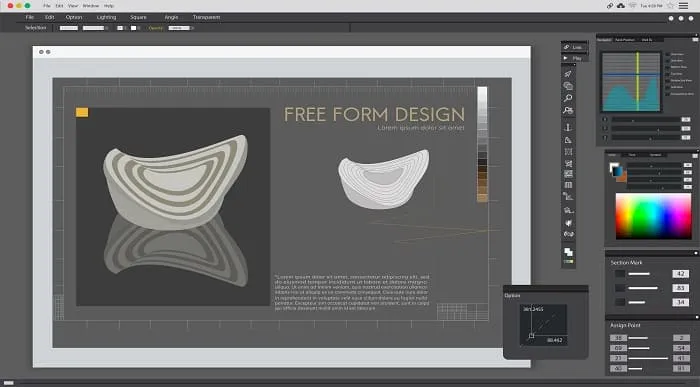
FULL SOLAR ENERGY Design Course(With SketchUp & PVSYST)
By iStudy UK
Learn how to design your PV system and take steps to become a fully qualified solar panel engineer with the FULL SOLAR ENERGY Design Course(With SketchUp & PVSYST). This course is an in-depth training program designed to provide an insight into the solar industry and solar PV installation. In this course, you will develop practical knowledge and skills to become an expert in the field of energy consumption. You will start by learning how modern technology converts solar energy into electricity, and on completion will have full knowledge of how to design a photovoltaic system. Throughout the course, you will make use of expert solar design software PVSYST and SketchUp, to analyse your data and utilise specialist tools. System pricing, technical reports, and payback period are also discussed in detail. What you'll learn Develop your knowledge of solar energy systems and its main components Learn how to build your own solar energy system at home Fast track your career in engineering and develop the required skills Understand the fundamentals of solar radiation and PV solar energy Learn how to conduct a solar energy site survey and technical report Explore renewable energy consumption and the benefits of solar energy Gain an understanding of how solar energy is measured and its units of power Get step-by-step guidance on how to use specialist design software PVSYST & SketchUp Requirements Passion to learn! Basic computer skills Who this course is for Engineering students Beginner Engineers in this field Beginner Solar energy worker Anyone who wants to enter this sector Introduction See what will you learn FREE 00:02:00 What is Solar Energy 00:02:00 Power & Units 00:03:00 The components of the system ( Detailed explination) Solar Penels 00:04:00 Inverter 00:03:00 Peak sun hours and Shading effect 00:04:00 Mounting Structure 00:03:00 Circuit Breaker 00:02:00 Design Stage & Installation Procedure Site Survey 00:03:00 Design Steps Part 1 00:05:00 Design Steps part 2 00:08:00 Installation Procedure 00:03:00 Design softwares SketchUp Tools part 1 00:07:00 SketchUp Tools part 2 00:06:00 Skelion Plugin For PV panels Integration 00:09:00 Design A system 00:07:00 Introduction to PVSYST 00:08:00 Design a system with PVSYST 00:04:00 Pricing, Payback Period, Technical and Financial Reports Pricing 00:06:00 Payback Period 00:02:00 Technical & finanical reports 00:04:00 Additional Resources Resources File: FULL SOLAR ENERGY Design Course(With SketchUp & PVSYST) 00:00:00
