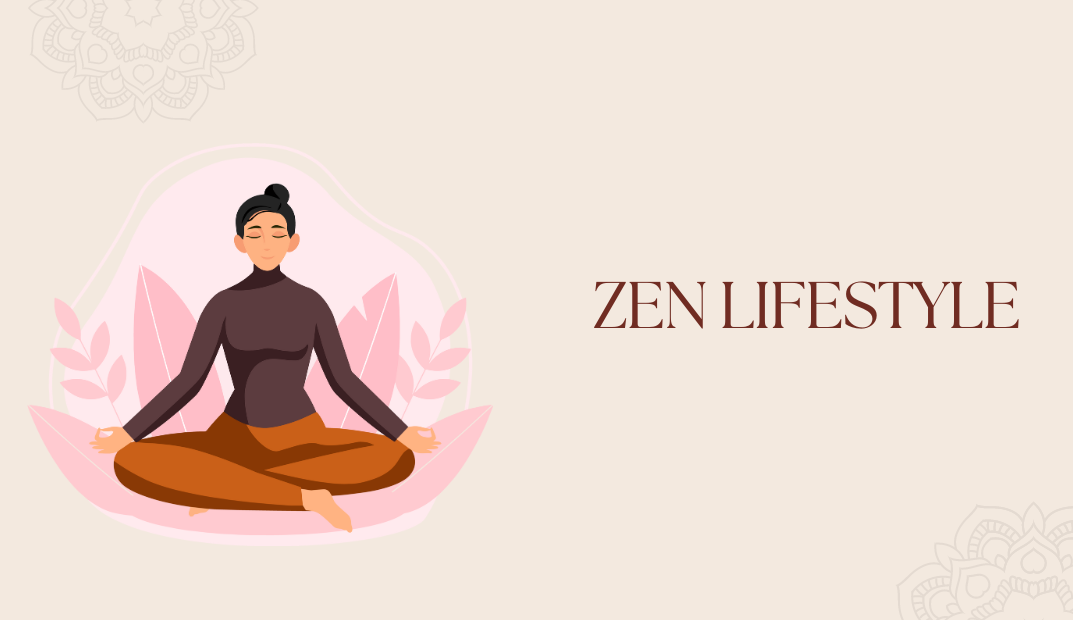- Professional Development
- Medicine & Nursing
- Arts & Crafts
- Health & Wellbeing
- Personal Development
Venturing into the dynamic world of design? Dive deep into the 'Solidworks Foundation Training' course and uncover the nuances of cutting-edge 3D design software. From understanding the basics in the introductory unit to mastering the art of animation, this course ensures a comprehensive grasp on design essentials. By the time you complete the final project, you'll be adept at rendering, adding decals and text, and showcasing your work in the best light and scene, ready to revolutionise the design landscape. Learning Outcomes Understand the foundational concepts of Solidworks and its application in design. Gain proficiency in enhancing designs with appropriate material, appearance, and scenes. Develop skills to effectively utilise lights, cameras, and animations in design projects. Master the techniques of adding decals, text, and rendering to designs. Successfully complete a project demonstrating holistic knowledge and application of the course content. Why buy this Solidworks Foundation Training? Unlimited access to the course for forever Digital Certificate, Transcript, student ID all included in the price Absolutely no hidden fees Directly receive CPD accredited qualifications after course completion Receive one to one assistance on every weekday from professionals Immediately receive the PDF certificate after passing Receive the original copies of your certificate and transcript on the next working day Easily learn the skills and knowledge from the comfort of your home Certification After studying the course materials of the Solidworks Foundation Training there will be a written assignment test which you can take either during or at the end of the course. After successfully passing the test you will be able to claim the pdf certificate for £5.99. Original Hard Copy certificates need to be ordered at an additional cost of £9.60. Who is this Solidworks Foundation Training for? Beginners eager to embark on a design journey using Solidworks. Design enthusiasts keen to upgrade their digital design toolkit. Individuals transitioning from traditional design platforms to advanced 3D software. Professionals in the design sector aiming to upskill. Students pursuing design and looking for an industry-relevant course. Prerequisites This Solidworks Foundation Training does not require you to have any prior qualifications or experience. You can just enrol and start learning.This Solidworks Foundation Training was made by professionals and it is compatible with all PC's, Mac's, tablets and smartphones. You will be able to access the course from anywhere at any time as long as you have a good enough internet connection. Career path Solidworks Designer: £30,000 - £40,000 Product Designer: £35,000 - £45,000 CAD Engineer: £33,000 - £43,000 3D Visualiser: £28,000 - £38,000 Design Engineer: £34,000 - £44,000 Animator: £25,000 - £35,000 Course Curriculum Unit 01: Introduction 1.1 About the Course 00:01:00 Unit 02: Material, Appearance and Scene 2.1.Overview 00:03:00 2.2. Applying Material 00:08:00 2.3. Appearance 00:05:00 2.4. Working with Woods 00:05:00 2.5. Working with Glass 00:04:00 2.6. Scene 00:04:00 Unit 03: Lights and Camera 3.1. Lights 00:07:00 3.2. Camera 00:04:00 Unit 04: Decals and Text 4.1. Decals 00:07:00 4.2. Text 00:05:00 Unit 05: Rendering 5.1. Options 00:04:00 5.2. Rendering Panel 00:03:00 5.3. Schedule Rendering 00:02:00 Unit 06: Animation 6.1. Creating Motion Study 00:02:00 6.2. Animation Wizard 00:08:00 6.3. Applying Motors 00:04:00 6.4. Changing Appearance and Camera Position 00:07:00 6.5. Walkthrough 1 00:09:00 6.6. Walkthrough 2 00:06:00 Unit 07: Project 7.1. Task 1 00:00:00 7.2. Task 2 00:00:00 7.3. Task 3 00:00:00 Supporting Materials 00:00:00 Assignment Assignment - Solidworks Foundation Training 00:00:00
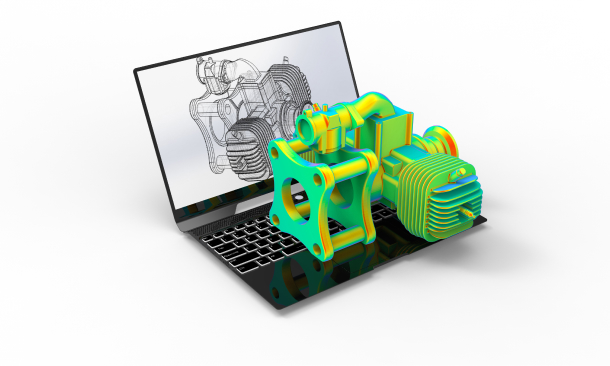
Overview Uplift Your Career & Skill Up to Your Dream Job - Learning Simplified From Home! Kickstart your career & boost your employability by helping you discover your skills, talents and interests with our special Autocad Electrical Design Course. You'll create a pathway to your ideal job as this course is designed to uplift your career in the relevant industry. It provides professional training that employers are looking for in today's workplaces. The Autocad Electrical Design Course is one of the most prestigious training offered at StudyHub and is highly valued by employers for good reason. This Autocad Electrical Design Course has been designed by industry experts to provide our learners with the best learning experience possible to increase their understanding of their chosen field. This Autocad Electrical Design Course, like every one of Study Hub's courses, is meticulously developed and well researched. Every one of the topics is divided into elementary modules, allowing our students to grasp each lesson quickly. At StudyHub, we don't just offer courses; we also provide a valuable teaching process. When you buy a course from StudyHub, you get unlimited Lifetime access with 24/7 dedicated tutor support. Why buy this Autocad Electrical Design? Unlimited access to the course for forever Digital Certificate, Transcript, student ID all included in the price Absolutely no hidden fees Directly receive CPD accredited qualifications after course completion Receive one to one assistance on every weekday from professionals Immediately receive the PDF certificate after passing Receive the original copies of your certificate and transcript on the next working day Easily learn the skills and knowledge from the comfort of your home Certification After studying the course materials of the Autocad Electrical Design there will be a written assignment test which you can take either during or at the end of the course. After successfully passing the test you will be able to claim the pdf certificate for £5.99. Original Hard Copy certificates need to be ordered at an additional cost of £9.60. Who is this course for? This Autocad Electrical Design course is ideal for Students Recent graduates Job Seekers Anyone interested in this topic People already working in the relevant fields and want to polish their knowledge and skill. Prerequisites This Autocad Electrical Design does not require you to have any prior qualifications or experience. You can just enrol and start learning.This Autocad Electrical Design was made by professionals and it is compatible with all PC's, Mac's, tablets and smartphones. You will be able to access the course from anywhere at any time as long as you have a good enough internet connection. Career path As this course comes with multiple courses included as bonus, you will be able to pursue multiple occupations. This Autocad Electrical Design is a great way for you to gain multiple skills from the comfort of your home. Course Curriculum Unit 1- Introduction to Autocad Module 1- Introduction to Electrical Design Drawing 00:05:00 Module 2- Introduction to Autocad 00:02:00 Module 3- Free Activation for Students 00:05:00 Module 4- Starting Autocad and Changing Background 00:03:00 Module 5- Drawing a Line in Autocad 00:04:00 Module 6- Drawing a Rectangle in Autocad 00:04:00 Module 7- Drawing a Circle in Autocad 00:01:00 Module 8- Drawing a Polygon in Autocad 00:03:00 Module 9- Drawing an Arc in Autocad 00:01:00 Module 10- Drawing a PolyLine in Autocad 00:03:00 Module 11- Multiple Lines Using The Offset feature 00:03:00 Module 12- Adding Text to Autocad 00:04:00 Module 13- Extending Lines in Autocad 00:02:00 Module 14- Selection in Autocad 00:05:00 Module 15- F-shortcuts in Autocad 00:02:00 Module 16- Dimensions in Autocad 00:04:00 Module 17- Multi Spiral Line and MLD in Autocad 00:02:00 Module 18- Block and Explode 00:02:00 Module 19- Move and Scale Commands in Autocad 00:02:00 Module 20- Rotate, Mirror and Fillet Commands in Autocad 00:03:00 Module 21-Area Calculation and Adding Layer in Autocad 00:04:00 Module 22- Saving Your File and Autosave Feature 00:08:00 Module 23- Drawing Fluorescent Symbol Using Autocad 00:07:00 Module 24- Autocad Classic Mode and Workspace 00:03:00 Unit 2- Electrical Design Drawing of Distribution System Module 1- Introduction to Dialux 00:02:00 Module 2- Types of Electrical Drawings 00:03:00 Module 3- Different Lighting Situations 00:05:00 Module 4- Understanding Different Types of Lighting Schemes 00:03:00 Module 5- Properties of Good Lighting Scheme 00:01:00 Module 6- Important Definitions for Lighting 00:09:00 Module 7- Utilisation and Maintenance Factor 00:04:00 Module 8- Important Notes When Designing 00:06:00 Module 9-Steps of Project Design 00:04:00 Module 10- Manual Calculation of Lighting 00:07:00 Module 11- Understanding Catalogs and Photometric Data 00:05:00 Module 12-Dialux Interior Design Task Part 1 00:33:00 Module 13-Dialux Interior Design Task Part 2 00:22:00 Module 14-Dialux Interior Design Task Part 3 00:26:00 Module 15-Wiring of Luminaries and Switches Using Autocad 00:39:00 Module 16-Types of Sockets 00:02:00 Module 17- Adding and Wiring of Sockets 00:40:00 Module 18-Panel Schedule for Lighting and Power Circuits 00:31:00 Module 19-Circuit Breakers and Cable Selection 00:36:00 Module 20-Single Line Diagram for Industrial Area and Riser of The Residential Building 00:23:00 Unit 3- Voltage Drop and Short Circuit Analysis Module 1- Voltage Drop in Low Voltage Distribution System and Manual Calculations 00:21:00 Module 2-Short Circuit in Low Voltage Distribution System and Manual Calculations 00:32:00 Module 3-Voltage Drop and Short Circuit Calculations Using ETAP Easily 00:36:00 Unit 4- Earthing System Module 1- Effect of Current on Human Body 00:09:00 Module 2-Types of Electric Hazards 00:08:00 Module 3-Classification of Earthing Systems 00:24:00 Module 4-Components of Earthing System 00:09:00 Module 5- Design and Resistance of Earthing Electrode 00:12:00 Module 6- Design and Resistance of Earthing Conductor 00:13:00 Module 7- Measurement of Earth Resistance by Megger and Three Point Method 00:03:00 Module 8- Design Earthing or Ground Grid Using ETAP 00:21:00 Unit 5- Generator Sizing Module 1- Sizing of Electrical Generator for Power Engineering 00:52:00

Overview This comprehensive course on Fashion and Lifestyle Blogging Certificate will deepen your understanding on this topic. After successful completion of this course you can acquire the required skills in this sector. This Fashion and Lifestyle Blogging Certificate comes with accredited certification, which will enhance your CV and make you worthy in the job market. So enrol in this course today to fast track your career ladder. How will I get my certificate? You may have to take a quiz or a written test online during or after the course. After successfully completing the course, you will be eligible for the certificate. Who is This course for? There is no experience or previous qualifications required for enrolment on this Fashion and Lifestyle Blogging Certificate. It is available to all students, of all academic backgrounds. Requirements Our Fashion and Lifestyle Blogging Certificate is fully compatible with PC's, Mac's, Laptop, Tablet and Smartphone devices. This course has been designed to be fully compatible with tablets and smartphones so you can access your course on Wi-Fi, 3G or 4G. There is no time limit for completing this course, it can be studied in your own time at your own pace. Career Path Having these various qualifications will increase the value in your CV and open you up to multiple sectors such as Business & Management, Admin, Accountancy & Finance, Secretarial & PA, Teaching & Mentoring etc. Course Curriculum 1 sections • 11 lectures • 11:21:00 total length •Module 01: Blogging 101: 01:12:00 •Module 02: Starting Out and Setting Up: 01:00:00 •Module 03: Content Creation: 01:30:00 •Module 04: Photography and Imagery: 01:15:00 •Module 05: Staying Social: 00:54:00 •Module 06: Networking and Events: 00:54:00 •Module 07: Working with Brands: 00:54:00 •Module 08: Monetising Your Blog: 01:00:00 •Module 09: Building a Brand: 01:06:00 •Module 10: Growing as a Blogger: 00:48:00 •Module 11: The Fashion and Lifestyle Blogger Roundup: 00:48:00

Overview This comprehensive course on Create a Game With Gamemaker Studio 2 will deepen your understanding on this topic. After successful completion of this course you can acquire the required skills in this sector. This Create a Game With Gamemaker Studio 2 comes with accredited certification from CPD, which will enhance your CV and make you worthy in the job market. So enrol in this course today to fast track your career ladder. How will I get my certificate? You may have to take a quiz or a written test online during or after the course. After successfully completing the course, you will be eligible for the certificate. Who is This course for? There is no experience or previous qualifications required for enrolment on this Create a Game With Gamemaker Studio 2. It is available to all students, of all academic backgrounds. Requirements Our Create a Game With Gamemaker Studio 2 is fully compatible with PC's, Mac's, Laptop, Tablet and Smartphone devices. This course has been designed to be fully compatible with tablets and smartphones so you can access your course on Wi-Fi, 3G or 4G. There is no time limit for completing this course, it can be studied in your own time at your own pace. Career Path Learning this new skill will help you to advance in your career. It will diversify your job options and help you develop new techniques to keep up with the fast-changing world. This skillset will help you to- Open doors of opportunities Increase your adaptability Keep you relevant Boost confidence And much more! Course Curriculum 2 sections • 12 lectures • 03:47:00 total length •Module 01: Trailer introduction: 00:03:00 •Module 02: Create a Room, Player & Movement: 00:11:00 •Module 03: Adding Running, Stamina & Health: 00:15:00 •Module 04: Adding Jumping, Obstacles & Damage: 00:18:00 •Module 05: Adding Weapons, Ammo & Pickups: 00:40:00 •Module 06: Adding Enemies, Loot & Rarities: 00:16:00 •Module 07: Adding Mana, Spells & Potions: 00:33:00 •Module 08: Adding Menus, Races & Classes: 00:41:00 •Module 09: Adding Experience, Levels & Unlocks: 00:19:00 •Module 10: Adding Loot, Rarities & Unlockable: 00:30:00 •Module 11: Summary: 00:01:00 •Assignment -Create a Game With Gamemaker Studio 2: 2 days

Overview This comprehensive course on Basic Adobe Photoshop will deepen your understanding on this topic .After successful completion of this course you can acquire the required skills in this sector. This Basic Adobe Photoshop comes with accredited certification from CPD, which will enhance your CV and make you worthy in the job market. So enrol in this course today to fast track your career ladder. How will I get my certificate? You may have to take a quiz or a written test online during or after the course. After successfully completing the course, you will be eligible for the certificate. Who is This course for? There is no experience or previous qualifications required for enrolment on this Basic Adobe Photoshop. It is available to all students, of all academic backgrounds. Requirements Our Basic Adobe Photoshop is fully compatible with PC's, Mac's, Laptop, Tablet and Smartphone devices. This course has been designed to be fully compatible with tablets and smartphones so you can access your course on Wi-Fi, 3G or 4G. There is no time limit for completing this course, it can be studied in your own time at your own pace. Career Path Learning this new skill will help you to advance in your career. It will diversify your job options and help you develop new techniques to keep up with the fast-changing world. This skillset will help you to- Open doors of opportunities Increase your adaptability Keep you relevant Boost confidence And much more! Course Curriculum 5 sections • 28 lectures • 01:33:00 total length •Introduction: 00:01:00 •Hot keys, Other Functions: 00:02:00 •Brush Properties: 00:06:00 •Cropping: 00:02:00 •Make the horizon horizontal: 00:01:00 •Organize highlights in groups: 00:02:00 •Hidden details in the shadows: 00:02:00 •Make corrections in the perspective: 00:01:00 •Work with layers: 00:05:00 •Organize layers in groups: 00:04:00 •Merging, rasterizing and flattening layer: 00:04:00 •Gradient layer mask: 00:03:00 •Combine recordings with layer masks: 00:03:00 •Eliminate irregularities: 00:06:00 •Make skin smoother: 00:02:00 •Whiten teeth: 00:02:00 •Clear eyes: 00:05:00 •Update body contours: 00:03:00 •Make irregularities less conspicuous: 00:03:00 •Place a transparent logo or watermark: 00:02:00 •Change color: 00:02:00 •Cut out figures and release them from the background: 00:13:00 •Add text to a photo: 00:05:00 •Place text blocks in an image: 00:01:00 •Let text follow a path: 00:02:00 •Display photos in letters: 00:03:00 •Text warp and twist: 00:03:00 •Character Styles and Paragraph Styles: 00:05:00
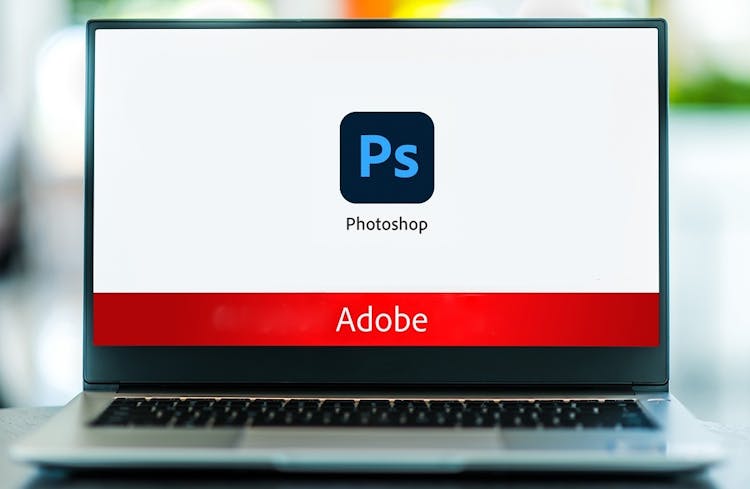
Overview This comprehensive course on Gamemaker Studio 2 Course for Everyone will deepen your understanding on this topic. After successful completion of this course you can acquire the required skills in this sector. This Gamemaker Studio 2 Course for Everyone comes with accredited certification from CPD, which will enhance your CV and make you worthy in the job market. So enrol in this course today to fast-track your career ladder. How will I get my certificate? You may have to take a quiz or a written test online during or after the course. After successfully completing the course, you will be eligible for the certificate. Who is This course for? There is no experience or previous qualifications required for enrolment on this Gamemaker Studio 2 Course for Everyone. It is available to all students, of all academic backgrounds. Requirements Our Gamemaker Studio 2 Course for Everyone is fully compatible with PC's, Mac's, Laptop, Tablet and Smartphone devices. This course has been designed to be fully compatible with tablets and smartphones so you can access your course on Wi-Fi, 3G or 4G. There is no time limit for completing this course, it can be studied in your own time at your own pace. Career Path Learning this new skill will help you to advance in your career. It will diversify your job options and help you develop new techniques to keep up with the fast-changing world. This skillset will help you to- Open doors of opportunities Increase your adaptability Keep you relevant Boost confidence And much more! Course Curriculum 1 sections • 11 lectures • 03:47:00 total length •Introduction: 00:03:00 •Creating a Room, Player & Movement: 00:11:00 •Adding Sprinting, Stamina & Health: 00:15:00 •Adding Jumping, Obstacles & Damage: 00:18:00 •Adding Weapons, Ammo & Pickups: 00:40:00 •Adding Enemies, Loot Drops & Rarities: 00:16:00 •Adding Mana, Spells & Potions: 00:33:00 •Adding Menus, Classes & Races: 00:41:00 •Adding Experience, Levels & Unlocks: 00:19:00 •Adding Loot Boxes, Rarities & Unlockables: 00:30:00 •Summary: 00:01:00

Step into the bustling world of urban spaces where every corner, park, and pavement is meticulously curated. The 'Public Realm Manager's Guide: Urban Planning and Management' course unravels the intricate tapestry of designing and managing urban areas. Dive into modules that touch upon everything from the fundamentals of public realm management to the intricate nuances of sustainability and resilience. By the end, you'll understand how to fashion urban spaces that not only look aesthetically pleasing but also prioritise social equity and legal frameworks. Understanding the public realm is not just about aesthetics; it's about shaping communal experiences, fostering social equity, and ensuring the sustainability of urban spaces. This course promises to transform eager learners into well-rounded urban planners equipped with the knowledge to craft and manage environments that resonate with every inhabitant. Tackle the core design principles, learn the essence of maintaining urban spaces, and grasp the pivotal legal and regulatory frameworks that shape our cities. Every cityscape tells a story. From the inviting green parks that serve as communal lungs to the resilient structures that withstand nature's whims. This course is your ticket to becoming the storyteller, the manager who curates these spaces with foresight and innovation. Join us to embark on a journey, one that reshapes urban landscapes and, in turn, transforms lives. Learning Outcomes Upon completion of this course, participants will be able to: Comprehend the foundational concepts of public realm management and its role in urban development. Master the vital planning and design principles essential for shaping functional and appealing urban spaces. Gain insights into effective management, maintenance strategies, and their impact on public realms. Understand the role of sustainability and resilience in urban planning to create long-lasting communal spaces. Familiarise with the legal and regulatory framework underpinning urban planning, ensuring compliance and promoting social equity. Why buy this Public Realm Manager's Guide: Urban Planning and Management? Unlimited access to the course for forever Digital Certificate, Transcript, student ID all included in the price Absolutely no hidden fees Directly receive CPD accredited qualifications after course completion Receive one to one assistance on every weekday from professionals Immediately receive the PDF certificate after passing Receive the original copies of your certificate and transcript on the next working day Easily learn the skills and knowledge from the comfort of your home Certification After studying the course materials of the Public Realm Manager's Guide: Urban Planning and Management there will be a written assignment test which you can take either during or at the end of the course. After successfully passing the test, you will be able to claim the pdf certificate for £5.99. Original Hard Copy certificates need to be ordered at an additional cost of £9.60. Who is this Public Realm Manager's Guide: Urban Planning and Management course for? This Public Realm Manager's Guide: Urban Planning and Management does not require you to have any prior qualifications or experience. You can just enrol and start learning. Urban planning enthusiasts keen on understanding the intricacies of public realm management. City administrators aiming to elevate their knowledge on sustainable urban spaces. Architecture and design students eager to enhance their curriculum with urban management insights. Policy-makers looking to understand the intersection of urban planning and social equity. Sustainability advocates wanting to delve into resilient cityscape strategies. Prerequisites This Public Realm Manager's Guide: Urban Planning and Management does not require you to have any prior qualifications or experience. You can just enrol and start learning.This Public Realm Manager's Guide: Urban Planning and Management was made by professionals and it is compatible with all PC's, Mac's, tablets and smartphones. You will be able to access the course from anywhere at any time as long as you have a good enough internet connection. Career path Urban Planner: £35,000 - £50,000 City Manager: £40,000 - £60,000 Sustainability Consultant: £32,000 - £48,000 Regulatory Affairs Specialist: £40,000 - £55,000 Public Realm Consultant: £38,000 - £54,000 Social Equity Advocate in Urban Planning: £30,000 - £45,000 Course Curriculum Module 01: Introduction to Public Realm Management Introduction to Public Realm Management 00:16:00 Module 02: Planning and Design Principles Planning and Design Principles 00:19:00 Module 03: Management and Maintenance Management and Maintenance 00:16:00 Module 04: Sustainability and Resilience Sustainability and Resilience 00:16:00 Module 05: Legal and Regulatory Framework Legal and Regulatory Framework 00:17:00 Module 06: Public Realm and Social Equity Public Realm and Social Equity 00:16:00

Step into the realm of digital design with the Level 3 Diploma in Adobe InDesign, a meticulously structured course that transforms beginners into adept designers. Picture yourself bringing ideas to life with the sleek sophistication of Adobe InDesign, an indispensable tool in the creative industry. This programme offers a comprehensive exploration, from the fundamentals to intricate document creation techniques, ensuring a rich understanding of design principles and the software itself. With lessons such as 'Let's Start Creating!' and 'Master Text Frames', each module is an invitation to master InDesign's powerful features. Imagine crafting stunning multi-page documents, manipulating text to flow seamlessly across pages, and creating engaging tables and hyperlinks. The curriculum encourages you to not just learn, but apply your knowledge through practical assignments like creating a real estate listing and a mock setup document, culminating in a capstone final project. The final segments of the course concentrate on refining your work, emphasising the importance of preflighting and exporting settings for professional output. Your journey through the programme culminates in a 'Final Project', designed to be the synthesis of all you've learned, showcasing your newfound capabilities. By the end, you'll not only have a portfolio of work but also the confidence to apply your skills in a myriad of professional scenarios. Learning Outcomes of Level 3 Diploma in Adobe InDesign: Gain proficiency in the Adobe InDesign interface and customise it to enhance workflow efficiency. Acquire the ability to construct and manage complex documents, incorporating advanced text and image placement techniques. Develop expertise in styling text and objects, utilising master pages, and managing layers for sophisticated designs. Learn the process of preflighting documents to ensure they meet the rigorous standards of professional publishing. Master the art of finalising documents for distribution, including various exporting options and settings for print and digital mediums. Why buy this Level 3 Diploma in Adobe InDesign? Unlimited access to the course for a lifetime. Opportunity to earn a certificate accredited by the CPD Quality Standards after completing this course. Structured lesson planning in line with industry standards. Immerse yourself in innovative and captivating course materials and activities. Assessments are designed to evaluate advanced cognitive abilities and skill proficiency. Flexibility to complete the Level 3 Diploma in Adobe InDesign Course at your own pace, on your own schedule. Receive full tutor support throughout the week, from Monday to Friday, to enhance your learning experience. Who is this Level 3 Diploma in Adobe InDesign course for? Individuals aspiring to become graphic designers or digital artists. Self-taught designers aiming to formalise and expand their skill set. Marketing professionals seeking to create compelling visual content. Entrepreneurs needing to design their own marketing materials. Educators and trainers looking to produce engaging educational resources. Career path Graphic Designer: £18,000 - £35,000 Creative Director: £35,000 - £75,000 Digital Media Specialist: £20,000 - £40,000 Marketing Coordinator: £20,000 - £30,000 Publishing Coordinator: £18,000 - £30,000 Freelance Designer: Variable depending on client and project scope. Prerequisites This Level 3 Diploma in Adobe InDesign does not require you to have any prior qualifications or experience. You can just enrol and start learning.This Level 3 Diploma in Adobe InDesign was made by professionals and it is compatible with all PC's, Mac's, tablets and smartphones. You will be able to access the course from anywhere at any time as long as you have a good enough internet connection. Certification After studying the course materials, there will be a written assignment test which you can take at the end of the course. After successfully passing the test you will be able to claim the pdf certificate for £4.99 Original Hard Copy certificates need to be ordered at an additional cost of £8. Course Curriculum Module: 01 1 Intro Indesign 00:02:00 2 - Course Downloadables 00:01:00 2 Conclusion InDesign 00:02:00 3 Let's Start Creating! 00:14:00 4 InDesign Workspace 00:08:00 5 The Workspace 00:06:00 6 Customize Your Workspace 00:08:00 7 Create a New Document 00:06:00 8 Navigating and Zooming 00:03:00 9 Setting up Your Document 00:10:00 10 Working with Pages 00:08:00 11 Working with Multiple Documents 00:03:00 12 Challenge: Create a Mock Setup Document 00:01:00 13 Assignment Solution 00:02:00 Module: 02 14 - Saving and Exporting 00:05:00 15 - Creating a Real Estate Listing 00:01:00 16- Placeing Image 00:12:00 17 - Placing Text 00:10:00 18 - Preflighting 00:05:00 19- Formatting and Flowing 00:09:00 20 Text Wrap 00:11:00 21 - Text on Paths 00:09:00 22 - Craislist Assignment 00:02:00 23 My Version 00:14:00 Module: 03 24 Intro Multi -Page Documents 00:03:00 25 - Master Pages 00:09:00 26 - Page Numbers 00:04:00 27 - Master Text Frames 00:04:00 28 - Threading Text 00:08:00 29 - Placeholder Frames 00:04:00 30 - Styles 00:11:00 31 - HyperLinks 00:06:00 32 - Layer Panel 00:13:00 33 - 4 Page Assignment 00:01:00 34 - My Version 5 Page 00:21:00 Module: 04 35 - Creating a Table 00:12:00 36 - Formatting table 00:16:00 37 - Assignment Report 00:01:00 38 - My Version 00:18:00 39 - Color Swatches 00:07:00 40 - Additional Tools 00:10:00 41- Shapes 00:05:00 42 - Keyboard Shortcuts 00:04:00 43 - Finishing Work 00:04:00 44 - Export Settings 00:07:00 45 - Final Project 00:01:00