- Professional Development
- Medicine & Nursing
- Arts & Crafts
- Health & Wellbeing
- Personal Development
3180 Accounting & Finance courses in Cardiff delivered Online
Investment - Key Concepts and Techniques
By Compliance Central
Are you looking to enhance your Investment - Key Concepts and Techniques skills? If yes, then you have come to the right place. Our comprehensive course on Investment - Key Concepts and Techniques will assist you in producing the best possible outcome by mastering the Investment - Key Concepts and Techniques skills. The Investment - Key Concepts and Techniques is for those who want to be successful. In the Investment - Key Concepts and Techniques, you will learn the essential knowledge needed to become well versed in Investment - Key Concepts and Techniques. Our Investment - Key Concepts and Techniques starts with the basics of Investment - Key Concepts and Techniques and gradually progresses towards advanced topics. Therefore, each lesson of this Investment - Key Concepts and Techniques is intuitive and easy to understand. Why would you choose the Investment - Key Concepts and Techniques from Compliance Central: Lifetime access to Investment - Key Concepts and Techniques materials Full tutor support is available from Monday to Friday with the Investment - Key Concepts and Techniques Learn Investment - Key Concepts and Techniques skills at your own pace from the comfort of your home Gain a complete understanding of Investment - Key Concepts and Techniques Accessible, informative Investment - Key Concepts and Techniques learning modules designed by expert instructors Get 24/7 help or advice from our email and live chat teams with the Investment - Key Concepts and Techniques bundle Study Investment - Key Concepts and Techniques in your own time through your computer, tablet or mobile device. A 100% learning satisfaction guarantee with your Investment - Key Concepts and Techniques Improve your chance of gaining in demand skills and better earning potential by completing the Investment - Key Concepts and Techniques Learn at your own pace from the comfort of your home, as the rich learning materials of this course are accessible from any place at any time. The curriculums are divided into tiny bite-sized modules by industry specialists. And you will get answers to all your queries from our experts. Investment - Key Concepts and Techniques Course Curriculum: Module 1: Introduction Module 2: Types and Techniques Module 3: Key Concepts in Investment Module 4: Understanding the Finance Module 5: Investing in Bond Market Module 6: Investing in Stock Market Module 7: Risk and Portfolio Management CPD 10 CPD hours / points Accredited by CPD Quality Standards Who is this course for? The Investment - Key Concepts and Techniques helps aspiring professionals who want to obtain the knowledge and familiarise themselves with the skillsets to pursue a career in Investment - Key Concepts and Techniques. It is also great for professionals who are already working in Investment - Key Concepts and Techniques and want to get promoted at work. Requirements To enrol in this Investment - Key Concepts and Techniques, all you need is a basic understanding of the English Language and an internet connection. Career path The Investment - Key Concepts and Techniques will enhance your knowledge and improve your confidence in exploring opportunities in various sectors related to Investment - Key Concepts and Techniques. Certificates CPD Accredited PDF Certificate Digital certificate - Included CPD Accredited PDF Certificate CPD Accredited Hard Copy Certificate Hard copy certificate - £10.79 CPD Accredited Hard Copy Certificate Delivery Charge: Inside the UK: Free Outside of the UK: £9.99 each

Purchase Ledger Clerk
By Compliance Central
The role of a Purchase Ledger Clerk is pivotal for any business striving for fiscal integrity. In the UK, the demand for this role is on a steady rise, with a salary range typically between £18,000 to £25,000 per annum. As businesses are perpetually evolving, a comprehensive understanding of purchase ledger management is crucial. Introducing our "Purchase Ledger Clerk" course - a comprehensive guide designed to enhance your understanding of purchase ledger. This course covers the foundational principles of purchase ledger, its significance in business finance, the key skills required for effective management, and even offers insights into the future - the transition to a paperless purchase ledger environment. Key Highlights of the Purchase Ledger Clerk Course: Lifetime access to Purchase Ledger Clerk course materials Full tutor support is available from Monday to Friday with the Purchase Ledger Clerk course Learn Purchase Ledger Clerk skills at your own pace from the comfort of your home Gain a complete understanding of Purchase Ledger Clerk course Accessible, informative Purchase Ledger Clerk learning modules designed by expert instructors Get 24/7 help or advice from our email and live chat teams with the Purchase Ledger Clerk bundle A 100% learning satisfaction guarantee with your Purchase Ledger Clerk course Curriculum Breakdown of the Purchase Ledger Clerk Course Module 01: Introduction to Purchase Ledger Module 02: Importance of Purchase Ledger Module 03: Skills for Purchase Ledger Management Module 04: Purchase Ledger Control Account Module 05: Managing Purchase Ledger Successfully Module 06: Reconciliation Module 07: The Key to a Paperless Purchase Ledger World Learning Outcomes Understand the basics of purchase ledger. Grasp the importance of purchase ledger in businesses. Master skills necessary for ledger management. Acquire knowledge about Purchase Ledger Control Account. Learn techniques for successful ledger management. Gain expertise in reconciliation procedures. Familiarise with the concept of a paperless ledger world. CPD 10 CPD hours / points Accredited by CPD Quality Standards Who is this course for? The Purchase Ledger Clerk course helps aspiring professionals who want to obtain the knowledge and familiarise themselves with the skillsets to pursue a career in Purchase Ledger Clerk. Requirements To enrol in this Purchase Ledger Clerk course, all you need is a basic understanding of the English Language and an internet connection. Career path The Purchase Ledger Clerk course will enhance your knowledge and improve your confidence in exploring opportunities in various sectors. Purchase Ledger Clerk: £18K to £25K per year Assistant Accountant: £20K to £30K per year Finance Manager: £30K to £55K per year Accounts Payable Clerk: £19K to £28K per year Financial Controller: £40K to £70K per year Certificates CPD Accredited PDF Certificate Digital certificate - Included CPD Accredited PDF Certificate CPD Accredited Hard Copy Certificate Hard copy certificate - £10.79 CPD Accredited Hard Copy Certificate Delivery Charge: Inside the UK: Free Outside of the UK: £9.99 each

Accounts Assistant - Bookkeeping and Accounting Basics
By Compliance Central
Turn Your Dreams into Reality with the Accounts Assistant - Bookkeeping and Accounting Basics Training course. This comprehensive Accounts Assistant - Bookkeeping and Accounting Basics online course will equip you with the knowledge and skills you need to succeed in your chosen field. Whether you're a beginner or looking to take your career to the next level, this course has covered you. Key Learning Outcomes: Understanding the core concepts and theories in your field Building your knowledge and skills through practical, hands-on learning Developing the ability to think critically and solve problems effectively Enhancing your communication skills and the ability to work effectively with others Gaining a competitive edge in your career and reaching your full potential With a flexible online format that allows you to learn at your own pace, Accounts Assistant - Bookkeeping and Accounting Basics training course offers a convenient and accessible way to boost your career prospects. So why wait? Enrol today and take the first step towards success! Vital Component of the Accounts Assistant - Bookkeeping and Accounting Basics course: CPD Accredited Course Unlimited Retake Exam & Tutor Support Easy Accessibility to the Course Materials 100% Learning Satisfaction Guarantee Lifetime Access & 24/7 Support Self-paced online course Modules Covers to Explore Multiple Job Positions Transform your career with the Accounts Assistant - Bookkeeping and Accounting Basics Bundle! Perfect your skills and stand out in the employment market with our comprehensive training program. Impress potential employers and add valuable expertise to your resume. Don't wait-enrol in the Accounts Assistant - Bookkeeping and Accounting Basics Bundle now and take the first step towards a successful and fulfilling career! Course Outline: Section 01: Accounting Fundamental Lecture-1.What is Financial Accounting Lecture-2. Accounting Double Entry System and Fundamental Accounting Rules Lecture-3.Financial Accounting Process and Financial Statements Generates Lecture-4.Basic Accounting Equation and Four Financial Statements Lecture-5.Define Chart of Accounts and Classify the accounts Lecture-6. External and Internal Transactions with companies Lecture-7.Short Exercise to Confirm what we learned in this section Section 02: Accounting Policies Lecture-8.What are Major Accounting Policies need to be decided by companies Lecture-9.Depreciation Policies Lecture-10.Operational Fixed Asset Controls Lecture-11.Inventory Accounting and Controls Lecture-12.Revenue Accounting and Controls Lecture-13.Expenses Accounting and Working Capital CPD 10 CPD hours / points Accredited by CPD Quality Standards Who is this course for? This course is the perfect fit for anyone seeking to start or advance in the Accounts Assistant - Bookkeeping and Accounting Basics industry. Whether you're a beginner or looking to expand your knowledge, this comprehensive training will provide you with the essential skills and expertise to succeed. Requirements Join the Excitement-With this Accounts Assistant - Bookkeeping and Accounting Basics course, there's no limit to what you can achieve. From day one, you'll be on your way to building a fulfilling career in this thriving field. No prior experience is required to enrol in this course. Career path Upon completion, you'll have the opportunity to pursue a variety of in-demand Accounts Assistant - Bookkeeping and Accounting Basics jobs, with endless possibilities for growth and success. Certificates Certificate of completion Digital certificate - Included After successfully completing this course, you can get a CPD accredited digital PDF certificate for FREE. Certificate of completion Hard copy certificate - £10.79 CPD Accredited Hard Copy Certificate Delivery Charge: Inside the UK: Free Outside of the UK: £9.99 each

Rigging Safety Level-1 Training Course
By TUVSW Academy
This online Rigging and Slinging Safety course is designed to provide participants with a basic level of knowledge of rigging gear, proper rigging procedures & load control includes covering practices and techniques to safely sling and rig loads according to the OSHAD CoP 34, BS 7121 p1 & best practices . It also adheres to ANSI (American National Standards Institute) and ASME (American Society of Mechanical Engineers) standards. Certificate Validity: 1 Year Upon successful completion of this online course, a certificate of completion will be available for download and printing. COURSE ASSESSMENT: Online quiz A mark of 70% must be achieved in order to receive a certificate of completion. Language of Training: English

Description: This Microsoft Office 2007 Excel Advanced - Complete Video Course builds on knowledge gained in the Introduction and Intermediate courses. In Advanced Microsoft Office Excel 2007, you will explore the many data analysis tools available in Excel, such as formula auditing, goal seek, Scenario Manager and subtotals. Additionally, during this course you will use advanced functions, learn how to apply conditional formatting, filter and manage your data lists, create and manipulate PivotTables and PivotCharts and record basic macros. You will also learn to use key advanced financial, logical, text, statistical and math, and lookup functions, audit formulas for errors, analyze data using subtotals, goal seek and the scenario manager, use custom and conditional formatting, manage data with tables, filtering and sorting, create, edit and format PivotTables and PivotCharts, import and export date to and from a workbook, create and use macros. So, by taking this course you will have a complete understanding of the higher functions of Excel. Assessment: At the end of the course, you will be required to sit for an online MCQ test. Your test will be assessed automatically and immediately. You will instantly know whether you have been successful or not. Before sitting for your final exam you will have the opportunity to test your proficiency with a mock exam. Certification: After completing and passing the course successfully, you will be able to obtain an Accredited Certificate of Achievement. Certificates can be obtained either in hard copy at a cost of £39 or in PDF format at a cost of £24. Who is this Course for? Microsoft Office 2007 Excel Advanced - Complete Video Course is certified by CPD Qualifications Standards and CiQ. This makes it perfect for anyone trying to learn potential professional skills. As there is no experience and qualification required for this course, it is available for all students from any academic background. Requirements Our Microsoft Office 2007 Excel Advanced - Complete Video Course is fully compatible with any kind of device. Whether you are using Windows computer, Mac, smartphones or tablets, you will get the same experience while learning. Besides that, you will be able to access the course with any kind of internet connection from anywhere at any time without any kind of limitation. Career Path After completing this course you will be able to build up accurate knowledge and skills with proper confidence to enrich yourself and brighten up your career in the relevant job market. Advanced Functions Logical Functions FREE 00:08:00 Math and Statistical Functions 00:06:00 Financial Functions 00:03:00 Displaying and Printing Formulas 00:02:00 Lookups and Data Tables Using Lookup Functions 00:03:00 Using MATCH and INDEX 00:01:00 Creating Data Tables 00:03:00 Advanced List Management Validating Cell Entries 00:01:00 Exploring Database Functions 00:01:00 PivotTables and PivotCharts Working with PivotTables 00:04:00 Rearranging PivotTables 00:02:00 Formatting PivotTables 00:02:00 PivotCharts 00:01:00 Exporting and Importing Exporting and Importing Text Files 00:07:00 Exporting and Importing XML Data 00:02:00 Querying External Databases 00:03:00 Analytical Options Goal Seek and Solver 00:05:00 The Analysis ToolPak 00:01:00 Scenarios 00:02:00 Views 00:01:00 Macros and Custom Functions Running and Recording a Macro 00:02:00 Working with VBA Code 00:01:00 Creating Functions 00:05:00 Conditional Formatting and SmartArt Conditional Formatting with Graphics 00:03:00 SmartArt Graphics 00:02:00 Mock Exam Mock Exam- Microsoft Office 2007 Excel Advanced - Complete Video Course 00:20:00 Final Exam Final Exam- Microsoft Office 2007 Excel Advanced - Complete Video Course 00:20:00 Certificate and Transcript Order Your Certificates and Transcripts 00:00:00

Use Google Sheets as a Bookkepping Tool
By IOMH - Institute of Mental Health
Overview This Use Google Sheets as a Bookkepping Tool course will unlock your full potential and will show you how to excel in a career in Use Google Sheets as a Bookkepping Tool. So upskill now and reach your full potential. Everything you need to get started in Use Google Sheets as a Bookkepping Tool is available in this course. Learning and progressing are the hallmarks of personal development. This Use Google Sheets as a Bookkepping Tool will quickly teach you the must-have skills needed to start in the relevant industry. In This Use Google Sheets as a Bookkepping Tool Course, You Will: Learn strategies to boost your workplace efficiency. Hone your Use Google Sheets as a Bookkepping Tool skills to help you advance your career. Acquire a comprehensive understanding of various Use Google Sheets as a Bookkepping Tool topics and tips from industry experts. Learn in-demand Use Google Sheets as a Bookkepping Tool skills that are in high demand among UK employers, which will help you to kickstart your career. This Use Google Sheets as a Bookkepping Tool course covers everything you must know to stand against the tough competition in the Use Google Sheets as a Bookkepping Tool field. The future is truly yours to seize with this Use Google Sheets as a Bookkepping Tool. Enrol today and complete the course to achieve a Use Google Sheets as a Bookkepping Tool certificate that can change your professional career forever. Additional Perks of Buying a Course From Institute of Mental Health Study online - whenever and wherever you want. One-to-one support from a dedicated tutor throughout your course. Certificate immediately upon course completion 100% Money back guarantee Exclusive discounts on your next course purchase from Institute of Mental Health Enrolling in the Use Google Sheets as a Bookkepping Tool course can assist you in getting into your desired career quicker than you ever imagined. So without further ado, start now. Process of Evaluation After studying the Use Google Sheets as a Bookkepping Tool course, your skills and knowledge will be tested with a MCQ exam or assignment. You must get a score of 60% to pass the test and get your certificate. Certificate of Achievement Upon successfully completing the Use Google Sheets as a Bookkepping Tool course, you will get your CPD accredited digital certificate immediately. And you can also claim the hardcopy certificate completely free of charge. All you have to do is pay a shipping charge of just £3.99. Who Is This Course for? This Use Google Sheets as a Bookkepping Tool is suitable for anyone aspiring to start a career in Use Google Sheets as a Bookkepping Tool; even if you are new to this and have no prior knowledge on Use Google Sheets as a Bookkepping Tool, this course is going to be very easy for you to understand. And if you are already working in the Use Google Sheets as a Bookkepping Tool field, this course will be a great source of knowledge for you to improve your existing skills and take them to the next level. Taking this Use Google Sheets as a Bookkepping Tool course is a win-win for you in all aspects. This course has been developed with maximum flexibility and accessibility, making it ideal for people who don't have the time to devote to traditional education. Requirements This Use Google Sheets as a Bookkepping Tool course has no prerequisite. You don't need any educational qualification or experience to enrol in the Use Google Sheets as a Bookkepping Tool course. Do note: you must be at least 16 years old to enrol. Any internet-connected device, such as a computer, tablet, or smartphone, can access this online Use Google Sheets as a Bookkepping Tool course. Moreover, this course allows you to learn at your own pace while developing transferable and marketable skills. Course Curriculum Bookkeeping Tool: Google Sheets Unit 1: Introduction 00:03:00 Unit 2: Google Sheets Users 00:03:00 Unit 3: Cash Bookkeeping 00:04:00 Unit 4: Advantages of Google Sheets in Bookkeeping 00:02:00 Unit 5: Chart of Accounts 00:03:00 Unit 6: Templates view 00:02:00 Unit 7: Invoice Template 00:02:00 Unit 8: Creating an Expense Book 00:02:00 Unit 9: Creating the Profit and Loss Statement 00:06:00 Unit 10: Making Records in the Revenue Book 00:03:00 Unit 11: Making Records in the Expense book 00:04:00 Unit 12: How the Profit and Loss Statement Updates 00:03:00
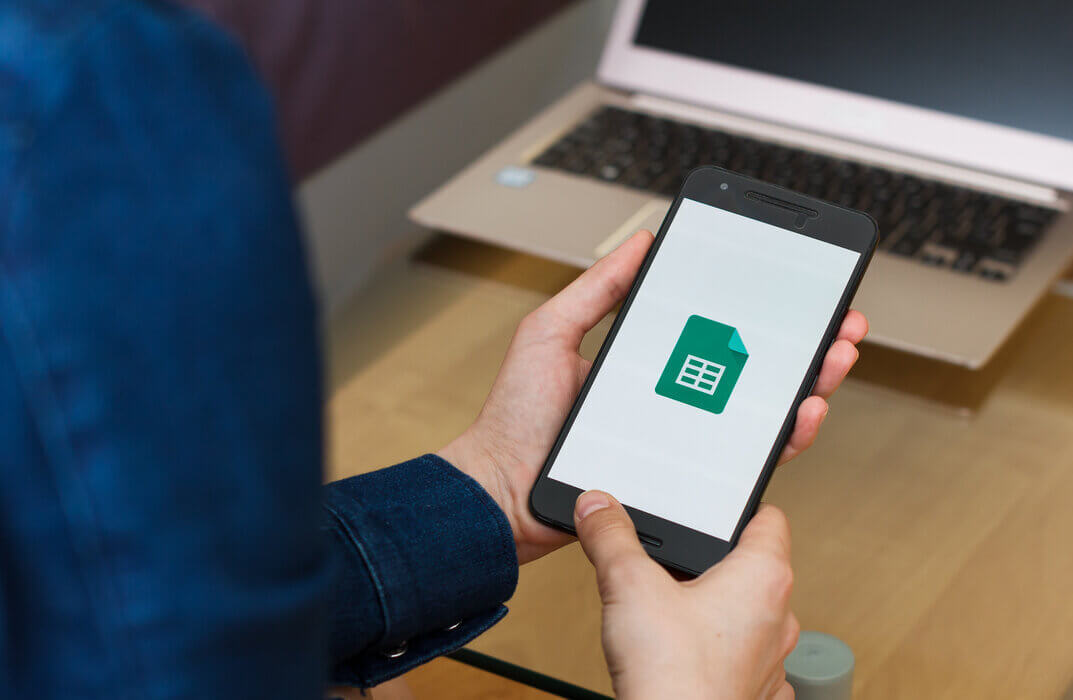
Overview Uplift Your Career & Skill Up to Your Dream Job - Learning Simplified From Home! Kickstart your career & boost your employability by helping you discover your skills, talents and interests with our special Improve your Financial Intelligence Course. You'll create a pathway to your ideal job as this course is designed to uplift your career in the relevant industry. It provides professional training that employers are looking for in today's workplaces. The Improve your Financial Intelligence Course is one of the most prestigious training offered at StudyHub and is highly valued by employers for good reason. This Improve your Financial Intelligence Course has been designed by industry experts to provide our learners with the best learning experience possible to increase their understanding of their chosen field. This Improve your Financial Intelligence Course, like every one of Study Hub's courses, is meticulously developed and well researched. Every one of the topics is divided into elementary modules, allowing our students to grasp each lesson quickly. At StudyHub, we don't just offer courses; we also provide a valuable teaching process. When you buy a course from StudyHub, you get unlimited Lifetime access with 24/7 dedicated tutor support. Why buy this Improve your Financial Intelligence? Unlimited access to the course for forever Digital Certificate, Transcript, student ID all included in the price Absolutely no hidden fees Directly receive CPD accredited qualifications after course completion Receive one to one assistance on every weekday from professionals Immediately receive the PDF certificate after passing Receive the original copies of your certificate and transcript on the next working day Easily learn the skills and knowledge from the comfort of your home Certification After studying the course materials of the Improve your Financial Intelligence there will be a written assignment test which you can take either during or at the end of the course. After successfully passing the test you will be able to claim the pdf certificate for £5.99. Original Hard Copy certificates need to be ordered at an additional cost of £9.60. Who is this course for? This Improve your Financial Intelligence course is ideal for Students Recent graduates Job Seekers Anyone interested in this topic People already working in the relevant fields and want to polish their knowledge and skill. Prerequisites This Improve your Financial Intelligence does not require you to have any prior qualifications or experience. You can just enrol and start learning.This Improve your Financial Intelligence was made by professionals and it is compatible with all PC's, Mac's, tablets and smartphones. You will be able to access the course from anywhere at any time as long as you have a good enough internet connection. Career path As this course comes with multiple courses included as bonus, you will be able to pursue multiple occupations. This Improve your Financial Intelligence is a great way for you to gain multiple skills from the comfort of your home. Course Curriculum Section 01: Introduction Introduction - Don't be Afraid 00:04:00 Section 02: The Three Key Financial Statements Key Financial Statements - Introduction 00:01:00 The Balance Sheet - Introduction 00:03:00 The Balance Sheet - Assets, Liabilities, Owners Equity 00:04:00 The Balance Sheet - How it relates to you 00:06:00 The Income Statement - Introduction 00:04:00 The Income Statement - How it relates to you 00:03:00 The Cashflow Statement - Introduction 00:04:00 The Cashflow Statement - How it relates to you 00:01:00 Key Financial Statements - Summary 00:01:00 Section 03: Ratio Analysis The Money Making Metrics 00:03:00 Ratio Analysis 00:02:00 Profitability Ratios 00:03:00 Operating Ratios 00:02:00 Liquidity and Leverage Ratios 00:03:00 How Ratio Analysis Impacts you 00:03:00 Section 04: Profit vs Cash Profit â Cash 00:03:00 Profit but No Cash 00:04:00 Cash but no Profit 00:05:00 Why understanding the Cashflow statement matters 00:04:00 Section 05: Managing Working Capital Managing Days Sales Outstanding 00:04:00 Managing Inventory 00:03:00 Working Capital - Case Study 00:05:00 Section 06: Return on Investments Return on Investments 00:04:00 Return on Investments - Calculations 00:04:00 Section 07: A broader Perspective Five Traps 00:04:00 Section 08: How much have you learned Course Completion 00:01:00

Embark on a journey into the world of financial mastery with our 'Budget Analysis and Financial Report Building' course. In an age where informed decision-making is the key to thriving, understanding the nuances of budgets and financial reports is more vital than ever. From deciphering financial statements to forecasting with precision, our meticulously structured modules empower you to harness the power of finance. Dive deep into budgeting intricacies, make impeccable purchasing choices, and even gain insights into the legal world, all designed to refine your financial acumen. Learning Outcomes Comprehend the foundational elements of financial statements and their analysis. Develop a robust understanding of budget formulation, management, and monitoring. Utilise advanced forecasting techniques for more informed financial planning. Understand the strategic nuances in making astute purchasing decisions. Gain insights into legal considerations in the financial realm. Why choose this Budget Analysis and Financial Report Building course? Unlimited access to the course for a lifetime. Opportunity to earn a certificate accredited by the CPD Quality Standards after completing this course. Structured lesson planning in line with industry standards. Immerse yourself in innovative and captivating course materials and activities. Assessments are designed to evaluate advanced cognitive abilities and skill proficiency. Flexibility to complete the Budget Analysis and Financial Report Building Course at your own pace, on your own schedule. Receive full tutor support throughout the week, from Monday to Friday, to enhance your learning experience. Who is this Budget Analysis and Financial Report Building course for? Finance students aiming to bolster their analytical skills. Business owners seeking to optimise their financial decision-making. Managers responsible for departmental budgeting and forecasting. Financial analysts keen to deepen their knowledge base. Professionals looking to transition into finance roles. Career path Budget Analyst: £30,000 - £50,000 Financial Reporting Manager: £50,000 - £70,000 Finance Officer: £28,000 - £40,000 Financial Planner: £35,000 - £55,000 Purchasing Manager: £40,000 - £60,000 Legal Financial Advisor: £45,000 - £70,000 Prerequisites This Budget Analysis and Financial Report Building does not require you to have any prior qualifications or experience. You can just enrol and start learning.This Budget Analysis and Financial Report Building was made by professionals and it is compatible with all PC's, Mac's, tablets and smartphones. You will be able to access the course from anywhere at any time as long as you have a good enough internet connection. Certification After studying the course materials, there will be a written assignment test which you can take at the end of the course. After successfully passing the test you will be able to claim the pdf certificate for £4.99 Original Hard Copy certificates need to be ordered at an additional cost of £8. Course Curriculum Budgets and Financial Reports Module One - Getting Started 00:15:00 Module Two - Glossary 00:30:00 Module Three - Understanding Financial Statements 00:30:00 Module Four - Analyzing Financial Statements (I) 01:00:00 Module Five - Analyzing Financial Statements (II) 00:30:00 Module Six - Understanding Budgets 00:30:00 Module Seven - Budgeting Made Easy 00:30:00 Module Eight - Advanced Forecasting Techniques 00:30:00 Module Nine - Managing the Budget 00:30:00 Module Ten - Making Smart Purchasing Decisions 01:00:00 Module Eleven - A Glimpse into the Legal World 01:00:00 Money Management Finance Jeopardy 00:15:00 The Fundamentals of Finance 00:15:00 The Basics of Budgeting 00:15:00 Parts of a Budget 00:15:00 The Budgeting Process 00:30:00 Budgeting Tips and Tricks 00:15:00 Monitoring and Managing Budgets 00:15:00 Crunching the Numbers 00:15:00 Getting Your Budget Approved 00:15:00 Comparing Investment Opportunities 00:15:00 ISO 9001:2008 00:15:00 Directing the Peerless Data Corporation 00:30:00

Uncover Excel 2019's potential through our comprehensive Microsoft Excel course. It empowers you to master features, calculations, data analysis, and automation. Whether you're new to spreadsheets or aiming for data expertise, this course is tailored for you. Our Microsoft Excel course simplifies Excel's complexities, making it beginner-friendly. It equips you with skills vital in today's data-driven landscape. Beyond personal growth, this Microsoft Excel course boosts career prospects. Excel proficiency is valuable in a competitive job market, opening doors to diverse opportunities. Our course is a transformative journey into Excel 2019, unlocking potential, enhancing skills, and advancing careers. Whether you're a novice or aspiring data pro, it's your key to Excel's power and your potential. Learning Outcomes of our Microsoft Excel course: Master Microsoft Excel 2019's latest features. Perform complex calculations with ease. Create visually appealing and well-formatted worksheets. Analyze and visualize data effectively using charts and PivotTables. Automate workbook tasks with Excel VBA. Why buy this Advanced Diploma in Microsoft Excel Complete Course 2019 at QLS Level 7? Digital Certificate, Transcript, student ID all included in the price Absolutely no hidden fees Directly receive CPD accredited qualifications after course completion Receive one to one assistance on every weekday from professionals Immediately receive the PDF certificate after passing Receive the original copies of your certificate and transcript on the next working day Easily learn the skills and knowledge from the comfort of your home Who is this Advanced Diploma in Microsoft Excel Complete Course 2019 at QLS Level 7 for? Individuals new to Microsoft Excel looking to build a strong foundation. Students and job seekers aiming to enhance their employability. Business professionals wanting to improve data management and analysis skills. Entrepreneurs seeking to streamline their business processes. Anyone interested in harnessing the power of Excel for personal or professional growth. Prerequisites This Advanced Diploma in Microsoft Excel Complete Course 2019 at QLS Level 7 was made by professionals and it is compatible with all PC's, Mac's, tablets and smartphones. You will be able to access the course from anywhere at any time as long as you have a good enough internet connection. Career path Data Analyst: £25,000 - £40,000 per year Financial Analyst: £30,000 - £50,000 per year Business Intelligence Analyst: £30,000 - £55,000 per year Operations Manager: £35,000 - £70,000 per year Project Manager: £40,000 - £70,000 per year Excel VBA Developer: £35,000 - £60,000 per year Certification After studying the course materials of the Advanced Diploma in Microsoft Excel Complete Course 2019 at QLS Level 7 you will be able to take the MCQ test that will assess your knowledge. After successfully passing the test you will be able to claim the pdf certificate for £4.99. Original Hard Copy certificates need to be ordered at an additional cost of £8. Endorsed Certificate of Achievement from the Quality Licence Scheme Learners will be able to achieve an endorsed certificate after completing the course as proof of their achievement. You can order the endorsed certificate for only £135 to be delivered to your home by post. For international students, there is an additional postage charge of £10. Endorsement The Quality Licence Scheme (QLS) has endorsed this course for its high-quality, non-regulated provision and training programmes. The QLS is a UK-based organisation that sets standards for non-regulated training and learning. This endorsement means that the course has been reviewed and approved by the QLS and meets the highest quality standards. Please Note: Studyhub is a Compliance Central approved resale partner for Quality Licence Scheme Endorsed courses. Course Curriculum Microsoft Excel 2019 New Features Introduction to Microsoft Excel 2019 New Features 00:07:00 CONCAT 00:02:00 IFS 00:01:00 MAXIFS 00:01:00 MINIFS 00:01:00 SWITCH 00:02:00 TEXTJOIN 00:01:00 Map Chart 00:02:00 Funnel Chart 00:01:00 Better Visuals 00:06:00 Pivot Table Enhancements 00:02:00 Power Pivot Updates 00:01:00 Getting Started with Microsoft Office Excel Navigate the Excel User Interface 00:28:00 Use Excel Commands 00:10:00 Create and Save a Basic Workbook 00:19:00 Enter Cell Data 00:12:00 Use Excel Help 00:05:00 Performing Calculations Create Worksheet Formulas 00:15:00 Insert Functions 00:17:00 Reuse Formulas and Functions 00:17:00 Modifying a Worksheet Insert, Delete, and Adjust Cells, Columns, and Rows 00:10:00 Search for and Replace Data 00:09:00 Use Proofing and Research Tools 00:07:00 Formatting a Worksheet Apply Text Formats 00:16:00 Apply Number Format 00:08:00 Align Cell Contents 00:09:00 Apply Styles and Themes 00:12:00 Apply Basic Conditional Formatting 00:11:00 Create and Use Templates 00:08:00 Printing Workbooks Preview and Print a Workbook 00:10:00 Set Up the Page Layout 00:09:00 Configure Headers and Footers 00:07:00 Managing Workbooks Manage Worksheets 00:05:00 Manage Workbook and Worksheet Views 00:07:00 Manage Workbook Properties 00:06:00 Working with Functions Work with Ranges 00:18:00 Use Specialized Functions 00:11:00 Work with Logical Functions 00:23:00 Work with Date & Time Functions 00:08:00 Work with Text Functions 00:11:00 Working with Lists Sort Data 00:10:00 Filter Data 00:10:00 Query Data with Database Functions 00:09:00 Outline and Subtotal Data 00:09:00 Analyzing Data Apply Intermediate Conditional Formatting 00:07:00 Apply Advanced Conditional Formatting 00:05:00 Visualizing Data with Charts Create Charts 00:13:00 Modify and Format Charts 00:12:00 Use Advanced Chart Features 00:12:00 Using PivotTables and PivotCharts Create a PivotTable 00:13:00 Analyze PivotTable Data 00:12:00 Present Data with PivotCharts 00:07:00 Filter Data by Using Timelines and Slicers 00:11:00 Working with Multiple Worksheets and Workbooks Use Links and External References 00:12:00 Use 3-D References 00:06:00 Consolidate Data 00:05:00 Using Lookup Functions and Formula Auditing Use Lookup Functions 00:12:00 Trace Cells 00:09:00 Watch and Evaluate Formulas 00:08:00 Sharing and Protecting Workbooks Collaborate on a Workbook 00:19:00 Protect Worksheets and Workbooks 00:08:00 Automating Workbook Functionality Apply Data Validation 00:13:00 Search for Invalid Data and Formulas with Errors 00:04:00 Work with Macros 00:18:00 Creating Sparklines and Mapping Data Create Sparklines 00:07:00 MapData 00:07:00 Forecasting Data Determine Potential Outcomes Using Data Tables 00:08:00 Determine Potential Outcomes Using Scenarios 00:09:00 Use the Goal Seek Feature 00:04:00 Forecasting Data Trends 00:05:00 Excel VBA Data Management Create a Macro Using the Macro Recorder 01:00:00 Edit a Macro 01:00:00 Debug a Macro 00:30:00 Customize the Quick Access Toolbar and Hotkeys 00:30:00 Set Macro Security 01:00:00 Insert Text 00:30:00 Format Text 00:30:00 Sort Data 00:30:00 Duplicate Data 01:00:00 Generate a Report 01:00:00 Determine the Dialog Box Type 00:15:00 Capture User Input 01:00:00 Insert, Copy, and Delete Worksheets 00:30:00 Rename Worksheets 00:30:00 Modify the Order of Worksheets 00:15:00 Print Worksheets 00:30:00 Create User-Defined Functions 00:30:00 Automate SUM Functions 00:30:00 Excel Templates Excel Templates 00:00:00 Resources Resources - Microsoft Excel - Beginner Course - Cpd Accredited 00:00:00 Mock Exam Mock Exam - Microsoft Excel Complete Course 2019 00:20:00 Final Exam Final Exam - Microsoft Excel Complete Course 2019 00:20:00 Order your QLS Endorsed Certificate Order your QLS Endorsed Certificate 00:00:00

Master QuickBooks Online with our comprehensive training program! Unlock the power of this accounting software with expert-led courses covering everything from basic navigation to advanced features. Learn at your own pace and gain the skills needed to streamline your financial management. Start your QuickBooks Online training today for efficient bookkeeping and financial success.
