- Professional Development
- Medicine & Nursing
- Arts & Crafts
- Health & Wellbeing
- Personal Development
Layer of Protection Analysis (LOPA)
By EnergyEdge - Training for a Sustainable Energy Future
Take your knowledge to the next level with EnergyEdge course on Layer of Protection Analysis (LOPA). Enroll now to advance your career.

Peripheral Intravenous Cannulation (Peripheral vascular access device)
By Guardian Angels Training
Gain the knowledge and skills to safely insert and manage peripheral IV cannulas with our training course for healthcare professionals. Ideal for nurses, medical personnel, and other practitioners.

Level 3 Endorsed Award in Delivering Health and Social Care Training (Healthcare Train the Trainer)
By Guardian Angels Training
Gain expertise in healthcare training with our Level 3 Endorsed Award in Delivering Health and Social Care Training. Our comprehensive program equips you with the skills and knowledge to become a proficient trainer in the healthcare sector.

Managing Multiple Projects: In-House Training
By IIL Europe Ltd
Managing Multiple Projects: In-House Training Succeeding in today's competitive marketplace often requires cycle time reduction - reducing the duration of projects and getting results faster. This workshop will address managing multiple projects within the context of program or product management. Are your projects taking longer and longer to complete? Are results less than optimal because of time pressures on resources? Would you like to increase project 'throughout'? Succeeding in today's competitive marketplace often requires cycle time reduction - reducing the duration of projects and getting results faster. This workshop will address managing multiple projects within the context of program or product management. Planning and managing individual projects is challenging. When introducing the real-life limitation of resources and other outside influences into the multi-project environment, those challenges are magnified, and new challenges are introduced. This interactive workshop will position you for immediate action. The goal of this course is to equip you with the necessary knowledge, skills, and techniques so that you can effectively and productively manage multiple projects. What you Will Learn You'll learn how to: Manage stakeholder relationships and expectations Prioritize and sequence multiple projects Manage time and stress within a multiple project environment Effectively manage logical dependencies among projects Optimize the use of resources across multiple projects using concepts from Critical Chain methods Manage risk and communications in a multiple project environment Getting Started Introductions Course structure Course goals and objectives Foundation Concepts Portfolio, program, and project management principles The multiple project environment The MMP Process Model Developing the Multiple Project List Multiple project portfolio management Project selection Project categories and types The multiple project list Multiple Project Logical Dependencies Project dependencies Types of multiple project portfolios Categories of logical dependencies across multiple projects Project priorities in the multiple project schedule Multiple Project Resource Management Multiple project resources and resource management concepts Multiple project resource loading Resource pool and resource database Multiple project resource issues and outsourcing Critical chain resource management, including drum resources and multi-tasking Managing Risk Across Multiple Projects Multiple project risk management process Identifying, assessing, and responding to multiple project risks Critical chain and multiple project risks Risk interrelationship management methods Creating and Executing the Multiple Project Plan The multiple project plan Multiple project scheduling Multiple project budgeting Executing and maintaining the multiple project plan Controlling in the multiple project environment Tools in multiple project management Multiple Project Communications Effective communication in the multiple project environment Common communication barriers Multiple project communications plan Resolving multiple project conflicts Summary and Next Steps What did we learn, and how can we implement this in our work environments?

Level 3 First Response Emergency Care (FREC3)
By Local-Medic.Co.Uk Limited
This course is for people who are often the first to respond to a possible medical emergency. This encompasses Police, Firefighters, and medical staff at festivals and events. It also includes Emergency/Community First Responders, Door Supervisors, Close Protection Operatives, and Security Guards. Individuals working in high-risk environments are also catered for. These environments include the military, power stations, agriculture, and manufacturing facilities.

Risk Management for IT Projects: In-House Training
By IIL Europe Ltd
Risk Management for IT Projects: In-House Training IT projects may have direct bottom-line impact on the organization, cost millions of dollars, cause organizational change and change the way the organization is perceived by clients. Many IT projects are notoriously hard to predict and are filled with risk. IT Risk Management takes a comprehensive look at IT project risk management using PMI's PMBOK® Guide Risk Management Model in the context of IT Project Life Cycle phases. The goal of this course is to arm the practitioner with a rigorous, common-sense approach to addressing uncertainty in projects. This approach includes the ability to influence project outcomes, avoid many potential project risks, and be ready to calmly and efficiently respond to unavoidable challenges. What you will Learn You'll learn how to: Describe the risk management process, using the PMBOK® Guide's standard models and terminology Discuss the potential barriers to managing risk effectively in IT project organizations Develop an effective risk management plan for IT projects Identify project risks using IT-specific, practical tools Analyze individual risk events and overall project risk using IT-specific, practical approaches Plan effective responses to IT-specific risk based on the results of risk analysis and integrate risk responses into project schedules and cost estimates Manage and control risk throughout the IT project life cycle Implement selected elements of IT project risk management on your next project Foundation Concepts Basic concepts and purpose Risk and project constraints Risk and corporate cultures Risk management and IT PLC standards Plan Risk Management for IT Projects Plan Risk management process Plan Risk management activities Design a standard template Assess the project-specific needs Tailor the template Produce a project-specific risk management plan Gain consensus and submit as part of overall project plan A risk management plan of IT projects Identify Risks for IT Projects Identify risk process overview Risk categories and examples Risk identification tools Risk events by project life-cycle phases Perform Risk Analysis for IT Projects Perform qualitative risk analysis overview Core qualitative tools for IT projects Auxiliary qualitative tools for cost and schedule estimates When to use quantitative analysis for IT projects Plan Risk Response for IT Projects Plan risk response overview Active risk response strategies for IT projects (Threat and Opportunity) Acceptance and contingency reserves Contingency planning for IT projects Plan risk responses for IT projects Implement Risk Response for IT Projects Implement Risk Responses Executing Risk Response Plans Techniques and Tools Used Continuous Risk Management Monitor Risks for IT Projects Monitor risks overview Monitor risks tips for IT projects Technical performance measurement systems Risk management implementation for IT projects

Leading People through Change: In-House Training
By IIL Europe Ltd
Leading People through Change: In-House Training Research shows that 70% of change initiatives fail in large organizations. The largest factor contributing to this failure rate is leadership - the inability to plan and lead people through change. In many change situations, tremendous focus is put on strategy, processes, and systems, while the issue of changing people's behavior is assumed it will 'just happen'. In this interactive course, you will learn why the people side of change is crucial. We will begin by understanding why and how people resist change, and how important it is to become strong and effective change champions. Next, we will focus on critical change management practices - creating our vision of the future state, planning for acceptance in our change audience and stakeholders, mitigating threats, and capitalizing on opportunities. We will use metrics to plan, show progress, and confirm success. Lastly, we will focus on the need to reinforce and sustain change, and to prevent relapse to old ways and methods. What you will Learn At the end of this program, you will be able to: Realize the nature of change and describe how resistance manifests in people Compare prevalent change models and categorize their similarities Identify and rate the skills, traits, and behaviors of effective change champions Envision the future state and assess stakeholders Plan for change communication, training, and risks Evaluate change effectiveness using feedback and metrics Develop reinforcement practices for benefits and communication Foundation Concepts What is Change? Resistance to Change Common Change Management Theories Becoming a Change Champion Plan Envisioning the future state Planning for people Change management plan Do Change communication Training Piloting Risks Study Feedback Metrics Variance analysis Act Benefits realization Change sustainment Reinforcement messaging and communications

Emotional Intelligence: In-House Training
By IIL Europe Ltd
Emotional Intelligence: In-House Training Emotional Intelligence is a set of emotional and social skills that collectively establish how well we: Perceive and express ourselves Develop and maintain social relationships Cope with challenges Use emotional information in an effective and meaningful way It is a skill set that transfers across all categories of relationships. It is also a predictor of success - both in life and at work. This highly-interactive course delivers a practical approach to developing, improving, and sustaining effective and mutually beneficial relationships. The design of the course involves individual reflection and paired activities, interwoven with small and large group interactions. The EQ-i 2.0® assessment reports will be debriefed over the course of the two days. In addition, participants will delve into their personal strengths and blind spots, and will explore topics including: the neuroscience of emotion, the connection between empathy and performance, and how communication styles impact our perceptions of self and other. Role-play activities give participants the opportunity to try out new behaviors and techniques. The program includes: A personal behavioral profile, the results of which you will bring to your training 2-day highly interactive workshop and experiential learning Optional professional coaching activities initiated in class that can continue over the four months after class ends What you will Learn Recognize your interpersonal strengths and potential blind spots regarding Emotional Intelligence Identify the five domains within the EQ-i 2.0 assessment model Summarize what neuroscience research has discovered about emotions and actions Recognize ways that human beings are physiologically impacted by stress Articulate ways to develop and maintain strong working relationships Describe how emotional intelligence translates into high performance Make use of the EI model and associated competencies Employ strategies for enhancing leadership through Emotional Intelligence Foundation Concepts The biology of emotion Why Emotional Intelligence matters The impact of EI on performance The EQ-I 2.0 Model Overview of the EQ-i 2.0 framework Exploring your report Balancing your EI domains Self: Awareness and Sensitivity Self-awareness and empathy Perception vs. reality Acting by choice, not impulse Other: Communication and Relationship-Building Elements of effective communication Communication styles Communication techniques Neuroscience and Behavioral Change Insights from social neuroscience Making a change

DevOps demystified training course description This course is an introduction to DevOps. The course emphasizes communication, collaboration , integration, and automation to improve the workflow between developers and IT operations professionals. Improved workflows lead to more opportunities to design software and services in a more agile fashion. This course is a basis for discovering the most important DevOps concepts and to understand the principles and methods behind this. The course will leave you with the inspiration to be the advocate of change. What will you learn Explain DevOps principles. Describe the relationship between Agile , Lean and IT Service Management ( ITSM). Describe methods for automation and technology factors. Describe considerations when changing. Describe challenges, risks and critical success factors. DevOps demystifieds training course details Who will benefit: Non-technical staff involved with DevOps. Prerequisites: None. Duration 1 day DevOps demystified training course contents Why DevOps? From a business perspective From an IT perspective Stereotypes of Dev and Ops: perception and reality What is DevOps? Introduction DevOps Goals DevOps Added value of DevOps Proven Results DevOps for businesses DevOps principles (The Three Ways) DevOps and other frameworks DevOps and Agile DevOps and Lean DevOps and IT Service Management DevOps culture Characteristics of a DevOps culture Organizational Considerations DevOps DevOps stakeholders DevOps roles DevOps teams DevOps organizational structures DevOps methods Continuous Integration Continuous delivery Continuous deployment Value stream mapping Kanban Theory of Constraints Improvement Kata Deming's quality circle ITSM processes DevOps and Automation Methods for DevOps automation Longevity and tools categories DevOps applications Transitioning to a DevOps culture Implementation Challenges, risks and critical success factors Measuring DevOps successes

Dementia Advocate
By Care Match UK
Unlock a Rewarding Path as a Dementia Advocate Are you ready to make a difference by understanding and supporting individuals with Dementia? Embark on a fulfilling journey of advocacy through our comprehensive Dementia training courses – Dementia Champion and Dementia Interpreters. This course is an advanced level of training with innovative practical elements and teachings from experts which will change your approach and better your service. You will also be able to display your team’s achievements with pins and certificates that will differentiate you from other services. So often we have training that takes care of the physical elements of our service users but this truly explores how to take care of emotional and cognitive health, ensuring that you are catering to your service users at all levels. Dementia Champion Course £1000 + VAT Modules: What Dementia is and what it isn’t Living with Dementia What causes Dementia? Diagnosis and who can help Common difficulties and how to help The emotional impact of Dementia Positive communication Duration 3 Full Days Maximum Delegates 12 for face-to-face or unlimited for virtual Location Location: We can travel to any UK location for your convenience. *Note: Price may vary based on travel distance. Full Day - Dementia Interpreters Course £800 + VAT Duration 2 x 3-hour sessions Maximum Delegates 16 Location Location: We can travel to any UK location for your convenience. *Note: Price may vary based on travel distance. Half Day - Dementia Interpreters Course £495 + VAT Duration 1 x 3-hour session Maximum Delegates 8 Location Location: We can travel to any UK location for your convenience. *Note: Price may vary based on travel distance.
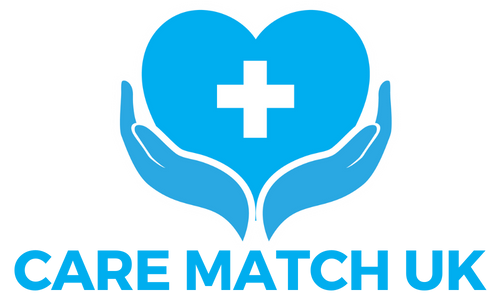
Search By Location
- Cat Courses in London
- Cat Courses in Birmingham
- Cat Courses in Glasgow
- Cat Courses in Liverpool
- Cat Courses in Bristol
- Cat Courses in Manchester
- Cat Courses in Sheffield
- Cat Courses in Leeds
- Cat Courses in Edinburgh
- Cat Courses in Leicester
- Cat Courses in Coventry
- Cat Courses in Bradford
- Cat Courses in Cardiff
- Cat Courses in Belfast
- Cat Courses in Nottingham