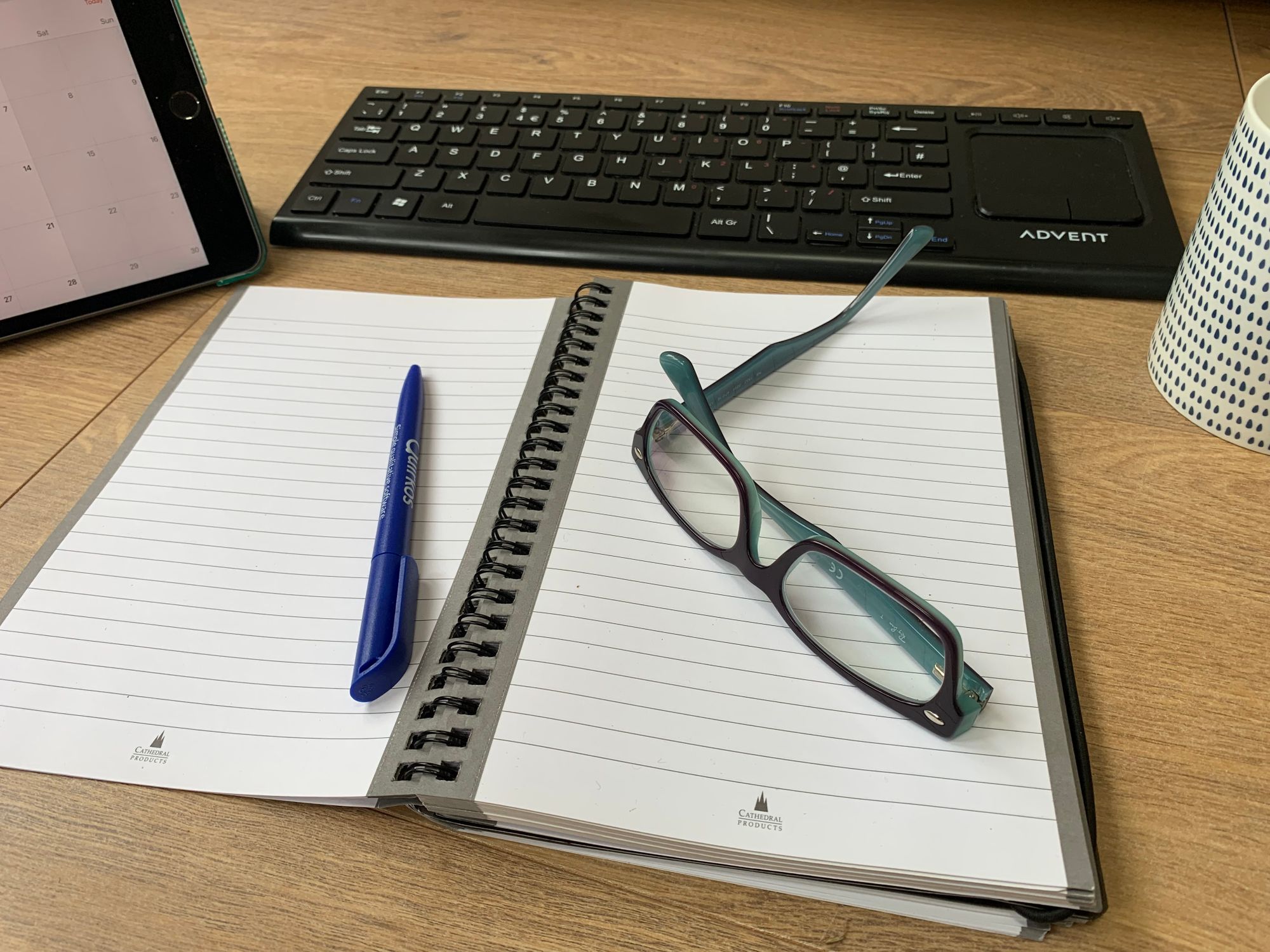- Professional Development
- Medicine & Nursing
- Arts & Crafts
- Health & Wellbeing
- Personal Development
CATCH UP | Blowfly prevention, control and costs in a changing climate
By NADIS Animal Health Skills
Catch up with Dr Katie Lihou (University of Bristol), Phillipa Page (NADIS) and Matt Colston (ELANCO) for discussions around blowfly control. A review of the blowfly life cycle along with preventative management strategies and appropriate chemical use was discussed by Matt from ELANCO. Phillipa described effective treatments of clinically affected sheep to minimise compromised sheep welfare. Dr Lihou discussed the costs associated with prevention and treatment of clinical cases of blowfly using cost/benefit analysis modelling. The webinar was a useful refresher ahead of the blow fly season to ensure that knowledge is up to date for improved client and customer engagement. This event concluded with a Q&A session. This webinar, aimed at Vets, SQPS and farmers, was hosted by NADIS in association with Elanco. Dr Katie L Lihou, PhD, BSc Katie completed her PhD at the University of Bristol on the prevalence and distribution of livestock ectoparasites in the UK, in the department of Veterinary Parasitology and Ecology. Before her PhD, she studied 3 years of Veterinary Medicine, before moving into Biology. Katie is now a post-doctoral researcher working in the Bristol Vaccine Centre on infectious disease epidemiology and modelling. Phillipa Page, BVSc BSc MRCVS Phillipa qualified from Liverpool Vet School in 2006 and started her first job in Neath, South Wales in a mixed practice. Following a short time as a locum dairy vet in Devon she then joined Wood Vet group in 2009 as a large animal vet. Her work was predominantly dairy but she had a special interest in sheep and developed the sheep side of the practice. In 2016 she then moved to specialize in sheep veterinary work with Flock Health Ltd. This involves a mixture of consultancy flock health work, farmer and vet CPD training and collaboration with retailers, processors and pharmaceutical companies and industry levy bodies. Phillipa was part of the co design groups for the DEFRA Animal Health and Welfare Pathway and Endemics disease program. Phillipa also works with NADIS (National Animal Disease Information Service) as the sheep lead on the Blowfly, parasite control, online health planning and disease alerts information. She has been a board member on the British Cattle Veterinary Association and the Sheep Veterinary Society and is the current conference organiser for the Sheep Veterinary Society and the current Junior Vice President. Phillipa co authored and published a book ‘Sheep Keeping’ as part of the professional small holders series by 5M Publishing and the chapter ‘Lameness’ in Differential Diagnosis in Sheep. 2022 Herriot Publications. She is involved with research and works on regular contributions to publications and is currently working towards a Diploma of the European College of Small Ruminant Health and Production. Outside of work she is a tenant farmer of 100 acres. Together with her husband and two boys she farms a flock of 300 commercial ewes and has a farm shop. Matt Colston, BVM & S, CertSHP, MRCVS Matt graduated from the R(D)SVS in Edinburgh in 1986. He then spent five years working in a mixed practice in Fife and the Borders before taking up a two-year demonstrator’s position (shared between R(D)SVS and SAC (Edinburgh Genetics), concentrating on equine reproduction and artificial breeding in small ruminants. He later obtained the Cert.SHP qualification before returning to general practice in Penrith, where he has worked since 1997. In November 2013, Matt joined Novartis Animal Health as a Veterinary Technical Advisor for the Farm Animal Team. When Novartis was acquired by Elanco, he continued in this role with the company. Also, Matt currently serves as the Chairman of Moredun Foundation's North of England Regional Board.

Oracle 19c Database Backup and Recovery (TTOR21619)
By Nexus Human
Duration 3 Days 18 CPD hours This course is intended for This hands-on course is geared for experienced DBAs already working with Oracle. Overview This course combines expert lecture, real-world demonstrations and group discussions with machine-based practical labs and exercises. Working in a hands-on learning environment led by our expert facilitator, you'll learn how to: Implement backup and recovery settings and perform backup operations to the media of your choice. Move data between databases and files Use Oracle Database recovery processes to recover from media and other failures. Diagnose and repair data failures Use flashback technologies and data duplication to complement backup and recovery procedures Secure the availability of their database using backup and recovery strategies Geared for DBAs and other technical support staff, Oracle Database 19c Backup and Recovery is a hands-on course that allows you to develop appropriate backup and recovery procedures to address their business model and requirements. Throughout the course you?ll explore how to implement basic backup and recovery procedures, move data between databases and files, and employ basic monitoring procedures. You?ll also learn how to secure the availability of a database by using appropriate backup and recovery strategies, how to how to perform backup and recovery operations using RMAN, and how to use Flashback features to recover from human error. This course combines expert lecture, real-world demonstrations and group discussions with machine-based practical labs and exercises. Working in a hands-on learning environment led by our expert facilitator, you?ll learn how to:Implement backup and recovery settings and perform backup operations to the media of your choice.Move data between databases and filesUse Oracle Database recovery processes to recover from media and other failures.Diagnose and repair data failuresUse flashback technologies and data duplication to complement backup and recovery proceduresSecure the availability of their database using backup and recovery strategies Backup Methods User Managed Backups Oracle Managed Backups Types of Failures Types of Recoveries Recovery Configuration Configuring the Database for Archivelog Configuring the Database for No-Archivelog Configuring the Flash Recovery Area Configuring RMAN RMAN Default Settings Command Line Enterprise Manager RMAN Backups Full RMAN Backup Compressed Backups Uncompressed Backups Partial RMAN Backup Incremental Backups Change Tracking File Managing Backups Backup Reports Backup Maintenance Backup Catalog Backup Crosscheck RMAN Complete Recovery RMAN Complete Recovery Database Recovery Tablespace Recovery Datafile Recovery RMAN In-Complete Recovery Time Based Recovery Sequence Based Recovery SCN Based Recovery Non-Database File Recovery Spfile Recovery Controlfile Recovery Incremental Recovery Flash Recovery Area for a Fast Recovery User Managed Backup Configuring User Managed Backups Perform a User Managed Backup User Managed Recovery User Managed Complete Recovery User Managed Incomplete Recovery Configuring Flashback Flashback Query Flashback Drop Flashback Database Performing Flashback Recoveries Flashback Query Flashback Drop Flashback Transaction Query Flashback Versions Query Performing Flashback Database Determining the FRA Size FRA Retention Performing a Flashback Database RMAN Duplicate Command Setting up for a Duplicate Database Creating the Duplicate spfiles Performing the Duplicate Command. RMAN Recovery Catalog Configuring for the Recovery Catalog Creating the Recovery Catalog Backups with the Recovery Catalog Registering the Database with the Recovery Catalog Performing Backups with the Recovery Catalog Recoveries with the Recovery Catalog Identifying Type of Recoveries with the Recovery Catalog Performing Recoveries with the Recovery Catalog Recovery Catalog Maintenance Registering Additional Databases with the Recovery Catalog Cataloging Additional Backups with the Recovery Catalog Recovery Catalog Scripts DataPump Configuring Datapump DataPump Exports DataPump Imports Tuning RMAN RMAN Sessions RMAN Channels RMAN Job Progress Additional course details: Nexus Humans Oracle 19c Database Backup and Recovery (TTOR21619) training program is a workshop that presents an invigorating mix of sessions, lessons, and masterclasses meticulously crafted to propel your learning expedition forward. This immersive bootcamp-style experience boasts interactive lectures, hands-on labs, and collaborative hackathons, all strategically designed to fortify fundamental concepts. Guided by seasoned coaches, each session offers priceless insights and practical skills crucial for honing your expertise. Whether you're stepping into the realm of professional skills or a seasoned professional, this comprehensive course ensures you're equipped with the knowledge and prowess necessary for success. While we feel this is the best course for the Oracle 19c Database Backup and Recovery (TTOR21619) course and one of our Top 10 we encourage you to read the course outline to make sure it is the right content for you. Additionally, private sessions, closed classes or dedicated events are available both live online and at our training centres in Dublin and London, as well as at your offices anywhere in the UK, Ireland or across EMEA.

MB-335T00: Microsoft Dynamics 365 Supply Chain Management, Expert
By Nexus Human
Duration 5 Days 30 CPD hours This course is intended for This course is designed for the Dynamics 365 Supply Chain Management Functional Consultant Expert or those whose role includes implementing and configuring advanced features of Dynamics 365 Supply Chain Management. Overview Objectives: Create products as type Item and Service. Set up product unit conversions. Set up transfer orders Set up default order settings. Create product masters with predefined variants. Create and set up category hierarchies. Create product attributes. Create bill of materials using BOM designer Discrete manufacturing concepts Production order statuses Production stages Bill of materials (BOM) Resources Routes and operations Configure commodity pricing in Supply Chain Management. Configure product compliance in Supply Chain Management. Configure commodity pricing in Supply Chain Management. Configure product compliance in Supply Chain Management. Configure process manufacturing. Create and configure catch weight items. Configure approved vendors. Understand the features in engineering change management. Learn how the end-to-end engineering change management process works. Set up engineering organizations. Work with product versioning. Create dimension groups by using the version dimensions. Create product life cycle states. Use engineering categories. Set up engineering change severities and severity rules. Set up product owners. Use a workflow with engineering change management. Create an engineering change request. Learn about business impacts. Create an engineering change order. Important terminology to help you understand the concepts and processes that are associated with product configuration. Product configuration end-to-end scenario. Different areas that span the product configuration process. The product configuration model. How to build a product configuration model. Configure the costing sheet. Perform BOM calculation and analyze costs by using the costing sheet. IoT intelligence and insights in Supply Chain Management This course is designed to build your in Dynamics 365 Supply Chain Management application knowledge. This course will cover the most important features and functionalities needed by Dynamics 365 Supply Chain Management functional consultant including: The product information and how to configure, create, and manage your product and inventory. Supply chain management configuration and processing. The transportation management features, and the warehouse management features. Asset Management functionalities. Master planning configuration and processing. Sales and procurement processes. Create products and product masters in Dynamics 365 Supply Chain Management Product information workspace Concept of a product Create products Set up unit conversions Batch disposition codes Default order settings Define products as not stocked Create product masters with variants Gain productivity by using the Variant suggestions page Create and set up category hierarchies and attributes Set up item pricing Create bill of materials in Dynamics 365 Supply Chain Management Work with the BOM designer BOM and formula versions BOM line types BOM levels Get started with discrete manufacturing in Dynamics 365 Supply Chain Management Discrete manufacturing life cycle Master planning and planned production orders Bills of materials Working with BOM and item configurations Create a bill of materials Production orders Work with commodity pricing and compliance in Dynamics 365 Supply Chain Management Configure commodity pricing Configure product compliance Configure process manufacturing in Dynamics 365 Supply Chain Management Process manufacturing item types Production type setup Set up packaging and batch attributes Shelf life related setup Item model group, product compliance, and approved vendors Catch weight Transaction adjustments Catch weight item handling policy Catch weight tags Configure approved vendors Get started with Engineering Change Management for Dynamics 365 Supply Chain Management Overview of features End-to-end walkthrough of features Set up versioned products in Dynamics 365 Supply Chain Management Create an engineering organization Create nomenclature for product versions Create product version number rules Create product dimension groups by using the version dimension Create product life cycle states Engineering attributes Product readiness policies Product release policies Create engineering categories Configure engineering change management for Dynamics 365 Supply Chain Management Set up engineering change severities Set up severity rule sets Set up product owners Engineering workflows Request and follow up with product changes in Dynamics 365 Supply Chain Management Engineering change requests Engineering change orders up with product changes in Dynamics 365 Supply Chain Management Get started with product configuration in Dynamics 365 Supply Chain Management Elements of a product configuration model Expression constraints and table constraints in product configuration models Validate and test a product configuration model Finalize a model for configuration Set up a product configuration model Calculations for product configuration models Solver strategy for product configuration Reuse product configurations Release a product configuration model Customize a product configuration model Work with the costing sheet in Dynamics 365 Supply Chain Management Costing versions Cost groups Calculation groups Costing sheets BOM calculations BOM Measurements BOM Reports Configure formulas for process manufacturing in Dynamics 365 Supply Chain Management Formulas, formula lines, and formula versions Formula features Approve and activate formulas and formula versions Use step consumption Coproducts By-products Burden allocation Planning items Get started with production control in Dynamics 365 Supply Chain Management Core concepts in production control Understand unified manufacturing Manufacturing principles Overview of the production process and production life cycle Batch orders Discrete manufacturing Process manufacturing Lean manufacturing Configure production control for unified manufacturing Capacity planning Integration between the General ledger and the Production control modules IoT intelligence and insights Describe the value proposition for mixed-reality Guides for production floor workers Use warehouse management for manufacturing in Dynamics 365 Supply Chain Management Production input location Production output location Staging and order picking Release BOM and formula lines to the warehouse Cross-docking Planned cross docking Visibility into material exceptions Work with manufacturing execution in Dynamics 365 Supply Chain Management Understand the manufacturing executions Identify roles in manufacturing execution Planning consideration for manufacturing execution Configure manufacturing execution Setup time and attendance for manufacturing execution processes Control production with manufacturing execution Create and process report as finished journals with co-products and by-products Calculate and approve raw time registrations Report as finished from the job card device Get started with Asset Management for Dynamics 365 Supply Chain Management Asset Management terminology and concepts Functional locations and assets Assets and work orders Install the Asset Management mobile workspace Use the Asset Management mobile workspace Asset Management integration capabilities Integrate Asset Management with Dynamics 365 Guides Schedule work orders in Asset Management for Dynamics 365 Supply Chain Management Configure workers for work order scheduling Schedule and dispatch work orders Calculate capacity load on scheduled work orders Configure and perform the procure-to-purchase process in Dynamics 365 Supply Chain Management Procurement scenario Overview of the procure-to-purchase process Set up procurement categories Use procurement catalogs Create a purchase requisition Create and process a request for quotation Create purchase orders Vendor categories and catalogs Evaluate a vendor and put a vendor on hold Use purchasing policies Configure activity-based subcontracting and production flow costing in Dynamics 365 Supply Chain Management Subcontracting capabilities Subcontracting a vendor Subcontracting service Transfer activities as subcontracting activities Subcontracting as an alternate resource Cost accounting of subcontracted services Subcontracting cost flow Backflush costing Products and material in Work in Progress Standard cost Costing lean manufacturing Calculation of standard cost Calculate unused quantities Calculation of production variances to standard cost Ledger entries created from processing a production flow Configure and use agreements in Dynamics 365 Supply Chain Management Work with trade agreements Create sales agreements Create purchase agreements Configure trade allowance management Configure brokerage contract management Configure royalty contract management Configure vendor rebates Rebate management module Work with capa Additional course details: Nexus Humans MB-335T00: Microsoft Dynamics 365 Supply Chain Management, Expert training program is a workshop that presents an invigorating mix of sessions, lessons, and masterclasses meticulously crafted to propel your learning expedition forward. This immersive bootcamp-style experience boasts interactive lectures, hands-on labs, and collaborative hackathons, all strategically designed to fortify fundamental concepts. Guided by seasoned coaches, each session offers priceless insights and practical skills crucial for honing your expertise. Whether you're stepping into the realm of professional skills or a seasoned professional, this comprehensive course ensures you're equipped with the knowledge and prowess necessary for success. While we feel this is the best course for the MB-335T00: Microsoft Dynamics 365 Supply Chain Management, Expert course and one of our Top 10 we encourage you to read the course outline to make sure it is the right content for you. Additionally, private sessions, closed classes or dedicated events are available both live online and at our training centres in Dublin and London, as well as at your offices anywhere in the UK, Ireland or across EMEA.

0G53BG IBM SPSS Statistics Essentials (V26)
By Nexus Human
Duration 2 Days 12 CPD hours This course is intended for New users of IBM SPSS Statistics Users who want to refresh their knowledge about IBM SPSS Statistics Anyone who is considering purchasing IBM SPSS Statistics Overview Introduction to IBM SPSS Statistics Review basic concepts in IBM SPSS Statistics Identify the steps in the research process Review basic analyses Use Help Reading data and defining metadata Overview of data sources Read from text files Read data from Microsoft Excel Read data from databases Define variable properties Selecting cases for analyses Select cases for analyses Run analyses for groups Apply report authoring styles Transforming variables Compute variables Recode values of categorical and scale variables Create a numeric variable from a string variable Using functions to transform variables Use statistical functions Use logical functions Use missing value functions Use conversion functions Use system variables Use the Date and Time Wizard Setting the unit of analysis Remove duplicate cases Create aggregate datasets Restructure datasets Merging data files Add cases from one dataset to another Add variables from one dataset to another Enrich a dataset with aggregated information Summarizing individual variables Define levels of measurement Summarizing categorical variables Summarizing scale variables Describing the relationship between variables Choose the appropriate procedure Summarize the relationship between categorical variables Summarize the relationship between a scale and a categorical variable Creating presentation ready tables with Custom Tables Identify table layouts Create tables for variables with shared categories Create tables for multiple response questions Customizing pivot tables Perform Automated Output Modification Customize pivot tables Use table templates Export pivot tables to other applications Working with syntax Use syntax to automate analyses Create, edit, and run syntax Shortcuts in the Syntax Editor Controlling the IBM SPSS Statistics environment Set options for output Set options for variables display Set options for default working folders This course guides students through the fundamentals of using IBM SPSS Statistics for typical data analysis. Students will learn the basics of reading data, data definition, data modification, data analysis, and presentation of analytical results. In addition to the fundamentals, students will learn shortcuts that will help them save time. This course uses the IBM SPSS Statistics Base; one section presents an add-on module, IBM SPSS Custom Tables. Introduction to IBM SPSS Statistics Review basic concepts in IBM SPSS Statistics Identify the steps in the research process Review basic analyses Use Help Reading data and defining metadata Overview of data sources Read from text files Read data from Microsoft Excel Read data from databases Define variable properties Selecting cases for analyses Select cases for analyses Run analyses for groups Apply report authoring styles Transforming variables Compute variables Recode values of categorical and scale variables Create a numeric variable from a string variable Using functions to transform variables Use statistical functions Use logical functions Use missing value functions Use conversion functions Use system variables Use the Date and Time Wizard Setting the unit of analysis Remove duplicate cases Create aggregate datasets Restructure datasets Merging data files Add cases from one dataset to another Add variables from one dataset to another Enrich a dataset with aggregated information Summarizing individual variables Define levels of measurement Summarizing categorical variables Summarizing scale variables Describing the relationship between variables Choose the appropriate procedure Summarize the relationship between categorical variables Summarize the relationship between a scale and a categorical variable Creating presentation ready tables with Custom Tables Identify table layouts Create tables for variables with shared categories Create tables for multiple response questions Customizing pivot tables Perform Automated Output Modification Customize pivot tables Use table templates Export pivot tables to other applications Working with syntax Use syntax to automate analyses Create, edit, and run syntax Shortcuts in the Syntax Editor Controlling the IBM SPSS Statistics environment Set options for output Set options for variables display Set options for default working folders Additional course details: Nexus Humans 0G53BG IBM SPSS Statistics Essentials (V26) training program is a workshop that presents an invigorating mix of sessions, lessons, and masterclasses meticulously crafted to propel your learning expedition forward. This immersive bootcamp-style experience boasts interactive lectures, hands-on labs, and collaborative hackathons, all strategically designed to fortify fundamental concepts. Guided by seasoned coaches, each session offers priceless insights and practical skills crucial for honing your expertise. Whether you're stepping into the realm of professional skills or a seasoned professional, this comprehensive course ensures you're equipped with the knowledge and prowess necessary for success. While we feel this is the best course for the 0G53BG IBM SPSS Statistics Essentials (V26) course and one of our Top 10 we encourage you to read the course outline to make sure it is the right content for you. Additionally, private sessions, closed classes or dedicated events are available both live online and at our training centres in Dublin and London, as well as at your offices anywhere in the UK, Ireland or across EMEA.

0G09A IBM Advanced Statistical Analysis Using IBM SPSS Statistics (v25)
By Nexus Human
Duration 2 Days 12 CPD hours This course is intended for Anyone who works with IBM SPSS Statistics and wants to learn advanced statistical procedures to be able to better answer research questions. Overview Introduction to advanced statistical analysis Group variables: Factor Analysis and Principal Components Analysis Group similar cases: Cluster Analysis Predict categorical targets with Nearest Neighbor Analysis Predict categorical targets with Discriminant Analysis Predict categorical targets with Logistic Regression Predict categorical targets with Decision Trees Introduction to Survival Analysis Introduction to Generalized Linear Models Introduction to Linear Mixed Models This course provides an application-oriented introduction to advanced statistical methods available in IBM SPSS Statistics. Students will review a variety of advanced statistical techniques and discuss situations in which each technique would be used, the assumptions made by each method, how to set up the analysis, and how to interpret the results. This includes a broad range of techniques for predicting variables, as well as methods to cluster variables and cases. Introduction to advanced statistical analysis Taxonomy of models Overview of supervised models Overview of models to create natural groupings Group variables: Factor Analysis and Principal Components Analysis Factor Analysis basics Principal Components basics Assumptions of Factor Analysis Key issues in Factor Analysis Improve the interpretability Use Factor and component scores Group similar cases: Cluster Analysis Cluster Analysis basics Key issues in Cluster Analysis K-Means Cluster Analysis Assumptions of K-Means Cluster Analysis TwoStep Cluster Analysis Assumptions of TwoStep Cluster Analysis Predict categorical targets with Nearest Neighbor Analysis Nearest Neighbor Analysis basics Key issues in Nearest Neighbor Analysis Assess model fit Predict categorical targets with Discriminant Analysis Discriminant Analysis basics The Discriminant Analysis model Core concepts of Discriminant Analysis Classification of cases Assumptions of Discriminant Analysis Validate the solution Predict categorical targets with Logistic Regression Binary Logistic Regression basics The Binary Logistic Regression model Multinomial Logistic Regression basics Assumptions of Logistic Regression procedures Testing hypotheses Predict categorical targets with Decision Trees Decision Trees basics Validate the solution Explore CHAID Explore CRT Comparing Decision Trees methods Introduction to Survival Analysis Survival Analysis basics Kaplan-Meier Analysis Assumptions of Kaplan-Meier Analysis Cox Regression Assumptions of Cox Regression Introduction to Generalized Linear Models Generalized Linear Models basics Available distributions Available link functions Introduction to Linear Mixed Models Linear Mixed Models basics Hierachical Linear Models Modeling strategy Assumptions of Linear Mixed Models Additional course details: Nexus Humans 0G09A IBM Advanced Statistical Analysis Using IBM SPSS Statistics (v25) training program is a workshop that presents an invigorating mix of sessions, lessons, and masterclasses meticulously crafted to propel your learning expedition forward. This immersive bootcamp-style experience boasts interactive lectures, hands-on labs, and collaborative hackathons, all strategically designed to fortify fundamental concepts. Guided by seasoned coaches, each session offers priceless insights and practical skills crucial for honing your expertise. Whether you're stepping into the realm of professional skills or a seasoned professional, this comprehensive course ensures you're equipped with the knowledge and prowess necessary for success. While we feel this is the best course for the 0G09A IBM Advanced Statistical Analysis Using IBM SPSS Statistics (v25) course and one of our Top 10 we encourage you to read the course outline to make sure it is the right content for you. Additionally, private sessions, closed classes or dedicated events are available both live online and at our training centres in Dublin and London, as well as at your offices anywhere in the UK, Ireland or across EMEA.

Oracle Database 12c R2 - Backup and Recovery Workshop Ed 3
By Nexus Human
Duration 5 Days 30 CPD hours This course is intended for Data Warehouse Administrator Database Administrators Support Engineer Technical Administrator Technical Consultant Overview Use Oracle Flashback Technologies to recover from human error Use Recovery Manager (RMAN) to create backups and perform recovery operations Use the Data Recovery Advisor to diagnose and repair failures Plan effective backup and recovery procedures Describe the Oracle Database architecture components related to backup and recovery operations Perform an encrypted database backup and restore Perform tablespace point-in-time recovery Configure the database for recoverability Describe Cloud Tooling for Backup and Recovery Describe Oracle Database backup methods and recovery operations that can be used to resolve database failure In this Oracle Database 12c R2: Backup and Recovery Workshop, students learn how to perform backup and recovery based on the related Oracle Database architecture components. Various backup, failure, restore, and recovery scenarios are provided so that students learn to evaluate their own recovery requirements and develop an appropriate strategy for backup and recovery procedures. This course includes an interactive workshop, with scenarios that provide participants with opportunities to diagnose and recover from several failure situations. Introduction Curriculum Context Assess your recovery requirements Categories of failures Oracle backup and recovery solutions Oracle Maximum Availability Architecture Oracle Secure Backup Benefits of using Oracle Data Guard Basic Workshop Architecture Getting Started Core Concepts of the Oracle Database, critical for Backup and Recovery Oracle DBA Tools for Backup and Recovery Connecting to Oracle Recovery Manager (RMAN) Configuring for Recoverablility RMAN commands Configuring and managing persistent settings Using the Fast Recovery Area (FRA) Control File Redo Log File Archiving Logs Using the RMAN Recovery Catalog Creating and Configuring the Recovery Catalog Managing Target Database Records in the Recovery Catalog Using RMAN Stored Scripts Maintaining and Protecting the Recovery Catalog Virtual Private Catalogs Backup Strategies and Terminology Backup Solutions Overview and Terminology Balancing Backup and Restore Requirements Backing Up Read-Only Tablespaces Data Warehouse Backup and Recovery: Best Practices Additional Backup Terminology Performing Backups RMAN Backup Types Incrementally Updated Backups Fast Incremental Backup Block Change Tracking Oracle-Suggested Backup Reporting on Backups Managing Backups Improving Your Backups Compressing Backups Using a Media Manager Backup and Restore for Very Large Files Creating RMAN Multi-section Backups, Proxy Copies, Duplexed Backup Sets and Backups of Backup Sets Creating and Managing Archival Backups Backing Up Recovery Files Backing Up the Control File to a Trace File Cataloging Additional Backup Files Using RMAN-Encrypted Backups Creating RMAN-Encrypted Backups Using Transparent-Mode Encryption Using Password-Mode Encryption Using Dual-Mode Encryption Diagnosing Failures Reducing Problem Diagnosis Time Automatic Diagnostic Repository Data Recovery Advisor Handling Block Corruption Restore and Recovery Concepts Restoring and Recovering Instance Failure and Instance/Crash Recovery Media Failure Complete Recovery (Overview) Point-in-Time Recovery (Overview) Recovery with the RESETLOGS Option Performing Recovery, Part I RMAN Recovery in NOARCHIVELOG Mode Performing Complete Recovery (of critical and noncritical data files) Restoring ASM Disk Groups Recovery with Image Files Performing Point-in-Time (PITR) or Incomplete Recovery Performing Recovery, Part II Recovery of Server Parameter File, Control File (One and All) Redo Log File Loss and Recovery Password Authentication File Re-creation Index, Read-Only Tablespace, and Temp file Recovery Restoring the Database to a New Host Disaster Recovery Restoring RMAN Encrypted Backups RMAN and Oracle Secure Backup Oracle Secure Backup Overview and Interface Options RMAN and OSB: Overview and Basic Process Flow Starting with Oracle Secure Backup Configuring Oracle Secure Backup for RMAN RMAN Backup and Restore Operations Oracle Secure Backup Jobs Displaying OSB log files and transcripts for RMAN activities Using Flashback Technologies Flashback Technology: Overview and Setup Using Flashback Technology to Query Data Flashback Table Flashback Transaction (Query and Back out) Flashback Drop and the Recycle Bin Flashback Data Archive Using Flashback Database Flashback Database Architecture Configuring Flashback Database Performing Flashback Database Best Practices for Flashback Database Transporting Data Transporting Data Across Platforms Transporting Data with Backup Sets Database Transport: Using Data Files Performing Point-in-Time Recovery When to use TSPITR TSPITR Architecture Performing RMAN TS Point-in-time Recovery Recovering Tables from Backups Duplicating a Database Using a Duplicate Database Duplicating Database with 'push' and 'pull' techniques Choosing Database Duplication Techniques Creating a Backup-up Based Duplicate Database Understanding the RMAN Duplication Operation RMAN Troubleshooting and Tuning Interpreting RMAN Message Output Tuning Principles Diagnosing Performance Bottlenecks RMAN Multiplexing Restore and Recovery Performance Best Practices Cloud Tooling for Backup and Recovery Backup Destinations Customize Backup Configuration On-Demand Backup and Recovery Oracle Backup Cloud Service Installing the Backup Module Backup and Recovery Workshop Workshop Structure and Approach Business Requirements for Database Availability and Procedures Diagnosing the Failures

VMware Cloud Director: Install, Configure, Manage [V10.4]
By Nexus Human
Duration 5 Days 30 CPD hours Overview By the end of the course, you should be able to meet the following objectives: Deploy VMware Cloud Director Manage VMware Cloud Director to meet the service provider needs Create and manage VMware Cloud Director organizations and vApps to fulfill business needs Create and manage VMware Cloud Director catalogs Configure networking for organizations and vApps with the help of NSX-T Data Center Manage resources from the VMWare Cloud Director console Enable VM and Named Disk Create VM sizing and placement policies Create vApps and perform VM operations and actions Manage vGPU resources with VMware Cloud Director Discuss how VMware Cloud Director can be integrated with other solutions In this five-day course, you focus on installing, configuring, and managing on-premises VMware Cloud Director? 10.4. You will learn about workload provisioning, the creation of organizations, virtual data centers (VDCs), catalog services that include predefined virtual machines, and on-demand VMware NSX-T? Data Center networks. You will learn about different networks that a system administrator and an organization administrator can configure and use with virtual machines (VMs).This course also covers the UI enhancements of VMware Cloud Director, the new licensing model and UI enhancements with NSX Advanced Load Balancer?, and the L2 and L3 VPN enhancements in VMware Cloud Director. You will learn about defining segment profile templates to organization VDC networks and vApp networks and configuring DHCP, static routes, and no distributed routing in VMware Cloud Director. This course explains how to integrate and implement vGPU in VMware Cloud Director as well as how to use API access tokens and service accounts for programmatic access to VMware Cloud Director. Course Introduction Introductions and course logistics Course objectives Software-Defined Data Center and VMware Validated Solution Define software-defined data center (SDDC) Discuss VMware offerings for cloud-based services Discuss the deployment options for VMware Cloud Director Discuss VMware Validated Solution Recognize the design considerations when creating a cloud environment on the SDDC using VMware Cloud Foundation? VMware Cloud Director Deployment and Configuration Discuss the deployment options for VMware Cloud Director Explain the two-stage deployment of VMware Cloud Director cells Discuss failover mechanisms (automatic and manual) with VMware Cloud Director cells Define the switchover, promote, and fencing options of the VMware Cloud Director appliance Understand the VMware Cloud Director appliance enhancements VMware Cloud Director Provider Configuration Describe how the compute resources are provided to VMware Cloud Director Describe how storage is provided to VMware Cloud Director Configure and manage storage for Virtual Data Centers (VDCs) Discuss network pools, external networks, and Tier-0 gateways Showcase VMware Cloud Director integration with VMware vCenter Server© and NSX-T Data Center Describe VMware Cloud Director organizations Understand organization policies Explain how to access an organization using various portals Understand organization VDC Discuss Linked Clone and Fast Provisioning Understand the use cases of Allocation Models VMware Cloud Director User, Roles, and Quota Management Discuss user bundle Describe role-based access Explain custom roles and rights Describe and configure LDAP integration with Active Directory Discuss OIDC authentication methods Describe SAML identity provider Discuss API Access Token and Service Accounts Explain Quota Management and its use cases VMware Cloud Director Virtual Machines and vApps Understand standalone VMs Discuss the VM managing operations Explain VM properties Discuss deployment methods of vApps Discuss the vApp managing operations Discuss the vApp lease policies Understand the vApps and VM actions Explain vApp and VM badges VMware Cloud Director Content Libraries Explain the purpose of catalogs and how to create a catalog organization Define catalog management and sharing catalogs inside and between organizations Explain media in VMware Cloud Director and its usage Discuss vApp templates Understand vApp template operations Describe the purpose and usage of Open Virtualization Format (OVF) Discuss organization VDC templates Discuss Fast Cross vCenter Server vApp Instantiation Utilizing Shared Storage VMware Cloud Director Networking Discuss organization VDC networks List the types of organization VDC networks Describe the edge gateway services Explore the services offered by the edge gateway Discuss the sub-allocation IP pool and its use cases Discuss DHCP, NAT, load balancer, and firewall services on the edge gateway Discuss SNAT, DNAT, NO SNAT, and NO DNAT use cases Explain routing and distributed firewall services Discuss vApp networks List the various types of vApp networks VMware Cloud Director Storage and Compute Describe named disks and shared named disks Demonstrate how to attach and detach a named disk and a shared named disk Describe methods of sharing the named disk Discuss the implications of deleting VMs that have an attached named disk Discuss how VMware Cloud Director VMs and disks are encrypted Explain the storage policy capabilities Demonstrate how VM sizing and placement policies are published Discuss vCenter Server and VMware Cloud Director IOPS storage policies usage Discuss how to enable and use the storage IOPS limitation in VMware Cloud Director Describe the storage policy-supported entities Discuss vGPU in VMware Cloud Director Additional UI Features and Integrated Solutions Explain custom advisories, global search, guided tours, keyboard shortcuts, and quick search Demonstrate the new branding and theming experience Briefly discuss how VMware Cloud Director can be integrated with other solutions
![VMware Cloud Director: Install, Configure, Manage [V10.4]](https://cademy-images-io.b-cdn.net/9dd9d42b-e7b9-4598-8d01-a30d0144ae51/4c81f130-71bf-4635-b7c6-375aff235529/original.png?width=3840)
VMware Cloud Director: Install, Configure, Manage [v10.3]
By Nexus Human
Duration 5 Days 30 CPD hours This course is intended for Customers, cloud architects, systems engineers, data center administrators, and cloud administrators with experience in managed services or managing a service provider environment. Overview By the end of the course, you should be able to meet the following objectives: Deploy VMware Cloud Director Manage VMware Cloud Director to meet the service provider needs Create and manage VMware Cloud Director organizations and vApps to fulfill business needs Create and manage VMware Cloud Director catalogs Transfer virtual machine workloads from VMware vSphere into and out of VMware Cloud Director Configure networking for organizations and vApps with the help of VMware NSX-T Data Center Managing resources from the VMWare Cloud Director console and using VMware vRealize Operations Manager Enabling VM and Named Disk Encryption Creating VM sizing and placement policies Understand vApps and VM operations and actions In this five-day course, you focus on installing, configuring, and managing VMware Cloud Director 10.3. You learn about workload provisioning, the creation of organizations, virtual data centers (VDCs), catalog services that include predefined virtual machines, and on-demand VMware NSX-T Data Center networks.This course also covers interfacing VMware Cloud Director with other systems and the integration and use of VMware vRealize Orchestrator for VMware Cloud Director. You learn about different networks that a system administrator and an organization administrator can configure and use with virtual machines (VMs). This course also discusses how to monitor various VMware Cloud Director objects using VMware vRealize Operations. Course Introduction Introductions and course logistics Course objectives Software-Defined Data Center and VMware Validated Design Define Software Defined Datacenter (SDDC) Discuss VMware offerings for Cloud-Based Services Discuss the deployment options for VMware Cloud Director Discuss VMware Validated Design Recognize the design considerations when creating a cloud environment on the SDDC using VMWare Cloud Foundation vCloud Director Deployment and Configuration Discuss the deployment options for VMware Cloud Director Explain the two-stage deployment of VMware Cloud Director cells Discuss failover mechanisms (automatic and manual) with VMware Cloud Director cells Define switchover, promote, and fencing options of the VMware Cloud Director appliance Understand the VMware Cloud Director appliance enhancements VMware Cloud Director Provider Configuration Describe how the compute resources are provided to VMware Cloud Director Describe how storage is provided to VMware Cloud Director Configure and manage storage for Virtual Datacenters (VDCs) Briefly discuss network pools, external networks, and Tier-0 Gateways Showcase VMware Cloud Director integration with vCenter Server and NSX-T Data Center Describe VMware Cloud Director organizations Understand organization policies Explain how to access an organization using various portals Understand organization VDC Discuss what is Linked Clone and Fast Provisioning Understand the use cases of Allocation Models VMware Cloud Director User, Roles and Quota Management Discuss user-bundle Describe role-based access Explain custom roles and rights Describe and configure LDAP integration with Active Directory Discuss OIDC authentication methods Describe SAML identity provider VMware Cloud Director Virtual Machines and vApps Understand standalone VMs Discuss the VM managing operations Explain VM properties Discuss deployment methods of vApps Discuss the vApp managing operations Discuss the vApp lease policies Understand the vApps and VM actions Explain vApp and VM badges VMware Cloud Director Content Libraries Explain the purpose of catalogs and how to create a catalog organization Define catalog management and sharing catalogs inside and between organizations Explain medias in VMware Cloud Director and its usage Discuss vApp templates Understand vApp template operations Describe the purpose and usage of Open Virtualization Format (OVF) Discuss organization VDC templates VMware Cloud Director Networking Discuss organization VDC networks List the types of organization VDC networks Describe the edge gateway services Explore the services offered by the edge gateway Discuss sub-allocation IP pool and its use cases Discuss DHCP, NAT, load balancer, and firewall services on the edge gateway Discuss SNAT, DNAT, NO SNAT, and NO DNAT use cases Discuss vApp networks List the various types of vApp networks Discuss routed, isolated, and direct vApp networks Managing billing and reports of vCloud Director objects using Tenant vApp VMware Cloud Director Storage and Compute Describe named disks and shared named disks Demonstrate how to attach and detach a named disk and a shared named disk Describe methods of sharing the named disk Discuss the implications of deleting VMs that have an attached named disk Discuss how VMware Cloud Director VMs and disks are encrypted Explain the storage policy capabilities Demonstrate how VM sizing and placement policies are published Discuss vCenter server and VMware Cloud Director IOPS storage policies usage Discuss how to enable and use the storage IOPS limitation in VMware Cloud Director Describe the storage policy supported entities Extensibility and UI Additional Features Explain custom advisories, global search, guided tours, data exporter, keyboard shortcuts, and quick search Understand vcd-cli supported commands Discuss various vcd-cli tools VMware Cloud Director Resource Monitoring Identify log locations for VMware Cloud Director Manage vSphere and cloud resources from VMware Cloud Director Understand monitoring of objects from VMware Cloud Director portals Briefly introduce vRealize Operations Manager Integrate VMware Cloud Director with vRealize Operations Manager Configure VMware Cloud Director Management Pack Understand dashboard, metrics, alerts, alert definition, and reports Additional course details:Notes Delivery by TDSynex, Exit Certified and New Horizons an VMware Authorised Training Centre (VATC) Nexus Humans VMware Cloud Director: Install, Configure, Manage [v10.3] training program is a workshop that presents an invigorating mix of sessions, lessons, and masterclasses meticulously crafted to propel your learning expedition forward. This immersive bootcamp-style experience boasts interactive lectures, hands-on labs, and collaborative hackathons, all strategically designed to fortify fundamental concepts. Guided by seasoned coaches, each session offers priceless insights and practical skills crucial for honing your expertise. Whether you're stepping into the realm of professional skills or a seasoned professional, this comprehensive course ensures you're equipped with the knowledge and prowess necessary for success. While we feel this is the best course for the VMware Cloud Director: Install, Configure, Manage [v10.3] course and one of our Top 10 we encourage you to read the course outline to make sure it is the right content for you. Additionally, private sessions, closed classes or dedicated events are available both live online and at our training centres in Dublin and London, as well as at your offices anywhere in the UK, Ireland or across EMEA.
![VMware Cloud Director: Install, Configure, Manage [v10.3]](https://cademy-images-io.b-cdn.net/9dd9d42b-e7b9-4598-8d01-a30d0144ae51/4c81f130-71bf-4635-b7c6-375aff235529/original.png?width=3840)
Cisco Introduction to 802.1X Operations for Cisco Security Professionals v1.0 (802.1X)
By Nexus Human
Duration 3 Days 18 CPD hours This course is intended for Security architects Design engineers Network engineers Cisco integrators and partners Overview After taking this course, you should be able to: Describe Cisco Identity-Based Networking Services (IBNS) for providing access control to corporate networks. Describe Extensible Authentication Protocol (EAP) authentication types and methods, and the role of Remote Authentication Dial-In User Service (RADIUS) in EAP communications. Describe how to configure Cisco Catalyst switches, Cisco Wireless LAN Controllers (WLCs), and Cisco ISE for 802.1X operation. Describe how to configure access for non-supplicant devices in an 802.1X deployment. Describe how to plan and deploy Cisco IBNS Networks with Cisco ISE and 802.1X. The Introduction to 802.1X Operations for Cisco Security Professionals (802.1X) v1.0 shows you how to configure and prepare to deploy Cisco© Identity-Based Networking Services (IBNS) solutions based on Cisco Identity Services Engine (ISE), Cisco Catalyst switches, and Cisco Wireless LAN Controllers. You will learn the fundamentals of the 802.1X protocol and configuration, Cisco IBNS, configuring access for non-supplicant devices, Cisco ISE deployment options, architectural components, considerations with 802.1X, and more. You will also gain hands-on experience configuring 802.1X?based network services using the Cisco Identity Services Engine and a Cisco Catalyst switch. Describing Cisco Identity-Based Networking Services Cisco IBNS Overview Authentication, Authorization, and Accounting (AAA) Role in Cisco IBNS Compare Cisco IBNS and Cisco ISE Solutions Explore Cisco IBNS Architecture Components Explore Cisco TrustSec Describing 802.1X EAP Authentication Explore the IEEE 802.1X Standard Explore 802.1X and EAP Explain EAP Methods Describe the Role of RADIUS in EAP Communications Configuring Devices for 802.1X Operation Identify 802.1X Components and Topologies Configure Cisco Catalyst Switch for 802.1X Compare IBNS 1.0 and 2.0 on Cisco Catalyst Switch Configure Cisco WLC for 802.1X Configure Cisco ISE for 802.1X Configure Supplicants for 802.1X Operation Configuring Access for Non-Supplicant Devices Configure Cisco IBNS for Non-Supplicant Devices Explore IBNS 2.0 for Non-Supplicant Devices Configure Cisco Central Web Authentication for Guests Designing Cisco IBNS Networks with Cisco ISE and 802.1X Cisco ISE Architectural Components Introducing the Cisco ISE Bring Your Own Device (BYOD) Process Identify Cisco ISE Deployment Options Identify Component Compatibilities with 802.1X Review 802.1X Design Considerations