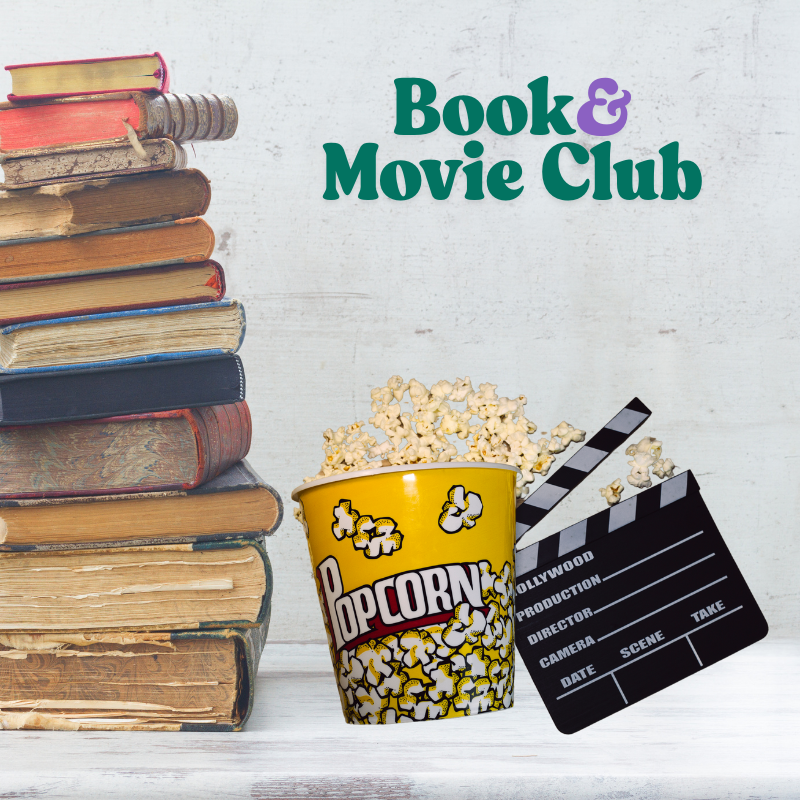- Professional Development
- Medicine & Nursing
- Arts & Crafts
- Health & Wellbeing
- Personal Development
684 Cat courses in Cardiff delivered Live Online
Taking Your Book To School 2023
By Isobel Kent
In this live course, I share my insights from my experience as a school librarian and governors’ clerk, into how teachers use children's books in the classroom, what they are looking for in school visits and how to prepare for them. I will be joined by voice coach, Cat Clancy, and confidence coach, Vie Portland.

ONE SPACE LEFT! 24th September Lucy Brownridge #Agent121. Looking for: PICTURE BOOKS
5.0(3)By I Am In Print
LOOKING FOR: CHILDREN'S: PICTURE BOOK TEXTS, NON-FICTION, POETRY Lucy Brownridge is Editorial Director at Wide Eyed Editions and Frances Lincoln Children’s Books, and formerly Thames & Hudson where she helped to establish the Children’s list. She specialises in highly illustrated picture books and non-fiction (including poetry) for children. She has commissioned and edited books which have gone on to win the Carnegie Awards, The British Book Awards, the Klaus Flugge Prize, the Blue Peter Prize and have been translated into over 30 languages. She has been editor to Alan Ahlberg, Quentin Blake, Mariajo Ilustrajo, Yuval Zommer and Children’s Laureate Joseph Coelho among many others. She is the author of The Fantastical Safari and The Cat Family series, and many other books for children. She is interested in the history of illustrated children’s books and is always looking for innovative ways to use the book format. ABOUT YOU Include a covering letter, in a Word document, telling Lucy about yourself and your sources of inspiration. If you have one, include a link to your website. She is keen to read stories she hasn't seen before or see artwork with a distinctive style rather than something that fits with trends. She has particular experience with picture books and illustrated narrative non-fiction. PICTURE BOOKS Please send one or two (max) full manuscripts, in a Word document, starting with a short summary/blurb. Make the summary punchy and engaging. Remember that the best picture book stories are simple and every word should count. Do you see this book as part of a series? NON-FICTION PROPOSALS Please send a paragraph explaining your idea, a contents list, if appropriate, and a sample piece of text. (In addition to the paid sessions, Lucy is kindly offering one free session for low income/under-represented writers. Please email agent121@iaminprint.co.uk to apply, outlining your case for this option which is offered at the discretion of I Am In Print). By booking you understand you need to conduct an internet connection test with I Am In Print prior to the event. You also agree to email your material in one document to reach I Am In Print by the stated submission deadline and note that I Am In Print take no responsibility for the advice received during your agent meeting. The submission deadline is: Monday 15th September 2025 at 10:00am UK BST

TWO SPACES LEFT! 3rd September Francesca Riccardi #Agent121. Looking for: ADULT FICTION
5.0(3)By I Am In Print
LOOKING FOR: ADULT FICTION Francesca Riccardi is a literary agent at Kate Nash Literary Agency. She has previously worked in sales roles at HarperCollins, Constable & Robinson, Atlantic Books (where she was recognised as a 2017 Bookseller Rising Star), and most recently was sales and marketing director for Canelo. She has worked with authors including Holly Seddon, Rachel Lynch, Cesca Major, Robert Fabbri, Marion Todd, M C Beaton, Catherine Ryan Howard, and Phil Rickman. Francesca is looking for character-driven popular commercial adult fiction across all genres. She loves books with a strong voice and sense of place, and is particularly interested in stories that are high concept, appealing to a millennial audience, and showcase lesser known experiences and/or female and diverse narratives. Francesca would like you to submit the first 5000 words of your manuscript, a synopsis and your cover letter in that order in one single Word document. (In addition to the paid sessions, Francesca is kindly offering one free session for low income/under-represented writers. Please email agent121@iaminprint.co.uk to apply, outlining your case for this option which is offered at the discretion of I Am In Print). By booking you understand you need to conduct an internet connection test with I Am In Print prior to the event. You also agree to email your material in one document to reach I Am In Print by the stated submission deadline and note that I Am In Print take no responsibility for the advice received during your agent meeting. The submission deadline is: Tuesday 26th August 2025

LOOKING FOR: ADULT FICTION, NON-FICTION Una is a Rights Agent at Susanna Lea Associates and am starting to build a client list. She grew up in London and graduated from the University of Cambridge with a BA in English in 2021. At university, Una was particularly interested in contemporary West African and South Asian literature. She started as an agent's assistant at SLA London in 2022 and now handles some translation rights and provides support with editorial work and submissions. Una's favourite reads always set her at ease right away and draws her in with impressive and accessible storytelling, memorable characters or an original hook. Una enjoys writing which expands her worldview, makes her laugh out loud or keeps her on her toes with its twists and turns. She welcomes submissions from debut authors and would be keen to read across a wide range of genres and styles. She is looking for literary, upmarket and book club fiction, and is always drawn to stories that explores the challenges and complexities of love and relationships in all its forms —within families, between friends or in romantic relationships. Una loves the way in which familial relationships are dissected in The Wren, The Wren by Anne Enright and the impact of the local community in Small Worlds by Caleb Azumah Nelson. She is always drawn to novels with a strong sense of community, whether they are unified by geography, culture, or in other unexpected ways. Una has always loved reading international and translated fiction and welcomes submissions from authors writing contemporary fiction that engages with cultures and traditions from around the world, such as in voices of the deities in Freshwater by Akwaeke Emezi or the subversive tales of Sayaka Murata. She is not looking for children’s or YA titles, science fiction or high-concept fantasy, but is open to submissions from authors writing in the speculative fiction space, and books with fantastical or otherworldly elements, be that magical realism or supernatural horror, such as Mona Awad's campus novel with a twist, Bunny. Una would also love to read more writing that engages with the natural world and reminds us of the limitations of human understanding. In non-fiction, Una enjoys books that furthers her understanding of wider societal issues — nature and the environment, culture, and little-known history. Her recent non-fiction favourites are Eve by Cat Bohannon, Doppelgänger by Naomi Klein and Unearthed by Claire Ratinon. Una would like you to submit a covering letter, 1 page synopsis and the first three chapters or 5,000 words of your manuscript in a single word document. (In addition to the paid sessions, Una is kindly offering one free session for low income/under-represented writers. Please email agent121@iaminprint.co.uk to apply, outlining your case for this option which is offered at the discretion of I Am In Print). By booking you understand you need to conduct an internet connection test with I Am In Print prior to the event. You also agree to email your material in one document to reach I Am In Print by the stated submission deadline and note that I Am In Print take no responsibility for the advice received during your agent meeting. The submission deadline is: Monday 22nd September 2025

Introduction to Linux (TTLX2103)
By Nexus Human
Duration 3 Days 18 CPD hours This course is intended for This is an introductory-level course, designed for anyone wanting to learn Linux. Attendees should be comfortable working with computers and the command line, but no other specific skills are required to attend. Overview This skills-focused course is about 50% lab to lecture ratio, combining expert instructor-led discussions with practical hands-on labs that emphasize current techniques, best practices and standards. Working in a hands-on lab environment, guided by our expert practitioner, attendees will explore The Design of Linux Basic Operations File System Basics Wildcards File and Directory Permissions Working with files Executing Programs Using find Filters and other useful commands The vi editor Customizing the user environment Networking/Communications Backups and archiving This hands-on course provides you with an essentials-level foundation in core skills for using any version of Linux. This course focuses on essential skills that ordinary users might use daily when working with Linux. The Design of Linux A brief history of Linux The Linux design philosophy Linux architecture Basic Operations Logging in and out The general form of a Linux command Common commands Using man pages Essential commands File System Basics The Linux directory structure Standard directories Relative and absolute pathnames Legal file names Navigating the filesystem Wildcards Matching one character Matching many characters Shortcuts Wildcard gotchas Wildcards and ls File and Directory Permissions Viewing permissions File permissions Directory permissions Setting defaults Changing permissions Keeping data secure Working with files Viewing contents Identifying file contents Copying and moving Deleting Using symbolic links Executing Programs Redirecting STDOUT Redirecting STDERR Redirecting STDIN Creating pipelines Processes attributes Listing processes Killing processes Foreground & background processes Using find Syntax Finding by name, type, or size Combining tests Finding by size, owner, or timestamps Using xargs with find Other find options Filters and other useful commands What is a filter? cat: a generic filter head and tail grep sort wc other interesting filters The vi editor Why vi? Basic vi operations: navigating, adding, deleting Advanced operations: buffer management, search and replace, configuration options Customizing the user environment About shells Shell startup files Shell variables Search path Aliases Simple shell scripts Networking/Communications Reading and sending mail Remote login Remote file transfer Other network utilities (ping, finger, etc) Backups and archiving Checking space used or available Creating tar archives Viewing and extracting files from archives Compression utilities Working with windows

5th September Florence Rees #Agent121. Looking for: ADULT FICTION, NON-FICTION
5.0(3)By I Am In Print
LOOKING FOR: ADULT FICTION, NON-FICTION Florence has been at A M Heath for five years and represents a range of commercial fiction and non-fiction. For fiction, comforting, funny and warm reads, as well as gripping page-turners, will always be Florence's cup of tea. Her favourite thing is to escape with a story she can’t put down. If you think your book fits that, then do send it to her. Books in this vein that really left her wanting one more chapter include Marian Keyes’s character, Rachel, from Rachel’s Holiday that left Florence with a compassion for addiction that only the most skilled of writers can conjure. Florence finds Catherine Newman to be a genius for making hospice care so funny in We All Want Impossible Things. Smart page turners such as Anatomy of a Scandal, Such a Fun Age, and Tomorrow, and Tomorrow, and Tomorrow, wowed her with clever, gripping prose and complicated, flawed characters she hadn't met before. She also loves older classics like the Cazalet Chronicles and Georgette Heyer’s Regency novels. Florence is actively looking for writers who are under-represented in the publishing world, through non-traditional channels, as well as her submissions. She’s keen to find non-fiction and fiction writers who speak to a millennial and younger audience, be that a journalist who is looking to expand an idea, a screenwriter who is looking to try their hand at fiction or perhaps an activist with a social media platform. She is also interested in environmental and social issues. The authors she represents include Jaspreet Kaur, Salma El-Wardany, Rachel Thompson, Annie Lord, Angelica Malin and Phil Ellis. Their books range from the heart-breaking and profound to the inspirational, funny and wise, with almost everything in between. Florence does not wish to receive, YA, Fantasy or Sci-fi. Florence would like you to submit a covering letter, 1 page synopsis and the first 5,000 words of your manuscript in a single word document. (In addition to the paid sessions, Florence is kindly offering one free session for low income/under-represented writers. Please email agent121@iaminprint.co.uk to apply, outlining your case for this option which is offered at the discretion of I Am In Print). By booking you understand you need to conduct an internet connection test with I Am In Print prior to the event. You also agree to email your material in one document to reach I Am In Print by the stated submission deadline and note that I Am In Print take no responsibility for the advice received during your agent meeting. The submission deadline is: Wednesday 27th August 2025

Cisco Configuring Cisco Catalyst 9800 and Intro to WIFI6 (C98WF6)
By Nexus Human
Duration 3 Days 18 CPD hours This course is intended for The primary audience for this course is as follows: Cisco Partners and customers interested in the Catalyst 9800 wireless controller Overview Upon completing this course, the learner will be able to meet these overall objectives: Describe Cisco Catalyst 9800 Understand the Benefits for Catalyst 9800 Configure Catalyst 9800 Migrate to the Catalyst 9800 Troubleshoot the Catalyst 9800 Understand and Discuss WIFI6 Configuring Cisco Catalyst 9800 and Intro to WIFI6 v1.0 is a three-day course designed to help students understand how the Catalyst 9800 Series wireless controllers combine the best of RF excellence with IOS XE benefits. This course begins with a description of the Cisco Catalyst 9800 and its benefits while introducing the learner to WIFI6. The configuration, migration, and troubleshooting will also be covered in this instructor-led course. Introduction Cisco Catalyst 9800 Overview Intent Based Networking (IBN) Cisco Catalyst Next Gen Wireless Architecture Cisco Catalyst 9800 Wireless ? Platform Support Cisco Catalyst 9800 Wireless Controller Appliances Cisco Catalyst 9800 Wireless Controller Series: C9800-80-K9 Cisco Catalyst 9800 Wireless Controller Series: C9800-40-K9 Cisco Catalyst 9800 Wireless Controller Cloud Series: C9800-CL-K9 Cisco Catalyst 9800 use in Private and Public Cloud Environments Private Public Hybrid What is WiFi 6 and Why do we need it? Use Cases ? how WiFi 6 will change Buisness and Industry WIFI6 technical ? a leap from previous WiFi technologies Design Considerations Cisco WiFi6 Portfolio and Interoperability Configure WiFi6 on Cat 9800 Cisco Catalyst 9800 Series Embedded Controller for SDA SD-Access Everywhere Wireless Assurance with DNA Center Catalyst 9800 SD-Access Wireless Catalyst 9800 SD-Access Embedded Wireless Controllers High Availability Reducing downtime for Upgrades and Unplanned Events High Availability (Client SSO) High Availability (AP & Client SSO) Software Updates Software Updates SSO Patching Rolling Upgrades Wireless Controller SMU Rolling AP Update Image Upgrade Programmability and Telemetry Flexible management options with Cisco Catalyst 9800 Wireless Controllers Wireless Programmability ?Stack? Config vs Operational YANG data models Model Driven Telemetry Security and Threat Detection Intent-based wireless networks Security Security and Threat Mitigation Catalyst 9800 Wireless Controller Configuration Model New Configuration Model AireOS vs. Catalyst 9800 Config Model Catalyst 9800 Config Model Wireless Basic Setup Wireless Basic Configuration Model Adding Local Site Adding Remote Site Provisioning APs to Site Day 0 AP PnP Wireless Advanced Guided UI Configuration Workflow WLAN Profile Policy Profile AP Join profile RF Profile Static and Rule-Based AP Tagging Migration AireOS Config Translator Using the Tool Migration using Prime AireOS Config Translator on PI 3.5 Troubleshooting IOS-XE logging architecture Packet tracing and packet captures Embedded Packet Capture web interface Useful commands and tools Additional course details: Nexus Humans Cisco Configuring Cisco Catalyst 9800 and Intro to WIFI6 (C98WF6) training program is a workshop that presents an invigorating mix of sessions, lessons, and masterclasses meticulously crafted to propel your learning expedition forward. This immersive bootcamp-style experience boasts interactive lectures, hands-on labs, and collaborative hackathons, all strategically designed to fortify fundamental concepts. Guided by seasoned coaches, each session offers priceless insights and practical skills crucial for honing your expertise. Whether you're stepping into the realm of professional skills or a seasoned professional, this comprehensive course ensures you're equipped with the knowledge and prowess necessary for success. While we feel this is the best course for the Cisco Configuring Cisco Catalyst 9800 and Intro to WIFI6 (C98WF6) course and one of our Top 10 we encourage you to read the course outline to make sure it is the right content for you. Additionally, private sessions, closed classes or dedicated events are available both live online and at our training centres in Dublin and London, as well as at your offices anywhere in the UK, Ireland or across EMEA.

3ds Max Character Animation Training Course
By ATL Autocad Training London
Who is this course for? 3ds Max Character Animation Training Course. Master character animation in our 3ds Max course. All levels welcome. Learn from certified tutors in flexible in-person or online sessions. Create unique 3D characters from scratch, gaining personalized techniques to fuel your creativity. Click here for more info: Website Duration: 20 hours Method: 1-on-1 personalized attention Schedule: Flexible 1-on-1 sessions. Schedule your sessions at your convenience, choosing any hour between 9 am and 7 pm from Mon to Sat. Course Title: 3ds Max Character Animation Workshop Duration: 20 Hours Course Overview: This workshop is meticulously crafted to instill the foundational principles of character animation utilizing 3ds Max. Whether you're a novice or possess some background in 3D modeling and animation, this course caters to your learning needs. You'll delve into the art of character rigging, grasp animation essentials, and employ advanced methods to breathe life into your characters. Course Outline: Module 1: Introduction to Character Animation Grasping animation principles Exploring 3ds Max animation tools Mastering character rig creation Understanding the intricacies of the timeline Module 2: Basic Animation Principles Embracing keyframe dynamics Crafting fundamental animation cycles Applying the 12 principles of animation Navigating the graph editor Utilizing ease-in and ease-out techniques Module 3: Advanced Animation Techniques Harnessing the power of the reaction manager Crafting non-linear animations Implementing inverse kinematics for dynamic movements Designing custom controllers Exploring expressions and scripts Module 4: Character Creation Sculpting a character model from scratch Grasping the nuances of topology Perfecting UV maps and texturing techniques Preparing characters for seamless rigging Module 5: Facial Animation Mastering facial animation principles Creating expressive blend shapes Utilizing morph targets for nuanced expressions Achieving flawless lip syncing Module 6: Body Animation Crafting seamless walk cycles Animating characters in motion Creating authentic and believable poses Employing character physics for lifelike movements Module 7: Advanced Character Animation Implementing motion capture data for realistic animations Leveraging CAT and Biped for intricate movements Understanding motion blur nuances Adding special effects for enhanced realism Fine-tuning rendering and outputting animations Module 8: Character Animation Projects Synthesizing knowledge into practical applications Creating a fundamental character animation Crafting a nuanced walk cycle Executing complex character animations Course Requirements: Access to a computer with 3ds Max installed Basic proficiency in computer operations Enthusiasm for delving into the world of character animation Course Goals: Upon completion, you will possess a profound understanding of character animation in 3ds Max. You'll be equipped with the expertise to create intricate, lifelike character animations using advanced techniques. Moreover, you'll gain the skills necessary to continue honing your craft, ensuring a solid foundation for your future endeavors in the realm of character animation. Upon successful completion of the 3ds Max Character Animation Workshop, participants will: Master Fundamental Principles: Understand the core principles of character animation, including keyframe dynamics, timing, and the 12 principles of animation, laying a strong foundation for advanced techniques. Proficient Software Usage: Navigate 3ds Max confidently, utilizing animation tools, character rigging techniques, and specialized editors for precise control over character movements. Advanced Animation Techniques: Apply advanced techniques such as non-linear animations, inverse kinematics, and custom controller design to create dynamic and realistic character movements. Facial Animation Mastery: Demonstrate expertise in facial animation by creating expressive blend shapes, morph targets, and achieving seamless lip syncing for realistic character emotions. Body Language Proficiency: Create fluid and natural body movements, including walk cycles, dynamic poses, and character motions, capturing the essence of lifelike animations. Special Effects Integration: Integrate special effects seamlessly into character animations, enhancing visual appeal and realism in the final output. Project Implementation: Apply acquired knowledge and skills in practical projects, including basic character animations, walk cycles, and complex character animations, demonstrating proficiency in real-world scenarios. Problem-Solving Skills: Develop problem-solving abilities related to character animation challenges, employing creative solutions to achieve desired results. Collaborative Skills: Engage in collaborative projects, demonstrating effective communication and teamwork while integrating animations into broader creative contexts. Portfolio Enhancement: Build a robust portfolio showcasing diverse character animations, reflecting both technical prowess and creative expression, essential for career advancement in the animation industry. Continued Learning: Acquire the skills and confidence necessary to pursue further learning and self-improvement in the field of character animation, enabling a continuous growth trajectory in the industry. Course Title: 3ds Max Character Animation Workshop Duration: 20 Hours Key Details: Course Focus: Comprehensive training in character animation using 3ds Max, covering fundamental principles, advanced techniques, facial animation, body language, special effects integration, and project-based learning. Audience: Ideal for beginners and individuals with some background in 3D modeling and animation, aiming to enhance their skills in character animation for industries such as animation studios, gaming, and film production. Instruction Method: Interactive, instructor-led sessions combining theoretical knowledge with hands-on practical exercises, fostering a dynamic learning environment. Flexible Learning Options: Participants can choose between in-person and live online sessions, accommodating diverse schedules and geographical locations. Certified Instructors: Experienced tutors and industry professionals with certification in 3ds Max and character animation, ensuring high-quality instruction and personalized guidance. Project-Based Learning: Engage in real-world projects, applying learned skills to create character animations, walk cycles, and intricate character movements, fostering practical expertise. Software Proficiency: Gain proficiency in 3ds Max, including animation tools, character rigging, and specialized editors, enabling participants to confidently navigate the software. Collaborative Learning: Opportunities for teamwork and collaborative projects, encouraging effective communication and networking within the class. Career Development: Build a diverse and impressive portfolio, receive guidance on industry best practices, and develop problem-solving skills crucial for a successful career in character animation. Post-Course Support: Access to resources, tutorials, and community forums, allowing participants to continue learning and stay updated with industry trends even after the course completion. Certification: Participants receive a certificate of completion, recognizing their proficiency in 3ds Max character animation, enhancing their professional credibility in the job market. By enrolling in this course, you'll enjoy the following advantages: Comprehensive Learning: Master the art of character animation in 3ds Max, covering fundamental concepts and advanced techniques. Certified Tutors and Industry Experts: Learn from experienced professionals with extensive knowledge of character animation, providing valuable insights. Personalized Instruction: Receive one-to-one training tailored to your specific learning needs, ensuring individual attention and effective progress. Flexible Learning Options: Choose between in-person or live online training, offering convenience and accessibility to suit your schedule. Recorded Lessons: Access recorded sessions to review content and reinforce your learning at your own pace and convenience. Lifetime Email Support: Benefit from ongoing assistance and guidance through email, even after completing the course. Free Career Advice: Tap into our industry expertise and receive valuable career guidance to excel in the field of character animation.

Biogen Ireland Book & Movie Club: Casual Format
By Biogen Booking System
Join Us for a Lunchtime Talk: Let’s Discuss Movies, Books, and More! We're excited to invite you to our Book and Movie Club – the perfect way to take a break, grab a coffee, and connect with colleagues on shared interests! ☕️📚🎬 We hope to have stimulating conversations through this club, whether we’re breaking down the latest blockbuster or analysing our favourite book characters, while providing opportunities for catching up with colleagues! What to Expect: Open to All Whether you're a bookworm, a casual reader, a movie buff, or just looking for an excuse to get great movie/book recommendations, you're welcome to join our casual chat sessions! Casual Format: This is a relaxed event where we’ll chat about anything you’ve been watching or reading lately. No pressure — just come with your coffee or lunch and be ready to share and discover new favourites. Whether you’ve finished a whole book or just seen the first episode of a series, all are welcome to participate! No Pressure: There’s no need to have prepared anything — feel free to jump in with whatever you’ve been into lately. You don’t have to read an entire book or watch a whole movie to join the conversation. It’s all about enjoying media together in a laid-back environment! Next meet-up Details Date: May 30, 2025 Time: 12:00 p.m. – 12:30 p.m.Where: Join us virtually in a Teams call!Feel free to bring your lunch, coffee, or snacks and get ready for some fun, low-pressure discussions about the movies, shows, and books you’ve been enjoying! Register now and get ready for amazing conversations!