- Professional Development
- Medicine & Nursing
- Arts & Crafts
- Health & Wellbeing
- Personal Development
44945 Care courses
Description: Microsoft Windows 8 is the latest iteration of Microsoft's widely Used Windows Operating system. This nw version of Windows incorporates hundreds of new features as well as improvements to existing ones. This Microsoft Windows 8 - Intermediate is designed to help both novice and experienced. By taking this course you will become familiar with the many changes that have been made to Windows. You will also learn to customize the Stat screen and Lock Screen, an overview of the Setting charm, and a complete walkthrough of 16 different Windows 8 applications. So, explore the new experience by joining this course. Learning Outcomes: Customize and manage tiles, and the Lock and Start screens Learn more about the options in the Settings charm like create picture passwords Get to know the fun entertainment features of Windows 8 through Video, Music, Camera, and Games apps, before moving onto Windows Media Player Discover the desktop edition of Internet Explorer, Calculator and Paint Take an in-depth look at WordPad, Notepad, and Windows Journal Explore how to utilize Windows Fax and Scan, Sticky Notes, Snipping Tool, Sound Recorder and XPS Viewer Assessment: At the end of the course, you will be required to sit for an online MCQ test. Your test will be assessed automatically and immediately. You will instantly know whether you have been successful or not. Before sitting for your final exam you will have the opportunity to test your proficiency with a mock exam. Certification: After completing and passing the course successfully, you will be able to obtain an Accredited Certificate of Achievement. Certificates can be obtained either in hard copy at a cost of £39 or in PDF format at a cost of £24. Who is this Course for? Microsoft Windows 8 - Intermediate is certified by CPD Qualifications Standards and CiQ. This makes it perfect for anyone trying to learn potential professional skills. As there is no experience and qualification required for this course, it is available for all students from any academic background. Requirements Our Microsoft Windows 8 - Intermediate is fully compatible with any kind of device. Whether you are using Windows computer, Mac, smartphones or tablets, you will get the same experience while learning. Besides that, you will be able to access the course with any kind of internet connection from anywhere at any time without any kind of limitation. Career Path After completing this course you will be able to build up accurate knowledge and skills with proper confidence to enrich yourself and brighten up your career in the relevant job market. Customizing the Start Screen Customizing Tile Display 00:15:00 Working with Tiles 00:15:00 Modifying the Start Screen 00:15:00 Customizing the Lock Screen 00:15:00 Customizing Other Settings 00:30:00 Having Fun in Windows 8 Using the Music App 00:30:00 Using the Video App 00:15:00 Playing Games 00:30:00 Using the Camera App 00:15:00 Windows Media Player, Part One 00:15:00 Windows Media Player, Part Two 00:15:00 The Basic Windows Desktop Applications The Basics of Internet Explorer (Desktop) 00:15:00 Doing More with Internet Explorer (Desktop) 00:15:00 Using Calculator 00:15:00 Using Paint 00:15:00 WordPad Basics 00:15:00 Word Processing with Windows 8 Doing More with WordPad 00:15:00 Using Notepad 00:15:00 Using Windows Journal 00:15:00 Other Windows 8 Programs Using Windows Fax and Scan, Part One 00:15:00 Using Windows Fax and Scan, Part Two 00:30:00 Using the Snipping Tool 00:15:00 Using Sticky Notes 00:15:00 Using the XPS Viewer 00:15:00 Using the Sound Recorder 00:15:00 Mock Exam Mock Exam- Microsoft Windows 8 - Intermediate 00:20:00 Final Exam Final Exam- Microsoft Windows 8 - Intermediate 00:20:00 Order Your Certificate and Transcript Order Your Certificates and Transcripts 00:00:00

Description: Payroll is the process by which employers pay an employee for the work they have completed. Any business with employees should have a payroll process established; payroll is often the largest expense for a business. If you want to learn how to perform payroll, gross pay, RTI and more, then this will be the perfect choice for you. This Payroll Management and Systems Diploma is all about payroll management, how to calculate the payroll and general overall understanding about what payroll is and the legal requirements in place, the forms, the deadlines, the process and procedures. The course will develop your skills in how to effectively perform a payroll run, understand statutory deductions, PAYE and real time income. Whether you currently work in finance, or wanting to work in finance, run your own business or simply want to gain a new skills then you should join us today! Assessment: At the end of the course, you will be required to sit for an online MCQ test. Your test will be assessed automatically and immediately. You will instantly know whether you have been successful or not. Before sitting for your final exam you will have the opportunity to test your proficiency with a mock exam. Certification: After completing and passing the course successfully, you will be able to obtain an Accredited Certificate of Achievement. Certificates can be obtained either in hard copy at a cost of £39 or in PDF format at a cost of £24. Who is this Course for? Payroll Management and Systems Diploma is certified by CPD Qualifications Standards and CiQ. This makes it perfect for anyone trying to learn potential professional skills. As there is no experience and qualification required for this course, it is available for all students from any academic background. Requirements Our Payroll Management and Systems Diploma is fully compatible with any kind of device. Whether you are using Windows computer, Mac, smartphones or tablets, you will get the same experience while learning. Besides that, you will be able to access the course with any kind of internet connection from anywhere at any time without any kind of limitation. Career Path After completing this course you will be able to build up accurate knowledge and skills with proper confidence to enrich yourself and brighten up your career in the relevant job market. Introduction Introduction to the Course and Instructor FREE 00:10:00 An Overview of Payroll 00:17:00 The UK Payroll System Running the payroll - Part 1 00:14:00 Running the payroll - Part 2 00:18:00 Manual payroll 00:13:00 Benefits in kind 00:09:00 Computerised systems 00:11:00 Total Photo scenario explained 00:01:00 Brightpay Brightpay conclude 00:03:00 Find software per HMRC Brightpay 00:03:00 Add a new employee 00:14:00 Add 2 more employees 00:10:00 Payroll settings 00:04:00 Monthly schedule - Lana 00:14:00 Monthly schedule - James 00:08:00 Directors NI 00:02:00 Reports 00:02:00 Paying HMRC 00:05:00 Paying Pensions 00:04:00 RTI Submission 00:02:00 Coding Notices 00:01:00 Journal entries 00:07:00 102 Schedule 00:03:00 AEO 00:06:00 Payroll run for Jan & Feb 2018 00:13:00 Leavers - p45 00:03:00 End of Year p60 00:02:00 Installing Brightpay 00:13:00 Paye, Tax, NI PAYE TAX 00:13:00 NI 00:11:00 Pensions 00:06:00 Online calculators 00:07:00 Payslips 00:03:00 Conclusion and Next Steps Conclusion and Next Steps 00:07:00 Assessment Assignment - Payroll Management and Systems Diploma 00:00:00 Order Your Certificates and Transcripts Order Your Certificates and Transcripts 00:00:00
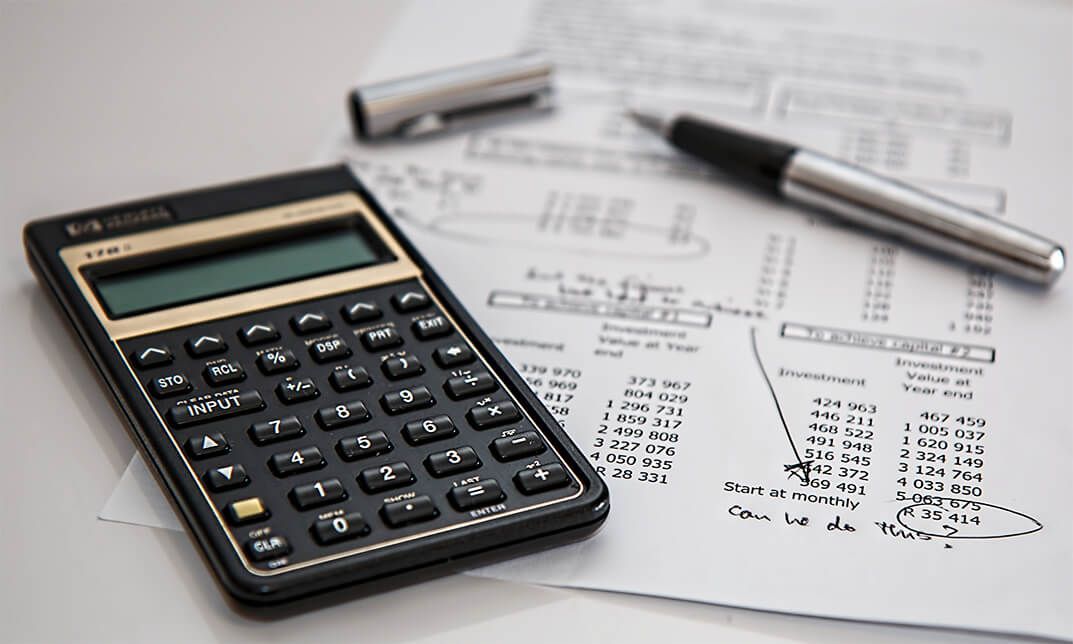
[vc_row][vc_column][vc_column_text] Description: In this course, you will be able to identify the elements of the Microsoft Excel interface. You will learn how to create a basic worksheet and to get comfortable with the parts of the screen. This Microsoft Office 2013 Excel Beginners - Complete Video Course covers the basic functions and features of Excel 2013. You will learn about calculations and how to modify and format a worksheet. You will also learn how to customize the Excel environment and how to manage and print workbooks. In this course, you will take your knowledge up a notch as you get acquainted with Microsoft Excel 2013's most sophisticated features. If you think you know Excel 2013, think again, as this course goes way beyond the basics, leaving you with knowledge of all of the best Excel tips and tricks out there. Assessment: At the end of the course, you will be required to sit for an online MCQ test. Your test will be assessed automatically and immediately. You will instantly know whether you have been successful or not. Before sitting for your final exam you will have the opportunity to test your proficiency with a mock exam. Certification: After completing and passing the course successfully, you will be able to obtain an Accredited Certificate of Achievement. Certificates can be obtained either in hard copy at a cost of £39 or in PDF format at a cost of £24. Who is this Course for? Microsoft Office 2013 Excel Beginners - Complete Video Course is certified by CPD Qualifications Standards and CiQ. This makes it perfect for anyone trying to learn potential professional skills. As there is no experience and qualification required for this course, it is available for all students from any academic background. Requirements Our Microsoft Office 2013 Excel Beginners - Complete Video Course is fully compatible with any kind of device. Whether you are using Windows computer, Mac, smartphones or tablets, you will get the same experience while learning. Besides that, you will be able to access the course with any kind of internet connection from anywhere at any time without any kind of limitation. Career Path After completing this course you will be able to build up accurate knowledge and skills with proper confidence to enrich yourself and brighten up your career in the relevant job market.[/vc_column_text][/vc_column][/vc_row] Getting Started with Microsoft Excel 2013 Identify the Elements of the Excel Interface FREE 00:14:00 Create a Basic Worksheet 00:16:00 Use the Help System 00:04:00 Performing Calculations Create Formulas in a Worksheet 00:15:00 Insert Functions in a Worksheet 00:13:00 Reuse Formulas 00:15:00 Modifying a Worksheet Manipulate Data 00:13:00 Insert, Manipulate, and Delete Cells, Columns, and Rows 00:08:00 Search for and Replace Data 00:12:00 Spell Check a Worksheet 00:06:00 Formatting a Worksheet Modify Fonts 00:11:00 Add Borders and Color to Cells 00:10:00 Apply Number Formats 00:10:00 Align Cell Contents 00:10:00 Apply Cell Styles 00:08:00 Printing Workbook Contents Define the Basic Page Layout for a Workbook 00:16:00 Refine the Page Layout and Apply Print Options 00:13:00 Managing Large Workbooks Format Worksheet Tabs 00:03:00 Manage Worksheets 00:09:00 Manage the View of Worksheets and Workbooks 00:10:00 Customizing the Excel Environment Customize General and Language Options 00:08:00 Customize Formula Options 00:04:00 Customize Proofing and Save Options 00:04:00 Customize the Ribbon and Quick Access Toolbar 00:04:00 Customize the Functionality of Excel by Enabling Add-Ins 00:05:00 Customize Advanced and Trust Center Options 00:06:00 Mock Exam Mock Exam- Microsoft Office 2013 Excel Beginners - Complete Video Course 00:20:00 Final Exam Final Exam- Microsoft Office 2013 Excel Beginners - Complete Video Course 00:20:00 Certificate and Transcript Order Your Certificates and Transcripts 00:00:00

Cisco CCNP Troubleshoot and Maintain Cisco IP Switched Networks (TSHOOT) v2.0 Training
4.3(43)By John Academy
Description Troubleshooting and Maintaining Cisco IP Switched Networks is a qualifying exam for the Cisco Certified Network Professional CCNP, certification. This Cisco CCNP Troubleshoot and Maintain Cisco IP Switched Networks (TSHOOT) v2.0 Training will help you to be certified successfully with all the important knowledge and skills necessary to (1) plan and perform regular maintenance on complex enterprise routed and switched networks and (2) use technology-based practices and a systematic ITIL-compliant approach to perform network troubleshooting. This Cisco CCNP Troubleshoot and Maintain Cisco IP Switched Networks (TSHOOT) v2.0 Training designed for you, if you are a network engineer with at least one year of professional work experience. You will learn to plan and perform regular maintenance on complex enterprise routed and switched networks and use technology-based practices and a systematic ITIL-compliant approach to perform network troubleshooting. At the end of the course, you will get increased skill level and developed as set of best practices based on your own. Assessment & Certification To achieve a formal qualification, you are required to book an official exam separately with the relevant awarding bodies. However, you will be able to order a course completion CPD Certificate by paying an additional fee. Hardcopy Certificate by post - £19 Soft copy PDF via email - £10 Requirements Our Cisco CCNP Troubleshoot and Maintain Cisco IP Switched Networks (TSHOOT) v2.0 Training is fully compatible with any kind of device. Whether you are using Windows computer, Mac, smartphones or tablets, you will get the same experience while learning. Besides that, you will be able to access the course with any kind of internet connection from anywhere at any time without any kind of limitation. Career Path After completing this course you will be able to build up accurate knowledge and skills with proper confidence to enrich yourself and brighten up your career in the relevant job market. Planning Maintenance for Complex Networks Planning Maintenance for Complex Networks FREE 00:14:00 Network Maintenance Tools, Applications, and Resources 00:32:00 Troubleshooting Processes for Complex Enterprise Networks Troubleshooting Processes for Complex Enterprise Networks 00:09:00 Implementing Troubleshooting Procedures 01:15:00 Using Maintenance and Troubleshooting Tools and Applications Using Maintenance and Troubleshooting Tools and Applications 00:12:00 Collecting Real-time Information Using Cisco IOS debug Commands 00:10:00 Gathering Information with SNMP 00:15:00 Maintaining and Troubleshooting Campus Switched Solutions Maintaining and Troubleshooting Campus Switched Solutions Troubleshooting Tools and Applications 00:12:00 Spanning Tree Failures 00:12:00 Troubleshooting Multi-layer Switches 00:43:00 Maintaining and Troubleshooting Routing Solutions Maintaining and Troubleshooting Routing Solutions 00:25:00 OSPF Review Network Areas and LSAs 00:27:00 OSPF to EIGRP Redistribution Troubleshooting Process 00:32:00 Troubleshooting Addressing Services Troubleshooting Addressing Services 00:24:00 DHCP Overview Client-Server Communication 00:23:00 IPv6 Troubleshooting - show Commands 00:40:00 Troubleshooting Network Performance Issues Troubleshooting Network Performance Issues 00:25:00 AutoQoS Troubleshooting Example 00:24:00 Spanning-Tree Issues 00:44:00 Troubleshooting Converged Networks Troubleshooting Converged Networks 00:16:00 Section 2 Overview 00:16:00 Section 3 Overview 00:26:00 Maintaining and Troubleshooting Network Security Implementations Maintaining and Troubleshooting Network Security Implementations 00:13:00 IOS SPI Example 00:14:00 BORW TSHOOT Example 2 Crypto Map ACL Error 00:10:00 Review and Preparation for Troubleshooting Complex Enterprise Network Review and Preparation for Troubleshooting Complex Enterprise Networks 00:09:00 Section 2 Overview 00:46:00 Mock Exam Mock Exam- Cisco CCNP Troubleshoot and Maintain Cisco IP Switched Networks (TSHOOT) v2.0 Training 00:20:00 Final Exam Final Exam- Cisco CCNP Troubleshoot and Maintain Cisco IP Switched Networks (TSHOOT) v2.0 Training 00:20:00 Order Your Certificate and Transcript Order Your Certificates and Transcripts 00:00:00

Description Microsoft Office offers a wide range of working interface. Outlook app is one of them. It makes human life easier and faster than the previous time. Do you want to know how it works? How does it assist in human's the fastest activities? Look at the MS Office 365 - Outlook Web App course. It can solve your desired quest. The course incorporates the functions of Outlook such as reading and answering to emails, formatting and creating messages, regulating the mailbox, creating folders for organizations and the printing emails which enable the students working ability knowing all these facts. theMS Office 365 - Outlook Web App course will also teach how to maintain calendar, arrange meetings and appointment, and work with contacts and tasks. The purpose of the course is to make a learner far better than others. Assessment: This course does not involve any MCQ test. Students need to answer assignment questions to complete the course, the answers will be in the form of written work in pdf or word. Students can write the answers in their own time. Once the answers are submitted, the instructor will check and assess the work. Certification: After completing and passing the course successfully, you will be able to obtain an Accredited Certificate of Achievement. Certificates can be obtained either in hard copy at a cost of £39 or in PDF format at a cost of £24. Who is this Course for? MS Office 365 - Outlook Web App is certified by CPD Qualifications Standards and CiQ. This makes it perfect for anyone trying to learn potential professional skills. As there is no experience and qualification required for this course, it is available for all students from any academic background. Requirements Our MS Office 365 - Outlook Web App is fully compatible with any kind of device. Whether you are using Windows computer, Mac, smartphones or tablets, you will get the same experience while learning. Besides that, you will be able to access the course with any kind of internet connection from anywhere at any time without any kind of limitation. Career Path After completing this course you will be able to build up accurate knowledge and skills with proper confidence to enrich yourself and brighten up your career in the relevant job market. Introduction Introduction FREE 00:02:00 Getting Started With Outlook Online Navigating the Outlook Views 00:08:00 Working with the My Day View 00:03:00 Creating a New Email Message 00:05:00 Attaching a File 00:03:00 Working with Email Replying to an Email 00:03:00 Liking an Email Message 00:02:00 Formatting Email Text 00:03:00 Working with Conversation View 00:02:00 Deleting Emails 00:04:00 Printing Emails 00:02:00 Using the Notes Feature 00:03:00 Managing the Outlook Mailbox Using Sweep 00:02:00 Flagging Emails 00:02:00 Creating a Rule 00:04:00 Editing a Rule 00:02:00 Working with Favorites 00:02:00 Organizing Mail Working with Folders 00:07:00 Working with Clutter 00:04:00 Pinning and Searching for Emails 00:03:00 Using the Focused Inbox 00:05:00 Using Groups 00:05:00 Customizing Outlook Customizing the Environment 00:07:00 Setting Out of Office 00:05:00 Showing BCC and Using Read Receipts 00:04:00 Working with Contacts 00:07:00 Exploring the Calendar Exploring the Calendar View 00:05:00 Working with Calendars 00:07:00 Working with Shared Calendars 00:06:00 Working with Tasks Viewing Tasks 00:02:00 Creating Tasks 00:03:00 Conclusion Course Recap 00:02:00 Certificate and Transcript Order Your Certificates and Transcripts 00:00:00

Description: Are you health conscious and/ want to make a difference in the life of the people you meet? Do you believe that good health comes from inside? If yes, then the Diploma in Healthy Eating is just tailored for you. This course is aimed at teaching the students about healthy eating habits in a wider context; ranging from metabolic studies and food science to social and behavioural nutrition. So enrol now and make a difference in your own life and empower people to lead a healthier life by providing credible nutritional and diet advice. Who is the course for? This Course is for anyone who wants to get fit and/or loose weight in a healthy and scientific way. People who have an interest in working as nutritional advisor For those individuals interested in living a healthy lifestyle. Entry Requirement: This course is available to all learners, of all academic backgrounds. Learners should be aged 16 or over to undertake the qualification. Good understanding of English language, numeracy and ICT are required to attend this course. Assessment: At the end of the course, you will be required to sit an online multiple-choice test. Your test will be assessed automatically and immediately so that you will instantly know whether you have been successful. Before sitting for your final exam you will have the opportunity to test your proficiency with a mock exam. Certification: After you have successfully passed the test, you will be able to obtain an Accredited Certificate of Achievement. You can however also obtain a Course Completion Certificate following the course completion without sitting for the test. Certificates can be obtained either in hard copy at a cost of £39 or in PDF format at a cost of £24. PDF certificate's turnaround time is 24 hours and for the hardcopy certificate, it is 3-9 working Why choose us? Affordable, engaging & high-quality e-learning study materials; Tutorial videos/materials from the industry leading experts; Study in a user-friendly, advanced online learning platform; Efficient exam systems for the assessment and instant result; The UK & internationally recognised accredited qualification; Access to course content on mobile, tablet or desktop from anywhere anytime; The benefit of career advancement opportunities; 24/7 student support via email. Career Path: Weight Loss Advisor Nutrition Advisor Nutritionist. Module: 01 Healthy Eating for Adults 00:30:00 Healthy Eating During Pregnancy 00:15:00 Healthy Eating During Exams 02:00:00 Healthy Eating At Work 00:30:00 Feel Good And Look Young With Healthy Eating 00:30:00 Eating Healthy When Dining Out 00:30:00 Eating Healthy Under Stress 00:15:00 Eating Healthy For A Big Game 00:30:00 Eating Healthy for a Better Heart 00:15:00 Eating Healthy During Traveling 00:15:00 Eating Healthy After A Hangover 00:15:00 Does Hypnosis Therapy Really Help For Healthy Eating 01:00:00 Dark Chocolate Is Healthy Eating - Miracle Or A Myth 00:30:00 Benefits Of Healthy Eating 00:15:00 Beat Obesity With Healthy Eating 00:15:00 Module: 02 Why Should You Eat Healthy 00:15:00 The Secrets to Eating Healthy 00:15:00 Stimulating Your Love Life with Healthy Eating 00:30:00 Recipes For Healthy Eating 00:30:00 Healthy Eating Plan For A Diabetic 00:30:00 Healthy Eating On A Budget 00:45:00 Healthy Eating For Weight Gain 00:15:00 Healthy Eating For Teenagers 00:30:00 Healthy Eating For People Over Sixty 00:15:00 Healthy Eating For Infants 00:30:00 Mock Exam Mock Exam- Diploma in Healthy Eating 00:20:00 Final Exam Final Exam- Diploma in Healthy Eating 00:20:00 Order Your Certificate and Transcript Order Your Certificates and Transcripts 00:00:00

Description: We have all become used to Microsoft Word in order to publish written work, however recently PDF formats have taken over for such material. Now you can learn how to create your own PDF files with the help of this Level 3 Diploma in Adobe Acrobat 8 Pro course. This is a start out course and as such you do not require any previous experience of Adobe Acrobat. The course will help you get started with Acrobat 8, discover different ways to create PDF files, utilize Acrobat's editing tools and learn the fundaments of the program's advanced features. So keep up with times of this course. Learning Outcomes: Opening Adobe Acrobat 8 Creating a PDF file Working with your PDF file Receiving help in Adobe Acrobat Means to create a PDF file Explore in your PDF file Applying Acrobat's tools Transferring text Window tools Working with PDF pages Modifying your file Linking files Connecting files Creating forms Applying collections Sending a file for review Forwarding a file for rechecking Rechecking the file Displaying comments Safeguarding your file Assessment: At the end of the course, you will be required to sit for an online MCQ test. Your test will be assessed automatically and immediately. You will instantly know whether you have been successful or not. Before sitting for your final exam you will have the opportunity to test your proficiency with a mock exam. Certification: After completing and passing the course successfully, you will be able to obtain an Accredited Certificate of Achievement. Certificates can be obtained either in hard copy at a cost of £39 or in PDF format at a cost of £24. Who is this Course for? Level 3 Diploma in Adobe Acrobat 8 Pro is certified by CPD Qualifications Standards and CiQ. This makes it perfect for anyone trying to learn potential professional skills. As there is no experience and qualification required for this course, it is available for all students from any academic background. Requirements Our Level 3 Diploma in Adobe Acrobat 8 Pro is fully compatible with any kind of device. Whether you are using Windows computer, Mac, smartphones or tablets, you will get the same experience while learning. Besides that, you will be able to access the course with any kind of internet connection from anywhere at any time without any kind of limitation. Career Path After completing this course you will be able to build up accurate knowledge and skills with proper confidence to enrich yourself and brighten up your career in the relevant job market. Starting Out 00:15:00 Opening Adobe Acrobat 00:30:00 Understanding the Interface 00:15:00 Navigating Through Your PDF File 00:30:00 Getting Help in Acrobat 8 00:30:00 Working With PDF Files 00:30:00 Working with a PDF File 01:00:00 Ways to Create a PDF File 00:30:00 Creating a PDF Package 01:00:00 Using Acrobat's Tools 00:30:00 Moving Text 00:15:00 Window Tools 01:00:00 Working With PDF Pages 00:30:00 Polishing Your File 01:00:00 Linking Files 01:00:00 Creating Forms 01:00:00 Using Collections 00:30:00 Sending a File for Review 01:00:00 Reviewing the File 00:30:00 Viewing and Sending Comments 00:30:00 Protecting Your File 01:00:00 Adobe Reader 01:00:00 Internet Explorer 00:15:00 Using PDF Files with Microsoft Office 00:30:00 Mock Exam Mock Exam- Level 3 Diploma in Adobe Acrobat 8 Pro 00:20:00 Final Exam Final Exam- Level 3 Diploma in Adobe Acrobat 8 Pro 00:20:00 Certificate and Transcript Order Your Certificates and Transcripts 00:00:00

Do you know what business ethics are? Want to learn how to have a good business reputation? Want to learn the details about business ethics? Want to find out how to apply them in your business? If yes, then this is the ideal course for you, enroll now and get the required knowledge of this course. Description: Every companies reputation is determined by its ethics. For a long term success maintaining good values is essential. Developing good ethics might be time-consuming, but by doing so you will help your business to improve in a unexpectable manner, and it will also change lives. Ethical obligations should be applied to employees, shareholders and investors and a list of other individuals related to the company. In this course you will learn about how can you deal equally with working in the enterprise at different posts, how can you provide their basic rights and how to handle conflict social responsibilities. Running an ethical organization or business has many rewards. Through this course, you will learn about the benefits of managing ethics within your business in details and reasons behind them. Implementing ethics at workplace might be difficult at first but and the end of the day, your business will be the one benefiting from it. In this course, you will learn about the different methods that will make it easier for you to implement ethics within the workplace. Organizations are legally bound to give a protected workplace to the majority of their employees as the primary concern of any employer is to have a safe working place, where there is no gender, religion, age and nationality discrimination and much more. In this course, you will also learn about how to keep your workplace safe for all the employees by issuing anti-harassment policies and also how to provide harassment training. You will learn much more through this course with our expert and well-experienced tutors. Who is the course for? Employees. Business owners. Individuals who have an interest in learning about business ethics. Individuals who desire to get acquainted with the ethical aspects of running a business. Managers. Corporate Trainers. Organizational Leaders. Entry Requirement: This course is available to all learners, of all academic backgrounds. Learners should be aged 16 or over to undertake the qualification. Good understanding of English language, numeracy and ICT are required to attend this course. Assessment: At the end of the course, you will be required to sit an online multiple-choice test. Your test will be assessed automatically and immediately so that you will instantly know whether you have been successful. Before sitting for your final exam you will have the opportunity to test your proficiency with a mock exam. Certification: After you have successfully passed the test, you will be able to obtain an Accredited Certificate of Achievement. You can however also obtain a Course Completion Certificate following the course completion without sitting for the test. Certificates can be obtained either in hard copy at a cost of £39 or in PDF format at a cost of £24. PDF certificate's turnaround time is 24 hours and for the hardcopy certificate, it is 3-9 working days. Why choose us? Affordable, engaging & high-quality e-learning study materials; Tutorial videos/materials from the industry leading experts; Study in a user-friendly, advanced online learning platform; Efficient exam systems for the assessment and instant result; The UK & internationally recognized accredited qualification; Access to course content on mobile, tablet or desktop from anywhere anytime; The benefit of career advancement opportunities; 24/7 student support via email. Career Path: Business Ethics is a useful qualification to possess, and would be beneficial for the following professionals: Business manager. Business consultant. Director, Ethics, and Compliance. Business operation and analyst. Strategy analyst, business strategy. Business Ethics Course Module One- Getting Started 00:30:00 Module Two - What is Ethics 01:00:00 Module Three - Implementing Ethics in the Workplace 00:30:00 Module Four- Employer/Employee Rights 00:30:00 Module Five- Business & Social Responsibilities 00:15:00 Module Six- Ethical Decisions 00:30:00 Module Seven Whistle Blowing 00:30:00 Module Eight Managerial Ethics 00:30:00 Module Nine Unethical Behavior 00:30:00 Module Ten - Ethics in Business (I) 01:00:00 Module Eleven Ethics in Business (II) 00:30:00 Module Twelve - Wrapping Up 00:30:00 Mock Exam Mock Exam- Business Ethics Course 00:20:00 Final Exam Final Exam- Business Ethics Course 00:20:00 Certificate and Transcript Order Your Certificates and Transcripts 00:00:00

Course Overview Whether you want to become a web developer or a web host having an adequate understanding of cPanel is a must. The cPanel Complete Guideline installation and configuration is here to assist you in acquiring the skills and ability to use cPanel to manage a wide number of websites, email accounts and other essential aspects of web hosting. The cPanel Complete Guideline Installation and Configuration course is packed with theoretical and practical information on cPanel. In this course, you will get introduced to the cPanel configurations and learn how to install cPanel on the server. From the easy to follow module, you will pick up the skills and expertise to install PHP extensions, Nginx and Firewall. Here, you will receive a detailed lecture on SSH security configurations. This course will help you comprehend the process of automatic backup. Within a few steps, you will earn enough expertise for WordPress installation. The cPanel Complete Guideline installation and configuration course is a complete package built to equip you with practical cPanel skills. Join the course today and increase your employability in the relevant industry. Learning Outcomes Familiarize yourself with the steps of installing cPanel on the server Build an understanding of basic cPanel configurations Learn how to install PHP extensions Enrich your knowledge of SSH security configurations Understand the process of installing WordPress on cPanel Who is this course for? The cPanel Complete Guideline Installation and Configuration course is for individuals who want to learn about cPanel software Entry Requirement Basic Linux Knowledge Basic understanding of web development and web hosting This course is available to all learners, of all academic backgrounds. Learners should be aged 16 or over to undertake the qualification. Good understanding of English language, numeracy and ICT are required to attend this course. Certification After you have successfully completed the course, you will be able to obtain an Accredited Certificate of Achievement. You can however also obtain a Course Completion Certificate following the course completion without sitting for the test. Certificates can be obtained either in hardcopy at the cost of £39 or in PDF format at the cost of £24. PDF certificate's turnaround time is 24 hours, and for the hardcopy certificate, it is 3-9 working days. Why choose us? Affordable, engaging & high-quality e-learning study materials; Tutorial videos/materials from the industry-leading experts; Study in a user-friendly, advanced online learning platform; Efficient exam systems for the assessment and instant result; The UK & internationally recognized accredited qualification; Access to course content on mobile, tablet or desktop from anywhere anytime; The benefit of career advancement opportunities; 24/7 student support via email. Career Path The cPanel Complete Guideline Installation and Configuration course is a useful qualification to possess and would be beneficial for any related profession or industry such as: Web designers Web developers Web Host Module 01: Introduction Introduction 00:10:00 Module 02: Setup Server and Connect to SSH Setup Server and Connect to SSH 00:12:00 Module 03: Installing cPanel on the Server Installing cPanel on the Server 00:09:00 Module 04: Explain Domain Records and Hostname Explain Domain Records and Hostname 00:06:00 Module 05: Basic cPanel Configuration Basic cPanel Configuration 00:19:00 Module 06: Notices About Auto Hostname ssl Notices About Auto Hostname ssl 00:03:00 Module 07: SSH Security Config SSH Security Config 00:09:00 Module 08: Encrypt ssl Plugin Encrypt ssl Plugin 00:05:00 Module 09: PHP Security and Configuration PHP Security and Configuration 00:08:00 Module 10: Installing PHP Extensions Installing PHP Extensions 00:16:00 Module 11: Apache Web server Configuration Apache Web server Configuration 00:21:00 Module 12: Installing Nginx as a Reverse Proxy Installing Nginx as a Reverse Proxy 00:08:00 Module 13: Firewall Installation and Configuration Firewall Installation and Configuration 00:27:00 Module 14: Automatic Backup and Restore Automatic Backup and Restore 00:27:00 Module 15: Installing Wordpress on cPanel to Test Database Installing WordPress on cPanel to Test Database 00:13:00 Module 16: Upgrade to Cloudlinux Upgrade to Cloudlinux 00:17:00 Module 17: Cloudlinux and LVE Configuration Cloudlinux and LVE Configuration 00:06:00 Certificate and Transcript Order Your Certificates and Transcripts 00:00:00

Course overview If you want to start up your own business but don't know where to begin, this A step by step Guide to Startup own Business course will guide you every step of the way to launch your business from scratch. The A step by step Guide to Startup own Business course covers a wide range of topics required for successful business creation. You will start the course by learning how to create a winning business model for your startup. Next, we will take you through generating remarkable business ideas and identifying the key strategies for successful brand building. In addition, you will learn how to generate traffic on your website to boost sales and explore practical ways to promote your business online. Learning Outcomes Learn the steps to create a successful business model Be able to generate excellent business ideas Understand how to create a successful brand Learn the strategies to maximize sales Be able to sell educational products Explore the best ways to promote business through social media Who Is This Course For? Professionals interested in learning the tips and techniques for a successful startup business can take this A step by step Guide to Startup own Business course Entry Requirement This course is available to all learners of all academic backgrounds. Learners should be aged 16 or over. Good understanding of English language, numeracy and ICT skills are required to take this course. Certification After you have successfully completed the course, you will obtain an Accredited Certificate of Achievement. And, you will also receive a Course Completion Certificate following the course completion without sitting for the test. Certificates can be obtained either in hardcopy for £39 or in PDF format at the cost of £24. The PDF certificate's turnaround time is 24 hours, and for the hardcopy certificate, it is 3-9 working days. Why Choose Us? Affordable, engaging & high-quality e-learning study materials; Tutorial videos and materials from the industry-leading experts; Study in a user-friendly, advanced online learning platform; Efficient exam systems for the assessment and instant result; United Kingdom & internationally recognized accredited qualification; Access to course content on mobile, tablet and desktop from anywhere, anytime; Substantial career advancement opportunities; 24/7 student support via email. Career Path A step by step Guide to Startup own Business course is a valuable qualification to possess and would be beneficial for any related profession or industry, such as: Entrepreneur Social Media Manager Sales Manager Marketing Manager Section-1: Adonis Business Model - The Model of Successful Businesses Stop The Excuses and Start Your Own Business 00:12:00 Why You Should Start Your Own Business 00:05:00 What Is Required to Start Your Own Business 00:10:00 Explanation of The Adonis Business Model 00:08:00 Decisions That You Should Take Today 00:03:00 The Market Pyramid and How It Affects Your Sales 00:12:00 Massive Vital Actions for Accelerate Business Growth 00:09:00 Section-2: Creation of A Business Idea How to Create a Successful Business Idea 00:09:00 Creation of a Successful Action Plan 00:06:00 How to Create Products/Services That People Would Like to Buy 00:02:00 Creation of Sustainable Competitive Advantages 00:10:00 The TAPA Method - The Best Way to Present Your Products and Services. 00:16:00 Section-3: Building A Successful Brand How to Create a Successful Brand 00:18:00 Section-4: Active Sales The 4 C's That Will Increase Your Sales 00:13:00 Organizing Your Meetings 00:11:00 How to Set Up Appointments with Potential Customers 00:19:00 The 8 Steps of The Sale Process That Will Maximize Your Success. 00:17:00 How to Do Educational-Sales 00:12:00 Section-5: Passive Sales How to Sell Through the Internet 00:09:00 How to Generate Traffic to Your Website for Maximum Online Sales 00:02:00 Promoting Your Business Through Social Media 00:08:00 The Right Structure for Your Website for Online Sales. 00:09:00 Section-6: Create A Business and Action Plan Create a Business and Action Plan 00:04:00 Order Your Certificates and Transcripts Order Your Certificates and Transcripts 00:00:00

Search By Location
- Care Courses in London
- Care Courses in Birmingham
- Care Courses in Glasgow
- Care Courses in Liverpool
- Care Courses in Bristol
- Care Courses in Manchester
- Care Courses in Sheffield
- Care Courses in Leeds
- Care Courses in Edinburgh
- Care Courses in Leicester
- Care Courses in Coventry
- Care Courses in Bradford
- Care Courses in Cardiff
- Care Courses in Belfast
- Care Courses in Nottingham