- Professional Development
- Medicine & Nursing
- Arts & Crafts
- Health & Wellbeing
- Personal Development
586 Canva courses
Unlock the timeless art of bookbinding with our On-Demand Bookbinding Course, perfect for beginners and enthusiasts alike. Guided by a highly experienced bookbinder with decades of experience, this comprehensive course offers step-by-step video tutorials that you can follow at your own pace. You'll receive a meticulously curated kit with all the high-quality materials needed to create your own handcrafted books, from journals to sketchbooks. Whether you're looking to learn a new skill, start a creative hobby, or craft personalised gifts, this course will inspire and equip you to bind books with confidence and artistry.
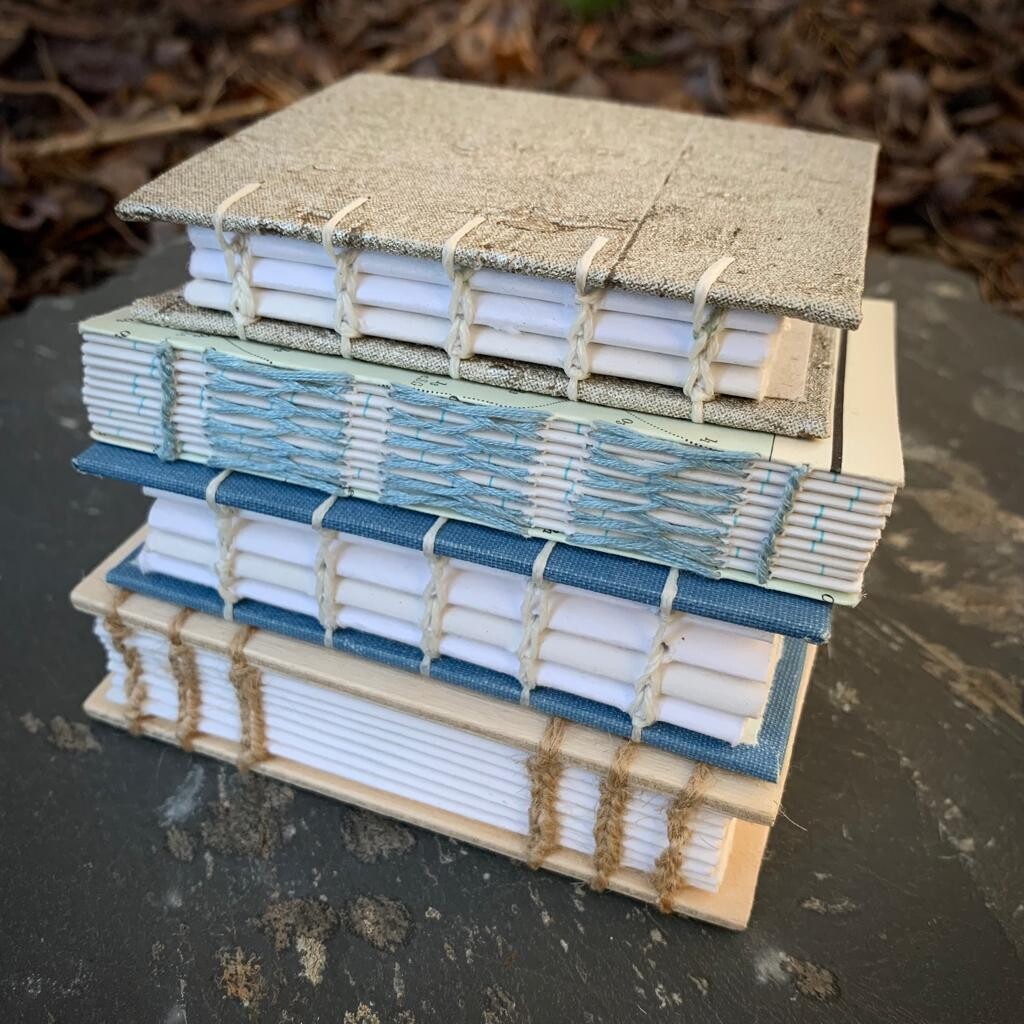
Overview This comprehensive course on Business Model Canvas for Business Plan will deepen your understanding on this topic. After successful completion of this course you can acquire the required skills in this sector. This Business Model Canvas for Business Plan comes with accredited certification from CPD, which will enhance your CV and make you worthy in the job market. So enrol in this course today to fast track your career ladder. How will I get my certificate? You may have to take a quiz or a written test online during or after the course. After successfully completing the course, you will be eligible for the certificate. Who is This course for? There is no experience or previous qualifications required for enrolment on this Business Model Canvas for Business Plan. It is available to all students, of all academic backgrounds. Requirements Our Business Model Canvas for Business Plan is fully compatible with PC's, Mac's, Laptop, Tablet and Smartphone devices. This course has been designed to be fully compatible with tablets and smartphones so you can access your course on Wi-Fi, 3G or 4G. There is no time limit for completing this course, it can be studied in your own time at your own pace. Career Path Learning this new skill will help you to advance in your career. It will diversify your job options and help you develop new techniques to keep up with the fast-changing world. This skillset will help you to- Open doors of opportunities Increase your adaptability Keep you relevant Boost confidence And much more! Course Curriculum 4 sections • 15 lectures • 02:19:00 total length •Business Model Canvas Brief Introduction: 00:11:00 •How does it begin and starts: 00:10:00 •Problems Solving Opportunities: 00:08:00 •Customers and Value Proposition: 00:07:00 •Channels of Distribution and Customer Relationships: 00:05:00 •Revenue Streams and Key Resources: 00:11:00 •Key Activities, Partners and Cost: 00:07:00 •Business Model of ALIBABA to explain different components: 00:19:00 •Business Model of IKEA Explained: 00:12:00 •A Practical Example to Demonstrate how different components work in a business model: 00:09:00 •Business Plan Component Executive Summary: 00:03:00 •Business Plan Component Executive Summary Key things: 00:04:00 •Market Sizing Concepts and Financial Model to Calculate Market Access: 00:15:00 •Marketing Sizing Method: 00:07:00 •Rest of Financial Model and B Plan: 00:11:00

The Front-End Web Developer Bootcamp - HTML, CSS, JS, and React
By Packt
Embark on this course in web development with HTML, CSS, JS, and React for a comprehensive training program designed to empower beginners and experienced designers alike with the essential skills needed to create captivating and dynamic websites. Explore the power of React.js, HTML5, CSS3, JavaScript, and build scalable components with React.

The Complete Masterclass on PL-900 Certification
By Packt
Prepare for success with the Microsoft PL-900 Certification Course, covering the fundamentals of Power Platform, including Power BI, Power Apps, Power Automate, Power Virtual Agents, and related topics such as Dataverse, AI Builder, Connectors, Dynamics 365, Teams, Security, and Administration. Suitable for beginners with no prerequisites.

PAINT & PARTY! FUN SIP & PAINT T ABSTRACT ART WORKSHOP
By Anna Kosa
Mix your Own Palette and create a set of coasters & a decorative tray while enjoying delicious pizza and Italian craft beers!

Support and Ground
By Puy Soden
Consider, select and prepare different supports for painting, and focus on the significance of ground in terms of both the image and the artwork’s structure.
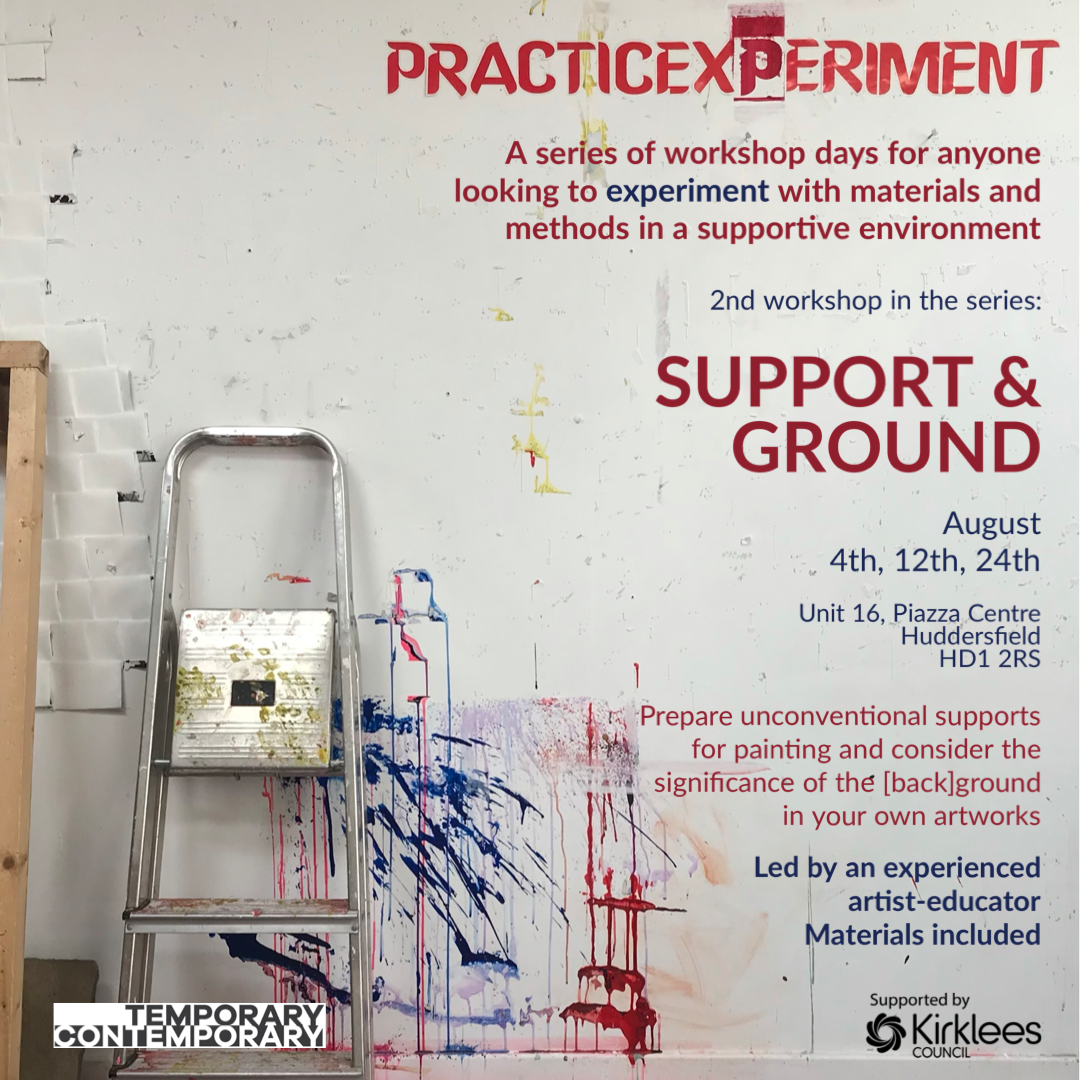
Overview Uplift Your Career & Skill Up to Your Dream Job - Learning Simplified From Home! Kickstart your career & boost your employability by helping you discover your skills, talents and interests with our special Business Model Canvas for Business Plan Course. You'll create a pathway to your ideal job as this course is designed to uplift your career in the relevant industry. It provides professional training that employers are looking for in today's workplaces. The Business Model Canvas for Business Plan Course is one of the most prestigious training offered at StudyHub and is highly valued by employers for good reason. This Business Model Canvas for Business Plan Course has been designed by industry experts to provide our learners with the best learning experience possible to increase their understanding of their chosen field. This Business Model Canvas for Business Plan Course, like every one of Study Hub's courses, is meticulously developed and well researched. Every one of the topics is divided into elementary modules, allowing our students to grasp each lesson quickly. At StudyHub, we don't just offer courses; we also provide a valuable teaching process. When you buy a course from StudyHub, you get unlimited Lifetime access with 24/7 dedicated tutor support. Why buy this Business Model Canvas for Business Plan? Unlimited access to the course for forever Digital Certificate, Transcript, student ID all included in the price Absolutely no hidden fees Directly receive CPD accredited qualifications after course completion Receive one to one assistance on every weekday from professionals Immediately receive the PDF certificate after passing Receive the original copies of your certificate and transcript on the next working day Easily learn the skills and knowledge from the comfort of your home Certification After studying the course materials of the Business Model Canvas for Business Plan there will be a written assignment test which you can take either during or at the end of the course. After successfully passing the test you will be able to claim the pdf certificate for £5.99. Original Hard Copy certificates need to be ordered at an additional cost of £9.60. Who is this course for? This Business Model Canvas for Business Plan course is ideal for Students Recent graduates Job Seekers Anyone interested in this topic People already working in the relevant fields and want to polish their knowledge and skill. Prerequisites This Business Model Canvas for Business Plan does not require you to have any prior qualifications or experience. You can just enrol and start learning.This Business Model Canvas for Business Plan was made by professionals and it is compatible with all PC's, Mac's, tablets and smartphones. You will be able to access the course from anywhere at any time as long as you have a good enough internet connection. Career path As this course comes with multiple courses included as bonus, you will be able to pursue multiple occupations. This Business Model Canvas for Business Plan is a great way for you to gain multiple skills from the comfort of your home. Course Curriculum Introduction Business Model Canvas Brief Introduction 00:11:00 How does it begin and starts 00:10:00 Problems Solving Opportunities 00:08:00 Component of Business Model Customers and Value Proposition 00:07:00 Channels of Distribution and Customer Relationships 00:05:00 Revenue Streams and Key Resources 00:11:00 Key Activities, Partners and Cost 00:07:00 Case Study Business Model of ALIBABA to explain different components 00:19:00 Business Model of IKEA Explained 00:12:00 A Practical Example to Demonstrate how different components work in a business model 00:09:00 Basics of Business Plan Business Plan Component Executive Summary 00:03:00 Business Plan Component Executive Summary Key things 00:04:00 Market Sizing Concepts and Financial Model to Calculate Market Access 00:15:00 Marketing Sizing Method 00:07:00 Rest of Financial Model and B Plan 00:11:00

Painting is a medium of expression. People have been expressing their hidden feelings and emotions through spreading colours on the canvas. Diploma in canvas painting is designed for people who have basic knowledge and skills in drawing. This course will provide you with the knowledge you require before creating any painting piece. It will teach you about the uses of the different kind of watercolours, oils, acrylics etc. it will also introduce you to the different brushes that are used in this course. Course Highlights The price is for the whole course including final exam - no hidden fees Accredited Certificate upon successful completion at an additional cost Efficient exam system with instant results Track progress within own personal learning portal 24/7 customer support via live chat Professional Canvas Painting Diploma has been given CPD accreditation and is one of the best-selling courses available to students worldwide. This valuable course is suitable for anyone interested in working in this sector or who simply wants to learn more about the topic. If you're an individual looking to excel within this field then Professional Canvas Painting Diploma is for you. We've taken this comprehensive course and broken it down into several manageable modules which we believe will assist you to easily grasp each concept - from the fundamental to the most advanced aspects of the course. It really is a sure pathway to success. All our courses offer 12 months access and are designed to be studied at your own pace so you can take as much or as little time as you need to complete and gain the full CPD accredited qualification. And, there are no hidden fees or exam charges. We pride ourselves on having friendly and experienced instructors who provide full weekday support and are ready to help with any of your queries. So, if you need help, just drop them an email and await a speedy response. Furthermore, you can check the validity of your qualification and verify your certification on our website at anytime. So, why not improve your chances of gaining professional skills and better earning potential. Assessment and Certification At the end of the course, you will be required to sit an online multiple-choice test. Your test will be assessed automatically and immediately so that you will instantly know whether you have been successful. After you have successfully passed the final exam, you will be able to order an Accredited Certificate of Achievement at an additional cost of £19 for a PDF copy and £29 for an original print copy sent to you by post or for both £39. Career Path Not only does our CPD and CiQ accredited course look good on your CV, setting you apart from the competition, it can be used as a stepping stone to greater things. Further advance your learning, launch a new career or reinvigorate an existing one. On successful completion of this course, you have the potential to achieve an estimated salary of £25,500. The sky really is the limit. Course Curriculum Chapter 01 Painting 101 00:30:00 Chapter 02 Understanding Paints 00:30:00 Chapter 03 Choosing Your Brushes 00:30:00 Chapter 04 Color Your World 00:30:00 Chapter 05 Light Sources in Painting 00:30:00 Chapter 06 What type of painter are you? 00:30:00 Chapter 07 Choosing A Subject 01:00:00 Chapter 08 Setting Up Your Studio 00:30:00 Chapter 09 Art Supply Resources 01:00:00 Chapter 10 Clean Up Time 00:30:00 Chapter 11 Free Art Lessons 01:00:00 Chapter 12 Take Care of Your Creation 00:15:00 Chapter 13 Pay Attention to Detail 01:00:00 Chapter 14 Enjoy Your Subject 01:00:00 Chapter 15 Frequently Asked Questions 00:30:00 Chapter 16 Art Schools 00:30:00 Chapter 17 Museums of Fine Art 00:15:00 Chapter 18 One Final Word 01:00:00 Mock Exam Mock Exam - Professional Canvas Painting Diploma 00:20:00 Final Exam Final Exam - Professional Canvas Painting Diploma 00:20:00

**Don't Spend More; Spend Smarter** Boost Your Career with Apex Learning and Get Noticed By Recruiters in this Hiring Season! Save Up To £4,169 and get Hard Copy + PDF Certificates + Transcript + Student ID Card worth £160 as a Gift - Enrol Now Give a compliment to your career and take it to the next level. This Recreational: Art, Photography, Gardening, Pet Care and much more will provide you with the essential knowledge to shine in your professional career. Whether you want to develop skills for your next job or elevate skills for your next promotion, this Recreational: Art, Photography, Gardening, Pet Care and much more will help you keep ahead of the pack. The Recreational: Art, Photography, Gardening, Pet Care and much more incorporates basic to advanced level skills to shed some light on your way and boost your career. Hence, you can strengthen your expertise and essential knowledge, which will assist you in reaching your goal. Further, this Recreational: Art, Photography, Gardening, Pet Care and much more will add extra value to your resume to stand out to potential employers. Throughout the programme, it stresses how to improve your competency as a person in your chosen field while also outlining essential career insights in this job sector. Consequently, you'll sharpen your knowledge and skills; on the other hand, see a clearer picture of your career growth in future. By the end of the Recreational: Art, Photography, Gardening, Pet Care and much more, you can equip yourself with the essentials to keep you afloat in the competition. Along with this Recreational: Art, Photography, Gardening, Pet Care and much more course, you will get 10 premium courses, an originalHardcopy, 11 PDF Certificates (Main Course + Additional Courses) Student ID card as gifts. This Recreational: Art, Photography, Gardening, Pet Care and much more Bundle Consists of the following Premium courses: Course 01: Drawing and Illustration Level 2 Course 02: Landscape Paintings with Acrylic Course 03: Hydroponics Gardening Course 04: Kitchen Gardening Course 05: Mastering Digital Photography Diploma Course 06: Exotic Animal Care Course 07: Animal Behaviour and Psychology Course 08: Animal Nutrition & Diet Course 09: English Literature Course 10: EFT - Emotional Freedom Technique Course 11: Creative Thinking for Everyday Life As one of the top course providers in the UK, we're committed to providing you with the best educational experience possible. Our industry experts have designed the Recreational: Art, Photography, Gardening, Pet Care and much more to empower you to learn all at once with accuracy. You can take the course at your own pace - anytime, from anywhere. So, enrol now to advance your career! Benefits you'll get choosing Apex Learning for this Recreational: Art, Photography, Gardening, Pet Care and much more: Pay once and get lifetime access to 11 CPD courses Free e-Learning App for engaging reading materials & helpful assistance Certificates, student ID for the title course included in a one-time fee Free up your time - don't waste time and money travelling for classes Accessible, informative modules designed by expert instructors Learn at your ease - anytime, from anywhere Study the course from your computer, tablet or mobile device CPD accredited course - improve the chance of gaining professional skills How will I get my Certificate? After successfully completing the course, you will be able to order your CPD Accredited Certificates (PDF + Hard Copy) as proof of your achievement. PDF Certificate: Free (Previously it was £10 * 11 = £110) Hard Copy Certificate: Free (For The Title Course) If you want to get hardcopy certificates for other courses, generally you have to pay £20 for each. But with this special offer, Apex Learning is offering a Flat 50% discount on hard copy certificates, and you can get each for just £10! PS The delivery charge inside the UK is £3.99, and the international students have to pay £9.99. Curriculum of Recreational: Art, Photography, Gardening, Pet Care and much more Bundle Course 01: Drawing and Illustration Level 2 Introduction Perspective Shading Measuring Still Life Drawing Drawing a Portrait Drawing a Tree Course 02: Landscape Paintings with Acrylic Introduction My Introduction Switzerland Painting Overview What is the Acrylic and Course Overview Material for Painting Welcome to Switzerland Big Painting Learn Layout with Drawing Color and Background Texture How to Paint Grass, Stone and Tree Overall Texture Process Overall Texture with Shadow Process Detailing of Tree Light and Shadow How to Paint Water and Mountain Texture Overall Shadow Process Overall Color Balance Process Finishing Big Canvas Course 03: Hydroponics Gardening Introduction to Hydroponics Systems of hydroponic culture Plant Nutrition Equipment Rooting media Seedling and Plant Maintenance Nutritional Problems and Solutions in Plant Growing in Greenhouses Course 04: Kitchen Gardening Introduction to Kitchen Gardening Planning for Kitchen Gardening Choosing Vegetables for Your Garden Choosing Crops for Your Garden Preparing Your Soil with Care Preparing the Bed and Planting Your Crops Maintaining your Garden and Best Practices Practicing Eco-Friendly Pest Management Harvesting Your Crops and Storing Safely Course 05: Mastering Digital Photography Diploma Intro How Does a Camera Work Aperture Shutter Speed ISO Exposure Triangle Lights & Filters White Blance File Types Photo Resolution & Quality Composition Conclusion Course 06: Exotic Animal Care Introduction to the Care and Animal Welfare of All Species Basic Animal Health Hygiene First Aid for Animals Exotic Animals and Zoonotic Diseases Learning about Horses Learning about Birds Caring Rabbits & Guinea-Pigs Care of Chipmunks, Chinchillas and Degus More about Ornamental Fish Taking Care of Amphibians Specific information on Reptiles Course 07: Animal Behaviour and Psychology Introduction to Animal Care Basic Animal Health Evolution and Ecosystem Animal Behaviour Animal Psychology Course 08: Animal Nutrition & Diet Animal Care & Welfare Animal Nutrition Basic Animal Health Course 09: English Literature Elizabethan Drama and Shakespeare's Hamlet Jacobean Literature and the Metaphysical Poets The Rise of the Novel and Satire The Emergence of American Literature The New England Renaissance The American Civil War Era and the Gilded Age Women Writers of the 19th Century British Romantic Poets and the Poetic Imagination Victorian Novels The Imagist Movements after World War I Modernist Fiction The Lost Generation Course 10: EFT - Emotional Freedom Technique What Is EFT (Emotional Freedom Technique)? EFT and Emotions, The Brain (EFT with the body) EFT Procedure Detailed Instructions of EFT Applying EFT to Physical Issues Treating Children with EFT EFT That Can Improve/ Heal Life & Tips Doing Business with EFT Course 11: Creative Thinking for Everyday Life Course Structure Introduction Mind Tuning Techniques I Techniques II Techniques III Conclusion CPD 115 CPD hours / points Accredited by CPD Quality Standards Who is this course for? Anyone from any background can enrol in this Recreational: Art, Photography, Gardening, Pet Care and much more bundle. Persons with similar professions can also refresh or strengthen their skills by enrolling in this course. Students can take this course to gather professional knowledge besides their study or for the future. Requirements Our Recreational: Art, Photography, Gardening, Pet Care and much more is fully compatible with PC's, Mac's, laptops, tablets and Smartphone devices. This course has been designed to be fully compatible with tablets and smartphones, so you can access your course on Wi-Fi, 3G or 4G. There is no time limit for completing this course; it can be studied in your own time at your own pace. Please note: This course doesn't entitle you to practice as a professional in this specific field. Rather, this course will assist you in understanding the fundamentals so that you can improve your knowledge in the relevant field. Career path Having this various expertise will increase the value of your CV and open you up to multiple job sectors. Certificates Certificate of completion Digital certificate - Included

Search By Location
- Canva Courses in London
- Canva Courses in Birmingham
- Canva Courses in Glasgow
- Canva Courses in Liverpool
- Canva Courses in Bristol
- Canva Courses in Manchester
- Canva Courses in Sheffield
- Canva Courses in Leeds
- Canva Courses in Edinburgh
- Canva Courses in Leicester
- Canva Courses in Coventry
- Canva Courses in Bradford
- Canva Courses in Cardiff
- Canva Courses in Belfast
- Canva Courses in Nottingham
