- Professional Development
- Medicine & Nursing
- Arts & Crafts
- Health & Wellbeing
- Personal Development
817 Camera courses
Training Course for Architects & Interior Exterior Designers
By Real Animation Works
1-2-1 face to face training customised and bespoke.

Register on the Machine Learning in Flutter today and build the experience, skills and knowledge you need to enhance your professional development and work towards your dream job. Study this course through online learning and take the first steps towards a long-term career. The course consists of a number of easy to digest, in-depth modules, designed to provide you with a detailed, expert level of knowledge. Learn through a mixture of instructional video lessons and online study materials. Receive online tutor support as you study the course, to ensure you are supported every step of the way. Get a digital certificate as a proof of your course completion. The Machine Learning in Flutter course is incredibly great value and allows you to study at your own pace. Access the course modules from any internet-enabled device, including computers, tablet, and smartphones. The course is designed to increase your employability and equip you with everything you need to be a success. Enrol on the now and start learning instantly! What You Get With The Machine Learning in Flutter Course Receive a e-certificate upon successful completion of the course Get taught by experienced, professional instructors Study at a time and pace that suits your learning style 24/7 help and advice via email or live chat Get full tutor support on weekdays (Monday to Friday) Course Design The course is delivered through our online learning platform, accessible through any internet-connected device. There are no formal deadlines or teaching schedules, meaning you are free to study the course at your own pace. You are taught through a combination of Video lessons Online study materials Certification After the successful completion of the final assessment, you will receive a CPD-accredited certificate of achievement. The PDF certificate is for £9.99, and it will be sent to you immediately after through e-mail. You can get the hard copy for £15.99, which will reach your doorsteps by post. Who Is This Course For: The course is ideal for those who already work in this sector or are an aspiring professional. This course is designed to enhance your expertise and boost your CV. Learn key skills and gain a professional qualification to prove your newly-acquired knowledge. Requirements: The online training is open to all students and has no formal entry requirements. To study the Machine Learning in Flutter course, all your need is a passion for learning, a good understanding of English, numeracy, and IT skills. You must also be over the age of 16. Course Content Unit 01: Introduction Module 01: Course Curriculum 00:02:00 Unit 02: Image Picker and Camera Libraries Module 01: Image Picker Library for Flutter App Development 00:13:00 Module 02: Flutter Image Picker Application Testing 00:01:00 Module 03: Camera Package Setup for Flutter 00:04:00 Module 04: Flutter Camera Package Code 00:08:00 Unit 03: Firebase ML Kit Module 01: Firebase ML kit section Introduction 00:01:00 Module 02: Firebase ML Kit introduction 00:02:00 Unit 04: Image Labeling using ML Kit Module 01: Flutter Image Labeling Section Introduction 00:02:00 Module 02: Importing Starter code for image labeling 00:03:00 Module 03: Image labeling starter code explanation 00:06:00 Module 04: Creating firebase project for image labeling 00:06:00 Module 05: Adding Firebase ML Vision library in Flutter Application 00:10:00 Module 06: Testing Firebase Image labeling application 00:01:00 Module 07: Importing Image Labeling live feed application starter code 00:03:00 Module 08: Flutter Camera Package Code 00:06:00 Module 09: Flutter Image Labeling live feed application code 00:08:00 Module 10: Flutter Image labeling live feed application testing 00:01:00 Unit 05: Section Barcode Scanning Module 01: Flutter Barcode Scanning Section Introduction 00:02:00 Module 02: Importing Starter code for Flutter Barcode Scanning 00:03:00 Module 03: Flutter Barcode Scanning code 00:11:00 Module 04: Flutter Barcode Scanning Application Testing 00:01:00 Module 05: Flutter Barcode Scanning Live Feed Application code 00:08:00 Module 06: Flutter Barcode Scanning Live feed Application Testing 00:01:00 Unit 06: Section Text Recognition Module 01: Flutter Text Recognition Section Introduction 00:01:00 Module 02: Importing Starter code for Flutter Text Recognition 00:03:00 Module 03: Writing Flutter Text Recognition Code 00:09:00 Module 04: Testing Flutter Text Recognition Application 00:01:00 Unit 07: Section Face Detection Module 01: Flutter Face Detection Section Introduction 00:02:00 Module 02: Flutter Face Detection Application Flow 00:01:00 Module 03: Flutter Face Detection code 00:06:00 Module 04: Flutter drawing rectangles around detected faces 00:05:00 Unit 08: Pretrained Tensorflow lite models Module 01: Pretrained Tensorflow lite models Section Introduction 00:02:00 Unit 09: Section Image Classification Module 01: Flutter Image classification Section introduction 00:02:00 Module 02: Importing Starter code for Flutter Image classification application 00:03:00 Module 03: Starter code explanation for Flutter Image classification 00:06:00 Module 04: Writing flutter image classification code 00:13:00 Module 05: Testing flutter image classification application 00:02:00 Module 06: Importing Flutter live feed Image classification application starter code 00:03:00 Module 07: Starter code explanation of Flutter Live feed Image classification application 00:05:00 Module 08: Writing Flutter Image classification code 00:11:00 Module 09: Testing live feed image classification flutter application 00:01:00 Unit 10: Section object detection Module 01: Flutter Object detection section introduction 00:02:00 Module 02: Importing Application code object detection flutter 00:05:00 Module 03: Flutter Object detection code 00:13:00 Module 04: Flutter Drawing Rectangles around detected objects 00:04:00 Module 05: Importing the code for live feed object detection flutter application 00:02:00 Module 06: Testing object detection live feed flutter application 00:01:00 Module 07: Flutter Live feed object detection application code 00:10:00 Unit 11: Section human pose estimation Module 01: Flutter Pose estimation section introduction 00:02:00 Module 02: Importing Flutter Pose estimation Application code 00:04:00 Module 03: Flutter Pose estimation code 00:10:00 Module 04: Importing pose estimation live feed flutter application code 00:02:00 Module 05: Flutter Live feed pose estimation application demo 00:09:00 Module 06: Using PoseNet model for Flutter Live feed pose estimation application 00:08:00 Unit 12: Image segmentation section Module 01: Flutter Image Segmentation Section Introduction 00:02:00 Module 02: Importing Flutter Image Segmentation Application code 00:03:00 Module 03: Flutter using DeepLab model for image segmentation 00:09:00 Unit 13: Section Training Image Classification Models Module 01: Section Introduction 00:02:00 Module 02: Machine Learning and Image classification 00:02:00 Unit 14: Dog Breed Classification Module 01: Flutter getting the dataset for model training 00:05:00 Module 02: Flutter Training the model 00:06:00 Module 03: Flutter Dog Breed Classification Application 00:18:00 Module 04: Flutter Live feed dog breed classification application 00:03:00 Module 05: Testing live feed dog breed classification application 00:01:00 Unit 15: Fruits Recognition using Transfer Learning Module 01: Transfer learning introduction 00:02:00 Module 02: Flutter getting the dataset for model training 00:05:00 Module 03: Flutter Training fruit recognition model 00:09:00 Module 04: Flutter Testing Live feed fruits recognition application 00:01:00 Frequently Asked Questions Are there any prerequisites for taking the course? There are no specific prerequisites for this course, nor are there any formal entry requirements. All you need is an internet connection, a good understanding of English and a passion for learning for this course. Can I access the course at any time, or is there a set schedule? You have the flexibility to access the course at any time that suits your schedule. Our courses are self-paced, allowing you to study at your own pace and convenience. How long will I have access to the course? For this course, you will have access to the course materials for 1 year only. This means you can review the content as often as you like within the year, even after you've completed the course. However, if you buy Lifetime Access for the course, you will be able to access the course for a lifetime. Is there a certificate of completion provided after completing the course? Yes, upon successfully completing the course, you will receive a certificate of completion. This certificate can be a valuable addition to your professional portfolio and can be shared on your various social networks. Can I switch courses or get a refund if I'm not satisfied with the course? We want you to have a positive learning experience. If you're not satisfied with the course, you can request a course transfer or refund within 14 days of the initial purchase. How do I track my progress in the course? Our platform provides tracking tools and progress indicators for each course. You can monitor your progress, completed lessons, and assessments through your learner dashboard for the course. What if I have technical issues or difficulties with the course? If you encounter technical issues or content-related difficulties with the course, our support team is available to assist you. You can reach out to them for prompt resolution.
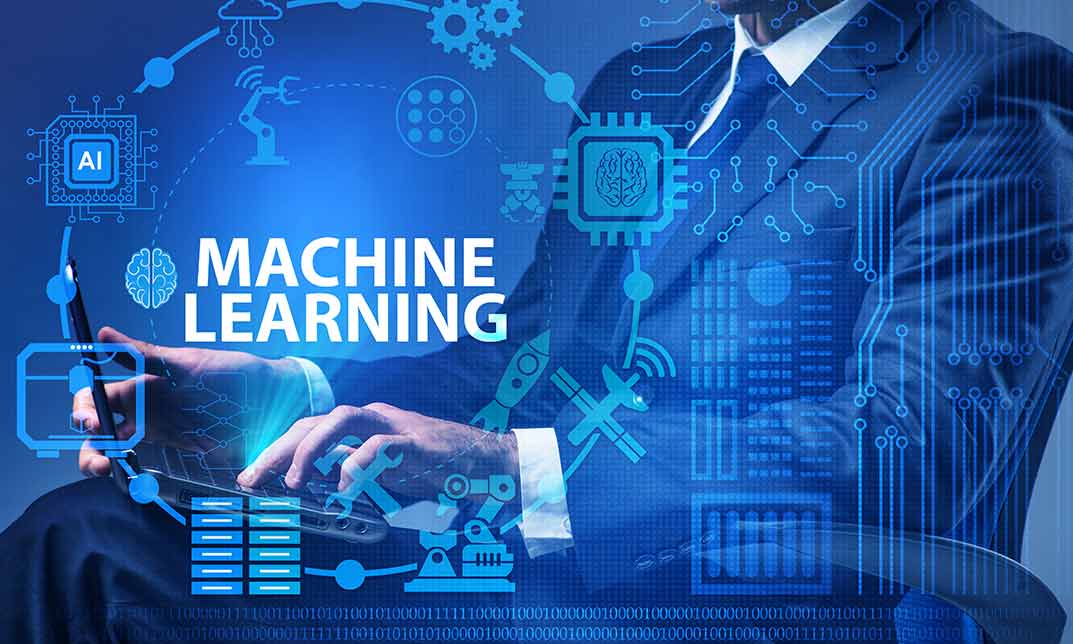
The Ultimate Guide
By iStudy UK
Why You Should Choose The Ultimate Guide Lifetime access to the course No hidden fees or exam charges CPD Qualification Standards certification on successful completion Full Tutor support on weekdays (Monday - Friday) Efficient exam system, assessment and instant results Download Printable PDF certificate immediately after completion Obtain the original print copy of your certificate, dispatch the next working day for as little as £9. Improve your chance of gaining professional skills and better earning potential. Who is this Course for? The Ultimate Guide is CPD Qualification Standards and IAO accredited. This makes it perfect for anyone trying to learn potential professional skills. As there is no experience and qualification required for this course, it is available for all students from any academic backgrounds. Requirements Our The Ultimate Guide is fully compatible with any kind of device. Whether you are using Windows computer, Mac, smartphones or tablets, you will get the same experience while learning. Besides that, you will be able to access the course with any kind of internet connection from anywhere at any time without any kind of limitation. Career Path You will be ready to enter the relevant job market after completing this course. You will be able to gain necessary knowledge and skills required to succeed in this sector. All our Diplomas' are CPD Qualification Standards and IAO accredited so you will be able to stand out in the crowd by adding our qualifications to your CV and Resume. Should I be a Designer? Promo 00:02:00 What do I need to become a Designer? 00:05:00 What is it like to be a Designer? 00:02:00 How much can I earn as a Designer? 00:03:00 Costs of being a Designer 00:05:00 Freelancing vs Full time job 00:04:00 Where should I work? 00:04:00 Lifelong learning 00:02:00 Workspace Chair 00:02:00 Desk 00:03:00 Bookshelf 00:01:00 Pinboard 00:01:00 Desktop 00:01:00 Tools Computer and Screen 00:02:00 Storage and Backup 00:01:00 Wacom tablets and Pen displays 00:03:00 Camera 00:01:00 Mobile phones and Tablets 00:01:00 Applications Photoshop 00:05:00 Illustrator 00:01:00 InDesign 00:02:00 Acrobat 00:01:00 Lightroom 00:01:00 Bridge 00:01:00 Essential Skills Intro 00:01:00 Composition and Layout 00:02:00 Digital Image Theory 00:03:00 File Management 00:02:00 Layers 00:02:00 Colors 00:02:00 Selections 00:02:00 Masking 00:01:00 Pen tool 00:02:00 Adjustments 00:01:00 Image Editing and Filters 00:02:00 Brush Tool 00:01:00 Typography 00:02:00 Images in InDesign 00:01:00 Tracing Images 00:01:00 Camera RAW 00:03:00 Specialization Intro 00:01:00 Print Design 00:02:00 Web, Tablet and Mobile design 00:02:00 Photo Retouch 00:01:00 Digital Art 00:02:00 Getting Recognized Intro 00:01:00 Getting Inspired 00:04:00 Keep track of your tasks 00:02:00 Crowd-sourcing and contests 00:03:00 Sharing your work 00:01:00 Screen-casting and Blogging 00:02:00 Portfolio 00:04:00 Internship 00:02:00 Certfication 00:02:00 Creative CV 00:02:00 Applying for jobs and attending Interviews 00:03:00 Conclusion What's next? 00:02:00 Resources Resources- Ultimate Guide course 00:00:00

Media and Art Diploma
By Compete High
Product Overview: Media and Art Diploma Are you passionate about exploring the dynamic world of media and art? Are you eager to hone your creative skills and develop expertise in various digital mediums? Look no further than our comprehensive Media and Art Diploma program. This diploma is designed to provide you with a solid foundation in essential areas of media and artistry, equipping you with the tools and knowledge necessary to thrive in today's competitive creative industries. Module 1: Introduction to Media and Art Embark on your journey into the vibrant realm of media and art. In this foundational module, you'll gain an understanding of the historical and contemporary context of media and art, exploring key concepts, theories, and practices. Delve into the diverse forms of artistic expression and learn how media influences culture and society. Module 2: Digital Photography Unlock the power of visual storytelling through the lens of digital photography. Whether you're a beginner or an enthusiast, this module will teach you the fundamentals of photography, including camera operation, composition techniques, lighting principles, and post-processing skills. Explore various genres and styles, from portrait and landscape photography to still life and documentary photography. Module 3: Videography Dive into the world of videography and learn how to craft compelling narratives through moving images. From scripting and storyboarding to shooting and editing, this module covers all aspects of video production. Master camera techniques, cinematography principles, and editing software to create professional-quality videos for a range of platforms and purposes. Module 4: Audio Production Unleash your creativity in the realm of audio production. Explore the art and science of sound, from recording and editing to mixing and mastering. Learn how to use industry-standard software and hardware to produce high-quality audio content, including music, podcasts, voiceovers, and sound effects. Develop your ear for sound design and learn to create immersive auditory experiences. Module 5: Graphic Design Discover the power of visual communication through graphic design. This module introduces you to the principles of design, typography, color theory, and layout. Gain hands-on experience with industry-standard design software as you create logos, posters, advertisements, and other visual assets. Explore the intersection of art and technology, and learn how to effectively convey messages and concepts through graphic imagery. Module 6: Motion Graphics and Animation Take your creativity to the next level with motion graphics and animation. Learn how to bring static images to life and create dynamic visual content for film, television, web, and mobile platforms. From motion graphics and kinetic typography to 2D and 3D animation, this module covers a range of techniques and tools to help you express your ideas with motion and movement. Throughout the Media and Art Diploma program, you'll have the opportunity to work on hands-on projects, receive personalized feedback from industry professionals, and collaborate with peers in a supportive learning environment. Whether you aspire to pursue a career in photography, filmmaking, graphic design, animation, or multimedia production, this diploma will empower you to unleash your creative potential and make your mark in the world of media and art. Join us and embark on an inspiring journey of creativity, innovation, and expression. Course Curriculum Module 1_ Introduction to Media and Art Introduction to Media and Art 00:00 Module 2_ Digital Photography Digital Photography 00:00 Module 3_ Videography Videography 00:00 Module 4_ Audio Production Audio Production 00:00 Module 5_ Graphic Design Graphic Design 00:00 Module 6_ Motion Graphics and Animation Motion Graphics and Animation 00:00

This 18 weeks Virtual Airline Cabin Crew course delivered via Zoom. Lessons scheduled for once a week, evenings from 6:30pm to 9pm. 98% Employment rate after completion of the course. Virtual Airline Cabin Crew which is also known as Air Hostess, Flight Attendant and Stewardess course – Join your lesson from wherever you are. This intensive 18 weeks Virtual Airline Cabin Crew course designed for candidates who wish to: Travel the world and be paid for it Work in a friendly, collaborative atmosphere, 5000 metres above the sea level Build a global network This glamourous and exciting job requires lots of training and energy. Behind the beautiful smile of each flight attendant, stands a highly trained and skilled person who can deal with unforeseen situations on board. 98% Employment rate after completion of the course. How will you learn? Apart of our traditional class-based tuition, we also offer Virtual Learning courses. On our Virtual (live stream via Zoom) lessons, we provide the same quality of tuition as in the classroom. You only need a laptop, PC or tablet with either built in (or external) camera and microphone. The virtual platform is very interactive with a sense of real classroom at the Academy. You will study from the comfort of your own home and communicate with your tutor and classmates via video chat (by using your phone or computer camera) and you will receive outstanding tuition, qualification, and certification. We provide A-Z guidance starting from before and after the course. Your tutor will guide you through the online course to graduation which you will be welcome to attend. What a joy it would be to meet your tutor and classmates in real life!! You will have: According to the timetable- 1 lesson per week for 18 consecutive weeks. Exams and final exam based on which the certificate will be issued. On successful completion you will hold: Airline Cabin Crew certificate in Current Airline Training Standards and Equipment. Individual support on the journey from the course to a job placement Receive constant updates on recruitment and news from Aviation the world We will enhance your CV Full support on your job application process Gain an insight into the airline selection process and final one-to-one interview What is Flight Attendant? Flight attendant/Airline Cabin Crew/Stewardess/Air Hostess are the most visible, glamorous jobs of all airline employees. A Flight Attendant is someone whose primary duty is to ensure the safety and comfort of passengers during a flight. They are members of an aircrew team , who operate a commercial, business or even military aircraft while travelling domestically or internationally. Flight Attendant benefits: Getting paid for travelling the world Lifestyle Flexible Work Schedules Meeting Interesting People Free Food & Accommodation Excellent Compensation The uniforms Working Environment How to become successful Flight Attendant job candidate?Our Aviation Team understands each candidate who wish to become Airline Cabin Crew or start a career in Aviation. Airline companies look for individuals who share their values and can act as ambassadors for the company’s brand. Cabin Crew are the face of the airline company which means they deliver a fantastic service that makes airline world famous. Airline companies prefer candidates with knowledge of Cabin Crew role. Airline companies have selection day or online tests as a first stage of recruitment, after which, they will take a closer look at applicants CV, skills and experience. If you completed Airline Cabin Crew course, your application will stand out and you can get an offer from the first round. Student – Cabin Crew Flying Support Group As a market leading Airline Cabin Crew Training Company with a wealth of experience in Aviation and recruitment, we constantly upgrading our course and going extra nautical mile to guide and support all our students to ensure they can reach their goals. Graduates who are already flying, offer their full support to us and new students. They share an insight of the airline they already fly with, and help new students through the process of joining them at that airline. It gives a flying start to a career to new learners. Why London Waterloo Academy? Top Airline Cabin Crew course provider in London 98% Employment rate after completion of the course With years of experience in Airline Cabin Crew industry, London Waterloo Academy has been recognised by major TV, radio channels who have invited our Aviation Team for expert advice or interview. We are recognised by major airline companies in Europe and overseas who have approached London Waterloo Academy to deliver internal cabin crew training, corporate training and to recruit our graduates as a result of their high qualification standards and knowledge. Our graduates are now flying with Etihad, Saudi Air, Hainan Airlines, Small Planet, British Airways, Qatar, EasyJet, Thomas Cook, Ryanair, Cubana de Aviación, Air France,Titan, Norwegian B737 Short Haul and many more. The vast global experience of our instructors This course has been developed in accordance with EASA PART-CC Working together – Starting a new career isn’t easy and often it can seem like a lonely and impossible process. Our Aviation Department stays behind each learner, supporting every step of the way, we give you all the tools, skills and assistance you need to succeed. Our success, built on the success of our students and a long list of graduates with successful stories. Course Entry Requirements: English Language at B2 (CEFR) level or above. There are no other special requirements for this Airline Cabin Crew course. We will teach you from scratch and support after the course when applying for the job. This course has been developed for all candidates, independent of their background, wishing to start a new career. Dates (choose one for your course): 14 March 2024 – 11 July 2024, Thursday classes 10 June 2024 – 7 October 2024, Monday classes 17 September 2024 – 14 January 2025, Tuesday classes 18 November 2024 – 17 March 2025, Monday classes Course duration – 18 weeks Classes – once a week Lesson Time – 6:30pm to 9pm – GMT (London time) Course fee – £529 (we offer flexible payment plan and accept weekly instalments) Registration fee – £300 (includes: examination, Airline Cabin Crew certificate in Current Airline Training Standards and Equipment)

Explore the world of digital photography with expert insights, tips, and techniques. Discover how to capture stunning moments, master camera settings, and unleash your creativity. Dive into the art and science of digital photography to elevate your skills and create visually captivating images. Unleash the potential of your camera and embark on a journey of visual storytelling in the digital realm. Elevate your photography game with our comprehensive guide to digital photography.

PROFESSIONAL DIPLOMA (FILMMAKING)
By Screen and Film School
Looking for career-focused practical filmmaking? Do you want to learn more about the work of different departments in film and get hands-on filmmaking experience before deciding on your career path? Screen and Film School Brighton’s Professional Diploma is a 9-month part-time course designed to provide you with the essential skills required to successfully operate in the UK film and TV industry today. The course allows you to specialise in one field or become a self-sufficient freelancer such as a shooting producer director, editor, production coordinator or content creator.

This short course will help you take your images from the screen to final professional-quality prints. We will walk through the processes and techniques needed to take the mystery out of this often daunting and overlooked part of the creative process. By the end of the day you will have gained the skills and confidence to take digital files through preparation in Photoshop, optimisation, and onto physical test printing, adjustments and final output on Stills’ large format Epson inkjet printer. We’ll cover areas critical to the desired outcome including screen and print calibration, paper choice and ICC profile use. By the end of the day you will have two A3 prints on premium Hahnemule matt or gloss papers. Participants should have a basic understanding of Photoshop and attend with a selection of their own RAW files or high resolution TIFFs to work with through the practical exercises. Morning We will begin with evaluating our images and processing the file to maximise print quality output. We will then use Adobe Bridge, Adobe Camera Raw & Adobe Photoshop for the optimisation process. Participants will be guided in preparing their images ready for test printing, before evaluating and adjusting. Discussion will cover using ICC profiles, screen and print calibration, colour rendering, canvas sizing, and sharpening for final print output on various media. Afternoon We will then put the skills we have learned into practice, producing and evaluating test prints before undertaking our final A3 digital inkjet prints. Each participant will finish the session with two finished prints. There will be plenty of opportunity for participants to ask questions at every stage, so that you feel confident and can make informed decisions throughout the whole process. This course is designed for those who are already familiar with some digital photography processes but who want to pursue a particular aspect and develop skills in a specific genre. It is the perfect follow-on from our Digital SLR training courses and will support you in building upon your existing knowledge and allow you to work confidently on your own projects. Courses are subject to minimum enrolment. Please register early, within five days of the start date, to reduce the likelihood of course cancellation. Please read our cancellation policy before booking. Students, anyone over the age of 65, and those in receipt of any form of benefits can claim the concessionary price, offering a 10% discount on the full course price. Valid proof of eligibility must be produced on the first day of the course. Please use the code CONCESSION when prompted at checkout.

18th edition course Liverpool
By MJ Electrical Training
City & Guilds 18th edition course with 2382-22 final exam only £234.00. Exams available every week across the UK, same day results, quick certificate, best prices..

Search By Location
- Camera Courses in London
- Camera Courses in Birmingham
- Camera Courses in Glasgow
- Camera Courses in Liverpool
- Camera Courses in Bristol
- Camera Courses in Manchester
- Camera Courses in Sheffield
- Camera Courses in Leeds
- Camera Courses in Edinburgh
- Camera Courses in Leicester
- Camera Courses in Coventry
- Camera Courses in Bradford
- Camera Courses in Cardiff
- Camera Courses in Belfast
- Camera Courses in Nottingham
