- Professional Development
- Medicine & Nursing
- Arts & Crafts
- Health & Wellbeing
- Personal Development
817 Camera courses
Overview This comprehensive course on Make Cinematics Using Unreal Engine 5 will deepen your understanding on this topic. After successful completion of this course you can acquire the required skills in this sector. This Make Cinematics Using Unreal Engine 5 comes with accredited certification from CPD, which will enhance your CV and make you worthy in the job market. So enrol in this course today to fast-track your career ladder. How will I get my certificate? You may have to take a quiz or a written test online during or after the course. After successfully completing the course, you will be eligible for the certificate. Who is This course for? There is no experience or previous qualifications required for enrolment on this Make Cinematics Using Unreal Engine 5. It is available to all students, of all academic backgrounds. Requirements Our Make Cinematics Using Unreal Engine 5 is fully compatible with PC's, Mac's, Laptop, Tablet and Smartphone devices. This course has been designed to be fully compatible with tablets and smartphones so you can access your course on Wi-Fi, 3G or 4G. There is no time limit for completing this course, it can be studied in your own time at your own pace. Career Path Learning this new skill will help you to advance in your career. It will diversify your job options and help you develop new techniques to keep up with the fast-changing world. This skillset will help you to- Open doors of opportunities Increase your adaptability Keep you relevant Boost confidence And much more! Course Curriculum 2 sections • 15 lectures • 02:08:00 total length •Introduction: 00:02:00 •Download Unreal Engine 5: 00:02:00 •How To Create New Project: 00:03:00 •Unreal Engine Shortcuts: 00:14:00 •How To Import Assets: 00:11:00 •How To Use Sequencer: 00:11:00 •How To Use The Camera: 00:08:00 •How To Use Camera Rail: 00:07:00 •How To Use Camera Crane: 00:03:00 •Let's Animate The Scene: 00:28:00 •Animating The Characters: 00:06:00 •Combining The Sequencers: 00:04:00 •Adding Effects: 00:17:00 •Activate Sequence: 00:08:00 •Blueprints Features: 00:04:00

Digital Photography for Beginners
By Course Cloud
What Will I Learn? You will learn how to use the manual settings on your camera to properly expose a photo. You will learn basic composition rules that will automatically improve your photography. You will learn what aperture is, and how to use it creatively. You will learn what shutter speed is, and how to prevent common beginner mistakes. You will learn what ISO is, and how to prevent 'noisy' photos. You will learn about the different photo settings and resolutions. You will understand the basic settings and rules that all pro photographers once learned. Learn how to become a professional photographer with this Digital Photography for Beginners course. Upon completion, you will know how to take stunning photos. You will learn the key foundations of photography including various camera settings such as photo resolution, shutter speeds and more. Taking beautiful images could not be easier, with this course. You will learn how to creatively use aperture, different shutter speeds, lighting and filters to take the best photos. This course is great for anyone at any level who is interested in learning photography. Learn how to take high-quality professional photos today.

Photography Advanced Diploma : Digital, Fashion, Product, Outdoor & Street Photography
4.5(3)By Studyhub UK
In today's dynamic visual landscape, photography stands as both an art form and a crucial means of communication. As the demand for captivating images continues to soar, there's a growing need for skilled photographers who can navigate diverse genres. In the UK, where visual storytelling is at its peak, mastering the intricacies of digital, fashion, product, outdoor, and street photography is paramount. Our comprehensive CPD Certified course caters to this demand, offering an immersive journey through the lens, from the basics of digital photography to advanced techniques like aerial imaging and astrophotography. This Photography: Digital, Fashion, Product, Outdoor & Street Photography - CPD Certified Bundle Consists of the following Premium courses: Course 01: Photography : Digital Photography Course 02: Portrait Photography Masterclass Course 03: Outdoor Photography Course 04: Flash Photography: Off-Camera Flash Course 05: Product Photography Course 06: Creating 360º Photos with Photoshop Course 07: Smartphone Photography Online Course Course 08: Event Management & Wedding Photography Course 09: Night Photography Course Course 10: Family Portrait Photography Masterclass Course 11: Stage Lighting Course 12: Basic Food Photography Course 13: Drone Photography: Aerial Imaging and Cinematography Course 14: Fashion Photography: Capturing Style and Elegance Course 15: Adobe Lightroom CC Course 16: Mastering the Art and Science of Astrophotography Course 17: Professional After Effect for Photography Course 18: Adobe Photoshop CC Course 19: Digital Art - Sketching In Photoshop for Beginners Course 20: Digital Painting Course 10 Extraordinary Career Oriented courses that will assist you in reimagining your thriving techniques- Course 01: Effective Communication Skills Diploma Course 02: Business Networking Skills Course 03: Influencing and Negotiation Skills Course 04: Delegation Skills Training Course 05: Time Management Course 06: Leadership Skills Training Course 07: Decision Making and Critical Thinking Online Course Course 08: Emotional Intelligence and Social Management Diploma Course 09: Assertiveness Skills Course 10: Touch Typing Complete Training Diploma Learning Outcomes: Upon completion of this Photography: Digital, Fashion, Product, Outdoor & Street Photography - CPD Certified bundle, you should be able to: Capture stunning portraits with advanced techniques and styles. Excel in outdoor photography, leveraging natural light and landscapes. Master off-camera flash for impactful and dynamic images. Showcase products with finesse through expert product photography. Navigate the realms of smartphone and night photography adeptly. Elevate your skills in astrophotography and aerial imaging. This course is designed to empower aspiring photographers with a versatile skill set, addressing contemporary challenges and trends. Unveil the secrets of outdoor photography, conquer the intricacies of flash photography, and delve into the realms of product and fashion photography. From mastering Adobe Lightroom and Photoshop to the intricacies of 360º and drone photography, this course equips you with the tools to transform your vision into captivating imagery. Join us on a transformative odyssey that transcends conventional photography boundaries, embracing both the timeless and the cutting-edge. CPD 300 CPD hours / points Accredited by CPD Quality Standards Who is this course for? Enthusiasts seeking to master diverse photography genres. Content creators aiming to enhance their visual storytelling. Individuals keen on exploring the creative potential of photography. Professionals desiring to broaden their skill set in imaging. Hobbyists aspiring to turn their passion into a refined craft. Please Note: Studyhub is a Compliance Central approved resale partner for Quality Licence Scheme Endorsed courses. Requirements To participate in this Photography course, all you need is - A smart device A secure internet connection And a keen interest in Photography Career path Portrait Photographer: •25,000 - •35,000 Product Photographer: •28,000 - •40,000 Wedding Photographer: •22,000 - •30,000 Fashion Photographer: •28,000 - •45,000 Event Photographer: •20,000 - •28,000 Aerial Photographer: •30,000 - •45,000 Certificates CPD Accredited Certificate Digital certificate - Included CPD Accredited e-Certificate - Free CPD Accredited Hardcopy Certificate - Free Enrolment Letter - Free Student ID Card - Free

Landscape Photography Diploma Course
By Course Cloud
Looking to achieve pro level competence in landscape photography? Take your landscape photography to the next level and create stunning photos by taking our Landscape Photography Diploma Course The Landscape Photography Diploma Course is designed to take your landscape photography skills to the next level. You will learn how to take stunning photos of nature and the wilderness that surrounds nature. Landscape photography is all about capturing images that epitomise the spirit of the outdoors. The course will teach you the techniques of capturing perfect landscape photography. You will learn how to set up the camera, how to use a polarised filter, the differences between wild vs telephoto photographs, editing basics, how to remove unwanted objects, and more. You will be equipped with all the knowledge of the camera and how to utilise the available light along with editing. This will enable you to produce wonderful visual content. Upon completion of this CPD accredited course, you will be awarded a certificate of completion, as proof of your expertise in this field and you can show off your certificate in your LinkedIn profile and in your resume to impress employers and boost your career. Our Landscape Photography Diploma Course is packed with 29 modules and takes 3 hours, 18 minutes to study. You will be able to study this course at your own pace, from anywhere and at any time. Enrol in this course today and upgrade your landscape photography skills.

A public park. A restaurant. A shopping mall. What is a common scenario we always observe in all of the above mentioned areas? Yeah! You probably guessed it right - people taking selfies and pictures with their smartphones! Everyone can click a pic or two with their mobile phones. However, if you want to make your hobby a useful skill, you are in the right place! Take our Smartphone Photography course! This Diploma in Smartphone Photography at QLS Level 4 course is endorsed by The Quality Licence Scheme and accredited by CPDQS (with 120 CPD points) to make your skill development & career progression more accessible than ever! So, do you want to impress your friends on Facebook and Instagram? Or maybe you want to pursue a career in professional photography? What about being a freelance photographer? Well, we got you covered in this Smartphone Photography course! You will learn various tips and tricks, camera setting techniques, lighting, editing your photos, and many more. So, what are you waiting for? Sign up now and start your photographic journey! After completing this Smartphone Photography course, you will be able to - Grasp the fundamentals of using a smartphone camera Change the phone's settings for lighting and image quality Adjust shutter speed and accessories for fun effects Utilise picture editing software to enhance and enrich images Take advantage of Instagram's features to generate interesting photography possibilities Why Prefer This Smartphone Photography Course? Opportunity to earn certificate a certificate endorsed by the Quality Licence Scheme & another accredited by CPDQS. Get a free student ID card! (£10 postal charge will be applicable for international delivery) Innovative and engaging content. Free assessments 24/7 tutor support. Wherever you go or whatever you do, you always have your smartphone with you, right? Learn the skills from this Smartphone Photography course and make your every trip more enjoyable! *** Course Curriculum *** Here is the curriculum breakdown of the Smartphone Photography course: Module 01: Introduction Module 02: Smartphone Photography Basics Module 03: Lighting Module 04: Camera Modes and Features Module 05: Camera Settings Module 06: Using Add-on Lenses Module 07: Photography Tricks and Effects Module 08: Editing Your Photos and Useful Photo Apps Module 09: Smartphone Photography for Instagram Success Assessment Process You have to complete the assignment questions given at the end of the course and score a minimum of 60% to pass each exam. Our expert trainers will assess your assignment and give you feedback after you submit the assignment. After passing the Diploma in Smartphone Photography at QLS Level 4 course exam, you will be able to request a certificate at an additional cost that has been endorsed by the Quality Licence Scheme. CPD 120 CPD hours / points Accredited by CPD Quality Standards Who is this course for? Photography enthusiast Social media influencer Wedding photographer Nature photographer Anyone looking to upgrade their career in the field Requirements You will not need any prior background or expertise to enrol in this Smartphone Photography course. Career path This Smartphone Photography course can assist you in pursuing a career in - Property Photographer Digital Media Producer Visual Content Producer Photographic technician Drone pilot The average photographer's salary in the United Kingdom is £27,500 per year or £14.10 per hour. Certificates Certificate of completion Digital certificate - £10 Diploma in Smartphone Photography at QLS Level 4 Hard copy certificate - £99 Show off Your New Skills with a Certificate of Completion After successfully completing the Diploma in Smartphone Photography at QLS Level 4, you can order an original hardcopy certificate of achievement endorsed by the Quality Licence Scheme. The certificate will be home-delivered, with a pricing scheme of - 99 GBP inside the UK 109 GBP (including postal fees) for International Delivery Certificate Accredited by CPDQS 29 GBP for Printed Hardcopy Certificate inside the UK 39 GBP for Printed Hardcopy Certificate outside the UK (International Delivery)

3ds Max and V-Ray Masterclass
By ATL Autocad Training London
Why Choose 3ds Max and V-Ray Masterclass? V-Ray for 3ds Max stands as a proven rendering software, offering unparalleled versatility. From dynamic scenes with thousands of lights to elegant still life compositions, best choice for artists and designers across various 3D industries. Check our Website Training Details: Duration: 10 hrs Method: 1-on-1, Personalized attention and Tailored content. Schedule: Customize your learning experience with our flexible 1-2-1 sessions, available Mon to Sat between 9 am and 7 pm. Module 1: Introduction to 3ds Max and Vray Get acquainted with 3ds Max interface and Vray's user interface. Explore workspace configuration and navigation techniques. Module 2: 3D Modeling Master fundamental shapes and advanced modeling methods. Understand polygonal modeling for organic and inorganic objects. Module 3: Materials and Textures Apply and modify textures, incorporating UVW mapping. Utilize the material editor for custom and Vray materials. Module 4: Lighting Explore diverse lighting techniques and light types. Configure lights for scenes, incorporating Vray lights. Module 5: Cameras Familiarize yourself with camera properties and setup. Create animations using both standard and Vray cameras. Module 6: Rendering Understand rendering basics and Vray Global Illumination. Implement Vray HDRI Lighting and the Rendering Workflow. Module 7: Projects Integrate learned skills in practical projects. Craft interior, exterior, and complex scenes with various objects and materials. Course Requirements: Computer with 3ds Max and Vray installed (trial versions available). Basic computer operation skills. Interest in 3D modeling and animation. Course Goals: Upon completion, you'll have a comprehensive grasp of 3ds Max and Vray, enabling you to create realistic 3D scenes. You'll possess the skills for compelling visual storytelling and be prepared for further advancement in 3D modeling and rendering. Upon completing the course, participants will: Master 3D Modeling: Create intricate 3D models using advanced techniques. Expert Material Application: Apply textures and materials for realistic effects. Advanced Lighting Skills: Set up diverse lighting, including Vray-specific techniques. Camera Mastery: Understand camera properties and animations for visual storytelling. Rendering Proficiency: Utilize Vray's capabilities for stunning visuals. Project Integration: Apply skills in practical projects, from interiors to complex scenes. Job Opportunities: Graduates can pursue roles like 3D Modeler, Texture Artist, Lighting Artist, Visualizer, 3D Animator, or Rendering Specialist in animation studios, architectural firms, game development, and film production. Opportunities exist as freelancers or within creative agencies. What You'll Learn: Comprehensive 3ds Max Mastery: From foundational concepts to advanced techniques, delve deep into 3ds Max's extensive toolkit for 3D modeling, animation, and rendering. V-Ray Expertise: Master the nuances of V-Ray, honing your skills in photorealistic rendering and lighting techniques to bring your creations to life. Portfolio-Ready Projects: Work on industry-aligned projects that enhance your skills and create a robust portfolio showcasing your abilities. Optimized Workflow: Learn efficient workflows, time-saving techniques, and industry best practices from experienced professionals. Career Opportunities: Upon completion of this course, you'll be equipped for various roles such as: 3D Modeler: Create detailed 3D models for gaming, animation, or architectural visualization. Rendering Artist: Specialize in creating realistic renderings using V-Ray for architectural projects or product design. Game Designer: Develop immersive game environments and assets using 3ds Max and Unity 3D. Visualization Specialist: Work in architectural firms, creating lifelike visualizations for clients. Recommended Websites for 3D Models: TurboSquid: A leading marketplace for high-quality 3D models. CGTrader: Offers a wide range of 3D models for games, VR, and architectural visualization. Sketchfab: An excellent platform for finding interactive 3D models for various purposes. 3D Warehouse (by SketchUp): A vast collection of user-created models suitable for architectural projects. Free3D: Provides a vast selection of free 3D models across different categories. Enroll in our course to unlock your 3D design potential and explore the world of limitless creativity! Highly Skilled Instructors: Learn from certified professionals with extensive 3ds Max expertise and real-world experience. Flexible Training Choices: Opt for either in-person or live online sessions tailored to your schedule and preferences. Comprehensive Learning: Master advanced 3ds Max techniques for creating exceptional 3D models, animations, and visual effects. Interactive Learning: Engage in hands-on projects and exercises to reinforce complex concepts and enhance practical skills. Lesson Recordings: Access recorded sessions at your convenience for reviewing crucial topics at your own pace. Lifetime Email Assistance: Receive continuous email support post-course completion, ensuring guidance whenever required. Expert Career Guidance: Access valuable insights and career advice from industry experts to make informed decisions in your field.

Unity Android - Build a 3D ZigZag Racing Game with C#
By Packt
Build and publish your own Android game in a few hours with the help of this practical-based course. You will gain a working knowledge of Unity and C# while building a 3D ZigZag racing Android game from start to finish. Learning Unity Android game development will provide you with a strong background to build awesome Android games.
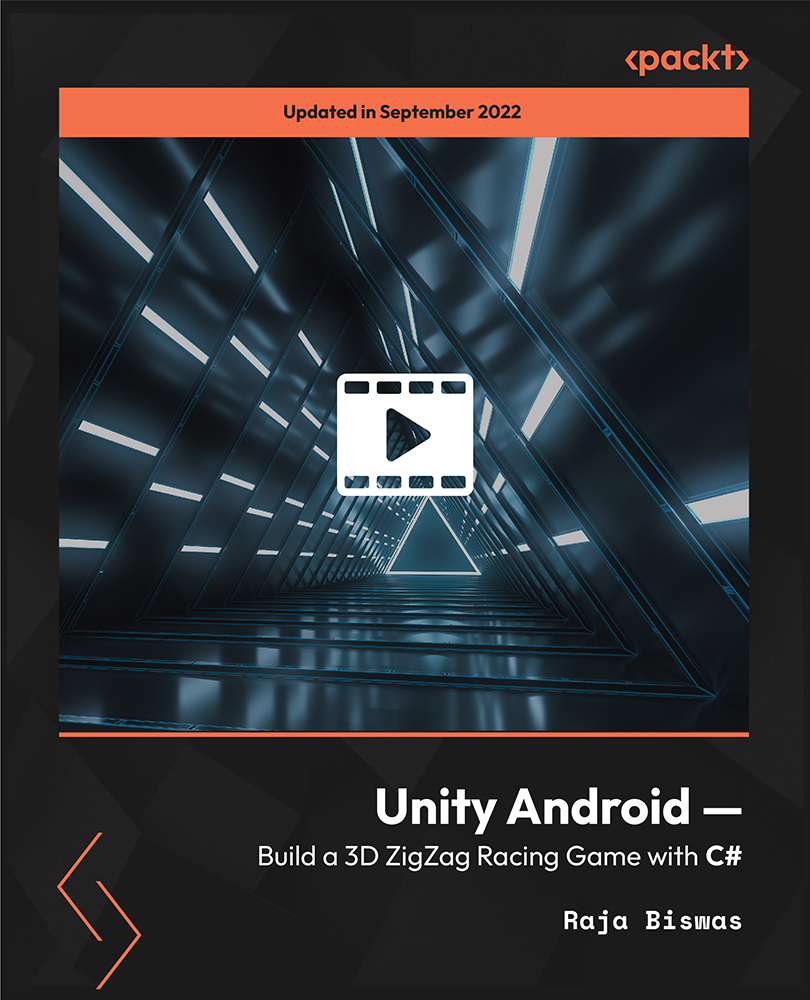
Overview This comprehensive course on Unreal Engine 4 will deepen your understanding on this topic. After successful completion of this course you can acquire the required skills in this sector. This Unreal Engine 4 comes with accredited certification from CPD, which will enhance your CV and make you worthy in the job market. So enrol in this course today to fast track your career ladder. How will I get my certificate? At the end of the course there will be an online written test, which you can take either during or after the course. After successfully completing the test you will be able to order your certificate, these are included in the price. Who is This course for? There is no experience or previous qualifications required for enrolment on this Unreal Engine 4. It is available to all students, of all academic backgrounds. Requirements Our Unreal Engine 4 is fully compatible with PC's, Mac's, Laptop, Tablet and Smartphone devices. This course has been designed to be fully compatible with tablets and smartphones so you can access your course on Wi-Fi, 3G or 4G. There is no time limit for completing this course, it can be studied in your own time at your own pace. Career Path Learning this new skill will help you to advance in your career. It will diversify your job options and help you develop new techniques to keep up with the fast-changing world. This skillset will help you to- Open doors of opportunities Increase your adaptability Keep you relevant Boost confidence And much more! Course Curriculum 2 sections • 38 lectures • 02:37:00 total length •Module 01: Download Unreal Engine: 00:03:00 •Module 02: Epic Launcher Overview: 00:05:00 •Module 03: Create Your First Project in Unreal: 00:13:00 •Module 04: Create Folders and Organize Your Scene: 00:03:00 •Module 05: Open Different Viewports: 00:03:00 •Module 06: Dock and Undock Windows: 00:03:00 •Module 07: Save Your Scene: 00:01:00 •Module 08: Hide Scene Icons: 00:02:00 •Module 09: Summery F Key and ALT Key: 00:02:00 •Module 10: Drag and Drop Walls into the Scene: 00:08:00 •Module 11: Add Materials to the Walls: 00:05:00 •Module 12: Quick Look at Materials in the Material Editor: 00:02:00 •Module 13: Deleting All Lights Then Add Directional Light: 00:03:00 •Module 14: Contact Shadow: 00:02:00 •Module 15: Set Up Your First Point Light: 00:04:00 •Module 16: Set Up a Spotlight: 00:03:00 •Module 17: Add Rectangle Light: 00:04:00 •Module 18: Cool Light Setup: 00:07:00 •Module 19: Sphere Reflection Capture: 00:03:00 •Module 20: Skylight Lighting with HDRI: 00:03:00 •Module 21: Create the Sky: 00:03:00 •Module 22: Atmospheric Fog: 00:01:00 •Module 23: Exponential Height Fog: 00:03:00 •Module 24: God Rays: 00:02:00 •Module 25: Unreal Engine Particle System: 00:05:00 •Module 26: Create a New Level and Add a Character: 00:04:00 •Module 27: Preview of the Scene We Are Creating: 00:01:00 •Module 28: Create HDRI Environment: 00:06:00 •Module 29: Add Cinematic Camera to the Level: 00:04:00 •Module 30: Create a New Level Sequence: 00:03:00 •Module 31: Add Our Mannequin Character: 00:04:00 •Module 32: Camera Settings: 00:10:00 •Module 33: Depth of Field: 00:05:00 •Module 34: Camera Movement: 00:06:00 •Module 35: Second Camera: 00:09:00 •Module 36: Export Your Project in Production Quality: 00:03:00 •Module 37: Export Your Video for Further Editing: 00:09:00 •Assignment - Unreal Engine 4: 00:00:00

Adobe Photoshop
By The Teachers Training
Adobe Photoshop is yet another 'Teacher's Choice' course from Teachers Training for a complete understanding of the fundamental topics. You are also entitled to exclusive tutor support and a professional CPD-accredited certificate in addition to the special discounted price for a limited time. Just like all our courses, this Adobe Photoshop and its curriculum have also been designed by expert teachers so that teachers of tomorrow can learn from the best and equip themselves with all the necessary skills. Consisting of several modules, the course teaches you everything you need to succeed in this profession. The course can be studied part-time. You can become accredited within 03 hours studying at your own pace. Your qualification will be recognised and can be checked for validity on our dedicated website. Why Choose Teachers Training Some of our website features are: This is a dedicated website for teaching 24/7 tutor support Interactive Content Affordable price Courses accredited by the UK's top awarding bodies 100% online Flexible deadline Entry Requirements No formal entry requirements. You need to have: Passion for learning A good understanding of the English language Be motivated and hard-working Over the age of 16. Certification CPD Certification from The Teachers Training Successfully completing the MCQ exam of this course qualifies you for a CPD-accredited certificate from The Teachers Training. You will be eligible for both PDF copy and hard copy of the certificate to showcase your achievement however you wish. You can get your digital certificate (PDF) for £4.99 only Hard copy certificates are also available, and you can get one for only £10.99 You can get both PDF and Hard copy certificates for just £12.99! The certificate will add significant weight to your CV and will give you a competitive advantage when applying for jobs. Introduction Introduction to Adobe Photoshop 00:03:00 Processing Raw Images What is the RAW Format 00:04:00 Understanding White Balance 00:05:00 Setting Exposure 00:07:00 Working with Color and Clarity 00:03:00 Working with Adobe Camera Raw Updating Adobe Camera Raw 00:01:00 Using the Before and After Views 00:05:00 Resetting the Sliders 00:01:00 Understanding the Workflow Options 00:04:00 Setting the Camera Raw Preferences 00:03:00 Working with the Tools Understanding the White Board Tool 00:03:00 Using the Color Sampler 00:01:00 Working with the Targeted Adjustment Tool 00:02:00 Cropping Images 00:03:00 Applying Straightening 00:01:00 Using the Spot Removal Tool 00:05:00 Applying the Red Eye Tool 00:03:00 Understanding the Adjustment Brush 00:04:00 Using the Graduated Filter 00:02:00 Applying the Radial Filter 00:02:00 Rotating Images 00:01:00 Using Advanced Exposure Settings and Sharpening Using Curves 00:03:00 Understanding Sharpening and Noise 00:03:00 Creating Grayscale Images 00:03:00 Using Split Toning 00:03:00 Managing Corrections and Effects Enabling Lens Profiles 00:03:00 Using Effects 00:02:00 Adding Grain 00:02:00 Applying Post Crop Vignette 00:02:00 Using Camera Calibration 00:03:00 Saving Presets 00:02:00 Applying Snapshots 00:02:00 Creating Image Adjustments Using Adjustment Layers 00:02:00 Painting Layer Masks 00:05:00 Discovering Plugins for Photoshop What are Plugins 00:04:00 Using the Nik Collection 00:08:00 Using HDR Pro Effex 00:06:00 Using On1 Effects 00:04:00 Exploring Workflows Processing a Landscape Image 00:13:00 Processing a Macro Image 00:09:00 Processing a City 00:11:00 Conclusion Course Recap 00:01:00
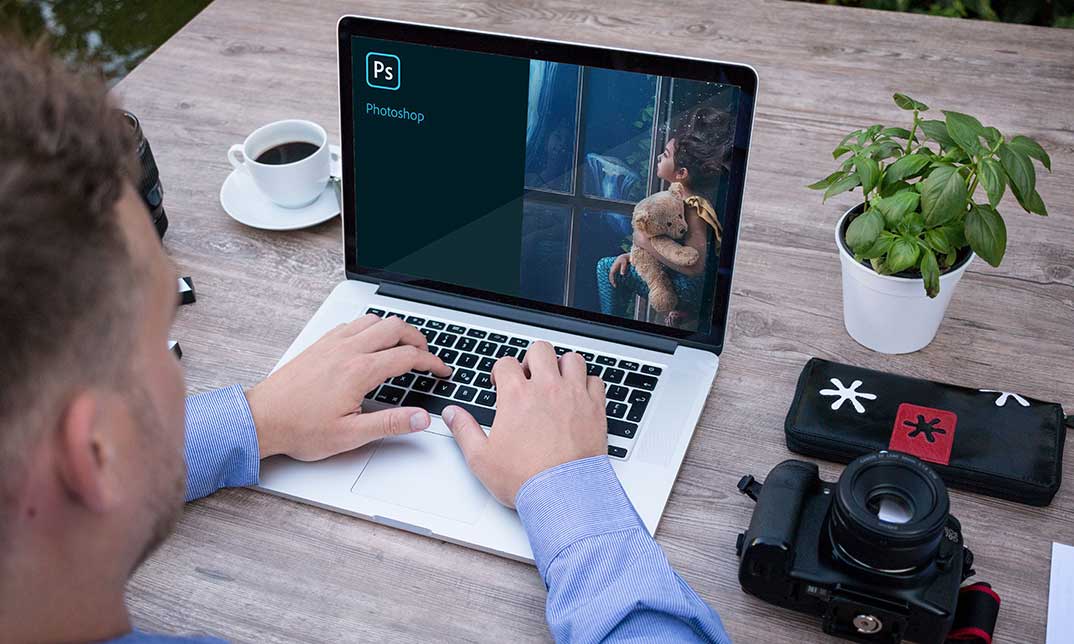
Comprehensive 3ds Max Course Fundamentals to Intermediate Online or In-Person Training
By Real Animation Works
Face to face training customised and bespoke. Online or Face to Face

Search By Location
- Camera Courses in London
- Camera Courses in Birmingham
- Camera Courses in Glasgow
- Camera Courses in Liverpool
- Camera Courses in Bristol
- Camera Courses in Manchester
- Camera Courses in Sheffield
- Camera Courses in Leeds
- Camera Courses in Edinburgh
- Camera Courses in Leicester
- Camera Courses in Coventry
- Camera Courses in Bradford
- Camera Courses in Cardiff
- Camera Courses in Belfast
- Camera Courses in Nottingham