- Professional Development
- Medicine & Nursing
- Arts & Crafts
- Health & Wellbeing
- Personal Development
Complete Rhino 3D and V-Ray Training Program: Basic to Intermediate
By ATL Autocad Training London
Why Choose Complete Rhino 3D and V-Ray Training Program: Basic to Intermediate? Learn Rhino 3D and V-Ray for Rhino Basic to Intermediate Training Course. Suitable for beginners and experienced users alike, this program equips you with vital modeling and rendering skills. Opt for in-person or live online sessions. Click here for more info: Website Duration: 16 hours. Approach: 1-on-1 Sessions, Customized Content and Flexible Learning. Scheduling Flexibility: Tailor your sessions from Mon to Sat between 9 am and 7 pm. Course Title: Complete Rhino 3D and V-Ray Training Program: Basic to Intermediate - 16 Hours Session 1-2: Introduction to Rhino 3D Basics (2 hours) Understanding Rhino Interface: Navigating toolbars, command line, and properties panel. Basic Geometric Shapes: Creating lines, circles, and polygons with precision. Editing Tools: Mastering move, rotate, scale, and mirror commands. Session 3-4: Advanced Rhino 3D Modeling Techniques (2 hours) Curves and Surfaces: Delving into NURBS curves, creating complex surfaces, and blending techniques. Modeling Aids: Utilizing grids, snaps, and construction planes for accuracy. Organizing with Layers: Managing complex projects efficiently. Session 5-6: Introduction to V-Ray for Rhino (2 hours) V-Ray Interface: Understanding V-Ray toolbar and settings. Basic Lighting: Exploring different light types and their effects on scenes. Materials: Creating realistic materials, understanding diffuse, reflection, and transparency. Session 7-8: Intermediate V-Ray Concepts (2 hours) Advanced Lighting: Mastering HDRI lighting, creating natural outdoor lighting scenarios. Texture Mapping: Understanding UV mapping, applying textures seamlessly. Rendering Optimization: Reducing noise, optimizing settings for quicker, high-quality renders. Session 9-10: Rhino-V-Ray Integration (2 hours) Model Preparation: Optimizing Rhino models for V-Ray rendering. Advanced Material Manipulation: Creating complex materials, incorporating textures. Interactive Rendering: Real-time adjustments for immediate feedback. Session 11-12: Advanced Modeling Techniques in Rhino (2 hours) Advanced Surface Modeling: Creating organic shapes, advanced surfacing techniques. Precision Modeling: Advanced curve editing, filleting, and trimming. Working with 3D Text: Creating custom 3D text for design projects. Session 13-14: Scene Composition and Presentation (2 hours) Camera Settings: Understanding focal length, depth of field, and perspective. Scene Composition: Design principles, rule of thirds, focal points, and balance. Post-Processing: Enhancing renders in Photoshop, adding atmosphere and context. Session 15-16: Final Project and Portfolio Review (2 hours) Final Project Work: Participants apply learned skills to create a complex 3D scene. Instructor-led Critique: Feedback session for final projects. Portfolio Guidance: Tips for selecting the best works for a professional portfolio. By the end of this 16-hour course, participants will have a deep understanding of both Rhino 3D and V-Ray, allowing them to create intricate 3D models and produce high-quality, realistic renders for various applications. Upon completing the Rhino 3D and V-Ray Basic to Intermediate Training Course, participants can expect to achieve the following learning outcomes: Proficiency in Rhino 3D and V-Ray: Develop a comprehensive understanding of Rhino 3D and V-Ray interfaces, tools, and functionalities, enabling participants to navigate and utilize the software effectively. 3D Modeling Skills: Master the art of creating captivating 3D objects and shapes using Rhino 3D, including editing, transforming, and refining designs for diverse applications. Material Application: Acquire the ability to apply and customize materials and textures to enhance the visual appeal and realism of 3D models, elevating the quality of designs. Lighting Techniques: Gain expertise in utilizing V-Ray lighting tools, such as V-Ray lights and HDRI maps, to achieve striking lighting effects in rendered scenes. Rendering Excellence: Learn to optimize V-Ray render settings, control global illumination, and apply dynamic effects like depth of field and motion blur for high-quality and impressive renders. Advanced Modeling: Develop skills in advanced modeling techniques, including handling curves, surfaces, and solids, enabling participants to tackle complex design challenges. Lighting Mastery: Acquire the knowledge and expertise to create and adjust artificial lights, utilize the Sun and Sky system, and craft custom HDR images for realistic lighting setups. Seamless File Management: Understand various file formats for exporting and importing 3D models, facilitating efficient collaboration and preparation for 3D printing. Creative Problem-Solving: Enhance creative thinking and problem-solving abilities through hands-on practice and exploration of diverse design scenarios. Professional Presentation: Learn post-production techniques in Photoshop to enhance renders and create visually appealing design presentations for effective communication. Continuous Learning: Access valuable resources and tips to encourage continuous learning and professional growth in Rhino 3D and V-Ray. Skills You'll Gain: Master Rhino 3D basics: Curves, surfaces, modeling aids, and precision techniques. Explore intermediate V-Ray concepts: Advanced lighting, material manipulation, and texture mapping. Understand Rhino-V-Ray integration for seamless 3D modeling and rendering workflows. Optimize render settings for high-quality output and reduced rendering times. Career Opportunities: Upon completing this program, you'll be prepared for various roles in the design and visualization industry, such as: 3D Modeler: Create detailed 3D models for diverse industries, including architecture and product design. Architectural Visualizer: Produce realistic architectural visualizations for presentations and marketing materials. Product Designer: Develop visually appealing product prototypes and visualizations for marketing and manufacturing. Visualization Specialist: Work in design studios, advertising agencies, or game development companies, creating immersive visual content. Freelance Designer: Offer your skills on platforms like Upwork or Fiverr, providing 3D modeling and rendering services to clients worldwide. Solidify Rhino 3D Expertise: Master foundational modeling skills, including intricate geometries and surface manipulation, establishing a robust foundation for your 3D design journey. Unlock V-Ray for Rhino: Explore the potential of V-Ray for Rhino, learning to create mesmerizing visualizations and achieve lifelike rendering results that bring vitality to your designs. Enhance Visual Appeal: Grasp advanced lighting techniques, material application, and texture methods to elevate the visual allure of your 3D creations, making them more immersive and authentic. Explore Advanced Concepts: Delve into optimizing rendering settings, post-production tactics, and efficient workflows, advancing your design proficiency to higher levels. Hands-On Experience: Engage in practical exercises and real-world projects, applying your skills in practical contexts to enrich your portfolio and showcase your capabilities effectively. Certification of Achievement: Receive a valuable Certificate of Completion, confirming your expertise in Rhino 3D and V-Ray for Rhino, enhancing your professional credibility as a skilled designer. Flexible Learning Paths: In-Person or Live Online: Opt for in-person sessions, fostering collaborative learning, or choose live online classes for convenience and accessibility, tailoring your learning experience to your preferences. Personalized Guidance: Regardless of your chosen format, benefit from tailored instruction and guidance, ensuring optimal learning outcomes and continuous support throughout the course.

The Drone Photography course is a wonderful learning opportunity for anyone who has a passion for this topic and is interested in enjoying a long career in the relevant industry. It's also for anyone who is already working in this field and looking to brush up their knowledge and boost their career with a recognised certification. This Drone Photography course consists of several modules that take around 1 hour to complete. The course is accompanied by instructional videos, helpful illustrations, how-to instructions and advice. The course is offered online at a very affordable price. That gives you the ability to study at your own pace in the comfort of your home. You can access the modules from anywhere and from any device. Why choose this course Earn an e-certificate upon successful completion. Accessible, informative modules taught by expert instructors Study in your own time, at your own pace, through your computer tablet or mobile device Benefit from instant feedback through mock exams and multiple-choice assessments Get 24/7 help or advice from our email and live chat teams Full Tutor Support on Weekdays Course Design The course is delivered through our online learning platform, accessible through any internet-connected device. There are no formal deadlines or teaching schedules, meaning you are free to study the course at your own pace. You are taught through a combination of Video lessons Online study materials Mock exams Multiple-choice assessment Certification Upon successful completion of the course, you will be able to obtain your course completion PDF Certificate at £9.99. Print copy by post is also available at an additional cost of £15.99 and the same for PDF and printed transcripts. Course Content Photography Basics How Does a Camera Work 00:01:00 Shutter Speed 00:06:00 ISO 00:04:00 Exposure Triangle 00:05:00 Lights & Filters 00:03:00 White Blance 00:03:00 Photo Resolution & Quality 00:03:00 Drone Photography Intro to Drone Photography 00:02:00 Our Recommended Drone Equipment 00:06:00 Drone Tips 00:06:00 Drone Demo 00:12:00 Activity Activity - Aerial Photography 00:01:00 Order your Certificates & Transcripts Order your Certificates & Transcripts 00:00:00 Frequently Asked Questions Are there any prerequisites for taking the course? There are no specific prerequisites for this course, nor are there any formal entry requirements. All you need is an internet connection, a good understanding of English and a passion for learning for this course. Can I access the course at any time, or is there a set schedule? You have the flexibility to access the course at any time that suits your schedule. Our courses are self-paced, allowing you to study at your own pace and convenience. How long will I have access to the course? For this course, you will have access to the course materials for 1 year only. This means you can review the content as often as you like within the year, even after you've completed the course. However, if you buy Lifetime Access for the course, you will be able to access the course for a lifetime. Is there a certificate of completion provided after completing the course? Yes, upon successfully completing the course, you will receive a certificate of completion. This certificate can be a valuable addition to your professional portfolio and can be shared on your various social networks. Can I switch courses or get a refund if I'm not satisfied with the course? We want you to have a positive learning experience. If you're not satisfied with the course, you can request a course transfer or refund within 14 days of the initial purchase. How do I track my progress in the course? Our platform provides tracking tools and progress indicators for each course. You can monitor your progress, completed lessons, and assessments through your learner dashboard for the course. What if I have technical issues or difficulties with the course? If you encounter technical issues or content-related difficulties with the course, our support team is available to assist you. You can reach out to them for prompt resolution.

Overview This comprehensive course on 50 Tips to Upgrade your Excel Skill will deepen your understanding on this topic.After successful completion of this course you can acquire the required skills in this sector. This 50 Tips to Upgrade your Excel Skill comes with accredited certification which will enhance your CV and make you worthy in the job market.So enrol in this course today to fast track your career ladder. How will I get my certificate? You may have to take a quiz or a written test online during or after the course. After successfully completing the course, you will be eligible for the certificate. Who is this course for? There is no experience or previous qualifications required for enrolment on this 50 Tips to Upgrade your Excel Skill. It is available to all students, of all academic backgrounds. Requirements Our 50 Tips to Upgrade your Excel Skill is fully compatible with PC's, Mac's, Laptop,Tablet and Smartphone devices. This course has been designed to be fully compatible on tablets and smartphones so you can access your course on wifi, 3G or 4G.There is no time limit for completing this course, it can be studied in your own time at your own pace. Career path Having these various qualifications will increase the value in your CV and open you up to multiple sectors such as Business & Management, Admin, Accountancy & Finance, Secretarial & PA, Teaching & Mentoring etc. Course Curriculum 7 sections • 52 lectures • 02:57:00 total length •Welcome: 00:02:00 •Camera Tool: 00:05:00 •Add Line Break in Formula Bar: 00:03:00 •Advanced Copy-Paste using Office Clipboard: 00:03:00 •Navigation between Worksheets using Shortcut Keys: 00:01:00 •Flash Fill: 00:02:00 •Add Multiple Rows and Columns Quickly: 00:02:00 •Delete Blank Rows: 00:03:00 •Multi Level Row and Column Sorting: 00:04:00 •Add Sparklines: 00:03:00 •Paste Special - Transpose: 00:03:00 •Snap to Grid: 00:03:00 •Create Custom Auto fill List: 00:06:00 •Absolute Cell Reference: 00:03:00 •Import Data from Web page: 00:04:00 •Move Cell Direction: 00:03:00 •Delete Data using Mouse: 00:02:00 •Status Bar Quick Calculations: 00:03:00 •Link Text Boxes to Cell: 00:04:00 •Phone Number and ZIP Code Format: 00:04:00 •Speaking Cell: 00:05:00 •Invisible Text: 00:03:00 •Worksheet Grouping: 00:04:00 •Advanced Transpose: 00:04:00 •XLStart Folder: 00:03:00 •Use Slicers: 00:05:00 •Convert Text to Numbers: 00:03:00 •Hiding Workbook Elements: 00:02:00 •Useful Shortcut Keys: 00:03:00 •Sort data from Left to Right: 00:03:00 •Advanced Filter (Complex): 00:11:00 •Email as PDF: 00:02:00 •Synchronous Scrolling: 00:03:00 •Quick Analysis of data within Excel: 00:02:00 •Fill blank cells with Value: 00:03:00 •Hidden Chart Source Data: 00:03:00 •Two more Shortcuts: 00:03:00 •Add Blank Rows: 00:03:00 •Custom views in Excel: 00:06:00 •EMBED Feature: 00:04:00 •Adding Country code in Mobile Numbers: 00:04:00 •Plot an Average Line to a Chart: 00:04:00 •3D Referencing: 00:04:00 •Extract Unique Values: 00:03:00 •Excel Array Formula: 00:04:00 •Forecast Sheet: 00:04:00 •Add Spin Controls in Excel: 00:05:00 •Move Data using Mouse: 00:01:00 •Add new entry in Auto Correct to use across Office Applications: 00:05:00 •Find Differences between Two Lists: 00:02:00 •Find formulas Quickly: 00:02:00 •Thank You: 00:01:00

*** Don't Spend More; Spend Smart*** Tired of browsing and searching for a Autodesk Revit course you are looking for? Can't find the complete package that fulfils all your needs? Then don't worry as you have just found the solution. Take a minute and look through this extensive bundle that has everything you need to succeed. After surveying thousands of learners just like you and considering their valuable feedback, this all-in-one Autodesk Revit bundle has been designed by industry experts. We prioritised what learners were looking for in a complete package and developed this in-demand Autodesk Revit course that will enhance your skills and prepare you for the competitive job market. Also, our experts are available for answering your queries on Autodesk Revit and help you along your learning journey. Advanced audio-visual learning modules of these Autodesk Revit courses are broken down into little chunks so that you can learn at your own pace without being overwhelmed by too much material at once. Furthermore, to help you showcase your expertise in Autodesk Revit, we have prepared a special gift of 1 hardcopy certificate and 1 PDF certificate for the title course completely free of cost. These certificates will enhance your credibility and encourage possible employers to pick you over the rest. This Autodesk Revit Bundle Consists of the following Premium courses: Course 01: Autodesk Revit: Modeling & Rendering Course 02: Revit Architecture Ultimate Interior Design Course Course 03: Revit Architecture Ultimate Exterior Design for Beginners Course 04: Revit Architecture Advanced Exterior Design Course Course 05: Architectural Studies Course 06: AutoCAD VBA Programming - Beginner course Course 07: CAD Design Course: Assemblies, Modelling And Civil Drawings Course 08: Mastering Colour-Architectural Design & Interior Decoration Course 09: WELL Building Standard Course 10: LEED V4: Building Design and Construction Course 11: Building Surveyor Course 12: Solidworks Foundation Training Course 13: Digital Art - Sketching In Photoshop Course 14: Decision Making and Critical Thinking Benefits you'll get choosing Apex Learning: Pay once and get lifetime access to 14 CPD courses Free e-Learning App for engaging reading materials & helpful assistance Certificates, student ID for the title course included in a one-time fee Free up your time - don't waste time and money travelling for classes Accessible, informative modules designed by expert instructors Learn at your ease - anytime, from anywhere Study the course from your computer, tablet or mobile device CPD accredited course - improve the chance of gaining professional skills Gain valuable knowledge without leaving your home How will I get my Certificate? After successfully completing the course, you will be able to order your CPD Accredited Certificates (PDF + Hard Copy) as proof of your achievement. PDF Certificate: Free (For The Title Course ) Hard Copy Certificate: Free (For The Title Course ) The bundle incorporates basic to advanced level skills to shed some light on your way and boost your career. Hence, you can strengthen your Autodesk Revit expertise and essential knowledge, which will assist you in reaching your goal. Curriculum of Bundle Course 01: Autodesk Revit: Modeling & Rendering Section 1: Modelling and Rendering Living Area Section 2: Modelling and Rendering Bedroom Section 3: modelling and Rendering Kitchen Course 02: Revit Architecture Ultimate Interior Design Course Module 01: Modelling and Rendering Office Interior Module 02: Modelling and Rendering Living Room Course 03: Revit Architecture Ultimate Exterior Design for Beginners Section 1: Modelling Gorki House Section 2: Mountain house Section 3: Modelling Blue Domed Mosque Section 4: Modelling Taj Mahal Section 5: Modelling Residential house Course 04: Revit Architecture Advanced Exterior Design Course Section 1: Sketch to 3D Project 1 Section 2: Sketch to 3D Project 2 Section 3: Sketch to 3D Project 3 Section 4: Sketch to 3D Project 4 Section 5: Sketch to 3D Project 5 Course 05: Architectural Studies Module-1: Introduction to Architectural Studies Module-2: Ancient Architecture Module-3: Architectural Ideas and Movements Module-4: Architectural Styles Module-5: Art Deco Architectural Style Module-6: Scandinavian Architectural Style Course 06: AutoCAD VBA Programming - Beginner course Unit 01: Introduction Unit 02: VBA Integrated Development Environment (IDE) Unit 03: Understanding AutoCAD Object Model in VBA Unit 04: Using Variables in VBA Unit 05: User Forms and Controls Course 07: CAD Design Course: Assemblies, Modelling And Civil Drawings Module 01: Introduction to Geometry and Modelling Module 02: CAD Design Assemblies Module 03: Introduction to Extrusion and Rotations Module 04: CAD Blending Operations Module 05: Civil Drawing Parameters Course 08: Mastering Colour-Architectural Design & Interior Decoration Module 1: Introduction Module 2: The Impact of Fashion and Colour Trends Module 3: Colour Terminology Module 4: Colour Basics and Neutral Colours Module 5: Warm vs. Cool Colours Module 6: Colour Schemes Course 09: WELL Building Standard Unit 1: Introduction Unit 2: Air Unit 3: Water Unit 4: Nourishment Unit 5: Light Unit 6: Fitness Unit 7: Comfort Unit 8: Mind Course 10: LEED V4: Building Design and Construction Unit 01: Introduction Unit 02: Integrative Process Unit 03: Location & Transportation Unit 04: Sustainable Sites Unit 05: Water Efficiency Unit 06: Energy & Atmosphere Course 11: Building Surveyor Module 01: Building Survey: An Introduction Module 02: Building Law Principles Module 03: Building Procurement and Contract Administration Module 04: Building Information Modelling Module 05: Building Technology Module 06: The Procedure of Building Survey and Surveys of Historic Buildings Course 12: Solidworks Foundation Training Unit 01 Introduction Unit 02 Material, Appearance and Scene Unit 03 Lights and Camera Course 13: Digital Art - Sketching In Photoshop Module 01: Introduction Module 02: Introduction to Photoshop Module 03: Customizing Your Workspace Module 04: Creating a New Document CPD 140 CPD hours / points Accredited by CPD Quality Standards Who is this course for? Anyone from any background can enrol in this Autodesk Revit bundle. Requirements Our Autodesk Revit course is fully compatible with PCs, Macs, laptops, tablets and Smartphone devices. Career path Having this Autodesk Revit expertise will increase the value of your CV and open you up to multiple job sectors. Certificates Certificate of completion Digital certificate - Included Certificate of completion Hard copy certificate - Included P.S. The delivery charge inside the UK is £3.99, and the international students have to pay £9.99.

In this competitive job market, you need to have some specific skills and knowledge to start your career and establish your position. This Food Photography Masterclass course will help you understand the current demands, trends and skills in the sector. The course will provide you with the essential skills you need to boost your career growth in no time. The Food Photography Masterclass course will give you clear insight and understanding about your roles and responsibilities, job perspective and future opportunities in this field. You will be familiarised with various actionable techniques, career mindset, regulations and how to work efficiently. This course is designed to provide an introduction to Food Photography Masterclass and offers an excellent way to gain the vital skills and confidence to work toward a successful career. It also provides access to proven educational knowledge about the subject and will support those wanting to attain personal goals in this area. Learning Objectives Learn the fundamental skills you require to be an expert Explore different techniques used by professionals Find out the relevant job skills & knowledge to excel in this profession Get a clear understanding of the job market and current demand Update your skills and fill any knowledge gap to compete in the relevant industry CPD accreditation for proof of acquired skills and knowledge Who is this Course for? Whether you are a beginner or an existing practitioner, our CPD accredited Food Photography Masterclass course is perfect for you to gain extensive knowledge about different aspects of the relevant industry to hone your skill further. It is also great for working professionals who have acquired practical experience but require theoretical knowledge with a credential to support their skill, as we offer CPD accredited certification to boost up your resume and promotion prospects. Entry Requirement Anyone interested in learning more about this subject should take this Food Photography Masterclass course. This course will help you grasp the basic concepts as well as develop a thorough understanding of the subject. The course is open to students from any academic background, as there is no prerequisites to enrol on this course. The course materials are accessible from an internet enabled device at anytime of the day. CPD Certificate from Course Gate At the successful completion of the course, you can obtain your CPD certificate from us. You can order the PDF certificate for £4.99 and the hard copy for £9.99. Also, you can order both PDF and hardcopy certificates for £12.99. Career path The Food Photography Masterclass will help you to enhance your knowledge and skill in this sector. After accomplishing this course, you will enrich and improve yourself and brighten up your career in the relevant job market. Course Curriculum Section 01: Trusted Tools and Terrific Tips Overview 00:04:00 Tools from the Dollar Store 00:11:00 Section 02: Composition Color Theory 00:11:00 The Hero Dish 00:04:00 Rule of Thirds 00:02:00 Visual Weight 00:05:00 Lighting Essentials 00:15:00 Quick Start Guide 00:12:00 Section 03: Props and Storytelling Every Element Helps Tell Your Story 00:17:00 Gear and Tips 00:08:00 Section 04: Learning To Shoot In Manual Mode! An Introduction to Manual Mode and the Universal Mode Dial on Your Camera 00:08:00 Learning ISO & Shutter Speed! 00:12:00 Learning Aputure! 00:07:00 Section 05: Camera Angles The 3 Majors 00:08:00 Section 06: How to Interact With Your First Paying Client Communicating With a Potential Client 00:07:00 Questions to Ask 00:11:00 Section 07: Taking the Actual Picture! Step-By-Step 00:11:00 On-The-Go Tips 00:07:00 Section 08: Photo Editing Mindsets and Steps 00:13:00 Section 09: Adding Text and Graphics Tips 00:07:00 Section 10: Get Organized Folder Structure 00:11:00 Section 11: Documenting With Purpose Purpose 00:04:00 Section 12: Opportunities & Projects Many Possibilities! 00:06:00 Be Your Authentic You 00:07:00 Certificate and Transcript Order Your Certificates or Transcripts 00:00:00
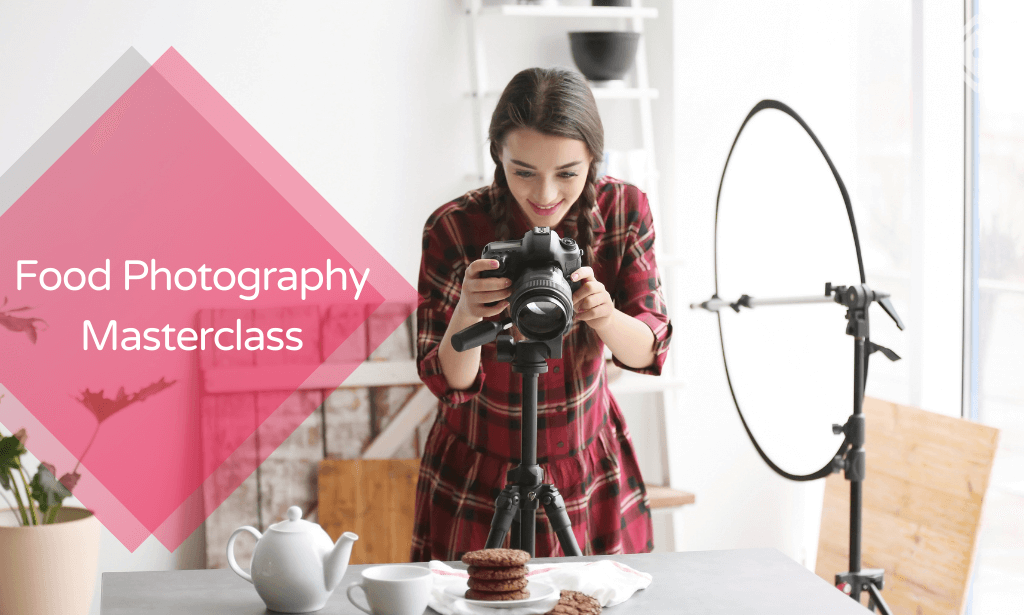
Unlock the sky's creative possibilities with our course: 'Drone Photography: Aerial Imaging and Cinematography'. Navigate beyond traditional photography to master the art of capturing awe-inspiring visuals from above. This comprehensive programme educates you from the basics of drone operation to the nuanced art of night aerial imaging. Safety comes first; therefore, we include modules on drone operations and the regulations governing this realm in the UK. You'll also delve into the world of camera configurations and optimum gear selection to ensure impeccable image quality. Build your drone photography portfolio while you learn, giving you a tangible edge in the marketplace. Learning Outcomes Acquire the knowledge to safely operate drones for aerial imaging. Understand the technical specifications and configurations of drone-compatible cameras and equipment. Master the fundamental and advanced techniques of capturing stunning aerial visuals. Gain expertise in night drone photography, including planning and executing night-time shoots. Confidently navigate the UK drone regulations and maintain compliance while executing projects. Why buy this Drone Photography: Aerial Imaging and Cinematography? Unlimited access to the course for forever Digital Certificate, Transcript, student ID all included in the price Absolutely no hidden fees Directly receive CPD accredited qualifications after course completion Receive one to one assistance on every weekday from professionals Immediately receive the PDF certificate after passing Receive the original copies of your certificate and transcript on the next working day Easily learn the skills and knowledge from the comfort of your home Certification After studying the course materials of the Drone Photography: Aerial Imaging and Cinematography there will be a written assignment test which you can take either during or at the end of the course. After successfully passing the test you will be able to claim the pdf certificate for £5.99. Original Hard Copy certificates need to be ordered at an additional cost of £9.60. Who is this Drone Photography: Aerial Imaging and Cinematography for? Aspiring photographers keen on venturing into aerial imaging. Hobbyists with a knack for visual storytelling from different perspectives. Journalists who want to incorporate aerial visuals in their narratives. Individuals in real estate or agriculture seeking to leverage drone imaging for site evaluation. Filmmakers looking to add an extra cinematic dimension to their projects. Prerequisites This Drone Photography: Aerial Imaging and Cinematography does not require you to have any prior qualifications or experience. You can just enrol and start learning.This Drone Photography: Aerial Imaging and Cinematography was made by professionals and it is compatible with all PC's, Mac's, tablets and smartphones. You will be able to access the course from anywhere at any time as long as you have a good enough internet connection. Career path Drone Photographer - Average Salary: £30,000 - £40,000 per annum Aerial Cinematographer - Average Salary: £45,000 - £60,000 per annum Real Estate Imaging Specialist - Average Salary: £25,000 - £35,000 per annum Agricultural Drone Analyst - Average Salary: £28,000 - £40,000 per annum Drone Journalism Reporter - Average Salary: £35,000 - £50,000 per annum Aerial Visuals Editor - Average Salary: £30,000 - £45,000 per annum Course Curriculum Module 01: Introduction to Drone Photography Introduction to Drone Photography 00:18:00 Module 02: Drone Operations and Safet Drone Operations and Safet 00:17:00 Module 03: Cameras and Equipment Cameras and Equipment 00:16:00 Module 04: Photography Basics and Techniques Photography Basics and Techniques 00:16:00 Module 05: Advanced Drone Photography Techniques Advanced Drone Photography Techniques 00:16:00 Module 06: In-depth Study on Night Drone Photography In-depth Study on Night Drone Photography 00:20:00 Module 07: Understanding Drone Flying Regulations in the UK Understanding Drone Flying Regulations in the UK 00:19:00 Module 08: Building Your Drone Photography Portfolio Building Your Drone Photography Portfolio 00:17:00

Event Management Online Course
By Compete High
ð Event Management Online Course: Master the Art of Creating Unforgettable Experiences! ð Are you passionate about turning ideas into unforgettable experiences? Do you dream of orchestrating seamless events that leave lasting impressions? Look no further! Our comprehensive 'Event Management Online Course' is designed to equip you with the skills and knowledge needed to excel in the dynamic world of event planning. ð Module 1: Introduction to Event Management Get ready to embark on your event management journey with a solid foundation. In this module, we delve into the fundamentals of event management, exploring its history, industry trends, and the essential skills needed for success. Discover your unique event management style and set the stage for a thrilling career. ð Module 2: Planning an Event Uncover the secrets behind successful event planning! From conceptualizing ideas to creating detailed event timelines, this module guides you through the entire planning process. Learn how to set realistic goals, create budgets, and select the perfect venue, ensuring your events are executed flawlessly and within budget. ð£ Module 3: Marketing and Promotion Master the art of promoting your events to the right audience. Explore effective marketing strategies, including social media, email campaigns, and partnerships. Learn how to create compelling promotional materials that capture attention and drive attendance. Elevate your events to new heights by becoming a marketing maestro! ð Module 4: Event Logistics Navigate the complexities of event logistics with confidence. From managing suppliers and contracts to coordinating transportation and accommodations, this module provides a comprehensive guide to ensure every logistical aspect is seamlessly executed. Become a logistics expert and watch your events unfold with precision. ð¬ Module 5: Event Production Lights, camera, action! Dive into the world of event production and learn how to create visually stunning and engaging experiences. Explore audio-visual elements, stage design, and technology integration. Discover the importance of teamwork and coordination in bringing your creative visions to life. Elevate your events from ordinary to extraordinary. ð Why Choose Our Course? Flexibility: Learn at your own pace, fitting the course into your busy schedule. Expert Instructors: Benefit from insights and real-world experiences shared by industry professionals. Interactive Learning: Engage in practical exercises, case studies, and discussions to reinforce your knowledge. Networking Opportunities: Connect with fellow students and industry experts to build valuable relationships. ð Who Should Enroll? Aspiring Event Managers Marketing and PR Professionals Entrepreneurs Hospitality and Tourism Enthusiasts Anyone Passionate About Creating Memorable Experiences Enroll now and transform your passion for events into a successful and fulfilling career! Don't miss the opportunity to join the ranks of skilled event managers who are shaping the future of the industry. Let the 'Event Management Online Course' be your stepping stone to a world of exciting possibilities! Course Curriculum Module 1_ Introduction to Event Management Introduction to Event Management 00:00 Module 2_ Planning an Event Planning an Event 00:00 Module 3_ Marketing and Promotion Marketing and Promotion 00:00 Module 4_ Event Logistics Event Logistics 00:00 Module 5_ Event Production Event Production 00:00

Camtasia 9 Training Course
By iStudy UK
Master the use of Camtasia 9 for creating and editing video for MAC and PC with the Camtasia 9 Training Course. Camtasia helps you to create and share amazing videos. The course teaches you how to use the video editing software and make professional videos with the software. At first, you will be familiar with the download and installation process of Camtasia. The techniques of importing images and other media, webcam video, and other screen recordings will be shown in the course. One of the problems in the present world is copy issues. Camtasia allows you to include a watermark in your videos and the course will show you how to add the watermark to your original work. Then you will know how to edit videos, add texts, animation, background, music and more. Next, the course illustrates the process of speeding up or slowing down the video, processing videos in various formats, recording computer screen and audio, and the volume concepts. Finally, the course discusses how to choose the best video hosting platforms for you. What you'll learn Download and install Camtasia. Record your computer screen and audio with ideal settings. Import media like images, video camera video, webcam video, audio, or other screen recordings. Put media in order so certain media will appear in front of or behind other media. Use annotations to get viewers' attention and focus them on a certain area of the screen. Remove a colour to add green screen effects to their images or videos. Add a watermark to a video to reinforce a brand and discourage piracy. Be familiar with the software interface, keyboard shortcuts, and best practices. Edit recordings and add elements like text, background music, and animations. Leverage existing assets within Camtasia 9 like animated backgrounds, music, and icons. Speed up or slow down clips to synchronize with voice narration. Understand and adjust volume levels and noise removal. Produce videos in different formats. Choose a video hosting platform that best serves the needs of the viewers. Requirements You should know how to use a computer at a beginner level. Who is the target audience? Entrepreneurs Video Editors YouTube Enthusiasts Anyone who needs to have professional video work done without paying hundreds to do it. Introduction 1. Camtasia Promo 00:01:00 2. Introduction Camtasia 00:01:00 4. Why Use Camtasia 00:01:00 3. Camtasia System Requirements 00:03:00 15. Downloading & Installing Camtasia 00:03:00 The Camtasia Beginner 5. PowerPoint Add-In 00:01:00 8. Camtasia Recorder Walkthrough 00:07:00 Camtasia Recorder in Action 00:01:00 11. Cleaning Your Desktop 00:01:00 12. Tips for Cleaning Your Desktop 00:03:00 10. Recording Seperately 00:03:00 The Camtasia Adept 6. Welcome Screen 00:01:00 7. Camtasia Editor Main Menu Walkthrough 00:06:00 13. Rendering Your Video in Camtasia 00:04:00 Basic Editing Walkthrough 00:08:00 16. Camtasia Media Library 00:02:00 32. Zoom In & Fit Videos to Canvas 00:02:00 33. Scale to Fit Feature 00:01:00 17. Annotations 00:05:00 18. Transitions 00:02:00 19. Behaviors 00:03:00 31. Clip Speed & Slow Motion 00:02:00 34. Zoom & Pan Feature 00:03:00 20. Animations 00:04:00 21. Cursor Effects 00:03:00 22. Voice Narration 00:02:00 23. Audio Effects 00:03:00 25. Shortcuts & Hotkeys 00:09:00 24. Visual Effects 00:04:00 26. Interactive Hotspots 00:04:00 27. Interactivity Quizzes 00:06:00 28. Closed Captions 00:05:00 29. Green Screen Editing 00:07:00 30. Green Screen Background 00:01:00 Course Certification


