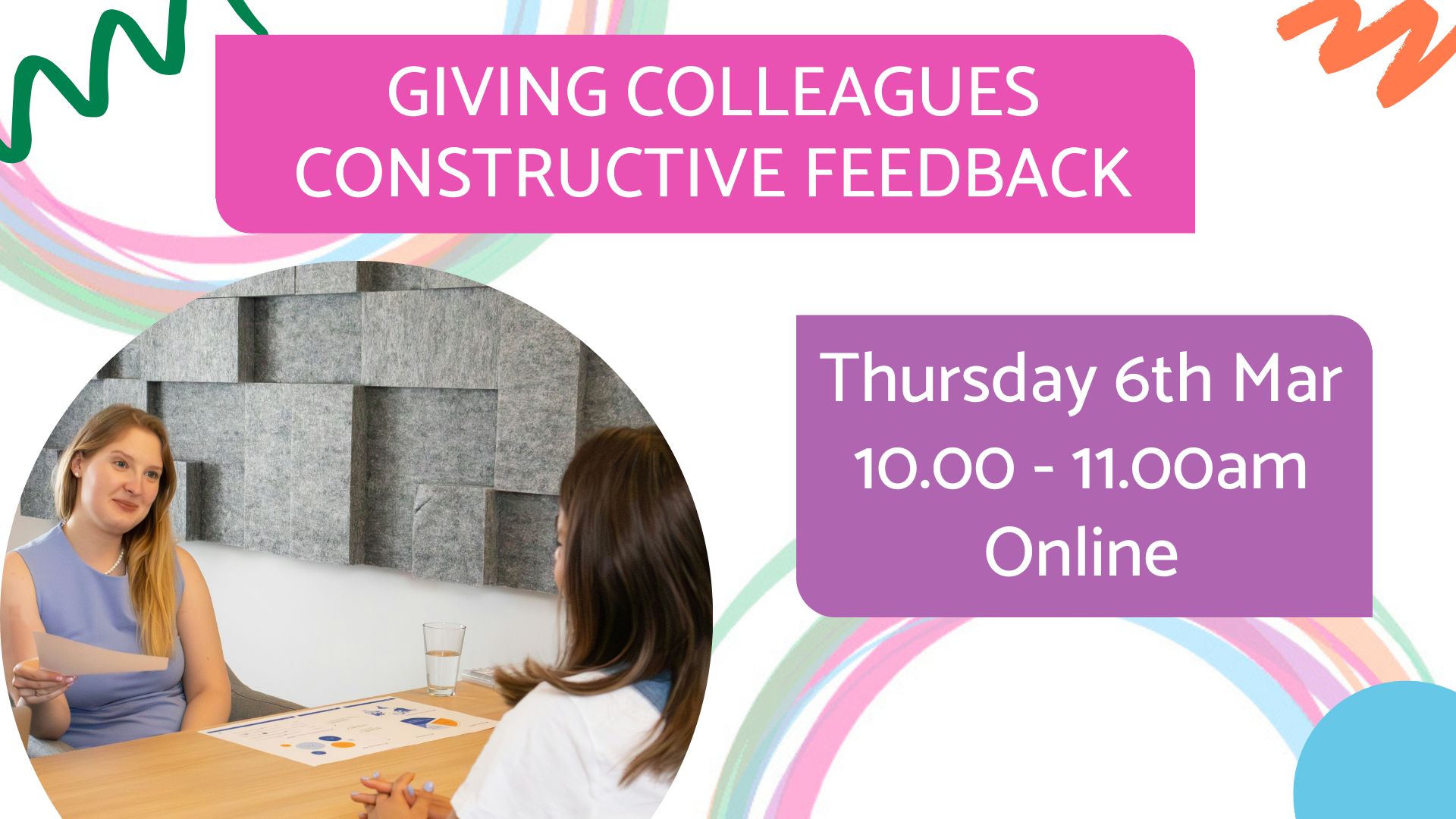- Professional Development
- Medicine & Nursing
- Arts & Crafts
- Health & Wellbeing
- Personal Development
Overview This comprehensive course on An Introduction To Moho Pro/Anime Studio 2D Illustration-Animation will deepen your understanding on this topic. After successful completion of this course you can acquire the required skills in this sector. This An Introduction To Moho Pro/Anime Studio 2D Illustration-Animation comes with accredited certification from CPD, which will enhance your CV and make you worthy in the job market. So enrol in this course today to fast track your career ladder. How will I get my certificate? You may have to take a quiz or a written test online during or after the course. After successfully completing the course, you will be eligible for the certificate. Who is This course for? There is no experience or previous qualifications required for enrolment on this An Introduction To Moho Pro/Anime Studio 2D Illustration-Animation. It is available to all students, of all academic backgrounds. Requirements Our An Introduction To Moho Pro/Anime Studio 2D Illustration-Animation is fully compatible with PC's, Mac's, Laptop, Tablet and Smartphone devices. This course has been designed to be fully compatible with tablets and smartphones so you can access your course on Wi-Fi, 3G or 4G. There is no time limit for completing this course, it can be studied in your own time at your own pace. Career Path Learning this new skill will help you to advance in your career. It will diversify your job options and help you develop new techniques to keep up with the fast-changing world. This skillset will help you to- Open doors of opportunities Increase your adaptability Keep you relevant Boost confidence And much more! Course Curriculum 6 sections • 18 lectures • 03:26:00 total length •An Overview of Moho: 00:07:00 •Revised Course Objectives: 00:05:00 •Requirements of a Solid Character Body Bone Structure: 00:11:00 •Pose, Proportion, Perspective and Joints: 00:12:00 •Bone Correction, Angle Constraints and Target Bones: 00:12:00 •Constructing Perfect Knee and Elbow Joints (Part 1): 00:14:00 •Constructing Perfect Knee and Elbow Joints (Part 2): 00:09:00 •Drawing Your Character Torso: 00:15:00 •Tracing Your Character Head and Face: 00:17:00 •Cartoon Eyes Option Using Layer Masks: 00:08:00 •Binding Bones to Your Character: 00:07:00 •Rigging Switch Layer Hands, Feet and Mouth: 00:11:00 •Rigging Facial Smart Bone Dials: 00:15:00 •Animating a Walk Cycle (Part 1): 00:13:00 •Animating a Walk Cycle (Part 2): 00:07:00 •Lip Syncing with Papagayo: 00:13:00 •Camera and Background Animation: 00:12:00 •What now?: 00:18:00

Overview This comprehensive course on Learn After Effects for Photography will deepen your understanding on this topic. After successful completion of this course you can acquire the required skills in this sector. This Learn After Effects for Photography comes with accredited certification, which will enhance your CV and make you worthy in the job market. So enrol in this course today to fast track your career ladder. How will I get my certificate? You may have to take a quiz or a written test online during or after the course. After successfully completing the course, you will be eligible for the certificate. Who is This course for? There is no experience or previous qualifications required for enrolment on this Learn After Effects for Photography. It is available to all students, of all academic backgrounds. Requirements Our Learn After Effects for Photography is fully compatible with PC's, Mac's, Laptop, Tablet and Smartphone devices. This course has been designed to be fully compatible with tablets and smartphones so you can access your course on Wi-Fi, 3G or 4G. There is no time limit for completing this course, it can be studied in your own time at your own pace. Career Path Having these various qualifications will increase the value in your CV and open you up to multiple sectors such as Business & Management, Admin, Accountancy & Finance, Secretarial & PA, Teaching & Mentoring etc. Course Curriculum 5 sections • 21 lectures • 01:35:00 total length •Introduction: 00:01:00 •About the Exercise Files: 00:01:00 •A Brief Intro to After Effects: 00:02:00 •Getting Comfortable with the After Effects Interface: 00:07:00 •Importing Photoshop Files: 00:05:00 •Importing Camera Row Files: 00:03:00 •Exporting Photoshop, JPG, and PNG Files: 00:05:00 •Adding a Sunset: 00:06:00 •Keying (removing) a Background Color: 00:06:00 •Add a Burst of Light: 00:07:00 •Adding a Rippled Reflection Part 1: 00:07:00 •Adding a Rippled Reflection Part 2: 00:04:00 •Double Exposure Portrait: 00:07:00 •Creating a Duo-tone, a Tri-tone, and a Pen-tone: 00:06:00 •Mixing Channels with the Channel Mixer: 00:07:00 •Changing Colors with Colorama: 00:04:00 •Repeating Patterns with Motion-Tile: 00:04:00 •Blending Patterns with Repe-Tile: 00:04:00 •Texturizing Patterns with Ball Action: 00:04:00 •Edging Textures with Roughen Edges: 00:04:00 •Where to Go from Here: 00:01:00

Unity 3D Game Design Masterclass.
By ATL Autocad Training London
Who is this Course for? Unity 3D Game Design Masterclass. Unity serves as top development engine for both 2D and 3D games and experiences. With its support for VR, AR, and AI, it extends its level beyond gaming to pre-visualization for films and architectural visualization. This training provides you with the fundamental skills to craft immersive virtual worlds. Click here for more info: Website Duration: 10 hours Approach: 1on1 Sessions. Create your own schedule by booking a convenient hour between 9 am and 7 pm, Mon to Sat 10-Hour Unity 3D Game Design Training Course: Module 1: Introduction to Unity 3D (2 hours) Explore the fundamentals of Unity 3D and its relevance in game design. Familiarize yourself with the Unity 3D interface, project creation, and asset management. Understand game objects, components, and their management within Unity 3D. Module 2: Game Mechanics (2 hours) Grasp basic game concepts, player movement, and camera control. Master the creation, control, and interaction of game objects. Learn about physics, collision detection, and interactive environment design. Module 3: Scripting with C# (2 hours) Dive into the C# scripting language, covering variables, data types, and functions. Control game objects using C# and understand game loops and events. Module 4: User Interfaces and Audio (2 hours) Design intuitive user interfaces and incorporate elements like buttons and sliders. Gain expertise in audio import, editing, and managing game sound effects and background music. Module 5: Optimization and Deployment (2 hours) Master game optimization techniques, including performance enhancement through scripting. Build, test, and deploy games for various platforms, including desktop, mobile, and web. Course Highlights: Introduction to Unity: Understand the gaming landscape and Unity's essential components. Game Development Basics: Learn project creation, geometry and texture importing, terrain generation, and primitive object creation. Materials and Lighting: Explore material manipulation, lighting creation, and animation adjustments. Audio Integration: Add, modify, and interact with game sounds. Programming Tools: Gain familiarity with programming using JavaScript, including variables, functions, and simple programming. Testing and Debugging: Rigorous game testing, bug fixing, and iterative development processes. Game Building: Configure game authoring settings, build games for Windows, and test the final product. Unity Pro Integration: For this training, utilize Unity Pro, a cutting-edge development platform enabling the creation of 3D, 2D, VR, and AR experiences across diverse industries, including gaming, automotive, AEC, and film. Start your Unity Pro journey at Unity's official website. With Unity Pro, accelerate development, enhance iteration speed, and expand your business, creating remarkable games and immersive experiences supported across multiple platforms. Learning Outcomes: Unity Proficiency: Master Unity 3D essentials, including game mechanics, C# scripting, UI design, and audio integration. Optimization and Deployment: Learn to optimize games for high performance and successfully deploy them across various platforms. Effective Testing: Develop strong testing and debugging skills for efficient game development. Useful Websites: Unity Learn: Access tutorials, courses, and projects for in-depth learning. Unity Asset Store: Explore a vast library of assets, scripts, and tools for game enhancement. Unity Forums: Engage with the community, ask questions, and share knowledge with fellow developers. GitHub: Collaborate on Unity projects and access shared resources for collaborative development. Gamasutra: Stay updated with industry trends, news, and valuable insights into game development. Download Unity Software Key Details for This Course: 1. Ideal for Beginners: Learn game development with Unity, perfect for beginners. Its user-friendly interface and intuitive design make it accessible for newcomers. Dive into state logic and C# programming, building a strong foundation for 3D game development. 2. Coding Flexibility: Unity offers flexibility with coding. Explore visual scripting using Bolt, enabling idea implementation through flow graphs and state graphs, suitable for both low-level and high-level logic. Advanced users can delve into tools like PlayMaker and Adventure Creator for intricate gameplay and AI behaviors. 3. Understanding Unity's Engine: Gain insights into Unity's engine workings. Explore its role as a dynamic scene player, initializing graphics, audio, and input settings at game start. Understand scene loading, asset integration, and the seamless execution of physics simulations and events, ensuring a smooth gaming experience. Course Benefits: Comprehensive Training: Master Unity 3D for creating engaging games across platforms. Interactive Learning: Engage in live online sessions for real-time feedback and collaboration. Hands-On Experience: Apply skills through practical projects, building a strong portfolio. Flexibility: Choose between live online or in-person sessions, with recorded materials for review. Ongoing Support: Enjoy lifetime email assistance for any challenges you face even after the course. Certification: Receive an industry-recognized certification, enhancing your game development career prospects.

Social Media Marketing Level 3, 5 & 7
By Imperial Academy
Level 7 QLS Endorsed Course | Endorsed Certificate Included | Plus 5 Career Guided Courses | CPD Accredited

The Rules of Verse Speaking – and how Shakespeare Breaks Them!
By Actors Studio
With Sarah Hannah Introduction With the recent resurgence of period dramas both on stage and especially on the screen, the demand for ‘Classically Trained’ actors has never been greater. Changes in the way we audition has also seen an increase in actors being called upon to audition and self-tape with Shakespearean monologues leaving many actors intimidated and uncertain about how to best prepare. Ideal for actors of all ability, this online workshop will teach you all of the basic rules for acting in verse, perfect for any period drama work on screen… and then learn how Shakespeare and others break the rules! What these ‘rule breaks’ are for and the amazing help that this gives you when speaking these lines and bringing your character to life. This course can be complimented by our Secrets of Acting Shakespeare: First Folio Technique course. Meet Your Tutor Sarah Hannah Actress, Acting and Audition Coach Sarah Hannah is a highly experienced professional actress, acting and audition coach. Bringing her extensive experience of working on stage and screen, Sarah will focus on enhancing your passion and understanding of the works of William Shakespeare. Course Outline *You will be sent a pdf worksheet for this workshop that you will need to write on. It is therefore recommended that you print it out if you can. A strong internet connection is required to join our live online courses and workshops. Please test your connection before booking as we cannot refund due to technical issues. Please familarise yourself with Zoom before attending your workshop. Your camera will be required to be switch on during the workshop. Additional Information Features Suitable if you are (17 yrs+) and looking to discover Shakespeare Attracts a varied age range from 17 yrs+. International Students Welcome The course is taught in English, so it is important that you have proficient English language skills Learning Outcomes Appreciate a deeper understanding of Shakespeare Course Location Held Online Via Zoom
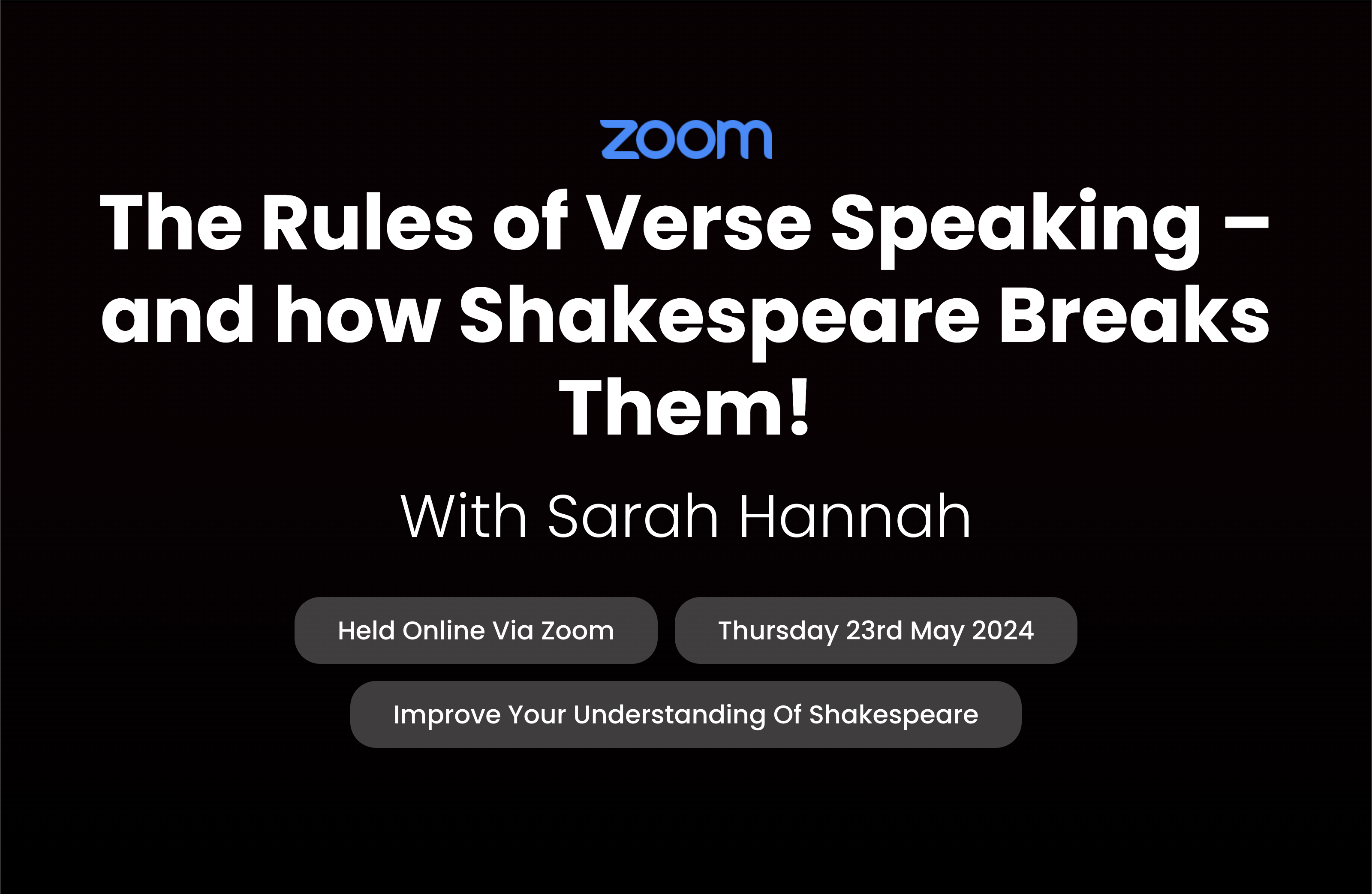
Overview This comprehensive course on Foodies Ultimate Food Photography will deepen your understanding on this topic. After successful completion of this course you can acquire the required skills in this sector. This Foodies Ultimate Food Photography comes with accredited certification from CPD, which will enhance your CV and make you worthy in the job market. So enrol in this course today to fast-track your career ladder. How will I get my certificate? You may have to take a quiz or a written test online during or after the course. After successfully completing the course, you will be eligible for the certificate. Who is This course for? There is no experience or previous qualifications required for enrolment on this Foodies Ultimate Food Photography. It is available to all students, of all academic backgrounds. Requirements Our Foodies Ultimate Food Photography is fully compatible with PC's, Mac's, Laptop, Tablet and Smartphone devices. This course has been designed to be fully compatible with tablets and smartphones so you can access your course on Wi-Fi, 3G or 4G. There is no time limit for completing this course, it can be studied in your own time at your own pace. Career Path Learning this new skill will help you to advance in your career. It will diversify your job options and help you develop new techniques to keep up with the fast-changing world. This skillset will help you to- Open doors of opportunities Increase your adaptability Keep you relevant Boost confidence And much more! Course Curriculum 12 sections • 25 lectures • 03:35:00 total length •Overview: 00:04:00 •Tools from the Dollar Store: 00:11:00 •Color Theory: 00:11:00 •The Hero Dish: 00:04:00 •Rule of Thirds: 00:02:00 •Visual Weight: 00:05:00 •Leading Lines: 00:07:00 •Lighting Essentials: 00:15:00 •Quick Start Guide: 00:12:00 •Every Element Helps Tell Your Story: 00:17:00 •Gear and Tips: 00:08:00 •An Introduction to Manual Mode and the Universal Mode Dial on Your Camera: 00:08:00 •Learning ISO & Shutter Speed!: 00:12:00 •Learning Aputure!: 00:07:00 •The 3 Majors: 00:08:00 •Communicating With a Potential Client: 00:07:00 •Questions to Ask: 00:11:00 •Step-By-Step: 00:11:00 •On-The-Go Tips: 00:07:00 •Mindsets and Steps: 00:13:00 •Tips: 00:07:00 •Folder Structure: 00:11:00 •Purpose: 00:04:00 •Many Possibilities!: 00:06:00 •Be Your Authentic You: 00:07:00

Basic Photography Course
By SkillWise
Overview Uplift Your Career & Skill Up to Your Dream Job - Learning Simplified From Home! Kickstart your career & boost your employability by helping you discover your skills, talents, and interests with our special Basic Photography Course Course. You'll create a pathway to your ideal job as this course is designed to uplift your career in the relevant industry. It provides the professional training that employers are looking for in today's workplaces. The Basic Photography Course Course is one of the most prestigious training offered at Skillwise and is highly valued by employers for good reason. This Basic Photography Course Course has been designed by industry experts to provide our learners with the best learning experience possible to increase their understanding of their chosen field. This Basic Photography Course Course, like every one of Study Hub's courses, is meticulously developed and well-researched. Every one of the topics is divided into elementary modules, allowing our students to grasp each lesson quickly. At Skillwise, we don't just offer courses; we also provide a valuable teaching process. When you buy a course from Skillwise, you get unlimited Lifetime access with 24/7 dedicated tutor support. Why buy this Basic Photography Course? Lifetime access to the course forever Digital Certificate, Transcript, and student ID are all included in the price Absolutely no hidden fees Directly receive CPD QS-accredited qualifications after course completion Receive one-to-one assistance every weekday from professionals Immediately receive the PDF certificate after passing Receive the original copies of your certificate and transcript on the next working day Easily learn the skills and knowledge from the comfort of your home Certification After studying the course materials of the Basic Photography Course there will be a written assignment test which you can take either during or at the end of the course. After successfully passing the test you will be able to claim the pdf certificate for free. Original Hard Copy certificates need to be ordered at an additional cost of £8. Who is this course for? This Basic Photography Course course is ideal for Students Recent graduates Job Seekers Anyone interested in this topic People already working in the relevant fields and want to polish their knowledge and skills. Prerequisites This Basic Photography Course does not require you to have any prior qualifications or experience. You can just enroll and start learning. This Basic Photography Course was made by professionals and it is compatible with all PCs, Macs, tablets, and smartphones. You will be able to access the course from anywhere at any time as long as you have a good enough internet connection. Career path As this course comes with multiple courses included as a bonus, you will be able to pursue multiple occupations. This Basic Photography Course is a great way for you to gain multiple skills from the comfort of your home. Basic Photography Course Module 01: Introduction 00:01:00 Module 02: Light 00:08:00 Module 03: Compositions 00:07:00 Module 04: Camera Setup 00:08:00 Module 05: Manual Mode 00:07:00 Module 06: Editing 00:13:00 Module 07: Editing Part 2 00:19:00 Assignment Assignment -Basic Photography Course 00:59:00 Order Your Certificate Order Your Certificate QLS