- Professional Development
- Medicine & Nursing
- Arts & Crafts
- Health & Wellbeing
- Personal Development
532 CAD courses
Civil Engineering, Structural Engineering & Construction Management Diploma
4.7(47)By Academy for Health and Fitness
24-Hour Flash Sale! Prices Reduced Like Never Before!! The UK construction industry, worth £200 billion and employing 2.2 million people, is experiencing high demand for civil engineers, with an expected 10% growth over the next decade. The Royal Academy of Engineering predicts a significant shortage of 30,000 civil engineers by 2025 due to the high demand for skilled civil engineers with an average salary of over £50,000 per year. Stand out in the competitive job market with a portfolio of in-demand skills and certifications with our Civil Engineering course. This Civil Engineering, Structural Engineering & Construction Management bundle prepares you for various civil engineering roles, from structural and geotechnical engineering to transportation and environmental engineering. Each lesson in this Civil Engineering, Structural Engineering & Construction Management Diploma course is crafted for easy understanding, enabling you to become proficient in Civil Engineering, Structural Engineering & Construction Management Diploma. Whether you are a beginner or looking to sharpen your existing Nursing skills, this Civil Engineering, Structural Engineering & Construction Management Diploma is the ideal choice. Courses are Included in This Bundle: Course 01: Diploma in Construction Management Course 02: Construction Industry Scheme (CIS) Course 03: LEED V4: Building Design and Construction Course 04: Solidworks Foundation Training Course 05: Autocad Electrical Design Course 06: CAD Design Course: Assemblies, Modelling And Civil Drawings Course 07: Revit Architecture Ultimate Interior Design Course Course 08: AutoCAD VBA Programming Course 09: Interior Design Professional Diploma Course 10: WELL Building Standard Course 11: Architectural Studies Course 12: Bricklaying Course 13: Construction Cost Estimation Diploma Course 14: Building Quantity Surveying Training Level 3 Course 15: Surveying Basics Course 16: Construction Estimation using RSMeans Course 17: Property Law and Legislation Course 18: Construction Site Supervisor Course 19: Site Management Safety Training Scheme (SMSTS) Course 20: Construction Safety With our Civil Engineering, Structural Engineering & Construction Management Diploma exclusive bundle, you will get a PDF Certificate, PDF Transcript and Digital Student ID Card (worth £180) Absolutely FREE. Learning Outcomes of Civil Engineering, Structural Engineering & Construction Management Bundle: Master civil engineering and construction management techniques. Understand sustainable building and LEED V4 standards. Gain proficiency in Solidworks for civil design. Learn AutoCAD for electrical construction design. Develop project management and team coordination skills. Acquire knowledge in architectural studies and bricklaying. Why Choose Our Civil Engineering, Structural Engineering & Construction Management Diploma Course? Get a Free CPD Accredited Certificate upon completion of the course Get a Free Student ID Card with this training program The course is Affordable and Simple to understand Get Lifetime Access to the course materials The training program comes with 24/7 Tutor Support So enrol now in this Civil Engineering, Structural Engineering & Construction Management Diploma Today to advance your career! Start your learning journey straight away! Moreover, this diploma offers learners the opportunity to acquire skills that are highly valued in the field of Civil Engineering or Construction Management. With this Certification, graduates are better positioned to pursue career advancement and higher responsibilities within the Civil Engineering or Construction Management setting. The skills and knowledge gained from this course will enable learners to make meaningful contributions to Civil Engineering or Construction Management related fields impacting their Civil Engineering or Construction Management experiences and long-term development. Course Curriculum Course 01: Diploma in Construction Management Module 01: Introduction to Construction Management Module 02: Project Life Cycle and Success Module 03: Cost Management Module 04: Preliminary Site Investigation and Site Organisation Module 05: Site Management Module 06: Cost Estimation Module 07: Elements and Factors influencing Cost Estimation Module 08: Planning and Management of Equipment Module 09: Construction Materials Management Module 10: Vendor Analysis in Construction Management Module 11: Construction Procurement Module 12: Stock Control Module 13: Supply Chain Management Module 14: The Main Participators Module 15: Quality Assurance and Customer Care Module 16: Legal Aspects of Contracting Module 17: Human Resources Management Module 18: Risk and Value Management Module 19: Communications, Information and Documentation of Construction Module 20: Health and Safety in Construction Management Course 02: Construction Industry Scheme (CIS) Module 01: Construction Industry Scheme (CIS) Module 02: Coverage of the Scheme Module 03: Contractors and Registration for the Scheme Module 04: Verification Process Module 05: The CIS Returns Module 06: Record Keeping and CIS Certificates Module 07: Penalties Involved in CIS Module 08: Miscellaneous Information Course 03: LEED V4: Building Design and Construction Module 01: Introduction Module 02: Integrative Process Module 03: Location & Transportation Module 04: Sustainable Sites Module 05: Water Efficiency Module 06: Energy & Atmosphere Module 07: Materials & Resources Module 08: Indoor Environment Quality Module 09: Innovation Module 10: Regional Priority Module 11: Completion =========>>>>> And 17 More Courses <<<<<========= How will I get my Certificate? After successfully completing the course, you will be able to order your Certificates as proof of your achievement. PDF Certificate: Free (Previously it was £12.99*20 = £260) CPD Hard Copy Certificate: Free (For The Title Course: Previously it was £29.99) CPD 200 CPD hours / points Accredited by CPD Quality Standards Who is this course for? Anyone interested in learning more about the topic is advised to take this bundle. This bundle is ideal for: Aspiring civil engineers Construction managers Architecture students Surveyors and estimators Interior design enthusiasts Property law professionals Requirements You will not need any prior background or expertise to enrol in this course. Career path After completing this bundle, you are to start your career or begin the next phase of your career. Civil Engineer: £30,000 - £50,000 Construction Manager: £35,000 - £70,000 Architectural Designer: £28,000 - £45,000 Quantity Surveyor: £25,000 - £50,000 Construction Safety Officer: £25,000 - £45,000 Certificates CPD Accredited Digital Certificate Digital certificate - Included Upon passing the Course, you need to order a Digital Certificate for each of the courses inside this bundle as proof of your new skills that are accredited by CPD QS for Free. CPD Accredited Hard Copy Certificate Hard copy certificate - Included If you are an international student, then you have to pay an additional 10 GBP for each certificate as an international delivery charge.

Construction Management & Structural Engineering - CPD Certified
4.7(47)By Academy for Health and Fitness
***24 Hour Limited Time Flash Sale*** Construction Management & Structural Engineering Admission Gifts FREE PDF & Hard Copy Certificate| PDF Transcripts| FREE Student ID| Assessment| Lifetime Access| Enrolment Letter The construction industry is a major driving force of the UK economy, contributing over £190 billion each year. But with ever-increasing complexity in building design and stricter regulations, the demand for skilled professionals across all aspects of construction is high. Are you interested in a career in construction? Do you want to turn your passion for buildings into a rewarding profession? This Construction Management & Structural Engineering Bundle equips you with a robust foundation of knowledge and practical skills across various disciplines. You'll delve into construction drawings, understand construction management principles, and explore specialized areas like quantity surveying, building surveying, and land surveying. Furthermore, you'll gain insights into essential aspects like bricklaying, architectural studies, and the latest building standards like LEED and WELL. With dedicated courses in design software and interior design, this bundle offers a well-rounded education for a flourishing career. But that's not all. When you enrol in Construction Management & Structural Engineering Online Training, you'll receive 30 CPD-Accredited PDF Certificates, Hard Copy Certificates, and our exclusive student ID card, all absolutely free. Courses Are Included In this Construction Management & Structural Engineering Career Bundle: Course 01: Read Construction & Structural Drawing Like Expert Course 02: Diploma in Construction Management Course 03: Quantity Surveyor Diploma Course 04: Building Surveyor Course 05: Land Surveying Course 06: Bricklaying Course 07: Architectural Studies Course 08: LEED V4 - Building Design and Construction Course 09: DSEAR Training Course 10: WELL Building Standard Course 11: Professional Interior Design & Construction Course 12: CAD Design Course: Assemblies, Modelling, And Civil Drawings Course 13: Interior Design Professional Diploma Course 14: LOLER Training Course 15: LEED V4: Building Design and Construction Course 16: Solidworks Foundation Training Course 17: Construction Estimation using RSMeans Course 18: Construction Safety Course 19: Construction Cost Estimation Diploma Course 20: Fire Safety | Online Course Course 21: Emergency First Aid and Incident Management at Work Course 22: Intermediate Solidworks Course Course 23: COSHH Training and Safety - Level 2 Course 24: Property Law and Legislation Course 25: AutoCAD Programming using C# with Windows Forms Course 26: Autocad Electrical Design Course 27: Construction Cost Estimation Using Xactimate Course 28: RIDDOR Training Course 29: Construction Industry Scheme (CIS) Course 30: Cost Estimation for Multiplex Building Using Xactimate Don't let this opportunity pass you by. Enrol in Construction Management & Structural Engineering today and take the first step towards achieving your goals and dreams. Learning Outcomes of Construction Management & Structural Engineering Understand and interpret construction and structural drawings. Apply construction management principles to real-world projects. Master essential surveying techniques like quantity surveying and land surveying. Integrate sustainability principles into building design using LEED certification. Develop expertise in specific construction trades like bricklaying. Gain knowledge of relevant regulations and safety procedures (DSEAR & LOLER). Why Choose Us? Get a Free CPD Accredited Certificate upon completion of Construction Management & Structural Engineering Get a free student ID card with Construction Management & Structural Engineering Training program (£10 postal charge will be applicable for international delivery) The Construction Management & Structural Engineering is affordable and simple to understand This course is entirely online, interactive lesson with voiceover audio Get Lifetime access to the Construction Management & Structural Engineering course materials The Construction Management & Structural Engineering comes with 24/7 tutor support Start your learning journey straightaway! *** Course Curriculum *** Course 01: Read Construction & Structural Drawing Like Expert Section 01: Architectural & Structural Drawings Of G+3 Residential Building Reading The Architectural Plan of G+3 Residential Building & Planning It Understanding To Read Footing Layout drawing Of G+3 Building Learn to Read Footing Schedule and Reinforcement Drawing of G+3 Building How Combined Footing Reinforcement Is given practically at Site & What is Chair Learn To Read Column Layout & Column Schedule Drawings of G+3 Building Learn to Read Column Reinforcement & Column Lateral Ties & SP-34 Detailing Video Explaining depth of footing, PCC, Development Length & Column Placing Section 02: Etabs Model Of G+3 Residential Building Learn How the G+3 Residential Building is Modeled On E tabs Software How to Define Beam, Column & Slab Sizes in the Etabs Model How Dead Load & Live loads are calculated practically and Applied On The Slab How to Apply Wall load on Beams & How to calculate Wall Load Manually How to Create Load Pattern & Load Combinations in Etabs How to check Footing Reaction & How to Size the footing Using excel Sheets Check Bending Moment of Beam & understand it with Structural drawings Detailing of Beam from Etabs Results & Excel Sheet Values Course 02: Diploma in Construction Management Module 01: Introduction To Construction Management Module 02: Project Life Cycle And Success Module 03: Cost Management Module 04: Preliminary Site Investigation And Site Organisation Module 05: Site Management Module 06: Cost Estimation Module 07: Elements And Factors Influencing Cost Estimation Module 08: Planning And Management Of Equipment Module 09: Construction Materials Management Module 10: Vendor Analysis In Construction Management Course 03: Quantity Surveyor Diploma Module 01: Quantity Survey: An Introduction Module 02: Development of the Quantity Surveyor Module 03: Quantity Surveying Measurement Module 04: Cost Management Module 05: Pricing and Operational Estimation Module 06: Contract Management and Tendering Module 07: Procurement and Bill Preparation Module 08: Predicting Potential Risk and Management Module 09: Regulation and Control Module 10: Report Writing =========>>>>> And 27 More Courses <<<<<========= How will I get my Certificate? After successfully completing the course, you will be able to order your Certificates as proof of your achievement. PDF Certificate:Free (Previously it was £12.99*30 = £389) CPD Hard Copy Certificate: Free (For The Title Course: Previously it was £29.99) CPD 300 CPD hours / points Accredited by CPD Quality Standards Who is this course for? Anyone interested in learning more about the topic is advised to take this bundle. This bundle is ideal for: Career changers Architects Interior designers Construction managers Surveyors Builders Requirements You will not need any prior background or expertise to enrol in this Construction Management & Structural Engineering bundle. Career path After completing this bundle, you are to start your career or begin the next phase of your career. Site Supervisor Project Manager Quantity Surveyor Building Surveyor Interior Designer Certificates CPD Accredited Digital certificate Digital certificate - Included CPD Accredited Hard copy certificate Hard copy certificate - Included If you are an international student, then you have to pay an additional 10 GBP for each certificate as an international delivery charge.

Construction Industry Scheme (CIS) 30-in-1 Unique Courses
By NextGen Learning
Get ready for an exceptional online learning experience with the Construction Industry Scheme (CIS) bundle! This carefully curated collection of 30 premium courses is designed to cater to a variety of interests and disciplines. Dive into a sea of knowledge and skills, tailoring your learning journey to suit your unique aspirations. The Construction Industry Scheme (CIS) is a dynamic package, blending the expertise of industry professionals with the flexibility of digital learning. It offers the perfect balance of foundational understanding and advanced insights. Whether you're looking to break into a new field or deepen your existing knowledge, the Construction Industry Scheme (CIS) package has something for everyone. As part of the Construction Industry Scheme (CIS) package, you will receive complimentary PDF certificates for all courses in this bundle at no extra cost. Equip yourself with the Construction Industry Scheme (CIS) bundle to confidently navigate your career path or personal development journey. Enrol today and start your career growth! This Bundle Comprises the Following Construction Industry Scheme (CIS)CPD Accredited Courses: Course 01: Construction Industry Scheme (CIS) Course 02: Construction Management Course 03: Property Development Diploma Course 04: Conveyancing- Online Diploma Course 05: Construction Site Managment Course 06: Read Construction & Structural Drawing Like Expert Course 07: WELL Building Standard Course 08: LEED V4 - Building Design and Construction Course 09: Construction Estimation using RSMeans Course Course 10: Construction Cost Estimation Course 11: Effective Budgeting and Cost Control Course 12: Building Surveyor Training Course 13: Quantity Surveyor Diploma Course 14: AutoCAD Plugin Development Using VB.NET and Windows Forms Course 15: CAD Designer Training Course 16: Town Planning Course 17: Architectural Studies Course 18: Land Surveying Course 19: Revit Architecture Advanced Exterior Design Course Course 20: Revit Architecture Advanced Interior Design Training Course 21: Finite Element Analysis Using Solidworks Course 22: Intermediate Solidworks Course Course 23: Solidworks Drawing Tools Training: Test Preparation Course 24: Solidworks Foundation Training Course 25: Solidworks: Complete CSWA Preparation Course 26: RIDDOR Training Course 27: LOLER Training Course 28: Ladder Safety Course 29: Workplace First Aid Online Training Course Course 30: Health and Safety in a Construction Environment - Route to CSCS Green Card What will make you stand out? Upon completion of this online Construction Industry Scheme (CIS) bundle, you will gain the following: CPD QS Accredited Proficiency with this Construction Industry Scheme (CIS) After successfully completing the Construction Industry Scheme (CIS) bundle, you will receive a FREE CPD PDF Certificates as evidence of your newly acquired abilities. Lifetime access to the whole collection of learning materials of this Construction Industry Scheme (CIS). The online test with immediate results You can study and complete the Construction Industry Scheme (CIS) bundle at your own pace. Study for the Construction Industry Scheme (CIS)bundle using any internet-connected device, such as a computer, tablet, or mobile device. Each course in this Construction Industry Scheme (CIS) bundle holds a prestigious CPD accreditation, symbolising exceptional quality. The materials, brimming with knowledge, are regularly updated, ensuring their relevance. This bundle promises not just education but an evolving learning experience. Engage with this extraordinary collection, and prepare to enrich your personal and professional development. Embrace the future of learning with the Construction Industry Scheme (CIS), a rich anthology of 30 diverse courses. Each course in the Construction Industry Scheme (CIS) bundle is handpicked by our experts to ensure a wide spectrum of learning opportunities. ThisConstruction Industry Scheme (CIS) bundle will take you on a unique and enriching educational journey. The bundle encapsulates our mission to provide quality, accessible education for all. Whether you are just starting your career, looking to switch industries, or hoping to enhance your professional skill set, the Construction Industry Scheme (CIS) bundle offers you the flexibility and convenience to learn at your own pace. Make the Construction Industry Scheme (CIS) package your trusted companion in your lifelong learning journey. CPD 300 CPD hours / points Accredited by CPD Quality Standards Who is this course for? The Construction Industry Scheme (CIS) bundle is perfect for: Lifelong learners looking to expand their knowledge and skills. Professionals seeking to enhance their career with CPD certification. Individuals wanting to explore new fields and disciplines. Anyone who values flexible, self-paced learning from the comfort of home. Requirements You are cordially invited to enroll in this Construction Industry Scheme (CIS) bundle; please note that there are no formal prerequisites or qualifications required. We've designed this curriculum to be accessible to all, irrespective of prior experience or educational background. Career path Unleash your potential with the Construction Industry Scheme (CIS) bundle. Acquire versatile skills across multiple fields, foster problem-solving abilities, and stay ahead of industry trends. Ideal for those seeking career advancement, a new professional path, or personal growth. Embrace the journey with the Construction Industry Scheme (CIS)bundle package. Certificates CPD Quality Standard Certificate Digital certificate - Included 30 CPD Quality Standard Certificates - Free

Venturing into the dynamic world of design? Dive deep into the 'Solidworks Foundation Training' course and uncover the nuances of cutting-edge 3D design software. From understanding the basics in the introductory unit to mastering the art of animation, this course ensures a comprehensive grasp on design essentials. By the time you complete the final project, you'll be adept at rendering, adding decals and text, and showcasing your work in the best light and scene, ready to revolutionise the design landscape. Learning Outcomes Understand the foundational concepts of Solidworks and its application in design. Gain proficiency in enhancing designs with appropriate material, appearance, and scenes. Develop skills to effectively utilise lights, cameras, and animations in design projects. Master the techniques of adding decals, text, and rendering to designs. Successfully complete a project demonstrating holistic knowledge and application of the course content. Why buy this Solidworks Foundation Training? Unlimited access to the course for forever Digital Certificate, Transcript, student ID all included in the price Absolutely no hidden fees Directly receive CPD accredited qualifications after course completion Receive one to one assistance on every weekday from professionals Immediately receive the PDF certificate after passing Receive the original copies of your certificate and transcript on the next working day Easily learn the skills and knowledge from the comfort of your home Certification After studying the course materials of the Solidworks Foundation Training there will be a written assignment test which you can take either during or at the end of the course. After successfully passing the test you will be able to claim the pdf certificate for £5.99. Original Hard Copy certificates need to be ordered at an additional cost of £9.60. Who is this Solidworks Foundation Training for? Beginners eager to embark on a design journey using Solidworks. Design enthusiasts keen to upgrade their digital design toolkit. Individuals transitioning from traditional design platforms to advanced 3D software. Professionals in the design sector aiming to upskill. Students pursuing design and looking for an industry-relevant course. Prerequisites This Solidworks Foundation Training does not require you to have any prior qualifications or experience. You can just enrol and start learning.This Solidworks Foundation Training was made by professionals and it is compatible with all PC's, Mac's, tablets and smartphones. You will be able to access the course from anywhere at any time as long as you have a good enough internet connection. Career path Solidworks Designer: £30,000 - £40,000 Product Designer: £35,000 - £45,000 CAD Engineer: £33,000 - £43,000 3D Visualiser: £28,000 - £38,000 Design Engineer: £34,000 - £44,000 Animator: £25,000 - £35,000 Course Curriculum Unit 01: Introduction 1.1 About the Course 00:01:00 Unit 02: Material, Appearance and Scene 2.1.Overview 00:03:00 2.2. Applying Material 00:08:00 2.3. Appearance 00:05:00 2.4. Working with Woods 00:05:00 2.5. Working with Glass 00:04:00 2.6. Scene 00:04:00 Unit 03: Lights and Camera 3.1. Lights 00:07:00 3.2. Camera 00:04:00 Unit 04: Decals and Text 4.1. Decals 00:07:00 4.2. Text 00:05:00 Unit 05: Rendering 5.1. Options 00:04:00 5.2. Rendering Panel 00:03:00 5.3. Schedule Rendering 00:02:00 Unit 06: Animation 6.1. Creating Motion Study 00:02:00 6.2. Animation Wizard 00:08:00 6.3. Applying Motors 00:04:00 6.4. Changing Appearance and Camera Position 00:07:00 6.5. Walkthrough 1 00:09:00 6.6. Walkthrough 2 00:06:00 Unit 07: Project 7.1. Task 1 00:00:00 7.2. Task 2 00:00:00 7.3. Task 3 00:00:00 Supporting Materials 00:00:00 Assignment Assignment - Solidworks Foundation Training 00:00:00
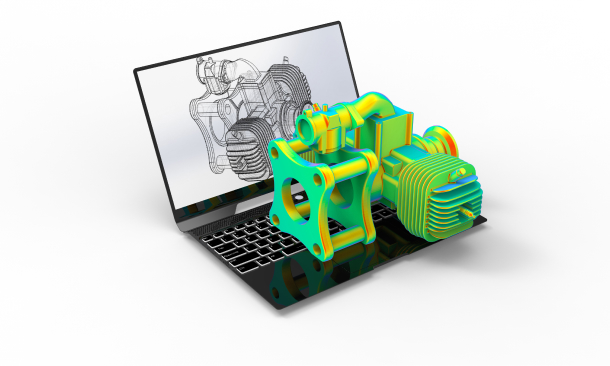
3ds Max Basics Training Course
By ATL Autocad Training London
Who is this course for? 3ds Max Basics Training Course. This course is designed for beginners and enthusiasts looking to learn the fundamentals of 3ds Max. Whether you're a budding 3D artist, designer, or hobbyist, this training course provides a comprehensive introduction to the basics of 3ds Max. Click here for more info: Website Duration: 10 hrs Method: 1-on-1 and Personalized attention. Schedule: Tailor your own schedule by pre-booking a convenient hour of your choice, available from Mon to Sat between 9 am and 7 pm. Course Outline: 3D Modeling and Animation with 3ds Max I. Introduction to 3ds Max - Course overview and objectives - Navigating the user interface - Basic settings and preferences II. Creating 3D Objects - Building simple shapes with primitive objects - Craft complex designs using Editable Poly - Enhancing objects with modifiers - Applying materials and textures for realistic effects III. Lighting Techniques - Illuminating scenes with different light sources - Exploring various types of lighting - Adjusting light properties for desired effects - Casting shadows to enhance realism IV. Camera Control - Creating and configuring camera views - Fine-tuning camera settings for optimal shots - Animating cameras for dynamic scenes V. Animation Fundamentals - Mastering keyframe animation techniques - Utilizing the time slider and track view - Animating object transformations - Adding movement to materials and textures VI. Rendering Process - Configuring render settings for high-quality output - Selecting appropriate output formats - Streamlining rendering with batch processing - Enhancing final renders with post-processing effects VII. Project-Based Learning - Applying acquired skills to complete a final project - Exercising creativity and problem-solving abilities - Integrating modeling, animation, lighting, and rendering into the project In-Depth Course Outline: 1. Modeling - Edit Poly Modeling: Extrude, Chamfer, Cut, and Slices - Symmetry Mirror Modeling - Designing a Table and Chair - Creating a Basic House Model - Working with Lines and Shapes - Importing Plans from AutoCAD/Vectorworks - Crafting Interior Spaces - Adding Doors, Windows, Railings, and Trees - Implementing Stairs 2. Modifiers - Exploring Compound Objects - Utilizing Connect, Scatter, Pro Boolean, Loft, and Terrain Modifiers - Manipulating Bend, Taper, Twist, Stretch, Skew, FFD, Wave, Ripple, and Lattice - Employing the Lathe Modifier for Curved Objects 3. 3ds Max Basic Lights - Mastering Omni, Spot, and Direct Lights for Illumination 4. 3ds Max Camera - Understanding Free and Target Cameras for Optimal Shots 5. Texturing and Rendering - Applying Diffuse and Bump Mapping Techniques - Integrating Environment and Background Images - Configuring Render Settings for High-Quality Images - Lighting and Rendering Scenes in 3ds Max Upon completing our 3ds Max Basic Training Course, participants will: Master Fundamental 3D Modeling: Acquire proficiency in basic 3D modeling techniques, including object creation and manipulation. Texturing and Material Application: Learn the art of texturing and applying materials to 3D models for realistic rendering. Essential Lighting and Rendering Skills: Understand fundamental lighting principles and rendering techniques to create visually appealing scenes. Basic Animation Knowledge: Grasp the basics of animation, including keyframe animation and movement principles. Scene Composition and Camera Setup: Learn how to compose scenes effectively and set up cameras for different perspectives. Recommended Resources: Official Autodesk Documentation: Explore Autodesk's official website for 3ds Max documentation, including tutorials, user guides, and forums for troubleshooting. Books: Consider essential reads like '3ds Max For Dummies' by Kelly L. Murdock or '3ds Max 2022 Essentials' by Randi L. Derakhshani and Dariush Derakhshani for detailed guides on mastering the software. By utilizing these resources, participants can further enhance their 3ds Max skills and stay updated with the latest industry trends and techniques." Skills Acquired: Fundamental 3D Modeling Techniques in 3ds Max Texturing and Material Application Skills Lighting and Rendering Fundamentals Animation Basics and Keyframe Animation Introduction to Scene Composition and Camera Setup Career Opportunities: Entry-Level 3D Modeler Junior 3D Animator Texturing and Lighting Assistant CAD Designer in Architectural Firms Product Visualization Artist in Marketing Agencies Upon completing our 3ds Max Basic Training Course, students will acquire foundational 3D modeling and animation skills, opening doors to entry-level positions in various industries, including animation studios, architectural firms, and marketing agencies." Step into Personalized Learning with Us! Why Choose Us? Our Exclusive Benefits: Tailored One-on-One Training: Experience personalized coaching from skilled architects and designers, either face-to-face at (SW96DE) or via live online sessions. Sessions are available Monday to Saturday, 9 am to 7 pm. Customized Tutorials: Take home unique video tutorials crafted to elevate your learning experience. Comprehensive Learning Resources: Access a digital reference book for thorough revision, ensuring you grasp every concept effectively. Free Ongoing Support: Enjoy continuous post-course assistance via phone or email, ensuring your success extends beyond the class. Flexible Syllabus: We adapt syllabus and projects to match your specific needs, ensuring you learn exactly what matters most to you. Official Certificate: Certificate upon completing the course. Why Us? Personalized Learning Support: Our courses, ranging from 10 hours to 120 hrs Diploma training Courses, provide unwavering support at every stage. With personalized homework assignments and free after-course assistance, we pave the way to mastering software with unparalleled guidance. Individual Attention, No Crowded Classrooms: Bid farewell to overcrowded classrooms. Experience the intimacy of one-on-one learning. This ensures you receive the undivided attention you deserve, creating a confident and comfortable learning environment. Financial Flexibility: Embarking on your educational journey shouldn't be a financial burden. We offer a range of payment plans tailored to your needs. Explore the available options and embark on your learning adventure today. Expert Instructors, Real-world Expertise: Our instructors are meticulously chosen experts, renowned for their extensive industry knowledge and passion for teaching. They are dedicated to imparting invaluable skills to anyone eager to learn. Download 3ds max. Autodesk Download a free 30 day trial of 3ds Max

3D AutoCAD Basics to Advanced Training Course
By ATL Autocad Training London
Why Choose 3D AutoCAD Basics to Advanced Training Course? Students learn how to create and modify both solid and surface models. This AutoCAD Training course also teaches students how to present their designs in 3D products and designs. Check our Website Duration: 16 hours Approach: 1-on-1, Book your own day and time. We are open Monday to Saturday 9 am to 7 pm. How to Book this course? Call us on 02077202581 and we will book the dates and times you like. Flexible Schedule: 1-on-1 Face to Face or Live Online. AutoCAD 3D Training: Comprehensive Course Overview Exploration of 3D Modeling and Imaging Generating 3D Drawings Navigating the 3D Modeling Workspace Crafting 3D Shapes using Solid Tools Extruding Polylines into 3D Forms Isolating Coordinates with Point Filters Navigating and Orienting Your Model Achieving Visual Effects Converting 3D Views into 2D AutoCAD Drawings Advanced 3D Techniques Setting Up AutoCAD for 3D Mastering the User Coordinate System Leveraging UCS Options Utilizing Viewports for 3D Drawing Employing Array Tools Crafting Complex 3D Surfaces Constructing Spiral Forms Developing Surface Models Manipulating Objects in 3D Space Rendering and Visualization of 3D Drawings Introduction to Rendering Rapid Rendering Techniques Simulating Sunlight and Shadows Application and Adjustment of Materials Creating Effects with Lights and Materials Texture Mapping and Adjustments Exploration of Rendering Options Enhancing Views with Cameras Printing Rendered Drawings Simulating Natural Lighting Editing and Visualizing 3D Solids Overview of Solid Modeling Creation of Basic and Complex Solids Editing Solid Forms Improving the 2D Drawing Process Visualization and Analysis of Solids Exploration of 3D Mesh and Surface Modeling Introduction to 3D Meshes and Surfaces Creation and Editing of 3D Meshes Crafting Mesh Surfaces Conversion of Meshes to Solids Understanding and Editing 3D Surfaces Customization of Interface and Tools Customization of Workspaces Personalization of the User Interface Creation of Macros in Tools and Menus Working with Expanded Text Boxes Saving and Managing Customizations Exploration of the Diesel Macro Language Designing Custom Linetypes and Hatch Patterns Management and Sharing of Your Drawings Sharing Drawings Online ePublishing Your Work Managing Drawings with DesignCenter and Tool Palettes Exploring the Drawing Library with Content Explorer Establishment of Office Standards Conversion of Layer Settings https://www.autodesk.co.uk Download a free 30-day trial of AutoCAD Learning outcomes after completing the AutoCAD 3D course. Professional Presentation: Create dynamic walkthroughs and presentations that effectively communicate your 3D models and designs. Certification: Obtain a certification as proof of your proficiency in AutoCAD 3D modeling, validating your skills in the industry. Mastery of 3D Modeling: Possess comprehensive skills, from fundamental concepts to advanced techniques in 3D modeling. Enhanced Career Prospects: Improve your career opportunities and prospects in various design-related fields such as architecture, engineering, and product design. Realistic Rendering: Be able to create highly realistic visualizations that enhance the quality of your designs. Practical Hands-On Experience: Gain practical experience and confidence in 3D modeling through extensive hands-on practice. Personalized Learning: Benefit from one-on-one attention and tailored training to meet your specific learning needs and pace. Lifetime Email Support: Continue to receive assistance and guidance through lifetime email support, ensuring you are supported even after completing the course. 3D AutoCAD Training Courses Gain confidence and proficiency in AutoCAD. Discover the fundamentals of 3D modeling and object creation in this introductory AutoCAD 3D course. Booking Your Training Course: Experience personalized training with our adaptable 1-on-1 sessions. You have the freedom to customize your schedule by reserving a convenient hour at your discretion. Our booking slots are available from Monday to Saturday, spanning from 9 a.m. to 7 p.m. You can also reach us at 02077202581 to make a booking over the phone. Course Duration: 10 hours "You have the flexibility to divide these 10 hours across multiple days to suit your ideal schedule." Training Method: 1-on-1 (In-person face-to-face or Live Online) Expect personalized attention, tailor-made content, a flexible learning pace, and dedicated individual support throughout your training journey. This hands-on course provides ample opportunities to experiment with newly acquired techniques and seek answers to your questions. Key Features: An introductory course tailored to AutoCAD 3D's essential features. Abundant one-on-one guidance and dedicated question time. Friendly expert trainers, small class sizes, and a comfortable learning environment. Comprehensive course materials and additional resources. Ongoing support and assistance with post-course challenges. What Will You Learn? This course will equip you with the foundational knowledge and workflows necessary to create 3D models within AutoCAD 3D. You will delve into the creation and modification of both solid and surface models. Upon completion, you will be able to: Effortlessly fashion intricate shapes by combining simple elements. Precisely extract geometries and dimensions from your creations. Easily customize the view and presentation style of your objects. Is This Course Right for You? No prior experience with AutoCAD 3D is required. This course caters to individuals proficient in working with 2D objects who aspire to construct 3D models of their designs. Gain proficiency in the fundamental tools and functionalities to create precise and professional 2D and 3D drawings, advancing to more complex techniques. Enhanced Efficiency: Discover time-saving strategies, tips, and workflows that will boost your productivity and streamline your design process within AutoCAD 3D. Versatility in Design: Develop the skills needed to undertake a wide range of projects, from architectural plans and engineering drawings to mechanical components and electrical schematics. Industry-Recognized Expertise: Cultivate in-demand skills relevant to architecture, engineering, construction, and manufacturing, paving the way for career advancement and professional development. Accessible Lesson Recordings: Access recorded lessons at your convenience to review and reinforce course material whenever necessary. Continuous Email Support: Benefit from ongoing assistance with lifetime email support, ensuring you have access to guidance, answers, and clarifications even beyond the completion of the course.

Embarking on the captivating realm of medical coding, our 'Diploma in Learn Medical Coding Using 3M Software at QLS Level 4' course unveils a comprehensive guide tailored just for you. Let the mystique of 3M unfurl as we delve into its vast capabilities, simplifying intricate medical coding nuances. Whether you're deciphering ICD codes or tinkering with DRG changes, this course is the bridge between you and cutting-edge 3M proficiency. Learning Outcomes Mastery over the introductory facets of the 3M software. Expertise in assigning precise ICD codes utilising 3M. Competence in defining combination codes seamlessly. Understand the intricate dynamics of DRG changes concerning diagnosis or procedure amendments. Gain in-depth knowledge of real-time medical coding scenarios using 3M. Why choose this Diploma in Learn Medical Coding Using 3M Software at QLS Level 4 course? Unlimited access to the course for a lifetime. Opportunity to earn a certificate accredited by the CPD Quality Standards after completing this course. Structured lesson planning in line with industry standards. Immerse yourself in innovative and captivating course materials and activities. Assessments are designed to evaluate advanced cognitive abilities and skill proficiency. Flexibility to complete the Course at your own pace, on your own schedule. Receive full tutor support throughout the week, from Monday to Friday, to enhance your learning experience. Who is this Diploma in Learn Medical Coding Using 3M Software at QLS Level 4 course for? Medical professionals venturing into advanced coding methodologies. Health informatics enthusiasts eager to master a premier tool. Aspiring medical coders aiming for industry-standard proficiency. Healthcare administrators keen on streamlining coding processes. Medical billing professionals seeking to enhance accuracy in claims. Career path Medical Coder: £25,000 - £30,000 Health Information Technician: £20,000 - £26,000 Medical Billing Specialist: £22,000 - £28,000 Health Informatics Specialist: £30,000 - £40,000 Medical Records Technician: £19,000 - £24,000 Clinical Data Analyst: £28,000 - £35,000 Prerequisites This Diploma in Learn Medical Coding Using 3M Software at QLS Level 4 does not require you to have any prior qualifications or experience. You can just enrol and start learning.This Diploma in Learn Medical Coding Using 3M Software at QLS Level 4 was made by professionals and it is compatible with all PC's, Mac's, tablets and smartphones. You will be able to access the course from anywhere at any time as long as you have a good enough internet connection. Certification After studying the course materials, there will be a written assignment test which you can take at the end of the course. After successfully passing the test you will be able to claim the pdf certificate for £4.99 Original Hard Copy certificates need to be ordered at an additional cost of £8. Endorsed Certificate of Achievement from the Quality Licence Scheme Learners will be able to achieve an endorsed certificate after completing the course as proof of their achievement. You can order the endorsed certificate for only £95 to be delivered to your home by post. For international students, there is an additional postage charge of £10. Endorsement The Quality Licence Scheme (QLS) has endorsed this course for its high-quality, non-regulated provision and training programmes. The QLS is a UK-based organisation that sets standards for non-regulated training and learning. This endorsement means that the course has been reviewed and approved by the QLS and meets the highest quality standards. Please Note: Studyhub is a Compliance Central approved resale partner for Quality Licence Scheme Endorsed courses. Course Curriculum 3M Introduction 3M Introduction 00:07:00 Basic 3M Usage Tabs File View and Option 00:11:00 Reference Tab in 3M Software 00:14:00 Reference usage with Addition Tips and shortcut 00:03:00 How to Assign ICD Codes using 3M How to Assign ICD Codes using 3M 00:08:00 How to assign Combination codes How to assign Combination codes Using 3M HTN, CKD, CHF 00:06:00 Digestive System Gastritis Duodenitis 00:13:00 How to Code Otitis Conditions 00:05:00 Obesity and Malnutrition with Tip BMI usage 00:12:00 Combinations with Sleep Apnea 00:05:00 DM Complications 00:11:00 CAD and related combinations using 3M 00:18:00 How to code COPD Bronchitis Pneumonia and Cystic fibrosis 00:18:00 How DRG changes while we change Diagnosis or Procedure using 3M How DRG changes while we change Diagnosis or Procedure using 3M 00:08:00 Assignment Assignment - Diploma in Learn Medical Coding Using 3M Software at QLS Level 4 04:00:00 Order your QLS Endorsed Certificate Order your QLS Endorsed Certificate 00:00:00
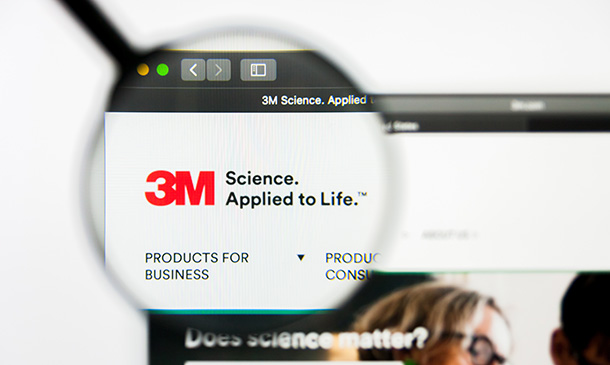
Register on the Programming AutoCAD with SQL Server Database Using C# today and build the experience, skills and knowledge you need to enhance your professional development and work towards your dream job. Study this course through online learning and take the first steps towards a long-term career. The course consists of a number of easy to digest, in-depth modules, designed to provide you with a detailed, expert level of knowledge. Learn through a mixture of instructional video lessons and online study materials. Receive online tutor support as you study the course, to ensure you are supported every step of the way. Get a certificate as proof of your course completion. The Programming AutoCAD with SQL Server Database Using C# course is incredibly great value and allows you to study at your own pace. Access the course modules from any internet-enabled device, including computers, tablets, and smartphones. The course is designed to increase your employability and equip you with everything you need to be a success. Enrol on the now and start learning instantly! What You Get With The Programming AutoCAD with SQL Server Database Using C# course Receive a digital certificate upon successful completion of the course Get taught by experienced, professional instructors Study at a time and pace that suits your learning style Get instant feedback on assessments 24/7 help and advice via email or live chat Get full tutor support on weekdays (Monday to Friday) Course Design The course is delivered through our online learning platform, accessible through any internet-connected device. There are no formal deadlines or teaching schedules, meaning you are free to study the course at your own pace. You are taught through a combination of Video lessons Online study materials Certification After the successful completion of the final assessment, you will receive a CPD-accredited certificate of achievement. The PDF certificate is for £9.99, and it will be sent to you immediately after through e-mail. You can get the hard copy for £15.99, which will reach your doorsteps by post. Who Is This Course For: The course is ideal for those who already work in this sector or are aspiring professionals. This course is designed to enhance your expertise and boost your CV. Learn key skills and gain a professional qualification to prove your newly-acquired knowledge. Requirements: The online training is open to all students and has no formal entry requirements. To study the Programming AutoCAD with SQL Server Database Using C# course, all you need is a passion for learning, A good understanding of English, numeracy, and IT skills. You must also be over the age of 16. Course Content Section 01: Introduction Course Topics 00:02:00 Introduction 00:02:00 Section 02: Tools and SQL Queries Section Overview 00:01:00 Downloading Visual Studio 2019 00:01:00 Downloading SQL Server Express 00:02:00 Downloading SQL Server Management Studio (SSMS) 00:01:00 SQL Queries - Overview 00:03:00 INSERT SQL Statement - Demo 00:13:00 SELECT SQL Statement - Demo 00:08:00 UPDATE SQL Statement - Demo 00:08:00 DELETE SQL Statement - Demo 00:11:00 Section 03: Create Database and Tables Section Overview 00:01:00 Creating the CADDB Database 00:03:00 Creating the Plines Table 00:04:00 Creating the MTexts Table 00:04:00 Creating the Plines Table 00:04:00 Creating the Blocks No Attribute Table 00:04:00 Creating the Blocks With Attributes Table 00:04:00 Section 04: Loading into SQL Server Database Section Overview 00:02:00 Loading Lines into SQL Server Database 00:01:00 Creating the CADDB Project 00:04:00 Creating the Settings File 00:04:00 Creating the Get Connection Method 00:03:00 Creating the LoadLines() Method 00:22:00 Creating the User Interface for the LoadLines() method 00:07:00 Running the LoadLines() Method 00:05:00 Loading MTexts into SQL Server Database - Overview 00:01:00 Creating the LoadMTexts() Method 00:10:00 Running the LoadMTexts() Method 00:06:00 Loading LWPolylines into SQL Server Database - Overview 00:01:00 Creating the LoadPolylines() Method 00:13:00 Running the LoadPlines() Method 00:03:00 Loading Blocks (No Attribute) into SQL Server Database - Overview 00:01:00 Creating the LoadBlocksNoAttribute() Method 00:11:00 Running the LoadBlocksNoAttribute() Method 00:03:00 Loading Blocks (with Attributes) into SQL Server Database - Overview 00:01:00 Creating the LoadBlocksWithAttributes() Method 00:07:00 Running the BlocksWithAttributes() Method 00:02:00 Section 05: Retrieving Data from Database Section Overview 00:02:00 Retrieving Lines from SQL Server Database - Overview 00:01:00 Creating the DBRetrieveUtil Class 00:03:00 Creating the RetrieveAndDrawLines() Method (Part 1) 00:17:00 Creating the GetColorIndex() Method 00:05:00 Creating the RetrieveAndDrawLines() Method (Part 2) 00:11:00 Running and Testing the RetrieveAndDrawLines() Method 00:09:00 Retrieving MTexts from SQL Server Database - Overview 00:01:00 Creating the RetrieveAndDrawMTexts() Method 00:11:00 Running and Testing the CreateAndDrawMTexts() Method 00:05:00 Retrieving LWPolylines from SQL Server Database - Overview 00:01:00 Creating the RetrieveAndDrawPlines() Method 00:12:00 Running and Testing the RetrieveAndDrawPlines() Method 00:05:00 Retrieving Blocks (No Attribute) from SQL Server Database - Overview 00:01:00 Creating the RetrieveAndDrawBlocksNoAttribute() Method 00:11:00 Running and Testing the RetrieveAndDrawBlocksNoAttribute() Method 00:05:00 Retrieving Blocks (with Attributes) from SQL Server Database - Overview 00:01:00 Creating the RetrieveAndDrawBlocksWithAttributes() Method 00:21:00 Running and Testing the RetrieveAndDrawBlocksWithAttributes() Method 00:10:00 Section 06: Updating Data in SQL Server Database - Overview Section Overview 00:01:00 Updating Lines in SQL Server Database - Overview 00:01:00 Creating the DBUpdateUtil Class 00:02:00 Creating the UpdateLines() Method 00:25:00 Creating the User Interface for UpdateLines() Method 00:02:00 Running and Testing the UpdateLines() Method 00:08:00 Updating MTexts in SQL Server Database - Overview 00:01:00 Creating the UpdateMTexts() Method 00:09:00 Creating the User Interface for UpdateMTexts() 00:01:00 Running and Testing the UpdateMTexts() Method 00:07:00 Updating the LWPolylines in SQL Server Database - Overview 00:01:00 Creating the UpdateLWPolylines() Method 00:09:00 Running and Testing the UpdateLWPolylines() Method 00:07:00 Updating Blocks (No Attributes) in SQL Server Database - Overview 00:01:00 Creating the UpdateBlocksNoAttributes() Method 00:10:00 Creating the User Interface for UpdateBlocksNoAttributes() Method 00:01:00 Running and Testing the UpdateBlocksNoAttributes() Method 00:04:00 Updating Blocks With Attributes in SQL Server Database - Overview 00:01:00 Creating the UpdateBlocksWithAttributes() Method 00:08:00 Creating the User Interface for UpdateBlocksNoAttributes() Method 00:01:00 Running and Testing the UpdateBlocksWithAttributes() Method 00:09:00 Section 07: Deleting Data in SQL Server Database from AutoCAD - Overview Section Overview 00:02:00 Deleting Lines in SQL Server from AutoCAD - Overview 00:01:00 Creating the DBDeleteUtil Class 00:01:00 Creating the DeleteLines() Method 00:13:00 Creating the User Interface for the DeleteLines() Method 00:02:00 Running and Testing the DeleteLines() Method 00:04:00 Deleting MTexts in SQL Server Database from AutoCAD - Overview 00:01:00 Creating the DeleteMTexts() Method 00:04:00 Creating the User Interface for DeleteMTexts() Method 00:01:00 Running and Testing the DeleteMTexts() Method 00:03:00 Deleting LWPolylines in SQL Server Database from AutoCAD - Overview 00:01:00 Creating the DeletePlines() Method 00:04:00 Creating the User Interface for the DeletePlines() Method 00:01:00 Running and Testing the DeletePlines() Method 00:02:00 Deleting Blocks (No Attribute) in SQL Server Database from AutoCAD - Overview 00:01:00 Creating the DeleteBlocksNoAttribute() Method 00:03:00 Creating the User Interface for DeleteBlocksNoAttribute() Method 00:01:00 Running and Testing DeleteBlocksNoAttribute() Method 00:02:00 Deleting Blocks (With Attributes) in SQL Server Database from AutoCAD - Overview 00:01:00 Creating the DeleteBlocksWithAttributes() Method 00:02:00 Creating the User Interface for DeleteBlocksWithAttributes() Method 00:01:00 Running and Testing the DeleteBlocksWithAttributes() Method 00:02:00 Frequently Asked Questions Are there any prerequisites for taking the course? There are no specific prerequisites for this course, nor are there any formal entry requirements. All you need is an internet connection, a good understanding of English and a passion for learning for this course. Can I access the course at any time, or is there a set schedule? You have the flexibility to access the course at any time that suits your schedule. Our courses are self-paced, allowing you to study at your own pace and convenience. How long will I have access to the course? For this course, you will have access to the course materials for 1 year only. This means you can review the content as often as you like within the year, even after you've completed the course. However, if you buy Lifetime Access for the course, you will be able to access the course for a lifetime. Is there a certificate of completion provided after completing the course? Yes, upon successfully completing the course, you will receive a certificate of completion. This certificate can be a valuable addition to your professional portfolio and can be shared on your various social networks. Can I switch courses or get a refund if I'm not satisfied with the course? We want you to have a positive learning experience. If you're not satisfied with the course, you can request a course transfer or refund within 14 days of the initial purchase. How do I track my progress in the course? Our platform provides tracking tools and progress indicators for each course. You can monitor your progress, completed lessons, and assessments through your learner dashboard for the course. What if I have technical issues or difficulties with the course? If you encounter technical issues or content-related difficulties with the course, our support team is available to assist you. You can reach out to them for prompt resolution.
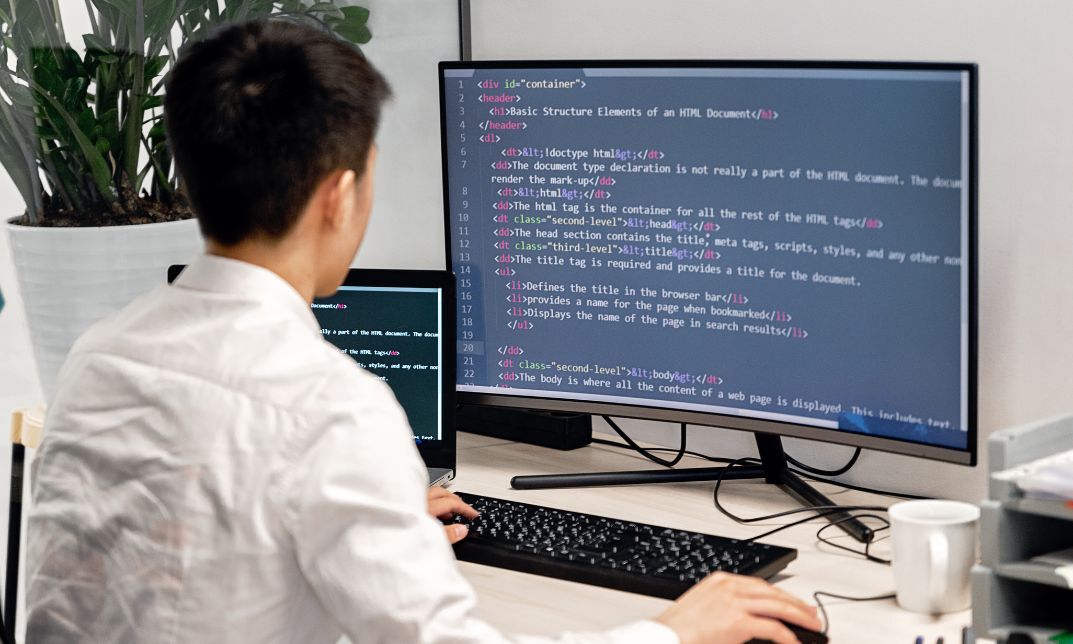
ADR Qualifications with Our 1.5-Day Tanks Add-On Course - August 2025
By Total Compliance
Already possess the ADR Core & Packages qualification? Level up with our 1.5-Day Tanks Add-On Course! Learn online, but exams must be taken in person at our Grantham Training Centre. Why Choose Our ADR Tanks Add-On Course? Convenient and Time-Saving: Complete your ADR Tanks qualification in just 1.5 days, saving you valuable time and resources. Comprehensive Preparation: Receive in-depth coverage of all areas of the syllabus for the ADR Tanks examination, ensuring you're well-equipped to succeed. Flexible Online Delivery: Attend the course from the comfort of your own home or office via Zoom, while still receiving the same high-quality training. In-Person Exam for Certification: Take the final exam in person at our Grantham office under exam conditions to receive your official ADR Vocational Training Licence from the SQA. Benefits of Attending: Gain the ADR Tanks qualification without retaking the entire 5-day course. Prepare thoroughly for the ADR Tanks examination with comprehensive course content. Benefit from the flexibility of online training while receiving personalised attention during the in-person exam. Earn up to 7 hours towards Driver CPC periodic training with an additional fee. Course Details: Duration: 1.5 days (7 hours towards Driver CPC for an additional fee) Examinations: In-person exam at our Grantham office Course Content: All areas of the syllabus for ADR Tanks examination, including: Classification of dangerous goods in Class 3Packaging and labeling of Class 3 dangerous goods, Vehicle requirements for the carriage of Class 3 dangerous goods, Loading and unloading procedures for Class 3 dangerous goods, Emergency procedures for Class 3 dangerous goods. Who Should Attend? This course is designed for ADR Core & Packages qualified drivers who need to add the ADR Tanks qualification to their credentials. Fees Include: Online training materials In-person exam Exams fee Booking: Secure your spot today by booking your ticket through Cademy or contacting us at 0345 9001312. Please note that all bookings are non-refundable and non-exchangeable. Don't miss out on this valuable opportunity to expand your ADR qualifications and enhance your career prospects. Please review our Terms and Conditions for more information.
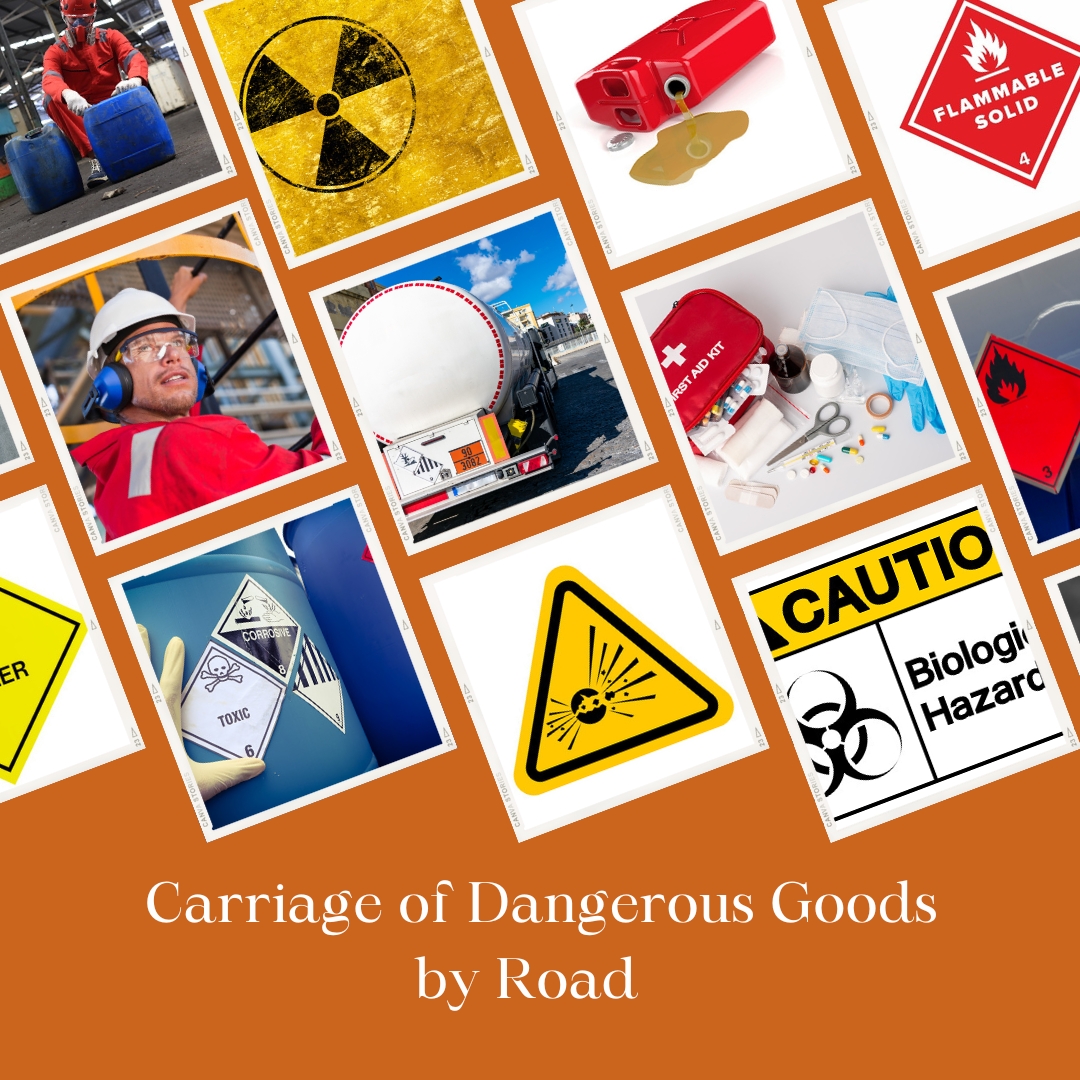
AutoCAD Architecture 1 on 1 Course
By ATL Autocad Training London
Why Choose AutoCAD Architecture 1 on 1 Course? Our courses for AutoCAD and AutoCAD Architecture. AutoCAD conveys design intent through Lines and Circles, AutoCAD Architecture enhances these elements with walls, doors, windows and AEC. Click here for more info: Website When Can I Reserve My Spot? 1 on 1 training and available from Monday to Saturday, 9 am to 7 pm Duration: 16 hours, which you can flexibly book. Training Method: 1-on-1, in-person face-to-face or live online training. AutoCAD Architecture 3D Course Overview: AutoCAD Architecture Introduction Distinguishing AutoCAD Architecture from AutoCAD LT Exploring the User Interface and 3D Viewing Wall Construction and Customization: Adding Walls to the Model Creating Specialized Curtain Walls Modifying Walls for Specific Needs Joining Walls for Complex Structures Incorporating Wall Openings for Doors and Windows Ceiling Plans (Reflected): Establishing Ceiling Grids and Construction Details Customizing Ceiling Grids for Design Consistency Inserting Ceiling Fixtures and Detailed Construction Structural Design and Analysis: Utilizing Structural Elements and Online Resources Constructing Column Grids and Annotating Columns Adjusting Column Grids and Annotations Enhancing Clarity with Column Grid Annotations Stairs: Designing and Customizing Stairs Adding Railings and Detailed Construction Refining Railings and Detailed Construction Floors and Slabs: Creating Floor Slabs with Construction Details Aligning Floor Slabs with Design Specifications Editing Slabs Using Slab Tools and Construction Details Roofs and Roof Detailing: Roof Creation for the Building Designing Roof Slabs for Specific Areas Modifying Roofs and Roof Slabs as Needed Precise Roof Detailing with Roof Slab Tools Annotation: Scaling Detail Drawings and Annotations Incorporating Text, Leaders, and Comments Accurate Dimensioning in AutoCAD Architecture Enhancing Clarity with Various Annotation Tools Equipment and Furnishings: Integrating Interior and Exterior Furnishings Incorporating Blocks and 3D Models for Realism Leveraging Tool Palettes and Autodesk Seek Resources Model Views Ready for Printing PDF: Creating Callouts for Specific Views Designing Elevations, Sections, and Construction Details Modifying Callout Objects for Improved Visualization Implementing Live Sections and Elevations Generating Reports and Managing Project Resources Schedules: Adding Door and Window Labels Editing Label Data for Accuracy Creating Schedules for Efficient Project Management Customizing Schedules to Meet Specific Requirements This comprehensive AutoCAD Architecture 3D course equips participants with the skills needed to create intricate 3D architectural models, implement construction details, and efficiently manage project resources. It empowers participants to produce professional-grade architectural designs using AutoCAD Architecture software." Upon completion of the AutoCAD Architecture 1-on-1 Course, participants will demonstrate proficiency in architectural design using the application. They will have mastered essential techniques, gained expertise in drawing management, refined their model visualization skills, and earned an accredited certificate. This tailored learning experience, coupled with post-course support and practical exercises, will significantly boost career prospects in the field. Download Autocad Architecture Training Choices: Personalized in-person or Live online courses. Tailored courses designed to meet your specific knowledge and project needs. Customized Learning: Adapt the course to match your existing skills and project requirements. Certifications: Instructors certified by Autodesk. AutoCAD Architecture training Certificate of Attendance. Expert Guidance: Learn from Autodesk Certified Instructors with extensive professional experience. Interactive Learning: Engage in practical, hands-on training. Follow step-by-step demonstrations and practice in real-time. Keep your course-created files for future reference. Comprehensive Resources: Receive a detailed training guide for ongoing reference. Earn an e-certificate upon successful course completion. Post-Course Assistance: Access lifetime email support from your instructor. Prerequisites: Basic familiarity with standard AutoCAD or equivalent knowledge. Version Versatility: Training available for any AutoCAD Architecture version to suit your requirements." Thorough Learning Experience: Establish a robust 3ds Max foundation and master vital skills for crafting impressive 3D models and visualizations. Customized Instruction: Benefit from one-on-one guidance provided by seasoned instructors, ensuring focused and tailored learning. Flexible Learning Paths: Select between in-person or live online sessions, granting you the flexibility to learn from any location. Lesson Recordings: Gain access to recorded lessons for future reference, facilitating self-paced review of course content. Ongoing Email Assistance: Access continuous email support from our experts to address any queries or seek clarifications. Complimentary Career Guidance: Receive valuable career advice from industry professionals, assisting you in charting a successful course in the realm of 3D modeling and visualization."

Search By Location
- CAD Courses in London
- CAD Courses in Birmingham
- CAD Courses in Glasgow
- CAD Courses in Liverpool
- CAD Courses in Bristol
- CAD Courses in Manchester
- CAD Courses in Sheffield
- CAD Courses in Leeds
- CAD Courses in Edinburgh
- CAD Courses in Leicester
- CAD Courses in Coventry
- CAD Courses in Bradford
- CAD Courses in Cardiff
- CAD Courses in Belfast
- CAD Courses in Nottingham