- Professional Development
- Medicine & Nursing
- Arts & Crafts
- Health & Wellbeing
- Personal Development
CAD Training: 20-in-1 Premium Online Courses Bundle
By Compete High
Start building your future in design, architecture, or construction with this 20-in-1 CAD Training bundle. Perfect for anyone seeking to impress employers across technical and creative industries. Description From engineering firms to architectural studios and interior design consultancies, the demand for CAD-literate professionals is only growing. But software skill alone isn’t enough — employers want people who can manage time, communicate clearly, and navigate site management, cost planning, and compliance. This bundle pulls all those elements together, giving you a balanced, hireable skillset that resonates with both technical recruiters and project stakeholders. Whether you're applying for your first junior role or looking to expand your freelance offering, this training provides the kind of all-round credibility that wins projects and interviews. There’s real value here — 20 courses, professionally aligned, for less than you'd pay for a single short course. And once this closes, it won’t reopen soon. FAQ Q: Who is this bundle designed for? A: CAD technicians, architectural assistants, interior designers, engineering trainees, and construction admin staff. Q: Will this boost my hireability? A: Absolutely. It gives you a CV-ready combination of software and project management skills. Q: Can I enrol if I’m a beginner? A: Yes — it’s suitable for learners just entering the design or construction space. Q: Is the format flexible? A: Very — study at your own pace with no deadlines. Q: Does it cover more than just software skills? A: Yes — it also includes key communication, management, and compliance areas. Q: Why enrol now? A: High-value training bundles like this don’t stay open — secure your access today.

Vectorworks Basics to Intermediate Training
By London Design Training Courses
Why learn Vectorworks Basics to Intermediate Training Course? Course Link Vectorworks skills with our course! Led by certified expert tutors, this course takes you from basics to intermediate level, enabling you to create plans and sections. The course will cover 2D and 3D modeling, rendering, and visualization. Duration: 16 hrs. Method: 1-on-1, Personalized attention. Schedule: Tailor your own schedule by pre-booking a convenient hour of your choice, available from Mon to Sat between 9 am and 7 pm. At London Design Training Course, we offer a range of Vectorworks training options to meet your specific needs and those of your business. Explore the links below for detailed information about the various training types and their content. On-Site Training: London Design Training Course comes to your location, eliminating the need for you to travel. This approach allows us to fully understand your business culture and requirements. Training can be conducted in your studio or conference room, with scheduling flexibility tailored to your preferences. In-House Training: Our studio in London SW96DE, hosts In-House Vectorworks training for both individuals and groups. During the sessions, we provide the necessary software and hardware to ensure a seamless learning experience. Vectorworks Basic to Intermediate Course Course Duration: 16 hours The Vectorworks Basic to Intermediate Course is tailored for individuals with basic Vectorworks knowledge, aiming to master advanced 2D and 3D techniques, including modeling and rendering. Participants will customize Vectorworks to their needs, create custom tools, and automate tasks with scripting. I. Review of Basic Concepts (1 hour) - Vectorworks interface and navigation - Creating and editing 2D and 3D geometry - Working with layers and classes - Utilizing views and viewports II. Advanced 2D Drawing Techniques (2 hours) - Creating complex geometry using advanced drawing tools - Editing and modifying intricate geometry - Customizing line types and hatches - Utilizing advanced annotation tools III. Advanced 3D Modeling (3 hours) - Creating 3D forms and custom 3D objects - Exploring advanced 3D tools such as Solid Modeling - Converting 2D plans into 3D models IV. Visualization and Rendering (3 hours) - Setting up cameras and lights for visualization purposes - Utilizing the Renderworks engine for rendering - Enhancing visuals with the visualization palette - Creating and editing textures and materials V. Customizing Vectorworks (3 hours) - Personalizing the interface to suit specific preferences - Creating custom tools and automating tasks using the scripting language - Developing custom object styles and resources - Creating custom plug-ins and scripts VI. Collaboration and Sharing (2 hours) - Importing and exporting data from other software - Collaborating with others on the same project - Utilizing cloud-based collaboration tools VII. Conclusion and Next Steps (1 hour) - Review of course content and key skills learned - Tips for further learning and available resources - Q&A and feedback session Free 30-day, BIM & CAD Software Trial Request | Vectorworks https://www.vectorworks.net/trial Vectorworks Trial Version Request. Please fill out the following form. We will provide you with an evaluation serial number to activate your trial copy. Learning Outcomes of the Vectorworks Basics to Intermediate Training Course: Proficiency in Vectorworks interface, tools, and navigation. Master 2D drafting and 3D modeling skills. Efficiently manage workflows using layers, classes, and views. Spotlighting techniques for lighting design and stage productions. Advanced object manipulation with solid modeling and Boolean operations. Utilize the symbol library for enhanced productivity. Create professional presentation drawings using viewports and annotations. Integrate with other software and CAD/BIM workflows. Apply skills to real-world projects for practical application. Upon completing the course, participants will have essential skills to effectively use Vectorworks, advancing their proficiency to an intermediate level.

Vectorworks Basics to Essentials Training
By London Design Training Courses
Why Learn Vectorworks Basics to Essentials Training Course? Our Vectorworks training is meticulously crafted to educate and inspire designers of all levels. Whether you're a beginner or an experienced designer, our courses will equip you with new skills, refine your workflows, and teach Plans, sections and elevations. Course Link Duration: 10 hrs. Method: 1-on-1, Personalized attention. Schedule: Tailor your own schedule by pre-booking hours of your choice, available from Mon to Sat between 9 am and 7 pm. Vectorworks Basics to Essentials Training Course Discover and Enhance Your Design Skills Our Vectorworks training is meticulously crafted to educate and inspire designers of all levels. Whether you're a beginner or an experienced designer, our courses will equip you with new skills, refine your workflows, and unlock the full potential of your Vectorworks software. Online Training Options Customized Online Sessions: Tailored training sessions for your specific needs and expertise level. Virtual Classroom: Join interactive virtual classes from the comfort of your office. Getting Started Guides: Comprehensive guides to help you navigate the fundamentals of Vectorworks. In-Person Training Opportunities Customized On-Site Sessions: Hands-on training delivered directly to your office or regional event. One to One: Engage in interactive learning at our training locations. Get Vectorworks https://www.vectorworks.net ⺠downloads ⺠ServicePack Vectorworks, Inc. 2D 3D CAD BIM software for Mac or Windows allows designers to transform the world. Project sharing makes it easy. Download or try today. Module 1: Grasping CAD and Vectorworks Understanding the Role of CAD in Design Getting Acquainted with Vectorworks Software Module 2: Configuring Your Workspace Customizing Your Workspace Essential Options and Preferences Module 3: Mastering Foundational Drawing Skills Techniques for Drawing Object Selection Methods Module 4: Advanced Object Manipulation Merging Shapes Reflecting Objects Rotating Objects Grouping Elements Module 5: Precision Drawing and Scaling Techniques Working with Scale Setting Preferences for Accuracy Creating and Saving Templates Module 6: Achieving Accurate Object Placement Ensuring Drawing Precision Precise Object Movement Module 7: Advanced Editing Methods Utilizing Fillet Tool Applying Offset Function Module 8: Understanding Object Attributes and Groups Basic Attribute Management Editing Object Groups Module 9: Object Duplication Techniques Linear Duplicates Rectangular Duplicates Circular Duplicates Module 10: Crafting Room Plans Designing Walls Incorporating Windows and Doors Module 11: Development of Room Plans Methods for Room Plan Drawing Module 12: Exploring Additional Attributes Hatch Patterns Gradients Image Fills Module 13: Creating Elevation Drawings Elevation Drawing Techniques Effective Approaches Module 14: Importing Images for Graphic Use Graphic Illustration Integrating Images Module 15: Symbols and Resource Handling Symbol Creation Introduction to Resource Browser Module 16: Organizing Drawings Using Design Layers Optimizing Design Layer Utilization Module 17: Labeling Drawings and Title Blocks Drawing Labels Title Block Text Placement Module 18: Plotting and Printing Methods User Interface Navigation and Terminology Printing Approaches Module 19: Generating Drawing Sheets A1, A2, and A3 Sheet Formats Module 20: Utilizing Viewports Effectively Managing Multiple Views Module 21: Professional Model Presentation Techniques Paper Space Presentation Conversion to PDF Formats Module 22: File and Project Management Module 23: Object Display and Terminology Module 24: Objects and Data Management Module 25: Precise Object Placement Object Snapping Quick Selection Module 26: Dividing and Measuring Objects Module 27: Dimensioning and Annotations Module 28: Working with Text Elements Module 29: Customizing Tool Palettes Module 30: Organizing Tool Palettes Module 31: Efficient Tool Palette Usage Module 32: Standard Views and Drawing Techniques Module 33: Drawing Curved Shapes Arcs, Donuts, and Ellipses Drawing Module 34: Real-World Units and Measurements Module 35: Object Manipulation Adjusting Object Angles Module 36: File Handling and Management Saving, Exiting, and Opening Projects Module 37: Creating Mirrored Images Module 38: Introduction to 3D Modeling Creating Extrusions Basic 3D Concepts Understanding For a free 30-day trial of Vectorworks, request an evaluation serial number at the provided link. https://www.vectorworks.net/trial Learning Outcomes of the Vectorworks Basics to Essentials Training Course: Proficiency in Vectorworks software, mastering its basic and essential features. Enhanced design skills and efficient workflows for architectural, landscape, and entertainment projects. Customized training based on individual needs and expertise levels. Flexibility with online and on-site options for convenient learning. Access to Vectorworks University with a wealth of resources for continuous learning. Interactive virtual classrooms and immersive hands-on training for practical experience.

Vectorworks One to One training course for interior designers
By Real Animation Works
Vectorworks Evening Course face to face One to one

Structural Engineering, Construction Management & Surveying - CPD Accredited
4.7(47)By Academy for Health and Fitness
***24 Hour Limited Time Flash Sale*** Structural Engineering, Construction Management & Surveying - CPD Accredited Admission Gifts FREE PDF & Hard Copy Certificate| PDF Transcripts| FREE Student ID| Assessment| Lifetime Access| Enrolment Letter Did you know that 60% of all construction projects in the UK run over budget, and 1 in 7 buildings suffer from major defects within their first five years? If you're fascinated by the world of buildings and bridges, and you're eager to become a part of this dynamic sector, then the Structural Engineering Bundle is your perfect launchpad. With this Structural Engineering course, you will get 30 CPD Accredited PDF Certificates, Hard Copy Certificate of Read Construction & Structural Drawing Like Expert and our exclusive student ID card absolutely free. Courses Are Included In This Structural Engineering Bundle: Course 01: Read Construction & Structural Drawing Like Expert Course 02: Construction Management Principles and Practices Course 03: Architectural Studies Course 04: Building Surveying Practice Course 05: Land Surveying Course 06: Bricklaying Course 07: Construction, Design and Management(CDM) Awareness Training Course 08: Construction Cost Estimation Course 09: Capital Budgeting & Investment Decision Rules Course 10: LEED V4 - Building Design and Construction Course 11: Autodesk Revit: Modeling & Rendering Course 12: CAD Online Training Course 13: AutoCAD VBA Programming - Beginner Course Course 14: Learn AutoCAD Programming using VB.NET - Hands On! Course 15: Revit Architecture Ultimate Interior Design Course Course 16: Revit Architecture Ultimate Exterior Design for Beginners Course 17: Solidworks Foundation Training Course 18: Solidworks: Beginner to Advanced Course 19: Solidworks Drawing Tools Training: Test Preparation Course 20: Finite Element Analysis Using Solidworks Course 21: Solidworks: Complete CSWA Preparation Course 22: Solidworks: CSWP Exam Preparation Course 23: Property Law Course 24: Diploma in Construction Industry Scheme (CIS) Course 25: RIDDOR Awareness Course 26: LOLER Training Course 27: Construction Safety Course 28: Lone Worker Safety Course 29: Ladder Safety Course 30: Manual Handling Training Embarking on Structural Engineering is more than just taking an online course; it's an investment in your future. By completing this Structural Engineering bundle, you'll not only gain invaluable skills but also open doors to new career opportunities and advancements, boosting your earning potential. Don't miss this chance to elevate your career and skillset. Enrol in Structural Engineering today and take the first step towards achieving your goals and dreams. Learning Outcomes of Structural Engineering: Interpret construction drawings & plans with confidence. Manage construction projects effectively & efficiently. Gain insights into architectural design & principles. Master surveying techniques for land & buildings. Develop expertise in bricklaying & construction methods. Utilise Autodesk Revit & AutoCAD for modelling & design. Why buy this Structural Engineering? Free CPD Accredited Certificate upon completion of Structural Engineering Get a free student ID card with Structural Engineering Lifetime access to the Structural Engineering course materials Get instant access to this Structural Engineering course Learn Structural Engineering from anywhere in the world 24/7 tutor support with the Structural Engineering course. Structural Engineering is an entirely online, interactive lesson with voice-over audio. Start your learning journey straightaway with our Structural Engineering Training! This Structural Engineering's curriculum has been designed by Structural Engineering experts with years of Structural Engineering experience behind them. The Structural Engineering course is extremely dynamic and well-paced to help you understand Structural Engineering with ease. You'll discover how to master the Structural Engineering skill while exploring relevant and essential topics. Certification You have to complete the assignment given at the end of the Structural Engineering course and score a minimum of 60% to pass each exam. After passing the Diploma in Construction Management at QLS Level 5 course exam You will be entitled to claim a PDF & Hardcopy certificate accredited by CPD Quality standards completely free. CPD 450 CPD hours / points Accredited by CPD Quality Standards Who is this course for? This bundle is ideal for: Students seeking mastery in this field Professionals seeking to enhance their skills Anyone who is passionate about this topic Requirements This Structural Engineering doesn't require prior experience and is suitable for diverse learners. Career path This Structural Engineering bundle will allow you to kickstart or take your career in the related sector to the next stage. Architect Surveyor Project Manager Construction Manager CAD Technician BIM Specialist Certificates CPD Accredited Digital certificate Digital certificate - Included Diploma in Construction Management at QLS Level 5 Hard copy certificate - Included

Advanced CAD Techniques and Tools: 20-in-1 Premium Online Courses Bundle
By Compete High
Elevate your career in architecture, engineering, or construction with the Advanced CAD Techniques and Tools bundle. This comprehensive training package equips you with the advanced skills and industry knowledge that employers across design, civil engineering, and property development sectors actively seek. Become the professional companies need — highly skilled, versatile, and ready to lead projects. Description In today’s competitive construction and design industries, standing out means mastering more than just software. This bundle blends advanced CAD capabilities with essential project management, communication, and regulatory knowledge to position you as an invaluable asset. Whether you aspire to roles in architectural firms, civil engineering companies, or property development projects, this bundle delivers the edge needed to navigate complex workflows and compliance requirements. Plus, with skills in negotiation, time management, and self-organisation, you’ll excel not only technically but as a team leader. With 20 targeted courses bundled at exceptional value, you’re investing in a future-proof career path — before your competitors do. Don’t wait until job opportunities pass you by. FAQ Who benefits most from this bundle? Architects, civil engineers, construction managers, interior designers, and property developers. What industries are most relevant? Architecture, civil engineering, construction, interior design, and real estate development. Do I need prior CAD experience? No, suitable for beginners and those expanding their skills. Are certificates provided? Yes, certificates follow completion of each course. Can I study at my own pace? Absolutely, with flexible online access. Why should I enrol now? Advanced CAD skills paired with industry knowledge are increasingly in demand — secure your competitive advantage today.

Computer-Aided Design (CAD): 20-in-1 Premium Online Courses Bundle
By Compete High
Launch your career in design, engineering, or construction with this all-encompassing Computer-Aided Design bundle. Covering key software, industry standards, and professional skills, this package prepares you for diverse roles in an expanding job market. Get job-ready and stand out with practical skills combined with workplace essentials. Description CAD proficiency is a must-have for professionals in architecture, civil engineering, and construction. But to truly impress employers, you also need skills in project management, communication, and compliance. This bundle provides all of that in one accessible package. Whether you are looking to join a design studio, construction firm, or property development company, the blend of technical and soft skills here makes you an attractive candidate. Beyond software mastery, you’ll build expertise in regulations, cost estimation, and effective teamwork. With flexible learning and valuable certifications, this bundle offers unmatched career preparation and value. Don’t miss your chance to advance your skills and get hired in thriving industries. FAQ Who is this bundle designed for? Entry-level and aspiring CAD professionals, architects, engineers, and project coordinators. Which sectors will this help me work in? Architecture, civil engineering, construction, property development, and interior design. Is previous experience required? No, suitable for beginners and those looking to upskill. Will I get certificates? Yes, certificates are awarded for all courses completed. Is the learning flexible? Yes, fully self-paced online courses. Why enrol today? Demand for well-rounded CAD professionals is growing—get ahead with a comprehensive skillset.

Discover how to begin measuring dimensions directly from your drawings and watch as all measurements automatically synchronise with your heat loss survey. This revolutionary feature is designed to significantly enhance your workflow, making your desktop heat loss analysis both faster and more efficient.
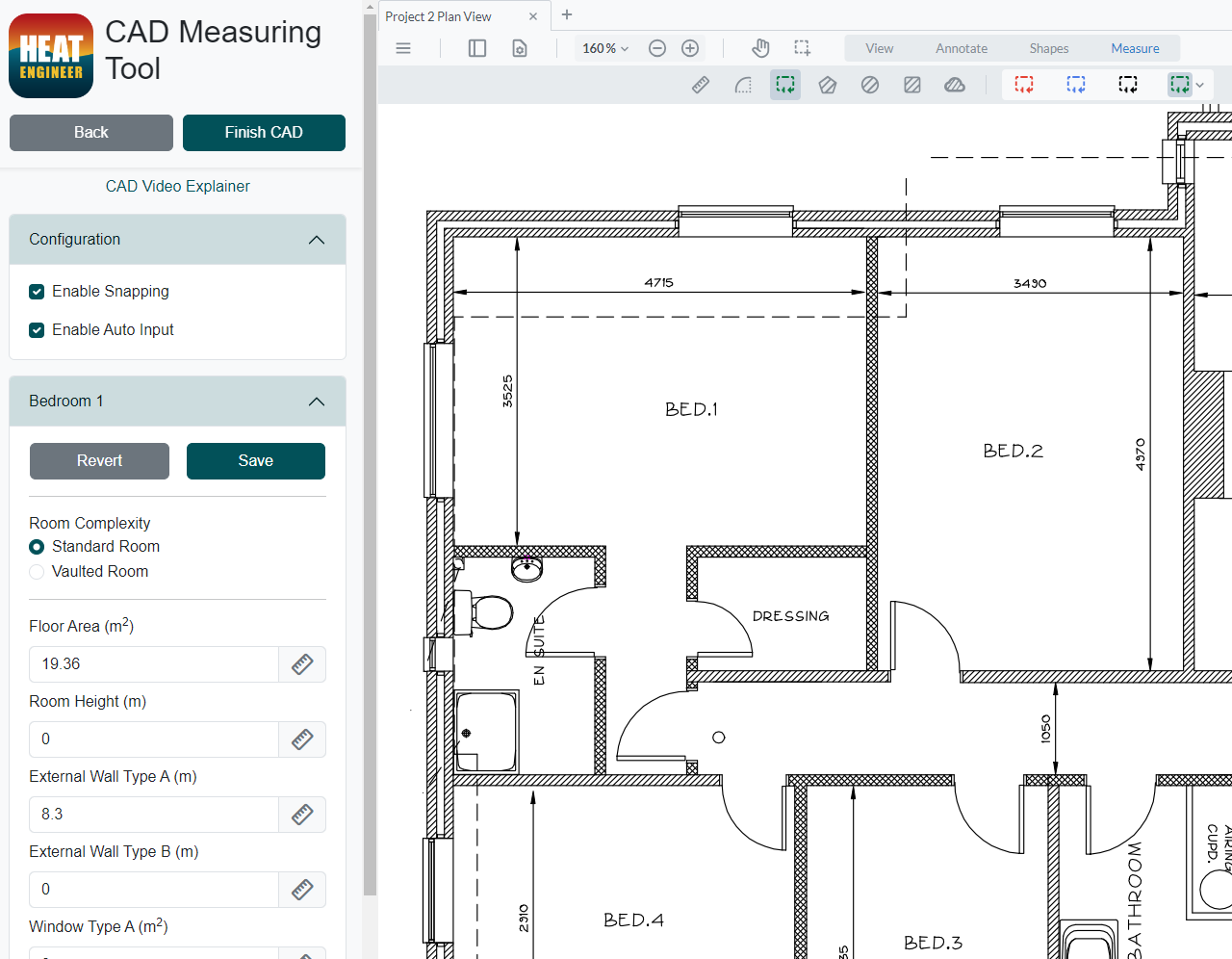
Photoshop Basic to Essentials Training Course One-to-One
By Real Animation Works
PHOTOSHOP ONE DAY COURSE ONE TO ONE LIFETIME EMAIL SUPPORT.

Construction: Structural Engineering, Architectural Studies & AutoCAD
4.7(47)By Academy for Health and Fitness
Did you know that 1 in 5 UK homes suffers from damp, with construction faults costing the industry a staggering £20 billion annually? Imagine being able to play a crucial role in building safe, sustainable, and efficient structures that stand the test of time. This Construction: Structural Engineering, Architectural Studies & AutoCAD bundle equips you with the knowledge and skills to not only understand construction drawings like a pro but also actively contribute to every stage of the building process, from material management to cost estimation and surveying. With this Construction: Structural Engineering, Architectural Studies & AutoCAD course you will get 18 CPD Accredited PDF Certificates, Hard Copy Certificate of Read Construction & Structural Drawing Like Expert and our exclusive student ID card absolutely free. Courses Are Included In This Construction: Structural Engineering, Architectural Studies & AutoCAD Bundle: Course 01: Read Construction & Structural Drawing Like Expert Course 02: Construction Management - Course Course 03: Material Management Course 04: Quantity Surveying Course Course 05: Construction Cost Estimation Course 06: Procurement Administrator Training Course 07: Architectural Studies Course 08: Professional Interior Design & Construction Course 09: Landscape Architecture Course 10: Land Surveying Course 11: Property Law Course 12: Building Surveying Practice Course 13: Bricklaying Course 14: CAD Designer Training Course 15: AutoCAD VBA Programming - Beginner Course Course 16: Learn AutoCAD Programming using VB.NET - Hands On! Course 17: LEED V4 - Building Design and Construction Course 18: Health and Safety in a Construction Environment Embarking on Construction: Structural Engineering, Architectural Studies & AutoCAD is more than just taking an online course; it's an investment in your future. By completing this Construction: Structural Engineering, Architectural Studies & AutoCAD bundle, you'll not only gain invaluable skills but also open doors to new career opportunities and advancements, boosting your earning potential. Don't miss this chance to elevate your career and skillset. Enrol in Construction: Structural Engineering, Architectural Studies & AutoCAD today and take the first step towards achieving your goals and dreams. Why buy this Construction: Structural Engineering, Architectural Studies & AutoCAD? Free CPD Accredited Certificate upon completion of Construction: Structural Engineering, Architectural Studies & AutoCAD Get a free student ID card with Construction: Structural Engineering, Architectural Studies & AutoCAD Lifetime access to the Construction: Structural Engineering, Architectural Studies & AutoCAD course materials Get instant access to this Construction: Structural Engineering, Architectural Studies & AutoCAD course Learn Construction: Structural Engineering, Architectural Studies & AutoCAD from anywhere in the world 24/7 tutor support with the Construction: Structural Engineering, Architectural Studies & AutoCAD course. Construction: Structural Engineering, Architectural Studies & AutoCAD is an entirely online, interactive lesson with voiceover audio. Start your learning journey straightaway with our Construction: Structural Engineering, Architectural Studies & AutoCAD Training! Construction: Structural Engineering, Architectural Studies & AutoCAD premium bundle consists of 18 precisely chosen courses on a wide range of topics essential for anyone looking to excel in this field. Each segment of Construction: Structural Engineering, Architectural Studies & AutoCAD is meticulously designed to maximise learning and engagement, blending interactive content and audio-visual modules for a truly immersive experience. Certification You have to complete the assignment given at the end of the Construction: Structural Engineering, Architectural Studies & AutoCAD course and score a minimum of 60% to pass each exam. Our expert trainers will assess your assignment and give you feedback after you submit the assignment. After passing the Construction: Structural Engineering, Architectural Studies & AutoCAD exam You will be entitled to claim a PDF & Hardcopy certificate accredited by CPD Quality standards completely free. CPD 180 CPD hours / points Accredited by CPD Quality Standards Who is this course for? This Construction: Structural Engineering, Architectural Studies & AutoCAD course is ideal for: Students seeking mastery in Construction: Structural Engineering, Architectural Studies & AutoCAD Professionals seeking to enhance Construction: Structural Engineering, Architectural Studies & AutoCAD skills Individuals looking for a Construction: Structural Engineering, Architectural Studies & AutoCAD-related career. Anyone passionate about Construction: Structural Engineering, Architectural Studies & AutoCAD Requirements This Construction: Structural Engineering, Architectural Studies & AutoCAD doesn't require prior experience and is suitable for diverse learners. Career path This Construction: Structural Engineering, Architectural Studies & AutoCAD bundle will allow you to kickstart or take your career in the related sector to the next stage, such as: Site engineer Project manager Building inspector Construction manager Architect CAD Designer Certificates CPD Accredited Digital certificate Digital certificate - Included CPD Accredited Hard copy certificate Hard copy certificate - Included If you are an international student, then you have to pay an additional 10 GBP for each certificate as an international delivery charge.
