- Professional Development
- Medicine & Nursing
- Arts & Crafts
- Health & Wellbeing
- Personal Development
11+ Maths Foundations Winter Break Intensive Course
By Bettering Youth
For those who are working towards exam confidence Save Your Child’s Spot in the 11+ Maths foundations Winter Course Concerned about your child’s struggle with math concepts and word problems? Worried about them answering complex problems under time-pressure? Want them to be exposed to the type of exam style questions they'll need to master? Our engaging course doesn’t just teach numbers; Our Maths courses build confidence. This course is perfect for students in Year 5 preparing for their 11+ Exam in 2024. It is complimentary to our weekly term time small group 11+ maths classes We transform 11+ Maths exam prep from a challenge to an exciting adventure, helping your child become a resilient and prepared student. Mathematics can be a battleground for many students, especially when faced with word problems. We understand the fear of numbers, the confusion with multiplication tables, and the frustration of not being able to solve real-world math challenges. Key Details: Duration: 4 hours Official Lesson Start Date: February half term TBD Maths Focus Areas: Times Tables 8- 15, Word Problems, Fractions, Percentages and Decimals, Geometry + intro to algebra Group Size: 4 to 8 students For Just £117.00 *save 25% with our Small Business Saturday offer! What our families have to say:

11+ Maths Advanced Winter Break Intensive Course
By Bettering Youth
For those who are looking to get top marks in the Maths 11+ exam Save Your Child’s Spot in the 11+ Maths Advanced Winter Course Tricky Algebra Confusing word problems Topics that really stretch your child Our engaging course doesn’t just teach numbers; Our Maths courses build confidence. This course is perfect for students in Year 5 students who are at "greater depth" and are preparing for their 11+ Exam in 2024. It is complementary to our weekly term-time small group 11+ maths classes We transform 11+ Maths exam prep from a challenge to an exciting adventure, helping your child become a resilient and prepared student. Mathematics can be a battleground for many students, especially when faced with word problems. We understand the fear of numbers, the confusion with multiplication tables, and the frustration of not being able to solve real-world math challenges. Key Details: Duration: 4 hours Official Lesson Start Date: TBD Feb Half term Maths Focus Areas: Algebra, advanced geometry, tricky word problems Group Size: 4 to 8 students For Just £117.00 *save 25% with our Small Business Saturday offer! What our families have to say:
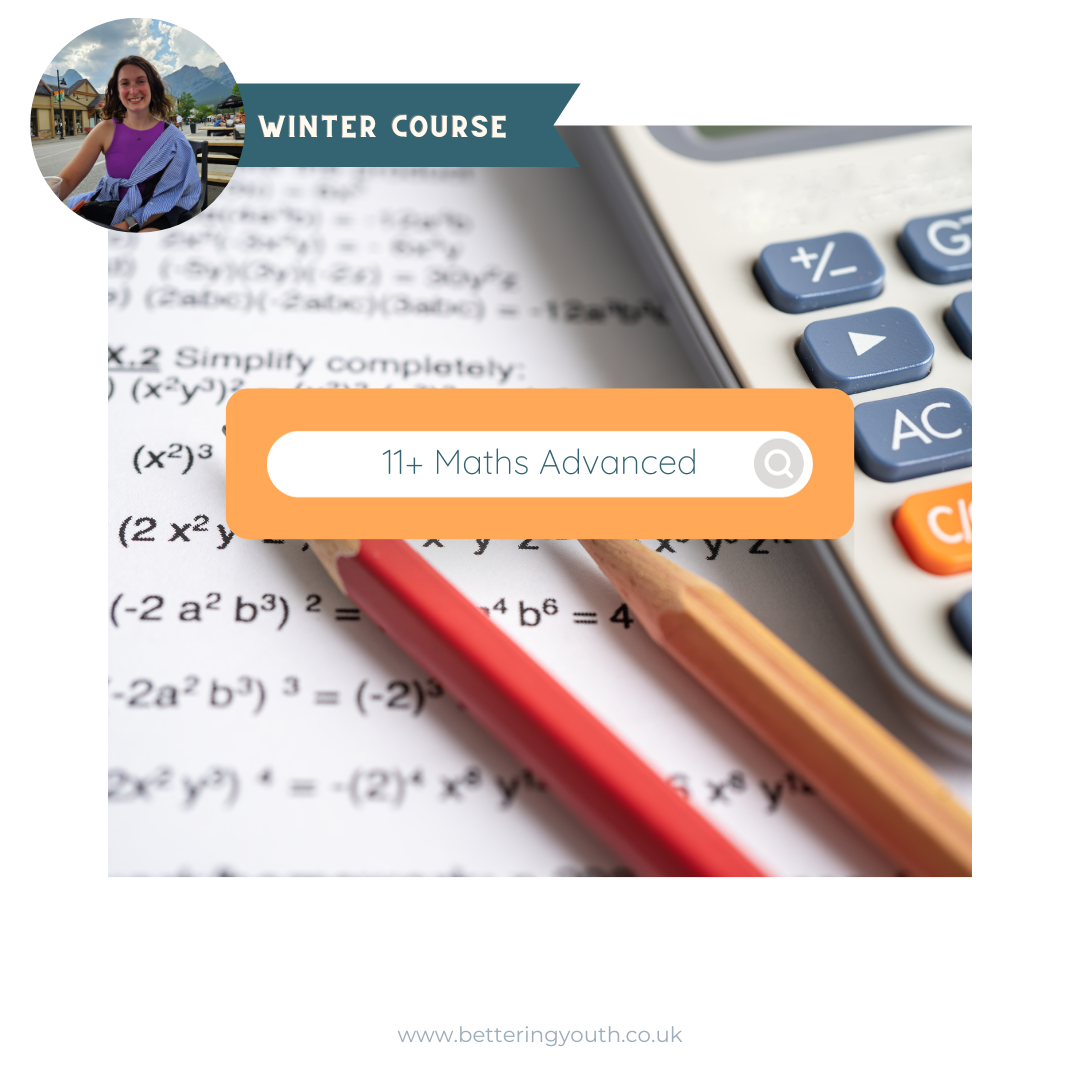
Description: The 70-414 - Implementing an Advanced Server Infrastructure (MCSE) course will prepare you for the Exam 70-414: Implementing an Advanced Server Infrastructure. The course covers the advanced topics that IT professionals encounter in the enterprise environment. For passing the exam, you should have a thorough understanding of a fundamental server infra¬structure including monitoring, virtualisation, and high availability. There are four main objective areas on the 70-414 Exam which are discussed in the course thoroughly: Manage and maintain a server infrastructure Plan and implement a highly available enterprise infrastructure Plan and implement a server virtualisation infrastructure Design and implement identity and access solutions In the course, you will learn how to create the virtual infrastructure, plan and deploy virtual machines and implement solutions for the virtual administration. You will also learn about monitoring, high availability, updates, PKI, BCP and IDA. In short, the course will prepare you for the exam. Assessment: At the end of the course, you will be required to sit for an online MCQ test. Your test will be assessed automatically and immediately. You will instantly know whether you have been successful or not. Before sitting for your final exam you will have the opportunity to test your proficiency with a mock exam. Certification: After completing and passing the course successfully, you will be able to obtain an Accredited Certificate of Achievement. Certificates can be obtained either in hard copy at a cost of £39 or in PDF format at a cost of £24. Who is this Course for? 70-414 - Implementing an Advanced Server Infrastructure (MCSE) training course is certified by CPD Qualifications Standards and CiQ. This makes it perfect for anyone trying to learn potential professional skills. As there is no experience and qualification required for this course, it is available for all students from any academic background. Requirements Our 70-414 - Implementing an Advanced Server Infrastructure (MCSE) course is fully compatible with any kind of device. Whether you are using Windows computer, Mac, smartphones or tablets, you will get the same experience while learning. Besides that, you will be able to access the course with any kind of internet connection from anywhere at any time without any kind of limitation. Career Path After completing this course you will be able to build up accurate knowledge and skills with proper confidence to enrich yourself and brighten up your career in the relevant job market. Creating the Virtualization Infrastructure Introducing Microsoft System Center 2012 Components FREE 00:23:00 Using System Center for Virtualization 00:18:00 Using the VMM Management Console 00:08:00 Planning a VMM Deployment 00:14:00 Creating the Virtualization Host 00:13:00 Configuring Host Groups 00:04:00 Working with Libraries 00:10:00 Storage Infrastructure 00:22:00 Configuring a Storage Infrastructure for Virtualization 00:04:00 Confituring Storage in VMM 00:06:00 Network Infrastructure for Virtualization 00:22:00 Configuring Virtual Networking 00:06:00 Configuring Virtual Networks in VMM 00:06:00 Planning and Deploying Virtual Machines Considerations for Virtual Machine Setup 00:34:00 Planning Virtual Machine Deployment with VMM 00:13:00 How to Deploy a Virtual Machine 00:23:00 Monitoring Monitoring in Windows Server 2012 00:20:00 Enabling and Viewing Resource Metering Data C3TAD1 00:07:00 Introduction to Operations Manager 00:18:00 Management Packs 00:23:00 Notifications and Reporting 00:08:00 Integration with VMM 00:12:00 Solution for the Virtualization Administration System Center 2012 Administration 00:34:00 Delegated Administration 00:03:00 Automation with System Center 2012 00:10:00 VMM Private Clouds 00:06:00 High Availability Storage Spaces 00:48:00 RAID 00:08:00 NLB 00:22:00 The Infrastructure for Failover Clustering 00:21:00 Defining Failover Clustering 00:25:00 Integrating Failover Clustering with Server Virtualization 00:26:00 Multisite Planning a Multisite Failover Cluster 00:13:00 PKI The Certificate Authority 00:30:00 Certificate Templates 00:22:00 Overview of Certificate Services 00:11:00 CRL 00:13:00 Key Archival 00:07:00 Updates WSUS Deployment 00:25:00 WSUS 00:05:00 Using Configuration Manager 2012 00:17:00 Updating Virtualization 00:10:00 BCP BCP 00:25:00 Backups 00:13:00 Windows Backup Utility 00:07:00 Recovery 00:14:00 Backup and Recovery of VMs 00:09:00 IDA Planning and Implementing an AD FS Server Infrastructure 00:13:00 Planning and Implementing AD FS Claims Providers and Relying Parties 00:06:00 Planning and Implementing AD FS Claims and Claim Rules 00:07:00 Planning and Implementing an AD RMS Cluster 00:18:00 Installing an AD RMS Cluster 00:12:00 Planning and Implementing AD RMS Templates and Policies 00:06:00 Planning and Implementing External Access to AD RMS Services 00:07:00 Planning and Implementing AD RMS Integration with DAC 00:05:00 Mock Exam Mock Exam- 70-414 - Implementing an Advanced Server Infrastructure (MCSE) 00:20:00 Final Exam Final Exam- 70-414 - Implementing an Advanced Server Infrastructure (MCSE) 00:20:00 Certificate and Transcript Order Your Certificates and Transcripts 00:00:00

Oracle 12c - PL/SQL Fundamentals
By Nexus Human
Duration 5 Days 30 CPD hours This course is intended for This course is intended for individuals who are Application designers and database developers, database administrators and web server administrators. Overview Upon successful completion of this course, students will be able to work with Oracle database programming using the PL/SQL programming language. They will learn the syntax, structure and features of the language. In this course, students will learn the foundation for the programming series and the use of database-resident stored program units for Oracle 12c. Selection & Setup of the Database Interface Considering Available Tools Selecting the Appropriate Tool Oracle Net Database Connections Oracle PAAS Database Connections Setup SQL Developer Setup SQL*Plus Setup Jdeveloper About Bind & Substitution Variables Using SQL Developer Using SQL*Plus Choosing a Database Programming Language What is Database Programming? PL?SQL Performance Advantages Integration wth Other Languages PL/SQL Language Fundamentals PL/SQL Program Structure LANGUAGE SYNTAX RULES EMBEDDING SQL WRITING READABLE CODE GENERATING DATABASE OUTPUT SQL*PLUS INPUT OF A PROGRAM BLOCK Declare Section About the Declare Section DECLARE PRIMITIVE TYPES DECLARATION OPTIONS NOT NULL CONSTANT DATA DICTIONARY INTEGRATION %TYPE DECLARE SIMPLE USER---DEFINED TYPES TYPE... TABLE TYPE... RECORD EXTENDED USER---DEFINED TYPES Begin Section About the Begin Section Manipulating Program Data Logic Control & Branching GOTO LOOP IF-THEN-ELSE CASE Exception Section ABOUT THE EXCEPTION SECTION ISOLATING THE SPECIFIC EXCEPTION PRAGMA EXCEPTION_INIT SQLCODE &SQLERRM Example SQL%ROWCOUNT &SELECT...INTO Beyond the Basics: Explicit Cursors ABOUT EXPLICIT CURSORS EXTENDED CURSOR TECHNIQUES FOR UPDATE OF Clause WHERE CURRENT OF Clause Using FOR?LOOP Cursors Beyond the Basics: Nested BlocksBeyond the Basics: Declared Subprograms USING DECLARED SUBPROGRAMS DECLARED PROCEDURE DECLARED FUNCTION Introducing Databse-Resident Program Units ABOUT DATABASE---RESIDENT PROGRAMS PHYSICAL STORAGE & EXECUTION TYPES OF STORED PROGRAM UNITS STORED PROGRAM UNIT ADVANTAGES MODULAR DESIGN PRINCIPLES Creating Stored Procedures & Functions STORED PROCEDURES & FUNCTIONS CREATE PROCEDURE / CREATE FUNCTION CREATING PROCEDURES & FUNCTIONS RAISE_SALARY() Procedure SALARY_VALID() Function THE PARAMETER SPECIFICATION DEFAULT Clause SYSTEM & OBJECT PRIVILEGES USING THE DEVELOPMENT TOOLS Executing Stored Procedures & Functions CALLING PROCEDURES & FUNCTIONS UNIT TESTING WITH EXECUTE ANONYMOUS BLOCK UNIT TESTING SPECIFYING A PARAMETER NOTATION SQL WORKSHEET UNIT TESTING CALLING FUNCTIONS FROM SQL Maintaining Stored Program Units RECOMPILING PROGRAMS Mass Recompilation Using UTL_RECOMP() DROPPING PROCEDURES & FUNCTIONS DROP PROCEDURE / FUNCTION DATA DICTIONARY METADATA Using USER_OBJECTS Using USER_SOURCE Using USER_ERRORS Using USER_OBJECT_SIZE Using USER_DEPENDENCIES Managing Dependencies DEPENDENCY INTERNALS TRACKING DEPENDENCIES THE DEPENDENCY TRACKING UTILITY SQL DEVELOPER DEPENDENCY INFO DEPENDENCY STRATEGY CHECKLISTS Creating & Maintaining Packages ABOUT PACKAGES CREATING PACKAGES MAINTAINING PACKAGES PERFORMANCE CONSIDERATIONS Advanced Package Capabilities DEFINER & INVOKER RIGHTS WHITE LITS & ACCESSIBLE BY PERSISTENT GLOBAL OBJECTS DEFINING INITIALIZATION LOGIC OBJECT ORIENTATION SUPPORT Advanced Cursor Techniques USING CUSROS VARIABLES USING SYS_REFCURSOR USING CURSOR EXPRESSIONS Using System-Supplied Package DBMS_OUTPUT() UTL_FILE() FOPEN() EXAMPLE Database Trigger Concepts ABOUT DATABASE TRIGGERS DML EVENT TRIGGER SUB---TYPES DATABASE TRIGGER SCENARIO TRIGGER EXECUTION MECHANISMS TRIGGERS WITHIN SQL WORKSHEET Creating Database Triggers STATEMENT-LEVEL TRIGGERS Using RAISE_APPLICATION_ERROR() ROW---LEVEL TRIGGERS EXAMPLES OF TRIGGERS EMPLOYEE_SALARY_CHECK Example EMPLOYEE_JOURNAL Example BUDGET_EVENT Example INSTEAD OF TRIGGERS TRIGGERS WITHIN AN APPLICATION Maintaining Database Triggers CALL SYNTAX TRIGGER MAINTENANCE TASKS SHOW ERRORS TRIGGER DROP TRIGGER ALTER TRIGGER MULTIPLE TRIGGERS FOR A TABLE HANDLING MUTATING TABLE ISSUES Implementing System Event Triggers WHAT ARE SYSTEM EVENT TRIGGERS? DEFININGTHE SCOPE AVAILABLE SYSTEM EVENTS SYSTEM EVENT ATTRIBUTES

Oracle Database 12c - Administration Workshop
By Nexus Human
Duration 5 Days 30 CPD hours This course is intended for Data Warehouse AdministratorDatabase AdministratorsDatabase DesignersSupport EngineerTechnical Administrator Overview Monitor the DatabaseManage Database PerformanceImplement Database AuditingConfigure the Database Instance Such That Resources Are Appropriately Allocated Among Sessions and TasksSchedule Jobs to Run Inside or Outside of the DatabaseConfigure Oracle Net ServicesConfigure your Database For Backup and Recovery OperationsDescribe Oracle Database ArchitectureManage the Oracle Database InstanceManage Oracle Database Storage structuresCreate and Administer User Accounts The Oracle Database 12c: Administration Workshop will teach you about the Oracle Database architecture. You will discover how to effectively manage an Oracle Database instance, configure the Oracle Network Environment and perform database maintenance. The Oracle Database 12c: Administration Workshop will teach you about the Oracle Database architecture. You will discover how to effectively manage an Oracle Database instance, configure the Oracle Network Environment and perform database maintenance.

Oracle 19c New Features (TTOR20019)
By Nexus Human
Duration 3 Days 18 CPD hours Overview Our engaging instructors and mentors are highly-experienced practitioners who bring years of current 'on-the-job' experience into every classroom. Working within in a hands-on learning environment, guided by our expert team, attendees will explore: New Features Overview Multitenant New Features Security Features Cloud Services Networking Globalization Big Data Support Database Installation and Configuration Database Tuning Backup and Recovery Oracle 19c New Features is a hands-on course that explores the newest features such as Big Data Enhancements, Security, Multitenant features, Oracle Cloud Services, Networking, and much more. Oracle is one of the leading databases in industry today. Learn what their latest flagship product has to offer from industry experts. Oracle 19c New Features Overview Introduction to Oracle 19c New Features Oracle 19c Multitenant New Features Refreshable PDB Switchover PDB Integration with Data Guard PDB Snapshot Carousel CDB Fleet Management Oracle 19c Security Features Profile Lockdown Create a User Defined Master Encryption Key Encrypted Passwords in Database Links and Data Pump Create Keystores for Pluggable Databases Datapump and Unified Auditing Schema Only Accounts Oracle 19c Cloud Services Oracle IaaS Oracle Saas Oracle PaaS Oracle 19c Networking Database Connection Manager Database Proxy Support Tenant Isolation Oracle 19c Globalization New globalization for Bind Variables New Database Local Support Additional Unicode Support Big Data Support New Analytic Support Data Mining Data Warehouse Additional Parallel Processing Support Inline External Tables Database Installation and Configuration Zero Downtime Upgrades Dry Run Command implementation New location for Password File Improved Bulk Operations Database Tuning SQL Tuning Advisor and Exadata New SQL Tuning Set API Concurrent SQL and Sql Performance Analyzer Database In Memory Features In Memory Support for External Tables In Memory Features for Analytics Oracle 19c Backup and Recovery Active Pluggable Cloning Pluggable and non Pluggable Database Migration Additional course details: Nexus Humans Oracle 19c New Features (TTOR20019) training program is a workshop that presents an invigorating mix of sessions, lessons, and masterclasses meticulously crafted to propel your learning expedition forward. This immersive bootcamp-style experience boasts interactive lectures, hands-on labs, and collaborative hackathons, all strategically designed to fortify fundamental concepts. Guided by seasoned coaches, each session offers priceless insights and practical skills crucial for honing your expertise. Whether you're stepping into the realm of professional skills or a seasoned professional, this comprehensive course ensures you're equipped with the knowledge and prowess necessary for success. While we feel this is the best course for the Oracle 19c New Features (TTOR20019) course and one of our Top 10 we encourage you to read the course outline to make sure it is the right content for you. Additionally, private sessions, closed classes or dedicated events are available both live online and at our training centres in Dublin and London, as well as at your offices anywhere in the UK, Ireland or across EMEA.

Oracle Database 12c - RAC Administration
By Nexus Human
Duration 4 Days 24 CPD hours This course is intended for Database Administrators Administrator Overview Describe the Oracle Clusterware architecture Describe how Grid Plug and Play affects Clusterware Describe the benefits of Oracle RAC Explain the necessity of global resources Describe global cache coordination Install the Oracle database software Create a cluster database Perform post-database-creation tasks Convert a single-instance Oracle database to RACs Explain the principles and purposes of clusters Define redo log files in a RAC environment Define undo tablespaces in a RAC environment Start and stop RAC databases and instances Modify initialization parameters in a RAC environment Configure the RAC database to use ARCHIVELOG mode and the fast recovery area Configure RMAN for the RAC environment This Oracle Database 12c: RAC Administration training will teach you about Oracle RAC database architecture. Expert Oracle University instructors will deep dive into Global Resources and Cache Fusion. This Oracle Database 12c: RAC Administration training will teach you about Oracle RAC database architecture. Expert Oracle University instructors will deep dive into Global Resources and Cache Fusion. Additional course details: Nexus Humans Oracle Database 12c - RAC Administration training program is a workshop that presents an invigorating mix of sessions, lessons, and masterclasses meticulously crafted to propel your learning expedition forward. This immersive bootcamp-style experience boasts interactive lectures, hands-on labs, and collaborative hackathons, all strategically designed to fortify fundamental concepts. Guided by seasoned coaches, each session offers priceless insights and practical skills crucial for honing your expertise. Whether you're stepping into the realm of professional skills or a seasoned professional, this comprehensive course ensures you're equipped with the knowledge and prowess necessary for success. While we feel this is the best course for the Oracle Database 12c - RAC Administration course and one of our Top 10 we encourage you to read the course outline to make sure it is the right content for you. Additionally, private sessions, closed classes or dedicated events are available both live online and at our training centres in Dublin and London, as well as at your offices anywhere in the UK, Ireland or across EMEA.

Oracle 12c PL/SQL Fundamentals
By Nexus Human
Duration 5 Days 30 CPD hours This course is intended for This course is intended for individuals who are Application designers and database developers, database administrators and web server administrators. Overview Upon successful completion of this course, students will be able to work with Oracle database programming using the PL/SQL programming language. They will learn the syntax, structure and features of the language. In this course, students will learn the foundation for the programming series and the use of database-resident stored program units for Oracle 12c. Selection & Setup of the Database Interface Considering Available Tools Selecting the Appropriate Tool Oracle Net Database Connections Oracle PAAS Database Connections Setup SQL Developer Setup SQL*Plus Setup Jdeveloper About Bind & Substitution Variables Using SQL Developer Using SQL*Plus Choosing a Database Programming Language What is Database Programming? PL?SQL Performance Advantages Integration wth Other Languages PL/SQL Language Fundamentals PL/SQL Program Structure LANGUAGE SYNTAX RULES EMBEDDING SQL WRITING READABLE CODE GENERATING DATABASE OUTPUT SQL*PLUS INPUT OF A PROGRAM BLOCK Declare Section About the Declare Section DECLARE PRIMITIVE TYPES DECLARATION OPTIONS NOT NULL CONSTANT DATA DICTIONARY INTEGRATION %TYPE DECLARE SIMPLE USER---DEFINED TYPES TYPE... TABLE TYPE... RECORD EXTENDED USER---DEFINED TYPES Begin Section About the Begin Section Manipulating Program Data Logic Control & Branching GOTO LOOP IF-THEN-ELSE CASE Exception Section ABOUT THE EXCEPTION SECTION ISOLATING THE SPECIFIC EXCEPTION PRAGMA EXCEPTION_INIT SQLCODE &SQLERRM Example SQL%ROWCOUNT &SELECT...INTO Beyond the Basics: Explicit Cursors ABOUT EXPLICIT CURSORS EXTENDED CURSOR TECHNIQUES FOR UPDATE OF Clause WHERE CURRENT OF Clause Using FOR?LOOP Cursors Beyond the Basics: Nested BlocksBeyond the Basics: Declared Subprograms USING DECLARED SUBPROGRAMS DECLARED PROCEDURE DECLARED FUNCTION Introducing Databse-Resident Program Units ABOUT DATABASE---RESIDENT PROGRAMS PHYSICAL STORAGE & EXECUTION TYPES OF STORED PROGRAM UNITS STORED PROGRAM UNIT ADVANTAGES MODULAR DESIGN PRINCIPLES Creating Stored Procedures & Functions STORED PROCEDURES & FUNCTIONS CREATE PROCEDURE / CREATE FUNCTION CREATING PROCEDURES & FUNCTIONS RAISE_SALARY() Procedure SALARY_VALID() Function THE PARAMETER SPECIFICATION DEFAULT Clause SYSTEM & OBJECT PRIVILEGES USING THE DEVELOPMENT TOOLS Executing Stored Procedures & Functions CALLING PROCEDURES & FUNCTIONS UNIT TESTING WITH EXECUTE ANONYMOUS BLOCK UNIT TESTING SPECIFYING A PARAMETER NOTATION SQL WORKSHEET UNIT TESTING CALLING FUNCTIONS FROM SQL Maintaining Stored Program Units RECOMPILING PROGRAMS Mass Recompilation Using UTL_RECOMP() DROPPING PROCEDURES & FUNCTIONS DROP PROCEDURE / FUNCTION DATA DICTIONARY METADATA Using USER_OBJECTS Using USER_SOURCE Using USER_ERRORS Using USER_OBJECT_SIZE Using USER_DEPENDENCIES Managing Dependencies DEPENDENCY INTERNALS TRACKING DEPENDENCIES THE DEPENDENCY TRACKING UTILITY SQL DEVELOPER DEPENDENCY INFO DEPENDENCY STRATEGY CHECKLISTS Creating & Maintaining Packages ABOUT PACKAGES CREATING PACKAGES MAINTAINING PACKAGES PERFORMANCE CONSIDERATIONS Advanced Package Capabilities DEFINER & INVOKER RIGHTS WHITE LITS & ACCESSIBLE BY PERSISTENT GLOBAL OBJECTS DEFINING INITIALIZATION LOGIC OBJECT ORIENTATION SUPPORT Advanced Cursor Techniques USING CUSROS VARIABLES USING SYS_REFCURSOR USING CURSOR EXPRESSIONS Using System-Supplied Package DBMS_OUTPUT() UTL_FILE() FOPEN() EXAMPLE Database Trigger Concepts ABOUT DATABASE TRIGGERS DML EVENT TRIGGER SUB---TYPES DATABASE TRIGGER SCENARIO TRIGGER EXECUTION MECHANISMS TRIGGERS WITHIN SQL WORKSHEET Creating Database Triggers STATEMENT-LEVEL TRIGGERS Using RAISE_APPLICATION_ERROR() ROW---LEVEL TRIGGERS EXAMPLES OF TRIGGERS EMPLOYEE_SALARY_CHECK Example EMPLOYEE_JOURNAL Example BUDGET_EVENT Example INSTEAD OF TRIGGERS TRIGGERS WITHIN AN APPLICATION Maintaining Database Triggers CALL SYNTAX TRIGGER MAINTENANCE TASKS SHOW ERRORS TRIGGER DROP TRIGGER ALTER TRIGGER MULTIPLE TRIGGERS FOR A TABLE HANDLING MUTATING TABLE ISSUES Implementing System Event Triggers WHAT ARE SYSTEM EVENT TRIGGERS? DEFININGTHE SCOPE AVAILABLE SYSTEM EVENTS SYSTEM EVENT ATTRIBUTES Additional course details: Nexus Humans Oracle 12c PL/SQL Fundamentals training program is a workshop that presents an invigorating mix of sessions, lessons, and masterclasses meticulously crafted to propel your learning expedition forward. This immersive bootcamp-style experience boasts interactive lectures, hands-on labs, and collaborative hackathons, all strategically designed to fortify fundamental concepts. Guided by seasoned coaches, each session offers priceless insights and practical skills crucial for honing your expertise. Whether you're stepping into the realm of professional skills or a seasoned professional, this comprehensive course ensures you're equipped with the knowledge and prowess necessary for success. While we feel this is the best course for the Oracle 12c PL/SQL Fundamentals course and one of our Top 10 we encourage you to read the course outline to make sure it is the right content for you. Additionally, private sessions, closed classes or dedicated events are available both live online and at our training centres in Dublin and London, as well as at your offices anywhere in the UK, Ireland or across EMEA.

Oracle 19c Database Tuning (TTOR21519)
By Nexus Human
Duration 5 Days 30 CPD hours This course is intended for This intermediate-level course requires students have incoming experience working with Oracle Database 18 or higher. Overview Working in a hands-on learning environment led by our expert facilitator, you'll explore: The Oracle Database Architecture Query Optimizer Tuning Container Databases and Pluggable Databases Oracle 19c Tuning features Evaluating Execution Plans Oracle Tuning Tools Using Automatic Workload Repository Join Types AWR Using Baselines Additional AWR performance tools Optimizer Statistics Monitoring a Service Bind Variables and database parameters Oracle's Real Application Testing (RAT) SQL Tuning Advisor Automatic Sql Tuning Sql Plan Management Shared Pool Tuning Tuning the database buffer cache Tuning the PGA (Program Global Area) Automatic Memory Management (AMM) Tuning Segment Space Utilization (ASSM) Automatic Storage Management Oracle 19C Database Tuning is an intermediate level course for Oracle database experienced attendees that explores core tuning skills such as Database parameters, SQL Tuning Advisor, SQL Access Advisor, Adaptive SQL plans and more. Overview Oracle Database Architecture Instance Definition Define SGA Define Background Processes Datafile Definition Query Optimizer SQL Parsing Optimizing Terms Optimizing Methods Query Plan Generation Query Plan Control Tuning Container Databases and Pluggable Databases Pluggable tuning parameters Define Container tuning structure Using PDB$SEED Create a new PDB Plug and unplug a PDB Oracle 12c Tuning features Identifying and Using Oracle's Heat Map 12c Compression Levels and Types Evaluating Execution Plans Defining SQL execution plans Automatic Workload Repository Reading execution plans Oracle Tuning Tools Monitoring tools overview Enterprise Manager Dynamic Performance Views Automatic Workload Repository Automatic Database Diagnostic Monitor Sql Tuning Advisor SQL Access Advisor Sql Access Advisor DB operation Tuning DB operation Active Reporting Using Automatic Workload Repository Defining AWR AWR Settings Creating AWR Baselines Metrics, Alerts, and Thresholds Defining Metrics Setting Alerts Setting Corrective Actions User Defined Metrics Metric Dynamic Views Join Types Nested Loops Join Sort Merge join Hash Join and Cartesian Join Equijoins and Nonequijoins Outer Joins Semijoins AWR Using Baselines Creating AWR baselines Creating AWR Repeating baselines Moving Window Baseline Additional AWR performance tools Automatic Maintenance Tasks Segment Advisor Statistics Gathering Automatic Tuning Optimizer Automatic Database Diagnostic Monitor Active Session History (ASH) Optimizer Statistics Optimizer Statistics Overview Table and Index Statistics Statistic Preferences Statistics Gathering e) Locking Statistics, Export/Import Statistics Pending and published statistics Optimizer Hints Optimizer Paths Cost Base Optimization Monitoring a Service Overview of what is an Oracle Service Creating an Oracle Service for Single instance and RAC Monitoring a Service Resource Management and a Service Enterprise Manager and a Service Bind Variables and database parameters Bind variable definition Cursor_sharing parameter Adaptive Cursor Sharing Oracle's Real Application Testing (RAT) Sql Performance Analyzer overview Sql Performance Analyzer Options Database Parameter changes Database version changes Creating SQL Tuning Sets Database Replay Overview Database Replay Configuration Database Replay Options SQL Tuning Advisor SQL Tuning Advisor: Overview SQL Tuning Advisor Limited Mode Sql Tuning Advisor Comprehensive mode Sql Tuning Profiles SQL Access Advisor SQL Access Advisor: Overview Sql Access Advisor options SQL Access Advisor and Sql Tuning Sets Sql Access Advisor and AWR Results and Implementation Automatic Sql Tuning Automatic Sql Tuning Maintenance Task Automatic Tuning Optimization implementation(ATO) Automatic Tuning Optimization Results Enable/Disable Automatic Tuning Optimization Sql Plan Management Sql plan Management and baseline overview Enable sql plan management Loading Sql Plan baselines into the SGA Adaptive plan management Shared Pool Tuning Shared pool architecture Shared pool parameters Library Cache Dictionary cache Large pool considerations and contents Tuning the database buffer cache Database buffer cache overview Database buffer cache parameters Oracle and Dirty reads and writes Automatic Shared Memory Management (ASMM) Buffer Cache goals and responsibility Buffer Cache pools Tuning the PGA (Program Global Area) PGA Overview PGA Database Parameters Temporary Segments Temporary Tablespace Sizing the PGA Automatic Memory Management (AMM) Oracle's Automatic Memory Management Overview Database Auto-tuned Parameters Database Non Auto-tuned Parameters Automatic Memory Management Hints and Sizing suggestions AMM versus ASMM Tuning Segment Space Utilization (ASSM) Overview of Automatic Segment Space Management Defining the DB_BLOCK_SIZE Defining DB_nk_CACHE_SIZE parameter The DB_BLOCK_SIZE Parameter Overview of table compression, block chaining, and block migration Automatic Storage Management Overview of ASM Definition of Grid Infrastructure ASM Instance ASM Diskgroups ASM Diskgroup parameters and templates ASMCMD

C)CSA: Cybersecurity Analyst Mile 2
By Nexus Human
Duration 5 Days 30 CPD hours This course is intended for Security Professionals Incident Handling Professionals Anyone in a Security Operations Center Forensics Experts Cybersecurity Analysts Overview Our Certified Cyber Security Analyst course helps you prepare an organization to create a complete end to end solution for proactively monitoring, preventing, detecting, and mitigating threats as they arise in real time. Do not fool yourself, this course is far more advanced than you may expect. It is fast paced and thorough, so you can enjoy a well-rounded experience. Be ready to dig deep into the details of security analysis for today's needs. When we are done you will be able to setup and deploy state of the art open source and for purchase analysis tools, intrusion detection tools, syslog servers, SIEMs, along with integrating them for the entire company to find and an many cases prevent today's exploits. This course maps to the mile2 Certified Cyber Security Analyst Exam as well as the CompTIA CySA+CS0-001 certification exam. Our Certified Cyber Security Analyst course helps you prepare an organization to create a complete end to end solution for proactively monitoring, preventing, detecting, and mitigating threats as they arise in real time.Do not fool yourself, this course is far more advanced than you may expect. It is fast paced and thorough, so you can enjoy a well-rounded experience. Be ready to dig deep into the details of security analysis for today?s needs.When we are done you will be able to setup and deploy state of the art open source and for purchase analysis tools, intrusion detection tools, syslog servers, SIEMs, along with integrating them for the entire company to find and an many cases prevent today?s exploits.This course maps to the mile2 Certified Cyber Security Analyst Exam as well as the CompTIA CySA+CS0-001 certification exam. Blue Team?Principles Network Architecture?and how it lays the groundwork Defensive Network Security Data Locations?and how they tie together Security?Operations?Center The People, Processes, and Technology Triage and Analysis Digital Forensics Incident Handling Vulnerability Management Automation, Improvement, and Tuning Digital?Forensics Investigative Theory and?Processes Digital Acquisition Evidence Protocols Evidence Presentation Computer Forensics?Laboratory Protocols Processing Techniques Specialized?Artifacts Advanced Forensics for Today?s?Exploitations Malware Analysis Creating the Safe Environment Static Analysis Dynamic Analysis Behavior Based Analysis What is different about?Ransomware? Manual Code Reversing Traffic Analysis Manual Analysis Principles Automated?Analysis Principles Signatures?compared to?Behaviors Application Protocols Analysis Principles Networking Forensics Assessing the Current State of Defense with the?Organization Network Architecture and Monitoring Endpoint Architecture and Monitoring Automation, Improvement, and continuous?monitoring Leveraging SIEM for Advanced Analytics Architectural Benefits Profiling and?Baselining Advanced Analytics Defeating the Red Team with Purple Team tactics Penetration Testing?with full knowledge Reconnaissance Scanning Enumeration Exploitation Lateral Movement Additional course details: Nexus Humans C)CSA: Cybersecurity Analyst Mile 2 training program is a workshop that presents an invigorating mix of sessions, lessons, and masterclasses meticulously crafted to propel your learning expedition forward. This immersive bootcamp-style experience boasts interactive lectures, hands-on labs, and collaborative hackathons, all strategically designed to fortify fundamental concepts. Guided by seasoned coaches, each session offers priceless insights and practical skills crucial for honing your expertise. Whether you're stepping into the realm of professional skills or a seasoned professional, this comprehensive course ensures you're equipped with the knowledge and prowess necessary for success. While we feel this is the best course for the C)CSA: Cybersecurity Analyst Mile 2 course and one of our Top 10 we encourage you to read the course outline to make sure it is the right content for you. Additionally, private sessions, closed classes or dedicated events are available both live online and at our training centres in Dublin and London, as well as at your offices anywhere in the UK, Ireland or across EMEA.
