- Professional Development
- Medicine & Nursing
- Arts & Crafts
- Health & Wellbeing
- Personal Development
GMP01c - Hygiene, cleaning, and sanitation
By Zenosis
Prevention of contamination is one of the most important goals of GMP. Contamination of product is often difficult to detect, so GMP rules emphasise preventive measures, including: attention to personal health and hygiene, and the wearing of special clothing, by staff; and cleaning and sanitation of premises and equipment. In this short course we set out the basics of GMP requirements in these vital areas.
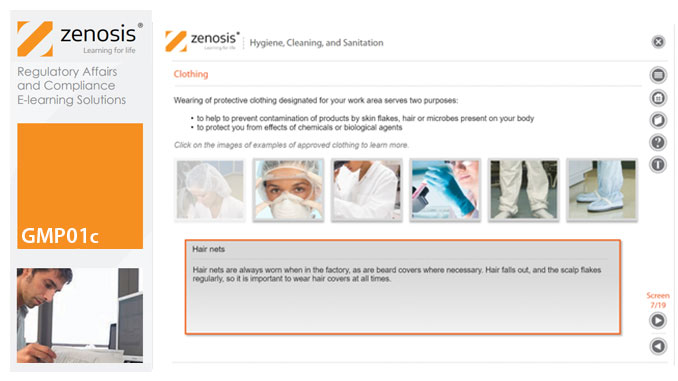
Unity Android - Build a 3D ZigZag Racing Game with C#
By Packt
Build and publish your own Android game in a few hours with the help of this practical-based course. You will gain a working knowledge of Unity and C# while building a 3D ZigZag racing Android game from start to finish. Learning Unity Android game development will provide you with a strong background to build awesome Android games.
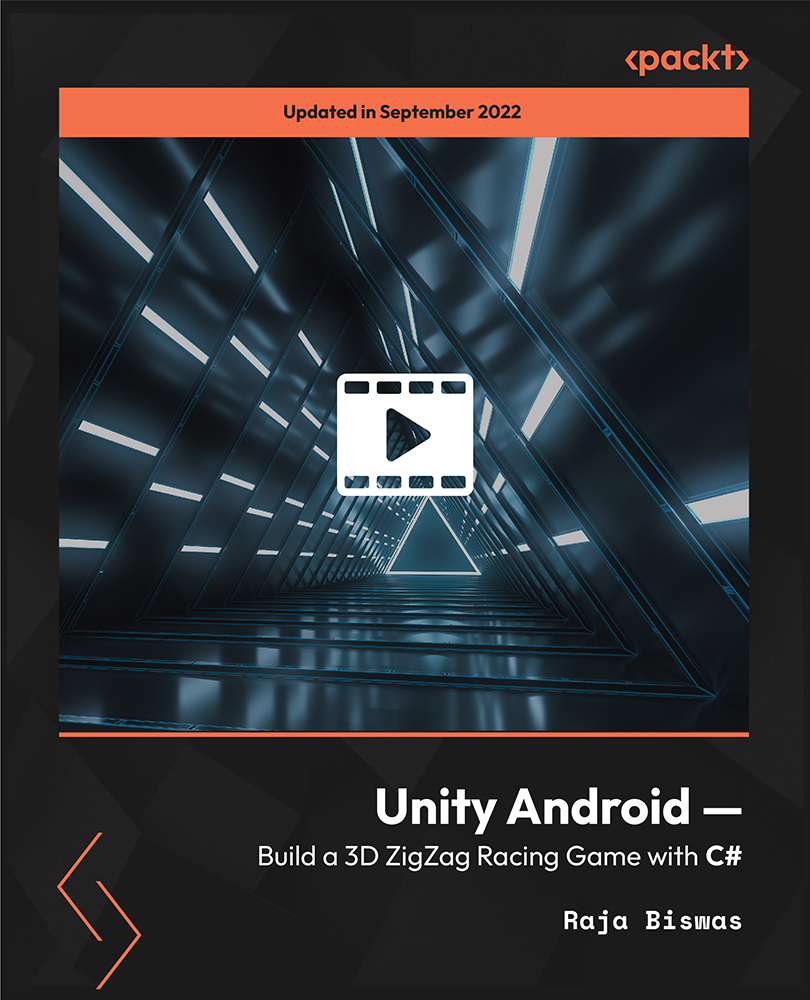
Software and Web Development A to Z - ( C++, Javascript, Python, jQuery, SQL)
4.9(27)By Apex Learning
Are you interested in becoming a software engineer? Look no further than our 20-in-1 Ultimate Software Engineer bundle! This bundle includes 25 premium courses designed to give you a comprehensive education in software engineering. From mastering programming languages like C#, Python, and JavaScript, to learning about web application security and remote sensing, this bundle covers a wide range of topics essential for any aspiring software engineer. But we don't stop there. We also provide five career-guided courses to help you take your career to the next level. Learn about career development planning, CV writing, interview skills, video job interviews, and even how to create a professional LinkedIn profile. Whether you're looking to start a new career or enhance your current one, our Software Engineer bundle has something for everyone. Invest in yourself and take the first step towards a successful career in software engineering today. This 20-in 1 Ultimate Software Engineer bundle consists of the following Courses: Course 01: Diploma in Computer Programming Course 02: C# Programming - Beginner to Advanced Course 03: Master JavaScript with Data Visualization Course 04: SQL Programming Masterclass Course 05: Python Programming for Everybody Course 06: Javascript Programming for Beginners Course 07: jQuery: JavaScript and AJAX Coding Bible Course 08: Kotlin Programming : Android Coding Course 09: Sensors Course 10: Remote Sensing in ArcGIS Course 11: Linux Shell Scripting Course 12: Bash Scripting, Linux and Shell Programming Course 13: Coding with Scratch Course 14: CSS Coding Course 15: Quick Data Science Approach from Scratch Course 16: Secure Programming of Web Applications Course 17: Complete AutoLISP Programming Course 18: AutoCAD Programming using C# with Windows Forms Course 19: AutoCAD Programming using VB.NET with Windows Forms Course 20: Building Your Own Computer Course Additionally, you will get 5 other career-guided courses in this Software Engineer bundle: Course 01: Career Development Plan Fundamentals Course 02: CV Writing and Job Searching Course 03: Interview Skills: Ace the Interview Course 04: Video Job Interview for Job Seekers Course 05: Create a Professional LinkedIn Profile So, stop scrolling down and procure the skills and aptitude with Apex Learning to outshine all your peers by enrolling in this Software Engineer bundle. Learning Outcomes of Software Engineer bundle This career-oriented bundle will help you to Gain the ability to excel in the role of Software Engineer Know your responsibilities as Software Engineer and convey your experience to others Gain excellent interpersonal and communication skills Know the pros and cons of working as Software Engineer Adhere to the regulations around this area Gain time and risk management skills to ensure efficiency Manipulate technological advancement to become more effective Maintain moral standards and set an example for your peers CPD 250 CPD hours / points Accredited by CPD Quality Standards Who is this course for? Anyone from any background can enrol in this Software Engineer bundle. Requirements This Software Engineer course has been designed to be fully compatible with tablets and smartphones. Career path Having this expertise will increase the value of your CV and open you up to multiple job sectors. Certificates Certificate of completion Digital certificate - Included Certificate of completion Hard copy certificate - Included You will get the Hard Copy certificate for the title course (Diploma in Computer Programming) absolutely Free! Other Hard Copy certificates are available for £10 each. Please Note: The delivery charge inside the UK is £3.99, and the international students must pay a £9.99 shipping cost.
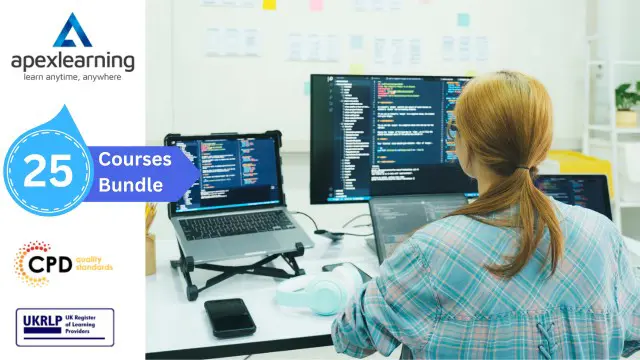
Usability Testing
By Experience Thinkers
Gain robust techniques for obtaining feedback from end users throughout product design, and learn how to identify new opportunities for design improvement.

Register on the Flappy Bird Clone: SFML C++ Game today and build the experience, skills and knowledge you need to enhance your professional development and work towards your dream job. Study this course through online learning and take the first steps towards a long-term career. The course consists of a number of easy to digest, in-depth modules, designed to provide you with a detailed, expert level of knowledge. Learn through a mixture of instructional video lessons and online study materials. Receive online tutor support as you study the course, to ensure you are supported every step of the way. Get an e-certificate as proof of your course completion. The Flappy Bird Clone: SFML C++ Game is incredibly great value and allows you to study at your own pace. Access the course modules from any internet-enabled device, including computers, tablet, and smartphones. The course is designed to increase your employability and equip you with everything you need to be a success. Enrol on the now and start learning instantly! What You Get With The Flappy Bird Clone: SFML C++ Game Receive a e-certificate upon successful completion of the course Get taught by experienced, professional instructors Study at a time and pace that suits your learning style Get instant feedback on assessments 24/7 help and advice via email or live chat Get full tutor support on weekdays (Monday to Friday) Course Design The course is delivered through our online learning platform, accessible through any internet-connected device. There are no formal deadlines or teaching schedules, meaning you are free to study the course at your own pace. You are taught through a combination of Video lessons Online study materials Certification Upon successful completion of the course, you will be able to obtain your course completion e-certificate free of cost. Print copy by post is also available at an additional cost of £9.99 and PDF Certificate at £4.99. Who Is This Course For: The course is ideal for those who already work in this sector or are an aspiring professional. This course is designed to enhance your expertise and boost your CV. Learn key skills and gain a professional qualification to prove your newly-acquired knowledge. Requirements: The online training is open to all students and has no formal entry requirements. To study the Flappy Bird Clone: SFML C++ Game, all your need is a passion for learning, a good understanding of English, numeracy, and IT skills. You must also be over the age of 16. Course Content Section 01: Introduction Introduction 00:02:00 Section 02: Project Creation & Setup Setup Project - Windows (Visual Studio) 00:14:00 Setup Project - Mac OS X (Xcode) 00:11:00 Section 03: Game Engine Setup State Machine 00:18:00 Asset Manager 00:08:00 Input Manager 00:08:00 Game Loop 00:14:00 Section 04: State Creation Splash State 00:17:00 Main Menu State 00:16:00 Game State 00:07:00 Game Over State 00:04:00 Section 05: Game Logic Pipe Class Setup 00:08:00 Spawn Moving Pipes 00:11:00 Automatically Spawning Pipes and Deleting Them 00:08:00 Create Moving Ground 00:14:00 Randomise Pipe Y Position 00:06:00 Bird Class Setup 00:10:00 Animating the Bird 00:08:00 Fly Bird Fly 00:11:00 Rotate Bird 00:06:00 Collision with the Ground & Game State System 00:15:00 Collision with the Pipes 00:09:00 Flash Screen White upon Death 00:12:00 Scoring System 00:15:00 Displaying the Score 00:18:00 Section 06: Game Over Setup 00:16:00 Display Score 00:08:00 Saving Score 00:06:00 Medals 00:08:00 Section 07: Extras Sound Effects 00:08:00 Hide Console on Windows 00:01:00 Distributing Your Game on Windows 00:03:00 Where to Go Next? 00:07:00 Section 08: Resource Resource 00:00:00 Frequently Asked Questions Are there any prerequisites for taking the course? There are no specific prerequisites for this course, nor are there any formal entry requirements. All you need is an internet connection, a good understanding of English and a passion for learning for this course. Can I access the course at any time, or is there a set schedule? You have the flexibility to access the course at any time that suits your schedule. Our courses are self-paced, allowing you to study at your own pace and convenience. How long will I have access to the course? For this course, you will have access to the course materials for 1 year only. This means you can review the content as often as you like within the year, even after you've completed the course. However, if you buy Lifetime Access for the course, you will be able to access the course for a lifetime. Is there a certificate of completion provided after completing the course? Yes, upon successfully completing the course, you will receive a certificate of completion. This certificate can be a valuable addition to your professional portfolio and can be shared on your various social networks. Can I switch courses or get a refund if I'm not satisfied with the course? We want you to have a positive learning experience. If you're not satisfied with the course, you can request a course transfer or refund within 14 days of the initial purchase. How do I track my progress in the course? Our platform provides tracking tools and progress indicators for each course. You can monitor your progress, completed lessons, and assessments through your learner dashboard for the course. What if I have technical issues or difficulties with the course? If you encounter technical issues or content-related difficulties with the course, our support team is available to assist you. You can reach out to them for prompt resolution.

Register on the C++ Development: The Complete Coding Guide today and build the experience, skills and knowledge you need to enhance your professional development and work towards your dream job. Study this course through online learning and take the first steps towards a long-term career. The course consists of a number of easy to digest, in-depth modules, designed to provide you with a detailed, expert level of knowledge. Learn through a mixture of instructional video lessons and online study materials. Receive online tutor support as you study the course, to ensure you are supported every step of the way. Get an e-certificate as proof of your course completion. The C++ Development: The Complete Coding Guide is incredibly great value and allows you to study at your own pace. Access the course modules from any internet-enabled device, including computers, tablet, and smartphones. The course is designed to increase your employability and equip you with everything you need to be a success. Enrol on the now and start learning instantly! What You Get With The C++ Development: The Complete Coding Guide Receive a e-certificate upon successful completion of the course Get taught by experienced, professional instructors Study at a time and pace that suits your learning style Get instant feedback on assessments 24/7 help and advice via email or live chat Get full tutor support on weekdays (Monday to Friday) Course Design The course is delivered through our online learning platform, accessible through any internet-connected device. There are no formal deadlines or teaching schedules, meaning you are free to study the course at your own pace. You are taught through a combination of Video lessons Online study materials Certification Upon successful completion of the course, you will be able to obtain your course completion e-certificate free of cost. Print copy by post is also available at an additional cost of £9.99 and PDF Certificate at £4.99. Who Is This Course For: The course is ideal for those who already work in this sector or are an aspiring professional. This course is designed to enhance your expertise and boost your CV. Learn key skills and gain a professional qualification to prove your newly-acquired knowledge. Requirements: The online training is open to all students and has no formal entry requirements. To study the C++ Development: The Complete Coding Guide, all your need is a passion for learning, a good understanding of English, numeracy, and IT skills. You must also be over the age of 16. Course Content Section 01: Introduction & Setting Up Introduction 00:04:00 What Is C++? 00:03:00 Setting up A Project 00:07:00 Section 02: Basics Console Out 00:04:00 Data Types 00:03:00 Variables 00:04:00 Console In 00:03:00 Strings 00:04:00 Constants 00:05:00 Section 03: Operators Assignment Operator 00:03:00 Arithmetic Operators 00:04:00 Compound Assignment Operator 00:03:00 Increment & Decrement Operators 00:04:00 Relation & Comparison Operators 00:06:00 Logical Operators 00:07:00 Conditional Ternary Operator 00:04:00 Comma Operator 00:03:00 Type Casting Operator 00:02:00 Bitwise Operators 00:12:00 Size of Operator 00:03:00 Operator Precedence 00:05:00 Section 04: String Streams String Streams 00:04:00 Section 05: Statements & Loops Conditional Statements 00:07:00 For Loop 00:04:00 While Loop 00:03:00 Do While Loop 00:04:00 Range-Based For Loop 00:03:00 GoTo Statement 00:04:00 Switch Statement 00:05:00 Section 06: Functions Functions 00:03:00 Function Return Statement 00:04:00 Function Arguments Passed By Value 00:05:00 Function Arguments Passed By Reference 00:05:00 Function Parameter Default Values 00:03:00 Overloaded Functions 00:04:00 Function Templates 00:04:00 Namespaces 00:06:00 Section 07: Advanced Data Types Arrays 00:03:00 Multidimensional Arrays 00:03:00 References 00:02:00 Pointers 00:04:00 Delete Operator 00:02:00 Struct 00:04:00 Type Aliasing 00:03:00 Unions 00:04:00 Enumerators 00:04:00 Section 08: Classes Introduction to Classes 00:05:00 Class Access 00:04:00 Class Constructor 00:05:00 Class Pointers 00:04:00 Overloading Operators 00:06:00 This Keyword 00:04:00 Constant Objects 00:03:00 Getters and Setters 00:05:00 Static Variables 00:04:00 Static Functions 00:06:00 Template Classes 00:05:00 Class Destructor 00:04:00 Class Copy Constructor 00:03:00 Friend Function 00:06:00 Friend Class 00:06:00 Class Inheritance 00:07:00 Multiple Class Inheritance 00:05:00 Virtual Methods 00:04:00 Abstract Base Class 00:03:00 Section 09: Errors Error Handling 00:04:00 Section 10: The Mighty Preprocessor Preprocessor Macro Definitions 00:04:00 Preprocessor Conditional Directives 00:05:00 Preprocessor Line Directive 00:04:00 Preprocessor Error Directive 00:03:00 Preprocessor Source File Inclusion 00:02:00 Section 11: File I/O Opening A File 00:06:00 Writing to a File 00:04:00 Section 12: Extras Commenting 00:04:00 Class Header and Implementation 00:09:00 Lists 00:04:00 Vectors 00:05:00 Section 13: Resource Resource 00:00:00 Frequently Asked Questions Are there any prerequisites for taking the course? There are no specific prerequisites for this course, nor are there any formal entry requirements. All you need is an internet connection, a good understanding of English and a passion for learning for this course. Can I access the course at any time, or is there a set schedule? You have the flexibility to access the course at any time that suits your schedule. Our courses are self-paced, allowing you to study at your own pace and convenience. How long will I have access to the course? For this course, you will have access to the course materials for 1 year only. This means you can review the content as often as you like within the year, even after you've completed the course. However, if you buy Lifetime Access for the course, you will be able to access the course for a lifetime. Is there a certificate of completion provided after completing the course? Yes, upon successfully completing the course, you will receive a certificate of completion. This certificate can be a valuable addition to your professional portfolio and can be shared on your various social networks. Can I switch courses or get a refund if I'm not satisfied with the course? We want you to have a positive learning experience. If you're not satisfied with the course, you can request a course transfer or refund within 14 days of the initial purchase. How do I track my progress in the course? Our platform provides tracking tools and progress indicators for each course. You can monitor your progress, completed lessons, and assessments through your learner dashboard for the course. What if I have technical issues or difficulties with the course? If you encounter technical issues or content-related difficulties with the course, our support team is available to assist you. You can reach out to them for prompt resolution.
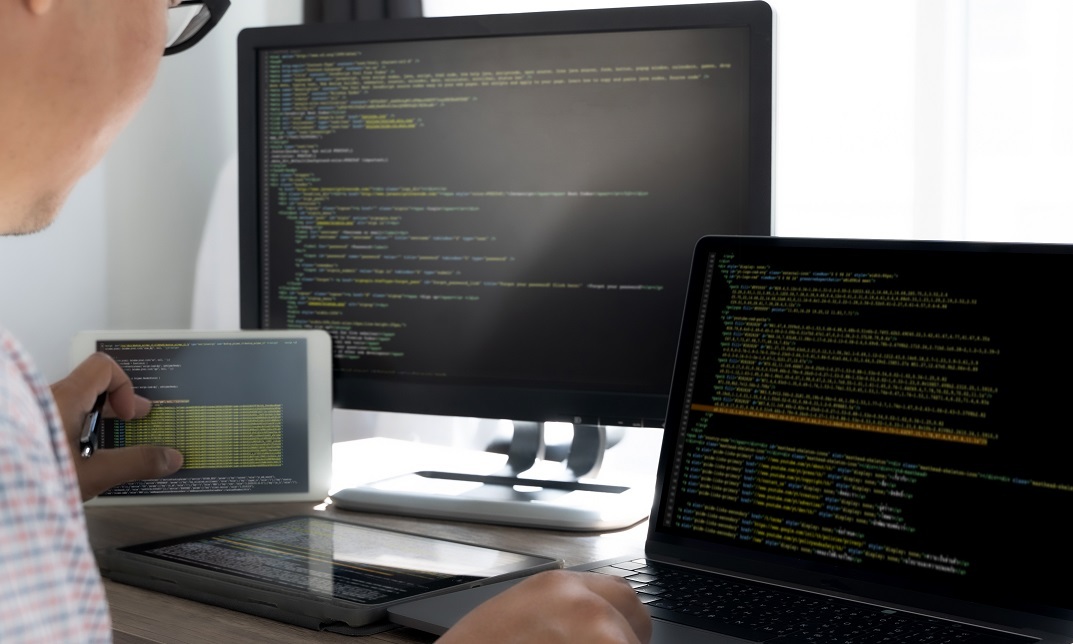
Fundamentals of Object-Oriented Programming - C++
By Packt
The course is designed to provide complete knowledge of object-oriented programming using C++. We will discuss some core OOP concepts such as classes, objects, functions, encapsulation, and polymorphism. Along with learning how to design implement classes, we will cover the best practices for writing and maintaining code
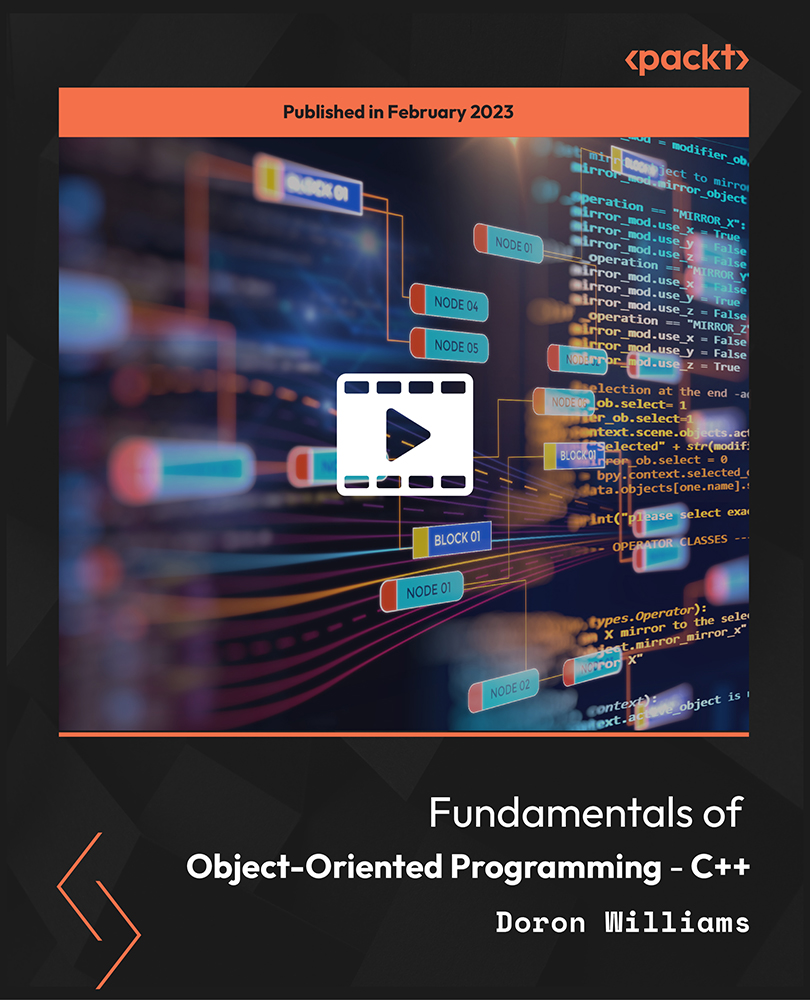
Learn Intermediate C# Scripting for Unity Game Development
By Packt
Prepare to immerse yourself in the thrilling realm of Unity game development and C# scripting! If you have already acquired the fundamentals of C# scripting with Unity and are eager to elevate your skills to the next tier, then you have found the ideal Intermediate C# Scripting Course. This course is custom-crafted for individuals seeking to master Unity and C# by working on practical, real-world projects.
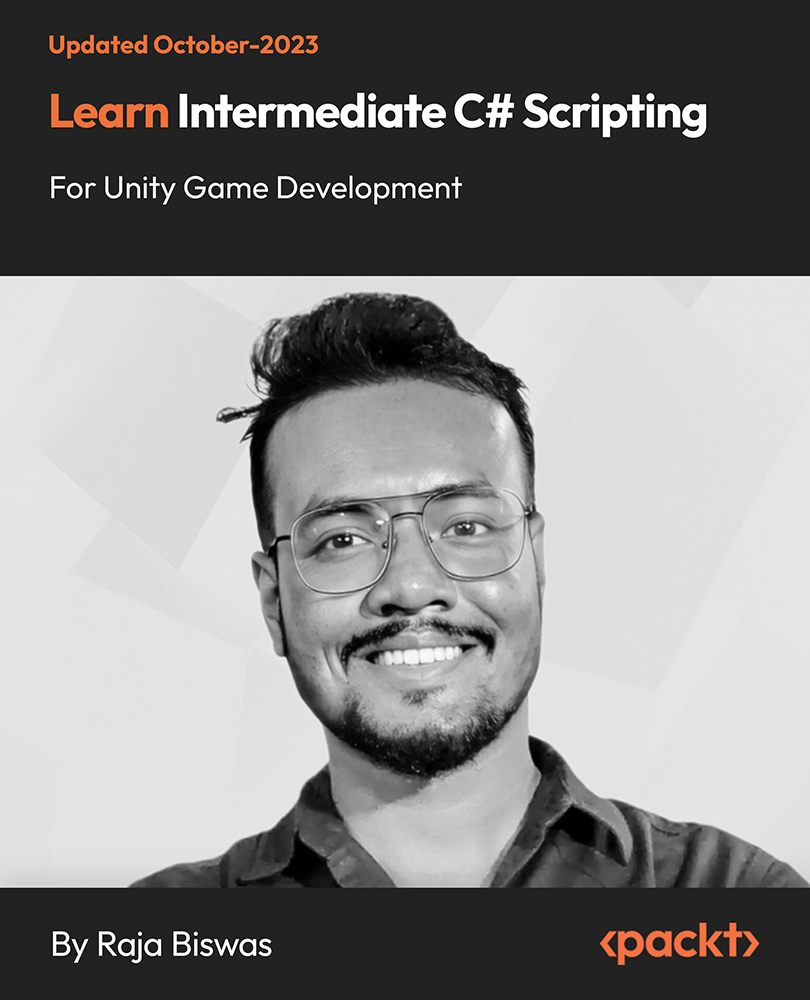
C++ Programming for Non Programmers
By Eduolc
Be a real master of the C programming language, and the art of problem solving using effective approaches of programming

