- Professional Development
- Medicine & Nursing
- Arts & Crafts
- Health & Wellbeing
- Personal Development
Certificate in Company Law (CCL)
By EMG Associates UK Limited
Certificate in Company Law (CCL) Why Attend This course is designed for professionals seeking a comprehensive understanding of legal matters affecting companies in the GCC. The course covers the fundamental principles of company law, including the strategic selection and establishment of different types of companies, as well as the management and dissolution of companies throughout their life cycle. Additionally, participants gain valuable insights into legal issues specific to family businesses in the GCC and learn how to effectively address them in practice. Course Methodology In this interactive training course participants will frequently work in pairs as well as in larger groups to complete exercises as well as regional and international case studies. Course Objectives By the end of the course, participants will be able to: Apply legal rules and principles to speciï¬c commercial situations through consideration of relevant company law Increase proï¬tability within their organization by selecting the best company type and by adopting the best legal practices in management Recognize the rules that govern family businesses and how they affect the continuation and success of the business Understand the reasons for company termination and dissolution and the legal issues in this regard Target Audience This course is suitable for lawyers, company managers, management teams, business and law students and those who are interested to know more about company law and its implications. It also beneï¬ts directors and executives who have direct responsibility for legal decisions within the organization. In addition, in-house council new to the region, and those working within a legal department, ï¬nd this course highly beneï¬cial. Target Competencies General principles of company law Company management Corporate governance Problem solving Note The Dubai Government Legal Aï¬airs Department has introduced a Continuing Legal Professional Development (CLPD) programme to legal consultants authorised to practise through a licensed ï¬rm in the Emirate of Dubai. We are proud to announce that the Dubai Government Legal Aï¬airs Department has accredited EMG Associates as a CLPD provider. In addition, all our legal programmes have been approved. This PLUS Specialty Training legal course qualiï¬es for 4 elective CLPD points. Types of companies and company formation Types of companies Memorandum of Association (MoA) and the Articles of Association (AoA) related principles Alteration of clauses of the MoA and AoA Partnership and its formation Limited Liability Company (LLC) and its formation Public Shareholding Company and its formation Overview of other types of companies Choosing between various types of companies Company management and shareholders rights and duties Roles and types of directors Powers, duties and liabilities of directors Appointment and retirement Resignation and vacation of office Independent director Meeting of board of directors Auditors: appointment, removal, powers and duties Corporate governance Family businesses in the GCC and shareholders' liability issues UAE law of family companies The provisions related to family businesses in the new Saudi company law Legal organization of family businesses in the GCC Strategies for survival and growth within family businesses Company management and shareholders' liability General principles of corporate liability Liability of directors and Key Managerial Persons (KMP) Liability of shareholders Termination and dissolution of companies Winding up of companies Liquidator Authorities Striking off name Insolvency and bankruptcy Restructuring and re-organization Mergers and amalgamation Acquisition and take-over

Fundamentals of Programming Using Flowchart and Pseudocode
By Packt
Are you looking for a course that teaches coding for absolute beginners in programming? Do you want to learn programming concepts using extremely simple flowcharts and pseudocodes? Are you looking for a step-by-step approach to learn the basics of programming? If your answer was YES to any of the above, this course is for you.

Software Engineering: Master Programming, Web Design & Development
4.7(47)By Academy for Health and Fitness
***24 Hour Limited Time Flash Sale*** Software Engineering: Master Programming, Web Design & Development Admission Gifts FREE PDF & Hard Copy Certificate| PDF Transcripts| FREE Student ID| Assessment| Lifetime Access| Enrolment Letter Are you a professional feeling stuck in your career, struggling to keep up with the ever-changing demands of the industry? Or perhaps you're a beginner, unsure of where to start or how to break into your desired field. Whichever stage you're in, our exclusive Software Engineering: Master Programming, Web Design & Development Bundle provides unique insights and tools that can help you achieve your goals. Designed to cater to the needs of both seasoned professionals and aspiring newcomers, our Software Engineering: Master Programming, Web Design & Development bundle is a comprehensive program that will equip you with the essential skills and knowledge you need to succeed. Whether you're looking to advance in your current role or embark on a new career journey, this bundle has everything you need to take your professional life to the next level. But that's not all. When you enrol in Software Engineering: Master Programming, Web Design & Development Online Training, you'll receive 30 CPD-Accredited PDF Certificates, Hard Copy Certificates, and our exclusive student ID card, all absolutely free. Courses Are Included In this Software Engineering: Master Programming, Web Design & Development Career Bundle: Course 01: Coding with Scratch Course 02: C# Programming - Beginner to Advanced Course 03: Python Programming Bible Course 04: Machine Learning with Python Course Course 05: JavaScript Fundamentals Course 06: Refactor Javascript Course 07: Penetration Testing with OWASP ZAP Course 08: Advanced SAS Programming Using MacrosSQL Course 09: How To Startup Your Own SaaS (Software As a Service) Company (SaaS Evolution) Course 10: Three.js & WebGL 3D Programming Course 11: Stripe with C# Course 12: C++ Development: The Complete Coding Guide Course 13: Bootstrap - Responsive Web Design Course 14: Masterclass Bootstrap 5 Course - Responsive Web Design Course 15: Diploma in User Experience UI/UX Design (Advanced) Course 16: Advanced Diploma in PHP Web Development with MySQL, GitHub & Heroku Course 17: Node JS: API Development with Swagger Course 18: HTML Web Development Crash Course Course 19: CSS Web Development Course 20: .NET Core API Development Course 21: Graphic Design Using Canva Course 22: Basics of WordPress: Create Unlimited Websites Course 23: The Ultimate WordPress for Beginners Step-by-Step Blueprint Course 24: Using WordPress for Affiliate Marketing Course 25: WordPress 5.0 for Beginners to Advanced Course 26: WordPress and SEO Online Course Course 27: How To Build Easy Drag & Drop Landing Pages With Wordpress Course 28: Make a Wordpress WooCommerce Amazon Affiliate Store Course 29: Wordpress Security Mastery Course 30: How To Build a Wordpress Membership Site With Memberpress With Software Engineering: Master Programming, Web Design & Development, you'll embark on an immersive learning experience that combines interactive lessons with voice-over audio, ensuring that you can learn from anywhere in the world, at your own pace. And with 24/7 tutor support, you'll never feel alone in your journey, whether you're a seasoned professional or a beginner. Don't let this opportunity pass you by. Enrol in Software Engineering: Master Programming, Web Design & Development today and take the first step towards achieving your goals and dreams. Why buy this Software Engineering: Master Programming, Web Design & Development? Free CPD Accredited Certificate upon completion of Software Engineering: Master Programming, Web Design & Development Get a free student ID card with Software Engineering: Master Programming, Web Design & Development Lifetime access to the Software Engineering: Master Programming, Web Design & Development course materials Get instant access to this Software Engineering: Master Programming, Web Design & Development course Learn Software Engineering: Master Programming, Web Design & Development from anywhere in the world 24/7 tutor support with the Software Engineering: Master Programming, Web Design & Development course. Start your learning journey straightaway with our Software Engineering: Master Programming, Web Design & Development Training! Software Engineering: Master Programming, Web Design & Development premium bundle consists of 30 precisely chosen courses on a wide range of topics essential for anyone looking to excel in this field. Each segment of the Software Engineering: Master Programming, Web Design & Development is meticulously designed to maximise learning and engagement, blending interactive content and audio-visual modules for a truly immersive experience. Certification You have to complete the assignment given at the end of the Software Engineering: Master Programming, Web Design & Development course. After passing the Software Engineering: Master Programming, Web Design & Development exam You will be entitled to claim a PDF & Hardcopy certificate accredited by CPD Quality standards completely free. CPD 300 CPD hours / points Accredited by CPD Quality Standards Who is this course for? This Software Engineering: Master Programming, Web Design & Development course is ideal for: Students seeking mastery in Software Engineering: Master Programming, Web Design & Development Professionals seeking to enhance Software Engineering: Master Programming, Web Design & Development skills Individuals looking for a Software Engineering: Master Programming, Web Design & Development-related career. Anyone passionate about Software Engineering: Master Programming, Web Design & Development Requirements This Software Engineering: Master Programming, Web Design & Development doesn't require prior experience and is suitable for diverse learners. Career path This Software Engineering: Master Programming, Web Design & Development bundle will allow you to kickstart or take your career in the related sector to the next stage. Certificates CPD Accredited Digital Certificate Digital certificate - Included CPD Accredited Hard Copy Certificate Hard copy certificate - Included If you are an international student, you will be required to pay an additional fee of 10 GBP for international delivery, and 4.99 GBP for delivery within the UK, for each certificate

**Don't Spend More; Spend Smarter** Boost Your Career with Apex Learning and Get Noticed By Recruiters in this Hiring Season! Get Hard Copy + PDF Certificates + Transcript + Student ID Card worth £160 as a Gift - Enrol Now Give a compliment to your career and take it to the next level. This Sage Bookkeeping bundle will provide you with the essential knowledge to shine in your professional career. Whether you want to develop skills for your next job or elevate your skills for your next promotion, this Sage Bookkeeping bundle will help you stay ahead of the pack. Throughout the Sage Bookkeeping programme, it stresses how to improve your competency as a person in your chosen field while also outlining essential career insights in the relevant job sector. Along with this Sage Bookkeeping course, you will get 10 premium courses, an original hardcopy, 11 PDF certificates (Main Course + Additional Courses) Student ID card as gifts. This Sage Bookkeeping Bundle Consists of the following Premium courses: Course 01: Diploma in Sage 50 Accounts Course 02: Management Accounting Tools Course 03: Accountancy Course 04: Level 3 Xero Training Course 05: Level 3 Tax Accounting Course 06: Business Analysis Level 3 Course 07: Team Management Course 08: Financial Modelling Course - Learn Online Course 09: Certificate in Anti Money Laundering (AML) Course 10: Corporate Finance: Working Capital Management Course 11: Budgeting and Forecasting As one of the top course providers in the UK, we're committed to providing you with the best educational experience possible. Our industry experts have designed the Sage Bookkeeping to empower you to learn all at once with accuracy. You can take the Sage Bookkeeping course at your own pace - anytime, from anywhere. So, enrol now to advance your Sage Bookkeeping career! Benefits you'll get choosing Apex Learning for this Sage Bookkeeping: Pay once and get lifetime access to 11 CPD courses Free e-Learning App for engaging reading materials & helpful assistance Certificates, student ID for the title course included in a one-time fee Free up your time - don't waste time and money travelling for classes Accessible, informative Sage Bookkeeping modules designed by expert instructors Learn at your ease - anytime, from anywhere Study the Sage Bookkeeping course from your computer, tablet or mobile device CPD accredited course - improve the chance of gaining professional skills Gain valuable knowledge without leaving your home How will I get my Certificate? After successfully completing the Sage Bookkeeping course you will be able to order your CPD Accredited Certificates (PDF + Hard Copy) as proof of your achievement. PDF Certificate: Free (Previously it was £6*11 = £66) Hard Copy Certificate: Free (For The Title Course: Previously it was £10) The Sage Bookkeeping bundle incorporates basic to advanced level skills to shed some light on your way and boost your career. Hence, you can strengthen your Sage Bookkeeping expertise and essential knowledge, which will assist you in reaching your goal. Moreover, you can learn from any place in your own time without travelling for classes. Curriculum of this Sage Bookkeeping Bundle : Course 01: Diploma in Sage 50 Accounts Sage 50 Bookkeeper - Coursebook Introduction and TASK 1 TASK 2 Setting up the System TASK 3 a Setting up Customers and Suppliers TASK 3 b Creating Projects TASK 3 c Supplier Invoice and Credit Note TASK 3 d Customer Invoice and Credit Note TASK 4 Fixed Assets TASK 5 a and b Bank Payment and Transfer TASK 5 c and d Supplier and Customer Payments and DD STO TASK 6 Petty Cash TASK 7 a Bank Reconnciliation Current Account TASK 7 b Bank Reconciliation Petty Cash TASK 7 c Reconciliation of Credit Card Account TASK 8 Aged Reports TASK 9 a Payroll TASK 9 b Payroll TASK 10 Value Added Tax - Vat Return Task 11 Entering opening balances on Sage 50 TASK 12 a Year end journals - Depre journal TASK 12 b Prepayment and Deferred Income Journals TASK 13 a Budget TASK 13 b Intro to Cash flow and Sage Report Design TASK 13 c Preparation of Accountants Report & correcting Errors (1) And 10 more courses... CPD 110 CPD hours / points Accredited by CPD Quality Standards Who is this course for? Anyone from any background can enrol in this Sage Bookkeeping bundle. Requirements This Sage Bookkeeping course has been designed to be fully compatible with tablets and smartphones. Career path Having this expertise will increase the value of your CV and open you up to multiple job sectors. Certificates Certificate of completion Digital certificate - Included Certificate of completion Hard copy certificate - Included You will get the Hard Copy certificate for the title course (Diploma in Sage 50 Accounts) absolutely Free! Other Hard Copy certificates are available for £10 each. Please Note: The delivery charge inside the UK is £3.99, and the international students must pay a £9.99 shipping cost.

The Complete Blazor Bootcamp - .NET 6 (WASM and Server)
By Packt
This course will walk you through a whole real-world scenario for developing and deploying an ecommerce website with Blazor, and we will tackle numerous obstacles along the way. You will learn how to create a .NET 6 API from scratch and deploy .NET API, Blazor WASM, and Server to Azure in this course.
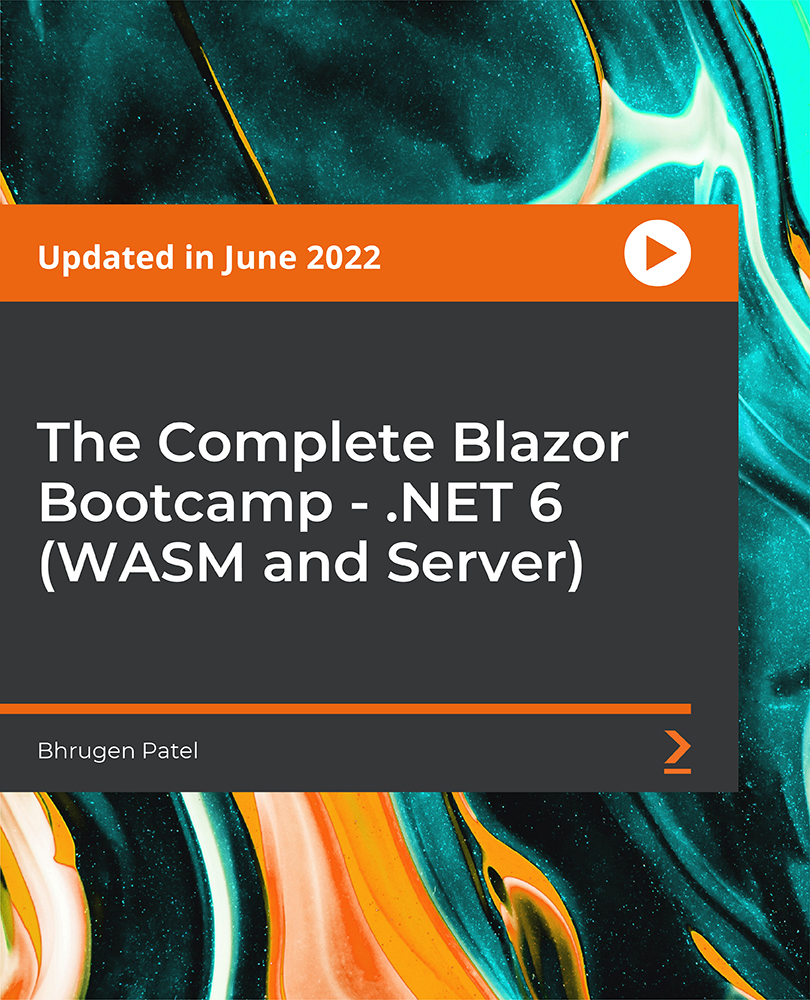
***24 Hour Limited Time Flash Sale*** Level 4 Diploma Accounting and Business Finance Admission Gifts FREE PDF & Hard Copy Certificate| PDF Transcripts| FREE Student ID| Assessment| Lifetime Access| Enrolment Letter Having financial literacy has become more crucial than ever in the UK. The finance sector accounts for approximately 7% of the economy of the UK, providing ample opportunities for skilled professionals. With businesses constantly seeking ways to optimise their Financial Performance, there's a high demand for individuals equipped with comprehensive accounting and business finance knowledge. Have you considered elevating your expertise to meet this demand? Covering a spectrum from Foundational Accounting Principles to the complexities of Financial Management and SAP S4HANA controlling, this course is a goldmine for those looking to deepen their financial expertise. It doesn't stop there; with insights into Business Law, Financial Modelling, and Strategic Management, learners are equipped to navigate the multifaceted world of business finance. The course ensures that you're not just learning concepts but understanding how to use them in actual business scenarios. With this Level 4 Diploma Accounting and Business Finance course you will get 25 CPD Accredited PDF Certificates, Hard Copy Certificate of Accounting and Finance and our exclusive student ID card absolutely free. Courses Are Included In This Level 4 Diploma Accounting and Business Finance Bundle: Course 01: Level 4 Diploma Accounting and Business Finance Course 02: Managerial Accounting Training Course 03: Accounting & Bookkeeping Masterclass Course 04: Basic Business Finance Course 05: Financial Analysis Course Course 06: Financial Management Course 07: Business Intelligence Analyst Course 08: SAP Controlling (CO) - Product Costing S4HANA Course 09: SAP S4HANA Controlling - Cost Centre Accounting Course 10: Business Law: Applied Fundamentals Course 11: Financial Modelling for Decision Making and Business plan Course 12: Certificate in Purchasing and Procurement Course 13: Capital Budgeting & Investment Decision Rules Course 14: Making Budget & Forecast Course 15: Google Data Studio: Data Analytics Course 16: Research Methods in Business Course 17: International Business Principles Course 18: Strategic Business Management Course 19: Diploma in Performance Management Course 20: Level 3 Diploma in Business Etiquette Course 21: Branding Fundamentals for New Business Course 22: Workplace Confidentiality Course 23: Business Training: Communication Skills Course 24: Project Risk Management Course 25: Risk Assessment Training This course is your stepping stone to a flourishing career in the finance sector. Ascend to a leadership position, or simply enhance your financial knowledge, this comprehensive course is designed to elevate your potential. With the finance sector playing a pivotal role in the UK's economy and beyond, there's no better time to invest in your future. So, enrol right away! Learning Outcomes of this Course: Master the fundamentals and advanced techniques in accounting and bookkeeping. Navigate through complex financial scenarios with robust management strategies. Leverage SAP S4HANA for cutting-edge financial controlling and analysis. Craft and execute strategic business and performance management plans. Evaluate and mitigate business risks with informed decision-making. Communicate effectively in diverse professional business environments. Why Prefer this Course? Get a Free CPD Accredited Certificate upon completion of the course Get a Free Student ID Card with this training program The course is Affordable and Simple to understand Get Lifetime Access to the course materials The training program comes with 24/7 Tutor Support Start your learning journey straight away! *** Course Curriculum *** Course 01: Level 4 Diploma Accounting and Business Finance Module 01: Introduction to Accounting Module 02: The Role of an Accountant Module 03: Accounting Concepts and Standards Module 04: Double-Entry Bookkeeping Module 05: The Principles of Business Finance Part 1 Module 06: The Principles of Business Finance Part 2 Module 07: Balance Sheet Module 08: Income statement Module 09: Financial statements Module 10: Cash Flow Statements Module 11: Understanding Profit and Loss Statement Module 12: Financial Budgeting and Planning Module 13: Auditing Module 14: More about Six Sigma Module 15: A Business Finance Exercise Course 02: Managerial Accounting Training Module 01: Managerial Accounting Defined Module 02: Financial Accounting Compared to Managerial Accounting Module 03: Trends Module 04: Foundation Concepts part 1 Module 05: Foundation Concepts part 2 Module 06: Foundation Concepts part 3 Module 07: Process costing vs Job Cost Module 08: Job cost part 1 Module 09: Job cost part 2 Module 10: Allocating costs to multiple products Module 11: Departmental Overhead Rate Module 12: Activity Based Costing Module 13: Cost Behaviour Module 14: Cost Behaviour Continued Module 15: Break Even Point Module 16: Break Even Point Changes Module 17: Sales Mix Module 18: Pricing Module 19: Short Term Decisions Module 20: Budgeting Intro Module 21: Budgeting continued Module 22: Operating Budgets Module 23: Cash Budget Module 24: Budgeted Balance Sheet Module 25: Performance Evaluation Module 26: Performance Evaluation Cont p1 Module 27: Performance Evaluation Cont p2 Module 28: Standards Module 29: Standard Costs Continued Module 30: Capital Investment Decisions Module 31: Capital Investment Analysis Course 03: Accounting & Bookkeeping Masterclass Module 01: Introduction Module 02: First Transactions Module 03: Accounts introduction Module 04: Accounts conclusion Module 05: Trial Balance Module 06: Income Statement Module 07: Balance Sheet Module 08: Introduction and TASK 1 Module 09: TASK 2 Setting up the System Module 10: TASK 3 a Setting up Customers and Suppliers Module 11: TASK 3 b Creating Projects Module 12: TASK 3 c Supplier Invoice and Credit Note Module 13: TASK 3 d Customer Invoice and Credit Note Module 14: TASK 4 Fixed Assets Module 15: TASK 5 a and b Bank Payment and Transfer Module 16: TASK 5 c and d Supplier and Customer Payments and DD STO Module 17: TASK 6 Petty Cash Module 18: TASK 7 a Bank Reconnciliation Current Account Module 19: TASK 7 b Bank Reconciliation Petty Cash Module 20: TASK 7 c Reconciliation of Credit Card Account Module 21: TASK 8 Aged Reports Module 22: TASK 9 a Payroll Module 23: TASK 9 b Payroll Module 24: TASK 10 Value Added Tax – Vat Return Module 25: Task 11 Entering opening balances on Sage 50 Module 26: TASK 12 a Year end journals – Depre journal Module 27: TASK 12 b Prepayment and Deferred Income Journals Module 28: TASK 13 a Budget Module 29: TASK 13 b Intro to Cash flow and Sage Report Design Module 30: TASK 13 c Preparation of Accountants Report & correcting Errors (1) Module 31: The Conclusion To The Course =========>>>>> And 22 More Courses <<<<<========= How will I get my Certificate? After successfully completing the course, you will be able to order your Certificates as proof of your achievement. PDF Certificate: Free (Previously it was £12.99*25 = £325) CPD Hard Copy Certificate: Free (For The Title Course: Previously it was £29.99) CPD 250 CPD hours / points Accredited by CPD Quality Standards Who is this course for? Anyone interested in learning more about the topic is advised to take this bundle. This bundle is ideal for: Future finance professionals Budding entrepreneurs Seasoned managers Academic enthusiasts Tech-savvy individuals Requirements You will not need any prior background or expertise to enrol in this Level 4 Diploma Accounting and Business Finance bundle. Career path After completing this bundle, you are to start your career or begin the next phase of your career. Business Intelligence Analyst - £40,000 Financial Controller - £50,000 SAP CO Consultant - £60,000 Managerial Accountant - £45,000 Risk Management Specialist - £55,000 Performance Manager - £50,000 Certificates CPD Accredited Digital Certificate Digital certificate - Included Upon passing the Course, you need to order a Digital Certificate for each of the courses inside this bundle as proof of your new skills that are accredited by CPD QS for Free. CPD Accredited Hard Copy Certificate Hard copy certificate - Included Please note that International students have to pay an additional £10 as a shipment fee.

Definitive Salt training course description Salt is a remote execution framework and configuration management system. This course covers Salt from the basics. After a quick first taste the course moves onto execution modules, salt states, minion and master data, jinja, Salt extensions and then topology and configuration options. Hands on sessions are used to reinforce the theory rather than teach specific manufacturer equipment. What will you learn Install and use Salt. Describe the architecture of Salt. Manage configurations with Salt. Extend Salt. Definitive Salt training course details Who will benefit: Anyone working with Salt. Prerequisites: Linux fundamentals. Duration 2 days Definitive Salt training course contents Introduction What is Salt? High- level architecture, Some quick examples, system management, configuration management, A brief history, Topology options, Extending Salt. Quick start: First taste of Salt Single-master setup, from packages, bootstrap scripts, Starting up, Basic commands, salt: the main workhorse, salt-key: key management, salt-call: execution on the minion, salt-run: co-ordination of jobs on the master, summary of commands, Key management, viewing keys, accepting keys, rejecting keys, key files, Minion targeting, minion ID, list (-L), glob, regular expressions (-E), grains (-G), compound (-C), targeting summary, Additional remote execution details, Conclusion. Execution modules: The functional foundation sys: information and documentation about modules, sys.doc basic documentation, sys.list_modules, sys.list_functions: simple listings, cmd: execute via shell, cmd.run: run any command, pkg: manage packages, virtual modules, pkg.lists_pkgs: list all installed packages, pkg.available version: see what version will be installed, pkg.install: install packages, user: manage users, user.add: add users, user.list_users, user info: get user info, saltutil: access various Salt utilities, Summary. Configuration management: Salt states Salt files overview, SLS example: adding a user, working with the multi-layered state system, Highstate and the top file, the top file, State ordering, require: depend on another state, watch: run based on other changes, odds and ends, Summary. Minion data / master data Grains are minion data, performing basic grain operations, setting grains, targeting with grains in the top file, Pillars are data from the master, querying pillar data, querying other sources with external pillars, Renderers give data options. Extending Salt: part I Introduction to Jinja, Jinja basics, Templating with Jinja, filtering by grains, Custom execution module, Custom state modules, Custom grains, External pillars, Summary. More on the matter Runners, manage minions, manage jobs, The orchestrate runner, The event system, The reactor system, Summary. Extending Salt: part II Python client API, reading configuration data on a master and minion, using the master client (localclient) API, Using the caller client API, Custom runners, writing a custom runner, using the runnerclient API, Summary. Topology and configuration options Master configuration, directories and files, logging, access control, files server options, Topology variations, masterless minions, peer systems, syndication masters, multiple masters. Brief introduction to salt-cloud Overview, Setup AWS and salt-cloud, installing salt-cloud, cloud providers, cloud profiles, cloud maps, Introspection via salt cloud, Creating infrastructure, More information. Using vagrant to run Salt examples YAML.

***24 Hour Limited Time Flash Sale*** Software and Web Development Admission Gifts FREE PDF & Hard Copy Certificate| PDF Transcripts| FREE Student ID| Assessment| Lifetime Access| Enrolment Letter How about launching your software engineering or web development career through comprehensive training across today's most in-demand programming languages? As technology reshapes industries across the UK, skilled coders are in short supply, with over 300,000 developer roles needed by 2025. This Software and Web Development bundle equips you with the skills to join this exciting field, whether you're a complete beginner or looking to upskill. Designed to cater to the needs of both seasoned professionals and aspiring newcomers, our Software and Web Development bundle is a comprehensive program that will equip you with the essential skills and knowledge you need to succeed. Whether you're looking to advance in your current role or embark on a new career journey, this bundle has everything you need to take your professional life to the next level. But that's not all. When you enrol in Software and Web Development Online Training, you'll receive 30 CPD-Accredited PDF Certificates, Hard Copy Certificates, and our exclusive student ID card, all absolutely free. Courses Are Included In this Software and Web Development Career Bundle: Course 01: C++ Development: The Complete Coding Guide Course 02: Basic C# Coding Course 03: Computer Vision: C++ and OpenCV with GPU support Course 04: Python Basic Programming for Absolute Beginners Course 05: Python Programming for Everybody Course 06: Data Science with Python Course 07: Need Another ONE COURSE Course 08: Basic Asynchronous JavaScript Course 09: JavaScript Promises Course 10: Learn to Use Python for Spatial Analysis in ArcGIS Course 11: Higher Order Functions in Python - Level 03 Course 12: Javascript Programming for Beginners Course 13: Microsoft Excel: Automated Dashboard Using Advanced Formula, VBA, Power Query Course 14: SQL Programming Masterclass Course 15: jQuery Masterclass Course: JavaScript and AJAX Coding Bible Course 16: SQL NoSQL Big Data and Hadoop Course 17: Root Cause Analysis Course 18: Business Intelligence and Data Mining Masterclass Course 19: JavaScript Foundations for Everyone Course 20: Microsoft SQL Server Development for Everyone Course 21: R Programming for Data Science Course 22: Data Analytics with Tableau Course 23: Intermediate Python Coding Course 24: Google Data Studio: Data Analytics Course 25: Introduction to Data Analysis Course 26: Level-3 Machine Learning Course with Python Course 27: Complete Google Analytics Course Course 28: JavaScript Functions Course 29: Quick Data Science Approach from Scratch Course 30: JavaScript Masterclass: ES6 Modern Development With Software and Web Development, you'll embark on an immersive learning experience that combines interactive lessons with voice-over audio, ensuring that you can learn from anywhere in the world, at your own pace. Learning Outcomes Build robust applications and analyse data with confidence. Uncover the secrets of image processing and analysis. Craft interactive web experiences with JavaScript frameworks. Utilise SQL and Python for data manipulation and visualisation. Create dynamic dashboards with Excel formulas and VBA. Understand the world of SQL, NoSQL, and Hadoop. Enrol in Software and Web Development today and take the first step towards achieving your goals and dreams. Why buy this Bundle? Free CPD Accredited Certificate upon completion of Software and Web Development Get a free student ID card with Software and Web Development Lifetime access to the Software and Web Development course materials Get instant access to this Software and Web Development course Learn Software and Web Development from anywhere in the world 24/7 tutor support with the Software and Web Development course. Start your learning journey straightaway with our Software and Web Development Training! The software and Web Development premium bundle consists of 30 precisely chosen courses on a wide range of topics essential for anyone looking to excel in this field. Each segment of Software and Web Development is meticulously designed to maximise learning and engagement, blending interactive content and audio-visual modules for a truly immersive experience. Certification You have to complete the assignment given at the end of the Software and Web Development course. After passing the Software and Web Development exam You will be entitled to claim a PDF & Hardcopy certificate accredited by CPD Quality standards completely free. CPD 300 CPD hours / points Accredited by CPD Quality Standards Who is this course for? This Software and Web Development course is ideal for: Students seeking mastery in Software and Web Development Professionals seeking to enhance Software and Web Development skills Individuals looking for a Software and Web Development-related career. Anyone passionate about Software and Web Development Requirements This Software and Web Development doesn't require prior experience and is suitable for diverse learners. Career path This Software and Web Development bundle will allow you to kickstart or take your career in the related sector to the next stage. Software developer Web developer Data scientist Database admin Business analyst Certificates CPD Accredited Digital certificate Digital certificate - Included CPD Accredited Hard copy certificate Hard copy certificate - Included If you are an international student, then you have to pay an additional 10 GBP for each certificate as an international delivery charge.

24-Hour Flash Sale! Prices Reduced Like Never Before!! The financial backbone of any business lies in its payroll, tax accounting, and finance administration. With over 6 million small businesses in the UK as of 2024, the demand for skilled finance administrators is booming. This comprehensive bundle equips you with the expertise to navigate the complexities of payroll management, tax obligations, and financial reporting, ensuring compliance and efficiency. Get to know about Financial Administration, Payroll Processing using Sage 50 and QuickBooks, to navigate Anti-money Laundering regulations and master UK Tax Accounting. You'll delve deep into Xero Accounting, enhance your analytical skills with Advanced Excel Training, and gain insights into Financial Modelling. This bundle also focuses on strategic Financial Management, including Risk Management, Budgeting, and Forecasting skills critical for today's financial professionals. We proudly offer 18 courses within the Payroll, Tax Accounting and Finance Administrator bundle, providing you with industry-recognised qualifications. These Courses are: Course 01: Payroll Management Course 02: Sage 50 Payroll Complete Course Course 03: Anti-Money Laundering (AML) Course 04: QuickBooks Online Bookkeeping Diploma Course 05: HR, Payroll, PAYE, TAX Course 06: UK Tax Accounting Course 07: Xero Accounting - Complete Training Course 08: Microsoft Excel - Beginner, Intermediate & Advanced Course 09: Financial Modelling Using Excel Course 10: Financial Analysis Course Course 11: Accountancy Course 12: Excel for Bookkeeping Course 13: Financial Management Course 14: Improve your Financial Intelligence Course 15: Corporate Finance: Profitability in a Financial Downturn Course 16: Raising Money & Valuations Course 17: Making Budget & Forecast Course 18: Finance: Financial Risk Management In Addition, you'll get Five Career Boosting Courses absolutely FREE with this Bundle. Course 01: Professional CV Writing Course 02: Job Search Skills Course 03: Self Esteem & Confidence Building Course 04: Professional Diploma in Stress Management Course 05: Complete Communication Skills Master Class Step into the world of finance with confidence and precision. Don't miss this chance to enhance your career prospects and become a sought-after finance administrator. Enrol now and take the first step towards mastering payroll, tax accounting, and finance administration! Learning Outcomes of this Bundle: Master payroll processing with Sage 50 and QuickBooks Online. Understand and apply UK tax laws and AML regulations effectively. Develop proficiency in Xero Accounting for comprehensive financial management. Analyse financial data using advanced Excel and financial modelling skills. Implement effective financial risk management and corporate finance strategies. Create accurate budgets and forecasts to guide business financial planning. Why Prefer this Course? Get a Free CPD Accredited Certificate upon completion of the course Get a Free Student ID Card with this training program (£10 postal charge will be applicable for international delivery) The course is Affordable and Simple to understand Get Lifetime Access to the course materials The training program comes with 24/7 Tutor Support Start your learning journey straight away! Course Curriculum Course 01: Payroll Management Module 01: Payroll System in the UK Module 02: Payroll Basics Module 03: Company Settings Module 04: Legislation Settings Module 05: Pension Scheme Basics Module 06: Pay Elements Module 07: The Processing Date Module 08: Adding Existing Employees Module 09: Adding New Employees Module 10: Payroll Processing Basics Module 11: Entering Payments Module 12: Pre-Update Reports Module 13: Updating Records Module 14: e-Submissions Basics Module 15: Process Payroll (November) Module 16: Employee Records and Reports Module 17: Editing Employee Records Module 18: Process Payroll (December) Module 19: Resetting Payments Module 20: Quick SSP Module 21: An Employee Leaves Module 22: Final Payroll Run Module 23: Reports and Historical Data Module 24: Year-End Procedures Course 02: Sage 50 Payroll Complete Course Module 01: Introduction and TASK 1 Module 02: TASK 2 Setting up the System Module 03: TASK 3 a Setting up Customers and Suppliers Module 04: TASK 3 b Creating Projects Module 05: TASK 3 c Supplier Invoice and Credit Note Module 06: TASK 3 d Customer Invoice and Credit Note Module 07: TASK 4 Fixed Assets Module 08: TASK 5 a and b Bank Payment and Transfer Module 09: TASK 5 c and d Supplier and Customer Payments and DD STO Module 10: TASK 6 Petty Cash Module 11: TASK 7 a Bank Reconnciliation Current Account Module 12: TASK 7 b Bank Reconciliation Petty Cash Module 13: TASK 7 c Reconciliation of Credit Card Account Module 14: TASK 8 Aged Reports Module 15: TASK 9 a Payroll Module 16: TASK 9 b Payroll Module 17: TASK 10 Value Added Tax & Vat Return Module 18: Task 11 Entering opening balances on Sage 50 Module 19: TASK 12 a Year end journals & Depre journal Module 20: TASK 12 b Prepayment and Deferred Income Journals Module 21: TASK 13 a Budget Module 22: TASK 13 b Intro to Cash flow and Sage Report Design Module 23: TASK 13 c Preparation of Accountants Report - correcting Errors (1) Course 03: Anti-Money Laundering (AML) Module 01: Introduction to Money Laundering Module 02: Proceeds of Crime Act 2002 Module 03: Development of Anti-Money Laundering Regulation Module 04: Responsibility of the Money Laundering Reporting Office Module 05: Risk-based Approach Module 06: Customer Due Diligence Module 07: Record Keeping Module 08: Suspicious Conduct and Transactions Module 09: Awareness and Training =========>>>>> And 20 More Courses <<<<<========= How will I get my Certificate? After successfully completing the course, you will be able to order your Certificates as proof of your achievement. PDF Certificate: Free (Previously it was £12.99*23 = £299) CPD Hard Copy Certificate: Free (For The First Course: Previously it was £29.99) CPD 230 CPD hours / points Accredited by CPD Quality Standards Who is this course for? Anyone interested in learning more about the topic is advised to take this bundle. This bundle is ideal for: Finance professionals Small business owners Career changers HR and payroll staff Accountancy students Future finance managers Requirements You will not need any prior background or expertise to enrol in this course. Career path After completing this bundle, you are to start your career or begin the next phase of your career. Payroll Manager (£35,000-£60,000) Tax Accountant (£30,000-£55,000) Financial Analyst (£30,000-£70,000) Corporate Finance Manager (£50,000-£100,000) Risk Management Specialist (£40,000-£80,000) Financial Planner/Advisor (£30,000-£60,000) Certificates CPD Accredited Digital Certificate Digital certificate - Included Upon passing the Course, you need to order a Digital Certificate for each of the courses inside this bundle as proof of your new skills that are accredited by CPD QS for Free. CPD Accredited Hard Copy Certificate Hard copy certificate - Included Please note that International students have to pay an additional £10 as a shipment fee.

Diploma in Leadership
By The Teachers Training
Diploma in Leadership is yet another 'Teacher's Choice' course from Teachers Training for a complete understanding of the fundamental topics. You are also entitled to exclusive tutor support and a professional CPD-accredited certificate in addition to the special discounted price for a limited time. Just like all our courses, this Diploma in Leadership and its curriculum have also been designed by expert teachers so that teachers of tomorrow can learn from the best and equip themselves with all the necessary skills. Consisting of several modules, the course teaches you everything you need to succeed in this profession. The course can be studied part-time. You can become accredited within 02 hours studying at your own pace. Your qualification will be recognised and can be checked for validity on our dedicated website. Why Choose Teachers Training Some of our website features are: This is a dedicated website for teaching 24/7 tutor support Interactive Content Affordable price Courses accredited by the UK's top awarding bodies 100% online Flexible deadline Entry Requirements No formal entry requirements. You need to have: Passion for learning A good understanding of the English language Be motivated and hard-working Over the age of 16. Certification CPD Certification from The Teachers Training Successfully completing the MCQ exam of this course qualifies you for a CPD-accredited certificate from The Teachers Training. You will be eligible for both PDF copy and hard copy of the certificate to showcase your achievement however you wish. You can get your digital certificate (PDF) for £4.99 only Hard copy certificates are also available, and you can get one for only £10.99 You can get both PDF and Hard copy certificates for just £12.99! The certificate will add significant weight to your CV and will give you a competitive advantage when applying for jobs. Introduction Section What This Course Is All About 00:04:00 Introduction to the problem 00:05:00 The Link Between Leadership and Customer Satisfaction 00:05:00 Who Put YOU In Charge? 00:06:00 What Does a Leader Actually Do? 00:03:00 Leader or Manager? 00:05:00 Followers Want Many Things But It All Boils Down To This 00:05:00 I.I.I.I.I. Understand You! 00:04:00 The 6 C's Introduction to the Six C's - Plus a description of the1st C - Competence 00:05:00 The 2nd C - Consistency 00:05:00 The 3rd C - Completion 00:03:00 The 4th C - Confidence 00:05:00 The 5th and 6th C's - Camaraderie and Commitment 00:06:00 The 'Fails' of leadership Introduction to the 'Fails' 00:02:00 Failure of Purpose 00:05:00 Failure to Meet Individuals Regularly 00:05:00 Failure to Close the Loop 00:05:00 Failure to Elicit Challenge 00:04:00 Failure to Provide Specific Feedback 00:05:00 Failure to Thank 00:03:00 Failure to Be Visible 00:04:00 Overriding Factors Consistency not intensity 00:06:00 The Most Important Question a Leader Can Ask 00:05:00
